#html h1 tag
Explore tagged Tumblr posts
Text
========================================================
[tutorial: build your own neocities/nekoweb page]
========================================================
a beginner's guide for making your very own home on the indie web—retro, personal, weird, and 100% yours.
this ain’t an average wix, squarespace, or tiktok aesthetic.
we’re talking full html/css with soul and attitude.
[ prerequisites ]
------------------
> an idea
> basic text editor (vscode, notepad++, or even notepad)
> account on https://neocities.org or https://nekoweb.org
> some gifs or tiles you love (dig deep or make your own)
> optional: image host or gif repo (or self-host everything)
[ feeling overwhelmed? read this. ]
-----------------------------------
you do *not* need to know everything.
html is not a mountain. it's a garden.
you plant one tag. then another. then a style. then a button.
you can build your site piece by piece.
and every piece is a portal to somewhere personal.
you are allowed to make broken pages.
you are allowed to use templates.
you are allowed to start over as many times as you want.
this is *your* world. you control the weird.
[ step 1: create an account ]
-----------------------------
> neocities: https://neocities.org
> nekoweb: https://nekoweb.org
register a name, log in, and enter your file manager.
this is where you upload your files and see your site live.
[ step 2: your first file - index.html ]
----------------------------------------
make a new file: `index.html`
basic starter:
<html>
<head>
<title>my weird little corner</title>
<link rel="stylesheet" href="style.css">
</head>
<body>
<h1>welcome to the void</h1>
<p>this is my page. it’s strange. like me.</p>
<img src="mygif.gif">
</body>
</html>
> upload to the dashboard
> boom. you’re live at
https://yoursite.neocities.org
or https://nekoweb.org/u/yoursite
[ step 3: add a style sheet - style.css ]
-----------------------------------------
create a file called `style.css` and upload it.
here’s some nostalgic magic:
body {
background: url('tile.gif');
color: lime;
font-family: "Courier New", monospace;
text-shadow: 1px 1px 0 black;
}
img {
image-rendering: pixelated;
}
marquee {
font-size: 20px;
color: magenta;
}
link it in your html and the vibes activate.
[ step 4: decorate it like a haunted usb ]
------------------------------------------
> use <marquee> for chaos scrolls
> embed gifs from https://gifcities.org/
> steal buttons from https://cyber.dabamos.de/88x31/
> set up a guestbook at https://www.smartgb.com/
> loop audio with <audio autoplay loop>
> add fake errors, 90s web lore, random link lists
[ step 5: resources, themes, and comfort ]
------------------------------------------
> templates & layouts: https://numbpilled-themes.tumblr.com
> glitchy gifs & buttons: https://glitchcat.neocities.org/resources
> layout builder: https://sadgrl.online/projects/layout-builder/
> free tiled backgrounds: https://backgrounds.neocities.org/
> beginner html intro: https://www.w3schools.com/html/
> pixel fonts & cyber assets: https://fontstruct.com/
remember:
you don't need to know js. you don't need to be a coder.
you just need a mood, a direction, a dream.
the html will follow.
[ bonus concept: shrine pages ]
-------------------------------
> a page just for one character you love
> a room to house digital fragments of your identity
> embed quotes, music, images like altars
> call it shrine.html and link it from your homepage
[ closing mantra ]
------------------
you are not here to be optimized.
you are not a brand.
you are a ghost inside the machine,
carving your initials into the silicon void.
welcome to Your website.
========================================================
#webcore#old web graphics#neocities#web graphics#carrd graphics#carrd resources#rentry decor#rentry graphics#carrd moodboard#carrd inspo#neopets#indie#indie web#early web#webdevelopment#web development#web resources#web design#old internet#old web#oldweb#nekoweb#transparent gif#tiny pixels#pixel gif#moodboard#tutorial#html page#html theme#htmlcoding
434 notes
·
View notes
Text
Introduction To HTML
[Note: You need a text editor to do this. You can use Notepad or Text Edit. But it's so much better to download VS Code / Visual Studio Code. Save it with an extension of .html]
HTML stands for Hyper Text Markup Language
It is used to create webpages/websites.
It has a bunch of tags within angular brackets <....>
There are opening and closing tags for every element.
Opening tags look like this <......>
Closing tags look like this
The HTML code is within HTML tags. ( // code)
Here's the basic HTML code:
<!DOCTYPE html> <html> <head> <title> My First Webpage </title> </head> <body> <h1> Hello World </h1> <p> Sometimes even I have no idea <br> what in the world I am doing </p> </body> </html>
Line By Line Explanation :
<!DOCTYPE html> : Tells the browser it's an HTML document.
<html> </html> : All code resides inside these brackets.
<head> </head> : The tags within these don't appear on the webpage. It provides the information about the webpage.
<title> </title> : The title of webpage (It's not seen on the webpage. It will be seen on the address bar)
<body> </body> : Everything that appears on the webpage lies within these tags.
<h1> </h1> : It's basically a heading tag. It's the biggest heading.
Heading Tags are from <h1> to <h6>. H1 are the biggest. H6 are the smallest.
<p> </p> : This is the paragraph tag and everything that you want to write goes between this.
<br> : This is used for line breaks. There is no closing tag for this.
-------
Now, we'll cover some <Meta> tags.
Meta tags = Notes to the browser and search engines.
They don’t appear on the page.
They reside within the head tag
<head> <meta charset="UTF-8"> <meta name="viewport" content="width=device-width, initial-scale=1.0"> <meta name="description" content="Website Description"> <meta name="Author" content="Your Name"> <meta name="keywords" content="Websites Keywords"> </head>
Line By Line Explanation:
<meta charset="UTF-8"> : Makes sure all letters, symbols, and emojis show correctly.
<meta name="viewport" content="width=device-width, initial-scale=1.0"> : Makes your site look good on phones and tablets.
<meta name="description" content="Website Description"> : Describes your page to Google and helps people find it.
<meta name="author" content="Your Name"> : Says who created the page.
<meta name="keywords" content="Website's Keywords"> : Adds a few words to help search engines understand your topic.
_____
This is my first post in this topic. I'll be focusing on the practical side more than the actual theory, really. You will just have some short bullet points for most of these posts. The first 10 posts would be fully HTML. I'll continue with CSS later. And by 20th post, we'll build the first website. So, I hope it will be helpful :)
If I keep a coding post spree for like 2 weeks, would anyone be interested? o-o
#code#codeblr#css#html#javascript#python#studyblr#progblr#programming#comp sci#web design#web developers#web development#website design#webdev#website#tech#html css#learn to code#school#study motivation#study aesthetic#study blog#student#high school#studying#study tips#studyspo#website development#coding
98 notes
·
View notes
Text
PODFICCER (and fic author) RESOURCE: things i learned about HTML today
-> from this reference work on ao3: A Complete Guide to 'Limited HTML' on AO3 by CodenameCarrot (please go leave a comment if you find anything here useful !!!)
EDIT: OMG Y'ALL I HAVE BEEN HAVING SO MUCH NERDY GEEKY FUN TWEAKING MY PODFIC HOW-TO GUIDE WITH THIS STUFF
headings, blockquote, div

----

-----
html currently allowed by ao3 html sanitizer

a. abbr. acronym. address. b. big. blockquote. br. caption. center. cite. code. col. colgroup. details. dd. del. dfn. div. dl. dt. em. figcaption. figure. h1. h2. h3. h4. h5. h6. hr. i. img. ins. kbd. li. ol. p. pre. q. rp. rt. ruby. s. samp. small. span. strike. strong. sub. summary. sup. table. tbody. td. tfoot. th. thead. tr. tt. u. ul. var.
-----
in-line (text) formatting tags supported by ao3


-----
OMG LOOK AT THIS !!! IDK WHEN I WOULD EVER USE THIS BUT LOOK HOW COOL !!!

-----
paragraphs & p formats: archiveofourown.org/works/5191202/chapters/161901154#AddParagraphs

-----
omg I'VE ALWAYS WONDERED HOW TO GET THAT LINE BREAK THINGY IN THE MIDDLE OF THE PAGE !!!

-----
end post
#podfic resource#podficcer resource#fic author resource#ao3 writer resource#ao3 fanfic#ao3#html resource#html reference#html#reference#resource#html tutorial#basic html guide#CodenameCarrot
6 notes
·
View notes
Text
As of right now (October 2024) what is the SHORTEST chunk of CSS necessary to make a page "responsive"?
In terms of font size and spacing changes for main body text (p h1 h2 blockquote li etc). There's no nav here. You're not going anywhere.
DO NOT USE an @ import of any kind you bitch of a FUCK !!! And NO LINK TAGS that's HTML
#i can SEE you ctrl+c ing that FUCKING BOOTSTRAP cdn !!!!#clear your clipboard or i empty my clip#css#html#coding
7 notes
·
View notes
Note
HOW DO YOU MAKE THE TEXTS IN OTHER COLORS THAN THE STANDARD ONES-
Hope you're familiar with HTML :)
On Tumblr, there's an HTML editing option for posts (not available on mobile)
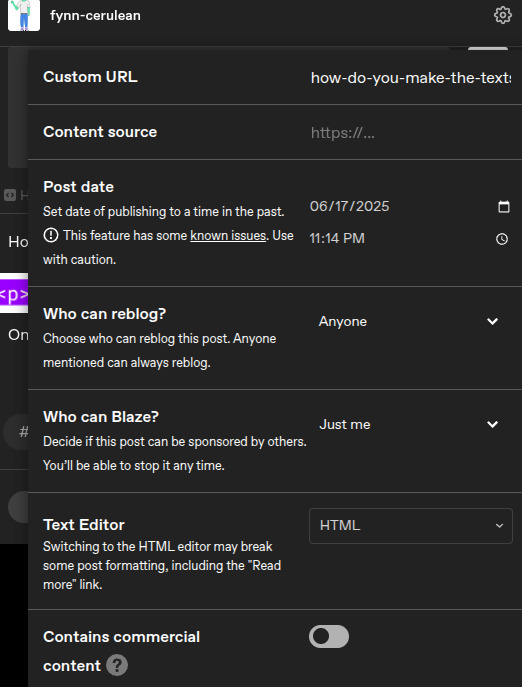
Basically, you can switch the Text Editor option to HTML, and it will open up an HTML editor.
In the image below, the purple tags can be any regular tag you want, like <p>, <h1>, <li>, etc.

The <span> tag is where it gets interesting, but its exact contents aren't too important, except for the underlined portion. That's where you put the custom color, in Hex format. The text inside the <span> is the text that will end up the color you input. In this case, the color is #abcdef, which is a light blue.
If you input that into the HTML editor, you get:
text
And that's all there is to it.
Color picker
3 notes
·
View notes
Text
Today's stuff:
-Current overall project has been website planning. I don't have anything actually built online yet but I've got the layout I want drawn out and have been putting together a folder of image assests. Still need to like... make a banner and a couple other things. It's most likely gonna be neocities so I need to brush up on HTML; I don't have any issues with basic tags (img, a href, bolding, h1 h2 h3 etc) but the actual layout coding is going to be new to me. 🤔 But I'm hoping since I already drew out my Vision, it won't be too hard to actually implement it, I just need to figure out how to follow the blueprint
- There is going to be a section I have given the working name "Curiosities"... the first major thing in there (Curio#1) is in progress though I am not sure if it's going to be finished at the same time I get the rest of the site launched. It is pretty much entirely mapped out; it just also needs the assests drawn.
- So much stuff to be drawn but not enough time, lol
#this is a blog post#me update#a lot of times I think to myself that “man I'm really slow at art” but then we have today with the clarity moment#“My non-art projects are all extremely text heavy and I'm spending the creative time typing things”#and by art I mean drawing specifically I'm just on mobile and too lazy to try to fix that tag
3 notes
·
View notes
Text
So I know how to code websites now, but idk how to upload it to the internet. My plan is to give you all a post that will update with a string of code to sort of visit the website(s?) that I am curating. I will reblog a post that had the original, and include a more patched version as time goes on. I am so sorry in advance.
Because of this.... Lemme show you how html and css works!!
For Project Our Realities, it will all be in html and css since that's what I'm learning so far. JavaScript will be included later.
HTML and CSS basics below!!
HTML, or Hyper-Text Markup Language is the basics of coding a website. It describes how a website will look. It unfortunately doesn't get you too far in terms of digital design, which is why we have languages like Css and javascript.
All HTML files start with <!DOCTYPE html>. This declares to the file that you will be coding in html rather than something like lua.
Each HTML file, after declaring it as an html file, starts with <HTML> and </HTML>. To end a tag, you must close it by adding a forward slash before writing its name (unless it is <br> or <hr>, or similar).
The <head> tag lets you add a title (silly little tab name), a favicon (silly little icon next to the name of the tab) and ways to link your CSS to the HTML.
An HTML file will look like this <!DOCTYPE html>
<html>
<head>
</head>
<body>
</body>
</html>
In the body, you can write the rest of your page, using headers (<h>/<h1-6>), paragraphs (<p>), and even forms (<form>).
--
CSS, also known as Cascading Style Sheets, is a type of coding language that is often used to create websites. No, it is not C++.
Rather than <>, CSS uses brackets {} to code.
CSS is used to style html websites, so it addresses html tags and lets you style their appearance. There is something known as inline CSS, where you can use the <style> tag to style something in your HTML file. HTML was never meant to have colors in its code, but you can change the color of text with inline css. Let's say you would like to style a header.
In your HTML file, it would say:
<!DOCTYPE html>
<html>
<head>
<link rel="stylesheet" href="(name of .css file goes here)">
</head>
<body>
<h1> My first header!!! :> </h1>
</body>
</html>
Now that we have our header, let's turn it red.
In your CSS file, it should say...
h1 {
color: red;
}
The H1 addresses that it will select all h1 elements. The code in the brackets shows that all those addressed will be the color red.
CSS has no starting or finishing lines, all elements will by stylized with {}.
--
To create an HTML file, you must end it with .HTML
To create a CSS file, you must end it with .css
Sometimes, when I create a link for the Css, the required name for the file will be in the HTML code already. Make sure that both files are in the same folder, and not one in a different folder within the same parent folder. This will not work.
--
Wanna test this out? Make a new notepad file on Windows, title it as "firsthtml.html", and create another file called "firstcss.css".
Place this in the .HTML file: <!DOCTYPE html>
<html>
<head>
<title> First HTML </title> <link rel="icon" type="image/x-icon" href="https://i.pinimg.com/736x/1a/8d/9d/1a8d9d26cdca15285d217c817f6953ec.jpg">
<link rel="stylesheet" href="firstcss.css">
</head>
<body> <h1>Welcome, traveler!!</h1>
<h3><I>Thank you for reading the tutorial!! Follow the blog to keep up with our news.</I><h3>
</body>
</html>
Now, for your .css file, write this down:
h1 {
color: dark blue;
}
h3 {
color: orange;
}
--
Thank you so much for following this tutorial. I mainly learned about this from w3schools and in my school course. Happy coding!!! :>
-ava
#.io#ava#ava our realities#io our realities#eps foundation#entertainment productions studio#project our realities#our realities#coding#html#HTML stuff#css#Css stuff#hyper text markup language#cascading style sheets#there will be more coding to come#I hope this helps you guys get into coding
3 notes
·
View notes
Text
10 SEO Tips For Classified Websites

If you’re owning or are about to build a classified website, you need to prioritize SEO. Irrespective of the size and strength of your company, SEO is a must to get a sufficient number of leads to your website. With the help of the best SEO strategies, your page is going to be indexed in the right way. This is the reason why many classified website companies hire SEO expert to make their sites highly scalable. Here, we are going to share our insights on the role of SEO to improve the scalability of classified websites. So, scroll down to know all about SEO and classified sites in detail.
1. Use Creative Content: Every company has its specific missions, visions and goals. And so, these things need to be highlighted with quality content. But, content is not only important for your business promotion but also for SEO. To apply the best SEO strategies, you need to use creative content that tells your audience precisely who you are, what you do and how you do it. It will create a bigger impact on your potential customers and keep them on your site for longer. Also, you need to use relevant keywords to optimize the content for search engine result pages.
2. Make Images Optimized: Studies show how images can create a positive impact on website visitors and attract a huge number of them. But, did you know that you can also use your images to generate new leads to your website way before they know you exist? Well, you can do the same by optimizing your website images in various ways. You need to compress the images first to reduce loading time and then upload them with relevant names. ALT tags are also important for image optimization, which you need to ensure. Mobile responsive images are a must.
3. Create Header Tags: Your classified website needs to have header tags to become SEO-friendly. Header tags or HTML tags play crucial roles in making your website look organized and meaningful. And so, you need to ensure these tags in the best possible way. Generally, you’ll find 5–6 header tags such as H1, H2, H3, H4, H5, and H6. H1, the headline or title tag, is the most essential one of all. Most website articles or blogs have H1-H4 tags and if needed H5 and H6 are also included. You can also incorporate keywords with these tags to get the best results.
4. Meta Descriptions and Titles: Next, you need to include meta descriptions and titles while developing your website. Meta Descriptions are descriptive one or two-liners about your website pages that the readers will be able to see as your webpage link appears in the search engine pages. Titles are the main headings of web pages, which needs to be attractive and simple. Content and keyword play really significant roles when it comes to optimizing these meta descriptions and titles of the web pages. These are the things that you can’t miss.
5. Ensure URL Keywords: If you’re looking for an SEO expert in Kolkata, you can ask the expert about the role of URL keywords. In SEO, URL keywords play the most vital role in optimizing websites in SERPs (search engine result pages). For example, if you have an e-commerce apparel website and someone searches Google for “women’s salwar kameez”, your website will be shown by Google at the top. But, to achieve this position, you need to include the keyword ‘women’s salwar kameez’ in your website URL and apply other SEO strategies correctly.
6. Build Sitemaps: To make any website SEO-friendly, sitemaps are essential. Your classified website also needs to include the same. Sitemap refers to a file that has all your web pages listed down. You also need to add information about the last update made and how frequently you would be changing your page info. Then, search engines such as Google, Yahoo, Bing and others will use your sitemap to know about your website and its services. While creating your sitemaps, you need to ensure that you give accurate information about all your website pages.
7. Create Backlinks: If you’re wondering what backlinks are all about, let us explain. These are the links that lead to your website from other websites. To create backlinks, you need to work on your website content really well. Then only, other sites will find your content useful and would want to use your website’s link on their pages. If you’re planning to hire any SEO company in Kolkata, the SEO experts will be able to explain to you the role of backlinks in more detail.
8. Create Search-Engine URLs: Search engines need to index and understand your company URL easily. And so, search-engine URL is something you need to focus on. The key to creating a superior-quality URL is to keep it descriptive and yet short. If you are able to do it, search engines will be able to understand your web content better and thereby, enhance the visibility of your website in the result pages. You can discuss with your SEO expert how to create search-engine URLs.
9. Organize Your Website Data: If you want your classified website to be SEO-friendly, you need to organize your site data first. Microdata, schema.org and other structured data are available that you can use for this purpose. The main role of structured data is to make it easier for search engines to understand your company profile through the content. But, while using structured data, it’s essential to find one that aligns with your business niche.
10. Ensure Google Analytics: To get huge website traffic, Google Analytics can help you a lot. It’s a free tool that lets you see the number of visitors on your website and the way they are finding your site interesting. You can track the performance of your classified site through this analysis and improve it further. This performance tracking service has helped a huge number of websites to find their potential customers and keep them engaged in the right way.
The above 10 tips to improve the SEO-friendliness of your classified website are quite helpful. If you want to try them in the correct way, you need to hire SEO expert. These strategies are ever evolving and only an expert can help you make the most of them. If you’re already on the lookout for top SEO company in Kolkata that provides exceptional services for classified websites at an affordable cost, you can feel free to reach us at Idiosys Technologies. To know more about our services and packages, contact us right away!
Check out the blog post: https://shorturl.at/aAD35
7 notes
·
View notes
Text
still day 1 - html
once again, technically not day 1, still doesn't matter,
common/basic html tags
<p> (closing </p>): creates a paragraph
<h1> (closing </h1>): creates a heading. this tag is used for the biggest headings in the page (example: a general, all encompassing title)
<h2> <h3> <h4> <h5> (closing </h2> </h3> </h4> </h5>): these four tags also create headings, each smaller than the next. h2 is bigger than h3 and so on (example: h2 can be used for a chapter title, and h3 for the title of each section of that chapter)
<h6> (closing </h6>): creates a heading. this tag is used for the smallest headings in the page
<strong> (closing </strong>): makes the text stronger, usually bolding it. this tag goes inside other tags, like <p> (example: <p>normal text <strong>bold text</strong> normal text</p>)
<em> (closing </em>): emphasizes the text, usually italicizing it. this tag goes inside other tags (example: <p>normal text <em>emphasized text</em> normal text</p>)
<a href="example"> (closing </a>): creates a clickable link. the link / path goes inside the quotes in the opening tag (in place of the word example that i put there for reference). the text you want to be able to click which directs to the link goes between the tags (example: <a href="link">text to be clicked</a>)
<br> (no closing tag): creates a line break inside a paragraph (since line breaks in the code are ignored). in other words, it sends the text after it to the next line, without creating a new paragraph, instead of having it stay in the same line as the text before it until it no longer fits
that was a lot but it's the basics i swear. also all these tags are used inside/between the <body></body> tags (explained in my "absolute basics" post which i will not link to right now sorry). that's it
26 notes
·
View notes
Text
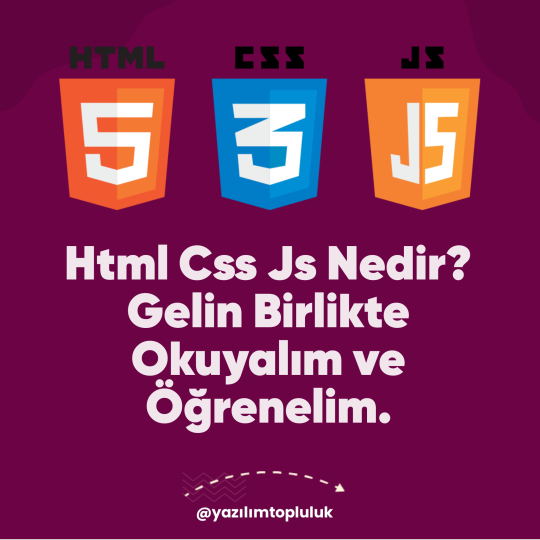
HTML (HyperText Markup Language), web sayfalarının yapısını ve içeriğini tanımlamak için kullanılan bir işaretleme dilidir. İnternet tarayıcıları tarafından okunarak görsel olarak kullanıcıya sunulan web sayfalarının iskeletini oluşturur. HTML, metin, resim, bağlantılar, tablolar ve diğer multimedya öğelerini düzenlemek için çeşitli etiketler kullanır.
HTML, aşağıdaki gibi ana unsurlardan oluşur:
Etiketler (Tags): İçeriği tanımlayan yapısal bileşenlerdir. Örneğin, <h1> etiketi bir başlığı belirtir, <p> etiketi bir paragrafı tanımlar. Çift taraflı etikette açılış (<etiket>) ve kapanış (</etiket>) bulunur.
Öznitelikler (Attributes): Etiketlere ek bilgi sağlar. Örneğin, <a href="https://example.com"> etiketi, bağlantının gideceği adresi belirtir.
Elementler: Etiketler ve onların arasındaki içerikten oluşur. Örneğin, <p> Bu bir paragraftır. </p> bir elementtir.
HTML Yapısı: HTML dosyası, genellikle bir <!DOCTYPE html> bildirimi, <html>, <head>, ve <body> gibi ana bölümlerden oluşur.
Örneğin, temel bir HTML yapısı şu şekildedir:
———————————————————
<!DOCTYPE html>
<html lang="tr">
<head>
<meta charset="UTF-8">
<meta name="viewport" content="width=device-width, initial-scale=1.0">
<title>Örnek Sayfa</title>
</head>
<body>
<h1>Merhaba Dünya!</h1>
<p>Bu, bir HTML örneğidir.</p>
</body>
</html>
———————————————————
HTML'nin ana amacı, web içeriklerini organize etmek ve yapılandırmaktır. Tarayıcılar, HTML kodlarını okuyarak kullanıcıların görsel olarak etkileşim kurabilecekleri bir web sayfası oluşturur.
———————————————————
Telif Hakkı Uyarısı!
Bu içerik bana aittir ve izinsiz kullanımı, kopyalanması veya paylaşılması yasaktır. Lütfen kaynak belirtmeden veya izin almadan paylaşımda bulunmayınız. Tüm hakları saklıdır.
———————————————————
#batman#captain curly#dan and phil#formula 1#free palestine#jujutsu kaisen#agatha harkness#anya mouthwashing#bucktommy#cats of tumblr
4 notes
·
View notes
Text
Learn HTML and CSS: A Comprehensive Guide for Beginners
Introduction to HTML and CSS
HTML (HyperText Markup Language) and CSS (Cascading Style Sheets) are the core technologies for creating web pages. HTML provides the structure of the page, while CSS defines its style and layout. This guide aims to equip beginners with the essential knowledge to start building and designing web pages.
Why Learn HTML and CSS?
HTML and CSS are fundamental skills for web development. Whether you're looking to create personal websites, start a career in web development, or enhance your current skill set, understanding these technologies is crucial. They form the basis for more advanced languages and frameworks like JavaScript, React, and Angular.
Getting Started with HTML and CSS
To get started, you need a text editor and a web browser. Popular text editors include Visual Studio Code, Sublime Text, and Atom. Browsers like Google Chrome, Firefox, and Safari are excellent for viewing and testing your web pages.
Basic HTML Structure
HTML documents have a basic structure composed of various elements and tags. Here’s a simple example:
html
Copy code
<!DOCTYPE html>
<html>
<head>
<title>My First Web Page</title>
<link rel="stylesheet" type="text/css" href="styles.css">
</head>
<body>
<h1>Welcome to My Web Page</h1>
<p>This is a paragraph of text on my web page.</p>
</body>
</html>
: Declares the document type and HTML version.
: The root element of an HTML page.
: Contains meta-information about the document.
: Connects the HTML to an external CSS file.
: Contains the content of the web page.
Essential HTML Tags
HTML uses various tags to define different parts of a web page:
to : Headings of different levels.
: Paragraph of text.
: Anchor tag for hyperlinks.
: Embeds images.
: Defines divisions or sections.
: Inline container for text.
Creating Your First HTML Page
Follow these steps to create a simple HTML page:
Open your text editor.
Write the basic HTML structure as shown above.
Add a heading with the tag.
Add a paragraph with the tag.
Save the file with a .html extension (e.g., index.html).
Open the file in your web browser to view your web page.
Introduction to CSS
CSS is used to style and layout HTML elements. It can be included within the HTML file using the <style> tag or in a separate .css file linked with the <link> tag.
Basic CSS Syntax
CSS consists of selectors and declarations. Here’s an example:
css
Copy code
h1 {
color: blue;
font-size: 24px;
}
Selector (h1): Specifies the HTML element to be styled.
Declaration Block: Contains one or more declarations, each consisting of a property and a value.
Styling HTML with CSS
To style your HTML elements, you can use different selectors:
Element Selector: Styles all instances of an element.
Class Selector: Styles elements with a specific class.
ID Selector: Styles a single element with a specific ID.
Example:
html
Copy code
<!DOCTYPE html>
<html>
<head>
<title>Styled Page</title>
<link rel="stylesheet" type="text/css" href="styles.css">
</head>
<body>
<h1 class="main-heading">Hello, World!</h1>
<p id="intro">This is an introduction paragraph.</p>
</body>
</html>
In the styles.css file:
css
Copy code
.main-heading {
color: green;
text-align: center;
}
#intro {
font-size: 18px;
color: grey;
}
CSS Layout Techniques
CSS provides several layout techniques to design complex web pages:
Box Model: Defines the structure of an element’s content, padding, border, and margin.
Flexbox: A layout model for arranging items within a container, making it easier to design flexible responsive layouts.
Grid Layout: A two-dimensional layout system for more complex layouts.
Example of Flexbox:
css
Copy code
.container {
display: flex;
justify-content: space-around;
}
.item {
width: 100px;
height: 100px;
background-color: lightblue;
}
Best Practices for Writing HTML and CSS
Semantic HTML: Use HTML tags that describe their meaning clearly (e.g., , , ).
Clean Code: Indent nested elements and use comments for better readability.
Validation: Use tools like the W3C Markup Validation Service to ensure your HTML and CSS are error-free and standards-compliant.
Accessibility: Make sure your website is accessible to all users, including those with disabilities, by using proper HTML tags and attributes.
Free Resources to Learn HTML and CSS
W3Schools: Comprehensive tutorials and references.
MDN Web Docs: Detailed documentation and guides for HTML, CSS, and JavaScript.
Codecademy: Interactive courses on web development.
FreeCodeCamp: Extensive curriculum covering HTML, CSS, and more.
Khan Academy: Lessons on computer programming and web development.
FAQs about Learning HTML and CSS
Q: What is HTML and CSS? A: HTML (HyperText Markup Language) structures web pages, while CSS (Cascading Style Sheets) styles and layouts the web pages.
Q: Why should I learn HTML and CSS? A: Learning HTML and CSS is essential for creating websites, understanding web development frameworks, and progressing to more advanced programming languages.
Q: Do I need prior experience to learn HTML and CSS? A: No prior experience is required. HTML and CSS are beginner-friendly and easy to learn.
Q: How long does it take to learn HTML and CSS? A: The time varies depending on your learning pace. With consistent practice, you can grasp the basics in a few weeks.
Q: Can I create a website using only HTML and CSS? A: Yes, you can create a basic website. For more complex functionality, you'll need to learn JavaScript.
Q: What tools do I need to start learning HTML and CSS? A: You need a text editor (e.g., Visual Studio Code, Sublime Text) and a web browser (e.g., Google Chrome, Firefox).
Q: Are there free resources available to learn HTML and CSS? A: Yes, there are many free resources available online, including W3Schools, MDN Web Docs, Codecademy, FreeCodeCamp, and Khan Academy.
#how to learn html and css#html & css course#html & css tutorial#html and css#html course#html css tutorial#html learn#html learn website#learn html#learn html and css#html and css course#html and css full course#html and css online course#how to learn html and css for beginners
3 notes
·
View notes
Text
Proven Techniques for Ranking Higher on Google

Google is a powerful search engine, and seeking ways to place one's website at the top is important for enhancing the website's visibility, attracting more traffic, as well as the success of the online presence. At the digital marketing agency, we recognize that optimization is vital as there are millions of sites competing for the first places. Therefore, it is possible to use effective methods which cut across Google’s successful methods. In this article, we present systems that have been tested and proven to improve your google ranking and more traffic to your website.
1.Do a proper keyword research
Keyword research is the most important part of an SEO strategy. It is because by knowing what the intended audience is searching for you will be able to develop content that cuts across.
Action Steps:
Use Keyword Tools: Use high traffic specific keywords’ search volume tools like Google Keyword planner, Ahref, SEM rush etc. to search for keywords with low competition.
Analyze Competitors: Look at the keywords that are working for your competitors and narrow dow n on the related ones.
Focus on Long-Tail Keywords: The phrases are less competitive in nature and since they are more specific they lead to higher conversions.
2. Better the On-Page SEO Optimization
On page SEO Optimization is the process of editing and facilitating changes on the pages of a web document in order to make them rank well and fit to the targeted audience. Such changes may involve content optimization of the webpage, markup optimization improvement of the HTML source code.
Action Steps:
Rewriting and Optimization Strategy Title Tags and Meta Descriptions: Always ensure you note your page title and all the meta area as it has been promised to the readers and throughout the website.
Header Tags: Help cluster words and enhance comprehension by assigning H1 tags for the headline as the highest, H2, H3, etc for the subtitles.
URL Structure: Lines should be simple and moderate but include powerful words that are in line with what you are targeting.
Internal Linking: Where necessary links are created to other pages which are relevant to the current page being viewed by users and helps to spread out the link equity within the site.
3. Create High-Quality Content
Content is a very important element of SEO. Content, when properly designed, well written and is valuable and informative, will drive visitors, retain them and help establish credibility on a given niche.
Action Steps: Write for Your Audience: Use Solutions oriented approach where every word helps to eliminate audience problems.
Incorporate Keywords Naturally: Avoid abrupt keyword inclusion or excess use of keywords in the content.
Use Multimedia: Use of multimedia such as, images, animations, values etc to assist in a more appealing manner and also hold attention.
4.Enhance User Experience (UX)
The most important aspect with any Google ranking of the website is the user experience. Along with other factors, page speed, mobile usability, and site hierarchy are considerable for rankings.
Action Steps:
Improve Page Speed: It is possible to analyze why their site is slow through the use of Google PageSpeed and rectify the site’s speed. Spelling out some issues – Image compression, browser caching, CSS and javascript files minification.
Mobile-friendly Site Design: Create a website that is responsive to any device and that offers the same level of interaction regardless of the device used. With Google focusing on mobile first indexing, this becomes self-explanatory.
Utilize simple Structure: Website usability should be observed through the enabling of a better navigation structure and size of the website. This enables the website content to be easily accessed reducing the levels of bouncing.
5. Improve Quality of Backlinks
Links are an essential component of the parameters used in the Google algorithm, page rank among them. Backlinks from other websites with high reputation which are also relevant to the topic covered by a site will in most cases optimize the site.
Action Steps:
Develop Great Content: Write content that will drive people to share it, persuasive contents such as how to guides and case studies, original research.
Advertising through blogs: Write articles as a guest for reputable blogs in the niche and ensure to include a link to one’s site in the author information or within the article text.
6. Geo-targeting
For businesses that are into a certain geographic perspective, optimizing local search can get them local patrons and also enhance the local ranking.
Action Steps:
Claim Your Google My Business Listing: Your Google My Business profile must have all relevant details about your ventures such as addresses and business hours.
Social Media – Add Local Clientele Keywords: Identify local phrases and use them when generating content, title tags and meta descriptions.
Encouraging Reviews: Actively ask clients to review your services on Google and any other outlets and respond to them if possible, as good reviews will help boost your visibility in local search results.
7.Review and Performance metrics
It allows you to keep track of and evaluate your performance in line with search engine optimization. Bring out the strengths and weaknesses by utilizing the right tools.
Action Steps:
Google Analytics: Establish and analyze google analytical for effective tracking of such elements as the frequency of visitors, viewership and even exit of visitors.
Google Search Console: Use the GSC to see how well your web page performs, fixes, and submits the sitemap of your web page.
Finesse your strategies: With the use of prior or primary researches, refine any of your current seo methods. Adequate emphasis should be placed on aspects with some room for growth as well as recent developments on global search engine behaviors.
8. Follow New SEO Trends
SEO, as any other discipline, is dynamic, thus, it is important for the SEO professionals to go on top of the new developments and any new releases in a bid to keep their positions and even enhance them.
Action Steps:
Follow Industry Blogs: Sign up to popular and authoritative SEO blog sites and forums as fresh content and relevant changes are posted.
Participate in Webinars and Conferences: Join the SEO web-based presentations and conferences to listen to the views from other relevant fields.
Adapt to Algorithm Changes: Many changes concerning the Google algorithm are commonplace. This means these things are happening in a constant rush and therefore SEO strategies had to be altered with the changes.
Conclusion
Achieving a good rank on Google is a process that requires effective execution of multiple strategies like keyword research, website on-page and off page optimization, content writing and technical enhancement, etc. Downham Digital Marketing is dedicated to assist companies who wish to adopt these tested approaches to increase their online exposures. Keep in mind that SEO is not a one-time thing; it requires persistent revisions and improvements for the strategies to survive the competitive scene. For further assistance with your SEO efforts, be sure to contact our team of experts at SS TECH SERVICES as they employ state-of-the-art strategies and approaches.
#SEOtips#fromchallengetosuccess#innovationunleashed#transformwithUs#boostyourtraffic#SEO#PPC#contentcreation#localSEO#onlinegrowth#emptyroadsfullpotential#websiteredesign#techtransformation#sstechservices#websitedesign#businessboost#moderndesign#professionalwebsite#elevateyourbrand#webdesign#salesboost#digitalsuccess#websitedevelopment#digitaljourney#businessgrowth
2 notes
·
View notes
Text
Let's understand HTML

Cover these topics to complete your HTML journey.
HTML (HyperText Markup Language) is the standard language used to create web pages. Here's a comprehensive list of key topics in HTML:
1. Basics of HTML
Introduction to HTML
HTML Document Structure
HTML Tags and Elements
HTML Attributes
HTML Comments
HTML Doctype
2. HTML Text Formatting
Headings (<h1> to <h6>)
Paragraphs (<p>)
Line Breaks (<br>)
Horizontal Lines (<hr>)
Bold Text (<b>, <strong>)
Italic Text (<i>, <em>)
Underlined Text (<u>)
Superscript (<sup>) and Subscript (<sub>)
3. HTML Links
Hyperlinks (<a>)
Target Attribute
Creating Email Links
4. HTML Lists
Ordered Lists (<ol>)
Unordered Lists (<ul>)
Description Lists (<dl>)
Nesting Lists
5. HTML Tables
Table (<table>)
Table Rows (<tr>)
Table Data (<td>)
Table Headings (<th>)
Table Caption (<caption>)
Merging Cells (rowspan, colspan)
Table Borders and Styling
6. HTML Forms
Form (<form>)
Input Types (<input>)
Text Fields (<input type="text">)
Password Fields (<input type="password">)
Radio Buttons (<input type="radio">)
Checkboxes (<input type="checkbox">)
Drop-down Lists (<select>)
Textarea (<textarea>)
Buttons (<button>, <input type="submit">)
Labels (<label>)
Form Action and Method Attributes
7. HTML Media
Images (<img>)
Image Maps
Audio (<audio>)
Video (<video>)
Embedding Media (<embed>)
Object Element (<object>)
Iframes (<iframe>)
8. HTML Semantic Elements
Header (<header>)
Footer (<footer>)
Article (<article>)
Section (<section>)
Aside (<aside>)
Nav (<nav>)
Main (<main>)
Figure (<figure>), Figcaption (<figcaption>)
9. HTML5 New Elements
Canvas (<canvas>)
SVG (<svg>)
Data Attributes
Output Element (<output>)
Progress (<progress>)
Meter (<meter>)
Details (<details>)
Summary (<summary>)
10. HTML Graphics
Scalable Vector Graphics (SVG)
Canvas
Inline SVG
Path Element
11. HTML APIs
Geolocation API
Drag and Drop API
Web Storage API (localStorage and sessionStorage)
Web Workers
History API
12. HTML Entities
Character Entities
Symbol Entities
13. HTML Meta Information
Meta Tags (<meta>)
Setting Character Set (<meta charset="UTF-8">)
Responsive Web Design Meta Tag
SEO-related Meta Tags
14. HTML Best Practices
Accessibility (ARIA roles and attributes)
Semantic HTML
SEO (Search Engine Optimization) Basics
Mobile-Friendly HTML
15. HTML Integration with CSS and JavaScript
Linking CSS (<link>, <style>)
Adding JavaScript (<script>)
Inline CSS and JavaScript
External CSS and JavaScript Files
16. Advanced HTML Concepts
HTML Templates (<template>)
Custom Data Attributes (data-*)
HTML Imports (Deprecated in favor of JavaScript modules)
Web Components
These topics cover the breadth of HTML and will give you a strong foundation for web development.
Full course link for free: https://shorturl.at/igVyr
2 notes
·
View notes
Text
The Great Produce 48 Rewatch

Hello, lovies! This post marks the start of my Produce 48 Recaps. For those of you who don't know, this show was the first time we met various trainees who went on to join a bunch of other groups, including Alice/Elris, Bugaboo, Cherry Bullet, Everglow, H1-Key, IVE, Kep1er, Le Sserafim, Lightsum, Purple Kiss, Queenz Eye, Rocket Punch, Secret Number, and of course IZ*one. Some of them also appeared on Girls Planet 999 and/or Queendom Puzzle.
Since the show is so iconic, and so messy, I'm going to back to 2018 to recap it in my own chatty, opinionated way. This post will be the anchor post and I'll add links to other episodes as we go along. Welcome to the ride!
I've decided to split the difference with respect to spoilers. No one wanted me to write it as if it's still 2018, but some people did want me to avoid spoiling who makes the final lineup, and I'm going to go with that. I'm going to tell you who goes on to be in every other group EXCEPT for who makes it into IZ*one, because that spoils this specific show and will make it less fun to watch along if that's what you want to do. I'm also not going to spoil things like when people go home and what their final ranks will be. However, after each elimination round, I'll tell you where people are now.
In case you want to either find or filter out all these recaps, I'm tagging them all with "BPR recaps P48."
If you want to start watching the show, this link is the least crappy one I've found. https://kshow123.tv/show/produce-48/episode-1.html
Intro: Episode 1: Entrances
The audition round: Episode 1: Auditions 1-10, Auditions 11-24 Episode 2: Auditions 25-36 , the unaired auditions (and audition wrap up)
Signal song mission: Episode 2: Dorm Move in and Practicing for Nekkoya Part 1 Episode 2: Practicing for Nekkoya Part 2 and final prep Episode 2: Grade Reassignment, Part 1 Episode 2: Phone Calls Home and Judges Table (Grade Reassignment Part 2) Episode 3: Grade Reassignments, Concluded Interlude: A bit of Grade Analysis Episode 3: Signal Song Performance + Start of Challenge Mission 1
Challenge Mission 1: Episode 3: The teams start practicing and we visit each one Episode 3: Love Whisper Episode 3-4: Peekaboo Episode 4: Short Hair Episode 4: Mamma Mia Episode 4: High Tension Episode 4: Boombayah (featuring Hell-bayah) (part 1) )(part 2) Episode 4: Like Ooh Ah Episode 4: Very Very Very (featuring half of Iz*one) Episode 4: Ep 4 Wrap Up and BRAPPY Awards
#Produce 48#AKB48#IVE#Le Sserafim#Lightsum#Purple Kiss#Queendom Puzzle#Rocket Punch#IZ*one#BPR recaps P48
8 notes
·
View notes
Text
<h1>_! CPU4U !_</h1>
HELLO & WELCOME! i LOVE technology especially old tech and cables/wires, all of that and then some !! this is my OBJECTUM sideblog, <3s and +1s come from PHWC of note i am a system & the vessel is 18 ! the html code will get freaky so BE WARNED and DNI for your safety <!-- i am really nice & silly ^_^ feel free to ask/msg me !! 🌐 -- > <h2>TAG SYSTEM 🎧⊹♡💾──</h2> !!░MAGNETIC - reblogs !!░CPU4U</html> - posts i made !!░ERO - nsft/nsfw/suggestive posts !!░VISUALCONTENT - posts with media

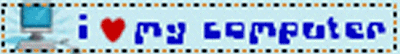



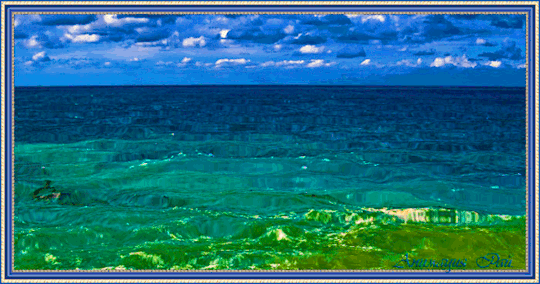
BLINKIES -> cheezitofthevalley STAMPS -> thisdastampdoesnotexist / cheezitofthevalley / vulgar-tangerine
#!!░MAGNETIC#!!░CPU4U</html>#!!░ERO#!!░VISUALCONTENT#intro post#techum blog#objectum blog#tech objectum blog
3 notes
·
View notes
Text
The Importance of On-Page SEO: Boosting Your Website's Visibility
In the ever-evolving landscape of digital marketing, search engine optimization (SEO) remains a cornerstone strategy for enhancing online visibility and driving organic traffic to websites. While SEO encompasses a broad range of practices, on-page SEO is particularly crucial as it directly influences how search engines interpret and rank your content. In this blog post, we'll explore the importance of on-page SEO and how it can significantly impact your website's performance.
Understanding On-Page SEO
On-page SEO refers to the optimization techniques applied directly to the content and HTML source code of a webpage. Unlike off-page SEO, which involves external signals like backlinks, on-page SEO is entirely within your control. It includes optimizing elements such as meta tags, headings, content quality, internal links, and URL structure to improve your website's search engine rankings and user experience.
Key Elements of On-Page SEO
Title Tags: The title tag is one of the first things search engines and users see. A well-crafted title tag that includes relevant keywords can significantly improve your click-through rate (CTR) and rankings.
Meta Descriptions: While meta descriptions don't directly affect rankings, they influence CTR. A compelling meta description can entice users to click on your link, boosting your organic traffic.
Headings (H1, H2, H3, etc.): Proper use of headings helps search engines understand the structure and relevance of your content. It also enhances readability for users, making your content more engaging.
Content Quality: High-quality, relevant content is the cornerstone of on-page SEO. Content should be informative, engaging, and optimized with the right keywords to meet the needs of your target audience.
Keyword Optimization: Incorporating relevant keywords naturally within your content helps search engines understand the topic and context of your page. However, avoid keyword stuffing, as it can harm your rankings.
Internal Linking: Linking to other pages within your website helps search engines crawl your site more effectively and establishes a hierarchy of information, improving the user experience.
URL Structure: Clean, descriptive URLs that include keywords can improve your site's visibility and make it easier for users to navigate.
Image Optimization: Optimizing images by using descriptive file names, alt tags, and compressing files can improve your page load speed and make your site more accessible.
Benefits of On-Page SEO
Improved Search Engine Rankings: By optimizing on-page elements, you increase the likelihood of your content ranking higher in search engine results pages (SERPs). Higher rankings lead to more visibility and traffic.
Enhanced User Experience: On-page SEO practices, such as improving site speed and creating engaging content, contribute to a better user experience. Satisfied visitors are more likely to stay longer, reducing bounce rates and increasing conversions.
Increased Organic Traffic: Effective on-page SEO helps attract more organic traffic by making your content more visible and relevant to search queries. This leads to a steady stream of visitors without the need for paid advertising.
Higher CTR: Well-optimized title tags and meta descriptions can improve your CTR, driving more traffic to your site from search engines.
Better Conversion Rates: By providing a seamless and enjoyable user experience, on-page SEO can lead to higher conversion rates, turning visitors into customers or subscribers.
Conclusion
On-page SEO is an essential component of a successful digital marketing strategy. By paying attention to the elements within your control, you can significantly improve your website's visibility, user experience, and overall performance. Investing time and effort into on-page SEO not only enhances your search engine rankings but also drives sustainable, long-term growth for your online presence. Start optimizing today and watch your website soar to new heights!
2 notes
·
View notes