#map api
Explore tagged Tumblr posts
Text
yay so i got miku.earth working again. sorry for the wait! to celebrate i added a few easter eggs. can you find them all?
#i had to pay $30 for the map tiling api but it's worth it ;-; now back to collating lovely art#meta
13 notes
·
View notes
Text
New APIs For Amazon Location Service Routes, Places & Maps

Introducing new Routes, Places, and Maps APIs for Amazon Location Service
The Routes, Places, and Maps features are expanded and improved by the 17 new and improved APIs that Amazon Location Service announced today, giving developers a more unified and efficient experience. These improvements increase the accessibility and utility of Amazon Location Service for a variety of applications by bringing new capabilities and providing a smooth migration process.
Advanced route optimization, GPS tracing, toll cost calculations, a range of map styles with static and dynamic rendering options, proximity-based search, predictive recommendations, and rich, detailed information on points of interest are all now available.
At Amazon, user feedback informs the great majority of its roadmaps. When working with location-based data, several customers developing applications with Amazon Location Service have expressed that they require more specific information, like contact details and business hours, as well as specially designed APIs. Developers have indicated a desire for further features, like comprehensive route planning, proximity-based searches, more place details, and static map graphics, even if the present API set has given many users useful tools. These needs are met by these new APIs, which offer a more thorough and unconventional location solution.
Improved and new capabilities
In direct response to your feedback, today’s launch provides seven completely new APIs and ten revised APIs. Specific improvements are made to each service Maps, Places, and Routes to accommodate a wider variety of use cases.
Routes
Advanced route planning and modification features are now available through the Amazon Location Routes API, enabling customers to:
Determine service regions within a certain travel time or distance by calculating isolines.
OptimizeWaypoints helps save trip time or distance by identifying the most effective waypoint sequence.
To offer accurate cost estimates for routes involving toll roads, compute toll costs.
SnapToRoads allows GPS traces to be precisely matched by snapping sites to the road network.
You may create more dynamic and accurate route experiences for your consumers with these features. For instance, a logistics firm may minimize delivery travel expenses by optimizing driver routes in real-time while accounting for real-time traffic.
Maps
More specially designed map types created by talented cartographers are now available in the revised Amazon Location Maps API. These map styles provide expert designs that remove the need for custom map construction and speed up time to market. Furthermore, developers can incorporate static maps into applications using the Static Map Image feature, which eliminates the requirement for constant data streaming and boosts performance in use scenarios when interactivity is not required.
Among the Maps API’s primary features are:
GetStyleDescriptor, which returns details about the style; GetTile, which downloads a tile from a tileset with a given X, Y, and Z axis values
GetStaticMap allows non-interactive maps to be rendered for reporting or display.
Places
In response to requests for more granularity in location data, the Amazon Location Places API has been improved to enable more thorough search capabilities. Among the new capabilities are:
For improved user experiences, SearchNearby and Autocomplete allow predictive text features and support proximity-based queries.
Improved company information including sections for contact details, business hours, and extra features for sites of interest
Applications like food delivery services or shop apps, where customers require comprehensive information about nearby locations, will particularly benefit from these functionalities. Consider a scenario in which a consumer launches a food delivery app, uses SearchNearby to find restaurants in their area, and downloads restaurant information, including contact details and business hours, to verify availability. The application utilizes OptimizeWaypoints to recommend the most effective route for pickups and deliveries after a driver has been assigned several delivery orders. SnaptoRoads improves the customer’s real-time tracking experience by providing a detailed depiction of the driver’s location as they follow the route.
The operation of enhanced location service
It is simple to call the API. You have three options: the basic REST API, one of AWS SDKs, or the AWS Command Line Interface (AWS CLI). However, some further preparation is needed to display the data on a map in a web or mobile application. Despite having extensive documentation, the method is too intricate to go into detail here.
There are two methods for authenticating API requests with Amazon Location Service: using API keys or AWS API authentication (AWS Sigv4 authentication). For developers of mobile applications, API keys may be more practical in situations where end users are not verified or when integrating with Amazon Cognito is not practical. For front-end apps, this is the suggested authentication technique.
You utilize a combination of the AWS CLI, cURL, and a graphical REST API client to show the flexibility of the APIs and how simple it is to integrate them inside your apps.
Beginning
Amazon Location Service provides a more complete range of mapping and location data for your business needs with these updated and new APIs. These will improve the scalability and agility of developers, which will help you speed up your development lifecycle.
Explore the most recent version of the Amazon Location Service Developer Guide to get started, then start incorporating these features right now. You can also test the APIs using your preferred AWS SDKs to see how they can improve your apps.
Amazon location service pricing
Learn about the reasonable prices for maps, locations, routing, tracking, and geofencing offered by Amazon Location Service. Pay only for what you use; there are no up-front fees.
Pricing
You pay for the queries your application makes to the service listed in the table below after using the Amazon Location Service for free.
Volume discounts are available for customers with a monthly usage exceeding $5,000.
Price may vary based on request parameters, please refer to the Pricing section in the developer guide.
Amazon Location Service free trail
During the first three months of using Amazon Location Service, you can test it out with the free trial. You won’t be charged for monthly consumption during that period up to the amounts specified for the APIs indicated in the table below. You will be charged for the extra usage in accordance with the paid tier prices if your usage surpasses the free trial limits or utilizes Advanced, Premium, or Stored services.
Read more on Govindhtech.com
#APIs#AmazonLocationService#Maps#MapsAPIs#GPS#AWSAPI#SearchNearby#News#Technews#Technology#Technologynews#Technologytrends#govindhtech
2 notes
·
View notes
Text
JavaCollections: Your Data, Your Way
Master the art of data structures:
List: ArrayList, LinkedList
Set: HashSet, TreeSet
Queue: PriorityQueue, Deque
Map: HashMap, TreeMap
Pro tips:
Use generics for type safety
Choose the right collection for your needs
Leverage stream API for elegant data processing
Collections: Because arrays are so last century.
#JavaCollections: Your Data#Your Way#Master the art of data structures:#- List: ArrayList#LinkedList#- Set: HashSet#TreeSet#- Queue: PriorityQueue#Deque#- Map: HashMap#TreeMap#Pro tips:#- Use generics for type safety#- Choose the right collection for your needs#- Leverage stream API for elegant data processing#Collections: Because arrays are so last century.#JavaProgramming#DataStructures#CodingEfficiency
2 notes
·
View notes
Text
Automate Employee Data Extraction with ScrapingDog API
Discover how to streamline employee data collection using web scraping. This guide walks through automating the process with the ScrapingDog API, saving hours of manual effort.
#web scraping#scrapingdog#web scraping api#employee data extracton#google search api#google maps api
0 notes
Text
Come creare una API Key per mostrare gallerie dinamiche di video YouTube sui vostri siti
Per mostrare su un sito una galleria dinamica di video o una playlist o anche tutti i video caricati sul vostro canale è richiesto l’inserimento di una YouTube API Key. Anche se lo fate utilizzando uno dei tanti plugin messi a disposizione per WordPress vi verrà sicuramente richiesta. Io per esempio utilizzo spesso Automatic YouTube Gallery e prima di ogni altra cosa mi chiede di inserire questa…
0 notes
Video
youtube
How ChatGPT AI Helped Me Create Maps Effortlessly
1 note
·
View note
Text
Discover the Power of Geocoding API for Accurate Location Mapping
Geocoding API have revolutionized the way we interact with geographic data, offering seamless integration of location-based services into applications and websites. Whether you are building a real-time delivery system or need accurate location-based services, a Geocoding API is essential to convert addresses into geographic coordinates for precise mapping and routing. The Geocoding API is designed to take an address input and return geographical coordinates, such as latitude and longitude. This powerful tool is used by businesses and developers in various industries, including logistics, travel, and real estate, to improve user experience, enhance navigation, and provide more personalized services. With a Geocoding API, businesses can integrate location search capabilities into their platforms, helping users quickly find addresses, landmarks, or businesses within their desired area.
0 notes
Text
Geolocalización en HTML5: Navegando por el mundo digital
¿Qué es la geolocalización? La geolocalización es una tecnología que permite determinar la ubicación geográfica de un dispositivo, como un ordenador, un smartphone o una tableta. Gracias a esto, las aplicaciones web pueden ofrecer servicios personalizados basados en la ubicación del usuario, como encontrar negocios cercanos, obtener indicaciones para llegar a un destino o compartir la ubicación…
#API#aplicaciones web#beacons#desarrollo web#dispositivos#geolocalización#Google Maps#GPS#html5#IoT#Javascript#mapas#Mapbox#OpenStreetMap#programación#seguimiento
0 notes
Text
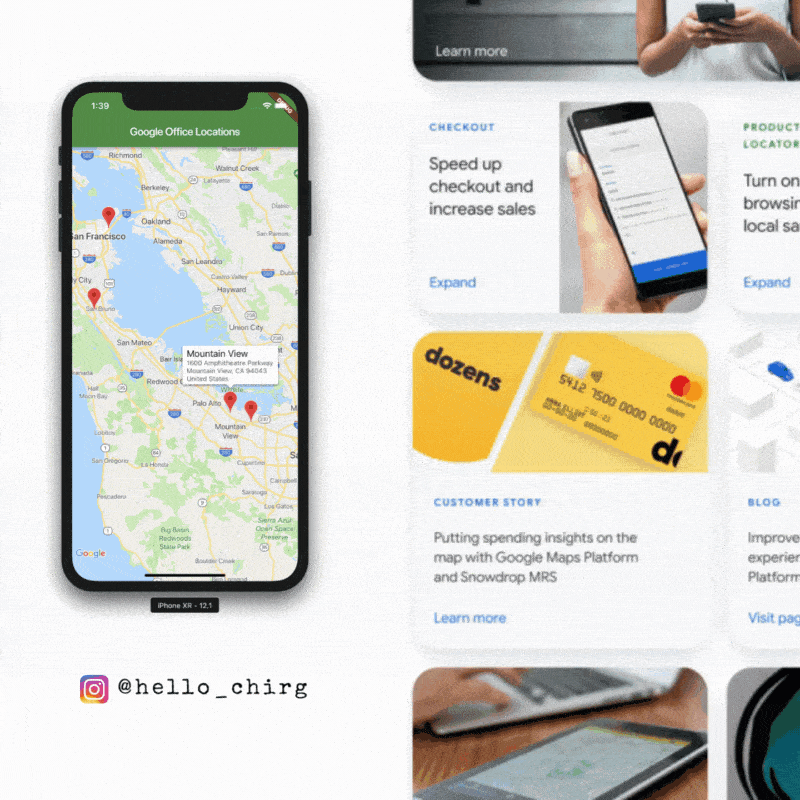
Integrating Google Maps in a Flutter App: Step-by-Step Guide | Striver technosoft
Step-by-step guide to integrating Google Maps in Flutter apps with API key setup, map customization, and advanced features.
0 notes
Text
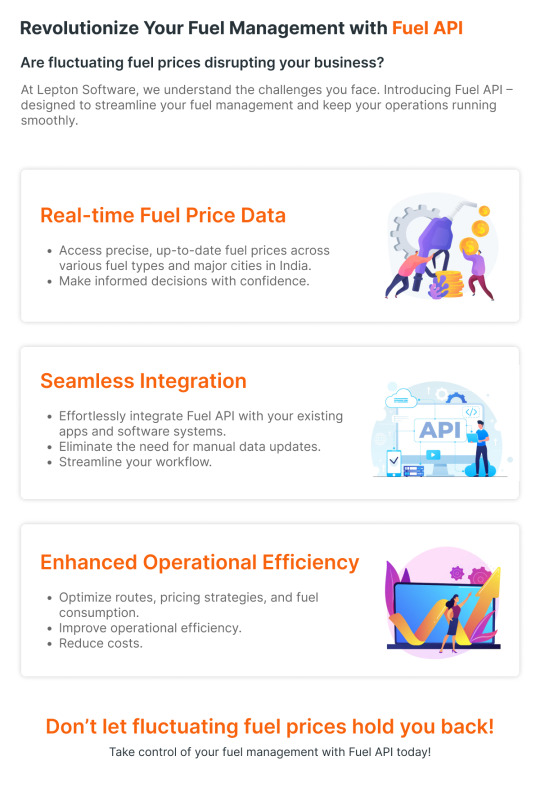
Revolutionize your Fuel Management with Lepton Maps Fuel API
Get Real-Time Fuel Price, Seamless Integration, Enhanced Operational Efficiency and Accurate Data. Click to learn more: https://leptonmaps.com/docs/nearby/fueling_stations
#lepton maps#lepton maps apis#map apis#fuel api#fuel apis#fue station data#real time data#geospatial data#datasets
0 notes
Text
Unlock the potential of your projects with Google Maps APIs!
In today's interconnected world, location intelligence plays a pivotal role in various projects, from mobile applications to logistics management systems. Here's why mastering Google Maps APIs can elevate your endeavours:
Easy Integration: Google Maps APIs provide easy-to-use interfaces and comprehensive documentation, making it straightforward to integrate location-based functionalities into your project.
Real-Time Updates: With real-time data updates and reliable infrastructure, Google Maps APIs ensure that your project stays current and responsive to changes in the geographic landscape.
By mastering Google Maps APIs, you unlock the potential to create innovative solutions that leverage the power of location intelligence to enhance user experiences, streamline operations, and drive business growth.
@science70 @theratking647 @thelostcanyon
0 notes
Video
youtube
DIY Tracking Device and Web App with IoT Modem (Blues, Python, Bottle, Google Maps API)
This project has you create a portable tracking device that sends its location to a web server over the cell network.
The locations are stored on the server in a SQLite database. Users can then access a web app that shows the last 5 locations of the device in embedded Google Maps.
This class shows how architectures are designed for IoT projects and everything involved to make a "simple" project work.
#youtube#iot modem#google maps api#python#it technology#life hacks#cloud computing#eli the computer guy#tracking device#gpstracker
0 notes
Text
How to Turn Satisfied Customers into Vocal Advocates: Encouraging Google Reviews for Your Business

In today's digital landscape, your online reputation is everything. And when it comes to building trust and attracting new customers, Google Reviews reign supreme. Those star ratings and heartfelt testimonials hold immense power, swaying potential patrons and influencing purchasing decisions. So, how do you get your happy customers to sing your praises through Google Reviews? Here are some effective strategies to keep those positive vibes flowing:
1. Make the Ask (Politely!): Don't be shy! Simply asking your customers to share their experience on Google goes a long way. Train your staff to casually mention review requests at opportune moments, like after completing a successful transaction or resolving a customer's issue. Remember, keep it polite and non-pressuring – a genuine "We'd love to hear your feedback on Google" can work wonders.
2. Timing is Everything: Strike while the iron is hot! Send automated review requests shortly after a positive interaction, when the experience is still fresh in their minds. Consider triggering emails upon purchase completions, successful service appointments, or even after resolving a complaint (showing you value feedback even for less-than-stellar moments).

3. Simplify the Process: Eliminate friction by making leaving a review easy as pie. Include direct Google Review links in your email or text message campaigns. Display QR codes on receipts or in visible locations around your store. Embed Review buttons on your website or social media pages, leading them straight to the review form. The simpler the path, the higher the review-completion rate.
4. Personalization Goes a Long Way: Generic requests lack impact. Take the time to personalize your appeal. Address customers by name, mention their specific purchase or service, and remind them of the positive aspect of their experience. This shows you appreciate their business and genuinely value their feedback.
5. Sweeten the Deal (Without Bribery): While offering direct incentives for reviews is against Google's policy, you can still show your appreciation through subtle gestures. Run a "Featured Review of the Month" contest with small prizes. Offer exclusive discounts or early access to new products for those who leave detailed reviews. Remember, it's about showing gratitude, not buying reviews.
6. Make Reviews a Conversation: Don't let the interaction end with the review submission. Respond to each review, thanking the customer for their feedback and addressing any concerns. This not only showcases your dedication to customer service but also encourages others to engage in the conversation, boosting your review visibility.

7. Champion Your Reviews: Positive reviews deserve to be showcased! Feature snippets on your website and social media pages. Include review quotes in marketing materials. Create video testimonials highlighting your amazing customers. Let the good vibes permeate every customer touchpoint.
8. Be Open to Feedback (Even the Not-So-Good): Remember, negative reviews can be just as valuable as positive ones. They offer insights into areas you can improve. Respond professionally and promptly, demonstrating your commitment to addressing concerns and improving your services. This transparency can actually turn a negative experience into a positive one, showcasing your commitment to customer satisfaction.
9. Celebrate Success, and Keep Going: Building a strong review base takes time and effort. Track your progress, celebrate milestones, and acknowledge your team's efforts. But don't become complacent. Continuously refine your review-encouraging strategies and adapt to changing customer behavior. Remember, a culture of feedback and appreciation is key to fostering loyal customers and thriving in the ever-evolving digital landscape.
By implementing these strategies, you can transform your satisfied customers into vocal advocates, amplifying your business's online presence and attracting new customers through the power of genuine Google Reviews. So, start asking, simplifying, and showing appreciation, and watch your online reputation reach new heights!
#netflix#iptv usa#spotify playlist#hbo max#adult iptv#spotify#iptv#iptv firestick#iptv subscription#iptv in 2023#google maps#google#internet#ublock origin#search#api#ios#phylicia pearl mpasi#mpasi
1 note
·
View note
Text
Scrape Google Maps Data Easily Using Python
Learn how to extract business details like name, address, and phone number from Google Maps using Python. This beginner-friendly guide shows you how to collect and save data into a CSV file.
#google maps#google maps data#google maps api#google search api#scrapingdog#web scraping api#web api
0 notes
Text
How To Extract 1000s of Restaurant Data from Google Maps?

In today's digital age, having access to accurate and up-to-date data is crucial for businesses to stay competitive. This is especially true for the restaurant industry, where trends and customer preferences are constantly changing. One of the best sources for this data is Google Maps, which contains a wealth of information on restaurants around the world. In this article, we will discuss how to extract thousands of restaurant data from Google Maps and how it can benefit your business.
Why Extract Restaurant Data from Google Maps?
Google Maps is the go-to source for many customers when searching for restaurants in their area. By extracting data from Google Maps, you can gain valuable insights into the current trends and preferences of customers in your target market. This data can help you make informed decisions about your menu, pricing, and marketing strategies. It can also give you a competitive edge by allowing you to stay ahead of the curve and adapt to changing trends.
How To Extract Restaurant Data from Google Maps?
There are several ways to extract restaurant data from Google Maps, but the most efficient and accurate method is by using a web scraping tool. These tools use automated bots to extract data from websites, including Google Maps, and compile it into a usable format. This eliminates the need for manual data entry and saves you time and effort.
To extract restaurant data from Google Maps, you can follow these steps:
Choose a reliable web scraping tool that is specifically designed for extracting data from Google Maps.
Enter the search criteria for the restaurants you want to extract data from, such as location, cuisine, or ratings.
The tool will then scrape the data from the search results, including restaurant names, addresses, contact information, ratings, and reviews.
You can then export the data into a spreadsheet or database for further analysis.
Benefits of Extracting Restaurant Data from Google Maps
Extracting restaurant data from Google Maps can provide numerous benefits for your business, including:
Identifying Trends and Preferences
By analyzing the data extracted from Google Maps, you can identify current trends and preferences in the restaurant industry. This can help you make informed decisions about your menu, pricing, and marketing strategies to attract more customers.
Improving SEO
Having accurate and up-to-date data on your restaurant's Google Maps listing can improve your search engine optimization (SEO). This means that your restaurant will appear higher in search results, making it easier for potential customers to find you.
Competitive Analysis
Extracting data from Google Maps can also help you keep an eye on your competitors. By analyzing their data, you can identify their strengths and weaknesses and use this information to improve your own business strategies.
conclusion:
extracting restaurant data from Google Maps can provide valuable insights and benefits for your business. By using a web scraping tool, you can easily extract thousands of data points and use them to make informed decisions and stay ahead of the competition. So why wait? Start extracting restaurant data from Google Maps today and take your business to the next level.
#food data scraping services#restaurant data scraping#restaurantdataextraction#food data scraping#zomato api#fooddatascrapingservices#web scraping services#grocerydatascraping#grocerydatascrapingapi#Google Maps Scraper#google maps scraper python#google maps scraper free#web scraping service#Scraping Restaurants Data#Google Maps Data
0 notes
Text
What Is Code Mapping and Why It's Key to Managing Your Microservices - Technology Org
New Post has been published on https://thedigitalinsider.com/what-is-code-mapping-and-why-its-key-to-managing-your-microservices-technology-org/
What Is Code Mapping and Why It's Key to Managing Your Microservices - Technology Org
Code mapping is a visual representation of the structure and dependencies of a codebase. It provides a clear, easy-to-understand overview of the entire code architecture, making it easier for developers and teams to understand and navigate through complex systems. This is particularly relevant in the context of microservices, where the architecture is composed of multiple, loosely coupled services that work together to deliver a single application.
Microservices have become increasingly popular due to their scalability and flexibility. However, they come with their own set of challenges. One of these is managing the complex network of service dependencies. This is where code mapping comes in. It helps to visualize these dependencies, making it easier to understand the system’s structure, identify potential bottlenecks, and troubleshoot problems.
There are many automated tools that can help map and visualize codebases. One tool that is especially designed for a microservices environment is CodeSee Code Mapping.
Benefits of Code Mapping in Microservices Management
Improved Visibility
One of the key advantages of code mapping is improved visibility. By providing a visual representation of the system, code mapping makes it easier to understand the interactions between different services and their dependencies. This is particularly useful in a microservices architecture, where services are often developed and deployed independently.
With code mapping, you can quickly identify the services that interact with each other and understand their dependencies. This helps in planning and designing new features or modifications, as you have a clear view of the potential impact on other services.
Simplified Troubleshooting
In a complex microservices architecture, identifying the root cause of an issue can be a daunting task. However, with a visual representation of the system and its dependencies, it becomes easier to pinpoint where the problem lies.
When an issue arises, you can use the code map to trace the path of data or functionality through the system. This allows you to identify the service causing the problem and take the necessary steps to resolve it.
Enhanced Collaboration
Code mapping also enhances collaboration among teams. In a microservices architecture, different teams often work on different services. This can lead to communication gaps and misunderstandings. However, with a clear visual representation of the system, all teams can gain a common understanding of the system’s structure and dependencies.
This shared understanding promotes effective communication and collaboration across teams. It ensures everyone is on the same page, leading to efficient development and deployment of services.
What Should You Map? Main Uses of Code Mapping in Microservices
Service Dependency Graphs
Service dependency graphs provide a visual representation of all the services in the system and their dependencies. This allows developers to understand how each service interacts with others and identify potential bottlenecks or points of failure.
API Mappings
API mappings provide a detailed view of the APIs used by each service, including their endpoints, request methods, and response formats. This information is essential for understanding how services communicate with each other and for identifying potential issues related to API usage.
Data Flow Diagrams
Data flow diagrams show the flow of data through the system, highlighting how data is processed and transferred between services. This is crucial for understanding how data is managed in the system and for identifying potential data-related issues.
Performance Metrics Integration
Finally, performance metrics can be added to a code map to help quickly identify performance bottlenecks and take action to resolve them. When performance metrics are overlaid over a code map, it is much easier to see bottlenecks or inefficient design patterns, which otherwise would be difficult to identify.
Best Practices for Code Mapping in Microservices
Include all Microservices and their Interactions
The objective of code mapping is to provide a clear picture of how services within a system interact with each other. Therefore, leaving out even a single service or interaction might result in an incomplete or misleading representation of the system.
The mapping process starts with identifying all the microservices in your system and their respective roles. This might seem like a straightforward process, but complex microservices applications can have hundreds of services. Automated discovery tools can help automatically detect and categorize services.
Once you have identified all the microservices, the next step is to map their interactions. Each microservice might interact with multiple other services, forming a complex web of interactions. Here, the key is to focus on the types of interactions rather than the individual instances. Group similar interactions together to avoid cluttering the map.
Clear and Understandable Visualizations
When creating visualizations, keep in mind the intended audience. A technical audience might appreciate a detailed and intricate visualization, but a non-technical audience would prefer a simpler, high-level overview. Therefore, consider creating multiple visualizations catering to different types of audiences.
Furthermore, ensure your visualizations are not cluttered. Too much information crammed into a small space can be overwhelming and counterproductive. Instead, break down complex interactions into smaller, more manageable chunks. Use colors, shapes, and labels effectively to differentiate between different types of services and interactions.
Regular Updates and Validation
A code map is not a static artifact. It needs to evolve along with the system it represents. Therefore, regular updates and validation are essential.
Updating the code map involves adding new services and interactions as they are introduced into the system, and also removing old service instances or entire services that are decommissioned. Modern code mapping tools can do this automatically.
Validation is another crucial aspect of maintaining a code map. It involves verifying whether the map accurately represents the current state of the system. This might involve cross-checking with source code, system logs, or even user feedback.
Integration with Development and Monitoring Tools
Integrating code mapping with development and monitoring tools can help make maps more useful.
For instance, integrating with a version control system can automatically track changes in the source code and update the code map accordingly. Similarly, integrating with a monitoring tool can provide real-time insights into the system’s performance and highlight potential issues on the code map.
In conclusion, code mapping is a powerful tool for navigating the complex world of microservices. By following these best practices, you can create accurate, understandable, and useful code maps that enhance your understanding and management of microservices.
Author Bio: Gilad David Maayan
Gilad David Maayan is a technology writer who has worked with over 150 technology companies including SAP, Imperva, Samsung NEXT, NetApp and Check Point, producing technical and thought leadership content that elucidates technical solutions for developers and IT leadership. Today he heads Agile SEO, the leading marketing agency in the technology industry.
LinkedIn: https://www.linkedin.com/in/giladdavidmaayan/
#agile#API#APIs#applications#architecture#automated tools#Check Point#code#code mapping#codebase#Collaboration#colors#communication#Companies#data#deployment#Design#developers#development#easy#endpoints#Environment#Features#Fintech news#how#Industry#insights#integration#interaction#issues
0 notes