#or maybe play the sims
Text
I think game studios should just release their character creators online. For the times when I don’t wanna play the whole game, just the lil dress up part
#yes this is about baldurs gate 3#no I don’t have a decent computer if any description or a PlayStation#I do wanna play the game but I mostly wanna make my dnd characters for hours#you could literally do it for everything tho#totk outfits and dyes#Skyrim could have it’s 17th release#outfits in shit like assassins creed games#dragon age#fromsoft games#the sims maybe??#the options are endless pls game devs#video games#nintendo#Xbox#Sony#PlayStation
57K notes
·
View notes
Text
i can’t get over the symbolism of red canary’s username in sam’s statement. do you think that was a choice jon made? that jon might have picked the statement as a warning to look away, only for sam to take it as a reason to investigate
#mine#also for it to play after explaining that alice is his ex and saying (lying?) that nothing bad ever happened to him#maybe jon saw himself in him a bit#tmagp#tmagp spoilers#the magnus protocol#jonathan sims#samama khalid#the magnus archives
890 notes
·
View notes
Text

🌱🌟🍃🌠🌿
#ts4#the sims 4#sims 4#simblr#ts4 edit#literally just opened my game to spin her around lolol#hi everyone long time no see#just popping in popping out#sims has been on the back burner for a hot minute lol#maybe i'll play again when the jewelry pack comes out
331 notes
·
View notes
Text

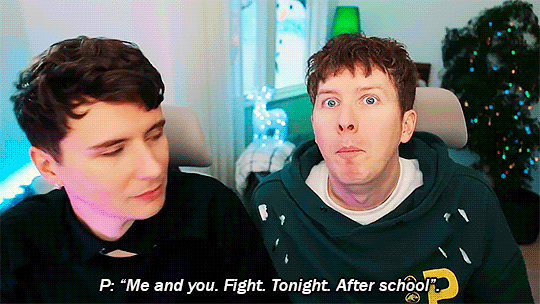
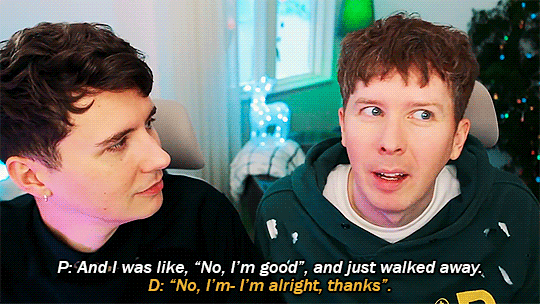
FIRST DAY OF HIGH SCHOOL - Dan and Phil play The Sims 4 #67
#dan and phil#daniel howell#amazingphil#phil lester#danandphilgames#dan and phil games#gamingmas 2023#dnpgames#my edits#yeah Dan keep looking at him like that and maybe we stop paying attention eventually (not)#FIRST DAY OF HIGH SCHOOL - Dan and Phil play The Sims 4 67#14:50
321 notes
·
View notes
Text






im so mad i didn't get more of her bridal looks >:/
#ts4#ts4 gameplay#the sims 4#gp1#gp 1#gameplay1#game play 1#the sims 4 edit#ts4 edit#current household#her looks were everything ;-;#maybe I'll do a seperate post for her looks?!
157 notes
·
View notes
Text
Throwing my hat in the “what animals would jmart be” ring and saying that Jon would be a cornish rex, and Martin would be an orange maine coon 😌

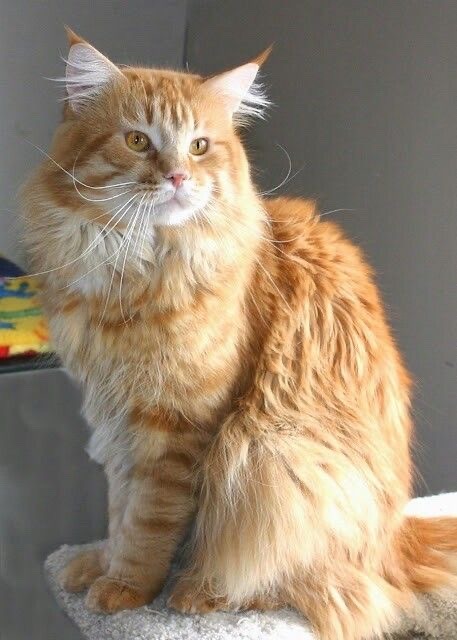
#the magnus archives#tma#jonathan sims#martin blackwood#jmart#teaholding#and they’re in LOVEEEE#also#look me in the eyes and tell me that first cat isn’t FRAUGHT with paranoia#that’s a Jon cat#it just is#I had other coloration ideas for Martin#that I thought would also fit#maybe even better#but I wanted visual rep and it was hard to find clear images#PLUS I didn’t want to get TOO controversial#like….if I said calico Maine coon would I get thrown in a pit??#maybe#playing it safe#also this is cats specifically#idk why I just said animals goodbye
137 notes
·
View notes
Text




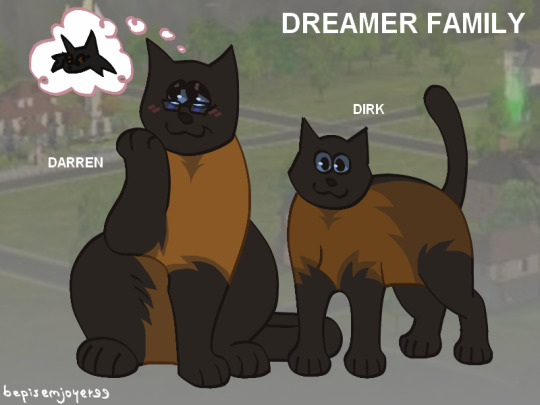
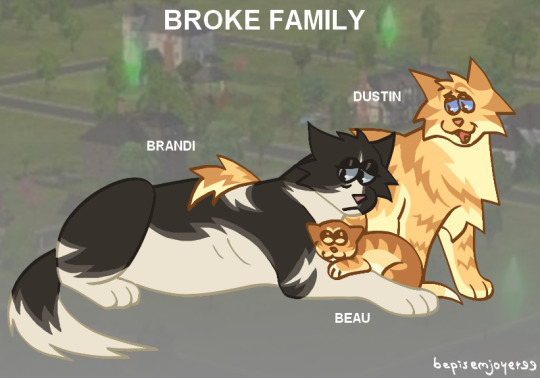

kitty cat pleasantview 🐈💚
#my art#digital art#fanart#ts2#the sims 2#ts2 fanart#ts2 simblr#cat au#some old art some new you know how it is#the last ones are from the family bin so i didnt rlly bother doing fullbodies 4 em#i want to eventually make strangetown too sooo look forward to that?#cant say the same 4 veronaville srry i never rlly played with the households idrc abt them. maybe i will maybe i wont#im also thinking of other sims characters like grim or even from the other games#if ure interested in that
175 notes
·
View notes
Text

the baddest of the baddest. ms. lauryn amaya weaver
lauryn lives her life under her father's shadow. and it's an intimidating one at that. everything she does is measured up to what he has already accomplished. on most days she could care less, only wanting to secure her next fix (of dick) and counting her stacks and stacks of money.
but between you and me, she actually cares alot.
her father expects a lot of her, and he gives a lot in return. but it's all materialistic. that's all it ever is. she's afraid that if she does anything wrong, she'll lose her connection with her father... and that would truly devastate her. especially after losing her mother so tragically.
but! we didn't come here for that. on the flip side, she runs her own bakery and has aspirations to do work in STEM. on occasion, she handles business for her father. and when she gets down to business, she. gets. down.
i mean, why wouldn't she? her daddy taught her everything she knows.
"baby girl. stay loyal, get ya money up, and handle your business, always. the only person you should ever be afraid of is me."
#sim: laurynweaver#ts4#blacksims#black simblr#black sims 4#new story maybe?#shout out to uglyhomie for inspiring me to play with her again !#ts4 story
155 notes
·
View notes
Text





how cute, they thought they could stop me from screenshotting the gallery sections >:) too bad, he's gonna be my wallpaper now, impregnating him too
#a date with death#i wonder if you have to play through every ending to unlock the entire gallery#i'd love to see what else is in there#give me clean images of all his sprites NOW!!!!!#his outfit is so 😍#he's very babygirl but i wish he was more genuinely violent#then again this is a...dating sim....#i just like white haired violent men that kill you okay 👉👈#if there's an option to autoskip dialogue that's already been seen i'll play for the other endings#but otherwise...i kinda hate rereading things sooo#i wanna draw him but his design is maybe a touch out of my realm of complexity#maybe if i tried to simplify? but ough it's one of those hot boy anime designs that i simply cannot draw to justice
238 notes
·
View notes
Photo







pls help im trapped in build mode
** original build: casa do mar by baelaisa
#wanted to try the joy *f life chllnge but also wanted to play in tartosa and here we are :))) all this for a challenge ill prob abandon in a#WEEK maybe three days tops i hvnt even made the fam yet why am i like this -_- luckily im not going overboard w/ 4598 family members (lie)#im 4(?) days in send gelp SOS!!! wht if i told u i got this idea from watching j*rma play cooking simulator pizza dlc would you stil like me#ok im done now here are the tags why do i never start with the tags#ts4 build#ts4 interior#sims 4#simblr#the sims#s
483 notes
·
View notes
Text

tutorial contents:
1 ‣ gshade & photoshop actions
2 ‣ template or cropping & colouring
3 ‣ notifs & pop-ups
okay hi! i have a really old editing tutorial from back in january that i've been linking people to, but it's pretty outdated by now. i also keep getting anons asking about the same things, which is fine, but i always have to go searching for the post explaining it, so having it all in one place will be a lot more convenient lol
i use a ☠ copy of photoshop cc 2017 to edit my screenshots, however the majority of everything i'm doing also works on photopea
photopea is an online version of photoshop that's 100% free and works very well! i can't recommend it enough, it's fantastic

first things first, you're going to need some screenshots to edit. for the sake of this tutorial i'll be working with this one of raffy:

in all honesty, gshade will do most of the work for you. of course it's not needed, but i definitely don't think i could live without it! in this screenshot i used sunset n' vinyl by nesurii
when opening the screenshot, the first thing i do is run it through 2 photoshop actions:
butter action by early-grape
smooth sharp (no topaz) by poolbrop
to add actions in photoshop go:
windows > actions > the 4 lines at the upper right corner of the newly opened window > load actions > your downloads folder > open up the .atn files!
if you're using photopea, as far as i'm aware you can't use photoshop actions, but i've found that 'filter > stylize > oil paint' and 'filter > sharpen > smart sharpen' have a very similar effect when using the right settings. try these:
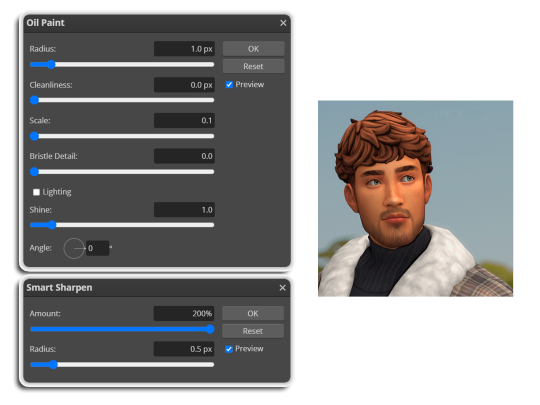
i like these two actions because they smooth everything out nicely, but keep it sharp at the same time! i always run butter before i run smooth sharp, however butter may leave you with 2 layers. make sure to merge these layers before running smooth sharp to achieve the full effect.
here's a before and after (of the photoshop action):

from here you can move on to step 2

before anything else i want to share the template that i use to make editing a lot faster. you don't need to use it but it's definitely made things a lot easier for me! it's a .psd file and will work perfectly in photopea
download (simfileshare)
if you're using the template you can skip right on to the next section, as it's already cropped to the right size and has the colouring folder included. just drag your screenshot into it and resize to fit the height.
if you're not using it, crop your edited screenshot to:
1707 width x 1280 height
then adjust the colours to your liking. it always varies slightly depending on the picture but my regular process for each screenshot would be:
up the saturation by 8%
up the lightness by 3%
up the contrast by 12%
all of this can be done by looking in the 'images > adjustments' tab

you should end up with something similar to this!

if you want to add a moodlet or social interaction or anything similar, it's all the same process. what you'll need is a screenshot of it straight from the game. i just press the 'c' key to capture them! i'll be working with these two:
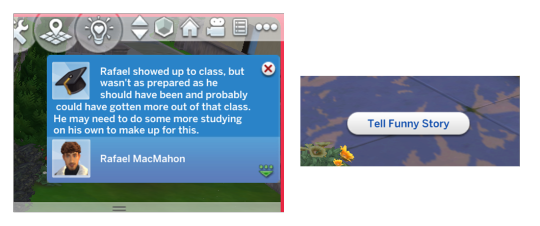
for the blue notification i'm going to select it using the box select tool. try to get it as exact as possible. one you have it selected
for photoshop users:
click on the 'select and mask...' option located at the top
adjust the global refinements at the side as follows:
smooth: 70
feather: 0.0px
contrast: 50%
shift edge: 0%
for photopea users:
go to select > modify > smooth
set it to 15
select 'ok' and press 'ctrl + c' to copy it, then 'ctrl + v' to paste it into your screenshot. adjust the size and position and you should end up with something like this:

next you want to add the transparent border around the notification. if you're using my editing template, right click on the reference notif in the layers tab and select 'copy layer style' (photopea > 'layer style > copy'). from there you can paste that layer style onto your own notif through the layers tab.
if you're not using the template, here's how to set it up on photoshop:
right click your notification layer and select 'blending options'
under styles, tick the checkboxes for stroke and drop shadow
input these settings:

on photopea, it should be more or less the same. repeat the exact same process with the social menu option, but instead of selecting it with the box select tool, use the magic select tool. in the end you should end out with this!

from here you're finished! thanks for reading! go to file and export as png
if you've got questions never hesitate to ask, just make sure to read the faq in my pinned. i might edit this post soon to include the gen intro traits and aspirations bit, but this is all for now. hope it helps, my editing process post has been in need of a revamp for a very long time. i haven't proof-read this so apologies for any mistakes!
#ts4#sims 4#ts4 tutorial#5 anons in my inbox asking the same question after not reading my faq#this ones for you#3 anons in my inbox asking about cas pics#ones coming for you soon#okay maybe not soon but sometime#all my free time has been eaten up#i signed up for extra saturday morning classes and not having a lie in is sucking the life out of me lmao#when i'm busy i just wanna play video games and when i get the chance#to play games i just wanna sleep#its a vicious cycle#i'm currently playing resident evil biohazard tho#enjoying it very very much#i've only got 2 and 3 left to play and i've played every mainstream re game 💪💪#it was a very fun journey! i played them all within this year#long post
1K notes
·
View notes
Text














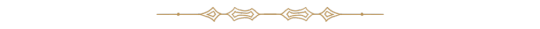
A snow storm is quickly approaching chestnut ridge, completely cancelling Adrien and Rua's plans to fly out for the holiday :(
Fortunately, Jess and Maria were more than happy to have the Kameāloha siblings over for Winterfest 🎄
jess and maria by @hauntedtrait once again fangs ily thank you for these sims 🫂
ngl it made me a little emotional having them host karlee and ama :( look at all the food they prepared. they were so excited :((((
#ts4#ts4 gameplay#sims 4 gameplay#postcard legacy challenge#postcard: gen4#sim: karlee kamealoha#sim: amaya kamealoha#i finally fixed adrien and…. well maybe if you weren’t playing attention you won’t notice much of a difference… i hope?#you can’t tell here at least#i didn’t really have references of him looking head on#and even older versions of him saved in my library were broken so 🤷🏽♀️ i fixed all my sliders too#idk i’m a little upset but i’ll be fine
87 notes
·
View notes
Photo

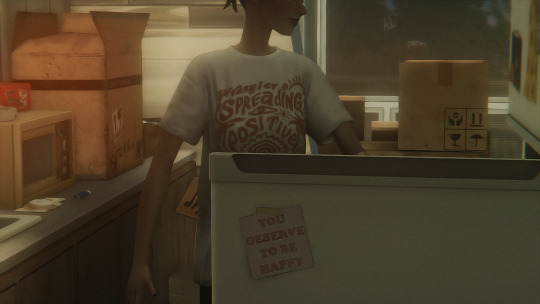


did nora clean or unpack anything today? no. did she write? also no. she did have beer for breakfast, though
#simblr#ts4 edit#sims 4#nora#so she's essentially a hot mess of a human being#a piece of shit and i say it lovingly lmao#she's me if left unchecked#and off my meds ajskfkkshsgkk#real intro to come soon bc i wanna be extra but basically she has familial issues#left home to become a writer#dropped out of uni#maybe will go back?? we'll see#couldn't make it as a writer or afford rent but conveniently inherited her estranged mother's home#so she's living there now#it's a mess and she's a mess and i am v excited to play her#some realistic gameplay!! wooo#still working on some things but cant help myself frm posting bc i am pumped!!! for now#other family idea is on hold for her bc my heart tells me she is the one#<3#summer save
281 notes
·
View notes
Photo



back together & having a science baby.
#thank god 4 lumpinous mods#now rosalie can carry their science baby <33333#i honestly dont know how this works#will it be a vampire#will it be a werewolf#maybe itll be neither#OR BOTH??#one things for sure i spent too damn long trying to find a spot for them to live#probably wont stay here v long tbh#its beautiful but so much set dressing ;-;#ts4#sims 4#rosalie hart#astrid taylor#ts4 san sequoia#ALSO#idk why but i was so uninspired to play heidi & leos save#so here we are#alsoooo#alerionjkeee#this beautiful lot i thank you
419 notes
·
View notes
Text
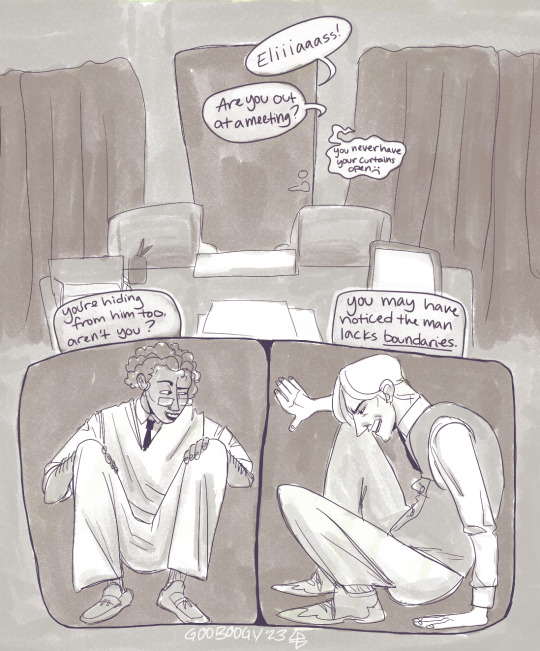


Funny you should say that Elias
(continuation of this about my TMA oc Willie :3)
#tma#jon sims#jonathan sims#elias bouchard#ocs#tma oc#comic#art#goobarts#slightly jonelias flavored but theyre not there yet#did not know how to color this how i wanted too and struggled too much with it that i just did values#maybe play around with color again another time
152 notes
·
View notes
Text


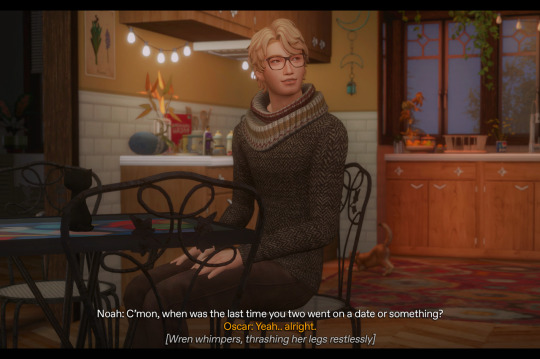


Previous // Next
Oscar: You want to babysit-.. alone?
Noah: Well-.. maybe mom can help.
Oscar: [snorts] Uh-huh.
Noah: C’mon, when was the last time you two went on a date or something?
Oscar: Yeah.. alright.
[Wren whimpers, thrashing her legs restlessly]
Noah: Shouldn’t she be in bed by now?
Oscar: Yes, Noah…
Noah: Insomnia isn’t hereditary, is it?
Oscar: Sometimes-.. hopefully it’s just a phase. Either way, I’m sure you’ll have fun with her.
Noah: I’m going to need backup, aren’t I?
Oscar: Obviously.
#ts4#sims 4#simblr#ts4 story#sims story#forever in between#fib#oscar finch#wren finch#noah finch#do u think aspen finally convinced him to help in a way that wasn't throwing money at him??#sksjkdjs#😆#he technically turned up unannounced whilst i was playing tbh#i was like aweeee noah DOES want to help 🤧#i love it when the game kinda goes along with my thoughts n ideas u kno#FUN#wren is so rubbish at sleeping btw.. like she'll refuse to sleep to the point she's -too- cranky to sleep#maybe she's inherited papa's sleep issues ;-;
148 notes
·
View notes