#python and java
Explore tagged Tumblr posts
Text
Difference Between Java and Python: Choosing the Right Language for Your Project
When doing the difference between Java and Python, consider factors like performance, ease of learning, and project requirements. Java is known for its speed and performance, making it ideal for large-scale systems, while Python offers simplicity and rapid development, suitable for data analysis and web applications. At Microcode Software, we leverage both Java and Python to meet diverse client needs. Our expertise ensures that whether you need high-performance applications or quick development cycles, we provide tailored solutions for optimal results.
0 notes
Text
A Comparison of Python and Java: Choosing the Right Language for Your Project
Introduction
Choosing the right programming language is a crucial decision for any software development project. Two of the most popular and widely used programming languages today are Python and Java. In this blog post, we will compare Python and Java, exploring their strengths, weaknesses, and common use cases to help you make an informed decision when selecting a language for your next project.

Syntax and Readability
Python: Python is known for its clean and concise syntax. It uses indentation to define code blocks, making it highly readable and beginner-friendly. Python's "Zen of Python" philosophy emphasizes readability and simplicity.
Java: Java, on the other hand, has a more verbose syntax with semicolons and curly braces to define code blocks. While this can make code appear cluttered, it also enforces a certain level of code structure and can be helpful in larger projects.
Performance
Python: Python is an interpreted language, which generally makes it slower than compiled languages like Java. However, Python's performance has improved over the years, thanks to various optimizations and the use of Just-In-Time (JIT) compilers in some implementations.
Java: Java is a compiled language, and its performance is generally faster than Python. Java's strict typing and static compilation help catch errors at compile-time, which can lead to more efficient code execution.
Ecosystem and Libraries
Python: Python boasts a rich ecosystem of libraries and frameworks for various domains, including web development (Django, Flask), data science (NumPy, pandas), machine learning (TensorFlow, PyTorch), and more. The extensive package manager, pip, simplifies library installation.
Java: Java also has a vast ecosystem with libraries and frameworks for enterprise-level applications, mobile development (Android), and web development (Spring, Java EE). Maven and Gradle are popular build tools that manage dependencies in Java projects.
Community and Support
Python: Python has a large and active community of developers. This community support leads to regular updates, a wealth of resources, and a multitude of third-party packages.
Java: Java has been around for decades, resulting in a robust community and extensive documentation. Oracle, the primary steward of Java, provides long-term support (LTS) releases, ensuring stability and security for enterprise applications.
Use Cases
Python: Python is often the choice for data science, machine learning, artificial intelligence, scripting, and web development. Its ease of use and extensive libraries make it a favorite among developers for prototyping and quick development.
Java: Java is commonly used in enterprise-level applications, Android app development, and large-scale distributed systems. It's a go-to choice for projects requiring high performance and scalability.
Conclusion
The choice between Python and Java depends on your project's requirements and your personal preferences. Python is an excellent choice for rapid development, data-centric tasks, and machine learning. Java excels in enterprise applications, Android development, and performance-critical projects.
Consider factors like syntax, performance, ecosystem, and community support when making your decision. Additionally, keep in mind that both languages have their strengths and can coexist in a technology stack, with Python often used for specific tasks within a Java-based application. Ultimately, the right language for your project will align with your project's goals and your team's expertise.
0 notes
Text
Essentials You Need to Become a Web Developer
HTML, CSS, and JavaScript Mastery
Text Editor/Integrated Development Environment (IDE): Popular choices include Visual Studio Code, Sublime Text.
Version Control/Git: Platforms like GitHub, GitLab, and Bitbucket allow you to track changes, collaborate with others, and contribute to open-source projects.
Responsive Web Design Skills: Learn CSS frameworks like Bootstrap or Flexbox and master media queries
Understanding of Web Browsers: Familiarize yourself with browser developer tools for debugging and testing your code.
Front-End Frameworks: for example : React, Angular, or Vue.js are powerful tools for building dynamic and interactive web applications.
Back-End Development Skills: Understanding server-side programming languages (e.g., Node.js, Python, Ruby , php) and databases (e.g., MySQL, MongoDB)
Web Hosting and Deployment Knowledge: Platforms like Heroku, Vercel , Netlify, or AWS can help simplify this process.
Basic DevOps and CI/CD Understanding
Soft Skills and Problem-Solving: Effective communication, teamwork, and problem-solving skills
Confidence in Yourself: Confidence is a powerful asset. Believe in your abilities, and don't be afraid to take on challenging projects. The more you trust yourself, the more you'll be able to tackle complex coding tasks and overcome obstacles with determination.
#code#codeblr#css#html#javascript#java development company#python#studyblr#progblr#programming#comp sci#web design#web developers#web development#website design#webdev#website#tech#html css#learn to code
2K notes
·
View notes
Text




Happy Holidays! ☃️🎄🦌🎁
168 notes
·
View notes
Text
System.out.println("one of the less known side effects of coding in python is that you forget semi colons")
21 notes
·
View notes
Text
Testing Dark Castle with audio on the RP2350 Fruit Jam 🕹️🏰
Jepler spent a bunch of time this week working on getting audio working on the pico-umac port https://github.com/jepler/pico-mac/tree/rp2350-fruitjam to Fruit Jam
. Audio on the hardware we're emulating is pretty straightforward: every scanline of the video generator also pops out one byte of PWM data. We have 370 horizontal lines—352 visible and 18 during the vsync—and a 60.15 Hz refresh rate for 22.255 KHz audio approximately. That data is written to $1FD00 http://www.mac.linux-m68k.org/devel/plushw.php . That data is being piped over I2S to the MAX98357
and to a speaker for now.
So, of course, the first thing we have to try out is Dark Castle
: famous for great audio and being a surprisingly hard game to play! The audio sounds really good though :)
#darkcastle#fruitjam#retrogaming#macemulator#pico#rp2350#audiohack#i2saudio#pwm#gameaudio#vintagesound#embeddedprojects#micropython#circuithub#adafruit#max98357#classicmac#macintosh#engineering#programming#linux#python#java#software engineering#coding#oldschoolgaming#diytech#techthrowback#emulatorlife#hardwarehacks
27 notes
·
View notes
Text

This again?? Check out a similar post for the sciences
#programming#programmer#tech#coding#code#insidesjoke#java#javascript#c#ruby#python#haskell#funny#memes#meme#dank memes
44 notes
·
View notes
Text
sometimes when you're not a great programmer and everyone looks at you and goes "i don't know... that's scary" when you want to do something in ren'py you have to get creative and by creative i mean code that would make an actual programmer get mad at you
#i have three semesters of java and one of python behind my belt from college like five/six years ago and i haven't learned anything since#yet i stay silly#i taught myself html once for a web design class where the professor was completely incompetent i can do a lot through sheer determination#notart#well that first sentence is a lie actually. i learned how classes/children worked so i could make item objects#which is something i kind of knew but forgor
136 notes
·
View notes
Text

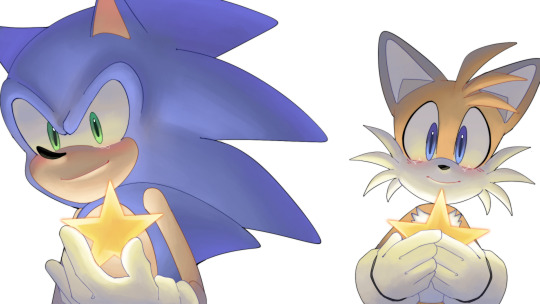
Title Screen Art for my Sonic Fangame!!
(Background is subject to change- )
#miles tails prower#sonic the hedgehog#sonic fandom#tails the fox#sonic#tails and sonic#sth#sonic fangame#hehehe I love starting projects about things I’ve never done#never made a game and only have like basic Java and python down#so this is a process#I CANT EVEN DRAW BACKGROUNDS but here we are#I hate this#but I really wanna make this game
123 notes
·
View notes
Text
guys i keep switching back and forth between python and java and it’s not good
like what do you MEAN i have to declare my variable type you dumb language just know what i mean like mr snake over there
and why do you constantly need semicolons??? like what????
and the even more annoying part is i know why it needs these things but i can’t help but feel as tho java is a dumb little guy and python is a chad
10 notes
·
View notes
Text
Haskell > anything else
Haskell is the best programming language because it lets you write a fully functioning web server with three lines of code and zero understanding of how anything works You don't write programs, you declare intentions, and the compiler decides if you're worthy Every other language lets you make mistakes. Haskell waits patiently then destroys your ego at compile time Besides, who needs to 'build skill' in programming anyway?
Not even comparable to python, which is just... so annoyingly uncomplicated and pointless (to make good python syntax you need to make it as un-python as possible) and javascript? Who needs fast languages anyway? So unsatisfying And don't even get me started on C, C++ or C#, which are literally the same language by the way Rust? Bro, just send me the virus already. I don't care PHP? What does that even stand for? Poverty Holding Person? Like you? Java? You stopped being relevant about thirty years ago Swift? Buddy, I do not care about your apple vision pro R? You couldn't even spare another letter? What are you, C-- or something? Ruby? Just admit that Ruby on Rails died last decade... Go? Go where? Out the door? Because currently, that is what Go developers are being asked to do by employers Perl? I don't even know what that language is
#the most evil blog on tumblr#code#coding#haskell#python#C#C++#Csharp#Rust#PHP#Java#Javascript#Swift#R#Ruby#ruby on rails#go#perl#IDE#what are other coding words#programming#text#typed#meme#funny#funny meme#xd#I'm right#Hot take#the most evil blog on tumblr (again mwahaha)
10 notes
·
View notes
Text
Post #83: Tumblr Opinion Poll by Python-Programming-Language, Question: Which programming resp. script language do you prefer?, 2023.
#programming#coding#coding is fun#i love coding#learning#education#i love programming#programming language#python#c++#c sharp#visual basic#small visual basic#i love python#php#scratch#html#css#java#javascript#script language#opinion poll
212 notes
·
View notes
Text
introduction. hi :)
hello!!
i wanted to document my process of learning to code :) it's something i've always been interested in, but never got to, because i felt like it would take too much time to become good. well, the time will pass anyways, i need a project to stay sane. i have adhd, so it's somewhat of a developing hyperfixation / special interest for me.
i was using sololearn to learn, before i got paywalled :/ -- now i'm using freecodecamp and will probably also use codeacademy. on freecodecamp, i'm doing the certified full stack developer program which will (from my understanding) teach me to code front-end / client side as well back-end. i knew some HTML to begin with, but so far i've finished the basics of HTML mini-course and am on to structural HTML. After the full HTML topic, the course teaches me CSS, Java, Back-End Javascript and Python.
LONG STORY SHORT!! let's be friends, because i love doing this. also i need help. and advice. so much of it. m




#codeblr#studyblr#programming#coding#web development#web developing#progblr#backend development#frontend#frontenddevelopment#html#html css#java#javascript#python#fullstackdevelopment#computer science#stem#stemblr#introduction#looking for moots#mutuals#looking for mutuals
10 notes
·
View notes
Text

Welcome back, coding enthusiasts! Today we'll talk about Git & Github , the must-know duo for any modern developer. Whether you're just starting out or need a refresher, this guide will walk you through everything from setup to intermediate-level use. Let’s jump in!
What is Git?
Git is a version control system. It helps you as a developer:
Track changes in your codebase, so if anything breaks, you can go back to a previous version. (Trust me, this happens more often than you’d think!)
Collaborate with others : whether you're working on a team project or contributing to an open-source repo, Git helps manage multiple versions of a project.
In short, Git allows you to work smarter, not harder. Developers who aren't familiar with the basics of Git? Let’s just say they’re missing a key tool in their toolkit.
What is Github ?
GitHub is a web-based platform that uses Git for version control and collaboration. It provides an interface to manage your repositories, track bugs, request new features, and much more. Think of it as a place where your Git repositories live, and where real teamwork happens. You can collaborate, share your code, and contribute to other projects, all while keeping everything well-organized.
Git & Github : not the same thing !
Git is the tool you use to create repositories and manage code on your local machine while GitHub is the platform where you host those repositories and collaborate with others. You can also host Git repositories on other platforms like GitLab and BitBucket, but GitHub is the most popular.
Installing Git (Windows, Linux, and macOS Users)
You can go ahead and download Git for your platform from (git-scm.com)
Using Git
You can use Git either through the command line (Terminal) or through a GUI. However, as a developer, it’s highly recommended to learn the terminal approach. Why? Because it’s more efficient, and understanding the commands will give you a better grasp of how Git works under the hood.
GitWorkflow
Git operates in several key areas:
Working directory (on your local machine)
Staging area (where changes are prepared to be committed)
Local repository (stored in the hidden .git directory in your project)
Remote repository (the version of the project stored on GitHub or other hosting platforms)
Let’s look at the basic commands that move code between these areas:
git init: Initializes a Git repository in your project directory, creating the .git folder.
git add: Adds your files to the staging area, where they’re prepared for committing.
git commit: Commits your staged files to your local repository.
git log: Shows the history of commits.
git push: Pushes your changes to the remote repository (like GitHub).
git pull: Pulls changes from the remote repository into your working directory.
git clone: Clones a remote repository to your local machine, maintaining the connection to the remote repo.
Branching and merging
When working in a team, it’s important to never mess up the main branch (often called master or main). This is the core of your project, and it's essential to keep it stable.
To do this, we branch out for new features or bug fixes. This way, you can make changes without affecting the main project until you’re ready to merge. Only merge your work back into the main branch once you're confident that it’s ready to go.
Getting Started: From Installation to Intermediate
Now, let’s go step-by-step through the process of using Git and GitHub from installation to pushing your first project.
Configuring Git
After installing Git, you’ll need to tell Git your name and email. This helps Git keep track of who made each change. To do this, run:

Master vs. Main Branch
By default, Git used to name the default branch master, but GitHub switched it to main for inclusivity reasons. To avoid confusion, check your default branch:

Pushing Changes to GitHub
Let’s go through an example of pushing your changes to GitHub.
First, initialize Git in your project directory:

Then to get the ‘untracked files’ , the files that we haven’t added yet to our staging area , we run the command

Now that you’ve guessed it we’re gonna run the git add command , you can add your files individually by running git add name or all at once like I did here

And finally it's time to commit our file to the local repository

Now, create a new repository on GitHub (it’s easy , just follow these instructions along with me)
Assuming you already created your github account you’ll go to this link and change username by your actual username : https://github.com/username?tab=repositories , then follow these instructions :


You can add a name and choose wether you repo can be public or private for now and forget about everything else for now.

Once your repository created on github , you’ll get this :

As you might’ve noticed, we’ve already run all these commands , all what’s left for us to do is to push our files from our local repository to our remote repository , so let’s go ahead and do that

And just like this we have successfully pushed our files to the remote repository
Here, you can see the default branch main, the total number of branches, your latest commit message along with how long ago it was made, and the number of commits you've made on that branch.

Now what is a Readme file ?
A README file is a markdown file where you can add any relevant information about your code or the specific functionality in a particular branch—since each branch can have its own README.
It also serves as a guide for anyone who clones your repository, showing them exactly how to use it.
You can add a README from this button:

Or, you can create it using a command and push it manually:

But for the sake of demonstrating how to pull content from a remote repository, we’re going with the first option:

Once that’s done, it gets added to the repository just like any other file—with a commit message and timestamp.
However, the README file isn’t on my local machine yet, so I’ll run the git pull command:

Now everything is up to date. And this is just the tiniest example of how you can pull content from your remote repository.
What is .gitignore file ?
Sometimes, you don’t want to push everything to GitHub—especially sensitive files like environment variables or API keys. These shouldn’t be shared publicly. In fact, GitHub might even send you a warning email if you do:

To avoid this, you should create a .gitignore file, like this:

Any file listed in .gitignore will not be pushed to GitHub. So you’re all set!
Cloning
When you want to copy a GitHub repository to your local machine (aka "clone" it), you have two main options:
Clone using HTTPS: This is the most straightforward method. You just copy the HTTPS link from GitHub and run:

It's simple, doesn’t require extra setup, and works well for most users. But each time you push or pull, GitHub may ask for your username and password (or personal access token if you've enabled 2FA).
But if you wanna clone using ssh , you’ll need to know a bit more about ssh keys , so let’s talk about that.
Clone using SSH (Secure Shell): This method uses SSH keys for authentication. Once set up, it’s more secure and doesn't prompt you for credentials every time. Here's how it works:
So what is an SSH key, actually?
Think of SSH keys as a digital handshake between your computer and GitHub.
Your computer generates a key pair:
A private key (stored safely on your machine)
A public key (shared with GitHub)
When you try to access GitHub via SSH, GitHub checks if the public key you've registered matches the private key on your machine.
If they match, you're in — no password prompts needed.
Steps to set up SSH with GitHub:
Generate your SSH key:

2. Start the SSH agent and add your key:

3. Copy your public key:

Then copy the output to your clipboard.
Add it to your GitHub account:
Go to GitHub → Settings → SSH and GPG keys
Click New SSH key
Paste your public key and save.
5. Now you'll be able to clone using SSH like this:

From now on, any interaction with GitHub over SSH will just work — no password typing, just smooth encrypted magic.
And there you have it ! Until next time — happy coding, and may your merges always be conflict-free! ✨👩💻👨💻
#code#codeblr#css#html#javascript#java development company#python#studyblr#progblr#programming#comp sci#web design#web developers#web development#website design#webdev#website#tech#html css#learn to code#github
97 notes
·
View notes
Text
I go by no pronouns but not as in my name, more so like my pronouns are an undefined variable in shell coding
#neo.txt#coding#programming#like. 5 people will get this#shell and unix in gen are a pretty niche kinda part of programming#with people more so sticking to python html java and the C family#and i guess sql? SQL counts as a language itself doesn't it?#I haven't really used it outside of making basic databases so I don't know fundamentally what it is and why it was created#anyways this was your fairly-rare-on-tumblr more-common-on-twitter tech ramble
18 notes
·
View notes
Text
Java was released in 1995
Python was released in 1991
Not just Java is popular, but it dominates the enterprise market. Truth is hard to swallow.
26 notes
·
View notes