#sims 2 custom content tutorial
Explore tagged Tumblr posts
Video
youtube
How To Convert CC Hair Sims 4 to 2| Part 1 extracting the mesh
Hey everyone just wanted to let you all know I’ve published my first episode of my new series on cc as I really just wanted to gather all the information I’ve found in my hours on research reading lots of different methods and opinions including everything especially things I struggled with, especially the milkshape section which I will be publishing next, anyways I hope someone finds this useful and yeah Keep an eye out for the next parts x
SUBSCRIBE
#youtube#sims#sims 2#sims 2 tutorial#sims 2 tutorials#sims 4 to 2#sims 4 to 2 cc#sims 4 to 2 conversion#sims 4 conversions#sims 2 conversions#sims 2 hair#sims 2 cc#sims 2 cc hair#sims hair#sims custom content#sims 2 custom content tutorial#subscribe#that one british simmer#sims 4#the sims#ts#ts2#ts2 hair#ts2 hair cc#ts2 hair custom content#ts2 cc#ts2 custom content#custom content creator#cc creator#sims cc creator
40 notes
·
View notes
Text
Free doesn't mean quality part2 / Бесплатно не значит качественно ч2
This time we'll talk about large texture sizes. The reason for the pink blinking is the huge textures that the authors load. На этот раз мы поговорим о больших размерах текстур. Причина розового мигания — огромные текстуры, которые загружают авторы.
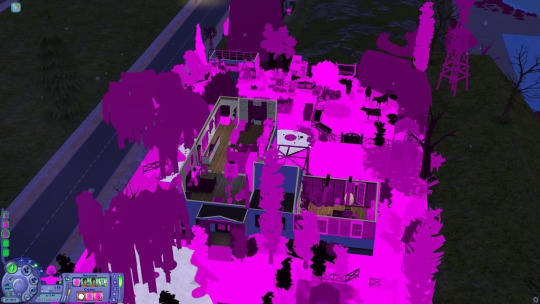

For example, I took a popular kiosk selling gadgets from the author @jacobaoconnor original The archive is called "DR_Handhelds_JAO" what could be wrong? everything is simple - inside there are large textures in large quantities. This loads up your game during the loading process, loads up your TEXTURE memory and you get "pink flashing". (when I looked at this collection in SimPe, even my program froze a little on the textures)
Для примера я взял популярный киоск по продаже гаджетов от автора @jacobaoconnor original. Архив называется "DR_Handhelds_JAO" что может быть не так? все просто - внутри находятся большие текстуры в большом количестве. Это нагружает вашу игру в процессе загрузки, нагружает вашу ТЕКСТУРНУЮ память и вы получаете "розовое мигание". (когда я смотрела эту коллекцию в SimPe даже моя программа немного подвисала на текстурах)


It was enough to make 1024x1024, why upload this image format? If your small details lose clarity, don't care! The appearance of the model will not lose its meaning, it will remain playable, no one will look at the letters or small circles under a microscope. Make textures no larger than 1024x1024! This way you will protect yourself and those who download your work. This applies to all creators. Достаточно было сделать 1024х1024, зачем загружать такой формат картинки? Если ваши мелкие детали ��отеряют четкость - наплевать! Внешний вид модели не потеряет свой смысл, он останется играбельным, никто не будет рассматривать под микроскопом буквы или маленькие кружочки. Делайте текстуры не больше чем 1024х1024! Так вы обезопасите себя и тех, кто загружает ваши работы. Это относиться ко всем создателям.
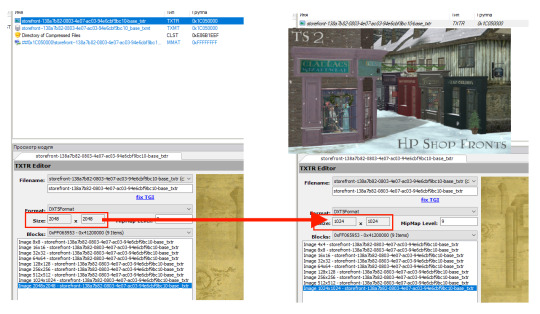

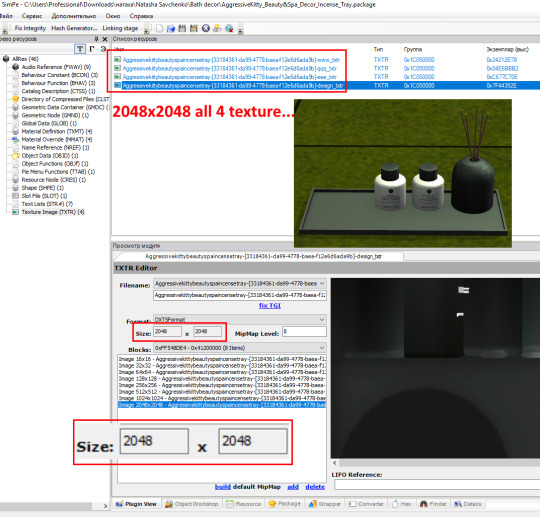
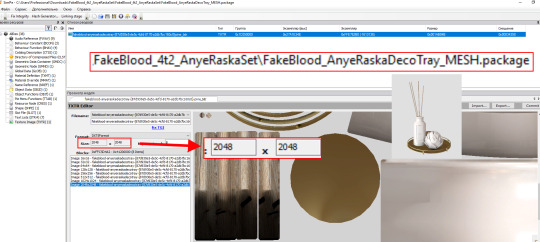
For example, you downloaded this kiosk set, placed it on the lot, then applied 4096-sized wallpaper to the walls and placed a bunch of 2048x2048 decor, your memory will fill up faster and you will receive a pink flashing immediately or after some time in the game. Why load the game just like that? Many people do not know about textures that affect the game, they go to reinstall, look for methods that will help them get rid of the “pink blinking”, but the SOLUTION LIES on the surface - do not use such items in the game, change the textures if you have little experience in SimPe, ask the authors to make a FIX with a smaller texture format. Authors who make such texture formats - fix your works, do not make such textures in your objects.
К примеру, вы скачали этот набор киоска, разместили его на участке, затем нанесли на стены обои размером в 4096 и разместили кучу декора 2048х2048, ваша память наполниться быстрее и вы получите розовое мигание сразу либо через некоторое время игры. Зачем нагружать игру просто так. Многие не знают о текстурах которые влияют на игру, идут переустанавливать, ищут методы которые помогут избавиться им от "розового мигания", а РЕШЕНИЕ ЛЕЖИТ на поверхности - не используйте такие предметы в игре, измените текстуры если у вас есть небольшой опыт в работе SimPe, просите авторов сделать ФИКС с меньшим форматом текстур. Авторы которые делают такие форматы текстур - сделайте фикс своих работ, не делайте такие текстуры в своих предметах.
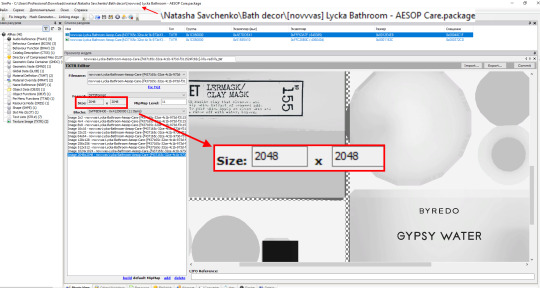
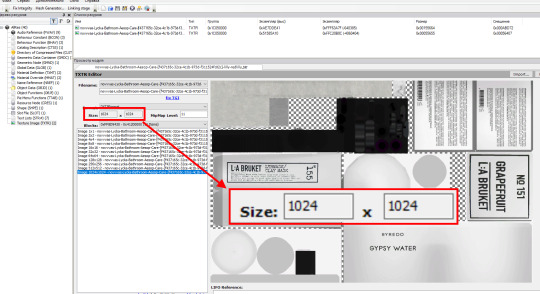
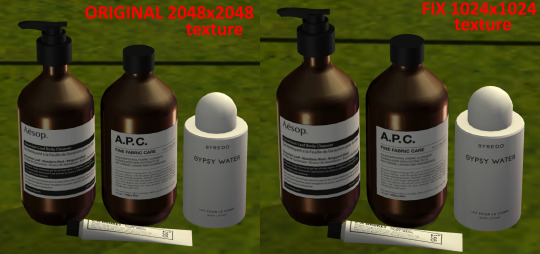
Look at the example, there are practically no differences. Don't load your items with large pictures, this will fill up the texture memory. If you have read this post and want to protect yourself from such large files, the only solution is: a) download from trusted authors, b) look at your download folder for file sizes, open them in SimPe and check the texture size, c) delete such files in which you see textures larger than 1024x1024 (these are 2048 and 4096).
Посмотрите на пример, практически никаких отличий нет. Не нагружайте свои предметы большими картинками, это приведет к заполнению текстурной памяти. Если вы прочитали этот пост и хотите обезопасить себя от таких больших файлов - единственное решение это: а) качать у проверенных авторов, б) посмотреть свою папку загрузки по размерам файлов, открыть их в SimPe и проверить размер текстур, в) удалить такие файлы в которых вы видите текстуры больше чем 1024х1024 (это 2048 и 4096).
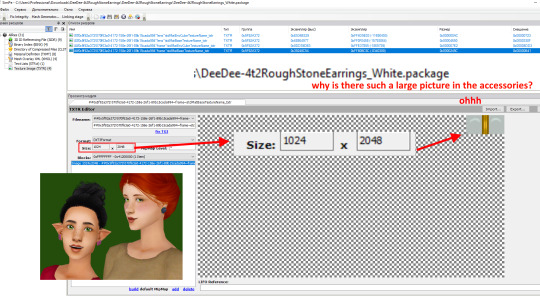
I looked through the work of @deedee-sims and found an accessory with a 1024x2048 texture "DeeDee-4t2RoughStoneEarrings", the CAS of accessories is already freezing, and if the load is such textures from sims4… Just correct your work. The rest of DeeDee's works have small textures, so you don't have to worry, these earrings were the only ones that had such a large picture format. Я просмотрела работы @deedee-sims и нашла аксессуар с текстурой 1024х2048 "DeeDee-4t2RoughStoneEarrings", CAS аксессуаров и так зависает, а если нагрузка такими текстурами из sims4... Просто, исправьте свою работу. Остальные работы DeeDee имеют маленькие текстуры, по этому можете не волноваться, эти серьги были единственными которые имели такой большой формат картинки.
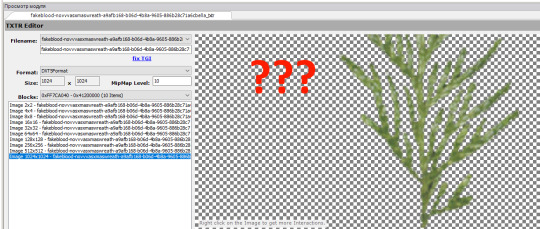
One more point for authors who make items in The Sims 2 - do not make soap images in a large format, this will not improve the item, but will kill the game. Using the example of a picture with a green soapy branch, you could make it 256x256 or 512x512.
Еще один момент для авторов которые делают предметы в симс2 - не делайте мыльные изображения большим форматом, это не улучшит предмет, но забьет игру. На примере картинке с мыльной зеленой ветке вы бы могли сделать ее 256х256 или 512х512.
Большой формат текстур был найден: @jacobaoconnor here (large textures in the kiosk, didn’t look at the rest) @deedee-sims here (only earrings, other accessories are ok) decor "Natasha Savchenko" (all decor with large textures) fakebloood here "FakeBlood_4t2_AnyeRaskaSet" (there may be more items, I only came across this set) @riekus13 here "R13_TS2HPShops" (I found large textures only in this set, I didn’t look at the rest)
#ts2cc#ts2 custom content#thesims2#ts2#sims2#sims#ts2 download#the sims 2#ts2build#ts2decor#ts2 tutorial#ts2lindasim
61 notes
·
View notes
Text
Behind the Scenes: Sims 2 Retexturing
Now I absolutely love designing garments with chain details, but omg can they be tedious if you don't cut a few corners, ya know.
So here's a little peak at how I do it:
I start by drawing the first two links to get a starting point, then copy paste them to build the full chain. This outfit (for Elder Females) isn't complete yet - in fact I still need to add the rest of the chains on those dotted lines you can see, plus her shoes are not done yet. But it's getting close and I'm so excited for it.
Also, just excuse the shakiness of my curser in this video, it's just how my hands are - no biggy! (the video is also 1.5x speed so that adds to it as well lol)
This outfit is now available for download in 3 colour variants - see my downloads-outfits tag
#the sims cc#the sims 2#ts2cc#sims 2 custom content#ts2#alt fashion#goth aesthetic#lraerosesims-tutorials
60 notes
·
View notes
Text




Voyage🏝️
#simblr#sims 2#sims 2 gameplay#ts2#my sims#s2cc#sims 2 pictures#sims 2 screenshots#ts2 gameplay#ts2 pictures#sims 2 download#sims story#the sims 2#the sims 2 simblr#sims 2 strangetown#sims 2 stories#sims 2 simblr#sims 2 storytelling#sims 2 clothes#sims 2 neighborhood#sims 2 photos#sims 2 pleasantview#the sims 2 gameplay#sims 2 tutorial#ts2 story#ts2 simblr#ts2 screenshots#ts2 scenery#ts2 custom content#ts2 cc
7 notes
·
View notes
Text
A quick-ish guide to the culture of The Sims 2 modding community.
Are you new to The Sims 2 community? Are you coming from more modern games, either in The Sims franchise itself or other contemporary games? Are you excited to start your #brand and become a #simfluencer and post your #earlyaccesscontent to support your #sidehustle?
Have a seat, then! Let's chat.
Hello, friend! My name's Pooklet. I've been playing since 2004 and creating since 2007. I'm by no means an expert in most forms of content creation itself, but I've been around since the heyday of The Sims 2, I've watched how community opinions have shifted (or not) since practically the beginning, and I'm hoping to give you a basic outline of the community culture that you can expect to encounter as a newcomer.
A very brief history of Sims 2 content monetization:
People have been trying to monetize content since there has been content to monetize, all the way back in the days of The Sims 1. We tend to call them "pay creators" and their websites "paysites." Some big names in this arena include The Sims Resource (their free-with-ads model is a relatively recent development, which is why you will find people to this day calling them T$R), PeggySims, Newsea, and many others that you can find on this handy website:
Paysites Must Be Destroyed
Now, if you have a glance at that website, you might be saying to yourself:
"But, that's illegal! I own the copyright to my custom content!"
Alas, no! Due to the wording of the End User License Agreement for The Sims 2, no custom content creator owns their creations for this game (or The Sims 1, or 3, or 4, for that matter, but we're talking about 2 right now). It all belongs to EA at the end of the day, and by installing and playing the game, you have agreed to these terms. Which means you have no individual, protected copyright, and it is perfectly legal for someone to download your paywalled content and then reupload it for free for others to enjoy. And they will!
Furthermore,
You are not making anything alone.
Everything from modding resources, to tutorials, to the mods required to fix disastrous glitches in the game code and make it playable at all, to the third party programs used to make any and all custom content, such as SimPE—all of these have been provided to you for free by other creators, many of whom have a usage policy that asks that people not use their freely-provided tools to make a profit. Although no one can be forced to follow a creator's policy, it is generally considered good manners to not try to make a profit off of someone else's free work. And if you are using these tools to make paywalled content, that's exactly what you're doing.
Pay creators have been ignoring these policies since the beginning of time, and so free creators likewise ignore their policies against sharing their paywalled content. Pay creators have also tried lots of different ways to keep their content exclusive, everything from trying to track leaks with slightly altered files to actively filling their content with malicious code. It has never worked.
Free creators have always found a way around these barriers. In fact, it's taken as something of a challenge to undermine monetization efforts. As you can see from Paysites Must Be Destroyed, there are entire teams of players devoted to reuploading paywalled content for free.
A culture of sharing.
The Sims 2 is something of a time capsule. At 20 years old, it predates a lot of the hyper-capitalist hustle culture that has infested every creative hobby. It is from a time when monetization was an outlier rather than the norm, and a much maligned outlier at that. This attitude has persisted for 20 years. Believe me when I say, you won't be the combo breaker. Especially now, given that The Sims 2 is not the most contemporary in the series and the community has shrunk considerably, down to the people who have either been here for a very long time, or newcomers that understand the community culture.
Also, it's just kind of not a great idea in general to try to make money off of a 20-year-old game with a pretty small community?
Like, I get that The Sims 4 is really saturated with pay creators and it's hard to get a foot in the door. I get that you might look at The Sims 2 and think that the small pond will give you room to be a big fish. It won't. You might get a handful of people willing to pay for your content, but at least one of those people will be resharing it for free.
Paywalls vs. optional donations.
Okay, so hopefully you now understand why people don't like it when you put content behind a paywall. But what about those Ko-fi and Paypal donation links you sometimes see at the bottom of people's downloads? Why is that okay, but a locked Patreon tier isn't? Well, because they're voluntary. No one is obligated to pay for that content to be able to download and use it. It's just a way for someone who does have a little extra cash to basically "tip" a creator whose content they like. You have no way of knowing whether the person who posts those links is actually receiving any donations. And that's kind of the point. Whether or not they receive any donations, they are still sharing their content, because they enjoy the hobby of making and sharing content.
"I can't make a living off of that!"
No, you can't. Because that's not what we do here. That is not part of our community culture for all the above reasons. If you want to make a reliable income off of your hobby, you're going to need to get a different hobby. Try Second Life! That is a community that actively encourages monetization. The Sims 4 allows for "early access" monetization. There's options out there for you, if what you want is to make a profit off of your creations for a game.
"Fine, what about monetized link forwarding services?"
Link forwarding services historically have malicious trackers or viruses embedded. People will also strip those and provide direct links to each other. Or they just won't download your content.
"What if I want to make YouTube videos of someone else's written tutorials and I enable ad revenue on them?"
Personally, I still think that's a dick move. I love video tutorials, I'm a very visual learner myself, and although you might feel entitled to compensation for reciting the steps of someone else's tutorial into a microphone and then editing and uploading the video, you're still monetizing someone else's freely-provided content. I would consider this an 'ask permission' scenario, one in which you tell the person, explicitly, that you will be making ad revenue off their work. If they're fine with that, then you're good! (For the record, I'm not fine with that.)
edit: more of of my thoughts on monetized youtube videos over here.
"What if—"
Look, no one can stop you from trying to monetize your content, or worse, someone else's content. But you will have the exact same arc as every pay creator who came before you: your efforts will be undermined at every turn, your reception in the greater community will be chilly at best, and it will become a battle between you and the folks resharing free reuploads of your content until any fun you initially had making content is gone.
"The steady erosion of every known social safety net beneath the crippling weight of end-stage, line-goes-up capitalism and the yawning abyss of poverty over which I am dangling has imbued me with such anxiety that I cannot engage with a hobby that precludes monetization. I am exhausted. I know no other way."
I get it, friend! I have lived in poverty all my life. I do not begrudge the impulse to find a way to make passive income off of your every waking moment. Increasingly, it seems like that is the only way to survive! Unfortunately, you will not be able to do that with this specific community. We know that we have something special here, having resisted monetization's encroach for so long, which makes us fight all the more viciously to maintain it. You are entitled to try to find ways to supplement your income, just not here. Personally, I consider that a feature, not a bug.
Bonus Round: Remember, That's Not Just Yours!
I said it earlier, but I want to reiterate: you are not making any TS2 CC alone. You are making it with tools, resources, knowledge and code that people have provided on the condition that they not be used for pay content.
To use myself as an example, "my" hair textures are a blend of resources provided by other creators. Namely, Nouk's original hair texture was edited by Vintage D, which I then further edited over the years, using parts by the creators Ephemera and Helga. It would be extremely shit of me to say "well, I think that the time that I put into my edit is worth money, so I'm charging for it" when the edits that I made would not exist without the work of those people. And it continues on down the line with edits that other people have made of my texture blends and color actions, and the content they make with them.
(If you see someone charging for these, btw, lemme know. I'd love to have a talk with them.)
In closing,
The knowledge base, the resources, the coding required to make any and all working content for The Sims 2 has been compiled for 20 years. Please understand, I'm not trying to denigrate anyone's creativity when I say: you cannot bring anything wholly "new" to TS2 CC-making, something that uses no one else's resources or programs, something you can point to and say "no one helped me with that. I did it all on my own. It is my property." Nor should you aspire to! The fun of The Sims 2 community is to share and share alike, to credit each other for our contributions, to hype each other up and iterate on shared works and resources. We've been doing it for 20 years, and hopefully we'll be doing it for many more! Wanting to be a #simfluencer is utterly antithetical to the community culture. No one is influencing anyone else. You need to leave that shit at the door if you want to be invited in.
TL;DR:
Don't show up to the commie circle-jerk trying to charge for handjobs. We're already giving them to each other for free, and nothing about your wrist technique is special enough to justify the cost.
#sims 2#the sims 2#ts2#long post#like yes this post did come from a place of frustration but i do hope it is genuinely helpful to folks who are new to ts2#and maybe don't quite understand how we operate as a community.
430 notes
·
View notes
Text
Big Awful Texture Locator

Download the latest version here
Find any texture in The Sims 2 that is too big, or is 'awful' (suboptimal texture format)
Features:
Find textures in any folder you choose
Filter by width, height, memory size, texture format, or number of mipmap levels
Preview and show details of textures the tool found
Remember 'known good' textures, which are optionally excluded from being shown in the list
Look up the path of the package, and the group and instance of the resource
Copy texture/resource details (right click)
Open the package in the default package editor (double click)
Dark mode/light mode and UI scale adjustable
Native on both Windows and Linux
Why?
The Sims 2 has had a long-standing problem known as 'pink flashing' or 'pink soup' when using too much custom content. The Sims 2 is a 32-bit program, which means that it normally has a maximum memory limit of 2GiB (2048MiB) and by using a so-called '4GB patch' you can raise this limit to -you guessed it- 4GiB, this limit might seem pretty large, but due to how the game works you might hit this limit sooner than expected!
Let's say you have 1024x2048 textures (which is the default for Sims 4 textures, and thus also often for 4to2 cc) in RGBA format, these textures will EACH take up 8MiB of texture memory! This means you could possibly only have only a MAXIMUM of 512 textures loaded in memory before you run out of memory completely. In practice, this limit will probably be lower due to other factors.
This tool will help you find textures that take up too much texture memory, and thus (hopefully) help alleviate some amount of pink flashing.
Tutorial
First, download the program from the link above and follow the instructions to open the program.
Now let's get the program looking the way you want: click on the sun/moon button on the top left of the program to switch light/dark mode and click the "UI Scale" number next to it and enter a new number to change the size of the interface.
Set the folder we want to search: at the top bar, search for the 'Downloads:' bar, then at the end click the button with the folder icon and select your folder. Once you've selected a folder the program will instantly start scanning, if you want to restart this scan then at any time you can click the text in the Downloads bar and press enter.
Currently this list will show all textures in the scan folder, which is probably not very interesting. To find some more interesting textures we can add some filters to the texture list. On the top bar, click on the 'Filter' button: this will open the filter list and it will be empty if you haven't added any filters previously.

These filters filter the texture list one by one, each filter removing more textures from the displayed list of textures. To add a filter, click the plus button, and to remove it click on the trashcan button at the start of the line.
To edit a filter, click on the first box to choose the filter type, click on the second box to choose the type of comparison, and select the number in the last box to set the number to compare with.
The comparison type can be < (smaller than), <= (smaller or equal), > (greater than), >= (greater or equal), == (equal), or != (not equal).
The Format filter is different: make a format filter, then click on the 'choose' button and choose the texture formats that you want to show in the texture list.

Let's edit some textures!
In the texture list, find a texture that you think is too big, and either double click on it to open it in the default package editor or right click on it to show a menu to copy the details of the package.
Finally, once you have the package opened in your favorite package manager, edit the texture to be smaller and/or a better texture format, save and ta-da! your game will now use less texture memory.
432 notes
·
View notes
Text
List of Sims 2 Custom Content (CC) Sites
Something for any sims 2 newbies who might stumble upon my tumblr. This is not an exhaustive list, just some web sites and blogs I know of and like.
Just a little warning first, english is my second language and while I read it fluently, I have some trouble with phrasing stuff. So the following might be a bit wonky.
Multiple Creators
Mod the Sims: one of the biggest sims 2 sites, also has content for the other sims games
Garden of Shadows: it's forum but you don't need to register to see or download stuff, also has content for sims 3 and sims 4
simblr.cc: quite new, also has content for the other sims games plus inZOI
Plumb Bob Keep: CC for historic themed games, the Download section is visible without registration
Sims2Artist: another forum
Simspearls: forum, registration needed before you can access it.
Creators with their own sites
Nixed Sims: Has historic and modern themed content
LordCrumps: Sims 4 to Sims 2 conversions
Around the Sims 2: inactive, but has lots of nice stuff. Creator is still actively making CC for Sims 3 and Sims 4.
Pick'n'Mix Mods: they made some really practical utility programs for the game
The Medieval Smithy: mostly medieval CC but you can find some CC for other eras too.
Some of my favorite Simblrs (in no particular order)
@deedee-sims
@creesims
@letomills
@platinumaspiration
@fracturedmoonlight
@lucilla-sims
@kaluxsims
Skell Downloads, The Maxis Match Repository Project and Old timey Skellington: Creator is inactive.
Creators on Dreamwidth
Almighty Hat: Some of the best medieval CC. Creator is inactive as of 13.04.2025.
Magical Girl Sandbox
Mrs Mquve
Angela Pleasant
Other important places
The Sims Graveyard: Stuff from disappeared Sites. Warning: Always quite slow
@sims2packrat: another important place to find lost CC.
@sims2tutorials: Links to many Tutorials
@lazyduchess: They made some very important fixes and mods for any Sims 2 game
Sims 2 Default Database: Don't like a Maxis Outfit, here you can find replacements for them
Object Default Database: Same but for Objects
Pinterest: Some Simmers make collections that link to CC sites and creators there.
465 notes
·
View notes
Text
Distribution of Paid Custom Content Is Harmful
Speaking about the eternal topic of paid access, I’d like to share my opinion (even though no one asked for it).
I want to note right away that I’m talking about permanently paid content — I have no complaints about early access.
I saw that a certain person wrote that hoping to get custom content from certain paid authors for free is impudence, because they put a lot of effort and time into creating it.
That sounds fair, but do free creators put in less effort? Let’s say this is a debatable issue. There can also be long discussions about what counts as high-quality content.
But I want to draw attention to something else: these creators do not exist in a vacuum. They didn’t gain their knowledge on their own. Everything we and they know about modding in The Sims 2 is the result of intellectual — and not only intellectual — work done by many people.
I also see that paid creators tend to form closed, elitist groups and do not share their experience with the rest of the community, even though they benefit from its collective knowledge.
For example, would these paid creators be able to make their content without SimPE? This software is distributed for free. Or didn’t they learn from tons of tutorials published absolutely for free?
Programs, plugins, resources — all of this helps our community thrive around an old game abandoned by its developers (don’t tell me about Legacy).
It’s the players who openly share knowledge about their favorite game who prevent it from being forgotten and keep reviving interest in it again and again.
Let’s imagine all custom content for The Sims 2 were distributed for a fee. This would cool interest in the game — not only because obviously not every player could afford to buy everything. It would also make content creation less sustainable: access to resources would be more difficult, and competition in the creator market would split the income so much that it would become negligible.
This is why I believe that custom content locked behind permanent paywalls is harmful to our community.
249 notes
·
View notes
Text
Update: SOLVED!!!
Thanks to @mxcrumplebottom and @timberllania for your helpful comments, which I've only noticed eons later because I'm an idiot and don't understand how Tumblr works... And thanks to everyone who reblogged! 💜
So basically, Numenor has already explained what to do, but there's no comment about the UC specifically (or none that I've seen)! To install the Scriptorium for UC you need to go to its MTS page , to the download section. Download/open the txt.file called MANUAL-INSTALLATION and follow the instructions. Use the Base Game's directory, as stated there!
For me, the paths look like this: The Sims 2 Starter Pack [or whatever your version of UC is called]/Double Deluxe/Base/TSData/Res/Catalog/Scripts (for walls, stairs & fireplaces) and Double Deluxe/Base/TSData/Res/Lights (for custom lights).
Edit the respective txt files (just copy-pasting the line from Numenor's instructions to the very bottom of the txt file worked for me) and create the Scriptorium folders as specified, then put their shortcuts in your regular Downloads folder. (The one in your Documents/EA Games/The Sims 2/Downloads!) If you want the Scriptorium to work with the Radiance Lighting Mod you will have to follow some extra steps which I believe are also specified in the instructions by Numenor (haven't tried those out, though).
Aaand you're done! At this point you should be able to use the Scriptorium for business as usual. I tried it out with the Unleveled Walls yesterday and it worked like a charm 💜
Thanks again to everyone for your help, and credits obviously to Numenor for not only the Scriptorium but also the Unleveled Walls that I've wanted for so long :D (I'd like to tag Numenor directly but I believe they don't have Tumblr ...? Pls let me know if I'm wrong!)
Edited bc of bad english lol.
TS2 players please reblog! 💜
Has anyone got a link to a tutorial/instructions for getting the Scriptorium to work with the UC? It says it'll work fine on the MTS page but it doesn't for me... The custom walls just won't show up.
Someone in a forum had the same issue and got told to move the script folders from base game to the Fun with Pets/SP9 directory, which worked for them but made my game properly unplayable when I tried it - twice. (When I say unplayable I mean I had to reinstall)
Since I really want to build stuff which rely on the unleveled walls, I'd love to get it to work! Any suggestions?
#ts2#sims 2#thesims2#sims 2 simblr#the sims 2#sims#sims 2 cc#ts2cc#tutorial#sims 2 ultimate collection#sims 2 Scriptorium#scriptorium#numenor#sims 2 custom content
21 notes
·
View notes
Text


Downtown Roles Mod Tutorial - TS3 - Mature Gameplay Ideas
NSFW 18+ mature content / a long read
TLDR: this is a compilation/recommendation list of mods, a tutorial on how to set up NPCs, and how to tie it all together to add some mature gameplay to your save. 😈
Misukisu/Virtual Artisan had a “Downtown Roles” mod that sadly does not work anymore for the latest versions of TS3. Her mod basically allowed players to add role sims to community lots so your sims could have more NPCs to interact with, making the lots feel more alive in a mature "downtown" sort of way.
I was inspired by her mod and I want to share how you can recreate and expand her mod’s functions with Nraas Register and Arsil’s Custom Generic Role mod. Some players might already know how these mods work, but it was a new discovery for me. I didn’t know how useful role sims could be! It got the gears in my dirty mind turning.
The main purpose of this mod list/tutorial: to add role sims to community lots for your main sims to interact with, while they’re out on the town. These will be sims outside of your household. Their main “job” is to hang out at the lot. You can let the game generate new sims to fill these roles, or assign existing sims in the town to fill the roles.
Examples of role sims you can create:
A regular patron at a dive bar for your sim to befriend or make enemies with.
A sexy single sim at a beach, gym, pool, bar or club for your sim to mingle and hook up with.
An escort at a brothel for your sim to woohoo with (Passion mod).
A client for your sim to sell drugs/weapons to (MonocoDoll Vile Ventures mod and Arms Dealing mod) - I have not tested this but in theory it should work.
You can add multiple role sims on each lot. You could have a number of partygoers on a club lot/a number of escorts on a brothel lot/a number of mobsters or criminals on a warehouse lot who will always be there when your sim visits.
Why role sims?
Townies are unpredictable - you never know which lot they’ll show up on, and how long they’ll stay. Role sims will consistently be there as the supporting characters in your main sim’s story.
Having consistent NPCs at certain locations around town can help with story-driven gameplay scenarios.
You can move a household of your own sims into town and assign them to fill various roles. See pretty NPCs around town!
If you let the game generate new sims for the roles, then it saves you the hassle of setting up new households yourself. You can always edit them later in CAS.
Limitations:
According to Arsil, it seems like sims who are already employed (such as most townies) will be removed from their jobs if they are assigned to be role sims. So I would avoid using any employed townies for this unless you are ok with that. Use unemployed residents instead.
I believe the role sim cannot leave the lot during the designated work hours. Your sim cannot form a group with them and go to another venue. However, you can invite the sim over or hang out afterwards from the relationship panel.
Mods Needed:
Nraas Master Controller + Integration Module
Nraas Register
Arsil‘s Custom Generic Role mod (both the floor marker and the desk)
Passion (if you want your sim to be able to have sex with the role sims on the lot or have the role sims dance on the stripper pole)
MonocoDoll’s Vile Ventures mod (if you want to create NPC clients for your sim to sell to)
MonocoDoll’s Arms Dealing mod (if you want to create NPC clients for your sim to sell to)
How to Set Up:
Step 1: Install the mods listed above. Then, open the save file you want to add some downtown sleaze to.
Step 2: Find a community lot you want to add role sims to. This could be a bar, nightclub, brothel/motel/strip club, a run-down warehouse or block of buildings, casino, etc. I have downloaded many lots from Flora2 at ModtheSims and @simsmidgen here on Tumblr that fit the gritty urban vibe.
Step 3: Enter Build/Buy mode. You can do this from Live mode.
Press Ctrl + Shift + C, enter this cheat: testingcheatsenabled true
Press the Shift key and click on the ground of the community lot.
Click on “Build on this lot”.
You can also enter Edit Town mode to renovate the community lot.
Step 4: Place Arsil’s Custom Generic Role floor marker or desk on the lot. Place one for each role sim you want to create. They are located in Build Mode -> Community Objects -> Misc. If the desk looks out of place, use the floor marker instead.
Step 5: In Live mode, click on the object -> Settings to set:
The name of the role (clubgoer/stripper/escort/mobster/etc.)
The “work” hours the sim will be on the lot for
The days off
The motives to freeze or not (I recommend freezing all the motives to avoid interactions being interrupted/sims complaining due to low motives)
If the sim you want to assign to the role already lives in town, click on the object -> Nraas -> Register -> Select -> Choose criteria -> select the sim from the list. I would avoid choosing any employed townies as they may lose their job when switching to this role. Choose unemployed residents to avoid conflicts.
Remove assigned roles: click on the object to remove the sim from the role.
Step 6: In Live mode, click on City Hall -> Nraas -> Register
Allow immigration: choose whether you want new sims to be moved into town to take the roles (enable this if you want the game to generate new sims for the roles)
Allow immigration = False: if you set this option to false, then a new option called "Find Empty Roles" should appear. You can then assign any sim to the role object you placed, from City Hall.
Allow resident assignment: choose whether you want existing unemployed townies to be randomly assigned to fill the roles (I recommend to disable this. I had Buster Clavell show up to work at my strip club. NO!)
Pay per hour: I'm not sure how to adjust the pay for each custom role but you can just leave it at the default or change it globally
Remove roles: click on the object to remove the sim from the role, or click on City Hall -> Nraas -> Register -> Global Roles -> Remove by sim
Step 7: In Live mode, give the game some time to generate the role sims. Visit the community lot and have a look at your new role sims. The role sims should autonomously interact with other sims and objects on the lot. Using Nraas Master Controller, you can take the sim into CAS to give them a makeover, edit their traits, or replace them with a sim from your sim bin.
Step 8: Make your sim interact with the shiny new role sims and play out the storylines you always wished were possible. Public hookups, functioning brothels, selling drugs and guns - this is what The Sims 3 was made for, baby!!!
Related Mods:
Arsil’s Exotic Dancer Stage - if you have a club community lot, you can use this mod to hire dancers. You can use role sims to add other NPCs to the club such as guests, shady business sims, or non-dancer sex workers.
Nraas Relativity - this handy mod can slow down the speed of time so your sim can spend more time doing their "activities"
Nraas Woohooer - if you don’t want the explicit sex animations from Passion, you could use this mod instead to provide more woohoo options.
Passion - for brothels/strip clubs, this mod will add sex animations and the ability to have role sims dance on the stripper pole.
MonocoDoll’s Vile Ventures mod and Arms Dealing mod - you can use role sims to create more clients for your sim to sell drugs and weapons to, like different individuals/gangs/mobs. You could have different clients hanging out at different spots in the city.
LazyDuchess Lot Population - this mod populates community lots with townies, and they can interact with the role sims you’ve created.
Service Sims Out on the Town - this pushes service sims to visit community lots, to add even more variety to your crowds.
Conclusion
If you made it to the end, thank you for reading. Please let me know if you try out this style of gameplay, and if you have ideas for more role sims and community lots to make. This tutorial was NSFW-oriented but you could easily adapt it to create NPCs for SFW community lots.
576 notes
·
View notes
Text
Using Sims2Pack Clean Installer with The Sims 2: Legacy Collection (and Ultimate too!)
Bringing over a simple (and previously documented) tutorial on how to make Sims2Pack Clean Installer work with Sims 2 Legacy and UC. This is just an adapated version of SimsWiki's UC FAQ, so all credit goes to them. If you want a written step-by-step, please go to their website! STEP 1: Download Sims2Pack Clean Installer

Download (and install) Sims2Pack Clean Installer. This tutorial will be covering the installable version, but the NoInstall one probably works the same. STEP 2: Open the Sims2Pack Clean Installer configuration file

You will now go into the directory where you selected and installed Sims2Pack Clean Installer on. By default, it installs on the C:/ drive, so it is probably located at C:\Program Files (x86)\Sims2Pack Clean Installer. That may vary if you changed the directory.
Open the file called "S2PCI.ini". That is the configuration file that we will be altering. PS: You can use your computer's default Notepad for this, but software like Notepad++ can be easier to manage/edit.
STEP 3: Edit your Sims2Pack Clean Installer configuration to detect Sims 2 Legacy/UC

Where it says SaveGamePath="", you will add the directory where your game's Documents folder is in between the "", just like shown in the photo. - For The Sims 2: Legacy Collection, it is usually C:\Users\YourUserName\Documents\EA Games\The Sims 2 Legacy - For The Sims 2: Ultimate Collection, it is usually C:\Users\YourUserName\Documents\EA Games\The Sims 2™ Ultimate Collection
After that, simply save and replace the file. Depending on your computer settings, it might say it is not able to save. If this happens to you, simply save the edited S2PCI.ini on your desktop, then copy and paste the file inside the Sims2Pack Clean Installer folder and replace the original file (and it should always ask for you to replace the original file! check the tips below for clarification). It might ask for administrator permission, just click yes and proceed until the file is replaced with the one you just edited.

TIP: Not sure what your username is? Simple: on your File Explorer, go to Documents > EA Games > The Sims 2 Legacy (or Ultimate Collection) and click the bar. It will show the full path to the folder. Copy that path and follow the rest of this step. TIP 2: Make sure to save it as a .ini file and NOT a .txt one! If you are having difficulties with that, go to File > Save as on Notepad and select "All Files (*)" as file type. Make sure to also name it exactly as S2PCI.ini (it SHOULD ask you to replace the original file, if it did not, something is wrong. Try following the steps again making sure everything was properly followed!)
STEP 4: Install your Custom Content

The last step is to install your custom content. To make sure that Sims2Pack Clean Installer is working properly with the configuration file you edited, make sure that it shows the path written in the file when you press install. It should point to the game's Documents folder like the image above. Now that you showed the program where your Sims 2 Documents folder is, it should auto-detect where to put the files. Ta-da! Your Sims2Pack Clean Installer is done and working. Enjoy your Custom Content and Sims2Pack installing galore all you want <3
#ts2#sims2#ts2legacy#legacycollection#thesims2#the sims 2#the sims 2 legacy#sims 2#sims 2 legacy#ts2cc#sims2cc#s2cc
288 notes
·
View notes
Text
SimPe tutorial: How to fix the height setting of CC chandeliers (The Sims 2)

A few years ago, @hugelunatic released a fix for the chandelier added to the game with M&G. Originally, the light cast by the chandelier illuminated the floor level above the lamps, not below them. That mod, however, does not affect custom 2-story lights, which need to be adjusted individually. This is a quick, easy tutorial to do just that.

1. Open the mesh .package file in SimPe;
2. Select "Resource Node (CRES)" in the Resource Tree menu and open the item shown under Resource List;
3. Make sure "Plugin View" is enabled (bottom menu of SimPe);
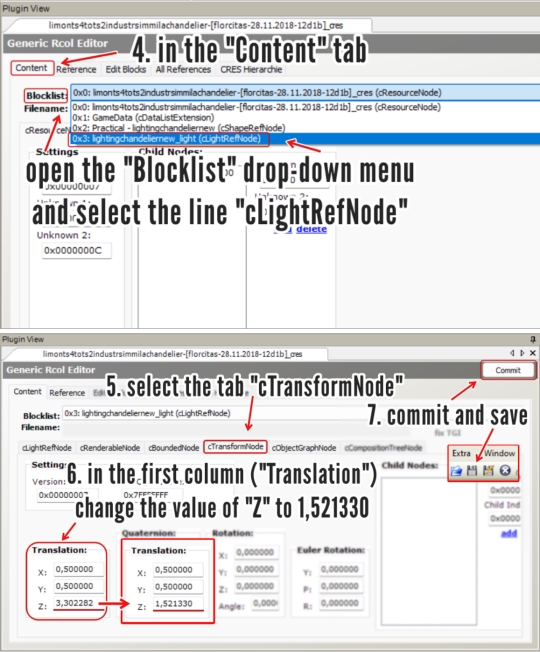
4. In the "Content" tab, open the "Blocklist" drop-down menu and select the line "cLightRefNode";
5. Select the tab "cTransformNode";
6. In the panel displayed, on the first column (named "Translation"), change the value of "Z" to a number that matches the height of the lamp mesh you're editing.
NOTE: For 2-story lights that sit on the same height as Maxis' chandelier, the value that I used was 1,521330 (taken from HugeLunatic's mod). For CC lights of a different height, you might want to try different values, according to your personal preference.
7. Click "Commit" and save.
_______________________________
For my own game, I edited two custom lights using the same height value ("Z") that HugeLunatic did for the M&G chandelier (1,521330) . I'm not sharing them here because both creators are still active, but I'm tagging them in case they wish to update their files. They are:
@lordcrumps' "Slightly Off Track Lighting", from his 4t2 Industrial Loft Kit; and
@limonaire's conversion of Industrisim's 2-story industrial chandelier.
Not needed, but RECOMMENDED: HugeLunatic's fix of Maxis' chandelier.
214 notes
·
View notes
Text


Tutorial : How to make roads with car parking space
When I first started using the create a world tool, I immediatly wanted to make roads with car parking space. The only world where I had seen these types of roads were in Boroughsburg by potato-ballad-sims. So, I searched up the internet as one would do when you don't know how to do something and nothing until I found this post by krrank on their forum. I already knew how to make roads at that time. In fact, it was only when I saw her showcase of dirt roads, that I saw how there was a way to make roads larger to then add cars parked on the side. Now, because I haven't found a proper tutorial on how to actually do that, I decided to make my own tutorial and share how I managed to do it. It's not as perfect as Boroughsburg in term of sidewalk intersections (because I'm not the best at texture editing) but enough to have the look of parked cars, which can make a town look so much more lively.
What I'm assuming before this tutorial :
You're familiar with the CAW tool
you know how to place roads
you know how to create roads using textures provided by EA or CC road textures
You know how to add custom content for CAW (only applicable if you don't own the university EP)

The downside
The only downside with these roads is that sims will walk/run through the cars when going somewhere because we're basically using the sidewalk as parking space. To balance that out, I suggest using hybrid roads in your world : normal roads with normal sidewalks and roads with parking space.
On the left we have a road with car parking space
On the right a normal road with sidewalks


Step 1 : Choosing your road textures

Example of what it should look like :

Possible question #1
" Okay but there's no sidewalk now, what do I do ? " : Simple ! Place independent sidewalks on the side. A bit like this (ignore the fact that this is not completly aligned to the grid) :


Step 2 : Placing cars on the road
I highly suggest using cars that are meant for decoration and aren't high poly. If you're using super CAW do not use the drivable cars that can be bought in game. In my case, I used the debug cars from the university EP meant for decoration and lowered them until it hid the parking curb. If you don't have the university EP, the world CC from Boroughsburg includes deco cars used for the purpose of parked deco cars !
Do not put too many cars on the roads (I only do it because I do not care since I'm making my own personal world, but if you intend to share the world you're making, limit the cars that you put on the streets)
How to hide the parking curb (for university cars) :
Lower your car's position (Y axis, green line) to : 15,4 - (Good enough height to hide the concrete curb and only hides a tiny bit of the car's wheels)

Don't forget to rotate (Y axis) the cars to the right direction. In fact, to be 100% accurate in the rotation placement of your cars, you can write the exact degree in the board that appears when you select an object. So, basically : 90 / -90 OR 180 / -180
Possible question #2
"In what direction should I rotate the cars ?" : Here's a reminder of traffic directions in game :


And that's about it. Hope this will be useful to anyone who was wondering how to make larger roads and add cars parked directly on the street :)
#ts3#sims 3#the sims 3#sims 3 tutorial#ts3 tutorial#sims 3 caw tutorial#sims 3 caw roads#sims 3 caw road tutorial#sims 3 parked cars#sims 3 cars#sims 3 how to#ts3 how to#sims 3 blog#sims 3 simblr#simblr#sims caw#ts3 caw#sims 3 create a world#ts3 create a world
306 notes
·
View notes
Text
Sul Sul!
Hello, I just wanted to say thank you to everyone who have reached out to me and my family the past few months; for those who don't know, my mum and uncle passed away on the same day in June and then in November I lost my cat of 19 years, so lets just say 2024 can do one!
2025 brings me hope that the year will be better, and the worse of it will be over! I plan on getting back into creating CC streaming etc, but right now I am enjoying playing... well I was until my Pleasantview got corrupted due to user error, but no fear we have a new hood in the works! Pleasant Point - inspired by our very own @kashmiresims Kashmire Point!
Thanks to those who have been with me on discord calls and chats, especially those the last few months, you really helped me in more than one way and I would love to tag you all but I don't want to accidentally miss someone, but you all should know who you are!
What is to come from lordcrumps this year? Details under the cut!

So what shall we expect from lordcrumps in 2025 and beyond? That is a big question! So let's give a big answer! Below will be of some of my most asked questions, so hope I clear things up!
STREAMING - My first goal is to get Pleasant Point finished and ready to play. Once I have this I shall get back into streaming again, setting up a schedule and what not for those who are interested! You can follow here!
YOUTUBE - Can't tell you when, but I do plan on doing more on Youtube!
CUSTOM CONTENT - Everything that I have created CC form, I will go through and upload at some point. I have TONS of stuff that was meant to be in "sets" (sets like, every wall / every floor / entire stuff packs etc) but never got around to finishing due to my hyper-focus moving onto to something different. So instead of hoarding them, I will eventually get around to uploading them! Cos lets face it, I can always update at a later date!
TERRAIN DEFAULTS - My Pleasantview redo / Pleasant Point / Sim State University Redo all use custom terrain types (like lush, dirt, concrete etc), so they are not that user-friendly to just import and play sadly, so I want to create a tutorial set and videos to go along with them. I also have to have the CC released for them to work too! As well as tutorials on how to have multiple roads sets within in one hood / different roads for different terrain types.
REQUESTS - I still do not want to take requests, this is because I do not like to promise something and never deliver. I will continue doing what I want to do and sharing with of all you. Just assume that one day the entire Sims 4 will be converted by myself or other friends of lordcrumps.com *wink* @platinumaspiration *wink*
LORDCRUMPS.COM - This site is not going anywhere, well at least that is the plan, this will be the place for all of my released CC!
LORDCRUMPS DISCORD - Back in my streaming and YouTube days, I had a discord. Feel free to join, the plan is once all the existing CC is sorted and uploaded. Anything that needs play testing / unreleased stuff / sneaky conversions, will be posted in there plus any updates to existing CC.
LINUX - Thanks to @kashmiresims and @teaaddictyt i'm now a linux boi, so will update you how that goes - so far, I am very impressed.
My TOU, I have had a lot of questions about my "rules" and what not so I want to clear things up as much as possible.
I purchase the Sims 4 for me to convert the items to Sims 2, I simply upload to lordcrumps.com for prosperity reasons, and of course to share with you all.
Feel free to use / share / edit what ever you download from me. Not 1 person owns sims conversions; so I cannot lawfully dictate who does what with the downloads. What I will say is for authentic LordCrumps and co CC, it will be on lordcrumps.com, this is where any updates, fixes etc will be posted.
If you use CC for a lot and package up that to share, fine, just make sure they have all the dependencies needed (Sims 4 shadow file, master meshes etc) Just don't take entire packs and re upload and claim as your own? I only ask of this due to the nature of updating files with minor tweaks, updating and bugginess, if it is all linked to one place (my site) then all the updates will be there too.
Hair Defaults by Platasp - this is one download I will be strict on, do not upload anywhere else, this is because of how interconnected the hairs are to each other, removing one might break another. Any updates will be kept to lordcrumps or individual files on PlatAsp tumblr. lordcrumps.com is not planning on shutting down any time soon, so there is no need to re-upload anywhere else.
SIMS 4 CC CONVERSIONS - Yes, one day once The 4T2 conversions have been done, I will be working on converting CC for the Sims 4, but right now; no, unless its really spectacular. So please stop asking to convert stuff from Sims 4 creators as that does not interest me right now. The reasoning behind this is that if I start treating myself to CC items, I will get spoilt and not want to convert actual Sims 4 stuff, silly excuse I know, but I would like to convert the Sims 4 first. That would be cool.
ANYWHO - That's all I think I have to say now, if you made it this far down thank you, here is some more pics of Pleasant Point to say thanks ahah!
Have a great day! See you soon!


156 notes
·
View notes
Text


What do you call it when it's not a download, it's not a tutorial, but it's custom content related, and still informative?
A lecture?
god, I hope not
What is a bottom only dress?
Definition: a bottom only dress is a bottom separate that, in addition to its bottom texture, has a shirt texture that appears on the upper half of a sim's body
Why: Bottom only dresses take advantage of 'classic'* TS2 mesh UVmapping. Certain meshes** will be able to accommodate a shirt texture in addition to the bottom texture.
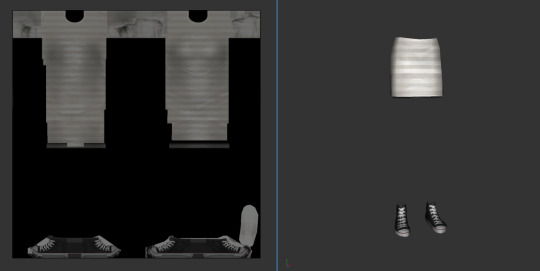
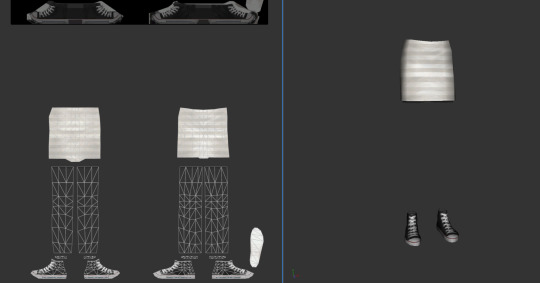
Pictured: an example of a bottom only dress.


Pictured: an example of a bottom only dress that is actually pants!
Bottom only dresses create the 🌟 illusion 🌟 of making a fullbody outfit with 2 separates.
👗👚👖👚👗👚👖👚👗👚👖👚👗👚👖👚👗👚
*by 'classic' I mean that there is at least one subset in the mesh named bottom. More likely, the only subset. This type of mesh was most common with older EP's, the base game, and custom meshes that were made from/made about the same times as those releases. Later TS2 meshes utilized subsets (sometimes multiple subsets) that were separate from the body (noalpha, noalpha1, etc).
**to be technical, these are meshes where the subset of the bottom mesh is named 'bottom'. As @whattheskell explains here, a mesh with a subset named this way will cause any texture that extends beyond the bottom texture itself to overlap onto the UV map of any subset named 'top'.



👗👚👖👚👗👚👖👚👗👚👖👚👗👚👖👚👗👚
Here is an example of a bottom only dress on ModTheSims
Here is an example of a bottom only dress by DeeDee
For the illusion of a bottom only dress to work, there are a few rules:
A bottom only dress usually* needs to have a midsection that matches the base body shape you use**
2. A bottom only dress does not have to be a dress!
*The example I have included of lenasha's skirts is that of the OFB afbottomlongskirtsandals with a visible skirt seam. However, it is more common that a bottom only dress presents as a form-fitting dress around the midsection, or a high-waisted skirt
**although matching the TS2 bodyshape is most common, this can be easily done with other bodyshapes
👗👚👖👚👗👚👖👚👗👚👖👚👗👚👖👚👗👚
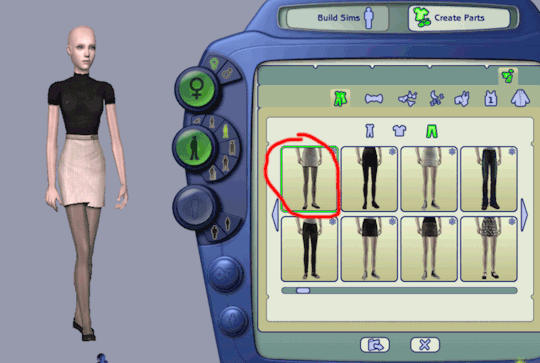
If you want to experience your bottom only dress as a dress, you'll need to pair it with a form-fitting top.
Any AF top that uses this mesh by aikea-guinea will produce the desired effect. If you've been downloading CC for any amount of time at all, you likely already have this mesh and at least one recolor .This is far from your only option, however. If you have a preferred bodyshape (1, 2) that has a form-fitting top mesh, use that.
👗👚👖👚👗👚👖👚👗👚👖👚👗👚👖👚👗👚
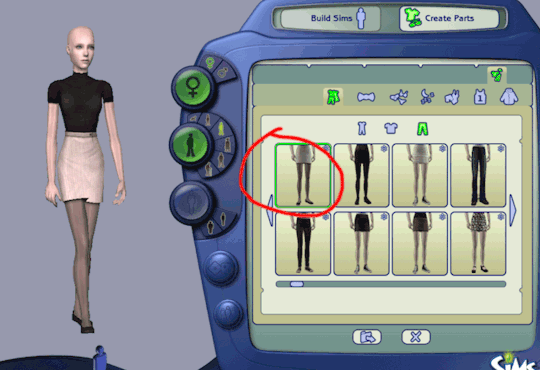
Another way to experience your bottom only dress is as a dress paired with a jacket for bottom only dresses. These exist abundantly!
@deedee-sims has made some: 1, 2, 3, 4
@claudettesims made these for elder ladies
@rudhira made these
I made these recolors using one of DeeDee's meshes
👗👚👖👚👗👚👖👚👗👚👖👚👗👚👖👚👗👚

If you are asking yourself 'why are there rules about how I use this CC? Can't I just do whatever I want?'
^This is why. The illusion will not be illusion-ing if you pair the bottom only dress with the improper top.

A bonus! Bottom only dresses can often be paired with 3t2 and 4t2 converted tops! That's because most 'other game conversions' use a noalpha subset. This means that the top mesh exists separately from the 'skin' of the top, and may have a top subset for your bottom only mesh to display the top half of it on.
There may be some wonkiness around the arms, and it may look like a skirt instead of a dress, but many fun combos still exist.
This is a WIP of a recolor of @rascalcurious's 4t2 Maru Top, with the mesh fixed by @pforestsims.
Hate reading, but have an interest in making bottom only dresses yourself? @mdpthatsme made a video about that here.
👗👚👖👚👗👚👖👚👗👚👖👚👗👚👖👚👗👚
41 notes
·
View notes
Text
super quick tutorial on how to make the backdrops (aka as landmarks, those mountains, hills and stuff you see on the background of your sims world) buyable in Sims 4
I've used a mix of two tutorials I've found:
first
second
and here is my step-by-step process (each backdrop takes around 3 mins maximum to complete, so it is really fast):
Step 1.
Open up your Sims4Studio and use Objects category - Standalone recolor

Step 2.
Then you will see the objects from game to choose from. Make sure to check the "Debug items" checkbox and then start typing "matte" which persists in any backdrop name. You can limit the game expansion/pack you want to convert a backdrop from, so e.g. I was using the Snowy Escape one:

Step 3.
Click "Next" and name your package. Save it anywhere you will be able to easily find it, create a new folder or so. Then you will see the... IDK, panel? to edit your object. While you are in the "Studio" tab, you'd need to name your object as it will be named in game, and go to "Tags" sub-tab. First (I'm not sure it is really necessary, but I was doing that to make sure I'll see my object even without Live edit and Debug items turned on, so just remove the checkbox from "World objects" for that. Next scroll down a bit and apply a tag depending on in which category you'd like to see your object in game. I usually marked "Scrulpture" and "Misc" in the Decorations category. (just as on the 2 screenshots below)
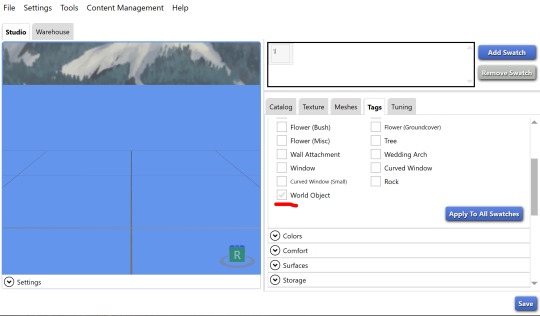

Step 4.
This step is the most crucial part as otherwise you won't see the object in game even with those applied tags. Switch to "Warehouse" tab and there you need to find "Object Definition" and "Object catalog". See the screenshots below for more clarity.
Basically, in the "Object Definition" you need to find the "Tuning ID" on the right side. The author of the second tutorial explained "the why" more clear, but basically you need to state there a number of some other example object which is buyable and sellable in game. I used 14961, just as in his/her tutorial.
Next, in the Object Catalog you need to find "Dev Category flags" on the right side and change the last 3 digits to "080". Only the last 3 digits :)
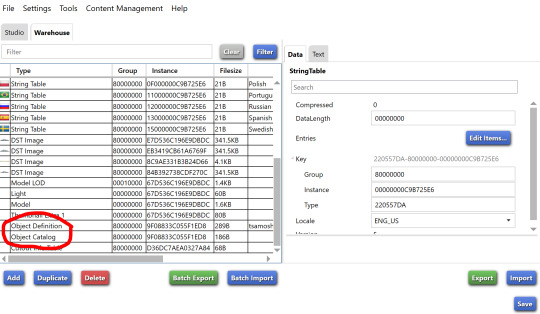


And that's it :) Afterwards just click "Save" and move the created package to the game :) You'll see it if Custom Content is turned on :)
Ltm if any questions appears ;)
#ts4 custom content#ts4 world#ts4 simblr#ts4 save file#ts4 save#the sims 4#sims 4 saves#ts4cc#sims 4 save file#sims 4 custom content#sims 4 studio#simblr#sims 4 cc#sims 4 backdrops
154 notes
·
View notes