#top is the EPUB
Text
I have to acknowledge that 90% of the reason why I ever manage to finish my novels is that I'm just a little freak for turning raw text into hot, hot formatted ebook.
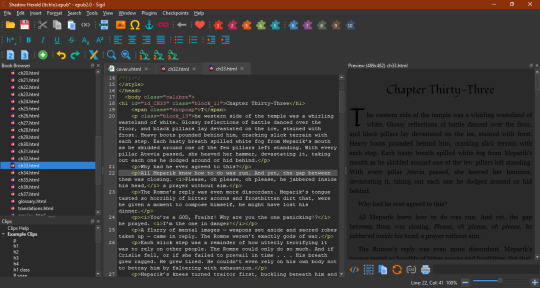
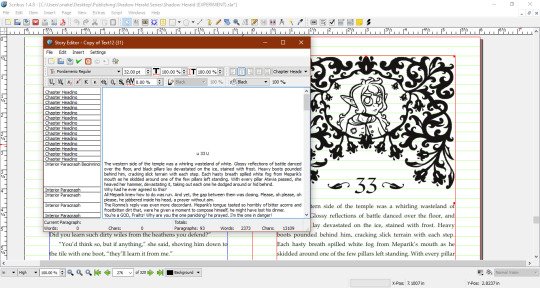
These is the most engrossing activity known to mankind (by which I mean "me, specifically.") I am going to gay lesbian poly marry Scribus and Sigil both.
#top is the EPUB#bottom is the PDF#bottom would also be the format for the physical copy (if i did that) only the margins would be adjusted#both of these programs are freeware if you want to use them!#Sigil for EPUB and Scribus for PDF/physical#Sigil has gotten easier since i started doing visual novels somehow#and Scribus was always easier than InDesign from the get go#i need to wrap up SH's EPUB stuff today and then i can schmoove on to the next two books
35 notes
·
View notes
Text


what the fuck gay little assistant zoologist
#i downloaded an epub of cherry by sara wheeler#for when i finish worst journey#and this is a highlight from the pictures section#anyways this is a top ten cherry image. i enjoy it#(circus music starts)#terra nova#🗺️
24 notes
·
View notes
Note
what pdfs will you take on your 22h flight
what WON'T i take. I have frantically downloaded 73 random ebooks today but what if they're not enough
#i need to not be allowed to download any more ebooks until i have done with all the other ones I've downloaded#but if anyone has any book recs please hmu#I'm eyeing more michael cisco tho but idk if i'm ready for more cisco yet. still downloaded tho#Steve Toltz's a fraction of the whole is at the current top of my to read list but ill probs read it before i go#the rest were just random desperate grabs#as if there will be no pdfs in poland#also i lied these are mosty epubs
2 notes
·
View notes
Text
i am once again asking for book recs

#my cousin showed me this website that lets you download epubs for free so i’ve been going crazy with it#if you have book recs now’s the time to share!!! 🤲🏻 pretty please with a cherry on top
4 notes
·
View notes
Text
ao3 download epub you are my best friendddd
#.txt#my browser always refreshes and takes me to the top of whatever page i was on so i ALWAYS lose my place#but never epub. epub umderstands me and my flighty nature
3 notes
·
View notes
Text
when i read good omens in high school i read it in a word document that i made by copy-pasting the text from a pdf. bc i wanted to change the font size and i guess i just didn't know about epubs
#anyway i just found and downloaded an epub which took 1 minute 2 minutes tops. um i might read it 👉👈#me.txt
3 notes
·
View notes
Text
does anyone know if there is a simple tool to download every fic in your ao3 bookmarks as an epub?
#got to preserve that shit there's some absolutely genius stuff in there#i already have a few random ones as epub but its not enough#txt pst#btw ao3 has a download as epub button right at the top so this is normal behaviour
6 notes
·
View notes
Text
A quick tutorial on how to Download Fics from AO3
After making this poll about the panic that comes when Archive of Our Own goes down, there seems to be a chunk of folks who didn't know they could download fics for offline use, or don't know how to go about it. Here's a quick tutorial for that.
You do not need an AO3 account (unless the fic you are trying to download is restricted to AO3 users only) you only need an internet connection and a device to download to, whether it's PC or a phone.
These instructions work for both desktop and mobile. At the top of the fic, where the chapter index is, there will be the download option on the right side, and an 'Entire Work' button the left side.
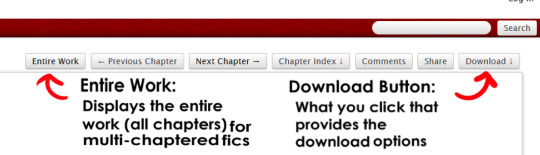
For One-Shots: Go ahead and click the download button.
For multiple chapter fics: In order to have the fic download all together instead of downloading each chapter individually, make sure you select the 'Entire Work' button. Like the names says, it displays the entire work on the webpage, and will download the entire fic with all it's chapters in the correct order when you go to download.
Click the download button. You've got a couple of options:

AZW3 - Amazon-developed ebook format that is designed for Kindles and Amazon's systems. Good if you want to read off of a kindle.
EPUB - Standard file format for Ebooks and is basically used as the default for pretty much most ebook readers. This is what I prefer to use when downloading to my phone.
MOBI - An older version of the AZW3. Older but standard as well.
PDF - Downloads the fics as a PDF. Can be read anywhere you can open a PDF.
HTML - Downloads an offline version of the exact webpage you are looking at. Fine if you want to keep the 'look' of AO3 but you can't change the text size or reading style like you can with ebook formats.
Not sure which one to download? Use EPUB since it's standard and readable by pretty much everything, retains images too.
You now have your fic downloaded to your device and can read it on whatever reading app you have. YAY!
Do keep in mind that these are offline files that do not synch with Archive. So if you download an ongoing fic that updates or is edited since you last downloaded, you will need to download it again to have the updated version.
Happy Reading!
#ao3#archive of our own#download fics tutorial#fandom culture#idk what else to tag this as whoops#i download my own fic a lot so when im out i can reread and check for errors without actually having to be at my pc#edit: they might have changed the download to automatically download the whole fic#but im still downloading single chapters on pc in some formats so cant say for all of them
2K notes
·
View notes
Text

Spring with the Unicorns (18+)
Laurestine, a unicorn as lovely as they come, feels the arousing touch of Spring--and so do Mazereon and Barberry, two males not keen on sharing. Their only choice is to fight, though unicorns have their own ways of proving dominance... Who will come out on top and win the right to Laurestine?
Spring with the Unicorns is a florid short story featuring trans male and female unicorns, frotting, sex for dominance, and mating.
3.6k words, 4 spot illustrations, 2 half-page illustrations. Available as a DRM-free PDF (EPUB coming soon).
AVAILABLE FOR FREE! Happy Pride!
519 notes
·
View notes
Text
my favorite free tools for writers
hello, hello! hope you're doing well.
today i am bringing you another list with my top 3 favorite (free!) tools that I find helpful for each phase of writing a novel.
brainstorming phase
Fantasy Names Generator - not only for fantasy (you can also generate real names). this website is just... amazing! it helps you come up with names for characters, places and locations, descriptions, generate traits, outfits (yes, outfits!!), and probably something else you could ever think of.
The Story's Hack - this one is so cool! you can generate names for everything, create your own generator, and practice writing through writing exercises! plus, you can save your generated names to see later, and you earn coins for each idea generated (you can later buy themes - dark, snow, forest, etc)
RanGen - my last favorite generator on this list is RanGen! you can generate plots, appearances, archetypes, love interests, cities, worlds, items, and more.
developing the idea phase
Bryn Donovan - in this blog you can find master lists under the tag "master lists for writers". it is so helpful when you first start developing the characters and need to find the right words to describe them and to find some quirks and flaws!
Writers Write (350 character traits) - again, this is so helpful!
Story Planner - ah, the number of times I've talked about this website... please, PLEASE take a look at it, you won't regret it. this website has literally everything you need to fully develop your idea with outlines for you to fill in step by step.
writing phase
Colleen Houck (80+ barriers to love) - need more romace conflict? there you go!
Cheat Sheets for Writing Body Language - so, you know how your character's feeling, but don't know how he'd physically act? check out this list!
Describing Words - honestly, this is a lifesaver. don't you struggle to find the right word to describe something? well, with this website all you have to do is to type the object you're trying to describe and see which description fits better to you!
revising phase
Language Tool for Google Docs - i know we all have heard about google docs before, but the truth is, it's almost impossible to find free softwares to check grammar and spelling. so, google docs is useful, because it automatically revises it for us, and it's completely free. plus, you can add adds-on, such as "language tool".
Unfortunately, there's only one (free) tool that I actually enjoy for the revising phase. if you know some others, please let me know so that I can try them out and feature in this list.
exporting phase
Google Docs - i find google docs very easy to format and export to .epub, so i'd recommend using it as a free tool.
Reedsy - this is also a free tool available online. all you have to do is to write down each chapter (copy and paste) or import your word document. it will format the document to your liking and export it to pdf, epub and mobi.
that's everything for now! i hope this post was somehow helpful or inspiring!
if you want to see more master lists full of resources, check these:
WEBSITES FOR WRITERS {masterpost}
BEST accounts to follow as a writer
BEST SITES & SOFTWARES TO WRITE FICTION
DIALOGUE IDEAS TO GET RID OF THAT WRITING BLOCK (masterpost)
Useful Resources & Tips for Writers
also, if you are a notion lover just like me, check the free template I just released with everything you need to develop and write your novel!
thank you so much for reading! hope to see you around, and have a nice day <3
#writing resources#writing#writeblr#writer tips#writing advice#writing help#writing tips#poetsandwriters#resources#research#wattpad#nanowrimo#creative writing#writerscommunity#writers#writing inspiration#writing prompts#writing reference#writerslife#writersofinstagram#software#inspiration#writing inspo#for writing#for writers#for whoever needs it#writing research#researching#we love an useful post#useful
6K notes
·
View notes
Text
Downloading fanfic from AO3
I've been downloading a lot of fanfic lately for personal archival purposes, and I figured I'd share how I do it in case it's useful to anyone else (and so I have it written down in case I forget!).
There are lots of different ways to save fic, including the file download built into AO3, but I find that this gives me the nicest ebooks in the most efficient way.
(Under a cut cause long.)
Download Calibre: https://calibre-ebook.com/ or (clickable link).
Calibre is about the best ebook management and control program around and it's free. You can get it for windows, mac, and linux or download and run it from a portable storage device (I'm using a windows PC).
Install it and run it. It's gonna ask you where you want to put your library. Dealer's choice on this one. I recommend your internal drive (and then back up to external/cloud), but YMMV.
If you want to keep fanfic separate from the rest of your ebooks, you can create multiple libraries. I do, and my libraries are creatively named 'Books' and 'Fic'.
Customise Calibre
Now you're gonna install some plugins. Go to Preferences on the menu bar (far right), click its little side arrow, then choose 'Get plugins to enhance Calibre'.
At the top right of the box that pops up is 'Filter by name'. The plugins you want to get are:
EpubMerge
FanFicFare
Install them one at a time. It will ask you where you want them. I recommend 'the main bar' and 'the main bar when device is attached' (should be selected by default). When you're done, close and reopen Calibre.
The plugins you just installed should appear on the far right of the toolbar, but if you can't see one or both of them, fear not! Just click Preferences (the button, not the side arrow), then Toolbars and Menus (in the 'Interface' section) then choose the main toolbar from the drop down menu. That will let you add and remove things - I suggest getting rid of Donate, Connect Share, and News. That'll leave you room to add your new plugins to the menu bar.
(Do donate, though, if you can afford it. This is a hell of a program.)
Now you're ready to start saving your fave fanfic!
Saving fanfic
I'll go through both methods I use, but pick whatever makes you happy (and/or works best for what you're downloading).
ETA: if the fics are locked you can't easily use FanFicFare. Skip down to the next section. (It does ask for a username/password if you try and get a locked fic, but it's never worked for me - I had to edit the personal.ini in the configuration options, and even then it skips locked fics in a series.)
Calibre and FanFicFare
You can work from entirely within Calibre using the FanFicFare plugin. Just click its side arrow and pick from the menu. The three main options I use are download from URL, make anthology from a webpage, and update story/anthology.
Download from URL: pick Download from URL (or just click the FanFicFare button) and paste the fic's URL into the box (if you've copied it to your clipboard, it will be there automatically). You can do more than one fic at a time - just paste the URLs in one after the other (each on a new line). When you're done, make sure you have the output format you want and then go.
Make Anthology Epub From Web Page: if you want a whole series as a single ebook, pick Anthology Options, then Make Anthology Epub From Webpage. Paste the series URL into the box (if you've copied it to your clipboard, it will be there automatically), click okay when it displays the story URLs, check your output format and go.
Update series/anthology: if you downloaded an unfinished fic or series and the author updates, you can automatically add the update to your ebook. Just click on the ebook in Calibre, open the FanFicFare menu using its side arrow, and select either Update Existing FanFic Books or Anthology Options, Update Anthology epub. Okay the URLs and/or the output format, then go.
Any fic downloaded using FanFicFare will be given an automatically generated Calibre cover. You can change the cover and the metadata by right clicking on the title and picking edit metadata. You can do it individually, to change the cover or anything else specific to that ebook, or in bulk, which is great for adding a tag or series name to multiple fics. Make sure you generate a new cover if you change the metadata.
Browser plugins, Calibre, and EpubMerge
You can also use a browser addon/plugin to download from AO3. I use FicLab (Firefox/Chrome), but I believe there's others. FicLab: https://www.ficlab.com/ (clickable link).
FicLab puts a 'Save' button next to fic when you're looking at a list of fics, eg search results, series page, author's work list etc. Just click the 'Save' button, adjust the settings, and download the fic. You can also use it from within the fic by clicking the toolbar icon and running it.
FicLab is great if you're reading and come across a fic you want to save. It also generates a much nicer (IMO) cover than Calibre.
You can add the downloaded fic to Calibre (just drag and drop) or save it wherever. The advantage to dropping it into Calibre is that all your fic stays nicely organised, you can adjust the metadata, and you can easily combine fics.
Combining fics
You can combine multiple fics into an anthology using EpubMerge. This is great if you want a single ebook of an author's short fics, or their AUs, or their fics in a specific ship that aren't part of a series. (It only works on epubs, so if you've saved as some other format, you'll need to convert using Calibre's Convert books button.)
Select the ones you want to combine, click EpubMerge, adjust the order if necessary, and go.
The cover of the merged epubs will be the cover of the first fic in the merge list. You can add a new cover by editing the metadata and generating a new cover.
Combing with FanFicFare
You can also combine nonseries fics using FanFicFare's Make Anthology ePub from URLs option by pasting the individual fic URLs into the box.
Where there's more than a few fics, I find it easier to download them with FicLab and combine them with EpubMerge, and I prefer keeping both the combined and the individual versions of fic, but again YMMV.
Reconverting and Converting
Once I'm done fussing, I reconvert the ebook to the same format, to ensure everything is embedded in the file. Is this necessary? YMMV, but it's a quick and easy step that does zero harm.
If you don't want your final ebook to be an epub, just convert it to whatever format you like.
Disclaimers
Save fanfic for your own personal enjoyment/offline reading/safeguarding against the future. If it's not your fic, don't distribute it, or upload it to other sites, or otherwise be a dick. Especially if the author deletes it. Respect their wishes and their rights.
This may work on other fanfic sites, eg FFN, but I've never tried so I don't know.
If you download a fic, do leave the author a kudo or a comment; you'll make them so happy.
This is how I save fic. I'm not pretending it's the only way, or even the best way! This is just the way that works for me.
#fanfic#fic#ao3#ficlab#calibre#fanficfare#epubmerge#downloading fanfic#adding the my fic tag so I can find this again#my fic
1K notes
·
View notes
Text
[Omakase] by OrchidScript





[Omakase] by OrchidScript/@orchidscript
Quite possibly my favourite RWRB fic.
… Okay, don’t quote me on that because the competition is fierce (my Top 5 expanded to Top 10 to Top N because I really cannot rank them anymore—I’ve read too many amazing fics.)
Anything Orchid writes is pure gold, but I felt like this story deserved a cover with two versions.
I read this story relatively early least year (fall of 2023) and I didn’t begin making this cover until March of this year (yes, i’ve been doing this “project” for a while). I initially planned to have just Henry, but I certainly wouldn’t have done the justice, especially with how important Alex’s story and representation is in the story itself. I have both covers uploaded in my Kindle.
I think I read this story at least twice in full, not counting the times i just opened to a random chapter to just drink in the storytelling.
Also a little tidbit; not on the cover itself, but the background in Alex’s mockup is dark blue with gold shimmer—a nod to when Henry first steps into Alex’s restaurant.
Also, surprise Orchid! Yes, it was me that @inexplicablymine told you about all those months ago!
The full poster that can be added to the .epub file for your kindle/e-book reader is at the end of the post! If you need any assistance, please don't be afraid to ask!


#rwrb movie#rwrb#firstprince#firstprincebookcovers#redwhiteandroyalblue#princehenry#alexclaremontdiaz#henryfox#henryfoxmountchristenwindsor#caseymcquiston#digital art#casey mcquiston#taylor zakhar perez#nicholas galitzine#matthew lopez#red white and royal blue#rwrb fic#rwrb fanart#rwrb fanfiction#alex claremont diaz#prince henry rwrb#prince henry fox mountchristen windsor#fanfiction#prince henry#Casey mcquiston#orchidscript
145 notes
·
View notes
Text



IT'S FINALLY DONE!! chapters 1-4 have been reformatted 😭🙏
if you can't see the twitch/discord/twitter skin, make sure the Creator's Style is enabled at the top of the fic:

i've done the best i can to make it readable when the skin is switched off (epub downloads etc) but please let me know if you come across any major glitches!
(read And They Were Streamers here)
112 notes
·
View notes
Text
PSA for people who also want to read the Chinese danmei, Mou Mou (A Certain Someone) by Mu Su Li:
Sidenote: There's no such thing as free lunch when it comes to Chinese danmeis - particulary those that are fortunate to be adapted to live-action. You need to pay for them. Most danmeis have 4 to 6 volumes with 10 or more chapters each. 😄
A. If you can read Traditional Chinese (Han) with ease, congratulations! You just need to download and install the JJWXC app. The app itself is not available on Google Play (not sure about the other app stores) and must be downloaded directly from the website. Just follow the instructions and you're all set.
B. If you are an international reader (or have a very shaky foundational understanding of the Chinese alphabet like me 😅) and would want an English translation, it will be slightly complicated. Better use your desktop for the following procedure:
1. Read and use this site as a guide: https://bookswithqianya.com/support-authors/#google_vignette
2. Whatever you do, please make sure your browser's auto-translate is ON. Also during registration, keep in mind that the website DOES NOT accept the usual English alphabet (They do accept arabic numerals though).
To solve this, you can open another browser to auto-translate whatever it is you are typing into Han characters, copy then paste.
3. Once registered, the JJWXC website uses points to purchase novel so you need to top up your account. The only international payment method they accept to buy points is PayPal. The cheapest you can buy is 10,000 points for USD 15. This is more than enough as the novel is only worth around 2,000 points. Again, follow the guide in procedure 1 when you buy the novel.
4. Once you bought the novel, take a screenshot of your invoice (turn off your auto-translate atp since the translator only accepts proof of purchase in Chinese), fill up this form with the attached screenshot then submit. You might need to wait a couple of hours before the translator can send you a link to the translation in google drive (or whichever cloud storage device you use).
The translator also has certain stipulations (like not sharing the link to anyone who did not buy the novel, downloading and converting the files to epub or pdf, etc), so please be respectful.
Note: THE TRANSLATION ITSELF IS FREE. The only "payment" the translator requires is that you support the original author by buying a copy of the novel. 😄
Edit: I almost forgot — if you don't like digital copies AND you can read Chinese, you can purchase the physical novel (i think AliExpress and Taobao sells them). The novel has five volumes and 1 extra. Not sure about the price though 😊
39 notes
·
View notes
Text
Converting plain text fics to .epub
Hey guys! As I’ve entered the wonderful world of The X-Files fandom, I’ve encountered many wonderful old-school fics that are hard to read because they’ve been shared in plain text (.txt) format. I’m sure some of you know already how to convert them to easily-readable epubs, but I thought I’d share how I do it just in case anyone has been suffering through terrible formatting.
Basic tutorial under the cut!
The first thing you need to do is download Calibre. It’s a life-changing desktop app that allows you to edit ebooks.
Once you’ve got Calibre all set up, go ahead and download the fic you want to convert. I’ll show you here with the legendary Tempest, found on Gossamer.

Gossamer has a handy download button, but not all of the old-school fanfic sites do. However, you can still download them as txt files using your browser. It’s different for every browser, but generally it’s under “file” and “export as” or “download page” or something.
Anyway, as you can see, once you download it as a .txt file, it messes up the formatting, making it incredibly annoying to read.

To fix this, you’re going to drag and drop the file into Calibre to add it to your library. Select it, then click “Convert books” at the top. There are a lot of settings you can change, but most of the time, you won’t need to mess with any of them. Just choose “epub” as your output format (top right), click OK, and you’re good!
(This process also works for other file formats like pdfs.)
Once it’s done converting, double click on the title to preview the book and make sure it looks good. If it still has issues, you can try converting it again with heuristic processing turned on (it’s located on the left side of the conversion screen). The conversion process isn’t perfect, but it will take care of the most egregious formatting errors.
Next, click on “edit metadata” at the top and locate the original txt file under the list of formats at the top right. Select it, then click the little green recycling icon to delete it. You can also change the title, author, cover, and series info while you’re at it.
Finally, go back to your library, click “save to disk” at the top, and choose “save only epub format to a single folder” to save the epub file to your computer. From there, you can import it into your ebook app of choice. I use iBooks, so all I have to do is open the file on my computer and it automatically adds it to the library on my phone and laptop.
That’s it! Now you have a readable ebook.

Let me know if you want me to add pictures of the process! I can’t guarantee I know the answers to any questions, but I’d be happy to try to help if you need it.
There’s also a Calibre plugin that allows you to combine multiple epubs into a single file. This is super helpful for fics with chapters uploaded separately. If anyone wants to know how to do that, let me know!
41 notes
·
View notes
Note
Is there a translation you reccomend?
Definitely, 100% read the official TL.
Not only is it more accurate in general, it is also either the only or one of the only TL's that is actually based off of the revised version of the novel, instead of the original (I believe faelicity's TL might also be based off of the revised version, but the official TL is still better-done).
MXTX wrote the first half of SVSSS from an outline, but the second half was written quickly and unoutlined to the end during serialization. After finishing the novel, though, MXTX went back and edited many sections to fit better with her intention for the story. While the main structure and story beats couldn't exactly be changed, there were many different edits to certain details, and particularly some changes to SQQ's internal monologue that can affect the way his character is read, along with additional nods to the characterization of others such as YQY. This all comes from a postscript that I'm hoping to properly translate someday, but that I don't think has actually been translated before-- in which MXTX specifically says that people should go back to re-read sections of the novel to see the things that have been updated.
The problem is that the unofficial fan translations are based off of the original, unrevised version. So, while they are older and have taken root more deeply in the fandom, they're missing out on all of the edits, details, and revisions that MXTX made to the novel before it was picked up by 7Seas.
Now, there are still some small errors in the official TL. The only one I can think of off the top of my head is a bit about the faulty cultivation manual given to LBH (a post for another day), and there is a chance that the revised version EPUB I have is not completely updated to the Pinsin Studio version (which is in Traditional Chinese, which I do not read, and also the same version that the 7 Seas TL is taken from), but it is very, very close to it. You are much better off reading the official TL than any fan TL's, as it is taken from the version that matched the author's final intent of the novel.
76 notes
·
View notes