#tutorial sprites rpg maker
Explore tagged Tumblr posts
Text
youtube
#srpg#srpg studio#rpg#rpg maker streamer#rpg maker tutorial#srpgstudio#tutorial sprites rpg maker#rpg maker tutorials#rpg maker streaming#rpg maker mv tutorial#rpg maker tutorial mv#rpg mv#free rpg maker#rpg maker 2003 tutorial#rpg maker 2000 tutorial#unreal#rpg maker vx ace tutorial#rpg maker tutorial video#stream#rpg maker unite tutorial#rpg maker review#rpg maker horror#rpg maker tutorial series#tall character generator rpg maker#rpgm2k3#rpgmaker#gamedev#synrec#coding#youtube
0 notes
Text

A list of blogs where you can get free stuff. Please respect each blogger's terms of use!
https://www.tumblr.com/darklack-obscurite Free sprites for making RPG games!
https://www.tumblr.com/sonicfangamebot Many free Sonic fan games!
https://freegameplanet.tumblr.com/ Free PC games!
https://armorgames.tumblr.com/ Armor Games flash games can be played for free at the link in their bio!
https://rpgmakernetwork.tumblr.com/ Free RPG maker games!
https://obsidiandawndotcom.tumblr.com/ Free Art Resources!
#Krissies Blog Lists#tumblr#links#lists#the blogosphere#tumblr lists#tumblr links#tumblr blogs#free#free stuff#art assets#art tutorials#RPG maker#RPG maker games#free games#armor games#flash games#PC games#free PC games#sonic the hedgehog#fan games#sonic fan games#sprites#pixel art#RPG
133 notes
·
View notes
Text
i've almost finished with the coding on my first game! now i just need to finish making allll the sprites
#key speaks#i can't. think? of anything i still need to code???#that really doesn't mean there isn't anything#...i guess i'll have to mess with timings once i get the actual animations in#oh and also make Anemone constantly move#maybe turn to follow Ahli too?#i just need to figure out how to make an event have a permanent animation#and then i have all the sprites to make#Ahli's walk cycle#the slime#both the big in battle graphic and the animation of it emerging from the bushes#also Ahli eating the berries!#i think that's it?#i'm almost finished!#just gotta keep going in the art then make some final tweaks to the coding#i've set up the battle and other environmental interactions to the best of my ability tonight#i'm proud!#slowly but surely learning how to work RPG Maker XP#(it's a little annoying bc most tutorials are for the most recent versions of RPG Maker)#(but there's still a fair amount of RMXP tutorials out there)#are these tags coherent and/or grammatically correct?#i'm too tired to proofread
2 notes
·
View notes
Text
🎮 HEY I WANNA MAKE A GAME! 🎮
Yeah I getcha. I was once like you. Pure and naive. Great news. I AM STILL PURE AND NAIVE, GAME DEV IS FUN! But where to start?
To start, here are a couple of entry level softwares you can use! source: I just made a game called In Stars and Time and people are asking me how to start making vidy gaems. Now, without further ado:
SOFTWARES AND ENGINES FOR PEOPLE WHO DON'T KNOW HOW TO CODE!!!
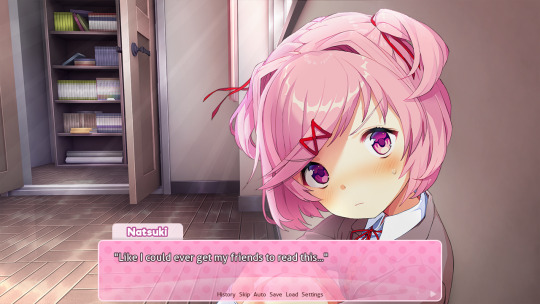
Ren'py (and also a link to it if you click here do it): THE visual novel software. Comic artists, look no further ✨Pros: It's free! It's simple! It has great documentation! It has a bunch of plugins and UI stuff and assets for you to buy! It can be used even if you have LITERALLY no programming experience! (You'll just need to read the doc a bunch) You can also port your game to a BUNCH of consoles! ✨Cons: None really <3 Some games to look at: Doki Doki Literature Club, Bad End Theater, Butterfly Soup
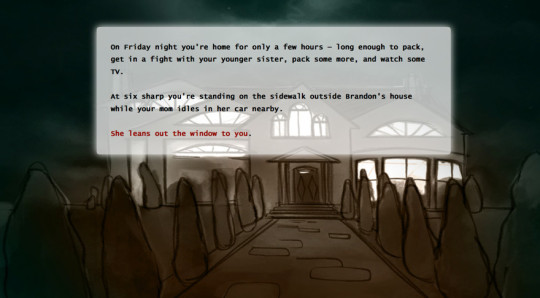
Twine: Great for text-based games! GREAT FOR WRITERS WHO DONT WANNA DRAW!!!!!!!!! (but you can draw if you want) ✨Pros: It's free! It's simple! It's versatile! It has great documentation! It can be used even if you have LITERALLY no programming experience! (You'll just need to read the doc a bunch) ✨Cons: You can add pictures, but it's a pain. Some games to look at: The Uncle Who Works For Nintendo, Queers In love At The End of The World, Escape Velocity

Bitsy: Little topdown games! ✨Pros: It's free! It's simple! It's (somewhat) intuitive! It has great documentation! It can be used even if you have LITERALLY no programming experience! You can make everything in it, from text to sprites to code! Those games sure are small! ✨Cons: Those games sure are small. This is to make THE simplest game. Barely any animation for your sprites, can barely fit a line of text in there. But honestly, the restrictions are refreshing! Some games to look at: honestly I haven't played that many bitsy games because i am a fake gamer. The picture above is from Under A Star Called Sun though and that looks so pretty

RPGMaker: To make RPGs! LIKE ME!!!!! NOTE: I recommend getting the latest version if you can, but all have their pros and cons. You can get a better idea by looking at this post. ✨Pros: Literally everything you need to make an RPG. Has a tutorial inside the software itself that will teach you the basics. Pretty simple to understand, even if you have no coding experience! Also I made a post helping you out with RPGMaker right here! ✨Cons: Some stuff can be hard to figure out. Also, the latest version is expensive. Get it on sale! Some games to look at: Yume Nikki, Hylics, In Stars and Time (hehe. I made it)
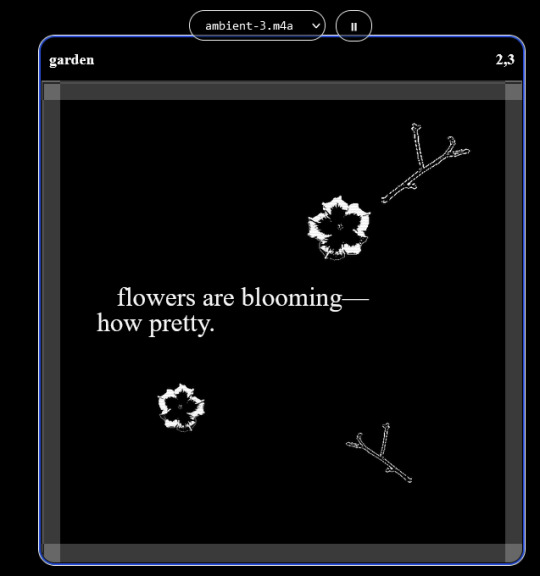
engine.lol: collage worlds! it is relatively new so I don't know much about it, but it seems fascinating. picture is from Garden! NOTE: There's a bunch of smaller engines to find out there. Just yesterday I found out there's an Idle Game Maker made by the Cookie Clicker creator. Isn't life wonderful?
✨more advice under the cut. this is Long ok✨
ENGINES I KNOW NOTHING ABOUT AND THEY SEEM HARD BUT ALSO GIVE IT A TRY I GUESS!!!! :
Unity and Unreal: I don't know anything about those! That looks hard to learn! But indie devs use them! It seems expensive! Follow your dreams though! Don't ask me how!
GameMaker: Wuh I just don't know anything about it either! I just know it's now free if your game is non-commercial (aka, you're not selling it), and Undertale was made on it! It seems good! You probably need some coding experience though!!!
Godot: Man I know even less about this one. Heard good things though!
BUNCHA RANDOM ADVICE!!!!
-Make something small first! Try making simple: a character is in a room, and exits the room. The character can look around, decide to take an item with them, can leave, and maybe the door is locked and you have to find the key. Figuring out how to code something like that, whether it is as a fully text-based game or as an RPGMaker map, should be a good start to figure out how your software of choice works!
-After that, if you have an idea, try first to make the simplest version of that idea. For my timeloop RPG, my simplest version was two rooms: first room you can walk in, second room with the King, where a cutscene automatically plays and the battle starts, you immediately die, and loop back to the first room, with the text from this point on reflecting this change. I think I also added a loop counter. This helped me figure out the most important thing: Can This Game Be Made? After that, the rest is just fun stuff. So if you want to make a dating sim, try and figure out how to add choices, and how to have affection points go up and down depending on your choices! If you want to make a platformer, figure out how to make your character move and jump and how to create a simple level! If you just want to make a kinetic visual novel with no choices, figure out how to add text, and how to add portraits! You'll be surprised at how powerful you'll feel after having figured even those simple things out.
-If you have a programming problem or just get confused, never underestimate the power of asking Google! You most likely won't be the only person asking this question, and you will learn some useful tips! If you are powerful enough, you can even… Ask people??? On forums??? Not me though.
-Yeah I know you probably want to make Your Big Idea RIGHT NOW but please. Make a smaller prototype first. You need to get that experience. Trust me.
-If you are not a womanthing of many skills like me, you might realize you need help. Maybe you need an artist, or a programmer. So! Game jams on itch.io are a great way to get to work and meet other game devs that have different strengths! Or ask around! Maybe your artist friend secretly always wanted to draw for a game. Ask! Collaborate! Have fun!!!
I hope that was useful! If it was. Maybe. You'd like to buy me a coffee. Or maybe you could check out my comics and games. Or just my new critically acclaimed game In Stars and Time. If you want. Ok bye
#reference#gamedev#indie dev#game dev#tutorial#video game#ACTUAL GAME DEVS DO NOT INTERACT!!!1!!!!!#this is for people who are afraid of coding. do not come at me and say 'actually godot is easy if you just--' I JUST WILL NOT.#long post
36K notes
·
View notes
Text
The making of Friendship Test:
I have always wanted to make a RPG Maker game. Throughout the years I have played several games with small pixel sprites as characters, as worlds, and I have always been fascinated that you can create a beautiful, funny and interesting story through them. I can not code and I do not have any 3d art skills, the chances of me ever making a videogame were very limited, but I have always wanted to make one. RPG Maker always seemed like the most available objective I could achieve, but I was never motivated enough to try anything cause I never had any good concept in mind for a videogame.
The year of 2024 started with a big robot obsession for me. Robot Dreams had recently came out and I did not stop thinking about it ever since, and soon after I started playing Toontown Corporate Clash, needless to say I adored those corporative robots too. I have always loved robot characters and thought it would be fun to create a story with them, I had several OC projects in mind but none of them included robot characters, so I thought I should change that.
I daydreamed about the concept of a story with robots, suddenly came with an idea: “what if an army of robots turned ‘good’ and only one of them was still ‘bad’?”
A very simple concept, one that would change and develop a lot, but an idea that I really liked. Of course, I like writing character dynamics, so it could not be a solo story, I gave the corrupted robot a companion in their journey. It was the story of a robot that was built to be kind turning ‘mean’ and a robot that was built to be a weapon turning ‘good’, traveling through a laboratory of abandoned robots that had all turned ‘good’, but how maybe that’s not as nice as it sounds.
I had that idea in mind, but I wasn’t planning on doing much with it. Perhaps a quick drawing, post it on tumblr and move on to other projects for now. But an image showed up in my brain that I could not shake off: I imagined this game as a rpg maker game. I imagined the sprite of the protagonist walking around this abandoned lab. And the strangest thing? It looked good. It looked promising. At least, it did in my brain.
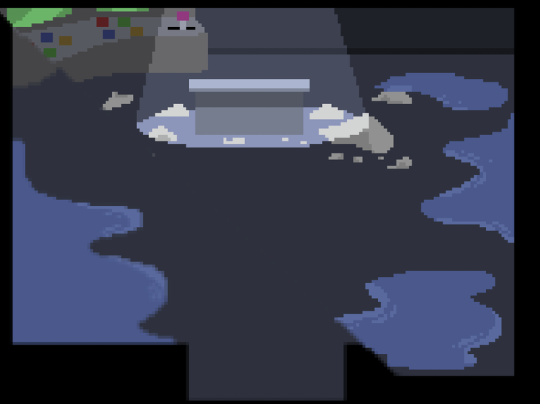
The story was nothing but a mere simple concept, but it was good enough to give me enough motivation to look up tutorials on how to use GameMaker. Yeah, you read that right, GameMaker, not RPG Maker. I wanted to try out a more complicated engine, spent three days learning how to build one single room. I followed the steps, but somehow, I ran into a bunch of issues and it was not working properly. It did not feel great to waste three days for nothing, I was ready to give up and just go back to drawing simple drawings, go back to something I already knew how to do just fine.
But the image of the little robot still roamed around in my brain. So I decided to look up tutorials for RPG Maker.
Needless to say, I should have done that from the beginning.
I didn’t become an expert immediately, I still am not an expert whatsoever, but even if it took time and effort, RPG Maker was easy to use. No wonder so many use it to make videogames.

Again, the concept of this game was still very limited, I had a lot of ideas in my mind on how the story could go, drew a lot of concept art, wrote a few lines of dialogues, but nothing was set and stone yet. I decided to make one short area at the very least, and while I was creating it, I could think on the story some more.
I did just that, the first area is basically exactly what I had in mind since the beginning: a dark, empty abandoned lab. FriendProgram’s character design was very stuck on my brain too, they did not require a lot of concept art, their final design was very clear to me.
I made a couple of rooms, learned the basics on how to move from one room to another, how to change the character’s speed, how to make them interact with things, how sprites worked, all that stuff. But I needed to make FriendProgram interact with SOMEONE at some point. I needed a couple of funny NPCs for them to interact with. That’s how I came up with FUN and GAMES.
Now, I already had a few ideas for characters we would meet later on the story, but these two were not planned ahead, I just needed a funny duo to introduce us to the test ‘battle’ mechanic and to showcase the overall humor and dialogue style this game has.
However, I ended up liking them so much that they became part of the main cast of characters, even if their role is smaller than others.

When it comes to the tests, I was a bit concerned with that aspect. I knew that was the main gameplay of this game, the friendship tests you are put through, but I was not certain how I was going to pull that off. Would it be boring? Would it be repetitive? Would I not be able to program it? As flawed as they are, I am pretty satisfied with the results.
You have only seen a pretty simple friendship test, they get a bit more creative later on.
When it comes to the ‘battles’, I wanted them to be short and simple, nothing that takes too much time and nothing too complicated either. It’s the reason why there are so many, cause they are all meant to be pretty short, and the game allows you to save whenever you want. I hoped that getting a game over would not be too punishing to the player, since I’m aware some battles can be a little difficult to figure out what you are exactly supposed to say. Game overs are a bit essential to the point the game is trying to make.

Still, I am aware the battles can hurt the pacing a little in the first act, which is why they are better distributed in later acts, instead of getting 5 consecutive battles at once.
The mechanics of the battles change a little in each act, with act 2’s probably being the most complicated. But battles are not the main point of the game, which is why you might see less of them as the story progresses. Still, I’m okay to have a flawed ‘battle’ system, at least I have one at all, which I was worried I might not have been able to have.
The other gameplay ‘mechanic’ are of course, the friend_test_mode. They are however meant to be more story-focused than anything else, the first one is very simple, the other one can be a bit more annoying to get to the correct answers, but both of them do not punish you with game overs and are not meant to be anything too complicated. It’s presentation, part of the story, less a gameplay mechanic.
But enough about gameplay! This is a videogame that is more about characters and stories.
Before arriving to the new location this act takes place in, you find yourself with two experiments and learn all about the battle system. One of the two experiments is Exe, a strange mysterious rabbit. Exe was originally not part of the story, I adore characters like Exe, the funny annoying comedic relief characters, I tend to include them a lot in my stories. But so far, I hadn’t included any characters like that, I thought that maybe they would annoy people and it wasn’t necessary to the story. This changed however, I realized that if I’m making a game that I would like to play myself I had to include a character I would love, even if there were people who wouldn’t like them. So I included Exe, who serves as a tutorial and overall guide to the player. She started out as a small funny character, but as I wrote the story she became so essential that now I can not imagine the game without her. Sometimes the annoying comic relief character can save your story.

But now we arrive to the Reprogram Town! Very early on I knew that the first real area of the game should be a place full of nature, a huge contrast to the rest of the lab. It’s not just the nature, but the people are also very different from what you will see in this lab. The reprograms have sealed themselves away from everyone else, which means they can live in peace, away from the rules of BestFriendProgram, the program in charge of the lab.
The concept I had for this first area was to evoke something familiar: a cute little town with fun and kind NPCs, a bunch of simple quests, a bunch of simple battles and a story that ends with a nice lesson and with the characters being happy and loving each other very much, all thanks to you, the protagonist. I think it’s something we have seen in plenty of games, you play this area and you have an idea on what to expect, it is something pretty simple and easy to swallow. You are a nice protagonist that helps others and becomes friends with everyone, this is a game where you will meet a lot of programs and become friends with all of them and make everything better through kindness! This is what you are meant to believe.

The protagonists of Reprogram Town are Hammer, Keys and Wrench. The story is all about them, you are helping them but you are not part of their story. You are just a kind silent protagonist that doesn’t steal the spotlight from the story we are witnessing.
I knew from the beginning I wanted a simple but emotional conflict between these new characters, something that you could solve in one episode, but still has meaning to it. Just because you are a little deceived into thinking this game is going to be one way and then it turns out to be a little different than expected, doesn’t mean that the emotional conflicts have no meaning. What these three go through is real and they still have a lot to go through, specially Keys, who will get more things to do later on.
Something I really like about Keys is that he is a character that has kind of already went through his big character arc, there isn’t really much you can help him with when he has already grown as a person on his own and with the people he is close with. It doesn’t mean his journey is over, but it makes his interactions a lot of fun.
His asexual side plot is the first aspec-related story we see in the game and it is very essential to the character, at first I mostly implied it but I wanted to make it very obvious, this is not the ‘implied aspec’ game, this is the ‘stated aspec stories’ game after all. Keys is asexual and is a huge part of his story, as we will see later on.

Kindness is a big theme in this game too, and I really like the story of Hammer choosing to be a kind person despite everything. I like Wrench a lot too, even if he doesn’t show up as much I wanted his personality to be so vibrant that you will forget he has very little screentime. I really like when stories focus on siblings so of course I wanted two of the main cast of characters to be siblings and this is the act where they get to shine.
This first act establishes a lot of world-building as well. There is still a lot of things to find out about, but little by little you learn how this world is supposed to work. The mandatory tests, the water damage, the reliance on metal, the unconscious days, the data corruption, the old organisms… So much information in what appears to be a very silly and cute chapter of a bigger story.

Speaking of a bigger story, seems like that’s where FriendProgram and Waterbottle will truly get to shine. Waterbottle shows up very little in this act, and FriendProgram barely acts like a character, but this changes completely after the ending the demo. The rest of the game is very different from these first few hours and it’s all because of this program duo, especially FriendProgram, but it is also not different enough that it’d feel like a completely different game. The demo gives you a very clear idea of how the tone, pacing and dialogue of this game is usually like, even if there will be improvements later on.
Waterbottle is, in my opinion, probably the best character in the game. They are very fun to write and I enjoy every moment they are on screen, I think this character genuinely makes my game way better, which is why the demo is one of the weakest parts of the story, simply because Waterbottle is barely in it. Not for any other reason, it’s just cause Waterbottle doesn’t have enough screentime.

Now when it comes to FriendProgram, I did not want Friendship Test to be a cynical story where I “criticize” games that “force” you to be kind just to get what you want, I thought that would be very dumb and against everything that I am. FT offers a funny scenario of a character that has no other option than to be a really good friend to be able to advance the story, but it doesn’t mean they are not a complex person with no kindness in their heart. It doesn’t mean that helping other programs is meaningless, it doesn’t mean that FriendProgram hates everyone and would kill everyone if they could. There is a lot of layers to this story and this character.
You might be wondering however: ‘Where are the aspec themes? You said this game was about lovelessness!’ To that I say, patience! Don’t worry, the rest of the game does NOT shut up for a second about the main message of the story, but it was very important to establish the world building and characters first before fully focusing in the main themes. Besides that, the demo is also meant to trick you into thinking this is another story about the power of love, there is a reason why it is not really discussed at the beginning. There is more to the story and to FriendProgram than you might think.
I am very proud of my game, despite the flaws, I’m happy that I finally had the motivation to make the rpg maker game I have always wanted to make. Perhaps this game will help me make a better game one day, who knows, for now I am very happy with the result so far.
The first update was more about the making of the demo, but the next ones will all be about previews and presentations for the rest of the game! Next month I will talk about the next area of the game: The Emulation Area!
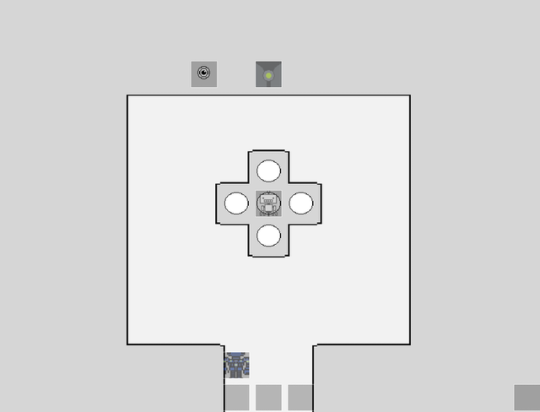
Thank you for reading and supporting, see you!
-------
Get your updates 1 week earlier and extra posts in Patreon!
26 notes
·
View notes
Note
If you still use RPG maker for your projects, how did you change the sprite sizes and fit together the tilesets? I went through hell trying to resize tilesets and it still didn’t work.
I'm a biiiit confused on what you mean but I'll try to answer the best I can!
-Character sprites can be any size as long as they follow the rule of 3-across, 4-down. (and if in a sprite sheet of multiple characters, then there is 2 rows of 4 characters in each row) This video is a good example of that, but there are many tutorials on having bigger character sprites and bigger character sprite sheets.
-You cannot change the size of tiles or tileset sheets(as far as I know). For example, RPGMaker MV is 48 x 48, you can't make tiles that are bigger than that. You simply have to draw bigger and cover multiple tiles on your sheet.
For example, below is a house from my game Sweet No Death. Each colored square represents a tile. The house covers multiple tiles.

If you'd like to be slightly less attached to the grid, or want a large object that is animated, you simply need to make your object into a "character" by making a character sprite sheet for it rather than including it in a regular tile set. Again, character sheets can be any size.
A quick example is the fountain that appears in SND. This is just the first row, but as you can see it is in a character sheet (not a tileset) with each frame separated into a square composed of 9 48x48 squares

I hope that makes sense?? I'm not always the best at explaining things but I wish you luck in your gamedev endeavors!!
49 notes
·
View notes
Note
Can you show us some more of your prototype/one-off game projects?
I don't really have many! I've never been the type of dev to do a bunch of prototypes or small games. The source folder for SLARPG on my computer is still titled "first," because SLARPG literally grew out of my first ever RPG Maker test project from almost a decade prior. I really just put most of my effort into the one big dream game. (This is the exact opposite of every piece of beginner game dev advice ever. Don't be like me kids.)
Aside from that jokey edit of a Godot tutorial game, I guess I mainly have a few remnants from when I was trying to make Andromi, a shelved project which you can read more about here. Along the way I made Andromi Ball, an edit of Unity's roll-a-ball tutorial game:
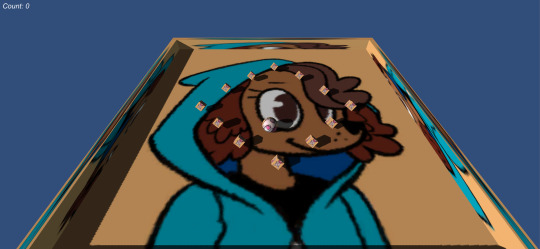


At one point I also did an April Fools joke where I said I was making Andromi in RPG Maker with default assets:

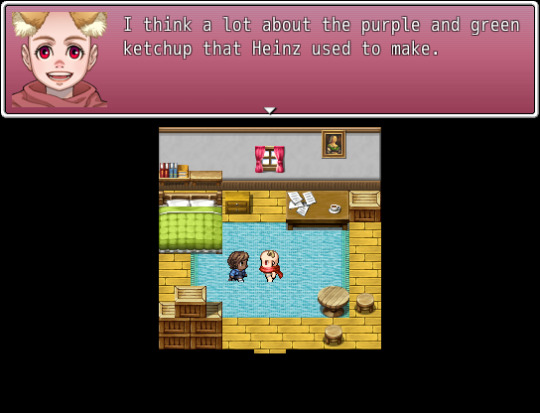
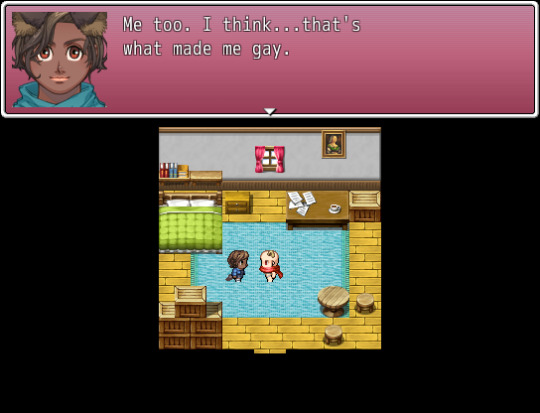
I also have a couple test maps from Andromi, one of which was me trying to see if I could pull off kind of a Paper Mario billboarded sprites thing. I don't have Unity installed currently so I can't open that project and I don't have any screenshots saved, but I have... some trees I guess? (The ones on the right are lower in detail because they were supposed to be mostly obscured in the background.)

And then I guess from my Godot experiments I also have this:
And that's... about it for now, I think?
72 notes
·
View notes
Text
pov trying to get make into doing games/working on a game
and trying to learn wolf rpg editor but... you dont understand spanish and theres only 1 english youtube tutorial that only has 4-5 videos on one channel that hasn't been updated in years- PLUS... there is a wix tutorial/manual, but it also hasn't been updated in years.
up shit creek without a paddle- lmao
on the plus side I did discover a good program I could use to help atleast get spriting for games i do on wolf rpg editor done and like- trying not to be too ambitious because thats one thing you don't do when you make games.
actually might make a sideblog for doing the gamedev stuff- if I do i'll make sure to link it in a reblog of this post-
ALSO IF ANYONE CAN MAKE A TUTORIAL FOR WOLF RPG EDITOR PLEASE DO IM BEGGING YOU
also also context: I make games or well- I try to- I already have maybe 4 games I want to make on the drawing board, but I'm not doing them due to the fact of if I do i'll get burnt out- I have some experience with rpg maker and zero with wolf rpg editor-(aside from map design cuz i do believe I did manage with the default assets in the english sample game- to actually make a pretty banger room)
17 notes
·
View notes
Text
Downloaded RPG Maker VX Ace since it's free on sale till the 10th.
How the hell does the sprite works, there's BARELY any tutorials on VX Ace specifically.
I want to make an osc rpg game sob
6 notes
·
View notes
Text
youtube
How to Add Custom Characters to SNES RPG Maker Games
(This tutorial is also available at Neocities.)
The Super Famicom versions of RPG Maker did not have a sprite editor, meaning you were stuck with the medieval-looking default characters and couldn't make a game starring, say, Garfield. The second game (RPG Maker 2 / RPG Tsukūru 2), however, did have graphic packs that were downloadable via Satellaview, and those packs had extra characters. Characters that a sufficiently motivated nerd could, in theory, edit into other characters.
You see where this is going.
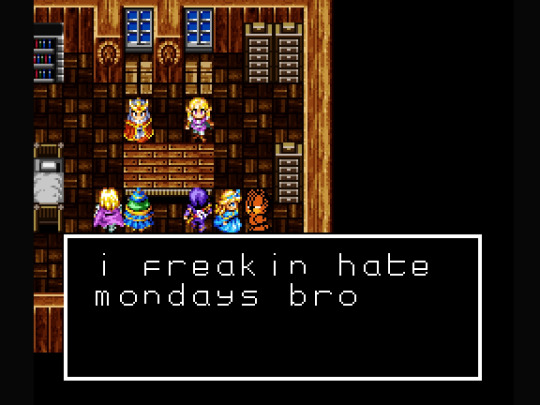
So here's a tutorial for adding not just custom characters, but custom character packs that basically amount to 16-bit era DLC. And yes, they work on a real console, if you're that motivated of a nerd.
Stuff you'll need:
Ryouma de Yuku, an RPG Maker 2 add-on game originally downloadable via Satellaview (preserved thanks to Satellablog)
BS-X Flash Manager, a program for editing Satellaview memory packs
YY-CHR, a program for editing graphics in a ROM
The sprite sheet for the character you want to insert into the game, no bigger than 16x24 pixels per sprite (the hundreds of A Link to the Past randomizer sprites available work, if you turn them into PNGs with ZSpriteTool and do some cutting and pasting)
RPG Maker 2 itself and a way to play it that allows loading Satellaview memory packs, such as Snes9x, bsnes-plus, FXPAK PRO, or the actual cartridge if you have an empty Satellaview memory pack and a way to flash it (NOTE: don't you fucking dare do this if you haven't dumped that pack already, even if it appears to be empty)
STEP 1: Extract the Ryouma de Yuku Graphics Pack
Launch BS-X Flash Manager and open the Ryouma file you downloaded from Satellablog (Ryouma De Yuku - Complete Set.bs). It should look like this:

Select the second file on the left (the one that says 2 blocks), then go to File and click Export. This will create another .bs file with only the graphics pack and not the other Ryouma stuff. NOTE: If you skip this step you'll still be able to change the sprites, but they won't actually work in the game. Why? No idea! Just accept the mystery and don't skip this step.
STEP 2: Edit the Graphic Pack Sprites
Before getting started, take a look at the Ryouma de Yuku characters below and pick one whose colors more or less match your desired characters' colors:

(That one lady in the second row has a pretty Garfield-esque dress, for instance.)
Now launch YY-CHR and open the graphics pack .bs file you extracted in the previous step. You'll see nothing but nonsensical graphics with weird-ass colors, until you change these settings:
Format: 4BPP SNES/PCE(CG)
Pattern: 16x24
Address (click the red "ADDR 0x80" icon): 0001BC00
There, now you'll see sensical graphics with weird-ass colors. It should look like this:

At this point, changing the colors is technically optional -- nothing here will change what the colors in the game itself will look like, but seeing them as you would in the game will make the next part a lot easier. To see the correct colors, you need to load a ZSNES emulator save state created within RPG Maker 2. No, this won't work with a save state made in an emu created this century, for, once again, some reason. Yes, this is kind of a pain in the ass, so here's an RPG Maker 2 save state we made just for you. You're welcome.
Anyway, go ahead and click "Palette," then "Load Emulator State" and pick the one we provided. Now the colors will look... worse?!

Ah, but notice that the color palettes available on the lower right are now different. If you scroll down that list, you should find a palette that makes each character's colors match the ones in the game.
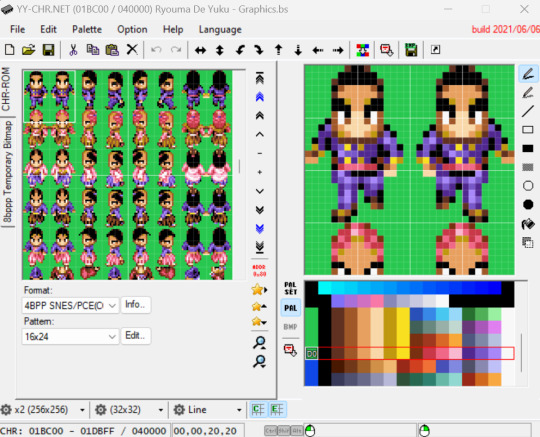
Scroll down the window on the left to find the character you settled on at the start of this step, then pick the right palette for them. In our case, here's the Garfield lady with her right palette:

Now look at the sprites for the character you want to add. We're using this Garfield sprite sheet by Jon Gandee and Hansungkee from Spriters Resource, hastily adapted for this tutorial by someone who clearly isn't a pixel artist. (PRO TIP: you can easily add a grid over your image by opening it in Paint and pressing Ctrl+G. Take a screenshot to be able to zoom in all the way.)

Now use the drawing tools on the right of YY-CHR and the colors on the palette to replicate each sprite over the existing ones, always over its equivalent position ("walking right" over "walking right," and so on). Click the second cog icon on the bottom (the one that says 32x32 by default) if you want to zoom in. Heeeeeere comes Garfield!
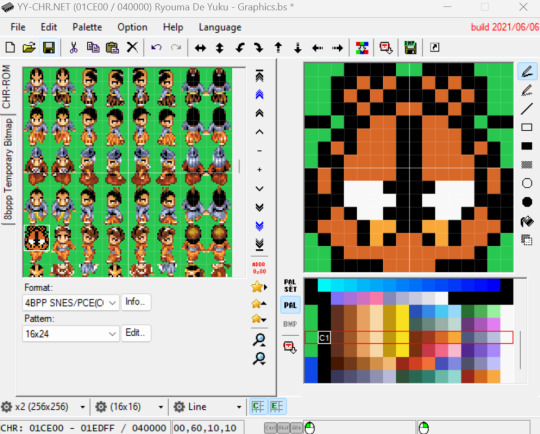
When you're done with a sprite, you can click the Copy button on the toolbar above to copy everything currently being shown on the right window, the Paste button to paste it over another sprite, and lastly Mirror Horizontal (the double arrow pointing left and right reminiscent of Nickelodeon's Catdog) to mirror it.

Once you've finished all the sprites, you can go to File and pick Save as to create yet another .bs file, which takes us to the next step...
STEP 3: Load the Graphics Pack in RPG Maker 2
Assuming you're using an emulator, because you almost definitely are, we recommend Snes9x over bsnes, since save states don't seem to work for RPG Maker 2 on the latter and you'll be needing a shitload of those if you actually want to play this game. In Snes9x, go to File, Load MultiCart, and pick your legitimately obtained RPG Maker 2 ROM on Slot A and the last .bs file you just created in Slot B, then click OK. (You can ignore the BIOS part for this game.)

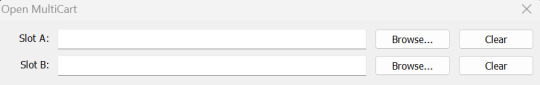
If you like living on the edge and insist on using bsnes, go to System, Load Special, Load BS-X Slotted Cartridge, and set the two files just mentioned as Base cartridge and Slot cartridge respectively. The game should start now. Press A to go to main menu, then go to the second option ("EDIT" if you're using the English translation patch).
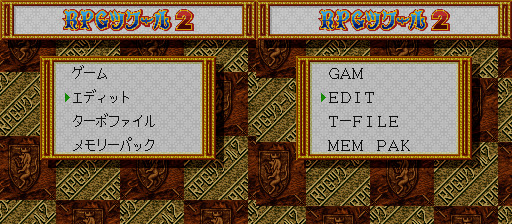
Now go to the last option ("DAT" in English), then the last option again ("MEM-PAK IMAGE DATA"). Press up to select the memory pack and A to confirm (this part is untranslated in the patch).

Press B to go back to the previous menu and go to the second option there ("PARTY"). Press A twice and that will take you to the Character Maker screen. This is, astonishing as it might seem, where you make characters for your game.
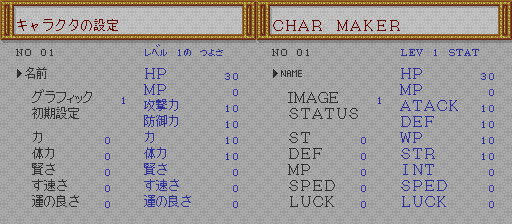
The first option in this screen is where you can name your character, so go for it if you want. In the Japanese version, press R twice to use the Latin alphabet. In the English translation, you start with the Latin alphabet and pressing R once will let you use lower case letters (not available in the Japanese version).

Press start to save the name and A to confirm. Now, at last, the reason we're here: goddamn Garfield. Pick the second option in the Character Maker screen ("IMAGE") and use the D-Pad to select a character. Your character will be among the last ones, so you'll probably want to start by pressing down. There's our boy!

Press A to select the character, B three times to leave, and A to save and exit the Character Maker. At this point you can start playing with the other options to make a game for your character -- or, if you just wanna see what it looks like in action with little effort, simply load someone else's RPG Maker 2 game, like one of the 11 existing English language ones from the '90s preserved at rmarchiv.de. These are always in SNES save ram format (.srm), so simply rename the file to match the name of the ROM, put it in the "saves" folder for Snes9x or the same folder as the ROM for bsnes, and repeat the process above to replace one of the characters in the game with your own.

NOTE: You'll need to load both files via the "Load MultiCart" or "Load Special" option every time you want to use the custom characters, but you only need to do the in-game memory pack loading/character selecting process the first time. You'll know you forgot to load the .bs file if your character is suddenly invisible.
NOTE 2: Be aware that this game's English translation is somewhat unstable and can randomly crash during fights, so you'll either have to save a lot (we weren't kidding about this game requiring shitloads of save states) or get used to navigating Japanese menus.
And that's it! You are now 1/10th of the way to creating your own SNES RPG Maker 2 character pack. In the words of Garfield himself:
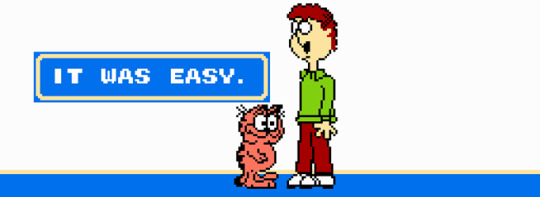
If you make any games in this thing, with or without custom characters, let us know and we'll play them in our channel (most likely in test mode because we suck at RPGs, but still!).
#nintendo#super nintendo#gamedev#rpg maker#homebrew#retro gaming#super famicom#sfc#RPGツクール2#RPGツクール#romhacking#garfield#goddamn mondays#tutorials#YouTube
5 notes
·
View notes
Text
June 2025
About a month ago, my publisher mentioned I should write dev logs. For publicity, y’know? I don’t know how to do that. I’m going to try anyways. I tried before, last year (and I think the year before?) — but I wasn’t very good at it. I was doing it in a weird style, on the blog I made for strange lantern productions, and it just didn’t feel right. I didn’t keep up with it, no one read them, so I just… stopped. Now I’m starting again, and I hope someone reads. I’ll post them on my personal Tumblr, and on my Itch, and we’ll see where this goes. This one’s going to be extra weird and retrospective-y because this month is a very special anniversary for me: it’s the two year anniversary of me becoming a game dev, for real.
I realized I wanted to make games in the spring of 2020, but it wasn’t until 2023 that I felt like I was allowed to call myself a game developer. I was a year out of college, working two jobs, and I played my first RPG maker game. I played the remaster of Ib, and I fell in love with it. Then I played Mad Father, and started watching video essays on the genre, and realized I could use RPG Maker. I could make games all by myself. I’d already been told I should by every industry professional I reached out to for advice after graduation. So I bought RPG Maker MV and went through all its tutorials, and then I realized I should really get RPG Maker MZ. It was a real rocky start, to stay the least. I spent all my disposable income on assets to play around with in the engine, I tried to make sprites of a fankid my friend and I had come up with. Then I lost my job. Because of government stuff. So, I had a lot of time on my hands. During May and June of 2023 I holed up in my apartment and made a game. It wasn’t very good. I was flying by the seat of my pants, learning what I could do with the engine, how to use plugins, and how to just… tell a story in a game. It was a mess. The Lighthouse wasn’t good, by my own standards, but it was mine. I’d made it. And, I could make it better. Over a decade of writing experience had taught me that all first drafts have to do is exist. To learn more, I entered a week long game jam and made another, shorter game called Terminated. This game was better, if only in an organizational sense. I learned a lot from making it! Now, I don’t think it was very good, but it was yet another first draft to be proud of. It existed, and could be made better. Of course, soon after this victory my life was put on hold. I got a new job, I moved to a different city and was living alone for the first time in my life. My longterm partner was in Ireland, making the (what I now realize was abusive) relationship long distance. What followed was the toughest year of my adult life. It’s not easy to live alone, hours away from family and friends. The one friend I had in the city was my life line, and I am still so grateful to her. Shout out to you, Hannah. You’re the realest and I’m so lucky to have you in my life. During this tumultuous time, I worked on revising The Lighthouse — now called Frey Nel — and figuring out what the story I was trying to tell was even about. On top of that, I was working to find a composer and an artist to work with, since my own skills in those artistic categories are… not the best. I actually found BibiXP on accident, as I originally commissioned her for some additional sprite work when my original guy disappeared from Etsy for a time. My original sprite guy, Larkison, brought Youfoundnico on board to take over for him. And eventually, I asked my brother Lyon to do the rest of the art — portraits/busts, CGs, promotional art. Which brings us to now. I’m no longer in an abusive relationship, I’m living with my friends, and I’m on the precipice of releasing DelirIAM, a stand alone prequel to Frey Nel and the final form of Terminated. As of now, I’m planning on releasing it on June 30th , but should my brother’s ADHD win it’ll be delayed to the 7th of July. After that, it’ll be full steam ahead on revamping Frey Nel’s demo in time for its crowdfunding campaign in August/September. Thanks for joining me on this journey, here’s to the next two years!
2 notes
·
View notes
Text
Tutorial ( kind of ) on how I modded my 3dsXL to play rpgmaker 2000/2003 games,since all the guides I found are SUPER old....
I uploaded this on twt but it wasn't very comprehensive TᴖT
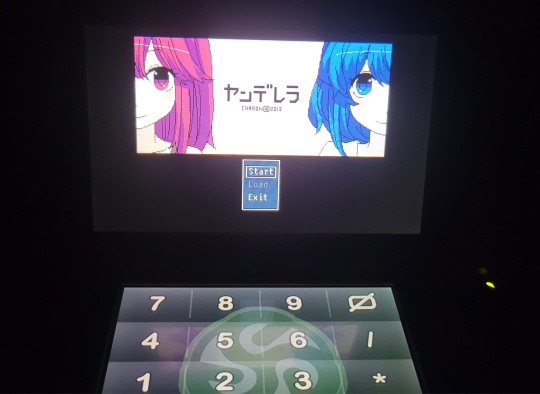
example!^^^^
apologies for horrible photo quality... my room is a mess so for now the darkness will have to do ( ´ ω ` )

⚠︎ ! I figured a lot of this out by playing around with my 3ds. I'm 99% sure there's a better way to do this. Feel free to reblog a better version based on this version. It's basically a prototype guide,aka please proceed with caution ! ⚠︎
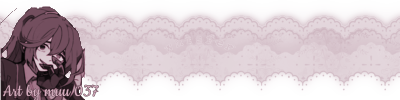
what you need :
modded 3ds
homebrew launcher
FBI
easyrpg player for 3ds files ( both the 3dsx and cia file )
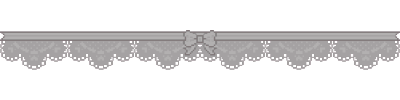
1. Insert sd card into computer
2. go into sd>3ds, then add 3dsx files within the 3ds folder.
3. while still in the 3ds folder, create a folder inside of that called easyrpg-player
4. insert sd card back into 3ds,open FBI and click into SD,then from there, you should see 3ds.cia
5. click into that ( I clicked delete and install but tbh I think it's better to just click install for this )
once easyrpg player is on your device ur like halfway there

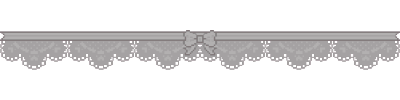
Now download any games you want. I got mine from here
6. insert sd card back into computer
7. go into sd>3ds>easyrpg-player,and insert the files in there.
If they are rar files make sure to extract them by clicking extract as /"file name" or extract as folder depending on your computer
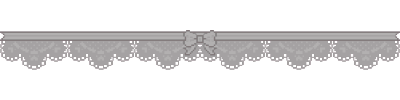
in case you're curious,some I used tested are
paranormal syndrome : loaded for the most part other than sprites
the gray garden : works fine but slightly laggy
watgbs : works fine but oomfs told me to make sure to save your game alot!! so yeah
mix ore : works great
yanderella : works great
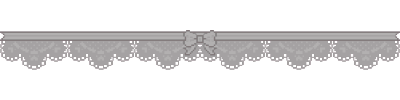
last part !
insert sd card back into 3ds,open easyrpgmaker,click into games,easyrpg-player,and all your games should be there !
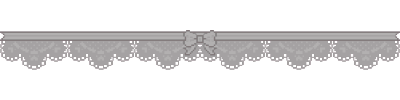
feel free to ask any questions and I shall try my best to answer them! thank you for reading and I hope I could help,even if it's just a tad bit
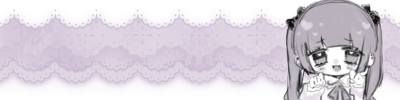
4 notes
·
View notes
Text
TEXT POST WEE
A devlog as well kinda ?
So I decided to try and make an arcana turn based rpg !! Wowi so exiting
Thing is I only know how to use rpg maker and the stuff I wanna achieve does not work in rpg maker soooo I'm learning how to use game maker2 !!
I already learned how to
place sprites
Add wall collision
Make walk animation and other basic stuff
My first goal Is to try to mimick that one arcana ad if I can do that then I'd be set
Luckily for me !! The mechanics a similar to those of undertale which there are plenty of tutorials for
I just wanted to do a Lil ramble post that's it hihi
Obviously the test run will be using Julian
11 notes
·
View notes
Note
i’m sure someone’s asked already but what are you using to make your game? i’m trying to get into making games currently and want to scout out some programs to use 8) love your work & keep on keepin’ on!!
hi! i'm using rpg maker 2003 for the game itself, and aseprite for sprites and tiles.
i feel like rm2k3 is a very easy program to work in once you get past the initial stage of getting familiar with the interface. there's a lot of tutorials on youtube, but here's a playlist of those that i watched myself: https://youtube.com/playlist?list=PLCV8nmYoOi4Ga8xbJvqSo4XYA4M2SC7zh&si=jyocZnixOnmM1QW-
they're pretty short but they get straight to the point.
thank you! good luck with game making :)
#askbox#the only problem ive run into so far is that its hard to find advice online. theres an rpg maker forum where people ask questions but most#of them are for newer versions of rm#and it doesnt help when i format my searches so that only pages that have ''rpg maker 2003“ show up#i unno maybe im not looking hard enough but for some of the more complicated things i had to kind of piece together advice for newer#versions where applicable & figure out stuff myself
18 notes
·
View notes
Text
thank god for torrents bc i am Not spending 80 bucks on rpg maker lmao
looked up some upsides and downsides. ppl say RPG maker MV has more plugins available, but RPG MZ overall seems to be the better maker for quality of life improvements. ive seen some ppl say Ace is also good but anything older probably shouldn't bother.
i ended up getting MZ, currently looking through tutorials for how to use it since it basically just opened and, There Is The Game Maker
I'll fiddle around with it, maybe try to make some sprites and/or look at spriet tutorials. ive made little sprites before with very basic animations, but i'd like to try something more robust.
i also have, as far as I'm aware, all the sprites, blocks, and textures used to make Blasphemous so I'll compare sizes, color palettes, etc to try and make a few myself. i also have a few castlevania ones, but i want to try and get tilesets from SotN to reference, also.
i might do a couple traced sprites to get the feel for the poses before making up my own. pixel art to that degree can be tricky because its basically a mini impressionist painting, the slightest pixel shift can change an expression or tone.
we'll see how it does. i hope i can at least make some little sprites, a background, and maybe a walkable room.
3 notes
·
View notes
Text
Devlog #001 - Starting Progress
Hello! This is the first devlog for my current game project called "Love, Death."
As stated in my previous post, this project was originally a research assignment for one of my university classes. As I had already made quite a few assets already, I have lots of stuff to show off in this devlog!

(Pictured Above: A screenshot of a work-in-progress shot of one of the opening scenes of the game)
Characters
So far, I have created the two central characters that I want the game to be focused on: Ghost and Shepherd. As this is incredibly early in development, I hope to update these sprites in the future should I make any major changes! (Especially Shepherd's sprite since it feels the roughest)

(Pictured Above: A gif of Ghost and Shepherd's sprites doing their walk-cycles)
Concept Art
While most of the concept art I have so far are in the rough-sketch stage, here is one piece that I've been working on for a while now that takes place further into the game's story :)
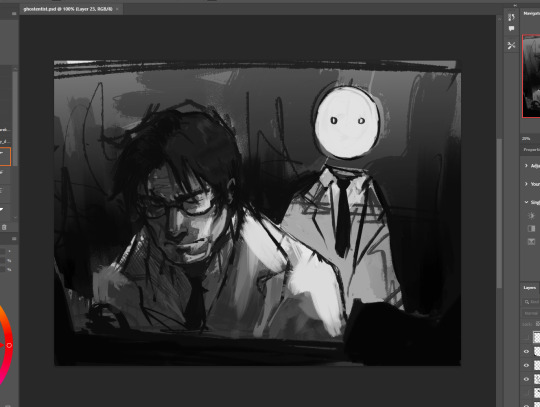
(Pictured Above: A work-in-progress illustration of Ghost and a mysterious man in the foreground)
Level Design
With the original rooms I made in the prototype, I learned a lot about how RPG Maker MZ handles parallax mapping and in general, how maps should be laid out.

(Pictured Above: the opening room of the "Love, Death" prototype - a long blue room with a glowing door to the left and a gravestone to the right.)

(Pictured Above: another room from the "Love, Death" prototype -Shepherd's office which is basked in hues of red. In the far left, there is a desk in front of a window.)
With all that information, I've started planning out the room layouts of the levels I want players to go through with an emphasis on good composition, exploration, and different points of interest.
In the coming days and weeks, I hope to assemble some placeholder rooms with layouts I've created to see how they turn out and figure out ways I could improve upon them.

(Pictured Above: A mock-up of a level with different rooms and interaction points)
Tilesets
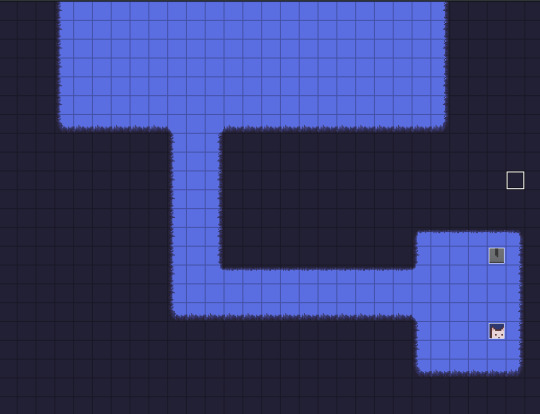
(Pictured Above: A screenshot of a test room with a custom tileset.)
When planning out this game, I was unsure of whether or not I should use RPG Maker's default tiling system or if I should focus more on parallax mapping for the game's maps. In the end, I decided to do a little bit of both!
I've created a placeholder tileset for the first area of the game that works with RPG Maker's autotile system and some other tiles that I could use for different variants.
When it comes to parallax mapping, I'll save the maps and their tiles to a png and use those as a reference point for the elements I want to parallax map. These include lighting effects, foreground elements, and scrolling backgrounds.
Gameplay Mechanics
Below are a few things I've been working on during my testing!
(Pictured Above: A video showing a few tests in the game.)
Idle Animations
I made simple idles which happen to characters when they are idle for more than 5 seconds.
Character Switching
When pressing the [TAB] button, players will be able to quickly switch between playing as Ghost or Shepherd. Depending on who they are playing as, new mechanics would become available to them.
Shepherd Crawling
One of the unique mechanics that would be available to Shepherd would be crawling! While small spaces would be unreachable to a tall sprit like Ghost, Shepherd can reach them with ease!
When interacting with small spaces, Shepherd would crawl into the space, giving players access to whatever lies within.
Goals for Next Update:
Complete a draft layout of the tutorial area of the game
Create at least one area-specific puzzle
Create a Ghost-specific mechanic
Fun Facts and In Closing!
I thought I'd take this portion of this post to talk a little about myself and why I'm developing this game.
For those of you who don't know me, I'm Somewhatcold (you can call me Jan), an 18-year-old university student in Canada interested in game design and concept art. I've always been in love with RPGs and some of my favourite games include the Dragon Age series, Final Fantasy XV, and OneShot.
I'm currently doing a Bachelor's of Design in Illustration with a minor in Games and Play and hope to use this experience as well as further projects to learn more about game development.
Although I've made different RPG Maker games in the past for a few school projects, I've never actually made something of this scale. It's always been a long-term goal of mine to create something like this so I'm incredibly excited to see where this goes!
Feel free to ask me anything in my ask-box or to contact me via the instagram I linked above!
The next devlogs are definitely not going to be this long - this one in particular had a lot of information simply because I already started this project a few weeks ago. Going forward in the future, the devlogs are mostly going to be smaller updates and new things I've added to the game.
Below, I've also included some samples of my previous illustration work just for funsies :D

(Pictured Above: An illustration of Hebra Mountain from The Legend of Zelda: Breath of the Wild)

(Pictured Above: An illustration of a woman on a balcony overlooking a cityscape.)
4 notes
·
View notes