#website theme builder
Explore tagged Tumblr posts
Text
In case any of my 6 followers do not have the opportunity to view this blog through its desktop theme I have made a demonstrative gif of its current state (I may still edit it more in the future) so you can see why I want people to look at it.

This is the cutting edge of Sonic-Shuffle-themed Tumblr blog technology I just want it to be appreciated.
#The basis of the theme was made with eggdesign's theme builder which it doesn't generate themes with a credit link#so I'm not sure if it's considered a requirement. But I thought I should say.#Because the day night toggle is only present due to that. But I made it switch out the images myself.#Also for fun I put the banner from the official website since the post about it went up ^.^
24 notes
·
View notes
Text
WordPress - a web designers best tool
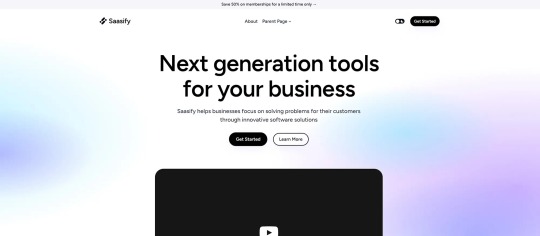
WordPress is a free and open-source tool that allows you to create and manage digital content online. Initially a blogging platform, it has expanded into a versatile tool for building various types of websites, including simple blogs, complex online shops, portfolios, and social networks. The best part? You can download and use the main software for free, making it an excellent choice for both individuals and businesses.
At its heart, WordPress enables you to create, edit, and manage content on your website without needing technical expertise. It features a user-friendly interface that simplifies the creation and publication of text, images, videos, and more. Additionally, there's a vast community of themes, plugins, and widgets available to help you personalise and enhance its capabilities.
youtube
#wordpress#maxiblocks#page builder#wordpress website builder#web design#wordpress block themes#wordpress block templates#Youtube
6 notes
·
View notes
Text
Dream Site Pro Review - Good or Bad?
In today’s digital age, having a strong online presence is not just an option, but a necessity. Whether you’re a small business owner, a freelancer, or an entrepreneur, your website is your digital storefront, the place where first impressions are made and lasting relationships are built. But let’s face it—building a professional, eye-catching website can be a daunting task, especially if you’re not a tech wizard. Enter Dream Site Pro, the game-changing platform designed to simplify website creation with the power of AI.
What is Dream Site Pro?
Dream Site Pro is a revolutionary AI-powered tool that allows anyone to create stunning, professional WordPress websites in just minutes. Whether you’re an experienced web designer or a complete beginner, Dream Site Pro provides the tools and templates you need to bring your vision to life without the headaches of coding or design complexities.
How Does It Work?
Dream Site Pro’s magic lies in its simplicity and AI-driven features. Here’s a step-by-step look at how it works:
1. Select a Theme: Start by choosing from over 200 beautifully designed templates, organized into more than 30 niches. Whether you’re looking to create a site for a coffee house, a travel blog, or a dental clinic, there’s a template that fits your needs.
2. Customize with Ease: With the intuitive drag-and-drop editor, you can easily tweak the layout, colors, fonts, and other design elements to match your brand. The AI tools also offer suggestions to enhance your site’s appearance and functionality, ensuring it looks professional and is user-friendly.
3. Enhance with Features: Dream Site Pro comes packed with built-in features like call-to-action management, Google Maps integration, and social media tools to boost engagement. For e-commerce needs, the seamless WooCommerce integration allows you to set up an online store effortlessly.
4. Publish and Optimize: Once you’re happy with the design, you can publish your site with a single click. Dream Site Pro handles all the technical details, ensuring your website is fast, secure, and optimized for SEO.
5. Manage and Grow: The platform includes advanced lead management and analytics tools, helping you track performance and refine your strategies. Plus, with the built-in autoresponder integration, you can automate your email marketing to nurture leads and drive conversions.
Why Choose Dream Site Pro?
AI-Powered Efficiency: Dream Site Pro leverages AI to simplify and accelerate the web design process. From automatic SEO optimization to compliance with ADA and GDPR regulations, the AI handles it all, letting you focus on what matters most—your business.
Cost-Effective Solution: Forget about expensive developers or recurring monthly fees. Dream Site Pro offers a one-time payment for lifetime access, making it a budget-friendly choice for entrepreneurs and small business owners.
Versatility and Customization: With a wide range of templates and customization options, Dream Site Pro is versatile enough to cater to any industry or niche. The drag-and-drop editor and AI enhancements ensure that your site is not only unique but also highly functional.
Commercial Licensing: Looking to expand your business? Dream Site Pro comes with a commercial license, allowing you to create and sell unlimited websites to clients. It’s a fantastic opportunity for freelancers and agencies to boost their revenue.
Comprehensive Support and Training: Dream Site Pro provides extensive training resources and dedicated customer support to help you every step of the way. Whether you’re setting up your first website or managing multiple client projects, you’re never alone.
Real Success Stories
Dream Site Pro isn’t just another web design tool—it’s a catalyst for success. Take Sarah, for example, who skyrocketed her website traffic by 200% after switching to Dream Site Pro’s AI-powered designs. Or John, who saw a 300% increase in revenue within three months of using the platform. These are just a few examples of how Dream Site Pro is transforming businesses and lives.
Conclusion
In a world where digital presence is key to success, Dream Site Pro offers an unparalleled solution to web design challenges. It’s more than just a tool; it’s a partner in your entrepreneurial journey, empowering you to create stunning websites with ease and efficiency. Ready to take your online presence to the next level? Discover the power of AI with Dream Site Pro today and watch your business soar.
So why wait? Unleash your creativity and build your dream website with Dream Site Pro now. Your digital future awaits!
#dreamsitepro#dreamsiteproreview#dreamsiteprooto#AIpoweredwebsitebuilder#dreamsiteprobundle#dreamsiteprocouponcode#dreamsiteprobonuses#WordPresswebsitetemplates#easywebsitecreationtool#Bestwebsitebuilder2024#Draganddropwebsiteeditor#Affordable web design software#SEO optimized website builder#AI-driven web design tool#One-time payment website builder#Small business website builder#Professional website templates#Fast website creation tool#Website builder for beginners#Best WordPress themes 2024#E-commerce website builder#AI website design software#Website builder with lead management#AI tools for web design#Commercial license website builder#Customizable website templates
2 notes
·
View notes
Text
WordPress is the Best CMS for Small Businesses in 2025
In 2025, WordPress CMS remains the top content management system for small businesses—and for good reason. With unmatched flexibility, ease of use, and a massive ecosystem of WordPress plugins and WordPress themes, WordPress continues to dominate the web development space. Whether you’re launching a local bakery site or a nationwide e-commerce store, WordPress delivers the tools and performance small business owners need. As a full-featured WordPress website builder, it enables users to create high-quality, scalable websites without advanced technical skills.

#WordPress CMS#WordPress website builder#Best CMS for small business#WordPress SEO#WordPress for small business#WordPress hosting#Create website with WordPress#WordPress themes#WordPress plugins
0 notes
Text
WordPress DIVI Theme For Website Development
Looking for new WordPress Website Development? Do you think that you need an entirely new WordPress theme? And then additional plugins to build the website? Use WordPress DIVI theme! With the DIVI Elegant Theme, you can have a WordPress theme with its integrated builder to build the website in a go! There are hundreds of themes and builders available, but nothing matches the versatility of DIVI WordPress.
#WordPress Website Development#WordPress Website Developer#WordPress theme#Divi Theme#Divi Wordpress#Divi Theme Builder#Divi Web Development#Website Builder Divi
0 notes
Text
https://www.youtube.com/watch?v=U2itssa-QLc
youtube
Elementor How To Create A Website New 2024 - YouTube
Elementor How To Create A Website New 2024 - YouTube
Elementor How To Create A Website New 2024 - YouTube
Elementor How To Create A Website New 2024 - YouTube
Elementor How To Create A Website New 2024 - YouTube
#lementor tutorial#elementor wordpress tutorial#elementor pro tutorial#elementor wordpress#wordpress elementor tutorial#using elementor in wordpress#elementor templates#elementor pro#wordpress elementor#elementor for beginners#best wordpress page builder#elementor basics#elementor theme#wordpress basics#wordpress page builder#elementor#how to use elementor#how to design a website#darrel wilson#ferdy korpershoek elementor#darrel wilson elementor#Youtube
0 notes
Text
Hostinger Hosting ko Domain se Connect Kaise Kare
Hosting ko Domain se Connect Kaise Kare, eske liye aapko apne Hostinger ke official website par jayein aur apne hosting account me login karein. Domain Management Section Tak Pahunchen ( तक पहुंचें
1 note
·
View note
Text
Early days of WordPress websites

Back in 2004, WordPress websites got their first big upgrade with version 1.0, named "Miles" after the cool jazz musician Miles Davis. Released on 3rd January, this update brought some awesome features that made the platform way better. It introduced a new templating system, so users could create their own custom themes and styles, giving them more control over their site's look. The admin interface also got a major makeover, making it super user-friendly with easier post editing, better user role management, and smoother navigation.
One of the most exciting additions was the introduction of plugins. Just like how Apple’s app store changed the game for the iPhone, WordPress plugins let third-party developers add all sorts of cool features and tools. This made WordPress super flexible and perfect for more than just blogging. Plus, it opened up opportunities for developers and designers to make a living by creating and selling plugins and themes.
Fast forward to today, and there are nearly 60,000 free plugins on the WordPress.org repository, along with loads of paid options. WP Engine estimated the WordPress ecosystem's value at a whopping $635 billion by the end of 2021. This shows just how massive and valuable the platform has become for users and developers alike, with the plugin market playing a huge role in making WordPress a powerful and adaptable tool for creating websites.

MaxiBlocks a tool for modern WordPress websites
MaxiBlocks is like the ultimate cheat code for WordPress websites! It's a super versatile plugin that lets you build stunning pages with a simple drag-and-drop interface, making it perfect for everyone, from beginners to pros. With MaxiBlocks, you can easily create eye-catching layouts and add cool features without touching a single line of code. It’s packed with pre-designed blocks and templates, so you can mix and match to create the perfect look for your site. Whether you're building a blog, an online store, or a portfolio, MaxiBlocks makes the process fun, fast, and super easy!
#wordpress#maxiblocks#page builder#wordpress website builder#wordpress block templates#wordpress block themes#wordpress websites
2 notes
·
View notes
Text
The Divi Summer Sale Has Arrived!
It's that time of year. The 2023 Divi Summer Sale starts now! With massive discounts of up to 50% off across the entire Divi ecosystem, this is your opportunity to get started with Divi and upgrade your Divi toolkit with unique products like Divi AI, Divi Cloud, and so much more. There are many excellent deals to be found
#webdesign#divi theme#divi builder#webdevelopment#divi tutorial#plugin#divitheme#online marketing#digitalmarketing#elegant themes#website design#web design#web development#web developers#web developing company#web development company
0 notes
Text
5 Best Tools for Web Designers and Agencies in 2024
Aphonic Solution is the best web designing company in Rajkot and also the top WordPress website builder. In this blog we share the best tools for website builder it's helps web designers and agencies. Is you want to grow your business these 5 tools help you most. Check website development services in India!

#web designing company in rajkot#website development services in india#website builder#wordpress website builder#WordPress plugin#web designer’s tool#WordPress Booking Plugin#WooCommerce WordPress theme#Best tools for website builder
0 notes
Text
========================================================
[tutorial: build your own neocities/nekoweb page]
========================================================
a beginner's guide for making your very own home on the indie web—retro, personal, weird, and 100% yours.
this ain’t an average wix, squarespace, or tiktok aesthetic.
we’re talking full html/css with soul and attitude.
[ prerequisites ]
------------------
> an idea
> basic text editor (vscode, notepad++, or even notepad)
> account on https://neocities.org or https://nekoweb.org
> some gifs or tiles you love (dig deep or make your own)
> optional: image host or gif repo (or self-host everything)
[ feeling overwhelmed? read this. ]
-----------------------------------
you do *not* need to know everything.
html is not a mountain. it's a garden.
you plant one tag. then another. then a style. then a button.
you can build your site piece by piece.
and every piece is a portal to somewhere personal.
you are allowed to make broken pages.
you are allowed to use templates.
you are allowed to start over as many times as you want.
this is *your* world. you control the weird.
[ step 1: create an account ]
-----------------------------
> neocities: https://neocities.org
> nekoweb: https://nekoweb.org
register a name, log in, and enter your file manager.
this is where you upload your files and see your site live.
[ step 2: your first file - index.html ]
----------------------------------------
make a new file: `index.html`
basic starter:
<html>
<head>
<title>my weird little corner</title>
<link rel="stylesheet" href="style.css">
</head>
<body>
<h1>welcome to the void</h1>
<p>this is my page. it’s strange. like me.</p>
<img src="mygif.gif">
</body>
</html>
> upload to the dashboard
> boom. you’re live at
https://yoursite.neocities.org
or https://nekoweb.org/u/yoursite
[ step 3: add a style sheet - style.css ]
-----------------------------------------
create a file called `style.css` and upload it.
here’s some nostalgic magic:
body {
background: url('tile.gif');
color: lime;
font-family: "Courier New", monospace;
text-shadow: 1px 1px 0 black;
}
img {
image-rendering: pixelated;
}
marquee {
font-size: 20px;
color: magenta;
}
link it in your html and the vibes activate.
[ step 4: decorate it like a haunted usb ]
------------------------------------------
> use <marquee> for chaos scrolls
> embed gifs from https://gifcities.org/
> steal buttons from https://cyber.dabamos.de/88x31/
> set up a guestbook at https://www.smartgb.com/
> loop audio with <audio autoplay loop>
> add fake errors, 90s web lore, random link lists
[ step 5: resources, themes, and comfort ]
------------------------------------------
> templates & layouts: https://numbpilled-themes.tumblr.com
> glitchy gifs & buttons: https://glitchcat.neocities.org/resources
> layout builder: https://sadgrl.online/projects/layout-builder/
> free tiled backgrounds: https://backgrounds.neocities.org/
> beginner html intro: https://www.w3schools.com/html/
> pixel fonts & cyber assets: https://fontstruct.com/
remember:
you don't need to know js. you don't need to be a coder.
you just need a mood, a direction, a dream.
the html will follow.
[ bonus concept: shrine pages ]
-------------------------------
> a page just for one character you love
> a room to house digital fragments of your identity
> embed quotes, music, images like altars
> call it shrine.html and link it from your homepage
[ closing mantra ]
------------------
you are not here to be optimized.
you are not a brand.
you are a ghost inside the machine,
carving your initials into the silicon void.
welcome to Your website.
========================================================
#webcore#old web graphics#neocities#web graphics#carrd graphics#carrd resources#rentry decor#rentry graphics#carrd moodboard#carrd inspo#neopets#indie#indie web#early web#webdevelopment#web development#web resources#web design#old internet#old web#oldweb#nekoweb#transparent gif#tiny pixels#pixel gif#moodboard#tutorial#html page#html theme#htmlcoding
435 notes
·
View notes
Text
How To Find Cool Games: On Itch.io!
As I drift into a reduced posting schedule, I figured I’d give everyone a peek behind the screen for how I cultivate ttrpgs for recommendations! Some of these tips might even help you find your next favourite game.
This is a long read so let's put most of this beast under a read-more. Keep in mind that many of these strategies work best when you're checking itch.io a little bit every week, and when you're engaging with the platform as more than just a store page. There's a lot of features that you can choose to engage with if you want to find the game for you!


browsing physical game recent releases. This helps me see what’s new and happening, and it helps with a number of things. First of all, I get to see new games pretty much every time I browse recent releases. Secondly, I get a good sense of what’s currently popular in the design space. Thanks to my weekly browsing, I recognize Cy_Borg, Shadowdark and Mausritter as games whose content shows up rather regularly - if you see a lot of products attached to one game at once, that’s a good sign that there’s a related game jam going on (in this case, Shadowdark), or that a game is really resonating with its player base.



sorting games into collections. I personally organize by genre, system, player configuration and (in Games That Intrigue Me) games that I’m personally really hyped about. This works for me because of the nature of my work, but a few collections sorted according to level of interest or game style might work better for you.
Depending on the need, I might have a collection that works specifically for the request - Neon Lights & Cyber Nights is perfect for cyberpunk games, but I might also reference this folder for combat, inventory mechanics, resistance themes, or interesting tech rules. LUMEN is great for folks who want fast-paced games, folks who are looking for certain kinds of video games, or folks who want to feel powerful. If you follow other people on Itch, you'll probably also be able to see their collections, which is a great place to browse.


searching game tags. I don’t typically use the regular search feature, although recently the website did update the toggles to restrict your results to physical games, video games, etc. Instead what I usually do is type what I’m looking for into the url: so in this case, [deck-building]. I might use a couple different wordings, such as [deck-builder] and [deckbuilding] (no spaces). You’re not going to find everything that includes the thing you’re looking for, but you’ll definitely find places to start.



Game Jams! I find these either by looking at the “Jams” tab (although you'll have to wade through video games here) or by noticing that a number of games being published recently have the “for the _” jam in the description. Alternatively, I might be reading the page for a game and see the little “Submission” badge in interaction buttons. There’s game jams for specific systems, game jams for various themes, game jams with special restrictions, and game jams that are titled things like “finish your damn game jam.”


Bundles. I typically buy big-ass bundles and then sort through the games in my downtime. These games are sorted into collections for future reference, and if a game really pops out - into the Intrigue Me folder it goes! And the best part is that I already own it, so if I want to learn more, I can just download it and start reading.





following game designers that I like. This way I’ll get notifications if they release a new game, update an old game, rate someone else’s game, or sort games into their own collections. I also get to see what other folks in the space are excited about - on the day I was browsing, Plasmodics by Will Jobst was really hot.
If you follow me on Itch, you’ll get a notification every time I add a game to one of my non-private folders! Also - you can interact with designers on Itch by liking their updates, and even commenting on their posts, which is a great way to get involved in the design community - and also just make a designer’s day!
#how to#tabletop games#indie ttrpgs#itch.io#mint speaks#I don't think I can over-emphasize how much you can contribute to the game scene#simply by leaving a comment on a game or an update post#interaction on an itch page indicates that there's interest#which motivates designers to design#it tells us that our game is resonating with someone
300 notes
·
View notes
Text
so i've been coding a website
home of: the dervampireprince fanart museum, prince's art gallery, a masterlist of resources for making websites and list of web communities, and more!
[18+, minors dni (this blog is 18+ and the art gallery and art museum pages on my site have some 18+ only artworks)]
littlevampire . neocities . org (clickable link in pinned post labelled 'website')
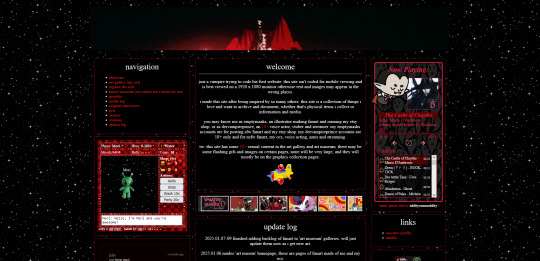
if you don't follow me on twitch or aren't in my discord, you might not know i've been coding my own website via neocities since june 2024. it's been a big labour of love, the only coding i'd done before is a little html to customize old tumblr themes, so i've learnt a lot and i've been having so much fun. i do link to it on my carrds but not everyone will know that the icon of a little cat with a wrench and paintbrush is the neocities logo, or even what neocities is.
neocities is a free website builder, but not like squarespace or wix that let you build a website from a template with things you can drag in, it's all done with html and css code (and you can throw in javascript if you wanna try hurting your brain /hj). i love the passion people have for coding websites, for making their own websites again in defiance of social medias becoming less customisable and websites looking boring and the same as each other. people's neocities sites are so fun to look through, looking at how they express themselves, their art galleries, shrines to their pets or favourite characters or shows or toys or places they've been.
why have i been making a website this way?
well i used to love customising my tumblr theme back when clicking on someone's username here took you to their tumblr website, their username . tumblr . com link that you could edit and customise with html code. now clicking a username takes you to their mobile page view, a lot of users don't even know you can have a website with tumblr, the feature to have a site became turned off by default, and i've heard from some users that they might have to pay to unlock that feature.
i've always loved the look of old geocities and angelfire websites, personalised sites, and i've grown tired of every social media trying to look the same as each other, remove features that let users customise their profiles and pages more. and then i found out about neocities.
are you interested in making a site too?
neocities is free, though you can pay to support them. there is no ads, no popups, they have no ai tool scraping their sites, no tos that will change to suddenly stop allow 18+ art. unlike other website hosters, neocities does have a sort of social media side where you do have a profile and people can follow you and leave comments on your site and like your updates, but you can ignore this if you want, or use it to get to know other webmasters.
to quote neocities "we are tired of living in an online world where people are isolated from each other on boring, generic social networks that don't let us truly express ourselves. it's time we took back our personalities from these sterilized, lifeless, monetized, data mined, monitored addiction machines and let our creativity flourish again."
i'd so encourage anyone interested to try making a website with neocities. w3schools is an excellent place to start learning coding, and there are free website templates you can copy and paste and use (my site is built off two different free codes, one from fujoshi . nekoweb . org and the other from sadgrl's free layout builder tool).
your site can be for anything:
a more fun and interactive online business card (rather than using carrd.co or linktree)
a gallery of your art/photos/cosplays/etc
a blog
webshrines to your a character, film, song, game, toy, hobby, your pet - anything can be a shrine!
a catalogue/database/log of every film you've watched, every place you've visited, birds you've seen, plushies you own, every blinkie gif you have saved, your ocs and stories, etc
hosting a webcomic
a fanwiki/fansite that doesn't have endless ads like fandom . com does (i found a cool neocities fansite for rhythm game series pop'n music and it's so thorough, it even lists all the sprites and official art for every character)
i follow a website that just reviews every video game based on whether or not it has a frog in it, if the frog is playable, if you can be friends with it. ( frogreview . neocities . org )
the only html i knew how to write before starting is how to paragraph and bold text. and now i have a whole site! and i'm still working on new stuff for it all the time.
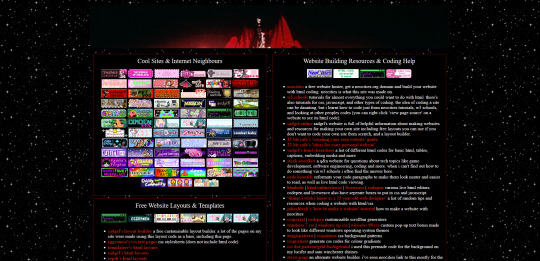
i just finished making a page on my website called 'explore the web'. this page lists everything you might need to know when wanting to make or decorate your website. it lists:
other neocities sites i think are cool and i'm inspired by, check them out for more ideas of what your site could look like and contain!
website building resources
coding help and tutorials
free website html code layouts you can use if you don't want too start coding from scratch
places to find graphics and decorative images for your site (transparent background pngs, pixels, favicons, stamps, blinkies, buttons, userboxes, etc)
image generators for different types of buttons and gifs (88x31 buttons, tiny identity buttons, heart locket open gifs, headpat gifs)
widgets and games and interactive elements you can add to your site (music players, interactive pets like gifypet and tamanotchi, hit counters, games like pacman and crosswords, guestbooks and chatboxes, etc)
web manifestos, guides, introductions and explanations of webmastering and neocities (some posts made by other tumblr users here are what made me finally want to make my own site and discover how too)
art tools, resources and free drawing programs
web communities! webrings, cliques, fanlistings, pixel clubs (pixel art trades) and more!
other fun sites that didn't fit in the other categories like free sheet music sites, archives, egotistical.goat (see a tumblr users audio posts/reblogs as a music playlist), soul void (a wonderful free to play video game i adore), an online omnichord you can play, and more.
i really hope the 'explore the web' page is helpful, it took three days to track down every link and find resources to add.
and if you want to check out my site there's more than just these pages. like i said in the beginning, i recently finished making:
the dervampireprince fanart museum
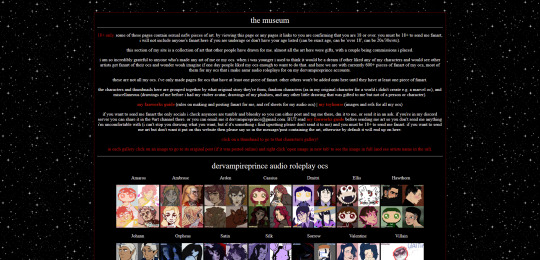
every piece of fanart i've received (unless the sender asked me to keep it private) has been added to this museum and where possible links back to the original artists post of that art (a lot the art was sent to me via discord so i can't link to the original post). every piece of fanart sent to me now will be added on their unless you specifically say you don't want it going on there. there's also links to my fanworks guide on there and how to send me fanart.
other pages on my site
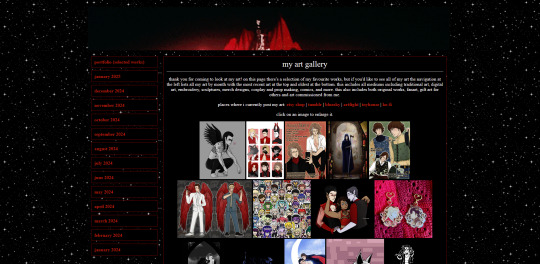
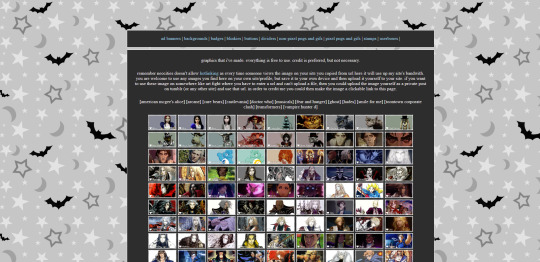
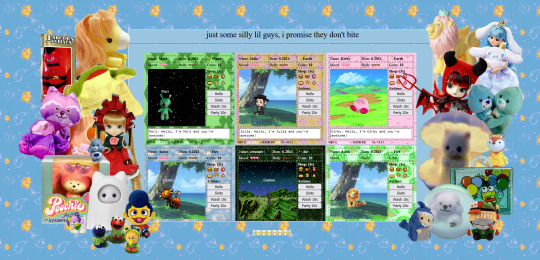
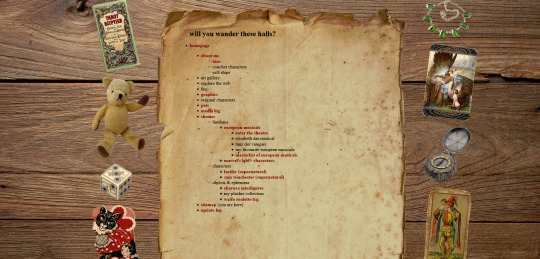
about me (including favourite media, quizzes, comfort characters, kins, and more)
art gallery (art i've made, sorted by month)
graphics (so far it's just stamps i've made but plan to remake this section of my site)
media log (haven't started the 2025 one yet, but a log of all films, tv, writing, music, theatre, fandoms, characters and ships i got into in 2024)
silly web pets
shrines
site map
update log
my shrines so far:
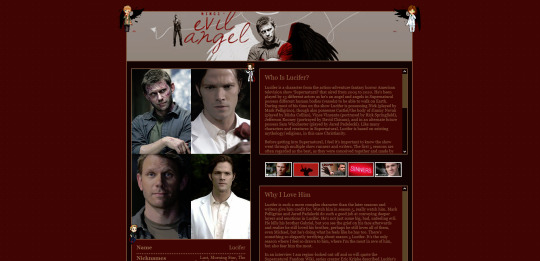
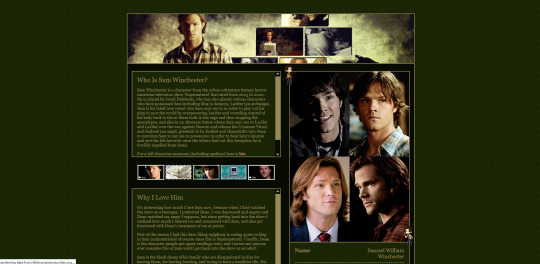

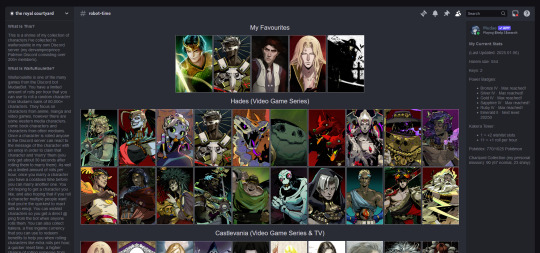
i have ones for lucifer from supernatural, sam winchester from supernatural, charuca minifigures (arcade prizes i wanted as a kid that i'm trying to finish collecting as an adult), my waifuroulette discord tcg collection. my masterlist of every lgbt+ marvel character is a wip. i love making each shrine look different and suit the character/fandom/thing the shrine is about. and then there's also:
the european musical section
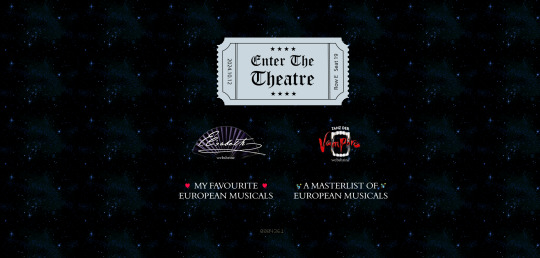
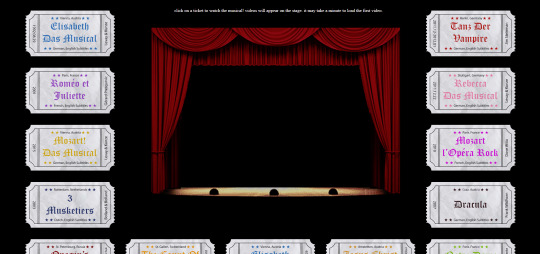
i ramble about them a lot and it's no surprise there's multiple shrines for them. i fell in love with german musical theatre in 2020 and that expanded in being interested in all non-english language musical theatre and trying to spread the word of it and how they deserve to be as known as english-language musicals. one musical in particular, elisabeth das musical, is my biggest special interest so expect a very detailed shrine about that one day.
so far this part of the site includes
'enter the theatre' an interactive web theatre where you choose a ticket and that musical will play on the stage (click a ticket and the embedded youtube video for that musical will appear on the stage and play. i dealt with javascript for the first time to bring the vision i had for this page alive, it might be slow but i hope enjoyable)
elisabeth das musical webshrine [not made yet]
tanz der vampire webshrine [not made yet, might abandon the idea]
my favourite european musicals [not made yet]
a masterlist of european musicals [a wip, only two musicals listed so far, i am listing every musical and every production they've had, this was a word document i kept for a long time that i always wanted to share somehow and this page is how i'll do it. there's no other list for european musicals out there so i guess it's up to me as always /lh]
the future for my site
i will update my art gallery, the fanart museum, my media log and other collections as often as i can. there's so many more pages i want to add including:
profiles for my ocs
finish my european musical masterlist
finish my 'every marvel lgbt+ character' masterlist (i have no love for marvel or disney's lgbt+ representation nor are all of these characters good representation and a lot are very minor characters, but for some reason i have gotten hyperfixated on this topic a few times so here comes a masterlist)
make shrines for loki (marvel), ares (hades), my sylvanian families collection, vocaloid (and/or vocaloid medleys), my plushie collection, pullip dolls
make a 'page not found' page
and i have one big plan to essentially make a site within a site, and make a website for my monster boy band ocs. but make it as if it was a real band, an unfiction project (think like how welcome home's website portrays welcome home as if it was a real show). this site would have pages for the band members, their albums, merch and maybe a pretend shop, and a fake forum where you could see other characters in the story talking and click on their profiles to find out more about them. and then once that's all done i want to start posting audios about the characters and then people can go to the website to find out more about them. that's my big plan anyway. i hope that sounds interesting.
i also want to make an effort to try and join some website communities. be brave and apply for some webrings and fanlistings, and make some pixel art and join some of the amazing pixel clubs out there.
but yeah, that's my site, that's neocities. i hope that was interesting. i hope it encourages people to make their own site, or at least look at other's small websites and explore this part of the internet. and if you go and check out mine feel free to drop a message in the guestbook on the homepage, or follow me on neocities if you have/make an account.
66 notes
·
View notes
Text
Ao3 HTML/Coding Resources Part II
This is the HTML/Coding for Website mimicking resources in Archive of our Own (Ao3). To find Part I where I go over the Basics, General Text HTML and some Fancy Formatting (images, dividers, columns, photos, tabs etc. CLICK HERE!
Other Websites:
Texting
-How to make iOS Text Messages on Ao3 by CodenameCarrot, La_Temperanza
-A Quick Generator for Embeddable iOS Text Messages by 221b_ee
-imessage Skin by Adzaema
-Retro imessage by Adzaema
-Basic Text Message Work Skin by ProfessorMotz
- Bubble platform [workskin] by Khashana
-Chat Log HTML by deathbymistletoe
-LINE Messenger/Chat by imperiousmarshmellow
-IDOLish Rabbit Chat Workskin by associate
-Replika workskin by FaeriMagic
-Texting Workskin to match light/dark mode by irrationalpie
Tumblr
-Tumblr style CSS Tweaks by Aposiopesis
-Ao3 Workskin Testing and Tutorials by junietuesday25 tumblr DM
-How to make Tumblr Posts on Ao3 by phyyripo
-Plain Text Social Media Platforms by anubisms
-Tumblr Post Work Skin by tsukinosaugi
Twitter
-Repository - Twitter by gadaursan
- How to mimic Social Media in an Ao3 work by aerynevenstar
-Twitter Work Skin Template by etc e tal
-Twitter Workskin: Tweets and Profile by starskin
-Twitter Mock-Up by TheBrookesNook
Ao3/Fandom
-How to mimic Authors notes and Kudos/Comment Buttons by La_Temperanza
-How to mimic AO3 Comments by bittermoons
-How to add mobile Ao3 in your fic by DemigodofAgni
-How to make a fanfic style header Ao3 style by ElectricAlice
-Template for adding post chapter content by SpookyTesting
-CSS based full Ao3 fic integration (Header/Overview, Comments, Title, Summary & Buttons) by deciMae
-How to Mimic LiveJournal Posts and Comments by cursedcuriosities
-Dreamwidth Entries & Comments Work Skin by folk_melody
Facebook/Instagram/Whatsapp
-Whatsapp Group Chat builder by FestiveFerret
-How to make Facebook Messenger Chat on Ao3 by ran_a_dom
-Whatsapp Work Skin Template Revamped by etc e tal
-Whatsapp group chat skin by ovely
-Instagram DMs for Ao3 by monarch_rhapsodies
-How to make Instagram DM mockup by xslytherclawx
-Penstagram chats on ao3 by deciMae
Snapchat
-Snapchat skin by Azdaema
-Snapchat Template for Ao3 by starskin
Reddit/Forum
-UPDATED Reddit Skin by diamine
-2020 Reddit Work Skin by timstokerlovebot
-Reddit Work Skin CSS & HTML by knave_of_swords
-How to mimic Social Media in an Ao3 work by aerynevenstar
-template Reddit Skin by spookedcroon
-template:Subreddit page by ireseen
-Ao3 workskin for Forum Thread by fencesit
-Ao3 workskin for Forum Thread [Expansion Pack] by AMereDream
-How to mimic 4chan posts without just taking screenshots of 4chan
Twitch/Youtube
-Mimicking Twitch Chat for fics by Ultraviollett
-Twitch Chat Work Skin by cherrari
-Workskin testing by tohmas [Youtube comments]
-Youtube Work Skin by 1864s
-Youtube Comment Section Workskin by LupaMoe
Discord/Slack/Zoom
-2023 Discord Theme Workskin by TrojanTeapot
-Discord Work Skin by unpredictableArtist
-Discord (Dark Theme) Workskin by Heterochromia_Mars
-Skin for Recreating Discord’s Server Member List by SpookyTesting
-Ao3 Workskin Testing and Tutorials by junietuesday25
-Slack Workskin by Khashana
-Zoom inspired Ao3 skin by mystyrust
Wikipedia
-Fake Wikipedia article about a TV show: Work Skin by Anonymous
-Wikipedia article work skin by styletests
-SCP Wiki Style Workskin by thesnager
Working Games in Ao3 Tutorials
Logic Grid Puzzle Work Skin & Tutorial by BookKeep
The Case Of The Clickable Murdle by VThinksOn
Review Sites:
Yelp Reviews by kiwiana
Amazon Reviews by kiwiana
Rate My Professor Work Skin by BookKeep
Video Game Dialog Mimics
-Dialog [workskin] by Clover_Zero
-Dialogue Workskin (with parallax BG effect) by mystyrust
-My S Ranks--System Windows by unpredictableArtist [computer dialog workskin]
-Tutorial: Ace Attorney Work Skin by QuailFence
-Among Us Ao3 skin by mystyrust
-How to Mimic Undertale Fonts on Ao3 by La_Temperanza
-Tutorial:Rain Code Work Skin by faish
-Balder's Gate 3 Documents Work Skin by Professor_Rye
-SpookyTesting has SOO many Nintendo based ones
–Mimicking Minecraft for some fics by Ultraviollett
Runescape Right Click Menu Formatting by fennfics
How to put Z skits in your Tales fics by wingedcatgirl
How to make Honkai: Star Rail Messages by html_hell (jihnari)
Hold-hands inspired Texting skin by cursedcuriocities(SetsuntaMew)
Simple Linkshell Ao3 Work Skin by Pent – Final Fantasy XIV mimic
Homestuck Chat Clients by 77angel-skins
Workskin: Slay the Princess by ASpooky
Slay the Princess: Updated Workskin by Lilto
Misc. Sites
--How to mimic Deadpool Thinking boxes by La_Temperanza
--FetLife Skin [Work Skin] by Khashana
--Disco Elysium workskin by SarunoHadaki
--StarTrek PADD workskin by duskyspirit
--MDZS-themed letters by allollipoppins
--A Newbie's Guide to Podficcing by Adzaema [skin for podfics]
--Skin for making Character Intro Cards by SpookyTesting
--Kpop Photocards by legonerd
–OVR System Workskin by unpredictableArtist
-How to make Stylized CSS Card Links for your fics by buttertartz
-vroom vroom kachow: Formula1 Race Results Workskin by mackerel_cheese
Bonus: Ever wanted to see how crazy HTML can be on AO3? Try playing But can it run Doom? or Tropémon by gifbot
Happy Creating!
Last updated: Feb 8 2025 (Have a resource that you want to share? My inbox is open!)
View Part I with HTML Basics HERE!
#archive of our own#html coding#fanfiction#fanfic#fanfic writing#fic writing#fanfic help#ao3 fanfic#ao3 author#ao3 writer#ao3fic#ao3#ao3 link#ao3feed#fanfics#fanfic coding#fanfiction writer#fanfiction author#fanfiction crossover
61 notes
·
View notes
Text
Webmaster Webring!

Do YOU have a website of some sort? Any sort? Neocities, nekoweb, github? Hand-coded? Wordpress? A carrd? Maybe a fancy-looking rentry? Do you have a custom tumblr theme that you fancied up to be a little website all on its own?
well, if ANY of those apply, or if you're interested in getting them to, I'd like to invite you to the webmaster webring!!
this is a bit of a follow-up to my post about the many perfectly valid ways to make a website! to quote the about page of the webring:
So many webrings are out there, and it's wonderful getting to surf through them, but the vast majority of them specify that all sites must be hand-coded, and I feel like that simple restriction blocks out a lot more people than we'd like to think. Interesting and creative sites can be made with site-builders, and websites built on pre-made layouts are still websites!! Because of this, I wanted to make a webring that allows sites of all kinds :)
Many people overcomplicate what being a webmaster is, and I've seen a lot of people including owning a domain and hand-coding everything in their definitions. In truth, though, if you're a person who's got a website, you fit the bill!

I made this webring with the intention of being open to all kinds of sites, whether they're hand-coded, made with site builders, use static site generators, or are based on premade layouts. I want more people to make websites, so I won't turn someone away for making a website.
In addition to being a webring, I also have a page dedicated to resources meant to help people build their own sites! Whether you have a website or not, I'd like to invite you to take a look at the webring regardless. If you have a website of just about ANY kind, you can join, and if you don't, I have resources linked in hopes of helping you change that, if you're interested!
This post is less of me begging you to make a website in whatever way you can, and more just shilling for my webring, but the point still stands that I think everyone should have a website! If you agree, come take a look :D


#⋆˚ my posts ˖°#⋆˚ my rambles ˖°#⋆˚ my websites ˖°#I was gonna wait to post this until tomorrow but I felt like I was gonna explode /pos#neocities#nekoweb#carrd#strawpage#rentry#sntry#bundlrs#stellular#github#netlify#blogger#blogspot#itch.io#tumblr themes#website#web resources#web development#personal website#personal web#indie web#old web#webcore
36 notes
·
View notes
Note
Hello! I couldn't find where to message you and felt silly to email the question on your business email, so you're absolutely free to ignore this!
Love your comic so so much, your characters are wonderful! As someone who also wants to make a webcomic (traditionally, not like webtoon or tapas or any scrolly place), how did you get your website made up and hosted? I'm always stuck on the details of that stuff. Making the art isn't hard, it's the technical details that I'm too boomer to understand!
Apologies if it's such a weird or awkward question, but thank you for reading nonetheless!
Not a weird question at all, I feel like with large social media platforms being the main places where people post their work, the art of making your own website is truly lost in this day and age (I know I had to fumble a bit to make mine)
I use Bluehost to host my site, and used Wordpress's open source website builder for it. I highly recommend checking out Toocheke, which is pretty much what I used for the framework for my site. I am not a tech savy person (most of my css knowledge was editing my own tumblr back in the day), but toocheke was fairly easy to install and I was able to get most of my problems fixed by light researching.
I would highly advise against trying to make your website on wordpress itself, for some reason toocheke costed more to use since they put custom themes like that behind a paywall on their own built in builder if you decide to host with them.
28 notes
·
View notes