#what is the details tag for in html5 ?
Text
Basics of HTML5: Let's build a webpage!
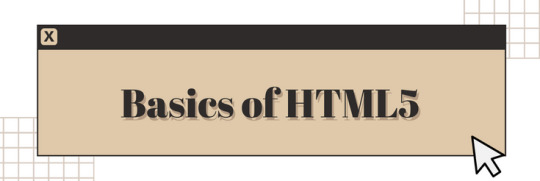
I'm a huge advocate for learning HTML5 as your first coding language (remember, it's not a programming language)! HTML5 is a great and easy coding language to get you into the feel of coding, especially for complete complete beginners!
I see a lot of people on Tumblr wanting to get into just creating their own websites but don't know how to start - coding is a new thing to them! So, I'm here to help with the language I know like it's the back of my hand!
And I am also an advocate of building projects in order to learn anything in coding/programming! Thus, what better way to learn the basics of HTML5 than to actually build a simple webpage? Let's get started~!

What is HTML5?
HTML, which stands for Hypertext Markup Language, is a special coding language that is used to create webpages. With HTML, you can tell a web browser, like Google Chrome or Safari, what to display on a webpage, such as text, images, and videos. And 'HTML5' is just the latest version of HTML!
HTML tags are special words or symbols that you use to create webpages. You use these tags to tell the web browser what content to display on a webpage, like headings, paragraphs, images, links, and more. Tags come in pairs (most of the time) so you'll have an opening tag and a closing tag. An example of the syntax:
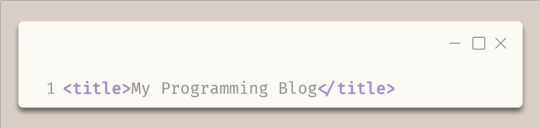

The Simple Webpage
As I mentioned, we will be making a simple webpage for a person called David - see, he needs a portfolio webpage to start off with, and we're going to help me (as well as learning HTML5, of course).
Here is the code we will be using:
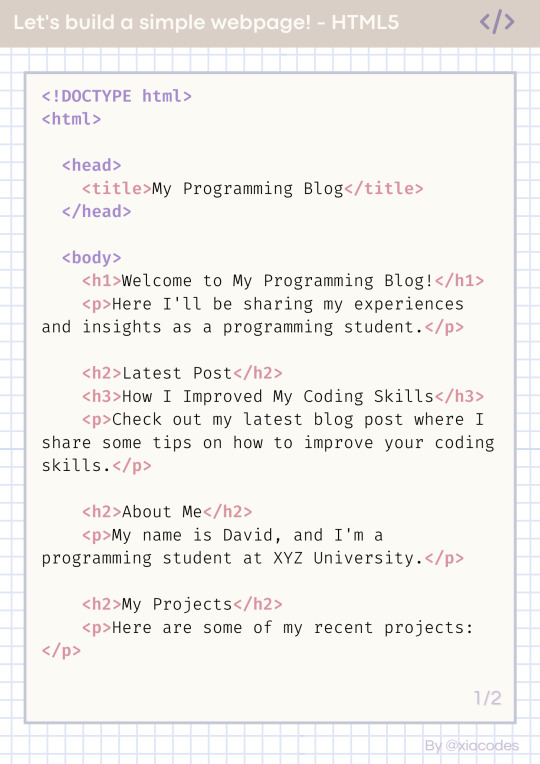
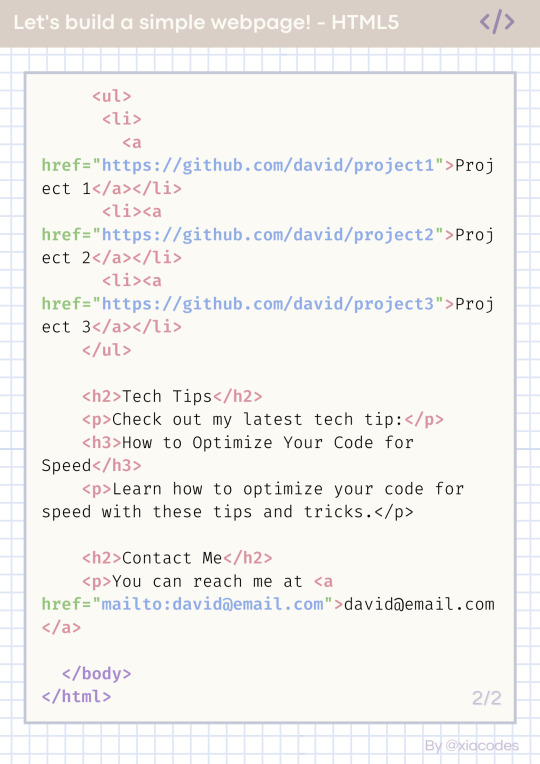
Pretty code, I know but also a bit confusing - let's get into understanding the code by grouping them into chunks! But just a heads up, the code includes these tags:
!DOCTYPE html (mmh it's more of a declaration really)
html, head, body
title
h1, h2, h3
p, a
li, ul, ol
These are some of the common tags used in all webpages on the internet! Okay, let's look at the code finally~!

The basic structure of every HTML page
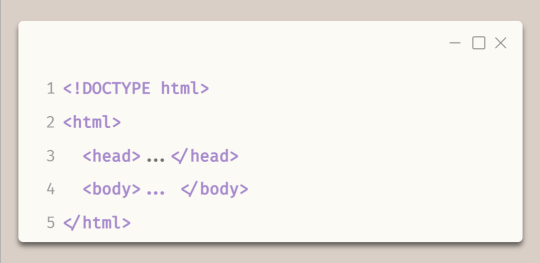
Every HTML file looks like this - it has to have all of these tags!
The first line, !DOCTYPE html tag, tells the web browser which version of HTML is being used.
The code is contained within html tags, which enclose the entire webpage.
The head tags contain information about the webpage, such as the title and links to other resources.
The body tags contain the main and visible content of the webpage, such as text, images, and videos.
Together, this code provides the basic structure for an HTML webpage, with the head tags containing metadata and the body tags containing the actual content.
In the head tags

The title tags enclose the title of the webpage. In this example, the title is "My Programming Blog".
The title appears in the title bar of the web browser and is often used by search engines and social media sites to display the name of the webpage.
In the body tags - Headings and paragraphs
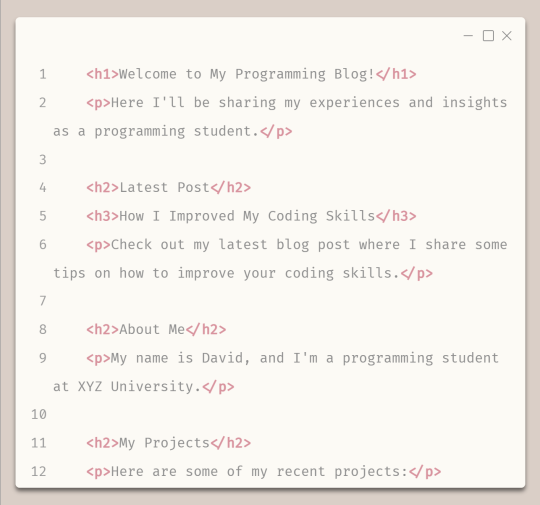
The h1 tags create a main and biggest heading, which in this case is "Welcome to My Programming Blog!" - you can only have one h1 tag on a webpage.
The h2 tags create subheadings, which in this case include "Latest Post", "About Me", and "My Projects" - you can have multiple h2 to h6 tags on a page.
The h3 tags create a sub-subheading under h2 tags, which in this case is "How I Improved My Coding Skills".
The p tags create paragraphs of text that provide more detail about the blog's content and purpose, including a summary of the latest blog post and information about the author and their projects.
In the body tags - lists and links

To start any list, you need to either start with ul tags or ol (ordered (numbered)) tags
The ul tags create an unordered list of items.
The li tags create list items within the unordered list.
Each list item includes a hyperlink created using the 'a' tags, with the text of the link being the name of a programming project.
The href attribute within each 'a' tag specifies the URL where the project code can be found on GitHub.
Attributes go inside the opening tags' arrows '<' and '>'.

The End Result
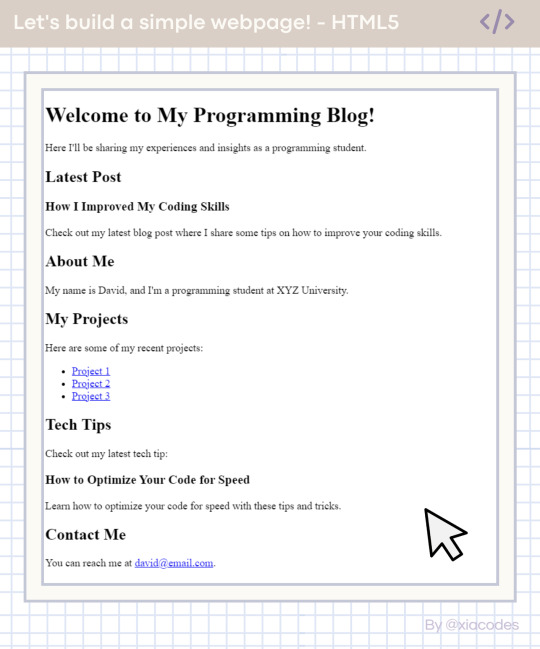
Boom - she's gorgeous, I know! A basic, simple webpage! We did it! You can see the page live + the code used here: [LINK]. Play around with the code, change things, experiment, break things, fix them - do what you need to learn further!
And that includes some online resources to help!
LINK 1 | LINK 2 | LINK 3
And some resources/posts I have shared about HTML
LINK 1 | LINK 2 | LINK 3
What next?
Learn CSS3! The page looks basic and looks like what pages were like when the internet was invented! You need colour, fancy fonts and layouts! CSS helps with that, as it is a styling sheet! Be sure to do some research but I also share resources on my blog under my #resources tag!

Thank you for reading and best of luck learning coding/programming! Remember, this isn't the only way to get into coding! People even recommend languages like Python to be beginners' first language, but I say that HTML5 should be the first coding language and then Python is your first programming language - don't know the difference? I made a post about it here!!
But definitely for people going into Web Development, HTML5 all the way! I don't think you can avoid learning HTML5 with Web Development (not 100% sure though...)!
Anyhoo, have a nice day/night! 👋🏾💻💕
#xc: programming blog post#my resources#codeblr#progblr#studyblr#resources#coding#programming#computer science#comp sci#technology#tech#software developer#programmer#coding resources#studyblr community#code newbie#learn to code
346 notes
·
View notes
Text
Step-by-Step Guide to Building a Custom CMS Web Development
Creating a custom Content Management System (CMS) is a powerful way to gain full control over your website's functionalities and user experience. Unlike generic CMS platforms, a custom CMS is tailored to meet specific business needs, offering unparalleled flexibility and scalability. This guide provides a detailed, step-by-step approach to building your own custom CMS from scratch.
Initial Planning and Research
Defining Project Goals and Requirements
The foundation of any successful project lies in clear and comprehensive planning. Begin by defining the primary goals of your CMS Web Development. What unique features do you need? How many users will the system support? Identify the essential requirements and prioritize them to ensure your development process remains focused and efficient.
Conducting Market and Technical Research
Conduct thorough market research to understand current CMS solutions and identify gaps that your custom CMS can fill. Technical research is equally important—investigate the latest web development trends, security practices, and performance optimization techniques to ensure your CMS is built on a solid technological foundation.
Technology Stack Selection
Front-end Technologies
Choose robust front-end technologies to create an intuitive and responsive user interface. Popular choices include HTML5, CSS3, and JavaScript frameworks such as React or Angular. These technologies enable the creation of dynamic and interactive web pages that enhance user experience.
Back-end Technologies
For the back-end, select technologies that provide a solid foundation for handling data and business logic. Frameworks like Node.js, Django, or Laravel are popular for their flexibility and scalability. Ensure that the chosen back-end technology aligns with your project requirements and team expertise.
Database Options
The database is the cornerstone of your CMS. Opt for a database system that supports scalability and performance. SQL databases like MySQL or PostgreSQL are reliable choices for structured data, while NoSQL databases like MongoDB are suitable for more flexible data models.
Designing the System Architecture
Database Schema Design
Designing an efficient database schema is crucial for data integrity and performance. Start by mapping out the data entities and their relationships. Use normalization techniques to reduce data redundancy and improve query performance. Tools like ER diagrams can help visualize the database structure.
Application Logic and Workflow
Define the core application logic and workflows that will drive your CMS. This includes user authentication, content creation, editing, and publishing workflows. A well-designed application logic ensures smooth interactions between different components of the system.
Development of Core Features
User Authentication and Authorization
Implementing a robust user authentication system is critical for security. Use secure hashing algorithms for password storage and consider multi-factor authentication for additional security. Define user roles and permissions to control access to various parts of the CMS.
Content Management and Editing Tools
Develop user-friendly content management and editing tools. Incorporate WYSIWYG editors to allow non-technical users to create and edit content easily. Ensure that the CMS supports rich media content, version control, and collaborative editing features.
Adding Advanced Functionalities
SEO and Performance Optimization
Integrate SEO tools to help users optimize their content for search engines. Features like meta tag management, URL customization, and keyword analysis can significantly improve search engine rankings. Additionally, implement performance optimization techniques such as caching and lazy loading to enhance user experience.
Integration with Third-Party Services
To extend the capabilities of your CMS, integrate with third-party services such as social media platforms, analytics tools, and payment gateways. These integrations can provide additional functionalities and improve the overall user experience.
Testing and Quality Assurance
Automated Testing
Automated testing ensures that your CMS functions correctly and efficiently. Write unit tests for individual components and end-to-end tests for complete workflows. Automated tests can quickly identify bugs and regressions, improving the reliability of your CMS.
User Acceptance Testing
User Acceptance Testing (UAT) involves real users testing the CMS to ensure it meets their needs and expectations. Collect feedback and make necessary adjustments to improve usability and functionality. UAT is a critical step to ensure that the CMS is user-friendly and effective.
Deployment and Maintenance
Setting Up the Production Environment
Deploying your CMS to a production environment requires careful planning. Choose a reliable hosting provider that offers the necessary resources and scalability. Configure the server environment to optimize performance and security. Consider using containerization tools like Docker to ensure consistent deployments.
Ongoing Maintenance and Security
Maintaining your CMS involves regular updates and security patches. Stay informed about new vulnerabilities and promptly apply security updates. Regularly update your technology stack to benefit from the latest features and performance improvements. Implement a robust backup strategy to ensure data can be restored in case of an incident.
Conclusion
Building a custom CMS is a complex but rewarding process. By following a systematic approach—from planning and research to development and maintenance—you can create a powerful, flexible, and secure CMS tailored to your specific needs. As technology evolves, staying updated with the latest trends and advancements in CMS development will keep your system at the forefront of innovation. A custom CMS provides the freedom to shape your website exactly as you envision, ensuring it meets both current and future demands.
0 notes
Text
Things Will Change The Way You Approach Web Designing Company In Mumbai
Approaching a web designing company in Mumbai with a strategic mindset can significantly enhance the outcome of your project. Here are some key considerations and steps that can change the way you approach and work with a web designing company:
1. Clearly Define Your Goals
Specific Objectives:
Outline what you aim to achieve with your website. Whether it’s increasing brand awareness, driving sales, or providing information, having clear goals will guide the design process.
Target Audience:
Identify your target audience. Understanding their preferences and behavior will help the web design company create a user-centric design.
2. Research and Shortlist Companies
Portfolio Review:
Examine the portfolios of different web design companies in Mumbai. Look for diversity in design and functionality to ensure they can handle your specific needs.
Client Testimonials and Reviews:
Read reviews and testimonials from past clients. This can give you insights into their reliability, quality of work, and customer service.
3. Emphasize Communication and Collaboration
Initial Consultation:
Schedule an initial consultation to discuss your project. Assess their understanding of your needs and their ability to communicate effectively.
Regular Updates:
Establish a communication plan with regular updates and meetings. This ensures transparency and keeps the project on track.
4. Focus on User Experience (UX) and User Interface (UI) Design
User-Centric Design:
Prioritize UX/UI design to ensure the website is intuitive and engaging. A good web design company will focus on the user journey and usability.
Responsive Design:
Ensure the company designs a responsive website that works seamlessly on all devices, including smartphones and tablets.
5. Consider SEO and Performance Optimization
SEO Integration:
Choose a company that integrates SEO best practices into the design process. This includes proper use of tags, keywords, and metadata to improve search engine rankings.
Performance Metrics:
Discuss performance optimization techniques such as fast loading times, optimized images, and efficient coding practices.
6. Evaluate Their Technical Expertise
Technological Proficiency:
Ensure the company is proficient in the latest web technologies and platforms, such as HTML5, CSS3, JavaScript, and popular content management systems like WordPress or Drupal.
Custom Solutions:
If you need custom functionalities, verify their ability to develop bespoke solutions tailored to your specific requirements.
7. Review Their Project Management Approach
Structured Process:
Ask about their project management methodology. A structured approach, such as Agile or Scrum, can enhance flexibility and efficiency.
Milestones and Deadlines:
Set clear milestones and deadlines to track progress. This helps in managing time and resources effectively.
8. Assess Post-Launch Support and Maintenance
Ongoing Support:
Ensure the company provides post-launch support and maintenance. Websites require regular updates and potential troubleshooting.
Training and Documentation:
Request training for your team and proper documentation for the website. This ensures you can manage and update the site as needed.
9. Discuss Budget and Payment Terms
Transparent Pricing:
Get a detailed quote with a breakdown of costs. This helps in understanding what you are paying for and avoiding hidden charges.
Flexible Payment Plans:
Negotiate payment terms that align with your budget and project milestones.
10. Legal and Contractual Considerations
Detailed Contract:
Ensure all aspects of the project are detailed in a contract, including scope, timelines, costs, and intellectual property rights.
Non-Disclosure Agreement (NDA):
Consider signing an NDA to protect sensitive information and ideas discussed during the project.
By taking these steps, you can ensure a more productive and successful collaboration with a web designing company in Mumbai, leading to a website that meets your needs and exceeds your expectations. Visit more information for your website
#web designing company in Mumbai#Web Design Company in Mumbai#website development company in Mumbai#software Development company in Mumbai
0 notes
Text

Dallas Observer:
November 21-27, 2013 Night & Day
howdy, dana. how you? texas is miserably hot. ADVICE SOUGHT: A staff editor at NY Times — Bonnie Wertheim — recently wrote about Jackie Kennedy's pink suit she wore in Dallas. Bonnie said the suit is Chanel. It's already been confirmed that the suit was a knockoff — not Chanel. [link below] Bonnie's recent article got picked up by my paper in Dallas and elsewhere. I totally understand that newspapers — especially the NY Times — are understaffed. I hit up Bonnie for an informal clarification via LinkedIn. No response. Since I've published a book that's includes a reference to the suit being knockoff, I kinda want this fact to not get janky…. Before i formally contact Bonnie, I wondered if you may happen to suggest a more elegant way to proceed… that's all. two links coming. First is Bonnie's article. Second article is from CNN stating it's a knockoff …. Thanks, Dana … for anything and everything.
4:04am
Hey Danny: I know Texas summer hot. It's rough. You know, when I read that piece and saw the Chanel namecheck I was surprised, because Mrs. Kennedy officially wasn't allowed to wear French couture, except during the French state visit. She did at times--her sister would sneak it over and they'd rip out the tags--but I believe you are right regarding the pink suit. Not 100 percent positive, but think so. SO: I would write that to Bonnie: Dear Bonnie, I so enjoyed your piece, but was surprised to read that the sadly famous pink suit is Chanel; I have researched this greatly, and was led to believe it was a knock-off, as it much reported. (Then attach that link.). Do you have evidence to the contrary? I would like to know, as I have published the knock-off story myself in a book. Many thanks, DK. THEN, cc Vanessa Friedman, the fashion director who probably assigned and edited the story: [email protected]. Either you'll get a response that proves its Chanel and you have to write a correction, or they will publish a correction. Voila! Stay in the AirCon! xoxo
Ha, yes, and thank you for your own attention to detail. Jackie's pink suit was an authorized line-for-line copy of a Chanel design, made at Chez Ninon -- so, not a knockoff and for all intents and purposes a Chanel suit. On Wed, Jul 18, 2018 at 1:55 PM, Daniel Kusner wrote: Thanks, Bonnie, In a time when a message like "I really don’t care. Do you?” seems so needlessly confusing, I admire the attention to detail over the pink suit. Which — at the very least — was concerned with being Made in America… Hey, what a springboard for an editorial idea. Thanks DANIEL KUSNER [email protected] | 214-499-0926 danielkusner.com On Jul 18, 2018, at 12:35 PM, Wertheim, Bonnie wrote: Thank you for this, Daniel. My wording came from Jackie's handwritten list, which says "pink + navy Chanel suit," though the authenticity of the suit has definitely been debated. I'll talk about this with my editor. Glad you reached out. Bonnie On Wed, Jul 18, 2018 at 1:09 PM, Daniel Kusner wrote: ATTN: Bonnie Wertheim and Vanessa Friedman Dear Bonnie, I so enjoyed your piece — First lady’s wardrobe list for fateful 1963 Texas visit reveals her preparation for appearances (pdf below.) But was surprised to read that the sadly famous pink suit is Chanel. I've researched this greatly and was led to believe the first lady’s suit was a Chanel copy created by a New York dressmaker and considered “made in the USA”…. [https://www.cnn.com/2013/11/21/us/jacqueline-kennedy-pink-suit/index.html] Do you have evidence to the contrary? I would like to know, as I have published "pink suit" story myself in a book. Many thanks, DANIEL KUSNER
http://epaper.dallasnews.com/html5/reader/production/default.aspx?pubname=&edid=009e752c-18fe-4ee5-a03f-c8031cd93329&pnum=33
0 notes
Text
The Seven Deadly Sins of Website Coding: How to Regain Google's Favor

Introduction
When it comes to coding a website, there are seven deadly sins that can seriously harm your chances of ranking well in Google's search results. These sins, if committed, can push your website down in the rankings and make it difficult for users to find your content. However, all hope is not lost! In this comprehensive guide, we will explore each of these sins in detail and provide you with actionable tips to revive your coding and get back in good favor with Google's algorithm.
The Seven Deadly Sins of Website Coding
- Lack of Mobile Optimization: With the majority of internet users browsing on mobile devices, it is crucial to ensure that your website is mobile-friendly. Google prioritizes mobile-responsive websites, so make sure your design and code adapt seamlessly across different screen sizes.
- Slow Page Load Speed: Nobody likes waiting for a slow-loading website. Google understands this and penalizes websites that take too long to load. Optimize your code, compress images, and leverage caching techniques to improve your website's performance.
- Broken Links: Broken links not only frustrate users but also negatively impact your website's credibility. Regularly check for broken links and fix them promptly to enhance user experience and maintain a healthy website.
- Poor URL Structure: A messy and convoluted URL structure makes it difficult for both users and search engines to understand and navigate your website. Use descriptive keywords in your URLs and organize your content into logical categories.
- Thin or Duplicate Content: Google values high-quality, unique content. Avoid thin or duplicate content, as it can lead to lower rankings. Create valuable and original content that provides value to your audience.
- Excessive Use of Flash: Flash-based websites may look visually appealing, but they are not search engine friendly. Flash content is often not accessible to search engine crawlers, resulting in poor visibility. Opt for modern web technologies like HTML5 and CSS to create engaging and SEO-friendly websites.
- Ignoring On-Page SEO: On-page SEO plays a vital role in determining your website's visibility in search results. Neglecting elements like meta tags, headings, alt tags, and keyword optimization can harm your rankings. Pay attention to on-page SEO best practices to improve your website's search performance.
Reviving Your Coding
Now that we have identified the seven deadly sins, let's explore how you can revive your coding and regain Google's favor:
- Implement a Mobile-First Approach: Prioritize mobile optimization by designing and coding your website with a mobile-first mindset. Embrace responsive design principles and test your website across various devices to ensure a seamless user experience.
- Optimize for Speed: Audit your website's performance using tools like Google PageSpeed Insights and identify areas for improvement. Optimize code, compress images, leverage browser caching, and consider using a content delivery network (CDN) to enhance page load speed.
- Regularly Conduct Link Audits: Use tools like Google Search Console or third-party link checking tools to identify broken links on your website. Fix them promptly by updating or redirecting the URLs to maintain a healthy link profile.
- Create a User-Friendly URL Structure: Optimize your website's URL structure by using descriptive keywords and organizing your content logically. Aim for URLs that are concise, readable, and relevant to the page's content.
- Focus on Unique and Valuable Content: Invest time and effort into creating high-quality, original content that provides value to your audience. Conduct keyword research to understand what your target audience is searching for and create content that addresses their needs.
- Embrace Modern Web Technologies: Move away from outdated technologies like Flash and embrace modern web technologies that are search engine friendly. HTML5 and CSS offer more flexibility and are better suited for creating visually appealing and accessible websites.
- Master On-Page SEO: Pay attention to on-page SEO elements like meta tags, headings, alt tags, and keyword optimization. Conduct keyword research and strategically incorporate relevant keywords into your content to improve your website's visibility in search results.
Conclusion
Avoiding the seven deadly sins of website coding is crucial for maintaining a healthy and SEO-friendly website. By implementing the recommended strategies and tips mentioned in this guide, you can revive your coding and regain Google's favor. Remember to stay updated with the latest web development trends and algorithm changes to ensure your website remains optimized and maintains a high ranking in search results.
Read the full article
0 notes
Text
HTML Interview Questions and Answers

In today's digital world, HTML is a fundamental skill for anyone interested in web development. Whether you are a beginner or an experienced professional, it is important to have a good understanding of HTML and its various features. In this article, we will explore some common HTML interview questions and provide detailed answers to help you prepare for your next interview. So, let's dive in!
What is HTML?
HTML stands for Hypertext Markup Language. It is the standard markup language used for creating web pages and applications. HTML uses a set of tags to structure the content and define the layout of a web page. These tags are interpreted by web browsers to display the content in a visually appealing and interactive manner.
Why is HTML important?
HTML is the backbone of the web. It plays a crucial role in structuring web content and enables the seamless integration of various elements like text, images, links, and multimedia. HTML provides a standardized way of designing web pages, making them accessible and compatible across different devices and browsers. Without HTML, the internet as we know it today would not exist.
How does HTML work?
HTML works by combining various tags to define the structure and content of a web page. These tags are enclosed in angle brackets () and are usually paired as opening and closing tags. The content between these tags is what appears on the web page. For example, the `
tag is used to define a heading, while the ` tag defines a paragraph.
What are the different versions of HTML?
HTML has evolved over time, with different versions introduced to enhance functionality and accommodate the changing needs of web development. Some of the major versions of HTML include:
HTML4: The most widely used version before the introduction of HTML5. It introduced features like cascading style sheets (CSS) and scripting languages for more dynamic web pages.
HTML5: The latest version of HTML, introduced in 2014. It introduced many new features and improvements, such as support for multimedia elements, canvas for graphics, and improved form validation.
What are the basic tags in HTML?
HTML consists of a wide range of tags that serve different purposes. Some basic tags include:
``: Represents the root element of an HTML document.
``: Contains meta information about the web page, such as the title and external CSS or JavaScript files.
``: Contains the visible content of the web page.
``: Headings of different levels.
``: Represents a paragraph.
``: Creates a hyperlink to another web page or resource.
``: Embeds an image into the web page.
What is the purpose of DOCTYPE in HTML?
The DOCTYPE declaration is used to inform web browsers about the version of HTML being used. It helps the browser understand how to interpret and display the web page correctly. The DOCTYPE declaration is placed at the very beginning of an HTML document, before the `` tag.
What is the difference between id and class in HTML?
In HTML, both id and class attributes are used to select and apply styles to elements. The main difference is that the id attribute can only be used once per page, while the class attribute can be used multiple times. The id attribute is typically used to uniquely identify a specific element, while the class attribute is used to group elements with similar characteristics.
How can you create a hyperlink in HTML?
You can create a hyperlink in HTML using the tag. The href attribute of the tag specifies the URL or file path of the destination. For example:
Visit Example This will create a hyperlink that, when clicked, will take the user to the specified website.
What is the role of forms in HTML?
Forms are an essential part of HTML and are used to collect user input. They allow users to enter data, make selections, and submit information to the server for processing. HTML provides several tags for creating forms, such as ``, ,, and ``. These tags enable the creation of input fields, checkboxes, radio buttons, dropdown menus, and text areas.
What are some new features in HTML5?
HTML5 introduced numerous features that improve the web development experience. Some notable features include:
- Canvas: A powerful element for drawing graphics on the fly.
- Video and Audio: Built-in support for embedding videos and audios without the need for external plugins.
- Local Storage: Allows websites to store data on the user's device.
- Geolocation: Enables websites to retrieve the user's geographic location.
How can you style HTML elements?
CSS (Cascading Style Sheets) is used to style HTML elements and control their appearance. CSS allows you to set properties like color, font size, margin, padding, and more. You can apply CSS styles to HTML elements by using the style attribute or by linking an external CSS file to the HTML document. The style attribute applies styles directly to the selected element, while an external CSS file provides a centralized way of managing styles for multiple elements.
What is the role of CSS in HTML?
CSS plays a vital role in HTML by separating the presentation from the structure. It allows web developers to control the layout, colors, fonts, and other visual aspects of a web page. CSS also enables the creation of responsive designs that adapt to different screen sizes, making websites more accessible on various devices. By using CSS, you can enhance the user experience and make your web pages visually appealing.
Conclusion
In this article, we have covered some important HTML interview questions and provided detailed answers to help you prepare for your next interview. HTML is a fundamental skill for web development, and having a good understanding of its various features is essential. By mastering HTML, you will be able to create stunning and interactive web pages. So, keep practicing and exploring the vast world of HTML!
FAQs
FAQ 1: Is HTML a programming language?
No, HTML is not a programming language. It is a markup language used for structuring web pages and defining their content.
FAQ 2: Can I use HTML without CSS?
Yes, you can use HTML without CSS. However, CSS is recommended to enhance the visual appearance and layout of your web pages.
FAQ 3: Is HTML case-sensitive?
In general, HTML is not case-sensitive. However, it is good practice to use lowercase tags and attribute names for consistency.
FAQ 4: Can I use HTML to create mobile apps?
While HTML can be used to create mobile apps, it is more commonly used for building responsive web pages that can be accessed on mobile devices.
FAQ 5: Are there any alternatives to HTML?
Some alternative markup languages to HTML include XML (eXtensible Markup Language) and Markdown. However, HTML remains the standard for web development due to its widespread usage and browser support.
Read the full article
0 notes
Text
HTML Tags

What are HTML Tags?
HTML tags are simple instructions that tell a web browser how to format text. You can use tags to format italics, line breaks, objects, bullet points, and more.
These tags live in the HTML (or the Hypertext Markup Language) of every webpage. Put, HTML is the language of web pages.
HTML Tag List With Description
NEW - New tag introduce in HTML5
REMOVE - Not Support in HTML5
NEW/REMOVE - New Tag introduce in HTML5, But now yet support in HTML5An HTML form with three input fields; two text fields and one submit button:
Tag Description In HTML5?
- Describe a comment text in the source code
- Defines a document type
- Specific a anchor (Hyperlink)
- Use for link in internal/external web documents.
- Describes an abbreviation (acronyms)
- Describes an acronyms REMOVE
- Describes an address information
- Embedding an applet in HTML document REMOVE
- Defines an area in an image map
- Defines an article NEW
- Describes contain set(or write) on aside place in page contain NEW
- Specific audio content NEW
- Specific text weight bold
- Define a base URL for all the links with in a web page
- Describes a default font color, size, face in a document REMOVE
- Define browser command, that command invoke as per client action NEW/ REMOVE
- Specific direction of text display
- Defines a big text REMOVE
- Specifies a long quotation
- Defines a main section(body) part in HTML document
-
Specific a single line break
- Specifies a press/push button
- Specifies the display graphics on HTML web documment NEW
- Define a table caption
- Specifies a text is display in center align REMOVE
- Specifies a text citation
- Specifies computer code text
- Specifies a each column within a element in table
- Defines a group of one or more columns inside table
- Define a command button, invoke as per user action NEW
- Define a represent data in datagrid either list wise or tree wise NEW/ REMOVE
- Define a list of pre-defined options surrounding tag NEW
- Defines a definition description in a definition list
- Specific text deleted in web document
- Define a additional details hide or show as per user action NEW
- Define a definition team
- Define a chat conversation between one or more person NEW/ REMOVE
- Define a directory list REMOVE
- Define a division part
- Define a definition list
- Define a definition team
- Define a text is emphasize format
- Define a embedding external application using a relative plug-in NEW
- Defines a source of event generates to remote server NEW/ REMOVE
- Defines a grouping of related form elements
- Represents a caption text corresponding with a figure element NEW
- Represents self-contained content corresponding with a element NEW
- Defines a font size, font face and font color for its text REMOVE
- Defines a footer section containing details about the author, copyright, contact us, sitemap, or links to related documents. NEW
- Defines a form section that having interactive input controls to submit form information to a server.
- Defines frame window. REMOVE
- Used to holds one or more elements. REMOVE
-
to Defines a Headings level from 1 to 6 different sizes.
- Defines header section of HTML document.
- Defines as a container that hold introductory content or navigation links. NEW
- Defines the heading of a section that hold the h1 to h6 tags. NEW/ REMOVE
- Represent a thematic break between paragraph-level tags. It is typically draw horizontal line.
- Define a document is a HTML markup language
- Defines a italic format text
- Defines a inline frame that embedded external content into current web document.
- Used to insert image into a web document.
- Define a get information in selected input
- Used to indicate text that is inserted into a page and indicates changes to a document.
- Used to create a single line search prompt for querying the contents of the document. REMOVE
- Used to identify text that are represents keyboard input.
- Used to generate signed certificate, which is used to authenticate to services. NEW/ REMOVE
- Used to caption a text label with a form element.
- Used to add a caption (title) to a group of related form elements that are grouped together into the
- tag.
- - Define a list item either ordered list or unordered list.
- Used to load an external stylesheets into HTML document.
- Defines an clickable image map.
- Used to highlighted (marked) specific text. NEW
- Used to display a unordered list of items/menu of commands.
- Used to provide structured metadata about a web page.
- Used to measure data within a given range. NEW
- Used to defines group of navigation links. NEW
- Used to provide a fallback content to the browser that does not support the element. REMOVE
- Used to provide an fall-back content to the browser that does not support the JavaScript.
- Used to embedded objects such as images, audio, videos, Java applets, and Flash animations.
- Defines an ordered list of items.
- Used to create a grouping of options, the related options are grouped under specific headings.
- Represents option items within a , or element.
- Used for representing the result of a calculation. NEW
- Used to represents a paragraph text.
- Provides parameters for embedded object element.
- Used to represents preformatted text.
- Represents the progress of a task. NEW
- Represents the short quotation.
- Used to provide parentheses around fall-back content to the browser that does not support the ruby annotations. NEW
- Specifies the ruby text of ruby annotation. NEW
- Used to represents a ruby annotation. NEW
- Text display in strikethrough style.
- Represents text that should be interpreted as sample output from a computer program.
- Defines client-side JavaScript.
- Used to divide a document into number of different generic section. NEW
- Used to create a drop-down list.
- Used to makes the text one size smaller.
- Used to specifies multiple media resources. NEW
- Used to grouping and applying styles to inline elements.
- Represents strikethrough text. REMOVE
- Represents strong emphasis greater important text.
- Used to add CSS style to an HTML document.
- Represents inline subscript text.
- Represents inline superscript text.
- Used to defines a table in an HTML document.
- Used for grouping table rows.
- Used for creates standard data cell in HTML table.
- Create multi-line text input.
- Used to adding a footer to a table that containing summary of the table data.
- Used for creates header of a group of cell in HTML table.
- Used to adding a header to a table that containing header information of the table.
- Represents the date and/or time in an HTML document. NEW
- Represents title to an HTML document.
- Defines a row of cells in a table.
- Represents text tracks for both the and tags. NEW
- Represents teletype text. REMOVE
- Represents underlined text.
- Defines an unordered list of items.
- Represents a variable in a computer program or mathematical equation.
- Used to embed video content. NEW
- Defines a word break opportunity in a long string of text. NEW
First name:
Last name:
Read the full article
0 notes
Text
HTML
New Post has been published on https://hazirbilgi.com/what-is-html-when-and-by-whom-was-html-created/
HTML
What is HTML? When and by whom was HTML created?
HTML is a markup language that defines the structure of web pages. HTML is one of the basic building blocks of every website . For this reason, it is among the first details that web developers will want to learn.
While HTML is an important building block, it is not enough to make a web page look good. It must be supported by CSS and JavaScript . HTML is essentially code and is used to structure the content of a web page.
The content on the web page can consist of a number of different paragraphs, images and tables. It is possible to format them with HTML. In this way, the web browser knows how to configure the web page that a person visits and displays it in the direction desired by the developer.
What is HTML and when was it invented?
HTML or hypertext markup language is a markup language developed for displaying materials or data on the internet. Each material has a known buyer location, called a web page . Web pages contain hypertext links that allow the fetching of related pages.
HTML is the markup language used to code web pages. HTML was designed by British scientist Sir Tim Berners-Lee in 1980 . HTML markup tags contain document elements such as headings, paragraphs, and tables. Once formatted, they can be viewed by programs or applications known as web browsers.
When viewing a web page, web browsers interpret it according to permitted technology. Thus, items such as headings, paragraphs, and tables are presented adapted to the screen size and font used. HTML documents also contain anchor links, called links to other web pages.
What is Semantic HTML?
Semantic HTML is the conveying of literal meanings for the uses of HTML tags. Semantic HTML was used effectively throughout most of the 90’s and became an important part of the standard HTML structure . Since the late 90’s, CSS has become more important in web pages when it has been used effectively .
Semantic HTML
It consists of tags such as , ,,, and . One of the most important reasons to use semantic HTML tags is that web crawlers can easily index the web page. In this direction, it is possible to improve the web page in terms of SEO . Also, semantic HTML is important for accessing web pages from screen readers.
What are HTML Versions?
After HTML was designed, it has developed in many different forms over the years. For this reason, the HTML versions that are used effectively have changed from time to time. There are five different versions of HTML that are used effectively. Each of them made extra contributions to the HTML structure, making it easier for the developers to use it.
HTML 1.0: It is the first version developed for HTML. It was published in 1991 and was used effectively until 1995.
HTML 2.0: Version released in 1995. It has been accepted as the standard version in web design. Added support for features such as text boxes and buttons.
HTML 3.2: Published by the W3C in 1997. It provided extra support in terms of table creation and form elements. It is considered the official standard since 1997.
HTML 4.01: Released in 1999. It is the stable language for the HTML language and is considered the official standard. It has added CSS support to the HTML language.
HTML5: It is the newest version of the HTML language and was announced in 2008. This version is developed by W3C and WHATWG .
What’s the Difference Between HTML Tags, Elements, and Attributes?
HTML tags , HTML elements, and HTML attributes are often confused and used interchangeably when defining. However, there are differences between these three elements. Each HTML tag has its own unique meaning. HTML elements are used to describe content. HTML attributes provide additional information for existing HTML elements.
What are HTML Tags?
HTML defines the formatting of a particular web page. For this reason, the text, images and other content on the page should be displayed in a shaped way. For example, you may want some text to be uppercase, lowercase, bold, or italic. To do this, you need to use HTML tags .
HTML tags are like keywords that define how the web browser will display the content. When a web browser reads a document containing HTML, it reads it from top to bottom and from left to right. Thanks to HTML tags, a web browser can distinguish between HTML content and simple content. Each HTML tag can have different properties.
What are HTML Elements?
HTML consists of three elements , opening tag, content and closing tag . Some elements are used as empty. HTML elements are often confused with HTML tags. However, an element consists of a combination of three different elements. All HTML files are made up of elements. These elements are responsible for creating web pages. They also describe the content on the web page.
Theoretically, the opening tag, content, and closing tag should go together. Some elements may not have content and closing tags. Such elements are called empty elements or self- closing elements . For example, a line spacer
and a straight long line.
elements in this structure.
What are HTML Attributes?
HTML attributes are placed in the opening tag, and they range from the “style” to the “id” description. HTML attributes help convey more information about an element. In addition, these attributes ensure that needs such as styling elements on the web page with JavaScript are met.
While HTML attributes provide additional information about elements, they are modifiers of the HTML element. Each element defines the behavior of the element to which it is attached. HTML attributes must always be applied with the start tag. Although the names to be given to HTML attributes are case sensitive, standard usage consists of lowercase letters.
html,are html tags case sensitive,are html and css programming languages,are html and css the same,are html files safe,are html attachments safe,are html and javascript the same,are html tables still used,are html ids case sensitive,are html sites reliable,are html attributes case sensitive,create an html file,create an html page,can html files be dangerous,create an html table,create an html form,can html id have spaces,create an html element in javascript,create an html link,convert an html to pdf,
#are html and css programming languages#are html and css the same#are html and javascript the same#are html attachments safe#are html attributes case sensitive#are html files safe#are html ids case sensitive#are html sites reliable#are html tables still used#are html tags case sensitive#can html files be dangerous#can html id have spaces#convert an html to pdf#create an html element in javascript#create an html file#create an html form#create an html link#create an html page#create an html table#html
0 notes
Text
Bbedit 11 download

#Bbedit 11 download mac os x#
#Bbedit 11 download update#
#Bbedit 11 download full#
#Bbedit 11 download license#
Standards-based document and site syntax checking-check single pages or entire sites for compliance Innovative “Edit Markup” panel helps you write correct markup according to the standard in useĬontext-sensitive tag and attribute completion while typingĪpply HTML markup from contextual (right-click) menus, or use built-in contextually aware completion for tags and attributes HTML Tools accessible from menu or floating palette Supports current standards including HTML5, HTML 4.01, XHTML 1.0, and XHTML 1.1. Periodic auto-save to protect against data loss from system crashes, power failures, and locust infestationsĬomplete set of HTML Tools for fast, easy, and correct markup. “Quit” command saves the application’s state (including the contents of untitled or unsaved documents) and quits instantly and picks up where you left off the next time you start up “Document Rescue” recovers untitled documents that you’ve accidentally discarded Powerful multi-file search and replace (even on files that aren’t open) with multiple simultaneous search and replace operationsĮxtract found text into a new document from a single document, or multiple files and foldersĪutomatic backup of files when saving (optional) Transparently reads and writes files stored within Zip compressed archives Transparently reads and writes gzip (.gz) and BZ2 (.bz2) compressed files Transparently reads and writes DOS/Windows, Unix, and legacy Mac line ending formats Supports macOS Dark Mode, with automatic text color scheme switching Show and hide individual menu items or entire menus “Repeat Last Command” to quickly re-select most menu commands, making it easy to repeat text transforms and other operations without a trip to the menu bar. “Commands” command presents a quick search of menu commands, scripts, clippings, and more for rapid access to anything you can do from a BBEdit menu. Use Dropbox or iCloud Drive to share plug-ins, scripts, and setup data between multiple computers See below for a list of the differences between TextWrangler and BBEdit (after the 30-day evaluation period has expired).Ĭompatible with modern macOS versions ( see details) You can find an overview in the BBEdit Feature Tour. This chart is not an exhaustive listing of BBEdit’s features.
#Bbedit 11 download license#
For everyone else, TextWrangler remains a powerful tool and a terrific value.This chart shows what you get when you buy a BBEdit license, compared to the features available when you use BBEdit without a license after the 30-day evaluation period.Īll of the highlighted features are available during the initial 30-day evaluation period.
#Bbedit 11 download full#
In fact, devs may love TextWrangler so much, they just might end up springing for the full package of BBEdit, with its more-advanced features and authoring capabilities. (Note that TextWrangler 4 will only run on OS X 10.6 and later.) We get the more-robust search capabilities of recent versions of BBEdit, too, and you can even search inside compressed files.Īs always, TextWrangler comes packed with tons of developer-specific tools across multiple programming languages, and developers will love the ability to make easy (and now even more streamlined) use of scripts (Automator, AppleScripts, and Unix), differencing and merging, text folding, and regex-based replacing.
#Bbedit 11 download update#
This update also brings in many of the cool new features of BBEdit 10, such as the iTunes-like document bar and more options for syntax coloring.
#Bbedit 11 download mac os x#
TextWrangler 4 catches this app up with Mac OS X Lion with an updated interface and preferences, as well as features like full-screen mode. But if you need to edit, search, and transform text and HTML, TextWrangler is a well-oiled and efficiently designed machine. If you're looking for a word processor (i.e., something to create pretty or specially formatted documents), look elsewhere. If BBEdit is a time-honored king among text editors, then TextWrangler is a worthy prince - always a short step behind BBEdit in features, but also always (amazingly) free.

0 notes
Text
HTML details Tag
The HTML <details> tag is used to create the additional details or informations on a web page that the user can open and close this details on demand.By default, the is closed. This tag is used in conjunction with the <summary> tag to create heading of details.
Syntax
<details>
<summary>Title</summary>
<p>Content....</p>
</details>
Example
<!DOCTYPE html>
<html>
<head>
<title>HTML details…
View On WordPress
#details#details and summary tag in html#details and summary tags#details html urdu#details tag#details tag html#details tag in html#details tag in html in hindi#details tag in html5#html 5 details tag#html details#html details tag#html details tag use#html5#html5 details tag#html5 details tag tutorial#summary tag in html#what is details tag in html#what is the details tag for in html5 ?
0 notes
Text
Switch
Pairing: August Walker x Reader
Summary: You wake up before August one morning and decide to show him what it’s like to be dominated.
Author’s Note: Thank you so much @littlefreya and @geralt-of-baevia for betaing this, I’m grateful for your input <3
Warning(s): bondage, bratty reader, angry August, use of toys
Word Count: 1,514
https://giphy.com/gifs/9iW6lpsqnhUcg/html5

The first rays of the morning sunlight peak through your window, coming in at the perfect angle to hit your face with intense brightness. You groan and bury your head into your pillow, but after a few minutes of lying there you accept your fate. You won’t be able to fall asleep again, despite how early it is and how comfortable this bed is, but you open your eyes anyways.
The first thing you see is the most beautiful man lying inches away from you. You take in the details of his brown scruff and thick mustache. His eyelashes are long, thick, and dark, and they flutter slightly as he dreams. His eyebrows--which are normally scrunched in a scowl--lie flat in a calm expression. His thick, pink lips are slightly parted as he breathes soft and slow. Part of you yearns to reach out and touch him, to memorize the details of his face under your fingers. But August never looks this peaceful and you don’t want to take that from him.
You sigh happily, contentedly, as memories of last night return to you. He’d taken you rough and fast. August loves to fuck you hard enough to not only make you scream but also make you too sore to walk properly for days. You glance down at your naked body. Deep blue bruises line your waist from where his hands had held you, bringing you towards him to meet every thrust of his pulsing cock inside of you. If you checked your reflection in the bathroom mirror, you would no doubt find markings all along your neck and chest from both his hands and his teeth. There was something dark and twisted inside of you that loved his markings on your body. It was his claim on you--undeniable and screaming for the world to see. With every bite and pinch of skin he reminds you that you belong to him, and him to you.
You move closer to him, breathing in his musky scent. His smell is so arousing, that subtle mix of oak and lemon a pure aphrodisiac. You drag your nails through the thick swirl of his chest hair. You begin to draw things against his warm, rough skin, and after a few minutes of this you realize he hasn’t stirred once. He must be in a deep sleep. You look back at his face to see his expression hasn’t changed since you’ve woken up, meaning he’s passed out.
A dark, playful idea that you know will get you in a world of trouble pops into your head. You giggle silently to yourself as you crawl out of the bed and move to the walk-in closet. You have to rummage around the shelves for a bit before you can find August’s box. It’s on a high shelf that you struggle to reach, even on your tiptoes, but you finally grab it and open it up. Your eyes go wide. You’ve never actually seen all of the toys August has, and you have no doubt there’s plenty more than just what’s in here, but you’re breathless nonetheless. You recognize the rope and vibrator--he’s used both on you plenty of times--but there’s a few other things you’ve never seen before. One of them looks like a ball gag but you’re not sure; you’ve heard about them but never seen one in real life. There’s something else that looks like… some kind of plug maybe? You grab the rope and the vibrator, not feeling confident enough to use anything else.
When you return to the bedroom, August is still fast asleep. You stand next to his side of the bed as you undo the rope. His breathing doesn’t change and he doesn’t make any signs of being awake, even as you drag your fingers down his arm. Not even when you grab his wrist and lift it above his head. Not even as you tie it to the bedpost. Not even as you do the same with his other hand. Once the hard part is done, you take a second to admire your handiwork. August is the one with a talent for knots, not you, but you’re feeling confident that he won’t be able to break out of these. You move to sit on the bed and straddle his hips, slowly letting all of your weight rest on him. His breathing changes then, but he still doesn’t open his eyes. So you begin to kiss down his chest, even giving some attention to his sensitive nipples.
“Mmm, baby girl…” he moans.
“Morning, Daddy,” you giggle as you continue to tease him.
He tenses when you move onto his other pec. “Did I not satisfy your hunger last night?”
“You did,” you admit, “but now I wanna tease you.”
He smirks. “You really think I’m going to let…” That’s when he realizes the predicament you’ve put him in. He tugs on the ropes and looks up at them, unable to comprehend what his submissive baby girl has done to him. When he looks back at you, his eyes are flaring. “What do you think you’re doing to Daddy?”
You bat your eyelashes and give him an innocent look. “You always tell me how pretty I look when you have me tied up. I wanted to make you look pretty, too, Daddy.”
“Hmmm,” he hums, not believing you for a second. “But I think I’d look so much better with my cock filling you up, don’t you? Now be a good girl and untie Daddy and I’ll fill you up before breakfast. How does that sound?”
You ignore him, opting to grind against him instead. He growls at you and, though your eyes grow wide, you smile like a little brat. Once you feel his cock begin to grow hard you stop and get off the bed.
“What the hell do you think you’re doing?” He’s already pissed with you, and you know if you untied him now he’d put you over his knee and spank you until your skin is burning and tears have stained your face. But you’ve just started having fun; you’re not going to stop now.
You grab the vibrator and move over to the windowsill. It’s wide enough for you to sit there and spread your legs. Because you’d both passed out after a rough fucking last night, you’re already naked for him. His eyes are locked on your pussy and the way you’re already wet with excitement.
“Baby girl, don’t you dare touch yourself.” The threat is clear in his voice.
“I won’t,” you promise, your voice dripping with fake innocence. “Not with my hand.”
He growls, but before he can say anything you turn the vibrator on. He’s stuck watching as you drag the vibrator down your stomach and the inside of your thighs, teasing the outline of your core until you start to drip. August fights against the ropes and curses when he realizes that you actually tied a decent knot and he’ll really have to work to get free.
“You’re not going to like where this gets you,” he threatens.
“But I’m enjoying myself so much right now,” you say, then gasp when your vibrator brushes against your clit for the first time, making your legs clench. “I like it when we reverse things, Daddy. I like seeing you helpless as I touch myself; I finally see why you like doing it so much.”
You run the vibrator between your folds and circle it around your entrance. You moan as your walls clench around nothing, craving to feel August’s cock stretching them out.
“The only place you get to cum is around my cock,” August spits.
Your defiance is still running high, so you hold his gaze as you turn the vibrator up a setting and press it harder against your clit. Your legs fall open farther as you begin to buck your hips against the toy. August’s blue eyes turn cold with fury as you look at him. The vibrator turns up another setting with one flick of your finger and a few seconds later you cry out as you cum. Your entire body shakes and spasms, the orgasm more intense with the knowledge that August is watching you like a hawk.
Your legs shake as you rise to your feet and shut the toy off. You put it on the edge of the bed before returning to straddle August’s hips, his erection pressed snuggly between your sensitive, dripping folds. He’s seething, even as you bring his cock to your entrance and sink down on his length, even as you rest your hands against his chest and begin to ride him.
“You wanna cum so bad, you fucking whore?” he growls. “Fine, I’ll make you cum.”
He begins to fuck up into you with such an intense pace that your mouth falls open and your legs go limp.
“I’ll make you cum again and again,” he promises, “until you’re crying, absolutely begging me to stop. You’ll be lucky if you can walk for a week, princess.”
***
Tag Squad:
@agniavateira @hnryycvll @littlefreya @celestial-vomit @lestersglitterglue @watermeloncavill @honeychicana @penwieldingdreamer @mary-ann84 @elixasays @buckysgoldenheart @noz4a2 @trippedmetaldetector @omgkatinka @lunedelorient @aphrodites-punch @yespolkadotkitty @sweetybuzz25 @iloveyouyen @deathonyourtongue @utterlyhopeful @wondersofdreaming @tsukuyomi011 @the-soot-sprite @desperate-and-broken @jayismz @emelinelovesjc @palaiasaurus64 @wolvesandhoundshowltogether @henrythickcavill @secretlyactivated @madbaddic7ed @persephonehemingway @geralt-of-baevia @stargazingfangirl18 @thedarkplume @spookypeachx @pensieveforyourthoughts @aletheladyinred @littlemissthistle @designerwriterchic @becs-bunker @angelic-kisses13 @captainbigdy @sestrasasylum @radaofrivia
Let me know if you want to be added/removed from my taglist!
#august walker#august walker imagine#august walker smut#august walker daddy#august walker mission impossible#henry cavill#henry cavill smut
313 notes
·
View notes
Text
HTML Interview Questions and Answers

In today's digital world, HTML is a fundamental skill for anyone interested in web development. Whether you are a beginner or an experienced professional, it is important to have a good understanding of HTML and its various features. In this article, we will explore some common HTML interview questions and provide detailed answers to help you prepare for your next interview. So, let's dive in!
What is HTML?
HTML stands for Hypertext Markup Language. It is the standard markup language used for creating web pages and applications. HTML uses a set of tags to structure the content and define the layout of a web page. These tags are interpreted by web browsers to display the content in a visually appealing and interactive manner.
Why is HTML important?
HTML is the backbone of the web. It plays a crucial role in structuring web content and enables the seamless integration of various elements like text, images, links, and multimedia. HTML provides a standardized way of designing web pages, making them accessible and compatible across different devices and browsers. Without HTML, the internet as we know it today would not exist.
How does HTML work?
HTML works by combining various tags to define the structure and content of a web page. These tags are enclosed in angle brackets () and are usually paired as opening and closing tags. The content between these tags is what appears on the web page. For example, the `
tag is used to define a heading, while the ` tag defines a paragraph.
What are the different versions of HTML?
HTML has evolved over time, with different versions introduced to enhance functionality and accommodate the changing needs of web development. Some of the major versions of HTML include:
HTML4: The most widely used version before the introduction of HTML5. It introduced features like cascading style sheets (CSS) and scripting languages for more dynamic web pages.
HTML5: The latest version of HTML, introduced in 2014. It introduced many new features and improvements, such as support for multimedia elements, canvas for graphics, and improved form validation.
What are the basic tags in HTML?
HTML consists of a wide range of tags that serve different purposes. Some basic tags include:
``: Represents the root element of an HTML document.
``: Contains meta information about the web page, such as the title and external CSS or JavaScript files.
``: Contains the visible content of the web page.
``: Headings of different levels.
``: Represents a paragraph.
``: Creates a hyperlink to another web page or resource.
``: Embeds an image into the web page.
What is the purpose of DOCTYPE in HTML?
The DOCTYPE declaration is used to inform web browsers about the version of HTML being used. It helps the browser understand how to interpret and display the web page correctly. The DOCTYPE declaration is placed at the very beginning of an HTML document, before the `` tag.
What is the difference between id and class in HTML?
In HTML, both id and class attributes are used to select and apply styles to elements. The main difference is that the id attribute can only be used once per page, while the class attribute can be used multiple times. The id attribute is typically used to uniquely identify a specific element, while the class attribute is used to group elements with similar characteristics.
How can you create a hyperlink in HTML?
You can create a hyperlink in HTML using the tag. The href attribute of the tag specifies the URL or file path of the destination. For example:
Visit Example This will create a hyperlink that, when clicked, will take the user to the specified website.
What is the role of forms in HTML?
Forms are an essential part of HTML and are used to collect user input. They allow users to enter data, make selections, and submit information to the server for processing. HTML provides several tags for creating forms, such as ``, ,, and ``. These tags enable the creation of input fields, checkboxes, radio buttons, dropdown menus, and text areas.
What are some new features in HTML5?
HTML5 introduced numerous features that improve the web development experience. Some notable features include:
- Canvas: A powerful element for drawing graphics on the fly.
- Video and Audio: Built-in support for embedding videos and audios without the need for external plugins.
- Local Storage: Allows websites to store data on the user's device.
- Geolocation: Enables websites to retrieve the user's geographic location.
How can you style HTML elements?
CSS (Cascading Style Sheets) is used to style HTML elements and control their appearance. CSS allows you to set properties like color, font size, margin, padding, and more. You can apply CSS styles to HTML elements by using the style attribute or by linking an external CSS file to the HTML document. The style attribute applies styles directly to the selected element, while an external CSS file provides a centralized way of managing styles for multiple elements.
What is the role of CSS in HTML?
CSS plays a vital role in HTML by separating the presentation from the structure. It allows web developers to control the layout, colors, fonts, and other visual aspects of a web page. CSS also enables the creation of responsive designs that adapt to different screen sizes, making websites more accessible on various devices. By using CSS, you can enhance the user experience and make your web pages visually appealing.
Conclusion
In this article, we have covered some important HTML interview questions and provided detailed answers to help you prepare for your next interview. HTML is a fundamental skill for web development, and having a good understanding of its various features is essential. By mastering HTML, you will be able to create stunning and interactive web pages. So, keep practicing and exploring the vast world of HTML!
FAQs
FAQ 1: Is HTML a programming language?
No, HTML is not a programming language. It is a markup language used for structuring web pages and defining their content.
FAQ 2: Can I use HTML without CSS?
Yes, you can use HTML without CSS. However, CSS is recommended to enhance the visual appearance and layout of your web pages.
FAQ 3: Is HTML case-sensitive?
In general, HTML is not case-sensitive. However, it is good practice to use lowercase tags and attribute names for consistency.
FAQ 4: Can I use HTML to create mobile apps?
While HTML can be used to create mobile apps, it is more commonly used for building responsive web pages that can be accessed on mobile devices.
FAQ 5: Are there any alternatives to HTML?
Some alternative markup languages to HTML include XML (eXtensible Markup Language) and Markdown. However, HTML remains the standard for web development due to its widespread usage and browser support.
Read the full article
0 notes
Text
WebsiteDesignCourseInDelhi
You'll also learn about SEO, including how organic and paid searches work, how to set up Google analytics, and how to optimise your website for search engines, in addition to these basic web design skills. WebsiteDesignCourseInDelhi
Once you've mastered the basics, you can move on to more advanced topics such as creating complex animations and interactions, as well as a variety of other lessons that will help you stand out in your design work. WebsiteDesignCourseInDelhi
Webflow puts everything you'll need to build responsive websites in front of you, even if you don't know anything about HTML, CSS, or JavaScript. The Webflow University courses break down the fundamentals and include step-by-step guidance to help you become the designer you've always wanted to be. WebsiteDesignCourseInDelhi
2. Creating a Clean & Simple Website with Webflow
With Creating a Clean & Simple Website with Webflow, Jan Losert, a talented Czech designer, has put together a detailed online web design course. WebsiteDesignCourseInDelhi
He demonstrates the fundamentals by demonstrating how to design and create a startup community website step by step. Jan seems to be truly enthusiastic about architecture, and his upbeat demeanour makes all of these lessons inspiring to watch. WebsiteDesignCourseInDelhi
He not only walks you through every step of the process, but he also makes the whole website free to clone. This allows you to see how the different elements fit together and how the whole page design works together. Understanding these principles is much simpler when you work on this simplified, real-world example rather than beginning with something too ambitious. WebsiteDesignCourseInDelhi
These lessons go into the main design concepts that everybody should be aware of. A few of the topics covered include navigation, calls to action, div blocks, SEO, and responsive web design. This free online course has a lot to offer, and even if you have little experience, you'll find something useful.
If you want to learn how to build websites, you shouldn't start with anything too difficult. Jan's Creating a Clean & Simple Website with Webflow is a great place to start because it's a simple project with a lot of features.
3. The Webflow Masterclass WebsiteDesignCourseInDelhi
Flux Academy's creator, Ran Segall, epitomises what it means to be a self-employed web designer. He brings both experience and skills as someone who understands graphic design, what it takes to work with customers, and how to run a company. His premium Webflow Masterclass combines all of his knowledge into a course that is both educational and inspirational for any aspiring web developer. WebsiteDesignCourseInDelhi
The underlying thread that runs through this coursework is an entrepreneurial spirit. Learning how to build personalised websites not only makes you a better designer, but it also allows you to charge more for your services. WebsiteDesignCourseInDelhi
Along with tutorials in learning about web design and Webflow, there's other materials to help you out in your career. One of the hardest things when you're blazing the trail as a freelance designer is figuring out how much to charge. There’s a discussion dedicated to pricing your own work. This mix of teaching design skills, and navigating other aspects of the job, makes this a well rounded
This online course is a celebration of the no-code movement as well as a way to expand your skills. Ran's philosophy is to use Webflow to open new doors to innovation and sales by moving beyond the bounds of templates. This is a positive message for any web designer, regardless of where they are in their career. WebsiteDesignCourseInDelhi
4. Memorisely
It's like working in building and not knowing architecture if you're a web designer and don't know anything about UX or UI design. You can put something together that has a structure, but it's difficult to know if it'll be a functional space that people would enjoy traversing
The emotional experience of a website is formed by UX, while the controls and pathways to navigate through it are created by UI. Both disciplines take the raw materials of a page design and bring them together in such a way that working through it is enjoyable for the user.
Also for those with a lot of experience, it's easy to get the terms UI and UX mixed up. You should be aware that UX (user experience) refers to how the user flow and information layout of a website affects anyone scrolling through it.
You should also be aware that UI (user interface) is concerned with the accessibility of menus and buttons, as well as their visual styling. Being able to speak about UI and UX without sounding like a fool increases people's confidence in you as a web designer.
Memorisely provides training in both to better educate you and extend your knowledge of these web design disciplines.
Memorisely provides 6-week part-time bootcamps as well as monthly ebooks that cover different aspects of user interface and user experience design. These ebooks are particularly useful for those who want to stay up to date on new technologies and ideas, and they provide models (some of which are Webflow) to demonstrate these concepts. WebsiteDesignCourseInDelhi
5. Design + Code
Wow, that was incredible. On Design+Code, there are plenty of interesting courses to choose from. If you want to learn React, Vue, After Effects, or Webflow, there are plenty of resources available. WebsiteDesignCourseInDelhi
Other subjects appealing to creatives include sound design, video editing, software design, and game production, which can be found in their list of courses. It's like going to a warehouse store for design geeks and techies, with racks stacked with goodies to help you learn new skills.
Their free Webflow course walks you through the process of creating a functional website. This isn't a bare-bones, uninteresting website created solely for the purpose of learning, but a fully functional website with multiple pages containing interactions, CMS info, and payment processing. Webflow assets are given, making it simple to follow along with and experiment with the template on your own.
Conversions are emphasised in this online course. It explains how to improve the user experience by using content, calls to action, and integrating customer input. It's all too tempting for new web designers to get caught up in the visual aspect of things and forget these design concepts that aid conversions.
6. Design. Build. Launch.
Caler Edwards' Design. Build. Launch has a lot to recommend it. Designing with Webflow is the subject of a YouTube collection. One of the best aspects of this online course is that you can receive your own portfolio page upon completion. You will not only learn about the web design process, but you will also take home something useful. Another fantastic feature of this web series is that it starts the design process with the free Adobe XD app. Caler demonstrates how to wireframe as well as some of the fundamentals of UX and UI design.
This is a good place to start because it gives you some practical theory before you start designing. Keeping these principles in mind when you start creating a page template with Webflow will help you understand what you're doing better.
The course then walks you through the process of creating a web design step by step. You'll learn how to add linked navigation, practise responsive web design, and bring together elements to build your layout.
The series' final video discusses SEO, which is critical for organic scope. This is one of the most enigmatic aspects of web design, but Caler makes these principles simple to grasp.
He goes into how to use Webflow to add title tags, meta descriptions, and how social media's open graph systems operate. This is an easy step to overlook when creating the first website.
7. Learn UI/UX
Learnux.io has a number of web design courses available. When you first visit their website, you'll be greeted with fresh and enjoyable scroll activated animations, interactions, and smart page design, all of which make a strong first impression. You know you've found the right place to learn about these aspects of web design because the UI and UX are so well thought out.
New designers who want to understand how CSS and HTML work will benefit from the HTML/CSS lessons in particular. Knowing how to understand the nuances of cascading style sheets will help you understand how they function when you're using them in places like Webflow.
From the fundamentals of UX and usability to prototyping and handoff, these video courses cover every aspect of the design process, ensuring that beginners have the skills they need to create their first website.
Begin with web design courses and end up a designer
When you first decide to learn how to be a web designer, the path ahead of you can seem intimidating. Essential concepts like UI and UX design, graphic design, CSS, HTML5, responsive web design, and design guidelines to follow are all laid out in front of you. If you've ever wanted to be a designer, there are a plethora of classes and design platforms available, including Figma, Adobe XD, and Webflow.
If you’ve ever wanted to be a designer, there are so many classes and design platforms like Figma, Adobe XD, and Webflow that can help you on your way.
Let us know in the comments below if there are any other web design courses you think aspiring web designers should know about!
1 note
·
View note