#Amazon tutorials learn
Explore tagged Tumblr posts
Video
youtube
How to Add Amazon-Style Clip Coupons to Your Shopify Store with Free App 'Klip: Product Page CouponsTry Shopify for just $1 for 30 days; www.ecomhardy.com/shopify This video will explain to you in detail how to add Clip coupon feature to your shopify store product page same like amazon is using on their product pages and increases the revenue. The Free app on shopify which will enhance the functionality of coupons and add this clip coupon feature is "Klip: Product Page Coupons" Checkout the app directly at; https://apps.shopify.com/klip-product-page-coupons In this tutorial, I 19ll show you how to easily add an Amazon-style Clip Coupon feature to your Shopify store using the free app "Klip: Product Page Coupons". Boost your store 19s conversion rates by offering customers instant discounts directly on your product pages. No coding required! What you'll learn: How to install and set up the Klip app on your Shopify store. Customizing coupon designs to match your store 19s theme. Tips to optimize the Clip Coupon feature for higher sales. Real-time demonstration of Klip in action. Whether you're looking to increase sales, improve customer engagement, or simply want to offer more value to your shoppers, this video has got you covered!
#clip coupon#coupon feature on shopify product page#shopify coupon#increase sales shopify#how to add coupon in shopify#increase shopify store revenue by#learn shopify for beginners#learn shopify#shopify product page#shopify clip coupon#amazon-style coupons shopify#shopify klip app tutorial#product page coupons shopify#shopify conversion tips#ecommerce coupon feature#shopify free app tutorial#shopify#klip app#amazon coupon feature#clip coupon shopify
0 notes
Text
Remember this joke?
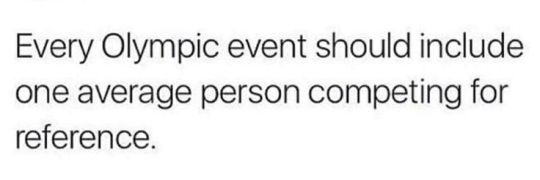
Well, I am going to do something similar only with photography. This is a photo someone took for an Amazon review of their Clinique products.

Honestly, it is not a terrible photo. They did some staging. They have an interesting background. All of the labels are legible. It is properly exposed. This would be a perfectly acceptable product photo for an Etsy page.
I've been taking these advanced photography courses in preparation for whenever I am able to create a new studio in the house. And my teacher is a photography badass. I just watched a 6 hour class on how to recreate a professional Clinique ad. And at first glance it looks deceptively simple. It's just some skin care products being splashed with a little water.
Which is why I wanted you to see an average person for reference.
This is what Karl Taylor came up with.

And I don't think I've learned so much about photography in one tutorial before.
Product photography is just loads and loads of problem solving. You have to light the chrome caps with a gradient. Which requires giant diffusion scrims.

Those big white panels are literally only there for the two chrome caps.
You need a pure white background, but you can't let light spill all over the studio, so you put up giant black light blockers.

And you have to add another light just for the orange bottle on the right.

Oh, and if you want the bottles to glow, well, you have to hide a silver reflector behind them.

But you still want the edges of the bottles to be darker so they have some contrast. So you add some black tape to the sides.

And in order for the reflective labels to have bold black lettering, you have to reflect black cards into them.

Ack! Karl's beautiful bald head is showing up in the chrome caps! He must put on the naughty blanket.

And once you get every aspect of every bottle perfectly lit, you finally get to yeet some water at it all.

I don't love product photography because I have a weird obsession to help greedy corporations make their wares look more beautiful. I love it because it is a complicated and challenging new puzzle every time. Every product is a different shape and requires a different technique to make it look its best.
I don't know if I will be able to live up to Karl's standards.







This is about the level I was at in 2017 before I quit photography.


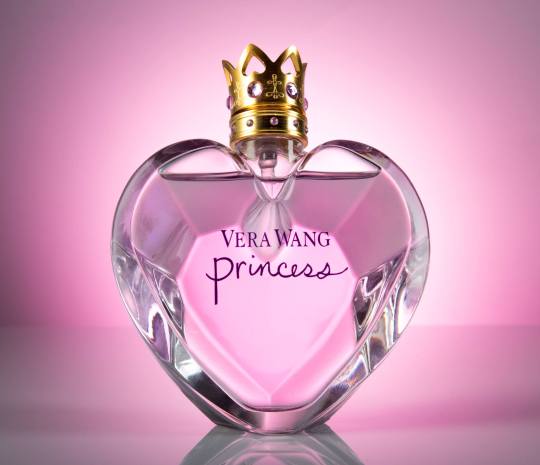


I have so much more knowledge in my brain now. I'm really hoping I can surpass that.
19K notes
·
View notes
Text

fun things you can do when you have an f/o!
print out pictures of them to hang up on your wall!
if they wear jewelry, make it!
make stickers of them! (there's tutorials on youtube of how to make stickers at home, or, you can get sticker paper on amazon for pretty cheap, mine was $6!)
if you do make stickers, put them on your sketchbook, journal, laptop, or whatever you feel like putting them on!
make a google slides presentation on them! alternatively, you could also write an essay about them.
if they don't have a canonical style of handwriting, find or try to write in a way they would write!
if they do, try making your own font of their handwriting that you can download and use. or, try to learn how to write similarly to them, maybe write letters to yourself from their perspective.
if they have a birthday or there's a holiday coming up (irl or canonical), make a card for them!
make them in the sims, or some other character creation making game. or, make a minecraft skin of them.
draw them as a character from another source. for example, draw them as a pony from mlp, or draw them as a character from smiling friends!
make a playlist of youtube videos you'd think they'd enjoy watching, and perhaps watch them again and pretend like you're watching them with your f/o.
make food they canonically like, or you'd think they'd like!
make a tier list as if they were making it! like a fruit tier list, for example.
if I think of anything else, I'll make a part 2!

#🥀📜#self ship#self shipping#selfship#selfshipper#self shipper#selfshipping#f/o community#f/o#fictoromantic#romantic f/o#platonic f/o#fictoromantism#selfship imagines#f/o imagines#f/o concept#ficto community#fictosexual#fun f/o lists
3K notes
·
View notes
Text
How I ditched streaming services and learned to love Linux: A step-by-step guide to building your very own personal media streaming server (V2.0: REVISED AND EXPANDED EDITION)
This is a revised, corrected and expanded version of my tutorial on setting up a personal media server that previously appeared on my old blog (donjuan-auxenfers). I expect that that post is still making the rounds (hopefully with my addendum on modifying group share permissions in Ubuntu to circumvent 0x8007003B "Unexpected Network Error" messages in Windows 10/11 when transferring files) but I have no way of checking. Anyway this new revised version of the tutorial corrects one or two small errors I discovered when rereading what I wrote, adds links to all products mentioned and is just more polished generally. I also expanded it a bit, pointing more adventurous users toward programs such as Sonarr/Radarr/Lidarr and Overseerr which can be used for automating user requests and media collection.
So then, what is this tutorial? This is a tutorial on how to build and set up your own personal media server using Ubuntu as an operating system and Plex (or Jellyfin) to not only manage your media, but to also stream that media to your devices both at home and abroad anywhere in the world where you have an internet connection. Its intent is to show you how building a personal media server and stuffing it full of films, TV, and music that you acquired through indiscriminate and voracious media piracy various legal methods will free you to completely ditch paid streaming services. No more will you have to pay for Disney+, Netflix, HBOMAX, Hulu, Amazon Prime, Peacock, CBS All Access, Paramount+, Crave or any other streaming service that is not named Criterion Channel. Instead whenever you want to watch your favourite films and television shows, you’ll have your own personal service that only features things that you want to see, with files that you have control over. And for music fans out there, both Jellyfin and Plex support music streaming, meaning you can even ditch music streaming services. Goodbye Spotify, Youtube Music, Tidal and Apple Music, welcome back unreasonably large MP3 (or FLAC) collections.
On the hardware front, I’m going to offer a few options catered towards different budgets and media library sizes. The cost of getting a media server up and running using this guide will cost you anywhere from $450 CAD/$325 USD at the low end to $1500 CAD/$1100 USD at the high end (it could go higher). My server was priced closer to the higher figure, but I went and got a lot more storage than most people need. If that seems like a little much, consider for a moment, do you have a roommate, a close friend, or a family member who would be willing to chip in a few bucks towards your little project provided they get access? Well that's how I funded my server. It might also be worth thinking about the cost over time, i.e. how much you spend yearly on subscriptions vs. a one time cost of setting up a server. Additionally there's just the joy of being able to scream "fuck you" at all those show cancelling, library deleting, hedge fund vampire CEOs who run the studios through denying them your money. Drive a stake through David Zaslav's heart.
On the software side I will walk you step-by-step through installing Ubuntu as your server's operating system, configuring your storage as a RAIDz array with ZFS, sharing your zpool to Windows with Samba, running a remote connection between your server and your Windows PC, and then a little about started with Plex/Jellyfin. Every terminal command you will need to input will be provided, and I even share a custom #bash script that will make used vs. available drive space on your server display correctly in Windows.
If you have a different preferred flavour of Linux (Arch, Manjaro, Redhat, Fedora, Mint, OpenSUSE, CentOS, Slackware etc. et. al.) and are aching to tell me off for being basic and using Ubuntu, this tutorial is not for you. The sort of person with a preferred Linux distro is the sort of person who can do this sort of thing in their sleep. Also I don't care. This tutorial is intended for the average home computer user. This is also why we’re not using a more exotic home server solution like running everything through Docker Containers and managing it through a dashboard like Homarr or Heimdall. While such solutions are fantastic and can be very easy to maintain once you have it all set up, wrapping your brain around Docker is a whole thing in and of itself. If you do follow this tutorial and had fun putting everything together, then I would encourage you to return in a year’s time, do your research and set up everything with Docker Containers.
Lastly, this is a tutorial aimed at Windows users. Although I was a daily user of OS X for many years (roughly 2008-2023) and I've dabbled quite a bit with various Linux distributions (mostly Ubuntu and Manjaro), my primary OS these days is Windows 11. Many things in this tutorial will still be applicable to Mac users, but others (e.g. setting up shares) you will have to look up for yourself. I doubt it would be difficult to do so.
Nothing in this tutorial will require feats of computing expertise. All you will need is a basic computer literacy (i.e. an understanding of what a filesystem and directory are, and a degree of comfort in the settings menu) and a willingness to learn a thing or two. While this guide may look overwhelming at first glance, it is only because I want to be as thorough as possible. I want you to understand exactly what it is you're doing, I don't want you to just blindly follow steps. If you half-way know what you’re doing, you will be much better prepared if you ever need to troubleshoot.
Honestly, once you have all the hardware ready it shouldn't take more than an afternoon or two to get everything up and running.
(This tutorial is just shy of seven thousand words long so the rest is under the cut.)
Step One: Choosing Your Hardware
Linux is a light weight operating system, depending on the distribution there's close to no bloat. There are recent distributions available at this very moment that will run perfectly fine on a fourteen year old i3 with 4GB of RAM. Moreover, running Plex or Jellyfin isn’t resource intensive in 90% of use cases. All this is to say, we don’t require an expensive or powerful computer. This means that there are several options available: 1) use an old computer you already have sitting around but aren't using 2) buy a used workstation from eBay, or what I believe to be the best option, 3) order an N100 Mini-PC from AliExpress or Amazon.
Note: If you already have an old PC sitting around that you’ve decided to use, fantastic, move on to the next step.
When weighing your options, keep a few things in mind: the number of people you expect to be streaming simultaneously at any one time, the resolution and bitrate of your media library (4k video takes a lot more processing power than 1080p) and most importantly, how many of those clients are going to be transcoding at any one time. Transcoding is what happens when the playback device does not natively support direct playback of the source file. This can happen for a number of reasons, such as the playback device's native resolution being lower than the file's internal resolution, or because the source file was encoded in a video codec unsupported by the playback device.
Ideally we want any transcoding to be performed by hardware. This means we should be looking for a computer with an Intel processor with Quick Sync. Quick Sync is a dedicated core on the CPU die designed specifically for video encoding and decoding. This specialized hardware makes for highly efficient transcoding both in terms of processing overhead and power draw. Without these Quick Sync cores, transcoding must be brute forced through software. This takes up much more of a CPU’s processing power and requires much more energy. But not all Quick Sync cores are created equal and you need to keep this in mind if you've decided either to use an old computer or to shop for a used workstation on eBay
Any Intel processor from second generation Core (Sandy Bridge circa 2011) onward has Quick Sync cores. It's not until 6th gen (Skylake), however, that the cores support the H.265 HEVC codec. Intel’s 10th gen (Comet Lake) processors introduce support for 10bit HEVC and HDR tone mapping. And the recent 12th gen (Alder Lake) processors brought with them hardware AV1 decoding. As an example, while an 8th gen (Kaby Lake) i5-8500 will be able to hardware transcode a H.265 encoded file, it will fall back to software transcoding if given a 10bit H.265 file. If you’ve decided to use that old PC or to look on eBay for an old Dell Optiplex keep this in mind.
Note 1: The price of old workstations varies wildly and fluctuates frequently. If you get lucky and go shopping shortly after a workplace has liquidated a large number of their workstations you can find deals for as low as $100 on a barebones system, but generally an i5-8500 workstation with 16gb RAM will cost you somewhere in the area of $260 CAD/$200 USD.
Note 2: The AMD equivalent to Quick Sync is called Video Core Next, and while it's fine, it's not as efficient and not as mature a technology. It was only introduced with the first generation Ryzen CPUs and it only got decent with their newest CPUs, we want something cheap.
Alternatively you could forgo having to keep track of what generation of CPU is equipped with Quick Sync cores that feature support for which codecs, and just buy an N100 mini-PC. For around the same price or less of a used workstation you can pick up a mini-PC with an Intel N100 processor. The N100 is a four-core processor based on the 12th gen Alder Lake architecture and comes equipped with the latest revision of the Quick Sync cores. These little processors offer astounding hardware transcoding capabilities for their size and power draw. Otherwise they perform equivalent to an i5-6500, which isn't a terrible CPU. A friend of mine uses an N100 machine as a dedicated retro emulation gaming system and it does everything up to 6th generation consoles just fine. The N100 is also a remarkably efficient chip, it sips power. In fact, the difference between running one of these and an old workstation could work out to hundreds of dollars a year in energy bills depending on where you live.
You can find these Mini-PCs all over Amazon or for a little cheaper on AliExpress. They range in price from $170 CAD/$125 USD for a no name N100 with 8GB RAM to $280 CAD/$200 USD for a Beelink S12 Pro with 16GB RAM. The brand doesn't really matter, they're all coming from the same three factories in Shenzen, go for whichever one fits your budget or has features you want. 8GB RAM should be enough, Linux is lightweight and Plex only calls for 2GB RAM. 16GB RAM might result in a slightly snappier experience, especially with ZFS. A 256GB SSD is more than enough for what we need as a boot drive, but going for a bigger drive might allow you to get away with things like creating preview thumbnails for Plex, but it’s up to you and your budget.
The Mini-PC I wound up buying was a Firebat AK2 Plus with 8GB RAM and a 256GB SSD. It looks like this:

Note: Be forewarned that if you decide to order a Mini-PC from AliExpress, note the type of power adapter it ships with. The mini-PC I bought came with an EU power adapter and I had to supply my own North American power supply. Thankfully this is a minor issue as barrel plug 30W/12V/2.5A power adapters are easy to find and can be had for $10.
Step Two: Choosing Your Storage
Storage is the most important part of our build. It is also the most expensive. Thankfully it’s also the most easily upgrade-able down the line.
For people with a smaller media collection (4TB to 8TB), a more limited budget, or who will only ever have two simultaneous streams running, I would say that the most economical course of action would be to buy a USB 3.0 8TB external HDD. Something like this one from Western Digital or this one from Seagate. One of these external drives will cost you in the area of $200 CAD/$140 USD. Down the line you could add a second external drive or replace it with a multi-drive RAIDz set up such as detailed below.
If a single external drive the path for you, move on to step three.
For people with larger media libraries (12TB+), who prefer media in 4k, or care who about data redundancy, the answer is a RAID array featuring multiple HDDs in an enclosure.
Note: If you are using an old PC or used workstatiom as your server and have the room for at least three 3.5" drives, and as many open SATA ports on your mother board you won't need an enclosure, just install the drives into the case. If your old computer is a laptop or doesn’t have room for more internal drives, then I would suggest an enclosure.
The minimum number of drives needed to run a RAIDz array is three, and seeing as RAIDz is what we will be using, you should be looking for an enclosure with three to five bays. I think that four disks makes for a good compromise for a home server. Regardless of whether you go for a three, four, or five bay enclosure, do be aware that in a RAIDz array the space equivalent of one of the drives will be dedicated to parity at a ratio expressed by the equation 1 − 1/n i.e. in a four bay enclosure equipped with four 12TB drives, if we configured our drives in a RAIDz1 array we would be left with a total of 36TB of usable space (48TB raw size). The reason for why we might sacrifice storage space in such a manner will be explained in the next section.
A four bay enclosure will cost somewhere in the area of $200 CDN/$140 USD. You don't need anything fancy, we don't need anything with hardware RAID controls (RAIDz is done entirely in software) or even USB-C. An enclosure with USB 3.0 will perform perfectly fine. Don’t worry too much about USB speed bottlenecks. A mechanical HDD will be limited by the speed of its mechanism long before before it will be limited by the speed of a USB connection. I've seen decent looking enclosures from TerraMaster, Yottamaster, Mediasonic and Sabrent.
When it comes to selecting the drives, as of this writing, the best value (dollar per gigabyte) are those in the range of 12TB to 20TB. I settled on 12TB drives myself. If 12TB to 20TB drives are out of your budget, go with what you can afford, or look into refurbished drives. I'm not sold on the idea of refurbished drives but many people swear by them.
When shopping for harddrives, search for drives designed specifically for NAS use. Drives designed for NAS use typically have better vibration dampening and are designed to be active 24/7. They will also often make use of CMR (conventional magnetic recording) as opposed to SMR (shingled magnetic recording). This nets them a sizable read/write performance bump over typical desktop drives. Seagate Ironwolf and Toshiba NAS are both well regarded brands when it comes to NAS drives. I would avoid Western Digital Red drives at this time. WD Reds were a go to recommendation up until earlier this year when it was revealed that they feature firmware that will throw up false SMART warnings telling you to replace the drive at the three year mark quite often when there is nothing at all wrong with that drive. It will likely even be good for another six, seven, or more years.

Step Three: Installing Linux
For this step you will need a USB thumbdrive of at least 6GB in capacity, an .ISO of Ubuntu, and a way to make that thumbdrive bootable media.
First download a copy of Ubuntu desktop (for best performance we could download the Server release, but for new Linux users I would recommend against the server release. The server release is strictly command line interface only, and having a GUI is very helpful for most people. Not many people are wholly comfortable doing everything through the command line, I'm certainly not one of them, and I grew up with DOS 6.0. 22.04.3 Jammy Jellyfish is the current Long Term Service release, this is the one to get.
Download the .ISO and then download and install balenaEtcher on your Windows PC. BalenaEtcher is an easy to use program for creating bootable media, you simply insert your thumbdrive, select the .ISO you just downloaded, and it will create a bootable installation media for you.
Once you've made a bootable media and you've got your Mini-PC (or you old PC/used workstation) in front of you, hook it directly into your router with an ethernet cable, and then plug in the HDD enclosure, a monitor, a mouse and a keyboard. Now turn that sucker on and hit whatever key gets you into the BIOS (typically ESC, DEL or F2). If you’re using a Mini-PC check to make sure that the P1 and P2 power limits are set correctly, my N100's P1 limit was set at 10W, a full 20W under the chip's power limit. Also make sure that the RAM is running at the advertised speed. My Mini-PC’s RAM was set at 2333Mhz out of the box when it should have been 3200Mhz. Once you’ve done that, key over to the boot order and place the USB drive first in the boot order. Then save the BIOS settings and restart.
After you restart you’ll be greeted by Ubuntu's installation screen. Installing Ubuntu is really straight forward, select the "minimal" installation option, as we won't need anything on this computer except for a browser (Ubuntu comes preinstalled with Firefox) and Plex Media Server/Jellyfin Media Server. Also remember to delete and reformat that Windows partition! We don't need it.
Step Four: Installing ZFS and Setting Up the RAIDz Array
Note: If you opted for just a single external HDD skip this step and move onto setting up a Samba share.
Once Ubuntu is installed it's time to configure our storage by installing ZFS to build our RAIDz array. ZFS is a "next-gen" file system that is both massively flexible and massively complex. It's capable of snapshot backup, self healing error correction, ZFS pools can be configured with drives operating in a supplemental manner alongside the storage vdev (e.g. fast cache, dedicated secondary intent log, hot swap spares etc.). It's also a file system very amenable to fine tuning. Block and sector size are adjustable to use case and you're afforded the option of different methods of inline compression. If you'd like a very detailed overview and explanation of its various features and tips on tuning a ZFS array check out these articles from Ars Technica. For now we're going to ignore all these features and keep it simple, we're going to pull our drives together into a single vdev running in RAIDz which will be the entirety of our zpool, no fancy cache drive or SLOG.
Open up the terminal and type the following commands:
sudo apt update
then
sudo apt install zfsutils-linux
This will install the ZFS utility. Verify that it's installed with the following command:
zfs --version
Now, it's time to check that the HDDs we have in the enclosure are healthy, running, and recognized. We also want to find out their device IDs and take note of them:
sudo fdisk -1
Note: You might be wondering why some of these commands require "sudo" in front of them while others don't. "Sudo" is short for "super user do”. When and where "sudo" is used has to do with the way permissions are set up in Linux. Only the "root" user has the access level to perform certain tasks in Linux. As a matter of security and safety regular user accounts are kept separate from the "root" user. It's not advised (or even possible) to boot into Linux as "root" with most modern distributions. Instead by using "sudo" our regular user account is temporarily given the power to do otherwise forbidden things. Don't worry about it too much at this stage, but if you want to know more check out this introduction.
If everything is working you should get a list of the various drives detected along with their device IDs which will look like this: /dev/sdc. You can also check the device IDs of the drives by opening the disk utility app. Jot these IDs down as we'll need them for our next step, creating our RAIDz array.
RAIDz is similar to RAID-5 in that instead of striping your data over multiple disks, exchanging redundancy for speed and available space (RAID-0), or mirroring your data writing by two copies of every piece (RAID-1), it instead writes parity blocks across the disks in addition to striping, this provides a balance of speed, redundancy and available space. If a single drive fails, the parity blocks on the working drives can be used to reconstruct the entire array as soon as a replacement drive is added.
Additionally, RAIDz improves over some of the common RAID-5 flaws. It's more resilient and capable of self healing, as it is capable of automatically checking for errors against a checksum. It's more forgiving in this way, and it's likely that you'll be able to detect when a drive is dying well before it fails. A RAIDz array can survive the loss of any one drive.
Note: While RAIDz is indeed resilient, if a second drive fails during the rebuild, you're fucked. Always keep backups of things you can't afford to lose. This tutorial, however, is not about proper data safety.
To create the pool, use the following command:
sudo zpool create "zpoolnamehere" raidz "device IDs of drives we're putting in the pool"
For example, let's creatively name our zpool "mypool". This poil will consist of four drives which have the device IDs: sdb, sdc, sdd, and sde. The resulting command will look like this:
sudo zpool create mypool raidz /dev/sdb /dev/sdc /dev/sdd /dev/sde
If as an example you bought five HDDs and decided you wanted more redundancy dedicating two drive to this purpose, we would modify the command to "raidz2" and the command would look something like the following:
sudo zpool create mypool raidz2 /dev/sdb /dev/sdc /dev/sdd /dev/sde /dev/sdf
An array configured like this is known as RAIDz2 and is able to survive two disk failures.
Once the zpool has been created, we can check its status with the command:
zpool status
Or more concisely with:
zpool list
The nice thing about ZFS as a file system is that a pool is ready to go immediately after creation. If we were to set up a traditional RAID-5 array using mbam, we'd have to sit through a potentially hours long process of reformatting and partitioning the drives. Instead we're ready to go right out the gates.
The zpool should be automatically mounted to the filesystem after creation, check on that with the following:
df -hT | grep zfs
Note: If your computer ever loses power suddenly, say in event of a power outage, you may have to re-import your pool. In most cases, ZFS will automatically import and mount your pool, but if it doesn’t and you can't see your array, simply open the terminal and type sudo zpool import -a.
By default a zpool is mounted at /"zpoolname". The pool should be under our ownership but let's make sure with the following command:
sudo chown -R "yourlinuxusername" /"zpoolname"
Note: Changing file and folder ownership with "chown" and file and folder permissions with "chmod" are essential commands for much of the admin work in Linux, but we won't be dealing with them extensively in this guide. If you'd like a deeper tutorial and explanation you can check out these two guides: chown and chmod.

You can access the zpool file system through the GUI by opening the file manager (the Ubuntu default file manager is called Nautilus) and clicking on "Other Locations" on the sidebar, then entering the Ubuntu file system and looking for a folder with your pool's name. Bookmark the folder on the sidebar for easy access.

Your storage pool is now ready to go. Assuming that we already have some files on our Windows PC we want to copy to over, we're going to need to install and configure Samba to make the pool accessible in Windows.
Step Five: Setting Up Samba/Sharing
Samba is what's going to let us share the zpool with Windows and allow us to write to it from our Windows machine. First let's install Samba with the following commands:
sudo apt-get update
then
sudo apt-get install samba
Next create a password for Samba.
sudo smbpswd -a "yourlinuxusername"
It will then prompt you to create a password. Just reuse your Ubuntu user password for simplicity's sake.
Note: if you're using just a single external drive replace the zpool location in the following commands with wherever it is your external drive is mounted, for more information see this guide on mounting an external drive in Ubuntu.
After you've created a password we're going to create a shareable folder in our pool with this command
mkdir /"zpoolname"/"foldername"
Now we're going to open the smb.conf file and make that folder shareable. Enter the following command.
sudo nano /etc/samba/smb.conf
This will open the .conf file in nano, the terminal text editor program. Now at the end of smb.conf add the following entry:
["foldername"]
path = /"zpoolname"/"foldername"
available = yes
valid users = "yourlinuxusername"
read only = no
writable = yes
browseable = yes
guest ok = no
Ensure that there are no line breaks between the lines and that there's a space on both sides of the equals sign. Our next step is to allow Samba traffic through the firewall:
sudo ufw allow samba
Finally restart the Samba service:
sudo systemctl restart smbd
At this point we'll be able to access to the pool, browse its contents, and read and write to it from Windows. But there's one more thing left to do, Windows doesn't natively support the ZFS file systems and will read the used/available/total space in the pool incorrectly. Windows will read available space as total drive space, and all used space as null. This leads to Windows only displaying a dwindling amount of "available" space as the drives are filled. We can fix this! Functionally this doesn't actually matter, we can still write and read to and from the disk, it just makes it difficult to tell at a glance the proportion of used/available space, so this is an optional step but one I recommend (this step is also unnecessary if you're just using a single external drive). What we're going to do is write a little shell script in #bash. Open nano with the terminal with the command:
nano
Now insert the following code:
#!/bin/bash CUR_PATH=`pwd` ZFS_CHECK_OUTPUT=$(zfs get type $CUR_PATH 2>&1 > /dev/null) > /dev/null if [[ $ZFS_CHECK_OUTPUT == *not\ a\ ZFS* ]] then IS_ZFS=false else IS_ZFS=true fi if [[ $IS_ZFS = false ]] then df $CUR_PATH | tail -1 | awk '{print $2" "$4}' else USED=$((`zfs get -o value -Hp used $CUR_PATH` / 1024)) > /dev/null AVAIL=$((`zfs get -o value -Hp available $CUR_PATH` / 1024)) > /dev/null TOTAL=$(($USED+$AVAIL)) > /dev/null echo $TOTAL $AVAIL fi
Save the script as "dfree.sh" to /home/"yourlinuxusername" then change the ownership of the file to make it executable with this command:
sudo chmod 774 dfree.sh
Now open smb.conf with sudo again:
sudo nano /etc/samba/smb.conf
Now add this entry to the top of the configuration file to direct Samba to use the results of our script when Windows asks for a reading on the pool's used/available/total drive space:
[global]
dfree command = /home/"yourlinuxusername"/dfree.sh
Save the changes to smb.conf and then restart Samba again with the terminal:
sudo systemctl restart smbd
Now there’s one more thing we need to do to fully set up the Samba share, and that’s to modify a hidden group permission. In the terminal window type the following command:
usermod -a -G sambashare “yourlinuxusername”
Then restart samba again:
sudo systemctl restart smbd
If we don’t do this last step, everything will appear to work fine, and you will even be able to see and map the drive from Windows and even begin transferring files, but you'd soon run into a lot of frustration. As every ten minutes or so a file would fail to transfer and you would get a window announcing “0x8007003B Unexpected Network Error”. This window would require your manual input to continue the transfer with the file next in the queue. And at the end it would reattempt to transfer whichever files failed the first time around. 99% of the time they’ll go through that second try, but this is still all a major pain in the ass. Especially if you’ve got a lot of data to transfer or you want to step away from the computer for a while.
It turns out samba can act a little weirdly with the higher read/write speeds of RAIDz arrays and transfers from Windows, and will intermittently crash and restart itself if this group option isn’t changed. Inputting the above command will prevent you from ever seeing that window.
The last thing we're going to do before switching over to our Windows PC is grab the IP address of our Linux machine. Enter the following command:
hostname -I
This will spit out this computer's IP address on the local network (it will look something like 192.168.0.x), write it down. It might be a good idea once you're done here to go into your router settings and reserving that IP for your Linux system in the DHCP settings. Check the manual for your specific model router on how to access its settings, typically it can be accessed by opening a browser and typing http:\\192.168.0.1 in the address bar, but your router may be different.
Okay we’re done with our Linux computer for now. Get on over to your Windows PC, open File Explorer, right click on Network and click "Map network drive". Select Z: as the drive letter (you don't want to map the network drive to a letter you could conceivably be using for other purposes) and enter the IP of your Linux machine and location of the share like so: \\"LINUXCOMPUTERLOCALIPADDRESSGOESHERE"\"zpoolnamegoeshere"\. Windows will then ask you for your username and password, enter the ones you set earlier in Samba and you're good. If you've done everything right it should look something like this:

You can now start moving media over from Windows to the share folder. It's a good idea to have a hard line running to all machines. Moving files over Wi-Fi is going to be tortuously slow, the only thing that’s going to make the transfer time tolerable (hours instead of days) is a solid wired connection between both machines and your router.
Step Six: Setting Up Remote Desktop Access to Your Server
After the server is up and going, you’ll want to be able to access it remotely from Windows. Barring serious maintenance/updates, this is how you'll access it most of the time. On your Linux system open the terminal and enter:
sudo apt install xrdp
Then:
sudo systemctl enable xrdp
Once it's finished installing, open “Settings” on the sidebar and turn off "automatic login" in the User category. Then log out of your account. Attempting to remotely connect to your Linux computer while you’re logged in will result in a black screen!
Now get back on your Windows PC, open search and look for "RDP". A program called "Remote Desktop Connection" should pop up, open this program as an administrator by right-clicking and selecting “run as an administrator”. You’ll be greeted with a window. In the field marked “Computer” type in the IP address of your Linux computer. Press connect and you'll be greeted with a new window and prompt asking for your username and password. Enter your Ubuntu username and password here.

If everything went right, you’ll be logged into your Linux computer. If the performance is sluggish, adjust the display options. Lowering the resolution and colour depth do a lot to make the interface feel snappier.

Remote access is how we're going to be using our Linux system from now, barring edge cases like needing to get into the BIOS or upgrading to a new version of Ubuntu. Everything else from performing maintenance like a monthly zpool scrub to checking zpool status and updating software can all be done remotely.

This is how my server lives its life now, happily humming and chirping away on the floor next to the couch in a corner of the living room.
Step Seven: Plex Media Server/Jellyfin
Okay we’ve got all the ground work finished and our server is almost up and running. We’ve got Ubuntu up and running, our storage array is primed, we’ve set up remote connections and sharing, and maybe we’ve moved over some of favourite movies and TV shows.
Now we need to decide on the media server software to use which will stream our media to us and organize our library. For most people I’d recommend Plex. It just works 99% of the time. That said, Jellyfin has a lot to recommend it by too, even if it is rougher around the edges. Some people run both simultaneously, it’s not that big of an extra strain. I do recommend doing a little bit of your own research into the features each platform offers, but as a quick run down, consider some of the following points:
Plex is closed source and is funded through PlexPass purchases while Jellyfin is open source and entirely user driven. This means a number of things: for one, Plex requires you to purchase a “PlexPass” (purchased as a one time lifetime fee $159.99 CDN/$120 USD or paid for on a monthly or yearly subscription basis) in order to access to certain features, like hardware transcoding (and we want hardware transcoding) or automated intro/credits detection and skipping, Jellyfin offers some of these features for free through plugins. Plex supports a lot more devices than Jellyfin and updates more frequently. That said, Jellyfin's Android and iOS apps are completely free, while the Plex Android and iOS apps must be activated for a one time cost of $6 CDN/$5 USD. But that $6 fee gets you a mobile app that is much more functional and features a unified UI across platforms, the Plex mobile apps are simply a more polished experience. The Jellyfin apps are a bit of a mess and the iOS and Android versions are very different from each other.
Jellyfin’s actual media player is more fully featured than Plex's, but on the other hand Jellyfin's UI, library customization and automatic media tagging really pale in comparison to Plex. Streaming your music library is free through both Jellyfin and Plex, but Plex offers the PlexAmp app for dedicated music streaming which boasts a number of fantastic features, unfortunately some of those fantastic features require a PlexPass. If your internet is down, Jellyfin can still do local streaming, while Plex can fail to play files unless you've got it set up a certain way. Jellyfin has a slew of neat niche features like support for Comic Book libraries with the .cbz/.cbt file types, but then Plex offers some free ad-supported TV and films, they even have a free channel that plays nothing but Classic Doctor Who.
Ultimately it's up to you, I settled on Plex because although some features are pay-walled, it just works. It's more reliable and easier to use, and a one-time fee is much easier to swallow than a subscription. I had a pretty easy time getting my boomer parents and tech illiterate brother introduced to and using Plex and I don't know if I would've had as easy a time doing that with Jellyfin. I do also need to mention that Jellyfin does take a little extra bit of tinkering to get going in Ubuntu, you’ll have to set up process permissions, so if you're more tolerant to tinkering, Jellyfin might be up your alley and I’ll trust that you can follow their installation and configuration guide. For everyone else, I recommend Plex.
So pick your poison: Plex or Jellyfin.
Note: The easiest way to download and install either of these packages in Ubuntu is through Snap Store.
After you've installed one (or both), opening either app will launch a browser window into the browser version of the app allowing you to set all the options server side.
The process of adding creating media libraries is essentially the same in both Plex and Jellyfin. You create a separate libraries for Television, Movies, and Music and add the folders which contain the respective types of media to their respective libraries. The only difficult or time consuming aspect is ensuring that your files and folders follow the appropriate naming conventions:
Plex naming guide for Movies
Plex naming guide for Television
Jellyfin follows the same naming rules but I find their media scanner to be a lot less accurate and forgiving than Plex. Once you've selected the folders to be scanned the service will scan your files, tagging everything and adding metadata. Although I find do find Plex more accurate, it can still erroneously tag some things and you might have to manually clean up some tags in a large library. (When I initially created my library it tagged the 1963-1989 Doctor Who as some Korean soap opera and I needed to manually select the correct match after which everything was tagged normally.) It can also be a bit testy with anime (especially OVAs) be sure to check TVDB to ensure that you have your files and folders structured and named correctly. If something is not showing up at all, double check the name.
Once that's done, organizing and customizing your library is easy. You can set up collections, grouping items together to fit a theme or collect together all the entries in a franchise. You can make playlists, and add custom artwork to entries. It's fun setting up collections with posters to match, there are even several websites dedicated to help you do this like PosterDB. As an example, below are two collections in my library, one collecting all the entries in a franchise, the other follows a theme.

My Star Trek collection, featuring all eleven television series, and thirteen films.

My Best of the Worst collection, featuring sixty-nine films previously showcased on RedLetterMedia’s Best of the Worst. They’re all absolutely terrible and I love them.
As for settings, ensure you've got Remote Access going, it should work automatically and be sure to set your upload speed after running a speed test. In the library settings set the database cache to 2000MB to ensure a snappier and more responsive browsing experience, and then check that playback quality is set to original/maximum. If you’re severely bandwidth limited on your upload and have remote users, you might want to limit the remote stream bitrate to something more reasonable, just as a note of comparison Netflix’s 1080p bitrate is approximately 5Mbps, although almost anyone watching through a chromium based browser is streaming at 720p and 3mbps. Other than that you should be good to go. For actually playing your files, there's a Plex app for just about every platform imaginable. I mostly watch television and films on my laptop using the Windows Plex app, but I also use the Android app which can broadcast to the chromecast connected to the TV in the office and the Android TV app for our smart TV. Both are fully functional and easy to navigate, and I can also attest to the OS X version being equally functional.
Part Eight: Finding Media
Now, this is not really a piracy tutorial, there are plenty of those out there. But if you’re unaware, BitTorrent is free and pretty easy to use, just pick a client (qBittorrent is the best) and go find some public trackers to peruse. Just know now that all the best trackers are private and invite only, and that they can be exceptionally difficult to get into. I’m already on a few, and even then, some of the best ones are wholly out of my reach.
If you decide to take the left hand path and turn to Usenet you’ll have to pay. First you’ll need to sign up with a provider like Newshosting or EasyNews for access to Usenet itself, and then to actually find anything you’re going to need to sign up with an indexer like NZBGeek or NZBFinder. There are dozens of indexers, and many people cross post between them, but for more obscure media it’s worth checking multiple. You’ll also need a binary downloader like SABnzbd. That caveat aside, Usenet is faster, bigger, older, less traceable than BitTorrent, and altogether slicker. I honestly prefer it, and I'm kicking myself for taking this long to start using it because I was scared off by the price. I’ve found so many things on Usenet that I had sought in vain elsewhere for years, like a 2010 Italian film about a massacre perpetrated by the SS that played the festival circuit but never received a home media release; some absolute hero uploaded a rip of a festival screener DVD to Usenet. Anyway, figure out the rest of this shit on your own and remember to use protection, get yourself behind a VPN, use a SOCKS5 proxy with your BitTorrent client, etc.
On the legal side of things, if you’re around my age, you (or your family) probably have a big pile of DVDs and Blu-Rays sitting around unwatched and half forgotten. Why not do a bit of amateur media preservation, rip them and upload them to your server for easier access? (Your tools for this are going to be Handbrake to do the ripping and AnyDVD to break any encryption.) I went to the trouble of ripping all my SCTV DVDs (five box sets worth) because none of it is on streaming nor could it be found on any pirate source I tried. I’m glad I did, forty years on it’s still one of the funniest shows to ever be on TV.
Part Nine/Epilogue: Sonarr/Radarr/Lidarr and Overseerr
There are a lot of ways to automate your server for better functionality or to add features you and other users might find useful. Sonarr, Radarr, and Lidarr are a part of a suite of “Servarr” services (there’s also Readarr for books and Whisparr for adult content) that allow you to automate the collection of new episodes of TV shows (Sonarr), new movie releases (Radarr) and music releases (Lidarr). They hook in to your BitTorrent client or Usenet binary newsgroup downloader and crawl your preferred Torrent trackers and Usenet indexers, alerting you to new releases and automatically grabbing them. You can also use these services to manually search for new media, and even replace/upgrade your existing media with better quality uploads. They’re really a little tricky to set up on a bare metal Ubuntu install (ideally you should be running them in Docker Containers), and I won’t be providing a step by step on installing and running them, I’m simply making you aware of their existence.
The other bit of kit I want to make you aware of is Overseerr which is a program that scans your Plex media library and will serve recommendations based on what you like. It also allows you and your users to request specific media. It can even be integrated with Sonarr/Radarr/Lidarr so that fulfilling those requests is fully automated.
And you're done. It really wasn't all that hard. Enjoy your media. Enjoy the control you have over that media. And be safe in the knowledge that no hedgefund CEO motherfucker who hates the movies but who is somehow in control of a major studio will be able to disappear anything in your library as a tax write-off.
1K notes
·
View notes
Text
upgrading ur nail game⋆.ೃ࿔*:・💅🏽💕

when ur nails are done, ur accessories look better, u FEEL better and u look more put together. when i get manicures it helps me to feel like i have everything together even if at the time i dont. SO today im going to be talking about how u can upgrade ur nail game…💬🎀


BUILD UR SKILL SET ;
theres nothing wrong with going to ur local nail salons or going to ur favorite nail tech, in fact i encourage it! #support small business. however i also encourage u to build ur own skill set.
what i mean by this is learn how to take proper care of ur nails and keep them strong, how to do a basic nail polish coat etc. plus it can be rly expensive having to constantly pay money to get ur nails done when u can learn a thing or two on ur own at home.
to figure out what u have to learn, take a look at what u love the most. for me i cannot RESIST a good french tip. like i LOVE it. so i would look up youtube tutorials and practice doing french tips on my own hands. figure out what u like and then figure out how to do it.
SOME RESOURCES FOR THE NAIL GIRLIES ;









GEL POLISH ;
i prefer gel polish over regular nail polish because the shine that it leaves on ur nails is just TO DIE for. i like it better then nail polish cuz nail polish takes a while to dry, it could get smudged or ur hair could get caught in it. plus its rly hard to get a nice finish with regular nail polish so gel polish is a billion times better in my opinion.
in order to dry the gel polish u dry it with a UV lamp which u can find on amazon and then ur all done!~ it takes so fast and u dont have to worry about smudging the polish or anything…💬🎀
ACRYLICS AND POLYGEL ;
in my humble opinion i feel like acrylic nails are rly heavy on my fingers and when i get acrylics done, the nail salon i frequent kind of buffs my nail too much so acrylics aren't my favorite thing in the world. plus it causes a lot of damage so i dont recommend. polygel however has a kind of toothpaste consistency and its a lot more light weight then acrylics.
#honeytonedhottie⭐️#it girl#becoming that girl#that girl#it girl energy#nails#nail art#cute nails#beauty#beauty tips#beauty regimen#doll handbook#self improvement#hyper femininity#hyper feminine#fabulous#fabulously feminine#girly#girl blog#girl blogging#girly girl#glamor#glamorous#dream girl tips#dream life#dream girl#nail reference#resources💬🎀#nail tips#french tips
353 notes
·
View notes
Text
Fun things you can do when you have an F/O!!

Print out pictures of them to hang up on your wall!
If they wear jewelry, make it!
Make stickers of them! (there's tutorials on youtube of how to make stickers at home, or, you can get sticker paper on amazon for pretty cheap, mine was $6!)
If you do make stickers, put them on your sketchbook, journal, laptop, or whatever you feel like putting them on!
Make a google slides presentation on them! alternatively, you could also write an essay about them.
If they don't have a canonical style of handwriting, find or try to write in a way they would write!
If they do, try making your own font of their handwriting that you can download and use. Or, try to learn how to write similarly to them, maybe write letters to yourself from their perspective.
If they have a birthday or there's a holiday coming up (irl or canonical), make a card for them!
Make them in the sims, or some other character creation making game. Or, make a minecraft skin of them.
Draw them as a character from another source. For example, draw them as a pony from mlp, or draw them as a character from smiling friends!
Make a playlist of youtube videos you'd think they'd enjoy watching, and perhaps watch them again and pretend like you're watching them with your F/O.
Make food they canonically like, or you'd think they'd like!
Make a tier list as if they were making it! Like a fruit tier list, for example.
Pirated from an anti

#✯ dreaming near the stars#pro fiction#pro ship#pro ship safe#pro shipping#profic#profiction#proselfship#proship#proship community#proship friendly#proship please interact#proship positivity#proship safe#proship selfship#proshipper#proshipper safe#proshippers are valid#proshipping#selfship imagine#selfship imagines#selfshipping#selfship proship#selfshipper#self shipping#self ship imagine#self ship community#self ship meme#self shipper
77 notes
·
View notes
Text
Fun Selfshipping Activities!
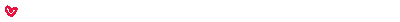
Print out pictures of them to hang up on your wall!
If they wear jewelry, make it!
Make stickers of them! (There's tutorials on youtube of how to make stickers at home, or, you can get sticker paper on amazon for pretty cheap!)
If you do make stickers, put them on your sketchbook, journal, laptop, or whatever you feel like putting them on!
Make a google slides presentation on them! Alternatively, you could also write an essay about them.
If they don't have a canonical style of handwriting, find or try to write in a way they would write!
If they do, try making your own font of their handwriting that you can download and use. Or, try to learn how to write similarly to them, maybe write letters to yourself from their perspective.
If they have a birthday or there's a holiday coming up (irl or canonical), make a card for them!
Make them in the sims, or some other character creation making game. Or you could make a Minecraft skin of them.
Draw them as a character from another source. For example, draw them as a pony from MLP, or draw them in the style of a cartoon you like!
Make a playlist of Youtube videos you'd think they'd enjoy watching, and perhaps watch them again and pretend like you're watching them with your f/o.
Make food they canonically like, or you'd think they'd like!
Make a tier list as if they were making it! Like a fruit tier list, for example.
Compile an Amazon list or Pinterest board of clothes they would wear!
If you're able, buy snacks you think they would enjoy!
Name a stuffed animal after them or name a stuffed animal something you think they would name it.
Make yourself a sticky note as if they made it (like a doodle, a simple 'I love you', or something silly!)
If your f/o has a particular interest, look into it! Study it even, if you'd like!
Take quizzes as if you were them. Could be something serious, or something silly you find on uquiz.
If your f/o is romantic and you would want to have children with them, pick out baby names! Compile a pinterest board of baby clothes or toys you and your f/o would purchase together.
Build you and your f/os dream home in a building game (like Minecraft or The Sims)
Plan out a vacation of somewhere you'd want to go with your f/o. Maybe you could make a Google slides "brochure" to convince them to go.
If your f/o has a canon perfume or cologne they wear, or alternatively, their source created one for them (primaniacs website has a long list of series they've made scents for!) put the scent notes into fragranticas "search by notes" feature to find a dupe, or make one yourself you think they'd wear!
Compile a list of flowers you think (or know) your f/o likes, make them into a bouquet and maybe look up the meanings for each flower.
Compile a list of candles or body lotions your f/o would buy!
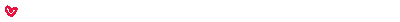
#foley helps#selfship help#self shipping#self ship#selfshipping#selfship#f/o community#f/o#fictional other#yumeship
209 notes
·
View notes
Text
more headcanons about the parent!verse aka everyone from my mom!abby fic cause i had too many thoughts about everyone while writing

you know those dads that rough-house too much with their kids, hang them upside down by their ankles, swing them around for ages until they finally put them down only for the kid to immediately fall to the floor? that's ellie and dina (to an extent). jesse has to use a stern 'mom' voice to get them to play more gentle.
the snowball fight scene in tlou2 with the kids? where they just absolutely annhilate the kids? yeah thats canon too. keep in mind jj is like 3 in this universe so they're pelting 3-5 year olds
abby isn't a paediatrician but she's stands in on all her friends kids doctors appointments in case they get scared. she gives them squishy sweets at the end cause she thinks lollipops are a choking hazard at their age (she's right)
ellie calls jj potato so much he once insisted his name was potato at daycare and teacher!reader had to try not to laugh when dina came to pick him up
manny is the resident fun uncle and the kids all want his attention as soon as they spot him. he holds their hands and lets them walk up him until they're up so high he flips them over.
abby's youtube recommended is so severely fucked from learning braiding that even when she learnt how to do the most intricate braids without needing to watch anymore tutorials, they still come up in her recommended. she'll never escape the braiding youtube tutorials
dina is the resident gossip mom of the class but it's ellie who manages to actually get a hold of the gossip, no one knows how but she does and she WILL let joel know too
teacher!reader doesn't put two and two together that owen is abby's ex-husband until maybe three months into dating. it's not a secret and abby genuinely thought you knew, it's only when she's showing her pictures of her and her dad that owen appears and abby casually mentions "oh yeah that was after we got back from our honeymoon". you might glare at owen for the next two weeks when he picks up his son from daycare on principle but otherwise are fine
SPEAKING OF OWEN AND ABBY'S MARRIAGE, they obviously dont celebrate their wedding anniversary but cause they ended on good terms they still send each other a card and gift on their divorce anniversary, like beers or an amazon delivery of whatever snack the other is liking at the moment. they dgaf tbh
yara sometimes will wake up around 10pm and walk her tiny self to the kitchen for a cup of water. if abby has fallen asleep on the sofa she'll wake her up with a simple "mama it's bedtime and that is not a bed" and then leave so all abby hears is the soft padding of her feet. if abby is in bed then she wakes up to find the empty cup left on the counter and the kids step still left out
the daycare teachers know way too much about the parents thanks to the kids unintentionally tattling on them. ellie secretly started smoking again? jj is in the home corner, pretending to put toy food in the oven with one hand and pretending to have a cigarette in his other. owen called in work pretending to be sick cause they wouldn't let him leave to go to mel's scan for baby n2? kiddo n1 sits happily happing to Y/N and Cat telling them all about how his daddy made it sound like he was 'really really sick' on the phone.
55 notes
·
View notes
Text
Last month, Sixth & Spring publishing reached out to me to review the new Short-row Colorwork Knitting book by Woolly Wormhead. Woolly is best known for designing clever hat patterns that employ the use of short-rows to create dynamic shapes in colorwork. I've never made one of her patterns, but have long appreciated them as a sort of brain teaser. Each one seems to fit together like a puzzle of yarn. I've now spent a month with this book, reading through it and using it as a textbook to learn Woolly's signature short row technique.

The cover of the book has a frosted glass feel, which I think is nicer than a glossy cover. Three of the brightly colored stitch patterns are displayed along with the title. The book contains 50 stitch patterns and 10 projects. The yarn for the publication was provided by malabrigo so every stitch pattern is shown in beautiful tonal yarn. I also noticed a stitch key on the inside of the flap of the cover that folds out so you can look at it when you're working on a pattern. I love the consideration for the reader and the functionality.

This book is written like a workbook, it starts by giving you all the tools that you need to use to knit the stitch patterns then use them in your own projects. The first few chapters explain the short-row colorwork fabric, the chart system, ways of altering the motifs in the book and color theory. I was not left with any questions about the instructions. The next section of the book contains tutorials teaching the basics of short row knitting, the skills that are needed to complete the patterns are shown with photos. There's even a photo tutorial on knitting backwards - a huge time saver. It seems like Woolly and I have the same party trick.

Next, I tried making a few of the stitch patterns with my new skills. The chart system was intuitive. The first swatch is the Sine Stripes pattern. The swatch in the book showed a selvedge, which I added on my swatch as well. Next, I tried making the Anemones motif. I did not add a selvedge this time, but felt confident using the lessons to shift the placement of the short rows. None of the short rows were changed,I just cast on extra stitches and practiced moving the motifs. I did not have a chance to try any of the "repeatable" stitch patterns yet which can be used in the round as well as flat. The majority of the book is spent on these adaptable stitches.

I didn't have time to try any of the projects, but noticed a good mix of different accessories. I appreciate the inclusion of multiple designers showing different perspectives and approaches to the Short-row Colorwork technique. The final chapter of the book explains different design considerations, inviting the reader to actually use the stitch dictionary portion of the text for their own applications. The properties of some of these stitches are unique and the lessons are helpful and explaining all different scenarios that may come up.

I always intended to get this book, and it definitely lived up to my expectations. It's incredibly thorough without becoming overwhelming. If you enjoy learning new things, this is a great purchase. It's currently available for pre-order and will be available in the US on April 16th and in the UK on May 14th. More info is available on Woolly's website. And you can preorder a copy of the book on Amazon.
235 notes
·
View notes
Text
A long post about tatting lace
I saw many people reblogging my tatted thingies saying they would like to learn, which fills me with joy because more people should learn the beautiful art of tatting. I thought I'd spend my two cents here on the tatting tools you can start with, because they look cool and I like to rave about tatting.
Shuttles

These are some of my shuttles (they're handmade), but showing them off is not the only point - there are different types of shuttles and I have my preferences, like everyone.
Cardboard shuttle: first, one thought about this underrated shuttle that may be useful if you want to start but you are not sure if you will like it.

If you want to learn tatting, chances are that you already are into crafting and you have a tiny crochet hook and thin crochet thread at home. Then you can definitely cut a shuttle out of cardboard and watch one of the many available tutorials on YT to see how to make the knots, and then you can decide if it’s something for you.
Real shuttles
Now for the “real shuttles” I’ll refer to the ones by Handy Hands, but there are other brands too. You can find the Prym shuttles on Amazon, and if you’re into handmade stuff you can find handcrafted shuttles on Etsy.
I think there are two main groups of shuttles: with and without bobbins. They can be with or without hook.
Shuttles without bobbin

Examples: Sunlit, Moonlit, Starlit by Handy Hands; they come with or without hook, or with the pick (the pointy tip)
Most of my shuttles are without bobbin. The downside of these is that loading them with the thread takes more time. The advantage is that they can generally take up more thread and the thread is firmly kept in place (while most bobbin shuttles I have tested tend to loosen up with time). I have a preference for simple shuttles without hook, but those with the hook are useful if you’re traveling, so you don’t have to think about where did you put that crochet hook.
Remember that if you opt for a shuttle without hook, you will need a separate crochet hook - go for the tiniest you can find (not sure about the gauge sizes in the US but in Europe that would be like a 1,25-1,75 mm one)
Shuttles with bobbin

Example: Aerlit, Dreamlit by Handy Hands
These are very handy because the loading of the thread is very fast. They all come with hooks (even those from other brands I have seen). Downside is as said above, the bobbin tends to loosen with time. I suppose this is not happening with the Dreamlit that has a different mechanism but I haven’t had a chance to test that one (it looks great so I hope to get one soon)
Threads

When you start, you can use a thin crochet thread (for a 1,75 mm hook) just to test it out. But most crochet threads I have tested are not as good as thread specifically made for lace so if you like it you should switch to tatting thread. Some people use polyester-based thread - it’s very cheap and comes in very big bobbins but I haven’t found one I like so I stick with my two favorite brands - DMC and Lizbeth. These are not cheap, but the quality is very high.
I’m not an expert in DMC sizes because I have used it less often but as far as Lizbeth is concerned you could start with the largest size (gauge 10) and then go smaller as you become more confident. The smallest size is 80 and I confess it’s a PAIN to work with. I usually work with 20 or 40 for doilies and jewelry.
More tools

You will also need a crochet hook (as said above, the tiniest you can find), scissors, and possibly a beading needle (I find it’s the cleanest way to hide thread ends). If you’re into jewelry you’ll also need beads and various jewelry-making tools like clamps and the various types of connecting pieces.
Where to find stuff
I guess it depends on where you live. If you’re in the US you can find the shuttles and the Lizbeth thread at Handy Hands. I’m in Germany and we used to have a nice shop selling tatting stuff but unfortunately they closed, so I have to buy them from other European shops like Perles and Co and Hobby Perline that ship to Germany for a reasonable price. If you’re in Italy there’s also Spazio Ricamo that has a lot of threads. These are just some shops I know and there are for sure many more.
The ultimate question: shuttle or needle
Since I’m there I’ll also say something about shuttle vs needle tatting. I’m obviously a shuttle tatter but I actually started with needle tatting like many others.
Needle tatting is less scary at first and very quick to learn, but I think I would never switch back so I’d recommend learning to use the shuttle right from the start. You can start even with a DIY cardboard shuttle at zero costs, while you would need to buy a set of needles if you wanted to start with that. Also one shuttle fits all sizes of thread, and you can make bigger projects while tatting with big amounts of thread with the needle is cumbersome. I think some patterns like the two-shuttle designs are also impossible to do with the needle but I might be wrong.
Anyway if there are other tatters out there who want to share some tips for beginners, please do and let’s talk about this beautiful art ✨
54 notes
·
View notes
Text
I Black Girl-ed a lil too close to the sun and now have a brand new wig making hobbie😃.... I promised myself I was gonna start saving money...I got too bored not getting another degree for once so now here I am.
Learning how to make wigs with no experience, a 50 dollar budget, Amazon prime and 4 YouTube tutorials
Yes, it's 2am


#black girls really be Black girling...damn#wigs#black women#black culture#its so cute yall#a t37 and 37 blend#24 INCH#i gotta canvas head and everything yall#and now its 2am and im on a roll#i got off work at 11:30pm and been wiging ever since
56 notes
·
View notes
Note
does kuri go online/what does she like to do online? is she watching like slime tiktoks or what kinds of games does she like to play
Kuri is probably the only person in the world who truly has a blissful online experience. She is perpetually sheltered by online algorithms that show her slow motion water balloon videos and soap cutting videos. Food reviews. She likes to watch people cook and build things. The occasional home improvement tutorial videos from when Aubrey asked her to learn how to install a mirror for their bathroom. Her tiktok may have the occasional ai slop video but she’s never finding herself watching some influencer shill an Amazon storefront. Its full of learning and creation. She is completely hidden from all of Aubrey’s fanbase and has no public online presence as His Wife. She’s been advised to never read anything anyone tweets about Aubrey or even herself and sticks to those instructions dutifully. Aubrey rarely posts photos of her on his social media besides their wedding photos or a particularly lovely date and when he does he locks the comments. She likes sorting games and is too scared to buy anything online out of fear of being scammed or doxxed through Amazon Dot Com. Her life is beautiful
#quarshton#Kuri probably really really loves slime videos. she can’t play with slime on account of the Pawbs
95 notes
·
View notes
Text
sfw modern!jean headcanons pt. 2
GENDER NEUTRAL READER // NO Y/N // these are mostly non-romantic, just silly. i will do a separate one of how jean would treat you as a lover eventually.
-jean owns a 2001 silver honda civic. it was his first car, and he will probably continue to buy honda civics til he dies. her name is alice.
-he learned how to change his own oil from a youtube tutorial when he was 17, and since then, he has never visited a garage for the sole purpose of an oil change.
-he loves to read classics, but will read anything you recommend to him. gives thorough and lengthy critiques about each book he reads, and his reviews of rom-coms are usually the longest lol i can't place a particular favorite book on him without projecting...
-jean loves classical music, but besides tha,t he specifically listens megan thee stallion and doja cat.
-he tried drag makeup once but got a little too into it. he considered a full career change but decided he wasn't dedicated enough for it (that and the fact that he has med school debt)
-jean has "hate-watched" american psycho 4 times. at this point, it's become his side hustle to hate on that movie, yet he keeps rewatching it.
-he is very dedicated to not supporting amazon specifically.
-this is a popular hc, but him, sasha, and connie would absolutely make thirst trap tiktoks. if you don't want to be in them, you'd be helping behind the scenes.
-can cook omurice and grilled cheese. that's it. but he's mastered both of these dishes.
-in order to find the haircut he has today, jean searched "medium length cool men's haircuts" on pinterest, and it took an hour to find exactly what he had in mind.
-while most people's social media doomscrolling of choice is tiktok, jean is rarely on it. he is however, a pinterest slut. he has boards dedicated to literally everything. workouts, outfits, hair, tattoos he's considering, food he would suck at cooking, places he wants to visit, books he'd like to read, etc. you name it, he probably has a board for it.
-he uses his teeth to open a lot of things and you always scold him because it's very bad.
-jean's room's walls are painted white. he never wanted them to be a fun color, even though he's had to opportunity to paint them several times; he is a bit boring in this regard.
-lastly, he's cats > dogs.
23 notes
·
View notes
Note
Best DIY Products?

It seems like every girl I know, myself included, has lash extensions. Kiss is the brand I use. I’ve used kits from Amazon in the past, but because Kiss is so accessible and easy for me to find, I stick with them. It’s very convenient to do your own lash extensions; these ones are comfortable and last forever, and they look good too. If you don’t want to pay $110+ for a fresh set of lashes, I’d strongly recommend learning how to do your own and how to customize a set. You can learn how to apply individuals, create a lash map, and maintain a set on TikTok/Insta, and I'd strongly recommend gathering lash inspiration there as well.

If wearing lash extensions isn’t your thing, then I’d recommend tinting your lashes and brows to make them pop. I tint both my lashes and my brows using Eylure products, and I’ve put most of my girls onto them as well; they come in a range of colors, they don’t stain my skin, they’re easy to apply and not at all irritating, and they’re so cheap. I would avoid using Ardell and Just For Men products (Ardell tints aren’t flattering and JFM isn’t meant for delicate facial skin) and always patch test before applying a new product to your face. I tint my lashes black and my brows dark brown, and I get a good three weeks of wear before I need to tint again and redo my lashes and eyebrows.

Nails are another major part of the equation, and the girls in my dorm either do press-ons, acrylics, or gels. It’s easy to prep your nails and use press-ons, and Kiss makes a really good line of French nails. These are the most popular nails in my dorm; they’re always sold out when I go to Ulta or Target near my campus, and they look really good when properly applied and maintained. I have acrylics on, but these were my go-to when I did press-ons; they lasted up to four weeks with proper care and maintenance, and I found that they were just as durable as my acrylics. I would recommend using a clear gel top coat, prepping your nails, and oiling your cuticles daily to help your press-ons last, and I’d watch a tutorial to see how to apply them before leaping in.
#richarlotte x#hypergamy#leveling up advice#leveling up tips#hypergamous heaux#hypergamy advice#hypergamy tips#hypergamous woman#black women in leisure#black women in luxury#the collegiate 10#hypergamous mindset#hypergamyblr#hypergamy journey#hypergamous lifestyle#hypergamous#leveling up journey#leveled up mindset#looksmaxxing#leveling up#leveled up black woman#leveled up woman#social climbing#becoming an it girl#becoming her#becoming that girl#leveling up on a budget#splendida#vindicta#diabla
73 notes
·
View notes
Text
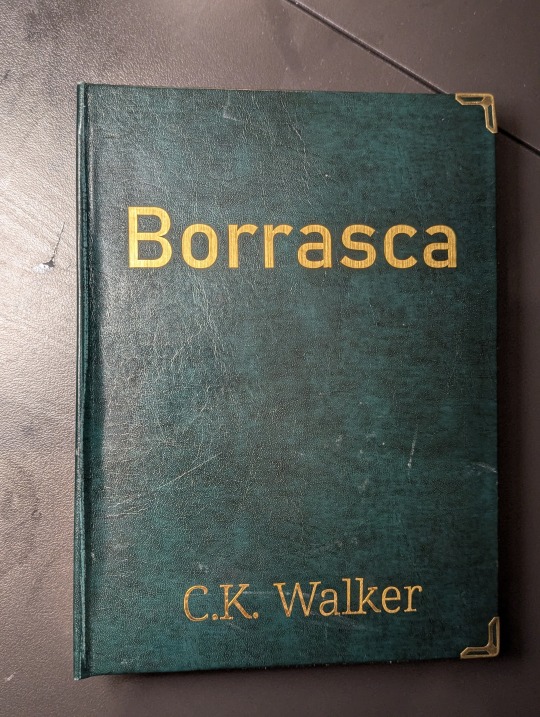
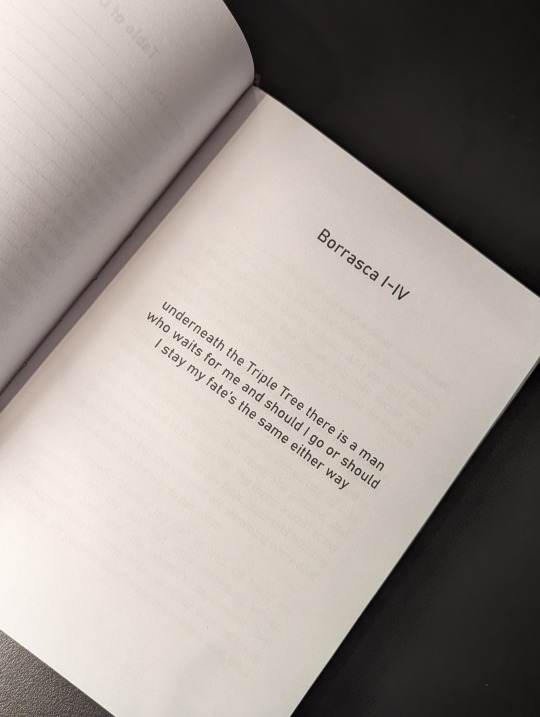
Borrasca - C.K. Walker
This is a /r/nosleep story published in four parts in 2015, with a subsequent fifth part shared by the author on their blog.
Morbid choice for a first bind—it's not dissimilar to Manacled in terms of dark content—but as a tale I read back in my creepypasta phase and recently rediscovered, I thought it'd be fun to have a physical copy for my shelf.
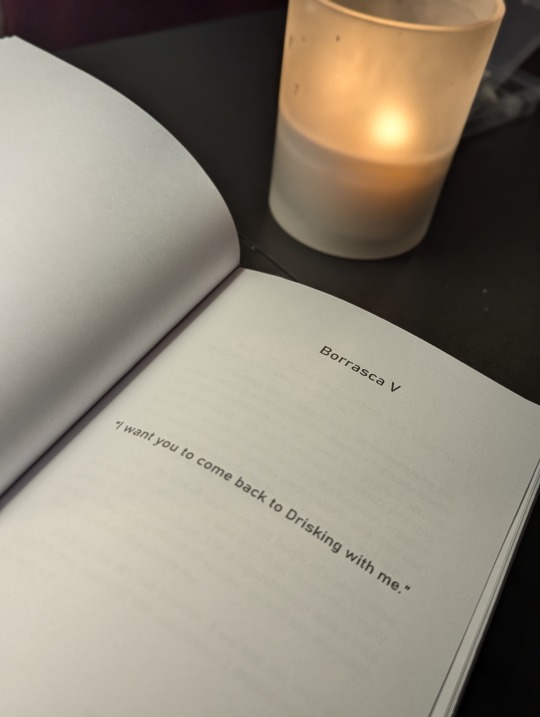
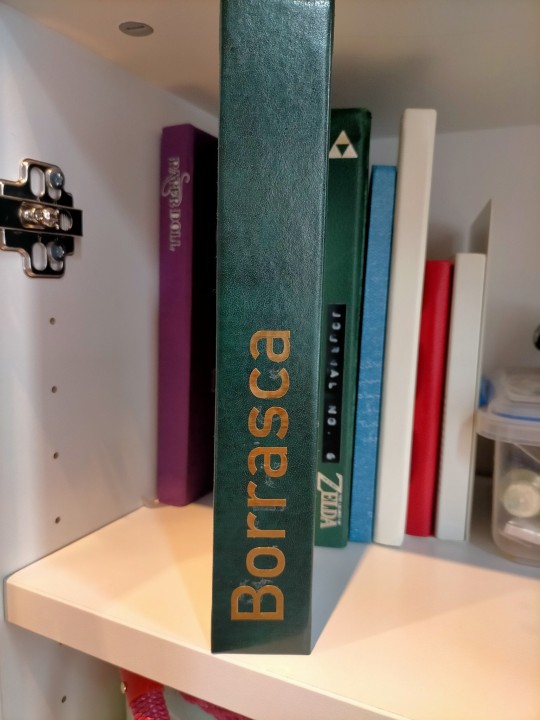
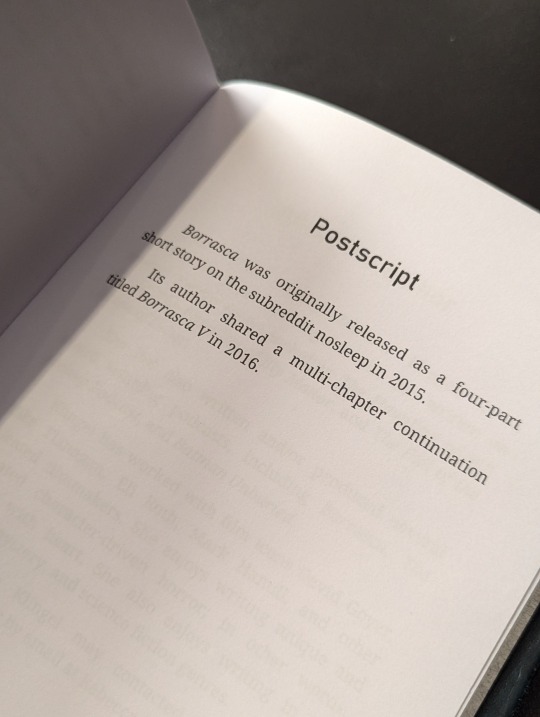
The case is bound in green bonded leather, courtesy of an amazing local store that has a plethora of bookbinding supplies. Gold adhesive backed vinyl for the cover text, while the corner-guards are from a random Amazon seller.
The text block is bog standard A4 printer paper. Body text is in Noto Serif 12pt with titles/headings/pagecount in Bahnschrift. 59,000 words and 387 pages total.
Reflections on mistakes and lessons learned under the cut with more pictures.
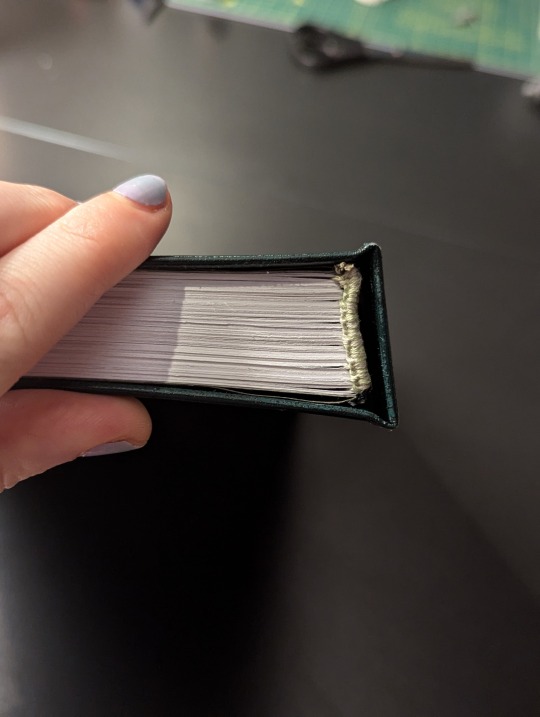
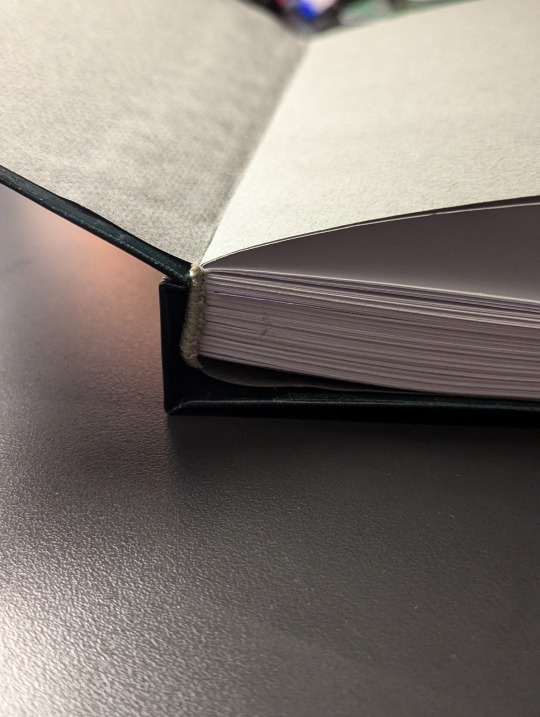
I learned a LOT about typesetting, booklet printing and using a Cricut in making this. I still made a few silly mistakes with my next projects, but not so many as I did with Borrasca.
It's a rookie's first bind and it shows—the text block fits rather badly in the casebinding, because I goofed and made the spine support too wide. This doesn't look too bad from the front or the spine, but in opening the book the textblock shifts rather awkwardly.
I also scuffed the leather in parts, and totally misstuck the title on the spine. This is before I realised what transfer tape was for 🫠 Having the title running from bottom to top is novel, but I didn't want to risk gumming up the cover further by fixing it (not to mention my horror at the thought of repositioning everything by hand).
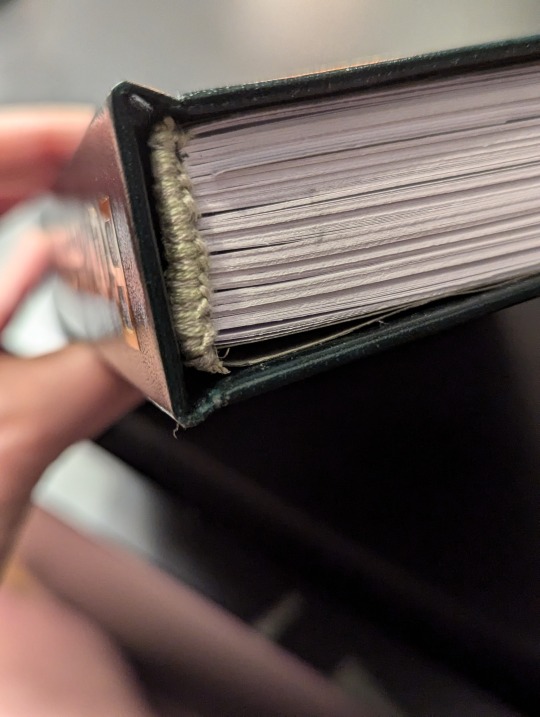
I'm pretty happy with the handsewn headbands though! I followed chezlin's tutorial and used tissue paper to secure the twine to the spine before sewing on embroidery thread. While the thread used was a little too thick, the headbands add a nice touch.
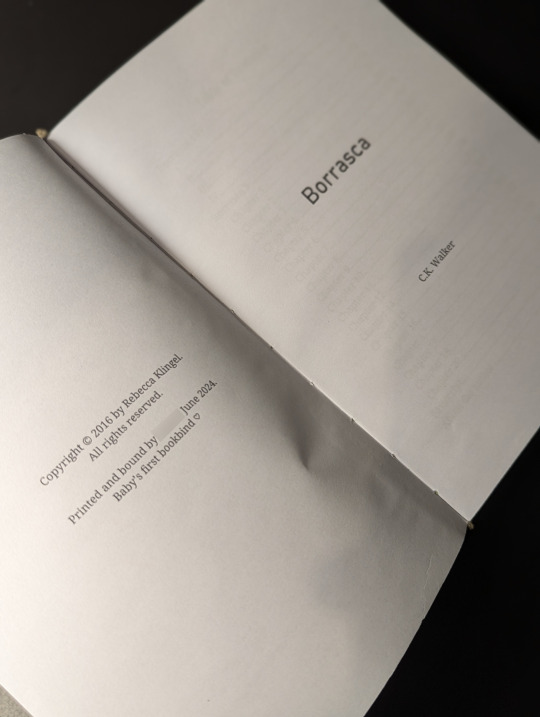
I had no idea what to put in the copyright page, ahaha. I've put a template together now, which does a better job at identifying the resources used and linking to the source material.
78 notes
·
View notes
Note
beauty on a budget for someone new to the lifestyle?
since you’re only starting out, you’ll probably want to focus on affordable products and diy and at home beauty treatments.
you can get affordable skin care products from brands like cerave, cetaphil, and the ordinary. you’ll find all your essential cleansers, serums, exfoliators and moisturizers. you can order facial sheet masks in bulk cheap from amazon. you can also use aztec secret healing clay as a clay masque. skip the guasha altogether and follow a youtube tutorial for face sculpting massages instead.
good quality affordable makeup brands I used when I was nearly broke included e.l.f., nyx, wet n’ wild, maybelline, and makeup revolution. look into some other drug store brands within your budget and check reviews before you buy anything so you don’t waste your money. get generic beauty blenders and powder puffs, you’ll be replacing them often anyway so it’s best to get them cheap. you can buy cheap big makeup brush sets on amazon that’ll last a long time if you clean them regularly and take care of them.
press on nails and home manicures / pedicures will save you a ton of money and time. find a good manicure kit and pumice stone. buy a dollar store basin and some epsom salts to soak your feet. for press on nails I usually get mine from temu or brands like kiss and impress. if you just want to paint your natural nails, get a gel polish like l.a. colors color craze gel or sally hansen miracle gel. if you want to go the extra mile, invest in the supplies and learn how to do your own acrylics or gel manicures.
learn how to wax, shape, and tint your own eyebrows. you can buy an affordable diy wax kit like this one and use youtube tutorials on how to find the most flattering brow shape. (as a bonus, the hard waxing kit can also be used to remove unwanted hair on the rest of your body.) you can also find cheap brow tinting kits that usually last up to five uses at sally’s beauty supply and various other stores online.
if you want your lashes done, you can either get really, really good at applying a strip lash – my go to affordable brands are ardell and kiss – or you can invest in some bulk lash clusters and the falscara diy eyelash extension kit. figure out what lash placement will best compliment your features, then watch lots and lots of youtube tutorials on how to use it and practice, practice, practice. they take some getting used to.
when it comes to hair care, the very first thing you want to do is figure out your hair type with a quiz like this one and find what it needs to look and feel healthy. I have 2A hair, so I would pretty much always spring for nexxus for something moisturizing and lightweight, but I’ve heard great things about ogx, shea moisture, not your mother’s, maui moisture, l’oreal elvive, and garnier whole blends which are great for other hair types, densities, and textures. all these brands carry a wide variety of products from shampoo, to leave in treatments, to hair masques, to curl cream — you get it. again, read reviews. you can also use a cotton t-shirt to dry and plop your hair instead of spending money on a microfiber towel, and a satin scarf wrapped around your head to protect your hair while sleeping instead of a silk bonnet and pillow case.
if you’re into styling your hair, two of my favorite methods are heatless styling and blowouts. for heatless styling, you may not even need to purchase any new styling tools. I started out using this heatless robe curl method and eventually started doing other heatless styling methods like the ones on this playlist once I started buying more tools, and did styles like these when I didn’t feel like setting my hair at all. for styles that require heat, a highly suggest investing in a dyson airwrap – which can do pretty much everything – so you don’t end up spending even more on an arsenal of hot styling tools.
good luck, sugar
xoxo
#luxury#luxury aesthetic#money#sugar dating#sugar lifestyle#hypergamous#hypergamous woman#hypergamy#hypergamyblr#coquette#beauty#budget beauty#beauty on a budget#rich bf#rich husband#rich aesthetic#rich boyfriend#rich wife#rich gf#rich girl#rich girlfriend#spoiled wife#spoiled gf#spoiled girlfriend#spoiled#sugar sponsors#sugar parent#sugar life#sugar bby#sugaring
43 notes
·
View notes