#Coding tutorials
Explore tagged Tumblr posts
Text
hello! a little introductory post i guess! i'm petra and i have a neocities site called petrapixel!

i make coding tutorials and help pages, resources, art, playlists, and and a bunch of other stuff!
i decided to make a tumblr blog for it so i can be a part of the neocities community on here too! :) so hii!
41 notes
·
View notes
Text
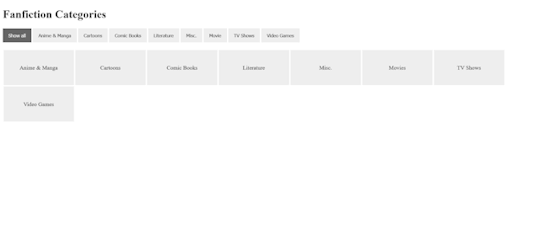
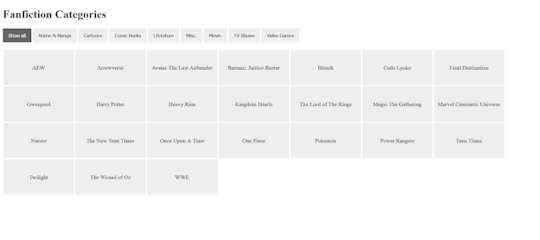
As someone who writes fanfics for a wide variety of fandoms, I needed to find some sort of way to be able to help people with being able to simplify what fandom they are wanting to read fanfics for on my website. And with the help of W3schools and their beautiful tutorial on How To Filter Elements, I can now officially do so.
I uploaded the HTML (+ Script) Code and CSS Code onto Pastebin for anyone who wants to use it for one reason or another. Not credit or anything is required and you can edit/change it all to your heart's content. It's also mobile/tablet, so that is definitely a bonus!
#pvposeur's tutorials#pvposeur's tutorial#pvposeur's how to#pvposeur's how tos#pvposeur's tips#pvposeur's tip#tutorials#tutorial#how to#how tos#tips#tip#w3schools#how to filter elements#filter elements#coding tutorials#coding tutorial#fanfiction#fanfics#fanfic#neocities#free to reboig
2 notes
·
View notes
Text
AI Coding Tutorials
By allowing machines to replicate human intelligence and become capable of learning, reasoning, and making decisions, artificial intelligence (AI) has completely changed a number of industries. The ability to develop AI systems is becoming increasingly important as AI becomes a fundamental component of contemporary technology.
Key Concepts Covered in AI Coding Tutorials
Machine Learning
Deep Learning
Natural Language Processing (NLP)
Computer Vision
AI Frameworks and Tools
Ethics and Bias in AI
Best Resources for AI Coding Tutorials
Online Learning Platforms
YouTube Channels
Interactive Platforms
Documentation and Books
Tips to Succeed in AI Coding
Python is the preferred language for artificial intelligence, so start with it. Learn the fundamentals of Python before beginning to write AI code.
Practice Often: It's important to practice consistently. Apply what you learn by creating little AI projects or using sites like Kaggle.
Participate in AI Communities: To work together and pick up tips from others, join communities on sites like Stack Overflow, GitHub, and Reddit's AI subreddits.
Keep Up: AI is developing quickly. To stay up to date, read blogs, go to webinars, and take part in AI conferences.
Create a Portfolio: To draw in possible employers or partners, highlight your AI initiatives on websites such as GitHub.
Learning how to code in AI is a first step toward becoming proficient in one of the most significant technologies of our day. Making an investment in AI learning can lead to countless opportunities, regardless of your background—student, developer, or enthusiast. You may put yourself at the forefront of the AI revolution by making use of the appropriate resources and remaining dedicated to lifelong learning.
To know more, click here.
0 notes
Text
"Shbytes - Your Hub for Coding and Tech Knowledge"
Shbytes is your ultimate resource for mastering programming languages and deepening your coding knowledge. Whether you're a beginner or an experienced developer, Shbytes offers comprehensive tutorials, expert articles, and practical resources focused exclusively on programming languages. From foundational languages like Python and Power BI , and beyond, Shbytes is designed to help you grow your programming skills and stay current with the latest coding trends. Ideal for students, professionals, and tech enthusiasts, Shbytes provides the tools you need to excel in software development through focused, high-quality content.
1 note
·
View note
Text
"Mastering Modern Web Development: From Basics to Cutting-Edge Techniques"
"Mastering Modern Web Development" is a comprehensive guide that takes you through the essentials of web development, from foundational concepts to advanced techniques. Whether you're a beginner or an experienced developer, this resource offers practical insights and hands-on tutorials to help you create dynamic, responsive, and cutting-edge websites and web applications. Explore the latest trends, tools, and best practices in the ever-evolving world of web development.

#Web Development#Modern Web Design#HTML & CSS#JavaScript#Front-End Development#Back-End Development#Responsive Design#Web Development Tools#Full-Stack Development#Coding Tutorials
0 notes
Text
Python String Concatenation: A Complete Guide
String concatenation is a fundamental concept in Python that allows you to combine two or more strings into one. This simple yet powerful technique is essential for various programming tasks, from creating dynamic text to managing user input. In this article, we’ll explore how to concatenate strings in Python, ensuring it’s easy to understand and highly optimized for SEO to help it rank first on…

View On WordPress
#Coding Tutorials#Computer Engineering#programming#Python#String Concatenation#Study Engineering#Technology
1 note
·
View note
Text
🎮 HEY I WANNA MAKE A GAME! 🎮
Yeah I getcha. I was once like you. Pure and naive. Great news. I AM STILL PURE AND NAIVE, GAME DEV IS FUN! But where to start?
To start, here are a couple of entry level softwares you can use! source: I just made a game called In Stars and Time and people are asking me how to start making vidy gaems. Now, without further ado:
SOFTWARES AND ENGINES FOR PEOPLE WHO DON'T KNOW HOW TO CODE!!!
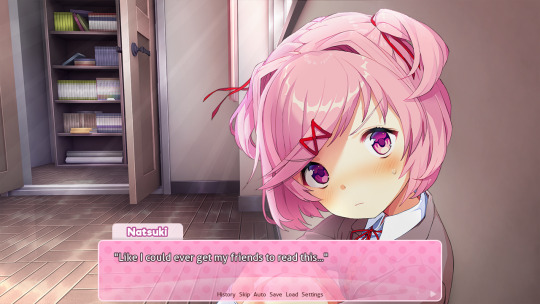
Ren'py (and also a link to it if you click here do it): THE visual novel software. Comic artists, look no further ✨Pros: It's free! It's simple! It has great documentation! It has a bunch of plugins and UI stuff and assets for you to buy! It can be used even if you have LITERALLY no programming experience! (You'll just need to read the doc a bunch) You can also port your game to a BUNCH of consoles! ✨Cons: None really <3 Some games to look at: Doki Doki Literature Club, Bad End Theater, Butterfly Soup
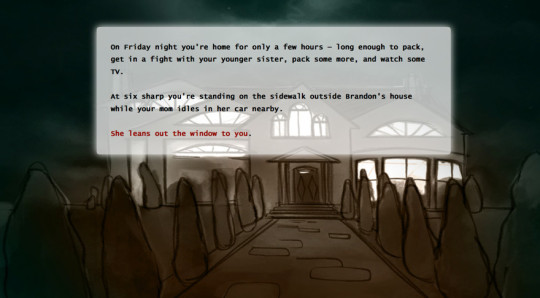
Twine: Great for text-based games! GREAT FOR WRITERS WHO DONT WANNA DRAW!!!!!!!!! (but you can draw if you want) ✨Pros: It's free! It's simple! It's versatile! It has great documentation! It can be used even if you have LITERALLY no programming experience! (You'll just need to read the doc a bunch) ✨Cons: You can add pictures, but it's a pain. Some games to look at: The Uncle Who Works For Nintendo, Queers In love At The End of The World, Escape Velocity

Bitsy: Little topdown games! ✨Pros: It's free! It's simple! It's (somewhat) intuitive! It has great documentation! It can be used even if you have LITERALLY no programming experience! You can make everything in it, from text to sprites to code! Those games sure are small! ✨Cons: Those games sure are small. This is to make THE simplest game. Barely any animation for your sprites, can barely fit a line of text in there. But honestly, the restrictions are refreshing! Some games to look at: honestly I haven't played that many bitsy games because i am a fake gamer. The picture above is from Under A Star Called Sun though and that looks so pretty

RPGMaker: To make RPGs! LIKE ME!!!!! NOTE: I recommend getting the latest version if you can, but all have their pros and cons. You can get a better idea by looking at this post. ✨Pros: Literally everything you need to make an RPG. Has a tutorial inside the software itself that will teach you the basics. Pretty simple to understand, even if you have no coding experience! Also I made a post helping you out with RPGMaker right here! ✨Cons: Some stuff can be hard to figure out. Also, the latest version is expensive. Get it on sale! Some games to look at: Yume Nikki, Hylics, In Stars and Time (hehe. I made it)
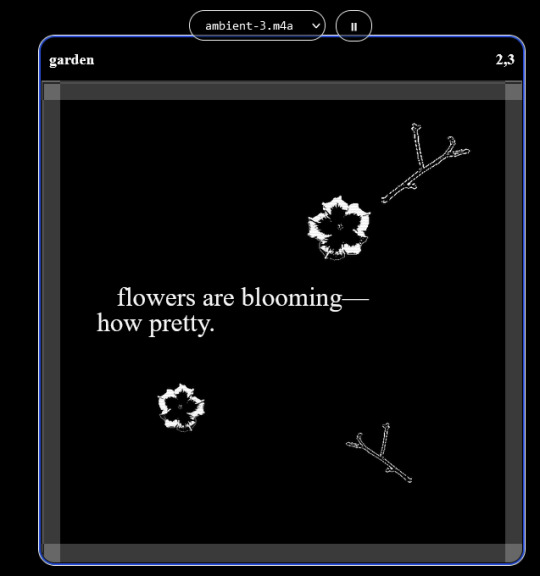
engine.lol: collage worlds! it is relatively new so I don't know much about it, but it seems fascinating. picture is from Garden! NOTE: There's a bunch of smaller engines to find out there. Just yesterday I found out there's an Idle Game Maker made by the Cookie Clicker creator. Isn't life wonderful?
✨more advice under the cut. this is Long ok✨
ENGINES I KNOW NOTHING ABOUT AND THEY SEEM HARD BUT ALSO GIVE IT A TRY I GUESS!!!! :
Unity and Unreal: I don't know anything about those! That looks hard to learn! But indie devs use them! It seems expensive! Follow your dreams though! Don't ask me how!
GameMaker: Wuh I just don't know anything about it either! I just know it's now free if your game is non-commercial (aka, you're not selling it), and Undertale was made on it! It seems good! You probably need some coding experience though!!!
Godot: Man I know even less about this one. Heard good things though!
BUNCHA RANDOM ADVICE!!!!
-Make something small first! Try making simple: a character is in a room, and exits the room. The character can look around, decide to take an item with them, can leave, and maybe the door is locked and you have to find the key. Figuring out how to code something like that, whether it is as a fully text-based game or as an RPGMaker map, should be a good start to figure out how your software of choice works!
-After that, if you have an idea, try first to make the simplest version of that idea. For my timeloop RPG, my simplest version was two rooms: first room you can walk in, second room with the King, where a cutscene automatically plays and the battle starts, you immediately die, and loop back to the first room, with the text from this point on reflecting this change. I think I also added a loop counter. This helped me figure out the most important thing: Can This Game Be Made? After that, the rest is just fun stuff. So if you want to make a dating sim, try and figure out how to add choices, and how to have affection points go up and down depending on your choices! If you want to make a platformer, figure out how to make your character move and jump and how to create a simple level! If you just want to make a kinetic visual novel with no choices, figure out how to add text, and how to add portraits! You'll be surprised at how powerful you'll feel after having figured even those simple things out.
-If you have a programming problem or just get confused, never underestimate the power of asking Google! You most likely won't be the only person asking this question, and you will learn some useful tips! If you are powerful enough, you can even… Ask people??? On forums??? Not me though.
-Yeah I know you probably want to make Your Big Idea RIGHT NOW but please. Make a smaller prototype first. You need to get that experience. Trust me.
-If you are not a womanthing of many skills like me, you might realize you need help. Maybe you need an artist, or a programmer. So! Game jams on itch.io are a great way to get to work and meet other game devs that have different strengths! Or ask around! Maybe your artist friend secretly always wanted to draw for a game. Ask! Collaborate! Have fun!!!
I hope that was useful! If it was. Maybe. You'd like to buy me a coffee. Or maybe you could check out my comics and games. Or just my new critically acclaimed game In Stars and Time. If you want. Ok bye
#reference#gamedev#indie dev#game dev#tutorial#video game#ACTUAL GAME DEVS DO NOT INTERACT!!!1!!!!!#this is for people who are afraid of coding. do not come at me and say 'actually godot is easy if you just--' I JUST WILL NOT.#long post
36K notes
·
View notes
Text
Hey, friends! I am updating my logo/avatar as of today. It is still the same old me, but I will be using this logo going forward!
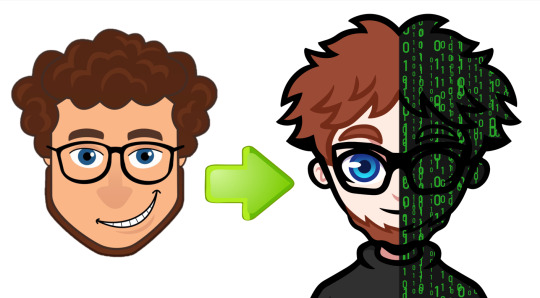
#shawnthebro#ue4#unreal#stb#tutorial#youtube#unrealengine#unrealtutorial#unrealengine4#programming#logo#logo update#update#branding#brand#avatar#coding videos#coding tutorials#Shawn the bro#27#shawnthebro27#new profile picture#new channel#new#profile#picture#channel#shiny#badge#account
1 note
·
View note
Note
can u do a tut for sizing borders bc im rlly bad at coding in rentry


This is the code that I usually start out with, and it works most of the time without tweaking much. The thing I still tweak the most though is the CONTAINER_BORDER_IMAGE_OUTSET. I usually set it anywhere from 10px to 20px, and sometimes I will set two values to it if I want the outset to be diff for top+bottom and left+right
I prefer a more like bigger(?) Look to how my border are cut, so I do that by making the slice smaller (15% to 20%) or I make the width bigger (25px to 30px)
There are a lot of ways to playe around with the coding though like down below I set slice to 30% which I think I see a lot of people do idk. But to keep the bigger cut look I like I make the width 30px. I like to keep my widths at 20px to 25px though because of how much my outset is. My outset sometimes clips under the edit button when you save the code and view it normally, so I keep the width a bit smaller and use a smaller or equal slice. But there are a lot of ways to play around with this because it depends a lot on your rentry and what border you're using becuase there are out(?) Borders and in(?) Borders. Basically just play around with CONTAINER_BORDER_IMAGE_SLICE + CONTAINER_BORDER_IMAGE_WIDTH You can also have fun with the repeat options (round, repeat, space, and stretch iirc). I'll leave my code and examples below. I hope this helps Anon! I'm not sure if it's comprehensible or if I'm just yapping BS..


Above big slice big width, below big slice small width


Down below are what I call 'In borders' cause they're facing inwards. I usually have the outset on these a little bigger




CONTAINER_MAX_WIDTH = 300px
CONTAINER_BORDER_IMAGE = Your border image
CONTAINER_BORDER_IMAGE_SLICE = 20%
CONTAINER_BORDER_IMAGE_WIDTH = 25px
CONTAINER_BORDER_IMAGE_OUTSET = 10px
CONTAINER_BORDER_IMAGE_REPEAT = round
#rentry#rentry stuff#rentry decor#rentry inspo#rentry resources#rentry graphics#rentry pixels#sntry#stelluar#aesthetic#rentry tutorial#rentry metadata#metadata#tutorial#rentry border#borders#metadata border#rentry code#code#rentry help
701 notes
·
View notes
Text
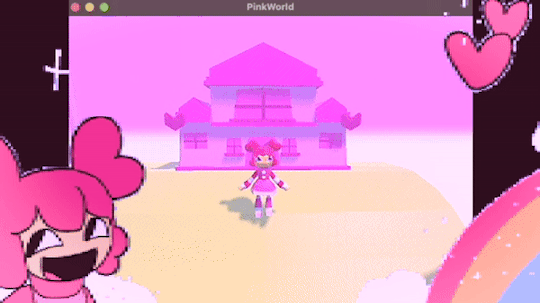
programmed my oc into a game for the aesthetic
#i hope this gives off the vibe of an old game#2 days of modeling#1 day of following a coding tutorial#i felt so happy to draw the little gifs on the screen again#im so sick of 3d (i will do it again)#oc#oc animation#oc art
692 notes
·
View notes
Text
here's a list of all the intermediate coding tutorials i've written so far!
git / github tutorial
npm (and node.js) tutorial (+ how to use the command line) (this one's a prerequisite for the following 2 tutorials)
webpack tutorial (a module builder for JavaScript and (S)CSS)
11ty (eleventy) tutorial (a super easy static site generator!)
if you have ideas/requests, feel free to contact me!
more beginner coding tutorials are coming VERY soon! meanwhile, check out my common questions and common mistakes pages!
#web development#coding#coding tutorials#neocities#git tutorial#npm tutorial#webpack tutorial#eleventy tutorial#static site generator#coding tutorial#git#github#npm#webpack#eleventy#11ty
20 notes
·
View notes
Text
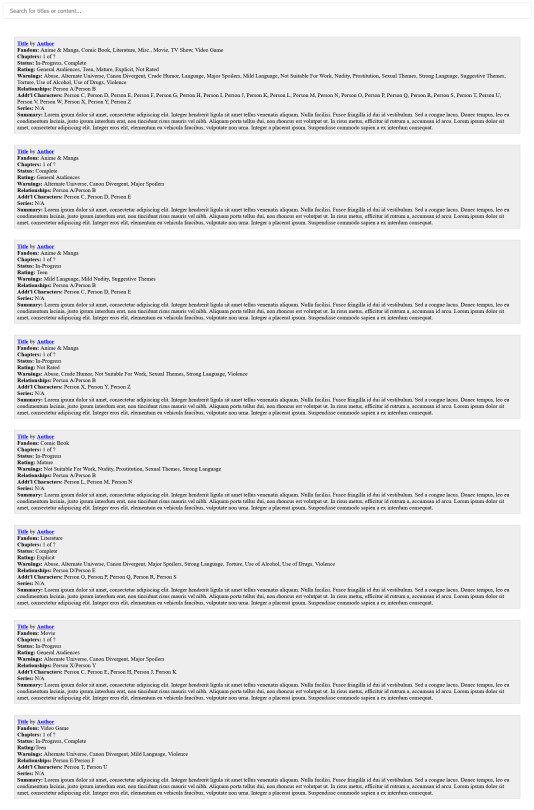
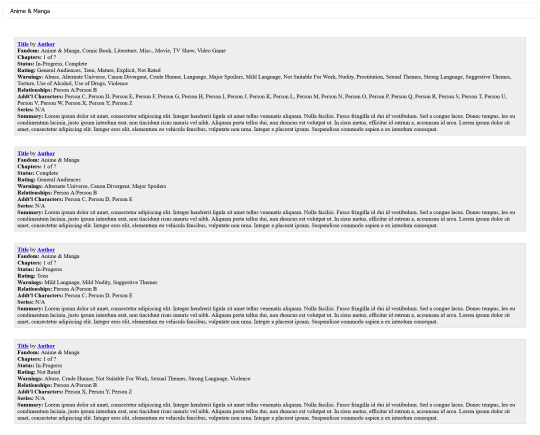
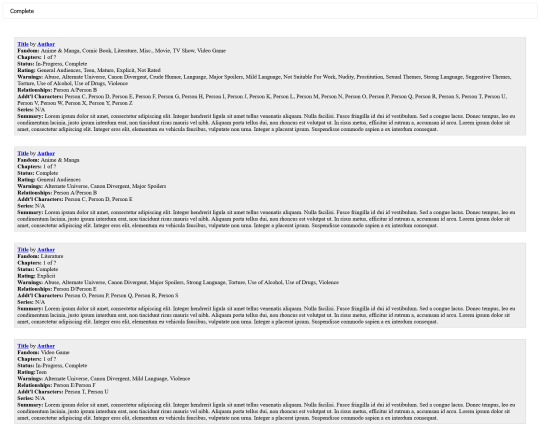
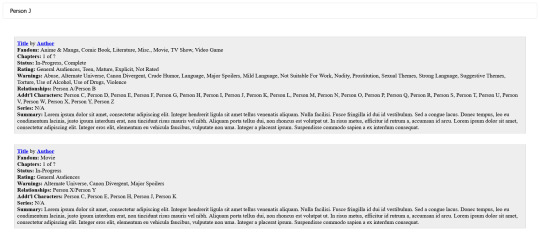
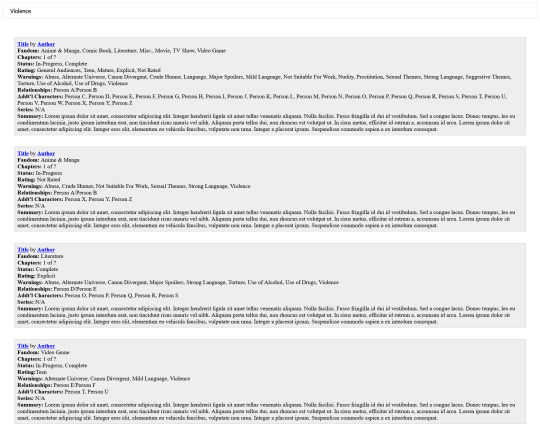
This is kinda sorta a Part 2 of a previous post I've made.
Can't remember the name of that one fanfic you enjoy reading but remember the ship? Or how about wanting to read a specific Rating? Maybe you want to read Completed works? Well, with the help of how AO3 has their fanfics structured and W3schools with their beautiful tutorial on How To Filter Lists with JS, I can now officially do so.
I uploaded the HTML (+ Script) Code and CSS Code onto Pastebin for anyone who wants to use it for one reason or another. No credit or anything is required and you can edit/change it all to your heart's content. It's also mobile/tablet, so that is definitely a bonus!
#pvposeur's tutorials#pvposeur's tutorial#pvposeur's how to#pvposeur's how tos#pvposeur's tips#pvposeur's tip#tutorials#tutorial#how to#how tos#tips#tip#w3schools#how to filter elements#filter elements#coding tutorials#coding tutorial#fanfiction#fanfics#fanfic#neocities#how to search elements#search elements#search#filter#filters#free to reboig
0 notes
Text
AI Coding Tutorials
Artificial Intelligence (AI) is redefining how we interact with technology, changing industries, and influencing the future. Comprehending AI coding is an essential ability for prospective engineers, data scientists, and tech enthusiasts. The correct lessons can hasten your entry into the realm of artificial intelligence, regardless of your level of programming knowledge.
Essential Tools for AI Coding
Programming Languages
Frameworks and Libraries
Development Environments
Datasets
Top AI Coding Tutorials for Beginners
Coursera - Machine Learning by Stanford University
Google AI Crash Course
Kaggle’s Learn Platform
YouTube Channels
Advanced AI Coding Tutorials
Specialization in Deep Learning (Coursera)
discusses recurrent and convolutional neural networks.
practical TensorFlow and PyTorch projects.
Quick.ai
A method for AI coding that is useful.
Concentrate on developing applications as soon as possible.
Udacity's Robotics AI
Discover how to set up a self-driving car.
discusses sophisticated algorithms such as PID controllers and Kalman filters.
Tutorials for Hugging Faces
Learn NLP with pre-trained models and transformers.
Tutorials on AI coding will help you realize your full potential in one of the most fascinating areas of technology. You can become an expert in AI programming and create groundbreaking, impactful solutions with the correct tools, commitment, and practice. The field of artificial intelligence (AI) is ready for your innovative touch, whether your goals are to progress your career, solve practical issues, or advance technology. Get started now and turn your dreams of learning to code into a reality!
To know more, click here.
0 notes
