#DigitalNotes
Explore tagged Tumblr posts
Text
digital notes guide part 1/5: setting up your aesthetic note-taking system 🎀
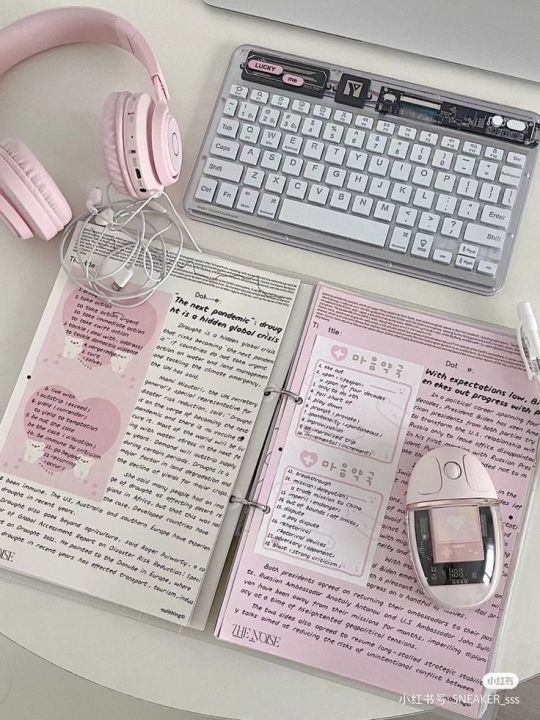
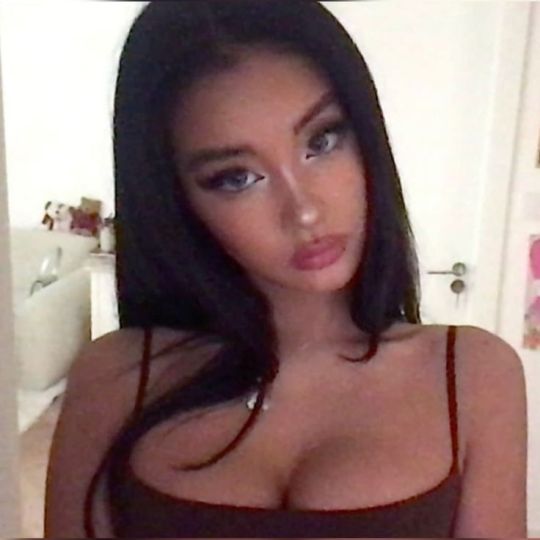
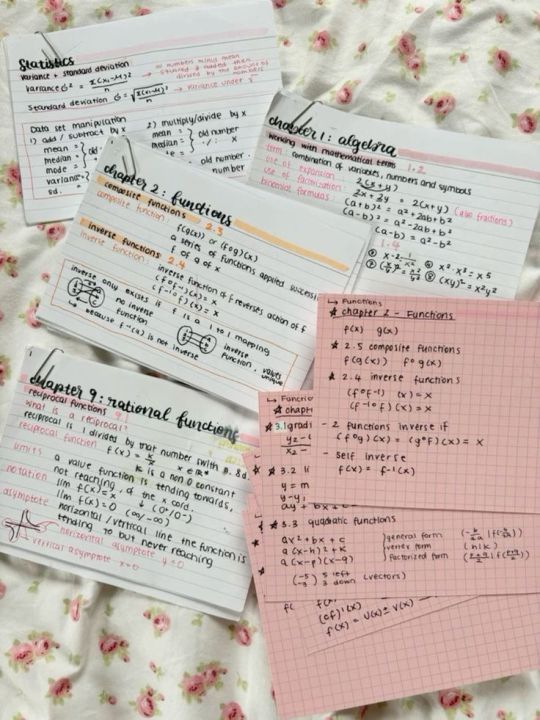

posted by: glowettee
hey study angels! ♡ mindyyy heree
omg so many of you have been asking about my digital notes setup, and i'm so excited to share all my secrets! this is going to be a 5-part series on creating the most aesthetic and effective digital notes ever. i'm going to start with the basics! this is super exciting because digital notes are literally unlimited, no wasting paper, and no perfect handwriting required.
♡ choosing your digital notebook
because the right foundation changes everything:
notion (my personal fave):
amazing for linking different pages
super customizable layouts
can embed literally everything
aesthetic cover images
databases for tracking progress
easy table of contents
goodnotes:
perfect for iPad users
feels like writing on paper
pretty digital stickers
custom paper templates
easy organization system
beautiful handwriting options
onenote:
works across all devices
infinite canvas (so dreamy!)
easy subject dividers
voice recording option
drawing capabilities
♡ essential digital tools
make sure you have these ready:
hardware needs:
reliable device (laptop/tablet)
stylus if using tablet (worth the investment!)
external keyboard (for faster typing)
good lighting for screen
comfortable study space
backup charging cables
software must-haves:
note-taking app of choice
cloud storage system
screenshot tool
pdf annotator
calendar app
backup system
♡ creating your aesthetic setup
because pretty notes = happy studying:
color scheme selection:
choose 3-4 main colors
pick 2-3 accent colors
create highlight palette
save hex codes
make color meaning system
maintain consistency
font selection:
main text font (i use garamond)
heading font (something cute!)
emphasis font
quote font
size hierarchy
spacing rules
♡ basic organization system
keep everything findable:
folder structure:
semester folders
subject folders
unit folders
topic folders
resource folders
revision folders
naming convention:
date_subject_topic
use consistent formatting
add emoji indicators
number sequence system
status markers
importance levels
♡ template creation
work smarter not harder:
essential templates:
lecture notes template
reading notes template
study guide template
revision notes template
project planner template
weekly overview template
template elements:
header section (date, subject, topic)
learning objectives area
main content space
summary section
question bank area
revision checklist
setting up your digital note system might take time, but it's so worth it! think of it like creating your perfect study sanctuary - every detail matters!
the next post will be getting into actually taking notes during class (and making them both pretty and effective!). for now, focus on setting up your perfect system.
pro tip: don't get too caught up in making everything perfect from the start. your system will evolve as you use it, just like how my notes looked completely different freshman year!
xoxo, mindy 🎀

#digitalnotes#studywithrme#studytips#productivity#studygram#studentlife#organization#girlblog#girlblogger#girlblogging#that girl#dream girl#it girl#self care#self love#glow up#becoming that girl#self help#self improvement#self development#study#studying#studyblr#college#rory gilmore#study blog#studyspo#study aesthetic#study motivation#wonyoungism
147 notes
·
View notes
Text
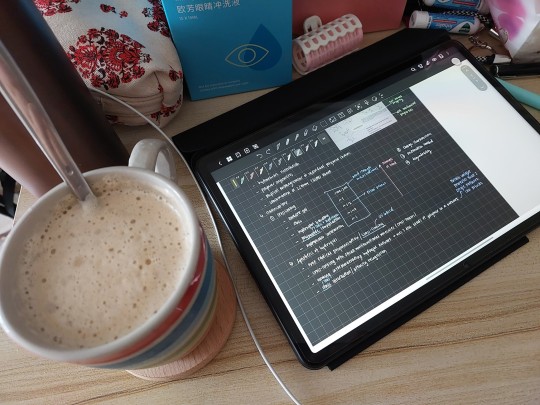
3 December 2023
A study session with coffee when the weather gets cold ☕️
#himmelstudies#study#studyblr#engineeringblr#engineering#engineeringstudyblr#engineeringblog#engineer#school#notes#stem#stemblr#stemblog#stem academia#academia#academic#academicsunite#engblr#engineering blog#digitalnotes#digitalnotestaking#jnotes#huawei
164 notes
·
View notes
Text

This educational app lets students and researchers digitize textbooks, notebooks, and academic materials by scanning pages with their device camera. Users can create organized collections of course materials, homework, and notes for easy access anywhere. The app includes annotation tools for highlighting and adding notes directly to scanned pages. Researchers can digitize reference materials and organize them in folder-based storage. It serves as a digital library solution, helping users back up homework, preserve key textbook sections, and build searchable academic archives throughout their studies.
#EducationApp#StudyTools#StudentLife#AcademicSuccess#DigitalNotes#TextbookScanner#NotebookScanner#StudyApp#ResearchTools#PaperlessStudy#EdTech#ProductivityApp#StudySmart#ScanAndStudy#DigitalLibrary#OrganizeNotes#HomeworkHelp#MobileScanner#AnnotationTools#StudyAnywhere
0 notes
Text
NEW iPad 11 (2025) in Pink 🩷 Unboxing & Review
The NEW iPad 11th generation in pink 💖 I’m glad to see this color from the previous iPad 10 but not much else has changed 🤷♀️ it’s still only compatible with 1st gen Apple Pencil and USB-C.
My 1st gen Apple pen broke and I refuse to buy another one so I’m using the ESR digital pencil ✏️ The digital planner is from my shop and I’m using it inside Kilonotes app 💕 Brand : Apple Model Name iPad Memory Storage Capacity 128 GB Screen Size 11 Inches Display Resolution Maximum 2360-by-1640-pixel resolution at 264 (ppi) ✅✅Details info>>>
#ipad#ipad11#appleipad#newipad#ipadaccessories#ipadunboxing#techunboxing#apple#tech#appleunboxing#pinkipad#ipadaesthetic#ipadnotes#digitalnotes#digitalplanner
0 notes
Text
It’s an archive of ideas I may or may not follow through on.

1 note
·
View note
Text
Achieving Visual Harmony: Aligning Text Boxes in Google Slides for Professional Results
Standee Design: Frequently Asked Inquiries Explained
1.How do I turn Google Slides into notes?
To turn Google Slides into notes, open your presentation and go to the "File" menu. Select "Download," then choose "Microsoft PowerPoint (.pptx)." Open the downloaded file in PowerPoint, where you can use the "Notes" feature to add your notes beneath each slide. Alternatively, you can print your slides with notes by selecting "File," then "Print," and adjusting the print settings to include the notes section. For a more straightforward method, you can also copy text from slides directly into a document for notetaking.
2. How do I publish Google Slides?
To publish Google Slides, open your presentation and click on "File" in the menu. Select "Publish to the web." Choose your preferred settings, such as auto-advance timing and whether to start the slideshow immediately. Click "Publish," then confirm your choice. You will receive a link and embedded code that you can share or use to embed the presentation on a website. Adjust sharing settings if needed to control who can view it.
3. How do I print comments in Google Slides?
To print comments in Google Slides, follow these steps: Open your presentation and go to the "File" menu. Select "Print settings and preview." In the preview window, click on the "Options" button and check the box for "Print comments." Adjust any other settings as needed, then click the "Print" button. This will print your slides along with the comments displayed on the side. Make sure to adjust your layout settings to ensure comments are visible as desired.
4. How do you order on Google Slides?
To order objects in Google Slides, select the object you want to adjust. Right-click it, then choose "Order" from the context menu. You can select "Bring to front," "Bring forward," "Send backward," or "Send to back" to arrange the element's position relative to others. Alternatively, use the toolbar at the top: click "Arrange," then choose the desired ordering option. This allows you to layer images, text boxes, and shapes as needed for your presentation.
5. How do I line up text boxes in Google Slides?
To line up text boxes in Google Slides, select the text boxes you want to align by holding down the Shift key and clicking each one. Then, go to the "Arrange" menu, choose "Align," and select your desired alignment option (e.g., Align left, center, or right). You can also use the "Distribute" option for even spacing.

Visit: VS Website See: VS Portfolio
0 notes
Text
Top 13 iPad Note-Taking Tips for Better Productivity
#iPadNoteTaking#iPadTips#NoteTakingTips#DigitalNotes#StudyWithiPad#PaperlessNotes#iPadProTips#ApplePencil#iPadProductivity#iPadForWork#EfficientNoteTaking#TechTips
0 notes
Text
Introduction to digital planners and their benefits
1 note
·
View note
Video
youtube
Quick Notes – Your Instant Notepad, Always in Your Browser!
#youtube#QuickNotes NoteTaking StayOrganized Productivity NoLoginRequired DigitalNotes MindfulJournaling InstantNotes SaveYourThoughts DailyPlanner S#“Quick Notes – Your Instant Notepad Always in Your Browser!” 📌 Description: Ever needed to quickly jot down an important thought a to-do
0 notes
Photo

🎤✨ Say goodbye to messy notes and hello to streamlined recording with the Plaud NotePin! Imagine a tiny, wearable device that can capture every word you hear and transform it into organized notes—all powered by the brilliance of ChatGPT! 🧠💬 Whether you're in a meeting, interview, or just catching up with friends, this innovative gadget lets you record and transcribe conversations with just a tap! 📲💡 💪 Key Features: - Wear it on your wrist or clip it to your lapel - One-tap recording and real-time saving to your phone - Accurate transcription and summarization in 59 languages! 🌍 Why spend your time typing away when you can have a personal note-taking assistant? The NotePin is perfect for journalists, students, or anyone needing to capture details without distraction. ✍️❌📵 What do you think? Is this the future of note-taking, or do you prefer the classic pen-and-paper method? ✨💭 Share your thoughts in the comments! Check out the full story here: https://medium.com/@meditationmusicshiva/meet-plaud-notepin-your-smart-note-taking-companion-9a2ad2ac70b #PlaudNotePin #NoteTaking #TechGadgets #ChatGPT #Innovation #Meetings #Transcription #DigitalNotes #SmartDevices
0 notes
Text
digital notes guide part 2/5: taking effective lecture notes (but make them cute!) 🎀
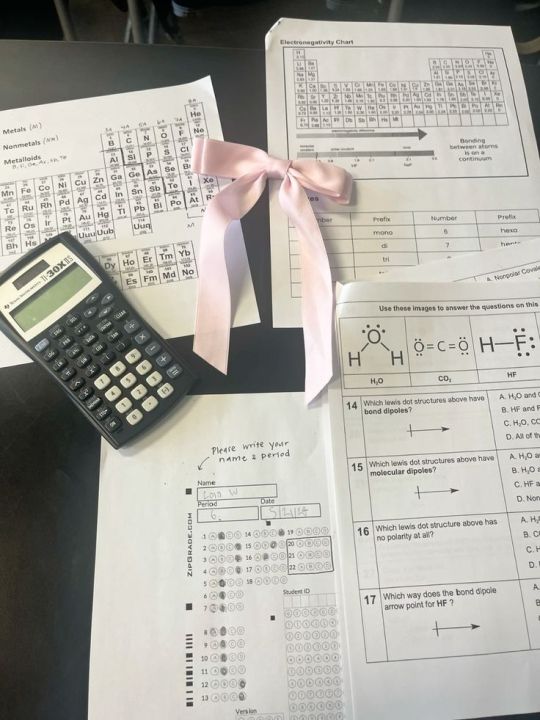

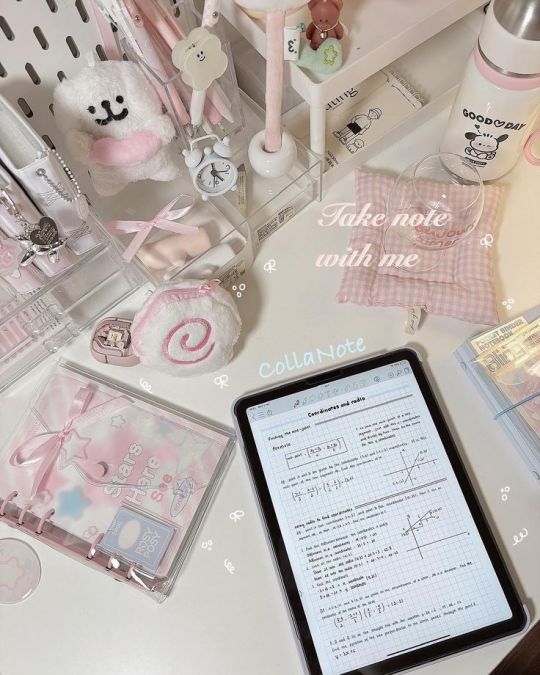

1st post
posted by: glowettee
hey study butterflies! ♡ mindyyyyy hereeeee
welcome back to our digital notes series! today i'm going more into the actual note-taking process during lectures/classes. this is important, since you can swap out notebooks for a digital notebook which becomes a lot more seamless.

♡ pre-lecture prep
because being prepared changes everything:
night before setup:
review previous notes (refresh your memory!)
pre-read lecture slides
create note template
set up quick-access tools
prepare questions
charge all devices
quick-access toolbar:
highlighting shortcuts
screenshot tool ready
recording software open
reference materials linked
custom stickers folder
favorite templates
♡ the actual note-taking method
this changed my whole study game:
(SUPER IMPORTANT) the butterfly method (my signature system):
main points in center
supporting details on left wing
examples on right wing
questions in antennae section
vocabulary in body section
connections in trail section
active engagement tricks:
use different colors for different types of information
create mini mind maps as you go
add little drawings for visual memory
insert voice memos for complex topics
flag confusing points with cute markers
leave space for post-lecture additions
♡ making it aesthetic but effective
because why not have both?:
visual organization:
use boxes for definitions
clouds for main concepts
stars for important points
hearts for memorable examples
arrows for connections
flowers for chapter markers
color coding system:
pink for main concepts
lavender for examples
mint for definitions
peach for formulas
baby blue for dates
gold for important warnings
♡ dealing with fast-paced lectures
because professors/teachers love to speed-talk:
shorthand system:
create cute abbreviations
use symbols for common words
develop personal code system
quick bullet points
voice record if allowed
flag for later review
quick capture methods:
screenshot important slides
quick sketch diagrams
voice memo key points
type keywords only
mark confusion points
flag for detailed review
♡ post-lecture enhancement
because the real magic happens after:
immediate review:
fill in gaps while fresh
add pretty headings
organize messy sections
insert relevant images
complete examples
link related concepts
enhancement techniques:
create summary boxes
add practice questions
insert related resources
make concept connections
highlight key points
add memory triggers
effective notes aren't just about capturing everything - they're about creating a resource you'll actually want to review! think of it like creating your own aesthetic textbook that speaks your language.
pro tip: don't try to make everything perfect during the lecture. focus on capturing information first, make it pretty later! i usually spend 15 minutes after each lecture prettifying my notes.
xoxo, mindy 🎀

#studynotes#lecturenotes#studywithrme#studentlife#studygram#notetaking#studying#digitalnotes#studytips#productivity#organization#girlblog#girlblogger#girlblogging#that girl#dream girl#it girl#self care#self love#glow up#becoming that girl#self help#self improvement#self development#study#studyblr#college#rory gilmore#study blog#studyspo
64 notes
·
View notes
Text
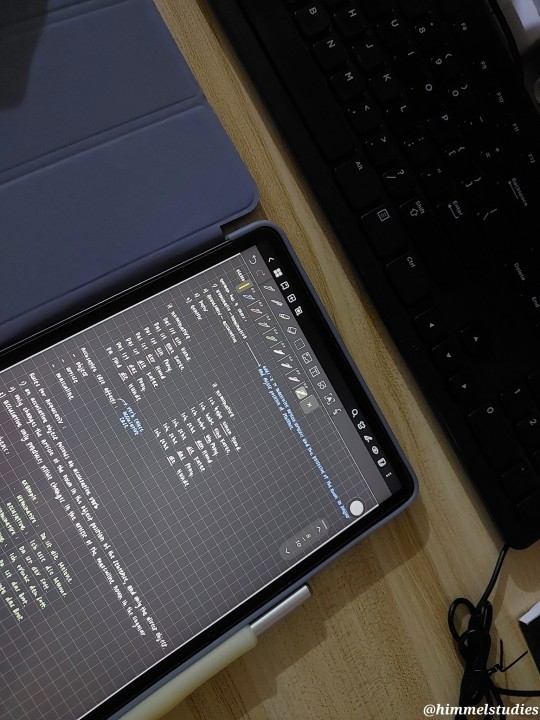
21 August 2023
Re-learning German in preparation for my german classes tomorrow. After a year of not practicing it, I have become extremely rusty. Time to do more practices again!
Tomorrow will be a busy day again. 0930 to 2030 with only 2 hours of break in between. Praying hard to be able to survive tomorrow! 🥲
#himmelstudies#study#studyblr#academicsunite#collegeblr#langblr#learn german#language#german#deutsch#uni#university#uni student#student#uniblr#college#college studyblr#digitalnotes#digital#matepad 11#jnotes#huawei#studying#studyspo#study motivation#study inspo#study inspiration#inspo#bioengineeringblr#engineeringblr
92 notes
·
View notes
Photo

13th of August 2021 - day 5 of 29
I don’t know why but Fridays are always my least productive days. Everything goes so slow lmao. anyways, I decided to make a wallpaper for my iPad since I was still using the original Apple one (how did I not change it earlier), and I like how it turned out!
I’m also ordering the big pack of 25 (fake oops) mildliners. I just like the double tip and how they look. Plus I dont want to spend 50 euros on 25 markers.
Tonight, my boyfriend is coming over for dinner but tomorrow morning he already leaves because I need to study :( But I’m happy I get to see him!
Otherwise we won’t see each other for longer than a month!
I’m happy that I won’t have to study physical chemistry tomorrow, I need a break from it. But then I ask myself: is advanced organic chemistry any easier lmao.
Have a great afternoon/evening everyone!
#studyblr#studymotivation#chemistry#motivation#studyspo#inspiration#notes#digitalnotes#ipad#wallpaper#highlighters#starlightstudy#studybuddy#academicsunite#apalsant#hanniscup#myhoneststudyblr#hyperchemblr#boldlystudy#lookrylie#heylili#seltzerstudies#idlestudy#studiousliz#sarahtalkschem
222 notes
·
View notes
Photo
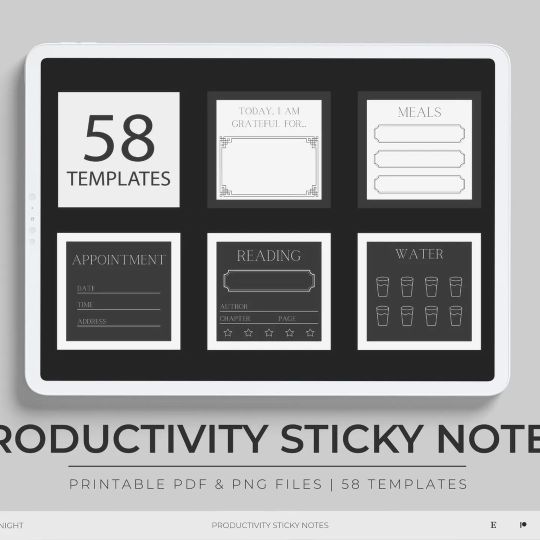
Excited to share the latest addition to my #etsy shop: Productivity Sticky Notes, Stickers, Printable Template GoodNotes, Notability #stickynotes #goodnotes #notability #digitalnotes #digitalstickers #printable https://etsy.me/3ztq9ic https://www.instagram.com/p/CkWA10fo4d0/?igshid=NGJjMDIxMWI=
13 notes
·
View notes
Text

just a flat lay of some of my notes printed out. that’s all lol
#study#notepacks#fundamentals#nursingschoolnotes#nursingstudent#nursingschool#studyblr#handwrittennotes#ipadnotes#goodnotes#prettynotes#digitalnotes#checkoutmypenholder#proudofthatidealol
476 notes
·
View notes
Photo

Agradecer é reconhecer o quanto somos abençoados e cuidados em cada detalhe🙏 #erikaalvesoficial #transformacional #alvos #mapa #agenda #planejar #undateplanner #digitalplanner #ipad #goodnotes #goodnotes5 #digitalnotes #rediminote #motivacional https://www.instagram.com/p/CnFs3iYp3NM/?igshid=NGJjMDIxMWI=
#erikaalvesoficial#transformacional#alvos#mapa#agenda#planejar#undateplanner#digitalplanner#ipad#goodnotes#goodnotes5#digitalnotes#rediminote#motivacional
3 notes
·
View notes