#Excel basics tutorial
Text
youtube
mandatory youtube self promo. this vid took too damn long
I am aware of the minor audio issues, the extracted files already had those glitches so there's not much I can do.
#armored core#armored core vi#rusty v.iv#rusty viv#haunted by visions. i never want to see an excel spreadsheet ever again.#in the vid description there is a very basic tutorial on how i did things#for anyone crazy enough to want to attempt to do the japanese lines#im not strong enough#Youtube
7 notes
·
View notes
Text
Also getting increasingly frustrated with digital art.....
#every tutorial i find assumes i know all of the basics#yeah ive heard of mutiply but where is it?#what does it do?#is it a preset color or does it need to be changed?#is there even a color element to it?#they click the buttons so fucking fast and their dash setup is different from mine#then they barely touch on the topic for 30 seconds and move on to something else#i can find 1000s of videos of comprehensive watercolor or alcohol marker tutorials#but NOTHING on the REAL BASICS of krita#UGH#mc og#idk man i feel like and idiot for not understanding this tool that eveyone seems to have such an excellent grasp on#i can barely understand how to make a sketch layer look good#doesnt help that my tablet is 10+ yrs old and a $30 piece of shit#but i cant justify buying a new tablet if i dont know how to use the program....
3 notes
·
View notes
Text
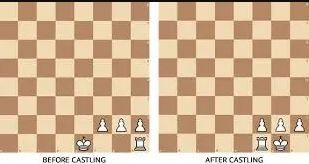
Are you looking for a chess board game online? If yes, then visit mosharraf.com.bd! This is a premium platform where you can indulge in the chess board game online to play this outstanding game easily and at your convenience.
Visit the website or drop your message on WhatsApp at +880 1748-459347 to learn more!
#Chess Board Game Online#insulated water bottle#stainless steel drink bottle#stainless steel water container#stainless steel insulated water bottle#double insulated water bottle#best stainless steel water bottle#stainless steel water bottle#insulated drink bottle#stainless insulated water bottle#advanced excel functions#excel calculation formula#microsoft excel tutorial#basic excel functions#basic excel equations#microsoft excel worksheet#online chess tournament#tournament chess board set#play online chess free#chess board game online
0 notes
Text
Introduction to MS Excel: Essential Tips for Beginners

Are you a student or a professional looking to enhance your spreadsheet skills? Look no further than Microsoft Excel, a powerful tool that can simplify your data management and analysis tasks. In this Beginner's Excel Tutorial, we'll explore some basic Excel techniques that will set you on the path to becoming a proficient user.
Understanding the Excel Interface
Let's start with the basics. When you open Excel, you'll be greeted with a grid of cells arranged in rows and columns. Each intersection of a row and a column is called a cell, and it is where you can enter and manipulate your data. The ribbon at the top of the screen contains various tabs, each dedicated to a specific set of tools.
Entering Data
To input data into Excel, simply click on the desired cell and start typing. You can enter numbers, text, or a combination of both. Press Enter to move to the next cell below or use the arrow keys to navigate. If you make a mistake, don't worry! You can edit the content of a cell by double-clicking on it.
Basic Formulas
Excel's real power lies in its ability to perform calculations. Formulas are expressions that perform operations on the data in your spreadsheet. The most basic formula involves using arithmetic operators such as addition (+), subtraction (-), multiplication (*), and division (/). For instance, to add the contents of two cells, use the formula =A1+B1, assuming A1 and B1 are the cells you want to add.
Auto fill Feature
Save time and effort by utilizing Excel's Autofill feature. If you have a series of numbers or a pattern, enter the first few and then drag the small square at the bottom right corner of the selected cell to fill the rest automatically. This feature is handy for creating numbered lists, dates, or any sequential pattern.
Cell Formatting
Make your spreadsheet visually appealing and easy to read by formatting cells. You can change the font, font size, color, and even apply borders to cells. Excel also allows you to format numbers, dates, and currency to suit your preferences or the requirements of your data.
Sorting and Filtering
Efficiently organize your data by sorting and filtering. Highlight the range of cells you want to organize, go to the "Data" tab, and choose the desired sorting or filtering option. This is particularly useful when working with large datasets, allowing you to focus on specific information.
Charts and Graphs
Excel makes it simple to represent your data visually through charts and graphs. Highlight the data you want to visualize, go to the "Insert" tab, and choose the type of chart that best suits your data. Whether it's a pie chart, bar graph, or line chart, Excel has you covered.
Saving and Sharing
Once you've created your masterpiece, don't forget to save your work. Click on the floppy disk icon (or use the shortcut Ctrl + S) to save your spreadsheet. You can also share your Excel file with others by clicking on the "Share" option, allowing multiple users to collaborate on the same document.
Conclusion
This brief Beginner's Excel Tutorial covers the fundamental skills you need to get started with Microsoft Excel. As you become more comfortable with these basic techniques, you'll be ready to explore more advanced features and functionalities. Excel is a versatile tool that can be an asset in various fields, so embrace the learning process and watch your spreadsheet skills grow
0 notes
Text
things i wish i had known when i escaped my family household and couldn't ask my parents for help
invest in a good mattress early on. there are many other ends you can save on - sleep is not one of them. this is key to how much energy you'll have throughout the day
you don't need a bedframe but you do need a slatted bed base (even if it's just pallets)
opening a bank account is easy
there's youtube tutorials for everything. how to install your washing machine, how to use tools, fixing stuff around the place. channels like dad, how do i? are a godsend
change energy provider as soon as your old deal runs out. you'll get better offers elsewhere and avoid price gouging
assemble a basic first aid kid at home: painkillers, probiotics, alcohol wipes, bandages, tweezers, antihistamine tablets - anything you might need in a pinch
and an emergency toolkit: flashlight, extra batteries, a utility knife, an adjustable wrench, multi-tool, duct tape
set your fridge to the lowest temperature it can go. the energy consumption is minimal in difference and it'll give you +4/7 days on most foods
off-brand products are almost always the same in quality and taste, if not better, for half the price
coupons will save you a lot of money in the long run
there's no reason to be shy around employees at the bank/laundromat/store; most people will be happy to help
vegetarian diets are generally cheap if you make food from scratch
breakfast is as important as they say
keep track of your budget in a notebook or excel file - e.g. rent, phone and internet bills, food, leisure so you'll have an overlook on your spending over the months
don't gamble
piracy is okay
stealing from big stores and chains is also ethically okay
keep medical bills and pharmacy receipts for tax returns
also, file your tax returns early
take up a hobby that isn't in front of a screen. pottery, music, going for a run every now and then, stuff that'll keep you busy and sane
and most importantly... you're allowed to get the stuff you want. treat yourself to the occasional mundane thing. a good scented candle. a bath bomb. that body lotion that makes you feel like royalty. the good coffee beans.
you're free and you deserve to be happy.
#going from being denied basic knowledge to becoming independent over night was wild lmao#but here i am#four years later#doing pretty good#hera screams into the void#moving out#abusive parents
37K notes
·
View notes
Text
Advanced Excel | What If Analysis |Microsoft Excel Free | Excel Training |Excel Tutorial
Advanced Excel is complete Excel tutorial that helps aspiring data analysts with excel data analytics fundamentals. This Free Excel Tutorial is for Beginners and will cover basics of excel like data validation, conditional formatting, spreadsheet fundamentals to advanced excel tips like time series analysis, filters, slicers, excel dashboarding, data visualization, and much more.
#advance excel, #advance Excel Tutorial, # advance Excel topics, #Excel Advance formulas , #MS Excel #Excel beginner to advance , #ExcelTraining, #Learn MS Excel, #Excel Basics, #Excel Tutorial For Beginners, #simpli learn
youtube
#advance excel#advance Excel Tutorial#advance Excel topics#Excel Advance formulas#MS Excel#Excel beginner to advance#ExcelTraining#Learn MS Excel#Excel Basics#Excel Tutorial For Beginners#simpli learn#Youtube
0 notes
Text
youtube
Learn , Like , Comment , Subscribe Now
#excel#excel tutorial#microsoft excel#excel formula#learn excel#basic excel#excel basic#excel interview#salary in excel job#excel operator salary#Youtube
0 notes
Text
With OneInfini's online course on the Complete Guide to Excel, you can become an Excel pro in no time. Our course covers everything from the basics to the most advanced features, including VLOOKUP, conditional formatting, and data analysis, helping you become a master of this essential tool.
#Excel#Excel skills#Excel course#Excel training#Excel tutorial#Excel formulas#Excel functions#Excel shortcuts#Excel tips#Excel techniques#Excel basics#Excel advanced#Microsoft Excel#online course
0 notes
Text
Data Scrapping Code to Scrap Data from the website
Below is the general code structure for web scraping using Python’s Beautiful Soup library. Keep in mind that web scraping is subject to ethical and legal considerations, and it’s important to make sure that you have permission to scrape data from the website in question.
(more…) “”

View On WordPress
#A Beginner&039;s Guide to learn web scraping with python#Beautiful Soup: Build a Web Scraper With Python#how to scrape data from a website#How to Scrape Data From Any Website with Python#how to scrape data from website using python 3#scrape data from website python#scrape data from website to excel#Web Scraping Basics#Web Scraping Python Tutorial#web scraping python w3schools#web scraping tools#web scraping using python beautifulsoup#web scraping using python code github#What Is Web Scraping
0 notes
Text
A Big Collection of Art Tutorials
I find art tutorials really useful and also, sometimes quite far-flung. I'll come across one cool resource here and another incredibly helpful post in a totally different place, months later. I've been collecting bits and pieces of art advice that ease my way for a long time now, and I wanted to make a post to share some of the good art resources I've come found all in one place!
GENERAL RESOURCES
The Etherington Bros. have an enormous repertoire of drawing advice on their blog and I find almost all of it spot on!
Griz and Norm have an incredible tumblr chock full of tutorials!
Drawing Den is a great tumblr that collects how-to-draw resources!
Zephy.fr has some lovely free tutorials on their Insta (their main site is paid, but I've found the free resources to be quite helpful all on their own)
Sycra has a truly wonderful YT channel comprising a zillion vids on practically every topic - he's been going a long time and it's all excellent (his stuff on human anatomy and figure really fixed some difficulties for me)!
DRAWING PEOPLE
THIS is my favorite basic breakdown on expressions!
A HELPFUL WAY to conceptualize drawing hair!
People are complex - simplifying with CLEAR SILHOUETTE helps!
Aging or de-aging characters can be rough- THIS HELPS imo!
WHEELCHAIRS are easy to get wrong if you don't have one/haven't studied how to draw them - and this is a very helpful remedy!
CLOTHES
Hats are difficult to get sitting right and THIS POST helps a lot!
Suits and formal clothing can be A Lot: THIS LAYS IT OUT helpfully!
Historical Menswear is tricky: TRY THIS LINK by Shoomlah
And as always....
DON'T FORGET TO STRETCH YOUR HANDS!!!
(this makes a big difference in the long run, I can't emphasize enough that you oughta try a little stretching on the regular!)
3K notes
·
View notes
Text
guys help what stuff should i learn about in excel for an entry level billing and scheduling-focused data entry coordinator job

#I DONT KNOW ANYTHING ABOUT EXCEL IM JUST FIDDLING AROUND RIGHT NOW#there is so much in here i have no idea what i should be focusing on OTL#i tried googling this but it didnt help much im still confused#do u think a basic excel tutorial would be enough????
1 note
·
View note
Note
how much do you have to understand coding before getting into playing with unity shaders to get the effects you do on your potions, job stones, the hololive waiting screen, etc? nothing so complicated as programming wave physics. (and do you have any recommendations for what to learn to get up to that base level?)
so luckily most programs these days have a node-based approach to shaders, meaning you technically dont even need to learn how to code them at all!!
shaders are essentially just giving every pixel of your model a set of instructions based on the properties of that pixel. "the more the normal at this pixel is facing the light, the brighter i want it to be" you now have a basic lit shader. "the more the normal at this pixel ISNT facing the camera, the brighter i want it to be" you now have basic rim lighting
most of the resources i have are for coding shaders just cause thats how i got started (nodebased shaders werent as widespread when i first started learning!!) but i do have a few
minionsart has some really excellent intro tutorials as always
brackeys has a good intro vid
unity themselves have a decent amount of videos going into it
and for more generalized tutorials (not necessarily shadergraph) i have a list here
109 notes
·
View notes
Note
heyy, hope u dont mind me asking but how did u learn how 2 use choicescript??
Hi Nonnie!! I don't mind at all c:
When I first decided I wanted to make an IF, there was a lot of deliberation about which program I'd use. I fiddled around with Twine and Ren'Py (since I considered making TLS a visual novel for a while); but both had their drawbacks, since I hadn't done any coding since high school.
Choicescript, for me, was very straightforward to learn...after I started using CSIDE. When I was just trying to use choicescript in notepad I struggled to visualize a finished project, plus had no actual idea if what I was trying was working.
CSIDE, though, has a built-in tutorial that did an excellent job of teaching me the basics. I highly recommend it for anyone starting out. The program also works well for me because it has built-in testing features and you can run your game right in the app. I use the desktop version, but there's also a browser version!
I also read the wiki obsessively when I was first learning, and spent (and still spend tbh) a lot of time on the forum reading about other people's code, bugs, and fixes.
The biggest suggestion I can give, though, is code diving!! Seeing an in-use example of the code and how it works is a great way to get a feel for how choicescript functionally works and how various authors build their games.
I pretty much only read the code for demos on dashingdon, since that's the method I'm most familiar with. It's super super easy to do--just go to the project you want to read the code for and add /scenes to the end of the url. It'll take you to a page that looks like the one below, where you can start poking around!

I hope this was helpful, and good luck if you're in the process of learning!!
35 notes
·
View notes
Text
Bulk downloading tools for images
I've been obsessively bulk downloading Twitter artists because of how uncertain the future of the platform is. I've also gotten into bulk downloading images as a faster alternative to my usual saving methods. I figured I might as well share the tools I use! I'm a Mac user, so all of these tools are both Mac and Windows accessible.
WFDownloader
An absolutely excellent bulk downloading tool. This app handles many more websites than gallery-dl, and it's particularly good for downloading entire Twitter pages. What's more, you can still download images from sites that aren't technically supported via the crawler feature. WFDownloader also gets major points for having highly detailed tutorials and a very responsive, helpful dev you can email for assistance.
Gallery-dl
This is a command line program, so it requires a bit of tech savvy. Most of the steps are outlined on the Github page. This program allows you to bulk download things like Pixiv pages, Tumblr blogs, Deviantart galleries, Instagram pages, etc. Some websites (like Pixiv) may require user authentication; the GitHub page outlines the steps each authentication process requires.
ESUIT
A Chrome extension that lets you bulk download Facebook galleries (something the two aforementioned tools don't do). The only drawback is that the free, basic version only lets you download the first 300 pictures in an album; you'll have to upgrade to a paid membership if you want to bulk download more than 300 photos. However, it's still a very helpful tool, especially if you're only planning on downloading smaller albums.
These are the 3 bulk downloaders I can personally vouch for, although many more exist. Feel free to recommend your own.
#data hoarding#bulk downloader#recommendation#software recommendation#software#archiving#archival#data preservation#computer programs
73 notes
·
View notes
Note
You’ve officially convinced me to buy some cheap felt and make a few plushies how dare you /lh
That's excellent! But I would recommend working with cheap fabric over felt. Felt can be frustrating and it tears easily if you try to work it inside out. Also it's better sewn with strands of embroidery floss or thick crochet string. [I use a blanket stitch. Look at the jester shoes on my plushies to see how that looks.]
And as an aside; for anyone who attempts my DCA pattern- it's actually a decent first project because you'll learn how to
-Work on things on the wrong side and turn them right side out. And add features by putting extra pieces into a seam. Which is basic plushie stuff.
-Do a small amount of applique and see how you feel about it. [Some people find it frustrating.]
-Sew buttons on.
-The bare bones of how pants are constructed.
-Use stuffing and make doll joints by leaving parts pinched/sewn and without any.
-Make a crude ruffle.
It's a nice quiet hobby that's fairly portable. And at the end of it you have a little guy.
None of this pattern requires a machine and if the fabric you get is thin, then it'll just put up less resistance when sewn by hand.
HOT TIPS
- Do not sew hand-dyed-type batik fabric with a needle and thread. It looks like regular cotton but it's very dense.
- Best place to get a sewing machine is Goodwill. Look for the heaviest metal machine you can find. Singer and Kenmore are the best. And places still exist to get them tuned up and fixed if needed.
- When stuffing tear small bits of fluff and poke them into little crevices with a chopstick or similar. Don't over-stuff. Keep it light.
- Ignore tutorials that sew stretch fabric on a regular sewing machine. You won't get good or durable results. You need a Baby-Lock sewing machine for stretch fabric. Turn your current t-shirt inside out and look at the seams. It makes a four thread seam just like that.
- Slick fabric paint needs a minimum of four hours to cure. Don't try to cheat this, you cannot touch it until it's dry. If you're painting on something that's not flat; pin it to some Styrofoam like you're dissecting a frog to prevent accidents.
- Always wash fabric before use. It's okay to stomp cotton/poly around in the shower with whatever soap comes off you hair and just hang dry. Don't use the finished edge of the fabric for anything. Just cut it off and pitch it.
- Paper clothing patterns can be ironed flat on the lowest setting. Go quick and don't push hard.
ALSO - You guys can always ask me anything if you get stuck! My grandma and my mother taught me the basics and I figured out quite a bit on my own. :)
33 notes
·
View notes
Text
How I do my stain glass style- A tutorial
Disclaimer: Other people may have different approaches to this style, this is just an explanation of my process etc
Sketching:
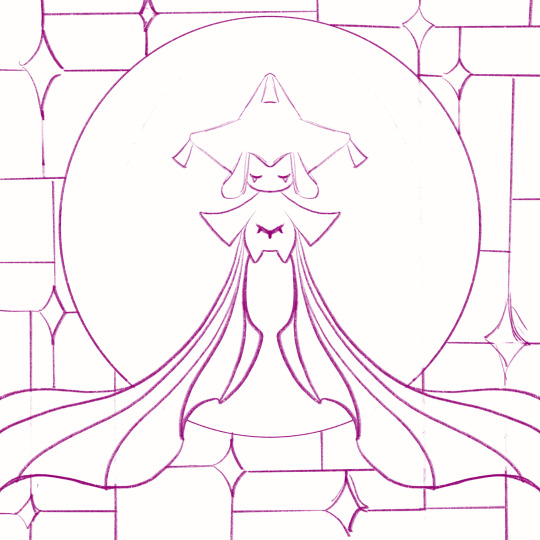
Use big shapes! And also break them into smaller ones! I would recommend following along the contours of shapes when you break up them up. This helps show form, like in the flowing trails
Silhouette! Make sure you have strong and easy to read silhouettes so that all your different elements don’t get lost. Because of this I usually draw characters front facing or in profile
Symmetry! Idk how to explain why I like to use a lot of symmetry when I do stain glass pieces, but it is great for ✨Vibes✨
Repeating patterns! I tried to incorporate a lot of straight, perpendicular lines in the sky. I also frequently do ‘halos’ or circles broken up by radiating lines
Different sized shapes! Try not to make everything too uniform in size, having variety helps create visual interest
Lining:

Smooth, solid lines! This one’s the most important, I would recommend turning up the ‘streamline’ setting or turning on lazy mouse
Different line widths! You don’t have to do a lot of line weight or any at all, but I like to make my lines thinner the smaller the shape. I also make the outline of characters thicker to help make them pop from the background
Colours:
This is pretty straight forward, but here’s a tip to get a lot of different colours without having to change your brush colour. Colour dynamics! This is a setting most drawing programs have under brush settings. But it basically allows each stroke to be a different colour within a range of the colour you have selected.
Use highly saturated colours! This is especially important if you plan to make transparent stickers.
Overlays and textures! This one is optional, but I always use it since I like to break up my solid colours
Gradients! These help add more colour break up and variety

Miscellaneous tips:
Look at real stain glass art for ideas on composition and colours
If you’re drawing a character and are having trouble, the afk arena art style is also excellent inspiration(I look at it a lot for hands lol)
Paper cut art/kirigami is another good source for inspiration
Sometimes simple is better, if you’re trying to break up a shape and it’s just not working, it might be better to not break it up or to at least have bigger pieces. This also applies to colours
Contrast! Not only in colours but in lines and shapes too.
Straight edges and arcs are your best friend. Use them where you can
57 notes
·
View notes