#Filtering
Explore tagged Tumblr posts
Text
This might be a good time for me to add some commonly-used tags on my blog for folks to block/filter if they don’t want to see them.
I get a lot of asks pretty much daily asking me to stop posting [thing], to post [thing] less, or to tag [thing] differently just because they “don’t want to have to block me.”
To be clear, you are more than free to block me if you don’t enjoy my content. I highly encourage that over sending me asks like that. But if you truly do just want to filter some stuff out, here’s my list:
a/b/o related topics
a/b/o mention
a/b/o tw
mpreg mention
mpreg tw
fic titles/fic
borderline
a room full of coral
a sky of honey
the ninth wave
myfic
theresurrectionist
ships
superbat
batlantern
pennywaynes
shitposting
late night rambles
morning rambles
mildly nsfw
rants
*EDIT: This doesn’t mean I’m going to stop posting my normal stuff, like batfamily or shitposts. But I am getting a higher number of anon asks about my tagging, so I wanted to put this out there as a reference tool.
#hope this is helpful 🥺💜#tumblr#fandom#filtering#tag filtering#frownyalfred#also I’m happy to take suggestions on tagging#but your suggestion can’t just be ‘don’t post that’#or ‘I don’t like that ship’
159 notes
·
View notes
Text
We ask your questions so you don’t have to! Submit your questions to have them posted anonymously as polls.
#polls#incognito polls#anonymous#tumblr polls#tumblr users#questions#polls about the internet#submitted june 26#tumblr#tumblr culture#filtering#blacklisting#plugins#browser extensions
226 notes
·
View notes
Text
Filtering by Sea Sponge

Gathering oil after a spill is fiendishly difficult. Deploying booms to corral and soak up oil at the water surface only catches a fraction of the spill. A recent study instead turns to nature to inspire its oil filter. (Image credit: NOAA; research credit: Y. Yu et al.; via Physics World) Read the full article
82 notes
·
View notes
Text

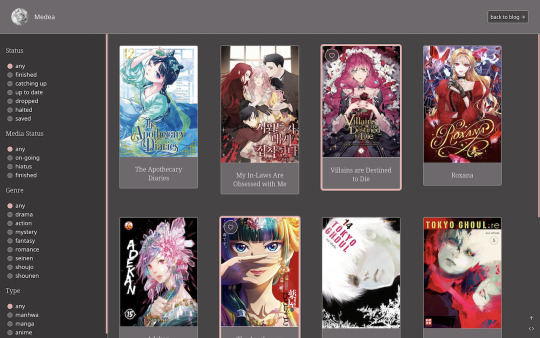


Medea
Page 51 by @eossa
A responsive page that you can use to display your favorite media or as a portfolio page, with combination filtering and dark mode.
Previews: vanillaJS version | noJS version
When you download the code (here, here, or here), you will receive both the vanillaJS and the noJS version. For concerns regarding customization or credits, please refer to the page guide.
#eossa#tumblr page#responsive#dark mode#filtering#combination filtering#isotope filtering#supportcontentcreators#aidpaidcontent#media page#price: prm#portfolio page#blog#page 51#p51 medea
68 notes
·
View notes
Text
In case it wasn't clear:
Yes. Even as a proshipper, I firmly believe every single person creating content that has the potential to be unpleasant, triggering or upsetting should be responsible for making sure it can't be seen as much as they have the right to spaces where it can be seen.
It is your personal choice not to bother with things like tags or applying content markers.
But then you lose the right to be angry or upset when people complain about being exposed to your content with limited or no ways to avoid it.
Again. The Salmon Analogy.
You don't have to eat the salmon.
But its in both our best interests for me to be blatant about which dishes contain salmon specifically so you don't eat the salmon.
(And its in everyone's best interests to start bullying websites and services into giving us better tools to make sure this symbiotic relationship works.)
#myfandomrealitea#sephiroth speaks#fandom#not discourse#proship#proshipping#ao3#fanfiction#fanart#anti#antis#tagging#filtering#tags#filters#content warning#the salmon analogy#the salmon is a metaphor
271 notes
·
View notes
Text
A Guide To Using AO3 Filters
Been seeing a lot of posts lately going on about how AO3's filters suck/don't work/people don't know how to use them/people don't want to use them.
So I decided to make this guide to help people understand how good AO3's filters are and how to use them!
For the example, we're going to use the Supernatural archive, because it's one of the largest and most varied archives on AO3, which makes it perfect for filtering.
(Instructions and guide with pictures under the cut!)
1. Basic Exclusion
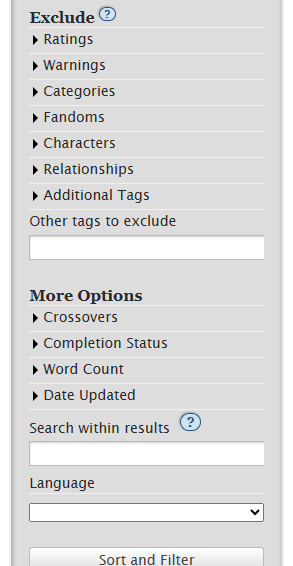
These filters are your best friend. There are further tricks to using them, which I will get into.
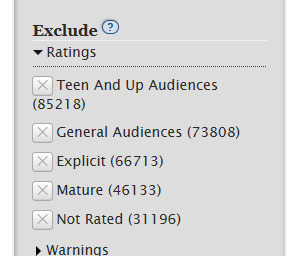
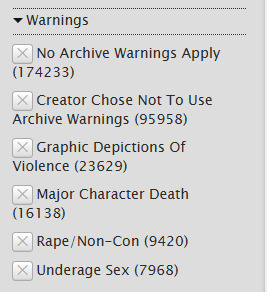
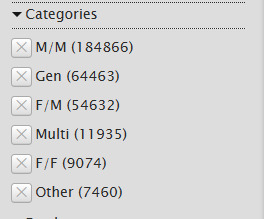
Filtering something in means you can only select one of these at a time. Filtering them out means that you can get rid of all the ones you don't want to see.
These next ones are a little more complicated with the exclusion.
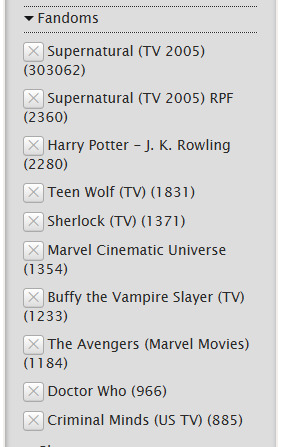
This one is with crossovers included. This means that if you want to read crossovers, but do not want to read a certain fandom, you can remove it here. .

The character one will remove the characters you don't want to see, but with a caveat--if they are only listed in a relationship tag and not a character tag, they will still crop up. That's what the next bit is for.
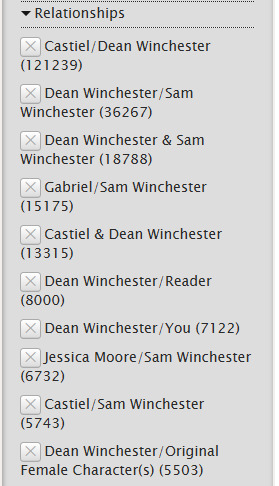
This removes ships. (Not every ship is tagged on a fic, because not every ship NEEDS to be tagged, bear this in mind. If there's one throw away sentence about a ship, or allusions in the background or it doesn't matter to the story in any way, it may still be included but not tagged. This is a personal choice and judgement of the author, they are not trying to trick you). . Additional Tags
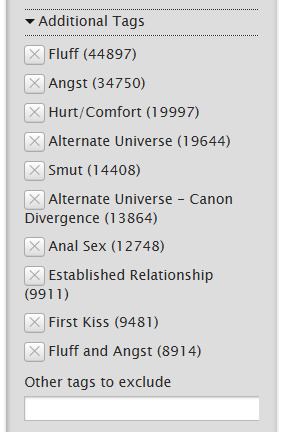
Highly, highly useful for everything else you don't want to see. .
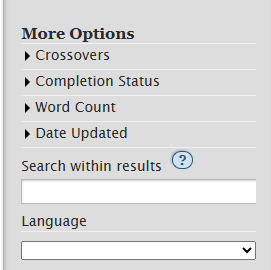
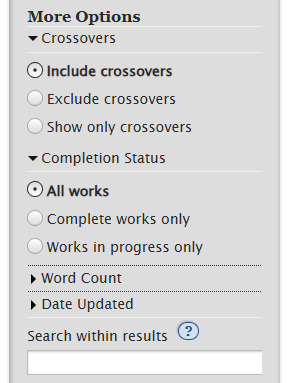
This bit is also your best friend, for both exclusion and inclusion. .
2. Actually Excluding.
This part is mostly just clicking the "x" next to what you don't want to see.

Unfiltered, this is what we see at the top of the archive, by the way.
This is what we're removing: General Audiences, Not Rated, Creator Chose Not to Use Archive Warnings, Underage Sex, Multi, Other, Supernatural (TV 2005) RPF, Harry Potter - J. K. Rowling, Reader, Dean Winchester/Reader.
(Pictures are after filters have been applied)
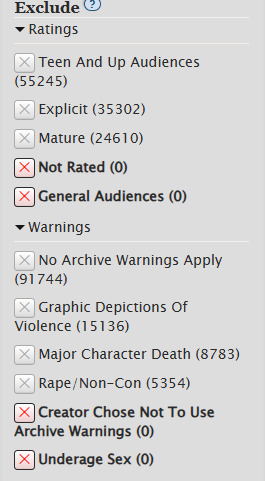
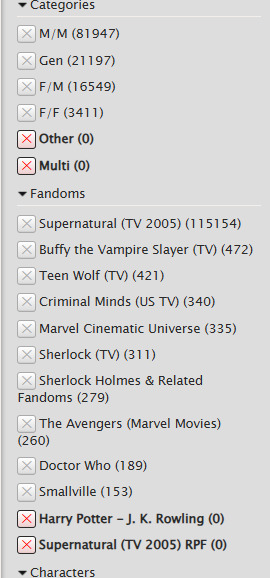
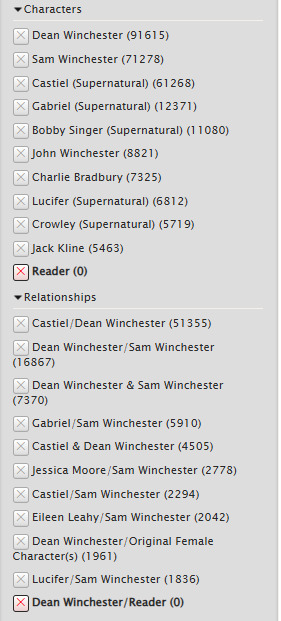
Now we're down to this.
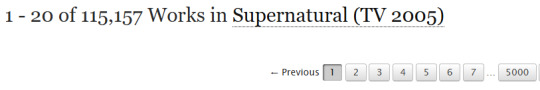
But! That's still a lot! That's still things we don't want to see, even if we had filters to include things on!
Have no fear, we're not done.
3. Adding to Your Filters and "Other Tags to Exclude"
You're going to have to type certain things in yourself. No way around that. AO3's filters display the most popular/common tags in the search engines. If something you don't want to see is less popular, you're going to have to manually remove it.
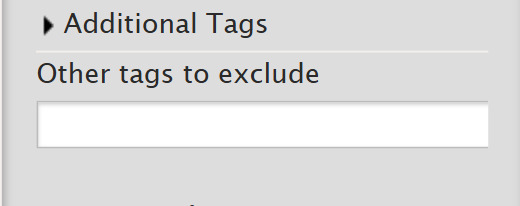
This box right here is a godsend.
Don't want to see Incest?
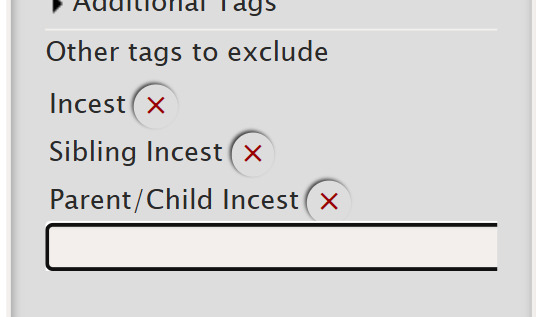
Type in the tags and hit "enter".
.
You'll also notice that excluding Dean Winchester/Reader did not remove all the "Reader" type fics and also did not take out /Original Character(s) Ships.
We have a fun little trick to catch them all since there are so many variations!
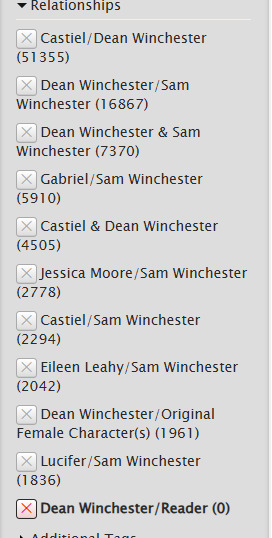
So we go back to our little best friend box.
Placing a * before the slash will remove any ship involving these characters.
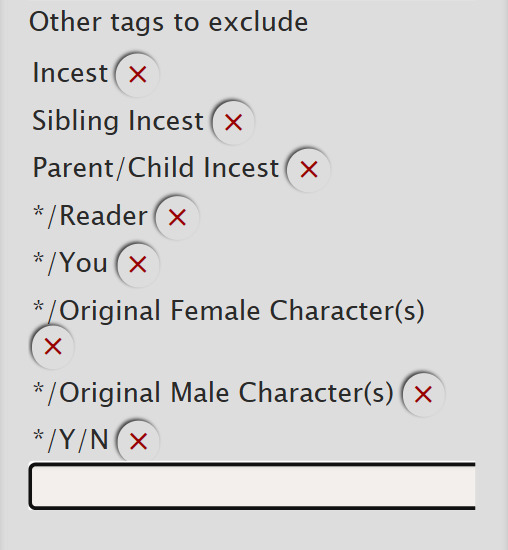
Now we're going to filter again!
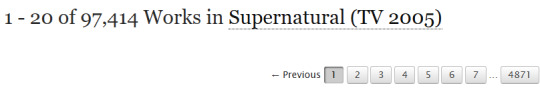
Now, with all my exclusions, there's still a lot to sift through. Personally, for me, I'm happy with what I've excluded and don't need to add any more. So, I'll add my wanted tags, take out crossovers, and pick my language. .
Pairing Included and Excluded Tags
Basically, the same as above, but reversed! Keep your excluded stuff locked in and now just add what you want to see!
But remember: Including only allows you to pick one (1) rating, category, and warning. For these purposes, I'm going to ignore those because I already took out the ones I didn't want to see.
If your character or tag isn't included in the most popular, use this box!
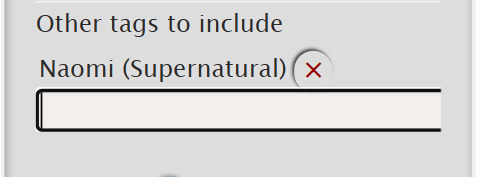
Now, with both implemented, this what I get:

245 works! I never would have narrowed it down so far without excluding and using the filters. I would have potentially seen things I didn't want to see!
For full disclosure, this is what my filter bar looks to achieve this.
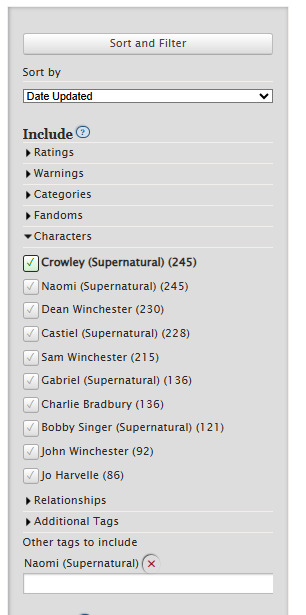
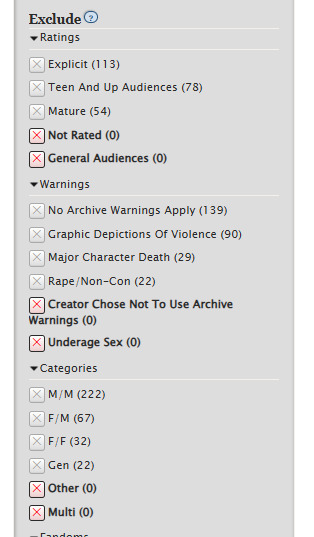

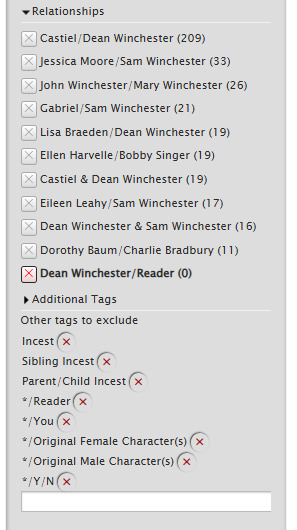
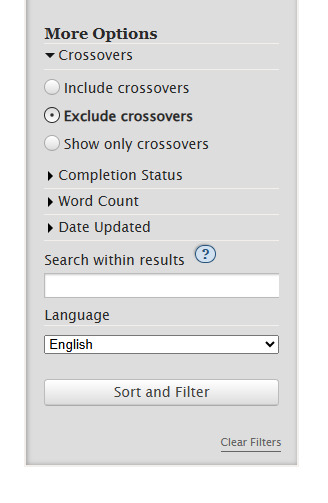
But remember! Not every fic has everything tagged--and that's okay! No one can ever tag enough to accommodate everyone. No one but you knows your triggers and squicks.
If, after everything, you still encounter a fic you don't like, there are two more buttons you can hit!


Happy reading, everyone!
#ao3#filtering#ao3 fanfic#filters#ao3 filters#help#ao3 guide#archive of our own#fanfic#fanfiction#readers
24 notes
·
View notes
Text
" To be an artist, you don't have to compose music or paint or be in the movies or write books. It's just a way of living. It has to do with paying attention, remembering, filtering what you see and answering back, participating in life. "
- Viggo Mortensen
#thoughts#morning thoughts#quote#viggo mortensen#artist#paying attention#remembering#filtering#answering#participating#being present#way of living
19 notes
·
View notes
Text
Welp, it happened.
I have posted before about how blocking content on tumblr has no stigma attached
You – yes, you, person reading this – are allowed to block whatever tags/ content you want
You don’t need to have a “reason”, you are allowed to block and filter content “just because” or “because I don’t want to see it”
Content does not need to trigger or squick you for you to be allowed to filter it
This post is officially your personal permission to filter out whatever content you would rather not see
And this includes filtering/ blocking “#current events” “#current news” “#global news”
You are allowed to exclude/ block out current world events from your tumblr experience
This does not mean you don’t care!
Yes, you are allowed to filter content “just because” or “because I don’t care”
But filtering exhausting and upsetting content does not imply you do not care!
Compassion fatigue is a real thing!
Especially if you (like me) follow several, multiple, a bunch of activist bloggers
There are global crises everywhere, I just read of 6 genocides happening which is precisely why I decided to finally block/ filter out those “current events” tags
How to filter in the tumblr app:
Go to your own blog >
click the little gear in the top corner >
General Settings >
scroll down >
just above “Color Palette” there it is >
Filtering
Type in whatever tags or words you want to not see in the future
This works for filtering out user-URLs too, if you have specific people you’d like not to see posts by
The “full text” filter will, however, 1) also look at the URL of the prev to who put it on your dash 2) ignores spaces in the post
Example 1: You follow “microplasdick” and you filtered “orange”; if the OP is called “orange-fishburne” your filter will hide that post; if the person microplasdick reblogged is “orange-cucumber” your filter will hide the post. Doesn’t matter if the word “orange” is not within the post itself
Example 2: You have filtered “orange” and a post goes “I also ran getting to my bus” – that post would get filtered because it contains “o ran ge” in that sequence
So “#tumblr is my safe space” and for that to stay true, you’re most definitely allowed to block out current events/ world news
Please take care <2
#filtering#blocking is self care#how to filter#how to tumblr#tumblr how to#tumblr filters#tumblr filter#compassion fatigue#this has been a psa#selfcare#self care#tumblr dashboard#the tumblr experience#tumblr is my safe space#long post#bold text#big text#large text#genocide mention#new to tumblr
88 notes
·
View notes
Text
By the way, if you've sent me a fic rec request and I haven't answered - I'm not ignoring you! I get a lot of these in my inbox and they take time to put together, so it's a bit slow going. I encourage everyone who is waiting patiently (or not so patiently haha) for my replies to do some of your own searches in the meantime (if you haven't already); ao3's tagging and searching functionality is incredibly robust, and it's what I use to pull these lists together! You'd be amazed with what you can find by simply searching a specific tag of interest ('Gay Mutant Road Trip') or putting key words in the 'Search within results' field and sorting by hits or kudos! Here are some posts with search and filtering tips that will make your fic hunts so much easier!!! AO3 Filtering and You! Filter Warnings Filter Pairings & More Search Function
Happy Hunting!
7 notes
·
View notes
Text
Filtering and Blocking
I came across a post recently asking if there was a way to block tags like we do with blogs.
Granted it’s not for me to answer them because I am sure I am the LAST person they want to talk to since the goal is to block the content that this blog supports…
So, I figured, I would share the info here in a quick no-sound video and hopefully the person who wishes to block will see it and find it useful. If not at least it is useful for us to block out content we choose to ignore (you know, stuff that triggers us into chaos)
(Ps. Ignore my battery power)
I wish I had a definitive list of terms to block but there is never a guarantee that a person knows or even wants to tag a certain way.
Unfortunately, this is the internet. It is a wild uncharted safari zone of WTF 😂 The joy of fandom is the diversity of thoughts, however, as we know, sometimes it does not work in our favor.
Happy blocking/filtering. Be safe out there Babes.

#beetlejuice#beetlejuice fandom#beetlebabes#lydia deetz#betelgeuse#beej and lyds#tutorial#blocking#filtering#helping anyone who needs it#how to tumblr#to block or not to block
20 notes
·
View notes
Text
I love how requesting people tag things "Izzy critical" to help people avoid content that upset them and their joy in OFMD was (and presumably still is) considered an unreasonable demand on other fans for over a year, but now basically every blog around me is being very proactive about tagging anything that could upset other fans as "ofmd critical" for filtering and... people are berating other fans for making them aware of criticisms they did not want to hear about when they are just trying to enjoy their show.
Do you guys just need a refresher on filtering tags??? Account Settings -> Content You See. It's not hard. It is, in fact, very easy and that's why we kept requesting you help us not have the exact problem you are causing yourselves right now.
The people being critical have to tag (we are) and the people who don't want to see criticism need to filter it (based on the complaints I think a lot of you have missed this step).
#also if people could stop refusing to engage with the criticism while also insisting they know exactly what it entails#and how everyone making it is completely wrong and out to destroy the show. that would be nice#but i know that's probably asking too much#our flag means death#ofmd harassment#filtering#izzy hands ofmd#ofmd#ladyluscinia
40 notes
·
View notes
Text
This world stands still when I sit by myself. I'll prolong this isolation until the world gets absolutely effaced, the state of blissful nonexistence...
Random Xpressions
7 notes
·
View notes
Text
blacklisting ‘tw’ so I don’t see the posts that you tagged ‘tw’ and didn’t bother to specify. if you want people to care about your work you need to show you care about them the littlest bit. we’re a community, babes!
(if you don’t know what to tag, then just post it and see if people ask you to tag stuff, or ask people in a discord server or something and gain friends who are like hey this person gives a fuck and that’s cool as hell’)
2 notes
·
View notes
Text
10 notes
·
View notes
Text
shoutout to ao3 for using the same filtering system as sites like JSTOR - makes my life easier
2 notes
·
View notes