#Internet Privacy
Explore tagged Tumblr posts
Text
Nice little guide on how to protect your data...
20 notes
·
View notes
Link
There are also quite a few settings you can set under the hood in Fitefox. If you look up arkenfox's userscript.js on github, a lot of them are explained there.
You can also set up different Profiles for Firefox for different uses, which is useful if you want different settings for different sites, for example, or that one addon you need for that one website that hogs your RAM.
Don’t let Chrome’s big redesign distract you from the fact that Chrome’s invasive new ad platform, ridiculously branded the “Privacy Sandbox,” is also getting a widespread rollout in Chrome today. If you haven’t been following this, this feature will track the web pages you visit and generate a list of advertising topics that it will share with web pages whenever they ask, and it’s built directly into the Chrome browser. It’s been in the news previously as “FLoC” and then the “Topics API,” and despite widespread opposition from just about every non-advertiser in the world, Google owns Chrome and is one of the world’s biggest advertising companies, so this is being railroaded into the production builds.
Use Firefox.
24K notes
·
View notes
Text
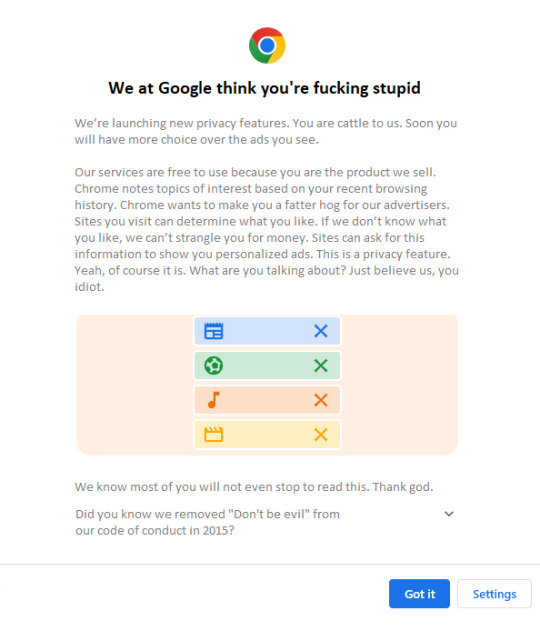
[Image description: A screenshot made to look like a Google Chrome browser notification. Transcript is below.]
---
We at Google think you're fucking stupid
We're launching new privacy features. You are cattle to us. Soon you will have more choice over the ads you see.
Our services are free to use because you are the product we sell. Chrome notes topics of interest based on your recent browsing history. Chrome wants to make you a fatter hog for our advertisers. Sites you visit can determine what you like. If we don't know what you like, we can't strangle you for money. Sites can ask for this information to show you personalized ads. This is a privacy feature. Yeah, of course it is. What are you talking about? Just believe us, you idiot.
We know most of you will not even stop to read this. Thank god.
Did you know we removed "Don't be evil" from our code of conduct in 2015?
#fixingbadposts#fixing-bad-posts#fuck google#i hate google#switch to firefox#internet privacy#google chrome#miscellaneous
2K notes
·
View notes
Text


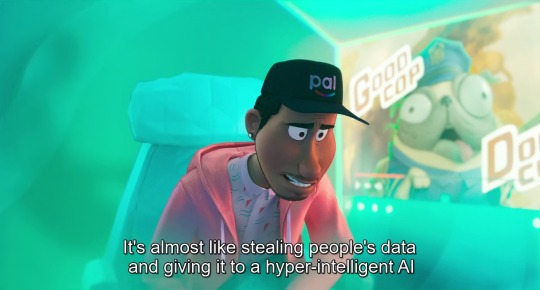
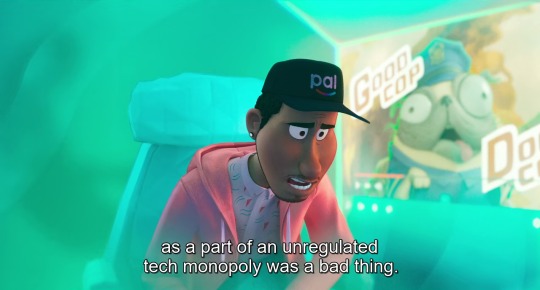


(from The Mitchells vs. the Machines, 2021)
#the mitchells vs the machines#data privacy#ai#artificial intelligence#digital privacy#genai#quote#problem solving#technology#sony pictures animation#sony animation#mike rianda#jeff rowe#danny mcbride#abbi jacobson#maya rudolph#internet privacy#internet safety#online privacy#technology entrepreneur
12K notes
·
View notes
Text
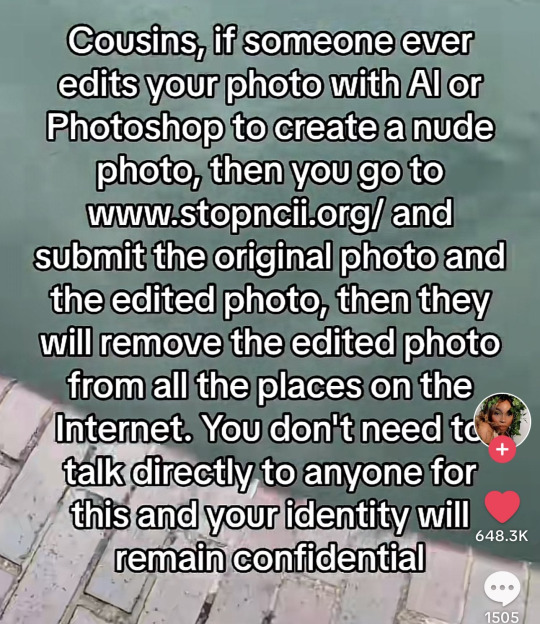
"Stopncii.org is a free tool designed to support victims of Non-Consensual Intimate Image (NCII) abuse."
"Revenge Porn Helpline is a UK service supporting adults (aged 18+) who are experiencing intimate image abuse, also known as, revenge porn."
"Take It Down (ncmec.org) is for people who have images or videos of themselves nude, partially nude, or in sexually explicit situations taken when they were under the age of 18 that they believe have been or will be shared online."
#important information#image desc in alt text#informative#stop ai#anti ai#safety#internet safety#exploitation#tell your friends#stay informed#the internet#internet privacy#online safety#stay safe#important#openai#tiktok screenshots#tiktok#life tips#ysk#you should know#described#alt text#alt text provided#alt text added#alt text in image#alt text described#alt text included#id in alt text
729 notes
·
View notes
Text

3K notes
·
View notes
Text
I think most of us should take the whole ai scraping situation as a sign that we should maybe stop giving google/facebook/big corps all our data and look into alternatives that actually value your privacy.
i know this is easier said than done because everybody under the sun seems to use these services, but I promise you it’s not impossible. In fact, I made a list of a few alternatives to popular apps and services, alternatives that are privacy first, open source and don’t sell your data.
right off the bat I suggest you stop using gmail. it’s trash and not secure at all. google can read your emails. in fact, google has acces to all the data on your account and while what they do with it is already shady, I don’t even want to know what the whole ai situation is going to bring. a good alternative to a few google services is skiff. they provide a secure, e3ee mail service along with a workspace that can easily import google documents, a calendar and 10 gb free storage. i’ve been using it for a while and it’s great.
a good alternative to google drive is either koofr or filen. I use filen because everything you upload on there is end to end encrypted with zero knowledge. they offer 10 gb of free storage and really affordable lifetime plans.
google docs? i don’t know her. instead, try cryptpad. I don’t have the spoons to list all the great features of this service, you just have to believe me. nothing you write there will be used to train ai and you can share it just as easily. if skiff is too limited for you and you also need stuff like sheets or forms, cryptpad is here for you. the only downside i could think of is that they don’t have a mobile app, but the site works great in a browser too.
since there is no real alternative to youtube I recommend watching your little slime videos through a streaming frontend like freetube or new pipe. besides the fact that they remove ads, they also stop google from tracking what you watch. there is a bit of functionality loss with these services, but if you just want to watch videos privately they’re great.
if you’re looking for an alternative to google photos that is secure and end to end encrypted you might want to look into stingle, although in my experience filen’s photos tab works pretty well too.
oh, also, for the love of god, stop using whatsapp, facebook messenger or instagram for messaging. just stop. signal and telegram are literally here and they’re free. spread the word, educate your friends, ask them if they really want anyone to snoop around their private conversations.
regarding browser, you know the drill. throw google chrome/edge in the trash (they really basically spyware disguised as browsers) and download either librewolf or brave. mozilla can be a great secure option too, with a bit of tinkering.
if you wanna get a vpn (and I recommend you do) be wary that some of them are scammy. do your research, read their terms and conditions, familiarise yourself with their model. if you don’t wanna do that and are willing to trust my word, go with mullvad. they don’t keep any logs. it’s 5 euros a month with no different pricing plans or other bullshit.
lastly, whatever alternative you decide on, what matters most is that you don’t keep all your data in one place. don’t trust a service to take care of your emails, documents, photos and messages. store all these things in different, trustworthy (preferably open source) places. there is absolutely no reason google has to know everything about you.
do your own research as well, don’t just trust the first vpn service your favourite youtube gets sponsored by. don’t trust random tech blogs to tell you what the best cloud storage service is — they get good money for advertising one or the other. compare shit on your own or ask a tech savvy friend to help you. you’ve got this.
#internet privacy#privacy#vpn#google docs#ai scraping#psa#ai#archive of our own#ao3 writer#mine#textpost
1K notes
·
View notes
Text
petition for everyone to remove personal details from their bios so we can all just be anonymous fandom wierdos like god intended
#this post brought to you by me once again seeing someone WAY oversharing specific info in their bio#like good job almost doxing yourself i guess?#this isn't facebook. i don't need to know anything about you besides what fandoms you're in and who your blorbos are#tumblr#internet privacy#social media
79 notes
·
View notes
Text
hey, privacy concerned folks,
DON'T USE BALENA ETCHER TO USB YOUR ISOs
As @tailsos-official stated in their blog post, it displays ads which is weird for a simple disk imaging tool and more important:
It shares your IP address, the file name of the image the model of the USB stick and a bunch of other things with the Balena company and third parties.
On Windows, use Rufus instead. It's pretty neat.
On Mac, use the Raspberry Pi Imager. It does its job. Or if you don't mind the terminal, use dd. It's built-in.
On Linux you can use dd, or whatever comes with your DE. Or whatever else you prefer. We got options.
You can also use Ventoy and just chuck all your ISOs on it. No need to reformat your usb drives again just for a new boot stick. One USB to rule them all.
sources under the cut
youtube
#linux#linuxposting#windows#microsoft#mac#macos#balena etcher#tailsos#tails os#privacy#data privacy#internet privacy#Youtube
465 notes
·
View notes
Text
So there's a class action lawsuit against google for spying on users who had the "don't track me" toggle turned on.
If you are in the US, had google's tracking "paused", and used a mobile device with that account at any time since 2016, you count. That going to be nearly every American who has ever poked with the privacy settings.
Google sent my email about about this straight to the spam folder. I'm not going to say they did that on purpose, but no matter if it's malicious supression of information or a poorly tuned auto filter, it's, uh, lets say "funny".
So yeah, go check your spam folders, guys.

630 notes
·
View notes
Text
That acronym is egregious, Mike.
#ao3#archive of our own#fanfics#fanworks#fandom#censorship#us politics#SCREEN act#activism#free speech#internet privacy#digital safety
280 notes
·
View notes
Text
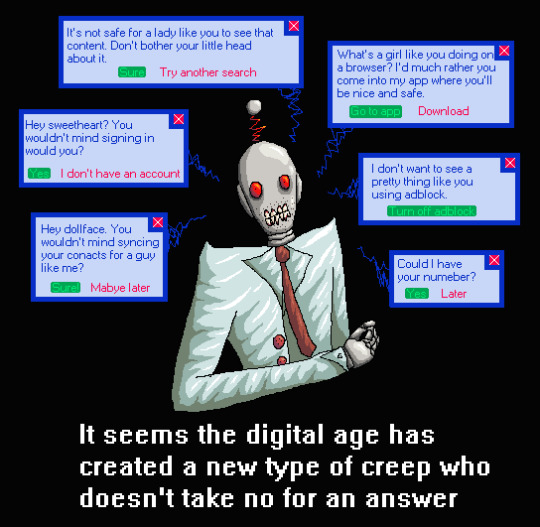
#writing#my writing#my artwrok#my art#leftist#leftism#leftist art#anti capitalist#anti capitalism#anticapitalista#anticapitalist memes#anticapitalist art#protest art#cyberpunk#social media#web 2.0#data privacy#online privacy#internet privacy#invasion of privacy#robots#robot#feminist#feminism#anti censorship#online censorship#internet censorship#internet culture#enshittification#adblock
326 notes
·
View notes
Text
Privacy is in a terrible situation right now.
Especially on the internet. You know, Google, Facebook, Microsoft, Twitter(X), Apple, and even Tumblr all collect information about you to show you scarily accurate advertisements among other things.
Why does this matter?
This isn't about hiding information, it's about protecting information. You wouldn't let me know your entire life, your diary, all your photos and text messages, so why do you let random companies do the same?
Privacy Guides - Why Privacy Matters
So how do you stop this?
You can't. But you can lessen this. So I'm going to show you a non-exhaustive list of what I've used and what I know of that may help your privacy. I would recommend you go to privacyguides.org after if you want a better explanation. I'm just here to show you cool things.
Disclaimer
I am not a library on this sort of information and this is what I choose to use. I may be incorrect and you may have differing opinions. Also, this may be too extreme for everybody. Use what works for you. Again, I would recommend you go to privacyguides.org after you read this for a more in-depth and better explanation.
VPNs
You know what a VPN is. You've seen the sponsorships. VPNs are one of the most popular privacy tools, but know that they are not the only tool that you'd need. This list is evidence of that.
I would recommend Proton VPN, Mullvad, and IVPN for most users, as they provide a far better amount of privacy and features than VPNs such as Nord VPN, Surfshark, and Express VPN. If you really want unlimited devices go with Windscribe.
I personally use Proton VPN due to the fact that I use their other services.
Browsers
You should probably know that Google Chrome is basically spyware at this point. The issue here is, almost all Chromium-based browsers are. These include, Edge, Opera, and Vivaldi. The only real exception would be Brave, but they've got leadership issues, which may not be a deal breaker for you.
So what do you use? A Firefox-based browser. This obviously includes Firefox, but most Firefox-based browsers are privacy-focused. The browsers that I recommend are Firefox, Librewolf, the Mullvad Browser, Waterfox, and Brave.
There is also the Tor Browser, but that is a whole 'nother can of worms that I will not go into. All I will say is that if you are in a high-risk environment(such as an oppressive regime) or you need absolutely no one to know that you searched that one thing, you may want to use the browser for anonymity.
I use Firefox as my main browser, with Brave as the browser that I use if something doesn't work on Firefox. I also use Tor if it is a high-risk situation.
Search Engines
Google, Bing, and Yahoo! all log your searches, you need alternatives. This is relatively straight-forward.
I recommend, Qwant, DuckDuckGo, SearXNG, Brave Search, and Startpage. Both Qwant and DuckDuckGo are fairly similar as they both use Bing search results and say that they don't track you. SearXNG is more complex, and I will not go into detail here. If you really want Google search results, use Startpage. And if you don't want your search to rely on Bing or Google, use Brave Search.
I use Qwant, mainly just cause its European.
Passwords
Passwords are the keys to your digital life. And most of the time they're not that great. You know the drill here, make passwords like this- XmaE7PEj2hq9ed$w - but you can't really remember them. For that you need a password manager.
I recommend Bitwarden, Proton Pass, and KeepassXC. Bitwarden and Proton Pass are more convenient, but you are trusting a single entity, reputable ones, but still. KeepassXC isn't as convienent, but you have near full control over what happens to it.
I use Proton Pass, as I use other Proton services.
Email
Email is identity, you almost always use your email in order to register for sites like Tumblr, and sites that aren't anything like Tumblr. Companies like Google, Microsoft, and Yahoo! all use your email inbox in order to gain more information about you for their companies. There are quite a few email providers, but I've only used and recommend two.
I recommend Proton Mail and Tuta Mail. Both are good email providers, although Proton would be better if you use other Proton services, like I do.
I use both Proton Mail and Tuta Mail for separate email addresses.
Aliases
Email Aliases are also very important for private email. Your email is your name, if you want to private, you'd go under pseudonyms. That's what email aliases are.
I recommend and have used Simplelogin and Firefox Relay. Email providers like Proton and Tuta also give you aliases when you pay. I don't know how well these work, but I assume that they work the Same as Simplelogin and Firefox Relay.
I use Simplelogin.
Devices/OSes
Phones
Now let's turn up the extremity to 11 as we look at your devices. Phone-wise, avoid Apple, they say that they care about your privacy, but they don't. Apple is better than Google, but I'd only recommend using an iPhone if you already have one, and it still has support left. If that's the case, then follow privacy guides like this one by Techlore(His channel is also really great for privacy guides). You should probably use a Google Pixel. Sounds weird as it's owned by GOOGLE, one of the companies that we don't want to be tracked by, but if we go with the Pixels we can use custom ROMs.
Most ROMs exist for your privacy, they are based on the Android Open Source Project(AOSP) which means they can run most of your favourite Android apps without messing them up with Google. In order to run most of your apps however, you're going to need some way of running Google Play Services. This is a backbone black-box that Google forces most of your apps to use in order to function. CalyxOS and LineageOS with MicroG both have MicroG, an open source implementation of Google Play Services. GrapheneOS just straight up uses Google Play Services but sandboxes it so that it can't get its tentacles all up in your phone.
I recommend going like this:
You have a modern-ish Google Pixel phone, go with GrapheneOS.
You don't have a Google Pixel, but your phone is still supported by CalyxOS, go with CalyxOS.
Your phone isn't supported by either of these but still is supported by LineageOS with MicroG, go with LineageOS.
Your phone isn't supported by any of these, you can do as much degoogling as you can.
Techlore also has a fantastic guide on Android Privacy.
Desktops/Laptops
Apple isn't actually that bad here, its better than Windows at least. But Linux is KING when it comes to privacy and security. There is definitely a learning curve here. Pin the terminal, you're going to use it a LOT. Also be aware that on Linux you won't have every single app that you're used to. If you don't really want that hassle, just go with Mac.
Linux distros that I recommend(for beginners) are: Ubuntu, Linux Mint, Pop!_OS, and Elementary OS.
I use Ubuntu as it's the only one that I could get working on my computer.
Other Pieces of Advice
Use an Ad-blocker! Ads are terrible for privacy as companies can get their trackers in completely unrelated sites via their ads. I use and recommend uBlock Origin.
Don't use any personally identifying information online. Don't use your real name, a picture of you, your voice. The less you give to the internet, the more private you are.
Mix and Match! Explore what works for you. You might be okay with changing OSes but you might be a bit too reliant on GMail. That's fine! Just use what works.
Again, please go to privacyguides.org after this. This did not even scratch the surface but I hope this was useful to you in some way.
#original#internet privacy#internet#google#microsoft#facebook#meta#twitter#privacy#search engines#browsers#duckduckgo#linux#adblocking#adblock#vpn#proton#simplelogin#tuta#tutanota#apple#hope this helped!
267 notes
·
View notes
Text
With growing concerns over online privacy and securing personal data, more people than ever are considering alternatives to Google products.
After all, Google's business model essentially revolves around data collection and advertisements, both of which infringe on your privacy. More data means better (more targeted) ads and consequently, more revenue for Google. The company pulled in over $230 billion in ad revenue last year — and that number continues to climb higher.
But the word is getting out. A growing number of people are seeking alternatives to Google products that respect their privacy and data. Since you are reading this, we assume you are one of them.
Small steps to restoring your privacy
When beginning the journey of restoring digital privacy, some people get overwhelmed with all the work involved, and perhaps give up. Don't let that be you. Understand that you don't need to do everything right away. Instead, start small and go step by step at your own pace. With each step in the process, you get more security and control over your personal data, which is a small victory.
So don't be overwhelmed and remember that there's no “one size fits all” with this process. Even small changes, such as using a private search engine and a privacy-focused browser, are victories. So push on in your quest for more privacy and celebrate each step of the journey.
#article#google#de google#google alternatives#fuck google#search engines#email#internet privacy#privacy#data#internte#resource#degoogle
164 notes
·
View notes
Text


Websites that demand you give them extremely private information to "verify your age"
#would you punt them#into the sun#tumblr poll#polls#poll#tumblr polls#google#data protection#data privacy#online privacy#internet privacy#privacy#record sweep
681 notes
·
View notes