#Monitor configuration
Explore tagged Tumblr posts
Text
Multiple Monitors vs Single Ultrawide Screen Display Setups
Ultrawide displays offer an impressive, immersive experience, but having multiple monitors can enhance productivity in unique ways. In this guide, you will explore the key advantages and disadvantages of both setups, helping you to make an informed decision based on your individual needs. Whether you’re a gamer, a creative professional, or simply want to boost your workflow, understanding these…
#advantages of ultrawide monitors for productivity#benefits of ultrawide monitors#best dual monitor setup#best ultrawide monitor for gaming 2025#comparing ultrawide and dual monitor setups#dual monitor setup#how to set up multiple monitors for gaming#Monitor configuration#monitor setup comparison#Multiple Monitors#productivity with multiple monitors#tips for maximizing screen real estate with multiple monitors#Ultrawide Monitor#ultrawide screen display#ultrawide vs dual monitors
0 notes
Text
Real Science II: The Cookening
Our players:






Meet the Experiment group, aka the Hot Lunch Bunch






And the Control group, who are also technically receiving a hot lunch but it's not quite as hot I guess.
I've taken initial measurements for all participants and logged baseline weight and length, and the majority of these kiddos have already started eating their meals!
An early pitfall: my hypothesis that cooked prey would be more readily accepted seems to have been correct. A few of the Control group haven't taken meals yet while all of the Experiment group are taking meals with gusto.
If the Control kiddos don't get with the program they're going to skew my data. >:(
#snake#snakes#reptile#reptiles#reptiblr#corn snake#corn snakes#real science#science is awesome#real science II: The Cookening#science!!!#science#If folks could be normal about this that would be really neat#I get being curious but please at least be kind#I know I speak with a barefoot irreverent tone most of the time but#I have years of professional and educational experience to draw from and I've been designing this experiment for a year#this wasn't just a random whim#I've already had to block someone who had an unnecessary and frankly really inappropriate emotional outburst#(for someone with little or no experience in the area of study)#about whether the proteins I'm feeding my carefully and frequently-monitored animals are in their personally preferred configuration#“oh no the food is too digestible this is animal abuse call the snake police”#that's you. that's what you sound like.#salty in tags
83 notes
·
View notes
Text

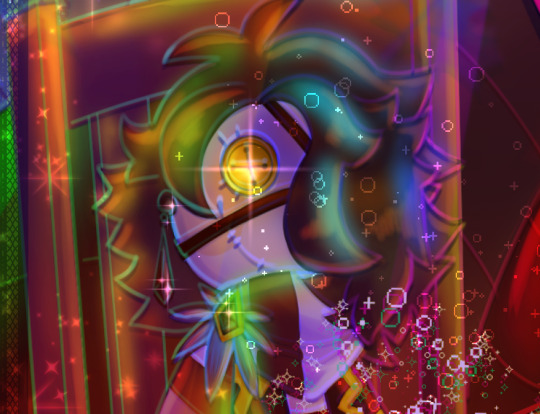



A VERY MERRY UNBIRTHDAY TO EVERYONE!
i'm proud to present a lovely commission done for the absolute darling @lesbianneopolitan who asked for their immaculate Neo design with plenty of Mad Hatter vibes
so clearly shes having the time of her life at her tea party with her best friends! :) maybe if u play nice, and be oh so respectful, u can pull up a seat! it's only a party when you have guests~
all my comission info is right here for anyone curious!
under the cut are some alts, enjoy!

without the accent lines

and without accents AND text!
#commission#neopolitan#rwby neopolitan#rwby#fanart#digital art#eyestrain#bright colors#neo politan#i love her so much....#this also made me finally figure out how to configure my monitor so its all the same color#which is like fuckin FINALLY yknow??#it was a long time comin but OUGH do i like this one i like this one a lot#and neo is a gem an absolute doll to work with they are so incredibly patient and understanding augh#what a good experience
128 notes
·
View notes
Text
I HATE TECHNOLOGYYYY I HATE WORKING WITH TECH
#i hate you boardrooms i hate you cameras i hate you viruses i hate you monitor defects i hate you port configuration i hate you print server#s i hate you domain joining i hate you app thats 17 years old that they refuse to replace#t
3 notes
·
View notes
Text
Dive into the heart of DevOps automation tools with Impressico Business Solutions. In this episode, we unpack the top tools—from Jenkins and CircleCI to Packer and Terraform—revealing how they streamline development, enforce consistency, and boost collaboration. Tune in for expert insights, practical tips, and real-world success stories to power your pipeline.
#DevOps Automation Tools#Major DevOps Tools#DevOps Monitoring Tools#Configuration Management Tools#DevOps Automation
0 notes
Text
Out of Memory OOM Killer issue Investigation
Wednesday morning our monitoring solution suddenly alerted me to a critical issue with our main web server. Attempting to access our WordPress website via browser returned database connection errors, indicating a problem with our hosting environment. When I logged into the server via SSH, I discovered it’s a Linux Out of Memory (OOM) Killer terminating our MariaDB database service due to memory…
#Linux server#MariaDB optimisation#memory management#OOM Killer#Out of Memory#performance tuning#PHP-FPM configuration#server administration#swap space#system monitoring#WordPress hosting
0 notes
Link
#Automation#cloud#configuration#containerization#deploy#DevOps#Docker#feedaggregator#FreshRSS#Linux#Monitoring#news#open-source#Performance#Privacy#RSSreader#self-hosted#Server#systemadministration#updates#webapplication
0 notes
Text

Ensure success with effective CX monitoring | Blackchair
CX monitoring plays a pivotal role in this process. It involves collecting and analyzing data from various touchpoints—such as calls, chats, social media, and surveys—to gain a comprehensive understanding of customer preferences and pain points. This approach enables businesses to identify trends, address issues proactively, and tailor their offerings to better meet customer needs.
The impact of effective monitoring is profound. Companies that excel in customer experience see a 10-15% increase in revenue, according to a report by the Temkin Group. Moreover, organizations that prioritize CX are 60% more profitable than those that don’t. These statistics underscore the importance of investing in CX monitoring to not only enhance customer satisfaction but also drive business growth.
The role of CX monitoring in data collection
Think of monitoring CX like gathering puzzle pieces from customer calls, chats, social media comments, and surveys. Each piece gives you a clearer picture of what your customers love—and what might need a little work. With the right CCaaS configuration, you can seamlessly integrate data from multiple channels, making analysis more efficient and effective.
Unlock the power of monitoring CX for smarter insights
Maximizing customer satisfaction is easier than ever with the right monitoring approach. Our expert guidance helps you harness the full potential of CX data, turning it into actionable insights that drive business growth. By integrating effective monitoring systems, we ensure you gain a clear understanding of customer behavior, helping you enhance every interaction and improve overall experience.
With a focus on streamlining data collection and analysis, we provide support to ensure seamless integration with your existing processes. This leads to more personalized customer engagement, better decision-making, and greater operational efficiency. By prioritizing security, scalability, and ease of use, we help you choose the right CX monitoring strategy to keep you ahead of the competition and position your business for long-term success.
0 notes
Text
Understanding CAD Computer Requirements: Essential Guide for Optimal Performance
If you’re diving into the world of Computer-Aided Design (CAD), ensuring that your system is properly equipped to handle the demands of software like AutoCAD is crucial. Whether you are an architect, engineer, or designer, having the right hardware and software configuration will not only improve your workflow but also guarantee smoother performance and better results. In this blog, we’ll walk through the key computer requirements for running AutoCAD and other CAD software smoothly.

Why Understanding CAD Computer Requirements Matters
Running CAD software efficiently requires more than just having a standard computer. CAD applications, especially AutoCAD, are resource-intensive and demand high computing power. Without a suitable setup, you might experience lagging, crashes, or long rendering times that could affect productivity. Understanding these requirements ensures that your system is up to the task and can handle the software’s robust functionalities without compromising performance.
Key CAD Computer Requirements for Optimal Performance
1. Processor (CPU): The Brain of Your CAD System
The processor is the heart of your CAD system. CAD software requires a multi-core processor to handle complex calculations and data. AutoCAD, for example, performs better on processors that can handle multiple tasks at once.
Recommended: A multi-core processor, ideally with 4 or more cores, such as Intel i7/i9 or AMD Ryzen 7/9.
Minimum: Intel Core i5 or AMD Ryzen 5 (6th generation or newer).
Choosing a higher-end processor will significantly enhance your CAD experience, especially when working with complex designs or large files.
2. Graphics Card (GPU): Visuals and Rendering Performance
The graphics card is crucial for rendering 3D models and visualizing designs in AutoCAD. A powerful GPU will ensure smooth navigation, rendering, and model manipulation in both 2D and 3D spaces.
Recommended: NVIDIA GeForce RTX Quadro series or AMD Radeon Pro series.
Minimum: NVIDIA GeForce GTX or AMD Radeon RX series.
For demanding 3D modeling tasks, consider upgrading to a workstation-grade GPU like the NVIDIA Quadro series, which is optimized for professional CAD workflows.
3. Memory (RAM): Smooth Multitasking
When working with large files or running multiple applications, ample RAM is necessary to avoid system slowdowns or crashes. CAD software requires significant memory to store large drawings, 3D models, and complex calculations.
Recommended: 16GB or more of RAM.
Minimum: 8GB of RAM.
For more intensive CAD tasks or multitasking (like running AutoCAD with other software), investing in 32GB or more of RAM is ideal.
4. Storage: Quick Access to Large Files
CAD designs often involve large files that need fast access and ample storage space. A slow hard drive can create bottlenecks when loading files or saving work, hindering your productivity. Opting for an SSD (Solid-State Drive) will significantly improve file loading times and overall system responsiveness.
Recommended: 512GB or higher SSD for storage.
Minimum: 256GB SSD or a 1TB HDD (though SSD is always recommended).
For the best performance, SSDs should be used for the operating system and primary software installation, while larger HDDs can be used for archival purposes.
5. Display: Crisp and Accurate Visualization
A high-resolution display is essential for accurately visualizing detailed designs and models. AutoCAD users often work with intricate 2D and 3D elements, making a large, high-resolution monitor an essential component of the setup.
Recommended: A 24” or larger screen with 1920x1080 resolution (Full HD) or higher, ideally with IPS technology for better color accuracy.
Minimum: 21” screen with 1920x1080 resolution.
For better productivity, you may even consider a dual monitor setup to increase workspace and improve multitasking efficiency.
6. Operating System: AutoCAD Compatibility
The operating system you use can impact the compatibility and performance of your CAD software. AutoCAD supports both Windows and macOS, but Windows remains the dominant platform for CAD applications due to better driver support and compatibility.
Recommended: Windows 10 64-bit (or newer), or macOS Mojave 10.14 or later.
Minimum: Windows 8.1 (64-bit) or macOS High Sierra 10.13 or later.
For those using Windows, make sure to keep your OS updated to take advantage of the latest performance and security enhancements.
7. Internet Connection: Cloud Integration and Updates
While not a direct hardware requirement, a reliable internet connection is important for downloading software updates, using cloud-based storage, and collaborating on projects. AutoCAD’s cloud integration features, such as AutoCAD Web and AutoCAD Mobile, rely on internet connectivity for seamless operation.
Recommended: Stable broadband connection with speeds of at least 10 Mbps.
Minimum: Basic internet connection for updates and cloud features.
Additional Tips for Optimizing Your CAD System
Ensure Regular Software Updates: Keeping your AutoCAD software and drivers up to date ensures compatibility and optimizes performance.
Consider External Storage for Backup: Large CAD files can quickly fill up your system’s storage, so having an external drive or cloud storage option for backup and archiving is a good idea.
Use CAD-Specific Peripherals: A high-quality mouse and keyboard designed for CAD work can enhance precision and reduce strain during long working hours.
Conclusion
Setting up a system to run AutoCAD and other CAD software efficiently isn’t just about meeting the bare minimum requirements — it’s about ensuring that your system can handle complex design tasks without compromising on speed or performance. By investing in a high-performance processor, powerful graphics card, sufficient RAM, and an SSD for fast storage, you’ll experience smoother, more efficient CAD workflows.
To learn more about AutoCAD system requirements, be sure to check out Virto Solar’s AutoCAD System Requirements page. This guide will help you make the right decisions for your setup, ensuring that your CAD design work is always at its best.
Are you ready to upgrade your system for seamless CAD experiences? Make sure your system is optimized for success with the right components, and get started on your next project with confidence!
#AutoCAD System Requirements#Best Computer for AutoCAD#AutoCAD Hardware Requirements#Computer Requirements for CAD Software#Optimal PC for AutoCAD#CAD System Configuration#CAD Design Computer Specifications#Best Graphics Card for AutoCAD#Recommended Processor for AutoCAD#AutoCAD RAM Requirements#Storage Requirements for AutoCAD#AutoCAD Performance Optimization#How to Choose a Computer for AutoCAD#AutoCAD PC Setup Guide#Best Workstation for AutoCAD#AutoCAD Compatible Hardware#Laptop for AutoCAD#Solid-State Drive for AutoCAD#AutoCAD 3D Modeling Requirements#AutoCAD 2025 System Requirements#How Much RAM for AutoCAD#Best Monitor for CAD Design#AutoCAD Operating System Requirements#AutoCAD Graphic Cards Comparison
0 notes
Text
Leveraging SolveForce and The Telecom Broker to Address Key Cybersecurity Risks
Introduction Recent guidance from the Cybersecurity and Infrastructure Security Agency (CISA), alongside other global cybersecurity agencies, highlights significant vulnerabilities in telecommunications infrastructure exploited by malicious actors, such as state-sponsored cyber threats. The risks include unauthorized configuration changes, weak access controls, and insecure protocols. By…
#CISA Cybersecurity Guidance#Configuration Monitoring#Cybersecurity#encryption#MFA#Patch Management#RBAC#Secure Protocols#SIEM#SolveForce#Telecom Broker#Telecommunications Security
0 notes
Text
Cybersecurity Tips to Secure Synology NAS against Ransomware
This month signifies the Cybersecurity Awareness Month. Therefore, I will be discussing some security best practices and offering “Cybersecurity Tips to Secure Synology NAS against Ransomware”. Please see How to disable Ads in Windows 11, How to Backup MacOS to Synology NAS via Time Machine, and how to Turn Off Windows 11 Tips and Suggestions Notifications. Many organisations struggle to manage…
#3-2-1 Backup Rule#configure Synology monitoring#Join Synology to the Domain#Offsite Backup#Synology#Synology Active Insights#Synology Configuration#Synology DS923+ NAS#Synology DSM 7.2#Synology Monitoring#Synology monitoring setup#Synology NAS#Synology NAS backup#Synology NAS monitoring#Synology Time Machine#Tips for Advanced Data Protection#VPN on Synology NAS
0 notes
Text
Key Features to Look for in an IoT Configuration Management Platform
The rapid growth of the Internet of Things (IoT) has transformed industries, creating a vast ecosystem of connected devices. With this growth comes the challenge of managing the increasing complexity of these devices. Enter IoT configuration management platforms. These platforms offer a centralized solution to simplify, secure, and scale IoT deployments effectively. Selecting the right IoT platform is crucial for the success of your IoT project. Here are the key features to look for:
Simplify Device Management for Enhanced Efficiency
Efficient device management is a crucial aspect of any IoT project. An ideal configuration management platform should offer the following features:
Remote Device Management: The ability to effortlessly configure and manage devices from a single, intuitive interface eliminates the need for physical access, saving time and resources.
Automated Configuration Workflows: Streamlining repetitive tasks with automated workflows for onboarding, provisioning, and updates enhances efficiency and productivity.
Pre-built Templates: Pre-configured templates for common device types ensure consistency and reduce the time required for manual configuration.
Data Visualization Dashboards: Real-time insights into device health and configuration status through user-friendly dashboards enable better decision-making and proactive maintenance.
Secure Your IoT Ecosystem with Multi-Layered Defense
Ensuring the security of your IoT ecosystem is of utmost importance. Look for the following security features in an IoT configuration management platform:
Secure Device Onboarding: Robust security protocols to authenticate and authorize devices during onboarding protect against unauthorized access and potential threats.
Over-the-Air (OTA) Updates: Securely deploying configuration updates and firmware upgrades to the entire device fleet remotely ensures that all devices are up to date with the latest security patches.
Access Control: Define granular access levels to limit modifications to device configurations only to authorized users, preventing unauthorized tampering.
Threat Detection and Prevention: Advanced remote monitoring tools that proactively identify and mitigate potential security threats safeguard the IoT ecosystem against malicious attacks.
Scale Effortlessly to Accommodate Growth
The ability to scale is essential as the number of devices in your IoT ecosystem continues to grow. Look for these scalable features in an IoT configuration management platform:
Scalability for Growth: Ensure that the platform can handle the increasing number of devices in your IoT ecosystem without compromising performance or efficiency.
Heterogeneous Device Support: The compatibility to manage devices from different vendors and with varying communication protocols seamlessly enables flexibility and scalability.
Rule-Based Automation: Automate configuration actions based on predefined rules to optimize device performance and resource allocation, minimizing manual intervention.
Integration with Existing Systems: An IoT configuration management platform should seamlessly integrate with your existing IT infrastructure and data management tools, providing a holistic view of your IoT operations.
Unlocking the Power of AI and Data Insights
Modern IoT configuration management platforms go beyond basic configuration. By leveraging artificial intelligence (AI) and data analytics tools, these platforms can unlock powerful capabilities:
Predictive Maintenance: AI can predict potential configuration issues to prevent downtime, minimizing disruptions and improving overall device performance.
Data-Driven Optimization: Analyzing device data enables you to identify trends and optimize configurations for enhanced performance and efficiency.
Automated Configuration Adjustments: Machine learning algorithms automatically adjust device configurations based on real-time data, ensuring optimal performance at all times.
In Raleigh, USA, Bridgera is a leading provider of IoT configuration management platforms. Their cutting-edge IoT device management platform offers all the essential features mentioned above, and more. With Bridgera, you can simplify device configuration, ensure robust security, scale effortlessly, and gain valuable data insights while leveraging AI for predictive maintenance and automated optimization.
By incorporating these key features and functionalities, you can select an IoT configuration management platform that empowers you to streamline your operations, enhance security, and unlock the true potential of your IoT solution and services within the broader IoT ecosystem.
0 notes
Text

Revolutionize your IT ecosystem by transitioning to the cloud and accelerate business growth. Our adept developers have honed their skills in crafting dynamic, robust, and resilient systems within a high-grade IT environment using efficient methodologies. Partner with the top cloud application development company to innovate and create tech products that offer next-level digital experiences. Cloud computing has firmly established itself in the IT landscape and has been dominating it for over a decade now.
Our Service Offerings
Cloud Assessment A robust cloud strategy customized to your business objectives can be the differentiator between establishing a sustainable competitive edge in a rapidly evolving digital landscape and potentially wasting investment. Our hyper-focused cloud consulting services expedite digital transformation
Managed Cloud The SBSC Cloud Managed Services offering introduces innovative strategies to tackle this challenge. As a seasoned Managed Services Partner with leading Cloud providers, we oversee all four dimensions of Cloud Management – Financial, Operational, Security/Compliance, and Technology.
Cloud Migration We expedite time-to-value with our near-zero risk cloud migration solutions. By utilizing a suite of industry-proven approaches, tools, and accelerators, we ensure that your cloud aspirations are aligned with a seamless digital transformation.
Cloud Native Apps Our cloud-native services enable digital enterprises to innovate, experiment, and scale rapidly in response to market demands. Leveraging Microservices, DevOps, Containers, and PaaS, we develop Cloud Native solutions that are both adaptable and secure.
Cloud Security Utilize our expertise in network, data, and application security to gain a competitive edge in the cloud space by developing customized Cloud Access Security Brokers automated testing solutions for compliance standards and Data Loss Prevention (DLP).
Monitoring and Maintenance As your one-stop solution for multiple cloud app development requirements, we provide SLA-driven ongoing support and maintenance to ensure your systems remain secure, bug-free, and evolve with the latest technological advancements.
Advantages Of SBSC Cloud Services
Best-fit: Cloud Solution to get high productivity and increase efficiency
Excellence: designing and implementing scalable architectures
Full Cycle: configuration, deployment, ongoing support and maintenance
Experience: Leveraging suitable platform features and optimized standards.
Don’t Hesitate To Contact With Us, We’ve Very Friendly
Call: +1 (877) 213 3835 Email: [email protected]
Website: https://www.sbsc.com
#cloud-based software#enterprise software development#industry specific solutions#it consulting#global software development#it solutions for healthcare#it solutions for finance#Assessment Servicesment#ecommerce solutions#cloud services#Cloud configuration Services#Cloud Maintenance Services#Cloud Migration Services#Cloud Monitoring Services#Cloud Native Apps#Cloud Security#Cloud Solution for business#Cloud-Based Software#Industry specific Cloud#Managed Cloud Services
0 notes
Link
#Automation#configure#containerization#Docker#Install#Linux#mediaserver#Monitoring#movies#NZB#open-source#Plex#PVR#Radarr#self-hosted#Setup#Sonarr#Streaming#systemadministration#torrent#Usenet
0 notes
Text
Docker Setup: Monitoring Synology with Prometheus and Grafana
In this article, we will discuss “Docker Setup: Monitoring Synology with Prometheus and Grafana”. We will be utilizing Portainer which is a lightweight/open-source management solution designed to simplify working with Docker containers instead of working with the Container Manager on Synology. Please see How to use Prometheus for Monitoring, how to Install Grafana on Windows and Windows Server,…
#Accessing Grafana and Prometheus#Add Portainer Registries#Configure and Run Prometheus Container#docker#Docker Containers on Synology#Enter5yourownpasswordhere123456#Enter5yourownpasswordhere2345#Grafana monitoring#Grafana/Prometheus Monitoring#How To Install Prometheus And Grafana On Docker#install portainer#Modify Synology Firewall Rules#monitoring solutions for Docker#portainer#portainer server#Prometheus Grafana integration#Prometheus metrics#Pull Docker Images for Grafana and Prometheus#Set Up Grafana Data Source#Synology monitoring setup#Your Portainer instance timed out for Security Purposes
0 notes