#Old mac game emulator
Explore tagged Tumblr posts
Text
I accidentally deleted the ask but respectfully anon I’m not doing all that shit for a game I also have to pay for and then probably won’t run in any playable capacity on my computer
#running games on this computer is already 90% me changing graphics settings until the game is playable and then trying to run something#through a windows emulator on top of that is like. i know people say this a lot but genuinely unplayable#it’s not even an old computer it’s one of the newer ones I think it just sucks. and it worked fine until a recent update mac just loves#putting out updates that suck#i can barely play 2d games on this sometimes let alone playing a 3d game through a fucking windows emulator WITH online functionality
1 note
·
View note
Text
In light of the recent Nintendo boycotts, I come bearing a gift
I'll copy/paste a message I've been sharing in discord servers
If you like Nintendo games but hate the company, today's your lucky day
This is totally illegal and you absolutely shouldn't do it because its wrong, so I'm gonna tell you exactly what to do so that you guys know not to do it!
You guys absolutely should not download Azahar Nintendo 3DS emulator and then go onto Citra-emulator.com to find old Nintendo DS and Nintendo 3DS games and then open the games through Azahar for to play free, including Tomodachi life, ACNH, The Sims 3, Nintendogs + Cats and Flipnote Studio.
You really shouldn't do this stuff its its illegal but if you did it, it would totally work and no one could stop you. Also I work in tech and virus scanned random files and they all came up clean so its safe but its still illegal don't do it................. (But you totally could and no one would stop you)
The Citra emulator doesn't work because the dev got hit with a lawsuit. He went on to work on Azahar. They say not to do this for legal protection, but it fully works.
As far as I know, these games do not have piracy barriers EXCEPT Tomodachi Life (A large red cross over the character faces). I have a debug file that fixes this. If you guys come across another game that has a barrier let me know and I'll search for a debug
Tutorial
Use this link to download the emulator
https://azahar-emu.org/ scroll all the way up to "Download". Download the version that corresponds with your system (Windows, Mac, Linux, Android)
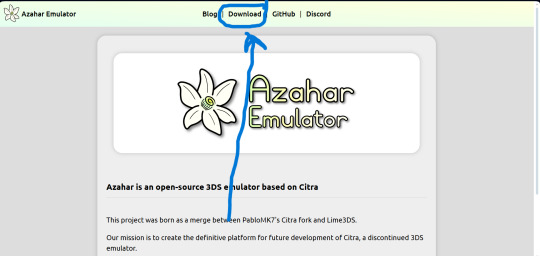
And this link to download the game files
https://citra-emulator.com/ Scroll all the way up to "3DS ROMS". There is an incomplete but still extensive collection of games, both Japanese and English titles as well as Pokemon ROM hacks
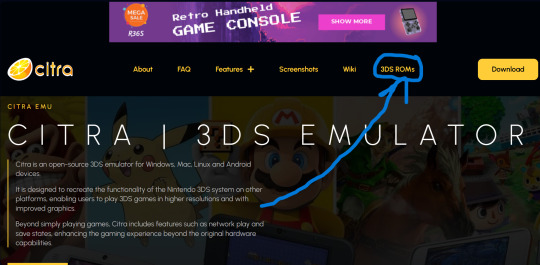
On Windows, place the game files on your desktop and open them. It will ask you what app you want to open the file with. Choose "Select app on PC", search for Azahar and select it then press "okay"
(I'm not 100% on the process for Linux and Mac but I'm sure they're similar. On Android I know for certain they are)
You'll know if it works because the game icons will switch from a paper file to the Azahar flower
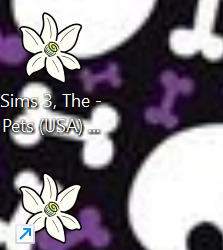
Once you see these flowers, you are all set and ready to play!
And here is the error fix for Tomodachi life. Download this file and open it like normal. It will ask you what app you wish to open it with. Open it with Azahar.
Don't panic! A lowkey scary looking dialogue box will pop up for a moment and text will very quickly load onto it. This is Azahar reading the file and saving the commands. It will very quickly close itself. Once that window closes itself, you're all set to open Tomodachi Life and play like normal!
https://drive.google.com/file/d/1_BQfoGycmpaaOvBEm29LU1FKqy7cgG6j/view?usp=drive_link
(This is an upload from my own personal google drive account. I pinkie promise there's no virus on this. and if there is you have full permission to yell at me and put me on blast)
and that's everything I got! Feel free to reblog with other sites or tips you have! <3 Have fun lovelies!
#toby rambles#stardew valley#creepypasta#mouthwashing#hatsune miku#thats not my neighbor#animal crossing#The sims#simblr#tamagotchi#emulation#game emulator#activism#boycott nintendo#vocaloid#epic the musical#epic telemachus#epic odysseus#epic penelope#Stardew valley#stardew#sdv elliott#sdv sebastian#sdv haley
85 notes
·
View notes
Text
Adafruit FruitJam is a Mac 384K 🍏💾
The FruitJam board has an RP2350, dual USB ports over PIO, DVI output from HSTX, and the ability to emulate some classic computers. In this demo, we're using it with the Mac 128K-But-With-384K-Instead
It's not quite a 512K or Mac Plus—which had 1 MB of RAM—but it does have the same 68000 core and is running a Mac Plus ROM, so once we get PSRAM going, we could easily expand to much more RAM. Right now, we can run Finder 5.1 and test out the mouse and keyboard, which both work flawlessly. This is super fun—we can't wait to get some of our favorite old games working! FruitJam is still a work in progress; we have to revise the PCB to fix some errors, but you can sign up here to be notified when we get them in stock
#adafruit#fruitjam#retrocomputing#macintosh#mac128k#mac512k#macplus#vintagemac#rp2350#diyelectronics#maker#hardwarehacking#electronicsproject#classiccomputing#oldschooltech#computerhistory#retrogaming#emulation#macos#finder#68000#vintageapple#hobbyelectronics#opensourcehardware#usb#dvi#psram#electronicsrepair#engineering#programming
18 notes
·
View notes
Text
entertaining websites list
games/game related
Old Games Download
My Abandonware - Download Old Video Games
Free Game Planet - Free Games For All!
Emulation General Wiki
Freerice
Geoguess Neocities
Games That Weren't: Cancelled & Unreleased Games
noclip.website
Can I Play That? - For Disabled Gamers, By Disabled Gamers
ClassiCube.net
video
ihavenotv.com - Documentaries
twoseven | Watch videos together online
PrimeWire - Social Movie & TV Tracker
audio
Background Noises | myNoise ®
ColorChirp - Bird Song Sound Survey
Every Noise at Once
Radio Garden – Browse
other
Astronomy Picture of the Day
The Yesterweb - Reclaiming the Internet (⚠️blinking stickers on the side ⚠️)
WindowSwap - the calmest place on the internet
ooh.directory: a place to find good blogs that interest you
The Deep Sea
A Portrait of Tenochtitlan • 3D reconstruction of the capital of the Aztec empire.
Zoom Earth | Weather Maps & Live Hurricane Tracker
US Level 58
Eyes on the Solar System - NASA/JPL
Courtney’s Picrew Zone
Star Wars Helmets
Star Wars Fan Database | Star Wars Fans, Gather Here
blinkie maker | generate blinkie gifs with custom text! (⚠️flashing lights ⚠️)
Digizyme - Knowledge Through Visual Science
Infinite Mac
29 notes
·
View notes
Note
QUESTIONS FOR VENUS! (don't have to answer them all!)
does venus cook? If so whats her favorite meal?
will you ever recreate her room?
whats her favorite colors!
her go to music artist??
any particular hobbies she likes doing? / special interests
does she like horror movies?
would she prefer reading or gaming?
how would she describe herself in three words?
common phrase?
any special traditions she does or used to do with big mama?
is she allergic to anything?
weakness/flaws?
who does she like the least?
favorite place to hangout?
and lastly her favorite season!
haven omg thank yoy I live you thank you omg i live you thank you
she does not cook, the hotel staff would always cook for her. THOUGH! she does bake on occasion, if she can get the kitchen to herself. she sometimes will leave cookies or whatever she bakes on big mamas desk as a gift.
WILL I ever recreate her room.. maybe. im nkt a biig environment drawer if I was I would. If I were to, I would js take most components from her (theorized) room in the show and js make a train car version of it.
She fw old like 60s-80s music, fleetwood mac, beatles, purple rain are some of her favorites. mostly because her main source of listening to music is witha record player (by choice)
shes a big nascar or js car racing fan, which stemmed from her OBSESSION witht the cars movies when she was younger (she still lives them, comfort movies). Said car interest you could say is not encouraged by big mama, she wants venus to be more feminine. Though big mama still funds her desires (ex: race car bed, EXTENSIVE hot wheels collection, and nascar card collection) As for hobbies, she likes swimming and surfing and really anything water related. she goes down to the hidden city to do that.
she does like horror movies, like a moderate amount. she doesnt really get scared at all so she doesnt see the grand appeal
she prefers gaming!! but shes not really allowed to game so its pretty special when she gets to
she would describe herself as devoted, cool, and LIT ASFF!!
human slurs, no yokai knows what shes talking about
big mama always tucks venus into sleep no matter hold old. it does later become a device for BM to plant the mystic spell in her bed evey night. BM believes shes doing whats right for venus. other than taht. big mama will go to the pool with venus sometimes. venus usually hangs out in big mamas office with BM when venus isnt on a mission. and unlike other employees of big mama venus is allowed to js do whatveer she wants most of the time, unless theres someone around thats like not an employee, then she gotta lock in. Venus mostly doesnt goof off too much because she tries to emulate big mamas composure.
shes EXTREMELY lactose intolarant
weakness? big mama is her weakness if that counts. her weakness used to be her hesitance to be violent to settle disputes but that got conditioned out of her. Her flaws are that now shes too quick to violence, she doesnt take serious thibgs very seriously so shes also kinda tone deaf.
Hmmmm by who im assumeing you mean out of the turtles. She doesnt like raph very much, and shes lowk annoyed by leo sometimes but they are fine.
her favorite place to hang out is probably bug mamas office, her room or the pool
favorite season hmmm. I mean she doenst reallyyy expirience seasons because she either in the hotel or in the hidden city. she inly goes out in human world when shes on missions. so she doesn have a favorite but her least favortie season is summer because a bunch more people come in the hotel during that time.
THANK YOU SO MUCH FOR ASKING!!
IF ANYONE EOSE GAS WUESTIONS ABOUT MY OCS OR MY AU PLEASE ASK!!!

here have a venus for a wip (tosses you a treat)
#yap#stained info#stained au#rottmnt venus#rottmnt big mama#rottmnt big mamas assistant#save rottmnt#save rise of the tmnt#unpause rottmnt#rottmnt season 3#alsart#unpause rise of the tmnt#rise of the tmnt#rottmnt#rottmnt frida
8 notes
·
View notes
Text
Every ssbu character's main in ssbu.
Mario: Dr. Mario. (He likes imagining he has a PHD)
Donkey Kong: bowser (getting back at him for all the times he stole his thing, bowser throws barrels too much it's a personal gripe of mine)
Link: sora (interested in the other hero, plays basically any character with a sword that is a heroic character to try emulate them, also kirby cause cooking)
Samus: fox (admires hid piloting skills and general space adventury-ness
Dark samus: wolf (edgy version of samus' choice)
Yoshi: kirby (yoshi 🤝 kirby = having a problem? Eat it!)
Kirby: sephiroth (cosmic level threat and sephiroth)
Fox: meta Knight (wants to have basically the ability to fly no matter what)
Pikachu: steve (meta slave)
Luigi: bowser (wants to feel powerful for once, also boweegee)
Ness: mii gunner (sans costume, queue matpat)
Captain falcon: Sonic (gotta go fast)
Jigglypuff: pyra/mythra (specifically the hatsune miku costume cause jiggs loves hatsune miku)
Peach: ike (learnt swordfighting in princess peach showtime so now is obsessed with swords)
Daisy: daisy (she is the most self confident person on the list)
Bowser: Bowser Jr (proud of his son)
Ice climbers: pyra/mythra (swap between each other when they swap to other character)
Sheik: bayonetta (entirely off of vibes no explanation)
Zelda: zero suit samus (women in stem rise up)
Dr. Mario: wario (wants to eat what he wants without worrying about his health)
Pichu: kirby (just a lil guy)
Falco: falco (also an arrogant pos imo)
Marth: mii swordfighter (idk fire emblem lore he feels like a basic bitch lmao)
Lucina: joker (idk why vibes alone)
Young link: pikachu (annoying lil shit)
Ganondorf: bowser (admires his power)
Mewtwo: steve (meta slave pt. 2)
Roy: Roy (the bowser Jr skin not himself)
Chrom: Robin (idk their relationship but sure)
Mr game and watch: sora (black and white outfit, reminds him of his time)
Meta knight: peach (bbg)
Pit: sephiroth (saw "one-winged angel" and didn't question anything else)
Dark pit: daisy (also bbg)
Zero suit samus: samus (wants back in)
Wario: luigi (specifically the ourple skin causs he wants waluigi)
Snake: min min (keep em away from you is better for stealth. Alternatively joker cause he has a gun)
Ike: link (other hero of light)
Pokemon trainer: incineroar (queue Wolfe VGC)
Diddy kong: bowser Jr (they're friends out of the game)
Lucas: hero (Likes goku)
Sonic: shulk (only uses speed monado)
Dedede: dedede (he's perfect)
Olimar: ridley (wants to feel big)
Lucario: steve (meta slave pt. 3)
Rob: snake (calculates positions for the bombs)
Toon link: sora (also toon character)
Wolf: Ridley (flies, is edgy, space related.)
Villager: Mario (basic bitch)
Mega man: rob (robot solidarity)
Wii fit: little mac (fitness training together)
Rosa luma: ice climbers (2 people supremacy)
Little mac: any fighting game character, mainly kazuya (hand to hand fighting supremacy)
Greninja: sheik (ninja)
Not doing mii fighters cause they don't have personality
Palutena: bayonetta (yas queen)
Pac-man: Mr. Game and watch (old people unite)
Robin: chrom (again, idk their relationship but there's something)
Shulk: sephiroth (wants to have the biggest sword again)
Bowser jr: Ness (wants to be annoying)
Duck hunt: joker (G U N)
Ryu: kazuya (they understand each other)
Ken: terry (they understand each other)
Cloud: sora (they're buddies)
Corrin: Robin (other transgender character lmao)
Bayonetta: byleth (idk vibes)
Inkling: mewtwo (canonically nb character and inkling is the most nb character you can choose)
Ridley: kazuya (purple thing solidarity)
Simon: Simon (simon)
Richter: Simon (inferiority complex)
King k rool: dedede (king recognises king)
Isabelle: snake (as close to doomguy as I can think)
Incineroar: incineroar (arrogance)
Pirhana plant: donkey Kong (approach if you dare)
Joker: kirby (stealing shit my beloved)
Hero: link (he's THE hero)
Banjo kazooey: banjo (he doesn't know you can play as someone else)
Terry: cloud (blond bitches unite)
Byleth: corrin (transgender unite)
Min min: min min (cause no one else would ever want to play that character)
Steve: steve (not cause meta)
Sephiroth: dark pit (dark angel recognises dark angel)
Pyra: captain falcon (vibes)
Mythra: zelda (vibes)
Kazuya: ganondorf (big evil man)
Sora: cloud (they're buddies)
7 notes
·
View notes
Text
how to connect to wi-fi services in pokemon gen 4 (DPPT/HGSS)
it's still possible to access the wi-fi services of the gen 4 games after the official shutdown of nintendo's wii/ds wi-fi in 2013 due to fan efforts by changing your DNS settings in-game - this is called the DNS exploit. this is popularly used in gen 5 which really has no complications, but in gen 4 it's a bit more complicated because the games are So old that they can't connect to the internet through modern routers due to fancy modern internet encryption. the connection either needs to have no password, or have WEP encryption, which most modern routers do not support. i had some people asking me how to do this so here's a post lol
first, it should be noted i use the pkmnclassic service, and i think you should too. this gives you access to old mystery gifts as well as pretty much every other wi-fi feature. their website also allows you to view pokemon currently uploaded to either gen 4 or 5's GTS through your browser. once you get your wi-fi set up properly, connecting to the internet will be easy, but that setup comes first. below i am going to list all the options i am currently aware of and able to explain
option 1 - phone hotspot (easy/convenient, doesn't work for every type of phone)
some phone hotspots are able to use old WEP type encryption, or be password-less. if you have access to a phone hotspot, it's worth taking off the password if it lets you and trying to connect to the gen 4 wi-fi with it before trying any other method, since if it works it's super convenient, just turn on the hotspot any time you want to do something online in gen 4 and turn it back off when you're done. unfortunately this depends on the type of phone and what OS its on and i don't have a list of what phones or OSes are compatible, so good luck lol. mine personally is not, and i have a fully updated iphone
option 2 - guest wi-fi (a little less convenient but still easy if you have access to router settings)
in the same vein as phone hotspots, guest wi-fi hotspots can also work, and this is what i personally use myself. the catch is you have to have access to your router settings, so if you're a young person using a parents' router without access to those or some other situation like that, you may have to ask for assistance every time you want to turn this on/off, which could be a dealbreaker for some unfortunately. but if you're able to do that, simply make your guest wi-fi password-less and turn it on when you want to connect to gen 4 wi-fi and turn it back off when you're done. since these settings pages are so different per internet provider, i can't really give a guide on how to do that here, though mine through verizon fios is pretty straightforward. some guest wi-fi may not work for this but i think most should
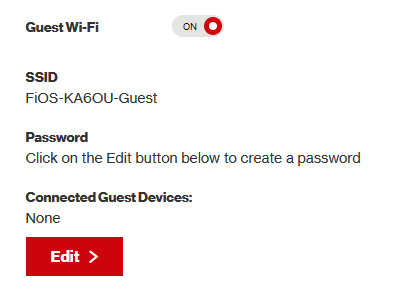
option 3 - use an old router that supports WEP encryption (probably inaccessible for most, but only has to be set up once and then you're done)
i've done this in the past but i had my dad's help with the process, i cannot walk you through buying an old router lol. but yes if you purchase an old router and set that up you can have password protected gen 4 wi-fi permanently
option 4 - save backup + emulation through melonds (works pretty much 100% of the time if you have a hacked 3DS and some sort of PC)
MelonDS is a really great DS emulator that you can find here for windows/linux/mac: https://melonds.kuribo64.net/downloads.php
the basic idea is that you can backup your save file/game with a hacked 3DS using Checkpoint or TWLSaveTool (outside the scope of this guide but this is easy to do and you can walk through the steps here) and then run it through melonds, which can bypass all this WEP/encryption hell for you and simply connect to the internet. of course this is not very convenient if you have to constantly back up your saves to do wi-fi stuff but it's better than nothing if you have no other option.
unfortunately setting up the wi-fi can be a pain, and you also need DS BIOS files to run everything properly, which i cannot provide myself for legal reasons but they uh... aren't that hard to find lol, and you can back them up from an actual DS if you have access to the necessary tools for that.
if you use a windows PC, feel free to use my version of melonds which already has all the wifi shit set up, you'll just need to provide your own bios files under emu settings (it's a bit old but it works great for this purpose): https://drive.google.com/file/d/1DQotaqFuBwXz1KYdQWiwxghtn3faLgj-/view?usp=sharing
edit: just found out right after posting this that the most recent version of melonds might work out the box without having to do any particular wi-fi setup? so feel free to try it instead of my version if you like

if you are using linux/mac or don't want to use my version, you'll have to use the melonDS FAQ/google to figure it out, i'm sorry!
by the way yes, this means even if you don't have a gen 4 cart and solely play over emulator, you can trade/battle/etc with people who are playing on DS - they connect to the same servers!
okay and NOW once you have one of those options set up, you can actually connect to wi-fi in game by doing the following:
(these screencaps are from my capture card, i am doing this on an actual DS, but you can also do this with melonds if you're using that option)
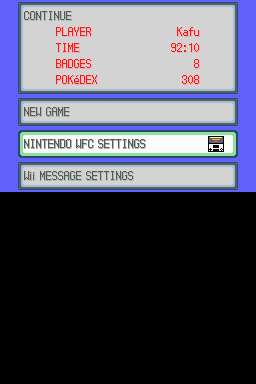
step 1: navigate to "NINTENDO WFC SETTINGS" in the menu where you press continue on your save file, in-game. in gen 4 you need to do it here and not in your DS settings.
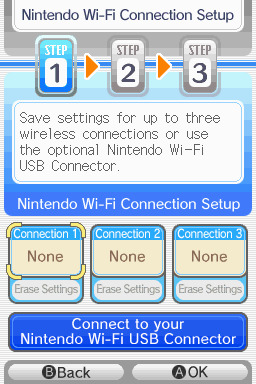
step 2: tap "Nintendo Wi-Fi Connection Settings" and pick any of the three connections here to start the set-up. if you already have some here, i'd click "erase settings" underneath to start from scratch.

step 3: search for an access point and pick your desired access point from the list that comes up, and put in a password if needed (this assumes you have set up your wifi properly at this point)

step 4: it will attempt a connection to the internet, and may or may not throw an error. regardless, the error doesn't really matter, you can just hit "OK" whether it's successful or not

step 5: go back into your new connection (the box that previously said "None" should now say "Ready") and scroll down until you see the option "Auto-obtain DNS" - change this to "No"
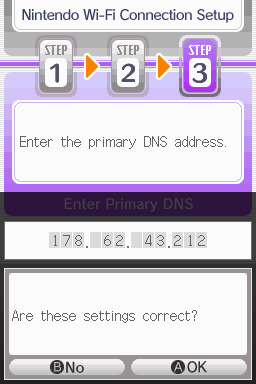
step 6: change the primary DNS to pkmnclassic's DNS, which is 178.62.43.212 - in layman's terms this will essentially let you connect to their servers instead of nintendo's, which are obviously down. as for the secondary DNS, either leave it at 0.0.0.0 or change it to the same DNS as the primary
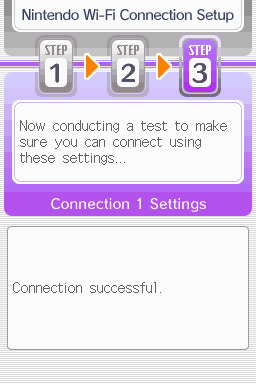
step 7: now would be a good time for a connection test. tap "Test Connection" in the top right. there should be a successful connection. assuming there is a successful connection, congrats! save your settings and enter your game as normal. you'll need to go to the basement of any pokemon center and pick up your pal pad, then try entering the wi-fi club (middle NPC at the counter) to test it in-game and get your friend code.
if there isn't, try a few more times or get closer to your access point - sometimes it's not you, the service can just occasionally be spotty. if you keep getting errors, you can use this site to look up what the error code might mean. if you still can't solve the issue, you may have to try a different method of connection as listed above.
sorry i couldn't be more in depth but frankly i'm not an expert on this stuff either, i'm just doing my best. there are a couple other options for doing this, like taking the password off your modern home wi-fi, or bridging your connection to an old laptop/computer, but the first is particularly dangerous so i didn't want to include it in the list and the second is completely out of my league, i just know people have done it before
good luck feel free to ask questions but no promises i'll have answers. if you need troubleshooting help i'd recommend pkmnclassic's discord over me, they have channels for that stuff (yes i hate troubleshooting stuff moving to discord and not forums as much as the rest of you but it can't be helped lol)
81 notes
·
View notes
Note
Hi there! Your art is amazing and I'm in love your style! I was wondering if you wouldn't mind sharing your inspirations/resources you used when you were learning art? Even if you can't your stuff is great nonetheless, keep it up!
Thank you!! I'm always getting my biggest art inspirations from video games. Like in elementary I'd always trace official Pokemon art, that was one of the first artstyles I remember wanting to emulate.
Pokemon is Still one of my biggest inspirations, but also games like Ghost Trick and The World Ends With You, with their strong shapes and bold lineart; Psychonauts' artstyle is always in the back of my mind, very iconic; The Mario & Luigi RPG games were another very early influence.......
Other than video games, there's also painters/illustrators like Joe Demers and Mac Connor that I really enjoy, and Robert E. McGinnis, and Jean-Pierre Gibrat, and Kurt Ard......
Not even counting the thousands of artists on Twitter and Tumblr that've influenced my art in so many different ways. Like, I kept finding artists who use very thick lineart in their art, so one day I decided "let's try that. I hate lineart, but let's try that thick lineart." And then it just stuck, now it's alllll I've been doing
My biggest piece of art advice is to Literally Always Be Experimenting, analyzing/cherrypicking parts of art you enjoy, and trying to replicate those parts in your own art with your own flair, even if they don't end up sticking. Not only because it gets you to constantly try new methods and techniques, but because it's the most fun way to go about art, at least for me. Consistency be damned.
As for additional tips/resources I used when starting out (other than just Looking At As Much Art As Possible, and Constantly Drawing All My Favorite Video Game Characters), sites for timed gesture studies are always good.
Adorkastock.com has a bunch of pose references, plus a "sketch" tab up top with timed gestures. Quickposes.com, Line-Of-Action.com, and sketchdaily.net also let you do timed gestures, some with sections for animal/environment/still-life studies too.
Also, stockpile your favorite pieces of art, your biggest inspirations, put them all in a folder on your desktop. Organize them if you wanna. This will be your inspiration folder, gotta have an inspiration folder.
I'm gonna include a few more of my absolute favorite artists under the cut, I've already rambled so much as-is:
-
Naoki Urasawa
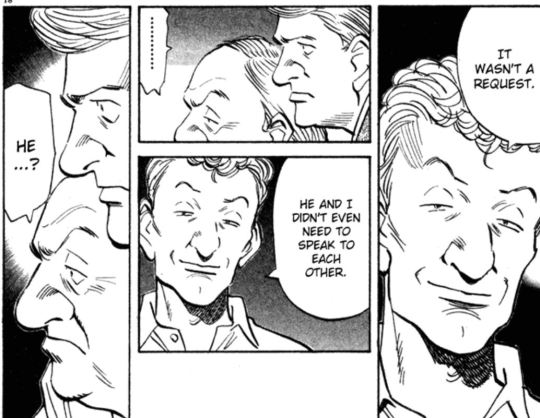


I read Naoki Urasawa's "Monster" and haven't been the same artistically since. I'm so thoroughly obsessed with the way he draws faces, especially noses. The way he draws wrinkles and bodyfat too, every single character looks so unique from one another, it's outstanding.
I used to be very self-conscious about the way I draw eyes; AKA, I hated how "simple" they were. The way Naoki draws them though, how he manages to make them so expressive, I love it, I gotta channel that, I GOTTA learn to emulate these faces
Tatsuyuki Tanaka
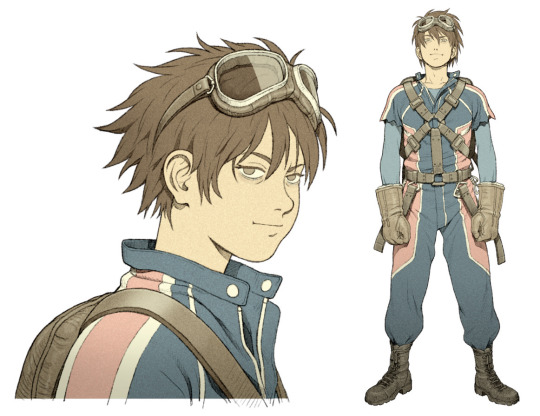

youtube
Fantastic expressive faces yet again, but also the way he draws bodies, arms, legs, clothing folds, poses, it's so insanely masterful.
With Naoki's art, I focus on the faces as a point of interest, but with Tatsuyuki's, everything about his art is so good I can't pinpoint just one thing about it that I love. OH and the backgrounds he draws, all the robots and machinery, shit's Gorgeous
Heather Campbell / Literally All The Artists Involved With The Team Fortress 2 Comics


I <3 TF2 COMICS these comics are the reason why I shifted away from drawing the same anime boys over and over in middle school, and instead started to learn how to draw muscles, and fat, and old people, semi-realism, cartoonism; VERY crucial part in my art journey.
Getting to see the art develop over the course of the mainline comics is awesome. The sketchier art from the older issues, compared to the cleaner art in the newest, I love both eras so much.
I'm running out of time, pretend I put Ryoko Kui down here too. OH honorable mention to Pop'n Music's art too. Aaaand also Guilty Gear.
Let me know if you have any more questions, I gotta go eat dinner now YAHOO
#askbox#i'd love to shoutout all the awesome artists i found on social media#but there's just too MANY OF THEM#let me know if you'd like me to make another post full of just twitter/tumblr artists i like. after i finish my dinner yum yum
9 notes
·
View notes
Note
Hi! I'm so sorry if this has been asked before, but I'm completely clueless on computers, but I want to learn about them. Any places you'd recommend starting for bare bones beginners? I'm also interested in early-mid 90's tech particularly too. I'm guessing I have to figure out the basics before I can move onto specific tech though, right?
You're really knowledgeable and nice so I figured I'd just ask. Any help at all would be appreciated. Thank you! :]
That's an excellent question, I don't think I've been asked it before in such a general sense. I was raised with the benefit of being immersed in computers regularly, so providing a solid answer may be a bit difficult since for the basics, I never had to think about it.
I had computer classes of various types throughout my school years. We learned how to use a mouse, typing, word processing, programming -- and that was all before middle school. We got proper typing, html, and general purpose computer science courses in middle and high school, and you can bet I took those too. I also have the benefit of a bachelors of science in computer science, so you'll forgive me if my answer sounds incredibly skewed with 30+ years of bias.
The biggest suggestion I can give you is simply to find a device and play with it. Whatever you can get your hands on, even if its not that old, as long as it's considered past its prime, and nobody will get upset of you accidentally break something (physically or in software). Learning about things with computers in general tends to have some degree of trial and error, be it programming, administrating, or whatever -- try, learn, and start over if things don't work out as expected the first time. Professionals do it all the time (I know I do, and nobody's fired me for it yet).
Some cast-off 90s or early 00's surplus office desktop computer running Windows would be a good start, just explore it and its settings. Start digging into folders, see what's installed, see what works and more importantly what doesn't work right. Try to find comparable software, and install it. Even the basics like old copies of Microsoft Office, or whatever.
I recommend looking through the available software on winworld as it's an excellent treasure trove of operating systems, applications, games, and other useful software of the time period. I'd link it directly, but tumblr hates links to external sites and will bury this post if I do. If you're a mac fan, and you can find an old G3 or Performa, there is the Macintosh Garden's repository of software, but I'm not the right person to ask about that.
Some of you might be like "oh, oh! Raspberry Pi! say Raspberry Pi!" but I can't really recommend those as a starting point, even if they are cheap for an older model. Those require a bit of setup, and even the most common linux can be obtuse as hell for newcomers if you don't have someone to guide you.
If you don't have real hardware to muck about with, emulation is also your friend. DOSBox was my weapon of choice for a long time, but I think other things like 86Box have supplanted it. I have the luxury of the real hardware in most cases, so I haven't emulated much in the past decade. Tech Tangents on youtube has a new video explaining the subject well, I highly recommend it. There are plenty of other methods too, but most are far more sophisticated to get started with, if you ask me.
For getting a glimpse into the world of the 90s tech, if you haven't already discovered LGR on youtube, I've been watching his content for well over a decade now. He covers both the common and esoteric, both hardware and software, and is pretty honest about the whole thing, rather than caricaturish in his presentation style. It might be a good jumping off point to find proverbial rabbits to chase.
I guess the trick is to a find a specific thing you're really interested in, and then start following that thread, researching on wikipedia and finding old enthusiast websites to read through. I'm sure there are a few good books on more general history of 90s computing and the coming internet, but I'm not an avid reader of the genre. Flipping through tech magazines of the era (PC Magazine comes to mind, check archive dot org for that) can provide a good historical perspective. Watching old episodes of the Computer Chronicles (youtube or archive dot org) can provide this too, but it also had demonstrations and explanations of the emerging technologies as they happened.
There are so many approaches here, I'm sure I've missed some good suggestions though. I also realized I waffle a bit between the modern and vintage, but I find many computing troubleshooting skillsets transcend eras. What works now can apply to 10, 20, 30, or sometimes even 40+ years ago, because it's all about mindset of "this computer/program is dumb, and only follows the instructions its given" . Sometimes those instructions are poorly thought out on the part of the folks who designed them. And those failures are not necessarily your fault, so you gotta push through until you figure out how to do the thing you're trying to do. Reading the documentation you can find will only take you so far, sometimes things are just dumb, and experimentation (and failures) will teach you so much more about the hard and fast rules of computers than anything else. I'm rambling at this point...
So, let's throw the question to the crowd, and ask a few other folks in the Retrotech Crew.
@ms-dos5 @virescent-phosphor @teckheck @jhavard @techav @regretsretrotech @airconditionedcomputingnightmare @aperture-in-the-multiverse -- anything big I missed?
18 notes
·
View notes
Text
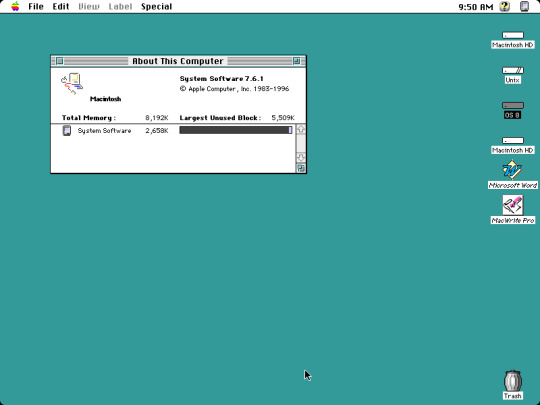
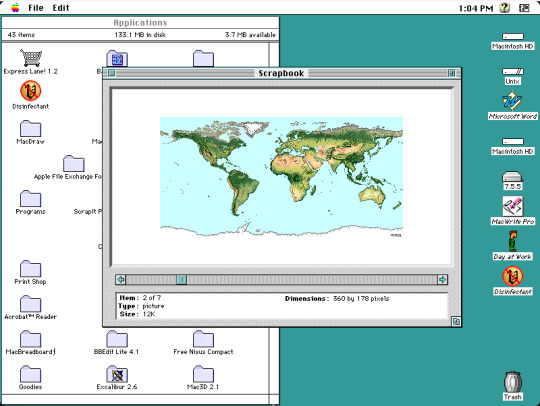
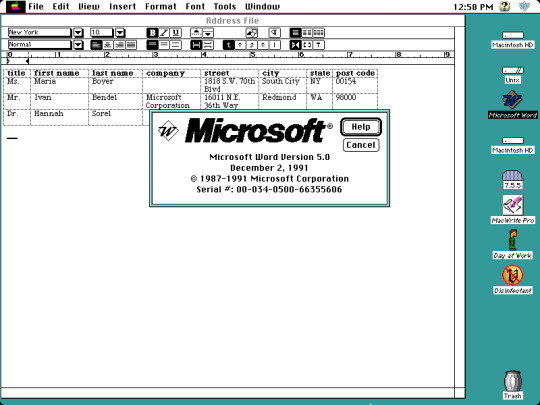
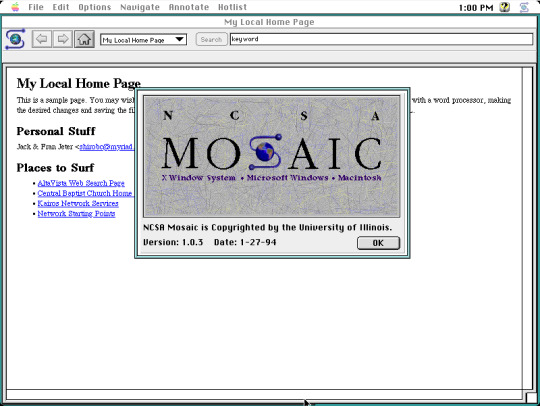
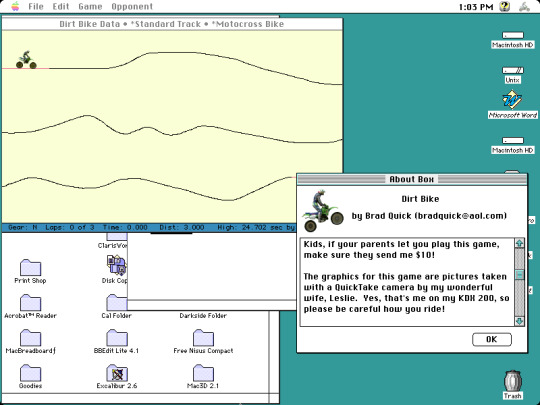
I stumbled upon some long forgotten disk images stored on my computer, the actual disk images themselves date back from around 2008 when I was only a teenager. One of the disk images contains an installation of Macintosh System Software 7 which first debuted in 1991, but the version I have installed is 7.6.1, released in 1997. Here are just a few applications I have installed. Screenshots taken on Basilisk II, a Classic Mac emulator available on Windows, Mac, and Linux.
Hopefully these photos are in order.
First screenshot at the top left is just a blank desktop with no running applications, except a window that says "About this Macintosh" which shows you how much memory individual applications are currently using. It even tells you how much memory the operating system is using, which is just a little over 2.5 MB. I decided to allocate 8 MB of RAM for the emulator but you can allocate more if needed.
Second screenshot located in the top center is from an application called Scrapbook, showcasing a graphic of the world's continents. A simple application to keep some of your favorite images or sound clips in. However, there was no true organization in Scrapbook so in order to find media in this program, you had to click the back and next buttons to view and find content, you couldn't categorize your media. Not all media and sound formats were supported, for instance dragging a JPEG wouldn't do anything. In the background is a Finder window showing various folder and application icons.
Third screenshot at the top right is Microsoft Word 5.0. No bloat, no nagging about subscribing to Microsoft 365, just productivity. This version dates back to 1991, making this version of Word older than I am!
Center-most screenshot is from one of the earliest web browsers available in the early 90s called NCSA Mosaic, showing a sample website that came bundled with the browser. Although it was not the first browser in existence at the time, Mosaic was instrumental in popularizing the internet to the masses. This version dates back to 1994, I was only two years old at the time and was unaware of the impact the internet would have in the world over the years. The browser eventually lost marketshare to Netscape, and Mosaic was discontinued in 1997.
Bottom photo is a screenshot from a simple dirt bike game called... Dirt Bike. Looks like this was developed by an independent developer. What else is there to say about it? You ride a dirt bike around and you can even create custom paths if you want to make the game even more exciting.
If this post gets decent traction, I'll get around to posting more screencaps of what I have in this disk image, even some of the schoolwork I did in it!
#macintosh#System 7#1990s#1990s aesthetic#90s aesthetic#90s nostalgia#old computers#technology#computing#vintage#vintage electronics#retro aesthetic#retro computing#vintage computing#apple#apple computers#abandonware#vaporwave#software#old software#vintage mac#BasiliskII#classic mac#microsoft word#old web#old internet#nostalgiacore#old games#old programs
23 notes
·
View notes
Note
I'll be so real with you, I've been thinking of switching to Linux but I know there's less compatibility & I am a goofy bloke who wants his programs, but seeing as there's nooo way I'm switching to W11 I might do it if I ever have to give up my W10.
There is surprisingly a lot of compatibility with modern programs (excluding Adobe products, those can work on Linux, but the process is very involved and jank) it depends on what your needs are. Many people tend to look into Linux mint as their first distro since it emulates the feeling of Windows and it's comfortable to try out.
Good news though, if you're a gamer, there's never been a better time to game on Linux; Valve has been putting a lot of work into interoperability for Windows games on Linux, through Steam Proton (free for steam users btw, and auto installs and configures for you!). I personally installed Ubuntu on an old Mac chassis, and now it's a Balatro machine 😂
If you do make the switch, best of luck and remember to have fun!
3 notes
·
View notes
Note
You are the mutual I know who uses linux, and I have a half-broken dinosaur of a laptop I want to see if linux would make usable again.
Its 8+ years old, cannot connect to the internet for a reason that may be software related or might not(its a mystery), and has other various issues.
My use of it would Primarily be as a on-the-go text & html editor and if I can get the internet running on it then also firefox as well. Maybe some offline emulation of some older games or a simple linux supported drawing program but that isnt essential.
The question is Thus: If I download a linux mint installer and copy to a flashdrive(presuming you can download the file without it starting to set up the OS instantly), is that all thats necessary to upload linux mint onto a laptop that has no internet capabilities?
Also which version of linux mint should I use? I see there are several. This laptop 3 years ago ran windows 10 ok enough to boot up chrome and use the internet, but now it takes like 15 mins to finish loading enough that you can open programs, as a metric.
Thanks and hope you have a nice day!
Yes, most linux distros will run on a machine that age, and with a surprising degree of vitality. Game emulation should work just fine, unless the computer was very low power even for 2015.
On a mech that old, I'd suggest just checking if the tiny wire for the wifi card has popped loose over time. They are snap-on wire heads that don't lock, so especially with laptops, disconnections like that happen.
Your wifi card should look a lot like this:

I've circled the two tiny ports, and drawn arrows to identify which cables. The whole wifi card will be about an inch across, and is the ONLY thing that uses those kind of wires, so it's very identifiable.
Linux mint is designed to install offline, and includes a wide variety of open source and generic drivers for just.... so much hardware. When you begin installation, it will ask you if you want to use, "third party, private and proprietary drivers." If you say yes, it will want an internet connection to download those drivers. If you say no, it will install entirely offline without issue.
As for which version: the only difference is the visuals. I, personally, like XFCE because it has very minimal visual noise. Everything is simple rectangles with sharp corners and clear boundaries. This lack of visual flair also means it uses the least resources to run the OS, leaving more hardware power available for actual tasks. However, it's a very intimidating desktop. If you liked Windows XP but haven't enjoyed much since, grab XFCE.
If you are a Mac/apple user, I actually recommend Kubuntu instead of Mint, because it has the most similar interface visually and will cause the least transition pains. Kubuntu has equally if not even more robust hardware support to Mint, as both of them are built on top of the Ubuntu framework.
For everyone else, I suggest starting with Mint Cinnamon. I have actually, with no reservations, had way better results teaching confused retirees to run Cinnamon than Windows or Mac. It's a very user friendly interface.
The start bar search, for example, literally just shows results for files/programs installed to your computer, none of this bs about integrated web searching.
As for installation tools:
You must burn the ISO file to the flashdrive as a bootable disk, rather than simply copying the file to it. I'm sure you know that; it's the same for installing windows. But! People often forget that detail and wonder why their computer keeps booting to windows instead of the installation media.
I personally use LiLiUSB because I'm stuck mentally in the year 2014 which is when it stopped updating. For a more sane approach, try Balena Etcher. Or whatever bootable drive software you like; it doesn't really matter. You just need to make the drive bootable before installation.
47 notes
·
View notes
Text
Spent the last couple weeks working to set up a Linux-Windows dual-boot setup after buying a bunch of parts for a new computer on Black Friday.
I'll have a big blog post about it some time soon but top-line is that Linux is better than Windows for most people, partially because Windows has gotten way worse but also because Linux, especially mainstream distros like Mint and Ubuntu, are way better designed for typical daily tasks people use computers for than they used to be. (Web browsing, email, streaming, etc.) Kudos to the OSS community as well, open-source software has gotten way better and Linux itself is way friendlier than it once was. If you're worried about gaming don't be, Proton is black fucking magic and Valve deserves a round of applause for basically closing the gap when it comes to Linux gaming. I've been A/B testing between the two operating systems and it really is that seamless. Minimal performance drops in framerates and no latency in frame-perfect games like rhythm games and fighting games. It's that good. It still fails on certain niche tasks that mostly just boil down to a lot of the really nice options still being exclusive to Windows and/or Mac - Frustrations with the shortcomings of Linux music and photo editing software compared to my old Windows-native workflow, and an inability to make them work in emulation, are why I'm dual-booting - but unless you've got needs like that, it genuinely outperforms Windows.
Downside is it still has a really high barrier to entry in the form of the troubleshooting you have to do to get things hunky-dory. If you're into tech and comfortable in the command line and how Linux works then "sudo nano /etc/sysctl.conf to edit this config file to fix crashing during large file transfers" or "Edit your fstab file to include the UUID and mounting destination of your second hard drive, and remember to reload with the new configurations and set permissions wherever you mount it to 777 so you can actually access it" is easy and no big deal. If you've never touched the command line before then that was a bunch of meaningless gibberish, and probably somewhat intimidating meaningless gibberish. I do this stuff at work so I'm comfortable fixing it but I could never in good conscience tell my septuagenarian parents or my borderline-technologically-illiterate college friend who thought iPhones were too confusing to figure this stuff out.
So yeah, if you're comfortable getting "under the hood" to get it working properly, Linux is great, especially for day-to-day stuff. If you're comfortable doing that or willing to learn how to do that, try it out next time you move to a new computer. It's free after all, testing it and finding you don't like it will cost you all of $0. Unfortunately that barrier is still very real and I hate that because I hate Windows 11 and once you finish troubleshooting Linux is a genuinely nice experience I wish was more accessible to people who don't want to have to tweak their operating system.
Also if you do anything remotely techy do it. IDEs, VMs, everything runs so much better.
5 notes
·
View notes
Text

I was watching this for the sake of nostalgia and found my old, incomplete masterpiece for a quick sec.
The reason why it was on limbo without any endings is because I tried too hard on the game mechanics, which led to complications within the coding. I should've just focused on the art and the consistency of each pocket dimension. RpgMaker 2000 doesn't work well on the Mac's pc emulator, and I can't afford a PC back then. I now remember how it feels like a grind typing the same code over and over again because I can not copy and paste... and now I know why I just left it incomplete. It should be fun making Iter Itineris, but technical restrictions made it feel like a repetitive chore.
Ava still exists, and she now has an upcoming story for I See Borderlings, a passion project of mine, documenting bizarre creatures that visit our world.
https://youtu.be/e5X4kuRX6Uo?si=SLgtIo3cWO-n9qT5
2 notes
·
View notes
Text
How to easily stream your (New) 3DS to a PC
For a long time, capturing footage from a 3DS was a pain - streaming the 3DS screens either required a hardmod to install a capture card (which, if you can, should still do if possible), or use one of the several wireless methods (NTR CFW and HzMod) that gave poor results, especially on Old 3DS.
Today, thanks to the effors of zbash92, there is now a way to stream the New 3DS display to your computer with actually decent picture quality and low latency!
youtube
New NTR CFW test done back when it was firstly released
Here's a few applications of streaming your 3DS to a computer:
Playing on a bigger screen
Recording footage of 3DS games
Capturing audio for OSTs or music you made on 3DS
Below is a guide to setting everything up, including audio capture.
Requirements
A hacked New 3DS system (Old 3DS users might use HzMod via a separate guide but the performance is VERY POOR. Old 3DS can still have their audio captured by audio cable.)
A good network connection that both the New 3DS and your PC share
(If you want to capture audio) A 3.5mm to 3.5mm audio cable and either a microphone port or a Y splitter that has a microphone port
Setup wireless streaming (3DS)
Install the .cia file onto your 3DS from the latest release of this NTR fork
Run the newly installed app, go through the setup until prompted to run a desired version - pick 3.6 HR at the very bottom
Press X+Y to open the NTR CFW menu and choose Remote Play (New 3DS) - this will show you the IP address your console has, and will also let you configure quality and performance options
Setup wireless streaming (PC)
Install one of the following NTR viewers: - NTRViewer (Windows and Linux, x64) - Snickerstream (Windows, x86 and x64) - kit-kat-slim (Windows, allows using input redirection AKA controlling your 3DS with the PC) - Twix (Windows, also allows input redirection and looks fancy) - cuteNTR (Linux) - cuteNTR-OSX (Mac OS) There are other ones, including for Windows 10/Xbox and even Wii U, but the performance may not be ideal for these
Run the NTR viewer you chose and input the IP address you got earlier. You can also set quality and performance options in the viewer as well as rendering options if available
Connect to your 3DS and enjoy looking at your console on a bigger(?) screen!
Setup audio capture
Connect the 3.5mm to 3.5mm audio cable to your 3DS headphone port and PC's microphone port (directly or via the Y splitter in computer's headphone port)
You can test the audio by either enabling listening to the new microphone device or using a program such as Audacity or OBS
Notes and Issues
TRY NOT TO CLOSE YOUR 3DS LID! It can sometimes lead to black screens and no response from the console, in which case you should hold the power button until it shuts down
This CANNOT record your DS, DSiWare or GBA VC games. Those require a capture card or using an emulator instead. Audio can be captured regardless of what your system is running
Some games may disable your internet connection, which means that you need to use patching option provided by NTR CFW or your NTR viewer of choice
If your NTR Viewer doesn't work, check firewall and viewer's render settings first and then try other viewers for your system
If your viewer disconnects on still screens, increase the timeout/wait time of the viewer if available (for Snickerstream, it's in Advanced settings)
If you have choppy framerate, decrease the quality, fiddle with QoS value and Encoder Priority, or get a better internet connection :p
If you have audio issues, try switching between microphone out and line out
-- Red
6 notes
·
View notes
Text
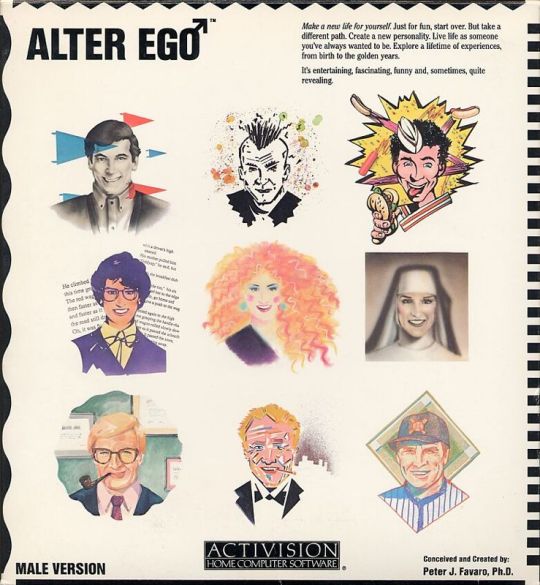
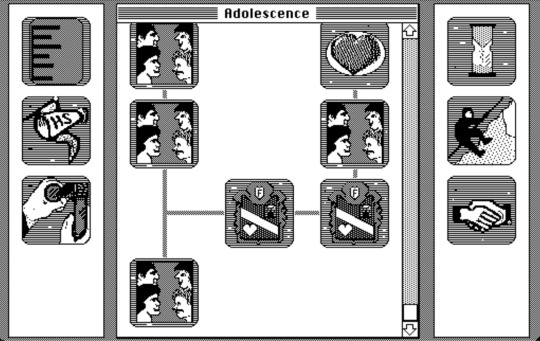
Alter Ego (Apple Macintosh)
Developed/Published by: Peter J. Favaro / Activision Released: 27/04/1986 Completed: 21/11/2023 Completion: Died of old age in my bed, single, but a millionaire. Little Richard’s “Thinkin’ About My Mother” was playing on the radio as I played. “I swear I'm gonna love her… Yes, until the day I die.”
Alter Ego is a dated, sexist mess that basically doesn’t work at all.
I am so fond of it.
One of those games I found in my earliest forays on the internet, digging around for “abandonware” Alter Ego was immediately interesting to my teenage self–a game that let you live an entire life! Sure, it did it in a text-only, choose-your-own-adventure style, but I was already fiddling around with Infocom games and it wasn’t that many years out from owning an Amstrad CPC; the limitations had no effect upon the promise I imagined.
The interesting thing about when I played it then is that I remember playing it into Young Adulthood and never further. Until now I couldn’t remember why. Did I get bored? Was I overwhelmed with options?
Well, here’s a hint. Alter Ego was designed in 1986 by Peter J. Favaro, a psychologist who at the time was just 28 years old (which I am forced to admit is younger than I am now.) It becomes very quickly clear that past a certain point he doesn’t know what the fuck he’s talking about.
But let’s take a step back here and discuss how Alter Ego actually works. Really it’s one of the earliest examples of a hypertext game (it actually predates Hypercard, if you can believe it.) You progress through seven stages of life from infancy to old age, and in each, you progress through a kind of… card map? choosing cards which each contain a vignette where you have to make a few decisions–if you’re a toddler, do you share your toys? If you’re a teenager, do you act sulky to your parents when they won’t let you do what you want? And then have that effect your stats and have time pass as a result.
As the game progresses, it adds several cards that you can flip over whenever you feel like it. A card that lets you try and meet people, or have experiences with your current partner, for example. A card that lets you make big purchases that you might have to pay off with a loan.
The goal in Alter Ego is, simply, to… see what happens, and it’s here that the game’s highest pleasures and greatest mistakes are found. I decided to play this via a classic Mac emulator (as I believe that Favaro created this on a Mac) and although I originally played this on PC, the convergence of playing this via a system that I haven’t touched since I was at high school made the early sequences of this game a brush with nostalgia I haven’t felt before. The game is at its highest when you get to in some ways relive, but not quite, the past.
Like most people who play this (at least the first time) I chose to play it making the kind of decision I would make, as best I could, at the time I’d make them, and each experience was a moment of–oh, remember when something like this happened?
It’s not perfect. Designed in 1986 by a young, white American, there’s this strange sense of re-living your life by way of “Leave It To Beaver” even if, like me, you only know the reference second or third hand. Personally I looked at it as asking: what if I’d gone to an American high school and lived my John Hughes dreams? The game was developed in the same era, I watched The Breakfast Club as a teenager around the same time I was messing around with abandonware and using classic Macs at school... it all intertwines.
And really, if the game had stayed there, I think it could have worked. A kind of… growing up simulator. Add lots of different vignettes, not all which play every time, and then the player plays until they leave college and the game goes “congratulations! You became a CORN FARMER. You married ONE wife and had SIX children. Your dog is called JEFF.”
Sadly, it does not do that, and it becomes pretty clear that Favaro didn’t really have a clear plan or concept for how adulthood was going to work. Childhood and Adolescence, after all, are fairly clear cut. You have to go to school, your parents take care of most other responsibilities. From a western, middle-class perspective, you’ll mostly have the same kind of experiences. As an adult however, all kinds of things can happen at all stages of life.
It goes wrong immediately. You can go to college, but there’s no clear pay-off, you never seem to graduate! Jobs are just… something you have. Purchases and money quickly turn out to be totally meaningless (there may be a fail-state if you run out of money with huge debts, but I didn’t see it.)
The problem is that Favaro is forced to flatten everything into the most generic experiences once he reaches adulthood as the biggest decisions we make in our lives–who to partner with, our careers–cannot really interact with the canned vignettes of the main path. The box art is like “become a baseball player or a nun!” but even if you could the actual experience is “what if you were a white collar worker in the 1980s” as your nun deals with getting chewed out by their boss and refused a promotion or whatever.
In many ways it’s simply a fault of coming so early. A modern game in even just Twine can far more easily modify its text based on the information you’ve given it, and more easily offer events that either relate to your stats and relationships. In many other ways, it’s the fault of the culture that Favaro lived in and which, sadly, he could not see beyond. I played the “Male” version, and attitudes to women are beyond poor; many later vignettes are basically Penthouse letters (actually, another American reference I only know second hand, I swear) and one vignette featuring your discovery that a friend is gay is… er… not good.
It’s made even weirder by how… judgemental the game’s “narrator” (read: Favaro) is when it comments on your decisions. He definitely has an idea how you should be living your life, and hell mend you for not following it.
All that said, however, there’s still some amusement and possibly revealing moments to be had in the later stages of the game. I for one was surprised by my complete inability to maintain a steady relationship and how borderline panicked I got as I aged about it! It seems like it might be fairly random, which makes how unforgiving it is almost hilarious: I had been living with a woman for years, we’d invested in a company and became millionaires, at least according to one vignette I got on amazing with her son from another marriage… I popped the question and she said no because I was “untrustworthy.” Relationship over.
I probably should have indulged less in those Penthouse letters vignettes… It was… research. For this article. Yeah. Not just because playing this made me feel like a teenager again and the teenager I was would have made all those decisions.
Anyway. As much as Alter Ego doesn’t work, what stands out about it is what stands out about, say, an Infocom game. The text-based nature of it draws you in as deeply as a book, and it simply engages the imagination to make the game something more than it is. I can see Floyd in Planetfall, and I can see my weird picket-fences middle-America alternate life here. For weaving that sort of magic, it does deserve some respect. Just don’t take it too seriously.
Will I ever play it again? As I expressed above, I’ve only ever played the Male version, and the Female version is supposed to have a series of bug-fixes and less instant-death situations, but far, far more sexism. I might take a look at it, but even if I don’t I can imagine noodling on this again, at least as a mirror into memory.
Final Thought: Worth noting that you don’t have to take my word on this game, it can easily be played in-browser, which is probably fine if you don’t have a dense, multi-layered nostalgia attached to it. Support Every Game I’ve Finished on ko-fi! You can pick up a digital copy of exp. 2600, a zine featuring all-exclusive writing at my shop, or join as a supporter at just $1 a month and get articles like this a week early.
#gaming#video games#games#txt#text#review#apple macintosh#mac#apple mac#alter ego#peter j favaro#activision#1986
5 notes
·
View notes