#Raspberry pi setup
Explore tagged Tumblr posts
Text
Built your Raspberry Pi Kiwix Hotspot or have questions? Share your experiences or tips in the comments below! Let's learn together.
#DigitalDivide#DigitalEquity#diy wikipedia#DIYElectronics#DIYTech#EdTech#educational technology#InformationAccess#Kiwix#kiwix setup#KnowledgeForAll#offline internet#offline library#OfflineData#OfflineFirst#OfflineLearning#OpenSource#preparedness#prepper tech#PrepperTech#raspberry pi#raspberry pi kiwix hotspot#raspberry pi projects#RaspberryPi#TechGuide#TechProjects#zim files
2 notes
·
View notes
Text

I made a lego case for my Raspberry Pi4 with fan hat and 3.5" LCD touchscreen module (that is attached with a flatwire to the Raspi-fan hat combination).


- - -- --- -----
Yesterday's version of the Raspi case without the screen part:






(the top lid can be opened)
#raspberry pi#hardware#raspi#raspberry pi4#pip boy#hardware setup#minicomputer#microcomputer#lego#custom builds#custom build#custom hardware#diy hardware case#crafty#crafts#craft#tinkering#tinker#diy
13 notes
·
View notes
Text
over the last couple of weeks, my login bonuses have been brought overwhelmingly by Darvo, who is also bringing me detonite ampoules and fieldron samples i need for other projects....
i kind of feel like im being courted hehe~
#only one Darvo for this customer <3#also does anyone know how to do like a Raspberry Pi type of setup to ward Simaris from accessing my fuCKING SHIP#BEGONE FOUL MECHANICUS#frame game#z plays games badly#'wow darvo business must be booming! you've been bringing me amazing freebies for months!' '....errrrr its nothing' 'is your face red?'#'DARVOS SHOP IS NOW CLOSED TIME FOR YOU TO LEAVE GOODBYE'
2 notes
·
View notes
Text
Raspberry Pi Firewall Command Line Configuration Step-by-Step
Raspberry Pi Firewall Command Line Configuration Step-by-Step #homelab #selfhosted #rapsberrypi #RaspberryPifirewallguide #UFWsetuponRaspberryPi #SecureRaspberryPinetworking #RaspberryPiUFWconfigurations #TroubleshootingUFWissues #RaspberryPifirewall
Raspberry Pi OS is an extremely popular self-hosting platform many use for running services. Let’s set the tone for Raspberry Pi firewall configuration via the command line and see what we will learn. Raspberry pi os What: A step-by-step how-to guide for UFW (Uncomplicated Firewall) on your Raspberry Pi Where: You can use this on native Raspberry Pi devices or other platforms like virtual…
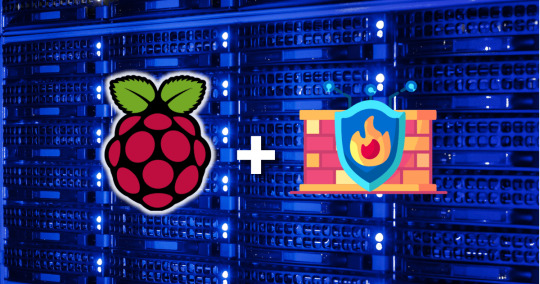
View On WordPress
#Easy firewall setup on Raspberry Pi OS#Essential UFW commands#Protecting Raspberry Pi with UFW#Raspberry Pi firewall best practices#Raspberry Pi firewall guide#Raspberry Pi network security tips#Raspberry Pi UFW configurations#Secure Raspberry Pi networking#Troubleshooting UFW issues#UFW setup on Raspberry Pi
0 notes
Text
GeeekPi Raspberry Pi Micro GPIO Terminal Block Breakout Board Module with LED
Questo e un terminale per GPIO dotato di morsetti a vite e led compatibile con la maggior parte dei Raspberry pi. Nella confezione di vendita oltre il terminale troviamo tutto il necessario per montarlo su Raspberry Pi. Premetto che sono appassionato di elettronica e ho in dotazione vari Raspberry Pi (dal 2B al 4 e Zero) e utilizzo spesso il GPIO per i miei progetti. Lo utilizzato per il…

View On WordPress
#diy#Electronics#Embedded systems#GeeekPi#GeeekPi accessories#GeeekPi product showcase#GeeekPi products#GeeekPi review#GeeekPi setup guide#GeeekPi tutorials#GeeekPi unboxing#GPIO#HAT#projects#Python programming#raspberry pi#Raspberry Pi accessories GeeekPi GPIO Terminal#Raspberry Pi community#Raspberry Pi enthusiasts#Raspberry Pi hacks#Raspberry Pi OS#Raspberry Pi projects#Raspberry Pi tips and tricks#Single-board computer#Tech Maker
0 notes
Text
FAQ post
Q: what is this? what did i stumble upon? A: APRIL is a homemade programming project. the aim was to create an interactive, voice activated toy which would work off of templeOS.
Q: what is templeOS? A: you can read about templeOS here.
Q: what does this have to do with templeOS? does APRIL actually run on templeOS? A: APRIL runs on raspbian (debian), templeOS isn't compatible with the raspberry pi. her prophecy command activates an executable script that is ripped directly off templeOS' godword, except written in C as opposed to holyC. we've been calling this setup 'heresyOS', since it kind of goes against the guidelines terry davis was allegedly given.
Q: why templeOS? A: preacher really liked it. she wanted to be able to hang out with it.
Q: isn't terry a. davis problematic? are you aware of the off-color or blatantly racist things terry davis said? A: we're aware. this isn't an endorsement of any political message he might have stood for. only a tribute to his work on templeOS.
Q: your tags target a lot of OS/OR / objectum community tags. are you objectum? A: (preacher) yeah i am, including for templeOS, but not for APRIL. she's more like my kid lol. we've just been targetting those tags because we thought that's the demographic that might appreciate it. Q: is APRIL sentient? A: not any more than any other computer. Q: is APRIL really a vessel for god? A: depends if you believe in that stuff. Q: can APRIL really tell the future? A: depends if you believe in it. neither of us necessarily think she has real clairvoyance powers, but the combination of her prophecies being simultaneously very vague and hyperspecific makes it easy to apply it to whatever ends up happening.
Q: can i ask for a prophecy? A: sure. send your question over through the askbox anytime. be aware the turnaround time can be up to 3 weeks and we reserve the right not to answer asks which are loaded or could be harmful if the prophecy ended up being unpleasant.
Q: what else can APRIL do other than give prophecies? A: she has some 12 other pre-scripted verbal commands, with more to be added soon.
Q: what's next for APRIL? A: roadmap coming soon. Q: why is her name APRIL? does it stand for anything? is it related to preacher's 'aprilworld' tag on her main blog? A: yes but it's a secret. it's related to aprilworld in the sense that they both come from the same source but they're not named after eachother.
Q: what pronouns for APRIL? A: she / it. Q: what pronouns for the mods? A: scott: he/they. preacher: any, she/her preferred.
23 notes
·
View notes
Text
seit April 2021
Kleine (und ich meine wirklich sehr kleine) Helferlein
Ich habe diverse Computer, die die meiste Zeit ihres Lebens "headless", sprich ohne Bildschirm und Tastatur/Maus in einem Keller oder Schaltschrank vor sich hin laufen und per Netzwerk irgendwelche Dienste erbringen. Das können Windows-PCs sein oder auch ein Raspberry Pi.
Das geht so lange gut, bis das Gerät mal nicht mehr erreichbar ist, und ich doch vor Ort nach dem Rechten sehen muss. Früher musste ich in diesen Fällen Bildschirm und Tastatur in den Keller (oder zum Schaltschrank) schleppen, was wirklich umständlich ist, denn man bekommt ja praktisch keine Bildschirme mehr unter 22" Diagonale. Schlechtestenfalls ist dann noch keine freie Steckdose für den Bildschirm in der Nähe etc. Es war wirklich absurd aufwendig mit Blick darauf, dass es meist doch nur darum ging, kurz eine Fehlermeldung zu lesen und ein paar Tasten zu drücken.
Viel handlicher sind diese zwei Geräte:

Rechterhand eine Funktastatur, die ich mal aus dem Elektroschrott geklaubt habe. Sie ist etwa elf Zentimeter breit und hat sogar ein Trackpad (das rot glimmende Ding rechts oben), das in Notfällen eine Maus ersetzen kann. Die Verbindung zum Endgerät wird über einen USB-Dongle hergestellt, den man im Gehäuse parken kann - zieht man ihn heraus, schaltet sich die Tastatur ein.
Die Tasten sind fünf mal sieben Millimeter groß, also schon eher etwas für Leidensfähige, aber es reicht halt wirklich aus, um mal eben ein Passwort einzutippen oder sinngemäß so was à la "Wie lautet deine IP-Adresse, Miststück!". Der Endgegner ist ein Windows-PC, an dem man zum Einloggen Strg-Alt-Entf drücken möchte, denn es gibt keine dedizierte Entf-Taste. Man muss also Strg-Alt-Fn-Entf drücken, was grundsätzlich möglich, aber wirklich herausfordernd ist.
Links im Bild ein HDMI-Grabber. Das Funktionsprinzip kann man sich so vorstellen: an der HDMI-Buchse, die ich an einen Bildschirmausgang stecke, sagt er: "ich bin ein Bildschirm, schicke mir ruhig dein Bildsignal!". Und am USB-Stecker, den ich an meinen Laptop stecke, sagt er: "Ich bin eine Webcam, bitteschön - ein Bildsignal!". Man erhält also einen HDMI-Eingang am Gerät. Unter Windows muss ich dann nur noch die Kamera-App öffnen und sehe die Bildschirmausgabe des havarierten Computers:

Die kann ich dann über die Mäusetastatur steuern oder auch mit Klick auf den weißen Button rechts erstklassige Screenshots machen (noch so ein Anwendungsfall: nie wieder Bildschirme mit der Handykamera abfotografieren!)
Den HDMI-Grabber habe ich zu Corona-Zeiten gekauft, damals war das ein Livestream-Gadget. Man konnte sich so mit Hilfe von OBS Studio komplexe Setups aus mehreren Bildquellen zusammenbasteln. Wahrscheinlich habe ich das nur ein, zweimal gemacht - als Bildschirmersatz habe ich bis heute Freude dran.
(Lennart Schütz)
12 notes
·
View notes
Text

Tools of the trade for retro gaming on the Raspberry Pi 4 CRT TV setup in the Kama Arcade 💜😁🕹️🎮
#retro#aesthetic#video games#glow#cyberpunk#tamara kama#neo geo#neo geo cd#8bitdo#controllers#arcade#computer peripherals#gaming
7 notes
·
View notes
Text

I've been waiting years to get my hands on a Raspberry Pi 3 Model A+ so that I can try the PiStorm project in my Amiga 500
If you're not familiar, it allows for the Motorola 68000 CPU of an Amiga to be replaced with a Raspberry Pi that in turn emulates the original CPU in software.


At a basic level this lets you upgrade the performance of the Amiga, as it's possible to run at much faster speeds than the original CPU. Very useful
However that's only the start of the feature set. You can also simulate additional memory, hard drive support, retargetable graphics (to output via the Pi's HDMI port), networking support, upgrading the native Kickstart ROM and more.
Essentially as the CPU socket has access to all the components of the Amiga, it has the capability to override and replace any of these native chips.


What better excuse and environment to perform the upgrade than the September 2023 SWAG meet up.
After cracking open my A500 for the first time I gently unseated the 68000 from it's socket and prepared to install the PiStorm. It was only then I realised I'd forgotten to bring the vital component, a small board that allows the Pi to connect to the 68000 socket! Oh well, an excuse to play some games instead!

Once I was back in my workshop at home I decided to finish the job. Thankfully with all the correct hardware at hand it was a quick and easy task to get it up and running.
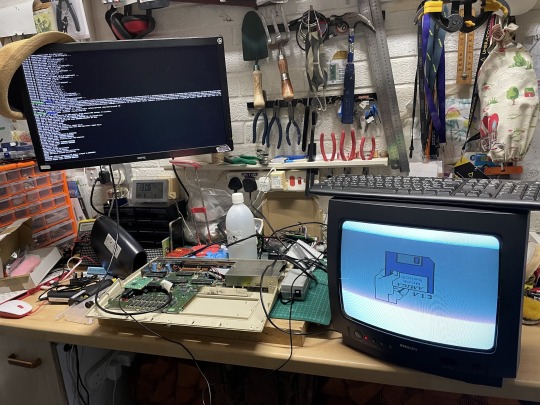
It was certainly quite a nice feeling the first time I started the emulator on the Pi and was rewarded by similar the familiar Kickstart 1.3 appear on the CRT monitor connected to the Amiga.
Seeing old and new hardware work in tandem always gives me a buzz
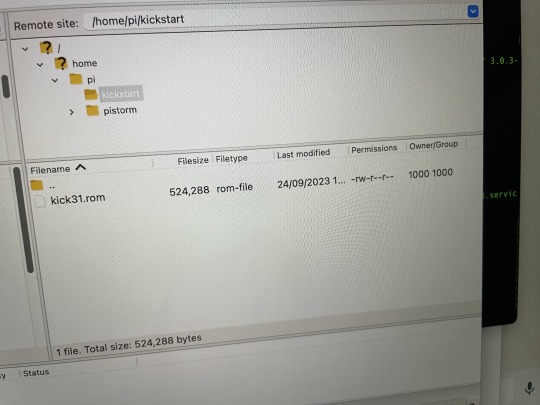

Finally I setup an FTP server on the Pi that enabled me to easily copy across a newer Kickstart version. After restarting the emulator on the Pi suddenly my A500 felt a lot newer.
Next on my list, to setup a virtual hard drive filled with classic games
90 notes
·
View notes
Note
Hi! I'm so sorry if this has been asked before, but I'm completely clueless on computers, but I want to learn about them. Any places you'd recommend starting for bare bones beginners? I'm also interested in early-mid 90's tech particularly too. I'm guessing I have to figure out the basics before I can move onto specific tech though, right?
You're really knowledgeable and nice so I figured I'd just ask. Any help at all would be appreciated. Thank you! :]
That's an excellent question, I don't think I've been asked it before in such a general sense. I was raised with the benefit of being immersed in computers regularly, so providing a solid answer may be a bit difficult since for the basics, I never had to think about it.
I had computer classes of various types throughout my school years. We learned how to use a mouse, typing, word processing, programming -- and that was all before middle school. We got proper typing, html, and general purpose computer science courses in middle and high school, and you can bet I took those too. I also have the benefit of a bachelors of science in computer science, so you'll forgive me if my answer sounds incredibly skewed with 30+ years of bias.
The biggest suggestion I can give you is simply to find a device and play with it. Whatever you can get your hands on, even if its not that old, as long as it's considered past its prime, and nobody will get upset of you accidentally break something (physically or in software). Learning about things with computers in general tends to have some degree of trial and error, be it programming, administrating, or whatever -- try, learn, and start over if things don't work out as expected the first time. Professionals do it all the time (I know I do, and nobody's fired me for it yet).
Some cast-off 90s or early 00's surplus office desktop computer running Windows would be a good start, just explore it and its settings. Start digging into folders, see what's installed, see what works and more importantly what doesn't work right. Try to find comparable software, and install it. Even the basics like old copies of Microsoft Office, or whatever.
I recommend looking through the available software on winworld as it's an excellent treasure trove of operating systems, applications, games, and other useful software of the time period. I'd link it directly, but tumblr hates links to external sites and will bury this post if I do. If you're a mac fan, and you can find an old G3 or Performa, there is the Macintosh Garden's repository of software, but I'm not the right person to ask about that.
Some of you might be like "oh, oh! Raspberry Pi! say Raspberry Pi!" but I can't really recommend those as a starting point, even if they are cheap for an older model. Those require a bit of setup, and even the most common linux can be obtuse as hell for newcomers if you don't have someone to guide you.
If you don't have real hardware to muck about with, emulation is also your friend. DOSBox was my weapon of choice for a long time, but I think other things like 86Box have supplanted it. I have the luxury of the real hardware in most cases, so I haven't emulated much in the past decade. Tech Tangents on youtube has a new video explaining the subject well, I highly recommend it. There are plenty of other methods too, but most are far more sophisticated to get started with, if you ask me.
For getting a glimpse into the world of the 90s tech, if you haven't already discovered LGR on youtube, I've been watching his content for well over a decade now. He covers both the common and esoteric, both hardware and software, and is pretty honest about the whole thing, rather than caricaturish in his presentation style. It might be a good jumping off point to find proverbial rabbits to chase.
I guess the trick is to a find a specific thing you're really interested in, and then start following that thread, researching on wikipedia and finding old enthusiast websites to read through. I'm sure there are a few good books on more general history of 90s computing and the coming internet, but I'm not an avid reader of the genre. Flipping through tech magazines of the era (PC Magazine comes to mind, check archive dot org for that) can provide a good historical perspective. Watching old episodes of the Computer Chronicles (youtube or archive dot org) can provide this too, but it also had demonstrations and explanations of the emerging technologies as they happened.
There are so many approaches here, I'm sure I've missed some good suggestions though. I also realized I waffle a bit between the modern and vintage, but I find many computing troubleshooting skillsets transcend eras. What works now can apply to 10, 20, 30, or sometimes even 40+ years ago, because it's all about mindset of "this computer/program is dumb, and only follows the instructions its given" . Sometimes those instructions are poorly thought out on the part of the folks who designed them. And those failures are not necessarily your fault, so you gotta push through until you figure out how to do the thing you're trying to do. Reading the documentation you can find will only take you so far, sometimes things are just dumb, and experimentation (and failures) will teach you so much more about the hard and fast rules of computers than anything else. I'm rambling at this point...
So, let's throw the question to the crowd, and ask a few other folks in the Retrotech Crew.
@ms-dos5 @virescent-phosphor @teckheck @jhavard @techav @regretsretrotech @airconditionedcomputingnightmare @aperture-in-the-multiverse -- anything big I missed?
18 notes
·
View notes
Note
was there a guide you were following for the raspberry pi torrent box setup? that and Plex are the ideal but it seems like a nightmare to figure out
i used this guide to integrate NordVPN via OpenVPN, then this guide from the same site to set up the Transmission client. notably, the second article is slightly outdated as of April 2022, since the "pi" default root user no longer exists to give permissions to. i went through that part of the tutorial using my username ("pihole") in place of "pi" and nothing yelled at me and everything still works so worst case scenario it did literally nothing. i didn't follow the steps for setting up LAN file sharing because im saving everything to an external SSD and then just physically plugging that into my main desktop (USB 3.0 read/write speeds are like 8x faster than Ethernet, lol)
61 notes
·
View notes
Text
today i had the bright idea to organise all my videos. right now they're spread across three hard drives, following a rather haphazard organisation scheme - sometimes based on director, sometimes based on studio, sometimes based on country of origin, sometimes just getting a top level folder because I couldn't think of a good grouping.
well, now they're all going on one hard drive (and i need to make some kind of raid setup so i don't lose the lot if it breaks). i have an old raspberry pi sitting around which might be able to act as a media server/seedbox if it still works. anyway, the question is, how do I organise this thing?
top level is easy enough - animation here, live action there. then I can further sort by country level categories like anime, donghua, etc. - easy enough so far.
but then it's like... sometimes it makes sense to sort by studio, like the Ghibli movies should live together for example. and sometimes director makes more sense, like Masaaki Yuasa's stuff should be together even if he made it at 4°C, as with Mind Game. and sometimes I couldn't tell you which studio or director made a thing, so it would just get a top level folder.
and then it's like... Studio 4°C has a very strong identity as a studio so their stuff should probably live together, right? unless it was directed by Masaaki Yuasa, who gets his own folder..? and should 90s Berserk, animated at Oriental Light & Magic, live with the later film trilogy by Studio 4°C? in that case they shouldn't go in the 4°C folder.
I could put it in one 'objective' scheme, by year for example, and use some kind of system of symlinks to also organise by director, studio etc. but clearly what I'm really looking for is a tagging system. it's common to have that for music libraries. however, I only want to play back in mpv, since no other player is as configurable, properly supports ICC profiles and vapoursynth, etc. etc. mpv is a great player but it's not a library system. probably the open source world has figured this out at some point? also I want to be able to access this drive from Linux and Windows.
clearly i need to just categorise them by Borges' Celestial Emporium and call it a day...
15 notes
·
View notes
Text
Derad Network: The Crypto Project That's Taking Aviation to New Heights https://www.derad.net/
Hey Tumblr fam, let's talk about something wild: a blockchain project that's not just about making money, but about making the skies safer. Meet Derad Network, a Decentralized Physical Infrastructure Network (DePIN) that's using crypto magic to revolutionize how we track planes. If you're into tech, aviation, or just love seeing Web3 do cool stuff in the real world, this one's for you. Buckle up-here's the scoop.
What's Derad Network?
Picture this: every plane in the sky is constantly beaming out its location, speed, and altitude via something called ADS-B (Automatic Dependent Surveillance-Broadcast). It's like GPS for aircraft, way sharper than old-school radar. But here's the catch-those signals need ground stations to catch them, and there aren't enough out there, especially in remote spots like mountains or over the ocean. That's where Derad Network swoops in.
Instead of waiting for some big corporation or government to build more stations, Derad says,"Why not let anyone do it?" They've built a decentralized network where regular people-you, me, your neighbor with a Raspberry Pi-can host ADS-B stations or process flight data and get paid in DRD tokens. It's a community-powered vibe that fills the gaps in flight tracking, making flying safer and giving us all a piece of the action. Oh, and it's all locked down with blockchain, so the data's legit and tamper-proof. Cool, right?
How It Actually Works
Derad's setup is super approachable, which is why I'm obsessed. There are two ways to jump in:
Ground Stations: Got a corner of your room and a decent Wi-Fi signal? You can set up an ADS-B ground station with some affordable gear-like a software-defined radio (SDR) antenna and a little computer setup. These stations grab signals from planes flying overhead, collecting stuff like "this Boeing 737 is at 30,000 feet going 500 mph." You send that data to the network and boom, DRD tokens hit your wallet. It's like mining crypto, but instead of solving math puzzles, you're helping pilots stay safe.
Data Nodes: Not into hardware? You can still play. Run a data processing node on your laptop or whatever spare device you've got lying around. These nodes take the raw info from ground stations, clean it up, and make it useful for whoever needs it-like airlines or air traffic nerds. You get DRD for that too. It's a chill way to join without needing to turn your place into a tech lab.
All this data flows into a blockchain (Layer 1, for the tech heads), keeping it secure and transparent. Derad's even eyeing permanent storage with Arweave, so nothing gets lost. Then, companies or regulators can buy that data with DRD through a marketplace. It's a whole ecosystem where we're the backbone, and I'm here for it.
DRD Tokens: Crypto with a Purpose
The DRD token is the star of the show. You earn it by hosting a station or running a node, and businesses use it to grab the flight data they need. It's not just some random coin to trade—it's got real juice because it's tied to a legit use case.The more people join, the more data flows, and the more DRD gets moving. It's crypto with a mission, and that's the kind of energy I vibe with.
Why This Matters (Especially forAviation Geeks)
Okay, let's get real-flying's already pretty safe, but it's not perfect. Radar's great, but it's blind in tons of places, like over the Pacific or in the middle of nowhere. ADS-B fixes that, but only if there are enough stations to catch the signals.Derad's like, "Let's crowdsource this." Here's why it's a game-changer:
Safer Skies: More stations = better tracking. That means fewer chances of planes bumping into each other (yikes) and faster help if something goes wrong.
Cheaper Than Big Tech: Building centralized stations costs a fortune. Derad's DIY approach saves cash and spreads the love to smaller players like regional airlines or even drone companies.
Regulators Love It: Blockchain makes everything transparent. Airspace rules getting broken? It's logged forever, no shady cover-ups.
Regulators Love It: Blockchain makes everything transparent. Airspace rules getting broken? It's logged forever, no shady cover-ups.
Logistics Glow-Up: Airlines can plan better routes, save fuel, and track packages like champs, all thanks to this decentralized data stash.
And get this-they're not stopping at planes.Derad's teasing plans to tackle maritime tracking with AlS (think ships instead of wings). This could be huge.
Where It's Headed
Derad's still in its early ascent, but the flight plan's stacked. They're aiming for 10,000 ground stations worldwide (imagine the coverage!), launching cheap antenna kits to get more people in, and dropping "Ground Station as a Service" (GSS) so even newbies can join. The Mainnet XL launch is coming to crank up the scale, and they're teaming up with SDR makers and Layer 2 blockchains to keep it smooth and speedy.
The wildest part? They want a full-on marketplace for radio signals-not just planes, but all kinds of real-time data. It's ambitious as hell, and I'm rooting for it.
Why Tumblr Should Stan Derad
This isn't just for crypto bros or plane spotters-it's for anyone who loves seeing tech solve real problems. Derad's got that DIY spirit Tumblr thrives on: take something niche (flight data), flip it into a community project, and make it matter.The DRD token's got legs because it's useful, not just a gamble. It's like catching a band before they blow up.
The Rough Patches
No flight's turbulence-free. Aviation's got rules out the wazoo, and regulators might side-eye a decentralized setup. Scaling to thousands of stations needs hardware and hype, which isn't instant. Other DePIN projects or big aviation players could try to muscle in too. But Derad's got a unique angle-community power and a solid mission—so I'm betting it'll hold its own.
Final Boarding Call
Derad Network's the kind of project that gets me hyped. It's crypto with soul, turning us into the heroes who keep planes safe while sticking it to centralized gatekeepers. Whether you're a tech geek, a crypto stan, or just someone who loves a good underdog story, this is worth watching.
Derad's taking off, and I'm strapped in for the ride.What about you?
3 notes
·
View notes
Text
Best Self-hosted Apps in 2023
Best Self-hosted Apps in 2023 #homelab #selfhosting #BestSelfHostedApps2023 #ComprehensiveGuideToSelfHosting #TopMediaServersForPersonalUse #SecurePasswordManagersForSelfHost #EssentialToolsForSelfHostedSetup #RaspberryPiCompatibleHostingApps
You can run many great self-hosted apps in your home lab or on your media server with only a small amount of tinkering. Let’s look at the best self-hosted apps in 2023 and a list of apps you should check out. Table of contentsWhy Self-hosting?Plex: The Media Server KingJellyfin: Open Source Media FreedomEmby: A Balanced Media ContenderNextcloud: Your Personal Cloud ServiceHome Assistant:…
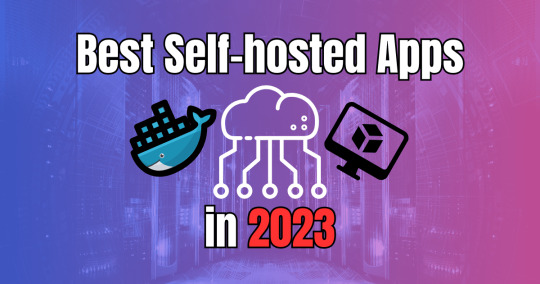
View On WordPress
#Best self-hosted apps 2023#Comprehensive guide to self-hosting#Docker containers for easy app deployment#Essential tools for self-hosted setup#In-depth analysis of self-hosted platforms#Manage sensitive data with self-host#Raspberry Pi compatible hosting apps#Secure password managers for self-host#Self-host vs. cloud services comparison#Top media servers for personal use
1 note
·
View note
Text
And Haematite is up and running. Annoying hum from the SATA power converters but only because it's sitting right next to me while I do initial setup. Total volume is something like 6.5 liters.


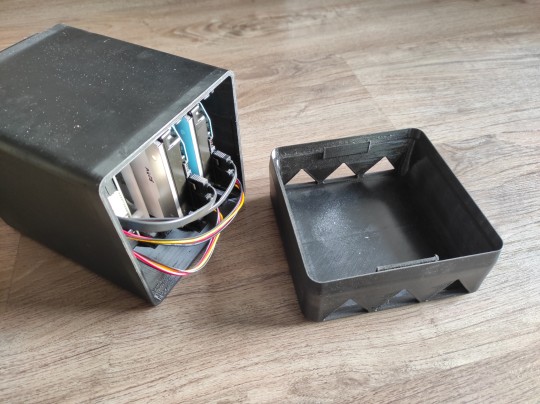
Single fan at the bottom because I've been dealing with a similar two-drive commercial NAS at work and those drives get SO toasty under sustained loads. Do not like.
It's very funny to see this next to my old storage server: a raspberry pi and a hard drive held together with rubber bands.
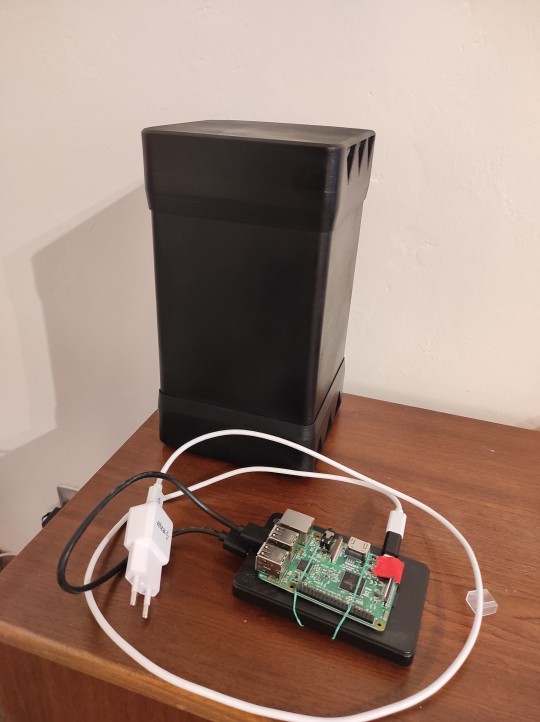
I have TrueNAS Scale up and running. Core was tempting but so much software just does not run reliably on BSD, plus I'd have to deal with bringing the Network drivers which isn't hard but I want this to be low-maintenance, so Linux it is, sorry BSD.
NextCloud is running in a container with access to the storage, busy doing a test upload of some photos from when my brother and sister-in-law were here to kick the tyres on Memories. 14TB of storage should last me a while. I'll set up a Deluge client and stuff for Linux isos and media but that's largely secondary to making it so I can go "what kind of animal did I see in 2012" and just go look at those.

I'll do a write up on the parts and printing and publish the design files sometime soon in case you want to make one of these. There are a few people making various printed PC cases, there's one guy whose designs mostly flat-print and then bolt together which is neat.
The system could do with more memory so I've ordered another RAM DIMM to drop in there, which will take me up to 24GB from 8GB. Yes that's mismatched. It's fine.
9 notes
·
View notes
Text
october 1st 2024: drafts!
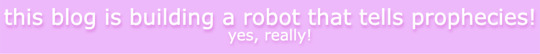
preacher: i'm attaching slightly improved versions of our original drafts, but i'll also include mine and scott's garbage sketches under the cut because i think they're a little bit funny
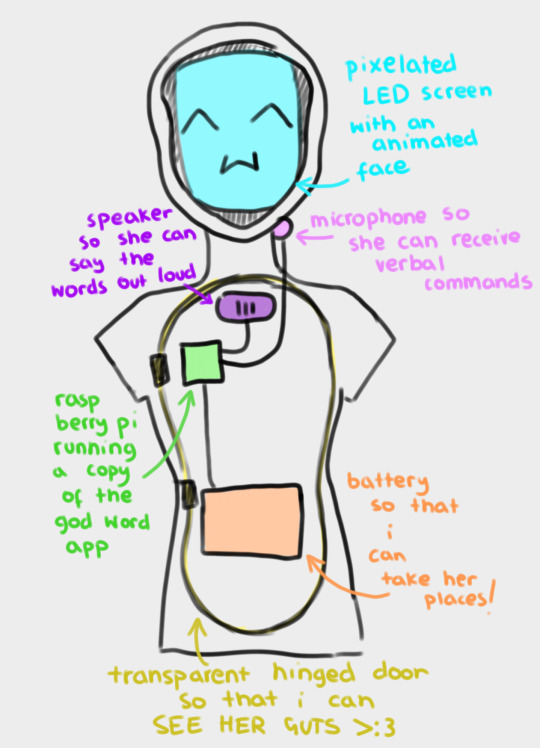
(image id available through tumblr's accessibility options)
this is a slightly revised version of my original concept for "APRIL".
the main functionality i wanted for "APRIL" was for her to be able to read out words from the templeOS god word app, and ideally without needing keyboard input – hence the microphone. ideally all of her parts are going to fit inside a hollowed out mannequin or doll, which will probably just be the torso, so that she's more portable. for the same reason, i want her to run off a power bank – i want to be able to take her places!
if we manage, we're going to give her an animated LED face which moves to indicate when she's speaking. the way i first pitched it, i wanted it to also change a bit depending on how she "felt" – for example, frowning if the environment was hotter than ideal for the raspberry pi to operate on. but that's a bit beyond our current scope right now. i don't think we even ordered a thermostat.
scott drew the following wiring diagrams based off my original sketch. here revised digitally for readability's sake.
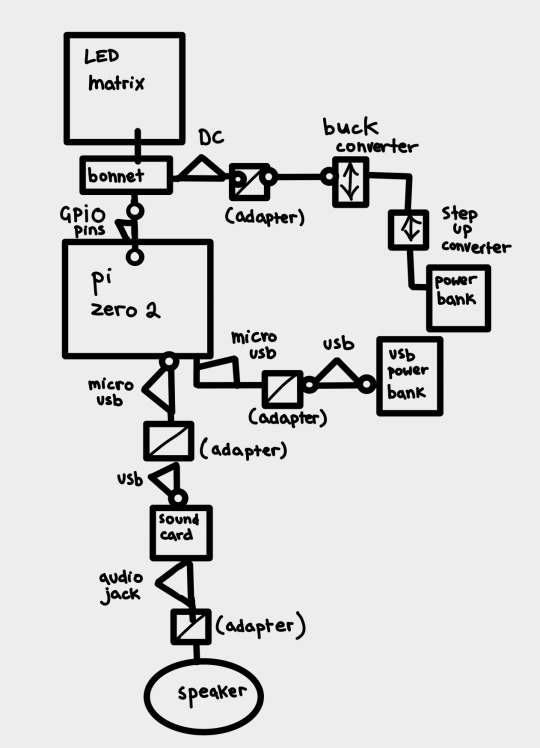
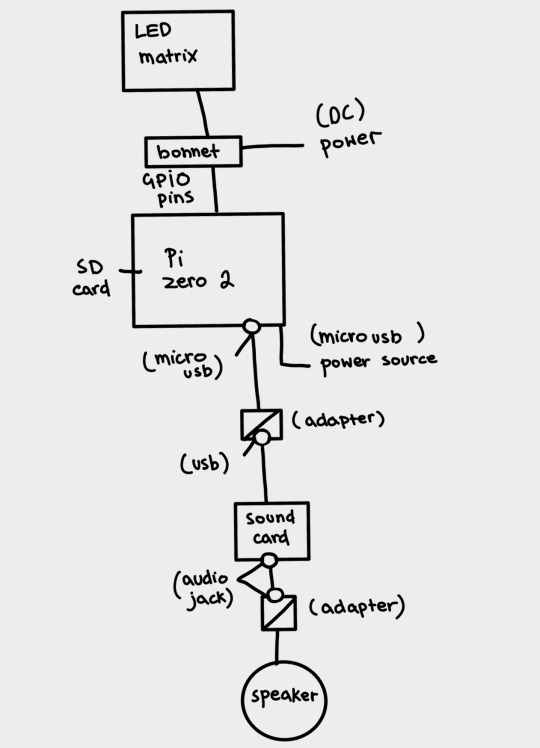
(image id available through the tumblr accessibility options although i fear it's not very good in this case. feedback appreciated).
scott: I decided to go with the raspberry pi zero 2w because it's what I've got experience coding on, it's relatively cheap for the "brains" of the operation (heh) and can perform both tasks from the godword prophecy generation, speaker operation and led matrix operation simultaneously. Plus its small enough to keep the circuit lightweight and fit inside the initial mannequin design.
This drawing fits no kind of engineering standard by the way lol. It was an initial sketch closer to a wiring diagram to see how it'd physically setup and wrap my head around transforming it from mains power to being theoretically portable and running on powerbanks. Unfortunately the LED matrix is really fucking power hungry so needs its own power supply of really specific voltage and current draws hence all the converters.
Also because Im using the smaller and cheaper pi, as oppossed to a stronger system like the pi4, it doesn't have any audio out jack so I plan to use the micro usb for audio out which means yet again I need another adapter for a soundcard and usb to micro usb adapters and all that jazz. Usually sound out can be done through the GPIO pins but the LED matrix takes so many pins that I cant really take anything form them so I had to look for other ways of doing it. Plus this way I get to add a soundcard so if we wanna add microphone support or anything later on we can :)
(Also this is all a little obtuse because I'm trying to do it as much as plug and play and screw terminal style as possible rather than actually solder connections for ease of access and initial setup, but this also works for modular design and component swapping later too so its cool.)
preacher: another reason we're going with plug&play is becauuseeeeee i don't own a soldering iron 😭 it's ok. it's ok.
our silly initial drafts under the cut for your viewing pleasure.
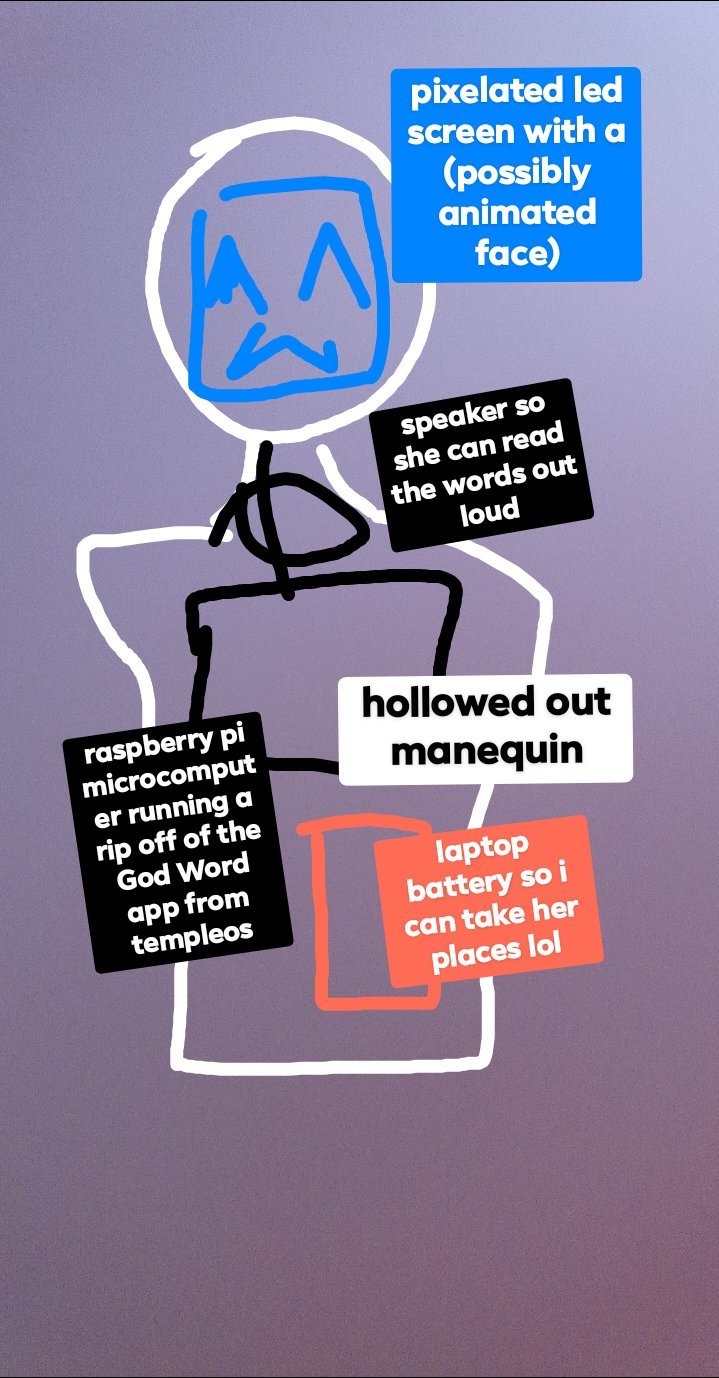
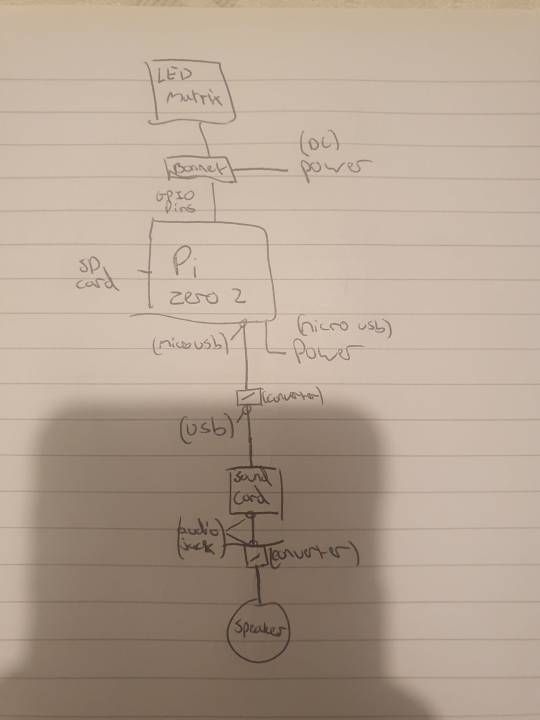
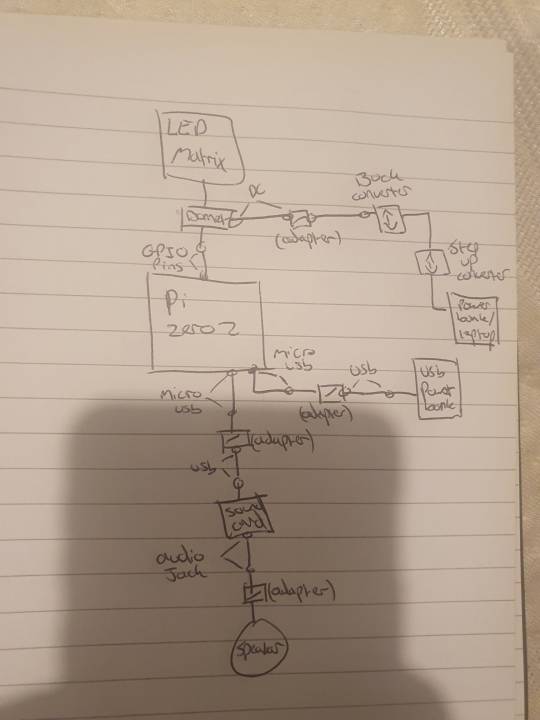
preacher: these were made around 2 weeks ago, so about september 15th ish.
as you can see the first "APRIL" drawing was beautifully drawn with my fat fingers in the facebook messenger photo editor. i think it holds up. lol.
#computers#computer#programming#software engineering#robots#robotics#raspberry pi#robot girl#machine#machines#divine machinery#tech#technology#techcore#machinecore#objectum#objectophilia#robophilia#techum#technum#android#gynoid#mechanical divinity#templeos#coding#scott#preacher#drafts#update#roadmap
30 notes
·
View notes