#Trello for Project Management
Text
today in the homelab i set up Planka, which is a project management platform, an alternative to Trello. i dont super trust it yet because i dont have automatic backups properly set up yet, but once i do (next month), i should be able to move all my todo lists and stuff from trello to there :3
im also migrating some of my services to a different subnet cuz the one i was using is getting full (my router uses most of it for dhcp)
2 notes
·
View notes
Text
Me: *sees anything*
Me: I wonder if I can use that for dog training
#my workplace is considering using a free project management software#me: what if this is the thing that finally gets me making written training plans again?#(it's Trello BTW. Still undecided on trying it. OneNote worked well for awhile but has been giving me problems lately (fewer problems tha#my motivation though...))#I speak
3 notes
·
View notes
Text
How to use Trello for Project Management effectively
Are you tired of feeling like your projects are controlling you? Then, Trello is the solution to your problem.
Trello is a tool that helps you organize and manage tasks. It uses a simple system of boards, lists, and cards to keep everything clear and easy to understand.
This makes it easy to work with your team and achieve your goals.
To use Trello, you need to create an account either on the…
0 notes
Text
Utilizing Productivity Tools for Writers
Utilizing Productivity Tools for Writers
Productivity Tools for Indie Authors: Stay Organized and Focused
As an indie author, staying organized and focused is essential for maintaining productivity. Utilizing the right tools can streamline your writing process and help you achieve your goals.
Distraction-Free Writing Software
One effective tool is distraction-free writing software. Apps like Scrivener and Ulysses provide a clean,…
#Asana Project Manager#Authors Stay Organized and Focused#Grammarly For Authors#Productivity Tools for Indie Authors#ProWritingAid for Writers#Scrievener for Authors#Trello App for Project Management#Ullysses Writing App#Utilizing Productivity Tools for Writers#Writing Tools for Authors
0 notes
Text
Project Management Tools to Boost Your Productivity
Repetitive tasks in a saturated world can be a nightmare for anyone. It becomes hard to keep up your spirit and maintain your productivity in a lack of automation workplace.
That is when project management tools come to the rescue. 54% of the workforce agree that automated systems help them save five hours or more.
With sophisticated features, project management tools support you in automating repetitive jobs and managing projects efficiently in a single platform.
However, choosing the best one for you can be challenging with vast options available. We’ve compiled the five best project management tools to help you boost productivity. Read on to explore the details!
#1. Trello
If you’re looking for the overall best project management tool, seek no further than Trello. It has a simple and intuitive interface with many templates, including kanban template. It is a basic project management system that makes it ideal for individuals and small teams.
Trello is famous for its iconic cards that work like sticky notes. The simple nature comes in handy for managing tasks. It also allows you to add tags, input custom fields, and choose priorities. Whether you want to create a marketing strategy or scheduling content for your team, this tool will help you maintain productivity.
Moreover, the Power-Ups feature lets you use other features like calendar views, document sharing, and Google Drive integration. However, Trello may not be the best fit if you expect comprehensive and detailed reporting.
Trello offers a free plan for small teams. If you want to go further, paid plans start at $10 per month, which is relatively cheap for individual use and small businesses.
#2. Basecamp
Basecamp has been in the industry since 2004 and has generated over 3.5 million users. It has straightforward, comprehensive management, collaborative tools that enable you to connect with your clients.
It has many features that support your productivity. You can set schedules and use calendars to manage tasks. Moreover, real-time chat and private massaging lets you communicate with team members.
Basecamp also offers robust reporting to users, which helps you see your progress and performance. Basecamp sets monthly pricing with complete essential tools at $99, which may be pricey for small teams.
#3. Asana
Asana provides an all-inclusive work management solution for small to bigger teams. With excellent features, Asana goes beyond helping you manage tasks. It connects projects and performs team collaborations effortlessly .
It has excellent integration capabilities that allow you to add media, tools, and systems in a single platform. Besides, you can set automation when scheduling and assigning projects to your team members.
Other key features include ready-to-use project templates, reporting dashboard (native Asana analytics), and a top-tier security system. Asana offers a free plan, but if you want more complex features, the paid plans start at $13.99 monthly.
#4. Click Up
Like other tools previously mentioned, ClickUp is a fantastic management platform you should consider. It has various dashboard styles and project views that you can choose according to your preference.
For example, you can choose the list view to check your tasks easily. You can also use the calendar view to see a content distribution schedule. If you want to see how a project is distributed to team members, you can use the team view.
Moreover, the Gantt view is best to monitor task prioritization. You can see team members’ responsibilities along with their progress and deadlines.
You can see who’s responsible for specific tasks, including their workload.Above all, ClickUp has seamless integration and importation. You can connect it with Google Calendar, Drive, Zoom, Slack, Outlook, etc. Most importantly,
ClickUp has a free plan, but you can go further with the Business plan at $12 and the Business Plus plan at $19 monthly.
#5. Zoho Project
Another affordable option for project management software is Zoho Project. It has basic features to help you manage activities. The Gantt chart assists you in planning tasks and giving project updates.
Some key features of Zoho Projects include third-party integrations, a chat room, a customizable interface, and time tracking. You can integrate Zoho with Dropbox, Microsoft, Slack, etc. Moreover, its interface is intuitive enough for beginners to use. You can also explore integrating an email finder tool to help you find relevant emails from stakeholders from cold emails to payment reminders to assist your communication processes.
Zoho Projects provides a free plan for individuals or small teams. If you want to use more comprehensive features, try its Premium plan at $5 or Enterprise plan at $10 monthly.
#6. ProofHub
If you're seeking a centralized hub to streamline your projects and enhance team collaboration, look no further than ProofHub. This user-friendly platform goes beyond basic project management, offering a comprehensive suite of features to keep your team in sync and projects on track.
Organize projects using multiple views - Kanban boards for visual progress tracking, Gantt charts for comprehensive scheduling, and lists for streamlined organization. Assign tasks, set deadlines, and collaborate seamlessly with built-in chat and discussion forums.
ProofHub offers a user-friendly interface, making it easy for even non-technical team members to jump right in. Additionally, it boasts robust reporting features, empowering project managers to track progress, identify bottlenecks, and optimize workflows for peak efficiency.
ProofHub offers a flat fee pricing model, making it a scalable solution for teams of all sizes to grow by leaps and bounds. You can try its 14-day free trial and then move forward with two paid plans, $45/month (billed annually), and $89/month (billed annually) with unlimited users.
#7. Kittl
Kittl is a revolutionary design platform that empowers creators of all levels to produce stunning visuals with ease. Whether you’re a seasoned designer or a beginner, Kittl offers an intuitive interface with a vast library of templates, fonts, and design elements that cater to various needs—from social media graphics to custom merchandise.
Kittl offers flexible pricing plans to suit different needs. The Free plan allows access to basic features and templates, ideal for casual users. For those seeking more advanced capabilities, the Pro plan is available at $10 per month, offering enhanced tools, premium content, and commercial use rights. The Expert plan, priced at $24 per month, provides access to exclusive features, priority support, and collaboration tools for professional teams.
Over to You
From small enterprises to large companies, a project management tool is worth investing in. It supports your mental health with such an excessive workload. With many options and features for automation, you can manage tasks better and achieve more goals.
The above five options are some of the best in the industry. They’ve generated massive, noteworthy reviews online. Moreover, some even offer free and affordable paid plans. You can choose one that is suitable for your needs, team size, and/or budget.
Andre Oentoro
Andre Oentoro is the founder of Breadnbeyond, an award-winning explainer video company. He helps businesses increase conversion rates, close more sales, and get positive ROI from explainer videos (in that order).
Follow on Linkedln, Instagram, Twitter, Facebook
Pin or save this post for later!
Share in the comments below: Questions go here
#productivity#productivity tools#productivity tips#project management#project management tools#project tools#m#management tools#tools to boost productivity#surprising productivity tools#asana#trello#clickup#basecamp#zoho#zoho project#email integration#kittl.com
0 notes
Text
MeisterTask vs Trello: A Comprehensive 2024 Comparison
MeisterTask vs Trello: A Comprehensive 2024 Comparison
In the bustling world of project management tools, MeisterTask and Trello have emerged as two popular choices, each offering a unique set of features to streamline your work processes. Let's dive into a simple yet insightful comparison to help you decide which platform suits your needs better in 2024.
For more information: Trello Project Management Software with a Complete Guide
User Interface
MeisterTask boasts a sleek and user-friendly interface, allowing users to easily navigate and organize tasks. The clean design promotes an intuitive experience, making it a great choice for those who prefer a straightforward approach.
On the other hand, Trello maintains its signature card-based layout, which may be familiar to long-time users. While simple, some may find the interface less modern compared to MeisterTask.
Task Management
Both MeisterTask and Trello excel in task management, employing boards, lists, and cards to keep things organized. MeisterTask introduces a feature called "Sections," allowing for more detailed categorization within a project, enhancing clarity.
Trello, with its tried-and-true card system, is straightforward and effective. However, some users may find MeisterTask's additional organizational options more conducive to complex projects.
Collaboration Features
MeisterTask emphasizes collaboration with its real-time communication tools. Team members can discuss tasks within the platform, fostering seamless communication. File attachments and checklists further enhance teamwork.
Trello, while offering collaboration features, may not match the real-time interaction capabilities of MeisterTask. However, its simplicity can be an advantage for teams desiring a more straightforward collaboration approach.
Automation
Automation is a buzzword in project management, and both MeisterTask and Trello recognize its significance. MeisterTask's automation feature, "Section Actions," allows users to automate task movements based on predefined conditions. This can significantly reduce manual workload.
Trello's automation, powered by Butler, provides similar capabilities. Users can create custom rules to automate repetitive tasks, providing efficiency without the need for constant manual intervention.
Integrations
In the realm of integrations, Trello has a longstanding reputation for its extensive app directory. From Google Drive to Slack, Trello seamlessly integrates with a plethora of third-party applications, ensuring a comprehensive user experience.
MeisterTask, while not lagging behind, may have a slightly smaller selection of integrations. However, it covers the essential bases, including popular tools like Dropbox and Zapier.
Conclusion
Choosing between MeisterTask and Trello ultimately depends on your specific needs and preferences. MeisterTask's modern interface and advanced task management features make it a strong contender for teams seeking a robust collaboration platform. On the other hand, Trello's simplicity and extensive app directory continue to attract users who value straightforward project management.
In 2024, the choice between MeisterTask and Trello remains a matter of personal preference, with both platforms offering effective solutions for various project management requirements.
#MeisterTask vs Trello#trello project managemnt software#MeisterTask project management software#Trello pricing
0 notes
Text
Top 5 Types of Project Management Methodologies
Tags:
Project Management
Key takeaways
A project management methodology is a set of principles and processes for effectively managing projects.
Some widely used project management methodologies include waterfall, Agile, Kanban, Scrum, and Lean.
When choosing a methodology, consider industry standards as well as the project’s size, goals, and risks.
In this article…
What is a project…

View On WordPress
#asana#clickup#jira#Microsoft Project#monday.com#project management#Trello#types of project management methodologies
0 notes
Text
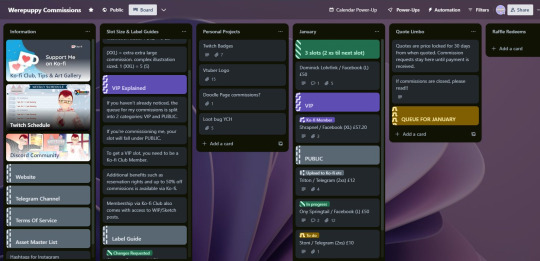
Just been revamping my Trello so it's more readable and making certain information more up front instead of behind clicking specific cards to view them. I also turned on colour-blind mode on the labels; which I didn't know was a feature!
I'm really happy with this!
#trello#organised artist#artists on tumblr#commission organisation#project management#business management
1 note
·
View note
Text
Best Project Management Software Options
Project management is essential for small businesses to ensure that tasks are completed on time, within budget, and with the desired quality. However, managing projects manually can be overwhelming, time-consuming, and prone to errors. Small businesses need project management software to streamline and automate their project workflows. This article will discuss the benefits of project management…

View On WordPress
#Asana#budget tracking#Jira#Microsoft Project#project management#resource management#software#task management#team collaboration#Trello#Wrike
0 notes
Text
15 Productivity Hacks 💻💭📝💡
Use the Pomodoro Method. Work in focused intervals (typically 25 minutes) followed by a short break. This helps you maintain high levels of focus and gives regular breaks to rest.
If a something takes less than two minutes, do it immediately.
Schedule specific blocks of time for specific activities. This helps in dedicating focus to one task at a time.
Group similar tasks together and tackle them in one go. For example, respond to all emails at once rather than sporadically throughout the day.
Contrary to popular belief, multitasking can reduce productivity. Focus on one task at a time for better efficiency.
Use apps and tools like Trello, Asana, or Notion to manage tasks and projects.
Use the Eisenhower Box or the ABCD method to categorize tasks based on their urgency and importance.
Keep your workspace tidy. A clean workspace can enhance focus and reduce distractions.
Even if one doesn’t exist, setting a deadline can create a sense of urgency.
Large tasks can be overwhelming. Break them into smaller steps to make them more manageable.
Aim for excellence, not perfection. Sometimes waiting for something to be perfect can lead to procrastination.
If someone else can do a task, delegate it. This allows you to focus on tasks that only you can do.
Working for long hours without a break can lead to burnout. Short, regular breaks can help maintain high levels of focus.
Use apps to play background music/noise that enhances concentration or block all notifications to prevent you from checking your phone.
At the end of the week, review what you’ve accomplished and what needs to be adjusted for the coming days.
#100 days of productivity#productivityhacks#personal improvement#personal development#goalsetting#goals#stay focused#study tips#self help#self improvement#procrastination#just do it#life advice#advice#glow up tips#that girl#motivation#discipline
3K notes
·
View notes
Video
undefined
tumblr
Connect Desklog time tracking software with apps and platforms your team uses every day to optimize your processes. Streamline your time tracking and project management experiences with Desklog time tracking integrations to automate your workflow.
https://desklog.io/integrations/
0 notes
Text

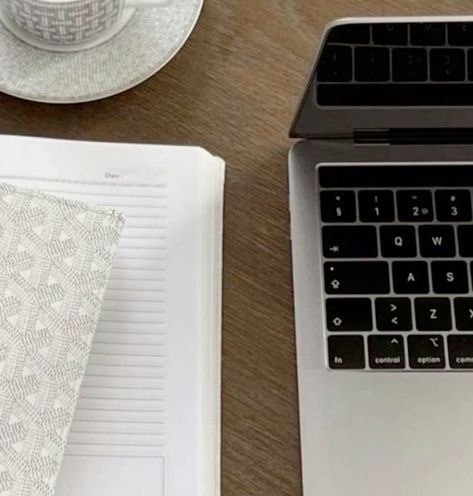

time management
time management is all about planning and controlling how you spend your time to be more efficient and productive. some key strategies to help you manage your time better include:
・prioritize tasks: identify what's most important and tackle those tasks first. you can use methods like the eisenhower matrix to categorize tasks by urgency and importance.
・set goals: having clear, achievable goals can help you stay focused and motivated. break down larger goals into smaller, manageable tasks.
・create a schedule: plan your day or week in advance. allocate specific time blocks for different activities and stick to your schedule as much as possible.
・avoid multitasking: focus on one task at a time. multitasking can reduce your efficiency and increase the chances of making mistakes.
・take breaks: regular breaks can help you stay fresh and maintain high levels of productivity. techniques like the pomodoro technique, which involves working for 25 minutes and then taking a 5-minute break, can be very effective.
・eliminate distractions: identify what distracts you and find ways to minimize these interruptions. this could mean turning off notifications, setting boundaries with others, or creating a dedicated workspace
for example, sometimes i get so caught up with talking to my friends online that i forget to start my homework when i get home. an easy solution is to simply move my phone out of the room.
・review and adjust: regularly review your progress and adjust your plans as needed. this helps you stay on track and make improvements over time.
do you have any specific areas where you struggle with time management?
there are several great time management apps that can help you stay organized and productive. here are a few popular ones:
todoist: a comprehensive app for managing tasks and projects. it’s available on multiple platforms and integrates well with other tools like gmail and slack.
toggl track: ideal for tracking work hours and managing schedules. it’s great for freelancers and small businesses.
forest: a unique app that uses a gamified approach to help you stay focused. you grow a virtual tree by staying on task, and if you get distracted, the tree dies.
notion: an all-in-one workspace that combines notes, tasks, and project management. it’s highly customizable and great for both personal and team use.
clockify: a free time tracking app that helps you track work hours across projects. it's useful for individuals and groups.
trello: a visual tool for organising tasks and projects using boards, lists, and cards. it’s great for collaboration and keeping track of multiple projects.
thanks for reading! remember, mastering time management is a journey, not a destination. stay focused, stay organized, and make every moment count.
feel free to reach out if you have any questions or need more tips!
❤️ nene
#that girl#becoming that girl#student#productivity#study blog#student life#chaotic academia#academia#nenelonomh#study#ibdp#ibdp student#study motivation#studyblr community#study notes#study with me#international baccalaureate#diploma#ib diploma#studyblr#studying#100 days of studying#study inspiration#study inspo#study community#study space#time management#self improvement#self love#self care
261 notes
·
View notes
Text
HOT GAMEDEVS DON'T GATEKEEP
Inspired by this post by @midwinterhunt, here's a compilation of all the game dev resources I have come across, most of which I use fairly frequently. Most of these are free, some are paid but fairly cheap. Feel free to add your own resources. ✌️
Important reminder: When using basically any works or programs someone else created in your games, make sure you thoroughly understand the licenses and terms it has been shared with. If you don't know what the terms are, reach out to the resource and ask. Don't be lazy about this; it's not only dishonest but it can come back to bite you.
Engines
Unity - Best suited for mobile and multi-platform.
Unreal - Tailored for shooters and high-fidelity experiences.
PICO-8 - Virtual console for simple games
Godot - Open source and free!
GameMaker - Good for 2D games
Bitsy - Great little engine for making simple games and experiences
Construct - Never used but have heard nice things
Scratch - If you've never coded before, this is the best place to start. Great for young devs and those who want to get their feet wet.
Adventure Game Studio - Best suited for adventure games
RPG Maker - Best suited for top-down classic JRPG style games
Twine - Text-centric games like Interactive Fiction
Assets
OpenGameArt - Many assets, various licenses, and plenty of CC0 content.
Unity Store - For Unity only. Some free.
Unreal Store - For Unreal only. Some free.
Godot Asset Library
Jean Moreno's Toon Effects - Some of the best effects available on the Unity store. Unity only but I've used them in basically every project.
Steamworks.net C# Wrapper For Unity - Unity only C# wrapper for integrating Steam compatibility to your game
Itch.io - Plenty of free art assets and game dev resources
Kenney - Kenney makes tons of open-source assets for devs to use.
Art
Mixamo - Generates rigs for your humanoid models and lets you apply a library of free humanoid animations to them. Super helpful for prototyping. Adobe.
Blender - Free, open source and fully featured 3D program.
XNormal - Free offline normal map generator
Normal Map Online - Free online normal map generator
Crocotile - Cheap tool for building 3D models from sprite sheets
MagicaVoxel - Free voxel modelling tool
Piskel - Free online sprite drawing tool
Aesprite - Paid sprite drawing tool
TurboSquid - Not always great quality, but can be good source of free placeholders.
Textures.com - Limited texture downloads per day but free for personal use.
Pexels - Free stock photo resource. Most are free for commercial use. Check licenses.
Clipstudio - Good for illustration or graphic design. One time payment.
GIMP - Image editing program a-la Photoshop. Free.
Audio
Audacity - Free and fully-featured DAW/audio editor.
sfx.me - Free 8-bit synth-style sound effect generator for games.
CastingCallClub - Easy forum to find amateur voice talent for your project (p.s.: you should pay them).
FreeSound.org - Free sounds, searchable by license. A go-to for my audio needs.
Incompetech - Royalty-free music by Kevin McLeod.
Scott Buckley Music - Royalty free with conditions. Generally more on the cinematic side of things but very good stuff!
SoundCloud - 'Search -> By Track -> Filter: Use Commercially' leads to songs posted with allowance of commercial use. Always reach out to the artist to understand their terms and confirm that it's okay to use with your project.
Project Planning
Keymailer - Handy for mailing keys to influencers (don't expect a lot of traction unless you're paying for some of the features though).
Trello - Kanban board. Great for organizing tasks, managing bugs, etc. Free.
Notion - Private text and wiki page editor. Good for project organization, note taking, and fleshing out ideas. Free.
Obsidian - Alternative to Notion, with similar features.
Miro - Free whiteboard for organizing thoughts, images, brainstorming, etc.
Wave - Free Bookkeeping site. Great for keeping finances organized.
#gamedev#game development#game dev#indie games#indie game#gamedevelopment#indiegames#indiedev#indie dev#game developer#resources#blog
316 notes
·
View notes
Text
it's so cool to see the femc project happen, so many people, all volunteers, all with different skills. big shoutout to mudkip, the organizer; i looked at the trello and the commits on the github repository, this whole thing is huge. guy must be an experienced dev to manage a project of this scope.
140 notes
·
View notes
Text
How to Maximize Your Productivity Living with Limited Time

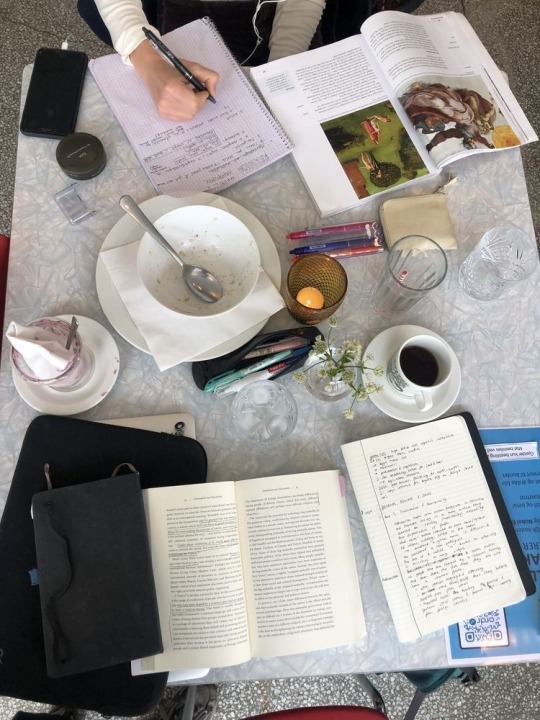
Hello, friends! Today's post is a little longer, but it's something I felt I needed to share.
We all have different commitments—school, work, hobbies, etc.—and in today's fast-paced world, our schedules are overflowing, leaving little room for us to breathe. It's easy to feel overwhelmed and struggle with the constant juggle of work and obligations, leaving many of us feeling perpetually busy and struggling to find balance in our lives.
So, this week, I wanted to talk about time management and productivity, specifically task management systems that will help you efficiently plan out your life and find time for absolutely everything.
Over the last two months, I've experimented with a plethora of different productivity and task management systems and want to share five strategies that will help you maximize your productivity and have time for all the things you love.
Embrace slow productivity
This is probably my favorite tip I’ve ever encountered and felt compelled to share.
After listing to a podcast hosted by Jordan Harbinger and Cal Newport where they talked about shifting mindsets concerning the work we’re doing, my outlook on productivity has changed.
Slow productivity is founded on the idea of “resourcing your work so it garners a sense of fulfillment rather than leaving you feeling overwhelmed”. To really embrace slow productivity is means not over-loading your plate
That can be difficult because we’ve been conditioned to believe that beibusy and doing more is a sign of progress; however, it’s important to understand that doing less things =/ accomplishing less goals. In fact doing fewer things often makes our work more sustainable, allowing us to work at a natural pace and pay more attention to quality instead of quantity.
This is probably my favorite tip I've ever encountered and felt compelled to share. After listening to a podcast hosted by Jordan Harbinger and Cal Newport where they talked about shifting mindsets concerning the work we're doing, my outlook on productivity has changed.
Slow productivity is founded on the idea of "resourcing your work so it garners a sense of fulfillment rather than leaving you feeling overwhelmed." To really embrace slow productivity means not overloading your plate.
That can be difficult because we've been conditioned to believe that being busy and doing more is a sign of progress. However, it's important to understand that doing fewer things does not equal accomplishing fewer goals. In fact, doing fewer things often makes our work more sustainable, allowing us to work at a natural pace and pay more attention to quality instead of quantity.
Here are some steps to help you embrace slow productivity:
Prioritization: Identify the most important tasks or goals and focus on them first. Emphasize quality over quantity and aim to produce meaningful results rather than simply checking items off a list.
Break Tasks into Smaller Steps: Break down larger tasks into smaller, more manageable steps. Personally, this has helped make tasks feel less overwhelming and helped me maintain focus and momentum.
Set Realistic Expectations: Setting realistic expectations is crucial. Understand the time you have and what you can accomplish within it to avoid overcommitting, particularly to tasks that don't align with your priorities.
Finding a planning system that work for you
Effectively managing your time requires a solid organizational framework. The planning system you choose plays a crucial role in maximizing your productivity. This means finding the right digital or tactile analog tool that works for you.
Digital Tools: There is a crazy amount of digital planning tools available that comprise different features such as to-do lists, task and project managers, and progress trackers. I’m slightly biased here, but apps like Notion, TickTick, obsidian, Trello, or Asana are good for organizing tasks, setting deadlines, and tracking progress on a project. Additionally, using a calendar app such as Google Calendar, outlook or, Fantastical can you schedule your time effectively and avoid overcommitting.
Pen and Paper: If you’re someone who prefers the simplicity and tactile experience of traditional pen and paper planners, processes such as bullet journaling or simply using a journal to keep note of all your commitments offers a flexible system for organizing tasks, events, and notes in a customizable format. One perk about using pen and paper is that it offers a level of permanence that can’t be found in digital tools. Once you write something down (depending on the tool you write with) it’s permanent.
Hybrid Approach: You can also combine both of these methods to create an experience that works for you. For example, you can use a digital calendar while also keeping a bullet journal as a task manger or place to reflect.
Personally, I find that the hybrid approach works best for me.
Time blocking
Time blocking works because it provides a structured approach to managing your time effectively.
Time blocking is the process of dividing your day into blocks of time dedicated to specific tasks or activities—allowing you to minimize distractions and maintain focus on the task at hand.
Here’s what I’ve found to be the best way to implement time blocking:
Identify Priorities: Start by identifying your most important tasks and goals for the day or week. These are the activities that align with your overall objectives, values, and contribute to meaningful progress.
Choose Time Slots: Next, choose specific time slots in your schedule for each task or activity. It’s crucial to be realistic about the amount of time needed for each task, and consider factors such as your peak productivity hours and natural energy levels.
Time blocking may seem antithetical to flexibility. However, regular review and adjustment is a good way to make modifications in response to changing priorities or interruptions.
<3 Luna
#that girl#good habits#leveling up#level up#aesthetic#productivity#habits#self improvement#self love#self help#mindfulness#education#self care#productivity tips#growth#empowerment
104 notes
·
View notes
Text
as i start cheerfully setting up trello boards for, if for no one else, myself, i remember all the jokes iskall was making about project managers and jira boards at the start of this season of hermitcraft and nod sadly. it's the software developer damage. i need a list made up of boxes i can move from one place to another. my project managers have trained me too well. one day i too will be foisting jira boards upon others. i will sit down and make you try to guess how much work a story is using the fibonacci sequence. and iskall will be making fun of me. as he should.
#not going to tag this. it is either incredibly niche or everyone is going to come out of the woodwork going 'mood'#anyway preparing survivor for the other collaborators to come in.#creating my current known to-do lists. so that we're prepared.#because oh god we have ALREADY said so many words.
83 notes
·
View notes