#UX learning
Explore tagged Tumblr posts
Note
You're so right abt all these websites looking freaking the same. Too polished, corporate typa style bs. And it's not only websites, it's applicable to books too. Everything looks bland and the same. I honestly miss early 2000s style. I don't care if it was tacky or anything. At least they were interesting and each one was unique in it's own brand of quirk lol
Hiya! 💗
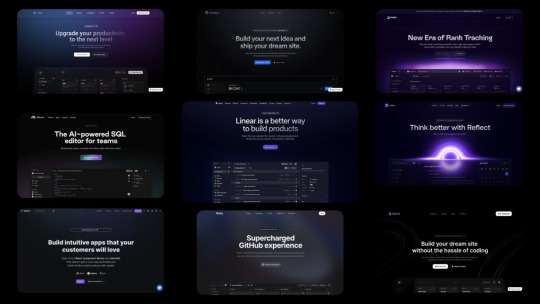
I agree! I love different styles shown in websites! Everything nowadays are following this trendy of "spacey subtle but a lot few colours" and they say it's all for user experience so I wonder is it the users' fault or are the designers just following a trend they got from another designer and so forth and not really what the user wants? I mean, I bet now the users who view the websites are noticing, like we have, that oh the same style again. I don't know as I'm not a UX/UI designer so I can't judge entirely but from a user perspective I am tired of websites all looking the same, I mean even those old government websites look better than this gradient spacey look that's going on.
But just as they're a trend, they will die out soon. I remember when glassompishm was super duper trendy, when I started learning how to code websites around 2021-2022, it was everywhere and now it's not as popular, I see less of it now, so we'll see what's next 🤞🏾
On that, this is why I like neocites with it's diversity and uniqueness! Also check out mine hehe~!
#my asks#codeblr#coding#progblr#programming#studying#studyblr#learn to code#comp sci#tech#programmer#ui ux design#uidesign#web design
60 notes
·
View notes
Text
"From Passion to Profession: Steps to Enter the Tech Industry"
How to Break into the Tech World: Your Comprehensive Guide
In today’s fast-paced digital landscape, the tech industry is thriving and full of opportunities. Whether you’re a student, a career changer, or someone passionate about technology, you may be wondering, “How do I get into the tech world?” This guide will provide you with actionable steps, resources, and insights to help you successfully navigate your journey.
Understanding the Tech Landscape
Before you start, it's essential to understand the various sectors within the tech industry. Key areas include:
Software Development: Designing and building applications and systems.
Data Science: Analyzing data to support decision-making.
Cybersecurity: Safeguarding systems and networks from digital threats.
Product Management: Overseeing the development and delivery of tech products.
User Experience (UX) Design: Focusing on the usability and overall experience of tech products.
Identifying your interests will help you choose the right path.
Step 1: Assess Your Interests and Skills
Begin your journey by evaluating your interests and existing skills. Consider the following questions:
What areas of technology excite me the most?
Do I prefer coding, data analysis, design, or project management?
What transferable skills do I already possess?
This self-assessment will help clarify your direction in the tech field.
Step 2: Gain Relevant Education and Skills
Formal Education
While a degree isn’t always necessary, it can be beneficial, especially for roles in software engineering or data science. Options include:
Computer Science Degree: Provides a strong foundation in programming and system design.
Coding Bootcamps: Intensive programs that teach practical skills quickly.
Online Courses: Platforms like Coursera, edX, and Udacity offer courses in various tech fields.
Self-Learning and Online Resources
The tech industry evolves rapidly, making self-learning crucial. Explore resources like:
FreeCodeCamp: Offers free coding tutorials and projects.
Kaggle: A platform for data science practice and competitions.
YouTube: Channels dedicated to tutorials on coding, design, and more.
Certifications
Certifications can enhance your credentials. Consider options like:
AWS Certified Solutions Architect: Valuable for cloud computing roles.
Certified Information Systems Security Professional (CISSP): Great for cybersecurity.
Google Analytics Certification: Useful for data-driven positions.
Step 3: Build a Portfolio
A strong portfolio showcases your skills and projects. Here’s how to create one:
For Developers
GitHub: Share your code and contributions to open-source projects.
Personal Website: Create a site to display your projects, skills, and resume.
For Designers
Design Portfolio: Use platforms like Behance or Dribbble to showcase your work.
Case Studies: Document your design process and outcomes.
For Data Professionals
Data Projects: Analyze public datasets and share your findings.
Blogging: Write about your data analysis and insights on a personal blog.
Step 4: Network in the Tech Community
Networking is vital for success in tech. Here are some strategies:
Attend Meetups and Conferences
Search for local tech meetups or conferences. Websites like Meetup.com and Eventbrite can help you find relevant events, providing opportunities to meet professionals and learn from experts.
Join Online Communities
Engage in online forums and communities. Use platforms like:
LinkedIn: Connect with industry professionals and share insights.
Twitter: Follow tech influencers and participate in discussions.
Reddit: Subreddits like r/learnprogramming and r/datascience offer valuable advice and support.
Seek Mentorship
Finding a mentor can greatly benefit your journey. Reach out to experienced professionals in your field and ask for guidance.
Step 5: Gain Practical Experience
Hands-on experience is often more valuable than formal education. Here’s how to gain it:
Internships
Apply for internships, even if they are unpaid. They offer exposure to real-world projects and networking opportunities.
Freelancing
Consider freelancing to build your portfolio and gain experience. Platforms like Upwork and Fiverr can connect you with clients.
Contribute to Open Source
Engaging in open-source projects can enhance your skills and visibility. Many projects on GitHub are looking for contributors.
Step 6: Prepare for Job Applications
Crafting Your Resume
Tailor your resume to highlight relevant skills and experiences. Align it with the job description for each application.
Writing a Cover Letter
A compelling cover letter can set you apart. Highlight your passion for technology and what you can contribute.
Practice Interviewing
Prepare for technical interviews by practicing coding challenges on platforms like LeetCode or HackerRank. For non-technical roles, rehearse common behavioral questions.
Step 7: Stay Updated and Keep Learning
The tech world is ever-evolving, making it crucial to stay current. Subscribe to industry newsletters, follow tech blogs, and continue learning through online courses.
Follow Industry Trends
Stay informed about emerging technologies and trends in your field. Resources like TechCrunch, Wired, and industry-specific blogs can provide valuable insights.
Continuous Learning
Dedicate time each week for learning. Whether through new courses, reading, or personal projects, ongoing education is essential for long-term success.
Conclusion
Breaking into the tech world may seem daunting, but with the right approach and commitment, it’s entirely possible. By assessing your interests, acquiring relevant skills, building a portfolio, networking, gaining practical experience, preparing for job applications, and committing to lifelong learning, you’ll be well on your way to a rewarding career in technology.
Embrace the journey, stay curious, and connect with the tech community. The tech world is vast and filled with possibilities, and your adventure is just beginning. Take that first step today and unlock the doors to your future in technology!
contact Infoemation wensite: https://agileseen.com/how-to-get-to-tech-world/ Phone: 01722-326809 Email: [email protected]
#tech career#how to get into tech#technology jobs#software development#data science#cybersecurity#product management#UX design#tech education#networking in tech#internships#freelancing#open source contribution#tech skills#continuous learning#job application tips
9 notes
·
View notes
Text
How AI & Machine Learning Are Changing UI/UX Design

Artificial Intelligence (AI) and Machine Learning (ML) are revolutionizing UI/UX design by making digital experiences more intelligent, adaptive, and user-centric. From personalized interfaces to automated design processes, AI is reshaping how designers create and enhance user experiences. In this blog, we explore the key ways AI and ML are transforming UI/UX design and what the future holds.
For more UI/UX trends and insights, visit Pixelizes Blog.
AI-Driven Personalization
One of the biggest changes AI has brought to UI/UX design is hyper-personalization. By analyzing user behavior, AI can tailor content, recommendations, and layouts to individual preferences, creating a more engaging experience.
How It Works:
AI analyzes user interactions, including clicks, time spent, and preferences.
Dynamic UI adjustments ensure users see what’s most relevant to them.
Personalized recommendations, like Netflix suggesting shows or e-commerce platforms curating product lists.
Smart Chatbots & Conversational UI
AI-powered chatbots have revolutionized customer interactions by offering real-time, intelligent responses. They enhance UX by providing 24/7 support, answering FAQs, and guiding users seamlessly through applications or websites.
Examples:
Virtual assistants like Siri, Alexa, and Google Assistant.
AI chatbots in banking, e-commerce, and healthcare.
NLP-powered bots that understand user intent and sentiment.
Predictive UX: Anticipating User Needs
Predictive UX leverages ML algorithms to anticipate user actions before they happen, streamlining interactions and reducing friction.
Real-World Applications:
Smart search suggestions (e.g., Google, Amazon, Spotify).
AI-powered auto-fill forms that reduce typing effort.
Anticipatory design like Google Maps estimating destinations.
AI-Powered UI Design Automation
AI is streamlining design workflows by automating repetitive tasks, allowing designers to focus on creativity and innovation.
Key AI-Powered Tools:
Adobe Sensei: Automates image editing, tagging, and design suggestions.
Figma AI Plugins & Sketch: Generate elements based on user input.
UX Writing Assistants that enhance microcopy with NLP.
Voice & Gesture-Based Interactions
With AI advancements, voice and gesture control are becoming standard features in UI/UX design, offering more intuitive, hands-free interactions.
Examples:
Voice commands via Google Assistant, Siri, Alexa.
Gesture-based UI on smart TVs, AR/VR devices.
Facial recognition & biometric authentication for secure logins.
AI in Accessibility & Inclusive Design
AI is making digital products more accessible to users with disabilities by enabling assistive technologies and improving UX for all.
How AI Enhances Accessibility:
Voice-to-text and text-to-speech via Google Accessibility.
Alt-text generation for visually impaired users.
Automated color contrast adjustments for better readability.
Sentiment Analysis for Improved UX
AI-powered sentiment analysis tools track user emotions through feedback, reviews, and interactions, helping designers refine UX strategies.
Uses of Sentiment Analysis:
Detecting frustration points in customer feedback.
Optimizing UI elements based on emotional responses.
Enhancing A/B testing insights with AI-driven analytics.
Future of AI in UI/UX: What’s Next?
As AI and ML continue to evolve, UI/UX design will become more intuitive, adaptive, and human-centric. Future trends include:
AI-generated UI designs with minimal manual input.
Real-time, emotion-based UX adaptations.
Brain-computer interface (BCI) integrations for immersive experiences.
Final Thoughts
AI and ML are not replacing designers—they are empowering them to deliver smarter, faster, and more engaging experiences. As we move into a future dominated by intelligent interfaces, UI/UX designers must embrace AI-powered design methodologies to create more personalized, accessible, and user-friendly digital products.
Explore more at Pixelizes.com for cutting-edge design insights, AI tools, and UX trends.
#AI in UX Design#Machine Learning UX#UX Personalization#Conversational UI#Predictive UX#AI Chatbots#Smart UX Tools#UI Automation#Voice UI Design#Inclusive UX Design#Sentiment Analysis in UX#Future of UX#AI UX Trends 2025#Figma AI Plugins#Accessibility with AI#Adaptive UI Design#UX Innovation#Human-Centered AI#Pixelizes Blog#UX Strategy
2 notes
·
View notes
Text
#it courses#india#live training#online it training#live computer education#gujrati#hindi#english#ict skills#oneictskills#coding#online computer science#python#design#code#full stack dev#backend#frontend#website design#ui ux design#learning#digital marketing#courses#career
3 notes
·
View notes
Text
DevelopForGood: connecting students with non-profit opportunities 💚
Applications for Winter 2023 are now open!
If you're looking for some hands-on experience with an opportunity to gain 1:1 mentorship, and contribute to a non-profit, here's a really cool opportunity hosted by DevelopForGood.
🎉 If accepted, you'll get an offer from a non-profit to work on a remote project with your desired role
⏰ The time commitment is 16 weeks, 5-10~ hours a week, so you can treat this like a part-time internship
🎓 Current students and recent graduates are eligible to apply. Though, if you're a more experienced professional, consider applying to be a mentor!
Apply as a manager, developer, or UX/UI designer!
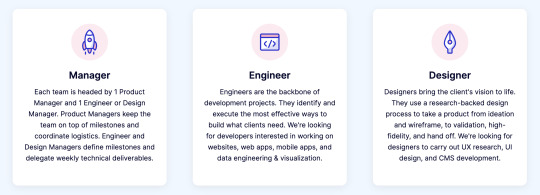
Choose the causes you want to work for

Would super recommend checking out this organization in general!
do I need experience to apply? We see our opportunities as learning experiences, and encourage anyone interested in tech, design, and creating social impact to apply. => read more on their FAQ page
=> https://www.developforgood.org/for-students
44 notes
·
View notes
Text

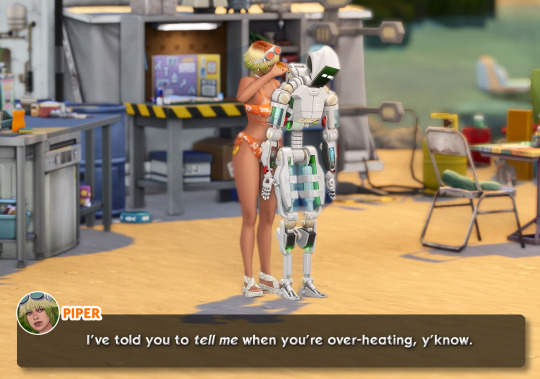



it took piper 2.5 hours to find his head 🤦
#ts4#piper petellier#fl-ux cap 713#i’m skiiiipping sulani 😵💫 so whatever pics i have queued up i’ll post!!#it didn’t rly go anywhere but i thought this moment was so cute 😭#bless you samssims for these poses cause i was trying and failing#learning how to make couple poses#look at peep’s determined little face ;~;#he’s her greatest responsibility!!!#i haven’t established it much but finding flux changed pp from#a programming major to a robotics major#but her main skill is programming- its why she hasnt made any robots herself#strangerville is abt to be inchresting#we’re gonna learn a bit more about flux before he was shut down#👀#thank you all for lovin my goobers 🫶#DUNCEBUCKET… im proud of that one dhddd
279 notes
·
View notes
Text
I. Got. The. Job.
All of my hard work to pivot in career has led to this moment. Goodbye to only have $20 in my bank account by the time I get my next paycheck.
I will be bumping from $42,000 to $62,500. Let's fucking go!
#webdevelopment#css#html#student#women in tech#advice#life advice#self improvement#self love#learning#adult learning#school#bootcamp#techbootcamp#ui#ux#ui design#ux design#ux research#personal#graphic design#updates#career#girls in tech#tech#design#technology#life#insight#inspiration
2 notes
·
View notes
Text
The plan: Introductory Post
Hello everyone!
I'm mostly writing this post to pin it to my blog page for those who visit.
The heart of this blog is tracking a website I will build from the ground up. This includes the front-end, back-end, UX/UI design, and any other planning/work that pops up.
For some context, around a year ago, I started practicing web development to make it my career. However, things turned out differently than expected. I got another job after having horrendous luck finding work. I really enjoy it, so it snuffed out my drive to find a career in web development.
However, I've always liked web development and programming in general. I've always wanted to use it, but I just didn't have any ideas I wanted to commit to. Now, I have a site that I feel I can turn into a full-fledged application, and I'd like to track it here for those interested and connect with others interested.
I've been on a six-month hiatus, so I'm pretty rusty, but I've decided I want to build the site using Svelte and Supabase. Svelte has always been the framework I wanted to learn, so this website is the perfect excuse. I also have experience with Firebase, but I wanted to challenge myself by learning Supabase. Most of my experience is with React and Next.js. I've used them for volunteer work and for freelancing gigs in the past.
I'll also give a brief summary of my website for common understanding. The MVP will start as a blog, but I plan to expand it to turn it into an informative database (sort of like Wikipedia) and have some interactive elements. I won't get into the meat of the idea, but that's what to expect with my posts. But before that, my posts will mostly be centered around a summary of my learning. Since I'm learning Svelte, my current posts will be based on that.
Thanks for stopping by, and I look forward to hearing your comments or insights moving forward! If you have any questions, feel free to ask!
#programming#coding#developer#web development#tech#website#web design#website development#ui ux design#svelte#supabase#technology#learning#growth#work#organization#habits#time management#potential#connection#framework#javascript#typescript#html#htmlcoding#html5#html css#css#css3#html5 css3
3 notes
·
View notes
Text
just got an idea. probably won't act on it
#want to make a tumblr theme that has post framed like paintings in a gallery. or stamps. or both#need to get into learning more about ux ui i guess#or just find a similar tumblr theme#tho from what ive seen most of my mutuals just uses the regular mobile ones#that you can not even view outside of tumblr#but gladly i don't care (poszkole nostalgia real but make it more elegant)
3 notes
·
View notes
Text

My first Tailwind Project⸜(。˃ ᵕ ˂ )⸝♡
I thought Tailwind would be difficult and all but it's really just CSS. It gets a lot of hate sometimes but I think it's pretty cool and concise, though the large number of classes can get messy..But it's worth it!
Thanks to @izicodes and @lazar-codes I FINALLY got my Gitpages running so here's the link to the project.
I wanted to say one more thing...I've forgotten....ughhh (•-• )>
Aha, the project is a beginner challenge from frontmentor.io. Terrific website providing frontend projects for we who suck at design.
#codeblr#programming#web development#frontend#html#progblr#css#ux#coding#tech#javascript#learn to code#aesthetic
8 notes
·
View notes
Text
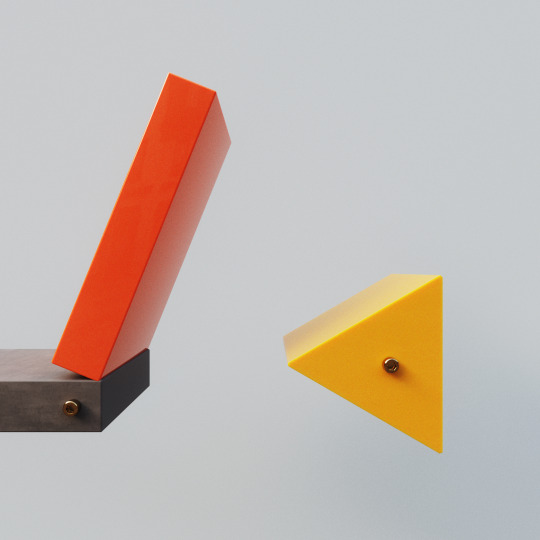

[3078] upward curve
#nid#cinema4d#everyday#c4d#3d#art#life#learn#daily#self portrait#ux#user experience#product design#portfolio#material#redshift
3 notes
·
View notes
Text
actually the desktop and mobile versions of your social media service should NOT be identical experiences, because one happens on a 1080p screen in landscape orientation that I use with a physical keyboard and trackpad or mouse, and the other goes on a portrait-oriented touchscreen I keep in my pocket. hope that helps
#tumblr problms#hci-ux isn't my passion but it WAS my undergrad minor#literally have my OS display size set to 150% because none of y'all have learned to use the gd space
14 notes
·
View notes
Note
What part of UX is a concept old enough for there to be qualified professionals?
i'm going to assume you're asking this in good faith, so here's a fun fact! the concept of UX, or user experience design, is basically as old as the internet itself is. the NNg, or the nielsen norman group, who essentially invented the concept, were founded in 1998. obviously it took a while to catch on (😉) but the principles that jakob nielsen & don norman discussed 25 years ago are still as relevant to web design today as they were back then, and that's 25 years of people training and learning those principles, evolving them as the technology of The Internet™ evolves
personally i got my certification in UX two years ago (!!!) so i'm still learning a lot, but i do in fact do this Professionally, As A Literal Job, so i'm going to claim at least some amount of expertise when it comes to the UX of tumblr and how it can be way the fuck better
#shut up chocolate#anonymous#if you ever wanna learn more about UX i highly highly highly recommend#the design of every day things#by don norman#it kind of blew my brain a bit#ux#ux design
4 notes
·
View notes
Text
Mastering Photography & Cinematography: A Creative Career Path
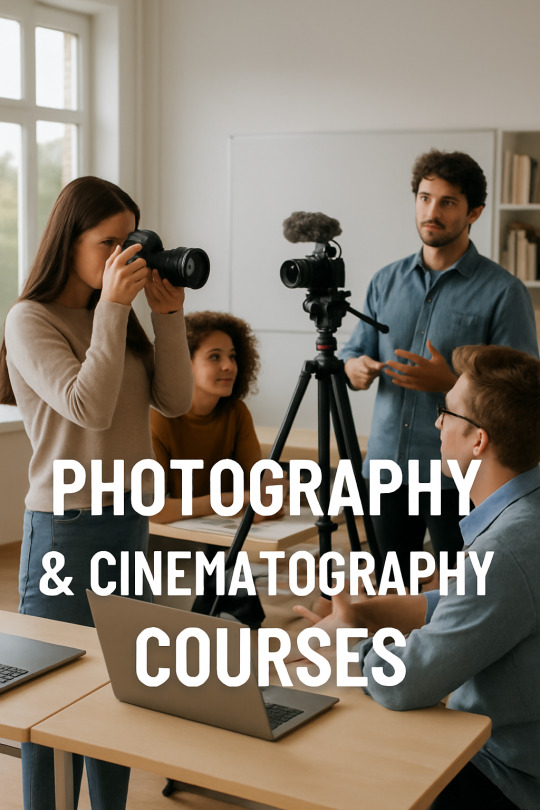
Photography and cinematography are powerful storytelling mediums used in media, film, advertising, and content creation.
These courses teach students how to use professional cameras, lighting techniques, framing, and post-production tools to capture compelling visuals.
A well-structured program also includes scriptwriting, editing, and direction, offering both artistic and technical insights.
Many visual communication colleges now include photography and cinematography as core components of their curriculum, preparing students for roles in the creative and media industries.
The key advantages of studying photography and cinematography lie in creative freedom and high career demand.
Students can explore diverse paths such as wedding cinematography, short filmmaking, advertising, journalism, or social media content creation. Practical training sharpens visual skills and builds strong portfolios.
Institutions offering 6-Month Diploma Courses help learners quickly gain hands-on experience and industry exposure. These courses often align with other creative programs like animation courses and graphic design courses in Madurai, making it easy for students to expand their skill sets.
Anyone passionate about storytelling through visuals can pursue this course—whether school graduates, media aspirants, or even working professionals seeking a creative shift.
At JPG Academy, recognized as one of the best coaching institutes for creative media, students receive foundational to advanced-level training in a professional learning environment.
The course is ideal for individuals who wish to build a successful career in photography, videography, or film production.
For more details:
JPG Academy
Call: 📞 8778745099
Visit: jpg-academy.com/
Follow us on Instagram -https://www.instagram.com/jpgacademymdu/
#youtube#3d animation and visual effects#advanced graphic design and branding in madurai#digital marketing and content strategy#graphic design courses in madurai#social media content creation in madurai#ui/ux design and web development#vfx & motion graphics#video editing courses in madurai#media institute madurai#bsc visual communication#best media school in tamil nadu#film school madurai#design institute madurai#creative courses madurai#alagappa university visual communication#jpg media college#jpg academy courses#short term media courses#photography course madurai#graphic design course madurai#video editing course madurai#vfx course madurai#animation course madurai#Cinematography Course#JPG Academy#Madurai Film School#Learn Filmmaking#Visual Storytelling#Film Education India
0 notes
Text
AllOverServices - Your Local Business Growth Partner
We help local businesses go digital! AOS is a leading online service marketplace where customers can find reliable service providers and startups can list their business for better reach. From website development and digital marketing to CCTV installation, we offer complete digital and local services in one platform.
#digital marketing#ui ux design#website development#website design#graphic design#cctv installation#welding services#wallpaper#wall decor#stock market#stock trading#learn stock trading#seo services#seo services in kurukshetra#kurukshetra
0 notes
Text
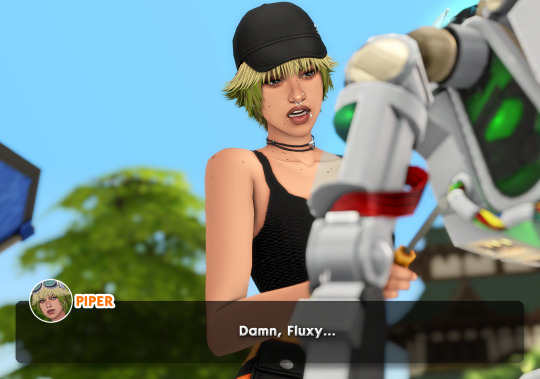









the constant rain in mt. komorebi has poor flux on the verge of a literal breakdown every other day! 🌧️
#ts4#piper petellier#fl ux cap 713#i shut my brain tf up and just PLAYED this morning and this happened 😵💫 dhdhd i hope y’all enjoy#is this how i wanted them introduced nooo but… i do enjoy this scene 😵💫#you’ll learn more abt them as they go along#i hope this gives some kind of sense of their dynamic though!!#we goin into this knowin flux has a crush bc#servo’s hearts are on their sleeves tbh#unless i cheat a perma-fine mood fhdhhf#she frustrates him and he loves her for it what can i sayyy#you get no other context this is all i got MWAG#MWAH TOO
252 notes
·
View notes