#create html table javascript
Text
HTML Tables with examples: A Comprehensive Guide for Web Developers on Creating, Formatting, and Displaying Data
I. Introduction
In this article, we will explore the world of HTML tables and their importance in web design. HTML tables are an essential part of building websites, as they allow developers to organize data and information in a structured and visually appealing way. They enable users to present information in a tabular format, making it easier to read and understand.
HTML tables are used in a…
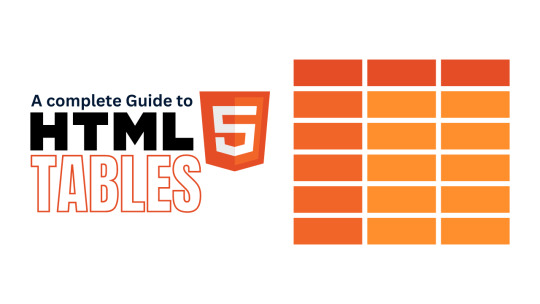
View On WordPress
#complex html table#complex tables html#create html table javascript#display table html#how to create a table in html#html attributes#html table code#html table formatting#html table structure#html tables#html tags#properties of table in html#table elements html#table html#table in web design#table of contents html code#table rows in html#table with pictures html#tables example#tables in html
0 notes
Text
HTML
New Post has been published on https://hazirbilgi.com/what-is-html-when-and-by-whom-was-html-created/
HTML
What is HTML? When and by whom was HTML created?
HTML is a markup language that defines the structure of web pages. HTML is one of the basic building blocks of every website . For this reason, it is among the first details that web developers will want to learn.
While HTML is an important building block, it is not enough to make a web page look good. It must be supported by CSS and JavaScript . HTML is essentially code and is used to structure the content of a web page.
The content on the web page can consist of a number of different paragraphs, images and tables. It is possible to format them with HTML. In this way, the web browser knows how to configure the web page that a person visits and displays it in the direction desired by the developer.
What is HTML and when was it invented?
HTML or hypertext markup language is a markup language developed for displaying materials or data on the internet. Each material has a known buyer location, called a web page . Web pages contain hypertext links that allow the fetching of related pages.
HTML is the markup language used to code web pages. HTML was designed by British scientist Sir Tim Berners-Lee in 1980 . HTML markup tags contain document elements such as headings, paragraphs, and tables. Once formatted, they can be viewed by programs or applications known as web browsers.
When viewing a web page, web browsers interpret it according to permitted technology. Thus, items such as headings, paragraphs, and tables are presented adapted to the screen size and font used. HTML documents also contain anchor links, called links to other web pages.
What is Semantic HTML?
Semantic HTML is the conveying of literal meanings for the uses of HTML tags. Semantic HTML was used effectively throughout most of the 90’s and became an important part of the standard HTML structure . Since the late 90’s, CSS has become more important in web pages when it has been used effectively .
Semantic HTML
It consists of tags such as , ,,, and . One of the most important reasons to use semantic HTML tags is that web crawlers can easily index the web page. In this direction, it is possible to improve the web page in terms of SEO . Also, semantic HTML is important for accessing web pages from screen readers.
What are HTML Versions?
After HTML was designed, it has developed in many different forms over the years. For this reason, the HTML versions that are used effectively have changed from time to time. There are five different versions of HTML that are used effectively. Each of them made extra contributions to the HTML structure, making it easier for the developers to use it.
HTML 1.0: It is the first version developed for HTML. It was published in 1991 and was used effectively until 1995.
HTML 2.0: Version released in 1995. It has been accepted as the standard version in web design. Added support for features such as text boxes and buttons.
HTML 3.2: Published by the W3C in 1997. It provided extra support in terms of table creation and form elements. It is considered the official standard since 1997.
HTML 4.01: Released in 1999. It is the stable language for the HTML language and is considered the official standard. It has added CSS support to the HTML language.
HTML5: It is the newest version of the HTML language and was announced in 2008. This version is developed by W3C and WHATWG .
What’s the Difference Between HTML Tags, Elements, and Attributes?
HTML tags , HTML elements, and HTML attributes are often confused and used interchangeably when defining. However, there are differences between these three elements. Each HTML tag has its own unique meaning. HTML elements are used to describe content. HTML attributes provide additional information for existing HTML elements.
What are HTML Tags?
HTML defines the formatting of a particular web page. For this reason, the text, images and other content on the page should be displayed in a shaped way. For example, you may want some text to be uppercase, lowercase, bold, or italic. To do this, you need to use HTML tags .
HTML tags are like keywords that define how the web browser will display the content. When a web browser reads a document containing HTML, it reads it from top to bottom and from left to right. Thanks to HTML tags, a web browser can distinguish between HTML content and simple content. Each HTML tag can have different properties.
What are HTML Elements?
HTML consists of three elements , opening tag, content and closing tag . Some elements are used as empty. HTML elements are often confused with HTML tags. However, an element consists of a combination of three different elements. All HTML files are made up of elements. These elements are responsible for creating web pages. They also describe the content on the web page.
Theoretically, the opening tag, content, and closing tag should go together. Some elements may not have content and closing tags. Such elements are called empty elements or self- closing elements . For example, a line spacer
and a straight long line.
elements in this structure.
What are HTML Attributes?
HTML attributes are placed in the opening tag, and they range from the “style” to the “id” description. HTML attributes help convey more information about an element. In addition, these attributes ensure that needs such as styling elements on the web page with JavaScript are met.
While HTML attributes provide additional information about elements, they are modifiers of the HTML element. Each element defines the behavior of the element to which it is attached. HTML attributes must always be applied with the start tag. Although the names to be given to HTML attributes are case sensitive, standard usage consists of lowercase letters.
html,are html tags case sensitive,are html and css programming languages,are html and css the same,are html files safe,are html attachments safe,are html and javascript the same,are html tables still used,are html ids case sensitive,are html sites reliable,are html attributes case sensitive,create an html file,create an html page,can html files be dangerous,create an html table,create an html form,can html id have spaces,create an html element in javascript,create an html link,convert an html to pdf,
#are html and css programming languages#are html and css the same#are html and javascript the same#are html attachments safe#are html attributes case sensitive#are html files safe#are html ids case sensitive#are html sites reliable#are html tables still used#are html tags case sensitive#can html files be dangerous#can html id have spaces#convert an html to pdf#create an html element in javascript#create an html file#create an html form#create an html link#create an html page#create an html table#html
0 notes
Note
How do you do the planning to create an interactive fiction game? I have the general idea for an interactive fiction story but I'm a complete mess when it comes to organizing and planning. Where do I even start?
Hi Anon!
I was waiting for this question to appear at some point, lol :P I spent all day on this....
Create your Interactive Fiction Game
Last February, I detailed my process when working on CRWL. You can read that post here. It is not a perfect (or even good) template to use, since it is specific to that project in particular. I also have a list of programs I am using/have used when creating my projects here!
But, yes, organisation and planning is VERY important when you want to tell a story, no matter if it is in a game or novel. But unlike a novel-like story, you need to add coding on top of it. I would say these are the two big components of IF.
Disclaimer: I am not the Voice of Knowledge when it comes to creating IF, takes this information with a grain of salt and do some research too! :)
Long post, so breaking the post. Here's a Table of Content
1- Gameplay/Visual (aka Choosing your Coding Program)
2- Planning your Story (or Why it is better to start small at first)
~ ~ A- Game Pattern
~ ~ B- From Pattern to Outline
~ ~ C- From Outline to Writing
~ ~ D- Writing Tips
3- Coding the whole thing
~ ~ A- You are stuck
~ ~ B- Test everything
~ ~ C- UI Customisation
4- Publishing and Marketing
~ ~ A- Publishing your game
~ ~ B- Regarding marketing
~ ~ C- Scheduling Updates and expectations
1- Gameplay/Visual (aka Choosing your Coding Program)
Though the story is very important (obviously), it is important to know what kind of gameplay and visual you want for your game because it will dictate what kind of program you should use:
Do you want to make a Visual Novel? Then you might want to look into programs like Ren'Py.
Are you gravitating towards parsers (player entering words/sentences to advance the story)? Inform might be what you need.
Do you just want to give players choices? Twine formats and ChoiceScript seem to be the most popular ones on Tumblr.
Note: There are waaaayyyy more programs that those four, and you may be able push the possibility of what a program can/is supposed to do with enough coding knowledge.
Even in each category, some programs will be more complicated to learn than others. For the Choice-base games for example, ChoiceScript is considered one of the easiest to code in terms of logic and formatting of code. In the same vein, the availability of tutorials/community* to help will make a huge difference in learning the program. And finally, some programs may require some knowledge of other languages (ex: HTML/CSS) for further use/customisation.
Note: While most may be in English, there may be even tutorials/communities in your language! (if you are ESL)
And finally, you may want to think about the visual aspect. Some programs/formats will allow you more customisation than other, whether it be text formatting to complete customisation of the base UI (how the page looks). For example, in Twine (SugarCube/Snowman especially) , you are only limited by your knowledge of HTML, CSS and JavaScript.
P.S.: Some programs, like ChoiceScript, are not open-source.
A good way to know what kind of program you want to use is to look at tutorials online and test it yourself too.
2- Planning your Story (or Why it is better to Start small at first)
Now that you've settled on a coding program, it is time to work on a story.
If it is your first time, the best advice I can give you is to start with a small and contained stories. The learning curve can be daunting when starting, more so if the project is complicate and long. Starting short and easy won't feel too overwhelming, you will learn what works best (or doesn't work) for your creating process AND it makes it easier to learn coding in your chosen program. Starting with a full-blown RPG with extensive Combat Mechanics and hundreds of long-ass quests is not a good idea if you've just begun with the program.
You can even take advantage of Jams to test your skills/ideas or request feedback on IF Discords Communities or in the IF Forum.
But whether your story is large or small, the planning part should be very similar.
A- Game Pattern
So you have an idea for your IF, great! Now let's think about patterns, or how will the story be told. Do you have a linear story in mind leading to one important finally choice? or do you want a lot of branching with many endings? Or even a lot of choices culminating in one final event?
Knowing about pattern will help you plan the story and define important events to happen. It will also make you think of variations to take into account and what kind of action you'd need to reach a certain part of the story. Obviously, you don't have to stick to one pattern (as you work more on the story), but it helps.
I really like this blog post detailing the different patterns of CYOA games. [I used it when creating MtP]
B- From Pattern to Outline
With that general idea of how the story should pan out, we can start fleshing it out a bit more. I often use the "Funnel Technique" when I create my stories (big picture to small details), but it may work more for linear stories rather than very branching ones. It goes something like this:
Start with your general idea: genre, theme, world, time period, etc... But stay general. You don't need to go into too much details at first.
List your big events and make a timeline: what is the conflict to push the story forward? why does it happen? what does character should learn from it? what can they do to resolve it? etc...
Do the same with other smaller plots (if you have them!): every plot needs a reason for it to happen.
Combine the timelines: not only some beats will need to happen before others (especially if they are the catalyst of the next one), this will help you to know when to introduce a certain character/lore/etc...
Delimit your chapters: with your timeline, you can now break it off into smaller chapters (you can include what important action/information each chapter should have).
And here is your outline!
During this process, it is a good idea to keep note of everything you can think of: characters background/personality, important lore of your world, etc...
It is also then where you may want to think of aspects to track (relationship, choices, etc...) and give it a name.
While you don't have to research things at this stage, it may help you if you are working with a topic/setting you are not familiar with.
C- From Outline to Writing
Now that you have your outline and your timeline, you are closer to writing :D You could decide to write away, or you could plan your chapter a bit further.
I usually do the later, as it helps me think of possible places to include choices or variation for the player. [This is also where the graph comes into place] I even go a bit further and plan each passage (text screen), making notes of what the player will see (dialog, action, description...) and if there is variation to include. This last part is very much detailing work, and helps me with writing.
After all this, it's time to write!
D- Writing Tips
Here are some stuff that I do to help me not get overwhelmed when I write and help me to be organised when I code:
The "one page per screen" technique, where you add breaks between each screen/passage, can be helpful to demarcate each part of the chapter/scene you are writing. Headers or links with a table of content can also be helpful !
While it matters little at the beginning, tracking choices and consequences of those choices and important variables will help with continuity and variation. For example, if you give the player the choice to set their height, you should take this into account if the MC goes into tight spaces. Similarly, if the player chooses to confront someone, the next page should probably not have a romantic tone.
Use colour code, comments or formatting when writing to separate choices (link list or cycling options, etc...) or variation for a tracked variable (ex: tone of voice, physical change, etc...) from the rest of the text. This will help when coding.
While writing, if you get ideas to include further into the story (ex: new choice, mechanic, sub plot, etc...), write it down on a separate page and only come back to it when you are do writing the part/passage/scene/chapter. A sudden idea might seem fitting but may push you towards a dead-end.
Edit Edit Edit! 1st drafts are awesome, but it can always be improved [Cough cough, not calling myself out at all, Cough cough]. Using Grammar Checks is immensely helpful (more than one, since none will focus on the same aspect of writing). And Beta/Sensitivity readers are godsent!
3- Coding the whole thing
When your story is ready (or part of it you are ready to release), you will need to code it.
The best advice I have for this is to code your story first and make sure it works. It can be tempting to deep dive into the formatting of the page (especially if the program you chose enables you to customise it extensively). An IF can look amazing, but if it breaks everywhere, it is not going to be fun to play.
A- You are stuck
And don't worry, it happens to every one! Coding can be a difficult puzzle to solve, even with the solution right under your nose.
The most important advice I can give is to always refer to the official documentation or look for tutorials online (other may have come across the same issue before you).
If nothing helps, there are often coding communities (that focuses on the format/program you are using) where you can ask for help (Discord/Forum, etc...). Do not be afraid to ask for help!
B- Test Everything
And when you are done, test again. Testing/Playing (whether by yourself or with Beta Readers) is the only way to catch errors.
Similarly, if you want to add some custom code to your project or use a built-in functionality, but don't know if it works, the best way to find out it to try it out! Read the documentation, play with the code and test it.
C- UI Customisation
This part will be highly dependent on which program/format you are using. While CSS/HTML is the same anywhere, it's implementation can differ greatly. Be sure to check the official documentation about the matter.
If the program allows you for customisation, this can be loads to fun to edit your UI to make it look however you want. Like the previous point, this can need a lot of testing too.
If you are just starting, having the basic UI is just fine :) You can always change it down the road. But if you want to zhuzh it up, here are some elements you can consider when editing:
Colour palette fitting your story. Steer away from bright colours if your story is dark, and vice versa.
Image in the background can make text hard to read. Having a block of colour between the text and the image will make reading much easier.
Colour contrast is IMPORTANT. Readability is easy to mess with when having multiple colours, use this website.
Simple is usually better. A complicated or busy page will be distracting. Stick to simple.
Use a template. This is more of a SugarCube comment, but if a template is available (and you like the vibe), use it. It will make editing your UI easier (tag or link to the creator in your game page/post).
If you can: remember to make your project as accessible as you can (with your knowledge). Colour contrast (maybe dark/light mode), Font change (font, size, etc...), limit or toggle animated text/images, etc...
4- Publishing and Marketing
A- Publishing your game
There are many places on the internet where you can publish your IF projects. Different formats will congregate towards different websites. For example: Dashingdon hosts only ChoiceScript, Itch has anything and everything, Steam will require a fee to publish there. You can also host your projects on other platforms or your personal website (ex: Neocities allows it), though you might want to stick to places where there is an established readership. In any case, follow the selected website's instructions for publication.
If you have a working and published demo (or finished game), I'm nudging you to create a page for it on the IFDB. There, people can leave long reviews and rate your games! You can also Archive your project to preserve it. [SAY NO TO LOST HISTORY]
B - Regarding marketing,
If you are lucky, the algorithm god will pick up your game and show it to everyone. You'll get thousands of readers and hundreds of ratings. You'll always be on everyone's top page and you will go viral.
But if you are not (like most of us), you can start building a readership on social media. Tumblr had a substantial community for IF, Twitter has quite a lot of game developer, Mastodon is a thing I think?, and there are a handful of Discords and Forums dedicated to Interactive Fiction. Having a presence and be reachable is unfortunately important.
Some random points:
Announce your project before you publish it, but be close to be ready to put it online when you do so!
Do not "sell" your project on something you are not sure you can achieve (ex: game mechanic, complicated romance, etc...), just to set expectation.
Have an introductory post with a synopsis and links to the game/demo (if available) and important known aspects (genre/theme/TW). Depending on the genre, you may want to include short intro of some characters.
Make pretty pictures for your posts/game page (Canva is free-ish)
For ChoiceScript: having a CoG Forum page seem to be important for reader interaction and getting feedback.
On Tumblr: submit your project to directories like @interact-if, follow and interact with other IF authors, answer asks, do Tumblr stuff...
On Itch, consider introducing your published project in the Community section, write devlog for updates or discussion, answer comments, review other IF games...
Discord: some IF/Coding discord allows you to promote your projects there, take advantage of that.
Be upfront about your boundaries and keep them! (less marketing, more of a social media interaction thing)
C- Scheduling Updates and expectations
Unfortunately (and I say this as someone who is really bad at it), having a regular update schedule may be the best thing you can have for your project, especially if it is a long WIP. This can help keep your readers engaged with your content. If you have longer breaks between updates, writing prompts can be a nice substitute.
If regular is not possible (which is totes super fine! don't burnout on something fun), have clear communication about the state of the project. Set specific upload dates (ex: 12-Oct-22) when you are close to release it, have vague ones (ex: end of the year) when you are in the early stages. This will help with expectations and disappointment.
Do not promise more than you can do. That's pretty self-explanatory. And fix bugs you receive as soon as you can.
AND! And I can't stress this enough. IRL should always come before updating your WIP/publishing content. You should never force/push yourself to do so if you are not enjoying it. Do not be like me and hurt yourself. No amount of notes/readers is worth the hurt!
TLDR: Do not be like me, be better.
Right. I think that's it.
103 notes
·
View notes
Text
The progression of my work on my website over the last week or so, as documented on mastodon:
one
heeheehee I get to learn JAVASCRIPT now via the method of just diving right in there! (aka. downloading the zonelets starter pack to use for formatting my website, and digging into the script to see what I want to change!)
awww opening the zonelets css stylesheet and it feels so comfortably familiar! I love how much work I put into understanding css, via creating an ao3 personal theme!
also, seeing how these files all work together, the javascript and css and html, I understand the relationship between what you do with each of them far more. It makes sense to me now! the structure of building a site!
two
I'm learning things about filezilla…I'm learning things about website structures….I'm learning how bad ao3's html download files are.
three
I have one entire fic posted to my website! YESSSS!
I'm doing my best to divorce from ao3 my sense of what structure and language I should be using in the various preamble that goes with a given fic. I don't need to use the same categories of data, and I don't need to call things the same thing! and I don't even need to have the same sections on every fic if I don't want to, if something isn't relevant for that fic!!
four
I made one entire change to the javascript for my site, and it WORKED, I am so powerful 💪
five
I'm just so emotional about the people of the smallweb who code their little projects and then give them away freely - with instructions! - so that others of us can build our own little projects! My website, the main site and the linkding instance, couldn't be what it is without the help of many people, friends and strangers! 🥹
six
I keep going to my website and shrieking a bit internally. it looks like a website!!!
seven
for most programs, there's not enough customization, I can't make it behave in ways that are useful to me, and it's endlessly irritating
visual studio code: I got u bro
I'm actually intimidated by the notion of scrolling through all the customization options of vsc, damn!
eight
look how many fics I have posted on my website now!
this listing page still has some tweaking to do for maximum clarity of reading/skimming over the info, but this is still great progress!
I am a firm believer of the web design principle of "if people have to focus to figure out how to find the info they're looking for, the problem is with the design rather than the user" and I'm not out of the woods yet
nine
OKAY I think I've got my fandom list page looking a lot more clear now, via tweaking my use of whitespace! hooray!
ten
oh my god. I just realized. the "zap colours" and "zap stylesheets" bookmarklets I use semiregularly are…..snippets of code. that I now know approximately how to read! and could edit to get slightly different results, if I wanted to!!
the world opens up to you, when you learn things about coding!
eleven
things I want to add to my website:
theme-picker, so people who do better with dark mode etc can still comfortably browse my site
comments on fanwork pages and blog pages
table of contents on fic pages so you can easily jump down to the section you want to
all the rest of my fanworks - 12 fics are up but that's not nearly everything!
BIRD SHRINE.
and all of this is very doable! so exciting.
twelve
omg I submitted a feature request to linkding and LATER THE SAME DAY a fix is committed:
between this and the default guest profile stuff I am soooo excited for the next linkding release
thirteen
I've started to write up a podcast recs page for my website because I figured that would be cool content to have. but I forgot. how wordy I can be. and HOW many podcasts I listen to.
my original plan was just a list of podcasts. my second plan was to include a sentence or two about each one, as context.
my current document has multiple paragraphs per podcast. most podcast descriptions are between 150-200 words each. and I have so many podcasts to go!
fourteen
my list of fanworks by vibe is now posted to my site!
also posted: just my faves of my fanfics!
and a history of the fandoms I've been in!
fifteen
…and the next linkding release is OUT NOW. today! hot damn. ok. ok. I am not prepared, it's usually not this quick between releases!
I hope I have time soon to dig into this and get my instance updated!!
5 notes
·
View notes
Text
Let's understand HTML

Cover these topics to complete your HTML journey.
HTML (HyperText Markup Language) is the standard language used to create web pages. Here's a comprehensive list of key topics in HTML:
1. Basics of HTML
Introduction to HTML
HTML Document Structure
HTML Tags and Elements
HTML Attributes
HTML Comments
HTML Doctype
2. HTML Text Formatting
Headings (<h1> to <h6>)
Paragraphs (<p>)
Line Breaks (<br>)
Horizontal Lines (<hr>)
Bold Text (<b>, <strong>)
Italic Text (<i>, <em>)
Underlined Text (<u>)
Superscript (<sup>) and Subscript (<sub>)
3. HTML Links
Hyperlinks (<a>)
Target Attribute
Creating Email Links
4. HTML Lists
Ordered Lists (<ol>)
Unordered Lists (<ul>)
Description Lists (<dl>)
Nesting Lists
5. HTML Tables
Table (<table>)
Table Rows (<tr>)
Table Data (<td>)
Table Headings (<th>)
Table Caption (<caption>)
Merging Cells (rowspan, colspan)
Table Borders and Styling
6. HTML Forms
Form (<form>)
Input Types (<input>)
Text Fields (<input type="text">)
Password Fields (<input type="password">)
Radio Buttons (<input type="radio">)
Checkboxes (<input type="checkbox">)
Drop-down Lists (<select>)
Textarea (<textarea>)
Buttons (<button>, <input type="submit">)
Labels (<label>)
Form Action and Method Attributes
7. HTML Media
Images (<img>)
Image Maps
Audio (<audio>)
Video (<video>)
Embedding Media (<embed>)
Object Element (<object>)
Iframes (<iframe>)
8. HTML Semantic Elements
Header (<header>)
Footer (<footer>)
Article (<article>)
Section (<section>)
Aside (<aside>)
Nav (<nav>)
Main (<main>)
Figure (<figure>), Figcaption (<figcaption>)
9. HTML5 New Elements
Canvas (<canvas>)
SVG (<svg>)
Data Attributes
Output Element (<output>)
Progress (<progress>)
Meter (<meter>)
Details (<details>)
Summary (<summary>)
10. HTML Graphics
Scalable Vector Graphics (SVG)
Canvas
Inline SVG
Path Element
11. HTML APIs
Geolocation API
Drag and Drop API
Web Storage API (localStorage and sessionStorage)
Web Workers
History API
12. HTML Entities
Character Entities
Symbol Entities
13. HTML Meta Information
Meta Tags (<meta>)
Setting Character Set (<meta charset="UTF-8">)
Responsive Web Design Meta Tag
SEO-related Meta Tags
14. HTML Best Practices
Accessibility (ARIA roles and attributes)
Semantic HTML
SEO (Search Engine Optimization) Basics
Mobile-Friendly HTML
15. HTML Integration with CSS and JavaScript
Linking CSS (<link>, <style>)
Adding JavaScript (<script>)
Inline CSS and JavaScript
External CSS and JavaScript Files
16. Advanced HTML Concepts
HTML Templates (<template>)
Custom Data Attributes (data-*)
HTML Imports (Deprecated in favor of JavaScript modules)
Web Components
These topics cover the breadth of HTML and will give you a strong foundation for web development.
Full course link for free: https://shorturl.at/igVyr
2 notes
·
View notes
Text
Why I Contributed to FujoGuide
If you follow me here or mastodon you may have noticed that I've been reblogging/boosting a lot of posts for something called The Fujoshi Guide to Web Development (@fujowebdev). There's a good chance you followed me or know me from the Dragon Age fandom where I run communities, events, and zines and write fanfic, and you might be wondering why the sudden and drastic departure from my normal content. Why would a writer contribute to something related to webdev? Why have you stopped seeing thirst for Dragon Age characters and started seeing… whatever a FujoGuide is?
The answers to those questions (and more!) are below the cut.
My Coding Journey
I wrote my first lines of code in 1996 (yes, I'm old AF). It was the early days of the internet and tutorials for how to make your own websites were literally everywhere. You couldn't go more than two clicks without finding a how-to written in plain language. But it was painstaking and tedious. CSS didn't exist yet (literally, I started coding about six months before it was released) and even when it appeared it wasn't widely adopted or supported.
It was the "glory days" of Geocities, Myspace themes, Neopets, and Livejournal. If there was a cool site, you could use HTML and/or CSS to customize it. I honed my skills by coding so many tables character profiles for RPs, creating themes, painstakingly laying out user info pages, and building my own site.
Gradually, things changed. Web 2.0 showed up with locked down profiles and feeds you couldn't customize, free website hosts became more difficult to find, and point and click page builders became the way of the web. Shortly after, I took a long break from fandom; frustrated and disappointed with site closures, lost communities, and general fandom wank… it felt like it just wasn't worth it anymore.
I eventually came back, and when I did it meant customizing themes, figuring out how to create tools for my communities, coding tumblr pages (and learning they're not really supported on mobile), and looking at automations for my common tasks. One day, I woke up and thought, "I'm going to make a Discord bot… it can't be that hard."
So, I did it.
An Unexpected Friendship
About a month after I launched my bot to the public, I received a random Discord message from @essential-randomness. A friend had told her about my bot, and she was working on BobaBoard which needed volunteers. I was shocked. First, people were talking about my bot. Second, I wasn't a real coder. I didn't know anything! I just googled a bunch of stuff and got something working. I had no idea what I was doing.
She assured me it was okay. She was willing to teach me what I didn't know - and most of all, that she wanted my help. I took a day or two to think it over, and fatefully filled out the volunteer form. I didn't know if I could be useful or how I could be useful, but I wanted to try.
Programming Is Awful
In the years months that followed, I spent a lot of time in @essential-randomness' DMs complaining about programming… at least once I realized she wouldn't judge me. I was still very much doing things the hard way, taking hours to update a site to add a single link on all the pages. I knew there were easier methods, but I either couldn't find them or once I found them, they were filled with dense jargon which was terrifying.
"An all-in-one zero-javascript frontend architecture framework!" Is that even English? "A headless open-source CMS." Cool. Sounds good. "A full-stack SSG based on Jamstack extending React and integrating Rust-based JS." Those sure are words. With meanings. That someone knows. Not me, though.
I spent so much time looking at what sites claimed was documentation and losing my mind because I had no idea where to even start most of the time. With @essential-randomness' encouragement, I kept at it, experimenting with new things, and jumping in headfirst even when I had no idea what I was doing. And I was so glad. Where I used to struggle keeping one website updated, last year I managed to deploy and update 7 websites. Yeah, you read that right. It was amazing.
The new stuff made it all much, much easier.
An Idea Is Born
Meanwhile, we spent hours discussing why it was difficult to get fandom to try coding. Part of the barrier was the belief you must be some sort of genius or know math or that creative/humanities people can't do it. It is also partially coding communities being unfriendly to newbies and hobbyists; a culture which often thrives on debasing people's choices, deriding them for not understanding, and shouting rtfm (read the fucking manual) and lmgtfy (let me google that for you)- all of which are unhelpful at best and humiliating and abusive at worst. The tech dudebro culture can be unforgiving and mean.
The number of coding-based Discords I've left far outnumbers the ones I've stayed in.
We determined what fandom needed was a place for coders of all skill levels to come together to help and support one another; where they could learn to code and how to join open-source projects they love, and where they could make friends and connections and show off their projects whether they were new or experienced programmers.
And thus… Fandom Coders was born.
What About FujoGuide?
Of course, running a coding group and working on BobaBoard together means we spent a lot of time talking about the state of the web. We both lamented over poor documentation, jargon-rich tutorials, and guides which assume a baseline of knowledge most people don't have. What we needed to do was provide tutorials which start at the beginning… from the ground up (what is a terminal and how do I open it?) without skipping steps. What we needed to do was make those tutorials fun and appealing.
I don't remember exactly the journey it took to get us here if I'm honest. I have no clue who said it first. But I do remember I first started thinking about anthropomorphizing programming languages when we attempted to cast the languages as the Ouran High School boys… and again when I suggested we do a [TOP SECRET IN CASE WE DO IT] group project in Fandom Coders to help people learn about programming.
What I do know is that as last year ended, @essential-randomness became laser-focused on creating our gijinka and moving forward with FujoGuide… and I couldn't say no.
Okay, But… Why Contribute?
To be honest, it's not just that I was around for the birth of the idea. It's ALL of the things in this post - the culmination of three years of frustration trying to figure out what I'm doing with coding, of wading through dense documentation, of wanting to give up before I even start. It's three years of dipping my toes into toxic techbro culture before running away. All added to decades of watching the web become corporate-sanitized, frustratingly difficult to customize, increasingly less fun, and overtly hostile to fans who dare enjoy sexual content.
To sum all of this up, it's the firm belief that we desperately need a resource like this. Something that's for us, by us. Something that builds fans up, instead of tears them down; that empowers them to create for themselves and their communities what no one is creating for them. It is a project I'm deeply passionate about.
And I can't wait until we can bring it to life for you all.
22 notes
·
View notes
Text
Unleashing the Power of the Full Stack Developer: A New Era in Tech Excellence

Introduction
In the rapidly evolving landscape of technology, the role of a full stack developer has emerged as a cornerstone for building cutting-edge digital solutions. As we delve into the intricacies of this dynamic profession, we witness the fusion of technical prowess and versatility. The era of the full stack developer is upon us, reshaping the way we conceive, create, and interact with digital innovations. To become a full-stack developer you can learn from Uncodemy, which provides the best full-developer course in Delhi. It will create lots of opportunities for your future.
Understanding the Full Stack Developer
What is a Full Stack Developer?
A full-stack developer is a multifaceted professional who possesses expertise in both front-end and back-end technologies. This holistic skill set empowers them to navigate the entire spectrum of web development, from designing user interfaces to managing databases and server configurations.
The Tech Arsenal
Full-stack developers are equipped with a diverse toolbox, including proficiency in languages such as HTML, CSS, JavaScript, Python, and more. Their adaptability extends to frameworks like React, Angular, and Vue.js on the front end, and Node.js, Django, and Ruby on Rails on the back end. This versatility ensures they can seamlessly integrate different components, fostering a cohesive and efficient development process.
Navigating the Full Stack Landscape
Bridging the Gap
One of the distinctive features of a full-stack developer is their ability to bridge the gap between front-end and back-end development. This ensures a smoother collaboration between design and functionality, ultimately leading to a more cohesive and user-friendly end product.
Agile Development
In the contemporary tech environment, where agility is paramount, full stack developers shine. Their capacity to switch between tasks and address challenges at various levels of the development process makes them invaluable assets in agile development methodologies.
The Full Stack Advantage in Web Development
Streamlined Communication
Efficient communication between different components of a web application is crucial for its success. Full stack developers, with their comprehensive skill set, facilitate seamless interaction between the user interface, server, and database, resulting in faster response times and enhanced user experiences.
Cost-Effectiveness
Hiring separate front-end and back-end developers can be a costly affair. Enter the full stack developer, a cost-effective solution for businesses aiming to streamline their development teams without compromising on expertise. This consolidation of skills ensures a leaner, more efficient development process.
Staying Ahead in the Full Stack Game
Continuous Learning
The tech landscape is ever-changing, and full-stack developers understand the importance of continuous learning. Whether it’s adopting new frameworks or staying abreast of emerging technologies, the commitment to staying relevant is ingrained in the ethos of a full-stack developer.
Building Robust Solutions
In the era of full-stack development, the focus extends beyond creating functional applications. Full-stack developers are architects of robust, scalable solutions. Their proficiency in handling both client and server-side aspects empowers them to design applications that can evolve and adapt to the dynamic needs of the digital realm.
Conclusion
In conclusion, the era of the full-stack developer is a testament to the evolution of web development. These versatile professionals bring a unique blend of skills to the table, enhancing collaboration, reducing costs, and driving innovation. As businesses navigate the complexities of the digital landscape, embracing the prowess of full-stack developers becomes not just an option but a strategic imperative.
Source Link: https://www.blogsocialnews.com/unleashing-the-power-of-the-full-stack-developer-a-new-era-in-tech-excellence/
5 notes
·
View notes
Text
Prompt Examples for Learning Web Development

Coding is both an art and a science. It’s about creatively solving problems, bringing ideas to life, and constantly learning and adapting.
Because technology advances at such a rapid pace, it is essential to be fluent in a variety of languages, tools, and domains.
Sometimes it’s difficult to pick up the right resources from the ocean of tutorials, demos, and resources.
And on top of that, sometimes we have to learn and apply so fast due to tight deadlines of the projects. In this case, we need a friend who can help us learn and work faster and better. And thanks to AI by this, our learning becomes faster and more fun.
Today, we’ll look at how learning prompts that AI drives can change the way you learn web development.
How you can craft prompt engineering for web development, the difference between a generic prompt and a bit tweaked prompt can eventually change your desired results and make your learning journey more smooth and more enjoyable.
You can also use this knowledge to learn other fields more quickly and interactively.
Table of Contents
Learning Prompts
HTML Prompt Examples
CSS Prompt Examples
Debugging Prompts
Testing Prompts
Crafting Better Prompts
Further Reading and Resources
🎯Learning Prompts
Prompts are at the heart of AI-powered learning. Prompts are questions or commands that guide AI models like GPT-3 or GPT-4 to generate the desired responses. They act as a springboard for the AI to dive into the knowledge it’s been trained on and come up with relevant outputs.
You can use AI’s capabilities in a variety of scenarios in web development, including debugging, code generation, and even learning new web development concepts.
Now, we’ll go through some basic prompts and their outputs, as well as a little tweaking of the prompt commands to see how the output is becoming more result oriented, giving you a sense of how you may build your prompt commands for better results.
Prompt Commands for Learning HTML Basics
Learning the basics of web development involves understanding the structure and syntax of HTML, CSS, and JavaScript. Here are some prompt examples you can use:
Create a simple HTML structure with a header, main content section, and footer.
This prompt returns a simple HTML skeleton. But if you want a more detailed structure, you could modify the prompt to include specific HTML elements. For example:
Create a simple HTML structure with a header containing a navigation bar, a main content section with a paragraph and an image, and a footer with copyright information.
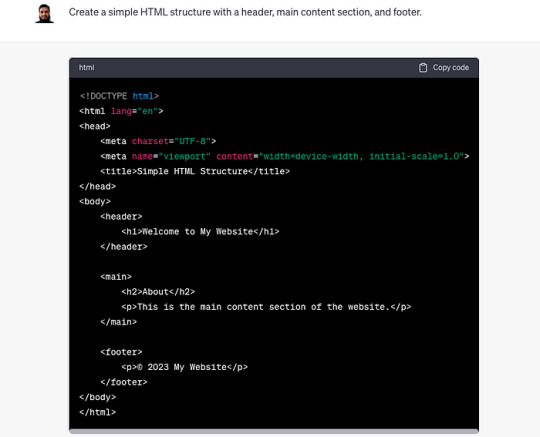
Curious to know more? Visit our blog for the complete post and dive deeper into Learning Web Development with AI Prompts.
3 notes
·
View notes
Text
HTML 101: The Ultimate Beginner's Guide to Writing, Learning & Using HTML

HTML serves as the backbone of every web page, allowing us to structure content with paragraphs, headings, images, links, forms, and more. If you're eager to delve into web development or explore the world of coding, mastering HTML is a fantastic starting point.
Join us on webtutor.dev as we unveil the ultimate guide to HTML for beginners. In this comprehensive tutorial, we'll demystify HTML, explore its diverse applications, and equip you with the skills to write your own HTML code. From essential elements to crucial attributes, we'll cover it all.
Get ready to embark on your HTML journey with webtutor.dev – your go-to resource for empowering web development education. Let us dive in and unlock the potential of HTML together.
Join us now on webtutor.dev!
What is HTML?
First published by Tim Berners-Lee in 1989, HTML is now used by 94% of all websites, and probably all the ones you visit. But what is it, exactly?
HTML, short for HyperText Markup Language, is the backbone of the web. It is a markup language that structures the content of web pages. HTML utilizes tags to define the elements and their attributes, such as headings, paragraphs, images, links, lists, forms, and more. These tags instruct web browsers on how to display and render the content to users. With HTML, developers can create interactive and visually appealing web pages. It plays a vital role in creating a seamless browsing experience by allowing users to navigate through hyperlinks and access information across different websites. HTML is the foundation upon which websites are built, providing the structure and organization for displaying text, multimedia, and interactive elements. By learning HTML, individuals can gain the skills to create and customize web pages, making their mark in the digital landscape.
Is HTML a programming language?
No, HTML (Hypertext Markup Language) is not considered a programming language. It is a markup language used for structuring the content and presenting information on web pages. HTML provides a set of tags that define the structure and semantics of the content, such as headings, paragraphs, links, images, and more.
While HTML is essential for web development, it primarily focuses on the presentation and organization of data rather than the logic and functionality found in programming languages. To add interactivity and dynamic behavior to web pages, programming languages like JavaScript are commonly used in conjunction with HTML.
What is HTML Used for?
HTML (Hypertext Markup Language) is used for creating and structuring the content of web pages. It provides a set of tags that define the elements and their layout within a web page. Here are some of the key uses of HTML:
Web page structure: HTML is used to define the structure of a web page, including headings, paragraphs, lists, tables, forms, and other elements. It allows you to organize and present content in a hierarchical manner.
Text formatting: HTML provides tags for formatting text, such as bold, italic, underline, headings of different levels, and more. These tags help in emphasizing and styling specific parts of the content.
HTML Hyperlinks: HTML enables the creation of hyperlinks, allowing you to connect different web pages together or link to external resources. Links are defined using the <a> tag and provide navigation within a website or to other websites.
Images and media: HTML allows you to embed images, videos, audio files, and other media elements into web pages. It provides tags like <img>, <video>, and <audio> for adding visual and multimedia content.
Forms and user input: HTML provides form elements, such as text fields, checkboxes, radio buttons, dropdown menus, and buttons, allowing users to enter and submit data. Form data can be processed using server-side technologies.
Semantic markup: HTML includes semantic elements that provide meaning and structure to the content. Examples of semantic elements are <header>, <nav>, <article>, <section>, <footer>, which help define the purpose and role of specific parts of a web page.
Accessibility: HTML supports accessibility features, such as providing alternative text for images, using proper heading structure, using semantic elements, and other attributes that make web content more accessible to users with disabilities.
Overall, HTML serves as the foundation of web development, providing the structure and presentation of content on the World Wide Web. It is often complemented by other technologies like CSS (Cascading Style Sheets) for styling and JavaScript for interactivity and dynamic behavior.
How to Write HTML?
<!DOCTYPE html><html><head><title>My Page</title></head><body><h1>Hello, World!</h1></body></html>
Explanation:
<!DOCTYPE html>: Specifies the HTML version.
<html>: Opening tag for the HTML document.
<head>: Contains metadata about the page.
<title>: Sets the title of the page displayed in the browser's title bar or tab.
<body>: Contains the visible content of the page.
<h1>: Defines a heading level 1.
Hello, World!: The actual content to be displayed.
Please note that this example is a very basic HTML structure, and for more complex pages, additional tags and attributes would be required.
How to Create an HTML File
To create an HTML file, you can follow these steps:
Open a text editor: Open a text editor of your choice, such as Notepad (Windows), TextEdit (Mac), Sublime Text, Visual Studio Code, or any other editor that allows you to create plain text files.
Start with the HTML doctype: At the beginning of your file, add the HTML doctype declaration, which tells the browser that the file is an HTML document. Use the following line:
<!DOCTYPE html>
Create the HTML structure: After the doctype declaration, add the opening and closing <html> tags to enclose the entire HTML document.
Add the head section: Inside the <html> tags, include the <head> section. This is where you define metadata and include any external resources like stylesheets or scripts. For now, let's add a <title> element to set the title of your page:
<head>
<title>My First HTML Page</title>
</head>
Create the body: Within the <html> tags, include the <body> section. This is where you place the visible content of your web page. You can add various HTML tags here to structure and format your content. For example, let's add a heading and a paragraph:
<body>
<h1>Welcome to My Page</h1>
<p>This is my first HTML file.</p>
</body>
Save the file: Save the file with an .html extension, such as myfile.html. Choose a suitable location on your computer to save the file.
Open the HTML file in a browser: Double-click on the HTML file you just saved. It will open in your default web browser, and you will see the content displayed according to the HTML tags you added.
Congratulations! You have created an HTML file. You can now edit the file in your text editor, add more HTML elements, styles, scripts, and save the changes to see them reflected in the browser.
Common HTML Attributes
<input type="text" name="username" placeholder="Enter your username" required>
<img src="image.jpg" alt="Image description">
<a href="https://example.com" target="_blank">Link to Example</a>
<div id="container" class="box">
<button onclick="myFunction()">Click me</button>
<table border="1">
<form action="submit.php" method="POST">
<select name="color">
<option value="red">Red</option>
<option value="blue">Blue</option>
</select>
Explanation:
<input>: Attributes like type define the input type (text, checkbox, etc.), name sets the input's name for form submission, placeholder provides a hint to the user, and required specifies that the input is mandatory.
<img>: src specifies the image source URL, and alt provides alternative text for the image (useful for accessibility).
<a>: href sets the hyperlink URL, and target="_blank" opens the link in a new tab or window.
<div>: id assigns an identifier to the element, and class adds a CSS class for styling or JavaScript targeting.
<button>: onclick triggers a JavaScript function when the button is clicked.
<table>: border adds a border to the table.
<form>: action specifies the form submission URL, and method sets the HTTP method (GET or POST).
<select>: name assigns the name for the selection input, and <option> defines the selectable options within the dropdown menu.
These are just a few examples, and there are many more HTML attributes available for different elements, each serving specific purposes.
#learn to code for free#coding course online#Online Web Tutorial#learn coding for free#online tutorial#learn code#learn code for free#introduction to coding#learn html#programming training courses#best way to learn coding#how long does it take to learn coding#learn coding for beginners#best online platform for learning coding#best place to learn to code online
4 notes
·
View notes
Text
Difference Between Web Designer And Web Developer | Types Of Web Designers | Web Designer And Developers Roles
Web Designer: A web designer is the person who makes the website look good. They mostly refer to the website's splendor as well as its usability. Web Designers' primary responsibility is to focus on the style and overall feel of the website using various software such as Photoshop, Corel Draw, and so on to make the website more appealing.
Check Out - Best Website Design And Development Company
There Are Different Types Of Web Designers As Per Their Role:
User Experience (UX) Designer: The term "UX" stands for "User Experience." How a user feels and how his or her needs are met after using the software, automobile, or any other device designed. Simply put, "is the user able to use the product efficiently, as the developer intended?"
User interface (UI) designer: The creation of graphics, illustrations, and the use of photographic artwork and typography to enhance the display and layout of a digital product within its various device views is referred to as user interface (UI) design. Input controls (buttons, drop-down menus, data fields), navigational components (search fields, sliders, icons, tags), and informational components comprise interface elements (progress bars, notifications, message boxes).
Visual Designer: The visual designer's role is to ensure that the finished product looks appealing. They are a cross between user interface designers and graphic designers. Do not mix up a graphic designer and a visual designer.
Web Developer: Web developers are commonly referred to as programmers. They take the web designer's design and turn it into a fully functional website. They use various software and tools such as Javascript, jQuery, Node.js, PHP, ASP.NET Python, and so on. Their primary goal is to create a well-functioning website. Web developers are in charge of working with UX designers, UI designers, and visual designers to create web pages based on the designer's design.

Web Developers Are Classified Into Three Types Based On Their Roles:
Front-End Developer: The part of a website with which the user directly interacts is known as the front end. It is also referred to as the application's 'client-side.' It includes all of the elements that users directly interact with: text colours and styles, images, graphs and tables, buttons, colours, and a navigation menu. Front End development is done with HTML, CSS, and JavaScript. Front End developers are responsible for the structure, design, behaviour, and content of everything seen on the browser screen when websites, web applications, or mobile apps are opened. The Front-End has two main goals: responsiveness and performance. The site's responsiveness must be ensured by the developer.i.e. it appears correctly on devices of all sizes no part of the website should behave abnormally irrespective of the size of the screen.
Back-End Developer: The server-side of the website is referred to as the backend. It stores and organizes data while also ensuring that everything on the client side of the website functions properly. It is the section of the website that you cannot see or interact with. It is the part of the software that does not have direct contact with the users. Users gain indirect access to the parts and characteristics developed by backend designers via a front-end application. The backend also includes activities such as API development, library development, and working with system components without user interfaces or even scientific programming systems.
Full Stack Developer: Full-stack web developers can create complete web applications and websites. They work on the frontend, backend, database, and debugging of web applications or websites.
Know More >>>
#Website Designing & Development Company In Delhi#Website Designing & Development Company#Website Designing & Development Company In India#Website Designing & Development Company In Tilak Nagar#Website Designing Company In Delhi#Website Designing Company#Website Designing Company In India#Website Designing Company In Tilak Nagar#HTML#CSS#Java Script#front end Developers#back end developer#Full Stack developers
4 notes
·
View notes
Text
Resizable Table Columns in HTML, CSS, JavaScript
JavaScript is one of the best tools among web developers for creating a customized look and feel in web applications. To create resizable columns in HTML and CSS that behave similarly to Excel, you can use a combination of HTML, CSS, and a bit of JavaScript. Here’s a basic approach
Continue reading Resizable Table Columns in HTML, CSS, JavaScript
0 notes
Text

Key Optimization Strategies
1. Hosting Environment:
- Choose the Right Host: Opt for managed WordPress hosting or consider dedicated/VPS servers for high traffic.
- Use CDNs: Reduce latency with Cloudflare or Amazon CloudFront.
2. Caching Mechanisms:
- Page Caching: Use W3 Total Cache or WP Super Cache to serve static HTML.
- Object Caching: Implement Memcached or Redis for database query caching.
3. Image Optimization:
- Compress Images: Tools like TinyPNG or Smush.
- Serve Scaled Images: Use `srcset` and responsive images.
4. Minification and Concatenation:
- Minify CSS/JS: Use Autoptimize or Fast Velocity Minify.
- Concatenate Files: Reduce HTTP requests by combining CSS and JS files.
5. Database Optimization:
- Clean Up Database: Remove revisions, spam comments with WP-Optimize or Advanced Database Cleaner.
- Optimize Tables: Use phpMyAdmin or WP-DBManager.
6. Update and Monitor:
- Keep Updated: Regular updates for core, themes, and plugins.
- Monitor Performance: Tools like Google PageSpeed Insights, GTmetrix, or Pingdom.
Advanced Techniques
1. GZIP Compression:
- Enable GZIP: Compress files for faster transfer via .htaccess or hosting control panel.
2. Browser Caching:
- Set Expiry Dates: Cache files for faster loading on return visits.
3. PHP and HTTP/2:
- Use Latest PHP Version: PHP 7.x offers better performance.
- Enable HTTP/2: Faster protocol supported by modern browsers and servers.
4. Database Indexing:
- Create Indexes: Improves database query speed with careful planning.
5. Asynchronous and Deferred Loading:
- Load JavaScript Asynchronously: Use `async` or `defer` attributes to ensure non-blocking rendering.
Monitoring Tools
- Google PageSpeed Insights: Provides performance insights and recommendations.
- GTmetrix: Detailed page speed reports.
- Pingdom: Monitors uptime and performance globally.
Key Metrics
- Page Load Time: Aim for under 2 seconds.
- Time to First Byte (TTFB): Should be under 200ms.
- Total Page Size: Ideally under 2MB.
- Number of Requests: Reduce HTTP requests for faster loading.
0 notes
Text
Master the Art of Web Development: Enroll in Our Comprehensive Web Development Course
In today’s digital age, having a robust online presence is essential for businesses and individuals alike. With the rapid advancement of technology, the demand for skilled web developers has never been higher. Whether you’re looking to start a new career, enhance your current skill set, or build your own website, our Web Development Course is designed to provide you with the knowledge and expertise needed to succeed in this dynamic field.
Why Choose Our Web Development Course?
Our Web Development Course stands out for its comprehensive curriculum, hands-on approach, and real-world applications. Here’s why you should consider enrolling:
1. In-Depth Curriculum
Our course covers everything from the basics to advanced web development techniques. You will learn:
HTML/CSS: The building blocks of web design. Understand how to structure and style web pages to create visually appealing and responsive designs.
JavaScript: Dive into the programming language that brings interactivity to web pages. Learn how to create dynamic content, handle user input, and manipulate the Document Object Model (DOM).
Backend Development: Explore server-side technologies like Node.js, Express, and databases such as MongoDB or SQL. Understand how to build robust server-side applications and manage data.
Version Control: Gain proficiency in using Git and GitHub for version control, a crucial skill for collaborating on projects and managing code changes.
Web Frameworks: Discover popular frameworks and libraries like React, Angular, or Vue.js that streamline development and enhance your productivity.
Deployment & Hosting: Learn how to deploy your website and applications on various hosting platforms, ensuring they are accessible to users around the globe.
2. Hands-On Learning
Theory is important, but practice makes perfect. Our course emphasizes hands-on projects and real-world scenarios to reinforce your learning. You’ll work on:
Capstone Projects: Apply your skills to complete comprehensive projects that mimic real-world challenges. These projects will showcase your abilities to potential employers and clients.
Interactive Coding Exercises: Solve coding challenges and exercises designed to build your problem-solving skills and reinforce key concepts.
Live Workshops: Participate in workshops where you can collaborate with peers, get feedback from instructors, and work on live coding problems.
3. Expert Instructors
Learn from industry professionals who bring years of experience to the table. Our instructors are passionate about teaching and committed to helping you achieve your goals. They provide personalized feedback, answer your questions, and guide you through complex topics.
4. Flexible Learning Options
We understand that everyone has different schedules and learning preferences. That’s why we offer:
Self-Paced Learning: Access course materials and complete assignments at your own pace. This flexibility allows you to balance your studies with other commitments.
Live Classes: Join scheduled live sessions to interact with instructors and fellow students in real-time. These classes provide structure and support for those who prefer a more guided approach.
Hybrid Learning: Combine self-paced learning with live classes to benefit from both flexibility and direct interaction with instructors.
5. Career Support
Our commitment to your success doesn’t end with the completion of the course. We offer a range of career support services, including:
Resume Building: Craft a professional resume that highlights your skills and accomplishments in web development.
Job Placement Assistance: Get access to job boards, company referrals, and networking opportunities to help you land your dream job.
Interview Preparation: Prepare for technical interviews with mock interviews, coding challenges, and tips from industry experts.
Who Should Enroll?
Our Web Development Course is designed for a diverse range of learners:
Beginners: No prior experience is required. We’ll start with the basics and guide you through each step of the learning process.
Intermediate Developers: If you have some experience but want to deepen your knowledge or learn new technologies, this course will help you advance your skills.
Career Changers: If you’re looking to switch careers and enter the web development field, our course provides the comprehensive training you need to make a successful transition.
What Will You Achieve?
By the end of the course, you’ll be equipped with the skills to:
Build and design professional, responsive websites.
Develop interactive web applications using modern frameworks and technologies.
Manage server-side operations and databases effectively.
Deploy and maintain websites and applications in a production environment.
Approach web development
projects with confidence and creativity.
How to Get Started
Ready to embark on your web development journey? Here’s how you can get started:
Enroll Today: Visit our website and sign up for the course. Choose the learning format that best suits your needs.
Get Access: Once enrolled, you’ll gain access to all course materials, including video lectures, coding exercises, and additional resources.
Start Learning: Dive into the course content, participate in live sessions, and start working on projects to build your skills.
Join Our Community: Connect with fellow students and instructors through our online forums and social media groups for support and networking.
Conclusion
In a world where technology is constantly evolving, staying ahead requires continuous learning and adaptation. Our Web Development Course provides you with the tools and knowledge to thrive in this ever-changing field. Whether you’re aiming to build a career, create your own projects, or simply explore the world of web development, our course offers a comprehensive and flexible learning experience tailored to your needs.
Don’t miss out on the opportunity to become a proficient web developer. Enroll today and take the first step towards mastering the art of web development!
1 note
·
View note
Text
The Role of a Multimedia Specialist in Today's Tech World

Introduction
In today's fast-paced digital world, the role of a multimedia specialist has become increasingly vital. These professionals play a crucial role in creating engaging and interactive content across various digital platforms. From designing websites to producing videos, multimedia specialists are skilled in using a combination of text, images, audio, and video to captivate audiences and convey messages effectively. Let's delve deeper into the responsibilities and importance of multimedia specialists in the ever-evolving tech landscape.
What Does a Multimedia Specialist Do?
A multimedia specialist is responsible for creating and manipulating visual and audio elements to produce compelling content. They often work closely with graphic designers, web developers, and content creators to ensure that the final product meets the desired objectives. Whether it's designing a website, developing an interactive presentation, or producing a promotional video, multimedia specialists bring a unique blend of creativity and technical expertise to the table.?
Multimedia Specialist's Skill Set
Familiarity with graphic design software such as Adobe Creative Suite
Proficiency in web development languages such as HTML, CSS, and JavaScript Capability to take and process excellent images and videos
Strong project management and communication abilities
Ability to think creatively and solve problems
Why is the Role of a Multimedia Specialist Important?
Visual material is essential for efficiently grabbing audience attention and communicating ideas in the current digital era. Specialists in multimedia are taught to provide visually captivating and captivating material that appeals to target audiences. Multimedia experts can improve the content quality and user experience of any type of presentation, be it social media, online ads, or corporate materials. Businesses may stand out from rivals and build a strong online brand presence by implementing multimedia components.
Multimedia Specialist's Impact on User Engagement
Increase in website traffic and user interaction
Higher click-through rates on digital ads and social media posts
Enhanced brand recognition and customer loyalty
Improved conversion rates and sales growth
Multimedia Specialist vs. ACS IT Skill Assessment
When it comes to evaluating the skill set of a multimedia specialist, the ACS IT Skill Assessment is a widely recognized benchmark. This assessment allows employers to gauge the proficiency of candidates in various technical and creative areas related to multimedia production. From graphic design capabilities to video editing skills, the ACS IT Skill Assessment provides valuable insights into an individual's expertise and readiness for the role of a multimedia specialist.
What Are the Advantages for Multimedia Specialists of the ACS IT Skill Assessment?
Improves validity and ability to sell in the job market by validating technical skills and industry knowledge.
Determines opportunities for skill improvement and professional growth.
Creates a uniform reference point for assessing performance.
Conclusion
In conclusion, the role of a multimedia specialist is indispensable in today's tech-driven world. These creative professionals bring a unique blend of technical skills and artistic vision to the table, creating engaging content that resonates with audiences and drives business growth.
0 notes
Text

HTML
HTML Course Content
HTML, or *HyperText Markup Language*, is the standard language used for creating and structuring content on the web. It defines the structure of web pages through the use of elements and tags, which dictate how text, images, links, and other multimedia are displayed in a web browser. HTML provides the foundation for web documents, allowing developers to format content, organize sections, and create interactive features. It consists of a series of elements enclosed in angle brackets, such as <p> for paragraphs, <a> for links, and <img> for images, which together build the content and layout of a webpage.
HTML Contents
HTML (HyperText Markup Language) is the foundation of web pages and web applications. It structures content on the web, defining elements like headings, paragraphs, links, images, and other multimedia. Here’s a breakdown of key HTML contents:
1. *Basic Structure*:
*<!DOCTYPE html>*: Declares the document type and version of HTML.
*<html>*: The root element that encompasses the entire HTML document.
*<head>*: Contains meta-information about the document, such as title, character set, and links to CSS or JavaScript files.
*<body>*: Contains the content that is visible on the web page, including text, images, and interactive elements.
2. *Text Elements*:
*<h1> to <h6>*: Heading tags, with <h1> being the most important.
*<p>*: Paragraph tag for regular text.
*<a>*: Anchor tag for creating hyperlinks.
*<span>* and *<div>*: Generic containers for grouping inline and block content, respectively.
3. *Lists*:
*<ul>*: Unordered list.
*<ol>*: Ordered list.
*<li>*: List item, used within <ul> or <ol>.
4. *Images and Media*:
*<img>*: Embeds images.
*<video>* and *<audio>*: Embeds video and audio files.
*<figure>* and *<figcaption>*: For adding images or media with captions.
5. *Forms*:
*<form>*: Contains form elements for user input.
*<input>*: Various input fields (text, password, checkbox, radio, etc.).
*<textarea>*: For multi-line text input.
*<button>* and *<select>*: Buttons and dropdown menus.
6. *Tables*:
*<table>*: Defines a table.
*<tr>*: Table row.
*<th>*: Table header cell.
*<td>*: Table data cell.
7.*Semantic Elements*:
*<header>, *<footer>**: Defines the header and footer sections.
*<nav>*: Navigation section.
*<article>*: Independent content item.
*<section>*: Thematic grouping of content.
*<aside>*: Sidebar or additional content.
*<main>*: Main content of the document.
8. *Metadata and Links*:
*<meta>*: Provides metadata such as descriptions, keywords, and viewport settings.
*<link>*: Links external resources like CSS files.
*<script>*: Embeds or links JavaScript files.
Importance of HTML
HTML is critically important for several reasons:
1. *Foundation of Web Pages*:
HTML is the core language that structures content on the web. Without HTML, web pages wouldn’t exist as we know them. It organizes text, images, links, and other media into a cohesive and navigable format.
2. *Accessibility*:
Proper use of HTML ensures that web content is accessible to all users, including those with disabilities. Semantic HTML elements provide context to assistive technologies, making it easier for screen readers to interpret the content.
3. *SEO (Search Engine Optimization)*:
Search engines rely on HTML to understand the content of web pages. Properly structured HTML with relevant tags and attributes improves a website’s visibility in search engine results, driving more traffic to the site.
4. *Interoperability*:
HTML is universally supported by all web browsers, ensuring that content can be displayed consistently across different devices and platforms. This cross-compatibility makes HTML the most reliable way to share content on the web.
5. *Foundation for CSS and JavaScript*:
HTML is the backbone that supports styling and interactivity through CSS and JavaScript. It provides the structure that CSS styles and JavaScript enhances, creating dynamic, interactive, and visually appealing web experiences.
6. *Web Standards Compliance*:
HTML is maintained by the World Wide Web Consortium (W3C), which sets standards to ensure the web remains open, accessible, and usable. Following these standards helps developers create web content that is robust and future-proof.
7. *Ease of Learning and Use*:
HTML is relatively simple to learn, making it accessible to beginners and non-programmers. Its simplicity also allows for rapid development and prototyping of web pages.
In summary, HTML is essential because it structures and defines web content, ensuring it is accessible, searchable, and interoperable across various platforms. It is the foundation upon which modern web design and development are built.
0 notes
Text
Best Advertising Agency in Indore
With their unique tactics, integrated services, data-driven methodology, inventiveness, and in-depth knowledge of the regional market, the Best Advertising Agency in Indore is completely changing the landscape of the advertising business.
In order to engage the local public and boost engagement, regional languages like Hindi and Marathi are frequently used in advertising campaigns in Indore.
The flourishing business environment and rising purchasing power of the city's residents have propelled the advertising sector's rapid expansion in Indore in recent years.
Indore-based agencies possess an in-depth comprehension of the regional market, encompassing customer inclinations, cultural subtleties, and industry dynamics. With the use of this information, they are able to develop campaigns that connect with their target market and produce outcomes. Important elements consist of:
Adding regional vernacular, colloquialisms, and cultural allusions to advertisements to increase their relatability and interest.
Adapting to Local Trends: Keeping up with the latest fashions and trends in Indore will help you develop campaigns that are current and topical while also drawing in viewers.
Customers in Indore are calling for more individualized service. In response, advertising agencies are developing highly customized campaigns that cater to local settings and personal tastes.
Brands that are genuine and meaningful have a greater chance of standing out in a world when consumers are inundated with commercial messages.
A WordPress development company in Indore that is successful is based on the team's experience. A team of skilled engineers, designers, and digital marketers who bring a wealth of creativity and knowledge to the table is what sets the top organizations in Indore apart. Important positions in these teams include:
WordPress developers: proficient in HTML, CSS, PHP, and JavaScript; able to build original plugins, themes, and integrations.
Professionals that specialize in developing user-friendly interfaces that improve user experience and maintain visitor engagement are known as UX/UI designers.
SEO specialists are professionals that make websites more search engine friendly so they appear highly for relevant keywords.
The need for e-commerce websites is rising as a result of the popularity of online purchasing. Indore WordPress developers are concentrating on building user-friendly web stores that serve nearby companies.
Headless WordPress development, in which the front end and back end are separated, is being investigated by certain agencies. Better performance and more design flexibility are made possible by this.
Websites built on the WordPress platform can be designed, customized, and managed through WordPress design and development. It covers a range of services, including website design, plugin development, theme creation, and continuous maintenance. For companies trying to build a strong online presence, WordPress is the best option due to its adaptability and ease of use.
Making unique plugins that improve WordPress websites' functionality is a specialty of numerous firms. These plugins can provide features like social media integration, contact forms, and e-commerce functionality.
A lot of wordpress design and development in Indore focus on using WooCommerce, a well-liked WordPress plugin, to create e-commerce websites. This makes it possible for companies to successfully sell goods online.
Indore's leading wordpress design and development companies are in the forefront of developing creative, user-friendly websites that meet the demands of regional companies.
Investing in expert WordPress design and development services is a smart decision for success in today's cutthroat industry, regardless of the size of your company.

#Best Advertising Agency in Indore#website#website design#best website designing company in indore#web design#digital marketing#web development#seo services#web design company#web designing and development services in indore#web development services indore#indian#india#usa#usa news
0 notes