#digital products tutorial
Explore tagged Tumblr posts
Video
youtube
How I Made $1,000 in One Week Selling Digital Products 💻💰
#make $1000 a week#how to sell digital products#plr business#resell rights income#digital products tutorial#how to make money online 2025#sell ebooks online#online income
1 note
·
View note
Text
✧・゜: ✧how i use pinterest intentionally (not just endless scrolling) :・゜✧:・゜✧




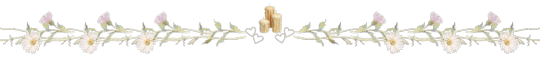
hey lovelies! ✨
confession time: i used to be a chronic pinterest scroller with absolutely nothing to show for my hours spent in the app. i'd save hundreds of pins to boards with vague names like "aesthetic" and "vibes," never to look at them again. sound familiar? but over the past year, i've completely transformed how i use pinterest from mindless consumption to an intentional tool that actually enhances my life. here's exactly how i made the shift!
⋆.ೃ࿔:・ the pinterest mindset shift ・:࿔ೃ.⋆
the game-changer for me was realizing that pinterest isn't just for collecting pretty pictures, it's a visual search engine and planning tool. now i approach it with purpose:
i ask myself "why am i opening this app right now?" before i even click the icon or enter it into the search bar
i set specific time limits for browsing (15-30 minutes max)
i focus on quality over quantity with my pins
i treat my boards as action plans, not just digital hoarding spaces
i regularly revisit and implement ideas from my boards
this shift transformed pinterest from a time-waster to one of my most valuable tools for planning, creativity, and personal growth.
⋆.ೃ࿔:・ my board organization system ・:࿔ೃ.⋆
the foundation of intentional pinterest use is thoughtful organization! here's my current system:
𝘮𝘢𝘴𝘵𝘦𝘳 𝘤𝘢𝘵𝘦𝘨𝘰𝘳𝘪𝘦𝘴: i group my boards into categories using board covers in the same color palette (lifestyle, home, fashion, etc.)
𝘢𝘤𝘵𝘪𝘰𝘯𝘢𝘣𝘭𝘦 𝘯𝘢𝘮𝘪𝘯𝘨: instead of vague names, i use specific titles like "meals for busy weeknights" or "bedroom refresh ideas 2025"
𝘴𝘦𝘤𝘵𝘪𝘰𝘯𝘴 𝘸𝘪𝘵𝘩𝘪𝘯 𝘣𝘰𝘢𝘳𝘥𝘴: i break down larger boards into sections (my "morning routine" board has sections for drinks, movement, journaling, etc.)
𝘱𝘳𝘪𝘷𝘢𝘵𝘦 𝘷𝘴. 𝘱𝘶𝘣𝘭𝘪𝘤: i keep boards private when they're in planning stages, then make them public once they're curated
𝘴𝘦𝘢𝘴𝘰𝘯𝘢𝘭 𝘢𝘳𝘤𝘩𝘪𝘷𝘪𝘯𝘨: i archive boards that aren't currently relevant (like christmas decor in july) to reduce visual clutter
⋆.ೃ࿔:・ my favorite intentional board types ・:࿔ೃ.⋆
here are the board categories that have added genuine value to my life:
𝘱𝘳𝘰𝘫𝘦𝘤𝘵-𝘴𝘱𝘦𝘤𝘪𝘧𝘪𝘤 𝘣𝘰𝘢𝘳𝘥𝘴: whenever i start a new project (room redecoration, event planning, etc.), i create a dedicated board with sections for different aspects
𝘴𝘦𝘢𝘴𝘰𝘯𝘢𝘭 𝘪𝘯𝘵𝘦𝘯𝘵𝘪𝘰𝘯 𝘣𝘰𝘢𝘳𝘥𝘴: i create a fresh board each season with sections for recipes, activities, outfits, and decor i want to incorporate
𝘤𝘢𝘱𝘴𝘶𝘭𝘦 𝘸𝘢𝘳𝘥𝘳𝘰𝘣𝘦 𝘱𝘭𝘢𝘯𝘯𝘪𝘯𝘨: i pin actual items i own alongside new pieces i'm considering to visualize combinations
𝘮𝘦𝘢𝘭 𝘱𝘭𝘢𝘯𝘯𝘪𝘯𝘨 𝘴𝘺𝘴𝘵𝘦𝘮: i maintain boards for different meal categories and actually reference them when making grocery lists
𝘨𝘪𝘧𝘵 𝘪𝘥𝘦𝘢𝘴: i have a board for each important person in my life where i pin potential gifts year-round
𝘨𝘰𝘢𝘭 𝘷𝘪𝘴𝘶𝘢𝘭𝘪𝘻𝘢𝘵𝘪𝘰𝘯: i create boards for specific goals with both inspiration and actionable steps
⋆.ೃ࿔:・ my pinterest workflow ・:࿔ೃ.⋆
this is my personal step-by-step process for intentional pinning:
𝘴𝘦𝘵 𝘢 𝘤𝘭𝘦𝘢𝘳 𝘱𝘶𝘳𝘱𝘰𝘴𝘦: i decide what specific question i'm trying to answer or problem i'm trying to solve
𝘤𝘳𝘦𝘢𝘵𝘦 𝘢 𝘴𝘦𝘢𝘳𝘤𝘩 𝘴𝘵𝘳𝘢𝘵𝘦𝘨𝘺: i use specific search terms rather than browsing the home feed (which is designed for endless scrolling)
𝘤𝘶𝘳𝘢𝘵𝘦 𝘤𝘢𝘳𝘦𝘧𝘶𝘭𝘭𝘺: i only save pins that: • provide clear value or inspiration • lead to actual content (not dead links) • represent ideas i genuinely might implement
𝘢𝘥𝘥 𝘯𝘰𝘵𝘦𝘴: i write specific notes on pins about why i saved them or how i plan to use the idea
𝘪𝘮𝘱𝘭𝘦𝘮𝘦𝘯𝘵𝘢𝘵𝘪𝘰𝘯 𝘱𝘭𝘢𝘯𝘯𝘪𝘯𝘨: after a pinning session, i schedule time to actually try one of the ideas
⋆.ೃ࿔:・ from virtual to reality ・:࿔ೃ.⋆
the most important part of intentional pinterest use is implementation! here's how i ensure my pins actually translate to real life:
𝘸𝘦𝘦𝘬𝘭𝘺 𝘱𝘪𝘯 𝘳𝘦𝘷𝘪𝘦𝘸: every sunday, i spend 10 minutes reviewing recent pins and selecting 1-3 to implement that week
𝘱𝘪𝘯-𝘵𝘰-𝘢𝘤𝘵𝘪𝘰𝘯 𝘵𝘳𝘢𝘤𝘬𝘦𝘳: i keep a simple journal noting which pins i've actually implemented
𝘱𝘩𝘰𝘵𝘰 𝘥𝘰𝘤𝘶𝘮𝘦𝘯𝘵𝘢𝘵𝘪𝘰𝘯: i take photos of my real-life versions of pinterest inspiration
𝘳𝘦𝘢𝘭𝘪𝘵𝘺 𝘤𝘩𝘦𝘤𝘬𝘴: i regularly ask "do i have the time/budget/skills for this?" before saving aspirational pins
𝘴𝘦𝘢𝘴𝘰𝘯𝘢𝘭 𝘤𝘭𝘦𝘢𝘯𝘰𝘶𝘵: i remove pins that no longer feel aligned with my taste or goals
⋆.ೃ࿔:・ advanced pinterest strategies ・:࿔ೃ.⋆
once you've mastered the basics, these strategies take intentional pinning to the next level! i hope you all enjoy them!:
𝘨𝘳𝘰𝘶𝘱 𝘣𝘰𝘢𝘳𝘥𝘴: i create collaborative boards with friends for shared projects or trips
𝘱𝘪𝘯 𝘮𝘢𝘱𝘱𝘪𝘯𝘨: for complex projects, i create flow charts showing how different pins connect to each other
𝘪𝘥𝘦𝘢 𝘦𝘷𝘰𝘭𝘶𝘵𝘪𝘰𝘯 𝘣𝘰𝘢𝘳𝘥𝘴: i document my own progress by pinning "before" and "after" images of my projects
𝘤𝘰𝘯𝘵𝘦𝘯𝘵 𝘤𝘢𝘭𝘦𝘯𝘥𝘢𝘳: i use pinterest to plan content themes for my blog and social media (i of course also use pinterest for images for my blog)
𝘭𝘦𝘢𝘳𝘯𝘪𝘯𝘨 𝘱𝘢𝘵𝘩𝘸𝘢𝘺𝘴: i create sequential boards that build skills in a particular area
⋆.ೃ࿔:・ final thoughts ・:࿔ೃ.⋆
pinterest is whatever you make of it, it can be a mindless scroll hole or one of the most powerful tools for intentional living and creativity. the difference lies entirely in how you approach it.
i still enjoy the occasional aimless browsing session (we all need that sometimes!), but transforming most of my pinterest time into purposeful searching and planning has genuinely enhanced my life. my spaces are more cohesve, my wardrobe more intentional, and my creative projects more focused, all because i stopped treating pinterest like social media and started using it like the powerful visual tool it truly is.
how do you use pinterest? are you a careful curator or a joyful browser? feel free to drop your thoughts in the notes!
xoxo, mindy 🤍
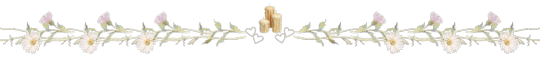
#pinterest tips#pinterest organization#pinterest aesthetic#girl tips#productivity hack#pinterest for planning#pinterest workflow#digital organization#pinterest boards#pinterest strategy#aesthetic organization#intentional living#pinterest inspo#productivity tips#pinterest guide#pinterest board ideas#pinterest hacks#aesthetic planning#pinterest tutorial#intention setting#coquette planning#aesthetic productivity#digital declutter#organization tips#pinterest board organization#girly productivity#that girl tips#pinterest sections#visual planning#digital planning
124 notes
·
View notes
Text
Miffy All-in-one Notion template (Ver. 1): Your gateway to peak productivity with an aesthetic Miffy life planner! 🐰🌷

Dive into the delightful universe of Miffy, where organization meets adorable charm in perfect harmony. This template isn't just a tool—it's a playful journey that turns your Notion workspace into a haven of cuteness and productivity.
Miffy-themed elements aren't just for show—they're designed to enhance your productivity with a touch of playfulness. From vision board to workspace, experience the perfect blend of functionality and cuteness, making your work and organization an absolute delight.
✿ What's Inside? ✿
🌷 Vision Board: Yearly Goals, Wishlist, Daily Affirmations, Habits Builder, Gratitude Journal, Countdown
🌷 Academics: Class Timetable, Course Notes, Deadline List, Quick Notes, Important Links, Journals & Essays, Assignments, Upcoming Exam List
🌷 Workspace: Work Progress, Work Files, To-do List, Quick Notes, Important Links, Clients, Meeting, Ideas
🌷 Journal: Monthly Journal, Yearly Journal, Affirmations, Photo Archive
🌷 Financial Planner: Monthly Bills, Monthly Expenses, Monthly Goals, Savings Tracker, Subscriptions, Wishlist, Accounts Balance
🌷 Book Library: Currently Reading, Reading Tracker, Monthly Reading Goals, Book Wishlist, Book Reviews, Notes & Quotes
🌷 Movies Log: Currently Watching, Watch List, Links, Movie Reviews, Movie Recommendations
🌷 Language Learning: Weekly Schedule, Study Notes, Study Goals, Study Materials, Quick Notes, Pomodoro Timer
🌷 Self Care: Morning Routine, Night Routine, Self-care Check, Skincare Routine, Period Tracker, Meditation & Affirmations
Additional Gifts
Free aesthetic Miffy PNG images, banners, and Notion covers that I used on this template (ZIP File)








✿ Get Miffy All-in-one Life Planner Notion Template (Ver. 1) only on Gumroad and Ko-fi! ✿
#notion#notion template#notion inspo#notion aesthetic#notion dashboard#notion setup#notion tutorial#notion.so#productivity#planner#digital planner#miffy#studyblr#studyspo#study blog#study aesthetic#study space#studying#bullet journal#journaling#digital journal#university#it girl#bookblr#girlblogging#pink core#girlblogger#light academia#aesthetic
269 notes
·
View notes
Text

WOO!🎉 It's now MUCH easier for me to offer digital downloads to folks! I've added all of my Coloring Packs & Premium Tutorials to my Patreon's shop.
Current eligible Patrons can access rewards at no extra cost, while others can pick up just the ones they want.
I've added everything from my painting tutorials to my mask-making walkthrough that comes with a starter mask pattern for you to practice with.
I hope it's a great resource for everyone!
#Patreon Updates#digital products#coloring packs#announcements#Patreon Artists#Artist Support#premium tutorials#art tutorials
4 notes
·
View notes
Text
Explore Game Art Mastery through Dream.Design.Develop
Dive deep into the art of game design with exclusive insights and strategies that empower your creative journey. Join us in exploring game dev mastery through Dream.Design.Develop #gameart #gamedesign #mentor #tutorial #gamedevelopment #blog #metaverse
Welcome to the creative journey of Dream.Design.Develop! By subscribing to this exclusive newsletter, you’ve become part of a vibrant community passionate about pushing the boundaries of game art and visual effects. Prepare to delve into the transformative world of Virtual Dispensary. You’ll gain unparalleled access to the design challenges and remarkable achievements that shape our projects.…
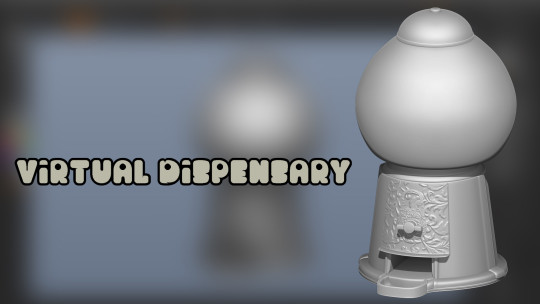
View On WordPress
#artist#black artist#black business#black entrepreneur#black-pioneers#branding#design#digital#digital marketing#digital products#dream#Dream.Design.Develop#game art#game design#game development#mentor#newsletter#paid#Samantha Howze#sammiekiddo#subscription#tutorial#virtual dispensary
2 notes
·
View notes
Video
youtube
LOVE ISLAND USA SEASON 7: DELAYS, WHERE TO WATCH, CAST & ARIANA MADIX! Everything You NEED to Know! }}
0 notes
Text
Earn $2,000+Month Selling Printable Flashcards for Kids with FREE AI Tools Step by Step Guide
youtube
�� Want to make $2,000+ per month with simple digital products? In this step-by-step tutorial, you'll learn how to create and sell printable flashcards for kids using FREE AI tools like ChatGPT and Canva — no design experience needed! Perfect for moms, teachers, or anyone looking to build passive income online. Whether you're just starting with Etsy for beginners or looking to grow your online business, this guide gives you everything you need to start strong. Discover how to make educational printables for preschoolers, list them on Etsy or your website, and generate consistent income from home. 💡 Boost your productivity, stand out with custom designs, and automate your process using powerful AI tools for teachers and creators.
🔔 👉Subscribe to SmartProfitX for more tutorials on selling digital products with AI.
#printableflashcardsforkids #selldigitalproducts #makemoneywithAI #createflashcardswithChatGPT #howtosellonAmazon #passiveincomewithai #Etsyflashcardstutorial #AItoolsfordigitalproducts #kidslearningflashcardsprintable #flashcards #passiveincomeideas2025 #flashcards_for_kids
#printable flashcards#flashcards for kids#educational printables#flashcards for preschoolers#sell printables online#Etsy for beginners#make money online for moms#passive income with AI#AI tools for teachers#digital products for kids#ChatGPT for printables#Canva tutorial#online business for beginners#SmartProfitX#Youtube
1 note
·
View note
Text
#lifestyle#writing#art#nature#animals#ribbons and bows#pinterest#pink bows#summer#summer vibes#tutorial#digital art#etsy digital products#etsysmallbusiness#Spotify#illustration#artists on tumblr
1 note
·
View note
Text
Unlock the full power of #ChatGPT with this free prompting cheat sheet. Smarter prompts = better results. Let AI work for you. 💡🚀
#AI#AI content creation#AI for entrepreneurs#AI prompts#AI tools#AI workflow hacks#artificial intelligence#Automation tools#beginner ChatGPT tips#ChatGPT#ChatGPT blog prompts#ChatGPT cheat sheet#ChatGPT examples#ChatGPT for business#ChatGPT for designers#ChatGPT for developers#ChatGPT guide#ChatGPT prompts#ChatGPT tutorial#content creation#content strategy#copywriting with ChatGPT#digital marketing tools#how to use ChatGPT#marketing automation#mastering ChatGPT#productivity hacks#prompt engineering#prompt ideas#prompt writing tips
0 notes
Video
youtube
(via https://youtube.com/watch?v=k563-f1V1fQ&si=0BZ1hZG_0X9gGBlK)
#youtube#Digital 3D Animation 3D Printing Props Tutorials Industrial & Product Design blender 3d edit mode vertex edge face subdivision extrude 3d mo
1 note
·
View note
Text
Revolutionizing Sound: The Laptop Studio and the Future of Electronic Music Production
Key Insights Research highlights that modern electronic music, powered by laptops and software, has revolutionized the creative landscape. Tools like DAWs, AI, and cloud platforms are driving greater experimentation and collaboration among producers. While technology reshapes possibilities, there’s still a debate on its effect on the authenticity of artistic expression. The Laptop Studio…
#affordable music studio#beat making#bedroom producer#computer music production#creating music on a laptop#DAW#digital audio workstation#DIY music production#electronic music artists#electronic music creation#electronic music production#home studio#independent music production#laptop music studio setup#laptop studio#modern music production#music production equipment#music production essentials#music production for beginners#music production gear#music production gear for beginners#music production process#music production setup#music production software#music production techniques#music production tips#music production tools#music production tutorials#music production workflow#portable music production
0 notes
Video
How I Made $1,000 in One Week Selling Digital Products 💻💰
🚀 Want to make real money online? In this video, I reveal exactly how I earned $1,000 in just one week by selling digital products—no physical inventory, no shipping hassles, and no guesswork.
I’ll walk you through:
✅ What digital products I sold (ebooks, PLR, templates, etc.)
✅ How I set up my store and sales funnel
✅ The platforms and tools I used
✅ How you can replicate this step-by-step—even as a beginner!
Whether you’re looking to build a side hustle or launch a full-scale digital product business, this is your roadmap to real results.
📦 Start selling today with done-for-you products:
👉 https://resellrightsempire.com
1 note
·
View note
Note
hey mindy mindy its me again (after that chaotic love poem lmaolmao) mwah mwah can u do like a notion guide post ?? like what would be helpful to add and also how you set yours up?? that would be so so helpful ilyily have the best day and sleep tight mwah mwah kiss kiss love xoxo, emily
hey emily! ✧
omg hi again!! (the love poem chaos was iconic btw, never apologize for that) you truly are my biggest fan (and i'm yours <3)
✧・゜: my notion setup: organized chaos but make it cute :・゜✧:・゜✧




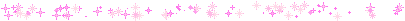
so you asked about my notion setup and i'm soo excited to share because i've gone through approximately 500 iterations before finding what actually works for me! and by "works" i mean i've stuck with it for more than 3 weeks which is honestly a personal record.
the thing with notion is that it's so customizable it can be overwhelming?? like, i spent more time watching "perfect aesthetic notion tour" videos than actually using the app for the first month. classic me behavior.
⋆.ೃ࿔:・ getting started (without spiraling) ・:࿔ೃ.⋆
first things first - don't try to set up your entire life system at once! i made this mistake and abandoned notion for 2 months because it felt too overwhelming.
start with ONE area that's currently chaotic in your life. for me it was school assignments because i kept forgetting deadlines until 11pm the night before (and then panicking while eating peanut butter straight from the jar… not recommended).
my biggest tip is to not get caught up in making it pretty right away. i know that's like, counterintuitive coming from me, but functionality first, then we make it cute!
⋆.ೃ࿔:・ my actual setup ・:࿔ೃ.⋆
homepage: i have a super simple homepage with links to my main dashboards (school, blog, personal) and a little daily quote that changes. also a tiny photo of my cat judging me for motivation.
school dashboard: this is my most used section! i have a calendar view of assignments, a database of all my classes with linked notes, and reading tracker. the best part is the assignment database where i can filter by due date and subject.
blog dashboard: where i keep all my post ideas (like this one!), content calendar, and stats tracking. i also have a section for brands i want to work with someday (manifesting!).
personal dashboard: this has my habit tracker, journal prompts, and goals. i also keep recipes here because i was tired of screenshots getting lost in my camera roll.
reading nook: where i track books i've read/want to read with little ratings and notes. sometimes i write embarrassingly emotional reactions to plot twists that no one else will ever see.
⋆.ೃ࿔:・ the actually helpful stuff ・:࿔ೃ.⋆
okay so beyond the basic setup, here are things that have made notion actually useful for me:
templates!! i have templates for everything - blog posts, class notes, weekly planning. it saves so much time not starting from scratch.
linked databases are literally magic. i can have the same information show up in different places filtered different ways. like my assignments appear on my homepage as "due this week" but in my school dashboard i can see everything.
embeds are underrated. i embed my spotify playlists, google calendar, and pinterest boards so everything's in one place.
toggle lists for anything lengthy. they keep things looking clean but you can expand when needed.
color coding that actually means something. i used to just pick pretty colors but now each color has a purpose (red = urgent, blue = school, pink = blog, etc).
⋆.ೃ࿔:・ making it pretty (because we still care) ・:࿔ೃ.⋆
once the functionality is working, THEN we make it cute:
i use a consistent color palette across all pages (mostly soft pinks, lavender, and sage green)
custom icons for each page (there are free packs online or you can use emojis)
cover images that are cohesive (i use pinterest)
font consistency! i stick with the same headings and text styles
little decorative dividers between sections (just search "aesthetic dividers" and you'll find tons)
⋆.ೃ࿔:・ my honest thoughts ・:࿔ೃ.⋆
the truth is my notion isn't instagram-perfect all the time. some sections get messy when life gets busy, and that's fine! the beauty of it is you can always clean it up later.
the pages i actually use daily are pretty simple. it's the ones i rarely visit that look the most aesthetic (because they're not battle-tested with real life, lol).
start simple, find what actually helps you, and then make it pretty enough that you want to use it. that's the real secret!
let me know if you want more specific details about any part of my setup! i could literally talk about this forever (as you can probably tell from this novel of a response).
sending you the most organized vibes! hope this helps!!
xoxo, mindy 🤍
p.s. sleep tight to you too! currently writing this at 1am because i have no concept of proper sleep schedules
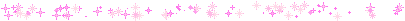
#notion setup#notion guide#notion tips#notion organization#notion for students#notion tutorial#notion templates#notion dashboard#notion aesthetic#notion for beginners#notion productivity#notion planning#notion school#notion blog#organization tips#digital planning#productivity system#student organization#notion layout#aesthetic organization#notion for bloggers#digital organization#notion workflow#notion hacks#productivity tips#organization system#digital planner#notion tour#study organization#study tips
46 notes
·
View notes
Text
FREE! - Weekly Reset Notion Template 🌿

Introducing Weekly Reset — a one page Notion Template designed to help you take control of your weekly routine by combining goal setting, task management, and personal reflection.
Imagine ending each week with a sense of accomplishment and beginning each new one with clear intentions. The Weekly Reset Notion Template is your go-to guide to break down weekly goals, prioritize tasks, and reflect on your journey.
Start each week with a roadmap, prioritize what’s essential, and look back to celebrate wins and learn from every experience. It’s the perfect way to turn each week into a productive, intentional journey.
What's Inside?
Weekly Tasks — Start each week by defining all the tasks you want to tackle
Weekly Priority — Clarify your top priorities to stay focused on what’s most important
Weekly Agenda — Map out your week in advance, giving you a high-level view of your commitments, goals, and special reminders
Reminders — Keep you remind of the little essential things
Daily Schedule — Never lose sight of the big picture of your goals while keep progressing
Reflection Journal — Wrap up each week by diving into what went well, lessons learned, and areas for growth. This journal space lets you reflect on wins, challenges, and insights so that each week builds on the last
Dark and Light Mode available!
Get it now for free! ⬇️
#notion#notion template#notion inspo#notion aesthetic#notion dashboard#notion setup#notion tutorial#notion.so#productivity#planner#digital planner#studyblr#studyspo#study blog#study aesthetic#study space#studying#bullet journal#journaling#digital journal#university#it girl#bookblr#cinnamon girl#coquette#girlblogging#pink core#girlblogger#light academia#aesthetic
78 notes
·
View notes
Photo

Source: http://dress-this-way.tumblr.com
0 notes
Text
youtube
#Digital Nomad Institute#how to create mind map on canva#online business tools#productivity tools for digital nomads#how to create canva templates#digital nomad lifestyle#digital nomad productivity#how to mind map#digital nomad tools#digital nomad resources#digital nomad#remote work tools#digital nomad tips#business model canvas#how to sell canva templates#mind mapping software#digital nomad skills#canva tutorial#how to use canva#mind map#business tools#Youtube
0 notes