#free online html course
Text
HTML 101: The Ultimate Beginner's Guide to Writing, Learning & Using HTML

HTML serves as the backbone of every web page, allowing us to structure content with paragraphs, headings, images, links, forms, and more. If you're eager to delve into web development or explore the world of coding, mastering HTML is a fantastic starting point.
Join us on webtutor.dev as we unveil the ultimate guide to HTML for beginners. In this comprehensive tutorial, we'll demystify HTML, explore its diverse applications, and equip you with the skills to write your own HTML code. From essential elements to crucial attributes, we'll cover it all.
Get ready to embark on your HTML journey with webtutor.dev – your go-to resource for empowering web development education. Let us dive in and unlock the potential of HTML together.
Join us now on webtutor.dev!
What is HTML?
First published by Tim Berners-Lee in 1989, HTML is now used by 94% of all websites, and probably all the ones you visit. But what is it, exactly?
HTML, short for HyperText Markup Language, is the backbone of the web. It is a markup language that structures the content of web pages. HTML utilizes tags to define the elements and their attributes, such as headings, paragraphs, images, links, lists, forms, and more. These tags instruct web browsers on how to display and render the content to users. With HTML, developers can create interactive and visually appealing web pages. It plays a vital role in creating a seamless browsing experience by allowing users to navigate through hyperlinks and access information across different websites. HTML is the foundation upon which websites are built, providing the structure and organization for displaying text, multimedia, and interactive elements. By learning HTML, individuals can gain the skills to create and customize web pages, making their mark in the digital landscape.
Is HTML a programming language?
No, HTML (Hypertext Markup Language) is not considered a programming language. It is a markup language used for structuring the content and presenting information on web pages. HTML provides a set of tags that define the structure and semantics of the content, such as headings, paragraphs, links, images, and more.
While HTML is essential for web development, it primarily focuses on the presentation and organization of data rather than the logic and functionality found in programming languages. To add interactivity and dynamic behavior to web pages, programming languages like JavaScript are commonly used in conjunction with HTML.
What is HTML Used for?
HTML (Hypertext Markup Language) is used for creating and structuring the content of web pages. It provides a set of tags that define the elements and their layout within a web page. Here are some of the key uses of HTML:
Web page structure: HTML is used to define the structure of a web page, including headings, paragraphs, lists, tables, forms, and other elements. It allows you to organize and present content in a hierarchical manner.
Text formatting: HTML provides tags for formatting text, such as bold, italic, underline, headings of different levels, and more. These tags help in emphasizing and styling specific parts of the content.
HTML Hyperlinks: HTML enables the creation of hyperlinks, allowing you to connect different web pages together or link to external resources. Links are defined using the <a> tag and provide navigation within a website or to other websites.
Images and media: HTML allows you to embed images, videos, audio files, and other media elements into web pages. It provides tags like <img>, <video>, and <audio> for adding visual and multimedia content.
Forms and user input: HTML provides form elements, such as text fields, checkboxes, radio buttons, dropdown menus, and buttons, allowing users to enter and submit data. Form data can be processed using server-side technologies.
Semantic markup: HTML includes semantic elements that provide meaning and structure to the content. Examples of semantic elements are <header>, <nav>, <article>, <section>, <footer>, which help define the purpose and role of specific parts of a web page.
Accessibility: HTML supports accessibility features, such as providing alternative text for images, using proper heading structure, using semantic elements, and other attributes that make web content more accessible to users with disabilities.
Overall, HTML serves as the foundation of web development, providing the structure and presentation of content on the World Wide Web. It is often complemented by other technologies like CSS (Cascading Style Sheets) for styling and JavaScript for interactivity and dynamic behavior.
How to Write HTML?
<!DOCTYPE html><html><head><title>My Page</title></head><body><h1>Hello, World!</h1></body></html>
Explanation:
<!DOCTYPE html>: Specifies the HTML version.
<html>: Opening tag for the HTML document.
<head>: Contains metadata about the page.
<title>: Sets the title of the page displayed in the browser's title bar or tab.
<body>: Contains the visible content of the page.
<h1>: Defines a heading level 1.
Hello, World!: The actual content to be displayed.
Please note that this example is a very basic HTML structure, and for more complex pages, additional tags and attributes would be required.
How to Create an HTML File
To create an HTML file, you can follow these steps:
Open a text editor: Open a text editor of your choice, such as Notepad (Windows), TextEdit (Mac), Sublime Text, Visual Studio Code, or any other editor that allows you to create plain text files.
Start with the HTML doctype: At the beginning of your file, add the HTML doctype declaration, which tells the browser that the file is an HTML document. Use the following line:
<!DOCTYPE html>
Create the HTML structure: After the doctype declaration, add the opening and closing <html> tags to enclose the entire HTML document.
Add the head section: Inside the <html> tags, include the <head> section. This is where you define metadata and include any external resources like stylesheets or scripts. For now, let's add a <title> element to set the title of your page:
<head>
<title>My First HTML Page</title>
</head>
Create the body: Within the <html> tags, include the <body> section. This is where you place the visible content of your web page. You can add various HTML tags here to structure and format your content. For example, let's add a heading and a paragraph:
<body>
<h1>Welcome to My Page</h1>
<p>This is my first HTML file.</p>
</body>
Save the file: Save the file with an .html extension, such as myfile.html. Choose a suitable location on your computer to save the file.
Open the HTML file in a browser: Double-click on the HTML file you just saved. It will open in your default web browser, and you will see the content displayed according to the HTML tags you added.
Congratulations! You have created an HTML file. You can now edit the file in your text editor, add more HTML elements, styles, scripts, and save the changes to see them reflected in the browser.
Common HTML Attributes
<input type="text" name="username" placeholder="Enter your username" required>
<img src="image.jpg" alt="Image description">
<a href="https://example.com" target="_blank">Link to Example</a>
<div id="container" class="box">
<button onclick="myFunction()">Click me</button>
<table border="1">
<form action="submit.php" method="POST">
<select name="color">
<option value="red">Red</option>
<option value="blue">Blue</option>
</select>
Explanation:
<input>: Attributes like type define the input type (text, checkbox, etc.), name sets the input's name for form submission, placeholder provides a hint to the user, and required specifies that the input is mandatory.
<img>: src specifies the image source URL, and alt provides alternative text for the image (useful for accessibility).
<a>: href sets the hyperlink URL, and target="_blank" opens the link in a new tab or window.
<div>: id assigns an identifier to the element, and class adds a CSS class for styling or JavaScript targeting.
<button>: onclick triggers a JavaScript function when the button is clicked.
<table>: border adds a border to the table.
<form>: action specifies the form submission URL, and method sets the HTTP method (GET or POST).
<select>: name assigns the name for the selection input, and <option> defines the selectable options within the dropdown menu.
These are just a few examples, and there are many more HTML attributes available for different elements, each serving specific purposes.
#learn to code for free#coding course online#Online Web Tutorial#learn coding for free#online tutorial#learn code#learn code for free#introduction to coding#learn html#programming training courses#best way to learn coding#how long does it take to learn coding#learn coding for beginners#best online platform for learning coding#best place to learn to code online
4 notes
·
View notes
Text
Way back in the day when this was first released, it's how I learned to make Tumblr themes. I miss those days dearly.
0 notes
Text
back to basics
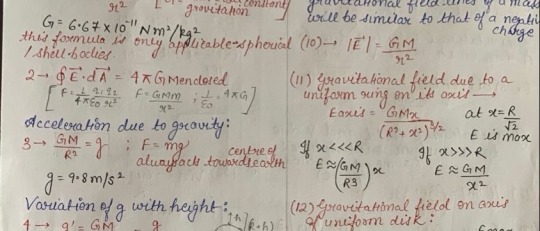
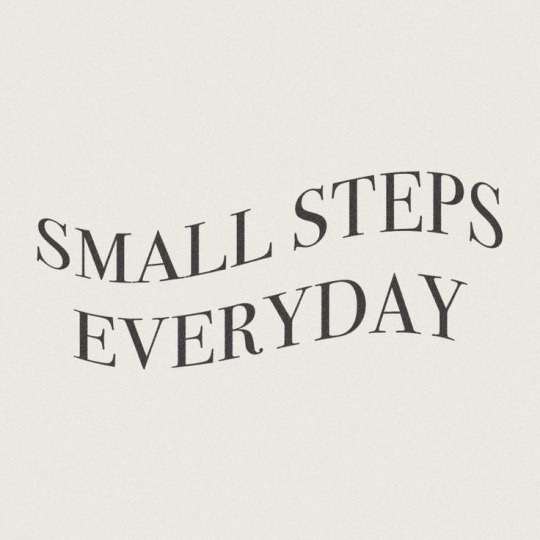
mostly free resources to help you learn the basics that i've gathered for myself so far that i think are cool
everyday
gcfglobal - about the internet, online safety and for kids, life skills like applying for jobs, career planning, resume writing, online learning, today's skills like 3d printing, photoshop, smartphone basics, microsoft office apps, and mac friendly. they have core skills like reading, math, science, language learning - some topics are sparse so hopefully they keep adding things on. great site to start off on learning.
handsonbanking - learn about finances. after highschool, credit, banking, investing, money management, debt, goal setting, loans, cars, small businesses, military, insurance, retirement, etc.
bbc - learning for all ages. primary to adult. arts, history, science, math, reading, english, french, all the way to functional and vocational skills for adults as well, great site!
education.ket - workplace essential skills
general education
mathsgenie - GCSE revision, grade 1-9, math stages 1-14, provides more resources! completely free.
khan academy - pre-k to college, life skills, test prep (sats, mcat, etc), get ready courses, AP, partner courses like NASA, etc. so much more!
aleks - k-12 + higher ed learning program. adapts to each student.
biology4kids - learn biology
cosmos4kids - learn astronomy basics
chem4kids - learn chemistry
physics4kids - learn physics
numbernut - math basics (arithmetic, fractions and decimals, roots and exponents, prealgebra)
education.ket - primary to adult. includes highschool equivalent test prep, the core skills. they have a free resource library and they sell workbooks. they have one on work-life essentials (high demand career sectors + soft skills)
youtube channels
the organic chemistry tutor
khanacademy
crashcourse
tabletclassmath
2minmaths
kevinmathscience
professor leonard
greenemath
mathantics
3blue1brown
literacy
readworks - reading comprehension, build background knowledge, grow your vocabulary, strengthen strategic reading
chompchomp - grammar knowledge
tutors
not the "free resource" part of this post but sometimes we forget we can be tutored especially as an adult. just because we don't have formal education does not mean we can't get 1:1 teaching! please do you research and don't be afraid to try out different tutors. and remember you're not dumb just because someone's teaching style doesn't match up with your learning style.
cambridge coaching - medical school, mba and business, law school, graduate, college academics, high school and college process, middle school and high school admissions
preply - language tutoring. affordable!
revolutionprep - math, science, english, history, computer science (ap, html/css, java, python c++), foreign languages (german, korean, french, italian, spanish, japanese, chinese, esl)
varsity tutors - k-5 subjects, ap, test prep, languages, math, science & engineering, coding, homeschool, college essays, essay editing, etc
chegg - biology, business, engineering/computer science, math, homework help, textbook support, rent and buying books
learn to be - k-12 subjects
for languages
lingq - app. created by steve kaufmann, a polygot (fluent in 20+ languages) an amazing language learning platform that compiles content in 20+ languages like podcasts, graded readers, story times, vlogs, radio, books, the feature to put in your own books! immersion, comprehensible input.
flexiclasses - option to study abroad, resources to learn, mandarin, cantonese, japanese, vietnamese, korean, italian, russian, taiwanese hokkien, shanghainese.
fluentin3months - bootcamp, consultation available, languages: spanish, french, korean, german, chinese, japanese, russian, italian.
fluenz - spanish immersion both online and in person - intensive.
pimsleur - not tutoring** online learning using apps and their method. up to 50 languages, free trial available.
incase time has passed since i last posted this, check on the original post (not the reblogs) to see if i updated link or added new resources. i think i want to add laguage resources at some point too but until then, happy learning!!
#study#education resources#resources#learning#language learning#math#english languages#languages#japanese#mandarin#arabic#italian#computer science#wed design#coding#codeblr#fluency#online learning#learn#digital learning#education#studyinspo#study resources#educate yourselves#self improvement#mathematics#mathblr#resource
522 notes
·
View notes
Text
I come late to organizing as a transgender activist. In doing so, I’ve learned a lot. I’ve learned transgendered people truly are everywhere and not just in New York, San Francisco and Washington D.C. I’ve learned many want to quietly assimilate into the white, heterosexual, middle class status quo that is the dominant culture of our nation. I’ve learned quite a few of us have no wish or desire for such assimilation — that for some of us, our greatest desire is to shake up that dominant culture, to question gender and identity on every level — social, biological, political and personal. I’ve learned that perhaps right at this moment there is a transgendered person — most likely an MTF transsexual or crossdresser, most likely a person of color, being brutally murdered. I’ve learned people much younger than I are coming out as transgendered in ways I never believed possible when I was their age and are challenging not only the status quo, but also calling on “old” activists like me to take another look around and see the world through their eyes.
And I’ve learned that, perhaps like all other communities, we love to eat our own.
Some of you reading this are aware of the controversies and conflicts swirling within the transgender community, most of which focus upon the organization GenderPAC. For those of you who aren’t up on it, here’s an abbreviated version. A significant number of transgender activists and community organizations have taken issue with GenderPAC’s expansion of its mission and vision to incorporate a larger view of gender rights rather than a specific and focused emphasis upon civil rights advocacy for transgendered people. Depending on whom you ask, this reinventing of GenderPAC is either the logical extension of its organizational vision to secure the rights of all people to free gender expression — or the cold-blooded abandonment of the very community by whom and for which it was created, nurtured and financially supported.
Being the baby TG activist I am, I come to this drama late. Long after the battle lines were laid down. Long after sides were chosen, opinions formed and set in stone. Long after wounds (both real and imagined) were inflicted.
I’ve watched carefully for the past couple of years as the battle has played out online, in internet chat rooms, and on mailing lists. I’ve read statements from individuals and organizations that have taken a stand on the issue. I’ve received press releases and announcements from one camp or another; a battle of media propaganda that would make the veterans of the Cold War proud. And through it all, I’ve tried to be a rather casual observer, if one can be casual as they watch some of the best and brightest of their community consumed in an internal battle that threatens to tear the entire community apart.
Of course my being a casual observer hasn’t stopped a few folks from demanding to know where I stand. I’ve been pulled aside at conferences and been given “information,” primarily innuendo and accusation, so I am up to speed on the situation. I’ve been directed to websites that were little more than character assassinations in badly laid-out HTML. And I’ve been emailed privately and off-list by those concerned I was going to make the “wrong choice.”
Want to know what my answer to these people is? Okay, here it is — I really don’t care. That’s right. I DON’T CARE. You see, I believe almost everyone entangled in this controversy is acting in what they believe are the best interests of the community with which they feel most closely aligned. I believe they’re doing the best they can with what they have. I believe mistakes have been made by everyone involved, that the personal has become political in the most destructive of ways. I also believe in change and evolution; that even organizations that have had to be forced to listen to me and to consider my issues can learn from their mistakes and realize they must make a seat for me at the table if they are to truly realize the dream of civil rights for themselves and for others. But most of all, I believe in hope.
I was asked point-blank whose side I was on. This is my answer: I am on the side of whoever has the guts and initiative to end this thing and make a real effort to move our community forward out of this debilitating and destructive conflict. I’m on the side of anyone who is more interested in healing the wounds than in proving who is right. I’m on the side of those who have the ability and the willingness to put aside their personal and political animosities and seek some way to bring together everyone involved to begin a healthy dialogue, one without finger-pointing and name-calling.
Until that happens, I guess I’m on the side of those who are the most negatively affected by this dysfunctional family feud. In case anyone needs a refresher course as to who those folks are and the issues they are dealing with, allow me to introduce just a few of them. The transsexual FTM who has lost custody of his child when he began transition; the butch lesbian who lost her job because she refused to wear makeup or shave her legs; the crossdresser whose wife is seeking a divorce and custody of the children he adores; the effeminate gay man beaten to death and crucified on a fence on a lonely Midwestern plain; the 17-year-old MTF doing tricks in the back alleys of San Francisco because her parents kicked her out when they found “him” wearing dresses; the FTM who died of uterine cancer because he couldn’t get insurance approval for a hysterectomy after he had completed sexual reassignment.
Ultimately, it is these transgender, transsexual and gender- variant people who have the most to lose if someone doesn’t step up to the plate to end this.
"Gender, Identity Politics, and Eating Our Own" by Alexander John Goodrum (2001)
142 notes
·
View notes
Text
Ad | Some Humble Bundle Goodies
One for the audio engineers - The Audio Arcade bundle gives you a whole bunch of royalty-free music and SFX as well as plugins to insert in all the major game engines. Ambient tracks, environmental sounds, explosions, you name it.
Money raised goes towards Children's Miracle Network Hospitals.
For those who dabble in Virtual Reality, the Upload VR Showcase with Devolver Digital has a bunch of Serious Sam VR games as well as the Talos Principle, a really solid puzzle game.
Money raised goes to Special Effect which helps people with disabilities enjoy games via accessible controllers. I've seen the stuff they do and it's honestly great.
Want to get into programming but don't know where to start? The Learn to Program bundle has a tonne of resources covering everything from HTML and CSS through to Python, C# and Ruby.
Money raised goes towards Code.org which seeks to expand participation in computing science by helping women and students of colour.
The Future Tech Innovators Toolkit is a software bundle with courses on Robotics, Electronics and programming with Raspberry Pi and Arduino.
Money raised goes towards Alzheimers Research UK.
The Home How-To Guides bundle offers a complete set of books for home improvements and projects. Want to know more about plumbing, home repair, bathrooms, wiring or carpentry? This bundle has you covered.
Money raised goes to It Gets Better, a charity that supports LGBT Youth.
Want to pick up the latest Elden Ring DLC? It's also available on the Humble Store with the key being redeemable on Steam.
105 notes
·
View notes
Text
I don't want to add on to that good webcomic post with what I'm p sure is just my own fruitless navelgazing, but I started doing webcomics as a kid in the mid-aughts and the scene was basically unrecognizable from what it is now. I would come home from school and post sketchbook comics scanned in with minimal touchups, and I don't think I've ever gotten as much engagement on anything in all the years since. I didn't know how to implement a comments section (I was hardcoding everything in html on a domain my dad helped set up for me, lol) but I got tons of emails from excited/curious readers every week! A phpbb board (early internet forum) with 300+ human members (and all the fun of viagrabots I had to cull by hand)! People were just excited by what it was possible to see online. And that was for a bad comic made by a kid with minimal skills that nobody remembers today!
For better or worse, the grand majority of readers live on apps now. Webtoons and tapas host hundreds of the most niche, beautiful passion projects you can imagine, better than nearly anything available 20 years ago, but there's just as many stories that were literally churned out by content farms (studios with large teams producing a groupthink product they aim to sell/IP farm - in other words, something that's nobody's baby). And by and large, the userbase is simply too young to discriminate. They've literally been trained to view webcomics as content. Does that mean readers today are the problem? No, of course not! And it's hard to complain about greater access to free, often queer art that's technically better than it ever has been before. I'm glad young readers have easy access to things like that.
But webcomics have become subject to the same level of scrutinization as any other aggregated content. Don't post for two weeks and people will talk about you like you've died, and a week later they stop talking about you altogether. The culture that I grew up with by and large doesn't exist anymore, though remnants of it struggle bravely on. Part of this comes as the "wild west" aspect of the internet circles the drain. When comics are produced with the knowledge that they will go up on webtoons/tapas - sites with strong censorship requirements - people dull down their work. They have to. Anything that goes on those sites automatically becomes a product.
And so the truly weird, the unexpected, the indie, and the unapologetically, freely, charmingly bad (and messy) aspect of webcomics is systematically sucked out, both by the exacting standards of a captive consumer base and by the requirements of the platform.
I don't know that I view wt/tapas as net evils or anything like that. I use them myself. And I've heard things about places like comicfury that make it sound like a great substitute for the culture that used to exist around smackjeeves, drunkduck, etc. I also think it's more accessible than ever before for creators to monetize their work, even if for most of us, passion projects never come close to paying the bills. So maybe what I really miss is the early internet and I don't think it's ever coming back.
#webcomics#idek what to tag this as because i rarely longpost like this#so...#longpost#?#I find it hard to express myself/organize my thoughts in posts like this so i'll prob delete i just like to have my grandpa moments#reminiscing about the good old days!!!#(I still love webcomics)
28 notes
·
View notes
Text
Bluey’s School (Glasshouse School) (2/?)
References in this post are primarily from this link: https://academics.hamilton.edu/government/dparis/govt375/spring97/Teacher_Training/tt4.html
Waldorf Schools
Any episode that includes Bluey’s school… right away you can tell that it is an atypical school. It is: it’s a Waldorf school. The teaching style, curriculum, etc. are all distinct from standard approaches.

Here’s a deep dive on this based on some online research…
Rudolf Steiner, the founder of the first Waldorf school in Germany in 1919, believed that all children should be given "individualized" attention (rather than just those with special needs.)

This style of education emphasizes a focus on the 'individual' rather than the 'group', with each child being valued for their individual accomplishments: every child is deserving of the same attention typically given to gifted and learning-disabled students in conventional educational streams.

Classes within these schools are structured in a unique system of "blocks" that focus on particular areas of study for a period of three to four weeks rather than the same subjects for the whole school year or semester.
As children grow older, more concrete and technical areas of subjects are introduced. Through this method, not only are the developing child's needs met, but so are their interests. As a result, students are kept actively engaged.
Features of this style of education
Key elements of the Waldorf educational approach include:
Teachers try to fully engage the individual student at each step by gearing the curriculum to their age and needs.
Teachers focus on the child's learning processes and achievements in all areas, not just the academic. In this way, the children can be developed as complete human beings.
Waldorf classrooms don't include computers, televisions, etc. Note how in “Typewriter”, Bluey thinks she needs a typewriter for a story but her teacher takes the focus off of typing a story and onto Bluey and her friends actually having an adventure.


The Waldorf curriculum integrates arts and music into all areas of study. Daily activities include drawing, painting, singing, instrument playing…
Even the aesthetic atmosphere of the classroom is different to a standard school: The Tampa Tribune described a Waldorf school setting: "Imagine a classroom with old wooden tables, a backyard garden and children learning to knit and crochet. Where art and music is intertwined with every subject, students write their own textbooks and the toys are all handmade". Which is definitely the look/feel in Bluey’s school…


Additionally, a tenet of this style of education is that a focus on art and nature in education can lead to a greater appreciation for the beauty of life later on.

Waldorf schools encourage children to keep working on their imagination skills beyond kindergarten, using these skills to learn how to co-operate, share and interact. This concept of letting children progress into adulthood at their own level is a unique cornerstone of the Waldorf education method.

This concept of letting children progress into adulthood at their own level is a unique cornerstone of the Waldorf education method. This last piece is very key -- we seldom see anything being taught to the children; they’re free to do their own thing, make up activities, interact with one another, problem-solve, etc. and Calypso is there to gently guide them towards solutions occasionally.
So Why is This in “Bluey”?
The show “Bluey” is somewhat based on the show’s creator, Joe Brumm’s life experiences as a parent. Joe Brumm chose to have his daughter educated this way after she started the first grade. This is explained by Joe Brumm in an interview with the website The Father Hood:
"Bluey was still in embryonic form when Brumm’s eldest daughter started school. Her experience changed the course of the show.
'Play time was suddenly taken away from her, it was just yanked and seeing the difference in her was horrendous,' he says. 'There was no playing, there was no drawing, it was just straight into all this academic stuff. And the light in her eyes just died.'
Brumm researched alternatives for schooling and researched the value of play for child development. It is said that this is what led him to select Waldorf-style education for his daughter.
'Bluey is just one long extrapolation of that,' Brumm says. 'It’s to encourage people to look at play not just as kids mucking around, but as a really critical stage in their development that, I think, we overlook at their peril.'
Quotes from Joe Brumm from this link:
Closing comment & a caution
Personally, I think it’s interesting to see a different approach of educating children depicted in a TV show. It’s not “oddball”, it’s just a part of these dog-children’s lives.
I feel like the public is exposed to a lot of examples of children’s education on television and it’s generally portrayed in a negative light: e.g. The Simpsons, Bob’s Burgers… and even on shows like “Arthur” the kids were often complaining about school, or having something unpleasant/stressful take place while at school.

My only concern for Bluey and her classmates (and maybe it’s a long-term issue, nothing to worry about in the short term) is this: a potential downside to a Waldorf-style education would potentially be the sharp adjustment a student will encounter transitioning from this nurturing environment to one where that isn’t the case. It could well be unsettling.
…phew, ok, maybe one or two more posts about the school to come.
(Maybe, because of the source material, some of this post may sound a little like a giant sales pitch… it’s not meant to be. I think it’s interesting because it’s different; something else to learn about, etc.)
75 notes
·
View notes
Note
hi. i had a very similar experince to trying to look through the code camp scams and everything online and not living near anything useful. if you can find an online real college thats what i did, granted its a community college and an associates but. other than that, don't sleep on utilizing chatgpt to teach you. thats how i learn all of my material. you can ask it questions or say "can you teach me about x", and if you dont like its response you can say things like "make that more simple" or "make that interactive". but helpful tip, all programming languages basically do the same things and work in very, very similar ways. if you just learn the fundamentals of programming you can just translate that to any language. in my opinion, the basics to learn are: the structures of programming (sequential, conditional, iterative), variables, datatypes (integer, string, float, etc)(in python those are it), conditional statements(these are those if-else things you see), iterative aka loops(do..while, for x in list, do until, etc), functions(keep em one purpose), passing data. i would say these are the fundamentals. every language does it (besides html bc thats not a programming language but just a mark up language), so once you know about the conditonal structure for example, just find out "how do i use this in x language". if you are learning python now, its a great language to learn about programming and you've probably realized by now that people most often use it in an object oriented way, but you don't have to and don't have to learn about classes or objects if you don't have the fundamentals down yet. i hope this helps and if you have any questions feel free to ask me
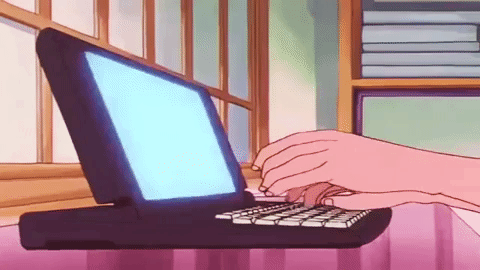
Oh I 100% agree with this advice.
After looking for a long, long time, I realised the most legitimate courses were from 'real' colleges and education suppliers that offered 'brick n mortar' schooling as well as e-learning.
I'm definitely going to utilise the free resources online and then work towards building a profile and generally seeing what the jobs online look for and work towards that alongside the usual path of learning :)
Also, I love how supportive folk generally are in this area of learning. I knew it would be competitive, especially when it comes to getting a job in a year or so...but seeing folk lift each other up instead of put each other down is heart-warming on so many levels. It makes me think I've found my correct career path :)
#codeblr#supportive#thank you#advice#solid advice#good advice#lovely ask#thank you friend!#I love codeblr#programming#learning to code#learning programming#python#web development#coding
24 notes
·
View notes
Note
I’m a beginner w programming and I really need motivation :((( I feel kind of dumb because it takes me a while to understand basic concepts. What did you do when you felt like this? (when you were starting out )
Honestly, how I did it was I had a lot of people who were either depending on me to succeed with programming with my apprenticeship or wanted me to do well. I come from a fairly poor family and a lot of my family live back in Africa so I also have the privilege to be here to get free education. By constantly reminding myself (but not overdoing it) that I need to do well in the course, that kept me motivated.
Other things include the ability to create cool projects. I used to watch Frontend Web Development tutorials on YouTube way before I actually started coding and I wanted to make all those cool aesthetic websites! “One day I’ll make something like that but more amazing” and here I am learning programming to achieve that.
The other major motivation for me is I found learning about new languages or technologies fun. When I got the hang of HTML, I was super excited to learn CSS and then I learnt some Python and that was such a good feeling ticking the box of “Oh yeah I learnt that one, and built a couple projects”!
I think this is just a me thing, but I sign up to do courses that has a fancy certificate at the end solely because of two things: I learn the new language/technology and… I love seeing my name on a certificate! Sounds stupid but I really do! One day I’ll have a wall with all the certificates I’ve ever completed! THAT definitely motivates me!

When trying to stay motivated, you’ve also got to stop comparing yourself to others or feel like you have to know everything “right” way or go a certain path. Remember, everyone starts somewhere, everyone is different and programming is a lifelong learning process.
Find a project that you're passionate about or something that motivates you to learn programming. It could be a game, a website, or a tool that you need in your daily life.
Find the reason you wanted to learn programming. “Because I study it for university/school/online course/etc” does not count. WHY did you start the course? WHY did you pick programming and not knitting or law whatever? WHY do you think you’ll be good at programming? Find that inner passion for programming, write it on a sticky note and have it where you constantly be looking (study area) and keep reminding yourself
Example from me: I wanted to learn how to build websites about my interests (Hello Kitty, Anime, Lana Del Rey and music). Now I want to work towards create mini adventure games one day. Hope that one day I’ll get to work for The Sims/Electronic Arts in the Game Development team. I’m doing all of this to make my Dad proud and feel I was worth it after all the years of sacrifice he did to get me here where I am. I’m learning so I can live comfortably with my fiancé (husband in the future obvs) and spend money on buying him gifts and funding his little hobbies! (He’s super adorable) <- Write something like that

In terms of feeling dumb:
Accept that it’s normal to feel that way. No genius becomes a genius after 1 day of studying. Not even 1 month of studying. Programming is a freaking hard subject to handle. Accept that it’s normal to feel dumb sometimes. You’re not the only one.
Please don’t look at the whole picture when learning. By that I mean, yeah C# (for example) looks like a freaking hard language from the outside but when you start to break it down into topics like variables and data types etc and even break it further into subtopics, suddenly the language doesn’t look at scary! You just have to tackle the little guys and poof! You beat them all and now you know your target language/technology!
Don’t be too pride or too shy to ask for help. From teachers to the users in a programming discord server, ask for help please. Ask even the dumbest of questions “Does does HTML mean?” Do it. Learn from the answer. Keep it in your memory. Move on. Keep doing that throughout your learning!

Programming is a skill, and like any other skill, it requires practice. Try to write code on a regular basis, even if it's just a few lines a day. Don't push yourself too hard, take breaks, and come back to programming when you feel refreshed. Remember that learning programming is a journey, and it's okay to take your time to understand concepts. Don't give up, stay motivated, and keep practicing!
** I made other tips for beginners in another post - LINK
#my asks#programming#coding#studying#progblr#codeblr#studyblr#comp sci#coding advice#motivation#study motivation#study help#programmer#computer science
100 notes
·
View notes
Note
Yo. How do you code? (I only know the basics to HTML and CSS :/)
Idk which specific question you’re asking, like like how do I code as in what tools do I use, or what do I do and what is my process, or how did I learn to code, or can you teach me to code
And because I don’t know I’ll answer all of them :3
1. What tools do I use?
I use a few things to code, VS Code for actually writing the code, GitHub for storing projects and collaboration, Google and StackOverflow and depending on the project various other apps
2. How do I do it and my workflow process
Uh I have like no idea, I kinda just learn how certain things work via Google and then I slot them together, But the workflow process, I know exactly how to do that, ok so get a white board or a notepad or something, write what you want your program to do, and then break it down into steps and then break it down again and again, so for example,
For my current project, (The Incorrect Quote Generator), I need to take inputs, from a list of quotes choose one that fits the parameters, replace names in the quote with the inputted ones and then print the whole thing
Breaking down the first bit I need the inputs, what inputs do I need? I need the amount of characters and the names of the characters, ok done, second bit, take the quotes, sort them based off of character amount, using the amount of characters from the previous step, pick a set of quotes that match, replace the names, last bit, take the quote with it replaced and done
Breaking down again, first bit, done already, second bit, do we want something like autocapitalisation to make it nicer , yeah sure, what about capitalising the entire name if it fits the circumstance, makes it smoother, done, last bit done
Ok what about formatting, do we want all of this on one line or do we want separate lines for each person speaking, yeah we want separate lines, ok use an “&” symbol to represent a space and when the piece of code that assembles the end string encounters it, print the string and reset continuing from where we are to make a new line
That’s the design process for that
But first you make a prototype of it, to see if it works, like I didn’t have the autocaps or anything at first, I only added that when one of the submissions needed it
Anyways-
3. How did I learn to code
Through a number of ways, first I had gone to this computer club thing when I was like 8 or something and I found Scratch and learned about that, then when I was about 10 I was curious about html and websites, so I ended up making websites for classmates, then lockdown hit and I had nothing to do, I wanted to make a game, so what did I do? I jumped headfirst into Unity and struggled to get absolutely anything done (DON’T DO THIS), at some point I ended up joining this thing called Coderdojo which is like a coding class which worked really well (I actually still go there every Saturday although I’m at more advanced stuff now) and I learned about python and then kept learning more, then I made my own projects and learned more on my own from that
If you are looking to learn on your own, I’d recommend W3Schools, they have tons of courses, are entirely free and very in depth
But first I’d recommend you check out Scratch, it’s great for learning how to think in computer terms
4. Can I teach you to code
I know this probably wasn’t what you were asking but I’ll answer it anyway
Sure, I’d love to, coding one of the things I enjoy a lot because it combines logic and making things, and I love helping and teaching people things so teaching someone else to code sounds good to me :3
Stuff mentioned here
5 notes
·
View notes
Text
Comprehensive HTML Tutorial for Beginners: From Zero to Hero

Welcome to WebTutor.dev, your go-to resource for learning HTML online! In this tutorial, we'll cover the fundamentals of HTML (Hypertext Markup Language) with clear explanations and practical examples. Let's dive right in!
Lesson 1: Getting Started with HTML
HTML is the backbone of any web page. It provides the structure and content of a webpage by using tags and elements. Here's a simple example of an HTML document:
<!DOCTYPE html>
<html>
<head>
<title>My First Web Page</title>
</head>
<body>
<h1>Welcome to WebTutor.dev!</h1>
<p>This is a paragraph of text.</p>
</body>
</html>
Let's break it down:
<!DOCTYPE html>: This declaration specifies that the document is an HTML5 document.
<html>: The root element of an HTML page.
<head>: Contains meta information about the webpage, such as the title.
<title>: Sets the title displayed in the browser's title bar.
<body>: The main content of the webpage.
<h1>: A heading element, in this case, the main heading of the page.
<p>: A paragraph element containing text.
Lesson 2: Structuring Content with HTML Tags
HTML offers a wide range of tags to structure and organize content. Here are some commonly used tags:
<h1> to <h6>: Headings of different levels, with <h1> being the highest.
<p>: Paragraphs of text.
<a href="https://www.example.com">Link</a>: Creates a hyperlink to another webpage.
<img src="image.jpg" alt="Description">: Inserts an image into the webpage.
<ul> and <ol>: Unordered and ordered lists, respectively.
<li>: List items inside <ul> or <ol>.
Lesson 3: Adding Styling and Formatting
HTML alone provides the structure of a webpage, but CSS (Cascading Style Sheets) is used to add visual styling and formatting. Here's an example of applying CSS to HTML:
Example
<!DOCTYPE html>
<html>
<head>
<title>Styling Example</title>
<style>
h1 {
color: blue;
font-size: 24px;
}
p {
font-family: Arial, sans-serif;
}
</style>
</head>
<body>
<h1>Welcome to WebTutor.dev!</h1>
<p>This is a styled paragraph of text.</p>
</body>
</html>
In this example, we've added a <style> block within the <head> section. We then define CSS rules to style the <h1> and <p> elements accordingly.
Lesson 4: Building Forms with HTML
HTML forms enable user interaction on webpages. Here's an example of a simple form:
<!DOCTYPE html>
<html>
<head>
<title>Form Example</title>
</head>
<body>
<h1>Sign Up</h1>
<form>
<label for="name">Name:</label>
<input type="text" id="name" name="name" required>
<br>
<label for="email">Email:</label>
<input type="email" id="email" name="email" required>
<br>
<input type="submit" value="Submit">
</form>
</body>
</html>
In this form example, we have input fields for name and email, along with a submit button. The required attribute ensures that the user must provide information in these fields before submitting the form.
Congratulations! You've completed the introductory tutorial on HTML. By understanding these core concepts and practicing with more examples, you'll be well on your way to building impressive webpages. We encourage you to explore more topics such as advanced HTML elements, responsive design, and integrating HTML with other technologies. Visit WebTutor.dev for further tutorials, resources, and community support to enhance your HTML skills. Happy coding!
#HTML Tutorial for Beginners#learning HTML online#fundamentals of HTML#learn to code for free#coding course online#Online Web Tutorial#learn coding for free#online tutorial#learn code#learn code for free#learn online coding#best online platform for learning coding#best place to learn to code online#Learn Free HTML code#HTML introduction#Learn HTML#Free HTML Tutorial#html tutorial#free online HTML editor
0 notes
Text
instagram
🐧Explore 12 Top Online Learning Platforms 🌟
1. Coursera
Offers courses from top universities and institutions worldwide, covering a wide range of subjects.
2. Udemy
Provides a vast selection of courses taught by industry experts in various fields, including business, technology, and personal development.
3. LinkedIn Learning
Offers a broad range of courses and video tutorials taught by professionals, focusing on business, technology, and creative skills.
4. edX
Partners with leading universities to offer high-quality courses in a variety of disciplines, including computer science, data science, and humanities.
5. Khan Academy
Provides free educational resources, including video lessons and practice exercises, primarily focusing on math, science, and computer programming.
6. Skillshare
Offers a wide range of creative courses taught by professionals in areas such as design, photography, writing, and entrepreneurship.
7. FutureLearn
Collaborates with top universities and institutions to provide courses across diverse subjects, including healthcare, business, and technology.
8. Codecademy
Specializes in interactive coding courses for various programming languages, making it ideal for beginners and aspiring developers.
9. Pluralsight
Focuses on technology-related courses, offering in-depth training in areas like software development, IT operations, and data science.
10. MasterClass
Features courses taught by renowned experts in fields such as writing, filmmaking, cooking, and music, providing insights into their craft.
11. DataCamp
Offers data science and analytics courses, covering topics like Python, R, machine learning, and data visualization.
12. 365 Data Science
Provides the highest quality online data science education for individuals at all levels. The courses are designed to build skillsets from beginner to job-ready, assisting learners in achieving their data science career goals.
#programmer #python #developer #javascript #code #coder #technology #html #computerscience #codinglife #java #webdeveloper #tech #software #softwaredeveloper #webdesign #linux #programmers #codingisfun #programmingmemes
#ai generated#macbook air#ai tools#coding#code#machinelearning#programming#datascience#python#programmer#artificialintelligence#ai#deeplearning#Instagram
24 notes
·
View notes
Text
UI Development online training in Hyderabad India
📞 For More Details, Call Us Now:
📱 +91 9290971883
📱 +91 9247461324
🌐 Visit Our Website:
👉 www.revanthtechnologies.com
Are you ready to embark on a creative journey into the world of UI Development? Look no further! Revanth Technologies, your trusted partner in online training, proudly offers you the chance to excel in UI Development right here in the vibrant city of Hyderabad, India.
🌐 UI Development Online Training in Hyderabad, India 🌐
🎯 Why Choose Revanth Technologies for UI Development Training?
🔹 Experienced Instructors: Our passionate instructors are UI wizards, eager to share their expertise and help you craft stunning user interfaces.
🔹 Comprehensive Curriculum: Our well-structured course covers everything from HTML and CSS to JavaScript and modern front-end frameworks.
🔹 Hands-On Learning: Dive into practical coding exercises and real projects to build your skills and gain confidence in creating user-friendly interfaces.
🔹 Flexible Learning: Learn at your own pace, on your schedule, and at your convenience. Our online training is tailored to your needs.
🔹 Live Projects: Gain real-world experience by working on live projects, allowing you to showcase your skills and become job-ready.
🔹 24/7 Support: Our dedicated support team is at your service around the clock, ensuring a smooth and hassle-free learning experience.
🔹 Certification: Receive a recognized certificate upon course completion, enhancing your career prospects.
Join us now and embark on a transformative journey with UI Development online training in Hyderabad. Equip yourself with the skills and knowledge to create captivating user interfaces and open doors to a world of exciting career opportunities.
Don't miss this chance to become a UI Development expert with Revanth Technologies. Start your journey today and set your sights on a brighter future.
🌟 Join us now and bring your imagination to life through UI Development! 🌟
#uideveloper#uidevelopment#uidevelopmentonline#uidevelopmenttraining#onlineuidevelopment#UIDevelopmentclasses#uidevelopmentonlinetraininginindia#onlineuidevelopmentclasses
10 notes
·
View notes
Text
Fanfic writer bingo
Tagged by @greypetrel and @shivunin and thank you so much for the tag!! I had a blast with this XD XD XD XD Let's go!!

We got ourselves a bingo!!!!! (I think. I never played bingo)
Some notes on the above below the cut
I do roleplay online!! Apart from playing D&D of course, I have met some really cool people here with whom I also roleplay my Dragon Age OCs. It's a ton of fun
I have beta-read for friends from time to time and I enjoy it! I like going through a text and picking up what works and doesn't work and also squeal about it
All my published fics are unbeta'd (though I do rewrite each chapter once before publishing it)
Screams and typesmashes are a love language and go with more analytical bits like salt and vinegar go on potato chips (best flavor)
Fanfiction is a literary genre with its own conventions, rules, sets of expectations, and so forth. Fight me
I have so many unpublished fics and stories. Mostly from other fandoms. I have been writing since I was 11
Editing and formatting before posting was once hell to me (now it is no longer). I formatted everything I posted on AO3 with html. Which means I went through the whole chapter to put this <p> before every paragraph and this </p> at the end of every paragraph just to get a paragraph spacing I liked. Not to mention italics and shit. It was exhausting. Thank God for the rich text editor, now I do about a quarter of the work for the same result
I have never written drunk, but I have written sleep-deprived, which has about the same effect
And when I write I don't need any food or drinks, but precious we wants them!! What I do absolutely need is music. Mostly ambiences. Skyrin, the Witcher, Unravel (which I know nothing about except that it has a beautiful very calming soundtrack), AmbientGuild, or ambiences of the places in DAO are all things I have running in the background on a regular basis. For action music I also sometimes put on D&D battle music. For extremely calming music I recommend this DAO camp ambience (link takes you to Youtube)
All my fics deserve more attention, and I say this very flippantly. I really don't look at the numbers anymore right now XD XD XD XD The story is worth the writing
I will have published at least one fantasy novel before I die
This was very great fun XD XD XD XD I am going to tag, of you want to participate, all of my ficwriter friends. @oxygenforthewicked @bumblewarden @icy-warden @wild-houseplant @scribbledquillz @kingdomvel @the-iron-lion @yukichouji feel free to take a go at this if it feels fun ^^ And also you, if you have gotten this far and would like to participate. Have a lovely day all of you!!
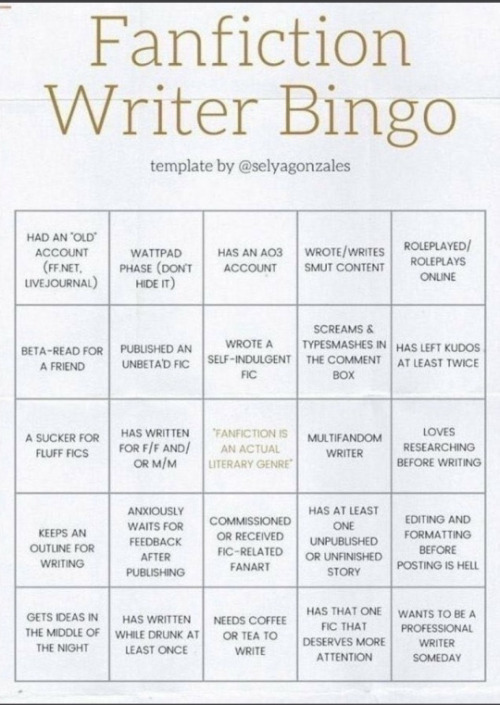
15 notes
·
View notes
Text


Night Shift - Day 1
I'm going to try to actually document my process for once, mostly to keep me from falling into a coding hole for ages on end and not coming up for air.
Night Shift is the working name of the new iteration of my most ambitious project: a functional art gallery site in the spirit of 2010's DeviantArt. Many have tried, but nothing has quite risen to the task, for a variety of reasons. I by no means expect to be the one to fulfill that task, as I lack the ability to actually RUN such a site. But I want to develop a functional prototype.
I am initially developing this as my final project in Harvard's free online version of their Web Development course, so I am held to some constraints. It must be built using Django and JavaScript. Beyond that, I have pretty much free reign.
Unlike some other platforms currently in use, I have no intention of turning this into an app. It's not even on my roadmap. Developing for the web only allows it to be accessible on all platforms, as transforming it for mobile is just a matter of applying some additional CSS. And it allows the site to be accessible to any assistive tools people might be using.
Currently, I am just in the planning phase. I have created rough wireframes for the basic pages I will need, and started laying out my architecture. I have also started developing a flat HTML mockup for the theme to best assess the color scheme I want. In my head, it's a dark dusty purple base with pastel rainbow accents, but time will tell if that remains through the process.
This is going to be a lot of work, but it's going to be worth it.
15 notes
·
View notes
Text
This day in history

I'm touring my new, nationally bestselling novel The Bezzle! Catch me in TOMORROW (Apr 17) in CHICAGO, then Torino (Apr 21) Marin County (Apr 27), Winnipeg (May 2), Calgary (May 3), Vancouver (May 4), and beyond!

#20yrsago Mickey Mouse’s dwindling brand https://www.nytimes.com/2004/04/18/arts/film-building-a-better-mouse.html
#15yrsago Wired publishes documents detailing the FBI’s spyware https://www.wired.com/2009/04/fbi-spyware-pro/
#15yrsago Gorilla-viewing glasses prevent eye-contact https://www.buzzfeed.com/peggy/no-eye-contact-glasses/
#15yrsago Man assaulted by police during G20 died from internal bleeding, not heart-attack http://news.bbc.co.uk/2/hi/uk_news/8004222.stm
#15yrsago Sales booming in remote-kill devices for cars sold to poor credit-risks https://edition.cnn.com/2009/LIVING/wayoflife/04/17/aa.bills.shut.engine.down/index.html
#15yrsago Canadian Members of Parliament voting records (finally) online https://web.archive.org/web/20090419144031/http://www.thestar.com/News/Canada/article/620435
#15yrsago Jokes from the Cultural Revolution https://thechinabeat.blogspot.com/2009/04/jokes-from-great-proletarian-cultural.html
#15yrsago Swedish Pirate Party membership surges after Pirate Bay verdict https://web.archive.org/web/20090420055230/http://translate.google.com/translate?prev=hp&hl=en&js=n&u=http%3A%2F%2Fpress.piratpartiet.se%2F2009%2F04%2F17%2Finternet-kokar-piratpartiet-har-nu-fler-medlemmar-an-fp%2F&sl=sv&tl=en
#15yrsago Google Book Search settlement gives Google a virtual monopoly over literature https://memex.craphound.com/2009/04/17/google-book-search-settlement-gives-google-a-virtual-monopoly-over-literature/
#15yrsago Bruce Sterling’s “White Fungus” — architecture fiction for rising seas and the econopocalypse https://web.archive.org/web/20090420053737/http://www.sunarchitecture.nl/upload/49d601a8ba4b25.51434338.pdf
#10yrsago Video: Bart Gellman and me opening for Ed Snowden at SXSW https://www.youtube.com/watch?v=mltClsxsJw4
#10yrsago UK Tory MP who helped kill Legal Aid is wiped out by defending himself against sexual assault claim https://web.archive.org/web/20140414232920/https://www.independent.co.uk/news/uk/politics/130000-poorer-in-fees-nigel-evans-admits-regret-for-past-support-of-legal-aid-cuts-9259579.html
#5yrsago “A Message From the Future”: short film about the “Green New Deal Decade,” narrated by AOC, drawn by Molly Crabapple, presented by Naomi Klein https://theintercept.com/2019/04/17/green-new-deal-short-film-alexandria-ocasio-cortez/
#5yrsago Canadian Civil Liberties Association sues Toronto, Ontario, and Canada over the plan for a Google Sidewalk Labs “smart city” in Toronto https://www.vice.com/en/article/gy4bgj/canada-is-getting-sued-over-sidewalk-labs-smart-city-in-toronto
#5yrsago Ecuadorean authorities have unjustly arrested free software developer Ola Bini as part of their Assange dragnet https://www.eff.org/deeplinks/2019/04/free-ola-bini
#5yrsago Bernie Sanders outraised every other Democrat in North Carolina https://amp.charlotteobserver.com/news/politics-government/election/article229277549.html #5yrsago What it’s like to watch someone you love fall down the Fox News rabbit-hole https://nymag.com/intelligencer/2019/04/i-gathered-stories-of-people-transformed-by-fox-news.html
#5yrsago When Rivers Were Trails: an indigenous take on Oregon Trail https://indianlandtenure.itch.io/when-rivers-were-trails
#5yrsago As the EU Copyright Directive was approved, Germany admitted it requires copyright filters, putting it on a collision course with the EU-Canada trade deal https://memex.craphound.com/2019/04/17/as-the-eu-copyright-directive-was-approved-germany-admitted-it-requires-copyright-filters-putting-it-on-a-collision-course-with-the-eu-canada-trade-deal/
#5yrsago London cops switch off wifi in the tube to make it harder for climate protesters to organise https://www.theverge.com/2019/4/17/18411820/london-underground-tube-wi-fi-down-shut-off-protests-extinction-rebellion
#5yrsago Republican lawmaker who dared AOC to come visit coal miners in his constituency gets scared, withdraws offer https://twitter.com/AOC/status/1118181129213943815
#5yrsago Lulzy Instagram memers are organizing a deadly serious trade union https://www.theatlantic.com/technology/archive/2019/04/instagram-memers-are-unionizing/587308/
#5yrsago Denver suburb officially changes name from “Swastika Acres” to “Old Cherry Hills” https://www.denverpost.com/2019/04/16/swastika-acres-renamed/
4 notes
·
View notes