#gimp. davinci resolve
Explore tagged Tumblr posts
Text
nothing teaches me software faster than the application of a Bit.
2 notes
·
View notes
Text
I post this any time news about Adobe being Shit turns up.
Alternatives to Adobe Software:
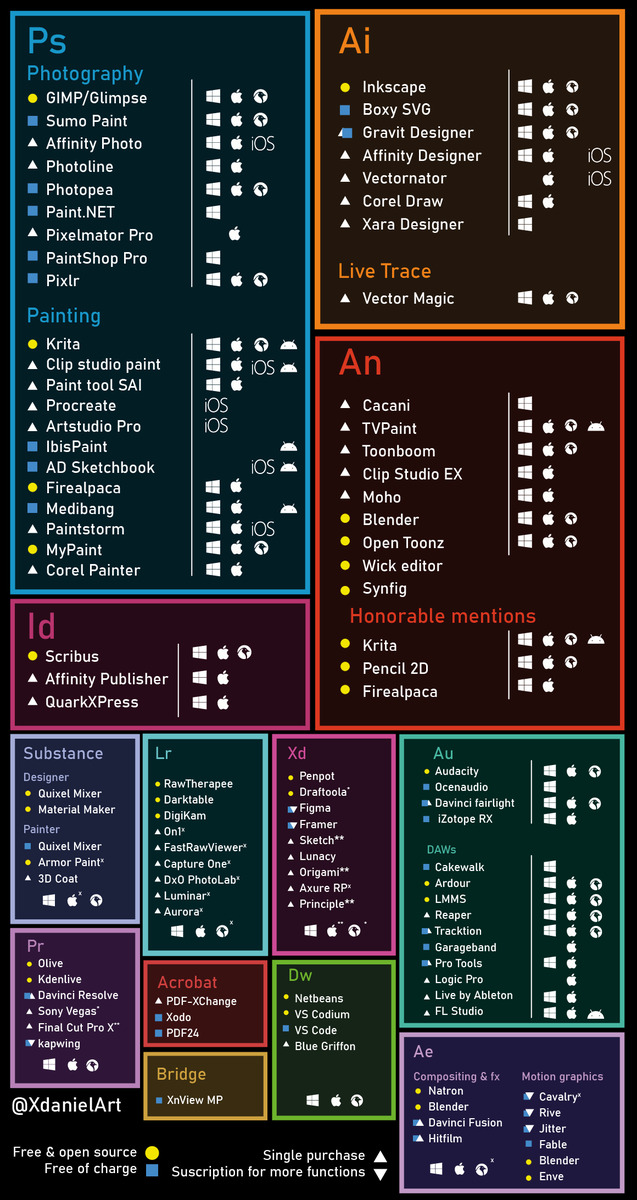
Credit to XdanielArt for making this image. Their Original Post
The free version of Davinci Resolve + Fusion and Fairlight (Video Effects and Audio), Blender (3D + 2D animation), and Gimp (graphical software) collectively replace most of Adobe's software and arguably out performs them. Blender has also substantially improved Greasepaint to the point you can use it as a dedicated 2D art application. The paid version of Resolve is also a single time purchase.
Sunken Cost Fallacy will not help you with Adobe. There are better options available and most of them don't cost anything. The cost of using Adobe software is egregious and their DRM is blatantly designed in bad faith. It's gotten so bad that the Film Industry has started abandoning its use in favour of the listed alternatives above.
#adobe#adobe alternative#adobe alternatives#creative software#art#digital software#daw#video editing software#3d software#2d software#alternative software#free software#davinci resolve#blender#gimp#krita#paint.net#davinci fusion#davinci fairlight#toon boom harmony#ToonBoom
100K notes
·
View notes
Text

Bom dia, tarde ou noite para aqueles que estão vendo esse post! Como eu sou uma pessoa que adora fazer edições ou deixar um perfil cheio de coisinhas, eu resolvi fazer um post sobre onde acho tudo que eu costumo usar, mais uma maneira de eu, Emmett, compartilhar meus conhecimentos por ai, a Rosie também vai ajudar com alguns sites, então se preparem pra uma postagem grande Como também trabalho no campo da informática, vou trazer alguns sites que podem facilitar nossas vidas no dia-a-dia e que eu costumo usar bastante no trabalho e que são ferramentas em sua boa parte, gratuitas! Vamos lá? (Lembrem-se de sempre dar os créditos no perfil caso usem, hein.) 🧛🏻
🩸 PNGs, colorings, texturas, patterns, fontes e etc.
Nesses links, vocês vão encontrar criadores de tudo quanto é tipo, que vocês podem utilizar nos edits, nas fotos e no que precisarem.
✦ · coloursource ✦ · Siguo ✦ · chimiyaa ✦ · SammyObo ✦ · tzxico ✦ · Irwinsrxckme ✦ · thze-art ✦ · WskZ ✦ · Meri-Bubbly ✦ · Cottonete ✦ · auliachan ✦ · orangx ✦ · blxczswxn ✦ · Mondai-Girl ✦ · RADIANTWH0R3 ✦ · itsvenue ✦ · thatporcelain ✦ · tropicsong ✦ · LittleMirr ✦ · lovexlmost ✦ · sprxng-dream ✦ · wildfireresources ✦ · AdmireMyStyle ✦ · sneeuwstorm ✦ · acidmii-stock ✦ · VanAnh3621 ✦ · laodaodao ✦ · Xioelgji1911 ✦ · mun495 ✦ · MoonSober ✦ · PatyOOR99 ✦ · our-little-infinity ✦ · LittleDr3ams ✦ · MermaidTropics

🩸 Templates, carrds, google docs.
Nesse tópico aqui vou trazer perfis que disponibilizam tudo isso tanto de forma gratuita, como paga, então fiquem ligados.
✦ · @poohsources ✦ · @pucksources ✦ · @suncarrds ✦ · @lovjbini ✦ · @namphoria ✦ · @kinniebalism ✦ · @hellscommission ✦ · @zer0carrds ✦ · @lennons-ghost ✦ · @hexeddocs ✦ · @tragedynoir ✦ · @shinyswablu ✦ · @cellohum ✦ · @leeluvsu ✦ · @querenciadocs ✦ · @crowdits ✦ · @pinkfaire ✦ · @retrcmoon ✦ · @gordonramsei ✦ · @springdoy ✦ · @heartbeam ✦ · @soyeonzs

🩸 Icons e headers.
Nesse daqui, eu já vou deixar pra vocês contas que fazem icons e headers, sintam-se a vontade para pegar e cumprir a obrigação de curtir ou reblogar se usarem!
✦ · @d4myeon ✦ · @sailorjisunq ✦ · @tokyicons ✦ · @anygpacks ✦ · @antiherotaylor ✦ · @sabrinaicons ✦ · @amoxapina ✦ · @ursoobin ✦ · @gatopidao ✦ · @versegallery ✦ · @staincastle ✦ · @makomoto-chan ✦ · @loompa ✦ · @aestuantic ✦ · @popoocaicons ✦ · @awaregei ✦ · @ddaenig

🩸 Funcionalidades
Nesse tópico, vou trazer sites que considero funcionais e que podem ajudar em busca de imagens, alteração de arquivo, compressão ou até mesmo conversão.
✦ · Conversor de Mídias ✦ · Compressor de PDFs ✦ · Gerador de QR Codes ✦ · Gerador de links de Whats ✦ · Notion ✦ · Trello ✦ · Canva ✦ · Pixabay ✦ · Behance ✦ · Freepik ✦ · Flaticon ✦ · Mockup World ✦ · Google Fonts ✦ · DaFont ✦ · Adobe Color ✦ · UI Gradients ✦ · Color Hunt ✦ · Pinterest ✦ · Coolors ✦ · Font Squirrel

🩸 Symbols, emojis, fontes especiais e etc.
Por aqui você encontra sites que vão te ajudar a estilizar o seu texto da forma que você quiser:
✦ · Messletters ✦ · Piliapp ✦ · Cool Fancy Text Generator ✦ · LingoJam ✦ · Cool Symbol ✦ · YayText ✦ · Symbl ✦ · GetEmoji

🩸 Aplicativos e sites de edição
Vou finalizar isso com alguns aplicativos, tanto para PC (Windows e MAC) quanto para celulares (Android e IOS) e também alguns que podem usar online, no navegador sem necessidade de download!
✦ · GIMP (Windows, MacOS) ✦ · Photopea (Online) ✦ · Pixlr (Windows, MacOS, Android, iOS) ✦ · Snapseed (Android, iOS) ✦ · Canva (Windows, MacOS, Android, iOS) ✦ · DaVinci Resolve (Windows, MacOS) ✦ · CapCut (Windows, MacOS, Android, iOS) ✦ · Shotcut (Windows, MacOS) ✦ · VN Video Editor (Windows, MacOS, Android, iOS) ✦ · iMovie (MacOS, iOS) ✦ · Obsidian (Windows, MacOS, Android, iOS) ✦ · Notion (Windows, MacOS, Android, iOS) ✦ · Write.as (Windows, MacOS, Android, iOS) ✦ · Krita (Windows, MacOS) ✦ · Inkscape (Windows, MacOS)

Bom, esse post pode passar por alterações, inclusões ou até mesmo exclusões mas eu queria já tinha um tempo trazer esse tipo de conteúdo pra cá! Espero que gostem e aproveitem! 🩸
#krpbr#krp br#rpbr#rp br#rp talk#krp talk#talk tag#talk rpbr#rp help#rp helper#icons#headers#apps#sites#tumblr#carrds#templates
119 notes
·
View notes
Text

⊹₊ ˚‧︵‿₊୨୧₊‿︵‧ ˚ ₊⊹⊹₊ ˚‧︵‿₊୨୧₊‿︵‧ ˚ ₊⊹⊹₊ ˚‧︵‿₊୨୧₊‿︵‧ ˚ ₊⊹
Last Updated 12 May ‘25
Current ReShade: Magnolia 1.0 by Sangilis (+custom tweaks)
Lighting
Create-a-sim: Cas lighting_v6 by Helgatisha (+relight for pics)
In-Game: Even Better In-Game Lighting (Average) by Northern Siberia Winds
World Lighting: Sunblind by Softerhaze
Computer Specs (Pre-Built from iBuyPower)
CPU: 13th Gen Intel® Core™ i5-13600KF, 14-core processor
Graphics Card: NVIDIA GeForce RTX 3060 - 8GB
Memory: 16GB DDR5-5200 RGB RAM
Motherboard: MSi PRO B760-VC WIFI
OS: Windows 11 Home
Storage: Kingston NV2 1TB M.2 2280 NVMe Internal SSD (OS + Games) // Samsung T7 1TB External Portable SSD (Video + Photo Footage)
Peripherals
Monitor: HP 527sh 27 inch
Monitor: HP M27h 27 inch
Mic: Logitech Yeti GX
Headset: Turtle Beach Stealth 600 Gen 2 (PS+PC)
Screenshots & Photo Editing: Relight, SRWE, Gimp, Canva
Recording & Video Editing: OBS, Davinci Resolve
⊹₊ ˚‧︵‿₊୨୧₊‿︵‧ ˚ ₊⊹⊹₊ ˚‧︵‿₊୨୧₊‿︵‧ ˚ ₊⊹⊹₊ ˚‧︵‿₊୨୧₊‿︵‧ ˚ ₊⊹
Main Overrides
Skin: Mocha Skin Default by Sammixox
Eyes: Chroma Default by Holyhawhaw
Feet: No Block Feet by MagicBot
Cas BG: Reflection Black by Vyxated
Plumbob: Chalk’d Pumbob Replacement by Vyxated
Cursor: Pink Heart Sims 4 Cursor Override by Xureila
UI: Chalk’d UI Mod by Vyxated + different elements from the Pink Pastel UI Mod by Vyxated
Cas CC Wrench: Sparkle by Tiasha
Font: Aesthetic Font Override by LargeTayterTots
Loading Screen: Train Loading Screen by SimMattically
⊹₊ ˚‧︵‿₊୨୧₊‿︵‧ ˚ ₊⊹⊹₊ ˚‧︵‿₊୨୧₊‿︵‧ ˚ ₊⊹⊹₊ ˚‧︵‿₊୨୧₊‿︵‧ ˚ ₊⊹
3 notes
·
View notes
Text
All my animations I ever did were drawn in Painttool SAI (2) and then painfully put together in Gimp as gif or recently in Davinci Resolve (with each frame being saved as single PNG), but uh,
the fish man is giving me animation ideas too complex for my usual process, so I looked at Krita that is sitting on my computer for, uh... a few years I think.
...
I can pursue some of my animation ideas now if I want to :^)
(Krita also allows for audio import, although without a visual wave form... But eh, it's free)
#habitalk#animation test#Would you believe this is my first time in a program with an actual animation interface?#I soaked up all the animation knowledge but never was able to “properly” apply it lol
5 notes
·
View notes
Text
Fun fact, I used 4 different programs to make that gif.
Drawn on Krita
Touched up in SAI
Made individual gifs with Gimp
Thrown together and rendered in DaVinci Resolve
There has to be a better way
5 notes
·
View notes
Text
Cheaper Adobe Portfolio
I finally escaped the Adobe shackles by using only DaVinci Resolve, Gimp and other tools, only to find my website disappeared since it was hosted on the Adobe Portfolio service. Being unmotivated to re-create in another tool I discovered InCopy is about £5 a month and includes the Portfolio. Not quite free of Adobe yet, but this is cheaper.

Image by nightcafe. Hit it so hard, the hammer broke.
0 notes
Text
How to Use a Snow Overlay to Create Stunning Winter Effects in Your Photos and Videos
Winter brings a magical atmosphere, with peaceful snow overlay, snowy landscapes, and mild dreamlike surroundings. For photographers, videographers, and digital content material creators, it may on occasion be tough to get that best iciness vibe to your images or motion pictures. That’s where the snow overlay comes into play.
A snow overlay is a virtual ability that simulates falling snow, snow, or ice conditions. This makes it smooth for creators to incorporate actual or simulated snow into their photos and movies while not having to shoot in winter situations. In this newsletter, we’ll explore how snow overlay works, the way to use it, and the advantages of incorporating it into your innovative projects.
What is a snow overlay?
A snow overlay is an image that can be placed over your photo or video to create the illusion of snow. These snow overlays are typically transparent PNG files or video clips in which the interesting snowfall blends seamlessly with the background of your photo or image They are made in a variety of formats—from soft snowflakes, which range from mild to heavy snow—and can add depth and atmosphere to any scene.
How to Use a Snow Overlay in Photography?
If you want to add a snow overlay to your photos, a snow overlay can be a game changer. Here’s a quick guide on how to snow overlay your photo with snow.
1. Choose the Right Overlay: Browse through the selection of snow overlay and choose one that fits the mood you want to create. Some have heavy snow, while others mimic heavy snow or thunderstorms.
2. Download the overlay: Once you have selected the appropriate overlay, download it to your computer. A snowflake is usually supplied as a PNG file with a clear background, making it easy to lay out on top of your original image.
3. Open your photo editing software: Software like Photoshop or GIMP allows you to work with layers, making it easier to combine snow overlay. Open your drawings and snowflakes in your photo editor.
4. Layer the Overlay: Drag the snow overlay onto your image, placing it as a new layer on top of the first image. Keep it naturally visible—make sure it covers the entire image or covers a specific part.
5. Change settings: You can adjust the opacity, blend mode, and size of the snow overlay to match the scene. Play around with these settings for the best effect.
6. Fine-tune the image: After applying a snow overlay, you can also add some blur or add depth to soften the snow if you want to adjust contrast, brightness, or other elements and make the snow effect look similar to... photo.
7. Save and Share: Once you’re happy with the final result, save your photo in your favorite format and share it with the world!
How to Use a Snow Overlay in Video?
Video footage Snow overlay can be just as effective, especially for filmmakers or producers looking to capture the essence of winter in a scene. Here's how to add a Snow overlay to your videos.
1. Look for snow overlay videos: For video work, you may want to look for snow overlay in video formats, such as MP4 or MOV. These snow overlays usually have a smooth snowflake from behind, allowing you to apply them to your scene with ease.
2. Import your video and Snow overlay into editing software: Software like Adobe Premiere Pro, Final Cut Pro, or DaVinci Resolve allows you to work with video layers. Bring your video footage and Snow overlay.
3. Layer a snow overlay: Place the snow overlay on top of your original scene in a new video track. Adjust the size, location, and timing of the snow effect to suit your video.
4. Finetune the Effect: You can adjust the opacity, speed, and direction of the snowfall to create the perfect effect. For snowflakes, increase the opacity and density of the snowflakes. If it snows slowly, reduce opacity and reduce the number of blocks.
5. Add volume (optional): Adding the sound of wind or gently falling snow can further enhance the immersive atmosphere of winter.
6. Export your video: Once the Snow overlay is good and you like the final result, export the video and share it on social media, YouTube, or another platform
Benefits of Using Snow Overlay?
Easy to use: Snow Overlay are smooth to use and do not require superior specialization or portray competencies. Just download, install, and make changes.
Time Savings: Getting snow properly from scratch can take plenty of time and effort. It saves you the problem of imparting an equipped-to-use snow cover that may be deployed in minutes.
Versatility: Whether you’re running a vacation marketing campaign, a wintry weather-themed video, or a simple photograph assignment, Snow Overlay is flexible enough to match strategies and programs.
Low cost: Hiring a computer graphics team or spending time filming in the snow can be steeply priced. Snow Cowl affords a less expensive alternative that offers you exceptional consequences without charge.
Creative manipulation: A snow cowl allows you to create as much snow as you need, whether or not it’s mild powder or heavy snow. You have entire management over the tone and ecosystem.
Conclusion
Adding snow overlay to your photography and video is a quick and effective way to bring winter beauty and serenity to your images. Whether you’re working on a holiday ad, a winter movie scene, or just want to evoke the spirit of the season, snow coverings offer an easy solution to add a little magic to your stories Experiment with different coatings, adjust layouts to suit your style and See how your creations turn into wonderful winter wonderlands.
1 note
·
View note
Text
Problem of Every Graphic/Visual Designer
Have you ever used other design softwares instead of Adobe?
If not, Are you the one carrying a legit subscription?
IF NOT, Then are you using it for making personal projects or doing client work?
Let's discuss all of this in the post.
We designers usually get introduced to the world of digital design with softwares like Adobe Illustrator, Photoshop, After Effects, Premiere Pro, and sometimes CorelDRAW.
But how many of you have heard the names of Inkscape, Gimp, CavalryApp, DaVinci Resolve, and Kdenlive?
These are a part of a category called open source softwares.
Adobe has been the market leader when it comes to digital design. They have been adding innovative features to make the processes easier. The way digital design is today is because of the amount of focus they have put in to benefit their customer.
Even they have tried to make their plans cheaper for the first year for working professionals to make their services accessible. But the fact that the amount of money we as design students spend on learning that is graduation is already very high for a middle-class family, needless to say.
Also, if we complete this line of education. Then comes the career opportunities. If somebody goes for full-time employment, chances are that you may get the subscription if you opt for an established company.
But if you want to work as a freelancer. Then again things are different. Because you initially do not take the risk of investing the money in softwares for the first year and then paying a massive amount to continue the next year. As the price is much higher as compared to the first year.
I left Adobe Creative Cloud Suite in the year 2019 and shifted completely to open-source applications after my boss in my first job told me to do so. Thank You, Sir.
But the problem is that, except for Figma, I do not enjoy the exciting features of the softwares I use.
Like the pen tool in Illustrator made my illustrations look so good that I miss it.
The last proper digital caricature and portrait was done by me in Photoshop.
The last proper animation also I think was what I did in After Effects.
I want companies and other designers to understand that if you are hiring candidates, then Adobe can be an important factor while hiring.
Open source softwares also deliver 75-80% of the results regarding features with whatever is available.
But how many people do you think can afford these highly priced softwares?
And will it be legal for somebody to freelance with such softwares?
Let me know about your views in the comments section. Let's see if Adobe too becomes a part of this discussion.
Video Credits: Movie Name: Roti Kapada Aur Makaan Channel Name: Ultra Bollywood (YouTube) Typeface: Open Sans Softwares: DaVinci Resolve and Figma
#Design Software#Adobe Vs OpenSource#Freelance Designer#OpenSource Design#Digital Design#Creative Cloud#Design Community#Inkscape#Affordable Design#Design Debate#roti kapada aur makaan#70s bollywood#designers humor#meme#graphic designer#visual designer#funny#comedy#dechnsign#theharssharora
1 note
·
View note
Text
if youre not a Turbo Gamer, Linux is ready for 99% of use cases
office suite: Libreoffice has basically everything you'd need from spreadsheets and word docs to graphical files and presentations
video editing: kdenlive is fantastic if youre on anything but centos, in which case you can use DaVinci Resolve
photo editing: GIMP and Krita are amazing manipulation and painting programs respectively
browsers: Firefox tends to be the default, but you can install Chrome and even Edge if you want to use Edge for some reason. Lots of browsers are available.
Gaming: Steam, Lutris, Bottles, all great options for gaming, but Steam's Proton tool is all around fantastic. Some gaming companies think Linux users are "filthy cheaters" by default, so they wont let you play their game on Linux even tho it'd work fine. Thats really the only hiccup with Linux gaming tbh
Linux is good enough for most desktop users and its easy to install. All you need to get started is a flash drive and a willingness to learn
i doubt the option to turn off Recall will be available for ever, let alone it being local to your system only. Try Linux c:

102K notes
·
View notes
Text
Year End Reflections.
What is up, Knighthood?! (iykyk)
2024 is coming to an end, and I wanted to take stock (or "hold space" for the {wic}kids), in exactly how wild this year has been.
The Knighthood
The Knighthood has uploaded 31 new videos to the YT channel since July, when AgentElf and I decided to intentionally invest our time and money into building an online community and content-factory.
AgentElf made play-throughs of Amnesia and Mouthwashing, 2 solo-horror-puzzle games.


I made my very first video essay about my first play-through of Kingdom Come Deliverance.

We celebrated hitting 100 subscribers on YouTube and then the following day, 2 people unsubscribed.
We hosted Pummel Party, Dead by Daylight, and Tabletop Simulator gaming events!

We created a handful of custom emojis and sound-bytes from our freshman year of content, paying tribute to our supportive friends and marking the beginning of The Knighthood's recorded lore.





bern and I started building a mobile game, Posers, in Unity and it's turning out great!
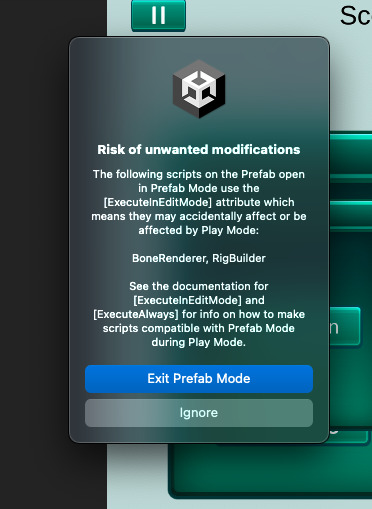
I leveled up my software skill-tree by learning: Blender, GIMP, and DaVinci Resolve.
oh yeah... and I became a DAD!
Goals for 2025
Produce more sketch comedy content.
Start AgentElf's cooking series.
Host gaming tournaments and content contests.
Reach 1000+ YouTube subscribers.
Upgrade AgentElf's battlestation.
If you are reading this, thank you so much for your support in this ambitions venture! Hopefully The Knighthood has brought you some level of joy.
Happy New Year!

0 notes
Text
youtube
I Replaced ALL my ADOBE APPS with these free Alternatives
Want to get rid of your Adobe subscriptions? You too could easily replace Photoshop, Premiere Pro and Illustrator with Affinity Photo, DaVinci Resolve, Luminar Neo, or Gimp! Contains advertisement for Audiio.
#graphic design#education#adobe illustrator#youtube#photoshop#davinci resolve#affinity photo#adobe photoshop#Adobe apps#graphic designers#luminar neo#Youtube
0 notes
Text
Do It Yourself! Create Stunning Designs and Videos Without Breaking the Bank
Creating professional-looking designs and videos can feel expensive. Hiring a graphic designer or video editor can cost a fortune, and expensive software can put a dent in your budget. But what if you could achieve amazing results without spending a dime?
The truth is, you can! There's a new wave of free and affordable tools that make it easier than ever to bring your creative vision to life. You don't need fancy design degrees or years of experience.
In this article, we'll explore some ways to ditch the hefty price tags and create high-quality content yourself. We'll also introduce you to a powerful tool called Visionize AI, which can be your secret weapon in the design and video editing world.
Free and Easy Design Tools:
Canva: This user-friendly platform offers a vast library of free templates for social media posts, presentations, posters, and more. It's drag-and-drop simple, with tons of free images and fonts to choose from.
GIMP: A free and open-source alternative to Photoshop, GIMP offers powerful image editing features for the more adventurous creator. It has a steeper learning curve, but there are plenty of free tutorials available online.
Free and Easy Video Editing Tools:
DaVinci Resolve: This professional-grade video editor has a free version that packs a punch. It offers editing tools, color correction, and even basic audio mixing – all for free!
HitFilm Express: Another free video editing software with a surprising amount of features. HitFilm Express allows you to add special effects, transitions, and even titles to your videos.
Introducing Visionize AI: Your AI-Powered Creative Partner
While free tools are great, sometimes you might need a little extra help. That's where Visionize AI comes in. This innovative platform uses artificial intelligence to simplify the design and video editing process.
Here's what Visionize AI can do for you:
Effortless Design Creation: With Visionize AI, simply describe your design idea in plain English and the AI will generate stunning visuals in seconds. No design skills required!
Smart Video Editing: Upload your video clips and let Visionize AI automatically edit them together, add transitions, and even generate captions. It saves you tons of time and effort.
Professional Polish: Remove unwanted objects from your videos, enhance colors, and add special effects – all with a few clicks! Visionize AI takes your videos from amateur to amazing.
The Best Part? Visionize AI offers a free trial, so you can try it out before you commit. (Here's a little affiliate disclosure: by clicking this link and signing up for Visionize AI, I may receive a small commission at no cost to you).
Stop Wasting Money, Start Creating!
With the abundance of free tools and the power of AI assistants like Visionize AI, there's no excuse to hold back your creativity. So, ditch the expensive software and freelance fees. Embrace the DIY spirit and unleash your inner designer and video editor!
Learn More

#artificial intelligence#typography#software engineering#programming#marketing#startup#success#sales
1 note
·
View note
Photo
[Plain text:
If You Draw Or Design
Instead Of Photoshop, Try GIMP Instead Of Lightroom, Try Paint.Dot.Net Instead Of Illustrator, Try Inkscape Instead Of Indesign, Try Canva Or Scribus
If You Make Pictures Move
Instead Of Premiere, Try Davinci Resolve Instead Of Animate/Flash, Try Opentoonz Or Blender Instead Of After Effects, Try Wax, Blender Or Fusion
If You Build Websites Or Software
Instead Of Dreamwaver, Spark Or Xd, Try Wix, Weebly, Or Wordpress.Com Or Wordpress.Org
If You Do Stuff That Requires These Other Programs
Instead Of Audition, Try Audacity Instead Of Acrobat Pro, Try Foxit Reader Or Pdf Escape Instead Of Incopy, Try Loving Yourself And Using Literally Anything Else (Who Uses This???)
If You Need Stock Photos Or Fonts
Instead Of Adobe Stock, Try Pexels, Unsplash, Or Pixabay Instead Of Adobe Phonts, Try Google Fonts Or Dafont
Bonus: If You Need Free Music Or Sound Effects, Try Youtube Audio Library Or Soundbible
My Bonuses:
If You Draw Or Design
Instead Of Photoshop, Try Firealpaca , Sai , Sketchbook or Krita (These Latter Two Are Great!) Instead Of Lightroom, Try photoscape
If You Make Pictures Move
Instead Of Premiere, Try Shotcut Instead Of Animate/Flash, Try Pencil2d Animation, Live2d, Or E-Mote
If You Need Stock Photos
Instead Of Adobe Stock, Try Morguefile.Com]
Additional free stock photo sites from my bookmarks:
Free Images Public Domain Pictures RGB Stock SkitterPhoto
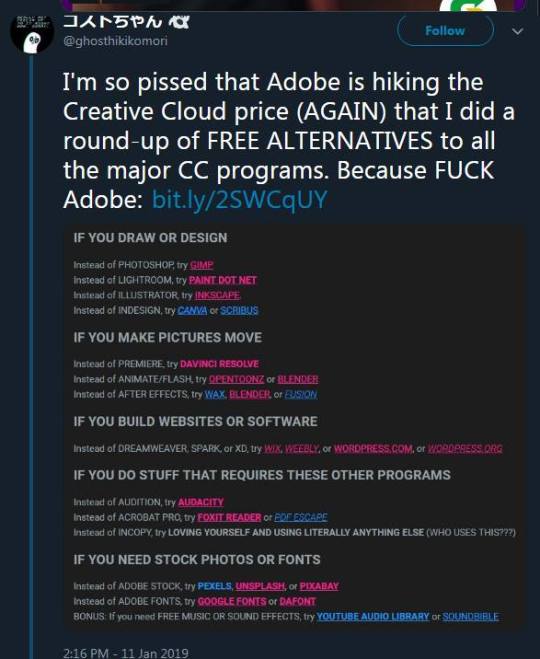
192K notes
·
View notes
Text
Top FREE Tools to Start Your Digital Marketing Journey!
In today’s digital world, digital marketing is one of the most important marketing tools for businesses. It is used to reach the target audience and promote the products or services of the company. However, as the digital world becomes more complex, marketers are always looking for new ways to simplify their processes and increase the effectiveness of their marketing.

Benefits of AI-Free Tools in Digital Marketing
It's all about automating and making things more efficient.
An AI tool that doesn't have AI or automates tasks repeatedly at unpredictable times helps marketers generate more revenue from their volume. For example, AI chatbots can manage customer queries by providing real-time assistance without wasting valuable time on resources.
It's all about analyzing data and getting insights.
A large amount of data can be collected, and important information can be obtained from AI tools. Marketers can use this insight to optimize their marketing campaigns and make decisions based on the data in Optimize. For example, you can review your AI tools to better hone in on your customers' preferences and personalize your marketing messages to improve customer interactions.
Creating content and optimizing it
This tool will help you write page-optimizing content. You can generate your content ideas, mag-proofread your content, edit your articles, or optimize your content for your search engines. Use it to help your business create high-quality but SEO-friendly content that reflects your target audience.
Social media management
AI-free tools can streamline social media management by scheduling posts, analyzing engagement metrics, and suggesting content ideas. Marketers can save time and effort by automating routine social media tasks and focusing on creating engaging content.
Some of the best website tools for digital marketing;
1. Free SEO Tools Free Keyword Research
• Uber Suggest
• Keyword [dot] io
Free On-Page SEO
• SEO SiteCheckup
• WooRank
Free Backlink Analysis
• Backlink Watch
• LinkMiner
2. Free Communication Tools for Teams
Free Video Conferencing
• Zoom (Free Plan) )
• Jitsi Meet
Free Team Chat
• Slack (Free Plan)
• Discord
3. Free Social Media Management Tools
Free Scheduling and Posting
• Buffer (Free Plan)
• Hootsuite (Free Plan)
Free Analytics
• TwitterReach
• Socialbakers
4. Free Multimedia Editing Tools Free Image Editing
• GIMP
• Photopea Free Video Editing
• DaVinci Resolve
• Shotcut Free Audio Editing
• Audacity
• Hydrogen (for Beats)
5. Free e -Commerce Platforms
Free Store Builders
• WooCommerce (for WordPress)
• OpenCart Free Payment Gateways
• Square
• Stripe
1 note
·
View note
Note

Je... Maintenant je VEUX cette scène de Gilles qui se réveille avec une poule en mode couvaison sur la tête, je veux voir une volaille qui s'éloigne dans un battement d'ailes offusqué quand Céline tire les rideaux pour sortir Morgane de sa dépression, je veux voir Morgane se faire réconforter à petits coups de becs quand elle essaye de ne pas entendre Adam et Roxane dans leur chambre, et surtout, surtout, je veux voir tout le monde réagir comme si c'était complètement normal 😂😂😂
cc @hpi-universe à qui Clarisse doit son nom 💖
#admirez la maîtrise de davinci resolve#ADMIREZ le nid fait main dans gimp#allez je me fends même d'un tag#hpi#car clarisse le vaut bien <3#bourbon-ontherocks#hpi sillies
22 notes
·
View notes