#git repository for beginners
Text
What is GitHub? Github tutorial and project setup, Reference guide to GitHub Commands
Hi, a new #video on #GitHub #tutorial and #Project #Setup is published on @codeonedigest #youtube channel. Learn, what is GitHub in 1 minute.
#Gitprojecttutorial #gitproject #gitprojectupload #gitprojectsetup #gitprojectmanagement #gitprojectexample #git
GitHub is a code hosting platform for version control and collaboration. It lets people work together on projects from anywhere. GitHub is easy to use, it supports both public and private repositories, it is free of cost.
In this video we will learn, how to start working with GITHUB repository? How to create GITHUB project? How to initialize GITHUB repository? How to add files in GITHUB? How to…

View On WordPress
#Git and github#git and github gull tutorial#git bash#git commands#git commands with examples#git project#git project example#git project management#git project setup#Git project tutorial#git project upload#git project vs repository#git repository#git repository clone#git repository creation#git repository delete#git repository for beginners#git repository not found error#git repository setup#Git repsository tutorial#git stash#github#github account creation#github actions#github actions tutorial#github basics#github course#github desktop#github developer pack#github kya hai
0 notes
Text
A beginners guide to GIT:
Part 4 - How to use GIT as 1 person
Table of content:
Part 1: What is GIT? Why should I care?
Part 2: Definitions of terms and concepts
Part 3: How to learn GIT after (or instead of ) this guide.
Part 4: How to use GIT as 1 person
Part 5: How to use GIT as a group.
When it comes to not getting in each other's way, working alone is the simplest (It has a lot of other drawbacks). This is the simplest way to use GIT. You can do it with an external repository as a backup or just locally on your computer. It depends on how important your project is. If your laptop crashes tomorrow, which projects would you have a really hard time losing? Better to have an external backup for that. Github is often used for this (Maybe less now that Github makes machine learning AI’s, and so ARE stealing your code to train their AI on.) but you can also use Bitbucket (Which... may also steal your code...) and there are many many others out there.
GIT is often used in certain patterns, called “workflows”. These have you working in more or less rigid ways to make it simple to work together. But since you are working alone, you do not risk others changing your code while you are working, so you can do it the simplest way :D
I will be doing a step by step guide that you can follow along. I will be doing it on a completely empty project and making a tiiiiiny program in C. This is because it is super simple. You do NOT have to know C to follow.
You can also follow the steps with your own already existing project.
I PROMISE you, GIT cannot hurt you. Worst case scenario is that you fiddle around and break the repository part. (Meaning the files in the .git folder). But your files will always be safe.
(If you do not have git installed, check out part 3 for that)
First, I make a folder, navigate my shell into it, and call git init:
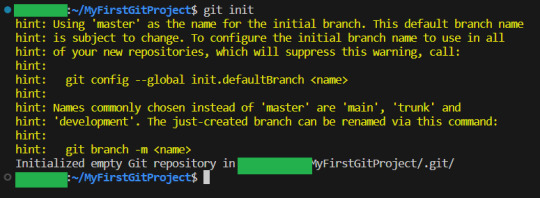
By the way, you can get used to GIT messages like this that tell you all your options, and explain what GIT has done for you. GIT is very good about giving you as much help and info as possible,
Now I will teach you the most important command in GIT.
It is more important than any other. Ready?
git status

This makes GIT tell you what git thinks is happening right now. What issues there are and what files are tracked, untracked or have been changed. Use this command often, especially while you are new to GIT, run it after every other command. It is how you learn what GIT is doing and thinking :3
Since our repo is empty it tells you what branch you are on (master. The only branch we will need since we are working alone)
and that you have not made any commits.
It also tells you the commands git think you will want to use on files. Since our repository is empty, it tells us to create some files, and then how to add them :3
So let's do that:
I have added my tiny program, as you can see:
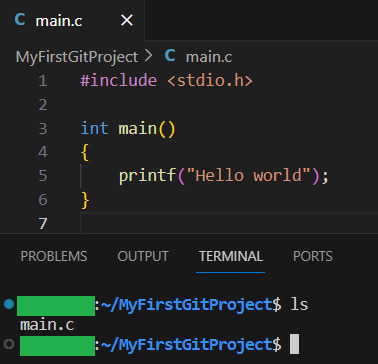
Now let us see what GIT thinks we did:
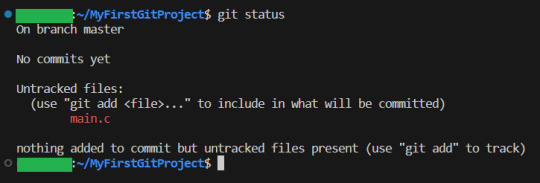
Now, since there have been changes, git shows us them.
Files can be
untracked
tracked and not changed (In which case, git status does not show them)
tracked and changed.
Right now, main.c is untracket. Which basically means GIT have no idea about this file, other than it is in the folder.
Ok, let us commit(save) the file. GIT tells us this is done with
git add <File>
. So we will write
git add main.c
Then we use git status again to see what happened
git status
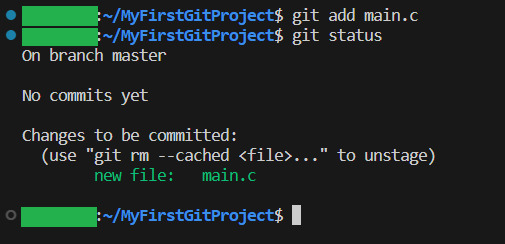
And yeah, our file is now ready to be committed.
So lets do it!
git commit -m “My first commit!”
The “-m” option is to write the git update explanation directly in the console instead of using an external program to do it.
Done You have now committed your code! It is now saved!
git status shows that everything in the working tree is as it was last time we committed (Duh. We JUST committed)
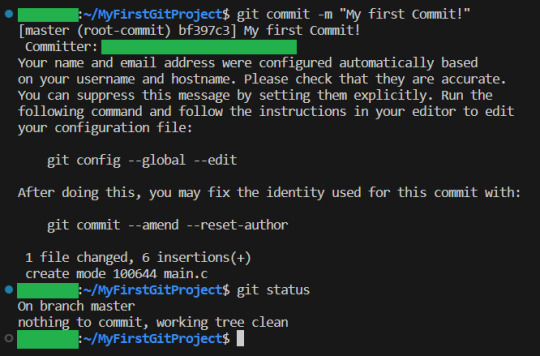
I will now make some changes to the main file:

Git status shows us main.c was changed...but what if we wanted to know what was changed in more detail? How will we get status to do that for us?
Let us find out!
git help status
git then shows the help page for status
And there we can see this part:
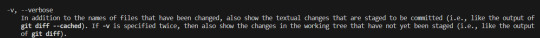
So if we write status with 2 -v arguments, we get all the details. Let us try:
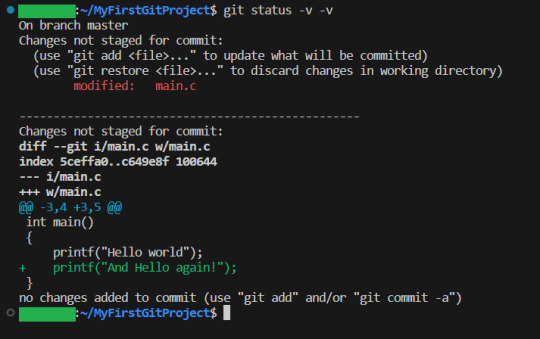
And look! It shows us EXACTLY what lines were changed!
I stage the changes and commit:
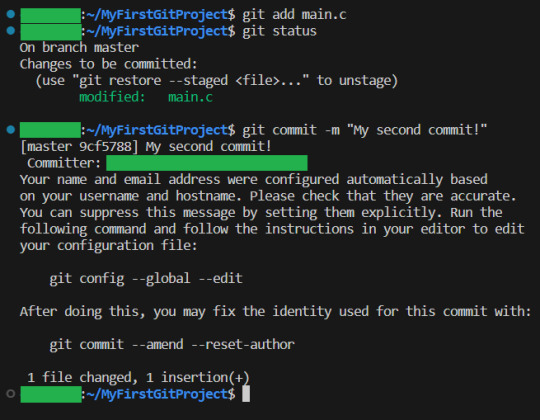
And you have now learning enough about GIT to use it.. You now have all your work saved, in different commits.
If you ever want to know all the commits you have made, write git log:
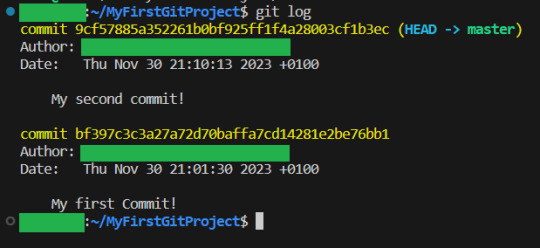
And if you want to know what a specific commit did, you copy the name of the commit, and write git show:

Now, everytime you want to save your work, you
1: Write/change the files you want
2: Add the files you want as part of this commit
3: make the commit
These three steps are your workflow.
If you have a remote repository, then you add them steps
4: push to remote repository
To do this step, you can actually just write
git push
If you have set up a remote repository, then it just works.
If you have not, then git will tell you what to do
Whichever remote repository you use will tell you if you need to do other steps, like setting up passwords or ssh keys. They will also tell you how to set up the remote repository (That is not a GIT thing, that is a bitbucket or a github thing, so refer to whichever of those sites you want to use)
And that is all! Every time you commit, your project is saved (it is smart to commit often, but usually only commit when your project can be compiled.)
And whether you use a remote repository or not, you now have a fully valid GIT repository, and all the git tricks can be used on your project!
40 notes
·
View notes
Text
Am I crazy? Are command line tools that scary? You just have to read what it tells you. Using git to download shit is not difficult. Even for a beginner. GitHub literally provides the line of code (1 line btw!) that clones a repository. I truly don't want to be mean to people trying to use unfamiliar tools but I think people are really overselling how hard this is.
48 notes
·
View notes
Text
DevOps for Beginners: Navigating the Learning Landscape
DevOps, a revolutionary approach in the software industry, bridges the gap between development and operations by emphasizing collaboration and automation. For beginners, entering the world of DevOps might seem like a daunting task, but it doesn't have to be. In this blog, we'll provide you with a step-by-step guide to learn DevOps, from understanding its core philosophy to gaining hands-on experience with essential tools and cloud platforms. By the end of this journey, you'll be well on your way to mastering the art of DevOps.

The Beginner's Path to DevOps Mastery:
1. Grasp the DevOps Philosophy:
Start with the Basics: DevOps is more than just a set of tools; it's a cultural shift in how software development and IT operations work together. Begin your journey by understanding the fundamental principles of DevOps, which include collaboration, automation, and delivering value to customers.
2. Get to Know Key DevOps Tools:
Version Control: One of the first steps in DevOps is learning about version control systems like Git. These tools help you track changes in code, collaborate with team members, and manage code repositories effectively.
Continuous Integration/Continuous Deployment (CI/CD): Dive into CI/CD tools like Jenkins and GitLab CI. These tools automate the building and deployment of software, ensuring a smooth and efficient development pipeline.
Configuration Management: Gain proficiency in configuration management tools such as Ansible, Puppet, or Chef. These tools automate server provisioning and configuration, allowing for consistent and reliable infrastructure management.
Containerization and Orchestration: Explore containerization using Docker and container orchestration with Kubernetes. These technologies are integral to managing and scaling applications in a DevOps environment.
3. Learn Scripting and Coding:
Scripting Languages: DevOps engineers often use scripting languages such as Python, Ruby, or Bash to automate tasks and configure systems. Learning the basics of one or more of these languages is crucial.
Infrastructure as Code (IaC): Delve into Infrastructure as Code (IaC) tools like Terraform or AWS CloudFormation. IaC allows you to define and provision infrastructure using code, streamlining resource management.
4. Build Skills in Cloud Services:
Cloud Platforms: Learn about the main cloud providers, such as AWS, Azure, or Google Cloud. Discover the creation, configuration, and management of cloud resources. These skills are essential as DevOps often involves deploying and managing applications in the cloud.
DevOps in the Cloud: Explore how DevOps practices can be applied within a cloud environment. Utilize services like AWS Elastic Beanstalk or Azure DevOps for automated application deployments, scaling, and management.
5. Gain Hands-On Experience:
Personal Projects: Put your knowledge to the test by working on personal projects. Create a small web application, set up a CI/CD pipeline for it, or automate server configurations. Hands-on practice is invaluable for gaining real-world experience.
Open Source Contributions: Participate in open source DevOps initiatives. Collaborating with experienced professionals and contributing to real-world projects can accelerate your learning and provide insights into industry best practices.
6. Enroll in DevOps Courses:
Structured Learning: Consider enrolling in DevOps courses or training programs to ensure a structured learning experience. Institutions like ACTE Technologies offer comprehensive DevOps training programs designed to provide hands-on experience and real-world examples. These courses cater to beginners and advanced learners, ensuring you acquire practical skills in DevOps.

In your quest to master the art of DevOps, structured training can be a game-changer. ACTE Technologies, a renowned training institution, offers comprehensive DevOps training programs that cater to learners at all levels. Whether you're starting from scratch or enhancing your existing skills, ACTE Technologies can guide you efficiently and effectively in your DevOps journey. DevOps is a transformative approach in the world of software development, and it's accessible to beginners with the right roadmap. By understanding its core philosophy, exploring key tools, gaining hands-on experience, and considering structured training, you can embark on a rewarding journey to master DevOps and become an invaluable asset in the tech industry.
7 notes
·
View notes
Text
Software Development: Essential Terms for Beginners to Know
Certainly, here are some essential terms related to software development that beginners, including software developers in India, should know:
Algorithm: A step-by-step set of instructions to solve a specific problem or perform a task, often used in programming and data processing.
Code: The written instructions in a programming language that computers can understand and execute.
Programming Language: A formal language used to write computer programs, like Python, Java, C++, etc.
IDE (Integrated Development Environment): A software suite that combines code editor, debugger, and compiler tools to streamline the software development process.
Version Control: The management of changes to source code over time, allowing multiple developers to collaborate on a project without conflicts.
Git: A popular distributed version control system used to track changes in source code during software development.
Repository: A storage location for version-controlled source code and related files, often hosted on platforms like GitHub or GitLab.
Debugging: The process of identifying and fixing errors or bugs in software code.
API (Application Programming Interface): A set of protocols and tools for building software applications. It specifies how different software components should interact.
Framework: A pre-built set of tools, libraries, and conventions that simplifies the development of specific types of software applications.
Database: A structured collection of data that can be accessed, managed, and updated. Examples include MySQL, PostgreSQL, and MongoDB.
Frontend: The user-facing part of a software application, typically involving the user interface (UI) and user experience (UX) design.
Backend: The server-side part of a software application that handles data processing, database interactions, and business logic.
API Endpoint: A specific URL where an API can be accessed, allowing applications to communicate with each other.
Deployment: The process of making a software application available for use, typically on a server or a cloud platform.
DevOps (Development and Operations): A set of practices that aim to automate and integrate the processes of software development and IT operations.
Agile: A project management and development approach that emphasizes iterative and collaborative work, adapting to changes throughout the development cycle.
Scrum: An Agile framework that divides work into time-boxed iterations called sprints and emphasizes collaboration and adaptability.
User Story: A simple description of a feature from the user's perspective, often used in Agile methodologies.
Continuous Integration (CI) / Continuous Deployment (CD): Practices that involve automatically integrating code changes and deploying new versions of software frequently and reliably.
Sprint: A fixed time period (usually 1-4 weeks) in Agile development during which a specific set of tasks or features are worked on.
Algorithm Complexity: The measurement of how much time or memory an algorithm requires to solve a problem based on its input size.
Full Stack Developer: A developer who is proficient in both frontend and backend development.
Responsive Design: Designing software interfaces that adapt and display well on various screen sizes and devices.
Open Source: Software that is made available with its source code, allowing anyone to view, modify, and distribute it.
These terms provide a foundational understanding of software development concepts for beginners, including software developers in India.
#software app#software development#software developers#software development in India#Indian software developers
4 notes
·
View notes
Text
What are the questions asked in DevOps interview for bigginers?
In the competitive IT industry, DevOps is becoming increasingly popular, and aspiring professionals are often asked a variety of questions in interviews. This guide provides you with the top 20 beginner DevOps interview questions, along with detailed explanations to help you prepare confidently.
1. What is DevOps?
Explanation: DevOps is a set of practices that combines software development (Dev) and IT operations (Ops). It aims to shorten the development lifecycle while delivering features, fixes, and updates frequently in alignment with business objectives.
2. What are the key components of DevOps?
Explanation: The key components of DevOps include continuous integration, continuous delivery (CI/CD), automation, infrastructure as code (IaC), monitoring, and collaboration between teams.
3. Explain Continuous Integration (CI).
Explanation: CI is a DevOps practice where developers frequently merge their code changes into a central repository, followed by automated builds and tests. This helps catch bugs early and speeds up the development process.
4. What is Continuous Delivery (CD)?
Explanation: CD ensures that code changes are automatically prepared for a release to production. It builds upon CI and automates the delivery of new updates, ensuring they are ready for production after passing through various test stages.
5. What are some common DevOps tools?
Explanation: Some popular DevOps tools include:
Jenkins for CI/CD automation
Docker for containerization
Kubernetes for container orchestration
Ansible for automation and configuration management
Git for version control
6. What is Infrastructure as Code (IaC)?
Explanation: IaC is a key DevOps practice where infrastructure is defined and managed using code, rather than through manual processes. Tools like Terraform and AWS CloudFormation are often used to automate infrastructure provisioning and management.
7. What is the role of version control in DevOps?
Explanation: Version control, using tools like Git, enables multiple developers to work on a project simultaneously. It keeps track of changes and maintains a history of revisions, ensuring that changes are coordinated and easily reversible.
8. What is Docker, and how does it fit into DevOps?
Explanation: Docker is a containerization tool that allows developers to package applications and their dependencies into a container, ensuring they run consistently across different environments. Docker simplifies deployment and scalability in DevOps workflows.
9. Explain the concept of container orchestration with Kubernetes.
Explanation: Kubernetes is an orchestration platform for managing, scaling, and deploying containerized applications. It automates the distribution of containers across a cluster of machines and handles load balancing, service discovery, and more.
10. What is a microservices architecture?
Explanation: Microservices architecture is an approach where applications are built as a collection of small, independent services. Each service can be developed, deployed, and scaled individually, making the system more resilient and flexible.
11. How do monitoring and logging fit into a DevOps pipeline?
Explanation: Monitoring and logging are crucial for identifying issues in production. Tools like Prometheus, Grafana, and ELK (Elasticsearch, Logstash, and Kibana) are often used to ensure system health, track performance, and troubleshoot problems.
12. What is the difference between Agile and DevOps?
Explanation: Agile is a software development methodology focused on iterative development and collaboration between teams. DevOps extends Agile principles by integrating development and operations, emphasizing automation, continuous feedback, and faster delivery.
13. What is a build pipeline?
Explanation: A build pipeline is a series of steps performed in sequence to automate the creation, testing, and deployment of code. It includes stages like source control, build, test, and deployment, ensuring that every change is properly validated before reaching production.
14. How do you manage configuration in DevOps?
Explanation: Configuration management involves maintaining consistency of systems and software over time. Tools like Ansible, Puppet, and Chef automate the process of configuring servers, ensuring that environments remain consistent across the development lifecycle.
15. What are the benefits of using Jenkins in DevOps?
Explanation: Jenkins is an open-source automation server that facilitates CI/CD processes. Its benefits include:
Easy integration with various DevOps tools
A large library of plugins
Flexibility to automate different tasks
A robust community for support
16. What is GitOps?
Explanation: GitOps is a DevOps practice where Git is the single source of truth for the system’s desired state. It uses Git pull requests to manage and deploy changes to applications and infrastructure, ensuring that changes are trackable and auditable.
17. What is the importance of automation in DevOps?
Explanation: Automation is crucial in DevOps because it reduces human intervention, minimizes errors, speeds up processes, and ensures consistency across deployments. This includes automating CI/CD, testing, infrastructure provisioning, and monitoring.
18. What is a rolling deployment?
Explanation: Rolling deployment is a technique where new versions of an application are gradually deployed to instances, replacing old ones. This ensures zero downtime by keeping part of the application available while the update is being deployed.
19. Explain the role of cloud platforms in DevOps.
Explanation: Cloud platforms, such as AWS, Azure, and Google Cloud, provide scalable and flexible infrastructure that aligns well with DevOps practices. They enable teams to provision resources on demand and integrate with automation tools to streamline deployments.
20. What is the significance of feedback loops in DevOps?
Explanation: Feedback loops ensure that teams get timely information about the performance and issues of their systems. Continuous feedback from users, automated monitoring, and testing tools help to detect problems early and ensure quick iterations.
Accelerate Your DevOps Career with Naresh IT’s DevOps Online Training
DevOps is essential for modern software development, and learning the skills needed to excel in DevOps is critical for your career. At Naresh IT, we offer comprehensive DevOps Online Training to equip you with in-demand skills like CI/CD, Docker, Kubernetes, cloud platforms, and more.
Whether you’re a beginner or looking to upskill, Naresh IT provides tailored content, hands-on labs, and real-world project experience to make you industry-ready.
Join Naresh IT’s DevOps Online Training today and kickstart your DevOps journey!
0 notes
Text
Web Scraping 101: Understanding the Basics
Data Analytics, also known as the Science of Data, has various types of analytical methodologies, But the very interesting part of all the analytical process is collecting data from different sources. It is challenging to collect data while keeping the ACID terms in mind. I'll be sharing a few points in this article which I think is useful while learning the concept of Web Scrapping.
The very first thing to note is not every website allows you to scrape their data.
Before we get into the details, though, let’s start with the simple stuff…

What is web scraping?
Web scraping (or data scraping) is a technique used to collect content and data from the internet. This data is usually saved in a local file so that it can be manipulated and analyzed as needed. If you’ve ever copied and pasted content from a website into an Excel spreadsheet, this is essentially what web scraping is, but on a very small scale.
However, when people refer to ‘web scrapers,’ they’re usually talking about software applications. Web scraping applications (or ‘bots’) are programmed to visit websites, grab the relevant pages and extract useful information.
Suppose you want some information from a website. Let’s say a paragraph on Weather Forecasting! What do you do? Well, you can copy and paste the information from Wikipedia into your file. But what if you want to get large amounts of information from a website as quickly as possible? Such as large amounts of data from a website to train a Machine Learning algorithm? In such a situation, copying and pasting will not work! And that’s when you’ll need to use Web Scraping. Unlike the long and mind-numbing process of manually getting data, Web scraping uses intelligence automation methods to get thousands or even millions of data sets in a smaller amount of time.
As an entry-level web scraper, getting familiar with the following tools will be valuable:
1. Web Scraping Libraries/Frameworks:
Familiarize yourself with beginner-friendly libraries or frameworks designed for web scraping. Some popular ones include: BeautifulSoup (Python): A Python library for parsing HTML and XML documents. Requests (Python): A simple HTTP library for making requests and retrieving web pages. Cheerio (JavaScript): A fast, flexible, and lightweight jQuery-like library for Node.js for parsing HTML. Scrapy (Python): A powerful and popular web crawling and scraping framework for Python.
2. IDEs or Text Editors:
Use Integrated Development Environments (IDEs) or text editors to write and execute your scraping scripts efficiently. Some commonly used ones are: PyCharm, Visual Studio Code, or Sublime Text for Python. Visual Studio Code, Atom, or Sublime Text for JavaScript.
3. Browser Developer Tools:
Familiarize yourself with browser developer tools (e.g., Chrome DevTools, Firefox Developer Tools) for inspecting HTML elements, testing CSS selectors, and understanding network requests. These tools are invaluable for understanding website structure and debugging scraping scripts.
4. Version Control Systems:
Learn the basics of version control systems like Git, which help manage your codebase, track changes, and collaborate with others. Platforms like GitHub and GitLab provide repositories for hosting your projects and sharing code with the community.
5. Command-Line Interface (CLI):
Develop proficiency in using the command-line interface for navigating file systems, running scripts, and managing dependencies. This skill is crucial for executing scraping scripts and managing project environments.
6. Web Browsers:
Understand how to use web browsers effectively for browsing, testing, and validating your scraping targets. Familiarity with different browsers like Chrome, Firefox, and Safari can be advantageous, as they may behave differently when interacting with websites.
7.Documentation and Online Resources:
Make use of official documentation, tutorials, and online resources to learn and troubleshoot web scraping techniques. Websites like Stack Overflow, GitHub, and official documentation for libraries/frameworks provide valuable insights and solutions to common scraping challenges.
By becoming familiar with these tools, you'll be equipped to start your journey into web scraping and gradually build upon your skills as you gain experience.
learn more
Some good Python web scraping tutorials are:
"Web Scraping with Python" by Alex The Analyst - This comprehensive tutorial covers the basics of web scraping using Python libraries like BeautifulSoup and Requests.
These tutorials cover a range of web scraping techniques, libraries, and use cases, allowing you to choose the one that best fits your specific project requirements. They provide step-by-step guidance and practical examples to help you get started with web scraping using Python
1 note
·
View note
Text
How a Programming Course in Rohini Transformed Careers
In today’s fast-paced digital world, the ability to code has become an essential skill. Whether you are an aspiring software developer, a tech enthusiast, or someone looking to enhance your career prospects, learning programming can open up a world of opportunities. The Programming Course offered at H-34/1, 1st Floor, near Ayodhya Chowk, Sector 3, Rohini, Delhi is designed to equip you with the necessary skills to thrive in the technology-driven landscape. This course is structured to cater to beginners as well as those with some prior experience in coding, ensuring that every participant walks away with a strong understanding of programming concepts and practical skills.
Course Overview
The Programming Course covers a wide range of topics, providing a solid foundation in programming languages, development environments, and best practices. The course is divided into several modules, each focusing on a different aspect of programming. From learning the basics of coding to mastering advanced concepts, this course is a comprehensive journey into the world of software development.

Module 1: Introduction to Programming
The course begins with an introduction to programming, where participants learn the basic concepts and terminologies used in coding. This module is designed to familiarize students with the fundamentals of programming, including variables, data types, control structures, and functions. It serves as a stepping stone for those who are new to coding, ensuring that they are comfortable with the basic concepts before moving on to more advanced topics.
Module 2: Programming Languages
Programming languages are the backbone of software development. This module introduces participants to some of the most popular programming languages used in the industry today. The course focuses on languages such as:
Python: Known for its simplicity and versatility, Python is an excellent language for beginners and is widely used in web development, data science, and automation.
JavaScript: The language of the web, JavaScript is essential for front-end development and is also used in back-end development through frameworks like Node.js.
Java: A powerful, object-oriented language, Java is commonly used in enterprise applications, Android development, and large-scale systems.
C++: Known for its performance and efficiency, C++ is used in system software, game development, and applications requiring high-performance computing.
Participants will learn the syntax, key features, and real-world applications of these languages, giving them a broad understanding of the tools at their disposal.
Module 3: Development Environments and Tools
A good programmer needs to be familiar with various development environments and tools that enhance productivity and streamline the coding process. This module introduces students to Integrated Development Environments (IDEs) like Visual Studio Code, PyCharm, and Eclipse, as well as version control systems like Git. Participants will learn how to set up their development environment, manage code repositories, and collaborate on projects using tools like GitHub. This hands-on experience ensures that students are well-equipped to work in professional software development settings.
Module 4: Algorithms and Data Structures
Algorithms and data structures are the building blocks of efficient software. This module delves into the theory and application of algorithms and data structures, teaching students how to solve complex problems efficiently. Topics covered include:
Sorting and Searching Algorithms: Learn the most common algorithms used in sorting and searching data, such as quicksort, mergesort, and binary search.
Data Structures: Understand the different types of data structures, including arrays, linked lists, stacks, queues, trees, and graphs, and how to implement them in various programming languages.
Algorithmic Complexity: Gain insight into the complexity of algorithms and how to optimize code for better performance.
This module is critical for anyone looking to build software that is not only functional but also efficient and scalable.
Programming Course in Rohini offers a comprehensive curriculum covering essential languages like Python, Java, and C++. With hands-on projects and expert guidance, it equips students with the skills needed for a successful career in technology.
Module 5: Web Development
Web development is one of the most sought-after skills in the programming world. This module focuses on building dynamic, responsive websites using front-end and back-end technologies. Participants will learn:
HTML and CSS: The building blocks of web design, HTML and CSS are essential for creating the structure and styling of web pages.
JavaScript and Front-End Frameworks: Learn how to make web pages interactive using JavaScript and frameworks like React.js and Angular.
Server-Side Programming: Understand how to build and manage the back-end of a web application using languages like Node.js, Python (Django/Flask), and PHP.
Databases: Learn how to integrate databases into web applications using MySQL, MongoDB, or PostgreSQL.
By the end of this module, participants will be able to build fully functional web applications, from simple websites to complex web platforms.
Module 6: Mobile App Development
With the proliferation of smartphones, mobile app development has become a crucial skill for developers. This module introduces students to the world of mobile app development, covering both Android and iOS platforms. Key topics include:
Android Development: Learn how to build Android apps using Java and Kotlin. Understand the Android SDK, UI/UX design, and how to publish apps on the Google Play Store.
iOS Development: Explore iOS app development using Swift and Xcode. Understand the Apple development ecosystem, UI frameworks, and how to submit apps to the App Store.
Cross-Platform Development: Discover how to create apps that work on both Android and iOS using frameworks like Flutter and React Native.
This module equips students with the skills to develop mobile applications for a wide audience, whether targeting Android users, iOS users, or both.
Module 7: Project Work and Real-World Applications
The best way to learn programming is by doing, and this course places a strong emphasis on practical experience. In this module, participants work on real-world projects that apply the concepts and skills learned throughout the course. These projects are designed to simulate actual development scenarios, giving students a taste of what it’s like to work as a professional developer. Projects may include:
Building a Personal Portfolio Website
Developing a Simple Mobile App
Creating a Web-Based To-Do List Application
Designing a Basic E-Commerce Platform
These projects not only reinforce learning but also provide participants with a portfolio of work that they can showcase to potential employers.
Module 8: Career Guidance and Placement Support
Understanding the technical aspects of programming is only one part of the equation. To help students succeed in their careers, this course also offers career guidance and placement support. This module includes:
Resume Building: Learn how to craft a resume that highlights your technical skills and experience.
Interview Preparation: Get tips and practice sessions for technical interviews, including coding challenges and problem-solving questions.
Job Placement Assistance: Receive support in finding job opportunities, including access to a network of industry contacts and job postings.
This module is designed to help students transition from the classroom to the workplace, ensuring they are prepared to launch their careers in programming.
Conclusion
The Programming Course at H-34/1, 1st Floor, near Ayodhya Chowk, Sector 3, Rohini, Delhi offers a comprehensive and practical approach to learning programming. Whether you are a beginner looking to start your coding journey or an experienced coder seeking to enhance your skills, this course provides the knowledge, tools, and support you need to succeed. With a focus on real-world applications, hands-on projects, and career development, this course is an excellent investment in your future as a software developer.
For more information or to enroll, please contact 9811128610. Take the first step towards mastering programming and unlocking new career opportunities today!
0 notes
Text
Embarking on a journey to learn DevOps can be both exciting and overwhelming for beginners. DevOps, which focuses on the integration and automation of processes between software development and IT operations, offers a dynamic and rewarding career. Here’s a comprehensive guide to help beginners navigate the path to becoming proficient in DevOps. For individuals who want to work in the sector, a respectable DevOps Training in Pune can give them the skills and information they need to succeed in this fast-paced atmosphere.

Understanding the Basics
Before diving into DevOps tools and practices, it’s crucial to understand the fundamental concepts:
1. DevOps Culture: DevOps emphasizes collaboration between development and operations teams to improve efficiency and deploy software faster. It’s not just about tools but also about fostering a culture of continuous improvement, automation, and teamwork.
2. Core Principles: Familiarize yourself with the core principles of DevOps, such as Continuous Integration (CI), Continuous Delivery (CD), Infrastructure as Code (IaC), and Monitoring and Logging. These principles are the foundation of DevOps practices.
Learning the Essentials
To build a strong foundation in DevOps, beginners should focus on acquiring knowledge in the following areas:
1. Version Control Systems: Learn how to use Git, a version control system that tracks changes in source code during software development. Platforms like GitHub and GitLab are also essential for managing repositories and collaborating with other developers.
2. Command Line Interface (CLI): Becoming comfortable with the CLI is crucial, as many DevOps tasks are performed using command-line tools. Start with basic Linux commands and gradually move on to more advanced scripting.
3. Programming and Scripting Languages: Knowledge of programming and scripting languages like Python, Ruby, and Shell scripting is valuable. These languages are often used for automation tasks and writing infrastructure code.
4. Networking and Security: Understanding basic networking concepts and security best practices is essential for managing infrastructure and ensuring the security of deployed applications.
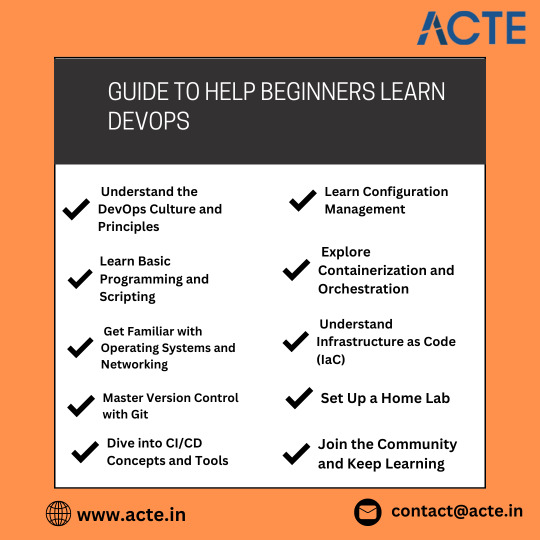
Hands-On Practice with Tools
Practical experience with DevOps tools is key to mastering DevOps practices. Here are some essential tools for beginners:
1. CI/CD Tools: Get hands-on experience with CI/CD tools like Jenkins, Travis CI, or CircleCI. These tools automate the building, testing, and deployment of applications.
2. Containerization: Learn about Docker, a platform that automates the deployment of applications in lightweight, portable containers. Understanding container orchestration tools like Kubernetes is also beneficial.
3. Configuration Management: Familiarize yourself with configuration management tools like Ansible, Chef, or Puppet. These tools automate the provisioning and management of infrastructure.
4. Cloud Platforms: Explore cloud platforms like AWS, Azure, or Google Cloud. These platforms offer various services and tools that are integral to DevOps practices. Enrolling in DevOps Online Course can enable individuals to unlock DevOps' full potential and develop a deeper understanding of its complexities.
Continuous Learning and Improvement
DevOps is a constantly evolving field, so continuous learning is essential:
1. Online Courses and Tutorials: Enroll in online courses and follow tutorials from platforms like Coursera, Udemy, and LinkedIn Learning. These resources offer structured learning paths and hands-on projects.
2. Community Involvement: Join DevOps communities, attend meetups, and participate in forums. Engaging with the community can provide valuable insights, networking opportunities, and support from experienced professionals.
3. Certification: Consider obtaining DevOps certifications, such as the AWS Certified DevOps Engineer or Google Professional DevOps Engineer. Certifications can validate your skills and enhance your career prospects.
Conclusion
Learning DevOps as a beginner involves understanding its core principles, gaining hands-on experience with essential tools, and continuously improving your skills. By focusing on the basics, practicing with real-world tools, and staying engaged with the DevOps community, you can build a solid foundation and advance your career in this dynamic field. The journey may be challenging, but with persistence and dedication, you can achieve proficiency in DevOps and unlock exciting career opportunities.
0 notes
Text
5 Websites to Learn Programming for Beginners
Here are some recommended sites for learning programming techniques that may help you improve your programming skills.
1.Stack Overflow

2.VisuAlgo

3.SourceForge

4.CodeProject

5.GitHub
GitHub is a very convenient code hosting platform where you can store, manage, and share your code. You can also manage your code repositories, commit, manage branches, pull requests, and more using the Git command line or a GUI interface provided by GitHub.
0 notes
Text
Esssentials Web Development Tools for Beginners

In the vast world of web development, having the right tools can make all the difference for beginners embarking on their coding journey. Whether you're interested in front-end design, back-end functionality, or optimizing website performance, the right set of tools can streamline your workflow and enhance your learning experience. This article will guide you through essential web development tools tailored for beginners, helping you kickstart your web development adventure.
Learn More: thinkwebhub.com
Introduction to Web Development
Web development involves creating and maintaining websites and web applications. It encompasses various aspects, including web design, content development, client-side/server-side scripting, network security configuration, and more. For beginners, diving into web development can be both exciting and overwhelming. Utilizing the right tools can simplify the learning curve and empower you to build impressive web projects.
Choosing the Right Tools
Before diving into specific tools, it's crucial to understand the different types of tools available and how to choose the ones that best suit your needs as a beginner. Consider factors like ease of use, community support, integration capabilities, and compatibility with your preferred programming languages.
Essential Front-End Tools
HTML and CSS Editors
For crafting the structure and styling of web pages, beginner-friendly editors like Visual Studio Code, Sublime Text, or Atom are highly recommended. These editors offer syntax highlighting, auto-completion, and plugins for enhanced productivity.
JavaScript Frameworks
Frameworks such as React, Vue.js, or AngularJS simplify front-end development by providing reusable components and handling complex interactions efficiently.
Version Control Systems
Git is essential for tracking changes in your codebase and collaborating with others. GitHub, a Git repository hosting service, enables you to showcase your projects and collaborate with fellow developers.
Back-End Development Tools
Server-Side Languages
Popular languages like Python (with Flask or Django), JavaScript (Node.js), or PHP (with Laravel) enable you to build dynamic and interactive web applications.
Databases and Management Systems
MySQL, PostgreSQL, or MongoDB are widely used databases for storing and managing data in web applications. Tools like phpMyAdmin or MongoDB Compass provide graphical interfaces for database management.
API Development Tools
Tools like Postman simplify testing and interacting with APIs, crucial for integrating services into your web applications.
Integrated Development Environments (IDEs)
IDEs such as Visual Studio Code, JetBrains IntelliJ IDEA, or Eclipse offer comprehensive environments for coding, debugging, and managing projects efficiently.
Testing and Debugging Tools
Browser developer tools (like Chrome DevTools) help in inspecting and debugging web pages. Testing frameworks such as Jest for JavaScript or PHPUnit for PHP assist in automating tests and ensuring code reliability.
Responsive Design Tools
Frameworks like Bootstrap and CSS Grid simplify creating responsive and mobile-friendly layouts. Tools like BrowserStack or Responsively App help test your website's responsiveness across various devices.
Performance Optimization Tools
Tools like Google PageSpeed Insights or GTmetrix analyze website performance and suggest optimizations for faster loading times. Image optimization tools like TinyPNG or ImageOptim reduce file sizes without compromising quality.
Security Tools
Understanding web security basics and utilizing tools like OWASP ZAP or Burp Suite helps identify and fix vulnerabilities in your web applications.
Collaboration Tools
Platforms like Slack, Trello, or Asana facilitate communication and project management within development teams, enhancing productivity and collaboration.
Resources for Learning and Improvement
Online platforms like Codecademy, freeCodeCamp, or Udemy offer courses and tutorials tailored for web development beginners. Engaging with developer communities on forums like Stack Overflow or Reddit can also accelerate your learning journey.
Tips for Effective Tool Utilization
Keep your tools updated to leverage new features and security patches. Embrace continuous learning by exploring new tools and techniques to stay ahead in the dynamic field of web development.
Visit Us : thinkwebhub.com
Common Challenges and How to Overcome Them
Expect challenges such as browser compatibility issues or debugging errors. Utilize online resources, forums, and tutorials to troubleshoot problems effectively and grow as a developer.
Conclusion
Selecting the right web development tools is essential for beginners to enhance productivity, streamline workflows, and accelerate learning. By leveraging these tools effectively, aspiring web developers can build impressive projects and embark on a successful career in the dynamic field of web development.
1 note
·
View note
Text
A beginners guide to GIT:
Part 1 - What is GIT? Why should I care?
Table of content:
Part 1: What is GIT? Why should I care?
Part 2: Definitions of terms and concepts
Part 3: How to learn GIT after (or instead of ) this guide.
Part 4: How to use GIT as 1 person
Part 5: How to use GIT as a group.
GIT is a program used via a shell that allows you to save your text based work.
… no really, that is it. That is what “source control” basically means. Nothing mysterious, nothing complex. It saves.
But it saves in a way that gives you extra features! So you can also:
Go back and forth between any time you saved in seconds (So the saves are more like saves in a video game, than saving a file)
Have GIT tell you what changes happened between 2 saves so you can find bugs
Have GIT find which commit last touched a function or file so you can find out when bugs got created
Sexy right?
Furthermore, GIT allows many people to each work on the same project at the same time. Even the same files and the same code.
There are other fringe ways to use GIT, but most use one of 2 ways:
1: Local repository. Basically, a local save, used just by you. Easy peasy.
2: Remote repository. The project has a central save file on a remote server.
Everyone wanting to work on the project copies this, and starts working on their different parts.
When someone has a chunk of work done, they update the central save file with their work.
When you do this, GIT makes sure that the different changes do not interfere with each-other. And if they DO interfere, GIT makes it as simple as possible to merge the 2 changes together.
And it does it while using less than a dozen kilobytes of space. Even for huge projects.
Here is the second best thing. GIT scales perfectly from a single person project to gigantic projects with thousands of developers. You can use GIT , and only GIT , and no matter how your project grows, GIT will still be a good fit for you.
And the best thing? The complexity of using GIT, scales with the complexity of the development environment.
For a single person, it is super simple, and completely pain free
For small teams, it needs a small amount of work and agreements
For large multilayer development teams, it needs somewhat rigid standards for doing things and several people dedicated to making it run smoothly.
This is why the “Use GIT” advice is so universal. Because no matter what you are doing, if it is text, then GIT is THE source control tool to use.
When your code is breaking at 2am and you have lost track of what you changed when and where, GIT will save you!
Many newbies (me included) who did not use GIT, have had to scrap entire projects because they simply could not un-break them again.
16 notes
·
View notes
Text
Scope Computers
Web Development Training
(Join Now)
Our web development training program is designed to provide participants with a comprehensive understanding of the principles, languages, and tools necessary to succeed in the dynamic field of web development. Whether you're a beginner looking to start a new career or an experienced developer seeking to expand your skill set, our program offers a structured curriculum tailored to meet your needs.
Key Components:
1. **Fundamentals of Web Development**: We start by covering the fundamental concepts of web development, including HTML, CSS, and JavaScript. Participants will learn how to create the basic structure, style, and interactivity of web pages.
2. **Frontend Development**: Participants will delve deeper into frontend development, learning advanced CSS techniques, responsive design principles, and modern JavaScript frameworks such as React.js or Vue.js. They will gain the skills to create visually appealing and user-friendly interfaces that adapt to various devices and screen sizes.
3. **Backend Development**: The program also covers backend development, focusing on server-side programming languages like Node.js, Python, or PHP. Participants will learn how to build server applications, manage databases, and handle user authentication and authorization.
4. **Database Management**: Understanding databases is crucial for web developers. Participants will learn how to design and interact with databases using technologies like SQL and NoSQL. They will also explore concepts such as data modeling, querying, and normalization.
5. **Version Control and Collaboration**: Collaboration is essential in web development projects. Participants will learn how to use version control systems like Git to manage code repositories, track changes, and collaborate effectively with other developers.
6. **Deployment and Hosting**: The program covers the deployment process, teaching participants how to deploy web applications to servers or cloud platforms like AWS or Heroku. They will also learn about domain management, SSL certificates, and other aspects of web hosting.
7. **Performance Optimization and Security**: Participants will gain insights into optimizing web applications for performance and scalability. They will also learn best practices for ensuring the security of web applications, including techniques to prevent common vulnerabilities such as XSS, CSRF, and SQL injection.
8. **Project-based Learning**: Throughout the program, participants will work on real-world projects that simulate common scenarios and challenges faced by web developers. This hands-on approach allows them to apply their knowledge and skills in practical situations and build a portfolio of work to showcase to potential employers.
9. **Career Development**: In addition to technical skills, the program provides guidance on resume building, interview preparation, and job search strategies. Participants will also have the opportunity to network with industry professionals and access career resources to help them advance in their web development careers.
By the end of our web development training program, participants will have the expertise and confidence to pursue roles such as frontend developer, backend developer, full-stack developer, or web application developer in various industries ranging from technology and e-commerce to healthcare and finance. Whether you're aiming to land your first job in web development or seeking to level up your career, our program will empower you to succeed in this fast-paced and rewarding field.

#1.#WebDev#2.#Programming#3.#HTML#4.#CSS#5.#JavaScript#6.#Frontend#7.#Backend#8.#FullStack#9.#ReactJS#10.#VueJS#11.#AngularJS#12.#NodeJS#13.#PHP#14.#Python#15.#WebDesign
0 notes
Text
Java Full Stack Course

Welcome to the Java Full Stack Course In this comprehensive program, you will delve into the world of Java programming and gain proficiency in both front-end and back-end development. This course is designed to equip you with the skills and knowledge needed to build dynamic web applications from scratch.
Throughout this course, you will learn:
Java Programming Fundamentals: You will start by mastering the basics of Java programming, including syntax, data types, control structures, and object-oriented programming principles. This forms the foundation for your journey into full-stack development.
Front-End Development:
HTML, CSS, and JavaScript: You will learn how to create responsive and interactive user interfaces using HTML for structure, CSS for styling, and JavaScript for behavior.
Bootstrap and Front-End Frameworks: You will explore Bootstrap and other front-end frameworks to streamline your UI development process and create visually appealing designs.
Back-End Development:
Java Servlets and JSP: You will dive into server-side programming using Java Servlets for handling requests and JavaServer Pages (JSP) for dynamic web content generation.
Spring Boot: You will discover the power of Spring Boot to rapidly develop and deploy robust back-end applications, including RESTful APIs.
Database Integration:
MySQL/PostgreSQL: You will learn how to integrate relational databases like MySQL or PostgreSQL into your applications, including querying, data manipulation, and database design concepts.
Hibernate ORM: You will explore Hibernate Object-Relational Mapping (ORM) to simplify database interactions and manage Java objects seamlessly.
Full-Stack Project Development:
Project-Based Learning: You will work on hands-on projects that integrate front-end and back-end technologies, applying your skills to solve real-world challenges.
Version Control with Git: You will learn how to use Git for version control, collaborating with teammates, and managing code repositories.
Deployment and Hosting:
Containerization with Docker: You will understand Docker containers and how to containerize your applications for easier deployment and scalability.
Cloud Platforms: You will explore cloud hosting services like AWS, Azure, or Heroku to deploy and manage your full-stack applications in a scalable and cost-effective manner.
By the end of this Java Full Stack Course, you will have the expertise to develop end-to-end web applications, from designing user interfaces to implementing server-side logic and managing databases. Whether you're a beginner or an experienced developer looking to expand your skills, this course will empower you to thrive in the dynamic field of full-stack development using Java technologies.
Importance of Learning Java Full Stack Development
Learning Java Full Stack development is crucial for several reasons:
Versatility: Java is a highly versatile language used in various domains such as web development, mobile applications, enterprise software, and more. By mastering Java Full Stack development, you gain the ability to work on a wide range of projects and platforms.
Industry Demand: Java remains one of the most in-demand programming languages in the software industry. Many companies rely on Java-based technologies for their applications, making Java Full Stack developers highly sought after.
Job Opportunities: With expertise in Java Full Stack development, you open doors to numerous job opportunities. Companies often look for developers who can handle both front-end and back-end development, making you a valuable asset in the job market.
Scalability: Java's robustness and scalability make it ideal for developing large-scale applications. Learning Java Full Stack equips you with the skills needed to build scalable and efficient software solutions.
Ecosystem Support: Java has a vast ecosystem of libraries, frameworks, and tools that streamline the development process. By learning Java Full Stack, you gain access to these resources, enhancing your productivity and project capabilities.
Cross-platform Compatibility: Java's "write once, run anywhere" principle allows applications to run on multiple platforms with minimal changes. This cross-platform compatibility is essential in today's diverse tech landscape.
Community and Support: Java has a large and active developer community. This means you can find ample resources, forums, and support networks to help you troubleshoot issues, learn new concepts, and stay updated with industry trends.
Future-proofing Skills: Java has stood the test of time and continues to evolve with new updates and features. By learning Java Full Stack development, you future-proof your skills and stay relevant in an ever-changing technology landscape.
In conclusion, mastering python full stack developer jobs
development not only opens up numerous career opportunities but also equips you with the skills needed to build scalable, versatile, and efficient software solutions across various domains..
Prerequisites for Java Full Stack Course
Sure, here are the common prerequisites for a Java Full Stack course:
Basic Programming Knowledge: It's essential to have a good understanding of basic programming concepts such as variables, loops, conditional statements, functions/methods, and data structures like arrays and lists.
HTML, CSS, and JavaScript: Proficiency in front-end technologies like HTML for structuring web pages, CSS for styling them, and JavaScript for client-side scripting is crucial as these are foundational for web development.
Java Programming: Since it's a Java Full Stack course, a strong grasp of Java programming is required. This includes knowledge of object-oriented programming (OOP) concepts such as classes, objects, inheritance, polymorphism, and interfaces.
SQL and Database Concepts: Familiarity with SQL (Structured Query Language) and database concepts like creating, querying, and managing databases using tools like MySQL, PostgreSQL, or Oracle is important for backend development.
Frameworks and Libraries: Understanding of Java frameworks like Spring Boot for backend development and Angular or React for front-end development will be beneficial. Knowledge of tools like Maven or Gradle for dependency management is also helpful.
Version Control Systems: Experience with version control systems like Git is advantageous as it's commonly used in software development for collaboration and managing code versions.
Understanding of RESTful APIs: Knowledge of RESTful APIs (Representational State Transfer) and how to create/consume them is necessary for building modern web applications.
Software Development Lifecycle: Awareness of software development methodologies such as Agile or Scrum and understanding the software development lifecycle (SDLC) phases is beneficial for project management and collaboration.
Basic Linux/Unix Commands: Familiarity with basic Linux/Unix commands for working with the command line interface (CLI) can be useful, especially for server-side tasks and deployment.
Problem-Solving Skills: Strong problem-solving skills and logical thinking are essential for troubleshooting issues, debugging code, and designing efficient solutions.
These prerequisites provide a solid foundation for successfully completing a Java Full Stack course and transitioning into a career in full-stack development. Keep in mind that specific course requirements may vary, so it's advisable to check the course details and prerequisites provided by the institution or training provider offering the program.
Components of Java Full Stack Development

Front-end Technologies:
HTML/CSS: Used for creating the structure and styling of web pages.
JavaScript (JS): Enables interactive elements and dynamic content on web pages.
Front-end Frameworks (e.g., Angular, React, Vue.js): These frameworks provide tools and libraries for building user interfaces and managing application state.
Back-end Technologies:
Java: The primary programming language for building the back-end of Java Full Stack applications.
Spring Framework (Spring Boot, Spring MVC, Spring Security): Provides infrastructure support for developing Java applications, including RESTful APIs, security features, and MVC architecture.
Database Management Systems (DBMS): Such as MySQL, PostgreSQL, MongoDB, etc., for managing application data.
ORM (Object-Relational Mapping) Frameworks (e.g., Hibernate): Simplifies database interactions by mapping Java objects to database tables.
Middleware/Integration:
RESTful APIs: Used for communication between the front-end and back-end components of the application.
SOAP (Simple Object Access Protocol): Another protocol for integrating web services and exchanging structured information.
Microservices Architecture: Involves breaking down the application into smaller, manageable services that communicate via APIs.
Version Control:
Git: A distributed version control system used for tracking changes in code and collaborating with team members.
Development Tools:
Integrated Development Environments (IDEs): Such as IntelliJ IDEA, Eclipse, or NetBeans for writing, debugging, and testing code.
Build Tools (e.g., Maven, Gradle): Used for automating the build process, managing dependencies, and generating project structures.
Deployment and DevOps:
Containers (e.g., Docker): Used for packaging applications and their dependencies into isolated environments.
Container Orchestration (e.g., Kubernetes): Manages the deployment, scaling, and management of containerized applications.
Continuous Integration/Continuous Deployment (CI/CD): Practices and tools for automating the testing, integration, and deployment of code changes.
Testing:
Unit Testing (e.g., JUnit): Testing individual units or components of the code.
Integration Testing: Testing the interactions between different modules or services.
End-to-End Testing (e.g., Selenium): Testing the entire application flow from the front-end to the back-end.
Monitoring and Logging:
Monitoring Tools (e.g., Prometheus, Grafana): Used for tracking application performance, resource utilization, and system health.
Logging Frameworks (e.g., Log4j, SLF4J): Capture and manage application logs for debugging and analysis.
By combining these components effectively, Java Full Stack Developers can create robust, scalable, and user-friendly web applications.
Popular Tools and Frameworks in Java Full Stack Development
Some widely used tools and frameworks include:
IntelliJ IDEA
Eclipse
Maven
Git
Docker
Jenkins
Learning Path and Curriculum for Java Full Stack Course
A typical Java Full Stack course covers:
Front-end development with HTML, CSS, and JavaScript.
Back-end development using Java frameworks like Spring Boot.
Database management and integration.
Version control with Git.
Deployment strategies and cloud services.
Benefits of Pursuing a Java Full Stack Course
Enrolling in a Java Full Stack course offers benefits such as:
Enhanced employability with diverse skill sets.
Efficient project management capabilities.
Ability to develop end-to-end solutions independently.
Continuous learning and adaptation to industry trends.
Job Opportunities and Career Growth in Java Full Stack Development
Java Full Stack developers are in high demand across various industries, including IT, finance, healthcare, and e-commerce. Career paths may include:
Full Stack Developer
Web Developer
Software Engineer
Systems Analyst
Technical Lead
Tips for Success in Learning Java Full Stack Development
Practice regularly by working on projects.
Stay updated with the latest technologies and frameworks.
Engage in online communities and forums for support and learning.
Seek mentorship and guidance from experienced developers.
Be proactive in solving challenges and debugging code.
Conclusion
Mastering Java full stack java developer course syllabus development opens doors to a dynamic and rewarding career in the tech industry. With the right skills, knowledge, and dedication, individuals can excel in building innovative web solutions and contributing to technological advancements.
FAQs about Java Full Stack Course
What is Java Full Stack development?
Java Full Stack development involves working on both the front-end and back-end aspects of web development using Java technologies.
What are the prerequisites for a Java Full Stack course?
Basic knowledge of programming, HTML, CSS, JavaScript, and Java fundamentals is recommended.
What tools are used in Java Full Stack development?
Tools like IntelliJ IDEA, Eclipse, Maven, Git, Docker, and Jenkins are commonly used in Java Full Stack development.
What career opportunities are available after completing a Java Full Stack course?
Career options include Full Stack Developer, Web Developer, Software Engineer, Systems Analyst, and Technical Lead.
How can I succeed in learning Java Full Stack development?
Practice regularly, stay updated with technology trends, engage in communities, seek mentorship, and be proactive in problem-solving.
1 note
·
View note
Text
8 Engaging Games for Developing Programming Skills

1. Oh My Git!
Git, an essential tool for software developers, can be daunting for beginners. _Oh My Git!_ addresses this challenge by providing a gamified introduction to Git commands and file manipulation. With visualizations of Git commands, this game allows developers to understand the effects of their instructions on files. Players can progress through levels to learn increasingly complex Git techniques, test commands on real Git repositories within the game, and practice remote interactions with team members.
Cost: Free
2. Vim Adventures
Vim, a powerful code editor, is a valuable skill for developers, but its command-line interface can be intimidating for beginners. _Vim Adventures_ offers an innovative approach to teaching essential Vim commands through gameplay. Players navigate through the game and solve puzzles using commands and keyboard shortcuts, effectively making these commands feel like second nature. This game provides a fun experience that eases the learning curve of Vim usage.
Cost: Free demo level; $25 for six months access to the full version.
3. CSS Diner
Styling front-end applications with CSS can be challenging due to the intricate rules of CSS selection. _CSS Diner_ aims to teach developers these rules through a game that uses animated food arrangements to represent HTML elements. Players are prompted to select specific food items by writing the correct CSS code, offering an interactive and engaging way to understand CSS selection.
Cost: Free
4. Screeps
_Screeps_ combines JavaScript programming with massively multiplayer online gameplay, creating self-sustaining colonies. Geared towards developers comfortable with JavaScript, this game allows players to interact through an interface similar to browser developer tools, enabling them to write and execute JavaScript code. The game also facilitates interactions between players, such as trading resources and attacking each other's colonies.
Cost: $14.99 on Steam
5. SQL Murder Mystery
Combining SQL queries with real sleuthing, _SQL Murder Mystery_ challenges players to execute SQL queries to gather information about a murder and find the culprit. This game effectively teaches different ways of extracting data and metadata using SQL queries, making it an entertaining and educational experience for novice and experienced players.
Cost: Free
6. Shenzhen I/O
In _Shenzhen I/O_, players take on the role of an engineer tasked with designing computer chips at a fictional electronics company. The game provides challenges that help players visualize the interface between hardware and software, emphasizing the efficient design of circuits. With a 47-page employee reference manual as the only source of help, players are expected to read the manual for instructions, making the game both educational and engaging.
Cost: $14.99 on Steam
7. Human Resource Machine
In _Human Resource Machine_, players work at a corporation where employees are automated instead of the work itself. Players program employee minions doing assembly-line work, using draggable commands that mimic assembly language. The game's design, combined with a grimly whimsical narrative, offers an entertaining way to understand programming concepts.
Cost: $14.99 on Steam
8. While True: learn()
_Machine learning can feel complex to those not familiar with it, but_ while True: learn() _aims to demystify it. The game takes players through different types of machine learning techniques, introducing new techniques in the order that they were invented in the real world. This game offers an engaging way to understand the steps involved in building working machine learning models.
Cost: $12.99 on Steam
These games provide an engaging and interactive approach to learning and practicing programming skills. Whether you're a beginner or an experienced developer, incorporating these games into your learning journey can enhance your understanding of programming concepts and technologies in a fun way.
Level up your programming skills while having a great time!
#gaming#skills#tutortacademy#tutort#learning#excel#technical#education#programming languages#programming#programmingskills
0 notes
Text
Unveiling the Mysteries of DevOps: A Thorough Guide for Novices
In the dynamic realm of IT, the term "DevOps" has emerged as a pivotal force, significantly influencing the convergence of software development and IT operations. This comprehensive guide endeavors to demystify DevOps for beginners, providing an in-depth exploration of its fundamental principles, lifecycle, tools, and best practices. Through the aid of DevOps training in Hyderabad, professionals can enhance their ability to contribute effectively to the delivery of high-quality software solutions in the ever-evolving IT landscape.
Conceptualizing DevOps
DevOps transcends being a mere methodology; it embodies a profound cultural transformation within organizations. At its core, DevOps focuses on fostering collaboration, prioritizing automation, and advocating for continuous integration. By embracing these principles, organizations can dismantle traditional barriers and silos between development and operations teams. The objective is to establish a seamless and integrated workflow that encourages constant communication and cooperation between these critical aspects of the software development lifecycle. This cultural shift not only streamlines processes but also enhances efficiency and agility, enabling teams to respond more effectively to changing requirements and deliver high-quality software at an accelerated pace.
Navigating the DevOps Lifecycle
Effectively navigating the DevOps lifecycle is crucial for successful implementation in modern software development. This comprehensive journey spans various pivotal stages within the DevOps pipeline, commencing with meticulous planning and coding, progressing through building, testing, deployment, and concluding with vigilant monitoring. At each stage, careful consideration of key factors is imperative to ensure a seamless and efficient transition, fostering collaboration between development and operations teams. By delving into the intricacies of each phase, this guide aims to provide a holistic understanding of the DevOps process, empowering practitioners with the knowledge necessary to optimize their workflows and achieve enhanced outcomes in software development projects.
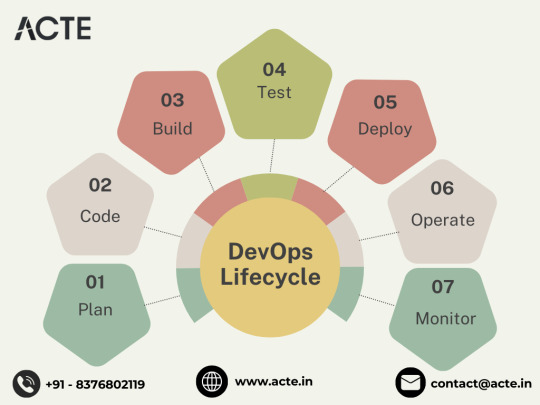
Tools and Technologies in DevOps
In any thorough exploration of DevOps, a comprehensive examination of the instrumental tools and technologies shaping its success is indispensable. One pivotal aspect involves delving into version control systems, with Git taking the lead, ensuring seamless collaboration and tracking changes in code repositories. Continuous integration tools like Jenkins play a crucial role in automating and integrating frequent code changes, promoting efficiency and reducing potential errors. Embracing containerization through Docker emerges as another critical facet, enabling the encapsulation of applications and their dependencies for consistency across diverse environments. Furthermore, understanding the principles of Infrastructure as Code (IaC) becomes paramount, advocating for managing and provisioning infrastructure through code scripts, streamlining deployment processes, and enhancing scalability. Mastery of these tools and technologies is fundamental to cultivating a robust and streamlined DevOps framework.
Implementing DevOps Best Practices
Explore a comprehensive array of pragmatic approaches for effectively integrating DevOps best practices into your development processes. Delve into the pivotal aspects of fostering collaboration and seamless communication among cross-functional teams, essential for the success of any DevOps initiative. Uncover the transformative power of workflow automation, streamlining operations, and enhancing efficiency throughout the development lifecycle. Embrace the advantages of microservices architecture, understanding its role in promoting scalability, flexibility, and rapid deployment. Additionally, gain insights into navigating the intricate landscape of security considerations within the DevOps framework, ensuring that robust measures are in place to safeguard the integrity and confidentiality of your systems.
Real-world Examples and Case Studies
Discover a wealth of practical approaches in our DevOps Online Course, designed to seamlessly integrate the best practices of DevOps into your development processes. Delve into the essential elements of fostering collaboration and ensuring smooth communication among cross-functional teams, pivotal for the success of any DevOps initiative. Explore the game-changing impact of workflow automation in our comprehensive course, streamlining operations and boosting efficiency across the entire development lifecycle. Embrace the benefits of microservices architecture and understand its role in enhancing scalability, flexibility, and enabling rapid deployment. Gain valuable insights into effectively addressing security considerations within the DevOps framework, ensuring robust measures are in place to preserve the integrity and confidentiality of your systems.

Challenges and Solutions in DevOps
While the benefits of DevOps are undeniable, challenges in adoption are inevitable. Identify common hurdles and explore strategies to overcome them, ensuring a smoother transition to a DevOps-centric workflow.
As we conclude this comprehensive guide, take a moment to reflect on the key concepts, tools, and practices covered. Whether you're a developer, operations professional, or an IT enthusiast, embracing DevOps principles can unlock new possibilities and contribute to a more efficient and collaborative work environment.
In conclusion, demystifying DevOps is not just about understanding a set of practices; it's about embracing a cultural shift that promotes continuous improvement and innovation. So, let's embark on this DevOps journey together, breaking down barriers and transforming the way we approach software development and IT operations.
0 notes