#git repository delete
Text
What is GitHub? Github tutorial and project setup, Reference guide to GitHub Commands
Hi, a new #video on #GitHub #tutorial and #Project #Setup is published on @codeonedigest #youtube channel. Learn, what is GitHub in 1 minute.
#Gitprojecttutorial #gitproject #gitprojectupload #gitprojectsetup #gitprojectmanagement #gitprojectexample #git
GitHub is a code hosting platform for version control and collaboration. It lets people work together on projects from anywhere. GitHub is easy to use, it supports both public and private repositories, it is free of cost.
In this video we will learn, how to start working with GITHUB repository? How to create GITHUB project? How to initialize GITHUB repository? How to add files in GITHUB? How to…

View On WordPress
#Git and github#git and github gull tutorial#git bash#git commands#git commands with examples#git project#git project example#git project management#git project setup#Git project tutorial#git project upload#git project vs repository#git repository#git repository clone#git repository creation#git repository delete#git repository for beginners#git repository not found error#git repository setup#Git repsository tutorial#git stash#github#github account creation#github actions#github actions tutorial#github basics#github course#github desktop#github developer pack#github kya hai
0 notes
Text
Hi, I’m Bird. welcome to my sideblog! i hope you have a good time :) thanks for reading! 🩵
Ask box is: On hold
WIP tracker
----- ⚘ -----
Rules & TOS:
- I am using this blog as a place to put my self-indulgent fandom fics. i don't proofread or beta my stuff so if i make typos no i didn't 🫡
- blank blogs please do not +follow! i will assume you are a bot and block/softblock you. You can remain empty/anon as long as you have some profile customization and maybe a post/reblog or two
- you can send asks/requests and i'll tackle 'em asap but please don't expect too much of the social aspect from me, i struggle with socialization like a feral cat
- i write reader fics. this means: gender neutral, no physical description/indicators, no gender-biased nicknames clothes or scenarios, you/yours and they/them pronouns only.
- do not call my Reader she/her, or any fem-aligned nicknames. im dead serious, this is a ‘block on sight’ thing, it kicks up my dysphoria and it's the same reason i won't read fem!reader fics. i won't block for the first time, but if you commented on something or sent an ask/request and I deleted/didn't respond, this is probably why. I'm giving y'all the benefit of the doubt that maybe you didn't check my page first though! but continued behavior will earn a block .
- i’m not holding a taglist atm, you either perceive me or don't.
(if i ever write smth longer that warrants a taglist i’ll be sure to mention it!)
- no bigotry or discrimination allowed, please use your good judgement when consuming media, etc. there will be no bitchin in my kitchen!
- no reposting, copying, or heavily referencing! plaigarism is the 8th cardinal sin 😊 yes this includes feeding my writing to AI. don't do it.
- re: above ^ making stuff inspired by/expanding on concepts is totally fine though! i'm inviting everyone to come play in my sandbox :3c if you do, please tag me! i'd love to see and rb from you 🥰 (AI is still 100% off the table though)
----- ⚘ -----
Request Rules:
currently in genshin/sagau fandom so mostly stick to those themes please! (and do let me know if you want canon or other AU settings! otherwise i'll assume sagau)
i won't do crossovers sorry! i'm not too knowledgeable on many other media or fandoms and i'd rather not butcher something im not familiar with!
willing to write both platonic and romantic! (specific character romance with the male characters only, sorry, but platonic is free game!)
i write kinda slow tbh, so please don't send me anything that is time sensitive or has a deadline bc i probably won't make it in time :')
----- ⚘ -----
General Tags:
Writing -> #seabird.txt
Doodles -> #seabird.png
Asks/replies -> #seabird.inbox
Personal -> #seabird.exe
Reblogs -> #seabird.rb
----- ⚘ -----
Masterlist below the cut:
Glitch in Irminsul AU
SAGAU setting, where the Irminsul tree behaves like a GIT repository, and the Creator's arrival accidentally merged old branches into the current data.
Blog Tag - [p1] [p2] [p3] [p4] [p5]
[hc1]
---
Bloodletting AU
SAGAU cult au, the Creator descends to Teyvat with no obvious godly powers and is rejected by the acolytes, until it's discovered that their golden blood has strength-enhancing properties.
Blog Tag - [p1] [p2]
[rb1] [rb2]
---
Voice of God AU
SAGAU cult au, set pre-isekai. The Shouki no Kami is powered up and connected to Scaramouche, who then experiences a sudden jarring connection to the Creator.
Blog Tag - [p1] [p2] [p3]
---
Wish Upon series
Stardust AU, canon setting. Wanderer tries to catch a fallen star to get a blessing from Celestia and obtain a heart. Instead, he gets you.
Blog tag - [p1]
Misc. fics
Not aligned to any specific AU or series!
[200 Follower Event tag]
[Creator!Reader and Cyno's bad jokes]
[dollmaker!Reader and the scara gang]
🔞 [18+ tag] 🔞
#seabird.exe#i'm always editing this btw so it'll always be up to date in terms of rules and availability status!
55 notes
·
View notes
Text
A beginners guide to GIT:
Part 2 - Concepts and terms
Table of content:
Part 1: What is GIT? Why should I care?
Part 2: Definitions of terms and concepts
Part 3: How to learn GIT after (or instead of ) this guide.
Part 4: How to use GIT as 1 person
Part 5: How to use GIT as a group.
Now, a few (I PROMISE only a few!) concepts that are needed for being able to talk and read about GIT.
Just to be difficult, several of these have multiple names (Plø!)
GIT refers to its commands as "porcelain" commands (user friendly and clean) and "plumbing" commands (Not so user friendly, dirty). Yes. We are starting out with references to toilets :p
The workspace/working tree is all the files and folders you would have if you did not use GIT. It is folders, codefiles, headers, and build system files. All the good stuff we want to work on.
A repository is technically the hidden folder called “.git”. It is all the files GIT uses to keep track of your files and their history, and which enables you to do all the git things to the files in the working tree. You do NOT have to interact with these directly. Just know they are here ( Sometimes people refer to the working tree AND the repository together as “The repository”. Because we work hard on making life harder and more confusing than it needs to be)
The index/cache/staging area is a single, large, binary file in the .git. folder. It keeps track of the differences between last time you saved, and how the working tree is now. Every change, every new file, every file deleted.
Commit. To differentiate what GIT does from how you normally save files, we use the term “commit”. But it is just a save. Different commits are different saves. Easy peasy. Every commit, except the very first one is based on the commit before it. That is called the commits base.(This is the base that REBASE refers to).
The structure of GIT is actually very simple. It is a whole bunch of commits, and each commit knows the commit it came from (IE all commits except the first have a base). This makes a long chain. That's it. That is the entire idea
Staged files
So you now know that we can commit(save) and we have files that we change, but have not been committed. We need a name for files between those two. Files that we are getting ready to commit. All files that will be committed if you commit RIGHT NOW, are “staged for commit”.
HEAD. Because you can switch between different commits easily, we need a way to say “what commit are we looking at right now?”. That is HEAD.
HEAD can be “detached”. This basically means that the commit HEAD is pointing at, is NOT the latest commit. And while you CAN do work on a detached head, it gets messy and is not the smartest way to do it, so “detached head” also works as a bit of a warning.
(If you have ever worked with pointers, HEAD is simply a pointer to a commit)
If we make 3 commits, one after the other (which means HEAD is pointing at the last commit), then your commits could be represented like this:
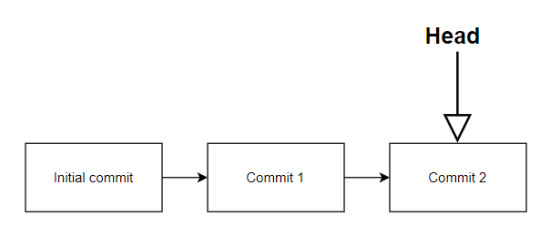
Branches. These are commits that are done one after the other. You always have at least your starting branch (Usually named master or main). If you create new branches, then they start from a specific commit and can be merged into the original branch whenever you are done.
If we expand the previous example, make a branch from the first commit, and then merge it before the third commit and delete the branch, it could look something like this:
Make the branch and add to it:

Then merge it into the main branch and delete the new feature branch:

origin/upstream. This refers to what commit and branch a branch came from. In our example, the "New feature branch" would have the upstream/origin "Main branch" , "Initial commit".
6 notes
·
View notes
Photo

𝟏𝟎 𝐌𝐮𝐬𝐭-𝐊𝐧𝐨𝐰 𝐆𝐢𝐭 𝐂𝐨𝐦𝐦𝐚𝐧𝐝𝐬 𝐓𝐡𝐚𝐭 𝐚𝐫𝐞 𝐤𝐧𝐨𝐰𝐧 𝐛𝐲 𝐟𝐞𝐰𝐞𝐫 𝐩𝐞𝐨𝐩𝐥𝐞 (newbie). 𝟏. 𝐀𝐝𝐝/𝐂𝐨𝐦𝐦𝐢𝐭 𝐀𝐥𝐥 Standard way: git add . git commit -m "Message" Another way: git commit -a -m "Message" 𝟐. 𝐀𝐥𝐢𝐚𝐬𝐞𝐬 With aliases, you can write your own Git commands that do anything you want. Eg: git config --global alias.ac '!git add -A && git commit -m' (alias called ac, git add -A && git commit -m will do the full add and commit) 𝟑. 𝐑𝐞𝐯𝐞𝐫𝐭 The revert command simply allows us to undo any commit on the current branch. Eg: git revert 486bdb2 Another way: git revert HEAD (for recent commits) 𝟒. 𝐑𝐞𝐟𝐥𝐨𝐠 This command lets you easily see the recent commits, pulls, resets, pushes, etc on your local machine. Eg: git reflog 𝟓. 𝐏𝐫𝐞𝐭𝐭𝐲 𝐋𝐨𝐠𝐬 Gives you the ability to print out a pretty log of your commits/branches. Eg: git log --graph --decorate --oneline 𝟔. 𝐒𝐞𝐚𝐫𝐜𝐡𝐢𝐧𝐠 𝐋𝐨𝐠𝐬 One can also use the log command to search for specific changes in the code. Eg: git log -S "A promise in JavaScript is very similar" 𝟕. 𝐒𝐭𝐚𝐬𝐡 This command will stash (store them locally) all your code changes but does not actually commit them. Eg: git stash 𝟖. 𝐑𝐞𝐦𝐨𝐯𝐞 𝐃𝐞𝐚𝐝 𝐁𝐫𝐚𝐧𝐜𝐡𝐞𝐬 This command will delete all the tracking information for branches that are on your local machine that are not in the remote repository, but it does not delete your local branches. Eg: git remote update --prune 𝟗. 𝐁𝐢𝐬𝐞𝐜𝐭 For finding which commits caused certain bugs Eg: git bisect start git bisect bad git bisect good 48c86d6 𝟏𝟎. 𝐃𝐞𝐬𝐭𝐫𝐨𝐲 𝐋𝐨𝐜𝐚𝐥 𝐂𝐡𝐚𝐧𝐠𝐞𝐬 One can wipe out all changes on your local branch to exactly what is in the remote branch. Eg: git reset --hard origin/main 🚀 Follow @rehman_coding for more daily web development tips and tricks. #content #webdev #coding #css #webdevelopment #comment #contentcreation #devcontent #frontend #frontenddevelopment #HTML #Javascript #react #codewithcoffee #grid #codewithcoffeeindia #future #share #connections #like #css3 #csstip #html #htmltip #csslayout #cssgrid #grid #cssgrid #gridlayout #terminology Ruby, etc. (at I-8 Markaz Islamabad) https://www.instagram.com/p/Coo4IHtg9Wc/?igshid=NGJjMDIxMWI=
#content#webdev#coding#css#webdevelopment#comment#contentcreation#devcontent#frontend#frontenddevelopment#html#javascript#react#codewithcoffee#grid#codewithcoffeeindia#future#share#connections#like#css3#csstip#htmltip#csslayout#cssgrid#gridlayout#terminology
4 notes
·
View notes
Text

I like computer wallpapers. To the point that the lack of icons on the desktop is a significant reason why I'm using Openbox as my window manager. I've got over 800 images I've chosen, ranging from scenic tilt-shift photography to fanart for some of my favorite shows.
With that many wallpapers, I'm a fan of utilities that rotate them.
But I also work nights, so suddenly having a bright sunny scene blasting my face at 0300 really kind of sucks.
So I decided to see if there was a single utility for the computer to figure out how bright the images were and then choose an appropriate one. I wanted to do so in a way that it didn't really matter where or how the images were stored, that it'd deal with changing sunrise and sunset times, would add new images and remove deleted ones, and would allow me to use whatever tool I wanted to actually set the wallpaper.
There wasn't, so I made one.
First, I had to figure out if such a thing was possible. Turns out, you can determine an image's "brightness" with imagemagick. Here's two proof of concept montages I created showing the range of brightnesses among my background images:
So then I found out how to get geolocation, times of sunrise and sunset, and did some math, and created daywall, a bash script to programatically select an appropriate wallpaper for what time of day it is.
daywall uses online geolocation to find your latitude and longitude, determine how far away from mid-day the current hour is, and then chooses a random image from the directory (or directories) you specify with a (calculated) brightness appropriate to the time of day.
If you wish to make it darker, you can use the --darker switch, and it will create a darkened version in $TMP and output that file name for you.
By design, daywall does not set the wallpaper. It only returns the full pathname to an appropriate image. That allows you to (hopefully) use it with whatever flow you currently have in place. For example:
feh --bg-fill --no-xinerama $(daywall.sh)
You can read more about it and find daywall at GitHub, GitLab, or my personal git repository.
https://ideatrash.net/2024/08/introducing-daywall-a-bash-script-to-choose-your-wallpaper-based-on-the-time-of-day.html?feed_id=279&_unique_id=66bcaace669a9
1 note
·
View note
Text
How to Secure Your Codebase: Essential Tips for Repository Management
In today’s digital landscape, securing your codebase is more critical than ever. As development teams increasingly rely on version control systems, safeguarding your repository becomes crucial to prevent unauthorized access, data breaches, and code tampering. Here are essential tips for managing and securing your codebase effectively.

1. Use Strong Authentication Mechanisms
One of the first lines of defense for securing your codebase is implementing strong authentication methods. Utilize Multi-Factor Authentication (MFA) to add an extra layer of security beyond just passwords. This ensures that even if credentials are compromised, unauthorized access is still prevented.
2. Set Up Proper Access Controls
Control who can access and modify your codebase by setting up granular permissions. Only grant access based on roles and responsibilities. Use least privilege principles to ensure that users have only the permissions necessary for their tasks. Regularly review and update access controls to reflect changes in team roles and project requirements.
3. Employ Code Review Practices
Regular code reviews are essential for maintaining code quality and security. Peer reviews help identify and address potential security vulnerabilities, coding errors, and adherence to best practices. Implement a policy where all code changes are reviewed before being merged into the main branch.
4. Implement Version Control Best Practices
Utilize version control systems (VCS) like Git effectively to manage your codebase. Follow best practices such as committing changes frequently, using descriptive commit messages, and branching strategies. Branches should be used for feature development, bug fixes, and experimental changes, with thorough testing before merging into the main branch.
5. Encrypt Sensitive Information
Ensure that sensitive data, such as API keys and configuration files, is encrypted both at rest and in transit. Avoid hardcoding sensitive information in your codebase. Instead, use environment variables or secret management tools to securely handle sensitive data.
6. Regularly Update Dependencies
Keeping dependencies up-to-date is crucial for security. Outdated libraries and frameworks can introduce vulnerabilities. Use automated tools to monitor and manage dependencies, ensuring that you are always using the latest, most secure versions.
7. Perform Regular Security Audits
Conduct regular security audits and vulnerability assessments of your codebase. Use automated tools to scan for known vulnerabilities and potential issues. Additionally, consider third-party security assessments to get an external perspective on your codebase's security posture.
8. Backup Your Codebase
Regularly back up your codebase to protect against data loss due to accidental deletion, corruption, or ransomware attacks. Ensure that backups are stored securely and tested periodically to verify their integrity and usability.
9. Educate Your Team
Training and educating your development team about security best practices are vital. Ensure that they are aware of the latest security threats, coding standards, and secure development practices. Regularly update training materials to reflect new security trends and technologies.
10. Monitor and Respond to Security Incidents
Implement monitoring tools to detect unauthorized access and suspicious activities in real time. Establish an incident response plan to quickly address any security breaches or vulnerabilities. Regularly review and update your response plan to adapt to evolving security threats.
youtube
Conclusion
Securing your codebase is an ongoing process that involves multiple layers of protection and vigilance. By implementing these essential tips for repository management, you can significantly enhance the security of your codebase and protect your organization from potential threats. Regular updates, continuous monitoring, and team education are key to maintaining a secure development environment.
SITES WE SUPPORT
Workflow Apps & Api - Wix
SOCIAL LINKS
Facebook
Twitter
LinkedIn
0 notes
Text
Effortlessly Compare Java Code Online: Streamline Your Development Process

In the competitive world of software development, efficiency and accuracy are key. One of the challenges developers face is comparing different versions of Java code to identify changes, debug issues, and ensure consistency. Comparing Java code online offers a convenient and powerful solution to these challenges. This blog post explores the benefits of using online tools to compare Java code and highlights key features to look for in these tools.
Why Compare Java Code Online?
Comparing Java code online brings numerous advantages:
Accessibility: Online tools can be accessed from any device with an internet connection, making them ideal for developers who work from multiple locations or need to collaborate with team members in different geographic areas.
No Installation Needed: Unlike desktop applications, online code comparison tools require no installation. This saves time and avoids the hassle of managing software updates.
Ease of Use: Most online tools are designed with user-friendly interfaces, making it easy to quickly compare code and identify differences.
Collaboration: Online platforms often offer features that facilitate collaboration, such as sharing comparison results with teammates, making it easier to work together on code reviews and debugging.
Key Features of Top Online Java Code Comparison Tools
When selecting an online tool to compare Java code, consider the following essential features:
Syntax Highlighting
Improved Readability: Syntax highlighting differentiates keywords, variables, comments, and other elements of the code, making it easier to spot differences and understand the changes.
Reduced Errors: Highlighting helps in quickly identifying syntax errors, ensuring that the comparison is not just visual but also functional.
Side-by-Side Comparison
Clear Visualization: Viewing code side-by-side allows for a direct comparison between two versions. This format makes it easy to spot additions, deletions, and modifications.
Line Numbering: Line numbers help in pinpointing the exact location of changes, facilitating faster debugging and code review.
Diff Highlighting
Detailed Differences: Diff highlighting marks specific changes within lines of code, such as altered variable names or modified values. This granular view is crucial for understanding the precise nature of changes.
Change Indicators: Indicators like colored lines or markers show what type of change has occurred (addition, deletion, or modification), enhancing clarity.
Collaboration Features
Sharing Options: Tools that offer the ability to share comparison results via links or export them as files make collaboration more efficient.
Comments and Annotations: Some tools allow users to add comments or annotations to the comparison results, making it easier to discuss changes and provide feedback.
Version Control Integration
Seamless Workflow: Integration with version control systems (such as Git) enables direct comparison of different commits, branches, or files within a repository.
Automated Tracking: Automatically track changes and generate comparison reports, saving time and ensuring accuracy.
Benefits of Using Online Java Code Comparison Tools
Utilizing online tools to compare Java code offers several significant benefits:
Increased Productivity: Quickly identifying differences between code versions speeds up debugging, code reviews, and development processes.
Enhanced Accuracy: Automated tools reduce the risk of human error in comparing code manually.
Better Collaboration: Shareable comparison results and collaborative features foster teamwork and improve communication among developers.
Cost-Effective: Many online tools are available for free or at a low cost, providing powerful features without the need for expensive software.
Conclusion
Comparing Java code online is a powerful approach to improving development efficiency and accuracy. By leveraging tools with features like syntax highlighting, side-by-side comparison, diff highlighting, collaboration options, and version control integration, developers can streamline their workflows and enhance their productivity.
0 notes
Text
Top Technologies You'll Master in a Full Stack Developer Course
In the ever-evolving world of technology, the role of a Full Stack Developer has become increasingly vital. As companies seek professionals who can handle both front-end and back-end development, enrolling in a Full Stack Developer course is an excellent way to equip yourself with a comprehensive skill set. This article explores the top technologies you’ll master in a Full Stack Developer course, providing a roadmap for aspiring developers.
1. HTML & CSS: The Building Blocks of Web Development
At the foundation of web development are HTML (HyperText Markup Language) and CSS (Cascading Style Sheets). In any Full Stack Developer course, you will start with these essential technologies.
HTML is the structure of web pages, defining elements such as headings, paragraphs, links, and images. Understanding HTML is crucial for creating a semantic and accessible web structure.
CSS is responsible for styling your web pages. You'll learn how to manipulate layouts, colors, fonts, and animations to create visually appealing interfaces. Mastering CSS frameworks like Bootstrap can also streamline your design process.
2. JavaScript: Adding Interactivity
Once you've grasped HTML and CSS, the next step is JavaScript. This powerful programming language is essential for adding interactivity and dynamic content to your web applications.
You’ll learn how to manipulate the Document Object Model (DOM), handle events, and create responsive user experiences. Understanding ES6 features, asynchronous programming, and AJAX calls are also vital components of your training.
A Full Stack Developer course often introduces popular JavaScript libraries and frameworks such as React, Vue.js, or Angular, which streamline front-end development and improve efficiency.
3. Backend Development: Server-Side Technologies
With a strong front-end foundation, your Full Stack Developer course will shift focus to backend development. This is where you’ll learn how to build and manage the server-side of applications.
Node.js is a popular choice for backend development using JavaScript. You'll learn how to create server-side applications, manage APIs, and handle data processing effectively.
Other backend technologies you might encounter include Python with frameworks like Django or Flask, and Ruby on Rails. Understanding these languages will broaden your capabilities and prepare you for various job opportunities.
4. Database Management: Storing and Retrieving Data
In a Full Stack Developer course, mastering database management is crucial. You'll learn how to store, retrieve, and manipulate data using various database systems.
SQL (Structured Query Language) databases, such as MySQL and PostgreSQL, are commonly taught. You'll understand how to create, read, update, and delete (CRUD) data, as well as design relational databases.
Additionally, you'll explore NoSQL databases like MongoDB. Understanding when to use SQL versus NoSQL will enhance your ability to make informed design decisions in your applications.
5. RESTful APIs: Facilitating Communication
APIs (Application Programming Interfaces) are the backbone of modern web applications, allowing different systems to communicate effectively. In your Full Stack Developer course, you’ll learn about RESTful APIs.
You’ll understand how to design and implement APIs that facilitate interaction between the front end and back end of your applications. Learning about API documentation tools like Swagger can also be beneficial.
By mastering API integration, you’ll be able to connect your applications with third-party services and enhance functionality.
6. Version Control: Collaborating with Git
Version control is an essential skill for developers, and most Full Stack Developer courses will introduce you to Git.
Git allows you to track changes in your code, collaborate with others, and manage different versions of your projects. You'll learn how to create repositories, branch your code, and use platforms like GitHub or GitLab for collaboration.
Understanding version control not only improves your workflow but also prepares you for real-world development environments where collaboration is crucial.
7. Deployment and DevOps: Bringing Applications to Life
Once you’ve built your applications, the next step is deployment. In your Full Stack Developer course, you’ll learn about the deployment process and DevOps practices.
You'll explore cloud services like AWS, Heroku, or Azure, which enable you to host and scale your applications. Understanding containerization tools like Docker can also be a significant advantage.
Learning about CI/CD (Continuous Integration/Continuous Deployment) practices will help you streamline your deployment process, ensuring that your applications are always up-to-date and functional.
8. Testing: Ensuring Application Quality
Quality assurance is a vital aspect of web development. A comprehensive Full Stack Developer course will teach you about various testing methodologies.
You'll learn about unit testing, integration testing, and end-to-end testing using frameworks like Jest, Mocha, or Cypress. Understanding how to write tests will improve the reliability of your applications and make it easier to identify bugs.
Mastering testing techniques ensures that you deliver high-quality software, a skill highly valued by employers.
9. Front-End Frameworks: Streamlining Development
In addition to basic JavaScript, your course will likely introduce you to front-end frameworks. Frameworks like React, Angular, or Vue.js help streamline development by providing reusable components and efficient state management.
Learning these frameworks will enhance your ability to create complex user interfaces while maintaining code organization and scalability.
10. Soft Skills and Collaboration: Working in Teams
While technical skills are crucial, a Full Stack Developer course also emphasizes the importance of soft skills. You’ll learn how to effectively communicate, collaborate, and work in teams.
Understanding agile methodologies and project management tools like Trello or Jira will prepare you for collaborative environments commonly found in tech companies.
Conclusion
Enrolling in a Full Stack Developer course is a transformative step towards a rewarding career in technology. By mastering these essential technologies—from HTML and CSS to back-end frameworks and deployment practices—you will gain a comprehensive skill set that is highly sought after in the job market.
With a strong portfolio showcasing your projects and a robust understanding of the development lifecycle, you’ll be well-prepared to tackle real-world challenges and excel as a Full Stack Developer. Embrace the journey, and watch your career in tech flourish!
Name: ExcelR- Data Science, Data Analyst, Business Analyst Course Training in Kolkata
Address: B, Ghosh Building, 19/1, Camac St, opposite Fort Knox, 2nd Floor, Elgin, Kolkata, West Bengal 700017
Phone: 08591364838
0 notes
Text
q: wait, do you have the react.js source repository cloned locally so you can search through it quickly for reference?
a: yeah, obviously, who do you think I am? I've accumulated clones of the source for react, react-router, jquery, webpack, wordpress project gutenburg, vite... uh, emotion? react-query? I should probably clean this folder up actually. I did at least delete the webkit source a while back; that one is massive (and github desktop doesn't, iirc, support git clone --depth=1).
edit: I guess I actually mean blobless or treeless clone; maybe github desktop does support those actually!
0 notes
Text
Master the Stack: Node.js, Express.js, MongoDB & Netlify

Embark on an Exciting Tech Voyage: Plunge into the Leading Edge of Technology with WhatsOn IT Academy's Deep-Dive Course on February 16, 2024, at 15:00 in BD Time and 9:00 in UK Time. Delve into the vast and modern world of web development, with a comprehensive curriculum that covers everything you need to know about creating robust and resilient RESTful APIs. Elevate your coding abilities by securing your place today for an adventure into the upcoming era of technology!
Node.js Fundamentals
- Understand Node.js as a JavaScript runtime environment.
- Install Node.js and npm, create a project directory, and initialize it.
- Revisit basic JavaScript concepts if needed.
- Explore using npm to manage dependencies.
- Write and run simple Node.js scripts.
Building with Express.js
- Understand Express.js as a web framework for Node.js.
- Learn about routes, handling requests, sending responses.
- Create a basic server with Express to serve static files.
- Define routes for different URL paths and handle requests accordingly.
- Introduce templating engines like EJS or Pug for dynamic content.
Connecting to MongoDB
- Understand MongoDB as a NoSQL database with document-oriented storage.
- Install MongoDB locally or use a cloud service like MongoDB Atlas.
- Learn Mongoose as an ODM (Object Data Modeling) library for MongoDB in Node.js.
- Connect your Node.js application to the MongoDB database.
- Perform Create, Read, Update, delete operations on your MongoDB data using Mongoose.
Deployment with Netlify
- Understand Netlify as a platform for hosting static websites and web applications.
- Explore options like Netlify Functions for serverless functions or static site deployment.
- Set up your project for deployment on Netlify.
- Push your code to a Git repository and deploy to Netlify.
- Verify your application works as expected after deployment.
Don't miss this exceptional opportunity to unlock your full potential as a web developer! Secure your spot in this transformative course today and embark on an exciting voyage into the future of technology.
Join Now
Join WhatsOn IT Academy Facebook Group– Link
Read the full article
0 notes
Text
Top 7 Tools For Software Developers
Originally posted on https://www.abmcollege.com/blog/top-7-tools-for-software-developers
A software developer must acquire certain techniques and tools in order to succeed, just like in every other business. Although there is no shortage of tools and libraries for software development, in this article, we’ve distilled the top five tools that are significant for every software developer.
These tools act as ready guides for software developers to deliver excellent work and gain an edge over others.
Let’s get started with learning about the top five tools for software development.
Git and GitHub
Software developers and programmers should check-in and check-out code every day, thus having a solid understanding of source control repositories is essential. In addition, you need to be familiar with more complex ideas like branching and merging to be a successful developer.
Today, the terms "source control repository" and "version control tool" are interchangeably used to refer to Git and Github. It’s important for software developers to be well-versed with Git and Github because they are currently the most essential tools for a coder. Practical knowledge in these tools can be gained during a professional course that you may enroll yourself in. You get to apply this knowledge in reality when you pick up internships with a company and gain relevant industry experience.
SQL (Structured Query Language)

It’s essential for software developers to become proficient in this additional programming language or technology. The language used to interact with the database is called SQL, or Standard Query Language. You can read, update, and delete data from tables using SQL.
A thorough understanding of SQL helps software developers gain a better understanding of the databases used extensively in today’s world. A developer should be able to build sophisticated queries employing join, aggregate functions, subqueries, and other advanced functionalities in addition to being familiar with fundamental commands like SELECT, INSERT, UPDATE, and DELETE.
Python
Software Developers need to learn Python for coding and development purposes. Python is a strong, high-level, and extremely adaptable object-oriented programming language. Python may be used to develop practical scripts to automate tasks, much like Java allows you to do so.
Additionally, it features many modules that enable nearly anything, including machine learning and access to the file system. It is the ideal language for someone wanting to learn computer programming for the first time because it also offers basic, user-friendly grammar.
Kubernetes
This is another technique that is popular in the realm of cloud computing since it makes it simple to scale an application. The days of purchasing a server, configuring its infrastructure, and then spending weeks delivering applications are long gone.
With tools like Kubernetes and Docker, you can simply scale up and down your application to handle a traffic spike and save costs. If you automate the scaling process, Kubernetes can build on what Docker delivers and elevate it to a popular solution in today's cloud-native environment.
Text Editors + IDE (VS Code)

Every software developer should be familiar with at least one text editor. Knowing a text editor is usually helpful because software developers handle a lot of text. Some powerful text editors include VS Code or NotePad++, in addition to NotePad, which is a fantastic, ubiquitous, fundamental text editor.
They allow regular expression search and replace as well as Macros, both of which will be quite helpful to you in software development and completing your daily job.
AWS (Cloud Platform)
The use of cloud computing has swept the globe. Every other business has switched to the cloud. The cloud offers superior scalability, high availability, and cost savings whether you are a startup or a large investment bank with a century-long history.
Additionally, AWS is the largest and oldest provider of public clouds. Understanding AWS is essential for any developer since it provides insight into how to create and implement your application without having to purchase a server.
Now, starting a business is simple since all you need to do is build your application, and AWS will customize everything, including running and scaling the program, keeping logs, keeping records of data, and more.
Excel (Productivity tool)
Another crucial tool for developers and software engineers is Microsoft Excel. Excel is much more versatile than you might think, so don't just think of it as a spreadsheet program.
The fact that you will use Microsoft Excel everywhere is the main justification for learning it. From corporations to BA, QA, and project managers, everyone uses it. It can be used to create reports, automate processes, do reconciliations, and much more.
By understanding Excel features like VLOOKUP, you can do more than just copy and paste data into it.
Final Thoughts
Now that you know the latest tools that a software developer must be able to use, you can choose how to master them.
By taking up a Diploma in Software Development from ABM College, you can work your way up in this career.
Contact us to know more about the program.
Read more industry-relevant articles here.
Graphics: freepik
#software development diploma online#software developer diploma course#diploma in software development online#software developer course online
0 notes
Text
0 notes
Text
Git: Mastering Version Control for Efficient Collaboration

Introduction
In the world of software development and collaborative projects, efficient version control is paramount. Enter Git, a revolutionary tool that has transformed the way developers manage code and collaborate on projects. In this article, we will delve deep into Git, from its fundamental concepts to its most advanced features, empowering you to harness the full potential of this essential tool.
Git: A Brief Overview
Git is a distributed version control system designed to track changes in source code during software development. Created by Linus Torvalds in 2005, Git has become the cornerstone of modern development workflows. Its decentralized architecture and robust features make it a preferred choice for both individual developers and large-scale teams.
Understanding Version Control
Version control allows developers to keep track of changes made to their codebase over time. It ensures a structured and organized approach to collaboration, making it easier to manage and merge code from multiple contributors. Git's distributed nature empowers developers to work on their own copies of the repository, contributing to a more seamless and efficient development process.
The Power of Git
Git brings several key benefits to the table: Efficient Collaboration: Git enables developers to work on the same project simultaneously without interfering with each other's code. History Tracking: It maintains a detailed history of changes, allowing developers to revisit previous versions and understand the evolution of the codebase. Branching and Merging: Git's branching mechanism allows for parallel development, and merging simplifies the integration of different branches. Code Review: Git's pull request feature facilitates code review, ensuring code quality before merging changes. Open Source Community: Git's open-source nature has led to a vibrant community that contributes to its continuous improvement. Git Basics: Setting Up To get started with Git, follow these steps: Installation Install Git on your system by downloading it from the official Git website or using package managers like apt or Homebrew. Configuration Configure your Git username and email using the following commands: bash Copy code git config --global user.name "Your Name" git config --global user.email "[email protected]"
Git Workflow A typical Git workflow involves the following stages:
1. Working Directory This is where you make changes to your files.
2. Staging Area Use git add to stage changes for commit. This allows you to selectively choose which changes to include in the next commit.
3. Commit Create a snapshot of the staged changes using git commit. This creates a new version in the repository's history.
4. Branching Branching is at the core of Git. Create a new branch using git branch <branch-name>. Switch to a branch using git checkout <branch-name>.
5. Merging Merge changes from one branch into another using git merge <branch-to-merge>.
Git Commands You Need to Know
Here are some essential Git commands every developer should be familiar with: git clone <repository-url> Clone a remote repository to your local machine. git status Check the status of your working directory and staged changes. git pull Fetch and merge changes from a remote repository to your local branch. git push Push your local changes to a remote repository. git log View the commit history of the current branch. git diff Compare the differences between files and commits. Advanced Git Features Git offers a range of advanced features to streamline your workflow: Git Hooks Hooks are scripts that Git can run before or after certain events. They allow you to automate tasks like running tests before a commit. Git Submodules Submodules allow you to include other repositories within your own. This is useful for managing dependencies. Git Rebase Rebasing allows you to modify the commit history by moving, combining, or deleting commits.
FAQs
How is Git different from other version control systems? Git is distributed, meaning every developer has their own local copy of the entire repository. This leads to greater flexibility and robustness compared to centralized systems.
Can Git be used for non-code files? Absolutely! While Git is popular in the software development realm, it can be used to version control any type of file, including documents, images, and configuration files.
Is Git suitable for large projects? Yes, Git's performance scales effectively with project size. However, Git's branching and merging strategies need to be well-defined for large projects to avoid confusion.
How do I resolve merge conflicts? Merge conflicts occur when Git can't automatically reconcile differences between commits. You'll need to manually edit the conflicting files, then commit the resolved changes.
Are there graphical interfaces for Git? Yes, several graphical user interfaces (GUIs) are available for Git, such as GitHub Desktop, Sourcetree, and GitKraken. These GUIs simplify Git's commands through visual interfaces.
How do I contribute to open-source projects using Git? Fork the project repository, create a new branch for your changes, make the necessary changes, commit them, push to your fork, and then create a pull request to the original repository.
Conclusion
Git has revolutionized the world of version control, empowering developers to collaborate seamlessly and manage projects with unprecedented efficiency. By mastering Git's commands and understanding its principles, you're equipped to excel in modern software development. Whether you're a solo developer or part of a large team, Git is an indispensable tool in your toolkit. If you'd like to explore more about Git and its advanced features, you can check out the official Git documentation for in-depth information. Remember, version control isn't just about managing code; it's about fostering collaboration and driving innovation. Embrace Git, and embark on a journey of code mastery and productive collaboration.
0 notes
Text
Recover deleted code files from Git repository
Tips to recover deleted code files from Git repository
Git is a decentralised version control system that works as content tracker for codes. It store project source codes of each developer who works in a project. It provides options to create/delete/modify files and folders, create/switch/remove branches and more in local repo and remote repo.
The local repo is found on each developer’s local system.
The remote repo is hosted on a central server…

View On WordPress
1 note
·
View note
Text
How to Check API in Postman
Testing is an important practice to ensure that your API’s are functioning as expected. API testing covers a variety of aspects such as functionality, reliability, security, and performance. A successful implementation of Check API testing requires careful planning and iteration. It also requires a variety of tools to be used by the entire team for consistency and scalability.

One of the most widely-used tools for API testing is Postman. This tool offers a number of features that can simplify API testing and development. It provides an easy-to-use interface for the user to create requests, save them, and use them in various environments. It also supports collaboration between teams and allows for the creation of collections, environments, mocks, and other important features.
The first step is to create a workspace. A workspace organizes a group of API requests and can apply configurations that are common across the collection. This can help to avoid repeated tests and iterations. Additionally, collections can be shared between users by sharing a direct link or stored in a git repository.
Once a workspace has been created, a collection can be created. A request is then sent to the desired API endpoint. The request can be made to retrieve, modify or delete data. When the request is complete, the API returns a response status code and the requested data or resource. The user can check the response status in Postman by clicking on the response headers or body tab.
youtube
SITES WE SUPPORT
Send Check Api – BLogger
0 notes
Text
Meaning and Usage of Git Repository

A software repository, or “repo,” is a site where software packages are stored. In GIT, repositories are collections of files from various versions of a Project. These files are imported from the repository into the user’s local server for additional updates and changes to the file’s content. To produce these versions and store them in a repository, a VCS (Version Control System) is utilized. Cloning is the process of transferring material from an existing Git Repository using a variety of Git Tools. The user receives the entire repository on his local machine once the cloning process is completed. Once the clone is complete, Git assumes that all work on the repository will be done as a user. Users can also establish new repositories or remove existing ones. The simplest approach to removing a repository is to just delete the repository’s folder.
Based on how they’re used on a server, repositories may be classified into two categories. These are the following:
Bare Repositories: These repositories are used to share the modifications that various developers make. A user is not permitted to make changes to this repository or to create a new version based on the changes made.
Non-bare Repositories: Non-bare repositories are more user-friendly, allowing users to make changes to files and create new versions of repositories. If no parameters are supplied during the clone operation, the cloning procedure produces a non-bare repository by default.
In a Git repository, a working tree is a collection of files that started from a certain repository version. It aids in the tracking of changes made by a single user to a single repository version. When a user commits an action, Git only searches for files in the working area, not all changed files. The commit operation only considers files in the working area.
The user of the working tree can update the files by changing them, deleting them, or adding new ones.
In a repository’s working tree, a file goes through many stages:
Untracked: The Git repository is unable to track the file at this point, which implies it is never staged or committed.
When a file is tracked in the Git repository, it signifies it has been committed but has not yet been staged in the working directory.
The file is ready to be committed at this point and is placed in the staging area, waiting for the next commit.
Modified/Dirty: When the file has been changed, but the change has not yet been staged.
After the modifications have been made in the working area, the user can either update or roll back the changes in the GIT repository.
A GIT repository can be used to create different versions of a project by performing various operations on it. Files can be added, new repositories can be created, actions can be committed, repositories can be deleted, and so on. As a result of these changes, separate versions of a project will be created. Git allows users to clone Repositories on their own machines and conduct actions on them. As a result, many separate copies of the project will be created. Users will not be able to sync their modifications with other developers since these copies are saved on the local system. To solve this difficulty, Git allows these local repositories to be synced with remote ones.
IBR Infotech can be the perfect fit for you if you’re looking to hire dedicated WordPress developers. This is a WordPress web design company that assists users in developing healthcare online applications. They offer you services that include end-to-end programming, business analysis, UI/UX design, and testing & releasing your software solution app online as a mobile app development firm. This custom WordPress development company allows you to engage experienced web developers that will not only help you with your healthcare app development services but also provide you with a large team of 140+ highly skilled specialists.
0 notes