#how to make sure a file is safe before download
Text
Batman opened the door, catching the falling body that had come out of the tube. Glowing green Lazarus water flowed around his feet, but he didn’t care. He gently laid the boy onto the ground, listening for breathing sounds. But he wasn’t even sure if his species could breathe. The boy was no older than Tim, with stark-white hair, and pale green skin. The boy wasn’t human, that was for sure, but as to what species he was, Batman had no clue. The teenager hadn’t even opened his eyes since being removed from the tube.
The Lazarus water didn’t smell quite like the pits he was used to. The water smelled cleaner, stronger. Less like battery acid and more like a strong-scented cleaner that he couldn’t give a name to.
He grasped the boy by the shoulders as he picked him up bridal style. He needed to take the boy to the cave, and figure out if he was even alive. A regular hospital wouldn’t be able to do anything for him.
“Batman, we’ve apprehended the last of the men in white suits.” Red Robin said over the comms.
“Good,” His voice was gruff, “Make sure they don’t escape before police arrive.”
Tim didn’t bother saying anything else to him. Neither of them were in the mood for jokes. Not after what they had seen tonight. They had stumbled across a lab in Gotham in an abandoned warehouse. They had thought that it was a Joker hideout when they first arrived, but they had quickly found out that wasn’t the case. After they had began to investigate, they had found corpses of many people that had been thrown into a pit. The bodies had evidence of vivisection, torture, and experimentation. The bodies had ranged from children to adults, but the results were all the same. They were all dead.
They had found tubes like the ones used at Cadmus. They held a few humanoid-species, but most of them looked like they were in varying stages of death. The only tube that looked like it held someone living had been the teenage boy he now held in his arms.
The worst thing about all of this were that they had no idea what this place was, what they were doing, or why they were in Gotham. They had stumbled in by mistake.
He had a lot of work to do.
“No survivors.” Nightwing’s voice sounded. Not even Dick was in a good mood anymore, and he had been joking around for the last few hours.
Batman looked down at the boy in his arms. The boy hadn’t stirred once, hadn’t moved, and hadn’t breathed. He might be carrying a corpse for all he knew.
“And the files?” He prompted.
“Downloading.” Red Robin’s voice was grim. “You’re not going to like it.”
He didn’t like anything about this situation already. How could it get any worse?
“From what I can tell from skimming through the files,” Red Robin continued, “They were experimenting with people’s souls. They killed all of these people because they wanted to catch their ghost.”
“Hrrn.” He looked away from the teenager in his arms. Maybe he didn’t have a corpse in his arms—but a ghost. A ghost of a teenager he failed to save.
What if it had been Tim lying in his arms? Dick? Jason? Damian? Did this teenager have parents before he died, or were his parents in the pit?
The boy stirred, whipping Bruce’s attention back to him. The boy moaned in pain, starting to writhe in his arms.
“You’re safe now.” He said to the boy. “You’re saved.”
“Nnnngh.” The boy opened Lazarus green eyes to look at him. The eyes were hazy, as if exhaustion plagued them. “Batman?”
“They won’t hurt you ever again.” He promised.
“Where is my sister?” The boy asked. “They took her.”
Dick’s words played on repeat in his mind. No survivors. But the boy didn’t need to know that. Not yet.
“We’re still searching the base. She’ll be here somewhere.” He lied.
The boy closed his eyes, letting out a deep sigh. But even with Bruce watching him, the boy did not breathe. Maybe he didn’t need to anymore. Tears leaked down the boy’s cheeks, as if he knew Bruce’s lie.
#dp x dc#dp x dc au#dp x dc writing prompt#dp dc crossover#dp x dc fanfic#dp x dc prompt#danny phantom#danny phantom crossover#dp x dc crossover#dp crossover#dpxdc prompts#dpxdc#dcxdp#dc x dp au#giw#ghost investigation ward#batman
4K notes
·
View notes
Text
i will say following the fractureiser thing is really interesting and kind of funny because if anyone asks me about it, i WILL reiterate what the actual researchers are saying - do not download new mods, do not assume that because you got your mods somewhere that is not curseforge you are safe, do not assume because your mods are not on the list curseforge put out of known infected mods you are safe, follow the instructions in the github to check your machine - because this IS serious and everyone needs to take it seriously.
(and it's a good reminder for folks that minecraft mods are basically arbitrary executable files - treat them like that! if you wouldn't trust a .exe from where you got it, don't trust a .jar, and be aware that you'll always probably be inherently opening yourself to a LITTLE risk by playing modded! not normally this, this is thankfully an unusual situation, but like, you know how it is. also a good reminder that antivirus cannot detect viruses it doesn't know exists, because windows defender is starting to recognize this as a virus now, but that's because security researchers now know it exists. it couldn't recognize it before yesterday despite it existing for weeks, because it didn't know what it was!)
however also the github from the maleware researchers includes the line "we have reason to believe the author of this malware is not a very good programmer in the first place" and reading the full technical timeline. lol. lmao. lol. incredible how many virulent worms and viruses are less works of genius as much as works of sheer opportunity.
(anyway curseforge has finished scanning all the mods in its repository, you can see their tweet about this here. curseforge, at least, is probably safe, although i'd recommend you don't play until you've checked your machine to make sure you don't have any infected files anywhere; even your vanilla minecraft could be infected if you played an infected file at some point!)
#this is all kind of fascinating to me from a like. professional perspective#like from a modded player perspective this all SUCKS and the timing SUCKS#but from a dev perspective. huh. lol
617 notes
·
View notes
Text
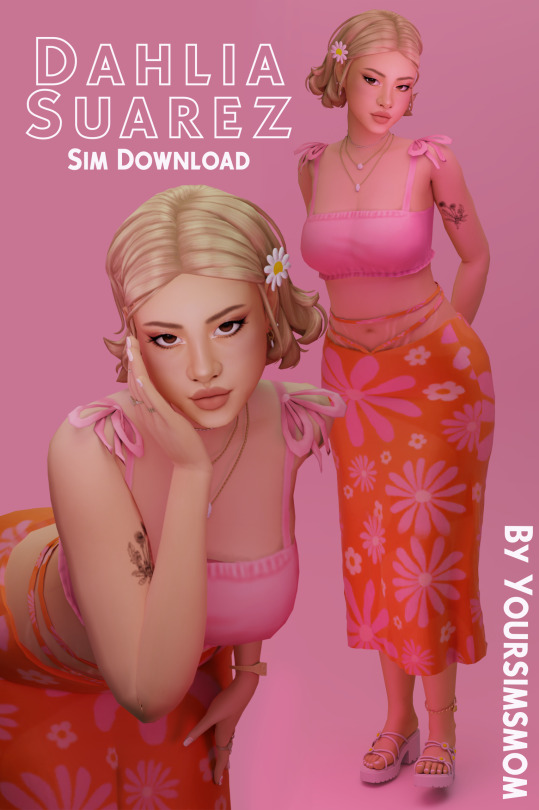
Dahlia Suarez Sim Download (With CC Links)
For the second anniversary of my Suarez Legacy series, I finally got around to uploading Dahlia for download! She has all of her skills + likes & dislikes. If you are coming from TikTok, thank you so much for your support. The series wouldn't be what it is today without you all! She only has one outfit to spare you from downloading a million files. I hope you enjoy her as much as I have :)
Download & tutorial under the cut ˚ʚ♡ɞ˚
TOS:
You are welcome to do whatever you want with Dahlia in your personal gameplay but please do not include her in your social media content. However, I would love to hear how your gameplay is going with her, leave a comment and spill the tea!
Please do not reupload my sims for download anywhere, including the gallery.
How to download
Unfortunately, I cannot upload a version with CC included as it goes against the creator's TOS, but I've linked everything here for you! You must download ALL of these links for her to show up in your game properly. The genetics are especially important, if you are missing presets or sliders her face and body won't look right.
Step one: Download all of the cc files and place them in your "mods" folder. This is typically located in documents > Electronic Arts.
Step Two: Download the tray files at the bottom of the post and unzip them. These go in the "tray" folder. This folder is also located in documents > Electronic Arts.
Step Three: Open your game and go to the gallery, then to your library. If you followed the previous steps correctly Dahlia will be there! Make sure that "include custom content" is selected in your filter settings.
I always recommend making a back up of your tray files before adding anything new in. Your tray files are what shows up in your gallery library, so if something goes wrong you could lose those households/lots. You most likely won't run into any issues but better safe than sorry.
Alright, that's enough yapping from me, let me know if you have any questions!

CC LINKS
Genetics Skin overlay, Face details, Belly overlay, Stretch marks, Eyes, Nose, Hip Slider 1, Hip Slider 2, Thigh Slider, Shoulder Slider, Ears, Eye Width Slider, Eye Preset, Lip Preset, Jaw Preset
Phew, you made it passed the genetics! That was a lot.
Outfit Top, Skirt, Shoes, Necklace & Earrings, Bracelet, Anklet, Rings, Nails, Toenail Polish
Makeup Lipstick, Eyeliner, Eyeshadow, Blush
Hair Hair, Hair flower, Eyebrows (#11), Eyelashes
Tattoo- I couldn’t find a download link for this tattoo ANYWHERE so I uploaded the file onto SFS myself. If the original creator sees this, or if anyone has the link, please let me know so I can give credit!
TRAY FILES Download
Happy simming! ˚ʚ♡ɞ˚
94 notes
·
View notes
Note
psst hey do u have any sdv mod reccs/any tips on how to use them 👀
yeah! so for stardew mods to work you need to first install the smapi api.
you can either do that through their main website or nexus
neither option has any cons theyre just based on preference on how you wanna install it but theyre both completely safe websites.
after you properly install smapi you’ll have to go to nexus which is the main website for all stardew valley mods. you’ll need to make an account to install stuff i believe. you can find a wide range of mods here that serve a lot of different purposes.
if you haven’t used nexus to mod before then as i mentioned before first make an account then once you are looking at a mod make sure to check the requirements first. sometimes mods need other mods to work and you need to install those first. after you checked the requirements you head to the files section and click manual download. after that select slow download then wait for it to install into your files. then you move those files into the stardew mod folder. if thats not clear enough you can find a bunch of tutorial videos on youtube with visuals:)
since you asked for my recs i’ll give you the list of which i actually use all the time.
NPC Map Locations

- very basic mod. majority of mod users will have this installed and it just shows you on the map where each npc is at at all times.
CJB Cheats Menu & CJB Item Spawner
- these two sorta go hand in hand for me but of course you don’t need to have both installed. this is definitely a play style preference thing but i personally like having these cheats installed for any type of situation that might happen in game that i can’t undo otherwise without them.
- the cheats menu adds a lot more flexibility and well cheats to the game so for instance: infinite health, infinite stamina, give yourself money, instantly increase hearts with whichever npc, always catch every fish, warp locations, change weather, change time, freeze time, and a lot more. this uses the P key to open in game but you can configure that to another bind if you’d like.
- the item spawner is a lot more simple. does what it says and spawns whichever item you want. so basically you can press the i key and it’ll open up a menu with every item in the game and you can spawn in the specific amount you want of something and so forth. simple concept. i mainly use this for when i accidentally sell or gift an item i wasnt intending to and then simply spawn it back in. i also use it for decorating my house:3
Look Up Anything
- this is literally like having the wiki at your disposal at all times in game. extremely helpful for so many reasons especially as i personally always had the wiki open to check for information on items and npcs so having this mod made it a lot quicker of a process. how it works is you simply hover your mouse over whatever you want information on and click f1 and it’ll display all the information about that thing to you! so if you hover over lets say harvey and press f1 it’ll show you a menu with his birthday, his love & like gifts, your hearts with them and how many points till the next heart, etc.
Seasonal Outfits
- this mod puts all the npcs in different outfits for the seasons. its just cute
Elle’s Seasonal Buildings & DaisyNiko’s Earthy Recolor
- the seasonal building allows a lot more variety in structures like farm building and adding holiday decor to npc buildings. simple stuff that can make the game more customized


- with seasonal buildings you can also install compatible recolors which is what the DaisyNiko’s link is. it’s the recolor i personally use for my main farm when i play. this is because the vanilla game is very saturated and does hurt my eyes so having more chilled out tones helps. you dont need to install the recolor i use or any in fact if you like the natural look of the game but just know the option is there and there’s a multitude of recolors you can use to make the game look different:3
Friends Forever
- no friendship decay because itsa pain in the ass and i have no time to talk to the npcs all day. this is very play style based some people enjoy having to go and ensure they speak to npcs daily im just not the type.
Part of The Community
- creates different ways for you to gain hearts easier and passively
Mailbox Menu & Zilch’s Envelopes
- i really like the letters and the fact you can only read them once bummed me out until i found this mod which adds a whole menu for your mail where you can go back and see all the letters you’ve received. feel like it adds that additional touch and care to the whole mail system in the game.
- then to go along with that menu theres the envelopes mod that customizes it even further and makes all the envelopes of the letters have cute appearances and designs. look at this and tell me that isn’t the best thing you’ve ever seen.

Honorable Mentions
- Chests Anywhere
- CJB Show Item Sell Price
in conclusion…
I really suggest just taking the time and scrolling through the nexus mods website on your own. they have a specific category for stardew and you can filter it by most popular and see what you find yourself. since everyone plays differently you might find you enjoy the more technical code side and want to change something to do with that or you might just simply wanna change the npc portraits and make them look nicer. theres so many options on how to mod this game and i honestly could go on forever with mod suggestions but at the end of the day its up to you! so hope this helps and i hope you have a fun time modding.
60 notes
·
View notes
Text
How to (not, of course) still access z-library (kinda) safely.
complete and clear guide (that actually works) for desperate and bitter people.
Zlib has been taken down, devastating, many people are searching for alternatives, but we all know zlib specifically had the hugest amount of books + a very good and accessible interface.
I’ve seen many people suggesting to use tor, that is the best option to ACTUALLY get on the old zlib BUT!! don’t throw yourself over there if you’ve never used it. Come here babe ima boutta teach you smth.
For legal reasons, you should not use the browser or try to access the site wink wink.
Now, what is tor and why should you use it?
Tor is, simply enough, a browser, like firefox or chrome, except that it provides a bigger amount of protection. You can do anything there and almost never be discovered.
Is it safe?
Yes, but actualy no. It’s mostly safe, but nothing is garaunteed.
Is it legal?
No, not really. The usage of the browser isn’t itself that illegal, but tor is mostly known for illegal online activities linked to the dark web and you’re gonna do NONE of that or things that could get the authorities’ attention (or that are immoral, get help).
Now, measure the term and conditions and decide if it’s worth a try to get to your beloved books. If the answer’s yes,
Do the following:
1) dowload tor, this one’s easy enough, search for the browser, download it, you’ll have it on your pc.
2) check that you’re safe, get confident with the browser itself and the options, you’ll see the security levels and ALWAYS make sure tor is up to date, if not, update it. I also suggest to make sure to clear up the cookies section after any action, you’ll find this option in privacy, in the browsing section. (Also, try not to customize tor too much, it isn’t necessary, and it could make you stand out amongst users)
3) now we start, search up “zlibrary onion”, don’t click on the first link, if you do the site will be blocked, NEVER press “accept risk and continue”. What you should do instead, is click the link you’ll find in the square on the right, right beneath the zlib logo, THAT LINK ends in .onion, which means you are safe from being tracked.
4) wow! You’re on the site, good to be back right? But wait, the site won’t let you download books cause it says you’ve reached a limit, that never happened before. This is beacause the only way to download books now is to have an account, you can get the books sent on your email, or downloaded (we’ll talk about this furtherly)
5) you should never make an account using tor while using your normal email (a gmail or a lcloud one as an example) so you’re going to have to make another email (not cool, i know) i used PROTON.ME, it works like any email just much safer, not even the site is allowed to read your emails, it takes 3 mins to set up, it’s free and remember NOT TO USE names or passwords that could lead to you and your name.
6) now you can make the account, it will give you a link sent to the email you used, open it ONLY on tor.
7) you’ve got the account, search up the book and have it delivered to the email/download it.
(ABOUT THE DOWLOADS, do NOT open the file online, not even on tor, download it as a pdf BUT ONLY OPEN IT WHILE OFFLINE, the problem isn’t with downloading the file, but with opening it, especially pdf files, that do contain elements that can track you and your pc, which you really don’t want)
Now you have your book, and a proud feeling of accomplishment in being smarter than the feds, oh, also, absolutely don’t use this method. of course.
happy reading, don’t let them bitches stop the poetry.
P.S it’s harder to find the link now so here you go.
537 notes
·
View notes
Text
YouTube Downloads through VLC: Step by Step
So this guide to easily downloading off YouTube is super helpful, but there's enough important information hidden in the reblogs that (with the permission of OP @queriesntheories ) I'm doing a more step-by-step version.
Please note: these downloads will be in YouTube quality. My test video download is coming through at 360p, even though the video I'm starting from is set to 720p. They're legible, but they won't look great on a TV. For high visual quality, you'll want to seek out other methods.
This guide is written for Windows 10, since that's what I can test on. It's been tested on Firefox, Chrome, and Edge (which is a Chromium browser, so the method should work in other Chromium browsers too). So far, I haven't tracked down a way to use this download method on mobile.
BASIC KNOWLEDGE:
I'll try to make this pretty beginner-friendly, but I am going to assume that you know how to right-click, double-click, navigate right-click menus, click-and-drag, use keyboard shortcuts that are given to you (for example, how to use Ctrl+A), and get the URL for any YouTube video you want to download.
You'll also need to download and install one or more programs off the internet using .exe files, if you don't have these programs already. Please make sure you know how to use your firewall and antivirus to keep your computer safe, and google any names you don't recognize before allowing permission for each file. You can also hover your mouse over each link in this post to make sure it goes where I'm saying it will go.
YOU WILL NEED:
A computer where you have admin permissions. This is usually a computer you own or have the main login on. Sadly, a shared computer like the ones at universities and libraries will not work for this.
Enough space on your computer to install the programs listed below, if you don't have them already, and some space to save your downloaded files to. The files are pretty small because of the low video quality.
A simple text editing program. Notepad is the one that usually comes with Windows. If it lets you change fonts, it's too fancy. A notepad designed specifically to edit program code without messing it up is Notepad++, which you can download here.
A web browser. I use Firefox, which you can get here. Chrome or other Chrome-based browsers should also work. I haven't tested in Safari.
An Internet connection fast enough to load YouTube. A little buffering is fine. The downloads will happen much faster than streaming the entire video, unless your internet is very slow.
VLC Media Player, which you can get here. It's a free player for music and videos, available on Windows, Android, and iOS, and it can play almost any format of video or audio file that exists. We'll be using it for one of the central steps in this process.
If you want just the audio from a YouTube video, you'll need to download the video and then use a different program to copy the audio into its own file. At the end of this post, I'll have instructions for that, using a free sound editor called Audacity.
SETUP TO DOWNLOAD:
The first time you do this, you'll need to set VLC up so it can do what you want. This is where we need Notepad and admin permissions. You shouldn't need to repeat this process unless you're reinstalling VLC.
If VLC is open, close it.
In your computer's file system (File Explorer on Windows), go to C:\Program Files\VideoLAN\VLC\lua\playlist
If you're not familiar with File Explorer, you'll start by clicking where the left side shows (C:). Then in the big main window, you'll double-click each folder that you see in the file path, in order - so in this case, when you're in C: you need to look for Program Files. (There will be two of them. You want the one without the x86 at the end.) Then inside Program Files you're looking for VideoLAN, and so forth through the whole path.
Once you're inside the "playlist" folder, you'll see a lot of files ending in .luac - they're in alphabetical order. The one you want to edit is youtube.luac which is probably at the bottom.
You can't edit youtube.luac while it's in this folder. Click and drag it out of the playlist folder to somewhere else you can find it - your desktop, for instance. Your computer will ask for admin permission to move the file. Click the "Continue" button with the blue and yellow shield.
Now that the file is moved, double-click on it. The Microsoft Store will want you to search for a program to open the .luac file type with. Don't go to the Microsoft Store, just click on the blue "More apps" below that option, and you'll get a list that should include your notepad program. Click on it and click OK.
The file that opens up will be absolutely full of gibberish-looking code. That's fine. Use Ctrl+A to select everything inside the file, then Backspace or Delete to delete it. Don't close the file yet.
In your web browser, go to https://github.com/videolan/vlc/blob/master/share/lua/playlist/youtube.lua
Click in the part of the Github page that has a bunch of mostly blue code in it. Use Ctrl+A to select all of that code, Ctrl+C to copy it, then come back into your empty youtube.luac file and use Ctrl+P to paste the whole chunk of code into the file.
Save the youtube.luac file (Ctrl+S or File > Save in the upper left corner of the notepad program), then close the notepad program.
Drag youtube.luac back into the folder it came from. The computer will ask for admin permission again. Give it permission.
Now you can close Github and Notepad. You're ready to start downloading!
HOW TO DOWNLOAD:
First, get your YouTube link. It should look something like this: https://www.youtube.com/watch?v=abc123DEF45 If it's longer, you can delete any extra stuff after that first set of letters and numbers, but you don't have to.
Now open VLC. Go to Media > Open Network Stream and paste your YouTube link into the box that comes up. Click Play. Wait until the video starts to play, then you can pause it if you want so it's not distracting you during the next part.
(If nothing happens, you probably forgot to put youtube.luac back. coughs)
In VLC, go to Tools > Codec Information. At the bottom of the pop-up box you'll see a long string of gibberish in a box labeled Location. Click in the Location box. It won't look like it clicked properly, but when you press Ctrl+A, it should select all. Use Ctrl+C to copy it.
In your web browser, paste the entire string of gibberish and hit Enter. Your same YouTube video should come up, but without any of the YouTube interface around it. This is where the video actually lives on YouTube's servers. YouTube really, really doesn't like to show this address to humans, which is why we needed VLC to be like "hi I'm just a little video player" and get it for us.
Because, if you're looking at the place where the video actually lives, you can just right-click-download it, and YouTube can't stop you.
Right-click on your video. Choose "Save Video As". Choose where to save it to - I use my computer's built-in Music or Videos folders.
Give it a name other than "videoplayback" so you can tell it apart from your other downloads.
The "Save As Type" dropdown under the Name field will probably default to MP4. This is a good versatile video format that most video players can read. If you need a different format, you can convert the download later. (That's a whole other post topic.)
Click Save, and your video will start downloading! It may take a few minutes to fully download, depending on your video length and internet speed. Once the download finishes, congratulations! You have successfully downloaded a YouTube video!
If you'd like to convert your video into a (usually smaller) audio file, so you can put it on a music player, it's time to install and set up Audacity.
INSTALLING AUDACITY (first time setup for audio file conversion):
You can get Audacity here. If you're following along on Windows 10, choose the "64-bit installer (recommended)". Run the installer, but don't open Audacity at the end, or if it does open, close it again.
On that same Audacity download page, scroll down past the installers to the "Additional resources". You'll see a box with a "Link to FFmpeg library". This is where you'll get the add-on program that will let Audacity open your downloaded YouTube video, so you can tell it to make an audio-only file. The link will take you to this page on the Audacity support wiki, which will always have the most up-to-date information on how to install the file you need here.
From that wiki page, follow the link to the actual FFmpeg library. If you're not using an adblocker, be careful not to click on any of the ads showing you download buttons. The link you want is bold blue text under "FFmpeg Installer for Audacity 3.2 and later", and looks something like this: "FFmpeg_5.0.0_for_Audacity_on_Windows_x86.exe". Download and install it. Without this, Audacity won't be able to open MP4 files downloaded from YouTube.
CONVERTING TO AUDIO:
Make sure you know where to find your downloaded MP4 video file. This file won't go away when you "convert" it - you'll just be copying the audio into a different file.
Open up Audacity.
Go to File > Open and choose your video file.
You'll get one of those soundwave file displays you see in recording booths and so forth. Audacity is a good solid choice if you want to teach yourself to edit soundwave files, but that's not what we're here for right now.
Go to File > Export Audio. The File Name will populate to match the video's filename, but you can edit it if you want.
Click the Browse button next to the Folder box, and choose where to save your new audio file to. I use my computer's Music folder.
You can click on the Format dropdown and choose an audio file type. If you're not sure which one you want, MP3 is the most common and versatile.
If you'd like your music player to know the artist, album, and so forth for your audio track, you can edit that later in File Manager, or you can put the information in with the Edit Metadata button here. You can leave any of the slots blank, for instance if you don't have a track number because it's a YouTube video.
Once everything is set up, click Export, and your new audio file will be created. Go forth and listen!
#reference#vlc media player#youtube downloader#youtube#uh what other tags should i use idk#how to internet#long post
27 notes
·
View notes
Text
Want to play old flash games and animations? Here are a few ways.
Note: links are underlined, all links are to webpages except for the two purple links where noted. These link to directly to file downloads. This isn't an install guide, just a list of resources and the occasional tip. Please use caution. I cannot stress this enough. Flash was killed as it had a lot of security issues and a lot of work to fix. Some of these solutions are still just as dangerous as ever.
TLDR Quick Links: Red links are not secure. Use caution.
Ruffle // Flashplayer Executable (needed to run most of the red or orange things) // Waterfox Classic // Pale Moon // Basilisk* // Danknet Explorer // Standalone Player // Newgrounds Player // Puffin Browser // Windows 7 ISO (for flash security, see below, but also be careful. ISO's are dangerous) // BlueMaxima's Flashpoint (actually has a player which I missed. See my reblog.)
Ruffle
Ruffle is a flash emulator that seeks to run flash with higher security than old flash player. This is much safer than the other ways listed below but for now it doesn't have an amazing range. Basically nothing developed in 2010s is certain to run and much of it doesn't work. But it's a cool project so if you can consider donating to them as that can seriously help speed the development along. This is the only Linux solution.
Classic Browsers
There are a few browsers that still support the flash plugin. Since these use the original flash program, they are far less secure than before so please know the risks. Flash was a poorly-sandboxed monstrosity and that has not changed in the slightest.
First, you'll need to download and install flash player: (note: these links will start downloading immediately) Win Mac
(courtesy of Gaia Online. I'm sure they're also archived somewhere.)
Waterfox Classic
Waterfox is a really good browser that I use on some of my computers. It has a really clean UI. Classic, however is similar to the two below. It is also the only apple friendly option (y'all have gotta stop buying apple products I swear to god you're killing indie devs). Do not try to update Waterfox classic as that will remove flash support.
Pale Moon / Basilisk
These two are more or less the same and are developed by the same team(Basilisk is now developed by a different team). They are forked from an old Firefox repository and are built up to work with modern systems. There are differences between them but those aren't really relevant. Both have flash support. In cases where Waterfox classic hasn't worked, these browsers have worked (like for me).
Update: Pale Moon, as I have recently discovered, has a flash sandboxing tool that you can install that was apparently integrated into the browser. You can still use the tool, but they state it isn't necessary. This means that flash should be a lot more secure than it used to be! Pale Moon is perhaps the best option, though note that it still depends on the original flash application meaning that while running flash in Pale Moon is secure other applications could still take advantage of the flash software.
*basilisk is no longer being developed so no idea how long it will last.Basilisk is now being maintained by a different team but as I understand no major features have been added.
Danknet Explorer
Those of you who follow me have heard me bring this up a few times now. I'm working on a clone of the Pale Moon browser that revives old IE6/7 aesthetic and features. Of course, as a result of being a Pale Moon clone, using their exact code base, DNE runs flash also! So, really, this is the best browser to play flash on >.> I'm want the browser to bolster the indie web community so if you are a webmaster or a frequenter of the indie web, suggest a feature through this google form or do so as an issue on the github repository and I'll try to make it happen!
Honorable Mention: Puffin Browser
Puffin is a really safe solution to flash. As far as I understand it they basically play the flash animation/game on their servers and return the results to you. This makes it safer for you as none of the flash stuff is ever handled on your computer. So why did I only give this an honorable mention? I haven't used it myself so I can't confirm anything about it really and I've heard that this is only available through a subscription service. There may also be other limitations. I don't know what's true but I wanted to give it a mention. I just don't know enough about it so you will have to look into that yourself. It felt wrong to not include it though.
Standalone Players
Flash Standalone Player
Flash had a standalone player mostly for debugging. If you download the SWF file of a game you can open it with the standalone player. I think you need the flash program installed so see above. Keep in mind this is also original flash player so it is just as unsafe as with the classic Browsers. Use at your own risk.
Newgrounds Player
Another standalone player, this one is a little nicer. Probably recommend it more than the official flash one. No certainty on how sandboxed it is.
Final Note
For future proofing, consider downloading and setting up a Windows 7 virtual box and running through that. Action/timing flash games will suffer a lot but at least many games will be playable via the above methods. If you want to get around action/timing game issues consider dual booting an old system or getting an garbage laptop that runs an old windows version. Here's a Windows 7 iso from internet archive.
Windows 7 also has security issues since it's past end of life so use cautiously. Safest bet is just to have it on a completely different system.
All you have to do now is find things to play
Feel free to reblog with anything I've missed
#flash#tutorial#shockwave#adobe flash#old internet#old web#2000s internet#y2kcore#internet nostalgia#2000s web#early internet#webcore#ruffle#pale moon#basilisk#flashpoint#waterfox#old tech
788 notes
·
View notes
Text
Pictorial: Setting Up The Lifestyles Mod
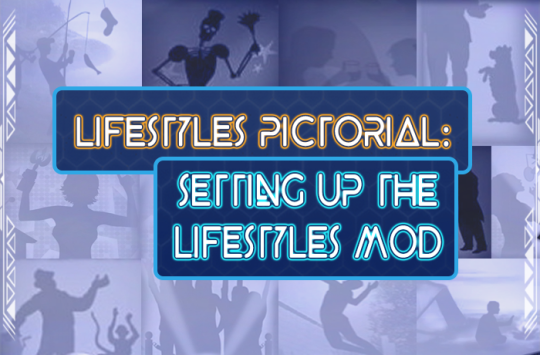
Published: 9-23-2023 | Updated: 11-21-2023
SUMMARY
The Lifestyles Mod (alongside earlier versions of the religions mod on which it is based) can be tedious/annoying to install and set up – but I promise its worth it! Here is a quick walkthrough for setting up the mod. If you’re skeptical, generate a new ‘Neighborhoods’ folder in your game and use it to test the mod first.
Before we get started, make sure you’ve downloaded the Lifestyles Mod (Simmons, 2023) and gameplay PDF. Finally, re-read the info related to compatibility, load order(s), and troubleshooting.
DOWNLOAD THIS PICTORIAL (PDF)
INSTALLATION
1. When starting a new save, setup this mod BEFORE adding The Globe/Global Overrides (Meduza, 2023; Hatch, 2017-2019) if you also use that mod.
2. Place all package files in a folder and move that folder to your Sims 2 ‘Downloads’ folder.
3. Load them AFTER The Globe/Global Overrides (Hatch – excluding Home YAs), Taxi/Vehicles Cost Money (Dhurt). *If you receive errors try loading this mod (and any add-ons for the Lifestyles/original religions mods) BEFORE them instead.
4. Load them BEFORE Annoying Games Suite (Simlogical/Inge Jones), Baby Personality (Episims, 2020), Fight Club (Pescado), Inteen/Inteenimator, Less Belching/Farting (TwoJeffs), Mood Swings/Midlife Crisis (Piqiwi, 2018 – see the additional notes on this under Troubleshooting and Conflict With), Single Slap Only (Squinge), Zombie Apocalypse (Pescado).
ADDING THE FIRST LIFESTYLE(S) TO YOUR SAVE
1. Testing Cheats ON Please! While in the neighborhood screen and BEFORE entering a residential lot, turn testing cheats ON (do this manually because Start-Up cheats don’t always kick in). If you have conflicts/issues they will pop up as error messages here. If your lot won’t load but you can hear it running, the game is paused on an error message – that you won’t be able to see if testing cheats aren’t turned on. See the Troubleshooting section of the gameplay PDF for solutions.
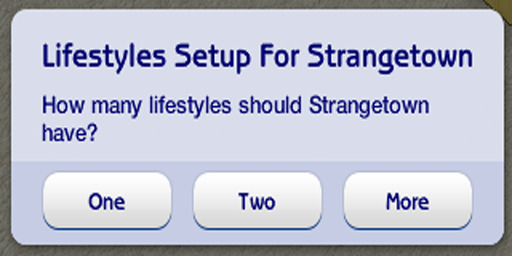
2. Setup Dialogue: Enter any residential lot and wait ~10 sim-minutes for a set up dialogue. Choose between 1 and 5 initial lifestyle groups – the first FIVE will be townie-enabled and sims can be manually/randomly added to these. Any additional lifestyles (the sixth one created and so on) are “exclusive” – you must manually add sims to these with the Lifestyle Manager. We’ll get to that part…keep reading
You can add/edit (but not delete) groups later using the Lifestyle Manager object (a fairy statue formerly called the Heaven & Hell Fairy). Find it in Misc > Misc.
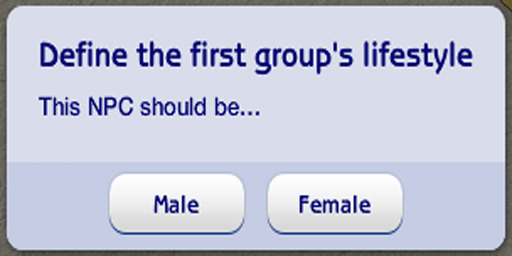
3. Background NPCs: Choose the gender of the NPC character that will act as a controller for each group. They will generate off-screen and remain permanently out of sight during gameplay. If you want to include them in your gameplay, they are safe NPCs and can join playable households - but try not to let them die in-game
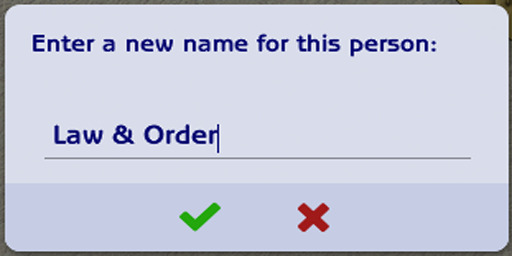
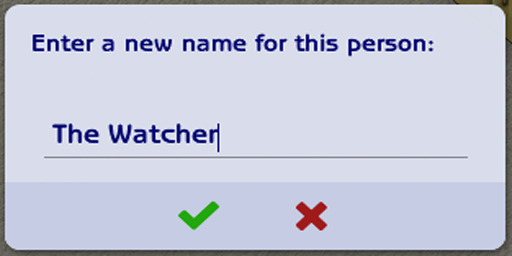
4. Name the Lifestyle: You’ll be prompted to “enter a name for this person…” (“person” = lifestyle for the purposes of this mod). Using proper nouns, enter a name for the individual, place, or idea that defines each lifestyle (18 characters max, including spaces). Names can be generic (i.e. Happiness, Power, Science, Law & Order – great for the general population) or more specific (i.e. The Grim Reaper, Fate, The Wiz, The Watcher)
I like to think of sims i’m not invested in and likely will never play as part of a “general population.” Since all playable households must have a lifestyle group assignment, I usually make two “general population” groups for playables (or for sims whose lifestyles I haven’t figure out yet).
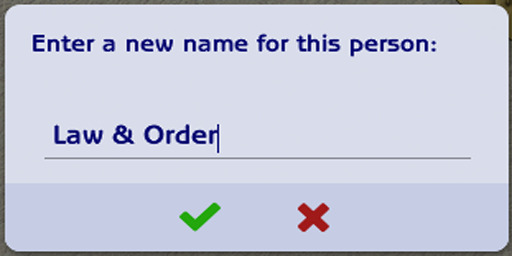
-Law & Order: Generally nice, law-abiding people who don’t steal, fight, etc.
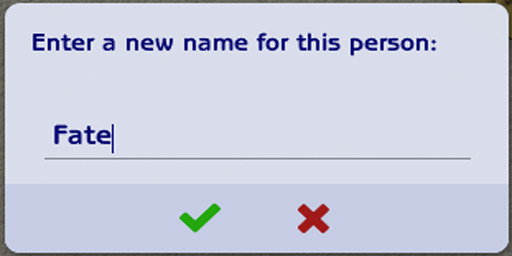
-Fate: They retain free will – the equivalent of how sims would behave without this mod in-game. This is for villains, fight-club members, General Buzz Grunt, the Beakers, most of the Landgraabs, and other butt-headed sims
5. Allow/Ban Behaviors: Sims express their lifestyle via behavior and social interactions. Customize each lifestyle by banning or allowing behavior in the following categories. You can only ban or allow whole categories.
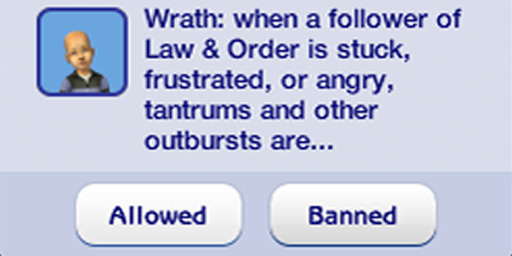
Wrath = routing failure tantrums are replaced by a calm notification to the player.

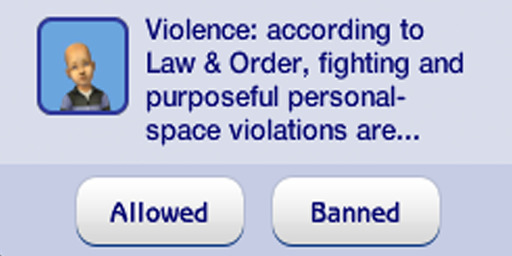
Theft = newspapers, gnomes, and hotel towels
Violence = poke, slap, shove, attack, red hands, punch game, cops/robbers game
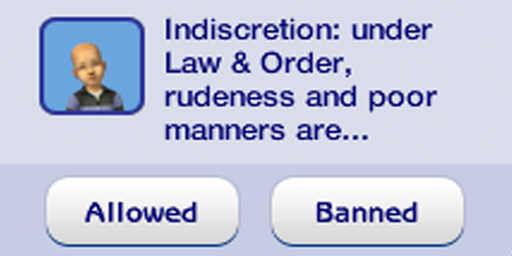

Indiscretion = belch, gossip, tell secrets, gross out, brag
Disrespect = nag, annoy, insult.
New behavior categories aren’t possible but new interactions can be added to existing categories with mods such as: G-Rated Religion Expansions and Side Mods (Almighty Hat, 2016). Instructions for adding even more behaviors are available with this mod.
In my testing, non-violent sims would never defend themselves when violent sims attacked them. They would just cry or take the beat down (and then cry again). Whenever this got too annoying, I would just move the violent sim to a non-violent lifestyle group. Keep this in mind if you play with fight club mods which prolong fights or making fighting/attacking others fun for meaner sims. This is also a good reason to have meeting spots (explained below). Sometimes your sims needs to be among friends…*sings* where everbooody knows their naaaame! *takes bow**exits stage left

MANAGING YOUR LIFESTYLES
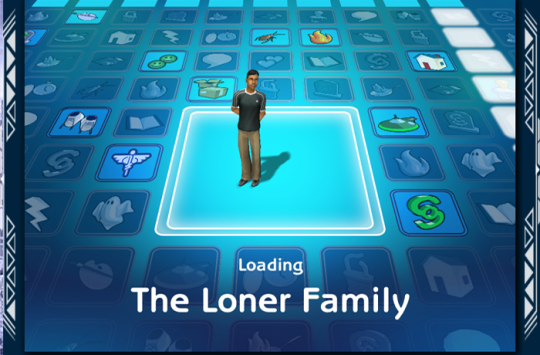

1. After Initial Setup: Sims can only be in one lifestyle group at a time. At unassigned households and households which recently gained/lost members, you’ll be prompted to choose a lifestyle for sims living there after ~10 sim-minutes. Townies and some NPCs are randomly assigned by default. You can assign members of the same household to different groups using the Lifestyle Manager but this will impact behaviors, relationships, and more importantly - group devotion and zeal.

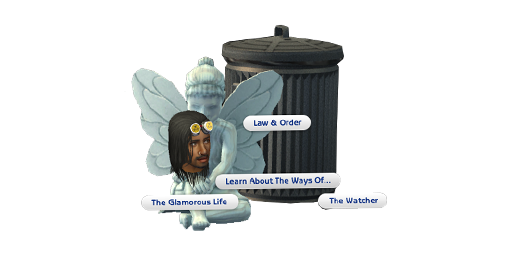
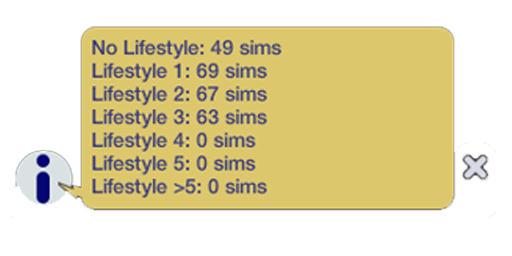
2. Lifestyle Manager: Use this object to view, change, or randomize lifestyle assignments and check neighborhood statistics. Playables/townies can be randomized into the first five groups with this object.
3. Playing 6 or more Lifestyles: You can create more than five lifestyles but remember: 1) townies can only join the first five groups, 2) sims can only be randomized into the first five groups, and 3) only the first five groups get a separate line on the census – the rest will be totaled together under “Lifestyle > 5.”

To assign groups 6 and up, go to a playable residence. For each sim:
-Select "Change lifestyle to..." on the lifestyle statue. Only the first five will show at first, choose any of these.
-Re-select "Change lifestyle to.." again. Groups 6 and up should be available in all appropriate menus now.
-Save your game. The census should reflect these changes when you enter the next lot.
DEVOTION, ZEAL & INTERACTIONS
(aka ‘how this mod changes the social scene in your game’)

1. Devotion: Devotion refers to a sims’ commitment to their lifestyle (out of 100). Sims with high devotion will observe their group’s values but defy them if devotion falls below 30-ish.
2. Zeal: Sims with high zeal (out of 100) may be judgmental towards others. Sims with high zeal and low devotion may even become hypocrites. They’ll scold or hit others for defying values they themselves are no longer observing. Worry not, these behaviors improve as their devotion increases.

3. Ask About Lifestyle: Sims can ask others about their lifestyles and receive a range of replies. This social, along with talking, chatting, and hanging out with fellow group members will increase devotion/zeal. Devotion/zeal will NOT change attraction/relationships, but relationships with non-group members may decrease devotion/zeal.

4. Conversions: Repeated interactions between sims with exceptionally high devotion and those who are unassigned or low in devotion to their own group may result in the latter being convinced to join the more committed sim’s lifestyle.
CREATING/MANAGING MEETING SPOTS (OPTIONAL)

1. Meeting Spots: Places of worship are now called meeting spots – they’re not required but make lifestyles even more interesting. Designate any vacant community lot as a meeting spot using the Lifestyle Manager (Misc > Misc). Live mode will activate, and The Friend/Aneeta Friend will appear – ignore this sim and continue setting up the lot. Save and exit when done. Autonomous visitors will be limited to those assigned the corresponding lifestyle. If you send other sims to this lot, their own group devotion and zeal decrease, or they may convert.

These are the New Peterans of Strangetown (test hood) and they hang out at a church/community kitchen on the weekends. Devotion/Zeal improve faster at meeting spots for appropriate members (and has the opposite effect on non-members – but non-members won’t show up unless you manually send them there).
Meeting spots are especially handy if you want to play a private social group with exclusive membership. You don’t want the general population/authorities to know about certain groups, right? Good thing they’re only vaguely referenced in the census as “Lifestyle > 5.

2. The Friend: An NPC named Aneeta Friend will visit community lots, including designated meeting spots. Talking/Hanging Out with her will boost devotion and zeal regardless of group membership. She’ll generate with default looks, but her name and appearance can be altered with mods. Do NOT add her to playable households or age her down. The Lifestyle Manager can summon Aneeta Friend at any time. Selecting the object from the catalog on an empty lot will always summon this sim. If you click the statue by accident, you can ignore her – she only appears in case you want to designate a meeting spot. It is safe to save/exit the lot
3. Renaming Lifestyles: To rename a lifestyle, shift-click and use the “Spawn” option OR use another mod to teleport the Background NPCto a residential lot andrename them. If you can’t remember which NPC this is, select “Learn About the Ways of…” on the Lifestyle Manager and choose the group you want to rename. When the dialogue pops up in the corner of your screen, hover over the NPC’s photo to see their name. This is the NPC you should summon
UNINSTALLING/UPDATING THIS MOD
1. Uninstalling: To safely uninstall, 1) place, then shift-click, the Lifestyle Manager on a residential lot. 2) Use the available options to remove the mod data. This will remove the NPC number from the Background NPCs and move them to the orphan townie pool. 3) Afterwards, delete the package file(s) from your downloads folder from your downloads folder – but leave the NPC file for Aneeta Friend in your downloads folder (“simmons-ah-cjh-lifestyles-thefriendNPC”). 4) You do not need to include the friend file in new saves (i.e. for completely new “Sims 2/Neighborhoods” folder)
2. Updating: If you haven’t removed the NPC file or renamed any files from this mod, you should be able to replace the main file for updates without having to remove/reset data. This has been tested several times, but your game setup may function differently.
DOWNLOAD THIS PICTORIAL (PDF)
CREDITS
Thanks: ChocolateCitySim for testing. Sources: Beyno (Korn via BBFonts), EA/Maxis, Offuturistic Infographic (Freepik).
39 notes
·
View notes
Note
How is the process of learning In-house game engines once you get into an AAA studio? Do they immediately put you in production to learn as you go, or does it take some weeks before allocating you to a project?
The onboarding process is a little of everything you say. Whenever I start a new job, there's the new hire administrative tasks I need to get done like signing paperwork and doing harassment/DEI/office safety training and there's the actual "this is what they hired me to do" learning process where I learn how the workflow works so that I can start being productive. We'll ignore the administrative stuff and focus on the productivity onboarding.
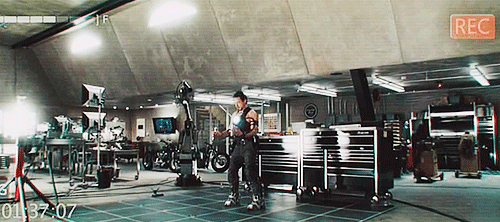
The first thing that any new hire has to do is get the project synced to the latest safe build and get the game running. Without being able to run the game, we can't make or test any of the changes we will inevitably need to make. This often entails fiddling with a bunch of workstation and network settings in order to make sure all of the files are where the game expects them to be, all of the necessary software is installed and ready, and so on. Getting an in-development game running can take quite some time (I've seen whole days lost in some cases) given how much disk space these games can take (and therefore how long it takes to download all of those files from the depot) and how complex the workflow can be.

Once the new hire has the game up and running and has familiarized herself with the game's controls and such, it's time to start reading documentation for the internal tools and workflow - how the content is made, how the work is done, what the working process is, how to check your work, who to contact in case of questions. At this point, the lead usually assigns an introductory task or two to the new hire - a small task for her to get her feet wet and to provide some guidance while looking through the system and making some actual changes.

After this initial process of learning > making changes > testing > submitting the fix, the process repeats with newer and more complicated tasks as the new hire's lead deals out new assignments. As the new hire completes more tasks, she learns more about the tools, the workflow, and the team. That knowledge and experience is then considered when increasing the scope of her tasks until she's reached the level of productivity expected of a dev in her role.

If you think this sounds a lot like the [minimum competency for joining a team] post from a while back that I wrote, you're absolutely right. We use this exact process to bring a new hire onto our team because it's the same goal - we have someone who (we hope) is dedicated to working on the game and helping us carry it to completion.
[Join us on Discord] and/or [Support us on Patreon]
Got a burning question you want answered?
Short questions: Ask a Game Dev on Twitter
Long questions: Ask a Game Dev on Tumblr
Frequent Questions: The FAQ
#new hires#working in the game industry#getting a job in the game industry#how things work#assembling a team
13 notes
·
View notes
Text
When loading a DLL, Microsoft Windows looks for the DLL in a certain sequence of directories. The first match for the file name wins. In most cases, Windows will first look for a DLL in the same location as the executable. This behavior is what allows the Apple Safari "carpet bombing" vulnerability to work. If an attacker can place code in a directory that gets searched before Windows finds the "real" DLL, the attacker's code will be executed.
DLLs are Dynamic Link Libraries, small snippets of compiled code that EXEs call upon at runtime. And they can contain malware.
Carpet Bombing is a kind of attack where a legitimate DLL is replaced with a fake one containing viruses or ransomware.
Both Windows and Apple devices are vulnerable.
All browsers are vulnerable to this.
To protect yourself, make sure that any installer you download & run is the only file in its folder. Don't know where your browser is downloading files? Use CTRL-J (on Firefox, Chrome) to find that folder. If you've never done CTRL-J before you might be shocked at how many things you've accumulated as downloads. Usually it's safe to delete stuff in that folder after you've run the installer.
If you're on Windows, you may not even see the .DLL part of the file names on your computer; the factory default is to hide them. For complete filenames, turn on File Name Extensions.
From Explorer:


Dunno how Apple computers work; somebody familiar with MacOS feel free to add onto this.
11 notes
·
View notes
Note
Do you know what old pc I should get for retro gaming?
Thanks for the question! Keep in mind that this is written from the assumption that you have no/very basic knowledge of older computers, so I apologize if this comes off a bit patronizing! Even if you know quite a bit, other people reading may not and I want to make sure people are knowledgeable before making a purchase!
If you dont care about hardware, and your current pc can handle it, I'd recommend setting up a VM with the operating system of your choice (windows xp would probably have the most flexibility). Look up a tutorial on how to set up a VM with VirtualBox, and you can easily find .iso files of your operating system of choice online. (Obviously be careful of what you download). This is also convenient because if you dont own physical copies of your games it's pretty easy to get the files from the internet archive and transfer them to the VM! If you need any more help with this, feel free to send me an ask and I can help you out!
If you're a hardware lover like me though, I definitely understand wanting to have the experience of the real thing! Please keep in mind im not totally educated about specs and technical stuff, so take my opinion with a grain of salt and look for others input as well (followers please add on / correct me)!
A lot of it depends on the kind of games you want to run, if you're fine with only 2d games you should be fine with most computers that have an appropriate cpu/ram for the year it was made! However, running 3d games will definitely need a good gpu. There are plenty of people on ebay who sell custom built computers geared towards retro gaming, I'd recommend looking into listings of those even if you do not want to buy on eBay just to get an idea of what you would like!
I personally use Facebook marketplace to look for old computers that I want to buy. A lot of times you can get pretty good deals on there! While not a gaming oriented computer, I got my micron millennia, including the crt monitor, keyboard, mouse, and speakers all for $80! It also runs pretty much any games I want to play on there, but I haven't tried any beefier 3d games yet so I'm not sure how it will do with those. You can also check local thrift stores around you as well, I've been able to find a Dell optiplex for $40 once before. I would recommend local shops rather than goodwills since most goodwills usually sell their good stuff online for auction, but it doesn't hurt to check if you're feeling lucky!
Keep in mind that buying locally very much depends on if you can drive/have access to a car, so I totally understand if this isn't an option for you. I also have only ever lived in the US so your buying options will probably be different if you are in another country. If you know of any local retro tech enthusiast groups, they could probably help you out specific to your location! Again, Facebook is a good resource to find local groups.
The other option is buying from eBay. It will be more expensive because of shipping but you can at least get something more geared to your specifics and it's more convenient if you do not have access to transportation. Searching up something like "custom retro gaming pc" or "vintage gaming pc" should help you out!
Also, if this is your first time buying an old computer, or you do not have any experience with technology repair, you may want to buy from someone who has that experience and has already refurbished the computer for you. Blown capacitors and shitty power supplies are no joke, they can be very dangerous! If you absolutely need a computer that is advertised as not working/not tested, take it to someone who knows what they're doing before plugging it in. Again, I apologize if this comes off as patronizing but I want to make sure everyone is safe and no one has any bad experiences that may turn away people from this hobby!
Another recommendation I'd give is to get something you like! I know this might be a bit obvious, but I really like windows 98 because of nostalgia reasons, and my roommate would often ask me why I didn't get a pc with windows XP. Personally all the games I want to play run fine on 98, and i'm willing to use a VM for games that need XP. Get something that makes you happy if it is within your budget and convenient for you!
I apologize if this is a bit rambly! I'm waiting for an oil change and im bored lol. Other people feel free to add on and im willing to answer more questions if needed :)
43 notes
·
View notes
Text
Book of Karma : Prologue
Masterlist
Word count : 1, 058 words
Pairings : none, gender fluid! AFAB! gn! reader
TW: Canon typical violence, may be OOC, canon divergence, reader is referred by their "persona" Athena, reader is referred twice as a girl, no beta we die like men, gun mention
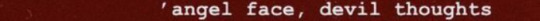

The steady stream of people flowed, some walking quietly, some hurrying, some standing, and all going about their day, oblivious to anything else. Oblivious to the sniper watching them, to the rifle pointed at their heads. It made me chuckle, how unaware they were of their surroundings. With a sigh I stood and put the rifle in its case, opening the roof door and sliding down the stairs’ railing. After all I was bound to be nothing but a child they said. In my previous 17 years of life I had never had fun; it was my time to catch up on that. I was set on making the most of my new found freedom. I wasn’t about to let anyone tell me what to do.
But once I reached the end of the spiral stairs my giddiness faded to be replaced by a simple stern expression. I pulled my hood over my face and fixed my long wig underneath it, thinking about how I would soon have to move again. I was always either running from The Program or the authorities. I found it to be such a shame; Amsterdam was quite the beautiful city.
I was walking calmly when something, or rather someone, caught my eye. A tall blonde man had just walked past me. To anyone else it would’ve seemed completely normal, nothing about him stood out to people. But to me he was a nightmare, a tall, handsome, dangerous nightmare. To me he meant that the Program had already caught up to me, a lot sooner than I thought. I may not be good at remembering people, but I had made sure to never forget their faces.
The gears started turning in my head as I started making a plan, if I ran now I would look suspicious. I hoped he hadn’t actually noticed me, but mostly that he was here for another mission than catching me. So I kept walking towards my current safe house.
On my rush home I ended up hitting what I thought was a wall in the middle of the street but ended up being just a muscular man. When I looked up to apologize I noticed the bucket hat and the kind smile, but also the dog tags hanging from his neck. And when I looked back down I noticed the gun on his hip and military stance, confirming my suspicions. I quickly marked him as a threat in my mind: Bucket hat man: Level two threat.
After finally apologizing I looked back at my feet and kept walking towards the safe house. I finally reached it and slammed the door open, throwing my rifle and bag on the floor and taking a deep breath. I then rushed to open my laptop and buy a ticket to Berlin, picking one of my fake ID’s. If I wanted to move, I had to move quickly. I grabbed my bag and threw my clothes and food in it.
Once the ticket was downloaded I snapped my laptop closed, took another deep breath, slid one of my guns in the inside of my waistband, put my laptop in my bad, grabbed it all and left silently, leaving an empty house in which, seemingly, no one ever lived in.

The team sat in front of Laswell, all with different levels of attention but at least some. “Your mission is to retrieve The Reaper alive before-” She checked the file and grimaced, a gender fluid shape shifting (AN: we all know we’re shape shifters) target was the last thing they needed, with them already being an elite spy it made the task more difficult. “…they…fall on enemy hands, in this case Russian. Our Intel says they’ve been spotted in a plane to Berlin; let’s hope they’re planning on staying there. It also says that they move every four days, so you need to be quick. As far as we’re aware they have stayed always in European and Asian continent.”
She threw the file on the table, sliding it towards the Captain. “Name: Unknown, presumed: Athena Noctet, Age: Unknown, Gender: Fluid, Sex: Female, She’s an administrative ghost. The only thing we have about them is a presumed name, but even that changes every now and then. They’re a headache, and you have the honour of trying to catch them. Alive.” She insisted on that point. They needed the Reaper alive no matter what.
When he opened the file he was amused by the amount of emptiness in it. There was no image and a hell lot of unknowns. He was also amused by the amount of censure on the translated Russian document. They talked about birth and modifications but any detail on it was blacked out. He flipped more papers on random information until he noticed an envelope of pictures. He emptied it on the table for his team to see and immediately recognized the face of the girl he bumped with in Amsterdam, when he was following the blonde Huntsman.
“They look young” He noticed.
“Don’t let their appearance fool you. They might be young but I can assure you their mind is well beyond their age.” She warned.
He continued flipping through the pictures, they were mostly security footage or drone pictures and their face was generally covered. Apart from a signature amused smile always plastered in their expression. In one they were sitting in a café in Paris, a cap over their eyes. In another one, still in the same place, they were raising their drink towards the camera in a sort of mocking greeting.
Two other pictures caught his eye. One where they were at a party, luxurious and revealing dress on and hands all over an older man’s body .One of her hands was deep in the man’s pocket and in the next image they stood proudly, waving the wallet they had taken to the camera. The second one was the only one where they were dressed in an expensive suit, hair cut short, makeup accentuating their masculine features but still the same sharp cat eyeliner. If Price didn’t know better he would think that this picture had no reason to be there with the others, but the glint in their eyes and the smile they wore only belonged to them. Their fluidity was bound to be a problem.
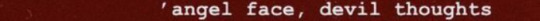
#platonic task force 141#task force 141 x reader#Book of Karma#book of karma#gifs made by me#john price#captain price#kate laswell#laswell cod#cod x reader#mw x reader
18 notes
·
View notes
Note
Are the creators whose sliders you're modifying aware that you're doing so and re-uploading them to your account? I'm asking because, following what happened in the community, I want to make sure I'm not contributing to the violation of anyone's TOU.
So this is gonna be a little long! I got things to say:
Yes. Mostly.
The answer is really depends on whether the creator is still around. My updates usually deal with sliders that are pretty old.
The only time it was not clearly sanctioned was for Pu+Chi House’s sliders. Their tou doesn’t allow it. However, I’ve updated and I’ve iterated that I’ve uploaded for archival purposes and will take down if told to.
I could care less about clicks and if someone has uploaded other things for archival purposes, then I usually just link back. What's cool about this community is not letting CC fade into obscurity! I hope whenever I'm not here anymore, that my cc is still available for you all. Something I try to do with my slider master list if find working downloads before I resort to doing it myself.
With creating, I try to practice all this with the intention of sharing with the community and never claiming work that is not my own for complete transparency. Every original creator is named and credited clearly. I make sure that TOUs allow changes or conversion (when it comes to S4 conversions). And I've said it in posts before but yeah I would absolutely take things down or refrain from posting if creators do not approve.
The updates I make, while not revolutionary in any way, I hope are at least transformative enough to warrant me being able to upload them myself.
If you're not sure what good faith, grey faith, and bad faith entails in this community, a lot of current creators got together and kinda wrote out what that might entail. It's a good read and is only meant to tell you what the consensus is generally!
I've had my things reuploaded without my permission, and I've actually allowed it in cases with regional access and all that. Nowadays, I'm aware I can't control everything, which is why I don't put every single person who uploads my sliders in huge packs on blast.
And for me it's really simple: While the creator is still active and openly has their downloads available, there's really no reason to be reuploading works of a non-transformative nature.
But people are gonna do what they're gonna do.
The times it's really a community issue are when people don't do what's listed above or are not completely transparent with use of previously existing cc or code, which is exactly what happened these past few days.
Credit was not outright given (not without a weird non-apology), it was not transparent how transformative the mod was (kept the code mostly the same), and they uploaded and zipped up dozens of creators work behind a paywall for the sake of "convenience" which actually just does more harm than good when the collection contains outdated and possibly buggy, older, or incompatible modifications.
So IMO, it's not just about the TOU re-uploading and all that. It's about behaviors that don't exhibit bad faith with creating!
What it comes down to is being able to listen to others and do what's right. We only have each other to answer to.
That's all I have to say on the matter.
If you're new, welcome to the community! I do hope that you're going directly to creators and getting their stuff the way they would like it distributed and downloading from people who don't charge you money for recolors or tuning files. :)
27 notes
·
View notes
Text
HOW TO SWITCH TO LINUX
So, we're going to go through this step by step.
Before we begin, let's keep a few things clear:
Linux is not Windows, it is its own system, with its own culture, history and way of doing things.
There are many "distributions", "distros" or "flavors" of Linux. What works for you may be different from what people recommend.
You'll want to read up on how to use the terminal; the basics an absolute beginner needs is short, but important. It's not hard to learn, just takes a bit of time and effort.
ADOBE DOES NOT WORK ON LINUX.
WINE is not a Windows Emulator, it should not be treated as such.
Proton is a compatibility tool built on WINE by Valve, which has its own compatibility database, called ProtonDB. It still isn't an emulator and can have quirks.
Not everything will work on Linux. Dead by Daylight actively blocks Linux players from joining a game, as an example. The Windows Edition of Minecraft is another. (But the Java Edition does!)
There are many FOSS alternatives to popular programs, but they may lack maturity and features compared to their commercial counterparts.
You might want to invest in an external drive. It'll keep your files safe and you'll be able to move all your files to a
Step 1: why do you want to switch? Are you concerned about privacy? Are you wanting to boycott Windows? Is 11 not an option for your hardware? Want to try something new? Be honest with yourself on what you want to do. Write down your hardware specs. You'll want to know what kind of processor, RAM, video card and memory you're working on.
Step 2: Make three lists: Programs you need for work, programs you use at home (that aren't games) and games you like to play. Check each of these for if they already have a Linux port. For games, you can check if it's Steamdeck compatible! For those where you can't find one or it's not clear, you can check for the program on WINE HQ and ProtonDB (for games.) Not all of them might be compatible!
There might be Linux-based alternatives for several things, but keep in mind that Adobe does NOT support Linux and does NOT work on WINE! Sea of Thieves and LibreOffice works, Dead by Daylight and Scrivener do not.
Step 3: Get a GOOD QUALITY USB drive stick! I recommend one that's at least 30 GB. That sounds like a lot, but operating systems these days are huge-but there's some fun stuff you can get. It's really important that you get a good quality one, not just a random stick off a reseller like Wish.
Step 4: Remember when I asked you why you were switching? Time to pick a Linux version. There is no "one, true Linux" version-the operating system is open, groups make their own versions and put it out into the world. If you're confused, check out Distrowatch. Read a list here. Download an option-if you have a few sticks around, try multiple ones.
Step 5: Plug in your USB and use either UNetbootin or Rufus to create your boot device. Rufus might be easier if you're not super computer savvy. When looking over the options, make sure there's some storage, set it to most of what's left. Take out your boot stick for now.
Step 6: Find out how to boot to your BIOS. Every computer has a BIOS. Check out your model of laptop/motherboard to figure out what it is. Arrange boot order so that your USB gets checked first.
Step 7: If you have an external drive, move all your personal stuff, game saves, etc to it or purchase cloud drive storage for it. Always back up your files, and with multiple methods.
Step 8: You aren't going to be installing Linux quite yet; instead, boot it up from USB. Note, it'll be a bit slow on USB 2.0, though a USB-3 device and slot should make matters easier. Test each version you're considering for a week. It is super important that you test! Sometimes problems crop up or you turn out to not like it!
Step 9: Once you find a distro you like and have tested, consider if you want to dual boot or completely wipe Windows. Some programs for work might require Windows or you might have a few games that ONLY work on Windows and that's perfectly fine! Just keep in mind, as of Windows 11, this option is not recommended. If you want to use dualboot, you want to keep Windows 10 and NOT update. There's great tutorials on how to make it happen, search engines should be able to point you to one.
Step 10: Fully install Linux and immediately update. Even the latest installers will not have the current security patches. Just let it update and install whatever programs you want to use.
Step 11: Enable compatibility tools in Steam if you're a gamer. File, options, compatibility. Also, check the Software Store in your OS for open source re-implementations for your favorite older games!
You're now a Penguin!
12 notes
·
View notes
Text
I don't mind Lethal Company's dev taking a break, bro this game's fine as is, needs some work, but otherwise this game's simply good, which is genuinely impressive in modern times.
My biggest fear is the seemingly unknown wider problem, a two-fer, Modding and Desync.
See, presently there's like 3 "Bigger Lobby" mods, all 3 incompatible with each other. This makes playing with randoms a mere possible chance. But it gets worse. You can get more mods than just that, like the Skinwalker mod, or a TV mod, or poster mods.
Not every mod requires everyone to have it, but even then, if your files are a single byte off, that can utterly desync you, or put you in the wall.
What Lethal Company Truly Needs is this:
Mod Support in the form of file sharing like in Gmod servers. You join, you download the mods for that game, ya leave and they disable or delete themselves.
I want to join random lobbies that are modded to hell and back. The game's fine on it's own, yes, but you can get an avalanche of content from it simply by adding a few QoL mods that clearly were intentional design that I simply don't vibe with.
For example, 4 players is clearly the intended design, and that's perfectly fine, but I'm in a server with like at least 10 people, we all wanna play LC together. Or the radio mod that lets you speak while at a terminal, or the mod that removes the mask from the model of a fake player (genuinely should've been base game)
Lemme put it to you this way if it still doesn't click: You open the game, open the server browser, and if the host labels their server, it'll tell you what biggerlobby mod they're using. If they didn't, you have absolutely no clue what mod(s) they're using. This means scrolling a poorly made server list, clicking every server, being told you can't join due to different files between host and client, or joining, but being stuck inside a wall. That's what finding a random lobby is like now, and it could be fixed via downloading the mods when you join
Problem here is that, I dunno how the hell you safely do that. Ya can't make it so people download files directly from the client's harddrive because you could easily sneak files in there, and not to be rude but I don't think a game like this would handle such a concept well. Which is why I say just add Steam Workshop as a middleground, then work on the server browser, make it so knowing what mods isn't as important as joining the game.
Does the game need more features, levels, enemies, and items? Sure, to some degree, but what it needs is to ensure the community doesn't splinter as soon as possible, is a mod synchronisation of some kind. Otherwise this game will run into some large, unfixable problems.
If ya'll played Arma 2's Day-Z mod, you know exactly what I'm talking about, just to a far, far smaller degree:
Right now, no one has attachment to either of the 3 bigger lobby mods, but only one is used more than the other 2. If that mod adds a feature, say, cosmetics, and adds another feature ontop of that, and another, and none of those are in the other 2 mods, or base game, then an attachment will be made, and any changes to the game feels like forced downgrades to that mod, you'll constantly be fighting to make the game be like the modded experiences of the biggest modding base, and that can make people bitter from all angles, it removes the personal touch of the game as well, which is why I still think having bigger lobbies and a normal difficulty mode by default is best in this case, get the intended experience and the fun additions.
Mod Sync. Seriously think it worth being the very next update. Otherwise this game's future is already in jeopardy and every update increases the problems by outdating mods, seemingly for no good reason to some. While the one dev takes a perfectly fine break, hundreds of mod creators are steadily at work to immedietely outdate the game for most people. Just...put the plug on that and fix it before it floods.
Seriously though there needs to be some cohesion, and the dumbshit "thunderstore" has got to GO. Who the hell has a modding website that doesn't have pictures of said mod? A website that wants you to install it's mod installer to collect data on you.
Heavily suggest using Steam Workshop so people can download the most popular collections, it's the simplest band-aid solution to a long-term currently bubbling problem. Really just don't want to see this fanbase splinter off and make the random lobby problem even worse where some mod devs make certain mods "incompatible" due to a feud they had that's uninvolved with everything.
#Lethal Company#it's already impossible to play a bigger lobby with people unless you got one of the 3#and it's not exactly labeled or navigatable#none of this is to be negative#just seen this bit before and it always sucks when shit hits the fan#normally I reccomend AGAINST adding Steam Workshop for your E.A. game#because that's when the developer just abandons the project#looking at you ultimate epic battle simulator 1 and 2#but in this case the game just needs some rounding out and it's fine#like sure more enemies items and moons#that's cool#but honestly unnecessary#ya did good man#round it out#add workshop#make more art#ya did it#ya did more than any triple a dev in decades#ya made a good game that's only mildly buggy
8 notes
·
View notes
Text
how i pirate music
i'm seeing old posts hating on spotify circulating again, so i'll describe how i listen to music without paying for streaming
discovery through cracked spotify
i discover a lot of music through cracked versions of spotify. i'm in a number of circles that do music shares and i stream recommendations a few times before i decide to download anything
windows
i use the spot x modified client on my desktop: https://github.com/amd64fox/SpotX/. be sure to cancel your spotify subscription and remove your payment information before logging into any cracked version of spotify
android
these websites come and go, but you should be able to look up "spotify apk" and find a one button installation. you can get an up-to-date safe link by visiting the database in this reddit post: https://www.reddit.com/r/ApksApps/comments/pcy1io/apksapps_official_megathread_apksme/
mac
i don't want to put anything weird on my work computer, which uses mac os, but if i control the music through my phone, then select my mac as the audio output device via spotify, i can listen ad free. here's the feature if you've not used it before: https://support.spotify.com/us/article/spotify-connect/
downloading music
file share
i download almost everything with soulseek, a p2p file sharing program: http://www.soulseekqt.net/. first you'll make a directory of music that you already have (say, from bandcamp) and soulseek will broadcast that to the world. you can then search other people's files for music you want and download it there
torrenting
i use the torrent client deluge: https://deluge-torrent.org/ and get my links from https://www.1377x.to/. you should use a vpn when torrenting; i happen to use surfshark because it's cheap. it is not perfect and if you want to torrent stuff there's better guides out there explaining how to do it safely
paying, but sticking it to the man
i buy more music now than i ever did when paying for streaming. i personally just use bandcamp, but i know people who use/rip CDs and other physical media. it's nice to support small artists and to upload big artists onto soulseek so other people can find it
audio quality
downloaded music is likely going to be higher quality than streamed music. if you don't know anything about audio quality i'd recommend downloading 320kps mp3 files. you can add a minbitrate filter at the bottom of your soulseek window. you've probably heard of FLAC before, but if you want to see how deep it goes, look up DSD or SACD
listening to downloaded music
windows
i use foobar2000: https://www.foobar2000.org/. it's designed to be modular and customizable, so it takes a little fiddling to get running. to start using it, i recommend: making a playlist and adding a file location of all your music (which should be your soulseek up and down directories). you can later make playlists of specific albums and tracks. then, look online for components like a theme or last.fm scrobbles if you want that kind of thing. last.fm scrobbles can be a great way to discover new music
android
foobar2000 recently released a mobile version but i haven't tried that yet. i use vinyl music player for no reason in particular: https://play.google.com/store/apps/details?id=com.poupa.vinylmusicplayer
final notes
this isn't about doing music better; i just happen to like doing things this way. i still hang out and listen to my friends' cytube on loop. i blast nightcore on youtube. the goal is to listen to music and have a good time so do whatever is best for you
12 notes
·
View notes