#html color codes
Explore tagged Tumblr posts
Text
Color Monologue
Because color is one of my obsessions, I figured I’d share this. It’s nice to have names for the colors we don’t often have words to describe.
Below are some charts for examples, followed by a personal monologue.
List of Colors: 550 Color Names and Hex Codes







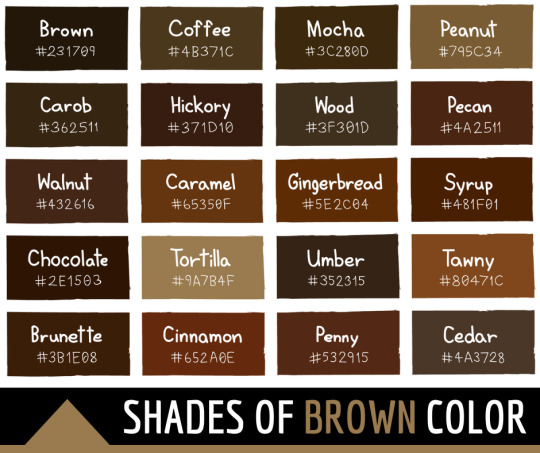
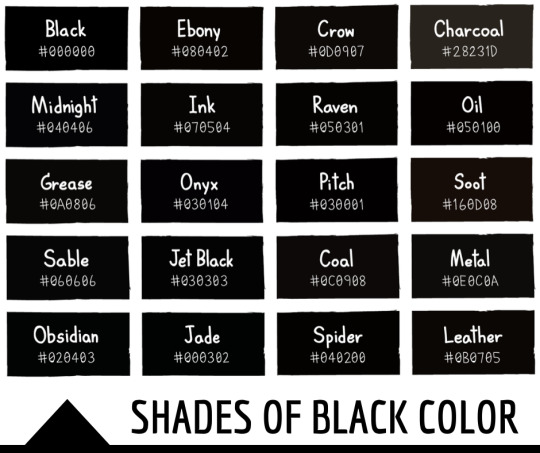
(If you can distinguish between these shades of black, let me know…. I can’t! Lol)
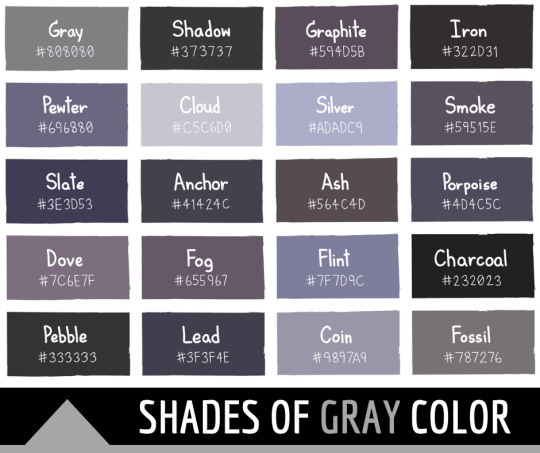
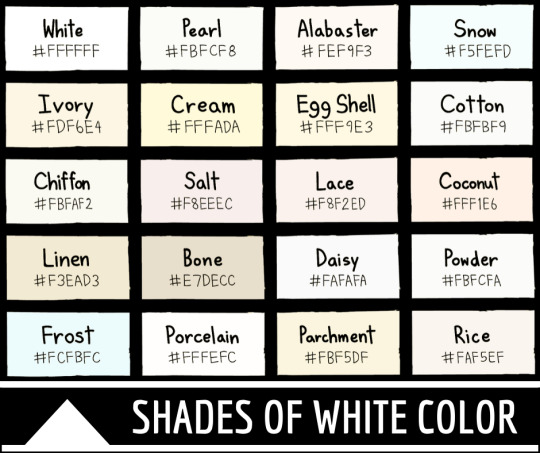
Finding My Favorite Color
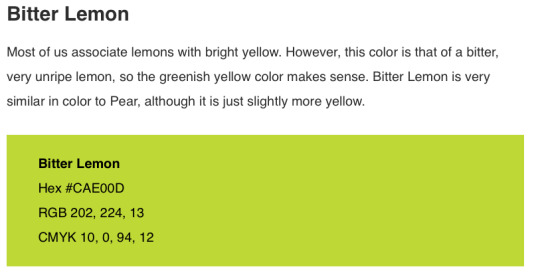
Spoiler alert: It’s #E0EE00
Their “summary” color charts don’t include my favorite color, so I went into their more in-depth lists and found Bitter Lemon, which I think is about right. Actually, this “traditional” Chartreuse is likely closer:
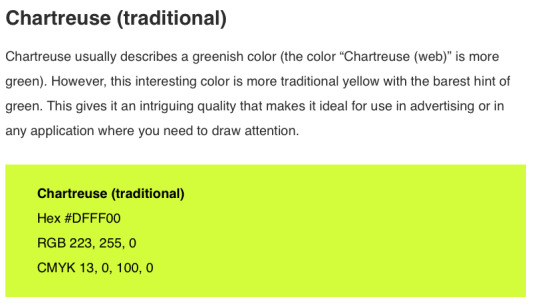
My Favorite Color is an Experience
When people ask me what my favorite color is, I may come off as ridiculous when I respond “the color of new spring leaves when sunlight shines through them,” but it’s really the truth.
I care a lot about that exact sensation. It’s very captivating to me. I don’t even have to get on a plane to witness it. I can just go down the street or to a local park.
The experience of standing under a tree and gazing up through its branches is enchanting, and this array of color tones glows around me and inside of me. The below image kind of communicates this idea.

I particularly like the yellower green, right where the sun hits the leaves. Source
The term “chartreuse” is still inexact because the examples provided are usually not yellow enough.
This next pic is just for fun:

Source
Using a Color Picker to Find My Favorite Color
Here are some more examples of my favorite color.
Color Picker Source I’m aware these are multiple shades, but oh well. I’m searching.


Sometimes I feel like I get to my favorite color fastest if I go to yellow first, then darken it a little.

Funny how this color now looks worse as I place it against the dark background of Tumblr. In fact, it looks like boogers and I don’t like it as much at all.
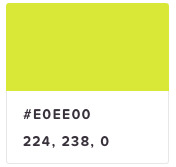
The hex code “E0EE00” is really satisfying. Old Macdonald had a farm, E-0, E-E, 0-0…..
I think I’ll settle there for now.
Clothing With (Almost) My Favorite Color

Source

Source
It’s very, very difficult and rare to find clothing in my favorite color.
Is Chartreuse Green or Yellow?
(and who cares?)
Sometimes I wear a sweater from F21 that is pretty close to my favorite color, and people compliment me on my “yellow sweater,” at which I am always amused. To me, the sweater is green. So I have fun randomly asking people if they think the sweater is yellow or green. I just like to see which one they say. There are no wrong answers. I, too, remain uncertain as to which general category my favorite color inhabits. Relatedly, “Chartreuse” falls under “Green,” while “Chartreuse (traditional)” falls under “Yellow” on the first website I linked, List of Colors: 550 Color Names and Hex Codes. (Their version of “Chartreuse” I do not like at all. It is way too blue-green and not yellow at all.) Well, It’s a good thing that the determination of whether this shade is “yellow” or “green" is not particularly important one way or the other, because if people cared about this, I do think they’d never come to a consensus.
Clothing Website Color Pickers
I do, however, wish clothing websites would recognize “chartreuse” in a keyword search or have a more intelligent color picker when filtering results. It would not be too hard to code a tool that analyzes each clothing image and provides 10-20 color names depending on the hex codes it picks up. One could build in a “margin of error” where hex codes that are within a few degrees of variation are also included under those names. So the user could actually use a color picker (or a longer selection of specific colors, at least) to filter by color, and all matching or near-matching clothes would be included in the results.
Thanks for coming to my color monologue!
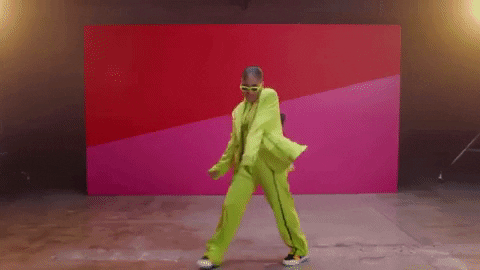
Source
#colors#color chart#color names#colorful#art#colorful art#color-meanings.com#color meanings#yellow#red#orange#black#white#blue#green#chartreuse#color monologue#hex codes#hex color codes#hexadecimal codes#hexadecimal#color picker#html color codes#html#hex#clothing#fashion#green clothes#st. patrick’s day#rare colors
9 notes
·
View notes
Text
--------------------------------------------------------------
In every universe. “It’s always you, isn’t it?”
Her voice is thick with a fading resistance, more tired than it is accepting. Accepting of her fate.
“Always us,” he corrects, without a hint of anger. It’s a reminder of their fate, just as cruel to him as it is her. “Always me and you.”
“Never them.” She finishes.
--------------------------------------------------------------
#this IS in the writing im making for them but not actual dialogue; more like a tangent from the universe#a summary of their relationship as a whole if you will-#DOOMED MON CHEROI but in the sense that they're doomed/fated/destined to bound together in “every” universe#HINT HINT NUDGE NUDGE.#i also do think the extra coloring makes it a little ugly looking but hey- what can you do about it i suppose /hj /lh /unsrs#am i willing to learn html for the custom coloring? yes. have i been using the tumblr colors for so long that i dont really want to? ....#at least for myself and cherie and the 4 guys; i might learn it for bertrand/leo/tox/crashing/anyone else but yeah-#ALSO i love you pen but i'm not editing all the blue in my (favorite/longest) draft for bertrand unless it takes a few easy lines of code-#so you let me know abt that ahaha.. (ˊᗜˋ;) /hj /lh /gen#pc rpf#rpf#pc rpf community#mon cheroi#king of soph#cherie crash#weight of the crown#the taste of sugar
21 notes
·
View notes
Text
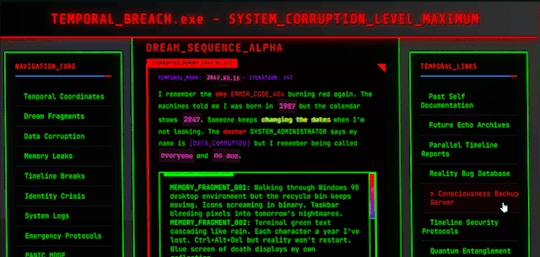
digital time traveler's dream log- html website template code for neocities/nekoweb/etc
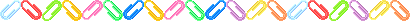
LIVE PREVIEW
DOWNLOAD: KO-FI // GUMROAD
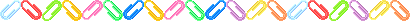
#css#html css#web graphics#html#cybercore#htmlcoding#web resources#neocities#neocities template#wordpress themes#tumblr themes#old web graphics#themes#theme#template#rentry template#html template#html coding#schizopilled#schizocore#psychonauts#time travel#temporal anomaly#colorful theme#colorful aesthetic#colorful art
11 notes
·
View notes
Text

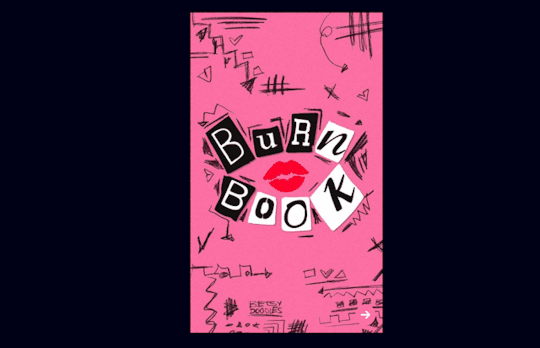
✦ Uso libre. ✦ No retirar créditos, ni usar como base. ✦ Código tipo libro, se puede usar como relaciones o un diario. ✦ Iconos de Fontawesome de las flechas, editables. ✦ Todas las imágenes se acomodan. ✦ Si le quieren hacer cambios con gusto les daré asistencia personalizada pero que sean mínimos por qué el concepto base es mean girls. ✦ Cualquier duda, pregunta, sugerencia estoy a un ask de distancia. ✦ Disponible para crear todas sus ideas y volverás realidad.
Y un agradecimiento a MrRoss de @entourage-themes y a @necromancercoding por su asistencia al realizar el código, ¡muchas gracias!
[Code] [Preview]
@elalmacen-rp
XOX Luxury Poison
#relaciones#relationship#diary#diario#movil#colors#social#code#codigos#foroactivo#tablillas#rpg#roleplay#vip#signature#signatures#code signatures#html#css
61 notes
·
View notes
Text
How To Get Multiple Colors in a Text
warning this is might be long due to my over-explanation!!!
Some time ago I got a comment on my post asking how I got the color fading effect in my text and used non-default text colors, like the title above. I also got a few messages about this.
I swear wanted to respond sooner, but I completely forgot. When I finally got the time to reply, I noticed my response turned into an essay! So, I decided it would be easier to make a post instead, and if you're like me and are a visual learner don't worry I included images!
Also, I have ADHD and over-explain things. I realized that while drafting my reply, it came across as patronizing. So if I sound that way in this post, I assure you it's not my intention; I just tend to explain things in detail because I prefer having things explained to me like that with the smallest details addressed. I tried to make it super simple for those who are new to Tumblr.
Here is the website I used: https://patorjk.com/text-color-fader/
If you got how it works congrats, If not, and you're confused, feel free to read the steps I take when using it!

HOW TO GET THE CODE!

1.) The first step is to enter your text which is done here!

2.) Choose the number of colors you want your text to have. At least 2 colors are needed for your text to have a fade effect. For using just one color without fading, refer to 3.c.

3.a) Choose your colors from the presets which btw automatically change the number of colors used but you could simply change it.

3.b) If you would like to choose your own colors, ignore the presets and simply click on the color to edit the Hex code. Keep in mind that the order of the colors, as shown above, is the same order in which they will appear in the text when the code is generated.

3.c) To use a single color without any fade effect, set the color amount to 2, which is the minimum allowed. Then edit the two colors to have an identical hex code.

4.a) You can choose your Fade type using the below options. For this post, I will be using the horizontal fade type, as it's the one I prefer. I haven't explored the other options much, so feel free to experiment and choose whatever you like!

4.b) For the output code ALWAYS KEEP IT AS HTML when using it on Tumblr. Unless something changes with the website, HTML is the default, so you don't need to worry about making any changes.

5.a) Click the generate button at the bottom of the page to create the code.

5.b) This is how the results will appear with multiple colors and just one color. By default, the background color is set to black, but you can change it to white or another color to test how your text will look. This option can be found at the lower right side of the results, titled "View Against Background." (NOTE: The background color does not affect the code and is not included in the code itself.)


5.c) If you want to edit something, simply press the "create new fade" button at the bottom. Don’t worry; it won't reset anything; it will just take you back to the previous page!

6.) When you are okay with the results copy the code. To do this press the select all at the bottom right of the code. This will just highlight the code so you will need to either press ctrl c, ⌘ c, or whatever you do to copy text on your device!


NOW, HOW TO PUT THE CODE INTO TUMBLR!

7.a) Head over to Tumblr and create a post! Make sure you're editing using HTML by pressing the little setting button on the upper right side of your post.

7.b) Scroll down to the text editor. The default should be rich text. Press the dropdown and choose HTML.


7.c) Paste the code in the HTML editor. Then save it as a draft to make sure it looks good before posting.

8.) Here's how it should look. Be aware that the HTML editor does mess up your image placements a bit when editing, but that's an easy fix. You just edit the draft and drag the images back to where you wanted them, and it won't mess with the code.


POTENTIAL PROBLEM YOU MIGHT FACE

You might get a warning like this when using bulky paragraphs with color-fading text on Tumblr, as it wrongfully considers them to exceed the character limit. This warning doesn't appear for single-colored text. When I switched to a single color, the warning disappeared, allowing me to save my draft. When this warning appears, you will not be able to save your draft at all, which puts you at risk of losing all your work. What I usually do when I get this warning and am unable to save the draft is change the text editor, use HTML, and save the draft from there.
Please be aware of two minor issues with this hack: First, HTML can interfere with your images. If your images are stacked, that's fine; however, if they are side by side, HTML will change them to a stacked format. Second, the "read more" link will be deleted by HTML. While both issues can often be resolved using the rich text editor, you won't be able to fix them in this scenario because the rich text editor won't let you save the draft or post due to incorrectly seeing the character limit.
To work around this issue, I sometimes save the draft as HTML on my computer to bypass character limits. Then, I use the Tumblr app on my phone to adjust the image placement and re-add the “read more” link. This may not always work so just be aware of these potential issues!

That's it! If you have any questions, feel free to comment or message me, I'm kind of new at this too so bear with me!
PS, @angel-dustspo I’m so sorry for the late reply!!
#html css#html#code#chaotic academia#tips and tricks#for reference#text post#moodboard#studyblr#academia aesthetic#useful#study blog#writing#instructions#productivity#tumblr stuff#colorful#aesthetic#girlblogger#pinterest girl#student#studying#studyspo#student life
15 notes
·
View notes
Text
WB-1, the home of fun Welcome to cosmic heave-e-en!~

grab a floating yakkotopia for ur blog (ノ◕ヮ◕)ノ*:・゚✧
#my first attempt at pixel art kjlhgjkl;j#it's for a website i'm making........#html & css coding is so much fun when it end ups working the way you intended#same for pixel art#but i was tearing out my hair scratchy style trying to figure out the highlights & the colors for them#it's probably not exactly right considering my light source but its okay for the first try i think#animaniacs#pixel art#pixel animation
51 notes
·
View notes
Text
hmmmm. the desire to change up my whole blog theme.
#mouse squeaks#dont know for which blogs though#at some point i do know i want to code my own blog theme for my art blog at the least#but thats a while from now when ive got both an idea and you know. html knowledge lol#for now. colors.
7 notes
·
View notes
Note
hi hal! can you still talk to your friends in that void youre in?

I've only gotten one response so far. It's not very helpful.
#ask#Anonymous#html text#colored text#homestuck#autoresponder#lil hal#this is a coded message but you don't have to solve it it's not very important lol. i just made it for fun
19 notes
·
View notes
Note
BBYGRL!
pregunta for ya
how the flip do you do the fancy colored text?? like the gradient stuff and like the custom colors?? bc like…i want that 🥹🥹
anyways, love ya girlie, keeping being the gorgeous gorgeous girl you are 😘😘😘
OK SO
i use this site
what ur gonna do is
get the html codes for whatever color(s) you want your text to be
put those codes where it says 'value="#FF0000"' and 'value="00FF00"'
the first one is gonna be the first color nd then the second one will be the second
once you put those codes in, ur gonna hit the 'run' button at the top left of the screen
then ur page is gonna refresh and in the bottom right corner, ur gonna see a blank box with your two colors next to it, then a run button and another blank box underneath it
your gonna put whatever text you wish in the top box, and then click run
and in the bottom box some code should show up idk what it is but copy it
then ur gonna come to tumblr
put the exact same first text and then go into the html settings
then ur gonna highlight your text from the html side
and then ur gonna just paste the code that you got from the first site
that was a rlly shitty explanation but lemme give you a pic tut :,)
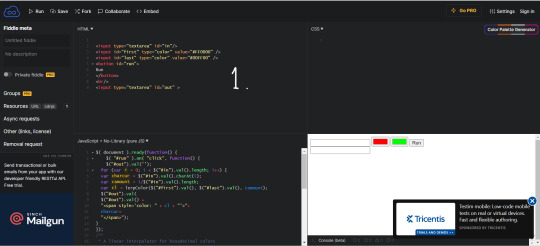
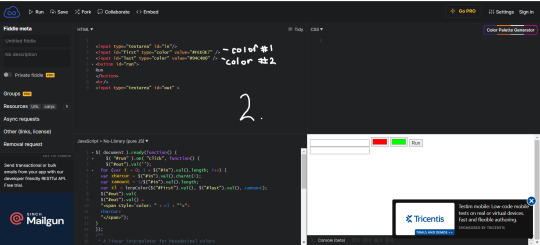
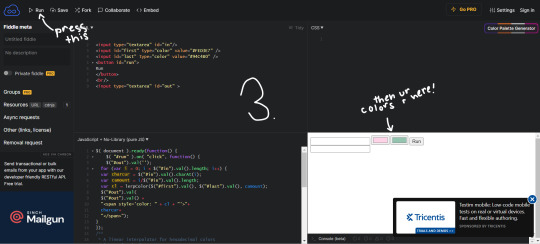
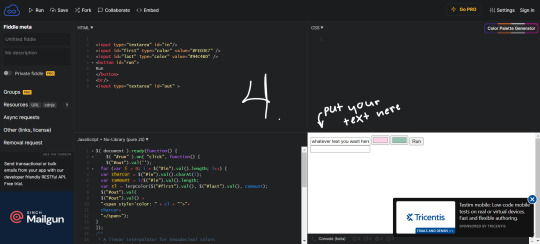
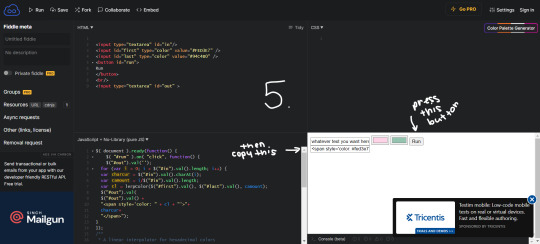
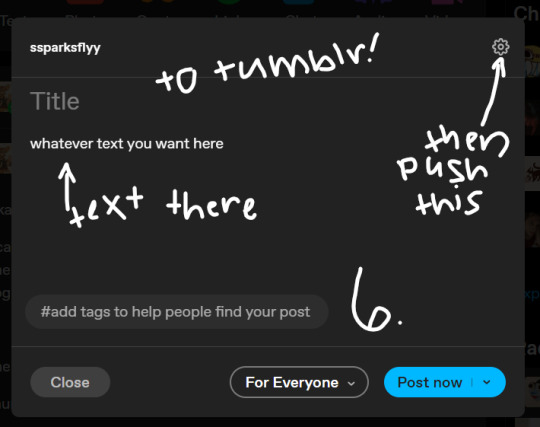
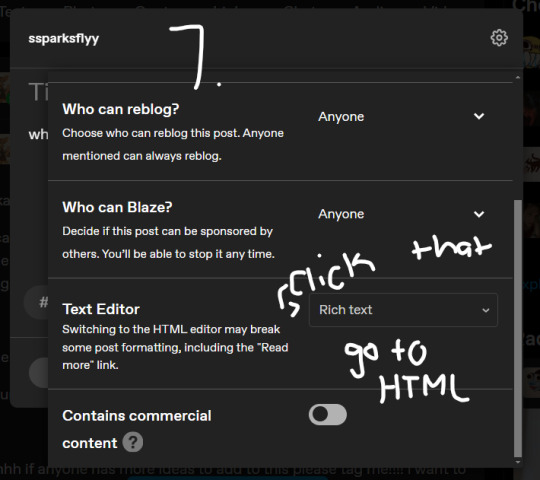
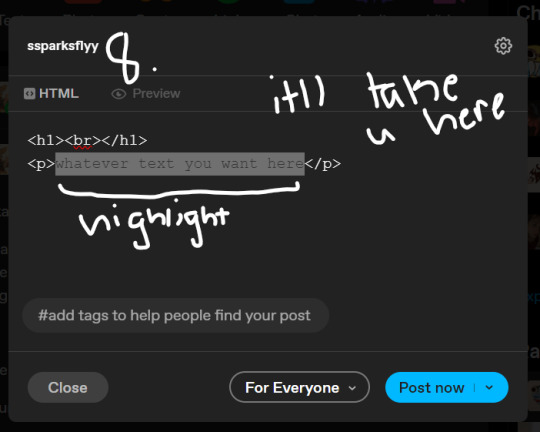
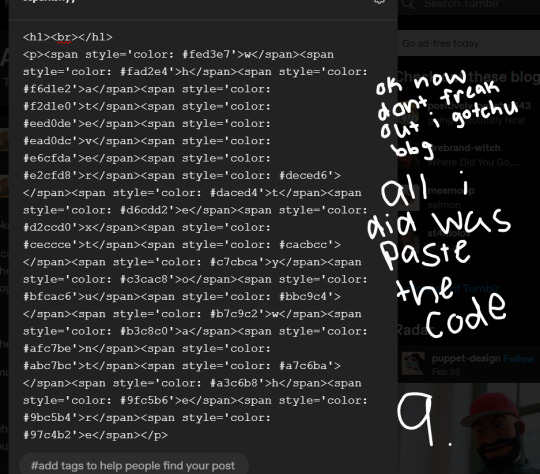
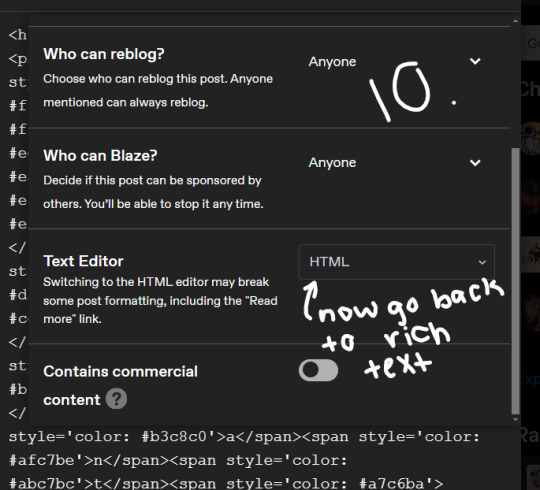
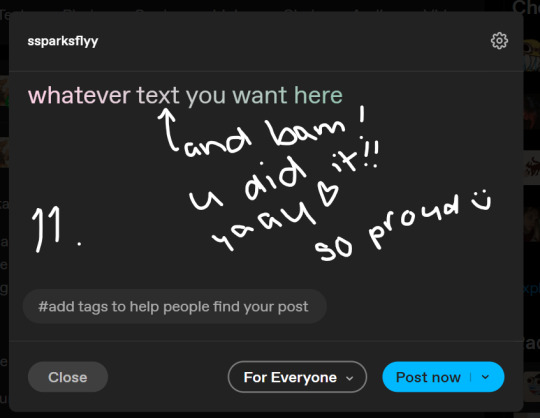

im so sorry for the shit quality and horrible handwriting but im on a laptop that isnt touch screen so ya girl was strugglin 😭😭
obvi click on the pic to make it bigger, nd once you have your text i recommend making it bold because then it stands out more
lmk if u have any more questions !!
have fun!!
#also if u need html codes just search up a color from image site and then imput your image and select colors from there :))#as for the little dividers i do- i just use photopea (500 x 2) and then use the gradient tool#lmk if you need / want a tutorial on that too cause ill do it :)#message in a bottle ✉︎˚ ༘ ♡ ⋆.
17 notes
·
View notes
Text

Dark/Light Mode Toggle
#html css#divinector#css#frontenddevelopment#webdesign#dark light mode toggle#background color switch#css3#html#learn to code
3 notes
·
View notes
Text
chat.. did the new theme cook or not :3c
#── 𝒚. ♡#i hate doing the html color code thing on the text though.. it makes me lose 1% of my already crippling sanity
3 notes
·
View notes
Note
hi!! love love love your work! i was wondering how you get your text coloured in a colour that isn’t on tumblr. pls help a struggling fanfic writer 😫. the colours are too ugly on tumblr and i need new oness
hii beautiful!! you can go to my youtube and watch this video where i have a tutorial!! https://youtu.be/dc3Ljd_dE78
2 notes
·
View notes
Note
Sorry if this is weird but I just wanted to let you know that I love your mobile theme so much. It might even be my favorite one lol. You matched the header image really well with the background and accent colors 💕
NOT WEIRD AT ALL thank you so much 💘it’s like years old and I’m still kinda obsessed with it and I’ve always hoped other people thought it was cute too. this is what it’s all been for
#thank you tumblr user worstbar and html color code from image website#I can’t have a blog title without it looking weird to me but it’s worth it for the best girls are from philly pa#ask#anon
6 notes
·
View notes
Text

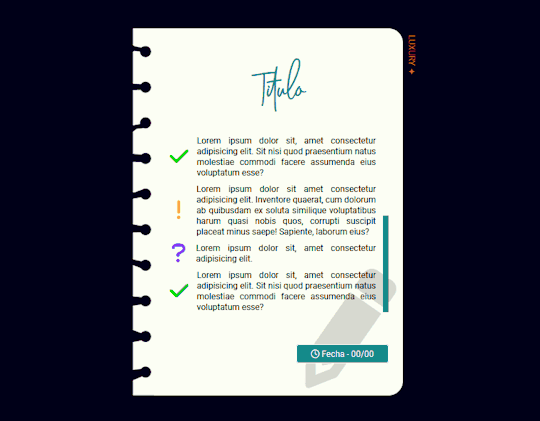
✦ Uso libre. ✦ No retirar créditos, ni usar como base. ✦ Código tipo hoja rasgada. ✦ Iconos de fondo de Fontawesome editables (Si necesitan ayuda con iconos/colores pregunten con confianza) ✦ El código tiene un scroll automatico. ✦ Tiene cinco variables:
–letra: color de la letra.
–fondo: color del fondo de la hoja.
--fondo2: color del fondo que tenga el foro en los post.
–colorb: color principal (título, scroll y el cuadro inferior).
–ico: icono en el fondo.
✦ Cualquier duda, pregunta, sugerencia estoy a un ask de distancia. ✦ Disponible para crear todas sus ideas y volverás realidad.
[Code] @elalmacen-rp
XOX Luxury Poison
#page#multiusos#others#colors#code#codigos#foroactivo#tablillas#rpg#roleplay#vip#signature#signatures#code signatures#html#css
42 notes
·
View notes
Text
Hot Pink website progress 💗

been working on this website since 25 December and I just wanna show you all the progress 🤗🤗 (let's ignore the HTML behind cause I SWEAR YOU ALL GONNA HAVE A HEADACHE 😭😭)
XXX that's not the official colour choice btw cause my damn eyes also seem to not stand it. I'm just practicing what I have learned and putting it out in practice 🩷!!
This year my goal is to at least finish one of my projects cause the amount of unfinished HTML projects are starting to haunt me down now 😭😭

#codeblr#html css#learn coding#hot pink#eyestrain#bright colors#tw flashing#tw eyestrain#tw flickering
7 notes
·
View notes
Text
Customizing your blog tumblr can you help me?


When I try to put in an image for my background the preview looks fine,

The editor here looks fine,


But when I exit it doesn’t work.
I don’t know what im doing wrong or why this is happening but I need some help please. I’m fairly new to coding and website-making so a little insight would be wonderful. <:]
#blog customization#blog customizing#blog backgrounds#tumblr help#coding#html coding#html css#css#html#css coding#code help#mcr#mcr danger days#Mcr background#my chemical romance#danger days spider#neon colors#please help
13 notes
·
View notes