#html paragraph tag
Explore tagged Tumblr posts
Text
i have a thousand things i should be doing today but instead i figured out how to make epubs
and it's going great!!!

look at that!! look at that beautifully locally rendered dialog box!!!
thought id start small, something with a css file and some images but nothing too fancy. it took about two hours from vague thought to much research to final success.
turns out an epub is just a zip file with html and css in there! so that's easy. harder is that there's little to no way to get decent debug messages when you screw up. also i couldn't figure out how to get my xhtml file to see a folder with images in it so the images are scattered in the main folder but hey! they render!
#writing#html#first this silly hsr fic next the world#and by the world i mean qab#epubs#i did cheat by using an ao3 epub and then hotswapping the html/css#btw that epub structure is a mess lol who coded that and why are all the paragraph tags specifically coded to be blocks#what purpose does that serve#im not sure if epubs have a limited set of html things they support#but boy howdy am i gonna find out
18 notes
·
View notes
Text

Yo, listen up, here's a story, About a little cop, That lives in a blue world, And all day and all night, And everything he sees is just blue, Like him, inside and outside…
#and his blue little line#I had to open the full desktop site in an incognito browser window to post this#because Tumblr's app can't do line breaks without going Full New Paragraph about it#I had to use HTML mode#A+ 2024 wysiwyg web design no notes#oh my god editing it to add more tags broke it#car hammers
0 notes
Text
Don't know how to describe this any better than 'echolalia with no source*' but the phrase <br> "she loves me for my gormless swag and withered bod" <br> was fucking HAUNTING my skull endlessly on loop the other nightshift.
*the source is my brain scramblies
#do html tags even work on mobile??#who knows but I can't fucking shift+enter to make a line break instead of a full paragraph break on mobile so I'm damnèd ig
0 notes
Text
Introduction To HTML
[Note: You need a text editor to do this. You can use Notepad or Text Edit. But it's so much better to download VS Code / Visual Studio Code. Save it with an extension of .html]
HTML stands for Hyper Text Markup Language
It is used to create webpages/websites.
It has a bunch of tags within angular brackets <....>
There are opening and closing tags for every element.
Opening tags look like this <......>
Closing tags look like this
The HTML code is within HTML tags. ( // code)
Here's the basic HTML code:
<!DOCTYPE html> <html> <head> <title> My First Webpage </title> </head> <body> <h1> Hello World </h1> <p> Sometimes even I have no idea <br> what in the world I am doing </p> </body> </html>
Line By Line Explanation :
<!DOCTYPE html> : Tells the browser it's an HTML document.
<html> </html> : All code resides inside these brackets.
<head> </head> : The tags within these don't appear on the webpage. It provides the information about the webpage.
<title> </title> : The title of webpage (It's not seen on the webpage. It will be seen on the address bar)
<body> </body> : Everything that appears on the webpage lies within these tags.
<h1> </h1> : It's basically a heading tag. It's the biggest heading.
Heading Tags are from <h1> to <h6>. H1 are the biggest. H6 are the smallest.
<p> </p> : This is the paragraph tag and everything that you want to write goes between this.
<br> : This is used for line breaks. There is no closing tag for this.
-------
Now, we'll cover some <Meta> tags.
Meta tags = Notes to the browser and search engines.
They don’t appear on the page.
They reside within the head tag
<head> <meta charset="UTF-8"> <meta name="viewport" content="width=device-width, initial-scale=1.0"> <meta name="description" content="Website Description"> <meta name="Author" content="Your Name"> <meta name="keywords" content="Websites Keywords"> </head>
Line By Line Explanation:
<meta charset="UTF-8"> : Makes sure all letters, symbols, and emojis show correctly.
<meta name="viewport" content="width=device-width, initial-scale=1.0"> : Makes your site look good on phones and tablets.
<meta name="description" content="Website Description"> : Describes your page to Google and helps people find it.
<meta name="author" content="Your Name"> : Says who created the page.
<meta name="keywords" content="Website's Keywords"> : Adds a few words to help search engines understand your topic.
_____
This is my first post in this topic. I'll be focusing on the practical side more than the actual theory, really. You will just have some short bullet points for most of these posts. The first 10 posts would be fully HTML. I'll continue with CSS later. And by 20th post, we'll build the first website. So, I hope it will be helpful :)
If I keep a coding post spree for like 2 weeks, would anyone be interested? o-o
#code#codeblr#css#html#javascript#python#studyblr#progblr#programming#comp sci#web design#web developers#web development#website design#webdev#website#tech#html css#learn to code#school#study motivation#study aesthetic#study blog#student#high school#studying#study tips#studyspo#website development#coding
98 notes
·
View notes
Text
List of Tumblr things that would NOT get the Tumblr devs eaten alive for changing the website (Tumblr please take notes)
We're changing how moderation works: Reporting blogs at a certain threshold (maybe 1000 unique reports) gets it sent to a human person for manual review. Nobody gets deleted without a human pulling the kill switch.
Refined search engine: There's a new button you can press when searching a term that lets you exclude certain tags, sort by date posted/most likes/etc. Also you can refine it to include only results from certain users. It's the Ao3 system. Please I'm begging you Tumblr's search is so broken and hides so many works behind an arbitrary cap. You can't tell me there are only 3000 posts about Zelda over the 10+ years this site has been alive, you CAN'T.
Theme on/off switch on page: Themes are an integral part of Tumblr. You can HTML things to death. But sometimes they're illegible to some people, so instead of having to swap "powdermelonkeg.tumblr.com" to "tumblr.com/powdermelonkeg" manually, there's a sliding toggle at the top of the blog that allows you to quickly switch between them.
Filterable asks: You can set blocked terms so people can't send you them in your ask box. For example, if I don't want to see anything about "weather," nobody can ask me anything that includes the word "weather." And if there's a scam/copypasta sort of thing going around, you can block entire paragraphs of text.
Mutual icons beside usernames on posts: Same as it is in the Activity tab, you can now see if someone who put something on your dash is a mutual or not.
Search followers/following letter-by-letter: No longer do you have to type in "powdermelonkeg" spelled exactly correctly to see if you're following powdermelonkeg, you can just type in "powd" and all users except "powdermelonkeg," "powderpuffgirls," "expowd" etc will be filtered out. (I MADE THESE USERNAMES UP EXCEPT MINE. I DON'T KNOW THESE PEOPLE)
Toggleable See Results: You asked, we heard, you can now decide when making a poll whether or not people should be allowed to see the results before they've voted.
Block Specific Posts: Sometimes something's so icky it makes your stomach turn. Sometimes you're just sick of all your mutuals reblogging the same meme. Block a post without blocking OP.
212 notes
·
View notes
Text
I Helped Launch a PMD Fanfiction Website!
So you might've seen in my recent fic updates but there's a new Website specifically for PMD Fanfiction! And I totally helped make it! It's run and operated by members of the PMD Fic Writing community and they've all been hard at work updating and keeping the place running! We got a few fics on there already, so we'd love it if you gave it a try!

It's got:
Built-in Text to Speech reading!
Color/Saturation/Font adjust sliders!
The ability to tag paragraphs as sensitive so readers can hide them!
Pretty Splash pages!
Image and Music hosting!
An AO3 Chapter HTML Converter tool for quickly porting your own stories! (There's steps for using it with FFN stories, too!)
Robust bookmarks and a 'read later' button that adds a story to your 'bookshelf' for later!
Super fancy commenting / review tools!
444 notes
·
View notes
Note
Hey how do you do the color gradient thing for your dialog tags?
Assuming you mean these things, I've actually been meaning to make a guide of my own for a while lol.
For one, you can only do this on computer/the website of Tumblr! There's no option to select this stuff on the app.

STEP 1: CREATE A NEW DOC / GO TO SETTINGS

It opens a dropdown menu/whole screen full of options!
From there, select the "text editor" dropdown, which starts as displaying "rich text".

Select "HTML"

And it should change how the entire post looks!

STEP TWO: CHEAT
Yeeeeeaaaaah, so I use a website for this lol

I inserted my colors for faeries (#30853C) and Cloud (#6DC1B4) for my example of "these things" earlier. To make this easier, I most often have two windows open at a time while working on uploading my scripts to Tumblr.

To get colours to insert into the Text Colorizer website, you can use any kind of hex color picker or even this one website I've used to yoink "thematic" colors from photos!


Personally, I've developed a massive library of colors over time for this exact purpose lol. Using my old colors as a "base", I can change it accordingly to the kind of "new color" that I want for a specific character or thing!


(I'll use the website to also make gradients for "in-between" colors lol)
STEP 3: INSERT TEXT / DESIRED COLORS
To make Nova's gradient, I start with #A600D9, my color for Magic, and end with #F56745—their individual color. However, being as it's short, I'll use a quote from them instead lol.

Once you've inserted your text and colors, you will click in the text box I highlighted in red, ctrl+a and ctrl+c to copy it all, and go back over to your new tumblr post tab!
From there, you'll ctrl+v to paste the entirety into the HTML area, which pastes the code into your post!

AND VOILA!

You have gorgeous gradient text!
However, I want to give a fair warning and a bit of advice! If you didn't notice wayyyyyyy back when...

Tumblr warns that this all can break your formatting!
It doesn't do it too often, but take it from someone who does an obscene amount of formatting... it's 100% true.
STEP 4: CHEAT SOME MORE!
For this reason, I personally have a whole separate draft post full of my characters' colors (and names lol) that I use to copy-paste them in from rather than using the "html" text editor on every post!
I mentioned earlier I often have multiple windows open while editing? Here's what that looks like!

Additionally, I'll use a separate tab off on the left (my "current wip post" side) with the "html editor" enabled for me to copy-paste stuff!
(Also here's yet another example of how many colors I have)

Once again, you can ctrl+c these things to paste them into another tumblr post with the correct colors!
And it's ONLY possible to do on the website!!!

EXTRA INFO!
WARNING:
Tumblr will only allow each "paragraph's html to be so many characters long, so you can't have too big of anything in a gradient!

And by "anything"... I mean you really can't have that big of a gradient in general. RIP lol.
It straight-up won't save the post so long as you have that "overflow" in the character block! MAKE SURE YOU'VE FIXED IT, OR YOU CAN AND WILL LOSE ALL PROGRESS ON YOUR POST!
SINGLE-COLOR TIP:
You don't need the website for a single color! If you'd like, you can just change the "color code" within the html editor to change specific colors!

MAKE SURE COLORS CAN WORK ON DIFFERENT BACKGROUNDS!
On desktop, you can use shift+p while not on any sort of textbox to change the color pallet! I always do tests to see which colors work best before settling on any!

(Tho, the blue background SPECIFICALLY is nightmarish to work around. So if that's the ONLY thing I can't make work, I often ignore it and let you guys who use it suffer lmao)

(Hopefully this'll give you guys some respect for me and how much I do to make my posts aesthetic af lol)
Also hopefully this all helps???
divider by @cafekitsune
73 notes
·
View notes
Note
Hey so I'm not very tech savvy but I was wondering if adding random silly lines or just something that makes no sense between paragraphs/sentences on our fics can poison AI if the fics are scraped?? I tried something by adding some random lines with white text between paragraphs of my fic which don't show up on default ao3 mode but they are a part of the text nonetheless. Of course that'll involve more efforts on part of the writers to add lines and format the white text using html and workskins but if it does turn out to be effective it might make ao3 less lucrative for AI scraping if a major amount of works contain this and it'll make it harder for AI training. It does have drawbacks that it'll only work on default mode so anyone using dark skin on ao3 might have to switch to be able to read properly and it'll make works less accessible to readers who use text to audio if there are random lines in between but what other options are we left with if even archive locking our works doesn't work??
You absolutely could, but there are limitations to that.
For one, like you said, you're making your work inaccessible to certain readers. That's fully within your rights, though I think most of us strive not to exclude people using screen readers.
Second, from what I know, when you download a dataset like this and intend to use it to train an AI model, you first go through the dataset looking for obvious junk data and toss that out. So if you're putting something that is clearly not real fanfic in there, any decent data analyst is probably going to spot it and toss your fic. If that's your goal, that's a win for you. Personally, if I'm making the effort to inject poison data, my goal is to be included in the training data used so I can trash the model, so I don't want it to be obvious.
Third, I don't see anything explicitly in AO3's TOS against adding data poison in this way, but I don't see them endorsing doing that either. It feels like a grey area to me, and I'm not sure you're allowed to do it, so I am not recommending anyone do this. Rest of this post is theoretical.
So theoretically, how I would do it is putting the junk data at the end of the fic/chapter. Hide it like you're saying, by changing the font and/or background color of the section with CSS. Then put a nice, clear message right after the chapter ends and the junk data starts, something like, "Hey, readers! This chapter is over. Turn off your screen reader and move to the next chapter now." That gives your real humans a warning and stops them from being confused or wasting their time. Then dump your poison. You can also write something in the beginning A/N, I believe. I know this most recent scraper never ever pulled data from the author's notes, so the AI wouldn't see anything you put in that section.
Scrapers are typically pulling your work without the workskin enabled, so for formatting, you're really just trying to make it look nice for your real readers so they don't have to see your poison.
As far as actual poison, my suggestions:
Your own writing or writing you have explicit permission to use, so you're not breaking anyone's copyright. Easy mode: jumbled paragraphs of your own past works for any fandom except the one your current fic is for.
As mentioned above, don't put absolute nonsense in there. If it's bad enough, it'll be spotted and filtered out. Like, if it's not even real words, anyone feeding it to AI is probably going to catch that and toss your data out, excluding it from the model. It might be fine if it's all real words, but not in any sensible order. Not sure on that. But don't just insert keysmashes if you want your data to be used in the AI training.
Terrible crackfic would be good. So would writing for a completely different fandom and different tags. The writing should not fit well with the tags you use for the fics. (So if the real fic is tagged Fluff and Alternative Universe - Coffee Shop, your poison should not include that. Make the poison a hurt no comfort canon-compliant fic or something else different.)
Keep in mind you should not be putting E-rated data poison in a G-rated fic. Real humans may still see this no matter how much you hide it, particularly if they download a PDF copy of your fic. If it's content that requires a warning per AO3's rules (explicit content, graphic violence, etc), you do still have to tag for that, even if it's designed to be invisible to humans.
Use unique writing, so even if someone later using it for AI catches it once, they can't just search for the exact wording you used in one fic and easily filter out all the rest of your poison. Again, this is if you want to be included in the AI training to throw the model off.
Again, theoretically, if I were going to do this, this is the CSS code I might use for my poison section of the fic:
#workskin .fuckai { background: #333333; color: #333333; font-size: 1%; }
It would theoretically look like a weird grey gap to mobile users or be nearly invisible to desktop users, even if it contained, say... 1,000 additional words.
Finally, scrapers are trying to grab millions of fics from AO3 when they do it. They're not looking closely at 13 million fics. They're only searching for the most obvious junk. So the only reason you would want to hide it like that is to make a better experience for your real readers. You don't need to hide it to get it into a scraper's AI model.
38 notes
·
View notes
Note
what writing program do you use?
I use LibreOffice, a free open source word processor. It's very customisable, I change my document bg to medium grey so that my eyes don't hurt. It saves documents as .odt by default
When I was finished a book I would open it in Word to run a spelling and grammar check as Word used to have more sophisticated proofreading abilities but the last time I did it it was absolute tripe due to increased implementation of ai. I also use Word to format the pdf for printing
To turn the .odt document into an epub novel i save as .html and open in Calibre to format the ebook. You can then read it using google books or apple books on ur phone
Other programs I've used/tried:
Google docs - the only reason anyone should use this is if they're writing cross platform in which case it can be useful. Hands-down the worst spelling suggestions out there and stupidly lacking in functionality on mobile
Bear (iOS) - it's nice if you like markdown and only exporting as .rtf files in the free version. Works well, stores documents offline, and uses a nice tag system to organise stuff. I wrote all my Siren prose in this
Scrivener - overcomplicated and distracting
Discord - honestly prefer it when writing cross platform over gdocs, sometimes I'll write a paragraph or so on mobile and just paste it into my libreoffice when I get home. My pc is immovably large & I don't own a laptop
Word (for writing) - if you click & drag to highlight text in libre, it will highlight only the exact letters you selected. Word has a fun feature where it makes assumptions about what you REALLY wanted to do and tries to fight you on it. Fuck Word
103 notes
·
View notes
Note
Would it be possible to implement more options for the dashboard? For example, adjusting font sizes and font faces manually on the user end, not just via the themes available by default. I find a lot of people use <small> html tags and the text is too small for me to read, but could easily be fixed if I could bump up the font size for that. On that note, would it be possible to implement more html tags for text posts, like super/subscript, code text (in-line, not for the whole paragraph element), more colors and headings, etc.?
Thank you!
Answer: Hi, @acidcorrodes!
It’s a good question, but it is unlikely that we will be adding these kind of appearance options to the dashboard. That said, we will more than happily point you to some available third-party browser extensions to do the trick instead! For adjusting the font face and font size, for example, you might want to try out Palettes for Tumblr—or, if you’re comfortable writing your own CSS, maybe Stylus would give you the font freedom you’re yearning for.
On that note, would it be possible to implement more html tags for text posts, like super/subscript, code text (in-line, not for the whole paragraph element), more colors and headings, etc.?
It is a fact that there are several of us among Tumblr Staff who would love to see this as much as you. Sadly, this is the kind of thing that would take a full project team to properly implement across our web, Android, and iOS clients—and there are much more pressing issues for our development teams to address at the moment.
We hope this was enlightening! Please do keep the questions coming.
42 notes
·
View notes
Text
Random AO3 Tips
I have a list of resources on my pinned post, but I don't really have a place for the simple miscellaneous tips and tricks, so here's this!
I didn't know most of these existed for probably far too long, so this post is mostly to spread awareness for new users or those who may not have heard of them before <3
I'll update this post if I learn of any other handy tricks. If you know any, let me know and I'll add it here :D
Basic HTML codes for A/Ns and etc
Note: Screenshots of the HTML "codes" at work are shown under the cut!
Center Text <center>TEXT</center> Clickable Link <a href="LINK">TEXT</a> Hideable Information <details> <summary>SHOWN</summary> HIDDEN </details> Insert Image from Link < img src="LINK" alt="IMAGE DESCRIPTION" width="100%" align="center" />
Italicize/Slant Text <i>TEXT</i> Line Breaks <br>TEXT</br> Paragraphs <p>TEXT</p> Strikethrough Text <strike>TEXT</strike> Underline Text <u>TEXT</u>
Single-post AO3 Guides
short guide on how to tag your own fics
short guide on how to title your fics/stories
how to embed images and links on AO3 [via Rich Text]
how to sign up for AO3-based exchanges (ft. @trafficteamsupportexchange)
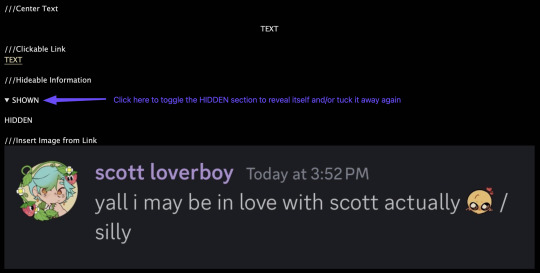
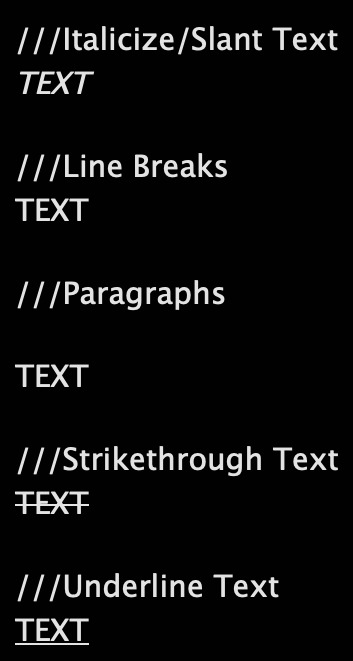
Note: This is for formatting with HTML for the work, and for the authors notes where you Rich Text doesn't exist/work. Rich Text, on the other hand, should transfer most of these from whatever document resource you're using, but I've personally had issues with strikethrough not transferring from Google Docs copy-pasted to AO3 Rich Text, so just double check those areas!
#rain's tips#ao3 help#html#html coding#ao3 html#ao3 guide#ao3#archive of our own#ao3 writers#ao3 author#how do i even tag this
39 notes
·
View notes
Text
useful resources for fanfic writers and readers
AO3 Floating Comment Box A script to create a floating comment box at the bottom of the page for works on AO3.
Floaty Review Box To review fics on AO3 as you read.
FanFictionDownloader (FFDL) A little tool to download your favorite stories from different websites to your local computer or eBook-reader.
FicLab FicLab is a browser addon that allows you to download fanfiction and original stories directly from supported websites in a number of different ebook formats, including ePub, Kindle and PDF.
Comment Builder The @/longlivefeedback comment builder is a tool created to help fanfiction readers respond to stories and communicate with authors.
ao3 savior Hide specified works on AO3
AO3: Kudosed and seen history Highlight or hide works you kudosed/marked as seen.
AO3 Additional Filter Tools Adds additional filters to the AO3 filter sidebar on works listings, including creator, hits, kudos, comments and bookmarks.
AO3 Works List CSV Bookmarklet Lets you download the contents of a works listing as a CSV.
Hide Empty Paragraphs Hide empty paragraph tags from a work.
AO3 Statistics CSV Bookmarklet Lets you download your AO3 statistics as a CSV.
Fic Trackers A tool to keep track of your fics!
AO3 Automagic App Exchange requests summary eyeball searing on AO3? No problem. View an exchange that's already been scraped, or scrape a new one!
Google Docs script to handle issues when copying from a doc into AO3 A script for Google Drive that will take your finished work and convert all basic formatting into HTML for you.
AO3: Hidden search operators cheatsheet
Shortening long tag fields skin by Xparrot Puts all tag fields on the Show Works page over a certain length into a scrollbox.
Reversi skin by AO3 AO3 dark mode.
ByLine skin by Branch Breaks warnings, relationships, characters, and freeform tags into separate groups.
AO3 Work Skins/Tutorials
A Complete Guide to 'Limited HTML' on AO3
CSS code scripts for Ao3
How to Mimic Social Media in an AO3 Work
Works Skins
22 notes
·
View notes
Note
Psst I was wondering - do you ever do your fic writing on mobile? I am starting to get the writing itch again and on one hand writing on my phone feels like madness but on the other. The on the go convenience
Thinking about it made me curious about your process! ✨
yessss give in to the urge to write! I actually do all of my fic writing on mobile, and it is absolutely madness. Do not recommend. But if I didn't have the ability to write in bed with the lights off (or at my desk at work, or in line at the grocery store, etc) then I'd never get any writing done at all. I am a *lot* more proficient with my phone keyboard now than I used to be, though, so the process has gotten less torturous over time.
I've done most of my writing in google docs, and I've gotten into the habit of writing out my html formatting tags, except for paragraph breaks. it's a lot easier for me to just type <i>like this</i> than it is to try and tap/highlight/format text on my phone or to do a find/replace when I'm ready to publish. so my drafts are all a little goofy looking, but they're usually ready to be copy/pasted directly into the ao3 text editor with minimal tweaking when I'm ready to post.
Right now I'm in the process of moving all my wips from gdocs to ellipsus. Because fuck Google, mostly, but I do like that ellipsus displays the wordcount at the top of the screen, and it's a little easier for me to navigate within my files. Plus it's got nice versioning functionality, and an export to AO3 option. I haven't used the export yet- I'll give it a try the next time I finish something. (...which at this rate will be sometime in 2026 ._.)
#nattering#there are almost certainly easier ways to do all of this but sometimes I just have to do things the insane way instead#if I were to actually view my fic on a full sized screen I might lose it over the linebreaks and formatting#I have to take a “fuck it we ball” approach to formatting or i'll drive myself mad#literacy was a mistake#at least I'm not writing entirely in a tumblr draft anymore! that was pretty terrible.
7 notes
·
View notes
Note
sorry i couldn't find out how to ask on your other blog.
that book binding you posted is gorgeous btw !!
I noticed that in one of the photos you included the disclaimer that you also edited it. I just had a question about how you formatted the text.
one of my biggest gripes with AO3 is text formatting (i often feel like i'm reading a legal document vs a novel/story) . Did you change how it is formatted on AO3 compared to printed?
I feel like i'm in the 0.5% that hate AO3 formatting but i thought i might as well ask in case you have any tips for that. >,>
(also how do you decide on the page size, do you just choose a standard size for all your projects? or do you vary it depending on what you are binding?)
thanks so much for taking the time to answer and for sharing your projects :) !!!!!!!!!!!
hey anon! I have asks turned off for the sideblog, but happy to answer here. Thanks very much!
I'm taking this opportunity to info-dump and link a lot of resources. I think they're useful for people new to either typesetting or bookbinding, but not all are directly related to your queries. That said, hope this is of use!
one of my biggest gripes with AO3 is text formatting (i often feel like i'm reading a legal document vs a novel/story) . Did you change how it is formatted on AO3 compared to printed?
I do a fair bit of editing when I'm binding a fic; typesetting is often the longest part of the process. Your mileage will vary depending on your experience with using word processor software, particularly the paragraph style and page style settings. Another factor is how simple/complicated you want your typeset to look. Replicating a published novel in format is difficult but learnable for a complete beginner.
I'm not equipped to give a full tutorial on how to typeset, but I'll point you towards some useful resources for ficbinding then talk about my own process.
ArmouredSuperHeavy has a tutorial on how to make Ao3's HTML downloads into a printable book in Microsoft Word. I use LibreOffice Writer myself, so this adaptation of the same tutorial is what I follow. Both are very helpful to reference as you're learning the typesetting ropes.
Personally, I don't mess around with HTML. I find it easiest to start by doing a Ctrl+A copy of the Entire Work fic view on Ao3 then pasting that into my word processor. This video tutorial by Beautifully Bound runs through how to do this in Microsoft Word using an AO3 fic as an example, including the associated steps needed to make the fic look novel-like. This is probably the best tutorial to address your gripe with AO3 formatting. Other than that, I'd recommend looking into videos or tutorials about typesetting novels for print. Same idea, and you may get more hits than searching for fanbind/ficbind typesetting tutorials.
More under the cut! Once I start yapping, it's hard to shut me up 🤷♀️
As a point of comparison, here's one of my fics on Ao3 and the corresponding typeset side by side:



Beautifully Bound explains this in far better detail than I will, but off the top of my head, the steps involved:
making a new document and setting the default page size to whatever size I want the book's pages to be (A5 or A6 usually). You can also set the margins at this point, taking account of your printer settings.
CTRL+A and copying the entire work's text on AO3 then pasting it into the document.
removing all hyperlinks and AO3 frontmatter, things like the author tags, summary, notes, etc as well as any website text that got copied over alongside the fic.
(optional) running a spell check and ensuring grammar usage is consistent. For me that's substituting em dashes for hyphens between clauses, enforcing curly double quotation marks for dialogue, etc. LibreOffice Writer automates a lot of this with customisable settings, via Tools -> Auto-Correct. Here's also where to make sure character names are all spelled right, convert the text to or from US to UK English, etc.
picking out fonts for the body text, headers, page numbers, etc. This is where you'll want to use paragraph style settings. Page style settings also comes in clutch if, for example, you'd like different headers on alternating pages. I like having the author on the right, the fic title on the left.
setting the body text first line indent to whatever makes sense visually). This in particular helps make the fic feel more like a novel. You can also play around with line spacing and space between paragraphs at this stage. For this A6 typeset, I had a 0.75cm first line indent, 1.15 line spacing, and 0.15 spacing between paragraphs.
(optional) formatting the first line of the work to use small capitals and to add a drop caps to the first letter of the first word. Again, this is a convention in publishing which add a novel-like feeling to a printed fanwork.
Inserting page numbers, adding images, coming up with how I wanted the "copyright" page to look—optional for the most part, but these are details that make a fic appear more like a novel.
For multi-chapter works, there's extra work in formatting chapter titles as headings so that they're referenced correctly in the automatic table of contents word processors can generate.
Once you have a typeset you're happy with, and if you're considering printing and binding it as a book, then you'll need to look into how to create and print signatures. Personally, this is something I had to actually try (and mess up a bunch of times) before I got to grips with it. Understanding how both your printer and your PDF reader work, particularly printer margins and booklet print settings, is key.
I won't go into as much detail on this, but if it's something you have an interest in, I'd recommend starting with DAS Bookbinding's tutorial. DAS has tutorials for everything bookbinding related so when in doubt, check his channel! Plenty of other YouTubers also have good videos on making signatures.
This resource is extremely useful once you've got your head around how to print signatures manually, so here's a link for anyone in that space: GitHub Bookbinding Imposer. Essentially, this does the signature creation for you, removing the need for booklet print settings in your PDF reader.
also how do you decide on the page size, do you just choose a standard size for all your projects? or do you vary it depending on what you are binding?
I have access to both A4 and A5 sized paper and my printer can handle printing on either size. In bookbinding, normally two pages are printed per side of the paper (which are then folded in half as part of a signature). That is, when I print on A4 paper, it's to make an A5 sized book. Printing on A5 paper will yield an A6 sized book.
Before I begin typesetting, I'll usually know what paper I plan to use, so the typeset will be one size down from the paper. So far, I've made softcover pamphlets at A6 size and casebound books in A5. No real method of choice for me, it's whatever I feel most suits the project.
---
If you made it this far anon, thanks for reading! Here's links to a few general resources if bookbinding is something you'd like to explore more:
DAS Bookbinding (YouTube, bookbinding in all forms)
Sea Lemon DIY (YouTube, bookbinding and other crafts)
bitter melon bindery (YouTube, bookbinding, particularly beginner friendly!)
Jess Less (YouTube, demonstrations of fanbinding and re-binding existing novels)
Papercraft Panda (blog, lots of detailed tutorial on bookbinding)
Renegade Bookbinding Guild (collective and website, loads of fanbinding-specific resources from their members and they have a helpful Discord).
24 notes
·
View notes
Text

Fanfiction help, tips, prompts and ideas
I know how frustrating it is to come here looking for actual advice and the only things you find are inspirational posts that just repeat the same "you can do it" message over and over. So I compiled all the wonderful tips and advice I've seen so far. These posts here have saved me a million times already.
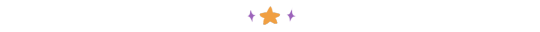
Dialogue
Dialogue Prompts, tips, ideas, everything ->
Dialogue tags, sentence structure, adverbs, etc
(these tips are great for those writing their own books and for those writing fics too)
https://www.tumblr.com/dynamicsymmetry/178394340566/good-stuff-guys-i-edit-professionally-this-list?source=share
20 Flirty Remarks to Build Romantic Tension Without Being Overbearing
https://www.tumblr.com/hayatheauthor/765324203055546368/20-flirty-remarks-to-build-romantic-tension?source=share
Angst, Fluff, Smut, Bittersweet:
https://heartofwritiing.tumblr.com/post/703589142626484224
Things Real People Do in Dialogue
https://www.tumblr.com/s-soulwriter/764437752082300928/things-real-people-do-in-dialogue-for-your-next?source=share
dumplingsjinson's dialogue prompts
(They're great and with so many different dynamics):
https://listography.com/dumplingsjinson?m=0580652416

Help with Sentence Structure
I know that feeling when you see your writing and notice how bleak and repetitive it is. These posts can help you <3
A few special rules for dialogue punctuation, paragraphing, and grammar
(Rules you can and should break after learning the basics. Play with those rules to find your style)
https://www.reddit.com/r/FanFiction/comments/15zni42/a_few_special_rules_for_dialogue_punctuation/?utm_source=share&utm_medium=web3x&utm_name=web3xcss&utm_term=1&utm_content=share_button
How to make your writing more eloquent
https://pens-swords-stuff.tumblr.com/post/181631690061/how-can-i-make-my-writing-sound-more-eloquent-and
How to know if you're telling too much and what to do
https://www.tumblr.com/iselsis/655030320745332736/writing-tip?source=share
Sentence Structure
(Really useful if you're struggling with making more varied sentences)
https://how-to-fanfic.livejournal.com/4861.html

One Look Thesaurus
If you're having that horrible brain fog moment and can't remember that one word, this can help you!! This saved my hair from being ripped off a lot of times

Tips of all types: pacing/formatting, etc
Read this, it's worth it, I promise
Filter words, words that distance the reader from the writing:
https://www.tumblr.com/daily-writing-tips/174033348563/are-these-filter-words-weakening-your-story?source=share
When nothing is happening in your story or things are going too slow:
https://www.tumblr.com/daily-writing-tips/178617903283/ive-been-writing-a-book-and-the-feedback-ive?source=share
A great discussion about epithets:
https://www.tumblr.com/daily-writing-tips/639487272174141440/undertailsoulsex-cimness?source=share
Abandoning your outline or letting it grow:
https://www.tumblr.com/daily-writing-tips/186443325965/first-of-all-i-love-your-writing-so-much-and-i?source=share
Describing emotions internally and externally:
https://lets-get-fictional.tumblr.com/post/171248036936/resources-for-describing-emotion
General writing tips for structure, formatting etc:
https://www.tumblr.com/kindredcandy/691030138594426880/writing-tips-for-fanfic-writers-a-post-by-someone?source=share

Tips on writing characters without faces:

Masterlists/Masterposts
Writing Help Masterlist!
https://www.tumblr.com/kurlyfrasier/748573570709504000/need-help-writing-a-masterlist?source=share
agirlnamedjana's master dialogues/scenes/dynamics prompt list:
https://creativepromptsforwriting.tumblr.com/post/642950535717224448/master-prompt-list
And also her masterpost on how to write/motivation/tips:
https://creativepromptsforwriting.tumblr.com/post/633943514155253760/masterpost-how-to-write-a-story
+ Writing Resource masterlist:
https://lets-get-fictional.tumblr.com/post/146261106991/writing-resources-masterlist

Body Language
The Emotion Thesaurus (and all the other ones covering bad traits, settings and more)
Not everyone has the money to buy the book, so I'm going to link down here the place where you can buy it, but if you can't, just look up 'Emotion Thesaurus PDF download' on Google and you can download it for free. I recommend searching for it on VK, it comes with all the other Thesaurus(ses?) too. It's really helpful, especially the examples at the beginning and the notes after each section!
https://www.amazon.com.br/Emotion-Thesaurus-Writers-Character-Expression/dp/1475004958
Other Words for "Look" + Meanings | List for writers
https://www.tumblr.com/thewriteadviceforwriters/768981064455766016/other-words-for-look-with-meanings-list-for?source=share
Words to describe voices
https://www.tumblr.com/saraswritingtipps/731091220088127488/some-tips-for-using-a-few-words-to-describe?source=share
Writing descriptions
(Voice tone, facial expressions, etc)
https://www.tumblr.com/thewatcher727/751571479667326976/writing-description-notes?source=share
How to show emotions instead of telling them
https://www.tumblr.com/creativepromptsforwriting/689038358087860224/how-to-show?source=share
Body language basics
(Smiles, eyebrows, head positions)
https://lets-get-fictional.tumblr.com/post/146030452463/writing-tip-june-6th
List of body language phrases
(Positions, reactions, movements like "he arched his back") divided by body parts:
https://lets-get-fictional.tumblr.com/post/153224282966/writing-tip-june-4th
Body Language sheet
Body Language Master List - Google Sheets

Said — use it, don't use it, alternatives and tips
These alternatives can also help you come up with new ideas for the feelings/reactions of your character ->
Words to replace "said" and some tips
Caitlin McDonald - Words to replace said, except this actually helps (tumblr.com)
Alternatives to "whisper" (except with actual useful tips under those alternatives)
the dextrous, the sinister. — Word List: Alternatives to "Whisper" (tumblr.com)
Words to use instead of “said” organized by emotion/intention part 1&2
https://www.tumblr.com/damselwrites/136952662989/words-to-use-instead-of-said-organized-by?source=share
https://www.tumblr.com/damselwrites/173814509709/words-to-use-instead-of-said-organized-by?source=share
When to include physical gestures, actions, and facial expressions & how often to say he/she said/yelled/whined, etc
https://tmblr.co/ZEsmmh2Ht2qO7

Fights and Battles
Writing Angry Scenes: Tips to Avoid Melodrama and Make It Real
https://www.tumblr.com/imastoryteller/767056808210743296/writing-angry-scenes-tips-to-avoid-melodrama-and?source=share
What getting punched feels like in different parts of the body
https://www.tumblr.com/obaewankenope/771301215754747904/it-also-depends-on-how-youre-punched-too-like?source=share
Writing realistic injuries
https://www.tumblr.com/pygmi-says-hi/762013708733038592/stop-doing-this-in-injury-fics?source=share
Vocabulary list for fight scenes with actions, reactions, effects and more:
https://www.tumblr.com/writers-potion/743977530213679104/vocabulary-list-for-fight-scenes?source=share
Words and phrases to describe characters in pain
https://www.tumblr.com/maccreadysbaby/721518428167536640/some-of-my-favorite-words-and-phrases-to-describe?source=share
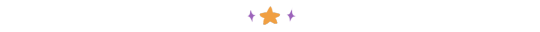
Little Tips
How I learned to write smarter, not harder
(aka, how to write when you're hella ADHD lol)
https://www.tumblr.com/archaeren/754474165729476608/how-i-learned-to-write-smarter-not-harder?source=share
Things that may be causing your writer's block and what to do
https://www.tumblr.com/burntoutdaydreamer/733191894679650304/things-that-may-be-causing-your-writers-block?source=share
Writing tips for authors with ADHD
https://www.reddit.com/r/FanFiction/comments/u3mzd0/writing_tips_for_authors_with_adhd/?utm_source=share&utm_medium=web3x&utm_name=web3xcss&utm_term=1&utm_content=share_button
NSK96's Writing Help, divided by sections and covering all parts of writing:
https://www.tumblr.com/nsk96/703138245307924480/writing-help?source=share
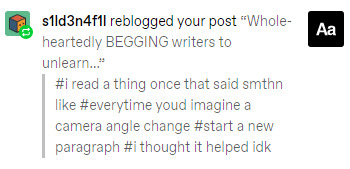
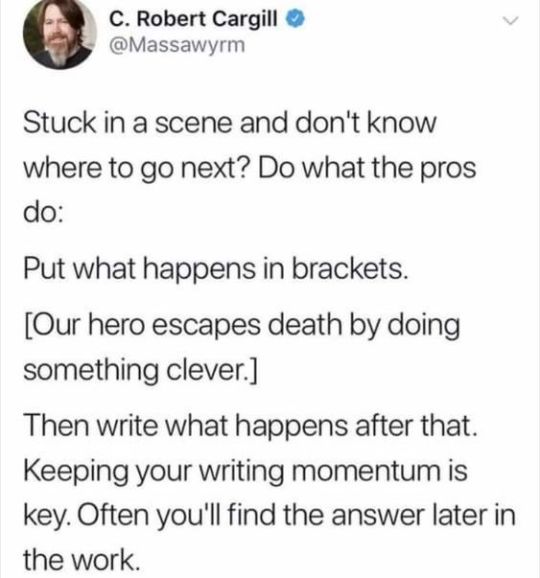
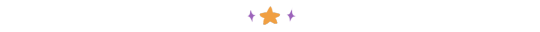
Show Don't Tell
Or do a little telling too, it's alright
Writing better descriptions
Showing what the character is feeling
Consider checking more of Lyralit's posts, there are more like this one
Writing tips by Mod Joana: Don't like it — change it. The first words. Show don't tell:
https://lets-get-fictional.tumblr.com/post/175250059716/what-are-the-best-3-tips-for-writing-in-your

Writing relationships:
The look of love, longing, betrayal and hatred
https://www.tumblr.com/writing-chats/759405472560398336/the-look-of-love-for-writers?source=share
Writing Intimacy
https://www.tumblr.com/maelancoli/762370465038745600/writing-intimacy?source=share
Writing Smut
https://www.tumblr.com/cillmequick/734816830305255424/maam-please-bestow-upon-me-your-amazing-smut?source=share
Writing a relationship your readers will ship
https://www.tumblr.com/daily-writing-tips/174033327753/writing-a-relationship-your-readers-will-ship?source=share
Advice for writing relationships
(Big compilation with lots of tips and different types of relationships)
https://www.tumblr.com/creativepromptsforwriting/726838146095087616/advice-for-writing-relationships?source=share
Writing romantic love
https://www.tumblr.com/novlr/713058246667223040/how-to-write-romantic-love?source=share
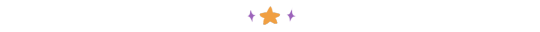

I'll update when I find more! I hope this helps you <3
#writing tips#writing advice#writing inspiration#writing resources#dialogue prompt#help finding words#fanfiction help#fic help#fanfic writing#ao3 writer#writing help#writer tips
236 notes
·
View notes
Text
So i left tumblr for about 5yrs after spending probably ages 13-24 on this site daily....i feel like ive missed some things. Could someone clue me in on whats happened?
First off, what happened to add-ons? I swear I had something on my dash that made like quick reblogging a thing? I dont use chrome as a browser anymore, mostly the app or duckduckgo on my laptop. But i swear tumblr had add-ons...maybe it was chrome extensions idk
Also, do we have html pages anymore??? I had so much fun customizing my page and was excited to redo it now that Im back amd its gone??
And do people not talk in the tags anymore??? Theres a comment section now thats inbetween reblogging and tag-commenting it seems, is that new? Do people not asgrjtkglglror in the tags or give full blown takes for paragraphs in the tags? I dont wanna do a faux pas and look out of touch if that aint the case anymore.
Feels weird to come back. This community was so prevalent to my teenage years and early 20s. I felt like I had a community here. I left tumblr due to stress from politics and work (2020, it was not a good time to be in the funeral industry). Coming back has been nostalgic and jarring. So much has not changed and so much more is different.
Yall are still a bunch of freaks tho, that hasnt changed. Love to see it.
13 notes
·
View notes