#I had to use HTML mode
Explore tagged Tumblr posts
Text

Yo, listen up, here's a story, About a little cop, That lives in a blue world, And all day and all night, And everything he sees is just blue, Like him, inside and outside…
#and his blue little line#I had to open the full desktop site in an incognito browser window to post this#because Tumblr's app can't do line breaks without going Full New Paragraph about it#I had to use HTML mode#A+ 2024 wysiwyg web design no notes#oh my god editing it to add more tags broke it#car hammers
0 notes
Text
UPDATE: As of 25/04/2025, 4chan is back up and running again. This post and its addendum will be kept as is, and will no longer be updated unless it goes back down again. If you were on /ghost/, it was a pleasure shitposting with you.
All right, I know no one gives a shit, but let me give you a recounting of the fall of 4chan from the perspective of someone who was there and has been lurking both 4chan and tumblr for a few years now.
I'll try to provide as much context as I can, but a lot of images were either lost or im too lazy to look for them in the +5000 reply thread in soyjak party.
Anyways, info below:
So, necessary context: a few years back, 4chan had a board called /qa/, which if you know little about the page, you may think every board is like /b/ or /pol/, which means a containment cess pool of grifters, (you) baiters, incels, and other deranged individuals. The thing is, /qa/ was somehow worse. The entire board was plagued and infested with soyjack edits, board culture was a nuclear disaster, anons were incredibly hostile in there, you know the drill, the big bad 4chan, but this time its actually true.
One day, moderation deleted /qa/, anons that posted there got mad, tried to raid other boards, failed, and then moved on to an altchan called soyjack party, which entire purpose you can guess from its name alone.
Apparently, the boards that allow pdf uploads (paper and origami, for example) didn't check if the uploaded file was actually a pdf file, so postscript files could be used to get access. This is as far as my understanding of web backend goes, sorry.
The hacker claims to have been working on this since 2021, and that he had access since about a year ago, but was recopilating data.
Now, what actually happened when the hack ocurred? Well, a banner of miku dancing with a song that played automatically was placed on top of every board, with the text "/QA/ IS BACK", this was possible because apparently no board was ever deleted, they were just hidden from the public.
A thread was then made on soyjack party, claiming authorship over the hack, and shit went south from there. Anons went en masse to talk there, a lot of weird discussion happened, the thread got the bump limit removed and got pinned, more than 5k posts were amassed on the first night alone. Keep in mind this happened at about 8 pm and most of the stuff went on through midnight.
So, the hacker leaked some things, first of all, the html files for the entirety of /j/ and the email address for every moderation member (important note: the pressence of .gov mails was disproven by the hacker themselves, so i guess there were never any feds), what is /j/? the board exclusive for jannies and moderators to discuss actions taken on the website regarding spam, ban evaders, threads spiraling out of control, etc. Among other things, some of the inner workings of 4chan got revealed, such as the web extension for jannies that allows them to do their job easily, how reports are handled, and other stuff. (Anecdotically, some guy got permabanned for calling anons jews or n-words over a 100 times in the same few threads)
Then, the source code got leaked. Important to say, the hacker removed the part of the source code related to the captcha, as to not facilitate bot attacks on the future, and all information related to email verification or 4chan pass users information also got removed, so all in all users are safe.
What was found on the sourcecode? That it was old, mostly. Most boards used code that hasn't been updated since about 2016, and /flash/ used the exact same code from when it was created back on 2011.
From there, desuarchive, a site that archives threads that die from bump limit, opened a dragon ball general on ghost mode, and thus began what later got called /ghost/, a solely text based thread with well over 20k replies as of right now, where a fraction of the 4chan population took refuge and is currently discussing random things with no particular topic. Kinda hard to read, but its comfy.
What does this mean for other sites? Not a lot, really. A lot of anons already crossposted in 4chan and tumblr already, and the ones that din't most likely wont come here. Some of the bigger/most dedicated groups, like /vt/, migrated to other boards. Various altchans are trying/tried to catch some of the flock of users that got lost, but i doubt it will get anywhere, since soyjak party for example was struggling with just the influx of users that came for the hack thread given its poor infrastructure. Kiwifarms saw a surge of new accounts apparently, but a lot of anons kinda loathe the idea of having to register, so theres that.
Smaller communities, such as generals that didn't get a lot of traffic, or boards on the slower end (say, /ic/, /lit/, etc) will probably vanish or disseminate until (or if) 4chan comes back up. I'd say give it a month, don't get your hopes up whether you want it to stay dead or want it to come back.
Given how many anons are staying on places like /ghost/ or other similar archives with the same ghost posting feature, i doubt it will be as bad as people are making it sound. Besides, the communities that are most likely to migrate to places like tumblr are either /co/, /vg/ or /lgbt/ refugees, which aren't THAT bad. Not every board was like the main cesspools (/b/, /r9k/, /pol/).
From now on, either 4chan comes back up in a few weeks (somewhere between 2 weeks to a month is expected), altchans capture the migrating anons, or a brand new imageboard rises from the ashes to become the new go-to site for old 4chan posters.
In conclusion, nothing ever happens, but also don't worry, chances are this won't affect tumblr in the slightest. If it does, you can cash in your "you were wrong" ticket whenever you want, i'll take the L.
As a footnote, keep in mind: NO users were compromised, if you ever posted there and are worried for your safety, physical or digital, you are safe.
Edit: Forgot to add, if you are a 4chan refugee, im BEGGING you to dm me and tell what board you were from and where are you migrating, if at all.
487 notes
·
View notes
Text







Shop Sign Wall Lights - UPDATED 15 May 2025
I put together a few sets of shop sign wall lights. But there are instructions. I kept some swatches as a default white color so that you could pick which color you want the light to be while in live mode. This saved on the file size of the package file because the more textures a file has, the more bloated the file size is.
I had some fun with some shop names although I mainly included generic titles in both English and Simlish.
DOWNLOAD for FREE: SFS
OR at Patreon*
*You must be over 18 to access my Patreon page.
INSTRUCTIONS ON CHANGING LIGHT COLORS
Once you place the light in build mode, then go to live mode. Click on the light and you will get the following pie menu.

Select SET COLOR AND INTENSITY and then choose THIS LIGHT. The color options will then appear so you can select which color you want.

If you use the name signs along with the Awning Lights, make sure to place the name on top of the awning so when you select the color picker, the correct sign changes colors. The other option is to place the name separate from the awning, go to live mode and change the color, then go back to build mode and add the awning light you want.
Enable the bb.moveobjects on cheat and then you can make adjustments to location and size of objects. You can adjust the position of the light on the wall by depressing the Alt key while placing the sign (on PC). You can adjust the size of the item by depressing the Shift key and either [ (for smaller) or ] (for bigger) (on PC).
CREDITS
Awning Shop Lights - 19 swatches of various awning wall lights. 18 are pre-colored and one is white so you can change the color yourself in game.
Candy Shop Lights - 20 swatches
Pottery Shop Lights - 25 swatches
Tattoo Shop Lights - 21 swatches
Enjoy!
Creations by SexyIrish7
These cc objects are new 3d meshes created using Blender and Sims 4 Studio.
Polygon Count: 6
All CC have:
*Ability to search catalog using search terms: sexyirish7 and si7
*Customized thumbnail
*******
CREDITS:
Software credits:
Sims 4 Studio v. 3.2.4.1 (Star): https://sims4studio.com
Blender 4.0: https://www.blender.org/download/
GIMP v. 2.10.34: https://www.gimp.org/
Inkscape v. 1.2: https://inkscape.org/
Thank you to the creators and moderators producing tutorials and answering questions!
*******
Model and Image credits:
Mesh created by me.
Simlish font credit to Franzilla: https://modthesims.info/
Image credits:
Awning Lights Image credits: Modified image from Adobe Stock
Candy Shop Image credits:
Swatches 1-3: Image by pch.vector on Freepik https://www.freepik.com/free-vector/christmas-candies-symbols-set-neon-style_11241813.htm#fromView=search&page=1&position=26&uuid=8b541325-0e62-4e37-9468-6bacd30f8963&query=neon+lollipop+candy
Swatches 4-8: Image by gstudioimagen on Freepik https://www.freepik.com/free-vector/sweet-candy-neon-seamless-pattern_5595774.htm#fromView=search&page=2&position=30&uuid=e2259de5-014d-4d04-af87-1198ee0f35e2&query=%40gstudioimagen+neon
https://www.freepik.com/free-vector/sweet-candy-neon-seamless-pattern_5595775.htm#fromView=search&page=1&position=27&uuid=e2259de5-014d-4d04-af87-1198ee0f35e2&query=%40gstudioimagen+neon
Swatches 9-10: Image by openclipart.org https://all-free-download.com/free-vector/download/peppermint_candy_clip_art_13182.html
https://all-free-download.com/free-vector/download/round_candy_with_stick_card_on_pink_background_6823183.html
Swatch 11: Image by All-free-download.com https://all-free-download.com/free-vector/download/round_candy_with_stick_card_on_pink_background_6823183.html
Swatches 12: Image by katemangostar on Freepik https://www.freepik.com/free-vector/ice-cream-cart-neon-sign_3238564.htm#fromView=search&page=8&position=42&uuid=2f82b4d1-5ca8-449c-ae22-4573861ebcb0&query=neon+sign+retail
Pottery Shop Image credits:
Swatch 1: Crafting icons created by andinur - Flaticon https://www.flaticon.com/free-icon/pottery_17392031
Swatch 2: Image by katemangostar via Freepik https://www.freepik.com/free-vector/aquarius-neon-sign_5561944.htm#fromView=search&page=2&position=5&uuid=c55e5e21-0550-46f0-b9be-cfa85ff38796&query=Ceramic+Neon
Swatch 3-4: Pottery icons created by Smashicons - Flaticon https://www.flaticon.com/free-icon/vase_3760867
https://www.flaticon.com/free-icon/vase_3760970
Swatch 5: Icon by istar_design_bureau via Freepik https://www.freepik.com/icon/pottery_1958438#fromView=search&page=2&position=20&uuid=096084ae-13fe-429c-a419-e6e13ccd37b9
Swatch 6:Icons by Eucalyp - Flaticon https://www.flaticon.com/free-icon/pottery_6552610
Swatch 7: Icon by berkahicon via Freepik https://www.freepik.com/icon/spin_13785816#fromView=search&page=2&position=0&uuid=096084ae-13fe-429c-a419-e6e13ccd37b9
Swatches 8-11: Icons by Freepik https://www.freepik.com/icon/pottery_8540816#fromView=search&page=3&position=43&uuid=096084ae-13fe-429c-a419-e6e13ccd37b9
https://www.flaticon.com/free-icon/machine_9200546
https://www.flaticon.com/free-icon/vase_8838322
https://www.flaticon.com/free-icon/pottery_3305262
Tattoo Shop Image credits:
Swatch 1: Modified Image by katemangostar on Freepik https://www.freepik.com/free-vector/tattoo-salon-neon-text-with-tattoo-machine-neon-sign-night-bright-advertisement_2438198.htm?log-in=email
Swatch 2: Image by Nippy Custom https://www.nippycustom.com/products/tattoo-neon-sign
Swatches 3-5: Image by bohlam via Vecteezy https://www.vecteezy.com/vector-art/2185717-tattoo-studio-neon-signs-style-text-vector
https://www.vecteezy.com/vector-art/34210463-neon-sign-tattoo-studio-with-brick-wall-background-vector
*******
TOU:
Do not re-upload and claim as your own
Do not re-upload and hide behind a paywall
*******
Changelog:
15.05.2025
*Updated swatches for compatibility with slotted signs.
*Added wall deco slot so that signs can be stacked on slotted signs for Awning Signs
*Added swatches with inverted images for Candy, Pottery, and Tattoo Shop Signs.
#the sims 4 cc#ts4cc#sims 4 cc#the sims 4#wall decor#sims 4#ts4#lights#wall lights#signs#shop signs#retail#pottery#ceramics#tattoo#ink#candy#lollipop#sweets#sugar#light tutorial#sexyirish7#updated cc#featured
305 notes
·
View notes
Text
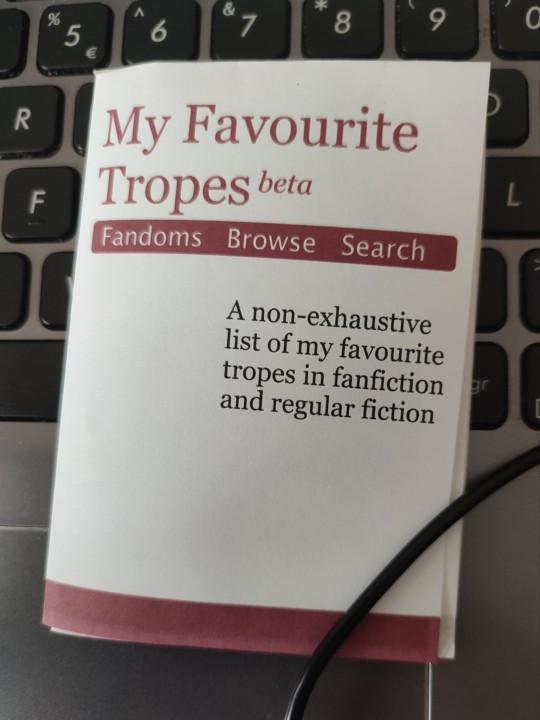
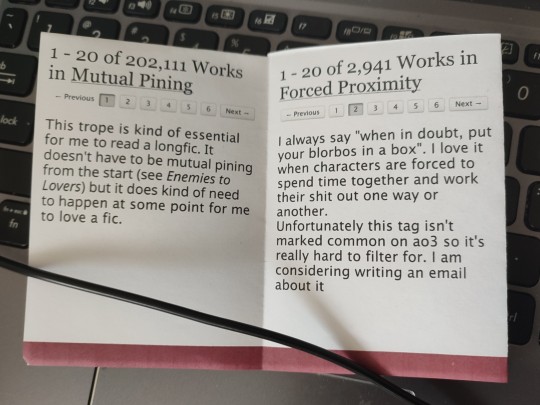
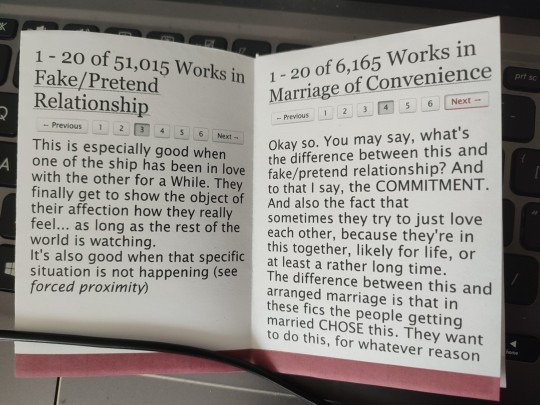
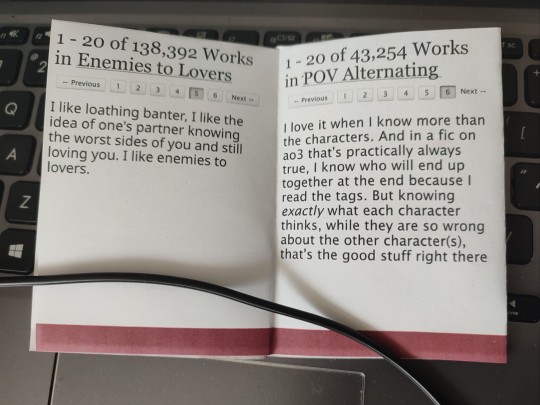
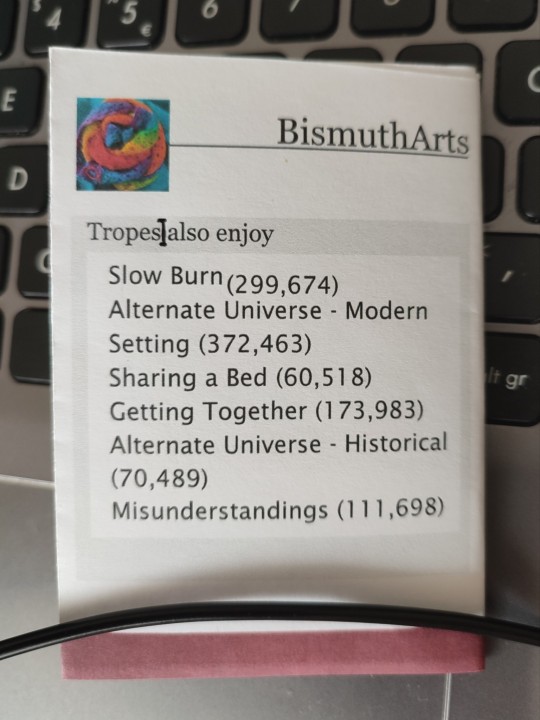
i had great fun with the formatting for this one. the bar at the bottom is actually the exact same colour and texture as the bar near the top in the light mode of ao3. or at least it was until my mediocre printer had its way with it.
the fonts are also the same as what's used on ao3
did y'all know that on firefox you can screenshot specific elements of the html of a webpage? very handy, to have it immediately cropped to what you need (used for the navigation ui, i couldn't easily replicate that)
this is part of my project to make a zine a day in april
#bis arts#ao3#tropes#zine#1 sheet zine#8 page zine#physical art#archive of our own#fic#about fic#fanfiction#fave tropes#i just realised it would've been fun to change the 1-20 for each page#however. i don't care That much#zine a day. chop chop#zinepril#aprine
481 notes
·
View notes
Text
McMurdo Internet
Internet service is supplied to Antarctica via a geostationary satellite. This far south, the satellite is only a few degrees above the horizon, and unfortunately for McMurdo, it's behind Mt Erebus. So the signal is beamed to a receiver on Black Island, about 20 miles away to the southwest, and bounced over to the sheltered alcove at the end of the Hut Point Peninsula where McMurdo sits.

The Chalet, administrative hub, with Black Island in the distance
The Black Island telecommunications infrastructure was installed in the 1980s, long before the internet we know and love today. It was upgraded in 2010 to allow more data transfer, mainly realtime weather data to feed into global forecast models. For this reason, it's probably the only place I've ever been where upload speed is remarkably faster than download speed – 60Mbps for outbound traffic, but only 20Mbps for inbound. Most regular internet use is receiving, not sending, so that's an entire base running on a connection that's only marginally faster than the average American smartphone. As you can imagine, this is somewhat limiting.
The limits to one's internet access actually begin before one even reaches the Ice. At the orientation in Christchurch, one is directed to a URL from which one must download and install a security programme from the U.S. government. It may feel like a hippie commune full of nerds, but McMurdo is an installation of the American state, and as such its computer network is a target of whatever disgruntled conspiracy theorist decides to hack The Man on any given day. Computers that are allowed onto this network (such as the one on which I am typing right now) have to have an approved firewall and antivirus service installed, then this extra programme on top of them. I am not sure what it does. For all I know the CIA is spying on me even now. (Hi, guys!) But you need to install it to get on the McMurdo Internet, such as it is, so I did.
To be honest, I was rather looking forward to a month cut off entirely from the hyperconnected world, so I was a tiny bit disappointed that quite a lot of day-to-day communication is done by email, and I would need to be on my computer a fair bit to get it. Had I known just how important email would be, I'd have installed an email client that actually downloads one's messages instead of just fetching them; as it was, the cycle of loading an email and sending the reply, even in Gmail's "HTML for slow connections" mode, took about five minutes, not counting the time it took to write. Tending one's email was a serious time commitment; sometimes I felt like I was spending more time on the computer in Antarctica than I did at home.

Crary scientists waiting, and waiting, and waiting
In a way, though, I was lucky, because I was technically a scientist and therefore had access to the one building on base with WiFi, the Crary Lab. And don't think you can just waltz into Crary with your laptop and poach the WiFi – in order to access it at all, you have to get set up by Crary IT with your own personal WiFi login. If you do not have Crary access, your portal to the Internet is one of a handful of ethernet cables in each of the dorm common rooms, or some public terminals in the main building. You can hop on, download your emails, maybe check the news or Google something you needed to look up, and then leave it for someone else. When most online time sinks are either blocked or too heavy to load, it’s amazing how little internet time you actually turn out to need.
Things that we have come to take for granted in The World are not a part of McMurdo life. Social media is pretty much out – the main platforms are bandwidth hogs even before you try to load a video or an animated GIF. There is no sharing of YouTube links, and no Netflix and chill. Someone was once sent home mid-season for trying to download a movie. Video calls with family and friends? Forget it. People do occasionally do video calls from Antarctica, often to media outlets or schools, but these have to be booked in advance so as to have the requisite bandwidth reserved. Jumping on FaceTime does not happen – not least because handheld devices have to be in airplane mode at all times for security reasons. Your phone might be secure enough for your internet banking, but not for US government internet!
It is, unavoidably, still a digital environment, it just gets by largely without internet access. Nearly everyone has an external hard drive, mostly for media that they've brought down to fill their off hours. If you want to share files you just swap hard drives, or hand over a memory stick. When the Antarctic Heritage Trust wanted some book material from me, I dropped it onto an SD card and ran it over to Scott Base on foot – a droll juxtaposition of high- and low-tech, not to mention a good excuse for a hike over The Gap on a beautiful day. It took half an hour, but was still faster than emailing it.
There is also a McMurdo Intranet, which includes a server for file sharing. Emailing someone your photos will take ages, but popping them into a folder on the I: drive and sending them a note to say you've done so (or, better yet, phoning them, or poking your head into their office) is much more efficient. To conserve space, this informal server partition is wiped every week, so you have to be quick about it, but it's an effective workaround, and also a good way to get relatively heavy resources to a large number of people in one go.
The telecommunications centre on Black Island is mostly automated, but like anything – perhaps more than some things, given the conditions – it needs to be maintained. There is a small hut out there for an equally small team of electricians and IT engineers; Black Island duty attracts the sort of person who might have been a lighthouse keeper back in the day.
Towards the end of my time on the Ice there was a spell where they needed to shut off the connection overnight, to do some necessary work. Given that most people's workdays extended at least to the shutoff time at 5:30 p.m., this meant essentially no internet for a large portion of the population, and some amusing flyers were posted up to notify everyone of the impending hardship.
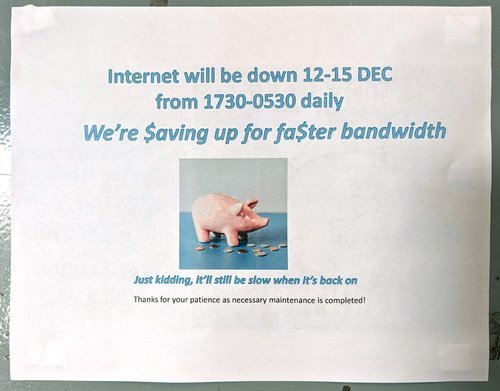
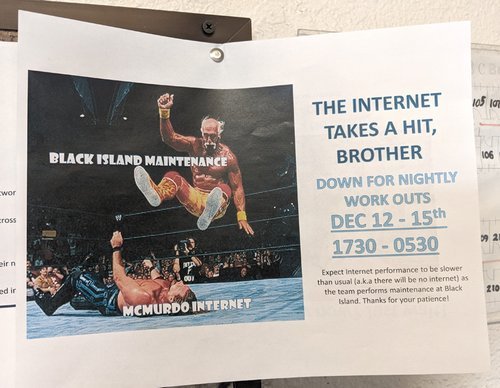
Someday, faster, more accessible internet will come to Antarctica. It's more or less unavoidable, as communications technology improves, and everyone's work – especially the scientists' – depends more and more on having a broadband connection at all times. It will make a lot of things more convenient, and will make the long separation from friends and family much easier. But I'm pretty sure that many more people will mourn the upgrade than celebrate it. One can, theoretically, curtail one's internet use whenever one likes, but even before the pandemic it was almost impossible to live this way with the demands of modern life: I know from personal experience that opting out of Facebook alone can have a real detrimental effect on relationships, even with people one sees in the flesh fairly regularly, simply because everyone assumes that is how everyone else communicates. Being in a community where no one has access to assumed channels, and is more or less cut off from the rest of the world in a pocket universe of its own, levels the playing field and brings a certain unity. The planned (and, unarguably, necessary) updating of the physical infrastructure of McMurdo will wipe out a lot of the improvised, make-do-and-mend character of the place; how much would free and easy access to the online world change it in a less tangible way?
I'm sure the genuine Antarctic old-timers would shake their heads at the phone and email connections we have now, and say that no, this has already ruined Antarctica. It's not Antarctica unless your only link to the outside world is a dodgy radio. It's not Antarctica unless you only get mail once a year when the relief ship arrives. Doubtless the shiny new McMurdo will be seen as 'the good old days' by someone, someday, too. Change may happen slower there than elsewhere, but just like the rust on the tins at Cape Evans, it comes eventually, regardless.
For my own part, I'm glad I got to see 'old' McMurdo, such as it was, all plywood and cheap '90s prefab. The update will be much more efficient, and tidy, but yet another generation removed from the raw experience of the old explorers. My generation is probably the last to remember clearly what life was like before ubiquitous broadband; to some extent, Antarctica is a sort of time capsule of that world, just as the huts are a time capsule of Edwardian frontier life. I hope they'll find a way to hang on to the positive aspects of that.
Now, if you'll excuse me, I'm off to waste an hour mindlessly refreshing Twitter ...
If you'd like to learn more about the Black Island facility, there's a lot of good information (and some photos!) here: https://www.southpolestation.com/trivia/90s/blackisland.html
And this Antarctic Sunarticle goes into greater depth on the 2010 upgrade: https://antarcticsun.usap.gov/features/2114/
410 notes
·
View notes
Text
EUROPE TOUR24 FROM DEPRESSION TO [mode of Withering to death & UROBOROS] - Live reports (Warsaw + Paris)
Warsaw - Progresja 19/03/24 (mode of WTD)
Travelled to Poland on the 16th, we had mixed weather during the week-end but it was luckily quite sunny (albeit cold-ish) while we queued outside the venue! My friend and I had Priority upgrades for this show so we arrived around 14:30 & waited right next to the VIP queue. Venue logistics for the queue(s) were a bit fuzzy at first* but we got our laminated passes around 16:00 (just after the VIPs got theirs + goodies) then waited for a bit after 18:00 when the VIPs entered the building. Diru/prod staff keeps a printed list of VIP/priority passes holders and distributes passes and goodies by checking the names.
*Fans were better organised with sharpies and unofficial waiting numbers :)
We went in and waited (again :) ) in the pit for 1h, behind the caution tape separating the VIP from the rest of the room. This allowed us to get some merch at the stand, then at 19:00 the security guards lifted the caution tape and we managed to get nice spots at the 2nd & 3rd rows in front of Die's mic. We waited again for another hour while the general attendance ticket holders entered the venue, then the show started around 20:20 (a bit late because of a technical issue with Die's guitar apparently, that had all their technicians running around looking stressed out), without any intro if I remember correctly, maybe because of said technical issue (but there were Diru remixes being played through the speakers during the whole time we waited inside).
I was unfortunately right next to an annoying (& bulky) man who kept pushing me & other fans around the whole time (I fought for my life the whole set and almost fell when the members entered the stage), but otherwise the show was very nice, it was great seeing them live for the first time even though it felt quite unreal! WTD is not my favourite album but it was still amazing to hear the songs live and the audience was really into it <3 I could see Die very clearly, Toshiya also came around a few times, as well as Kaoru in the end, but my view of Kyo and Shinya was a bit blocked. Die wore his usual tights with a black sleeveless top and red jacket; Shinya had a flowy white shirt as always; Kyo sported a simple black t-shirt & track pants (?) with a nice white make-up on the top half of his face; Toshiya wore the black siren dress (I almost died seeing it with my own two eyes) with thigh-high boots (not the same pair as in the 2024 Yurameki PV though, they had bulky heels instead of stilettos heels for practical reasons obviously :D), and Kaoru wore a black suit with a white shirt.
They all looked a bit jetlagged, having landed in Poland only the day before the 1st concert, and Die was breathing quite heavily during Akuro no oka in the end! The show ended quite abruptly with Akuro no oka, I was expecting Rasetsukoku as they tend to end most concerts with it but they all left the stage (Kaoru, Die and Toshiya being of course the last to leave after throwing picks everywhere).
On a personal note, I was overjoyed the finally see the brown ESP bass which is heavily featured on WTD songs <3
The setlist: https://www.setlist.fm/setlist/dir-en-grey/2024/progresja-warsaw-poland-6baa32c2.html
The show ended around 22:00, it took a while for everyone to leave the venue!
Warsaw - Progresja 20/03/24 (mode of UROBOROS)
We had VIP upgrades this time & arrived around the same time as the day before, to wait with other fans under a nice sun :) Logistics were better than for the 1st show, with barriers already in place and 3 visible queues (VIP/Priority at the front + GA at the back of the 1st two lines). We heard reports & anecdotes from the previous day's VIP meet & greet and were 'warned' that Kyo had a paper bag on his head, so that saved us some awkwardness later :').
Staff also came while we were waiting, to check the names/tickets and distribute laminated passes & VIP goodies. We got a nice cotton bag, a fan, and an enveloppe to protect the postcards distributed by the group members. This time we got both a laminated pass and a wrist bracelet, to avoid cheating with passes from the day before. Staff also warned us no to take pictures/touch them during the M&G, then we entered the venue around 18:00 as expected. People queued in the stairs then before the doors of the main room upstairs (some went directly to the merch stand while we waited here), then the doors opened and we went inside one by one in a continued file, to meet the members and get the postcards. It was all very quick, I was a bit confused because they stayed in a quite dark area and I almost didn't recognize Kaoru who was first in line, oops. We didn't really had time to speak with them so I just took the signed postcards while thanking each of them; after Kaoru was Die with big sunglasses, Kyo with a paper bag on his head, Shinya with a mask on and Toshiya with sunglasses (he was the most smiley of them all and looked really nice and patient!). They were not yet wearing their stage outfits/makeup (except maybe for Kyo under the bag I guess?), and there was a gift box right next to the table to leave stuff for them.
Then we rushed to the stage and got 1st/2nd row spots, right between Kyo's platform on the left and Die's mic on the right! We waited again for two hours while speaking with nice fans from Romania who were right next to and behind us (hi if you're reading that!).
The show started on time with a nice intro video; it started with Vinushka, which is one of my favourite songs so I was really ecstatic to hear it live **. Kyo had a nice skull make-up which was really impressive with the visuals displayed on the screen! Then everything went blurry & heavy really fast haha, Uroboros really has to be experienced live at least once! HYDRA -666- & Reiketsu Nariseba in particular were especially impressive, they put them at the end of the main set to try and kill us I think :') (I was lucky enough to record the Toshiya-Die interaction during Reiketsu!). One calmer moment was Inconvenient Ideal, during which both Kaoru & Die went AWOL for a while (Kyo seemed to be looking for them at the beginning).
Not that the encore was softer, it started deceivingly 'calmly' with Dozing Green, then it was chaos again with Stuck Man, T.D.F.F. and Eddie back to back. Akuro no oka was again the last song of the encore/show, but they all looked less tired than the day before even though the show was more intense!
The audience was enthusiastic once again and we got pushed a lot from behind, but it was an overall great show.
Kyo left the stage first as usual after saying bye-bye, then Shinya briefly went on the platform to throw his drumsticks before leaving. Kaoru, Die and Toshiya stayed for a bit, throwing picks and water, and I managed to get one of Toshiya's bass picks!
The setlist: https://www.setlist.fm/setlist/dir-en-grey/2024/progresja-warsaw-poland-6baa32c2.html
We took again a while to leave the venue, and headed to the merch stand to get more stuff (WTD/Uroboros lucky charms, stickers and postcards with cute drawings of the band members as monsters enjoying their trip to Europe <3).
Paris - Bataclan 22/03/24 (mode of WTD)
After a day of respite to travel back home, we headed to the Bataclan concert hall early in the afternoon to queue. I was a bit nervous as I'd never been to this venue before despite living in Paris, and its name was of course associated with dark memories from the 2015 terror attacks, but in the end the excitement to see Diru live again was greater than my anxiety :)
We had Priority upgrades and waited in the queue that was already in place; everything seemed quite well organised at first with three delimited lines but it ended a bit messy in the end with the VIPs moving to another line on the other side of the sidewalk, Priority upgrades members not knowing where to wait, etc. Luckily the weather was nice and sunny, and we waited more or less patiently until staff came with the laminated passes around 16:00. The VIPs got inside the venue a bit before 18:00, then the Priority upgrades; we waited again behind a caution tape inside the concert hall, which was then lifted at 19:00 and we managed to grab nice spots on the left side of the stage this time, I was at the barrier (1st row) right before Kaoru's mic and with an amazing view of Toshiya & Kyo!
There was a support artist this time, a French DJ who did his best to entertain us but I must admit we weren't really into it as we were waiting for the main set to begin. It wasn't that bad but I'd have preferred to wait with the Diru remixes like in Warsaw!
Unlike the 1st day in Warsaw, we had the intro music + video just before the band entered the stage (Die in red&white, Shinya in white, Kyo in black with a touch of eye-liner, Toshiya in the white dress and Kaoru in a steampunk-ish suit and vest **). Mode of WTD was great in Warsaw but it was wild in Paris, the audience sang everything loudly, cheered & clapped and the band seemed to really appreciate the vibe :)
It was the first time I really saw Kaoru so close (except for a few appearances on the right side of the stage in Warsaw) and it was amazing to see him play and make faces at the crowd & cameras, he really knows how to motivate people by (lovingly) yelling at them \o/
There was a funny moment during Akuro no oka in the end, when Toshiya almost began his bass solo too early with a single "klonk" and looked sheepish for a second (Kaoru was like "erm, i'm not finished yet mate" while still playing the guitar :D). I recorded the whole song but my phone mysteriously freezed right at this point so we concluded that Toshiya is actually a telepath and erased it with his preternatural powers :').
A very nice evening overall, it was the perfect combination of great songs & performances from the band + overjoyed participation from the audience! And the crowd was both enthusiastic and very chill pushing-wise on our end, so that was a nice respite from the Warsaw shows physically speaking :)
The setlist: https://www.setlist.fm/setlist/dir-en-grey/2024/le-bataclan-paris-france-3aa096f.html
Paris - Bataclan 23/03/24 (mode of UROBOROS)
THE BEST CONCERT EVER
(Sorry, this needed to be said first).
4th (and last :'( ) show of the tour for us, so we hoped it would be great and we were not disappointed!
The queue outside was incredibly chaotic: despite being more or less organised the day before, it was a mess this time and nobody really knew where to wait. In addition, the weather was atrocious and we got rain showers, a chilly wind *and* a freezing hailstorm during the afternoon, everybody ended up soaked with chattering teeth for the remainder of the waiting time... But the VIPs finally went inside around 18:00, then us (Priority upgrades again) around 20 mn later.
After the caution tape was lifted, we went to the right side of the stage and had a nice spot in front of Die's mic once again! Then the GA ticket holders went in and the room quickly got quite warm, before the support act even started. It was the same DJ as the previous evening but the audience was a bit more into it this time.
The band entered the stage around 20:25 like the other days, with intro song + video again. There was a technical issue with the projected images on the screen during at least 20 mn, the visuals for Vinushka were really blurry and we also saw a computer error message during the following songs, but it got fixed at some point and didn't stop us from enjoying the show: from Vinushka to Bugaboo, everything was already wild but the band + crowd went really insane after that until near the end of the encore: Doukoku to Sarinu, HYDRA -666-, Gaika, Reiketsu Nariseba... the end of the main set was even wilder than the first time, they left us no time to breathe and we were all screaming, headbanging and jumping everywhere. Kyo looked really satisfied and apparently parted the crowd in two at some point (this is from another live report i read), the audience went wild and the security staff had to douse us with water to avoid more faintings (they had to evacuate at least three people from the pit from what i saw). I almost didn't take pictures this time, except for a few during the calmer songs and interludes because i just couldn't move for anything else than jumping up and down :')
We were already almost dead on our feet at the end of the main set, and the encore finished us, it was as wild as the main set but we managed to find some unexpected resources within us to scream and jump some more! Akuro no oka was a welcome and moving respite at the end (no bass solo mishap this time, a certain bassist was focusing haha), I personally wouldn't have survived another song like the rest and had to sit down after the show ended to re-learn how to breathe properly :') Luckily the venue staff took pity on us and put the AC on during the encore, so we barely managed not to pass out from heat exhaustion...
Then another great time at the end when the band members stayed on the stage: Kyo left quickly as usual but Shinya stayed a second longer than the other nights and threw not only his drumsticks but also a drumskin (??) like a frisbee in the crowd, then the usual suspects Kaoru, Toshiya and Die loitered for a while, throwing picks and smiling at the crowd <3 They looked like they didn't want to leave and neither did we!
The setlist: https://www.setlist.fm/setlist/dir-en-grey/2024/le-bataclan-paris-france-1baa7d90.html
Gear
Don't think you can get out from a gear overview! For both albums/shows combined, we got:
Kaoru:
ESP D-KV 7str [Nothing]
ESP D-KV custom (blue JZH)
ESP D-KV 薰 custom (greenish/yellowish DKV - tag to be updated)
Die:
ESP D-DR 7str (lava D-DR)
ESP D-DR (red ESP)
ESP D-DR-300 (red mesh)
Morris S-custom D (acoustic black)
Toshiya:
ESP D-TR [RU-DRIVE Arch] (the brown one)
ESP D-TT [TRICK STAR] 00 (the black one)
ESP D-TT [TRICK STAR] 04 (striped blue)
Shinya:
Remo + Signia drumkit (it seems to be his default drumkit for abroad tours, maybe not to damage his usual Pearl one ?)
Sabian cymbals (probably as I didn't manage to take clear pictures of the brand)
Aaand that's it, thanks for reading all that! :)
#kaoru#toshiya#die#kyo#shinya#dir en grey#y: 2024#s: EUROPE TOUR24 FROM DEPRESSION TO [mode of Withering to death]#s: EUROPE TOUR24 FROM DEPRESSION TO [mode of UROBOROS]#live report#for reference
70 notes
·
View notes
Text
Someone contributed to my project?!

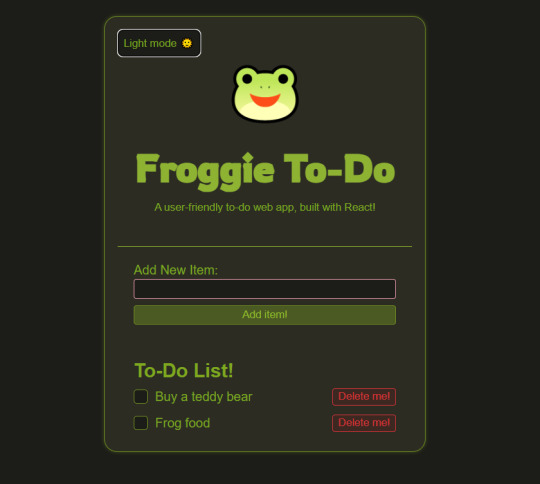
I wasn't even expecting someone to contribute, what?
I made an issue, that was really just targeted towadrs myself because I use Issues as like the project's to-do list, so I wasn't expecting someone to be like "Oh I can do this if you want" LIKE BRO WHAT I mean yes please?!
The issue was to make a dark and light mode for the to-do app, and he did it perfectly! He so cool, cool dude alert! I was going to do it eventually when I learn more React because I was confused how to translate the Javascript code, that I had in my head, into React...
Anyhoo, he did an amazing job, so erm like checkout what he did: LINK 🐸
(Also I made an issue for someone to make a 'How To Contribute' .md file, so if you're good with your html/markdown and writing skills, you should like... checkout that too? 💗)
#xc: side note post#codeblr#coding#progblr#programming#studyblr#studying#computer science#tech#react#frogs#github#contribute
259 notes
·
View notes
Note
sorry if you’ve answered something similar before but how do you format things for your website? in the collections you have for poems
i love how it looks. the book kind of format it has
and i want to do similar/the same formatting for my own works but im really struggling…
i've been asked stuff like this a lot and i don't mind explaining it often because i want people to make websites more. i made a tutorial video at some point but it's kind of hard to make a curriculum or tutorial or whatever around this kind of thing because it's really just a self expression thing. i'll try to break down as much of my thought process as makes sense.
i design my pages in photoshop with either double/single page display in mind and then i use html to set them next to each other. most of the choice here comes down to how overwhelming i want my designs to feel. in the case of the lonely leaver page, the entire book was designed to be something that could be a physical book, and so from the getgo i made the pages in that kind of format. i previewed things in acrobat which has a booklet view mode (which singles out the front and back cover around the contents of the file) & allows you to process double page view as well. as for the actual process in photoshop before that point, i typically will open a canvas that is the size of the full 2 page spread (i.e. 8 inches wide for 2 pages which are both 4 inches wide) and i set grid lines for bleed margins and to mark the center of the page so that i can make the composition something that im comfortable with having a gap in the middle from the book folding. with lonely leaver i had to reformat about half the book at some point because i wanted to make it a larger resolution which was annoying but i just keep my guidelines for a print size in mind while im working. often if im a certain amount of time into a project that i feel like i will be spending a lot more time with i'll create a dummy psd file at this point which is devoid of content but which has all of the margins/resolution stuff set up already so i can just open that up and save a different version of it when i'm done.
my actual writing process and my design process is generally extremely intertwined, that's why things tend to be varying degrees stream of conscious in my work i think. i'll for instance, have a thought im stuck on for several days, and then open photoshop without having a poem or comic in mind, but i'll fill the canvas with some kind of color like red or yellow or a photo or whatever, and then open a text box or start drawing. telling a story through composition (i.e. page layout itself) is generally my favorite aspect of art and design because i enjoy how violent and dramatic framing angles can make the content of a piece feel so i'll try to move stuff around as much as possible in order to get my desired effect, often times using place holder shapes in lieu of finished design elements in order to get a rough blocking. as i do this i tend to react to what i'm writing/making as i'm doing it, and i do a lot of selective self editing during this part. for instance, i'll start manipulating rasterized text or cutting around images or whatever. i'll reread and look at whatever im doing for a couple of hours and then when i'm done with a spread or whatever i will save the document as a psd with a combined full spread and then each page separately as pngs or whatever (split at the middle grid line, back to the example, i'll save 2 different 4 inch wide images by changing the canvas size).
when it's time for me to put stuff on my website i then batch convert whatever pngs i exported into webp's because they load faster and take up less space on the server/my computer. you can look at my direct html/css files in your internet browser's explorer mode to see exactly what i do but essentially i just have either 1 or 2 images in a block and then a series of repeating vertical blocks containing images. i don't have an extremely efficient way of uploading pages and i'll typically just copy the same
"<p><img src="01.png"> <p><img src="02.png">"
like, 30 or 40 times or whatever into a html document. i use visual studio code for this stuff because it lets me do a bunch of stuff like having several files open at once & the navigation pane is nice & there's a live server extension that automatically refereshes the html file in my web browser on file save which is really awesome. i have a css page that i made like, 5 years ago, and i usually just link new projects to that because it has a bunch of different settings in it which i'll toggle on or off depending on the needs of whatever page or i'll add new div id's to it. it's kind of messy at this point, but it gets the job done. i use filezilla and something like bluehost or something for webhosting/file management.
i arrange and organize all of my art extremely methodically so usually in my like "<root catch all poetry folder>" inside of my "<root catch all art folder>" there will be a "<name of specific poem book>" folder which just contains the poems named by their actual name e.g. "dedication to saint eulalia 4.png" and then another folder inside of that is called "paginated" where i, using the acrobat document i arrange stuff in as reference, rename copies of my pages which i have placed in that folder to be named things like "01.png" so that i can then manually flip through it sequentially in the windows photo viewer and also just so that i don't have to go through the arduous process of renaming and tracking stuff inside of the root folder i'm containing that project's files in.
i'm 26 now and i made my first website when i was like 18, and my first zine project and i'm tired of feeling feeling around that same time, so i've got like, coming up on a decade of trial and error behind this and this is generally what has worked for me. my website isn't super complicated and mostly just gets the job done but because i try to think about style and presentation up front with whatever projects i'm doing i tend to just make plans based around that as early as it makes sense. to me having a website for art presentation has always been the Primary Method and intended landing zone for my art so it's genuinely always been a consideration in my process to try to plan around how i will put it on my website. i do this because i believe having my own curated space for containing my art allows it to exist in a context which best heightens whatever message i'm trying to convey. if there's an issues with my website right now they are that i'm very bad at mobile browser formatting & i havent updated the main look of the website in something like 4 years barely at all.
anyway, at the end of the day i think really as long as you can identify whatever your intentions are and do some planning/problem solving around that you should probably be able to find your own method which works for you better than mine might but if you do just want to copy my website the tools to do so are within your brain and internet searches and i believe in you. i think the biggest strength of my website is that it shows how easy it is to just put art big as fuck on a webpage and how effective that kind of minimalism can be. i just want my website to be like a museum's walls. and it's not super complicated to get to that level of html knowledge.
11 notes
·
View notes
Note
Hey. I’ve been looking at your posts about posting your fic on Ao3, and I just wanted to be sure— you do know that you can post your fic without having to use HTML mode, right? Like you can post it without having to type a “<p>” and “</p>” before and after every new paragraph, or use “<em>” “</em>” to make sure something in italics is recognized by the website as italics? Just look for a button on the left right above the box you’re going to be writing in that says “Rich Text” and press that. It should be right next to the button saying “HTML,” which is the default button selected, but you only have to press Rich Text to change that.
And none of your work is lost if you switch buttons. But Rich Text mode gives you a version of the posting box where you can write normally and just press the return key for a new paragraph like normal, and there’s a little menu on the top where you can choose if you want to write in bold or italics or change the spacing or whatever. I just felt like you ought to know in case you missed it and had to write the hard way.
I can't do that because the site I write on and store my fics on strips the formatting out of the document—italics, bold, etc—if I copy/paste it anywhere I've tried (all my other word processor apps, other websites, and yes, AO3's rich text editor) EXCEPT FOR tumblr, for some bizarre reason I don't know. Copy/pasting from the site I use into tumblr and copying tumblr's text to paste into AO3's editor is the only workaround I've found for this issue aside from reformatting every italicized/bolder word by hand. And I use a lot of italics.
I could copy/paste the rich text off tumblr and paste it into AO3's rich text editor, but since tumblr's stupid-as-hell post editor only allows you to select one paragraph at a time, my options are: copy/paste one paragraph at a time; manually force past tumblr's stupid-as-hell inability to select more than one paragraph by selecting the first paragraph and manually scrolling all the way down to the bottom to select the whole thing; selecting the whole chapter by going to the finished post and scrolling down to select the whole thing (which is finicky as hell if you're on a tablet, which I am); or, using select-all in tumblr's HTML format and then just quickly deleting the author's note when I paste.
As you can see, using select-all in HTML format is the fastest and least human-error-prone way to transfer text from tumblr to AO3
Every time I post a new chapter I paste the text to AO3's HTML editor and then switch to the rich text editor to insert that chapter's art.
#anonymous#ask#about my writing#(incidentally the format stripping issue also happens when I paste text INTO the site I use)#(for some reason if I manually add <i>html tags</i> to my text & paste it into the site... it removes the html & auto converts to italics??#(would kill to see what that website's backend looks like)
29 notes
·
View notes
Text
StimuWrite 2.3 is here, please update your version!
I worked hard on this version to add a bunch of new features and improvements, the most exciting of which is the Addon System and Manage Themes & Addons panel! Previously, the only addons available where to add new language fonts, but that will change soon. I've already completed a couple addons that will be launching on itchio very shortly that you will be able to use to extended StimuWrite even further. The app should also be FASTER and more performant! If it's noticeable for you please let me know, I would love that.
The updates
New:
New Manage Themes & Addons panel allows users to delete individual themes and addons, this can be found in the Options menu. No more deleting everything to remove or reinstall one theme!
New compact mode that can be activated once the side panel is closed with the notch button next to the word count goal input
7 new heart colors added in Emoji Options, they go great with the free pride themes!
Addon system and menu bar. Addons coming! Once installed, you will be able to find them in a collapsed menu on the bottom left corner of the app (or the right if you have switched the emoji placement)
Improved:
Your work is automatically exported upon closing the program, if you've selected an export folder
Improvements to the custom emoji interface to make it more clear wtf is going on
Delete all settings and files button actually deletes everything and puts the themes and addons in system trash instead of permanently deleting them
Rich text export now exports HTML files instead of markdown files (just rename your txt files to get markdown files instead)
Lots of performance optimizations to make it FASTER! SNAPPIER! (please please please let me know if it's running better for you lol)
Bug fixes:
Multiple bugs fixed with unexpected custom/theme emoji behavior
Bug fixed where text was sometimes cut off when changing font or increasing it's size
Bug fixed where double dashes weren't being converted to em dash if typing middle of text
Bug fixed where words weren't being counted when typing in the middle of a document
Bug fixed where stimuwrite would accept gamepad inputs
How to enter "Compact Mode"

ICYMI: Free pride theme pack!
In case you missed it, last month I released a free theme pack with 8 colorful themes to celebrate pride! If you've ever wanted StimuWrite themes but haven't had the $$ to get some, this is a great opportunity. You can find it here: https://thatclowngoddess.itch.io/pride-theme-pack-for-stimuwrite
38 notes
·
View notes
Text
Favorite Firefox Extensions
Firefox is a very extensible browser - through a combinations of addons and userscripts you can make it behave just about any way you want. The best part is, they're all free. Here are some of my favorites.
Note: if you have an Android device, check out my post about Firefox for Android's new extended support for addons!
Note: if you have an Apple device, check out my favorite Safari extensions here!
Last updated Feb 2025 (updated list of languages supported for native, local translation by Firefox).
Index:
uBlock Origin
Tab Session Manager
Sauron
Bypass Paywalls Clean
Auto Tab Discard
Video DownloadHelper
Highlight or Hide Search Engine Results
TWP - Translate Web Pages
UnTrap - YouTube Customizer
Indie Wiki Buddy
Cookie Auto Delete
ShopSuey - Get Rid of Ads on Amazon and Ebay
LibraryExtension
Absolute Enable Right Click & Copy
uBlock Origin
(compatible with Firefox for Android)
This is the first addon I install on any new Firefox browser. It's an adblocker, but at its core it can remove pretty much any HTML element from a website, and it comes with pre-configured lists for removing everything from ads to cookie banners to those annoying popups that ask you to sign up for email newsletters.
Tab Session Manager
Have you ever accidentally lost all your open browser tabs due to a computer update, or even just accidentally closing Firefox? With this addon you no longer have to worry about that - it automatically saves your open tabs and windows every time the browser closes, and autosaves a restore point of tabs every few minutes in case the browser crashes unexpectedly. Opening all your previous tabs and windows is a one-click deal.
Sauron
Ever wished your favorite website had a dark mode? With Sauron, now it can! Sauron attempts to intelligently figure out how to edit the color scheme of the web page (including text) to make it dark-mode friendly. It preserves the original color of images, but dims them so that they don't blind you. You can disable image dimming or dark mode on a site by site basis too. It's not perfect since it is making guesses about which colors to change, but it goes a long way toward making the internet an enjoyable place for me.
Bypass Paywalls Clean
This addon removes paywalls from hundreds of news websites around the world or adds links to open the article in a wrapper that provides the article text (like the Internet Archive etc.)
Auto Tab Discard
Ever wanted to keep a tab open for later use, but you notice the browser getting slower and slower the more tabs you have open? Auto Tab Discard will automatically "hibernate" tabs that you haven't used in a while so that they use less resources on your computer. It's smart enough not to hibernate pages that are playing media (like YouTube) or that have forms you haven't submitted yet (like job applications). You can customize how fast it puts tabs to sleep too and exclude certain websites from hibernating at all.
Video DownloadHelper
This addon can download streaming videos from most modern (HTML5) websites, and even finds soft subtitles that accompany the stream and downloads those too. Just browse to the webpage that has the video on it, click the icon in the Firefox toolbar, and select the video you want to download and click "Quick Download". For YouTube I would recommend using a YT downloader website (like KeepVid) to download the video directly, but Video DownloadHelper really shines for websites that aren't popular enough to have dedicated downloader websites like that. I've used it download videos from a Japanese film festival streaming portal, news websites, etc.
Highlight or Hide Search Engine Results
This addon allows you to blacklist websites and completely remove them from Google, Bing, or DuckDuckGo search results. Don't want to see image search results from AI websites? Blacklist them. Searching for tech support advice and getting frustrated by all the auto-generated junk websites that stuff themselves full of SEO terms to jump to the top of the search results without actually providing any information at all? Blacklist them so they don't come up in your next search. Conversely, you can also whitelist websites that you know and trust so that if they ever come up in future search results, they'll be highlighted with a color of your choosing for visibility.
TWP - Translate Web Pages
(compatible with Firefox for Android)
Does what it says on the tin: auto-detects a website's language and provides a button that can translate it to a language of your choosing. You can also just select individual text on the page and translate just that. Note that this sends whatever text you translate to the servers of your selected translation service (Google, Bing, Yandex, or DeepL), so keep in mind the privacy implications if you don't want your IP address associated with having read that text.
Edit: As of version 118, Firefox now has the ability to translate text locally on your computer, without needing to send it to a cloud service. You can enable this in Settings -> Translation -> Install languages for offline translation. Note that at this time (Feb 2025), 31 languages are supported - Russian, Korean, Chinese (simplified), and Japanese were recently added. More info here.
UnTrap for YouTube
(compatible with Firefox for Android and they have a Safari for iOS extension too)
This addon lets you tweak the YouTube interface and hide anything you don't want to see. For instance, I hide all the "recommended" videos that come up when you search YT now. They have nothing to do with your search, so they're essentially just ads YT puts in your search results. I also hide Explore, Trending, More from YouTube, and Shorts sections, but you can customize it to fit your preferences.
Note: depending on the particular set of tweaks you want to make to YouTube, you may prefer to use YouTube Search Fixer instead. User preference.
Indie Wiki Buddy
I loathe Fandom.com wiki sites - they are cluttered and filled with ads and autoplaying videos that follow you down the page as you scroll. The organization is also hostile - if a community tries to leave their platform and bring their content to a new wiki hoster, Fandom bans them from the platform and reverts all their deletions/changes. Indie Wiki Buddy attempts to find an independent alternative for the wiki you're trying to browse and automatically redirects you to it, and if one doesn't exist, it will redirect you to a proxy site like antifandom or breezewiki that shows the Fandom content but removes all ads/videos/background images so you can actually, you know. READ it.
Cookie Auto Delete
(compatible with Firefox for Android)
Websites store "cookies" - little text files with info about you - on your computer as you browse so they can track you as you browse the internet. This addon automatically deletes cookies from a website a short while after you close the last tab you had open for that site. You can customize how long it waits before clearing cookies too. Note that this can sign you out of many websites, so you can whitelist any site you don't want cookies cleared for.
ShopSuey - Get Rid of Ads on Amazon and Ebay
Removes the ads/recommended products that clutter up Amazon and Ebay search results and product pages.
LibraryExtension
This fantastic addon recognizes when you are viewing a book on many popular websites and can automatically check whether that book is available in any of the library systems or subscription services you have access to, including how many copies your library(ies) have and how many are currently checked out. The best part is it shows the availability for physical books, ebooks, AND audiobooks at supported libraries. The extension currently supports libraries in Australia, Canada, Germany, New Zealand, the United Kingdom and the United States, but it also supports some global repositories like the Internet Archive and subscription services like NLS Bard for the blind and print disabled, Kobo Plus, Libro.fm, Anyplay.fm, Bookmate, and Everand. Great extension for people trying to support their local library and also save money.
Filtering+ for Tumblr
This addon lets you add tags or phrases to your tumblr tag filters with two clicks, without leaving the dashboard. I've been asking Tumblr for this tag filtering behavior on their mobile apps (i.e. press and hold a tag to get a filter option) for at least a year now in asks and surveys, without ever stopping to see if someone had already implemented this on desktop. More fool me. This addon is from the author of XKit Rewritten. Note that the right-click tag filtering only works on the dashboard; it will not appear if you are on someone's blog. Right-clicking selected text to filter the phrase works everywhere based on my testing.
Absolute Enable Right Click & Copy
This addon does its best to re-enable the normal right-click context menu and copy/paste actions on pages that try to disable them. If you run into a site that messes with either of those, select this addon and check "Enable Copy," then try again. If that doesn't work, check "Absolute mode." It doesn't work everywhere, but I find it very helpful.
126 notes
·
View notes
Note
https://www.tumblr.com/satorena/771616112411656192/babessss-tut-on-ur-pinned-when
ma’am im sat.
this one is long so. . . stay with me now!

step #1: deciding aesthetics.
so! it’s been a while and i’m realizing i’m starting to hate my theme right? i decide it’s time to change. the very first thing to look into is what aesthetic you wanna work with. the past few months i’ve been following holiday themes, such as halloween and christmas ones. examples:
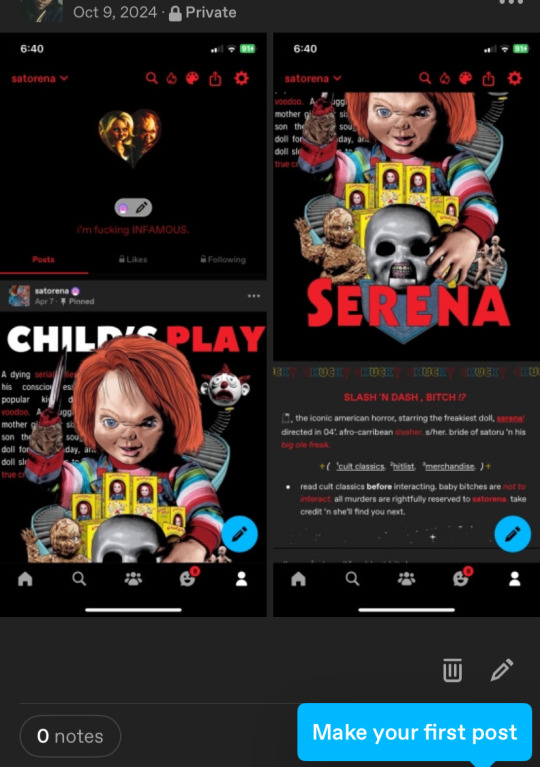
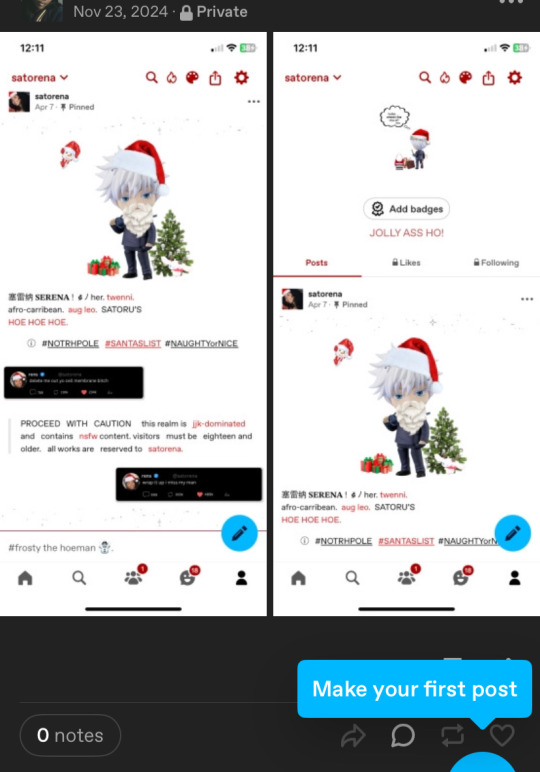
(i keep my themes on my side blog just in case)
this time, instead of following the frosty winter vibe i decided i wanted to base it off my latest obsession, sza’s deluxe album. from that point on, it was pretty simple. i typed “sza deluxe lana album” and pinterest gave me options (pinterest will be your best friend!).
step #2: editing/working on pinned
so technically i could’ve kept it as it was but i’m a complicated ass bitch so nothing is just simple with me lol. i decided to open capcut and add the parental advisory logo in the corner and added some filters/effects for an earthy vibe, because if you know sza then that’s basically her aesthetic. i also trademarked it for safety measures.
and since capcut works on making videos and tumblr is the shittiest app when it comes to videos, i opened a website to convert it into a gif.
i place it on my pinned (i run test trials on my side blog before putting it on this one) and usually add that glittery gif just to accentuate the image.
step #3: texts
this step isn’t too hard since i copy paste my texts (alias, age, etc.) but i do modify the caution warning based off my theme. since this time it’s based off an album, i used key words you’d associate with albums (tracklist for masterlist, deluxe for rules, features for tags and moots).
i then open picsart and identify the main colours of my main theme image to paste it onto certain texts, to make it more colourful (the draw button will help). the colours will come out in rgb so you’ll need to convert them to hex mode.
thennn, i open this website called stuffbydavid.com and place the hex code in the correct text box (the HTML option). it automatically shows the link you’ll need to paste the coloured text into tumblr. you’ll have to log into browser mode for tumblr, open your pinned, click settings and scroll until you see “rich text”, click on that and switch it to HTML. there will be different coding on your pinned and you can paste the link where you think fits.
(vegas made a post regarding it, i’ll link it here).
stay with me now! so when i’m done with pasting my links and i’m satisfied with the colouring, my pinned post is about finished. i’ll add in some tags related to my theme, throw in some more sparkles gifs and a thin divider. for the divider, i save the old one i had, open picsart and go back to the “draw” section, place in the rgb colour from earlier and just colour the divider, before saving it and putting it into my pinned. i also link my rules, masterlist and tags.
step #4: tweets
this is something i recently started in november, but i have this saved twitter template that i downloaded from a tumblr account (you can find these templates on tumblr). since it’s already in my previous works, i just click on them and modify them to my taste. my tweets will have something in common with my aesthetic (this time it’s lyrics off the album) and i’ll find a profile pic from pinterest.
i save them, then open background eraser to erase the background. on canva, the background colour i choose is red or green, that way the erasing app can easily erase the background colour without interfering.
then i save it from the app and open picsart to shrink their sizes. to do so, i open a blank space, click add photos and insert the first tweet. i make the image smaller by pinching the screen and move it to either the left or right side, then crop the image so the image can be saved horizontally (if you don’t understand what i mean, click my tweets and you’ll get it). i repeat the same steps with the second tweet.
after i’m finished, i upload it onto my pinned post, and then i’m finally done.
step #5: extra touches
first i’ll change the colouring of my background and accents. i often choose the colours i deducted from my main image in step 3, or if not, then i choose between black or white. i’ll paste the hex codes i feel fits the vibe.
after that’s done, i’ll work on my header. usually, i fuck around on picsart and slap images of gojo nendoroids and insert a silly text or sometimes a black girl as myself. but this time, since i’m following a theme, i remembered seeing an image for the lana album i knew i wanted as a header. however, it was in yellow and threw off the balance of the colours scheme.
so, i opened picsart on a blank space, filled in a blank text box and initially typed “lana sos deluxe”. but then, i realized rena and lana are pretty similar in writing, so i flipped shit around and decided to do that instead (sza if you see this don’t sue me thx!). i chose my fonts, saved the image and uploaded it on tumblr.
i always disable the stretch header button. it looks cleaner that way in my opinion. if the image ever looks too tiny, i crop it on picsart to adjust the size.
almost done! then i open pinterest and choose whatever profile pic i’m in the mood for. if i need to edit, i’ll open picsart. if i want a nendoroid character, i’ll open background eraser and erase the background. this time, i stuck with sza. i’ll then upload it as a pfp and choose to hide it, so you can clearly see my header.
nexttt, i choose what i want my description to be. again, i always base it off my current aesthetic, so this time i chose a song title. i’ll put in the hex code of the main colour of the theme so it changes to that. i like to stay on brand.
finally, i’ll change my inbox title. again, always sticking to aesthetics, so i chose the word “interlude” bc interludes are commonly found in albums. it’s also a pretty word lmaoo. and there you have it— a regular degular serena theme!
and then i move onto satorena and repeat most of these steps all over again ://
#─── (𝟏) 𝐍𝐄𝐖 𝐌𝐄𝐒𝐒𝐀𝐆𝐄. › from anon .ᐟ#this doesn’t mean copy theme down to the last word!#lemme make that clear
17 notes
·
View notes
Note
Hi hello i read your fic on ao3 and leaving a comment on it wasn't enough to express my feelings. the level of insight and intelligence you have is insane. your mind is brilliant and wonderful.
i love market crash and its sequel, i think it's a brilliant and hilarious angle to approach house and wilson's relationship from. when I was re-reading it for the ump-teenth time and noticed it had a sequel i nearly had a heart attack! (nice work btw)
it works so so well with cannon to the point where it probably is in another world where the writers are more bold.
i love everyone that understands house is just a massive fucking brat that needs some stability and external support in his life.
im terrible with titles but i also loved your unconventional omegaverse fic. normally im not big on a/b/o because i don't like the dynamics it creates and it always feels kinda sexist, but i love that your wilson is still insanely respectful of house and house is still allowed his agency as a character. also few things are funnier to me than a fic tagged "no mpreg" lmao
basically thank you for your service to the world <3 you're making my uni summer holidays soooo much more entertaining
yooooo true story.. I write HTML every day as part of my fcuking job. & yet for three whole months. everything I posted. none of my social media links worked. I was missing one (1) single letter h . kill me
seriously tho I appreciate this so much. all of this to say I'm a massive dumbass and was not at all expecting my silly shenanigans in this fandom to enjoy the readership that they have. I mean y'all have surpassed my recent reylo stuff in terms of engagement, not that it matters, it's just a really hard thing to do and it means so much to me and I feel like we're all just having a really nice adventure together. it's like being in a living room having tea and parallel playing with the coolest ppl :) so thank you from the bottom of my heart!!
yeah house feels to me like the kind of high maintenance person who just needs a place they can let go. I'm that way. I hate to lose control but deep down inside I'm dying for somewhere I feel safe to give it up. while I've written a ton of d/s stuff, Hilson is one of the first times I've actually explored it from that pov: the "I'm tired, be my resting place" angle. there's just something so lonely about being the firebrand, so a hearth to lay it down on is sometimes the only thing between you and demise; not that I'm especially gifted, we're not the same in that regard, I just take on so much of everyone else's problems because if there's something I *can* do, I can't *not* do it. big ups to my spouse for being that place I can go, however brattily, to lay everything down.
whew. did not mean to expose my own baggage there. just meant to say that. idk. technically atoms never touch you know? we're made up of mostly empty space. when our bodies touch, our hearts cross that divide. that's what I really love to dig into. that's what erotica is to me. lol.
"some are wild" is the omegaverse fic (only writing it here so others can find it if they want); immediately before starting to write it, I had gone on a long, pseudo-philosophical rant on Bluesky about the patriarchy inherent in trad omegaverse. ironically I was in the midst of another doomed attempt to write reylo omegaverse, and over the course of both the Bluesky thread and my eventual discarding of said draft, I realized I'm just never gonna be able to write het omegaverse because of my own patriarchal hangups. hell. I live in the deep South of the US. shits too close to home.
so but then I was like "why tf do feral omegas get the knot cure, how about fuck you" and then I went and did all that. so yet again Hilson succeeds in excising the rot where other modes have failed.
every story teaches you something about yourself, and there are stories you can't write until you've learned certain things.
big props to everyone on Bluesky who puts up with my long ass threads about shit that probably isn't (always) that deep. and thank you, so so very fondly, dear reader, for loving the same way I do and enjoying what I make. and for your (hopeful) grace that I haven't really had a chance to let my ADHD meds kick in before answering this ask. lmfao ily 🤟
8 notes
·
View notes
Text
I just played all of blooming panic and I’m giving Cat a bunch of traits inspired by traits my actual cats have. Some of these my cats don’t do anymore and some are my interpretations of how Xyx/Bloomic server would react to Cat doing these things. Also poly!toastxyx because this is my blog and I get to choose the propaganda.
Also I edited this in the HTML text editor so if the formatting is fucked, blame that.
Watches doorways. If there is an elevated surface near a door Cat will sit there and watch
Cat will also yell at whoever walks in until they give it pets. The likelihood increases if you dare talk to the person in the room before acknowledging it. Will also interrupt your conversation if you don’t move over fast enough and pet it.
Fiends for crinkly things and will stare at you until you let it sniff whatever it is you have (wrapped food most often)
Will bat at/grab the Crinkly for The Crinkle
On that note, uses its paws like hands way more than is probably normal for a cat. Will grab toys from its toy bin with its paws, as well as grabbing the clothes of anyone walking by if it wants them to pet it. Surprisingly good at it too.
Two modes when in “pet mode” :
- I do not care HOW you pet me, I just want YOU to pet me
- I do not care WHO is petting me, just pet me like THIS
Tries to walk off with the string of hoodies/sweats/etc… while you are still wearing them. Will be slightly confused when the string goes taut and it drops it.
Doesn’t care how it is being held as long as it’s supported and upright. Will scream until it is held and will let out a squeak while being picked up.
Drops its toys in any unsupervised coffee cup. Xyx has to keep his coffee in his hand or in his line of sight. Toast usually has coffee at his desk anyways so it's not much of a change. Cat does not like when its toys are soggy. Nobody knows why it does this.
Cat once walked around the house struggling to carry a slipper. Xyx filmed it and sent it in the server to several cheering him on. Cat has gone on to do this with water bottles, with people making bets as to how far Cat will carry it this time.
Goes insane when brushes are involved. Toast bought a pair of brush gloves and ever since they first used them, whenever Cat sees someone taking out the box it follows them around until it’s getting brushed, where it will then flop on the ground and purr loud enough to be heard across the room.
Loves to lay in the bathtub. There have been several moments where someone walked into the bathroom and turned the light on, only to find Cat squinting at the light.
Only sleeps on the bed when it is made.
Sometimes does biscuits with one paw.
One time he escaped the house for hours, only to be found nearby hiding behind the trash. Earlier that week you bought everyone heating pads for their back pain, and when Toast went to lay down on his, Cat had stolen it.
They leave it and decided to play FFXIV, only to be interrupted by Cat meowing at them to turn it back on when it automatically turned off.
When Xyx sent a photo of Cat on the heating pad and detailed its newfound tyranny, the first reply was
Nightowl: It remembered why it stopped being a stray
I think that's it. I'll probably post more headcannons when the brainworms prove too powerful.
19 notes
·
View notes
Text
UPCOMING ✱ MortuuM: a Jcink board skin
A few years ago, I had an idea for a project for a supernatural RPG Jcink board with a friend. So much was brainstormed and discussed but, still, the pandemic hit us so bad we didn’t actually do anything with the project. I had coded around 60% of the skin when I decided to shelve it. And it had been there catching dust up until 5–6 weeks ago, when I decided to take a look on it.
The basic aesthetics were kept, but my HTML/CSS knowledge since then has been expanded, so the coding itself had to go through a bunch of changes. Now the skin is responsive, it has a dark/light mode toggle, and it generally has better UI. I would share a live test, but the problem with those when it comes to Jcink skins is that I’ve had people copying directly from my code before just by inspecting elements, so I am a bit traumatised. I will share all the previews necessary on the actual release, though.
I’m not going to lie, it has been a while since I coded an actual Jcink skin that wasn’t a commission, so I am kind of nervous to put it out in the world just yet. For now, I am checking if I can still find some bugs here and there, whilst working on an instructions file for the skin details that need to be taken care of.
If things go according to plan, this skin will be released this upcoming week (mayhaps a few days from now?), I just need to make sure everything is in place. And even if it is not, well, my inbox will be open for notices of bug encounters afterwards.
Hope you look forward to it as much as I am looking forward to release it. Under the cut you can check out some previews.

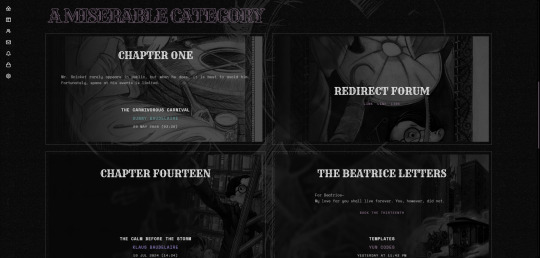


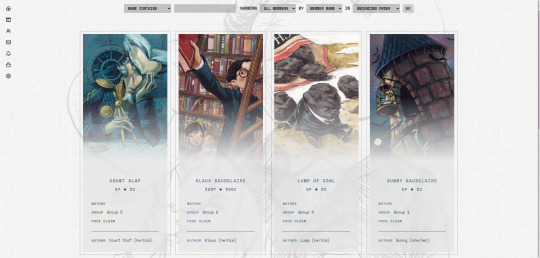


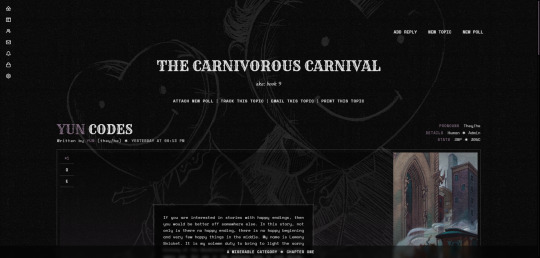

6 notes
·
View notes
Text
Devblog 7
Well hello there! This is an incredibly nonformal blog, and I'd like to tell you all a little about what the heck I've been up to.
First, what y'all came for! I started learning RPG Maker MV on 5/3/2025, and at the time of writing this on 5/4/2025, I have completed half the tutorial and applied what I've learned to make my first playable map in my officially announcing now game:
ELI.

[Pictured: A tan mouse in a flowered field with a sparse tree line at the top.]
I am super excited to share that my first playtest of the game with a beta tester went so well! This is clearly just the very first step of development, but it took me an entire hour to get that little guy to be playable as a character... Anyhow, I'm peached.
If you're curious about my break from coding and some life changes, feel free to read below!
I moved! In April, my apartment complex slapped a notice to pay higher rent or vacate, and to not get evicted, I had to pull that together really quickly. I'm moved and set back up at the new apartment, and did not have to pay $2k for that shoebox studio thank goodness.
My iPad was absolutely not functional for what I needed. So, after a paycheck, I was able to get an ethernet chord, and now my ancient computer is functional. It can only run steam in big picture mode because it uses less processing power, which was a pain to figure out; but now I have access to RPG Maker!
I took a big break, and I'm very glad I did. I've been learning the basics of HTML still, but my life was becoming disorganized, and that really needed my attention. But I'm back!
#game development#software development#devblog#game dev blog#indie dev#devlog#freecodecamp#game design#gamedev#web application development#game art#game screenshots#gaming#video games#pc games#game developers#solo dev#game announcements
3 notes
·
View notes