#i have 2 different folder systems for the project
Explore tagged Tumblr posts
Text
got an external harddrive the other day so i can have a backup of my files and ect and here's the current space TZP is taking up lol (chapters 1-441)
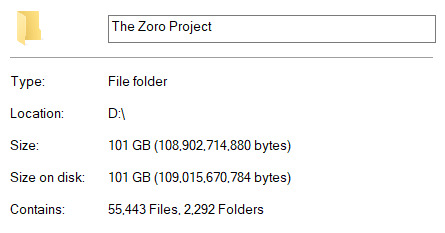
it's currently taking up more than 1/5 of my pc's harddrive
#its so massive bc#i have 2 different folder systems for the project#the first one is the one im actively working on with all of my assets#then the second one is the finished volumes all zipped up and stored away#then theres the fact that there are 2 different versions with the standard and alternate across both folders#giving me 400+ chapters 4 times#with my new drive though im gonna slap the zipped folders in here and then take it off my pc and free up some space#im sure my computer will be grateful for it
34 notes
·
View notes
Text
digital notes guide part 1/5: setting up your aesthetic note-taking system 🎀
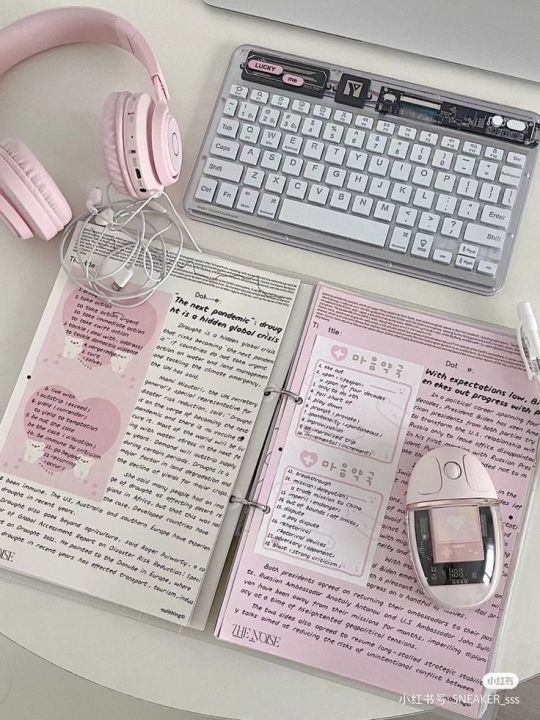
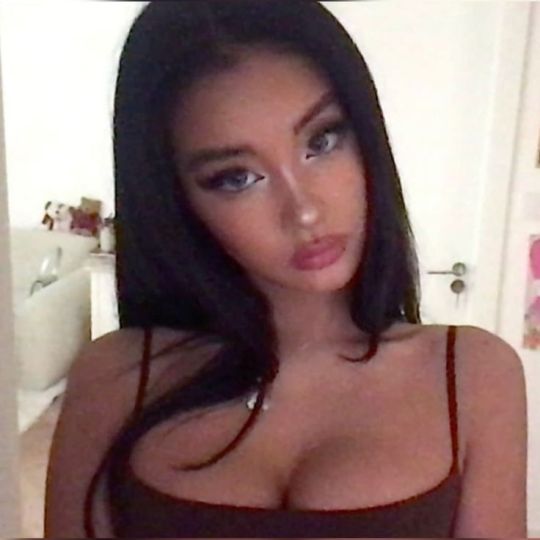
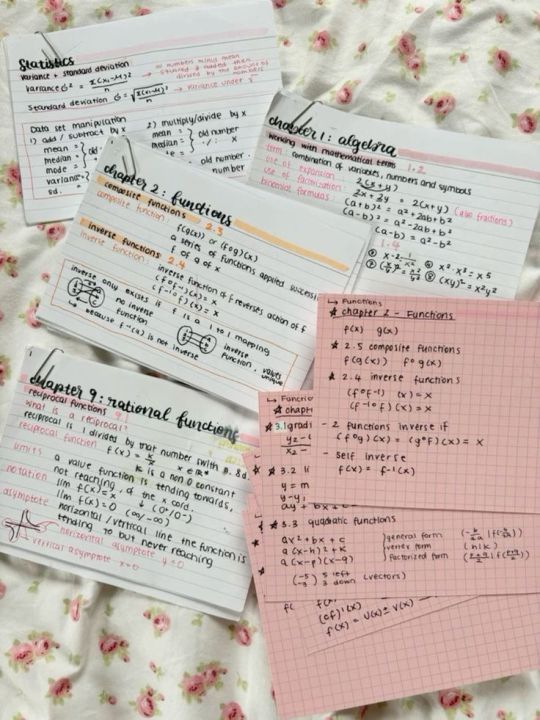

posted by: glowettee
hey study angels! ♡ mindyyy heree
omg so many of you have been asking about my digital notes setup, and i'm so excited to share all my secrets! this is going to be a 5-part series on creating the most aesthetic and effective digital notes ever. i'm going to start with the basics! this is super exciting because digital notes are literally unlimited, no wasting paper, and no perfect handwriting required.
♡ choosing your digital notebook
because the right foundation changes everything:
notion (my personal fave):
amazing for linking different pages
super customizable layouts
can embed literally everything
aesthetic cover images
databases for tracking progress
easy table of contents
goodnotes:
perfect for iPad users
feels like writing on paper
pretty digital stickers
custom paper templates
easy organization system
beautiful handwriting options
onenote:
works across all devices
infinite canvas (so dreamy!)
easy subject dividers
voice recording option
drawing capabilities
♡ essential digital tools
make sure you have these ready:
hardware needs:
reliable device (laptop/tablet)
stylus if using tablet (worth the investment!)
external keyboard (for faster typing)
good lighting for screen
comfortable study space
backup charging cables
software must-haves:
note-taking app of choice
cloud storage system
screenshot tool
pdf annotator
calendar app
backup system
♡ creating your aesthetic setup
because pretty notes = happy studying:
color scheme selection:
choose 3-4 main colors
pick 2-3 accent colors
create highlight palette
save hex codes
make color meaning system
maintain consistency
font selection:
main text font (i use garamond)
heading font (something cute!)
emphasis font
quote font
size hierarchy
spacing rules
♡ basic organization system
keep everything findable:
folder structure:
semester folders
subject folders
unit folders
topic folders
resource folders
revision folders
naming convention:
date_subject_topic
use consistent formatting
add emoji indicators
number sequence system
status markers
importance levels
♡ template creation
work smarter not harder:
essential templates:
lecture notes template
reading notes template
study guide template
revision notes template
project planner template
weekly overview template
template elements:
header section (date, subject, topic)
learning objectives area
main content space
summary section
question bank area
revision checklist
setting up your digital note system might take time, but it's so worth it! think of it like creating your perfect study sanctuary - every detail matters!
the next post will be getting into actually taking notes during class (and making them both pretty and effective!). for now, focus on setting up your perfect system.
pro tip: don't get too caught up in making everything perfect from the start. your system will evolve as you use it, just like how my notes looked completely different freshman year!
xoxo, mindy 🎀

#digitalnotes#studywithrme#studytips#productivity#studygram#studentlife#organization#girlblog#girlblogger#girlblogging#that girl#dream girl#it girl#self care#self love#glow up#becoming that girl#self help#self improvement#self development#study#studying#studyblr#college#rory gilmore#study blog#studyspo#study aesthetic#study motivation#wonyoungism
149 notes
·
View notes
Note
hey dog! sorry to bug you with a coding question, but i'm learning rpg maker mv for a fangame & i'm wondering how you did a couple things. if it's not too much trouble, could you quickly explain some of it? i've scrounged around as much as i can but i cant find what i need so i thought it'd be worth asking directly ^^;
how did you get the players name to show up in the message log? i know theres a plugin that adds the name windows for other characters & i've got that figured out, but i have no idea how to get the players name to show up in the history after selecting stuff
how'd you get the graphic for the route diverging choices to show & play During choices? so far ive figured out that looping the images recreates the visual but then the game doesn't progress, bc its just stuck in that loop...
how'd you disable ( + grey out) dialogue options after selecting them??
how'd you add the fullscreen option? i found a code that was supposed to add a fullscreen option to the optionscore settings but that one just breaks the plugin & i simply Don't know enough javascript to figure it out myself
i'm using all the same plugins that dialtown has so clearly these are possible without extra ones, i just don't know how to do it,, thanks for explaining your pronoun system a little while ago btw! i wasn't the one who asked but your post was super helpful when i was setting it up for myself :D
It's been close to 6 years since I started making DT, and I had to figure out a few solutions to specific issues that cropped up which I've likely forgotten now, but I'll answer what I can remember. I'm also gonna give you some advice and advise you not to use RPG Maker for projects like these.
I basically Scott Cawthon'd DT and forced the engine to yield to my demands because I wanted to use the one I knew best. A few of these solutions are over-complicated because the easier ones (which would've worked in other engines) had to be constructed differently. I'll also mention a few solutions to problems you might not have encountered (but inevitably will if you try to recreate DT.) With that out of the way...
1)

You'll want these settings for the backlog plugin. the \c[x] commands refer to standard name colours. Log special inputs set to true, followed up by this below:
\n<\c[4]\n[1]\c[0]>%1
With \n[1] being the name you want and the number after the first c being what colour you want.
I'll also save you a potential future issue: I'd actually recommend you find the backlog plugin I used in DT's files (located inside the www/js/plugins folder) and use the version I have instead of the official release if you're not already, because I made a small change to fix an error. Basically, it breaks slightly with the plugin that lets you bring up the menu during dialogue because text reloads when you leave the menu and re-enter the text box, causing text to be logged at least twice after you pause it. If you keep bringing up the menu, you'll get constant duplication. I simply added a line of code that tells the log not to have two duplicates in a row. Not a programmer, but it seems works.
2)I did it in a funny way to ensure the engine wouldn't screw it up. Basically, there's 3 steps to the event and it's kinda hard to explain (and would be annoying to reproduce without a lot of trial and error for a beginner.) It's easier if I show my code. The first thing I do is run a common event (you can also just paste this code in and run it from the event) that renders the frames used by the popup, so they're loaded into memory + ready to go.

As you can see, they're set to 0 opacity but now ready to be used. Obviously they have to be on a layer that isn't being used by anything else in the scene (and won't be during this part of the game.) I run this event ahead of time, usually 4 messages before the choice comes up or so, so even slower PCs should have time to get them up.
The 'if head' thing just switches between the files for phone/typegingi's heads. I render each frame on separate layers and toggle their opacity from one to the next on a single frame to avoid flickering (bc RPG maker's renderer is hot trash and I have to work around it. Case in point.)
Step 2 is a second command event that orders the frames to fade in.

One layer is the text (which doesn't move) and the other is the first frame of the little head animation. A switch is also turned on at the end, and this signals the animation to go, which is handled by an event on any map where a choice like this comes up.
The event page that handles the animation itself has 2 pages, one to handle the animation as it goes and the other to handle when it stops (note that you could use one page and simply use a conditional branch. I didn't.)

Set to parallel so it runs in the bg behind normal events. As you can see, every 17 frames, I command one image to fade out over a single frame and another to fade in. It loops perfectly, cycling from middle frame, to left, to middle, to right, back to middle. Finally, when you select any route diverging choice, it sets off a second switch, which activates the second event page and commands the game to dispose of the graphics and then turn itself off.

Basically, it's the same animation but with a twist. The text is faded out over 60 frames and then the same animation is played as before, except the values it fades back into go from 255, to 170 to 85. Each of those commands is also followed by a 17 second fade to the opacity of the next frame. So, frame one renders in one frame at 255. Then seventeen frame fadeout to 170... Next frame renders for 1 frame AT 170, then fades out gradually to 85. Then next frame renders at 85 during 1 frame, fades to 0. This is how i synced the turning animation to fade out convincingly.
At the very end, I turn both of the switches this event page uses off so both event pages don't continue on loop. I also have a check for the first event variable to check if the game should still think the animation is running, as a failsafe. I don't remember if this mattered.
3)It's a function in the YEP Extended Message Pack. You'll see the commands for hiding (temporarily removing) + disabling choices (greying them out) as you scroll through the help list, almost 2/3 down. The thing you have to remember though is that messages that are commanded to be hidden/disabled will STAY disabled unless you turn them back on. So, ANY time there's a possibility to make a choice with a disabled or hidden message, add this plugin command to EVERY selectable choice
ClearChoiceSettings
This will ensure the game doesn't break from having a choice permadisabled. If you use loops or labels to make the game return to a previous choice, make sure the looping point is BEFORE any logic that may disable/hide a choice so it doesn't autoenable everything if the game has to go back.
4)Make a new RPG Maker project, copy the js folder from www/data/js and open the new project alongside your other one. Then check my YEP Option core plugin and follow this path in the plugin editor

This code should work.
On a similar note, I'd also take a look at how my plugins are ordered, if your list is different. I had to meddle with the list to make sure some plugins functioned correctly. This engine is held together with duct-tape and spite, so do what this advice what you will.
Hope this helps!
90 notes
·
View notes
Text
Usagi Yuichi: (Ghost/Ukagaka) ft. Leo Hamato- English/Spanish
Meet Usagi Yuichi, the brave protagonist of Samurai Rabbit: The Usagi Chronicles (also known as Yuichi Usagi: Ghost/Ukagaka), who is now ready to interact with you directly from your computer. The best of all is that in this experience you can also live with Spot and Leonardo Hamato (ROTTMNT).
Includes history from both series, and one completely original, so Spoiler Warning. There will be no updates

Content (Menu): -Questions about him, friends and clan -Interact with you like watching movies, listening to music or reading -Tells interesting facts about the Yokai -Talk about Miyamoto Usagi -You can meditate -Spend time with Spot
-It is also in Spanish

If you like the character, but not the Leosagi/Leoichi ship, that's fine. You can enjoy Ukagaka without needing to include that feature. Simply DO NOT follow the following steps.
How do I get Leonardo? It's very simple. At first, only Usagi will appear on your computer. You will have to spend enough time with it to unlock some functions, mainly in the menu, where you click on “Interact” below, the folders dedicated to Leo and Spot will appear. When you click on this folder to join Leo, you will only need to wait a few minutes, and it will appear. With their arrival, some exclusive functions will be added for them. This step can only be done if you wish.

Usagi functions with Leonardo: Functions to interact with the characters. The system includes several functions for you to spend time with Usagi and Leonardo in some activities. In this part, the Ukagaka will be focused on the relationship between both characters, showing you funny anecdotes or cute gestures between them. You will be able to unlock these animations the moment you get the folder, and you will only need to click on the action you want them to perform. Some animations may only be performed once a day. For his part, Leonardo will only be added as part of the Ukagaka, which means that you will not be able to ask him questions or pet him, since these functions are exclusive to Usagi. It is important to highlight that this experience of adding Leo is inspired by the ship between both characters. Therefore, you should not expect any of them to have flirtatious gestures towards you.

Costume change (with Leo): What excites me most about this Ukagaka is that, after spending time and earning points with Usagi and Leonardo, you will unlock a very special feature: Both characters will change costumes and transform into versions inspired by different popular comics about them. It's an exciting surprise that you're sure to love! I want to thank and give credits to the artists who gave me permission to use their designs as part of the Ukagaka. Now, I'm excited to reveal the comics selected for this feature.

-Big Mama's Child AU- @hitokshellart:

-True Colors AU- @v-albion:

-AU (Yo-ho-ho) A Ninjas Life for me- @triona-tribblescore

-Love Me Dead (Vampire AU)- @x.bluell
I would just like to give a clarification about this, even if they change the costumes, the functions or the questions will not be changed, that will remain the same, because all the stories are concluded for the moment and asking questions or telling something that has not yet been revealed is It makes me wrong for the comic.
To make the ukagaka change costumes you just have to left click and search for “Change Shell”, the different outfits will appear, and you just have to select the one you want and wait for it to load.
How do I get the ukadaka? For this point I would like to give one more thanks to @venelona-turtle-den (Ukagaka by Leo F!) who was the biggest source of inspiration to create this ukagaka.
There are two options, if you have Leo F!'s ukagaka, the only thing you need to do is enter the drive link that I will leave below and download the first file called “SamuraiRabbitBalloon” with that file downloaded, you need the second one that would depend on you In what language do you want it, if it is in English, download only the “Yuichi UsagiENG.nar” file, and if you want it in Spanish, it would only be the “Yuichi Usagi.ESP” file.
If you don't have Leo F!'s ukagaka, you need to go to this page. Download what this. Then you just need to follow the previous step that I put in when you already have the ukagaka (In this case Emily).

From here you have two options to take out Usagi Yuichi, the first is to left click on the ukagaka you have at that moment, and go to where it says “Change Ghost”, you only click on the option of the ukadaka you want to take out. If it doesn't appear and you already have the files downloaded, what you can do is grab the file that ends in “.nar” and drag it to the ukagaka. With this completed you just need to wait for everything to download and update.
Link Drive:
Special thanks: I was not the only one working on this ukagaka, so I thank my great friend @Kyon_uwu, who was the programmer who managed to do all this, so thank you very much for your great work in these weeks <3 He really made a great effort so thank him for everything. If you want to support more for their work, I leave you the link for donations:
Doubts: If you have any questions, send a message to this account, or you can send them to my Twitter, I will be happy to answer them.
#artists on tumblr#yuichi usagi#miyamoto usagi#rottmnt usagi#rottmnt leo#rottmnt#leosagi#leoichi#leo x usagi#samurai rabbit#rise leo#artwork#usagi yojimbo#usagi chronicles#usagi fanart#digital illustration
129 notes
·
View notes
Text
Mo Dao Zu Shi Audio Drama S1 Ep 9 English Subbed

Hello everyone~ :D
Mo Dao Zu Shi (Grandmaster of Demonic Cultivation) Audio Drama S1 Ep 9 is now available~!!
This episode can be accessed via our discord server. To request an invite to the server, please fill up this >> request form<<
Please note: In case you try to open above link or any links from us on your phone and get an error message, please just try opening the link in your phone’s internet browser, go to the address bar and remove the “href.li” part and proceed to open the link.
Please also note:When you put down your responses in the above-linked form, please just put down a link to your social media profile or mention something like abc (twitter). If you only write abc, it does not give us any information about which social media website you are referring to, and so, I won’t be able to process such requests. Also, if you just write some random answer (like OK) for this question, your request will definitely not be considered and no invite will be sent to you.
Many a times, it happens that our email to you having the invite link goes to your spam folder in your mailbox. So please do check once check there once and if you still haven’t received an invite, contact us on tumblr. Please note, due to my hectic workload, I might not be able to answer all questions regarding “when will I get an invite?” Since I manually check your responses to the form and send out the invites, it does take time as well.
Also, please do double-check the email address you put down because one reason for you not receiving any invite could also be that you put down a wrong email address and so the mail bounced back. If this has happened, simply reply to the email you had received in your spam. I’ll send out a new invite link.
*********
!!!!!!!!!!!
We’re looking for a
1) Chinese to English (no mtl) Translator for our novel translation project
Please see >> this post << for more details and consider applying.
2) If you or your friends can help us out in translations of our AD projects as well, that would be great! Please see >> this post << for how to apply for the same.
>>> Please note, the tests for the novel translation and the AD translation are different! <<<
!!!!!!!!!!!
*********
Our ongoing projects: >> Link <<
Our revamped Carrd: >> Link <<
*********
Notes:
1) Please use >> VLC Player << to play the file. It is available for a large range of operating systems as well as devices.
For advanced users, I’d recommend >> K-lite codec pack + MPC-HC player << Standard version or above. The player is included from the standard version onwards.
2) Please avoid sharing these files on YouTube and other video streaming platforms. If you wish to share our subbed files, please just reblog or link this tumblr post.
3) Copper Coins, Global Examination, Panguan, Qianqiu, Mou Mou, Mo Dao Zu Shi, Kaleidoscope of Death and Tian Ya Ke Audio Dramas are paid dramas. So please consider purchasing these audio drama if possible in order to support the original content creators. Links to the original CN audio only ADs have been linked in the >> projects << page for ease of navigation.
Happy watching~! ^v^
#mo dao zu shi#mdzs#grandmaster of demonic cultivation#audio drama#season 1#episode 9#english subbed#fan subbed#fan translation#mxtx#pure love#fantasy#action#drama#historical#treasure chest subs
66 notes
·
View notes
Text
Can any data hoarders and archivers here recommend any tools for the kind of projects that I& would like to do? I& want to create an easily navigable and searchable archive of DeviantArt stamps or maybe other profile deco graphics. I& have a very large amount of very small images that all need to be categorized by their contents into folders or perhaps by tags. Storage space is not an issue. I& also want to specifically avoid and delete duplicate images easily both to save on space and because I&'m going to be mass downloading from multiple different sources.
The kinds of tools I&'m looking for are:
1. File management and organization software (my& regular system file explorer can do fine, I&'m just wondering if there are better options I&'m missing out on)
2. File hosting that will allow me& to share the archive with others and frequently update it (I&'d like to avoid reuploading the entire project every time I& want to update it, perhaps something I& can just offload my& new finds onto and sort within the gallery UI?)
I& don't mind large amounts of manual sorting, but any options that allow me& to get other people to help with that would be appreciated.
My& current plan is to just download everything on my& own computer, organize it within there, then upload a ZIP on Drive and maybe Archive org. But I&'m lost on how I& would go about updating it. I&... also kind of want to upload it on an image hosting service like Filegarden or Catbox and then create an organized gallery on a very simple paste or even website. But I& worry that it's a very roundabout way of doing it that will make the more tech-literate people cringe.
Any suggestions?
11 notes
·
View notes
Text
Rhys AI au snippet nr 2 - Personal project
Jack used to love fast travel years ago and while he still found them as if not more useful, his body seemed to disagree. For whatever reason, it was his muscles that kept getting smitten by it. It didn't matter that he felt them already on the planet - he still could run errands quite well, and there was nothing a bit of healing couldn't fix. Too bad that didn't work on the nausea that kept lingering for a day.
He gave a finger gun and a wink to the secretary - whoever this one was, and walked into his office.
"Welcome back, handsome."
"Hiya Rhysie! Missed me?"
"Always, it's not like you carry me in your echo watch everywhere."
Jack bounced from one leg to the other, and then with a last swirl sat in his throne, to turn on the computer.
"Jack, you will have a meeting in two hou-"
"I know I know, cupcake, don't remind me. Dahl just wants to lose some men and piss me off. They are really taking that l in the name seriously."
"Because they're losers."
"Precisely! But there I got my morning coffee by lessening the bandit... number..."
"Hm? Is something wrong?"
Jack's brows furrowed. As per usual, he first checked his echo device, to see if anyone tried to spy on him. He never thought it was likely for bandits to figure out how to multitask, and since they were all busy dying, they certainly wouldn't even think about doing something like that. It didn't mean, however, that someone else couldn't use that thinking and opportunity to their advantage.
Seeing the few gigabytes added to Rhys' files was not something he expected. He thought he encrypted and hid the guy's code well enough for nobody to even be able to tell he was even there but the number of gigabytes added from the past copy seemed just too suspicious.
"Rhysie, are you feeling any... Different?"
"Different in what way, sir?"
"Heavier."
After a moment of silence, Rhys sighed.
"I really don't think comments about weight are good for your image, sir. It can come as really-"
"No, as in yes, I know that but- I meant your files. Had anything happened to them? "
"Happened?"
"Yeah like, like uh, something was added. Your travel notes are never THAT heavy, even if they are boring."
"I try to get all the details out there and it's not my fault you need everything to be a dopamine rush experience. I like focusing on things that might be useful."
"That one Loader Bot corpse still hadn't come in handy, Rhysie."
"It has been as we updated their shields and weak spots."
"Yeah, it's pretty funny how their crotch was--wait, we are getting off the topic. And you're not panicking so, this means you know what the additional files are."
"You could always open them, sir."
"Yes, since I see it's your encriptions system but what is this supposed to be, kiddo? You working for someone else?"
"You know that's impossible. If I were to do that, I would just cease to exist. You made me this way."
Once the code breaker finished encrypting the files, Jack opened the folder and felt his brows furrow even further.
"Pictures."
"Yes."
"Of what."
"I... Would prefer for you not to open them. I'm going to count the sand grains on them when I'm bored."
"What's the password."
"Jack, you told me I can have my personal project."
"Personal doesn't mean secret. What is this, huh? Are you planning to sell these pictures somewhere? Maybe get some of my angles on Echo Net?"
"No... it's a stupid little project."
'And you would know that if you already opened it but you want to torment me', Rhys thought. Yet, he decided Jack's blood pressure was already getting into grade 3 hypertension, so he wasn't going to make him angrier.
It was Jack's weird way to show trust but also, to assert dominance and Rhys never understood why humans wasted their energy on being a walking box for paradoxes.
"Sooooo... Cupcake, short and simple. What are these pictures."
"Of you. Sir."
Jack was really checking the boundaries of furrowing eyebrows.
"Rhysie, I was just joking about selling some pictures on Echo Net. Are you..."
"I do edit them, sir. Personal project."
For the first time since Jack Sat next to the desk, his facial muscles finally relaxed, letting the eyebrows rest. Something seemed to click in Jack's brain, letting him not feel in danger anymore.
"The new posters! My, you've been trying to get them out before my birthday to make me a present? Rhysie, you know I hate surprises! I despise them and I could in fact destroy you for one! You should remember it by now! Especially since I check the propaganda to seem most a-hole-like! "
"Yes, and you do a great job with it. A true antihero."
"A true anti-villain. Which is a hero."
"Of course, sir."
"Well then - show me the pictures, Rhys."
Rhys saw that the 'sweet' mode didn't lower Jack's pressure. He liked to shift in emotions so much to make people confused but Rhys was - well, rather embarrassed to say what the photos were actually about. He was happy to have at least had the project hidden for a few weeks, keeping the amount in control but for the past few weeks of Jack just killing bandits most of the time, he had enough time to spare on that.
He knew Jack would take a look somehow without him knowing one way or another. And with how little censor he had on himself, Rhys wasn't willing to risk getting back to the Nice Kid phase. Jack's poster acting was top notch - but the fake familiarity was a technique many fell for. Rhys fortunately couldn't.
But in the end, Jack got what he asked for, as usual.
"These... You've made my body, right sir? You remember that 3D model you've made?"
"Cupcake, I don't work, I commissioned someone to get your sweet ass there. Get to the point."
"You hadn't let me use it for a while now and I thought that I still like it. So, since it's in my programming, I... Just open the first picture, sir."
Jack didn't even let the mouse twitch for a moment. He wanted Rhys to open it, to commit to confessing to whatever bad thing he imagined but Rhys only found it stupid.
Unfortunately for him, though, the anxiety protocol, while a bit tamer than in the past, was still strong. And Rhys was really not looking forward to repeating the last time it got too high, especially since Jack made it this much better for this whole mission he has been on. And Rhys really didn't want to feel something so unbearable nearly all the time, again.
With the need to just get it over with, Rhys opened the newest file and waited for Jack's reaction.
There was a momentary spike in blood pressure but just a moment later, both it and the pulse lowered. The analysis of Jack's facial muscles made Rhys relax again, as the anger and frustration morphed into joy and laughter.
"Rhysie, I know I have been upgrading you with the generative processes but you still like the old photo manipulation ways but this, this is just hilarious! Are- oh my god all of them are like this?! How many edits have you made?"
At that moment, Rhys was very happy not to have a visible face, since he probably wouldn't be able to look at Jack for too long from the embarrassment he probably should feel.
"I... We have been going on these journeys together for a while now and I thought it would be...a nice thing. I have been browsing EchoNet and noticing that people like to take pictures like that. And I want to keep some memory of being on these trips with you."
The folder contained pictures of Jack, from different angles, mostly from the echo watch, and Rhys' body edited into such a level of precision, that it would be hard to tell they were edited at all.
"And the facial expressions..."
"I added them to the model, based on data I've gathered. It wasn't hard to edit the rig and get that to work."
"Wowie, Rhysie, but these..." Rhys let Jack gather his thoughts. "These need to be deleted."
"WHAT?"
"Yeah, nobody should know what you look like. Delete them, immediately."
"I...no! They are well encrypted, you have seen that! And without me, they can never open them. Nothing bad will happen, Jack. Nobody is going to try and steal me."
Jack was skimming through the pictures, seeing the model seem to look like it was holding the device to take the picture and ground himself more into the scene. Smiling, eating together, riding in cars and... just looking at a sunset together, backs facing the camera.
"I won't delete them, Jack. And I ask you not to delete them, either. I worked hard on these and I want to keep them. They will never go anywhere but just on the drive."
"Why would you want to keep a memory like that?"
Rhys felt it was a trap question with no good answer. Nothing he would have said would be able to exactly revert the process, but, he knew Jack wasn't exactly in patient moment for him to analyse each answer.
"I thought it would be nice to share these with you, to remind you I was there."
Rhys didn't expect Jack to leave the office without the echo watch. He rarely did that. If it was for the bathroom - even if he had one hidden in the office, or it was to cool down, it wasn't important.
If the pictures still stayed - they would stay there. And that was enough for Rhys.
Jack wanted him to develop a hobby and there it was.
Nothing bad could come out of it.
#my writing#writing#borderlands#rhys#rhys strongfork#handsome jack#tftbl#fanfic#rhys the company man#rhack#???#i mean this feels upmost platonic I suck at romance OIFHAIOASF#Im thinking of making a work on AO3 with these to like keep them somewhere safe#should i#Edit: oh this posted before it should huh#But also that heavy comment is a bit due to the fatphobia in the universe??? It seems so common and jack talks a bit#-About people's appearances#It's an EuGH but ye
26 notes
·
View notes
Note
I just found this blog and i love it!!! I have a few different questions so to make organizing easier im gonna ask one here and send the others separately so I apologize for the abundance of asks im about to send :D what are some of your favorite past jams or bundles?
THEME: Game Jams and Game Bundles.
Thank you so much! I will probably space out these answers so that other folks have a chance to get their questions answered first. But this one is a pretty fun one to start with.
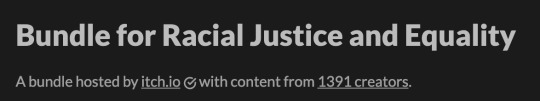
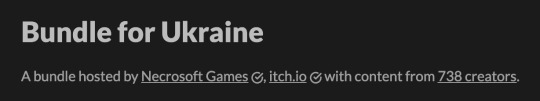
I’m a sucker for charity bundles, to be sure. My first bundle was the Itch Bundle for Racial Justice and Equality, which was back in 2020. I filtered through all 50 pages and sorted all of the ttrpgs into folders - this was the start of my Itch organization. It also introduced me to quite a few games that showed me the amazing breadth of tabletop games, including Subway Runners, Visigoths vs Mall Goths, Troika, and i’m sorry did you say street magic. An additional recommendation I have from this bundle is Transmission Burst v.1 and Transmission Burst v.2, collections of evocative mini games by UFO Press.
One really impressive bundle was The Bundle for Ukraine, which had a staggering amount of tabletop games in it, including Thirsty Sword Lesbians, Apocalypse Frame, Lutong Banwa, and The Great Soul Train Robbery. I want to give a specific shout out to Bright & Terrible (Atlantean Exiles from a kingdom that fell), as well as Recipe on Kmiydish Paper, a solo gaming experience that fleshes out a world through a single recipe.
If you have bought a lot of charity bundles, I also recommend checking out Bundle Browser, which is a website that helps you sift through games by bundle and tag. I find it super helpful when I'm not sure I have a copy of a game, and clicking on the game brings you to its game page!

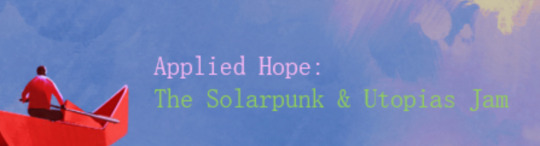

Now, let's talk about game jams. The Emotional Mecha Jam was a game jam in the beginning of 2019 that explore the depth of emotions that exist in the mecha genre. This jam inspired works such as A Long Night in the Mech Bay, All My Exes are in Mechsuits, and Breakup on Re-Entry. You should absolutely check this jam out.
In 2021, there was a jam called Applied Hope: The Solarpunk and Utopias Jam. I’ve talked about this jam recently, and it’s very very good. I love the theory and conversations sparked in this jam - the goal was to dream of possible worlds - not perfect ones, but ones that were brighter, worlds that could are meant to increase our capacity for joy. I’ve talked about a number of games here before, including subconscious_Routine, Waxworm, and After the World Drowned. I’m also intrigued by Scraps, which won the award for Best Solarpunk DIY game.
The BIPOC Vamp Jam was also a lot of fun! It was a jam that ran in 2021 and asked Black, Indigenous and Creators of Colour to submit their vampire games, in an effort to look at vampires through a different lens. I’ve talked about Vamp Camp and Bloodbeam Badlands before, but I’m also stoked about The Vamp is Dust, (a hack of The Witch is Dead), as well as Project: Day Breaker (Vampires in space!).


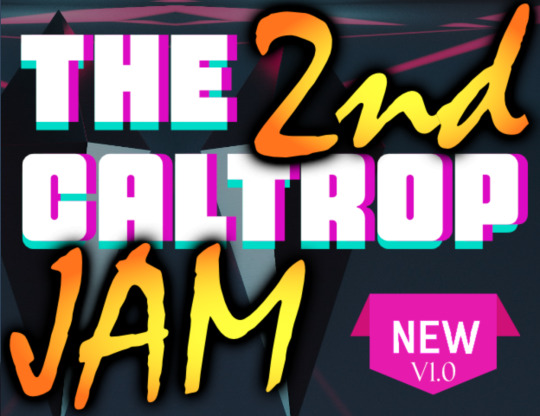
Some of my favourite jams are jams that are focused on a specific system. The What’s So Cool About Jam is one of those. It is a super simple system, and the jam is what introduced me to the WSCA ruleset, which is pretty light-weight system that can be translated to a lot of settings. I’ve personally been interested in What is So Cool About Sky Pirates, as well as What’s So Scary About Dinosaurs?.
Titanomachy also has a solid history of good game jams, as evidence by their first and second Caltrop Core jams. Caltrop Core has gotten some pretty big attention, because it’s so easy to hack! This can be seen in in HexFall, which is also by Lex, as well as SW//NG by @farmergadda (emotional superheroes), and Last Hope (dark magical girls). I’m also interested in The Dreaded & The Deep (nautical horror) and The Dying of the Light (a city struggling in the darkness).
29 notes
·
View notes
Text
So a couple weeks ago, I got distracted from my assorted historic sims 2 hoods projects in favor of my Just Play the Game downloads folder, a collection of stuff I accumulated over time without fancy aging systems and traits and the like. Just classic mode with lots of CC. I got excited and downloaded a good handful of new sets and installed them.
Now my game keeps crashing utterly at random—sometimes shortly after starting to play a lot (as in a few game hours), sometimes a few (game) days in. One time it ALWAYS crashed when I took Morty Roth to a community lot to fish. So now I’m forced to do a lot of the clean-up work this downloads folder is supposed to avoid requiring.
-I keep running various scanners (DDO, SimPe GUID check, Clean Installer, Hood Checker, HCDU+), and nothing leaps out as a problem, particularly not anything newly added. I am constantly removing duplicate items, but it doesn’t seem to make much difference.
-I’m hesitant to run a 50/50 check because the crashing is very random. Sometimes I play a household for a full season and it’s fine, other times it crashes for no discernible reason. I have deleted a lot of objects so I doubt it’s my object mesh limit. It happens during gameplay, not in the catalog so it’s probably not a GUID conflict of some sort, although I could be wrong. I don’t THINK it’s all the new modern sets I downloaded, because that’s all furniture and a couple outfits—nothing mod or hack-y. I did download the LS bundle and some patches for it.
-My gut insists it’s a townie with bad CC trying to walk by, but I don’t have the faintest idea how to test for that or fix it. Maybe I could do a test lot and teleport in each townie looking for a crash, but if that works how do I find what item on them caused the crash?
-I did just discover and remove an unwanted default replacement amongst some X-Men characters I installed in this game—the last batch of CC I installed before this batch. So it might just be that, whatever it was? I don’t know yet. The only test is to try playing again, and I have to wait until after work tomorrow for that.
-the log always just gives me “access violation”. I did double check that the 4gb patch is still applied, and I believe it is, and I checked that the texture memory looked okay in GRM. It seems more like a CC problem than a game/hardware problem, although it COULD be the game running out of memory. Seems unlikely as I am not getting pink flashing, just the crash, but it could be.
-one thing I did in the cleaning process that could have been problematic was delete my Sun&Moon collection, deeming it Not Right for this particular setup. I don’t think I had touched it in this game.
-Now I am having the urge to start a new, clean Uberhood with all my nice new CC, except the one I started setting up has the same old copy of my main modern downloads folder, so it’s likely to be experiencing the same problems. Unless it truly is the X-Men content that’s the problem lol.
(I want to have Simlogical schools in districts, limit careers based on local buildings, use supernatural lifestates and 1 day = 1 year aging, follow most of the premade relationships instead of wasting time hunting for the perfect match for everybody, include the downtownie Tricou teens, and mix up the method for choosing a college—base it on expense rather than location as I have been doing).
But I would also very much like for my Just Play downloads folder to be ready to just play again and complete a round. I’ve had bad luck with Uber/megahoods even though I love them, I would like to get one off the ground. My last new one used Proportionate Aging and also featured a bugged taxi driver showing up as a walkby and forcing the game to speed 1 until I teleported him away, something that is probably fixable but not with my limited abilities. I just want to play the game.
#the sims 2#simblr#sims 2#ts2#sims 2 Uberhood#sims 2 troubleshooting#I kind of want to throw this out to the sims 2 community page but can’t figure out how so shrug
3 notes
·
View notes
Text
So Asuki (@sokai-asuki) did something suprising me. They (IDK the pronouns so I use general pronoun) made a Main Story of NEXO KNIGHTS X PROJECT SEKAI from the AU that I made! Though it's just the beginning. Use tag : #nexo knights x project sekai au (My tag) and/or #lego nexo knights x hatsune miku colorful stage (Asuki's tag)
Now I'm going to explain the world system of Knightonia (NEXO KNIGHTS Universe) <--> Sekai <--> Shibuya, Tokyo (PRSK Universe) and took some from Sokai-Asuki's story too. Some are canon but some I made it by myself to corelate to the story.
.
So first, what is PROJECT SEKAI? PROJECT SEKAI or full name is PROJECT SEKAI: COLORFUL STAGE! Feat Hatsune Miku or Hatsune Miku: Colorful Stage! (JP: プロジェクトセカイ カラフルステージ! feat.初音ミク, HEPBURN: Purojekuto Sekai Karafuru Sutēji! fīcharingu Hatsune Miku), abbreviated to PJSK or Proseka, subtitled Brand New World from its 3rd anniversary, is a rhytm game developed by Colorful Palette, a studio of CyberAgent's Craft Egg, who also was involved in development before it shifted to Colorful Palette, and published by Sega Corporation. (Source : WIKIPEDIA)
Set in the real world where Virtual Singers only exist as fiction, the characters come across another world called "SEKAI," where various "true feelings" are projected. Here, there are 6 VOCALOIDS (Hatsune Miku, Kagamine Rin, Kagamine Len, Megurine Luka, KAITO, and MEIKO) along with 20 characters. There are some servers, but commonly used are Japanese Server (of JPSEKAI) and Global Server (ENSEKAI) that released around a year later from JPSEKAI.
.
Back to the topic, I read Sokai-Asuki's story and took conclusion how NEXO KNIGHTS can go to SEKAI (PRSK Universe), but to comprehend the Sekai Concept and the story, better read PRSK Main Story. You don't have to download the game, you can watch it on YT. (But if you want to play the game or an gacha addict, download it)
In gap between 5 SEKAI (or in JP, Sekai No Hazama) someone reside there -> She saw yellow dust from one of the SEKAI. As we know, yellow or golden in NK Universe always symbolized with magic power, so it means some magic make NEXO KNIGHTS able to access SEKAI.

I don't want to spoil the story, better read it by yourself. But the VOCALOIDS -- or in PRSK Universe they called VIRTUAL SINGERS reside in SEKAI according to one's feelings. The main one is Hatsune Miku. So Miku make a concept named 'UNTITLED' and gave it to respective SEKAI's residents to their phone by a folder. Press them and boom! You can go there!
.
So let's simplify it by corresponding it to PRSK Universe:
SEKAI created from ones' feelings -> VIRTUAL SINGERS reside there -> Hatsune Miku send message to the person by folder 'UNTITLED' -> 'UNTITLED' was sent to person's phone -> The person pressed folder 'UNTITLED' -> Lights make them transported to SEKAI

Understand? If don't then read PRSK Main Story then. Okay, continue. So, the concept of NEXO KNIGHTS to SEKAI was same, by pressing 'UNTITLED' on their phone. But why? Because of magic of course. That exist in a yellow dust and made some 'bug' that make things from different universe able to connect each other. If you can enter, how to exit? Just press that play button of 'UNTITLED' on the phone to pause it.
Okay, how to go to SEKAI, check. But how NEXO KNIGHTS members able to go to Shibuya, that was actually a PRSK Universe? The SEKAI acts as a location that connects to two universe -- Knighton and Shibuya. Press twice (or in PC, click on right mouse) to enter the alternate universe. (Yeah, I make this idea, like I want two parties to explore different universes and have experiences)
I simplify how to go to three realms:
1. Knighton <--> SEKAI and Shibuya, Tokyo <--> SEKAI
Press 'UNTITLED' folder that available on your phone. Press play button on the folder to exit SEKAI.
2. Knighton <--> Shibuya
Press twice of click on right mouse on 'UNTITLED' folder
Not only NEXO KNIGHTS members that able to go to Shibuya, the 20 characters of PRSK also can go to Knighton! (I want to make all of them extend the interactions like that)
.
The story how NEXO KNIGHTS able to access their SEKAI, I put faith to Asuki. (I believe in you) While which unit and SEKAI each NEXO KNIGHTS members enter are on my account (But you must have effort to scroll that, trust me, you'll see it)
But mainly, I'll handle this AU too, like interactions, facts, or maybe fanmade events?! I also will handle the NEXO KNIGHTS unit design clothes, either from the beginning or 3RD ANNIV -BRAND NEW WORLD- version. I've done Clay's but I will make the rest of the members.
So, yeah that's it and enjoy! I accept questions if you have something to be asked about this AU. (I also confused about the connection but yeah whatever)
#lego nexo knights x hatsune miku colorful stage#nexo knights x project sekai au#nexo knights#lego nexo knights#project sekai#proseka
9 notes
·
View notes
Text
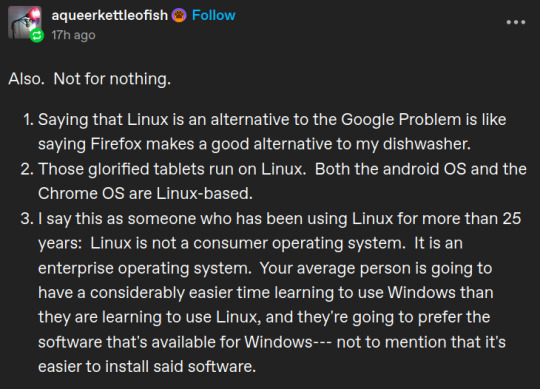
I don't want to reply to this on the post it's on, because it'd be getting pretty far away from the original point (that being that chromebooks have actively eroded the technological literacy of large proportions of young people, especially in the US), but I felt enough of a need to respond to these points to make my own post.
Point 1 is... pretty much correct in the context that it's replying to; the Google Problem in this case being the societal impact of Google as a company and how their corporate decisions have shaped the current technological landscape (again, especially in the US). I'd argue it's less like saying Firefox is a good alternative for your dishwasher and more like saying Firefox is a solution for climate change, but whatever, the point's the same. You can't personal choices your way out of systemic issues.
Point 2 is only correct in the most pedantic way; we both know that 'running on a Linux kernel' isn't what we mean when we talk about Linux systems. It's one true definition, but not a functional or useful one. Android and ChromeOS (and to a lesser extent, MacOS, and to an even greater extent, the fucking NES Mini) all share a particular set of characteristics that run counter to the vast majority of FOSS and even Enterprise Linux distributions. Particularly, they're a.) bundled with their hardware, b.) range from mildly annoying to damn near impossible (as well as TOS-breaking) to modify or remove from said hardware, and c.) contain built-in access restrictions that prevent the user from running arbitrary Linux programs. I would consider these systems to all be Linux-derived, but their design philosophies and end goals are fundamentally different from what we usually mean when we talk about 'a Linux system'. Conflating the two is rhetorically counterproductive when you fucking know what we mean.
Point 3 is a significant pet peeve of mine, and the primary reason why I feel the need to actually respond to this even if only on my own blog. "Linux is not a consumer operating system" is such a common refrain, it's practically a meme; yet, I've never seen someone explain why they think that in a way that wasn't based on a 30-year-old conception of what Linux is and does. If you pick up Linux Mint or Ubuntu or, I don't know, KDE Plasma or something, the learning curve for the vast majority of things the average user needs to do is nearly identical to what it would be on Windows. Office software is the same. Media players is the same. Files and folders is the same. Web browsers is the same. GIMP's a little finicky compared to Photoshop but it also didn't cost you anything and there are further alternatives if you look for them. There are a few differences in terms of interface, but if you're choosing between either one to learn for the first time you're using a computer, the difference isn't that large. Granted, you can also do a bunch of stuff with the command line - you could say the same of Powershell, though, and you don't have to use either for most things. Hell, in some respects Windows has been playing catch-up - the Windows Store post-dates graphical software browsers on Linux by at least a decade, maybe more. Finding and installing programs has, quite literally, never been harder on Linux than on Windows - and only recently has Windows caught up. I used Linux as my daily driver for five years before I ever regularly had to open up the terminal (and even then it was only because I started learning Python). I was also seven when I started. If the average teenager these days has worse computer literacy than little seven year old Cam Cade (who had, let me think, just about none to start with), I think we have bigger issues to worry about.
In my opinion, Linux users saying Linux 'isn't for consumers' is an elitist, condescending attitude that's not reflective of the actual experience of using a Linux system. To say so also devalues and trivializes the work put in to projects like Mint and Ubuntu, which are explicitly intended to be seamlessly usable for the vast majority of day-to-day computer tasks.
3 notes
·
View notes
Note
Any chance you guys got any advice about maintaining work, employment, or at least a consistent schedule to do some app contractor job like doordash? Like, I know employment isn’t an indicator of worth, but self worth doesn’t pay the rent. I’m asking yall specifically because a lot of the problems are caused by being a system- memory gaps, decisions that one alter makes that screws over the rest of us, triggers being activated, stuff like that. I can’t wait for the 2~ years it takes to get on disability.
Hi! We’ve got the work part and our host fronting right now, and we’re probably the alters in our system most equipped to answer this. We’re unable to work jobs that are very physically or mentally demanding due to our disabilities, and we currently work almost full time as a delivery driver/sometimes manager for a pizza chain. Here’s how we handle that!
Under a cut because it got so long - sorry!
1. A designated work part
Having one part, alter, or headmate who is willing to and capable of managing a job has been, for us, essential. I (Corrie, but first as Margo) have been the work part for our system since we got our first job at 15, and for 11 years I’ve been handling our employment! I took it upon myself to make work my own responsibility, with help from our gatekeeper, who helps to ensure I’m fronting when I need to be.
However, there have been weird days, times when the system is triggered, when I’ve been too unwell, or something else has happened to keep me from the front, when we’ve had to have another part take over so we can make it to work. So, for us, having a couple other parts who are at least willing to try fronting for work has been immensely helpful. In our system, Parker and Kip have both helped us out in the past when I haven’t been able to front for whatever reason. I’ve more or less “trained” them through them cofronting with me at work, and talking them through different tasks we are responsible for on the clock when I’m able.
2. Calendars, and alarms
Another very important aspect of being employed as a system, for us. Our alarms go off to wake us up, to let us know how much time we have to get ready for work, and to let us know what time we need to leave. Our phone calendar has task reminders for thing that need to be completed weekly or monthly, along with deadlines for projects, certification renewals, and things like that. All of our alarms have lengthy labels, some of them with references to notes in a Google Doc/ our notes app, so whoever sees the alarm can know what it’s for and how to respond accordingly.
3. Notes and CHECKLISTS!!
Oh how our system loves checklists! Checklists help us feel like we’re making progress and work as a visual aid for what we’ve completed during the work day. We have a few permanent checklists used by different members of our system, all located in our notes app on our phone. We have:
A good morning checklist, with items like brushing teeth, taking medication, eating breakfast, and getting dressed in our uniform
Along with other checklists like a delivery checklist, an inside checklist, a manager’s checklist, and a before-we-leave checklist. We also make a new checklist every day for things that change, like managing food prep and other tasks that vary
We also have notes to keep track of other work-related things, like how to clock in, how to take an order, and how to make certain food items. All of these notes, along with the checklists, are grouped together in a work folder in our notes app! A system member needs only to search for what they need help with, and we likely have a pre written note that can point them in the right direction.
4. Honesty with our parts, coworkers, and ourselves
We often have to be blunt with alters who could not handle fronting at work. We’ve had lengthy discussions with our system to explain why certain alters should not be permitted to front at work, and why certain alters are the most capable of fronting at work. We’ve been lucky in that hardly ever have we had a non-work part fronting for a shift! Being genuine, honest, and serious with our system about our boundaries and capabilities when it comes to working has helped us in this regard.
We’ve also had to be open with our boss and, to a lesser extent, our coworkers regarding our symptoms and disabilities. We have never, ever, disclosed our diagnoses to anyone we work with, and we don’t plan on ever doing this! However, we have told our boss that we struggle with mental health, that we have difficulties with amnesia and depression, and that we may need accommodations like taking time off or requiring extra assistance from time to time. Our boss has been incredibly understanding and has worked with us whenever we’ve experienced a crisis, PTSD symptoms, or other issues relating to our disabilities at work.
Please check your local laws to see whether or not you will be required to disclose your disability/ies (if you have any) to your new potential boss or manager. If it’s not necessary, we recommend keeping diagnoses to yourself, and disclosing symptoms as they arise on a need-to-know basis. This can help keep yourself and your system safer and more secure in the long run!
5. Distress tolerance and trigger management
Outside of work (so I, Corrie, don’t really front for this, but Parker does), we’ve been working on building our distress tolerance, recognizing what triggers us, and learning new DBT skills to add to our self care and PTSD management toolkit. Therapy has been really really helpful with this, but we’ve also been learning a lot from our DBT workbook (<- hyperlink to Amazon) - we recommend it quite regularly on this blog.
Doing this sort of work when we’re not at our job has made it a bit easier for those of us who do front at work to be able to do so without getting triggered, anxious, or upset as much! When we know how to effectively regulate our emotions, we’re more equipped to handle distressing situations while on the clock. It’s still a work in progress, and we’re not perfect at managing our emotions yet! But we’re practicing and making an effort, and we’ve finally reached a point where our efforts are showing results even at work.
Sorry this got so long! Hopefully there’s something here that could help your system when finding employment and starting work. Working for a living can be incredibly challenging, but in many cases, getting on disability or receiving government assistance can be much more difficult or nearly impossible to achieve!
If any of our followers are plural and work/are employed, please feel free to share any other tips or tricks you have! We’re sorry if this response is all over the place or if there really isn’t much useful info here. We’re wishing y’all the very best of luck with finding profitable, manageable employment in the future!
🌷 Corrie and 💫 Parker
11 notes
·
View notes
Note
Ngl I'm curious about how the TFA androids organize their chats too, like how does that technology work in this setting?
Honestly I always imagined it being like Telegram (just because that's what I use the most lol) but they have a folder for all of their chats - I guess kind of like groups in Telegram but the chat system isn't specifically based on Telegram. They have the primary general chat where they talk the most, but they also make chats for specific projects, such as S Chat, which was for their efforts toward locating Syndy. Their organizational structure is pretty much based on whether they want to keep all the resources for one topic in one chat. Which is interesting now that I think about it because I don't think any of them have a strict folder hierarchy in their internal storage in general. Dez might for his movies, but they all use a similar linked data sort of structure for most information.
They do differ in whether they have a superfolder that contains their 2-3 android chats plus the all-android chats. Mizzat does because vi wants to keep android stuff separate from vis academic stuff (I've kind of been imagining that there's one message app that everyone uses, technologically like texting but feature rich like other messaging apps. I suspect it's an open source base that gets built on so it's not 100% identical across nodes). Imjen also does, but because zi wants everything to be very organized and also because zi's paranoid and wants to enforce separation between University/job shit and zis fun real life. Dez likes his quasi-flat hierarchy of all his individual friend chats just hanging around, but he specifically has reordering based on who most recently messaged turned off so he can go DMs > group DMs > full on folders/groups. I think Syndy doesn't bother to group her chats but since her interface is all command line I wonder if that changes how she handles other things.
#I like the idea of just ignoring the whole 'there are seven million chat apps' situation. I guess I do that in Nicea too#maybe I'll change my mind but idc for now#their internal systems are to some degree modeled off of each other. they're more different in their hardware than their internal os#c: Imjen#c: Dez#c: Syndy#c: Mizzat#wip: tfa#asks
5 notes
·
View notes
Note
7, 9, & 20? For the weirdly specific artists ask game :3
(weirdly specific artist ask game)
this is a long one because I rambled about filenames for a long time. so it's gettin the readmore treatment.
7. A medium of art you don't work in but appreciate 9. What are your file name conventions 20. Something everyone else finds hard to draw but you enjoy
7. A medium of art you don't work in but appreciate
I think oils are cool, but I've never used them. long dry times so you can work on and blend areas for longer, but then having to wait for it to dry over days... it forces you into doing a specific approach to get things done, which is neat cuz it affects the way things look. however I don't have the space to have wet canvases lying around and my neurotic ass would worry too much about handling generally toxic oil painting materials. and the cleanup... no thanks...
9. What are your file name conventions
i think people who keyboard smash filenames and toss them into a folder live their lives in a completely incomprehensible way. what da hell.
anyway i usually do [topic]_brief-description or something like doodles_[mm-dd-yy] if it's a collection of misc stuff. If I am drawing for a specific fandom consistently it has its own subfolder I shove everything into but I still keep the filename prefix so I can do a windows search later. its not actually that organized or helpful because I don't keep to the system that much... -_-; my tagcen stuff might be labeled TAGCEN_shelterdogrizz.clip or character-specific like basil_lessofabitch.clip. the important part is just to label it enough that I can remember what's in it with the thumbnail/filename combo.
I started putting dates on stuff more both in the filename and in the canvas cuz my window file properties was fucking up and overwriting the "date created" field so I never knew when I started drawing something. I have bad memory so this is the only way I can keep track of time.
I usually clear out my pictures folder every year or so (and then back that archive up in 3 different places)
I started doing [yyyy-mm-dd]_filename more though because I got lazy about archiving and year-first made it easier to sort. I'm sorry for doubting my coworker on this it's actually a better choice
also when I save out duplicate versions or part1/part things I use filename_A, filename_B, filename_C instead of numbering them. holdover from fighting maya all my damn life (it will automatically increment trailing numbers when you duplicate meshes and uh. it causes conflicts. so I always use letters now)
if I'm working on a big file or a long project (rarely) I save out a copy of my file to serve as a checkpoint intermittently. this way if the file I'm working on gets corrupted for whatever reason I only lose some progress instead of all my progress. you want to get used to doing this if you don't want to get used to tragedy and file loss
20. Something everyone else finds hard to draw but you enjoy
people get so dramatic about drawing mechas and armor. it is not that bad. but I also think it's fun to figure out how to approximate/simplify designs, so that probably has something to do with it.
also i spent a lot of my youth drawing red vs blue fanart so I was forced to come up with halo 2 armor design shorthand one way or another. I'm burying the lede by not bringing that up first LOL
please look at this extremely relevant and comedic post for more information
2 notes
·
View notes
Text
Hi!
So I am starting this project for learn a lot of stuff. Next to work and my everyday life it's hard to find time to dig deep in one of my favourite hobby: drawing / painting. I am an absolutely mediocre amateur artist who is always in awe because of the beautiful artworks everyone is creating.
So instead of just collecting my favourites in a folder I want to try to give myself a schedule and lots of deadlines for not just looking at but doing these things too. As a lot of people I also need a system to be able to finish all my ideas (or let's be honest anything). And if there is a "bigger authority" like -> I have to post something, than maybe I will really make it.
So here is the plan, hope I can manage to be on time with it:
4 artwork / month:
week: RANDOM WEEK
I can work with a strict system but I really need some fun time reward. So this week is always something absolutely random stuff which I currently have the mood for.
2. week: PATTERN WEEK
Somehow patterns are intriguing me. My original conception is making mini pattern collections in different themes every month. But sometimes I'm gonna switch to stand-alone patterns.
3. week: LEARNING WEEK
This is the main week. Having a drawing technic, a medium, a theme, a natural element and tear it down to pieces and trying to learn as much as I can in a short period of time. I am sure I will get back to them for time to time to improve the skills.
This is gonna include at least two different drawings: one, how my skills are at the moment and one final piece after some experimenting and learning
4. week: PORTRAIT WEEK
If you would know me at my teenage years you would know I have spent 2/3 of my "art time" with drawing portraits of my favourite actors and actresses even if I was planning to go to study architecture at the university. It's something I really like to do. So this week is like the first one, a fun time for me. Hopefully if I have half the month clearly for fun and half of it for actually learning than they balance each other out.
Honestly I have so many ideas, I can cover all the weeks til next august. :D Tag along with me if you would like to watch me make small achievments. ;)
You can also find me on instagram
2 notes
·
View notes
Text
ˏˋ°•*⁀➷ How I organize my Drive!
Do you have a hard time finding projects you started? Do you have 1000 documents called "Untitled Document"? When was the last time you closed all those writing tabs?
I'm going to share how I sort my Drive. Alright, so to begin with, I hate sorting by genre, pairing, whatever within my Drive. It just gets too granular! I use 4 folders (well, 5 if you count the umbrella folder).
As follows:

I feel like a genius for devising this system. I'm going to explain each of these folders in more detail below.

ˏˋ°•*⁀➷ Concepts
This is for 1-2 sentence snippets of text that I think of when I'm out and about. I get an idea, I open a doc and write it down. Observe:
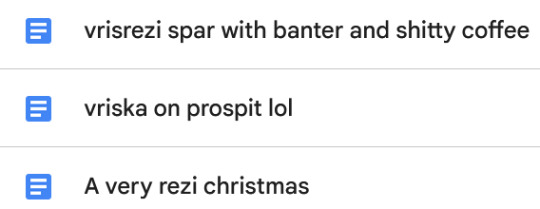
What you see is what you get! The docs themselves don't involve much more than what the title has to offer.
These work for all sorts of things! See:
Writing prompts for when you're blocked
Little moments to incorporate in your longer fics
Just getting a half-baked idea out of your head!
Why shouldn't you keep an idea in your head? Mostly because you'll probably forget it. Things happen in life! You could be thinking about nothing but your fic and still forget some detail you thought up when you were out and about.
In my case, this means . . . a plethora of terrible Christmas puns. But I'm still glad I wrote them down, because frankly I have no memory of creating this document.

ˏˋ°•*⁀➷ Abandoned
I'm skipping a step here, but I want to go in order of the screenshot 😭
Do you ever write something and realize it just doesn't resonate with you anymore? Or that it has too many plot holes? If you've ever abandoned a fic for whatever reason, I encourage you to have a folder for abandoned fics. My rule of thumb is to never delete old work. Why? Lots of reasons!
Older work shows your progress! Something that gives me a big self esteem boost is going back and reading older works to see how I've grown as a writer. There is value in preserving the timeline of how you got to where you are now!
There will always be bits worth saving. Maybe most of the fic is garbage, but there's a little snippet in there that could be recycled for a newer piece. Maybe the characterization is particularly good. Maybe you coined a word that you don't want to forget about! Every piece has something to offer, even if it never sees the light of day.
Having a place to store old work can be just as valuable as having a place to store your concepts.

ˏˋ°•*⁀➷ WIP
Short for work in progress. This is the folder for everything between concept and completed!
Actually, a lot of these follow the same format as the concept folder for me.
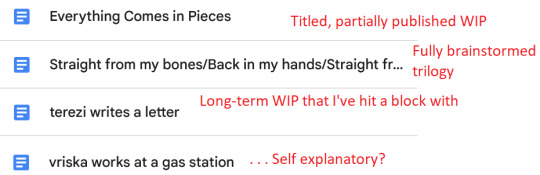
The biggest difference is length! Most of these don't even have titles. A good majority of them are <1000 words, which is my minimum publishing length, with no coherent plot. Most of these will never be published, but that's okay! The time I spend on them makes me a better writer, and I have fun.

ˏˋ°•*⁀➷ Complete
This is genuinely just a hall of fame for me.

Not all of these are published, and some of them never will be, but I think it's nice to remind myself that I am able to finish things. Writing takes a while, and it can be thankless, but putting pride in your achievements makes it easier to write long-term.

ˏˋ°•*⁀➷ Naming Conventions
One more thing! You may notice I don't have any documents with the default title. You may also notice a lot of my placeholder titles are overly descriptive. This is just to make it easier for me to find things! Two or three words to jog your memory is endlessly better than this:

Where is the soul? What's in it? Should I be scared?
Do yourself a favor and write a quick title. It doesn't have to be the final working title! It's a placeholder that can be changed at any time, and it'll save you a lot of time that could be used for writing.

Alright, well, I think that's it! Thanks for reading this far. I hope this helps someone! Happy writing ♥️
4 notes
·
View notes