#like it's super easy if you're using an android
Note
im a sucker for their wrappeds. if I use a mod apk will I be able to see the wrapped
YEAH, YOU WILL! Here's my spotify wrapped from last year if you don't believe me!

#but it all depends on your device#like it's super easy if you're using an android#but it's harder if you're using an ios (ive never had an apple device)#i think you need a desktop to install it into your ios phone#although there's also many ways to disable all ads on windows desktops (and Macs ig?) so that's always something#so if you have an Android then i can recommend you the best (and safest) way to download the modded apk 👍#vee <3#asked
5 notes
·
View notes
Note
Got any tips in shading stuff in black and white digitally?
Hi Anon!
You're in luck! I'm currently wrapping up a book which is shaded digitally, so I've been thinking a lot about this recently.
How I do this is by no means the only way, so take from these tips as much or little as you want! When I add grays and shadows to a line art drawing, I try to think about these things:
Preparing the image
I like to work with a file that has a white background and a layer with only line art on top of it. Between these two layers I add new layers where I use the pen tool and bucket to fill areas with black, then I lower the opacity for that layer to get a value that I want.


This method works well for me, and for simpler pieces I don't need more than 3 layers with different values - light, medium and dark grays.
I work in Clip Studio. Here's a picture of the layers of a recent drawing. Each layer is actually completely black but you can see the opacity percentages by each layer. Lower percentage -> brighter value. This makes it super duper easy to change the value of a layer, no need to repaint it, just change the opacity!

Value composition
For the best result, do a couple of value sketches with a limited set of values and find something that works well for the image. Getting the values right is what will improve the image the most! Here's a quick tutorial on muddycolors. Muddy Colors is a very nice art blog to check out. Looking at grayscale storyboard drawings or value sketches are great ways to pick up on this too.
I try to group values when working with grays. Take this image for example:
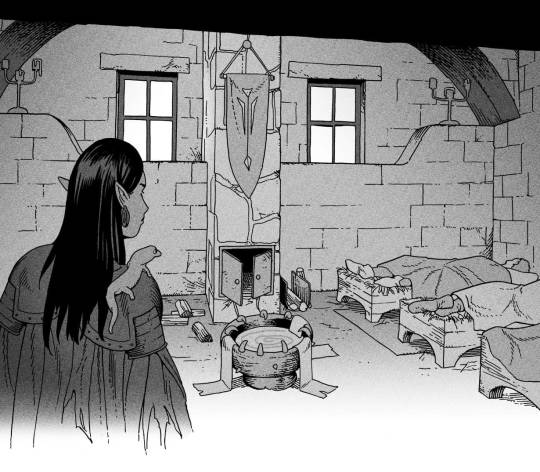
The character in the foreground has mainly dark grays, which separates her from the background, which has mostly light grays. Then the windows are white and the roof black.
Value composition is a huge and complex area and I recommend anyone wanting to learn to be more conscious about their values and to do value sketches. Analysing art you think has good values is great too.
Shadows
Not every piece needs shadows, but they can add a lot to an image! I use three kinds of shadows when I work in grayscale.
Inked shadows - these shadows are added during the inking stage and usually show areas where light would have almost no way of getting there, such as under this tent.

Gradient shadows - these shadows usually represent something getting further and further away from a light source or an area that would bounce light. This tree receives a tiny bit of light from a campfire on the ground and moonlight that bounces on the ground and up, fading as we get higher up in the tree. But mainly I add these gradients in ways that look cool and will help the overall composition.
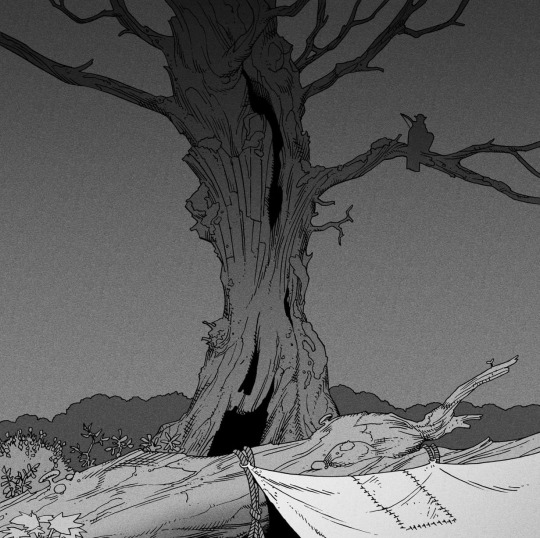
Hard shadows - these shadows appear when a strong light casts shadows and can be used on a shape or to cover something. Here's a werewolf with shadows on its back, which gives it a better sense of mass and is interesting visually!

You can also cover an area in shadow like this, where the tree casts a shadow down on the archer and the cliff.
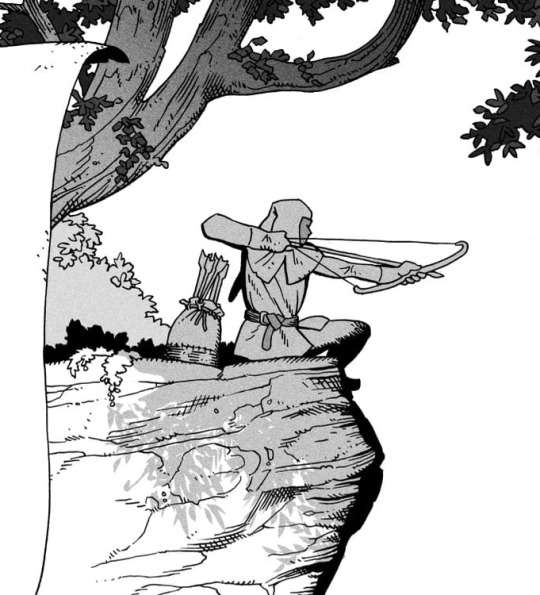
Texture
I like to add a layer of noise as a finishing touch. In Clip Studio you can create a noise layer with Filter->Render->Perlin noise... Find a balance of scale and amplitude that works for the image, then change the layer mode to "Vivid Light" and lower the opacity of the layer to around 30%. I like how this looks, it's not super visible usually but helps make the drawing feel less artificial and digital.

I hope that helps! Here are some nice links too:
Muddy Colors
Android Arts
Gurney Journey - Read his books!
Happy drawing!
332 notes
·
View notes
Text
reconnaissance (1/3)
Bucky Barnes x f!reader

Reader goes on a recon mission with the White Wolf himself, formerly the Winter Soldier, which goes awry.
(a.k.a. you two idiots are clearly in love but don't do anything about it, until circumstances become so heightened that you are forced to)
masterlist ▪︎ word count: <1k
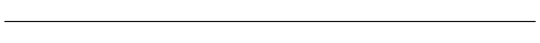
"Come in, do you copy?"
You keep walking, ignoring Bucky's increasingly grating tone in your earpiece.
"Respond, do you hear me? Meet back at the rendezvous in 2 minutes." Bucky tries again, seemingly deciding that this recon stint is done and dusted. Without even consulting you.
"I know what I'm doing, Buck." You keep up your pace, tailing the man you're supposed to gather intel on. He rounds the corner and unlocks a room, presumably his own office on the base, and disappears inside. "I'll meet you as soon as I'm finished."
"You are finished." Bucky snaps right back. He's only a block away, but he's getting worried that if something were to happen to you, he wouldn't make it on time. "We're only meant to scout the area, assess their operation. Not tail them right inside their fuckin' HQ."
"Woah there, grandpa, watch your language." You smirk, and you can picture him grinding his teeth in frustration. Why is he so worried anyhow? From what you've gathered, this organization is made up of a bunch of blip fanatics who want to restore the world to how Thanos left it. Balanced, sure, as the old shriveled grape said. But also in chaos - with everyone sufferring loss and living listlessly.
These people are insane. And insane is easy to handle, as far as you're concerned. Not one of the big 3 - aliens, androids, and wizards - just pure idiotic nutters.
Bucky has resorted to pacing on the roof of the dilapidated apartment complex he uses as a viewpoint. "Something's not right here. The man you're tailing was never meant to head to their HQ today. I have a feeling they found us out."
"Did they also figure that I would not give a rat's ass about that and - "
"Take the bait?" Bucky interjects.
"No. That I would beat them at their own game. " You whisper irately. You pause when the man comes out of his office and walks away from where you hide. "Wait, I'm going in."
"Don't do anything stupid, doll." Bucky pleads. For a moment, you want to cave in. He no longer sounds bossy, or annoying, like he tends to be on missions where it's just the two of you. He usually tells you to stick to the plan, to stick with him. Like you're incapable of going off on your own. Sure, he has decades more experience, and the effects of a Super Soldier serum to boot, but you wish he would just trust you. But he sounds like he's either desperate to get back home and get this shit over with, or he actually cares that much about you. "Just come back to me. Now. "
"Bucky," you breathe, steadying yourself. "C'mon. This'll be just like that time in Gdansk."
He feels an ounce of relief creeping in. Maybe you're right. "Then I'll be waiting for you, doll. Like always."
Doll. That still sends shivers up your spine. But he doesn't have to know that, does he? You walk up to the office door, and try to make quick work of the lock. "I won't be long. And quit calling me doll."
"What then? Princess?"
"No."
"Sweetheart? Has a nice ring to it." He counters quickly. He must have been sitting on this one for a while.
"Bucky - "
"Yes, darlin'?"
"Alright, that's it. I'm done with this conversation." You warn him, but the colouring on your cheeks betray your tone. Good thing he's not around to call you out on it. The lock gives way, and the door creaks open. "I'm in."
"Damn it." You hear him mumble to himself, seconds later. "Why does she never listen? I think she's actually trying to kill me. Give me a damn heart attack."
"That's likely, isn't it?" You give an unsolicited response. "Considering that you're about 100 years old."
"106, actually." He quips back, pinching the bridge of his nose, tapping his foot, taking deep breaths. He tries everything to calm down and not agonize over you. But nothing works. Bucky doesn't know what he would do if anything were to happen to you.
No. That's not quite right. He doesn't know what he wouldn't do - because he would do anything, kill anyone, just to get you back.
And you just can't seem to grasp that. Though it might have something to do with how he constantly hovers over you like an overprotective older brother, with Sam once remarking how you've got yourself a personal bodyguard. You think that's all it is - Bucky being a nice guy. Bucky watching your back as you would do the same for him. Bucky wanting to keep you in line, so that the missions would go smoothly, especially since he is technically acting as your superior.
You don't see how Bucky's gaze lingers a bit too long on your lips when you relay your mission reports to him. How his hand often finds itself hovering over the small of your back when you walk side by side. You don't know that he observed (not stalked, according to him) how your date played out with that one fellow agent that asked you out. How he tried to find solace in the bottom of a bottle when you invited that agent back to your apartment.
And how he made arrangements to have that agent indefinitely reassigned to Eastern Europe the week after.
The office you enter is encased in shadow, the window shutters all lowered. You're careful not to turn on any switches, so as not to trigger alarms. With steady hands, you raise your Beretta 92FS before you, the accompanying flashlight illuminating the room.
Then you see it. A map of the city pinned to a board covering the east wall.
"Talk to me," Bucky barks in your ear. "What do you see?"
"Jackpot." You can't help but grin. Breaking Bucky's rules pays off after all. This'll show him. "It looks like some blueprint for how they plan to infiltrate the city. Red markings for the areas where they will release the poison in the water supply."
"And how the hell do you know that?"
"Well, boss," you roll your eyes. "probably because there's a note at the bottom of the damn map that says release poison in water supply."
"Oh."
Yeah. Oh.
"Don't take it with you," he starts, but you beat him to it.
"Course I won't. I've already got the whole thing memorized to a tee."
"Get out of there. Now." Bucky emphasizes, and you don't know whether to be touched by how worried he sounds.
"Alright, alright, keep your hair on." Taking one final look at the scene, you head back to the door. But the handle doesn't budge. "That's weird."
At that, Bucky knew something was definitely not right. As if he did not already warn you stay out of there. His blood runs cold, and he springs into action before you can say anything further. Sprinting down the street, he tries to get you to keep talking. "I told you not to do this, doll. I told you."
"I can handle it." But the door stays closed. It doesn't even respond to your exceptional lock-picking skills. You hear a whooshing sound to your right, like a mechanical panel opening. At once, you get into a defensive stance, gun at the ready.
You don't see anything, but you can smell it. It's some kind of gas. A strong sedative, you recall from your training.
"Oh, shit." You mutter. Holding your breath can only keep you safe for so long.
"Goddamnit," Bucky curses while running, not even out of breath, "it's gas, isn't it? I knew it, I just knew it, doll!"
"I'll try the windows." You offer, but quickly find out they're of no use. Sealed shut, like the door.
Bucky's rambling now, desperate. "Should've listened... you should've... stay with me, doll. Stay with me."
You still hear his voice as white spots flood your vision. Dread sinks in as you succumb to the sensation, but you steel yourself. You will get through this. You will.
Especially when you've got Bucky promising, "I'm coming for you, doll. No one is taking you from me."
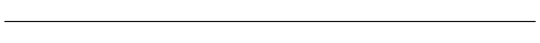
(a/n) yes, I've rewatched tfatws again. Which prompted this lil thing. Not that I was not absolutely besotted with our Bucky for a good long time back in the day (still am). Are y'all more for Steve or Bucky? Both would be better ofc, but I've never been able to choose. Let me know! 🤷🏻♀️💙
part 2 coming shortly!
#bucky barnes imagine#bucky barnes x reader#bucky barnes#sebastian stan imagine#sebastian stan#marvel#mcu
377 notes
·
View notes
Text
On creating a wiki for your worldbuilding
Do you have a lot of lore to keep track of? Whether you're an author, a Game Master, or simply someone who really really likes worldbuilding, this post is for you.
Here's a quick overview of what I'll be talking about:
Platforms people use to create personal wikis
Formats and organization systems you may find useful when creating your own wiki
A brief look at the actual content you might put in your wiki (I'm planning a more in-depth post on that later with more images and demos)
And because this is gonna be a long'un, I'm putting a read-more here! I'll also make downloadable epub and PDF versions of this post available for free on my Ko-Fi at some point in the future.
(I'm also planning to reblog with a list of links later on, but I want this initial post shows up in search)
Also now that you're here, I'm going to say this isn't, like, super comprehensive or anything. I'm just talking about stuff I know a little about or have experience with. Please feel free to reblog with additions and/or corrections as needed!
What is a wiki?
According to Wikipedia, "a wiki is a hypertext publication collaboratively edited and managed by its own audience, using a web browser."
In this case, you'll likely be the sole person making updates to your wiki. The web browser part is optional these days as well, as you'll soon see.
Platforms for creating wikis
Websites for creating worldbuilding wikis
WorldAnvil
This one is actually designed for people who want to create big worldbuilding wikis.
Pros: Worldbuilding prompts! Those are great. It's got a pretty comprehensive set of article types too.
Cons: Kind of expensive to upgrade for features like making your wiki private, and it does NOT work well with adblock turned on, so if you don't want to pay for a membership you'll get inundated with ads. I'm not a huge fan of the interface in general and a lot of it isn't intuitive, but I like what they're doing so I support them anyway.
---
Tiddlywiki/Tiddlyhost.com.
In addition to having a cat as its icon and also a silly name, each 'article' you create with this is called a 'tiddler' which makes me think of Chuck Tingle. I haven't used it much myself yet, but I did make an account and it seems pretty neat.
---
Miraheze
A community-hosted wiki platform that runs on MediaWiki (which is what Wikipedia runs off of).
Pros: It's not Fandom.com.
Cons: You have to request a wiki and can't just make it yourself, as far as I can tell. I haven't actually looked into this one as much.
---
Neocities
An option for if you want to go super oldschool and create a website using only basic html and hyperlinks (without the handy shortcuts of bbcode or Markdown). Monthly cost is $5 usd if you want to have more space and your own domain.
Pros: 100% control over your content.
Cons: Doesn't support PHP databases for wiki software, and can be fairly labour-intensive to update if you break a link or something.
---
Fandom.com
Unfortunately, this one is the top result you'll get when you look up how to make your own wiki. I'm only including it here to tell you to stay as far away from it as possible!!
Its staff are known to ban wiki creators from their own wikis and a bunch of other nonsense that I'm not getting into here.
Programs and apps/web apps for creating worldbuilding wikis
Obsidian.md
My personal favourite. I'm planning to make a whole post about how I use it in the near future as part of this article series.
It's a markdown-based application that you can get on just about any platform (Windows, MacOS, Linux, iOS, Android, etc) which is great. Obsidian is really easy to pick up and use and also has great themes and community plugins!
Best thing is, it's FREE and you only have to pay if you use their publishing service, which... I don't, so.
---
Notion
I've heard this one is pretty good too. Idk if it costs anything. It's another "second brain" style app (might be markdown also?) and I think it might do more than Obsidian, but I haven't checked it out much myself.
---
Microsoft Word/Google Docs etc.
...Or just about any word processor that lets you create internal hyperlinks. Word may work best due to the collapsible headings so it doesn't get too unwieldy, but *shrug* whatever floats your boat.
---
Excel/Google Sheets etc.
Or, again, any spreadsheet creator that lets you create internal hyperlinks.
I'd recommend having some basic spreadsheet knowledge before doing this. It could get complicated. Before I started using Obsidian, I was using Sheets to keep track of my glossary, notes about characters, and plot ideas.
Types of formatting & organization systems
There are as many organization systems as there are people who want to organize their stuff. Everybody needs something a little different! I find the ones that work best for me are systems that have a lot of customization options.
Here are a couple I know of.
Johnny Decimal
This system is absurdly simple in its concept and yet so versatile. From their website (it's just johnnydecimal dot com but I'll link it in a reblog later):
Take everything you need to organise and sort it in to, at most, ten large buckets.
Make sure the buckets are unambiguously different.
Put a label on each bucket.
Their website has a better explanation than I can give in this post, but I'll sum up the appeal of this system as quoted from their site: "There's only one place anything can ever be."
Usefully, part of this method is creating a directory for the rest of the system.
So if you're like me and tend to shove things wherever only to lose track of it later, this is a great system—especially when used in conjunction with the Zettelkasten Method (see below).
---
Zettelkasten Method
Originally devised as an extensive paper-based knowledge management system, Zettelkasten is meant to easily add new entries to a knowledge base while giving each one a unique ID for easy 'linking.'
The creator of this method said 'it is not important where you place the note, as long as you can link to it.'
As with the Johnny Decimal system, I can't explain it super succinctly (nor can the website, if I'm being honest), so I'll include a link in a future reblog for a video that gave me an excellent run-down of the basics.
Setting up your own system
An organization system is only useful if you can actually, y'know, use it.
It can be fun to set up a super-detailed organization system with predetermined categories for everything, but is it easy for you to use? How will you navigate it?
Making decisions
There will be a lot of decisions to make as you set up your system. The only set-in-stone rule I follow is... don't set anything in stone. It's okay if you decide something that doesn't work later on.
Figuring out your categories
My advice: go fairly broad. You can always sub-categorize. I'm going to go over my own wikis for Athenaeum and Rocket Boosters in detail in a later post, but here are the starting top-level categories I'd recommend for worldbuilders:
A meta category for notes about your database, templates, and any relevant research you've done.
Characters, including main characters, minor characters, and important figures
Worldbuilding
In the last category, which is the main reason for the existence of my wiki, I might have:
Culture
History
Locations
Organizations
Lore (if relevant)
Technology
Transportation
I'll go over the nuances of these 'main' subcategories in that future post I mentioned. In other words, the stuff that actually goes in those categories!
Determining the importance and relevance of worldbuilding elements
You'll need to figure out whether a topic is complex enough to deserve its own entry, or if it should be a sub-heading under another entry. It's okay if you decide on both! I have short subheadings under some entries that amount to "see [link to main entry on that topic]."
I've also decided to expand subheadings into their own topics, and I've removed topics as their own entry and shoved them under subheadings. I do this a lot, in fact! So it's okay if you don't know.
Templates
Will you be creating several of one type of entry?
Individual character profiles
Towns and cities
Factions
(to name a few)
It might be handy to figure out the basic types of information you'll need about each of those things and create a template for them.
A character template might have spaces for the basics, such as name, role, age, and so on.
Some characters will have a lot more information, and some might have even less than what your template dictates! And that's fine.
A word of warning about using system-creation as procrastination
Creating a wiki can be a daunting task. You might decide it's not for you, and that's okay. But you might also decide to go headlong into the process and work on every minute detail, and that is also okay, but.
But.
Beware of using your wiki as an excuse to procrastinate your actual writing/session preparation. Yes, use it to keep track of all the lore you've injected into your manuscript/campaign/whatever, just make sure it stays in its place as a companion to your main project rather than becoming your main project.
How formal should your entries be?
Honestly this one's entirely up to you. I have a mix. Some entries are written like Wikipedia entries with a thorough explanation of the topic with proper punctuation and formatting, while others are simply bullet-point lists of thoughts and ideas that I can return to at a later date.
What methods do you use to keep track of your lore and worldbuilding? Let me know in a reblog or comment!
And please make sure to check the notes. I'll be reblogging with links, and then reblogging that reblog to make sure they're, y'know, actually visible in the notes.
#wiki#worldbuilding#writing advice#writeblr#writeblr community#resource#worldbuilding wiki#obsidian#zettelkasten#resource by keyboardandquill
720 notes
·
View notes
Text
How to Steal Youtube like your Dad Stole Cable: A non-comprehensive guide.
Piracy is cool and you should do it.
I mean it, I fully condone the theft of copyrighted material online for the masses. You should consider the relative prices of a sturdy VPN to the cost of all your monthly streaming subscriptions and see what I mean: The mere fact that so many of these services trade the same movies back and forth on a bi-monthly basis only proves one thing, They don't respect you or your hard earned money. The prices go up, the services offered get more narrow and ill-defined, and worse to boot, but the torrent sites still exist and they still have everything I could ever want.
There are other guides on how to get any movie or album you want online, and maybe I'll write another, but today I want to talk you through something different. Piracy for the modern age, stealing something that would make the eyes of any tin-foil antenna wielding cable pirate misty with pride.
Let's get around youtube's bullshit under the jump:
We're going for the big dog. We're going… for youtube premium. I'm writing this guide with Firefox and Android in mind, but as far as I'm aware this will work more or less on chromium based browsers as well.
The two web extensions you'll need for your desktop:
https://addons.mozilla.org/en-US/firefox/addon/ublock-origin/https://addons.mozilla.org/en-US/firefox/addon/sponsorblock/
If you're like me and find yourself in a youtube death spiral more often than you wish, you might want this one too:
https://addons.mozilla.org/en-US/firefox/addon/hide-youtube-shorts/
Now, we address the app on your phone. Real heads have known about this trick for years, but it recently came to my attention.
ReVanced is a revival of the original Vanced app modding tool, and what it lets us do is very simple: bypass restrictions in many of our favorite apps like youtube, duolingo and others, so that we can get back essential features that have been paywalled. Specifically for youtube, we can now access off-screen playback, windowed playback, ad-free viewing, and we even GAIN a feature for our trouble, sponsor block, which uses crowdsourced data to find and skip embedded sponsor spots in videos. Think Squarespace and raid:shadow legends.
When you're installing revanced, you need to be careful not to install a pre-made hacked .apk, you really need to apply them yourself because nefarious users are everywhere and WILL send you malware. The ReVanced Manager app makes it very easy anyway, so you shouldn't need to rely on pre-hacked apks anyway.
You can get revanced from their page. Make sure it's the real deal, because there ARE fakes around.
You can find a current or slightly out-of-date youtube app around online very easily if you search. A slightly out of date apk is preferable here, as it means more of the hacks will work out of the box. If you've already downloaded the ReVanced app, then it will suggest a version for you to download.
"What about my TV?!"
I haven't done this one personally, though I do intend to soon. My understanding is that you can use the command line on your fireTV stick to download a hacked app there as well! It's not an Enter The Matrix-tier operation, you just have to type a couple lines into a console. Super simple!
"Why aren't there more links in this post?"
The companies have the internet too, and you probably know how to use it a bit more than they do. Posting links is like handing info to the enemy.
25 notes
·
View notes
Note
Hey sorry I saw your post about Linux being better/just as good as Windows for gaming PCs, and I was wondering which type you’d recommend downloading for a mid-tier PC? (I’m not super tech savvy tbh but I’m a fast learner and would rather download Linux at this point than Windows after all the shit it’s done lately). Also, did not know Android uses Linux that is cool!
If you're a beginner, either one of the Linux Mint flavours or one of the Ubuntu flavours, depending on how mid-tier we're talking about. Mint is based on Ubuntu but they're both ultimately based on Debian, which is the most stable and easy to use (in my experience) Distro. You'll find this a lot that a lot of distros are based on other distros, but if I were to talk about distros, the best ones tend to be debian based.
So Linux Mint is made to be as user friendly as possible and have most, if not everything, working out the box, and it's great, but it does use an older version of the Kernel so you need to bare that in mind (but as a beginner you don't need to worry too much, everything will still work). It comes in three versions: Cinnamon (using the Cinnamon desktop), MATE (using the Mate Desktop) and XFCE (using the xfce desktop). On a mid-tier PC any of these will work, even the heaviest of them has a recommended ram of 4GB but if you know your PC you might wanna try MATE (about 1GB ram recommended) or XFCE (512 MB).
However I would recommend Ubuntu (it's what I'm using rn). It's what Linux Mint is based on and is just as user friendly as Mint but with the big difference being it uses a newer Kernel version and has more flavors using different Desktop Environments and for different uses. The flavors however are on different websites but more or less work closely with Ubuntu itself.
Vanilla Ubuntu used Gnome as it's default which is okay, some people like it, but I don't and nor does a lot of my friends. Different flavors have different requirements and levels of usability but again, 4GB is enough to run any flavor. Other Flavors include:
Kubuntu: this is the one I use, and in my option it's better than Vanilla. It used KDE and it's suite of apps which are both user friendly, wide ranging and really nice looking. KDE is quite resource intensive (again that's not saying much compared to windows) but if you have a mid tier PC with more than 4GB ram, it should run fine and I recommend it. I'm a big KDE fangirl.
Xubuntu: This is one I used in the past. Xubuntu used XFCE which is designed to be lightweight without sacrificing functionality. It's not as flashy, but it's easy to use, functional, and great for lower-powered computers or just people who wanna save on computing power.
Ubuntu Cinnamon: This flavor uses Cinnamon (which the "main" version of Mint uses) but with Ubuntu as the distro. I used Cinnamon as my desktop when I used Mint and I loved it. It has all the functionality of Gnome with all the ease of use and flashiness of KDE, so if you try out Cinnamon on Mint but like Ubuntu, try it out.
Lubuntu: This is the lightest of Ubuntu flavors. It's light enough that it's ARM version can run on a Raspberry pi. This was designed for computers with not much power like those old netbooks (remember those?) and it's not as flashy or functional, but it's a good option if your computer is a potato.
Ubuntu Budgie: This is the one I know least about because I have never used budgie. I checked it out on distrosea but other than that all I know is from people who have tried it. Some like Budgie (which uses the Budgie desktop) some don't, but I think I might need to check it out before I pass judgement.
Each of these versions are distributed from their own websites so be sure to google.
As for gaming I would recommend that after installing it, if you have a separate graphics card, install the drivers either from the driver manager or from the website itself. Steam runs on Linux and follow the instructions from steam on how to activate Proton.
Happy nerding.
7 notes
·
View notes
Note
YOOO I’m excited! I wanna respect your time and whatnot, but I’m curious about the app called forrest basically you grow trees by focusing for set amounts of time. never tried it but the app store keeps recommending it to me. from a cursory look at the reviews, some people said it helps with phone overuse (hooray??) it is four dollars, not sure that you want to start with that. anyways thanks for your consideration, hope this blog goes super well :DD
This is actually an app I paid for the premium version of years ago, by chance! So I can give it a pretty complete shake. Here's the review.
Forest: Phone usage control


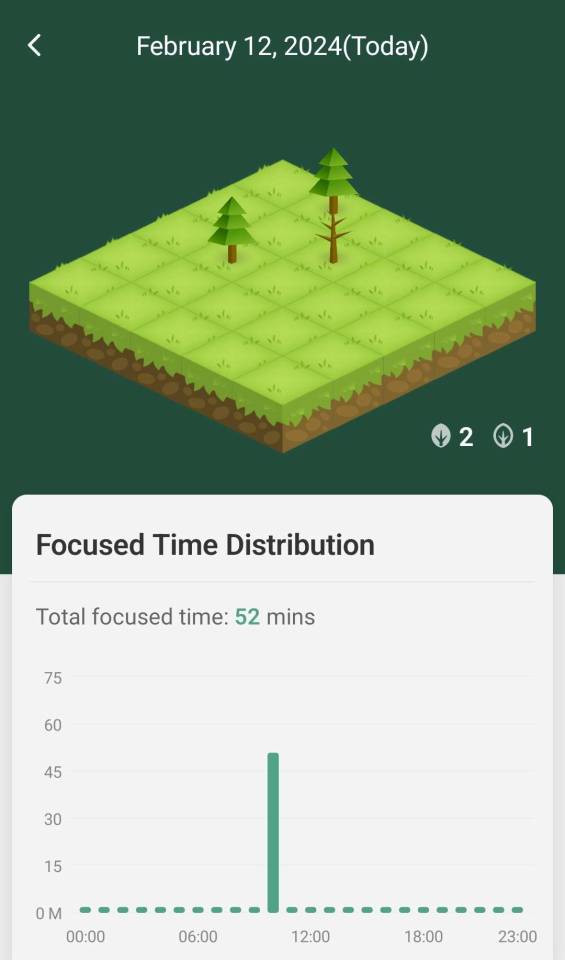
Overall rating: Certified, with stipulations. Here's the tl;dr
App includes a disincentive for failure (tree death), so if you're sensitive to even mildly feeling like you've fucked up, this might not be your bag
Low on novelty, so if you need a variety of goals to pursue quickly, this might not be your bag (other plant unlocks take a lot of time, forest grows one 25 minute increment at a time)
Achievements and events are a big plus, with several relatively easy achievements to keep you going.
No Dark Mode
supports a charity so that's pretty cool
Diamonds shop even after a 1 time purchase: go no further if you are susceptible to impulse purchases, I respect them keeping the lights on with optional bonus content, but it can be easy to chase the Purchase Dopamine and we need to say No Thank You
Red Flags: None, this app has been going steady for a few years and for seemingly pretty good reason. I didn't find any red flags with the charity it supports either. It's not on a subscription model, and nothing in it seems to be ridiculously priced.
Dopamine hits: Okay so the main drive for using this app is growing the big old garden of trees, collecting different trees, and seeing the physical space of that garden grow. With this said I have One Major Concern I'd like to get out of the way.
Are you the kind of person that's going to feel like shit if you let a plant die? Will you accidentally tab out, kill a tree, and be miserable out it? Do not use this app.
It DOES let you clear the dead trees out of your garden (see above) but personally I don't find disincentives like that as compelling as positive reinforcement. The app is encouraging about it (as you can see) but personally I'm wary of things where I can receive what feels like a punishment because I was only productive for five minutes and not the allotted ten I needed in order to keep the tree alive. the stopwatch mode reduces this, somewhat, but again, you need over 10 minutes. Make sure you allow texts or calls in allowed apps in settings so if something comes up you don't have to feel bad about killing a tree.
Features: Forest provides you one or two different tree types you can grow as you focus, and a nice little plot of land. I'll be honest, I don't think the free version gives you very much to work with, but the premium version gives you different kinds of trees you can grow, events, social connections, tracking, custom tagging system so you can track what you're spending your time off your phone doing, and best of all, achievements. Forest also comes with both a count-down and a stopwatch mode so that if you'd like to just study or work as long as you can you don't have to just do it in increments, which is nifty, and a change from some other pomodoro counters/timers. If using the app to just do poms/increments, there's a switch to keep the app on while you work.
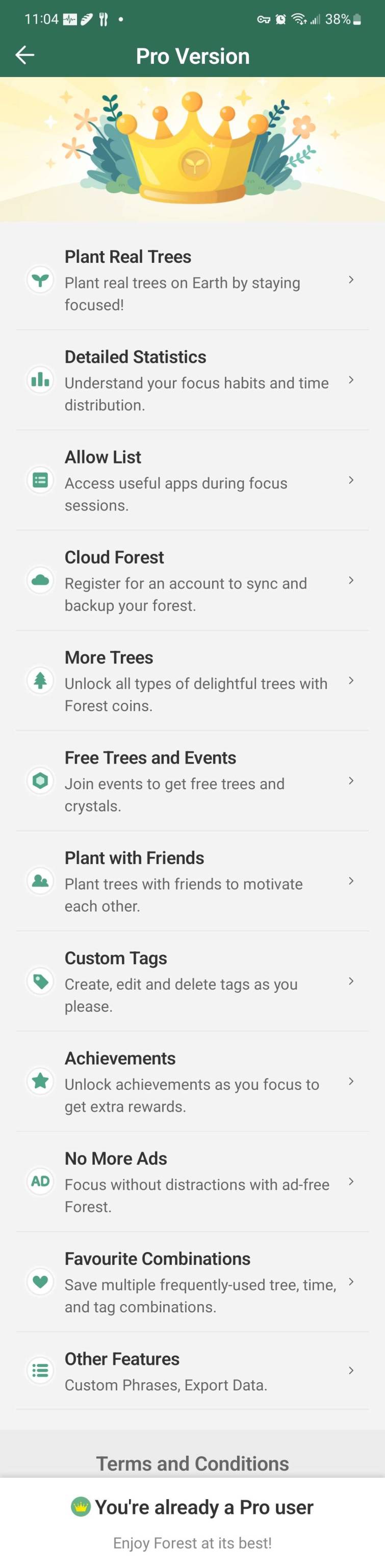

Price: This app is a freemium (on android), but honestly, if phone restriction usage apps are useful for you, just buy the thing right out of the gate. It's 3.99 (also the price of the entire app on the apple store) and what you get for that price is like 99% of the functionality of the app imo. 3.99$ for a one-time unlock is ridiculously cheap for what you're getting. However. The other trees do take a hot minute to unlock. So if you need that cheap and easy serotonin and you have an intense need for novelty this might not be the move.
I will add a stipulation here: Make sure that phone restriction apps are actually what you Need if this is what you're using. if you're the kind of person who can respond to messages and still be productive, this may not be your bag. If you're on a computer and you're going to end up scrolling through tumblr on your laptop instead of your phone, this may not be your bag. Phone restriction apps are useful mainly if what you need to do is get off tech and go do something physical, like read a book or do chores. I do Not recommend this if what you're trying to do is write an essay on your laptop. It is just as easy to procrastinate on pc as it is on your phone. However, For What It Is, this app is extremely functional.
This app DOES have a diamond store and in app purchases to make extra cash but frankly I don't actually begrudge them this. With a one-time purchase that cheap and regular events that seem to allow you to unlock other plants, they seem to have a good content balance and hey, whatever they have to do to keep the app running. I just launched it again and it reminded me I have the pro version even through I bought that like eight years ago.
Polish + Customization: I'm grouping these together because I really have the same quibble for both, there isn't a darkmode on the settings screen, which is an annoyingly bright white compared to the rest of the app. News is Also bright white, so is the store, generally a lot of the things off the main page are bright white with no option to change them. I do not love that. But everything is easy to find and adjust, and though the load times can be a little slow (which is annoying) I generally can't complain too much.
Roadmap: News tab indicates that the app is still being updated and having new plants added, despite the developers seemingly have a couple other projects going- they've got a to-do list app I'm going to have to check out and one to prevent you using your phone while sleeping.
So there u go: Proceed with caution and respect for your specific needs, but it's top of the line in its category, imo. You just need to make sure that category is what you're looking for.
#adhd#app review#review request#forest#phone usage control#will update this review if I find out that charity is a scam but#it seems like they plant four new trees per user or something like that from their own notes and that's nifty#personally this app wasn't for me because I got sad about trees dying and also phone use restriction isn't my main issue#but i'm sure for someone somewhere this is just what they need#certified
14 notes
·
View notes
Note
Hihi, I'm not sure if you're comfortable in sharing , but how do you have your fonts in different colors apart from the colors that tumblr alr provides? They are so pretty and I wanna incorporate them to my short stories too . Thanku!
hii!! of course i can share! the process i use is actually pretty easy, so i hope this helps :)) if you have more questions feel free to send another ask!!
i did this on my phone (iphone so sorry if this is different for android users!) but you can also do this on your computer and the steps are exactly the same! this tutorial is kinda long haha so the full thing will be under the cut! ♡
1. create a draft (it doesn’t matter what you write in it since it will be deleted!)
2. go to this website (http://patorjk.com/text-color-fader/)
3. delete all of the text in the message box and type whatever you want to have the custom color. for this example, i just chose “message example!”
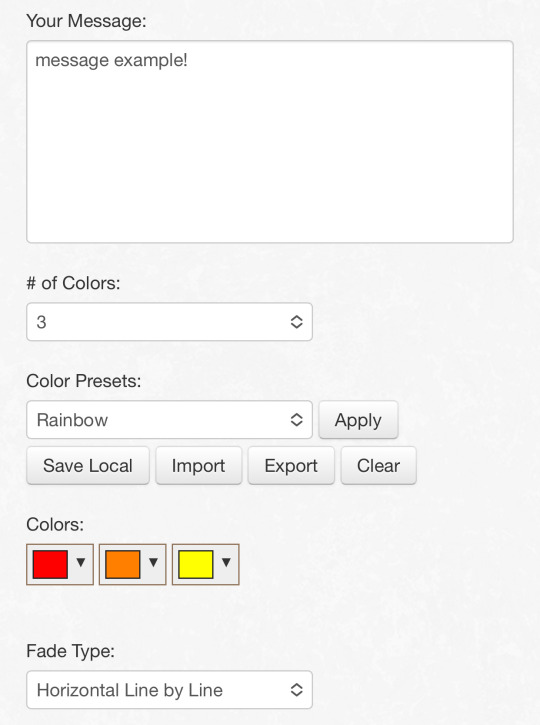
4. choose the number of colors you what in the drop down menu under “# of colors” i recommend not going above 4 colors. the color presents don’t really matter if your choosing your own colors, so you can skip that!
5. where it says “colors” there will be various boxes with different colors. this is where you will import your hex codes. to get a certain color from a particular picture, go to this website. (https://redketchup.io/color-picker)
6. click where it says “browse” and choose whichever photo you want. scroll down to your imported picture and run your finger along the picture to whichever color you want. for this example i’m using the red color of zac efron’s shirt lmao. copy the hex code (hashtag looking thing).
if you want to use a gradient, repeat this step for however many colors you want to use!

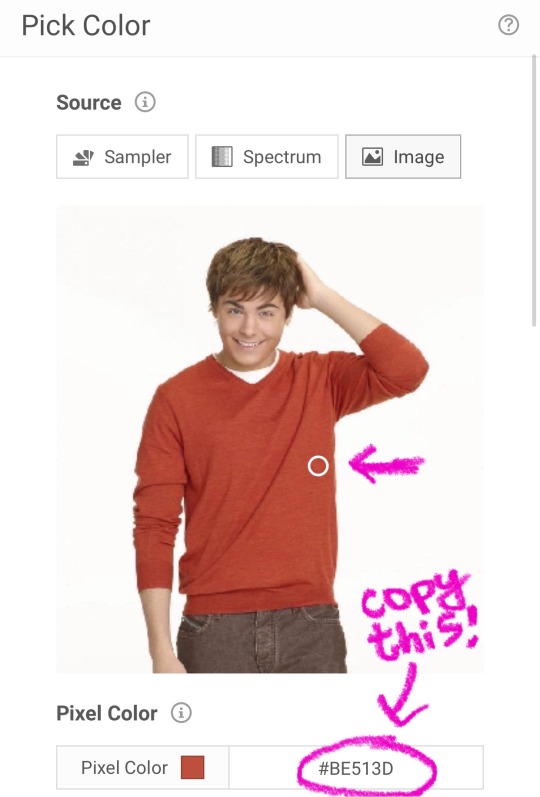
7. return back to the text color fader website. input your hex codes where the color boxes are under “colors” by replacing the hex code that’s already there. once you’ve done that, click “choose”.
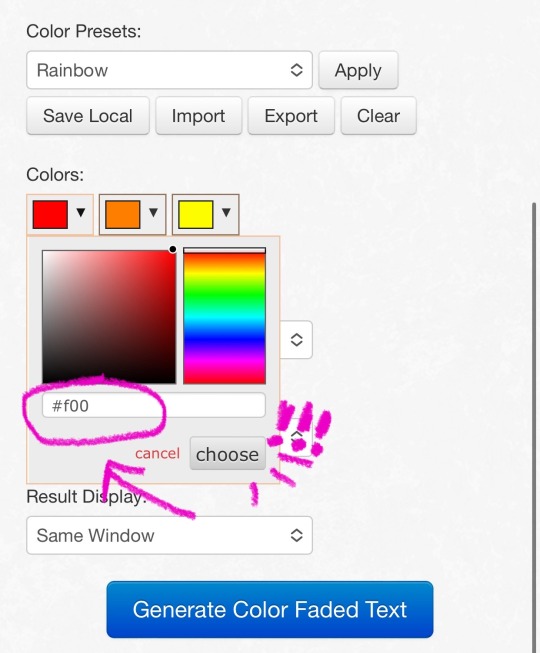
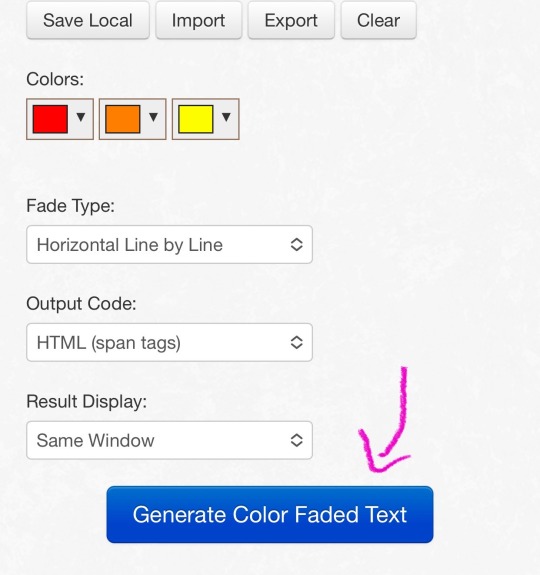
8. once you done that for all your colors, make sure you choose your “fade type” to be horizontal line by line. this will make sure each line of text has your colors spread evenly.
if you want one solid color, you’ll have to choose 2 colors and paste the same hex code in each box! for some reason this website doesn’t have the option to choose one color :(
9. click “generate color faded text” for your results.
10. in order to see what your colors will look like on a white background (i recommend doing this to see if your colors aren’t too light for those who use light mode), click the black box where it says “view against background”. change this color to white (#fff).
11. where it says “color code” copy the entire coding in the box. make sure you copy all of it, or else some of your text will be missing!
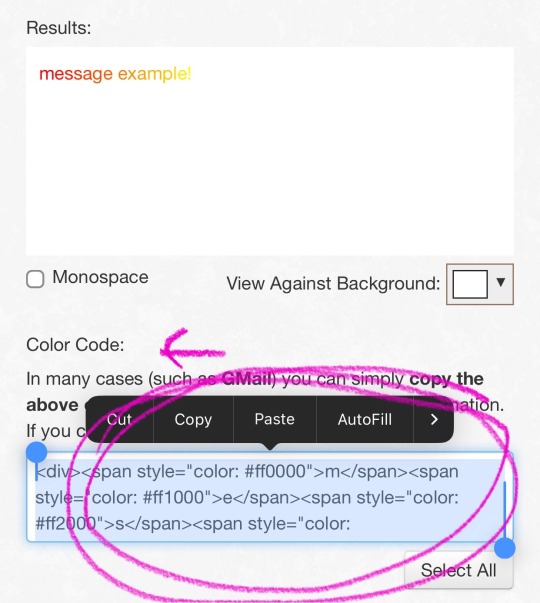
12. return back to your tumblr draft. click edit and then click the cogwheel in the top right. scroll down to where it says “text editor” and change the drop down menu from rich text to HTML.
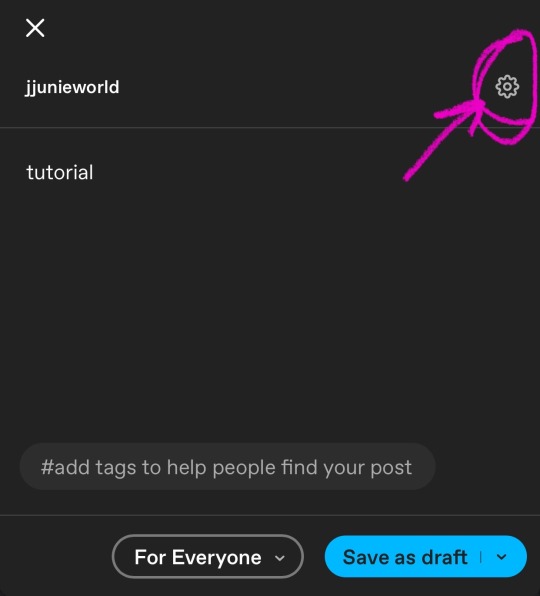
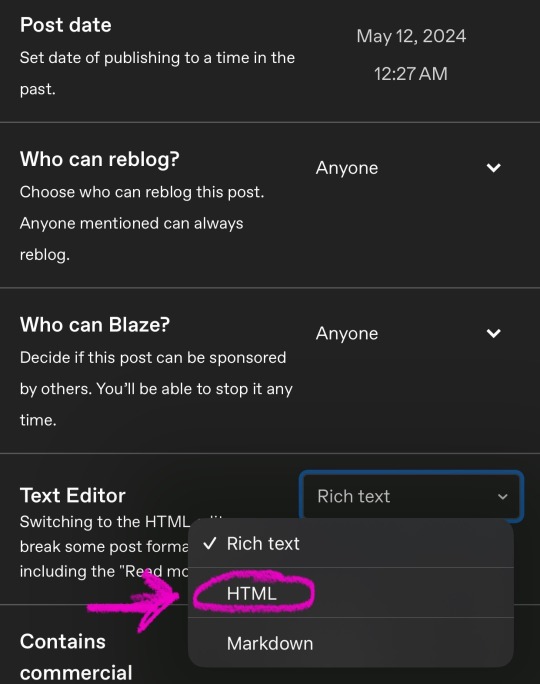
13. delete the previous coding that is there after exiting the cogwheel menu. paste the coding you just copied in it’s place. after it should look something like the picture below. in order to see how it all looks, press “preview”.
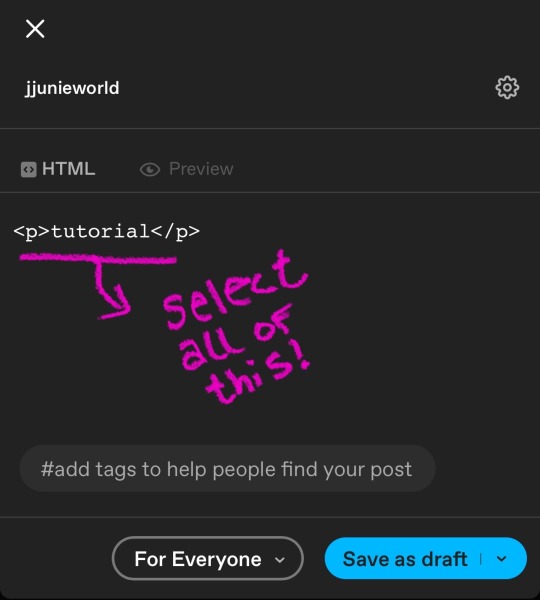

14. save your draft and then you’re finished! after you can add whatever else you like to the post, such as more text or pictures!
for custom fonts that aren’t able to be used with the website, refer to this ask!
i really hoped this helped!! again, feel free to send another ask on anything you’re confused about! i’m kinda bad at tutorials so i hope this wasn’t super confusing haha ♡
#﹙📐﹚jjunieworld’s tutorials ฅ/ᐠ. ̫ .ᐟ\ฅ ༄#﹙📦﹚inbox answers! Ꮺ ָ࣪ ۰#tutorial#tumblr you will pay for limiting the amount of pictures i can add.
14 notes
·
View notes
Text
Inspired by @josilverdragon!
Here's the top five songs I've been listening to this week (I use Youtube Music) and a couple of sentences of what I think about them. I've added screenshots of what the song card is in YT Music with the link to the YT video, in case someone doesn't have YTM.
Tagging: @flashhwing @heart809 @dismalzelenka @luddlestons @barbex and anyone who wants to share! Tag me back, I wanna see what you're listening to!
1) "Blood // Water" by grandson

This has been my most repeated song this week. With everything going on in the world over the last, uh, forever, scream-singing it in my car has been rather therapeutic. I've even added it to my karaoke repertoire for when I'm in A Mood and feeling kinda crunchy about it all. I put it on when I'm angry with the world and daydreaming about a hypothetical world revolution.
2) "Feed The Machine" by Poor Man's Poison

More of the same. It's got very bourgeoisie vs. proletariat, anti-capitalist overlords, and anti-ologarchy vibes going on, and it speaks to my rage at the system I find myself living in. Plus, it's just a bop! It always gets stuck in my head, and it's just fun, kinda. I like the band's sound and overall vibe; everything I've listened to by them has been really great.
3) "Welcome to the Internet" by Bo Burnham

So I absolutely love this song. I absolutely love this whole special, both the film and the album. I wasn't a Burnham fan before this, though I was familiar with his music/comedy and was fond of a couple of songs, but INSIDE squished my brain inside out (ha) and turned me into jello. It's one of, if not THE best musicomedy or comedy specials in my heart. Plus, The Internet/the assembled websites as a villain/s is just such a fun thing to think about, and it's inspired me to work on crafting a drag number with an unfortunately elaborate costume with 3D printed custom retractable claws.
4) "Murder at the Bingo Hall" by Amigo the Devil [live video]

This absolutely fucks. The frenetic guitar, the kinda manic-touched quality of his voice as he's singing, the rather absurd and simple scene for such an energetic song to be written about - it all comes together into something insanely memorable. This video of his live performance really highlights all that for me, too. It's a super fun song, and it makes it very easy to get into his music. The drive of the guitar and his slapping accompaniment is pretty common throughout his music, and the imagery here is very descriptive without being overly heavy, which I feel is one of his great strengths throughout each song. Highly recommend!
5) "Primo Victoria" by Sabaton

This is just a big "fuck you" to Nazis everywhere. Written about Operation Overload and D-Day/the storming of the beaches in 1944, it's super metal and just gets my blood racing. My steering wheel and dashboard have each taken such beatings from my not-so-air drumming! It always makes me amped up whenever I have it on. This past week had it in especially heavy rotation. It's the first track on my "No Nazis in Valhalla" playlist. Fun fact: the a capella band Van Canto made a kickass drums-and-vocals (almost a capella) cover of this song, and the singer of Sabaton, Joakim Brodén, sang the lead on this! It's stripped down by nature of the musical approach but is no less awesome!
Honorary Mentions:
6) "Automatonic Electronic Harmonics" by Steam Powered Giraffe

Who doesn't love steam-punky bands? Who doesn't love androids and automatons? I love them so much! SPG is a fictional band of automatons built by a robotics engineer/scientist in attempt to win the heart of his love interest, a fellow scientist. He was unsuccessful, and he continued his research while feuding with a social and professional rival who had also been wooing his crush, and ultimately they went to war. After a long existence as weapons and soldiers, the band has since returned to their roots in entertainment as comedians, actors, and musicians.
IRL, SPG is known musically for their harmonies. A couple of their songs are less smooth in that regard but on the whole, their harmonies really show off how much of an influence and inspiration The Bee Gees have been to them as a band. Those harmonies get really elegant, emotional, and tight!
7) "The Fine Print | The Outer Worlds Song" by The Stupendium

I'm a sucker for a pop-culture song, and though I haven't played The Outer Worlds, this definitely scratches that itch and has put the game on my wish list for when I get rich. But like, it's directly attacking capitalism and its predatory exploitation of the working class and even poorer people in order to further capital gains. Again, I'm not familiar with the game, but as far as I understand it, its premise is built around a work colony that people go to and then are effectively indentured to the company. The song has made me really eager to see how it's viewed in-game and what the common views are of the power dynamics there.
Some banger lines:
* "You've been trapped in that ship for an awful long time, so perhaps you have simply forgot what you signed. Oh, honestly, did you not read the colony policy that defines you as company property? That waivers your say in autonomy? The conglomerate's got you in lock and key! We put the "dollar" back into "idolatry." If you're upset, you can rent an apology. We are a family forged in bureaucracy. No 'I' in 'team', but there's 'con' in 'economy.'"
* "We work to earn the right to work to earn the right to work to earn the right to work to earn the right to work to earn the right to give ourselves the right to buy ourselves the right to live, to earn the right to die"
4 notes
·
View notes
Text
@curlyparmesan replied to your post “IT FUCKING WORKS”:
Wait what's gr1?
oh, (the first) Ghostrunner! it's a cyberpunk/parkour game that I and like, 12 other people LOVED except apparently a lot more people liked it than that 'cause it's getting a sequel next month (for which the demo came out this morning) despite having no real fandom that I can find?!
the premise is, you're the last of 100 "Ghostrunners" (essentially, android secret police) in humanity's last refuge post vague unspecified apocalypse, who were all killed/disappeared 20 years ago when the refuge's two leaders turned against each other. Now a group of rebels is trying to depose the second leader (Mara, a blatant doctor liv expy), and they resurrected you to do all the fighting since they're basically a bunch of starving mechanics. You've got the AI backup of the other former leader (Adam, "the architect") riding shotgun in your head and the rebellion's plucky last survivor (Zoe, actual angel, the light of my life) acting as mission control, and your goal is to scale the tower and get to Mara.
it's a pretty small game in terms of actual playtime/scale and I think the main draw for most people is the freerunning, which is admittedly really fun (I think it's similar to mirror's edge, but the surface snapping and camera movement are a lot smoother and easier to get the hang of - mirror's edge made me so motion-sick I had to give up) - it's got a big speedrunning community, for example. I'm obligated to dislike the combat on principle because of its super annoying 1-hit-game-over mechanic, but it's... actually genuinely pretty fun? Similar to Dishonored's sword-and-powers model, but way uptempo. The game's first major boss also headlines the extremely short list of "video game bosses I not only tolerate, but actively enjoy". my major complaint is that the "easy" mode (which really only gives you a little more reaction time and makes it 2-hits instead of one) isn't available until you've beaten the game, but like...since I use a cheat table either way, it's kinda moot lmao.
the thing that guacas my mole/makes me sad is that the game is actually really good in all aspects, and most people just zero in on the gameplay. The characters are so interesting! the lore is so interesting! the game has Things To Say about personhood and self-determination and bodily autonomy and the various ways that people in power can subvert those things! it's a really good game!!!!!
also the soundtrack is great
#curlyparmesan#replies#everyone must play this game this is a threat 🔪🔪🔪🔪🔪#ghostrunner#...there's a lot of parentheticals in there. don't worry about it.
11 notes
·
View notes
Text

♡ Masterlist Index
to start, very special thank you to @actuallysaiyan, who has shown me immense kindness and created all of the headers you see in this post. please go give bacon a follow and read her works!!!
♡ i'd like to introduce myself as ellie! i'm 26f and i use she/her pronouns
♡ i tend to write things containing smut, so if you are below the age of 18 do not interact with this blog. if your age is not in your bio/easy to find or you are under 18, I WILL BLOCK YOU!
♡ i am not restricted to any one fandom, however you're more likely to see bleach and jjk more than anything else, currently
♡ i enjoy metroid, as you can tell by my name haha samus aran is a very special character to me. i even made a pillow by myself from my favorite shot from my favorite metroid game, super metroid
♡ i write reader inserts, first starting several years ago while i was still in high school and heavily into the mcu. i eventually lost my passion for writing, but after watching naruto it struck me again

♡ i am open to doing requests from time to time, but reserve the right to refuse any prompts i don't vibe with, and cannot guarantee a timeline of completion. i write when the inspiration strikes, and sometimes i don't have the mood for a certain character or prompt
♡ i currently am open to writing for dbz, naruto, bleach, and jjk. i'm sure the more anime and other media i consume, this list will grow
♡ DBZ characters i am willing to write for: vegeta, goku, dbs broly, gohan, bulma, future trunks, android 17
♡ naruto characters i am willing to write for: kakashi, itachi, jiraiya, tsunade, iruka
♡ bleach characters i am willing to write for: renji, ichigo, kensei, grimmjow, byakuya, ginjō
♡ jjk characters i am willing to write for: yuji, choso, sukuna, geto, gojo, nanami
♡ i am willing to write nsfw, but will not write anything scat related, or non-con situations. i do not know all of the kinks in the world to list, so if you request something i'm not into, it will be deleted
♡ i only write cis fem!readers or an occasional gender neutral reader
♡ my inbox is always open to anyone who may want to chat. i do work and i do actually have irl things to do alongside my writing, so don't take it personally if i don't get back to you in a timely manner! i hope you enjoy my blog!!!

44 notes
·
View notes
Note
do you have any good resources for 2d animation programs? :0
YES I HAVE SOME!
(WINDOWS/MAC)
open toonz is a good AND FREE program to use, easy enough interface, I've only used it a couple times but I've had a few friends who loved using it!!
https://opentoonz.github.io/e/
(WINDOWS/MAC/LINUX)
krita is pretty much a good FREE natural-feeling program that uses frame by frame animation, some buttons were confusing to me, but through trial and error i understood more of it!
(WINDOWS/MAC/LINUX)
synfig is a FREE animation program that specializes in tween-based vector animations!! i've never tried it before, but it's something that may be interesting to experiment with if you're looking for something like that!
https://www.synfig.org/
(ANDROID/iOS)
flipaclip is probably one of the most popular, FREE animation apps for ipad/tablet users!! it's very easy to use, frame by frame animation, you can preview your animation VERY easily, etc. however, you'd have to pay to remove ads and the flipaclip watermark i believe!
https://flipaclip.com/
(PROGRAMS THAT COST $)
CLIP STUDIO PAINT
clip studio paint is a program i've bought in 2018 and have been using it religiously for art in general, but it also offers animation features! the way in which you animate in clip studio is a cel animation format that may seem intimidating at first (i was definitely intimidated) but after following an easy to follow youtube video, it was immediately easy to understand what to use and what buttons didn't need to be fiddled with!
in my opinion, i'm content enough with having the limit to 24 frames, but it's up to you!
PRO - up to 24 frames for gifs or short animations (i have this one)
EX - UNLIMITED FRAMES!
THERE'S A SUPER SALE THAT ENDS DECEMBER 13 AND YOU CAN GET PRO FOR $29.99(usually $49.99!) OR EX FOR $129(usually $219!)
https://www.clipstudio.net/en/purchase/
(there are even more listed here in this reddit post that i found after typing my own list! )
HOPE THIS HELPS!!!
i only listed clip studio paint in the programs that cost money because honestly i haven't done much research on others except for ones that are very pricey 🥴
24 notes
·
View notes
Text
My Fitness Favourites (2024 Master Post)
This is sort of like my own master post and or an update upon my previous one on Reddit, but please remember that like all things, not everything will work for everyone. I am not a doctor or certified PT (yet!). I'm just a girl who wanted to lose weight and found a passion for all things gym and fitness related :) With that being said, I hope that you guys find the tools that I used helpful to you, and I can not wait to see your progress <3
Apps
Here are some of the apps that I used and still use to this day to help track my fitness progress. I’ve gone through a bunch of different fitness apps and these are by far my favorites.
FitNotes
This app is super straightforward. I use it each time I go to the gym or do a home workout to track the number of sets, reps, and weights. There are no ads and it's completely free. You can also add in your own workouts and machines if you can't find what you’re doing in their list. 10 out of 10, highly recommend!
FitBod
I no longer use this app HOWEVER, if you’re just starting out I think this app would be a good place to get started. It lays out a workout plan for you based on what your goals are, and it even shows you HOW to do each workout if you’re unsure of the movements and form. I found it super helpful when I started out and I hope you do too! I will say, the free version does give you a lot, however it does have a paid plan to which I am unfamiliar.
Tabata Timer
Personally, nowadays I only use this app occasionally but if you’re not a fan of counting reps, this may be a better alternative. You can create workouts and customized times for sets, breaks, rests, etc. I like to use this for my kettlebells and mace work at home, but you can use it however you wish! Bonus points because it's also 100% free. We love free shit here lol.
MyNetDiary
Similar to MyFitnessPal, this is an app that tracks your calorie input and output. I prefer it’s interface over MyFitnessPal personally, and this is the app I used to lose 40+lbs in 2022. Along with a food scale, this is a very useful tool, and I still use it when I go into a cut. The free plan is great and it doesn't force you into a paid one. You have the option to upgrade, but its not necessary unless you really really really wanna see all of your macros besides calories, sodium, protein and carbs.
Alarmy
Sleep is probably one of the most important things for your overall mental and physical health. I used to suck at waking up early but I really really wanted to become an early bird and track my sleep. I found Alarmy and I haven’t looked back. In the free version, you can be awoken with annoying sounds and tasks to turn off your alarm, as well as track your sleep and sleep quality.
Websites
TDEE Calculator
As I said in my previous master post, a good place to start is to find out what your TDEE is (total daily energy expenditure). Basically, how many calories you burn just by being alive. You can go from there to find out how many calories you should eat depending on if you're trying to lose/gain weight, as well as protein intake on top of your desired fitness level. A very handy tool. Just plug in your current height, weight, age, and fitness level and you’ll be good to go!
Equipment / Tools
Xiaomi MiFit Band
Ima be honest, I really hated the samsung fitness watches. I went through 2 of them due to battery issues and I never even physically damaged them. I got the Xiaomi MiFit band because I was sick of paying so much money on fitness watches and this thing has the durability of a Nintendo 64 I swear. I only charge the sucker like, maybe once a week, and it gives a pretty accurate read of how many calories I burn during walking, workouts, etc. Also, the thing was like $40 or something. Ive had it over a year and the only thing I’ve had to replace was the strap (a pack of two was like $6). The strap was also my fault for breaking it lol.
Renpho Scale
Sort of a tool/app combo. The scale is around $20 on amazon and it tracks your weight (duh) as well as body composition to a fairly accurate degree. The gym I currently go to has a body composition machine and I’ve done a DexaScan in the past and the information between all of them is a close match. The app is free as well and I love it.
Adjustable Dumbbells
I love the gym, I do, but my heart will always belong to dumbbells. There is so much you can do with them from arms, legs, core, back,etc. They’re a great piece of kit and I will never stop using them. A set of adjustable dumbbells will put you back a few bucks sure, but imo, it's a worthy investment in the long run. Plus if you’re like me and you have limited space in your home, they’re a great choice.
Supplements
I wanna reiterate the fact that I am NOT a doctor lol but I'm sure everyone has seen a metric ton of influencers and PT’s recommending this or that supplement. Truly, I don’t take many and the only one I can recommend personally is Creatine. Just remember to drink water with it and you’re golden. Some people get a mildly upset stomach on it but again, that all depends on the person. I’ve personally never gotten an upset stomach with it and I take/have taken 2 types of Creatine (Monohydrate and Alkaline).
You’ll hear about a “loading phase” but you don’t have to do that if you don't want to. It's not necessary.
The only other thing I take is magnesium but that's just to help me not have hypnic jerks when I go to sleep. Literally no other reason lol.
General Advice/Tips
If you’re just starting out with your own fitness journey and begin to tell people that you’re working out, eating right, etc, you may experience some negativity from others. Once you say anything like “Im working out/losing weight!” everyone and their mother becomes a health expert. I’ve gotten people telling me to not lift weights because “Its bad for your bones!”, or “Your heart will explode eventually!”.
These are people who are just jealous and they envy your dedication to yourself. Ignore them. Misery often demands company.
You may also find lovely little messages in your dm’s from that one girl in high school who was a bully and is now shilling MLM products. Please for the love of all that is good and green on this earth, do not interact! They will send you really crappy copy and paste messages saying that they can help you on your journey with “insert snake oil product here”.
There is no magic pill, drink, juice, cleanse, detox, whatever the hell that will do the work for you. Pyramid Schemes that are the most common for this are ItWorks, JuicePlus, Herbalife, and BeachBody. Idk if Plexus is still around but still. If you’re ever unsure about anything, I would pay a visit to r/antiMLM for more info.
Diets, diets, diets are all the rage (as they are always). Guru’s telling their followers to eat only animal based because “its how our ancestors ate!” or “do x to lower your cortisol levels”, and “STAY AWAY FROM BREAD AND SEED OILS!”. Block, ignore, and unfollow.
I don’t know about you, but I absolutely fucking love bread and cheese and will turn any Olive Garden within a 20 mile radius of me into my bitch with unlimited breadsticks and pasta.
Yes, we all know certain food is healthier than others, but at the end of the day as long as you are watching what you eat, and getting your workouts in, it doesn't matter. If you want a burger then eat the burger.
In Conclusion
I could go on and on forever about anything and everything fitness related. Book recommendations, creators to follow/unfollow, routines…I love it all, I truly do. And one day I hope to become a certified PT myself, but until that day comes, I simply am not. I'm just a girl who got fit, and want to see others achieve their goals as well. I know how hard and awful the process can be, but I guarantee you that every step you take up that mountain is worth every second of the view at the top.
Movement is improvement, and as long as you keep moving, you’ll keep improving.
If you’re here reading this, then you’ve already taken step 1 and I couldn't be more proud of you. Its a hard thing to look in the mirror and say to yourself “I need to change ''. Self confrontation is often very difficult and disheartening. But where many have chosen to give up, you chose to step up. And I am so fucking thrilled that you did <3
If anyone has anything else they’d like to share in the comments about tools and what not that you’ve used, please feel free to post them! This is a safe space for all of us.
Thank you all for reading and I hope you find what I’ve written to be useful in your fitness journey. Keep up the good work.
Lyra
#blog#that girl#becoming that girl#fitness#fitblr#gymmotivation#gym aesthetic#girl boss gaslight gatekeep#it girl
2 notes
·
View notes
Text
okay I don't usually post on swiftie tumblr but I'm done standing by and watching y'all complain about hits different not being on spotify when it's super easy to upload it yourself. get ready for some instructions™ because after these very easy steps you too can have hits different on spotify.
1. okay so step number one is having spotify premium. unfortunately, this step is unavoidable because this does NOT work on the free version of spotify. so if you can't get spotify premium I apologize.
2. step number two is…uh having the song. if you're not sure how to go about that there are a few options. if you're really committed to supporting taylor with your every cent then you can buy the target version of midnights and rip the file onto your computer then send it to your phone but I know not everyone has a CD burner in this day and age—and let's face it, I don't expect most younger swifties would know how to use one lol. the second best option is asking a fellow swiftie for an mp3 file of the song (what I did). or you can…*ahem* 🏴☠️ cuz if we're affording eras tour tickets then we can't be spending all our money on CDs we can't even listen to (at least I know I can't since I haven't had a CD player in years). ooooor you can just download it here!
3. okay now that you have the file on your phone the rest is simple. you go to your spotify app and open the settings. I'm doing this on android so it might be a liiiiittle different on ios but I'm sure the gist of it is the same. you scroll until you find the section titled local files. then you simply switch the toggle shown below:

4. and voila! now you will see a folder titled local files in your library. from there you just open that section and you will see all the audio files downloaded to your phone. you can even like the songs or add them to playlists!

here I have need and added it to a playlist with the rest of lover

I even have the stolen version of red (because I prefer it to the rerecord don't kill me) but since it's in my local files it doesn't contribute any streams to the stolen version so I can listen to it guilt free.

anyhow I know I'm not the best at instructions but I hope it was easy enough to follow. it's really not that hard and requires very little technical knowhow so I think anyone can do it! and being able to play local files opens a lot of doors because you'd be surprised at how many songs aren't on spotify. so please take things into your own hands and do this because hits different…hits different when played between mastermind and the great war!
#taylor swift#guys I'm begging you just do this instead of asking joe biden to get hits different on streaming 👀#love is (not!) a lie because i did this at 3 in the morning and i don't expect anyone to even reblog this but i just want to share#because it's so easy it almost makes me angry that not everyone is used to listening to hits different between mastermind and the great war#like to me that's just the default version of the record now because of how many times I've listened to them in that order
7 notes
·
View notes
Note
Hi there Runic!
I was wondering your opinion on using Scrivner to draft fics vs using Word? Like pros and cons? (Some of the articles online are so confusing! >//<‘)
Thanks so much for the ask, anon! And also thanks for your patience; I wanted to give this some thought, hence the wait.
I primarily use Scrivener and have been using it for a little over a decade. I also use Word during the final phase of edits. I'll list some of my favorite features of each one, followed by the cons.
Scrivener
Organizing a story in Scrivener is where it shines the most. For a longer story, you can break things down by chapter and easily move them around as needed. For me, I use a single file for all my fics and breakdown folders by fandom, then by ships. The use of status markers and labels and custom meta-data, while initially daunting, are also super great to flag what state your draft is in along with any other indicators you wish to use. For me, I like marking if fics are for an exchange or a gift for a friend. I've even customized the meta-data so I can plug in potential tags and ratings as I go!
Snapshots is a neat function that makes a copy of your current file. I use it with each new phase of editing, in case I need to refer to an older version. It's super easy to switch back and forth between snapshots, plus there's a preview to show what has been removed or added from the last version!
There are a ton of compiling options for when you wish to export your story as a Word doc or a PDF or even for epublishing. I don't use this too often, but I have lots of friends who do and it makes proper formatting really simple.
There is a focus mode that removes all the UI stuff and just shows you the words. If this didn't exist, I wouldn't be able to write anything lolsob.
You can set target goals for each document or even the entire file. And if you have multiple documents in a single folder with word count targets applied, Scrivener will add them all up and give you a total target estimate. Really handy for planning out how long your story will be!
THERE IS A DARK MODE THEME.
Word
The grammar/spelling checker is a lot more robust in comparison to Scrivener.
Sharing your Word document and sharing notes/comments with beta readers is a LOT easier in Word. It's similar to how Google Docs works with leaving comments, replying to each other, and marking them as resolved.
Copy-pasting from Word into AO3's rich text preserves the formatting, whereas I've had a lot of wonky issues going from Scrivener to AO3.
Text-to-speech, while kinda weird, is a godsend when I want to read out loud a fic before posting, but don't have the energy to do so.
If you have Word, you likely have a Microsoft subscription, which means you have access to OneDrive, which makes for VERY easy backups. Plus you can get Word on your phone and work off that and your computer seamlessly at no extra cost.
THERE IS ALSO A DARK MODE.
Hokay, now for cons.
Scrivener
Scrivener is not free. It is a one-time fee of $60~. That said, if you participate in NaNo and win, you can get a discount code (I believe it's 50% off?)
It was originally made for Macs, but then a Windows version was developed. The team behind Scrivener is very small and it took… forever to get the Windows version up to speed with the Mac version. There are still some differences between the two, but thankfully both versions are on the same page. Jumping off of this, there is an iOS version, but no Android version.
If you wish to back up your Scrivener stuff, you can only really do that via a Dropbox account. Also, I believe it's not possible to open the same file on different computer types. So if you have two computers (one Mac and one Windows) and want to open the same file on both, it's not really going to work. In my experience, I've also run into issues getting things to sync and open when using two Windows computers. So if you're planning to bounce around different computers/laptops/etc., definitely keep this in mind.
On top of that, for every device you want Scrivener on? You need to pay for that.
Scrivener has got one hell of a learning curve, too. I've been using it for so long and am STILL discovering new ways to use it. It can be intimidating, even after you go through all the tutorials.
Word
This also costs money, but sadly is not a one-time fee AND you need to invest in a bundle plan instead of just getting Word. Home subscriptions range from $70 to $100 a year, depending if you're getting it just for yourself or for your family/friends to use too. For me, I use it with my boyfriend and we use all the programs a bunch, so it works out well for us. This might work for you too if you're interested in having access to things like Excel and OneNote and cloud storage. But if you just want Word, that's not really feasible.
I haven't experienced this because I've stopped writing novel-length stories in Word, but I've heard from friends that the program slows down after 30k words or so, which is unfortunate and frustrating.
Furthermore, you can't really transition from file to file in Word as you can in Scrivener. You'd need to manage the folders on your computer outside of the program.
Word isn't really designed for book formatting. You CAN do it, but it takes some extra work on your end to format things accordingly, whereas Scrivener has a bunch of built-in features to help with that.
Microsoft is A LOT bigger than the Scrivener team, thus there are frequent updates. And because of that, you need to perform more updates to the program and might even need to reacquaint yourself with features and UI changes.
I hope this helps! Regardless of which program you wish to use, I hope it goes smoothly and you have a blast writing your stories on it!
2 notes
·
View notes
Text
"I wish I could be sneakier right now"
Fandom: Jacksepticeye Egos
Alternate Universe: None
Ship(s): Marvelsepticeye
Character(s): Jackieboy Man, Marvin the Magnificent
Warning(s): None
Originally Published: Aug. 28th, 2023
Author's Notes:
ah yes, hello again! i've got my favorite guys here in my hands
came up with an idea recently of how marvin found out about jackie being jackieboy man that i thought was pretty goofy and wanted to turn into a fanfic! so here we are!
also i think i'm getting the hang of the tag system here! i thought that i HAD to use the tags that would pop up when typing tags in (since the other categories mention needing the option to be pre registered or something), but it seems i can just type tags in and they work? they're allowed at least, so i'm gonna take a bet and say they work like tags anywhere else (the ones that pop up are just suggestions, but you can write whatever in there)
anyways, as you can see by one of the tags, this is a fanfic where jackie and marvin are roommates. they are both very much crushing hard on the other and they're both too stupid to realize it- which, by extension, means they aren't egos. like they're just... guys in the world, if that makes sense. but then again i never write the egos as if they /are/ egos, always feels weird to do that. i always write them with the intention of them just being... people. or androids. or weird amalgamations. or glitch demons- you get what i mean-
anyways, enough of me, fanfic time!
jackie: he/him
marvin: they/them
Full Story:
Have you ever wished you could turn invisible? You could be caught in a really awkward situation and then... Poof. You're seemingly not there anymore, and you could just walk away.
But maybe, when your friend can harness literal magic, invisibility might not work.
But boy, was Jackie wishing he had the option right now.
It was around 2:30 in the morning, and Jackie had just come back to the apartment he shared with his friend, Marvin, from a somewhat anticlimactic night of being a superhero. Sure, he had some bruises and cuts, but for the most part it was pretty chill. Which he always found to be a bummer. He was a hero who liked to get things done, be it bank robberies or a new super villain trying to take over the city. Sitting around doing nothing made him antsy, so might as well head home early.
He'd always been good about being quiet when he entered the apartment. Go through the living room window and just tip toe quietly to his bedroom, it was always so easy, especially thanks to the fire escape. And it had always worked before. Marvin wasn't always asleep by now but at the very least they were in their room. But once the hero had climbed in through the window, he was met with his friend standing in their kitchen, their eyes wide over who just seemingly broke in to the apartment. And Jackie had the same look. How did he end up in this situation? He was always so careful before, always so certain that Marvin would be in their room when he came home. They always were. Why'd they have to choose tonight to randomly come out and grab a drink? Why'd tonight have to be so boring that the hero just decided to go home? He didn't know what Marvin's reaction could possibly be. But he was still scared for it.
Marvin, on the other hand, was freaking out inside their head. Of course they would be, the Jackieboy Man had just crawled through the living room window. But without his mask on the magician was able to tell who it actually was: Jackie. Marvin had had their suspicions before. His friend always seemed exhausted the next day, with injuries that had the silliest explanations: "I tripped while walking", "I fell off the fire escape", "I cut my hand while cooking" (You cut a huge gash right into your palm while cooking?). He had the wildest injuries and made it seem like they were caused by the simplest things. The names were a bit of a giveaway as well when the hero in question has his name in his title, and it's the same name as their friend. Marvin also always had a sense of familiarity when watching Jackieboy Man fight criminals, like they'd seen him before. And now they knew why. And now they had a rush of emotions at finding out that their friend, their crush, was also the hero that he found extremely hot. Well- Now that made sense as well.
The pair kept up their staring contest before it was finally broken by Jackie speaking up, putting his hands up as if he really had broken in. "I promise, I can explain."
"I- I mean, there's not... Really much to explain, is there?" Marvin set their glass down on the kitchen counter before finally stepping into the living room with Jackie, arms crossed over their chest. But they weren't really mad, just disappointed that this is how they found out. "My bestest friend is also a super popular superhero. I guess the only explanation is.. Why didn't he tell me sooner?"
Okay, that... Did hurt, but was also entirely fair. Jackie wouldn't be surprised if this is how their friendship ended. But he was also always hopeful about things. Maybe he could explain everything and it would be okay. "Um, is it alright if I patch myself up a little first? And then you can ask all the questions you want, I promise."
That managed to make Marvin's expression soften, and now they took a good look at their friend. This rounds' injuries weren't as bad as before, but bandages and ice packs would certainly be needed. And the magician didn't trust their unstable magic that they were still trying to control. So they gave a sigh as they nodded. "Go sit in my bedroom, I'll grab the med kit and patch you up myself, okay..?" Jackie gave a quick nod in response before moving himself to Marvin's room, who watched the hero go before letting out another sigh, going and grabbing the small med kit from the bathroom.
The sight they came back to in the bedroom was one they never thought they'd get to see: Their crush, standing there pulling his hoodie off, now showing every muscle that was covered in faded scars, and new cuts and bruises. Oh stars above, help them. They had to quickly move out of the doorway to the hallway wall to make sure their red hot cheeks wouldn't be seen. They should've prepared themself for such a sight beforehand, because of course Jackie would've been taking his top off, how else would he get patched up. But at the same time Marvin was so deep in their crushing on him that who knows if mental preparation would've actually helped. The most they could do right now was take several deep breaths to try and calm themself down before entering. Shame that it didn't calm down the blush on their cheeks, which quickly came back full force at seeing Jackie, who was now sitting in the middle of the bed. They were the most useless gay known on Earth and they hated it. What's worse is Jackie was quick to notice it.
"You alright there, Marv? Your face is all red." Jackie chuckled a little, gesturing up to Marvin's face. It took a lot of strength for them to not go hiding in the sweater they were wearing.
"Yeah, yeah, of course, it's just.. Hot in here.." They mumbled barely under their breath as they sat down in front of the hero, pulling out everything they would need to fix their friend's injuries.
Jackie's little chuckle turned into a soft laugh, raising his eyebrow as he looked down at Marvin. Admittedly, he already knew that Marvin liked him in way more than just a friendly way, but Marvin was also horrible at hiding it. But hey, the hero felt the same way. How could he not have fallen for his eccentric and magnificent best friend? He already had a plan in mind for how he'd ask them out, but that was for another time. Right now it was just fun getting to tease his friend and watch them get incredibly flustered. "Hot, huh? You sure it's not something else that's causing it~?" Oh, that definitely got Marvin, they were quick to pause their movements. Suddenly a deer in the headlights. Jackie found it adorable.
"Wha- No- I- I have the heater on!" Jackie could make up silly lies about his injuries, but by extension Marvin made up silly lies about why they became so useless and flustered around the hero. Especially when he got all flirty like this. "It's nothing you need to bully me about, now hold still." The hero's laugh in response was cut off with a hiss as the magician applied a disinfectant covered cotton ball to one of his cuts. "That's what I thought." They chuckled softly.
"I didn't even say anything, how accusatory." They both shared a laugh, and for a while after that it was just silence. But this silence was a lot heavier than other silences they had shared. It held Marvin's burning questions and Jackie's guilt, the added weight of the discovery that took place several minutes ago. But it wasn't long until the silence was finally broken.
"Why didn't you ever tell me?" Marvin spoke softly as they applied a bandage to one of the cuts on Jackie's face, looking into his vibrant blue and dark brown eyes. Heterochromia, but caused by something according to old photos of Jackie, where he had two brown eyes instead. The hero always refused to explain why. Now Marvin wondered if it had anything to do with his powers.
Jackie took a pause, collecting his thoughts before speaking. He knew the initial answer would upset Marvin, and he wanted to make sure he could settle it, even if they were right for getting upset. "I don't know. Genuinely, I really don't know. It's like- It's like whenever I tried to tell you, the words always got caught in my throat. There never seemed to be a right time to suddenly spring this onto you. And the longer I kept my mouth shut the harder it was to say anything. Cuz I was afraid of... This. Of you getting pissed at me, rightfully, and then... That's our friendship. Gone cuz I couldn't tell you I was actually this super popular superhero. Cuz I pretty must broke your trust." He let out a soft chuckle, but it wasn't as happy or playful as it usually was. "Just let me know when I should pack up and I'll be out of your hair, honest.."
The magician's heart broke a little over hearing that. The fact that Jackie thought they'd be so angry they'd kick him out... They were quick to pull him into a hug, making sure to be gentle enough to not hurt him. This certainly surprised the hero, but he was just as quick to return the hug. "Stars, you're the smartest man I know and yet also the dumbest. Sure, yeah, I'm a little peeved you didn't tell me sooner. But you'd have to kill someone on purpose for me to ever consider ending our friendship. You matter way too much to me." 'In ways you don't even know.' Marvin thought to themself. Ways that they hoped Jackie would know one day. But not right now.
Now it was Jackie's turn to blush. it was somewhat rare, but the moments where Marvin got caring and affectionate like this were always his favorites. He always made sure to savour them, hold them close to his heart. He smiled a little before placing a tiny kiss on the other's head, something he very often did considering the magician was a good few inches shorter from his six foot height. "You matter a lot to me, too... I'm really glad I didn't get kicked out." He laughed softly, which pulled a laugh from Marvin as well.
"Oh please, I'm not that much of an asshole. Now, once again hold still, I'm not done fixing you up yet."
Jackie only chuckled and gave a nod, letting his friend continue to bandage him up. Afterwards they would probably stay up talking about... Who knows what, honestly. But that's how a lot of their nights went. Just talking and laughing together, letting everything else around them melt away.
#ashton is writing#marvelsepticeye#marvin the magnificent#jackieboy man#jacksepticeye egos#jse egos fanfiction
4 notes
·
View notes