#my blog et al
Text
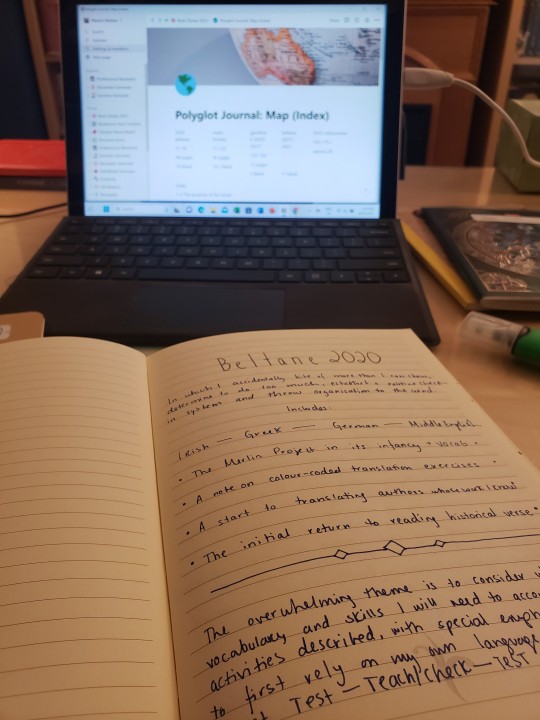



25.09.2023 | Filling in the gaps
I'm on a bit of a mission to fill in every last bit of space in the polyglot journal I started in 2019. Some pages I left intentionally blank so that my future (i.e. present) self could weigh in on whatever needs weighing in on, tbh. Lessons I've learnt, glaringly obvious mistakes (taking on too much, wacky timelines, delusional goal setting, usw.), and general commentary.
Right now I'm only focusing on filling in the gaps for that decade month of a year, i.e. May to August, 2020.
Wish me luck!
#polyglot things#langblr#studyblr#my timeline is 31 december#so close#and yet so far#my polyglot studies#my polyglot journal#my blog et al
190 notes
·
View notes
Text
viol | 21 | she/her
♡—;★ akagami no shirayukihime
♡—;★ akatsuki no yona (sometimes)
♡—;★ manga only (i will watch the anime someday...)

♡—;★ about me
| main @violetnaps
| ao3 yokolite (mostly naruto)
| obizenyuki & kikiyuki truther
| 90% of my ans thoughts revolve around my oc retsu

♡—;★ tags i use
#red memoirs | general ansposting
#violet memoirs | reread spamming
#pics or it didnt happen | picspams
#letters from viol et al | my writing
#charted habits | my edits
#distant screeching | personal

#exported the formatting wholesale from my ln blog lol#new pinned!#red memoirs#violet memoirs#pics or it didnt happen#letters from viol et al#charted habits#distant screeching#retsu#will update with oc tags after i get a name for that new one...
7 notes
·
View notes
Text
hmm. can this be communicable and requistionally vague enough? lets say. a situation of. one persons unilateral decision making. which fails to past much muster in its reasoning to. other parties enduring the consequences?? and well there just no opt out now. only midigation. but being treated at fault or. in the wrong. i suppose. for just being vocal like. Lol this sucks? and im gonna avoid as much of it as possible? like. COME ONnnnnn.
#some shit#really truly incomprehensible on main hours.#its a real fucking. Damn i wish you wouldnt have fucking done that especially without asking type situation#WITH BONUS. not understanding that the asking should have had to occur.#so again. disagreeing parties (me et al) just being like. um lol well it sucks?#JUST. U_U long since understood sometimes ur gonna be rude and its like. Ya okay im violating the social contract sure whatever.#onlycause you dont respect me as... A PERSON. these are equal slights fucknut.#YA ANYWAY ITS GONNA BE MAYBE A BIT OF THIS. ON THE BLOG. SORRY ABOUT THAT.#Go to my happy place (turtle tuesday aug 1)
2 notes
·
View notes
Text
this is my way of coping with burnout so suck it
1 note
·
View note
Note
they have a point though. you wouldn't need everyone to accommodate you if you just lost weight, but you're too lazy to stick to a healthy diet and exercise. it's that simple. I'd like to see you back up your claims, but you have no proof. you have got to stop lying to yourselves and face the facts
Must I go through this again? Fine. FINE. You guys are working my nerves today. You want to talk about facing the facts? Let's face the fucking facts.
In 2022, the US market cap of the weight loss industry was $75 billion [1, 3]. In 2021, the global market cap of the weight loss industry was estimated at $224.27 billion [2].
In 2020, the market shrunk by about 25%, but rebounded and then some since then [1, 3] By 2030, the global weight loss industry is expected to be valued at $405.4 billion [2]. If diets really worked, this industry would fall overnight.
1. LaRosa, J. March 10, 2022. "U.S. Weight Loss Market Shrinks by 25% in 2020 with Pandemic, but Rebounds in 2021." Market Research Blog.
2. Staff. February 09, 2023. "[Latest] Global Weight Loss and Weight Management Market Size/Share Worth." Facts and Factors Research.
3. LaRosa, J. March 27, 2023. "U.S. Weight Loss Market Partially Recovers from the Pandemic." Market Research Blog.
Over 50 years of research conclusively demonstrates that virtually everyone who intentionally loses weight by manipulating their eating and exercise habits will regain the weight they lost within 3-5 years. And 75% will actually regain more weight than they lost [4].
4. Mann, T., Tomiyama, A.J., Westling, E., Lew, A.M., Samuels, B., Chatman, J. (2007). "Medicare’s Search For Effective Obesity Treatments: Diets Are Not The Answer." The American Psychologist, 62, 220-233. U.S. National Library of Medicine, Apr. 2007.
The annual odds of a fat person attaining a so-called “normal” weight and maintaining that for 5 years is approximately 1 in 1000 [5].
5. Fildes, A., Charlton, J., Rudisill, C., Littlejohns, P., Prevost, A.T., & Gulliford, M.C. (2015). “Probability of an Obese Person Attaining Normal Body Weight: Cohort Study Using Electronic Health Records.” American Journal of Public Health, July 16, 2015: e1–e6.
Doctors became so desperate that they resorted to amputating parts of the digestive tract (bariatric surgery) in the hopes that it might finally result in long-term weight-loss. Except that doesn’t work either. [6] And it turns out it causes death [7], addiction [8], malnutrition [9], and suicide [7].
6. Magro, Daniéla Oliviera, et al. “Long-Term Weight Regain after Gastric Bypass: A 5-Year Prospective Study - Obesity Surgery.” SpringerLink, 8 Apr. 2008.
7. Omalu, Bennet I, et al. “Death Rates and Causes of Death After Bariatric Surgery for Pennsylvania Residents, 1995 to 2004.” Jama Network, 1 Oct. 2007.
8. King, Wendy C., et al. “Prevalence of Alcohol Use Disorders Before and After Bariatric Surgery.” Jama Network, 20 June 2012.
9. Gletsu-Miller, Nana, and Breanne N. Wright. “Mineral Malnutrition Following Bariatric Surgery.” Advances In Nutrition: An International Review Journal, Sept. 2013.
Evidence suggests that repeatedly losing and gaining weight is linked to cardiovascular disease, stroke, diabetes and altered immune function [10].
10. Tomiyama, A Janet, et al. “Long‐term Effects of Dieting: Is Weight Loss Related to Health?” Social and Personality Psychology Compass, 6 July 2017.
Prescribed weight loss is the leading predictor of eating disorders [11].
11. Patton, GC, et al. “Onset of Adolescent Eating Disorders: Population Based Cohort Study over 3 Years.” BMJ (Clinical Research Ed.), 20 Mar. 1999.
The idea that “obesity” is unhealthy and can cause or exacerbate illnesses is a biased misrepresentation of the scientific literature that is informed more by bigotry than credible science [12].
12. Medvedyuk, Stella, et al. “Ideology, Obesity and the Social Determinants of Health: A Critical Analysis of the Obesity and Health Relationship” Taylor & Francis Online, 7 June 2017.
“Obesity” has no proven causative role in the onset of any chronic condition [13, 14] and its appearance may be a protective response to the onset of numerous chronic conditions generated from currently unknown causes [15, 16, 17, 18].
13. Kahn, BB, and JS Flier. “Obesity and Insulin Resistance.” The Journal of Clinical Investigation, Aug. 2000.
14. Cofield, Stacey S, et al. “Use of Causal Language in Observational Studies of Obesity and Nutrition.” Obesity Facts, 3 Dec. 2010.
15. Lavie, Carl J, et al. “Obesity and Cardiovascular Disease: Risk Factor, Paradox, and Impact of Weight Loss.” Journal of the American College of Cardiology, 26 May 2009.
16. Uretsky, Seth, et al. “Obesity Paradox in Patients with Hypertension and Coronary Artery Disease.” The American Journal of Medicine, Oct. 2007.
17. Mullen, John T, et al. “The Obesity Paradox: Body Mass Index and Outcomes in Patients Undergoing Nonbariatric General Surgery.” Annals of Surgery, July 2005. 18. Tseng, Chin-Hsiao. “Obesity Paradox: Differential Effects on Cancer and Noncancer Mortality in Patients with Type 2 Diabetes Mellitus.” Atherosclerosis, Jan. 2013.
Fatness was associated with only 1/3 the associated deaths that previous research estimated and being “overweight” conferred no increased risk at all, and may even be a protective factor against all-causes mortality relative to lower weight categories [19].
19. Flegal, Katherine M. “The Obesity Wars and the Education of a Researcher: A Personal Account.” Progress in Cardiovascular Diseases, 15 June 2021.
Studies have observed that about 30% of so-called “normal weight” people are “unhealthy” whereas about 50% of so-called “overweight” people are “healthy”. Thus, using the BMI as an indicator of health results in the misclassification of some 75 million people in the United States alone [20].
20. Rey-López, JP, et al. “The Prevalence of Metabolically Healthy Obesity: A Systematic Review and Critical Evaluation of the Definitions Used.” Obesity Reviews : An Official Journal of the International Association for the Study of Obesity, 15 Oct. 2014.
While epidemiologists use BMI to calculate national obesity rates (nearly 35% for adults and 18% for kids), the distinctions can be arbitrary. In 1998, the National Institutes of Health lowered the overweight threshold from 27.8 to 25—branding roughly 29 million Americans as fat overnight—to match international guidelines. But critics noted that those guidelines were drafted in part by the International Obesity Task Force, whose two principal funders were companies making weight loss drugs [21].
21. Butler, Kiera. “Why BMI Is a Big Fat Scam.” Mother Jones, 25 Aug. 2014.
Body size is largely determined by genetics [22].
22. Wardle, J. Carnell, C. Haworth, R. Plomin. “Evidence for a strong genetic influence on childhood adiposity despite the force of the obesogenic environment” American Journal of Clinical Nutrition Vol. 87, No. 2, Pages 398-404, February 2008.
Healthy lifestyle habits are associated with a significant decrease in mortality regardless of baseline body mass index [23].
23. Matheson, Eric M, et al. “Healthy Lifestyle Habits and Mortality in Overweight and Obese Individuals.” Journal of the American Board of Family Medicine : JABFM, U.S. National Library of Medicine, 25 Feb. 2012.
Weight stigma itself is deadly. Research shows that weight-based discrimination increases risk of death by 60% [24].
24. Sutin, Angela R., et al. “Weight Discrimination and Risk of Mortality .” Association for Psychological Science, 25 Sept. 2015.
Fat stigma in the medical establishment [25] and society at large arguably [26] kills more fat people than fat does [27, 28, 29].
25. Puhl, Rebecca, and Kelly D. Bronwell. “Bias, Discrimination, and Obesity.” Obesity Research, 6 Sept. 2012.
26. Engber, Daniel. “Glutton Intolerance: What If a War on Obesity Only Makes the Problem Worse?” Slate, 5 Oct. 2009.
27. Teachman, B. A., Gapinski, K. D., Brownell, K. D., Rawlins, M., & Jeyaram, S. (2003). Demonstrations of implicit anti-fat bias: The impact of providing causal information and evoking empathy. Health Psychology, 22(1), 68–78.
28. Chastain, Ragen. “So My Doctor Tried to Kill Me.” Dances With Fat, 15 Dec. 2009. 29. Sutin, Angelina R, Yannick Stephan, and Antonio Terraciano. “Weight Discrimination and Risk of Mortality.” Psychological Science, 26 Nov. 2015.
There's my "proof." Where is yours?
#inbox#fat liberation#fat acceptance#fat activism#anti fatness#anti fat bias#anti diet#resources#facts#weight science#save
8K notes
·
View notes
Text





eh i might as well just post em here. Sirenian humans for ya. ftr i never got round to doing this for selkies or the other guys
the individual drawings for these are.. not the best and the text formatting and typos are woeful but i have a lot of fondness for them (especially the hopper harpies, they're my favourites) and the reason i made this blog was originally to talk more about them in a more relaxed space
there's also... this attempt at describing the naming conventions of the most populated settlement
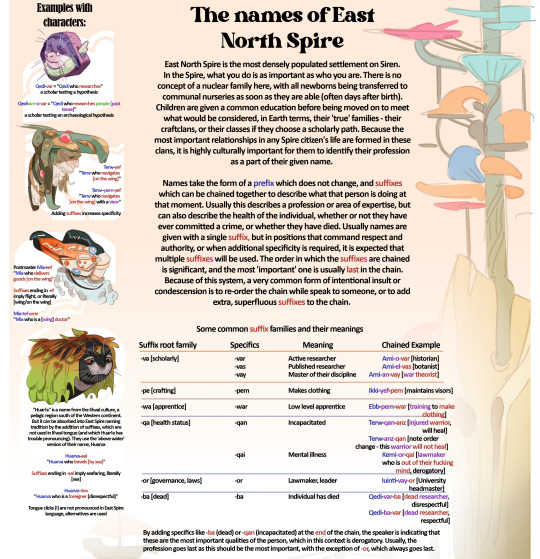
one thing i really wanted to avoid with these guys was the notion of culture being tied to what type of person you are (physically i mean). it's very rare that a settlement is limited to only one type of human. culture is instead related to settlements and geographical regions (can u tell I hate the common trope of Monolithic Fantasy Race Culture). because the humans who originally settled on siren spoke english, all of the languages spoken by modern sirenians are derived from english (and this is how scholars can back-translate ancient records about ishmael et al). some people with very specific adaptations (like hoppers) might be concentrated in the area that best fits their morphology but there are no exclusive groups based on body type.
the modern sirenians do not believe they are (or were, originally) aliens on siren, they do not know about earth, they know nothing at all aside from the fact that there were once Precursors who've left some technology behind.
the main story is about our guy Qedivar travelling from the spire to the old Precursor ruins to do some research, and on the way he hires Huarva as a tugboat and Terwy as an astronavigator. They have each lied to the other about some fundamental aspect of themselves of course so there's drama but eventually Qedivar gets home and publishes a preliminary report on what he found there (which is the record of Ishmael's life). Conservative factions immediately decry it as heresy and call for Qedivar to be killed, so he has to go into hiding and publish under a pseudonym.
#not to be confused with my other harpies from my other setting. or my OTHER harpies from my other setting#setting: siren
1K notes
·
View notes
Text
I'm going to try to avoid saying anything too outright inflammatory because I don't want to give the people running this site an excuse to nuke my blog too, but this current situation with predstrogen et al is a perfect microcosm of how ostensibly "reasonable" puritanical regulations are misused to silence anyone whose existence is inconvenient or distasteful to those in power. It's appalling. Queerest place on the internet, my ass.
900 notes
·
View notes
Text
How I ditched streaming services and learned to love Linux: A step-by-step guide to building your very own personal media streaming server (V2.0: REVISED AND EXPANDED EDITION)
This is a revised, corrected and expanded version of my tutorial on setting up a personal media server that previously appeared on my old blog (donjuan-auxenfers). I expect that that post is still making the rounds (hopefully with my addendum on modifying group share permissions in Ubuntu to circumvent 0x8007003B "Unexpected Network Error" messages in Windows when transferring files) but I have no way of checking. Anyway this new revised version of the tutorial corrects one or two small errors I discovered when rereading what I wrote, adds links to all products mentioned and is just more polished generally. I also expanded it a bit, pointing more adventurous users toward programs such as Sonarr/Radarr/Lidarr and Overseerr which can be used for automating user requests and media collection.
So then, what is this tutorial? This is a tutorial on building and setting up your own personal media server running Ubuntu and using Plex (or Jellyfin) to not only manage your media but to stream your media to your devices both locally at home, and remotely anywhere in the world where you have an internet connection. It’s a tutorial on how by building a personal media server and stuffing it full of films, television and music that you acquired through indiscriminate and voracious media piracy ripping your own physical media to disk, you’ll be free to completely ditch paid streaming services altogether. No more will you have to pay for Disney+, Netflix, HBOMAX, Hulu, Amazon Prime, Peacock, CBS All Access, Paramount+ Crave or any other streaming service that is not named Criterion Channel (which is actually good) to watch your favourite films and television shows, instead you’ll have your own custom service that will only feature things you want to see, and where you have control over your own files and how they’re delivered to you. And for music fans, Jellyfin and Plex both support music collection streaming so you can even ditch the music streaming services. Goodbye Spotify, Youtube Music, Tidal and Apple Music, welcome back unreasonably large MP3 collections (or FLAC collections).
On the hardware front, I’m going to offer a few options catered towards various budgets and media library sizes. The cost of getting a media server going using this guide will run you anywhere from $450 CDN/$325 USD at the entry level to $1500 CDN/$1100 USD at the high end. My own server cost closer to the higher figure, with much of that cost being hard drives. If that seems excessive maybe you’ve got a roommate, a friend, or a family member who would be willing to chip in a few bucks towards your little project if they get a share of the bounty. This is how my server was funded. It might also be worth thinking about the cost over time, how much you spend yearly on subscriptions vs. a one time cost of setting a server. Then there's just the joy of being able to shout a "fuck you" at all those show cancelling, movie hating, hedge fund vampire CEOs who run the studios by denying them your money. Drive a stake through David Zaslav's heart.
On the software side I will walk you through, step-by-step, in installing Ubuntu as your server's OS, configuring your storage in a RAIDz array with ZFS, sharing your zpool to Windows with Samba, running a remote connection into your server from your Windows PC, and getting started with Plex/Jellyfin Media Server. Every terminal command you will need to input will be provided, and I will even share with you a custom #bash script that will make the used vs. available drive space on your server display correctly in Windows.
If you have a different preferred flavour of Linux (Arch, Manjaro, Redhat, Fedora, Mint, OpenSUSE, CentOS, or Slackware etc. et. al.) and are aching to tell me off for being basic using Ubuntu, this tutorial is not for you. The sort of person with a preferred Linux distro is the sort of person who can do this sort of thing in their sleep. Also I don't care. This tutorial is intended for the average home computer user. This is also why we’re not using a more exotic home server solution like running everything through Docker Containers and managing it through a dashboard like Homarr or Heimdall. While such solutions are fantastic and can be very easy to maintain once you have it all set up, wrapping your brain around Docker is a whole thing in and of itself. If you do follow this tutorial and enjoyed putting everything together, then I would encourage you to maybe go back in a year’s time, do your research and and redo everything so it’s set up with Docker Containers.
This is also a tutorial aimed at Windows users. Although I was a daily user of OS X for many years (roughly 2008-2023) and I've dabbled quite a bit with different Linux distributions (primarily Ubuntu and Manjaro), my primary OS these days is Windows 11. Many things in this tutorial will still be applicable to Mac users but others (e.g. setting up shares) you will have to look up yourself. I doubt it would be difficult to do so.
Nothing in this tutorial will require feats of computing expertise from you. All you will need is a basic level of computer literacy (e.g. an understanding how directories work, being comfortable in settings menus) and a willingness to learn a thing or two. While this guide may look overwhelming at a glance, this is only because I want to be as thorough as possible so that you understand exactly what it is you're doing and you're not just blindly following steps. If you half-way know what you’re doing, you’ll be fine if you ever need to troubleshoot.
Honestly, once you have all the hardware ready it really shouldn't take you more than an afternoon to get everything up and running.
(This tutorial is just shy of seven thousand words long so the rest is under the cut.)
Step One: Choosing Your Hardware
Linux is a light weight operating system, there's almost no bloat and there are recent distributions out there right now that will run perfectly fine on a fourteen year old i3 with 4GB of RAM. Running Plex/Jellyfin media server isn’t very resource intensive either in 90% of use cases. We don’t an expensive or powerful system. So there are several options available to you: use an old computer you already have sitting around but aren't using, buy a used workstation from eBay, or what I believe to be the best option, order an N100 Mini-PC from AliExpress or Amazon.
Note: If you already have an old PC sitting around that you’ve decided to use, fantastic, move on to the next step.
When weighing your options, do keep a few things in mind: the number of people you expect to be streaming simultaneously at any one time, the resolution and bitrate of your media library (4k video takes a lot more processing power than 1080p) and most importantly, how many of those clients are going to be transcoding at any one time. Transcoding is what happens when the playback device does not natively support direct playback of the source file. This can be for a number of reasons, such as the playback device's native resolution, or because the source file was encoded in a video codec unsupported by the playback device.
Ideally we want any transcoding to be performed by hardware, which means we should be looking for an Intel processor with Quick Sync. Quick Sync is a dedicated core on the CPU die designed specifically for video encoding and decoding. This makes for highly efficient transcoding both in terms of processing overhead and power draw. Without these Quick Sync cores, transcoding must be brute forced through software which takes up much more of a CPU’s processing power and takes much more energy. But not all Quick Sync cores are created equal, and you need to keep this in mind if you've decided either to use an old computer or to shop on eBay for a used workstation.
Any Intel processor after second generation Core (Sandy Bridge circa 2011) has Quick Sync cores. It's not until 6th gen (Skylake), however, that those cores support H.265 HEVC. Intel’s 10th gen (Comet Lake) processors support 10bit HEVC and HDR tone mapping. And the recent 12th gen (Alder Lake) processors give you AV1 decoding. As an example, while an 8th gen (Kaby Lake) i5-8500 will be able to transcode a file encoded with H.265 through hardware, it will fall back to software transcoding when given a 10bit H.265 file. So if you’ve decided to use that old PC or to look on eBay for an old Dell Optiplex keep this in mind.
Note 1: The price of old workstations varies wildly and fluctuates frequently. If you get lucky and go looking shortly after a workplace has liquidated a large number of their workstations you can find deals for as low as $100 for a barebones system, but generally an i5-8500 workstation with 16gb RAM will cost you somewhere in the area of $260 CDN/$200 USD.
Note 2: The AMD equivalent to Quick Sync is called Video Core Next, and while it's fine, it's not as efficient and not as mature a technology, only becoming available with first generation Ryzen and it only got decent with their newest CPUs, we want something cheap.
Alternatively you could completely forgo having to keep track of what generation of CPU is equipped with Quick Sync cores with support for which codecs, and just buy an N100 mini-PC. For around the same price or less than a good used workstation you can pick up a Mini-PC running an Intel N100 processor. The N100 is a four-core processor based on the 12th gen Alder Lake architecture and comes equipped with the latest revision of the Quick Sync. They offer astounding hardware transcoding capabilities for their size and power draw and otherwise perform equivalent to an i5-6500. A friend of mine uses an N100 machine as a dedicated retro emulation gaming system. These are also remarkably efficient chips, they sip power. In fact, the difference between running one of these and an old workstation could work out to hundreds of dollars a year in energy bills depending on where you live.
You can find these Mini-PCs all over Amazon or for a little cheaper over on AliExpress. They range in price from $170 CDN/$125 USD for a no name N100 with 8GB RAM to $280 CDN/$200 USD for a Beelink S12 Pro with 16GB RAM. The brand doesn't really matter, they're all coming from the same three factories in Shenzen, go for whichever one fits your budget or has the features you want. 8GB RAM should be enough, Linux is lightweight and Plex only calls for 2GB RAM, and a 256GB SSD is more than enough for what we need as a boot drive. 16GB RAM might result in a slightly snappier experience, especially with ZFS, and going for a bigger drive might allow you to get away with things like creating preview thumbnails for Plex, but it’s up to you and your budget.
The Mini-PC I wound up buying was a Firebat AK2 Plus with 8GB RAM and a 256GB SSD. It looks like this:

Note: Be forewarned that if you decide to order a Mini-PC from AliExpress, note the power adapter it is shipping with. The one I bought came with an EU power adapter and I had to supply my own North American power supply. Thankfully this is a minor issue as a barrel plug 30W/12V/2.5A power adapters are plentiful and can be had for $10.
Step Two: Choosing Your Storage
Storage is the most important part of our build, and the most expensive. Thankfully it’s also easily upgrade-able down the line.
For people with a smaller media collection (4TB to 8TB), a limited budget, or who will only ever have two simultaneous streams running, I would say that the most economical course of action would be to simply buy a USB 3.0 8TB external HDD. Something like this Western Digital or this Seagate external drive. One of these will cost you somewhere around $200 CDN/$140 USD. Down the line you could add a second external drive or replace it with a multi-drive RAIDz set up as detailed below.
If a single external drive the path for you, move on to step three.
For people who have larger media libraries (12TB+), who have a lot of media in 4k, or care about data redundancy, the answer is a RAID array featuring multiple HDDs in an enclosure.
Note: If you are using an old PC you already have as your server and have the room for at least three 3.5" drives, and as many open SATA ports on your mother board you won't need an enclosure, just install the drives in your old case. If your old computer is a laptop or doesn’t have room for more internal drives, then I would suggest an enclosure.
The minimum number of drives needed to run a RAIDz array is three, and seeing as RAIDz is what we will be using, you should be looking for an enclosure with hree to five bays. I think that four disks makes for a good compromise for a home server. Regardless of whether you go for a three, four, or five bay enclosure, do be aware that in a RAIDz array the space equivalent of one of the drives will be dedicated to parity at a ratio expressed by the equation 1 − 1/n i.e. in a four bay enclosure equipped with four 12TB drives configured in RAIDz we would be left with a total of 36TB of usable space (48TB raw size). The reason for why we might sacrifice storage space in such a manner will be explained in the next section.
A four bay enclosure will cost somewhere in the area of $200 CDN/$140 USD. You don't need anything fancy, nothing with hardware RAID (RAIDz is done entirely in software) or even USB-C. An enclosure with USB 3.0 will perform just fine. Don’t worry about bottlenecks, a mechanical HDD will be limited by the speed of its mechanism long before before it will be limited by the speed of a USB connection. I've seen decent looking enclosures from TerraMaster, Yottamaster, Mediasonic and Sabrent.
When it comes to selecting the drives, as of this writing, the best value (dollar per gigabyte) are those in the range of 12TB to 20TB. I settled on 12TB drives myself. If 12TB to 20TB drives are out of your budget, go with what you can afford, or look into refurbished drives. I'm not sold on the idea of refurbished drives but some people swear by them.
When shopping for harddrives, look for drives that are specifically designed for NAS use. Drives designed for NAS use typically have better vibration dampening and are designed to be active 24/7, they will also often use CMR (conventional magnetic recording) rather than SMR (shingled magnetic recording) which nets them a sizable performance bump. Seagate Ironwolf and Toshiba NAS drives are both well regarded. I would avoid Western Digital Red drives at this time. WD Reds were a go to recommendation up until earlier this year when it was revealed that they feature firmware that will throw up false SMART warnings telling you to replace the drive at the three year mark when there might be nothing at all wrong with that drive, and when it will likely be good for another six, seven or more years.

Step Three: Installing Linux
For this step you will need a USB thumbdrive of at least 6GB in capacity, a way to make it into bootable media, and an .ISO of Ubuntu.
First download a copy of Ubuntu desktop (for best performance we could download the Server release, but for new Linux users I would recommend against using the server release as having a GUI can be very helpful, not many people are wholly comfortable doing everything through command line). 22.04.3 Jammy Jellyfish is the current Long Term Service release, this is the one to get.
Download the .ISO and then download and install balenaEtcher on your Windows PC, balenaEtcher is an easy to use program for creating bootable media, you simply insert your thumbdrive, select the .ISO you just downloaded, and it will create a bootable installation media for you.
Once you've made a bootable media and you've got your Mini-PC (or old PC/used workstation) in front of you, hook it in directly to your router with an ethernet cable, and plug in the HDD enclosure, a monitor, mouse and a keyboard. Now turn that sucker on and hit whatever key it is that gets you into the BIOS (typically ESC, DEL or F2). If you’re using a Mini-PC check to make sure that the P1 and P2 power limits are set correctly and not arbitrarily lowered, my N100's P1 limit was set at 10W, a full 20W under the chip's power limit. Also make sure that the RAM is running at the advertised speed. My Mini-PC’s RAM was set at 2333Mhz out of the box when it should have been 3200Mhz. Once you’ve done that, key over to the boot order and place the USB drive first in the boot order. Then save the BIOS settings and restart.
After you restart you’ll be greeted by Ubuntu's installation screen. Installing Ubuntu is really straight forward, select the "minimal" installation option, as we won't need anything on this computer except for a browser (Ubuntu comes preinstalled with Firefox) and Plex Media Server/Jellyfin Media Server. Also remember to delete and reformat that Windows partition! We don't need it.
Step Four: Installing ZFS and Setting Up the RAIDz Array
Note: If you opted for just a single external HDD skip this step and move onto setting up a Samba share.
Once Ubuntu is installed it's time to configure our storage by installing ZFS to build our RAIDz array. ZFS is a "next-gen" file system that is both massively flexible and massively complex. It's capable of snapshot backup, self healing error correction, ZFS pools can be configured with drives operating in a supplemental manner alongside the storage vdev (e.g. fast cache, dedicated secondary intent log, hot swap spares etc.). It's also a file system very amenable to fine tuning. Block and sector size are adjustable to use case and you're afforded the option of different methods of inline compression. If you'd like a very detailed overview and explanation of its various features and tips on tuning a ZFS array check out these articles from Ars Technica. For now we're going to ignore all these features and keep it simple, we're going to pull our drives together into a single vdev running in RAIDz which will be the entirety of our zpool, no fancy cache drive or SLOG.
Open up the terminal and type the following commands:
sudo apt update
then
sudo apt install zfsutils-linux
This will install the ZFS utility. Verify that it's installed with the following command:
zfs --version
Next, it's time to check that the HDDs we have in the enclosure are healthy, running and recognized. We also want to find out their device IDs and take note of them:
sudo fdisk -1
Note: You might be wondering why some of these commands require "sudo" in front of them while others don't. "Sudo" is short for "super user do”. When and where "sudo" is used has to do with the way permissions are set up in Linux. Only the "root" user has the access level to perform certain tasks in Linux. As a matter of security and safety regular user accounts are kept separate from the "root" user. It's not advised (or even possible) to boot into Linux as "root" with most modern distributions. Instead by using "sudo" our regular user account is temporarily given the power to do otherwise forbidden things. Don't worry about it too much at this stage, but if you want to know more check out this introduction.
If everything is working you should get a list of the various drives detected along with their device IDs which will look something like this: /dev/sdc. You can also check the device IDs of the drives by opening the disk utility app. Jot these IDs down we'll need them for our next step, creating our RAIDz array.
RAIDz is similar to RAID-5 in that instead of striping your data over multiple disks, exchanging redundancy for speed and available space (RAID-0), or mirroring your data writing two copies of every piece (RAID-1), it instead writes parity blocks across the disks in addition to striping, this provides a balance of speed, redundancy and available space. If a single drive fails, the parity blocks on the working drives can be used to reconstruct the entire array as soon as a replacement drive is added.
Additionally, RAIDz improves over some of the common RAID-5 flaws. It's more resilient and capable of self healing, checking for errors against a checksum. It's more forgiving this way, and it's likely that you'll be able to detect when a drive is on its way out well before it fails. A RAIDz array can survive the loss of any one drive.
Note: While RAIDz is indeed resilient, if a second drive fails during the rebuild, you're fucked. Always keep backups of things you can't afford to lose. This tutorial, however, is not about proper data safety.
To create the pool, use the following command:
sudo zpool create "zpoolnamehere" raidz "device IDs of drives we're putting in the pool"
For example, let's creatively name our zpool "mypool". It will consist of four drives which have the device IDs: sdb, sdc, sdd, and sde. The resulting command would look like this:
sudo zpool create mypool raidz /dev/sdb /dev/sdc /dev/sdd /dev/sde
If for example you bought five HDDs and wanted more redundancy, and are okay with three disks worth of capacity, we would modify the command to "raidz2" and the command would look something like the following:
sudo zpool create mypool raidz2 /dev/sdb /dev/sdc /dev/sdd /dev/sde /dev/sdf
An array configured like this would be able to survive two disk failures and is known as RAIDz2.
Once the zpool has been created, we can check its status with the command:
zpool status
Or more concisely with:
zpool list
The nice thing about ZFS as a file system is that an array is ready to go immediately after creating the pool. If we were to set up a traditional RAID-5 array using mbam, we'd have to sit through a potentially hours long process of reformatting and partitioning the drives. Instead we're ready to go out the gates.
The zpool should be automatically mounted to the filesystem after creation, check on that with the following:
df -hT | grep zfs
Note: If your computer ever loses power suddenly, say in event of a power outage, you may have to re-import your pool. In most cases, ZFS will automatically import and mount your pool, but if it doesn’t and you can't see your array, simply open the terminal and type sudo zpool import -a.
By default a zpool is mounted at /"zpoolname". The pool should be under our ownership but let's make sure with the following command:
sudo chown -R "yourlinuxusername" /"zpoolname"
Note: Changing file and folder ownership with "chown" and file and folder permissions with "chmod" are essential commands for much of the admin work in Linux, but which we won't be dealing with extensively in this guide. If you'd like a deeper tutorial and explanation you can check out these two guides: chown and chmod.

You can access the zpool file system through the GUI by opening the file manager (the Ubuntu default file manager is called Nautilus) and clicking on "Other Locations" on the sidebar, then entering the Ubuntu file system and looking for a folder with your pool's name. Bookmark the folder on the sidebar for easy access.

Your storage pool is now ready to go. Assuming that we already have some files on our Windows PC we want to copy to over, we're going to need to install and configure Samba to make the pool accessible in Windows.
Step Five: Setting Up Samba/Sharing
Samba is what's going to let us share the zpool with Windows and allow us to write to it from our Windows machine. First let's install Samba with the following commands:
sudo apt-get update
then
sudo apt-get install samba
Next create a password for Samba.
sudo smbpswd -a "yourlinuxusername"
It will then prompt you to create a password. Just reuse your username password for simplicity's sake.
Note: if you're using just a single external drive replace the zpool location in the following commands with wherever it is your external drive is mounted, for more information see this guide on mounting an external drive in Ubuntu.
After you've created a password we're going to create a shareable folder in our pool with this command
mkdir /"zpoolname"/"foldername"
Now we're going to open the smb.conf file and make that folder shareable Enter the following command.
sudo nano /etc/samba/smb.conf
This will open the .conf file in nano, the terminal text editor program. Now at the end of smb.conf add the following entry:
["foldername"]
path = /"zpoolname"/"foldername"
available = yes
valid users = "yourlinuxusername"
read only = no
writable = yes
browseable = yes
guest ok = no
Ensure that there are no line breaks between the lines and that there's a space on both sides of the equals sign. Next step is to allow Samba traffic through the firewall:
sudo ufw allow samba
Finally restart the Samba service:
sudo systemctl restart smbd
At this point we'll be able to access to the pool, browse its contents, and read/write to it from Windows. But there's one more thing left to do, Windows doesn't natively support the ZFS file systems and will read the used/available/total space in the pool incorrectly. Windows will read available space as total drive space, and all used space as null. This leads to Windows only displaying a dwindling amount of "available" space as the drives are filled. We can fix this! Functionally this doesn't actually matter, we can still write and read to and from the disk, it just makes it difficult to tell at a glance the proportion of used/available space, so this is an optional step but one I recommend (this step is also unnecessary if you're just using a single external drive). What we're going to do is write a little shell script in #bash. Open nano with the terminal with the command:
nano
Now insert the following code:
#!/bin/bash
CUR_PATH=`pwd`
ZFS_CHECK_OUTPUT=$(zfs get type $CUR_PATH 2>&1 > /dev/null) > /dev/null
if [[ $ZFS_CHECK_OUTPUT == *not\ a\ ZFS* ]]
then
IS_ZFS=false
else
IS_ZFS=true
fi
if [[ $IS_ZFS = false ]]
then
df $CUR_PATH | tail -1 | awk '{print $2" "$4}'
else USED=$((`zfs get -o value -Hp used $CUR_PATH` / 1024)) > /dev/null AVAIL=$((`zfs get -o value -Hp available $CUR_PATH` / 1024)) >
/dev/null
TOTAL=$(($USED+$AVAIL)) > /dev/null
echo $TOTAL $AVAIL
fi
Save the script as "dfree.sh" to /home/"yourlinuxusername" then change the ownership of the file to make it executable with this command:
sudo chmod 774 dfree.sh
Now open smb.conf with sudo again:
sudo nano /etc/samba/smb.conf
Now add this entry to the top of the configuration file to direct Samba to use the results of our script when Windows asks for a reading on the pool's used/available/total drive space:
[global]
dfree command = home/"yourlinuxusername"/defree.sh
Save the changes to smb.conf and then restart Samba again with the terminal:
sudo systemctl restart smbd
Now there’s one more thing we need to do to fully set up the Samba share, and that’s to modify a hidden group permission. In the terminal window type the following command:
usermod -a -G sambashare “yourlinuxusername”
Then restart samba again:
sudo systemctl restart smbd
If we don’t do this last step, while everything would appear to work fine, and you will be able to see and map the drive from Windows and even begin transferring files, you'd soon run into a lot of frustration. As every ten minutes or so a file would fail to transfer and you would get a window announcing “0x8007003B Unexpected Network Error”. This window would require your manual input to continue the transfer with the file that was next in the queue. It will reattempt to transfer whichever files failed the first time around at the end, and 99% of the time they’ll go through, but this is a major pain in the ass if you’ve got a lot of data you need to transfer and want to step away from the computer for a while. It turns out samba can act a little weirdly with the higher read/write speeds of RAIDz arrays and transfers from Windows, and will intermittently crash and restart itself if this group option isn’t changed. Inputting the above command will prevent you from ever seeing that window.
The last thing we're going to do in this part before switching over to our Windows PC is grab the IP address of our Linux machine. Enter the following command:
hostname -I
This will spit out this computer's IP address on the local network (it will look something like 192.168.0.x), write it down. It might be a good idea once you're done here to go into your router settings and reserving that IP for your Linux system in the DHCP settings. Check the manual for your specific model router on how to access its settings, typically it can be accessed by opening a browser and typing http:\\192.168.0.1 in the address bar, but your router may be different.
Okay we’re done with our Linux computer for now. Get on over to your Windows PC, open File Explorer, right click on Network and click "Map network drive". Select Z: as the drive letter (you don't want to map the network drive to a letter you could conceivably be using for other purposes) and enter the IP of your Linux machine and location of the share like so: \\"LINUXCOMPUTERLOCALIPADDRESSGOESHERE"\"zpoolnamegoeshere"\. Windows will then ask you for your username and password, enter the ones you set earlier in Samba and you're good. If you've done everything right it should look something like this:

You can now start moving media over from Windows to the share folder. It's a good idea to have a hard line running to all machines. Moving files over Wi-Fi is going to be tortuously slow, the only thing that’s going to make the transfer time tolerable (hours instead of days) is a solid wired connection between both machines and your router.
Step Six: Setting Up Remote Desktop Access to Your Server
After the server is up and going, you’ll want to be able to access it remotely from Windows. Barring serious maintenance/updates, this is how you'll access it most of the time. On your Linux system open the terminal and enter:
sudo apt install xrdp
Then:
sudo systemctl enable xrdp
Once it's finished installing, open “Settings” on the sidebar and turn off "automatic login" in the User category. Then log out of your account. Attempting to remotely connect to your Linux computer while you’re logged in will just result in a black screen!
Now get back on your Windows PC, open search and search for "RDP". A program called "Remote Desktop Connection" should pop up, open this program as an administrator by right-clicking and selecting “run as an administrator”. You’ll be greeted with a window, in the field marked “Computer” type in the IP address of your Linux computer. Press connect and you'll be greeted with a new window and a prompt asking for your username and password. Enter your Ubuntu username and password here.

If everything went right, you’ll be logged into your Linux computer. If the performance is too sluggish, adjust the display options, lowering the resolution and colour depth do a lot to make the interface feel snappier.

Remote access is how we're going to be using our Linux system from now, outside of some edge cases like needing to get into the BIOS or upgrading to a new version of Ubuntu. Everything else from performing maintenance like a monthly zpool scrub (this is important!!!) to checking zpool status and updating software can all be done remotely.

This is how my server lives its life now, happily humming and chirping away on the floor next to the couch in the corner of the living room.
Step Seven: Plex Media Server/Jellyfin
Okay we’ve got all the ground work finished and our server is almost up and running: we’ve got Ubuntu up and running, the storage is primed, we’ve set up remote connections and sharing, and maybe we’ve moved over some of favourite movies and TV shows.
Now we need to decide on the media server software to use which will stream our media to us and organize our library. For most people I’d recommend Plex, it just simply works 99% of the time. That said, Jellyfin has a lot to recommend it by too even if it is rougher around the edges, some people even run both simultaneously, it’s not that big an extra strain. I do recommend doing a little bit of your own research into the features each platform offers. But as a quick run down, consider some of the following points.
Plex is closed source and is funded through PlexPass purchases while Jellyfin is open source and entirely user driven. This means a number of things, for one, Plex requires you to purchase a “PlexPass” (purchased as a one time lifetime fee $159.99 CDN/$120 USD or paid for on a monthly yearly subscription basis) for access to certain features, like hardware transcoding (and we want hardware transcoding) and automated intro/credits detection and skipping, while Jellyfin offers this for free. On the other hand, Plex supports a lot more devices than Jellyfin and updates more frequently. That said Jellyfin's Android/iOS apps are completely free, while the Plex Android/iOS apps must be activated for a one time cost of $6 CDN/$5 USD. Additionally the Plex Android/iOS apps are vastly unified in UI and functionality across platforms, offering a much more polished experience, while the Jellyfin apps are a bit of a mess and very different from each other. Jellyfin’s actual media player itself is more fully featured than Plex's, but on the other hand Jellyfin's UI, library customization and automatic media tagging really pale in comparison to Plex. Streaming your music library is free through both Jellyfin and Plex, but Plex offers the PlexAmp app for dedicated music streaming which boasts a number of fantastic features, unfortunately some of those fantastic features require a PlexPass. If your internet is down, Jellyfin can still do local streaming, while Plex can fail to play files. Jellyfin has a slew of neat niche features like support for Comic Book libraries with the .cbz/.cbt file types, but then Plex offers some free ad-supported TV and films, they even have a free channel that plays nothing but Classic Doctor Who.
Ultimately it's up to you, I settled on Plex because although some features are pay-walled, it just works. It's more reliable and easier to use, and a one-time fee is much easier to swallow than a subscription. I do also need to mention that Jellyfin does take a little extra bit of tinkering to get going in Ubuntu, you’ll have to set up process permissions, so if you're more tolerant to tinkering, Jellyfin might be up your alley and I’ll trust that you can follow their installation and configuration guide. For everyone else, I recommend Plex.
So pick your poison: Plex or Jellyfin.
Note: The easiest way to download and install either of these packages in Ubuntu is through Snap Store.
After you've installed one (or both), opening either app will launch a browser window into the browser version of the app allowing you to set all the options server side.
The process of adding creating media libraries is essentially the same in both Plex and Jellyfin. You create a separate libraries for Television, Movies, and Music and add the folders which contain the respective types of media to their respective libraries. The only difficult or time consuming aspect is ensuring that your files and folders follow the appropriate naming conventions:
Plex naming guide for Movies
Plex naming guide for Television
Jellyfin follows the same naming rules but I find their media scanner to be a lot less accurate and forgiving than Plex. Once you've selected the folders to be scanned the service will scan your files, tagging everything and adding metadata. Although I find do find Plex more accurate, it can still erroneously tag some things and you might have to manually clean up some tags in a large library. (When I initially created my library it tagged the 1963-1989 Doctor Who as some Korean soap opera and I needed to manually select the correct match after which everything was tagged normally.) It can also be a bit testy with anime (especially OVAs) be sure to check TVDB to ensure that you have your files and folders structured and named correctly. If something is not showing up at all, double check the name.
Once that's done, organizing and customizing your library is easy. You can set up collections, grouping items together to fit a theme or collect together all the entries in a franchise. You can make playlists, and add custom artwork to entries. It's fun setting up collections with posters to match, there are even several websites dedicated to help you do this like PosterDB. As an example, below are two collections in my library, one collecting all the entries in a franchise, the other follows a theme.

My Star Trek collection, featuring all eleven television series, and thirteen films.

My Best of the Worst collection, featuring sixty-nine films previously showcased on RedLetterMedia’s Best of the Worst. They’re all absolutely terrible and I love them.
As for settings, ensure you've got Remote Access going, it should work automatically and be sure to set your upload speed after running a speed test. In the library settings set the database cache to 2000MB to ensure a snappier and more responsive browsing experience, and then check that playback quality is set to original/maximum. If you’re severely bandwidth limited on your upload and have remote users, you might want to limit the remote stream bitrate to something more reasonable, just as a note of comparison Netflix’s 1080p bitrate is approximately 5Mbps, although almost anyone watching through a chromium based browser is streaming at 720p and 3mbps. Other than that you should be good to go. For actually playing your files, there's a Plex app for just about every platform imaginable. I mostly watch television and films on my laptop using the Windows Plex app, but I also use the Android app which can broadcast to the chromecast connected to the TV. Both are fully functional and easy to navigate, and I can also attest to the OS X version being equally functional.
Part Eight: Finding Media
Now, this is not really a piracy tutorial, there are plenty of those out there. But if you’re unaware, BitTorrent is free and pretty easy to use, just pick a client (qBittorrent is the best) and go find some public trackers to peruse. Just know now that all the best trackers are private and invite only, and that they can be exceptionally difficult to get into. I’m already on a few, and even then, some of the best ones are wholly out of my reach.
If you decide to take the left hand path and turn to Usenet you’ll have to pay. First you’ll need to sign up with a provider like Newshosting or EasyNews for access to Usenet itself, and then to actually find anything you’re going to need to sign up with an indexer like NZBGeek or NZBFinder. There are dozens of indexers, and many people cross post between them, but for more obscure media it’s worth checking multiple. You’ll also need a binary downloader like SABnzbd. That caveat aside, Usenet is faster, bigger, older, less traceable than BitTorrent, and altogether slicker. I honestly prefer it, and I'm kicking myself for taking this long to start using it because I was scared off by the price. I’ve found so many things on Usenet that I had sought in vain elsewhere for years, like a 2010 Italian film about a massacre perpetrated by the SS that played the festival circuit but never received a home media release; some absolute hero uploaded a rip of a festival screener DVD to Usenet, that sort of thing. Anyway, figure out the rest of this shit on your own and remember to use protection, get yourself behind a VPN, use a SOCKS5 proxy with your BitTorrent client, etc.
On the legal side of things, if you’re around my age, you (or your family) probably have a big pile of DVDs and Blu-Rays sitting around unwatched and half forgotten. Why not do a bit of amateur media preservation, rip them and upload them to your server for easier access? (Your tools for this are going to be Handbrake to do the ripping and AnyDVD to break any encryption.) I went to the trouble of ripping all my SCTV DVDs (five box sets worth) because none of it is on streaming nor could it be found on any pirate source I tried. I’m glad I did, forty years on it’s still one of the funniest shows to ever be on TV.
Part Nine/Epilogue: Sonarr/Radarr/Lidarr and Overseerr
There are a lot of ways to automate your server for better functionality or to add features you and other users might find useful. Sonarr, Radarr, and Lidarr are a part of a suite of “Servarr” services (there’s also Readarr for books and Whisparr for adult content) that allow you to automate the collection of new episodes of TV shows (Sonarr), new movie releases (Radarr) and music releases (Lidarr). They hook in to your BitTorrent client or Usenet binary newsgroup downloader and crawl your preferred Torrent trackers and Usenet indexers, alerting you to new releases and automatically grabbing them. You can also use these services to manually search for new media, and even replace/upgrade your existing media with better quality uploads. They’re really a little tricky to set up on a bare metal Ubuntu install (ideally you should be running them in Docker Containers), and I won’t be providing a step by step on installing and running them, I’m simply making you aware of their existence.
The other bit of kit I want to make you aware of is Overseerr which is a program that scans your Plex media library and will serve recommendations based on what you like. It also allows you and your users to request specific media. It can even be integrated with Sonarr/Radarr/Lidarr so that fulfilling those requests is fully automated.
And you're done. It really wasn't all that hard. Enjoy your media. Enjoy the control you have over that media. And be safe in the knowledge that no hedgefund CEO motherfucker who hates the movies but who is somehow in control of a major studio will be able to disappear anything in your library as a tax write-off.
674 notes
·
View notes
Text
WebMD Page for Aziraphale
As promised to you all, inspired by that video of Aziraphale as an antidepressant. The WebMD drug format, from your clearly deranged mascot, Asmi. This took way too much effort. For legal purposes, even though this blog is a lawless hellscape, this is a spoof. If you did like it, reblog it, maggoty loves of mine, because likes don't help visibility on tumblr, and I want everyone to be traumatised with my own specific brand of unhinged. No pressure though, be rebels muaha. That being said:
MENU > DRUGS & MEDICATIONS > AZIRAPHALE
COMMON BRAND(S): Guardian of the East Gate, Angel
GENERIC NAME(S): Aziraphale
USES
This medication is used to treat mood-related disorders ranging from depression to chronic loneliness and anxiety. It has also been proven effective in treatment of Compulsive Demonic Behavioural Disorder (CDBD) and Post Fall Stress Disorder (PFSD). The medication results in an overall improvement in mood (see Side Effects), morals, and lifestyle choices. This medication is sometimes described as a 'miracle-worker'. It is advisable to ensure that the correct dosage is taken at regular intervals. The doctor/God/Forces That Be may prescribe a lower dose at the start, gradually increasing frequency and amount over the course of millennia.
SIDE EFFECTS
Documented side-effects include pining behaviour, severe withdrawal symptoms in case of suddenly stopping the medication, heart palpitations, stuttering or stammering, mood swings including irrational lashing out or defensive behaviour when faced with highly emotional situations, break-ups, misunderstands, obliviousness, amongst others. Despite the studies being limited to a single subject (see Crowley et. al. updated 2023) these effects are typically harmless in the long term.
Life-altering effects may also be noted, including irretrievably falling in love, marriage, a positive character arc, tendencies to put oneself at risk to ensure continuation of medication, lifelong friendship, fate-defying romance and severe allergy to the idea of discontinuation of medication.
WARNINGS
Casual or reckless consumption can be too fast for the medication, which will lessen its effects, leading to withdrawal symptoms. Withdrawal symptoms range from repeated indulging in CDBD and PFSD induced behaviours to alcoholism, depressive episodes, recklessness, listlessness, and prolonged car rides with no purpose. While the medication should not be consumed too fast, regularity is also advised. This is a long-term medication and not a short-term fix. Rare, short-term exposures will only worsen the side effects, withdrawal symptoms and may even reverse the drug effects.
PRECAUTIONS
Ensure immortality so that the medication may be able to work its effect through the full course. Pre-existing trauma and heart conditions may require regular consultations with a therapist.
INTERACTIONS
Drug interactions may change how the medication works or increase severity of side effects. This document does not include a comprehensive list of all drug interactions, please do adequate research and check instructions on the medication before proceeding with additional drugs. Aziraphale is known to have highly negative interactions with the toxin hellfire as well as the drugs Gabriel (only when sold as Supreme Archangel), Satan and Metatron (known toxin). Negative interference may occur due to most drugs from the class Heaven and Hell. Vague interference may occur with the drug class Homo sapiens.
OVERDOSE
While less dangerous than withdrawal symptoms, overdose may lead to lack of personal space, miscommunication, and decrease in mood stability. Increased irritability is also common. Use with caution.
IMAGE

REVIEWS (1)
Effectiveness: 5 stars
Ease of use: 4 stars
Satisfaction: 100000000000000000000e stars
It must be noted that in the country where I live (India), advertisements for pharmaceutical drugs are legally prohibited on television and other media. Which is why I was very bewildered at the initial video. But WebMD is a universal phenomenon so this shall by my contribution to the fandom. Thank you @neil-gaiman, Good Omens has given me a lot of opportunities to exercise my brain in all the weirdest ways.
#good omens mascot#good omens#good omens fandom#weirdly specific but ok#asmi#crowley#maggots#lgbtqia#aziraphale#neil gaiman#garden of eden#good omens crack#webmd#webmd spoof#good ineffable omens#ineffable fandom#ineffable idiots#ineffable husbands#az fell#aziraphale fell#aziracrow#azirowley#anthony j crowley#good omens funny#good omemes#ineffable angel#good omens incorrect quotes
213 notes
·
View notes
Text
Huh, he deleted all his videos.
Personally, I share the sentiment that this is the start of heel-turn and he'll end up some of alt-right commentary/reaction channel. So, buckle up for that.
Seriously, though, Hbomb (and Todd and Dan et. al.) managed to absolutely kill a YuTube channel, something even peak Content Cop never achieved.
Edit: Found the blog that informed my opinion that Somerton will grift the alt right -
273 notes
·
View notes
Text

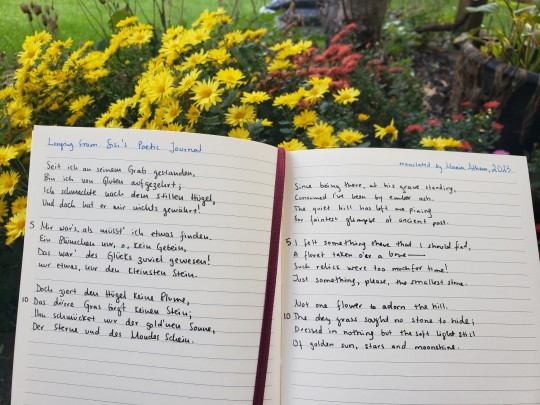
02.10.2023 | Longing and poetic realisation
Finished translating Kaiserin Sisi's poem Sehnsucht and writing my translator's notes which are likely too long but hopefully appropriately informative
The second of six (pending) poetic translations for my polyglot portfolio is now complete, and I couldn't be happier. 😊 One part of this project has been to read poetry more often, another part to be consumed by the poem and the poet's mind. It's taken an interesting turn into the poetic experiments of avid poetry readers of history, especially those who were not poets by trade, but rather of a poetic disposition, such as Sisi (Empress Elisabeth of Austria), whose deep reading of Heinrich Heine led to the poetry collection (secretly written at the time) in which this poem appears.
For anyone who wants to read the translator's notes along with the poem ♡
I would love to hear any feedback you may have on the poem, besonders falls ihr Deutsch und Englisch könnt, but also if you are simply reading the translation into English.
#my blog et al#translation#langblr#studyblr#i still need to handwrite the notes into my journal though#because two is one and one is none and all that
13 notes
·
View notes
Text
🚨📚 Today is release day for my new book Gender/Fucking: The Pleasures and Politics of Living in a Gendered Body!
Asking what we can learn from sexual arousal, the book takes an incredibly raw and thought-provoking look at community, queerness, fetishization, trauma, and hope.
I decided to go with an indie press that believed in the book and its transformative potential. But it means we don’t have the marketing budget of Penguin et al. I really need your collective help with spreading the word about it. Because it could benefit so many.
Early readers told me it’s a book that unmakes you and puts you back together piece by piece. It hurts, it troubles, and it nourishes. It gives voice to truths that were hidden deep in your bones. That’s how I felt writing it, and what I hope I get to share with all readers.
I’ve joked a few times with friends that this is a book best read one orgasm per chapter. But it has more than a grain of truth to it. I do believe that we can learn from arousal, instead of seeing it as the antithesis of knowledge. Don’t disavow the truths of the body.
The book is an ode to the messiness of human experience. I wrote it as a way of healing and of connecting with others. While I foremost wrote it with other queer and trans people in mind, everyone can see themselves in this book and gain from it. We all share in humanity.
This year has been rough, between the intense harassment, death threats, and hate hitting really close to home. Knowing that this book was coming out has sustained me. Knowing that I would have this moment of community, of shared passion, has been a balm on those psychic wounds.
Once you get your copy, post pictures and share your impressions as you read under the hashtag #GenderFucking. You can also tag me! This book is a journey. You will feel deeply. You will have many thoughts. Some challenging, some cathartic, some freeing. All worthwhile.
You can also help me out by posting reviews on Goodreads and Amazon. If you want to write a longer review for a blog or a magazine, or suggest it for review at your favourite newspaper or magazine, that would be tremendous! All help spreading the word is truly appreciated.
Ignite the flames of passion and curiosity. Join me in embracing the raw, vibrant truth of our gendered existence.
Find it at your local bookstore or order it online here (USA).
For those outside the USA, I created a list of places you can buy it online. It also lets you suggest more websites that carry it.
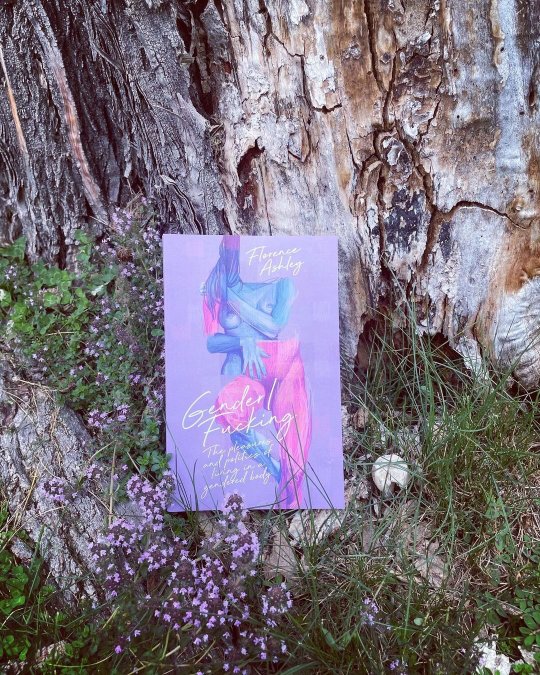
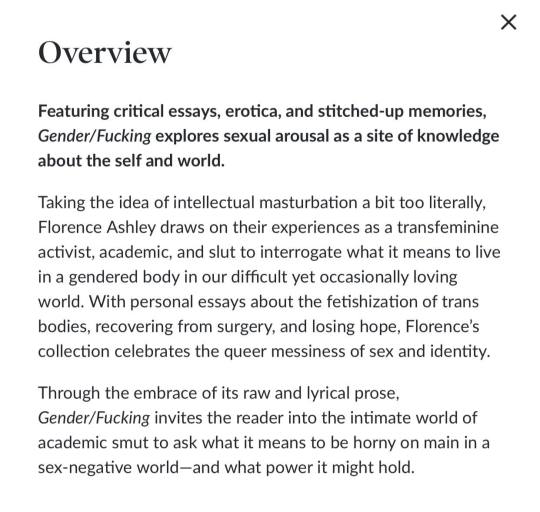
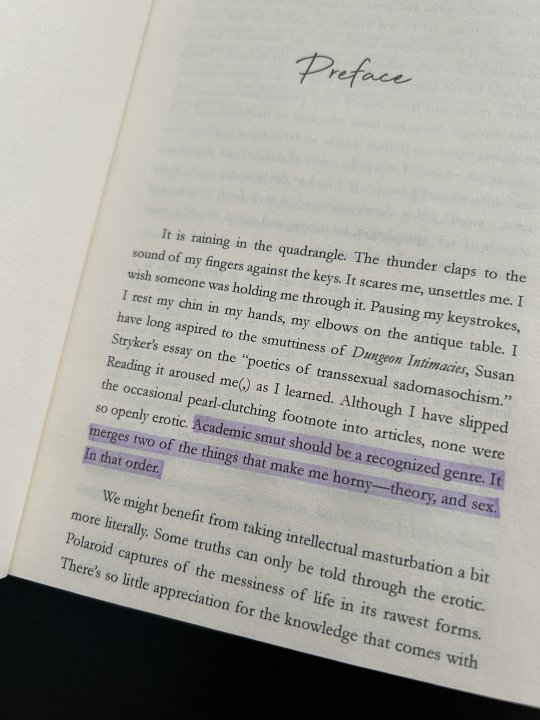
#transgender#trans#lgbtq#lgbtqia#queer#gay#lesbian#lgbt#books#trans lit#to read#reading list#read later#books & libraries#booklr#bookblr#reading#books and reading#new books#genderqueer#nonbinary
206 notes
·
View notes
Note
do you have any tips for cleaning a space? I’ve been frozen trying to clean my room for 4-5 months now and just spent 10 hours reading through your adulting blog et al. and most of your tips have been incredibly helpful (despite me being much more on the autistic than ADHD side of the venn diagram)
YES. YES I DO.
Hi. On top of the ADHD I also have some history of OCD, which primarily manifested in being a hoarder. Like. Clinically. Like towers of stuff in my room and piled on my bed so I slept on the couch. In retrospect, cleaning it up was a problem for a number of reasons, but one of those reasons was executive dysfunction and not knowing how to start cleaning.
Long story short the way that I did it was by finding something called "40 bags in 40 days" where the goal is to remove 40 bags of trash/donations from an area in 40 days. 40 bags in 40 days was initially created as a challenge for Lent and a bunch of the people who blog about it do so in a manner that is religious to an extent that I am uncomfortable with, and there's this weird bullet-journal thing where planning ends up becoming aesthetic and there are charts and shit but you can ignore all of that, here are the basics:
Start with a written plan
You are going to try to declutter while you do this
Limit your scope each day so you don't get overwhelmed
Remove things that you won't be keeping in the space immediately; don't leave piles of "throw away" or "to donate" or even "to keep and organize later" stuff in the room you are clearing
Give yourself a firm deadline/number of days to do this project
The written plan: Break the area you are cleaning down into manageable bite-sized chunks. When I was doing this I moved in a pattern for increasing access to the room, because I literally could not get further into the room without cleaning some parts first, so my first chunk was "the space between the door and the bed" and then it was "the surface of the bed" and then it was "the nightstand." People who aren't doing cleanups on quite as catastrophic a mess might focus on even smaller areas (make each drawer of a dresser an area, or a single jewelry box, or one shelf in a bookshelf). But the key is that you have to sit down *outside* of the room that you will be cleaning and make a list of places that you need to clean. Don't stand in the room and look at everything and get overwhelmed because there's so much, don't go in and actually try to clean, just make a list of areas that you think you can do in an hour or two. And make sure to actually write it down so that you can use the list to refocus yourself - it's super easy to drift when you're cleaning and to move into another area because you found something that belongs in that other area, but you need to clean the other area before you can put more stuff in it, but you can't. You are focused on ONLY the area you've written down that day.
Declutter as you go: Do whatever you need to do to sort stuff you're going to keep from stuff you're not going to keep, Konmarie spark joy sort or rainbow label or whatever sorting scheme works for you, but you should have three categories of stuff: keep, donate, throw away. The "bags" in "40 Bags in 40 Days" is supposed to be bags of stuff to donate or throw away, but I actually made another category of bag which was "keep for memory book."
One of my huge problems is that I want to keep tons and tons of little mementos and business cards and stickers and fliers and photos and wristbands from shows and the thing is, if you do that you eventually have a huge pile of what pretty much looks like trash. So what I did was I had gallon storage bags (see-through) and any time I ran into some weird little memento thing that I wanted to keep but that probably seemed like trash, I would put it in the storage bag. Eventually I ended up with ten bags full of that kind of stuff, which I set aside for later, and in the end I put that stuff into three fuck-off huge photo albums with self-stick pages. They aren't organized scrapbooks or anything, they're a bunch of bullshit arrayed together in a displayable form, but it is so much better to have these three huge books than a million tiny piles of paper that I don't know what to do with. I also have a pile of tee-shirts I cut the image off of that is in a bag to become a quilt someday, and I have some small decorative boxes for stuff that I didn't want to get rid of but didn't fit in the albums and that wouldn't really go on display shelves or anything like that.
My "keep for a memory book" bags were more key to decluttering than the trash or donation bags, because a LOT of stuff that I had was stuff that I wanted to keep but didn't have anywhere to put. I *still* make bags like this. I have three or four of them right now, one of which is JUST stuff like wristbands and drink passes and business cards and fliers from shows I did with my band. I just fill up the bags until I've got enough stuff to sit down and work on a memory book for a while, then I go through and stick stuff in the book for a few hours. Having someplace to put all that stuff has been a huge help to prevent me from ending up with the same kind of messy disaster that I had before. This is my personal biggest kind of clutter and isolating it in bags and books has been an enormous quality of life improvement for me.
Limit your scope each day: Cleaning is mentally exhausting, and looking at how much you have left to do or getting distracted by uncovering another area can murder your momentum, so limit the scope to just your area for the day. You aren't cleaning your room, you are cleaning the surface of your desk today. You aren't cleaning your room, you are cleaning the floor of your closet today.
If you're feeling up to it, you may be able to move through several areas on your list in one day - that happened to me a lot, and 40 days ended up becoming more like 15 days - if that happens, and you're up for it, feel free to move on to the next area. But you still should be limiting yourself to the areas in your list, not the room generally. Don't finish cleaning the bottom of the closet and then look up and go "I can clean this whole thing, actually", if you finish cleaning the bottom of your closet and feel like working on cleaning still, move on to the next area on your list instead of randomly attacking everything.
Remove stuff from the space that you're cleaning while you're cleaning it: take any full bag of trash or donations out right away, but also remove stuff that you need to reorganize later. For example: I had books on every surface in my room, but the book shelves were on the wall furthest from the door. Instead of trying to put every book I found on the shelf, I set aside books as I cleaned and took them out of the room so that I could put them on the shelves when I got to them, but wouldn't be tripping over them or dealing with seeing them as distressing visual clutter as I worked on other areas. It helps to have a designated space to do this, so if you live with roommates or family make sure to tell them about the project and designate an area where you will be placing stuff until the project is done; if you can't get that, then have one dedicated box/bin/area in your room that is the 'sort when i get to it' station, and add books/clothes/etc to it as needed.
Give yourself a firm deadline: I know that brains are weird and deadlines are sometimes fake and sometimes motivational, but this deadline is a combination of "promise to your housemates that this pile of stuff won't exist in the entryway forever" and "schedule so that I know that I'm not going to be doing this project for the next seven years." 40 days was the suggested schedule because it was originally a lent thing, but also because that's a reasonable number of chunks to clean up. If your room would work better as 10 chunks, it could be 10 days. I think that more days is probably better because it lets you make smaller areas to focus on, but you know your space best.
Also, be kind to yourself. There have been a number of times that I have gone through all the effort of cleaning and reorganizing a space only to sit down at the end and cry because it's too different and I don't like it. That's not me being unreasonable, that's me being stressed after a stressful process and I am not allowed to beat myself up about it. I'm not allowed to yell at myself for how bad I let my space get, I'm not allowed to call myself names or denigrate myself 'because an adult should be able to keep a tidy space.' Cleaning is stressful and facing your flaws is stressful so the very least that you can do is not add to that stress by topping it off with self-criticism. Other people may be critical of you in this process, and if they are my advice is to let them know that feeling bad about your room isn't going to help it get any cleaner, and that if they want you to keep cleaning they shouldn't make cleaning more of a painful process than it already is by making you feel bad about it.
Good luck! I hope this helps!
2K notes
·
View notes
Text
Ugly crying & the marauders generation - a pseudo-scientific approach (my marauders crying PhD abstract)
Abstract
In recent days, there have been a variety of claims as to who the prettiest and ugliest crier in the marauders generation could be. This paper aims to address the recent surge in opinions on the matter, and categorize different approaches as well as add a new approach to the scientific examination of ugliness/prettiness when it comes to crying. I hope to provide readers with an overview of the current state of research and encourage all marauders scholars to add their own and I intend to make a contribution to the discourse by committing to the bit and writing a pseudo-academic paper about it instead of actually working on my thesis.
Introduction
In the following paper, the discourse about 5 marauders era characters will be examined in regards to their various levels of perceived ugliness whilst crying. Scholars who may ask why Peter [Pettigrew] is not included in this analysis are advised to refer to acclaimed marauders ugly crying scholar @lynxindisguise's (2023) original poll on the popular blogging website "tumblr.com" which did not include Peter, but rather two non-marauders characters named Lily and Regulus. This paper will follow that approach, since Peter is the nastiest skank bitch I have ever met, I do not trust him and he is a fugly slut. The characters included in this approach are as follows: James Potter, Lily Evans, Sirius Black, Remus Lupin and Regulus Black.
Following the scientific criteria for ugly crying, as stated by lynxindisguise et. al (2023), the question of the ugliest crier can be answered by observing the crying person and assessing their ugly-levels on the following parameters: (1) unbecoming facial expressions, (2) facial swelling/blotching, (3) unsettling noises, (4) snot factor, (5) tear volume, (6) general loss of dignity, (7) glistening eyes/lashes, (8) Victorian heroine factor, (9) elegant tear-wiping, (10) post-cry glow (ibid).
Criteria (1)-(6) can be categorized as the ugly crying parameters whereas (7)-(10) are pretty crying parameters, creating a false binary between ugly and pretty crying, which may be problematised and addressed in another the paper. In contrast to lynxindisguise’s original 10 criteria to measure the aesthetics of crying, this paper proposes to add (11) explosiveness of cry as another ugly crying parameter, in order to get a more clear assessment of where on the ugly-pretty crying scale a character falls.
The ugly crying parameters
(1) Unbecoming facial expressions
James Potter is mentioned in this category by several marauders scholars: @jaylienpotter talks about his red face and ugly sobbing, @artbyace mentions his “scrunched up cry face” and @sectoren claimes “james (…) is that one handsome guy that when the waterworks get going becomes like. Cartoonishly ugly”, raising the question of upkeeping toxic masculinity in order to avoid having to witness more of James Potter’s crying “mug”.
Though James Potter features heavily in this category, another character who is also mentioned just as often is Remus Lupin: @kaaaaaaarf, @appreciatedmoron and @http-starboy all emphasise that Remus Lupin is the one with a red and blotchy face.
(2) facial swelling/blotching
While there is a definitive overlap between the categories of facial swelling/blotching, unbecoming facial expressions and snot factor, Sirius’ and Regulus’ victorian heroine complexions, which give them an advantage in the homonymous category, may be to their disadvantage in the “blotching” category. This will require further research by other scholars.
(3) unsettling noises
James Potter is mentioned in this category by Jaylienpotter (2023), claiming he not only hiccups when crying but also that “his cries are one of the most heartbreaking things you’ll ever hear” and similarly, artbyace states that “James loves and feels so loudly”, whereas “Sirius is silent”, both sentiments are reminiscent of znelda’s (2023) statements that James “was allowed to feel his emotions freely in a loving household” and “Sirius (…) [is] used to hide [his] feelings and [has] become stoic”.
With several other scholars, among them also @jamesunderwater (2023) raising the point that James may be the ugliest crier due to him being “the only one well adjusted enough to have access to his feelings” this raises the question of possibly introducing another category, maybe of emotional awareness/stability to be able to measure this parameter more efficiently, though emotional vulnerability may also just be a part of the unsettling noises parameter, suggesting that there is a correlation between noisiness and the existing environment being welcoming to and accepting of various expressions of emotions.
(4) snot factor
The most popular winner in the snot factor category seems to be Remus Lupin, with several scholars agreeing that his sobs are the dampest and snottiest out of all the candidates. kaaaaaaarf (2023) writes “he turnes all red and blochty and snot drips out of his nose (…) he cant (sic) not cry with his mouth open as well so there is a lot of spit”, and appreciatedmoron (2023) agrees with kaaaaaaarf on this.
It only seems right to me to include spit in the snot category as well, seeing as they’re both crying-related bodily fluids that add to the ugly-cry factor. http-starboy (2023) also mentions snot in regards to Remus Lupin, which compared to both their comments in (1) opens up the question of how unbecoming facial expressions, more particularly redness of the face and snot factor may be related, as several authors seem to write about both specifically in relation to each other. Whether this is just pure coincidence or not would need further research, for which we currently do not have enough funding. This is only one of the many research gaps in the relatively new field of marauder’s ugly crying studies, which cannot fully be addressed in this paper.
James Potter is also mentioned in the snot category, namely by the marauders scholar artbyace (2023).
(5) tear volume
Artbyace (2023) claims James Potter is “full on bawling” which can only be assumed to refer to tear volume, but the most convincing argument for tear volume comes from the acclaimed marauders scholar @fruityindividual (2023), stating that “tsunami warning tones go off in sirius’ brain anytime remus is close 2 (sic) tears” which already indicates high levels of tear volumes. The author then goes on to specify the volume by claiming that “indeed the ocean wishes rj lupin would jump in and help contribute 2 (sic) rising sea levels”, further emphasizing the volume of Remus's tears.
(6) general loss of dignity
@pastaplatypus (2023) writes about James Potter not being able to do a Melodramatic Bollywood Cry, which is perceived as inherently racist by the crier.
I would like to argue that Sirius Black also deserves to be mentioned in this category. While as of today, with less than 1 hour left to vote, 15.5% of voters agree that Sirius is the ugliest crier, the more outspoken voices all argue for different ugly criers. Due to their upbringing, I am tempted to name both Black brothers in the “loss of dignity” category and look forward to reading future contributions to this discussion.
The pretty crying parameters
(7) glistening eyes/lashes
Undoubtedly Sirius Black deserves to be mentioned in this category. I believe his dark lashes and glimmering eyes are part of what makes him the prettiest crier. Whereas Remus’s eyes also sometimes glisten or appear red, and it is usually attributed to be caused by drug consumption, which more often than not is a wrong assumption, but he happily goes along with the pretense of being a weed-smoking bad boy in order to hide his ugly crying damp tendencies.
(8) Victorian heroine factor
It almost seems superfluous to even mention Sirius (and, to a lesser degree, Regulus) Black in this category. This category was made for Sirius, as is apparent when reading lynxindisguises (2023) description of the victorian heroine factor, in response to a question by the scholar @plecotusauritus:
“the Victorian Heroine Factor is a deeply scientific assessment of the Vibes. Is this person giving tragically beautiful, windswept Victorian Heroine, sobbing gently into their hands while sprawled across a boulder or a well or a fountain of some sort? When they look up at you, do their tear-plumped lips part elegantly as a single tear slides down their cheek?”
(9) elegant tear-wiping
There hasn't been a lot of research in this area, but I would like to propose handkerchiefs with embroidered initials and family crests as another potential factor in favor of the Black brothers scoring high marks in this category as well as the Victorian heroine factor.
(10) post-cry glow
Artbyace (2023) claims “lily is always beautiful (…) even when crying”, which is echoed by znelda’s (2023) earlier claim that “Lily (…) [is] a woman and no woman is ugly when crying.”
Sirius is the other popular choice by marauders scholars for this category, with @in-flvx (2023) stating that he “handsomely handsomes while dying after 12 years of torture hell and another year in shackles”, which would mean that “a few tears would[n’t] stop him from being the hottest person in the room at all times” (ibid).
Additional parameters
I am suggesting to introduce an additional metric in order to further specify and better assess the ugly-crying levels:
(11) explosiveness of cry
@felixantares (2023) introduces the idea that Remus “is the type that very few people have been seen cry because he ignores every difficult emotion hes (sic) ever had (…) and it all explodes at once and its horrible to watch when he breaks down”, a sentiment shared by several of the other authors mentioned above in various other categories.
Further opinions & conclusions
The most popular consensus seems to be that Sirius cannot be the ugliest crier, sometimes also in direct comparison to his brother: @spindrifters (2023) answers the question of the ugliest crier with “obviously it’s regulus”, elaborating that “at least [it’s] definitely not sirius bc (sic) reg is canonically less handsome in all ways” which brings up the question if regular beauty plays into ugly crying. This is contrasted by lynxindisguises argument, that Sirius may be an ugly crier because he’s so gorgeous, and his ugly crying subverts the expectations of beauty:
“the most beautiful man alive looks hideous while crying, and his deeply awkward and perpetually damp bf (sic) is literally in his element while crying – dampness becomes him, you might say.”
This statement raises yet another question – does regular crying make the crier more or less ugly? Can an ugly crier become a pretty crier by practice or are we all born either ugly or pretty criers, condemned to this fate for life?
While this paper has given an overview of the current state of research to ugly crying/pretty crying, it has also raised many more questions. Other topics which may be addressed in future papers also include the philosophical question whether ugly crying is in the eye of the beholder and if it is possible to ugly cry without being perceived, and if it is possible to ugly cry if the person perceiving you doesn’t find it ugly. Since the research field of ugly crying is a relatively new one, we can only hope to read many more opinions on these and other topics in the future, and I look forward to reading different scholar’s approaches to these highly relevant topics.
#marauders#idek what to tag this as lol#i don't write fic i only write pseudo scientific papers on fandom analysis (apparently) lol i had so much fun writing this#even if just 1 person reads it i'll be happy i know it's ridiculous#scientific analysis of ugly crying#akso i tried to tag everyone i mentioned to make it feel more like i'm actually quoting them (which i am) but if anyone doesn't want to be#tagged in this lmk and i'll remove it haha#anyways okay i'll post it now#this is what happens when i go on tumblr during work hours and then keep thinking about how much more fun editing papers would be if they#were about the marauders instead of the things i have to read/edit at work#hp#remus lupin#sirius black#james potter#lily evans#regulus black#(this thing has almost 2k words and i wrote it in 2-3hours)#idek what that says about me#that this is how i chose to spend my tuesday evening#but i love it
169 notes
·
View notes
Note
I'm doing a College class on Ancient Foods. My focus is on Honey like the different recipes and usages in Medieval era. I found like a couple recipes, a thing on religious relation ("Milk and Honey of Paradise") /Crusades, medicinal use, and possibly bees/beeswax because I was struggling to get something.
Y'all have any recommendations?
(I've brought Zoe in on this one; the following is a collaborative effort. Also I'm assuming you have access to your university library so you can get ahold of the cited material below quickly and for free.)
Can you include beverages? Honey is the main ingredient in mead, which should give you a lot to talk about. Susan Verberg is the premier researcher on medieval mead, and has some excellent works on both mead making and honey production. She has a website at https://medievalmeadandbeer.wordpress.com/ where you can find both her formal publications and her blog.
If you do want to talk about beverages, there were other medieval drinks that used honey. Some citations for you:
Breeze, Andrew. “What Was ‘Welsh Ale' in Anglo-Saxon England?” Neophilologus, vol. 88, no. 2, 2004, pp. 299–301.
Fell, Christine E. “Old English ‘Beor’." Leeds Studies in English, vol. 8, 1975, pp. 76-95.
You can also go into cultural symbolism; here are a couple on that:
Enright, Michael J. Lady with a Mead Cup: Ritual, Prophecy, and Lordship in the European Warband from La Tène to the Viking Age. Four Courts Press, 2013.
Rowland, Jenny. “OE Ealuscerwen/Meoduscerwen and the Concept of ‘Paying for Mead'." Leeds Studies in English, vol. 21, 1990, pp. 1-12.
Also you might want to look into the general concept of the "mead of poetry" from the Old Norse sources. You can find the origin story for that in the Prose Edda, I believe.
Definitely check out https://www.foodtimeline.org for recipes with honey during the period - they have more than you'd expect. There's also a few medieval cookbooks you can parse through. Here's an online one you can sort through that does a great job modernizing the translations: https://www.medievalcookery.com/etexts.html
As for honey itself -- there's actually quite a bit of research on that! Honey was quite a specialized trade, and most of the medieval world used it for sweetener, so there's a good amount of research.
A few leads:
honey as an alternative to sugar, which was expensive, imported, and could indicate class
honey grading: honey was graded based on location/provenance, type (lavender, orange blossom, etc.), and also by grade. However, their method of grading was very different to our modern one.
honey as a preservative, not just for flavor
Articles on this subject:
(DEFINITELY this one!!) Fava, Lluis Sales, et al. “Beekeeping in Late Medieval Europe: A Survey of Its Ecological Settings and Social Impacts.” Anales de La Universidad de Alicante. Historia Medieval, no. 22, 2021, pp. 275-96, https://doi.org/10.14198/medieval.19671.
Wallace-Hare, David, editor. New Approaches to the Archaeology of Beekeeping. Archaeopress, 2022. JSTOR, https://doi.org/10.2307/j.ctv2b07txd.
Verberg, Susan. “Of Hony: A Collection of Mediaeval Brewing Recipes for Mead, Metheglin, Braggot, Hippocras &c. — Including how to Process Honey — from the 1600s and Earlier,” 2017. Academia.edu.
If you want to look more into the medicinal usage, Cockayne's Leechdoms, Wortcunning, & Starcraft collects all the medical & scientific texts of the Old English period. It's old enough to be public domain, so it's available on the Internet Archive and HathiTrust in searchable form, meaning you can just ctrl-F "honey" and see what comes up.
Let us know how it goes!
57 notes
·
View notes
Text
intro
NSFW BLOG 18+ ONLY MINORS BLOCK
hiii
I’m Emily, Emmy for short
horny transgirl
she/they
20yo
sexuality unclear
still kinda new to this nsft stuff but am hoping to make up for my inexperience with raw sexual need
dms tentatively open, definitely open to mutuals et al.
also I love boobs!
sexual interests
free use
again, love boobs and the groping thereof
cumming in people’s holes
telling people they’re good boys and girls
limits
not super into butt stuff or being penetrated
I’ll slap you and choke you a lil but no knives or stuff like that
I can be a little mean but not too mean
no scat, raceplay, etc.
still figuring the rest out
non sexual interests
magic the gathering
books of every kind, but especially sci fi and classic lit
anime and manga, esp. assassination classroom, chainsaw man, bleach, and one piece, but also many others
kill six billion demons and homestuck
71 notes
·
View notes