#this is what i get for browsing tumblr at 1 am instead of working
Text
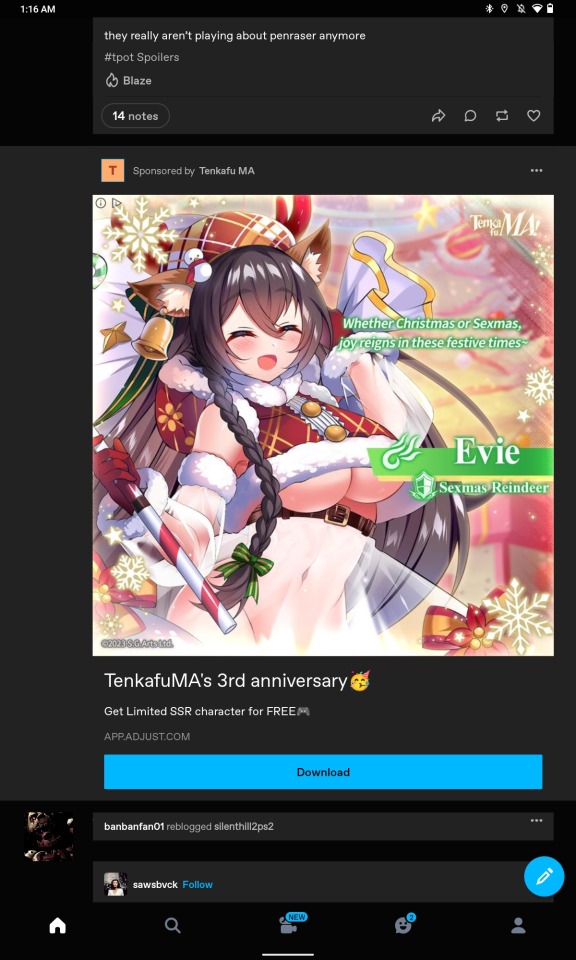
Pornban is working
#selfpost#content warning tiddies#sexmas reindeer moment#this is what i get for browsing tumblr at 1 am instead of working
1 note
·
View note
Text
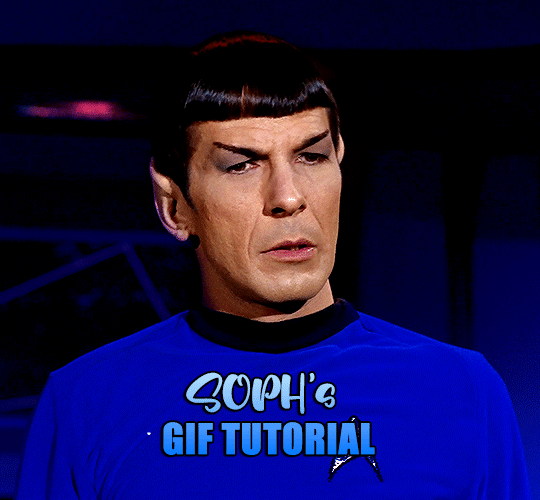
a very foking detailed GIF tutorial you asked for and how I color my gifs
However, I color them individually, so there will be explanation of tools I choose instead of showing what settings I used for this specific gif in this tutorial.
I will go through entire process of how I create gifs, the process of gifmaking can be different for others and there is no obligation of how to create a gif. Basically, do it however you like and enjoy the process.
this is part I, part II is here\in reblogs.
First, you will need to prepare everything, you choose the moment you want to gif and make screencaps. I use mpv player to create them, here is a great tutorial on how to install it. So I won't go over it, just follow it and or use another player which allows to make screencaps, such as kmplayer.
Once you make screencaps go to photoshop - file - scripts - load files into stack - browse - select screencaps and upload them.
At this point I will also add that I use keyboard shortcuts a lot, you can set them up to your preference, that is much easier for me and might be for you too, and I am so used to them that I forget where are some settings. You can do it from edit - keyboard shortcuts, you may set up anything there.
You will have all screencaps uploaded into one file. Once I have it I change canvas/image size, I also remove 10 pixels from each side, because I hate that some files have that weird black line which looks awful on gifs. But that's up to you. Use proper dimensions for tumblr, that is important since your gifs will look 'not good' when you upload them. I will go with 540x500px this time. (correct dimensions for tumblr are 540px for big gifs, 268px for two gifs along each other and 177-178-177px for the three gifs together)
Go to images - image size (crtl+alt+i) and change the size.
After that I make animation, because without it we would not be able to convert all the screencaps into smart filters. Go to windows - timeline
you will have something like this by default

click on create frame animation - then on 4 horizontal lines which will open menu - make frames from layers

click on convert to video timeline (that 3 horizontal lines and 1 vertical line or whatever it is, right under the first layer) you will get something like this.
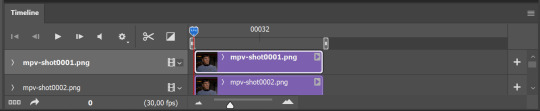
now, this will be animated. If you choose convert to video timeline right away it will not be animated.
Now, select all the layers - filters - convert to smart filters
You will have something like this, and if you play it - it will be animated anyway. That way you can edit ALL the screencaps at once.
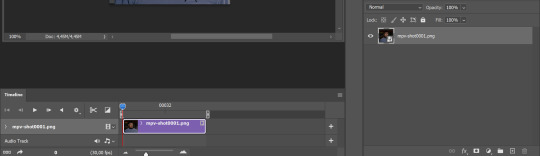
I usually start with sharpening, settings may change according to the files I have, for some you will need more sharpening, for some less. I go with filters - sharpen - smart sharpen and usually that's enough
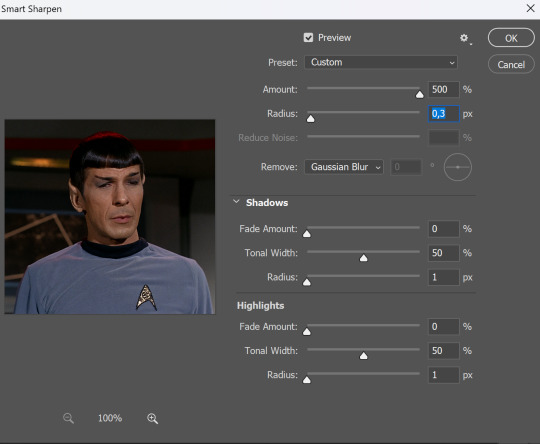
but I sometimes add more sharpening, just change radius to 0,2. So, repeat the action.
You will have it like this
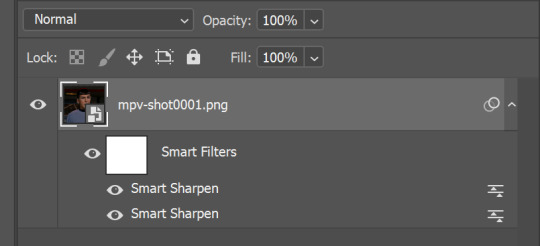
and at any point of making gif you will be able to change settings for it, if after coloring it will look not as good as you wanted to.
I will not go into a lot of details about coloring for this gif, because does not matter how good the coloring on this gif will be, it won't work as good on another gif.
There is no right way to start coloring, you may start with curves, levels or selective colors depending on the screencaps you want to edit.
Well, this time I did start with layer - new adjustment layer - curves. (yeah, i guess by the end of the day we all do lmao)
(Always use 'layer - new adjustment layer'. That's the only thing I suggest to remember when you color. )
Just to brighten gif a little bit, but you also can change colors with it.
those are not settings I used for this gif!
Curves have option to edit colors, just press RGB and you will see options for RED, GREEN, BLUE. Upper slider adds the said color, the slider at the bottom removes it. That's a great tool if you have a very red\yellow\blue\green scene, with those settings and moving sliders here and there you will be able to add the color you want, for red scene I suggest to use more green and blue, as well as for yellows but with less green. Just move them to see what fits your gif better.


there are also eyedrop tools which will help you to edit picture, with the first one you need to find the darkest part of your gif and click, it will adjust your picture according to it. If there's too much red, it will make it bluer, etc. The middle one is the one I use the most out of them, cos it changes the midtones, it's great if you have very yellow picture, just press the yellow part and it will make it bluer\greenish, depends on the picture, and then you can adjust it to make it look better. And the last one you can use to lighten picture as well, just find the brightest part of the picture and press it. It will adjust other colors accordingly.
I like to play with settings, I could add more darkness to the gif by levels, by selective colors making dark colors even darker, but sometimes I just use layer - new adjustment layer - black & white. Putting it on soft light blending mode and changing opacity. Idk, I like the effect :D Also, by using these, you will be able to darken part or lighten specific colors
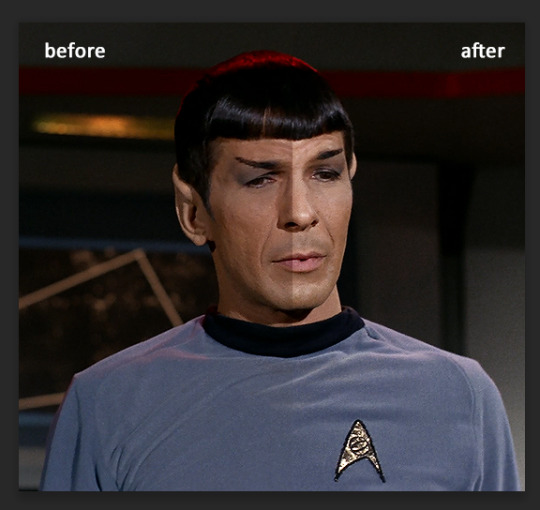
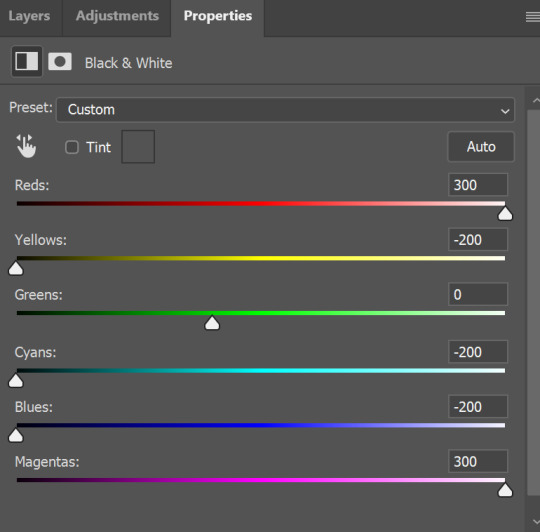

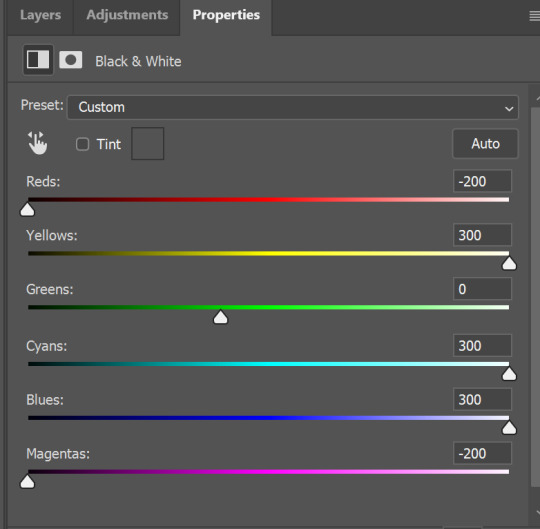
so yeah, play around and figure out what is the best way for you.
after that I used layer - new adjustment layer - selective colors. I think this is one of my favorite tools out there, I love it, I usually end up with 30 selective color layers if I make a super complex gif :D
You can change colors with it, make them more vibrant, or less.

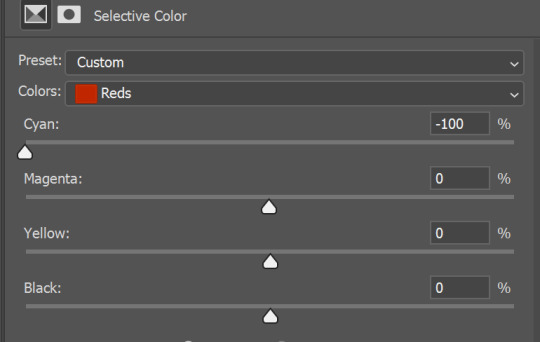
for each color you will have 'cyan, magenta, yellow and black' and by dragging sliders you can change colors, make them darker or lighter for the lovers of those paster gifs :D
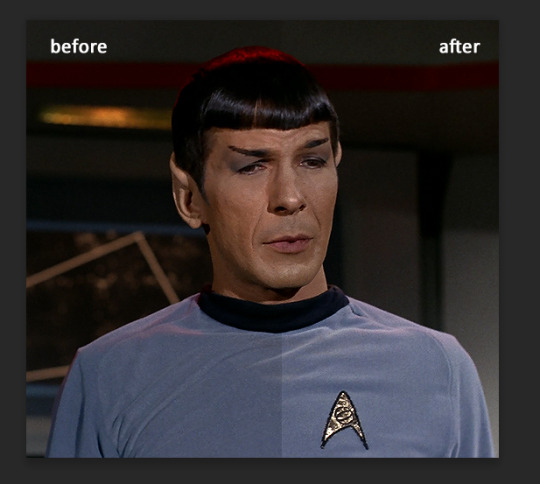
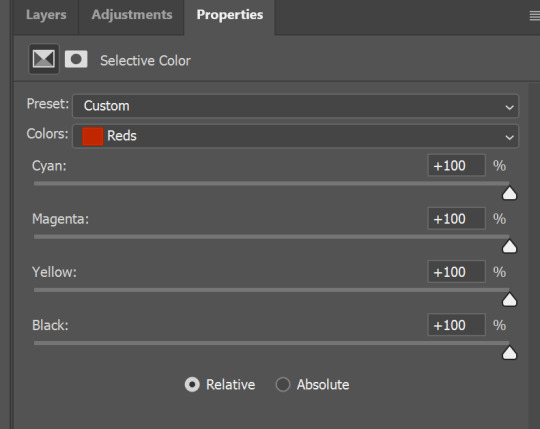
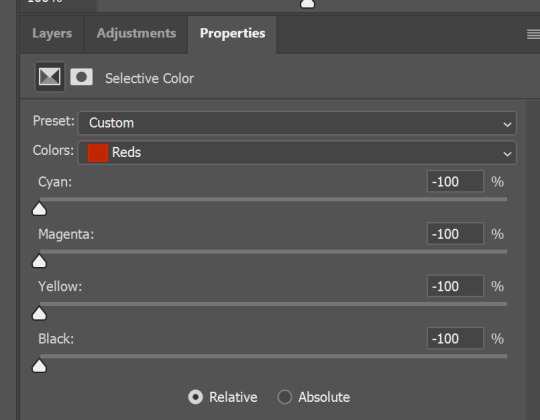

But don't worry, that's not where I will go with the gif, so it will look better, i promise.
You know how much I love making blue even more blue. So I go with more selective color layers to enhance it.
You do not have to use just one, and you won't be able to make it with just one sometimes. So add as many as you like to get the result you want.
next is one of my favorites - layers - adjustment layers - levels
with it you can darken colors or lighten them, there's also auto, as well as on curves, which will find the most suitable settings for your picture.
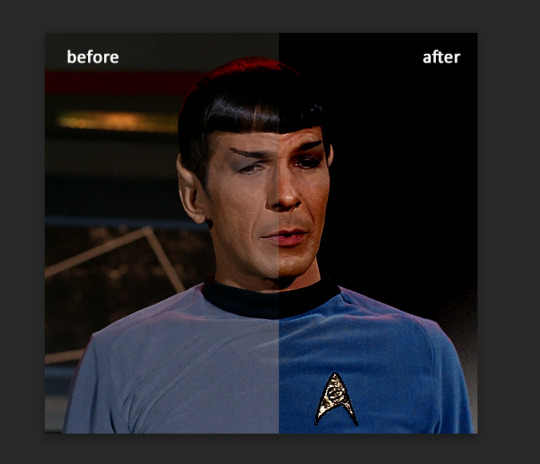
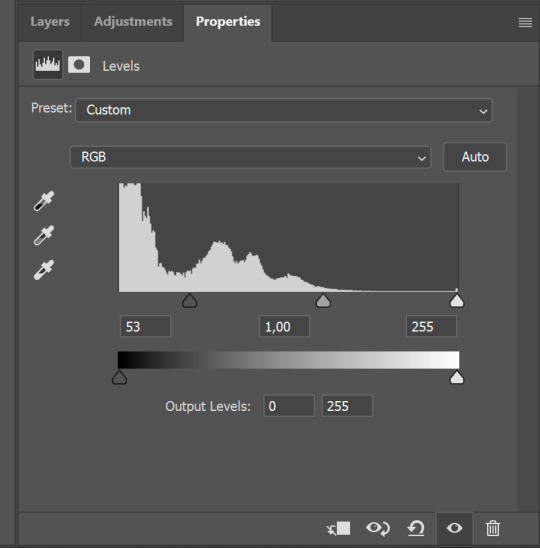


I hardly ever change the middle slider, cos
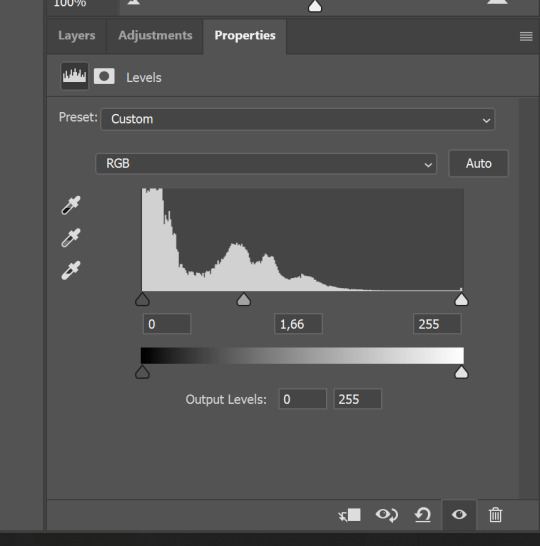
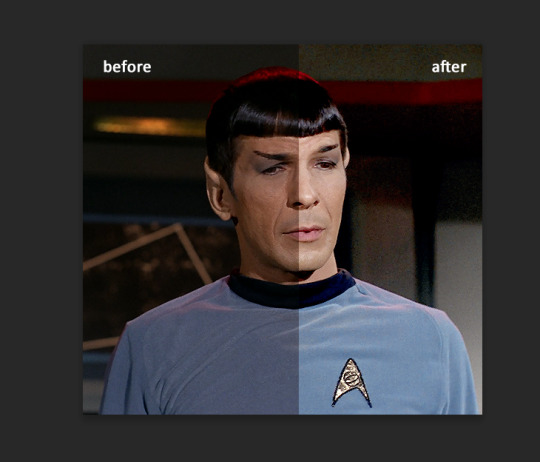
nope.
so, we are at this part of the gif by dragging sliders.
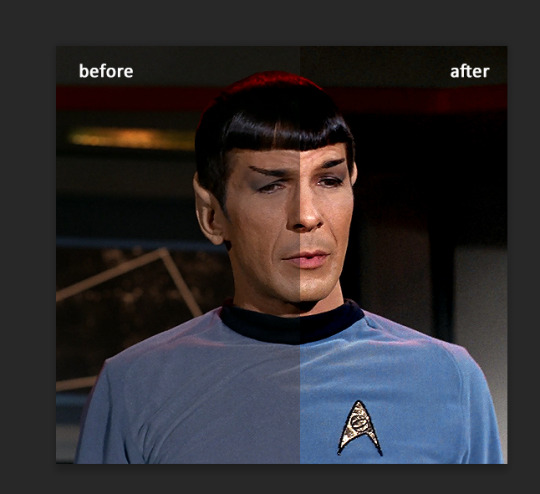
next one I used is layers - adjustment layers - color balance.
right now I will stop adding directory, this tutorial is already long enough, so most of the things are there in layers - adjustment layers.
Absolutely love it, most of settings do the same things but a little differently, this one changes colors but also entire picture, not just part of it. You have shadows, midtones and highlights
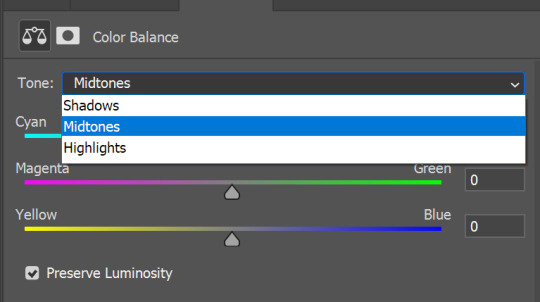
Each of them is really great when you have a yellow\red\blue\green picture to edit. And each of them has 3 sliders cyan\magenta\yellow.
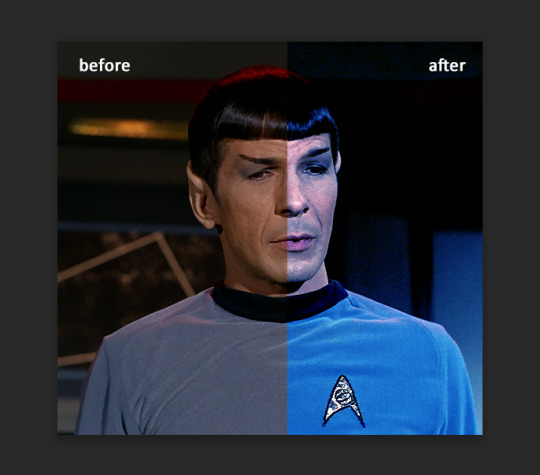
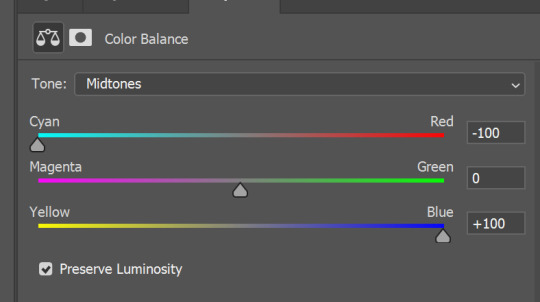
You see, if you drags sliders the other way it will make picture more yellow.
END OF PART I
since tumblr
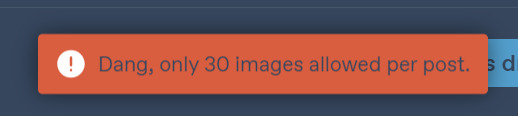
108 notes
·
View notes
Text
updates

for veteran followers, newcomers & people just browsing, a quick reminder on how this works, the kind of content posted here + a bit of an explanation! (of course, if im rambling, feel free to skip to the TLDR at the bottom ♥)
essentially, i have a bit of a bad habit of scattering all of my updates and news across various fanfic posts. ill probably continue to do this, but i know not everyone reads every post, so you're probably missing out on some info you might want to know
"like what?" mainly, requests + request statuses. but instead of making you guys scour through the depths of my posts to find out if i even received your requests, i thought it would be easier to just post it all here.
content you can expect here:
requests ive received and going to work on
WIPs im planning on posting soon
breaks, hiatuses, changes in plans & planned content
random life updates (sometimes)
to make it easier to digest (+ more relevant to you guys), its going to be in order of newest to oldest. (example: oct 2023 would come before jan 2023)
thank you guys, keep being amazing ♥
TLDR: ive decided to put all of my updates on requests, request status, wips + breaks etc in one place. its gonna be in order of newest to oldest, and ill update here whenever there's news :)

JULY 13. 2024:
summer suntacular was SO MUCH FUN!!! thank you to everyone who participated ^^ i really enjoyed doing this follower event & super looking forward to doing more w you guys in the future!
requests are finally open again! i am probably only gonna take about 6 - 10 depending on the complexity/types of reqs i get + only about 2-3 per character (to prevent another Venturepocalypse) ^^ super excited to see what everyone comes up with ♥
----
JULY 1. 2024:
happy canada d’eh!
currently doing a bit of a rework on this blog! changing the way I interact w content on Tumblr to make it less spammy & more relevant for you guys!
requests are still closed as ive been really struggling with my writing as of lately :,) but once I sort them & catch up they’ll be open!
- - - -
JUNE 1. 2024:
happy pride ^.^
still working through requests right now & also working on something fun for summer! come vote in our summer solstice poll and feel free to come talk to me about all your summer faves & thirsts!
- - - -
MAY. 27 2024:
requests are currently closed! thanks to everyone who sent one in—im just catching up on them now ^~^
- - - -
MAY. 26 2024:
i’ve received quite a few requests this week that i am already working on :D im sick atm so it might take me a little bit longer to get through them all tho !!
changing up my rules slightly & retagging certain stories as well!
- - - -
APR. 3 2024:
thanks to everyone who booped me on April Fools :) I had a lot of fun interacting with everyone
requests are open!!! all of the ones submitted prior to March 24th have been deleted, but feel free to send them again if they follow the updated rules (found here)
I am also working on a small writing project that I may or may not post for my birthday in two weeks, so we’ll see how that goes
- - - -
MAR. 21 2024
requests are closed! rules for requests are being updated and all current requests are being cleared. feel free to resubmit afterwards!
----
MAR. 17 2024:
- deleted Romeo & Ghouliet. I really wasn’t feeling like writing anymore, I struggled a lot with taking it in the direction I wanted it to go
- will be updating the graphics & theme of the blog this week so stay tuned!
----
JAN. 22 2024:
we are officially heading into Valentine's season, and with that, I want your input on what you would like to see on the blog for that! you can vote here. have more input? have a request? send them to me here!
working on some fics, including OW Women HCs, poly! SatoSugu, Dick Grayson x civilian! reader, and possibly a series as well
----
NOV. 14 2023:
currently not taking requests, sorry for the few people who submitted some this week! working on a cozy christmassy Dick Grayson fic rn, and possibly something exciting for the holiday season
----
NOV. 1 2023:
life got way more hectic than i anticipated this month and because of that, i wasn't able to write for kinktober the way i originally planned. hopefully next year ill be better prepared and able to deliver quality content consistently. sorry to anyone who is disappointed! ♥

14 notes
·
View notes
Text
☆ Dragon/Bremusa ☆
✧ She/They/Mew ✧ Lesbian ✧ 24 (August 22nd) ✧
△ Art Blog △ AO3 Page △

Hiya! This is my personal blog. Most of what's on here is reblogs, with the occasional personal post sprinkled in. I've had this blog since around 2018 and I have not once changed my URL or icon, and I don't think I ever will. I like Nihilego.
You can find more about me under the cut, as well as (my attempts at a) tagging system!
Additional Info
Yes, I actively use two names! I use them interchangeably. Feel free to call me whichever one you like best.
I have both Autism and ADHD, as well as some unfun flavors of mental illness. While I am very open about my AuDHD, please do not be weird or invasive about my mental illness.
My hobbies include writing, drawing, RPing, playing video games, and taking naps.
I'm a resident appreciator of Tsumugi Shirogane (Danganronpa V3), Sara Chidouin (Your Turn to Die), Akane Kurashiki (Zero Escape), and Iris Sagan (AI: The Somnium Files). If you see posts with or relating to them, feel free to tag me!
I don't need tone indicators, but they're nice so long as you don't use unnecessary ones. /J, /S, and /LH are the only ones that I use, if at all.
I don't think that having a DNI list is all that helpful in curating your online space, so I don't have one. Instead, I block people that I don't want in my space if I see them. I'd rather bigots not engage with any of my content, but I doubt they'd listen to me, regardless...
Also, if I do block you, don't harass me trying to figure out why. 9 out of 10 times it's not personal, and the other 1 time will know exactly why I did already.
I don't give out my Discord publicly and I don't give it out to people I don't know. If you randomly ask for it, I'll block you.
I'm pretty fatigued most days and I don't always have the energy to vet the people I reblog from. A reblog is not equivalent to an endorsement of the original poster's views or anything. If you catch something weird, let me know and I'll look into it.
In general, just don't be invasive or aggressive and we'll be fine. :]
Tagging System
As of right now, only posts from 2023 onward are properly tagged. I'm very slowly working on tagging my entire blog, but... it'll take a while!
I don't tag spoilers in reblogged posts unless the media I'm reblogging is less than a month old. I tag spoilers in original content I post, though (such as memes I've made) so that people browsing the tags don't get jumpscared.
By the way, I try to tag triggering content as "(____) tw" or "(____) cw". This way, the Tumblr filtering system can catch it.
Common fandom tags:
#yttd ✰ #fate ✰ #dr ✰ #persona ✰ #genshin ✰ #ze ✰ #aitsf ✰ #hsr
Other tags:
#dragon.txt (personal posts)
#about me (posts that encapsulate my vibe)
#fave post (posts that i really like that don't fit into any other tag)
#my art (self-explanatory reblogs from my art account)
#cats (cats)
#i'm evil now (posts about villainy and treachery)
#stuck in the time loop (posts about time loops)
#yuriposting (posts about lesbian/wlw topics)
#ref (resources that i want to come back to)
#audhd moment (posts about autism, adhd, or both)
#writing related (posts about the writing and/or roleplaying experience)
#art related (posts about the artist experience)
#yeah (posts about more serious topics and statements that i agree with)
#best of (original posts of mine that have 100+ notes)
5 notes
·
View notes
Note
for the "Get to know your fic writer!" questions: 3, 17, 55
3) Describe the creative process of writing a chapter/fic
For a one shot, I come up with an idea and just kind of run with it. I don’t plan things out strictly, and a lot of times I will write bits of the one shot as I think of it (ex. If I think of how I want to end it, I jump right to writing that)
For a more ongoing fic, I typically do at least a paragraph description of what happens in each chapter, and I usually do this well in advanced of posting the first chapter. I like to have at least a basic idea of what happens in every chapter, and then I go and build that out into the chapter itself. I also try to plan out character arcs and the ending of the current story line of overall fic depending on the length. Especially for longer stories, I like to do a series/character bible. Like with one shots, I do write out of order sometimes (ex I might be trying to finish chapter 1, but I had an idea for a scene in chapter 5 so I go and write that down before I forget)
17) What do you do when writing becomes difficult? (maybe a lack of inspiration or writers block)
I’m always writing like five things at a time, so when I’m stuck on one project, I switch more to writing for other stuff. This sometimes becomes a horrible cycle that leads to me jumping from fic to fic and abandoning some ideas. I keep all fics saved tho in case I do ever decide to do something with them tho
If writing overall is difficult tho, I usually switch to some other kind of creative thing. Designing characters with picrews, world building for certain ideas, etc. And then there’s old faithful of just start browsing twitter and tumblr instead of writing lol
55) Of the characters you write for, which is your favorite? Has that choice been swayed at all by your followers/readers’ reactions to certain ones?
Ironwood is easily my favorite ever to write for. In general he’s just a character that I feel super compelling, but he’s also one that I can write fairly intuitively. I get so many ideas for his character, and I would gladly write him any day bcs ough. I love him. Then my very close second fav to write for is Chae-Yeong, my beloved rwby OC
This is particularly unfortunate for me tho bcs I am the only person who likes either of them. I really wish that I liked writing other characters more (and specifically non-Steadfast rwby ships bcs I know ships are where 90% of the fic reading attention lies), but unfortunately no other canon character is actually compelling enough for me to go in deep about like I do Ironwood. So I just try to force myself to remember to write for myself first and foremost and get validation through that bcs I’m lucky to get past like. 20 hits and a 2 kudos on ao3 with my fic (the self validation strategy does not work btw)
#asks#scallioncreamcheesebagel#thank you for the ask!#i suffer from too many ideas if it wasn’t clear from how much i jump around with my writing lol#and then i have a biweekly ‘no one cared about my writing so what’s even the point’ moment
1 note
·
View note
Text

Ich habe 246 Mal im Jahr 2022 etwas gepostet
7 Einträge erstellt (3%)
239 Einträge gerebloggt (97%)
Blogs, die ich am häufigsten gerebloggt habe:
@dingdongyouarewrong
@cricrithings
@fetchalgernon
@wipbigbang
@quotemadness
Ich habe 148 meiner Einträge im Jahr 2022 getaggt
Nur 40% meiner Einträge hatten keine Tags
#tim drake – 29 Einträge
#conner kent – 13 Einträge
#superboy – 13 Einträge
#jason todd – 13 Einträge
#robin – 13 Einträge
#red hood – 12 Einträge
#kon el – 12 Einträge
#red robin – 10 Einträge
#dc – 9 Einträge
#dc comics – 9 Einträge
Longest Tag: 116 characters
#don't forget that a fic tha few people read because it's a rare ship or whatever and that doesn't get a lot of kudos
Meine Top-Einträge im Jahr 2022:
#5
Chapters: 2/?
Fandom: Superboy (Comics), Red Robin (Comics), Young Justice (Comics), Teen Titans (Comics)
Rating: Not Rated
Warnings: Creator Chose Not To Use Archive Warnings
Relationships: Tim Drake & Kon-El | Conner Kent, Tim Drake/Kon-El | Conner Kent
Characters: Kon-El | Conner Kent, Tim Drake, Dru-Zod
Additional Tags: Kryptonian Kon, Kryptonian!Kon-El, Alternate Universe, Kryptonians Invaded Earth (DCU), Kryptonians (DCU), Krypton is Destroyed (DCU), but Kryptonians are alive, Spaceships, War, Enemies to Friends to Lovers, no capes AU
Summary:
Kon had heard rumours of him. Bruce Wayne’s right-hand man. They had never gotten this close to the heart of the resistance, not once in all those months and years of war.
For TimKon Week 2022: Day 7 - Kryptonian Kon
1 Anmerkung – Gepostet 28. November 2022
#4
Dear Yuletide Writer 2022
Dear Yuletide Writer,
Thank you so much for agreeing to write for me! :) I can't tell you just how excited I am. This is my second Yuletide, and I’ll try to give you as much inspiration and fangirling as a point to jump off of as I can, so I hope you’ll find some useful bits and pieces here. I am very much looking forward to reading whatever you come up with. Don’t stress about writing for me - as long as you have fun with it, I’m sure I’ll like my gift. :)
Please feel free to browse my ao3 (KitKaos) and/or tumblr to get an idea of what I stan, like, read or write. I hope I can give you some broad ideas and inspirations in this letter to help you plan. The prompts below are nothing more than ideas, though - feel free to ignore them or to fall back on my general likes if you have a better idea. :)
Gifts are enabled in AO3, so treats are welcome! :)
Oh, and should you, esteemed Yuletide Writer, want to write in German instead of English, then I'm definitely okay with that. I'm fluent in both, so whichever you feel more comfortable with.
If there's something missing or if you have a question, you can reach out to me via the mods.
_______&_______
General likes (in no particular order):
friends-to-lovers or even enemies-to-lovers (with all the drama of grudginly admitting that the other party maybe isn't all that terrible and all)
found families
fake dating
pining
crossdressing
undercover missions
drunken shenanigans
reconciliation between estranged characters
second chance romance
characters torn between two sides (e.g. two different loyalties, or love versus duty)
gestures of affection and intimacy (such as forehead kisses, cuddling in bed, holding hands, massages)
casual intimacies
hurt/comfort (especially with an emphasis on the comfort)
seduction (especially seduction/corruption of someone who's less experienced and/or initially reluctant)
games: truth or dare, playing drinking games/strip games for fun, seduction games
Can't Stop Thinking About That Thing I Saw Completely By Accident (a.k.a. various flavours of accidental voyeurism)
competence porn
masquerades
tattoos
body details (freckles, moles, tan lines, goosebumps, acne, scars, burns, wrinkles, etc.)
redemption arcs
Vollständigen Eintrag ansehen
1 Anmerkung – Gepostet 15. Oktober 2022
#3
How did clowns get through the day before the invention of balloons/plastics?
1 Anmerkung – Gepostet 17. Februar 2022
#2
Chapters: 1/1
Fandom: Batman (1966), Batman: Wayne Family Adventures (Webcomic), Batman - All Media Types
Rating: Teen And Up Audiences
Warnings: No Archive Warnings Apply
Characters: Bruce Wayne, Dick Grayson, Duke Thomas, Cassandra Cain, Tim Drake, Stephanie Brown, Jason Todd, Damian Wayne, Alfred Pennyworth, Batfamily Members, King Tut (Batman), Condiment King
Additional Tags: Community: pod_together, pod_together 2022, Humor, Crack(ish?), Batfamily Shenanigans (DCU), Batfamily-centric (DCU), Podfic & Podficced Works, Podfic, Fic & Podfic
Summary:
With a sound like silent thunderclap, our dauntless defenders were gone. Vanished without a trace, and only the low, rumbling laughter of King Tut remained in their stead. Could it really be that Batman and Robin had been outsmarted this time?
OR: The 1960s Dynamic Duo travels to today's B:WFA universe
2 Anmerkungen – Gepostet 26. August 2022
Meine #1 des Jahres 2022
Chapters: 1/1
Fandom: Batman (Comics), Teen Titans (Comics)
Rating: Explicit
Warnings: Creator Chose Not To Use Archive Warnings
Relationships: Tim Drake/Kon-El | Conner Kent, Kon-El | Conner Kent/Cassie Sandsmark
Characters: Tim Drake, Kon-El | Conner Kent
Additional Tags: Sexting, Plot What Plot/Porn Without Plot, no beta we die like robins, Miscommunication
Summary:
Tim still doesn’t know what to think. He can’t unsee what he just got a glimpse of. He can’t forget. His traitorous mind seems to return to it over and over again. He is not okay with this. It was all he could do to keep his adoptive sister from killing his best friend.
When Cass' phone vibrated at dinner, Tim was sat next to her. He saw. He saw the picture. Saw how Cass just calmly deleted it, murmuring some vague death threat, and made to get up.
6 Anmerkungen – Gepostet 17. August 2022
Hol dir deinen Tumblr-Jahresrückblick 2022 →
#tumblr2022#Jahresrückblick#Mein Tumblr-Jahresrückblick 2022#Dein Tumblr-Jahresrückblick#year in review#my 2022 tumblr year in review#your tumblr year in review
0 notes
Note
Hi dear Lumen,
Do you have any tips on how to study more effectively and/ or memorize better because it would help a lot. Thank you🤍 Have a great day/evening!
Hi darling,
As you may know, I am a maestra at organizing, creating systems, and simplifying things in order to maximize efficiency - and that applies for studying as well. 📚
1. Learn how you learn, in order to learn better!
I often emphasize the importance of self-knowledge and working with instead of against yourself. In this case, that translates as working with your abilities instead of forcing yourself to learn in a dry, outdated, uniform manner that doesn't align with you, just because school, college, or your family says so.
Are you a visual learner (through the eyes)? Then write down your lessons in a concise, aesthetic manner, this will help you memorize easier. Add diagrams, illustrations, or even just sketches related to the lesson, as it further helps with memorizing.
Are you an auditive learner (by listening and speaking)? Then read your lessons out loud. Record yourself if it helps, play it back until you can recite it back. Ask friends to help with rehearsing for extra support.
Are you a haptic learner (by touch and feeling)? - This one's more tricky, but you can employ some activity while studying, such as braiding, tapping your fingers or feet, gesturing, etc.
There are theories of other types of learning, as mentioned here and here. If the above 3 don't apply to you, do a quick research to see what resonates with you more, in order to find a more efficient technique. It can make all the difference in your study routine.
2. Figure out a routine that works for you.
Do you study better in the evening/at night? When it’s quiet and nobody is disturbing you and your schedule is clear? You may be a night owl and it’s your natural circadian rhythm to have higher brain activity and energy towards the evening/night - if so, take advantage of it.
Do you study better in the morning? Because you feel fresh and focused? You’re likely an early bird, so arrange your study schedule to follow this rhythm accordingly, you'll be much more productive.
If you have a chaotic schedule that doesn't allow much flexibility for the above, simply work with your available schedule to the best of your ability. Move household chores and other errands around so that your peak efficiency timeframe can be used for the bulk of your studying.
3. Additional tips:
Do rewards help in completing a task? If yes, try something useful like taking a sip of water after reading 3 paragraphs, or that you can watch your favorite show after finishing studying, or going to the museum, or whatever it is that makes you excited at the moment!
Do you have a short attention span? Don’t worry about it, just divide your studying in brief intervals of 30-60 min, with a small break inbetween to keep your concentration sharp. If you start to get distracted, remember why you’re doing this (your academic goals, whatever they are), and if that doesn’t work, maybe you just need some fresh air or a cup of tea to start fresh.
If you have issues staying on track, you can ask a friend or family member to hold you accountable by checking up on you.
Don’t forget to make studying enjoyable as possible: use colorful stationary, set up a nice desk that fills you with pleasure or excitement when you see it (ie. plants, lighting, pretty decor, books organized in a satisfying way, etc), a fluffy pillow against your back, the list goes on. Get creative! This is your space.
Another way to make studying enjoyable is thinking out of the box. If you prefer a more streamlined, digital system, use an app that makes the process of studying more enjoyable - whether it’s something as basic as the native Notes app on macOS, Word docs, or a professional tool like Ulysses where you can organize everything to your heart’s content.
Visual inspiration and moodboards: you can also browse through Pinterest boards for inspiration or even follow Tumblr studyblr-ers to make studying as a process more aesthetic and appealing. There is a truth that the imagery we expose ourselves to inspires our actions; when you have your dashboard filled with pretty desks and notebooks and tidy handwriting from bookblr and studyblr content, it can boost your motivation. (Just be mindful not to fall into the trap of unhealthy perfectionism, or associating your self-worth with productivity - neither of those things will help you in any way, and will only cause anxiety, low productivity and self-worth issues.)
If you fall off track, don't be hard on yourself. It happens to the best of us. If you really want to finish what you started, just do what you can, take it one step at a time, and remember that you only fail if you stop trying. Give yourself space to do your best (even if that is 5% on some days, it's still good enough), and improve along the way. You can do this! 👏🏻👏🏽👏🏿
Hope this helps. Good luck and have a productive day/evening ahead to all ambitious ladies! 💞 ☕️
-Lumen
#studyblr#study motivation#study inspiration#study tips#bossbabe#productivity#how to study#efficiency#tips#advice#ask#manifesting advice
1K notes
·
View notes
Note
My apologies but how can you have so many notes? I'm not jealous about all your work but to learn from you.
By the way, your art looks cool and impressive. Hop you can show us more. Love.
Thank you. I am not sure if you're asking specifically about this site or in general with online art community so I will try to address both.
Of course there is debate about what's most important for building a following, but my personal opinion is there needs to be a balance between the art itself, being social/engaging, and random luck. There are artists who can get by without ever talking and others who do fine with only rare art, but I feel like those are the outliers and not examples of the average user ha. If you use a website with a tagging and browsing system, it helps to use those but at the same time flooding as many tags as possible likely will get your posts filtered out (for example I don't know about now but tumblr used to focus on the first few tags only, probably thinking anything else is spam).
I genuinely don't know how many users are still active after The Great Purge or are new to this site but for a better idea of the picture, I have almost 33,500 followers built up over years. That means I might be getting a lot of notes on my posts, relatively, but that could be an estimate that only 1% of my followers are actually still around and/or engaging. I don't know if that makes it still seem like more or much less, but I gotta say social media loves to warp the idea that quality matters because it emphasizes quantity instead. I notice posts here with similar notes/likes to twitter will have a bigger portion of actual reblogs/shares, so personally I like replies, comments, and shares more than the numbers by themselves, you know?
Sort of went off on a tangent but that's because this site is still my favorite for artists, and I wait with baited breath that someone will fix it up again .... someday.
53 notes
·
View notes
Text
Alright friends, buckle up, pretty sure this is going to be a long one.
Let me start off by saying that I am about to bring up a problem to which I have no solution. I will say what I think we shouldn't do, but I don't know what we should do instead. Someone smarter than me will have to cover that one.
Anyway, all this is regarding this post I made this morning after seeing yet another one of those asks floating around Tumblr. "What do you think of [website]?"
(Actually I'm going to toss this under a cut because it's WAY longer than I meant it to be, but I still think it's important to say)
It seems like a harmless ask. It usually comes with an explanation as to why there's something interesting there at that URL. Maybe not correct or good, but certainly interesting. Just enough to make you curious to go check the website. It's even in the phrasing of the question! They're not telling you they're good or bad, they're just asking what you think. That's harmless... right?
Yeah, no, it's definitely nazis. Not "nazis" as in "uhhh everything I don't like on the internet is nazi", it's nazis as in full-blown anti-Semitism, reptillian-people-control-the-banks... it's gross. I looked up what they're about just so I could tell you, and it's gross. 0/10, do not recommend.
Anyway, here on Tumblr, they send these asks out to various blogs. And over the past couple weeks, I've seen an increasing number of these asks published on my dashboard.
Now, every time I have seen them, the person publishing it has absolutely called it out for being what it is. They'll go into detail about why it's filth, or they'll go for the short-and-not-sweet "Fuck off, you nazi piece of shit". Every time I've seen the ask, it's been refuted.
But I've seen the ask. A lot.
Now... why is that a problem? Why is it a problem to publish the ask and call it out for what it is? Isn't it better for your followers to know what it is so they don't get taken in by it?
Let me tell you two stories.
1. The Cheeseburger
So yesterday for dinner I had a cheeseburger from... the Large Burger Chain (you know the one). Earlier in the day, I had read a post here on Tumblr about a lawsuit involving this Large Burger Chain, in which they had done a shitty thing. It was a funny story, where we got to laugh at the Large Burger Chain for being greedy and awful. "Look how awful those people at Large Burger Chain are. Aren't they the worst?"
So why did I go get a cheeseburger from them? Well, 'cause for the rest of the day, I kept thinking "Damn, a cheeseburger sounds delicious right now." It managed to weasel its way into my brain, and I couldn't stop thinking about cheeseburgers. And of course, that one cheeseburger place stands out in my mind. Until eventually, when out for a drive with Dad, he asked if I wanted anything in particular for dinner, and I said I had a craving for a cheeseburger from Large Burger Chain (It was Burger King).
Now why did I go there after having read about the shitty lawsuit?
Here's the thing about advertising. They know they can't sell you a cheeseburger from one advertisement. One commercial on TV does not make you go "I will now go get a cheeseburger from Large Burger Chain!" It doesn't work that way. But they want to be sure that when you DO want a cheeseburger eventually... they are the one you think of. They want to be the first place you think of.
Let me ask you something. How did you react when I said the name of Large Burger Chain? Because I said it up there in the strikeout. You might not have had a fully thought-out reaction, but I bet you had an instinctive moment where you either thought "I KNEW it was Burger King", or "Oh, I thought it was McDonalds."
Why did you think of the place you thought of? Is it because you like that one better? Is it because there's one down the road from your house that you pass all the time? Did you recently see a commercial for that one? This is a rhetorical question that probably doesn't have a specific answer. But somehow, for some reason or for many reasons, one of those burger places has made it's way into your head and is now the first place you think of when you hear "Large Burger Chain". One place stands out in your mind as The Fast Food Place With The Burgers. Even if you don't like either place, you've heard them advertised enough that they've got into your head.
You seeing where I'm going with this?
The more these asks show up on my dashboard, the more it gets into my head. I, knowing full well what that site is about, have wondered more than once "Hey, I've never actually looked at that website. What does it look like?" or "What is actually on there?" or "I want to go look at how bad it really is."
I can't name off the people who have received and published the ask. I didn't pay that much attention. Each time I saw it was insignificant at the time. But I've seen the website often enough that I can name its exact URL without ever having intentionally memorized it.
BUT JES, you say, WHY IS THAT A PROBLEM? If you KNOW the site is garbage, and you CALL it garbage, then no one is going to get taken in by it, right??
2. The Price Tags
So, I'm a cheesemonger. My job is to sell things to people. I've been in this business for nearly a decade, I've got certifications you probably don't even know exist. I am trained and paid to know how to get you to buy shit.
It's gross and I hate it and I don't use those skills if I can help it, but I have them.
But there's one very very easy tactic that I do use in my cheese department. It's very easy, takes no effort on my part, and it's really effective.
Every price tag is on the back of the piece of cheese.
These are cheeses that are cut to variable weights, with a certain price per pound. Because these cheeses are cut individually, they are priced individually. Smaller ones, bigger ones, whatever you need. Now, the thing is... if you are browsing my cheese wall looking for something interesting, you are going to see cheese, you are going to see names, you are going to see types. You are not going to see prices. If you want to see the price, which is on the back, you know what you have to do?
You have to pick it up.
I have now got the piece of cheese into your hands. And that's one step closer to it being in your cart.
It's not 100%. It's not even 50%. The majority of people who pick up a piece of cheese on a whim to check the price will then put it back down. But not all of them. A lot of people will pick it up, just to check, just to satisfy their curiosity. That one sounds odd, I wonder how much it is? And then it's in their hands, and they shrug, and they toss it into the cart. Because why not?
So WTF does this have to do with anything?
Look, it's a lot of fun to digitally punch a nazi. They come into our ask boxes, and it's so tempting to take a verbal (textual?) swing at them. But the goal is to get their name out there into the ether. It's to put that name in front of all your blog's followers, as many times as possible. Maybe you refute the ask and someone who has never heard of them before now knows who they are. OR maybe this is the fifth time they've seen it on their dash this week, and now they're curious. This group wants to make sure that you know their name off the top of your head, the way you know the name of that Large Burger Chain. And if they can get you to their site, even if it's just to satisfy your morbid curiosity, even if it's just to see how bad it really is, then they've got the piece of cheese in your hands. And yeah, maybe most people put it back. But sometimes it winds up in the cart.
So... what do I do?
Don't feed the trolls. Starve them. Block the anon. Delete the ask. Move on with your day.
As for how to teach people about these assholes? -shrug- That's where you have to ask someone smarter than me. I don't know how to educate people on this stuff without exposing them to it, but my instinct is to not let them control the conversation. Beyond that, you're probably best off listening to the people these groups hate. Find Jewish voices explaining what's so harmful about these people, and boost their voices instead.
Anyway.
That was a tome. Thanks for reading. Don't feel bad if you've ever published an ask they sent you. Individually posted, they don't have a whole lot of power. It's when it becomes a trend that it becomes a problem.
41 notes
·
View notes
Text
a list of all the things i have done as "part of my writing process."
ran down the hall in my silk robe, just to remind myself of how it billows behind me
copiously reapplied lip gloss
cleaned out my email
rewatched this video for the 19858th time (don't ask me why, I'm just obsessed with it)
sat alone in my room, staring at my computer, an incomplete poem staring back at me
sat in the kitchen while my parents make dinner, staring at my computer, an incomplete poem staring back at me
drawn instead of writing
added items to my urban outfitters shopping bag knowing I'll never buy them and eventually closed the tab in a hurried browser cleanse
grown disgusted with myself over how many tabs I have open on my computer and initiated aforementioned hurried browser cleanse
spent wayyy too much time on thesaurus.com (I wanted to be cheeky and add a link to synonyms for "overthink" or "rabbit hole," but interestingly enough, there are none...)
listened to Christmas music at 4 am (credit to creator of playlist! I love it very much)
made a smoothie
stalked old friends on insta and hurt my own feelings comparing myself to them
revisited evermore because it is my ultimate comfort album
eaten pretzels dipped in almond butter and topped with dark chocolate chips
browsed real estate websites for properties in the Hamptons, pretending I could actually afford such a thing and wondering if 14 bedrooms is too showy but 8 seems cutting it close
sang out loud and thought I sounded really bad
sang out loud and thought I sounded really good
read
gone grocery shopping
written 80 pages of manuscript in 2 days and 2 hours
written 1 page of poetry in 9 months, 5 days, and 2 minutes
written a fraction of a poem 2 years ago and left it unfinished
written this list, because writing SOMETHING is better than writing nothing
Toni Morrison "disavows" the idea of writer's block (as I learned in this superb article). To paraphrase, she believes that thinking about your work and processing your ideas in your head while doing other things counts as writing - and I agree! I think about all the times I've felt stuck and what I did to fill that time. I still ended up writing in the end, even if it wasn't exactly in the way I imagined. Obviously, the activities I thought to be fluffy time wasters did something for me.
In short, give yourself permission to ruminate. Everything we experience influences our art. Have faith that what your brain and your heart tell you to do in the moment you want to be writing, but can't seem to get the words down, will ultimately benefit your work in the end.
I've decided to be more active and more free-spirited on Tumblr: to treat my page like the thoughtful yet conversational blog it's meant to be. This seemed like a good note to start on.
@nolossforwords,
Katie
#writing#writers on tumblr#writing community#writeblr#writer#writer problems#writers#writerslife#writing humor#writblr#female writers#writers and poets#writerscorner#writingcommunity#creative writing#writers of tumblr#writerscommunity#writer things#writers life#women writers#writers block#writers community#poetry#poem#prose#poetry and prose#poetic#words words words#write#writing life
3 notes
·
View notes
Note
Hi sweetheart!! Could you teach how to make gifs with hd quality?
hello! i’m honoured to think that my gifsets are high quality enough to ask for a tutorial. a lot of my work has been through trial and error and a little help from sharpening actions. i’m going to base a little off chloezhao’s gifmaking beginner tutorial, except i use video to frames and not screencapping.
let’s get started!
program: adobe photoshop 2021
i find that the majority of gif makers use some form of adobe product whether that is premiere or photoshop, but i just use the most recent photoshop version adobe had to offer.
this tutorial applies for macOS and windows so don’t worry, any version of program that contains the “timeline” feature will do.
1. download HQ OR HD videos.
i find that the best gifs that come out with HD frames are 1080p quality or 1440p. anything below that might come out to look a little pixelated. at least that’s what i’ve learnt over the time that i started making gifs (a little over a month ago). for me, i can also screen record my videos if it seems like it’ll be impossible to download a high quality video but it’s only in a dire situation.
the website that i use is called savieo, and it allows you to download videos from naver, youtube and vlive. this is great especially if you’re a kpop related tumblr account like i am. this is useful as sometimes, the quality of gifs can be severely degraded if uploaded to youtube vs. naver. this has rung true for music show performances. for this gif, i’m going to take a video off naver where sunmi has done a performance on MBC’s music core for you can’t sit with us.

2. importing video to frames.
secondly, i import my video to frames. since i work with short videos (3-10 mins) instead of 2 hour movies like some gif makers on tumblr, i feel more comfortable importing my downloaded video into photoshop, clipping it to an appropriate size and converting it to frames in one program.
importing:
➤ after your video has downloaded, in photoshop go to file > import > video frames to layers.
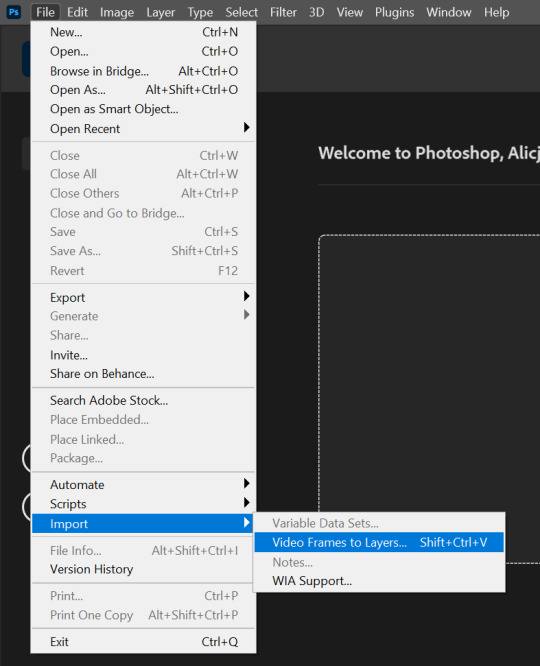
➤ browse for the video. mine is usually in the downloads folder.
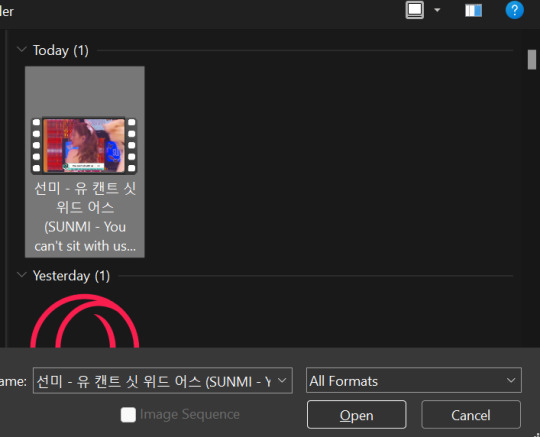
➤ once opened, you will have a window much like this. for this section of gif making, you have to select a short clip that you want to turn into a gif. for this example, i’ll do sunmi’s ending fairy section. keeping in mind that the bottom sliders select your clip!


➤ this will take some time to load depending on the length of your clip but as mine is short i estimate it’ll be around 50 frames (which is the average amount you want, or else the gif file size is too big and tumblr won’t accept it).
➤ after it finishes loading it should look something like this. if you don’t have the timeline open, go to window > timeline.
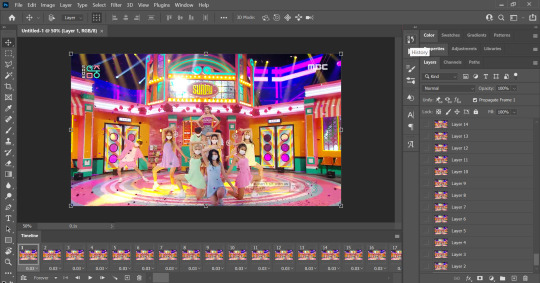
3. rid of excess frames.
➤ i like to get rid of frames i don’t need. as you can see above, we have the ending shot but not a close up of sunmi being an ending fairy. so i simply scroll through the timeline until i find the last frame of that scene, and shift and left click on it. now we can delete it using the trashcan icon. and i do the same for excess frames on the right hand side.
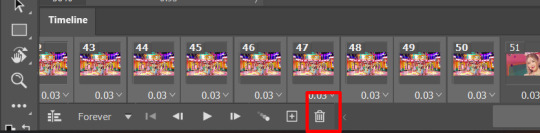
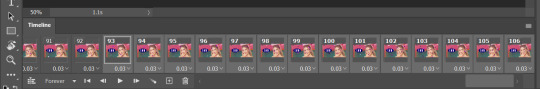
➤ now select the marquee tool. this depends on how you want the gif to look, for me i chose the dimensions 1920px x 800px.
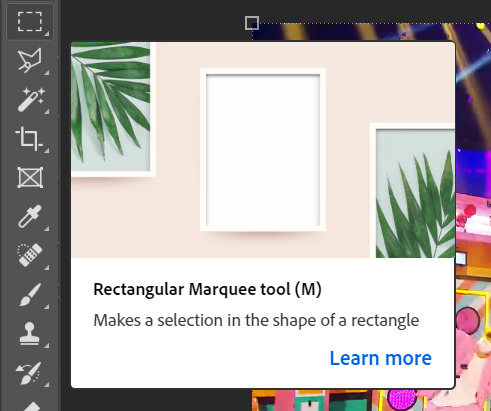
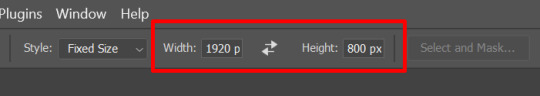
➤ once that’s been selected, you can crop! i have a short cut assigned to this already, but if you go to image > crop you will get the same effect. this will take a while if you have 90 frames like i do. but it will take less time if you have 40-50 frames.
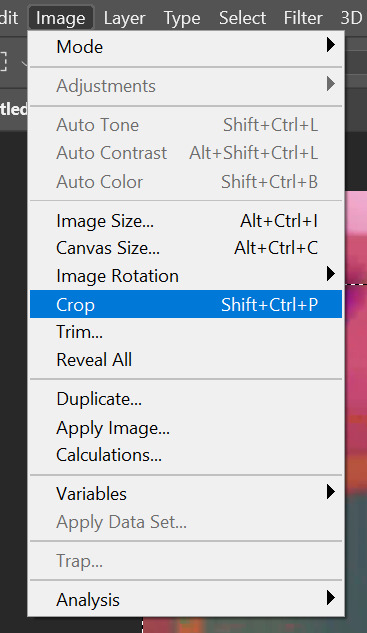


4. resizing
for all gif makers the dimensions differ depending on how they want it to look on tumblr. for me i like to make the width 810px for a nice big high quality gif, or 540px (the width of a tumblr dashboard post). to do so, go to image > image size and put in new dimensions. for this gif i’m making the width 810px. this will take some time to load!
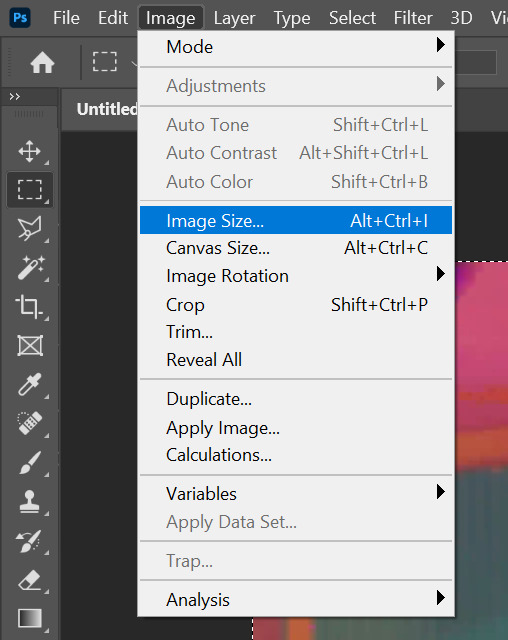
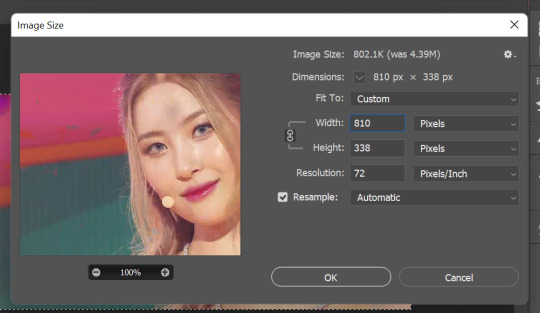
that’s how to make a basic gif with no sharpening! you can now export it if you wish, by going to file > export > save for web (legacy).
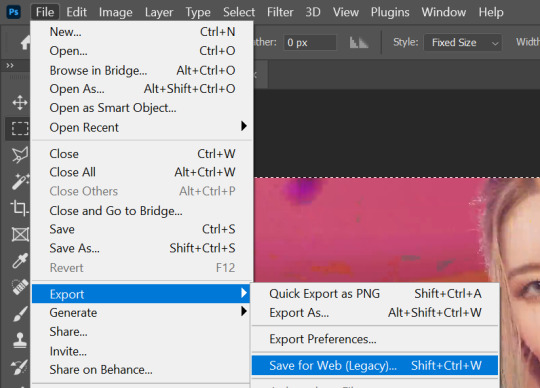
note: if you take a look at the timeline you can play the gif from frame one using the controls. also, if the play back speed bothers you when you’re exporting to save it to web, do what i show below.
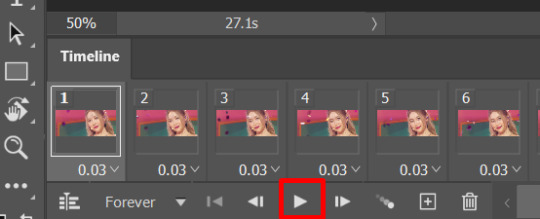
reducing gif speed:
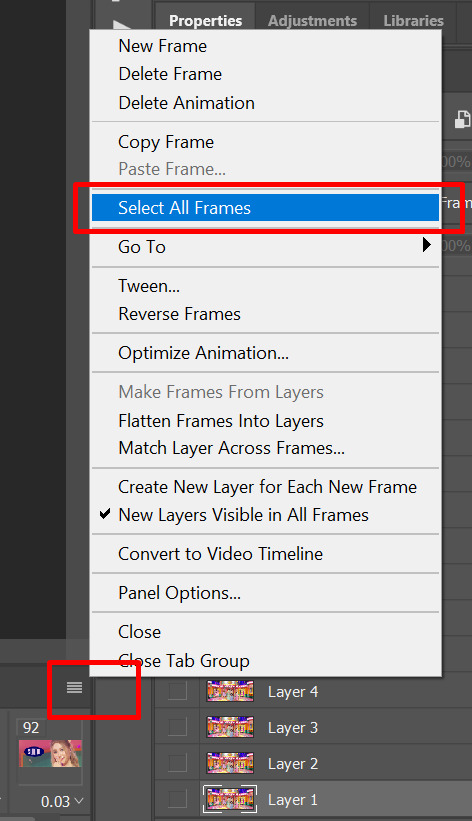
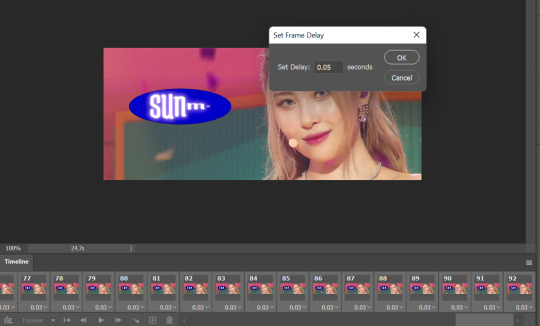
end result with no sharpening:
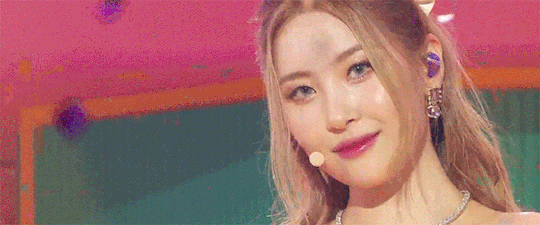
4. sharpening.
for this, we’re going to have to convert to video timeline. our current timeline is a frame animation timeline! on the right hand side of the timeline there will be 3 lines stacked on top of each other, much like an options menu. click on that and select convert to video timeline.
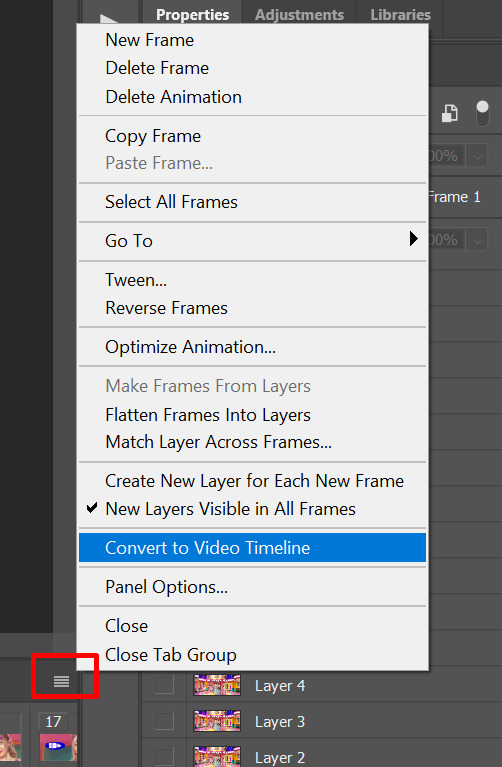
➤ the timeline will now look like this.

➤ go to select > all layers. the layers should then be highlighted on the right hand side.


➤ now right click on any of the highlighted layers and press convert to smart object. smart objects are essentially a new layer that contains image data of EVERY layer you have selected. so any effects you apply to the smart object will now apply to every frame layer from the gif. it will look like this:

➤ keeping the smart object selected, go to filter, then smart sharpen. i go for a singular smart sharpen but some users like to smart sharpen twice, much like chloezhao’s tutorial that i linked in the beginning of this tutorial.
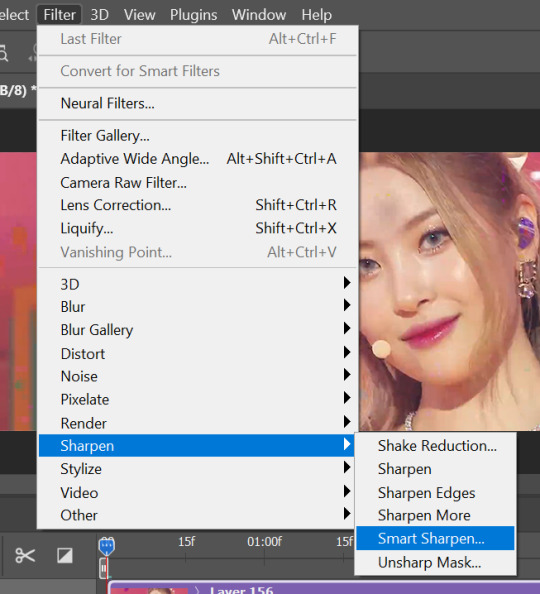
these are the settings used:
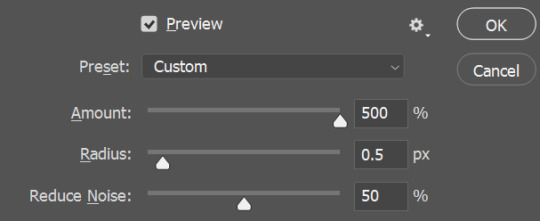
➤ and save with export to web!
5. colouring
now for colouring at present i have NOT explored colouring my own gifs that much and i stick to psds from deviantart or tumblr. the one i’m using today is no. 1 psd by bbyhyuck @ deviantart. click here.
when dropping a psd onto a gif file, ENSURE THE TOP MOST LAYER IS SELECTED like so !!
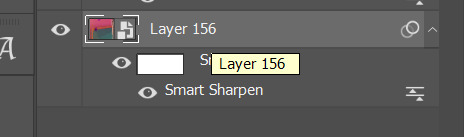
to drop a colouring onto your gif, open the psd and drag it into a separate window of its own like so:
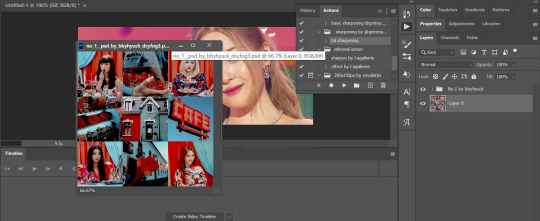
and then select the folder and drag and drop it on top of your gif preview (mine is sunmi’s face!) the folder should now be above the top most layer.
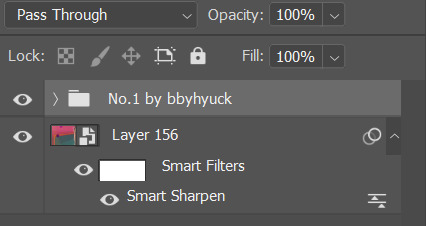
and that’s it! export it and it should now look like this.
tumblr is extremely finnicky with me uploading my gifs in a text post so click the above link to view the results (pre sharpening, post sharpening and post psd.)
23 notes
·
View notes
Photo
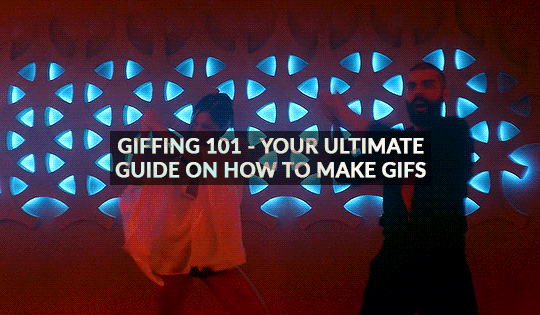
GIFFING 101 - YOUR ULTIMATE GUIDE ON HOW TO GIF
I have gotten many, many asks before about how I gif and I finally decided to make a tutorial. This is going to be very long, very image heavy and with a lot of details and examples. I mean it, I’m going through every, single aspect of giffing that I can possibly think of. From start to finish. And please read the disclaimer at the very start.
* I use a macbook pro but this should probably work on windows too!
I hate doing this but if this helped and you want to, please consider donating to my ko-fi or if you want, commission a theme or page from me at @amaanat <3
tutorial under cut, I hope it helps!
★★★★★
- CONTENTS
disclaimer
what will you need to create gifs?
how to download videos?
extracting your scene from handbrake using VLC / built in video player
opening in photoshop
trimming, cropping and resizing videos
sharpening
colouring and psds
masks
adding subtitles
editing frames / timeline speed
multiple gifs in one grid.
actions
exporting the gif
last minute tips and extra links.
★★★★★
- DISCLAIMER
First off, this is not meant as a post where I am saying look here, this is the only and perfect way of giffing. Not at all. When I started out, there were many tutorials available that helped me figure out how to gif, and I slowly developed my own style and I would like to create an in depth tutorial that helps you grasp the basics. Heck, make your gifs whatever way you want, go absolutely crazy on colours or whatever, this tutorial is just here to guide you through the process of gifmaking, because I know it can be very intimidating to people who are just getting into it. That is why I made this and why I spent 8 hours writing this, because I want others to know too and this is the kind of in depth tutorial I needed when I was starting out 4 years ago. Thanks for reading, hope it helps and go crazy ahhh go stupid.
★★★★★
- what will you need to create gifs?
photoshop. I use photoshop CC 2020 on a mac and I pay monthly bc of student discount. There are many, many links you can find on @completeresources for downloads. You can use any photoshop you like, as long as you have the timeline option.
Handbrake. This nifty program is used mostly to convert MKV files to MP4, but I also use it to quickly extract the part of the video I want, because opening an entire movie in photoshop can quickly clog up space bc of cache and it’s a pain to find that one second scene you want with that tiny scrollbar. Download it from here.
your video (downloading explained down below)
extras: VLC, just to find how many seconds the scene is at, so we can input the time in Handbrake. You can use any other player though for that step, I use VLC or Quicktime. Download VLC from here.
★★★★★
- how to download videos
Ok so I will quickly go through a few methods here for getting your clips.
1. t*rrenting.
This is the most popular method for getting your film or tv episode. I personally get my t/rrents from rarbg dot to or if I am having trouble finding one, I go to 1337x dot to, because they compile them from different sites. I copy the magnet link and go to the qbittorrent application, import magnet link, choose the files I want and it downloads. Remember, the higher the seeder leecher ratio, the quicker it will download.
But which file should I choose?? there’s so many? Well yes there are many many files for different movies. On RAR, I found more than 40 t/rrent files for Endgame. I think that generally, the 4/5 GB 1080p copies are just fine. I have compared giffing with a 60GB Interstellar Remux (which is directly ripped from bluray) file to giffing from a 4GB 1080 file, it literally gave me the same quality and the 1080 looked crisper. So yeah don’t kill your computers space, just go for those 3/4/5GB files.
hot tip - don’t download from yify, the quality is way worse.
2. movies from twitter accounts such as logolessHD.
these accounts post MEGA links to movies and shows, but you will have to request to follow them to be able to get the links. Then you can download the movie from there. The accounts you can get these links from are here: 1 - 2 - 3 - 4. The quality can be a bit less though compared to t/rrents. Here is a link to a tumblr blog with these kinds of downloads too.
3. downloading from youtube.
ok, use 4kvideodownloader for this. It is incredibly easy to use, you just need the youtube link. Always Always go for 1080p, if you can’t then 720 at the most because otherwise quality gets really bad really fast.
4. netflix / screenrecording
If you don’t want to download / can’t find something, try using netflix and screen recording. In my experience, SC only works on google chrome and not safari so jsyk!! Here is a tutorial on how to screen record on mac (or for quick access, click command+shift+5) and windows.
NOTE: quicktime screen records at 60fps, which is nearly thrice the frame rate of movies and shows, so at the end you may end up with duplicate frames in the timeline of photoshop, so you will have to delete those frames one by one sorry.
★★★★★
- extracting your scene from handbrake using VLC / built in video player
muahaha here’s where the magic starts to happen. Open handbrake and import your video. For this part I am going to use a scene of Keanu Reeves from the 2019 movie Always be my Maybe. I will demonstrate with that scene up until colouring, because then I will show how I colour different scenes!
So when you have opened the image in HB, you get this layout. (link to imgur)
it is a bit intimidating, I know. So basically, first, click on where it says chapters near the top right and click seconds. then, input the time you want to extract from the entire video. For the Keanu scene, that scene starts at 00:57:18 and ends at 00:57:21. These are not exact timings, I usually add an extra second so the entire scene is captured and I heavily recommend you do the same.

Now down below, you can click browse and edit where your new video will be saved and you can also change the name of the new clip. Always ALWAYS remember to keep the .mp4 ending do not cut that part out!!! If the ending says .m4v change it to mp4!!

Ok then I undertake the following steps to ensure the video that will be exported is of the highest quality possible:
Firstly, I uncheck all these three boxes:

Then you see this bar here right? Well I will edit the dimensions, filters and video now. You don’t have to do anything for audio, subtitles or chapters so leaving that alone is best. Lets go to dimensions first.

Here are my settings for dimensions:
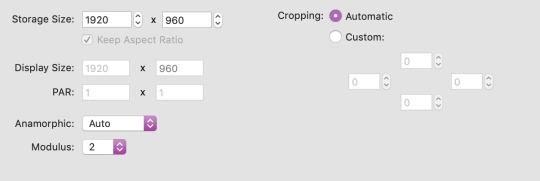
The storage size depends on if your file is 1080p or 720p. Most movies are shot in a ratio of 2.35:1, so if it does not say 1920x1080 like a 1080 file should be, don’t fret. The cut off parts are just the black bars you see when watching the movie. Handbrake doesn’t recognise nor convert them so that’s one less thing we have to worry about.
Now onto filters. Literally do NOT change anything there. Leave the settings as they are, which is like this:
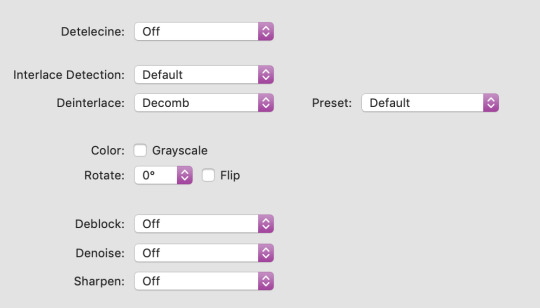
Finally, go to video. You will see this kind of window and these are my settings (imgur)
Firstly, leave video encoder at H264 or 265 depending on how your video is encoded. For the FPS, choose same as source for the framerate and click constant instead of variable!!! This will ensure your video is smooth. For quality, bring the slider all the way to the right. RF0 means it will be at the best quality possible. I didn’t edit the settings at the bottom at all so just leave them be.
Now click this green icon (imgur) at the top and your video will start encoding! It does not take long at all and then your video is ready to made into a nice lil gif!
★★★★★
- opening in photoshop
woohooo we got our video!! Ok now open photoshop. Click on file -> open:
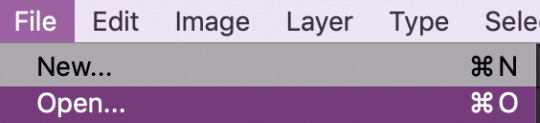
now search for the file you extracted from VLC and import it! Now your screen will look like this (imgur). With a different video, of course lol.
★★★★★
- trimming, cropping and resizing videos
ok so firstly, we will trim the video. As you can see in the image I linked in the step before, the screencap you see is of someone else in ABMM, not Keanu, like I want. So use this slider:
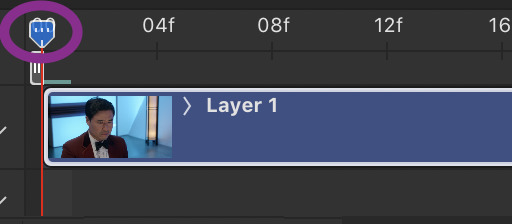
and click and drag it to where your scene begins and shows up in the window. Then, click the following button to split at playhead.

This will split the clip and so the timeline and layers section will look like this (imgur) (mine has three sections because there was space before and after the keanu scene so I cut two parts which made three clips)
so now all there is left in trimming is delete the layers of the video you do not need! For me in that image it was layer 1 and 3!
cropping and resizing
This depends on the kind of gifset you want to make. This picture is a handy guide for resizing:

This post is also very very useful for resizing info
Ok now I will crop my gif. Click on this tool:

and now my interface looks like this. I am using the ratio 6 by 4 but you can use whatever you want.

Ok now you may need to crop some black bars but since I don’t have to, I just moved the crop area around a bit and clicked enter to crop it. Just play around with sizes and whatnot, and get a feel of what you like!!
cropping tip: crop as close as you can to the edges. The more you zoom in, the more pixels that will be visible and it will make your gif extremely grainy!!
So now for resizing, go to image -> image size or click command-shift-i

and you will get this window.
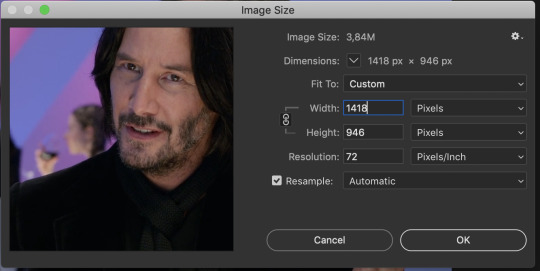
A LITTLE NOTE - I personally do not use automatic but a friend who shared her sharpening psd would prefer if I kept it secret, but automatic is what most people use and it is what I used up until november 2019 and it worked just fine.
Ok anyway now I want to make my gif 268px wide so I will input that as width and make sure you click this!! It makes sure your height and width are proportional!
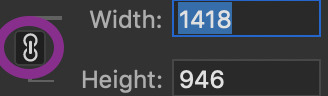
ok now we have this. After you’ve done that, click ok!
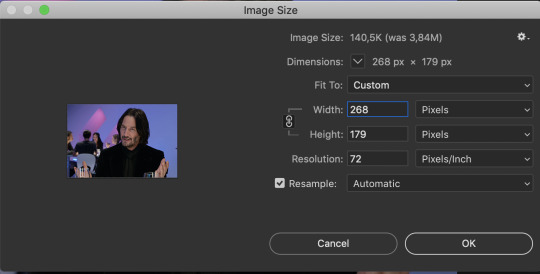
congrats, you just resized a gif!! Your gif probably looks smaller now in the main window once you click ok, just zoom in to it! don’t worry about it looking bad quality, sharpening is next!
This is how my gif looks with trimming, cropping and resizing (with 0.05 speed)
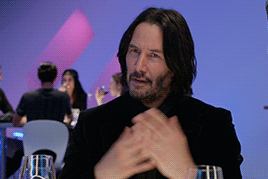
★★★★★
- sharpening
Now we sharpen! Make sure your layer is selected Go to filter -> sharpen -> smart sharpen and this window will pop up:

These are my settings which most people use. Just remove gaussian blur
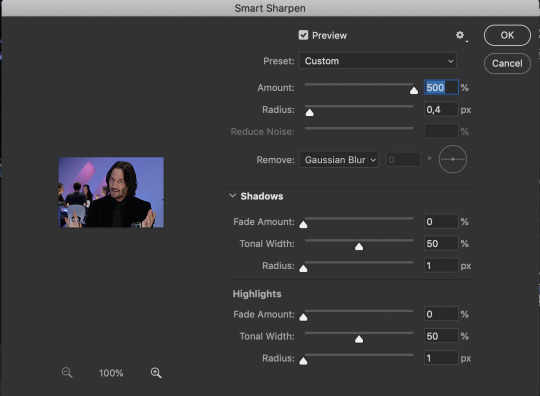
I have more accurate and use legacy checked too!
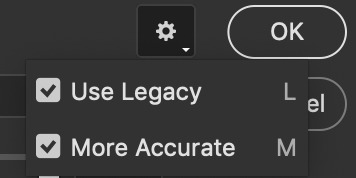
click ok! Now ... your gif might look a bit oversharpened. That’s why we use a bit of gaussian blur. Go to filter -> blur -> gaussian blur.

now I think most people also use a 1.0 radius so set that and click ok.
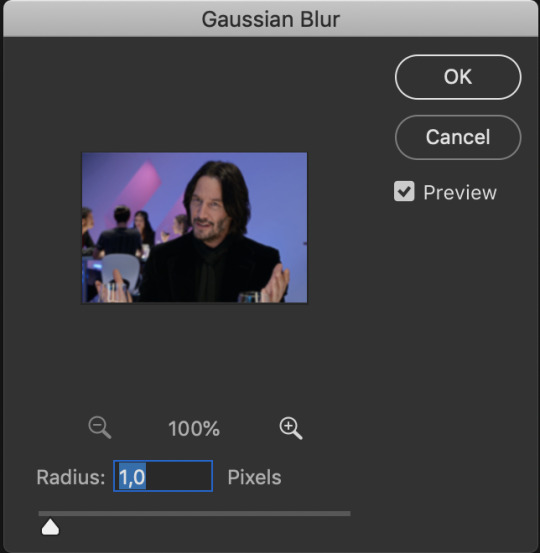
But now your gif looks too blurry. Lets fix that. Double click the icon below in the layers panel
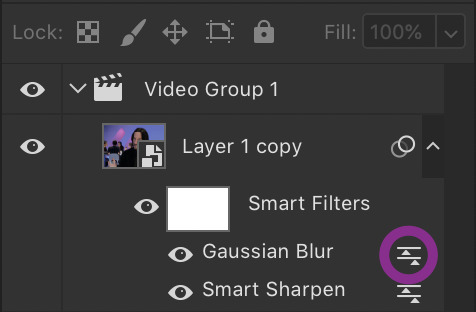
and adjust the opacity! My go to is between 25 to 35, just so the gif looks smooth!

Now we’re done with sharpening! This is how our gif looks with sharpening with 0.05 speed:

sweet right? Now .... the best and hardest part ... colouring!!!!
★★★★★
- colouring and psds
First I will shortly talk about psds. They are photoshop files, that save the entire document which means you can share it with someone after uploading it and when they download and open it, they can edit the layers, tweak things just like they made the file in the first place. Many people upload psds of gifs with colouring so others can use that colouring. You can find so many psds on completeresources (I only linked gif psds but they have psds for icons and headers too) or allresources. I do not use psds but colour from scratch every time so I will not be explaining them further, sorry.
So for colouring, I will go very in depth into different styles. Here are the main types of colouring I have noticed people use on here:
simple - I normally use this for scenes with people in it
vibrant, bright - I use this for scenes with lots of colours in them
pale
black and white
gradients - I use this to spice scenes up a bit
colour palette
I only go for simple, vibrant and gradients and never do cp, pale or black and white, but I will link a few tutorials by talented creators who do and after that I will explain the three ways I colour by showing you three different examples :)
Some useful tutorials I have found for pale/bw/cp colouring are:
this pale tutorial by @samecoin. Especially useful read because Tippy explains how to avoid whitewashing in pale edits.
this pale tutorial by @kateausten. Very easy to read and to follow.
this colour palette tutorial by @freddyfreemen. They explain the basics and provide a psd too.
this colour palette tutorial by @stenbranlons. Very image heavy which guides you through every step of the way.
A blog dedicated to pale resources is @finesources and is definitely worth checking out!
this tutorials page by completeresources has many many tutorials on how to do different kinds of styles
Btw, this is a useful website that explains all the different adjustment layers in photoshop if you’re still getting the hang of them
ok now onto my examples for the colouring. I will first do simple colouring for which I will use the keanu gif. For vibrant and gradient I will use two different gifs. I usually put my colouring into a group so first, close the video group layer and click this to make a new group which will contain the adjustment layers for our colouring:

SIMPLE COLOURING
First I will brighten the gif up with some curves. That is this tool:

Then you get this window:
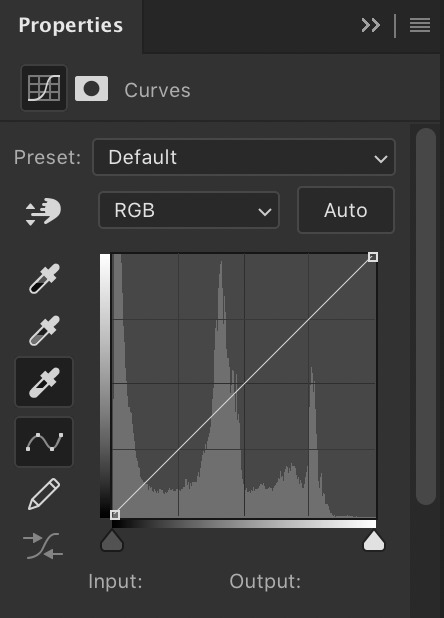
As you see, I have selected that white eyedropper tool. Using that I will brighten the image. Basically, you want to click on the whitest part of the gif using that tool. This is because wherever you click, the eyedropper will turn that part into white and adjust the entire gif that way so if you click somewhere dark, you’ll get this white bright fuzzy mess. So I clicked on the lightest place which imo is the white specks near the glass in front of his hand and now my gif looks like this:
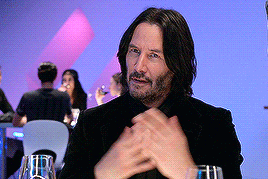
Ok now if you look at the above image, there is a black eyedropper two steps above the white one. You want to use that to click on the darkest place of the gif bc it’ll turn that to pure black. Here is my gif when I did that:

not a massive difference but it balances things out. Now I will add some saturation. Click this icon:
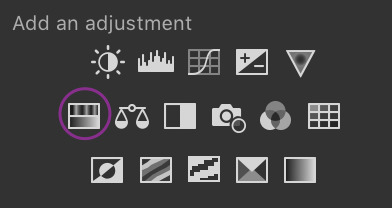
which brings up this window. I have already set saturation to around 15 to make it a bit warmer:
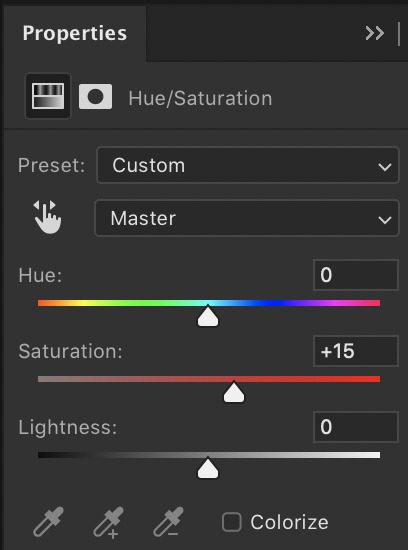
and the gif looks like this now:
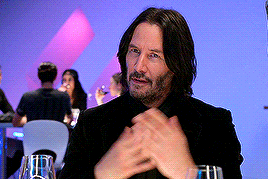
I think it looks nice, but I would like to add something extra. That is why I am going to play around with selective colour to make the background pop a bit and make the black colour more dark. So click this icon:
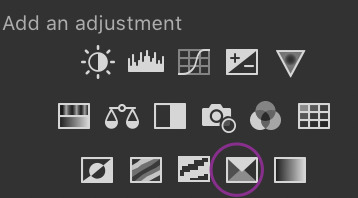
and you get this window and these colours (imgur). You can play around a lot with selective colour and manipulate colours! So if I turned the black dial on reds to +100, they would become wayyyy darker. However because I want the background to pop, I would use the colours magenta and blue (and black for the final touch). For those my settings are this: 1 - 2 - 3 (imgur). So now my gif looks like this:

And now i think we are done! For comparison, this is what the gif looked like with absolutely no colouring or sharpening:
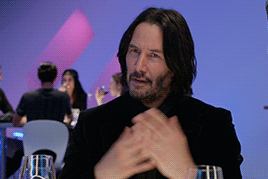
And that was all for simple colouring!! Lets move on to vibrant colours!!
VIBRANT COLOURING
For this I will use an example from Thor: Ragnarok bc thor is my soft bb. I did not do much for this first example except play around a lot with selective colour and I used the exact way of adding saturation and curves as shown before. Honestly just playing around with selective is the best bet to get vibrant colouring. The gif without sharpening etc was this:

the gif after colouring and sharpening is this:

pretty sweet huh? Just play a lot with saturation, hue and selective colour and channel mixer and you can create a lot of styles that way!
GRADIENT
for this I will use another clip from Thor, but from The Dark World. It is a bare clip where it is raining and I will add a gradient on it. This is the gif without colouring nor sharpening:

now we will do the sharpening and colouring. I already applied a basic curves and saturation layer so now it looks like this:
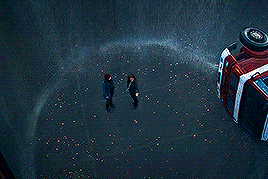
It looks a bit better right? Ok lets get that gradient applied. Click here:

and click on gradient, NOT gradient maps bc those are different things and I honestly dont know how maps work.

now this is what will appear, I haven’t changed anything to this yet:
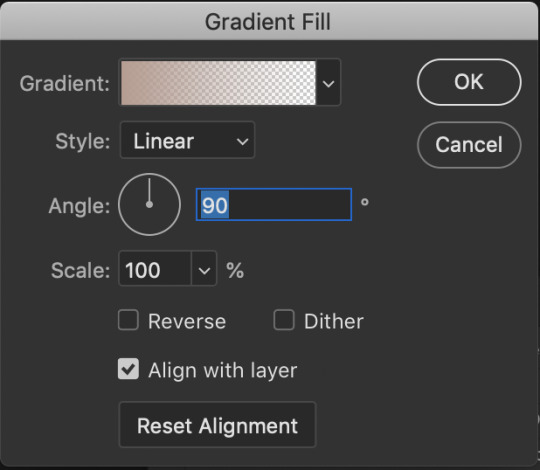
What style, colours, angle you choose is up to you. I personally am going for 0 angle because I want it going right. Now, to choose colours, double click on the colour shown next to the word gradient. This window will show up:
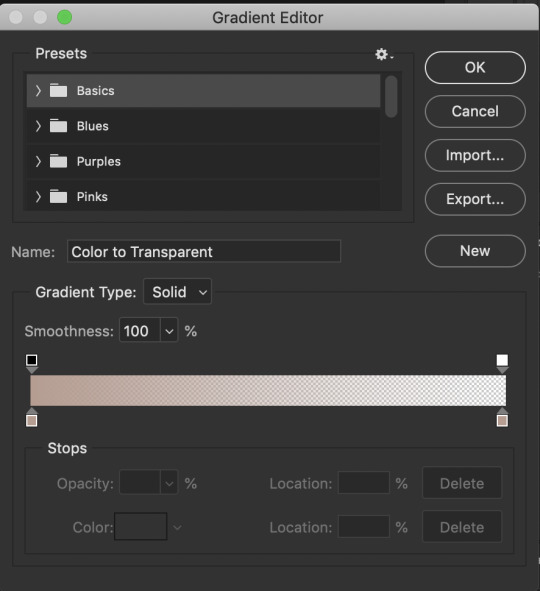
The fun part is you can do what you want here. Just experiment, click the buttons, adjust opacity etc. When you click at the bottom of the bar somewhere another stop marker appears meaning you can have even more colours! Just click on the bottom markers and edit to your hearts content! Use the top button to adjust opacities. Personally I went for this gradient:

Ok but now we have a problem because our gradient is fully covering the image and you can’t see anything. That is where blending modes come in. Right click on the gradient layer and click blending options. This window will pop up (ingur). When you click blending mode, these options appear (imgur).
Here is a good guide explaining the blending modes
I just recommend playing around seeing which one suits you. I went for overlay, which makes my final gif look like this:
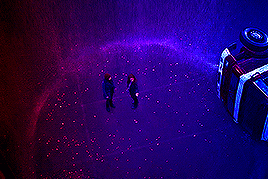
and that was that on colouring!! Let me know if u have questions about it! Onto the next part, masks!
★★★★★
- masks
I will not go in depth here, but instead I will link some tutorials but the amazing @thepunisher who has explained it much better than I ever will be able to. The tutorials are all in this link. If you have any questions do lmk but idk how I could explain it.
★★★★★
- adding subtitles
although we wish we could, we can’t all lip read so we need subtitles also I’m hard of hearing and need them anyway but yeah, I will quickly highlight how I add subs! I use the font Arial Rounded MT Bold Regular.
I will first link to this post because it helped me a lot and may explain stuff better than I do.
Lets take the keanu gif we had earlier. In it, he says ‘fish flakes’. Now what I do is this. Click on this icon:

and drag a box around the gif fully. Add your text. Mine looks like this now:

Well that ... does not look like a subtitle. BTW my settings are:
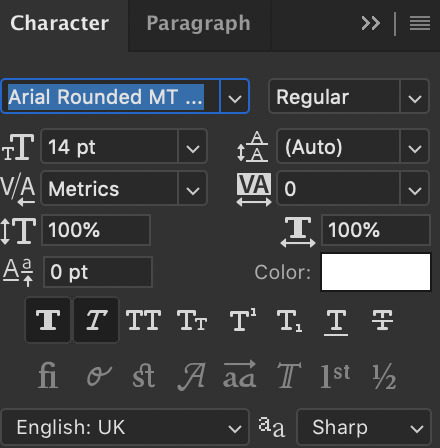
*when there are two people speaking I change the colour of the second person to #ffff00 - also for 540px gifs I usually use 12/13px text.
Ok now I will add the stroke and drop shadow. Right click on the layer of text, click blending options and change your stroke and drop shadow settings to this and this (imgur). Now just click the move tool or hit V on keyboard to select it and drag the gif down wherever you want. Now my final gif looks like this:
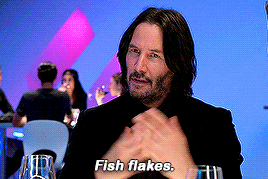
Ok, now if you have two gifs and you want them to be the same distance from the bottom, right click the text layer of the first gif document, click duplicate layer and you will get this window:
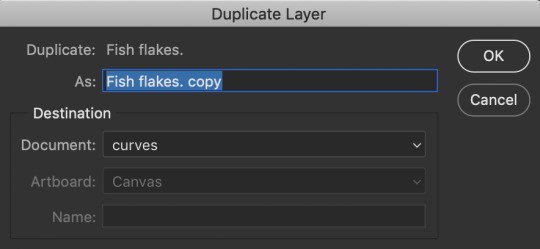
now click on destination and depending on what files you have open in PS, you will get this window:

now just choose where you want the text to go and if the gifs are the same sizes itll appear exactly where it did in the first one and you can edit the text for the second. You can do this with adjustment layers, groups etc too!!
Now text is done! Off to the next part!
★★★★★
- editing frames / timeline speed
We are done editing, now time to convert to frame animation and edit the speed!
Ok click on the four bars on the right side of the video timeline. It will bring up a menu. From there, select this:
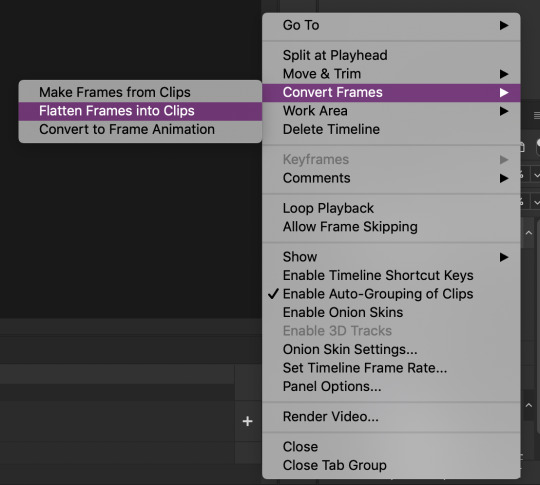
This will make individual layers of every frame into clips. Now, click this at the bottom left side of the video timeline:

This will convert your video timeline to a frame animation timeline. Now it looks like this (imgur). you’re probably wondering wait where the heck did my layers go well don’t fret, lets click the four bars on the right side again and click this:
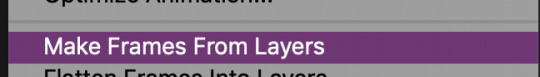
now look! We have got all our frames into the timeline! Just delete the excessive frames at the front. Now click the four bars again, select all frames and then click the number at the bottom and change it to 0.05 or 0.06 or whatever speed you want:
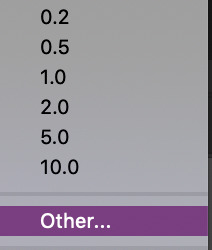

Now we are done with this step!
★★★★★
- multiple gifs in one grid
I myself am not going to explain this, instead here are links to a few amazing tutorials that will help you further
this tut by @brolinjosh
this tut by @futurist
★★★★★
- actions
Now actions ... man they make everything so much easier. Basically actions are a sequence of steps you undertake in photoshop that are recorded which you can then save and use on multiple files. This makes the giffing process much much faster!!! For instance, these are the actions I have saved (mind the doubles lol I am experimenting a bit!)
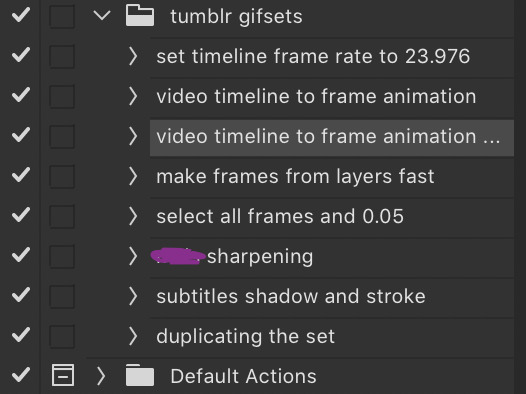
As you can see, I have one for undertaking the entire video timeline to frame animation process and one for sharpening and the subtitles. It has saved me around 75% of the original time I put into creating sets before which is a lifesaver.
I cannot explain how to make actions bc I am really bad at explaining stuff, but here are some tutorials:
- https://helpx.adobe.com/photoshop/using/creating-actions.html
- https://completeresources.tumblr.com/post/66560261468/how-make-action-%D0%B7
- https://completeresources.tumblr.com/post/50583786863/how-to-use-an-action
- https://completeresources.tumblr.com/post/50362731526/how-to-use-actions-on-gifs
https://www.creativebloq.com/adobe/create-own-photoshop-actions-61411918
★★★★★
- exporting the gif
now we’re at the final stage! When you have your gif ready, go to file -> export -> save for web legacy
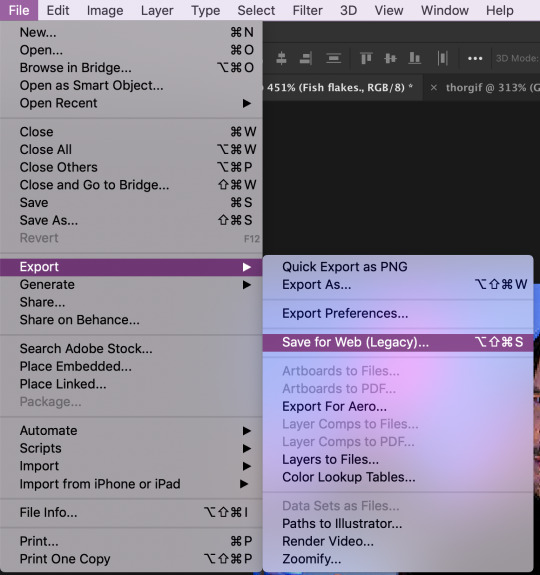
ok now the next window is this which looks intimidating I know
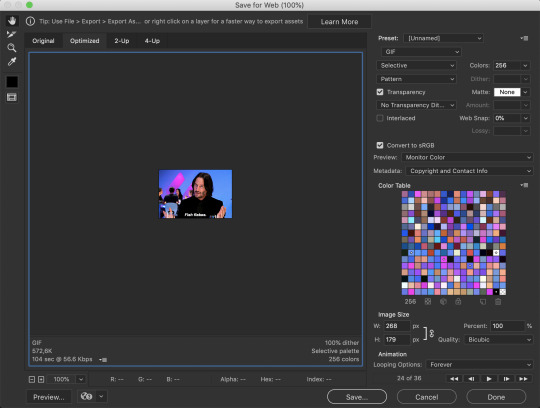
Well basically, those are my settings above. Make sure the looping option is set at forever. Also on the left size you see how big your gif is, make sure it is under 8mb but tumblr is unstable so keep it under 5MB and it should be fine.
I use different exporting types at times. Sometimes I use selective and pattern, sometimes diffusion or adaptive+dif. Just remember that the gif size depends on which you choose so keep that in mind. Here’s the difference (if u can even spot it).
selective + pattern

selective + diffusion
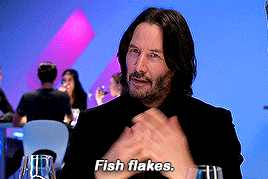
adaptive + diffusion
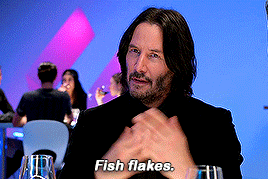
Personally I mostly only use selective + pattern!
btw make sure your matte is at NONE!!! This is because otherwise you have those whitish transparent borders on your gif, esp noticable on dark gifs, like shown in this tutorial by the talented @joewright !
And congrats, you have officially made a gif! Now go experiment, have the time of your life and do whatever the heck u want with your gifs. And if you want me to see them, tag me!! I track #usernums !!!
★★★★★
- last minute tips and extra links
man idk what to say here really but here goes:
@completeresources and @allresources are amazing places to learn more about gifmaking, pls take advantage of the opportunity
reminder: quicktime records at 60FPS, so unless you want a laggy gif delete the extra duplicate frames in the frame animation timeline!!
When opening import video frames to layers, do not click skip every second frame!! do not!!!!
Do not steal gifs. Try making them. I know it takes time and it can get frustrating but don’t post someone elses gifs as your own. Even the ugliest gifset in existence made originally by someone is better than a stunning set put together full of stolen gifs from various users. Don’t be that person
Don’t be afraid to ask for help pls just go on anon if u want!!
use the tumblr dimensions!!! I cannot stress enough how important this is because if you don’t, your gifs will look stretched af and lose quality so like .. don’t do that
1K notes
·
View notes
Text
Fanexus - Upcoming Fandom-focused Platform
Hey y’all, Kaishun here, who hasn’t spoken in 85 years but still vaguely lurks around in the corners of your peripherals. As you guys probably know, with the tumblr ban on NSFW (both for things that actually were NSFW and vaguely fleshy colored), a lot of big folks in the fandom left for twitter. Well, twitter sucks, as it’s impossible to finding anything. Nobody tags stuff, because there’s not enough space to do so, and harassment’s pretty bad (both due to lack of tagging and due to tagging).
Fanexus is a platform wanting to change that! It’s kinda’ve the love child between tumblr and livejournal, and with the beta coming up soon, they’re trying to drum up some hype. I’m hype, so, I’m gonna go over some of my fav official features so far:
Proship / Anti-Harassment / Anti-Censorship
Useful Tagging System ( #Saix = #Saïx )
3 Accounts in 1 (1 login for 3 different blogs)
Details on^ below the cut. Here’s a pretty picture from their blog @fanexus-dot-net to show its progress:
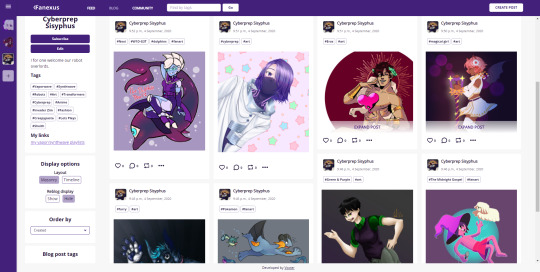
Proship, Harassment, and Censorship (Don’t Like/Don’t Read)
A lot of platforms and people are aggressively censoring fictional content they don’t like. Whether that be two characters lewding in general, those character being in an abusive relationships, noncon, age gaps, underaged, incest, etc.-- a lot of people get harassed for drawing that kind of stuff. But, y’know-- it’s fictional. No different from the whole “video games cause violence” scare from moms in the 90s. But the harassment from people has gotten really bad, especially on twitter.
Fanexus allows whatever you want to draw/write/etc., as long as it is of fictional characters--with a great tagging system to support it. If you don’t like something... you block the tag! Bam, that simple. You shouldn’t see anymore.
For those of you who went to Pillowfort, and were displeased with the sudden rule change & bans regarding some content, Fanexus should have no such issue. They’re hosting in Denmark, where the country’s sex specialists determined that underaged content of fictional characters did not have a negative impact on actual children.
Useful Tagging System
idk about you, but I hate looking under the 10 different names for the same ship. Every other new artist seems to have another name for their fav pairing. Fanexus has a tagging system that support synonyms-- meaning “#XemSai”, “#Xemnas x Saix”, “#Xemnas/Saïx”, etc. will all show up under the same “#XemSai” search.
Its tagging is also hierarchical-- so if someone tags something with just “#XemSai”, it’ll show up under show up #Xemnas, #Saix, and #Kingdom Hearts. While this may come off as a bit scary at first (there’s such a “don’t put X in the main tag!” concern on tumblr), it normalizes letting your art/fics to be actually, like... seen. And if someone doesn’t like it #XemSai, they can just block the tag. This greatly decreases the chance of shy people with rarepairs just being lost to the abyss, never seen again. As someone who’s in some small fandoms, “forcing” everything to go into the series tag is a great feature to me.
It also lets people completely block series-- block the #Kingdom Hearts tag if you don’t want to see Melody of Memory spoilers. As long as they’ve tagged their posts with anything regarding the series, it’ll get caught up in that block filter, so you can safely play the game and still browse your feed.
Aliases (3 Accounts in 1)
With one account, you have three different “Alias” blogs. These generally function like completely different blogs (none of that sideblog shit); with their own posts, their own followers, their own following, and their own memberships to communities. You can switch between them with an easy click, instead of having to open a whole new browser or logout/login like on tumblr.
My plan is to have a SFW alias, a NSFW alias, and a RP alias. I can enjoy my SFW alias at work and on the go, as well as post some OCs to it; I can switch to my NSFW alias if I want to see some juicy smut on a lazy weekend; and to my RP alias to catch up on what’s been going on and write some replies.
Miscellaneous
Communities: You ever think about making a blog exclusively for one character, but go “ugh sideblogs suck and I don’t want to do this by myself”? Well, Communities allow everyone who joins to share content to it, easily gathering art/fics from your favorite character or series in one place. It’s a great way to find people with similar interests, follow some new artists, etc. Roleplay-wise, theoretically great for “Worlds”; tossing an opener into the themed world and getting some replies.
Funding: They’re currently planning on no ads, and funding via premium features, such as buying extra aliases. There’ll be a Kickstarter later for server cost and additional features.
People/Fans: I’ve been on their discord for a few weeks, and holy shit, these are my people. I’ve never felt so comfortable just like... chatting about my interests with people. I’m not the #1 sinner in the server at all times, like I am everywhere else. Discussions I’ve normally seen blow up into huge raging disagreements kinda just simmer to slightly irritable but still civil conversations. It’s kinda bizarre to witness, like... mature people talking to mature people.
Minors: Minors will not be able to see posts marked as 18+, full stop. You can also mark your entire blog as 18+, but you’re not required to. Minors who lie about their age will have their accounts banned.
Interested?: Their beta is going to be starting sometime late this month. You can find more details on their tumblr blog ( https://fanexus-dot-net.tumblr.com/ ) or their twitter ( https://twitter.com/fanexus ). You can sign up for their forum/discord/beta over here: https://docs.google.com/forms/d/1-Ll_vb1bukbnxHpaQcuxUikUu1NtqDk3-AsD4gZkjiY/viewform?edit_requested=true
245 notes
·
View notes
Note
How do you get people to always buy your dragons? Genuine question
i was gonna say something like “haha i have no fucking clue” but that would be a lie i think about this a lot actually so i might have some insights
i’ve been breeding dragons as my primary activity on FR since i started playing FR (in 2014...) and people have only started actually buying dragons from me consistently like, 5-6 months ago, despite 2-3 attempts at running a genuine hatchery onsite that always died due to lack of interest & not really being worth the effort.
so ive thought a lot about what the hell is happening now and why my dragons are suddenly consistently selling and I think ive come down to these being the main points of advice i can give:
1. make friends! be friendly! don’t be weird! be a cool and fun person to interact with!
2. post consistently. post your dragons consistently. post about other stuff consistently. just be an active member of the community
3. POST YOUR SHIT IN THE “#FLIGHT RISING” TAG. THIS IS PROBABLY THE ONLY TRUELY HELPFUL THING I SAY IN THIS POST
4. make pairs that are sexy as hell and be openly proud of them. make dragons and pairs that you like, not what you think will necessarily sell. people can tell when you like stuff and being genuinely passionate about something, whatever the fuck it is, will get other people passionate as well
longer versions/explanations under the cut because man this got a mile long. i wasn’t kidding when i said i think about this a lot and i am so sorry if you wanted something concise and useful
1. to be a little glib. i am mutuals/friends with more clout in the FR community than I do kjdshfdsfdhjhkfdf shoutout to everyone who draws their dragons really good on a regular basis because i am riding on your coattails to sell my dragons. i love you
this was never my intent, obviously! DO NOT BEFRIEND PEOPLE BECAUSE YOU THINK YOU WILL GET STUFF FROM THEM IT’S JUST A REALLY BAD THING TO DO TO PEOPLE!!! i wouldn’t be friends w/ people if i didn’t genuinely like and get along with them! no amount of pixel cash is worth putting up with people you dont like or abusing people you admire!
but i’d also somehow feel wrong to just... neglect mentioning this factor. idk it’s probably a self-esteem thing sjdkgfhdsf i just Don’t feel like my #success has been totally out of my own effort because its not like im #hustling or whatever i just posted dragons and stuff happened
-----
2. being consistent! just. posting consistently! posting Every Hatchling I Have and Talking About Them On Tumblr!
Once I had a couple nests just sell super fast likely due to aforementioned clout, i was emboldened to just post more of my nests more often and I swear this has more effect than anything else. i just needed the self-esteem boost to Start Doing That
posting consistently makes ppl follow u for ur content which gets even more people to look at your dragons which gets more people to buy your dragons.
-
2a. Also just post a lot in general, even if you aren’t necessarily posting about your dragons for sale. it definitely helps! just be friendly and active and people will come
-----
3. post your shit in the tag. not in “#dragon-sales” or “#fr-dragon-sales” or anything weird like that because I don’t know if anyone actually looks at those, but people definitely browse “#flight rising”. no matter how many followers you have, more people will see your content if you post it in #flight rising than if you just chuck it into the void.
-
3a. however! do not put links into the post if you want it to actually show up in the tag.
tumblr is cool in that it doesn’t actually matter that much when you post something, the same way it really matters on twitter bc twitter has algorithms that decide for you what it thinks you want to be seeing whereas tumblr just shows you everything in chronological order. if you post something into the tag at 1am... it will still be there at 2pm when people log on and start scrolling.
the only thing tumblr seems to consistently hide from a tag (and possibly a dashboard, but idk) are posts with links in them, as a half-assed attempt to limit spam. instead of linking to your sales tab/to the dragons directly in the post, reblog it with the links instead.
to reduce latency between a post going up and the links being available, i type out the links in the initial post, cut them, post the thing into the tag, then very quickly reblog, paste the links, and post the reblog jdhfsdf. i don’t know if that benefits anything really? but it can sometimes take me a while to type links, so if i posted, pressed reblog, typed up all the links, then posted, it’d be like ~15 minutes where someone may see the post, think “oh i would like to buy those dragons”, then can’t find the link, think “oh well, i will just find it later”, scroll on, and just... completely forget about it. so uh. go quick?
-
3b. the armchair sociologist in me also thinks self-reblogging has the added benefit of like... you know how people are more likely to tip a barista when a dollar is already in the tip jar? or how people are more likely to take one of those little tabs on a flyer if one of them is already missing? i think that works with notes, too. i don’t know why i think that or why it happens i just swear once a post gets 1 note, suddenly it gets Even More Notes, and if it doesn’t get any notes for a while it will sit at 0 notes until the end of time. so giving yourself 1 obligatory note makes people more likely to interact. i think
-----
4. all of these are hard to quantify but this one is especially so: have cool and unique dragons. make your pairs sexy as hell. don’t put all your eggs (hah) into the one basket of selling dragons that are technically “popular”. we have all seen triple white/triple obsidian/triple orca/triple any other popular colors and cherub/pere/stained or wasp/bee/glim pthahlos or whatever. they’re pretty! we get it! but everyone has had one and everyone has had those pairs and market for dragons like that can be super oversaturated. try to break free from that and sell dragons that people can only get from you.
I can’t tell you what to do though bc that rly depends on you. make pairs that you find exciting or interesting and people will feel that. i have a very specific theme and aesthetic that i don’t feel like is especially common on FR and i am genuinely very enthusiastic about it. marine shit is my Thing:tm: both on and off FR and dragons are one of my many ways of expressing that
if you have a Thing:tm:, either some fr-centric aesthetic (like being super into plague or earth or light or something) or something more general (such as any of the -punks or -cores)... just fuckin roll with it honestly. if you’re goth? make got h dragons. like scene stuff that looks straight out of a middle school in 2010? rock that hot-topic lair. outdoorsey type? make dragons that look like you’d meet them on a hike in the woods. it really works with anything!
people can tell when you really love something and i know that seeing someone really love something, even if it’s not necessarily MY thing, makes me really excited too!!
-
4a. never show fear. people can smell fear. never be like “well this one isn’t that good” because suddenly now you’ve planted the idea that it’s ugly in other people’s heads when they may have really liked it had you not accidentally suggested to them that it’s an ugly dragon. people are EXTREMELY suggestible to even VERY minor cues so be always a little bit bolder than you think you should be
you’d be surprised at how many times ive been like “eh, this one’s kind of a dud, i’ll probably have to exalt this one when the auction expires” and then that hatchling is the first to sell. never ever ever ever decide what other people like for them. always act like your dragons are the hottest shit in all the land and Believe It. this is what people mean when they say “fake it till you make it”
-
4b. also, idk if it’s true of everyone but it’s really off-putting to see someone having serious pity-parties for themselves, on sales posts or otherwise. ive had bad experiences with people who are uncomfortably quick to self-depreciate (because they were using their genuine self-hatred to manipulate me or my friends), so i might be a little more trigger-happy about avoiding this behavior than others, but don’t weaponize your sadness to guilt people into doing what you want. it’s really not cool.
-----
okay i think that’s my entire manifesto on how i do dragon selling. anon i am so sorry im sure you were expecting like “believe in yourself :)” and here i am dissecting dragon selling like it’s a frog in a science class
edit: AFTER ALL THAT I STILL THOUGHT OF ONE MORE THING. It’s not really a Point, just a Reminder:
i don’t post about all the times i have to exalt dragons that don’t sell. you are seeing me being very selective about what i post. you dont sit and stare at my lair or click through offspring lists or check old sales posts.
there are a lot of times where someone just doesn’t sell. even now when i’m selling stuff pretty consistently i will still sometimes have dragons that don’t sell for seemingly no reason. even dragons I think are sure to sell will sometimes just... not. and that’s ok! you gotta just be.. ok with that. it’s par for the course.
i typically list dragons for 7 days on the AH, give them a couple more days after their auction expires (partially because i forget, partially to give them a grace period for people to pm/ask me about them), and then exalt them after that point. w/ some dragons that i don’t think got a fair shake for one reason or another (such as the sales post not showing up in the tag or something) i do a little clearance (like the halloween dragons i recently posted) but for the most part if they don’t sell, i just exalt them. 90% of the time i don’t even bother to level them up i just press the exalt button and call it a day. it’s fine
#if anyone is interested i can make a post about my process for finding new dragon pairs?#i’d just include it here but this post is long enough as it is oo;;#Anonymous
39 notes
·
View notes
Text
Cults & Religious Abuse PART 2: So you’re in a cult?
If you don’t want to see this series, you can block #cptsdstudyblrreligion
tw// cults, religion, religious abuse, religious trauma, mentions of other types of abuse
PART 1: Q & A
In this post I will be speaking somewhat specifically about my experiences that led to religious trauma, so please be cautious when reading this post. The tips and resources are at the bottom and are bullet points, so feel free to skip to there if you aren’t comfy with the post itself.
Maybe you were raised in a religion, maybe you or your family joined a religion later in your life, or maybe you’ve gotten involved in a cult in some other way. But one day you wake up and you realize that you need to get out. But how? In this I’ll be sharing the basics of my experiences in a cult-like fundamentalist religion, how I got out, and some resources I think are helpful for people in similar situations.
Before I get into the details, I want to make one thing clear: I am not a woman. I am non-binary. However, I was raised a woman and that was a huge part of the way these experiences affected me, so I will be including that perspective in this post.
I also want to make it clear that I am not against religion in general or against people practicing religion. This post is not intended to attack religion as a concept, but to shed light on specific extremely harmful religious practices.
My family’s relationship with religion is on the complicated side, but I’ll briefly explain it for context. Both of my parents were raised fairly generically Catholic. My grandparents on my dad’s side are now loosely Catholic, but don’t explicitly practice religion. My grandmother on my mom’s side has since converted to protestant Christianity at my mom’s suggestion. My dad has been either apathetic or even hostile towards religion for as long as I can remember and rarely attended church with me and my mom, but my mom has always been religious. These are the primary influences in my life, as I’m not close enough to any other family members for their religious beliefs to have had significant impact on me.
My mom is where it gets complicated. Although she was raised Catholic, she explored protestant Christianity starting a few years before my birth and quickly converted. For most of my actual childhood my mom was a pretty average protestant Christian. We moved a lot, so we attended churches in a variety of denominations, including several more charismatic and prosperity-gospel based megachurches, but when I was around 9 years old, my mom fell down a rabbit hole of Messianic Christianity through one of these churches, which I believe is where it all started to fall apart. Just to clarify, although this group of beliefs is technically referred to as Messianic Judaism, I refer to my experience with it as Messianic Christianity as I am in no way Jewish (and thus feel uncomfortable calling my religious experiences Judaism) and the messianic movement is harmful to actual Jewish people.
This move into Messianic Christianity pushed my mom to start rereading and reinterpreting the Bible and she consequently decided that she was not enamored with the teachings of the church we attended at the time. I strongly believe that her understanding of that study was also heavily influenced by the domestic violence and instability going on in our home at the time, as she was unable to connect to the overwhelmingly positive messages that our church preached. So, she moved us to another church. This was a church we had attended some in the past while trying to find a home church after a move, but hadn’t really stuck with, so it wasn’t an entirely new church. Because of this, I generally say that I attended this church from the age of 9 although we did not attend this church consistently until I was around 11. This church was a nondenominational Bible church closely associated with Grace Community Church in Sun Valley, CA, which is pastored by John MacArthur. I’d encourage you to take a look at the basic teachings of John MacArthur and of this church in some depth as they are already quite problematic. The linked article is really just one example of the kind of teachings that are prevalent here, and I’d encourage you to follow this rabbit hole as far as it takes you because it’s fascinating.
The church that we moved to was extremely fundamentalist. Unfortunately, I’m not comfortable linking the actual church for fear of doxxing myself, but the teachings of this church are pretty much exactly in line with those Grace Community Church and the other organizations I will mention soon. This church also unofficially followed the teachings of the Institute for Basic Life Principles (IBLP). When I say unofficially, I mean that my church was not publically associated with IBLP, but they were definitely associated with IBLP in reality. And again, I’d really encourage you to browse through their website to get a feel for their teachings. However, as a basic summary, if you’re familiar with the Duggar family from the TLC reality show 19 Kids and Counting, they are members of IBLP and everything they teach was taught fairly similarly at my church. I won’t go into the details of what the teachings were, but they were about as fundamentalist Christian as you could come up with. Sexism, racism, homophobia, transphobia, abuse, etc. but turned up to 11/10. And it was a very closed circle. So how did I get out and end up where I am now - a bi-romantic asexual non-binary university student studying STEM at an incredibly liberal university?
It wasn’t easy. But I did get somewhat lucky. Unlike 90% of the kids at my church, I was not homeschooled after 8th grade. Instead, I went to a private Christian school - this was definitely still harmful and contributed to my trauma but it did give me opportunities to be exposed to people and ideas outside my fundamentalist Christian bubble. It also encouraged me to attend university, as it was expected of all graduates from that school. My dad wasn’t religious, and he and my mom divorced right before I graduated from high school. Additionally, my mom did encourage me to continue my education despite the teachings at our church. I’m not sure why she encouraged this, but she did. So I got lucky that things in my life pointed me in a direction of further education. And I got further lucky that the main school in my state is the school it is. It’s a school that is incredibly left-leaning and secular, and ultimately it pushed me extremely far outside my comfort zone.
I am extremely grateful for the opportunities that made it easier for me to get out of this situation, but I did still have to work for it. Here are my suggestions for surviving a cult-like environment and for eventually getting out:
Do everything you can to expose yourself to other ideas and beliefs. I assume that if you recognize you’re in this type of situation and want to escape, you already know that you disagree with the beliefs that are being forced on you at some level. But it’s important to further educate yourself where possible and figure out your beliefs. Figuring out what you believe and being committed to it is key in being able to stick to leaving your environment. If you know you disagree, but you can’t articulate why you disagree or what you believe and you aren’t committed to your beliefs, you will be very easy to convince that you are wrong and you will be very easy to manipulate.
If you’re on tumblr reading this, you probably have access to the internet, so use that to your advantage. Research things, read articles, and involve yourself in discussions. If you struggle with internet access, you can read books, magazines, and newspapers at your local library and potentially even join clubs through your library or school. Not everything you learn has to be political or about religion. Reading and learning will broaden your horizons, give you concrete interests outside religion, encourage you to learn about things that make you uncomfortable, etc.
If you are involved in a religion that has a text, read it critically and read nonreligious analyses of it. You don’t necessarily have to agree with these analyses, but thinking critically about the text you’ve been raised to take as complete fact will help you realize what you actually believe.
Find others who agree with you. In high school, I had a couple of friends at church who were “rebels” too, and we’re still friends to this day. We moved on together, and it really helped me be able to get out because I wasn’t doing it alone.
If you have to physically leave to get away, make sure you have enough money and have a backup plan. If you leave and are forced to come back for any reason, leaving again will be infinitely harder. If you leave, make sure it can be for good. It doesn’t necessarily have to be permanent, but if you come back it has to be on your own terms and not out of necessity.
Don’t get yourself kicked out and be safe no matter what.
Some resources I think are helpful:
Find an LGBT Center (US only) - LGBT centers are incredibly helpful for issues that go beyond being LGBT+, and if you’re eligible to use them they can be a great resource
The Trevor Project - LGBT+ resources and crisis lines
Tumblr post describing what to do if you’re homeless - It’s from Tumblr, so take it with a grain of salt, but it seems like pretty solid advice.
How to leave a cult - Very basic guide, but has some good advice.
Quiz to help you figure out your political beliefs (US based, but has some other countries as well) - I’d suggest taking this a few times as you develop your beliefs, and I’d also suggest clicking “more questions” as many times as possible in every category to ensure that you cover a broad range of topics.
How Ideology Colors Morality - about how morality frames US politics
Ethics - a good place to start when looking at different ways of analyzing ethics. My high school ethics class is a huge component in why I questioned my own beliefs. Ethics is an eye-opening topic.
List of all the religions - exploring different religions and belief systems helped open my mind to new ideas and ways of thinking about the world
If you want me to help you research something or find resources for a specific situation, feel free to message me or send me an ask and I’m happy to help (you can also ask me other questions, my asks and DMs are always open!)
And as always, if I made a mistake or linked a bad resource, please feel free to let me know so that I can correct the issue ASAP. I always try to do my research thoroughly, but things can slip by since I am but a human. Thank you!
#cptsdstudyblrreligion#cptsd#ptsd#trauma#religious trauma#religious abuse#religion#christianity#fundamentalism#ex fundamentalist#cult#ex cult#fundie#ex fundie#ex christian#christian
26 notes
·
View notes
Text
replying to anon messages
In this post I shall reply to the messages that have been sitting in my inbox for a regrettably long period of time. (It is loooooong. Please click “keep reading” at your own risk.)
I’m not a very good correspondent. I’m very sorry. I never know what to say right off the bat, and then during 2019 and 2020 when I was mostly on hiatus, I would just post a chapter or two and poof back out, and on Tumblr I would browse a few things and then poof back out. I do not have a good track record with social media and online presence in general. And with real life problems (mostly due to work), at worst it was impossible to muster even the strength to write. It was maddening.
But there is something about Hellsing and its fandom that reels me back in even when I am far away. Excuse me if this sounds cheesy, but for me fandoms are like the orbit of a comet. If it is something that you loved, and will continue to love even when you are not “active” on it, you will come back to it, someday, somehow. I’ll always be grateful to Hellsing, for being an inspiration to write, for being a bridge to some of my dearest relationships, for some of the kindest messages I’ve ever received in my life.
you freed yourself for a job that was not good for you and related to toxic people (Integra-like – demanding the respect you deserve). That is badass brave – and that doesn’t become less by that fact that maybe the next job you got is not the end of the journey but still part of the way. And you are brave by sharing your work, sharing your stories revealing parts of your emotional world to the outside – that is totally bad as too. I think you can be very proud of you, really. So maybe right now, you might be in situation that does not yet make you happy in way you deserve it. But you know- there is big chance that this is part of your journey to this place – imagine, in some time from now, you may be a successful (brilliant you are already) author and in an interview you say something like “yes, back there in 2016/17 I went through some tough times, that influenced the work very much I got this price for today”. So just in case you maybe cannot see it right now yourself – please allow me to tell you – you are brave and wonderful. And re. the brave decision you mentioned – I know I am not in the position to tell you anything – but please do not do any harm to you. So, thank you so much for your work you share with the world, my life is better with it. Take care for yourself, you deserve the best. (so sorry, I am really not good with words, hope you get my point….)
Anon, this was the kindest thing you could have ever done for little 2016/17 me. Oh God. Time does fly by so fast. I want you to know that I read this message a long time ago, and it gave me strength to go on, even though I’m not sure if I am so brave, to be compared to our lady Integra >< I hope you are happy and safe, wherever you are. I hope you know how brave and wonderful *you* are. Thank you so much.
just wanted to drop by and say I love all your fanfictions! You capture Integra and Alucard's characters so well; I LOVE it. Take all the time you need updating. You deserve it. And good luck at your job! <3
Ah, I probably changed jobs like twice since then. But they have been all good and meaningful in their own ways. I really did not mean to take THIS long in updating but I hope that you enjoyed the recent updates if you are still reading, thank you so much!
Why can I not write here? I just wanted you to know I am grateful for the reading joys that are 'Snow White' and 'Satis'...
Thank you Anon! I am so glad you enjoyed them!
I LOVE SATIS SO MUCH YOUR WRITING IS SO BEAUTIFUL AND FLOWY AND IT MAKES ME CRY PLEASE KEEP UP THE BRILLIANT WORK!!
Thank you Anon! You give me too much praise, but I shall indeed try to keep it up!
Hey so please don't take this as me pressuring you but I absolutely adore Satis! Is there any chance we might know when the next update is coming in? Totally understand if not- it sounds like work is taking a lot out of you and I understand that you're writing fan fiction purely for fun but DAMN IF I DON'T WANT TO READ MORE OF YOUR FIC OMG I LOVE IT SO MUCH ASDFGHJKL!!!
I’m sorry it’s been ages! I’ll tell you my schedule(???) for this year instead! For this year of 2021 I really hope to average maybe at least 1 chapter a month but I don’t know how I’ll fare during the busy months. I hope you enjoyed the recent chapters if you are still reading!
@fierce-little-miana Can you believe that I have just noticed that I had given you any kudos for Snow White or Satis?! Sorry! Your stories are really worth all the praise we can give them. (so I corrected it) Have a nice day!
Thank you! I’m terribly sorry for this late reply. You’ve been so kind and sent so many lovely messages. Thank you again for each and every one of them!
@sinish-tem Hey sorryy for bothering you but. That ALutegra fic was AMAZING!!I LOVE IT!Amazing job sport<3
You’re not bothering me at all! Thank you old sport!
So I don't mean to rush you or be annoying or anything, but is Satis still happening? (plz plz say yes)
You’re not being annoying! I’m sorry it took so long! Yes :)
Hello! So, um, I have to ask... is Satis going to be updated? It’s just that it’s one of my absolute favorite stories by my absolute favorite author!
Thank you! I’m honored! I hope you enjoyed the recent chapters if you’re still reading!
Hi! Are you still around? Are you doing ok?
Yes, I am fine now, thank you :) I hope you are doing well, too!
@aniphine Hi! First off, I want to say that I absolutely love your writing style and am so looking forward to diving into all of your fics! I just finished Satis and it’s definitely in my Top 10 Fanfics ever, which is saying something! Thanks so much for writing it. On that note, I wanted to ask if you had plans to update it? If not, that’s totally cool - what you’ve written already is fantastic. But if so, I’d pledge my life to you in order to get a chance at reading more. 😆 Anyhoo, you’re awesome! 👋
Thank you so much! You are awesome too! I’m honored that Satis is in your top 10!!
@dontfuckingfollowmeifpornblog You still around?
I am now! Thank you!
@comixqueen Hello have I told you that I really love your Hellsing fics? ;u;/ They're among the best out there and I reread them often!
Thank you very much. That means a lot to me from you. Thank you for rereading, I’m always wary of my earlier writing but I’m glad if people still enjoy them.
I have never squealed higher than when I received the notification for the new chapter of Satis. You are a true blessing <3 thank you for your words
You are a blessing! Thank you so much!
Hello! I know you're not very active around here, but I just saw a trailer for a movie based on the letters of Vita and Virginia, and I was immediately reminded of Satis and the quotes you so expertly used in the narration, and I thought I might tell you in case you're interested in the movie (the title is literally Vita and Virginia) <3
Thank you Anon! I did see the trailer! I haven’t seen the movie yet though, but I will, eventually! I am so glad you think I did the quotes justice! It’s such a beautiful quote.
Not sure how to start this, might be a little bold, and yet; let me simply say that I am in love with your written works. In fact, so much so that I read it all again, and again. It never ceases to amaze. And as for you, the person behind it all, you do seem immensely precious as well. I hope that you have the most fantastic day, you deserve no less.
Anon, you are so very kind. Thank you so much for your lovely words. I am just an ordinary person unusually invested in a particular set of fictional characters xD and I am often late to things and a bad correspondent, but I must be doing something right if you’re sending me a message as lovely as this. Thank you again, I hope you are having fantastic days as well.
Honestly ive read your snow white fic years ago but I loved it insanely much and im about to read it again today ^.^
Thank you Anon! Ah, Snow White. I am very glad you still enjoy it. It is so old, and I wish I had the courage to edit it and spruce it up, or even update an extra or two...
Are you ever planning to continue Satis? I’m in love with that piece of work.
Thank you Anon! Yes! I hope you enjoyed the recent chapters!
My literal text to a friend of mine that's also a fan of Satis when I got the AO3 mail about the new chapter was: "NOW THEY'RE FINALLY STARTING TO BE *HAPPY* HOLIDAYS"
I am very glad I was able to bring you holiday cheer. Would it be bold of me if I say I aim to bring you non-holiday cheer as well, now? xD Thank you so much!
HEY JUST CAME HERE TO SAY I LOVE SATIS, OKAY BYYYYE
HELLO ANON! THANK YOUUUUU
8 notes
·
View notes