#tips for web development and design
Explore tagged Tumblr posts
Text
#best social media marketing#web development techniques and tools#website design and development stratigies#tips for web development and design
0 notes
Text
Introduction To HTML
[Note: You need a text editor to do this. You can use Notepad or Text Edit. But it's so much better to download VS Code / Visual Studio Code. Save it with an extension of .html]
HTML stands for Hyper Text Markup Language
It is used to create webpages/websites.
It has a bunch of tags within angular brackets <....>
There are opening and closing tags for every element.
Opening tags look like this <......>
Closing tags look like this
The HTML code is within HTML tags. ( // code)
Here's the basic HTML code:
<!DOCTYPE html> <html> <head> <title> My First Webpage </title> </head> <body> <h1> Hello World </h1> <p> Sometimes even I have no idea <br> what in the world I am doing </p> </body> </html>
Line By Line Explanation :
<!DOCTYPE html> : Tells the browser it's an HTML document.
<html> </html> : All code resides inside these brackets.
<head> </head> : The tags within these don't appear on the webpage. It provides the information about the webpage.
<title> </title> : The title of webpage (It's not seen on the webpage. It will be seen on the address bar)
<body> </body> : Everything that appears on the webpage lies within these tags.
<h1> </h1> : It's basically a heading tag. It's the biggest heading.
Heading Tags are from <h1> to <h6>. H1 are the biggest. H6 are the smallest.
<p> </p> : This is the paragraph tag and everything that you want to write goes between this.
<br> : This is used for line breaks. There is no closing tag for this.
-------
Now, we'll cover some <Meta> tags.
Meta tags = Notes to the browser and search engines.
They don’t appear on the page.
They reside within the head tag
<head> <meta charset="UTF-8"> <meta name="viewport" content="width=device-width, initial-scale=1.0"> <meta name="description" content="Website Description"> <meta name="Author" content="Your Name"> <meta name="keywords" content="Websites Keywords"> </head>
Line By Line Explanation:
<meta charset="UTF-8"> : Makes sure all letters, symbols, and emojis show correctly.
<meta name="viewport" content="width=device-width, initial-scale=1.0"> : Makes your site look good on phones and tablets.
<meta name="description" content="Website Description"> : Describes your page to Google and helps people find it.
<meta name="author" content="Your Name"> : Says who created the page.
<meta name="keywords" content="Website's Keywords"> : Adds a few words to help search engines understand your topic.
_____
This is my first post in this topic. I'll be focusing on the practical side more than the actual theory, really. You will just have some short bullet points for most of these posts. The first 10 posts would be fully HTML. I'll continue with CSS later. And by 20th post, we'll build the first website. So, I hope it will be helpful :)
If I keep a coding post spree for like 2 weeks, would anyone be interested? o-o
#code#codeblr#css#html#javascript#python#studyblr#progblr#programming#comp sci#web design#web developers#web development#website design#webdev#website#tech#html css#learn to code#school#study motivation#study aesthetic#study blog#student#high school#studying#study tips#studyspo#website development#coding
100 notes
·
View notes
Text
༻`` 7 + 8 Feb 24 — Wednesday & Thursday
100 days of productivity 38 + 39/100

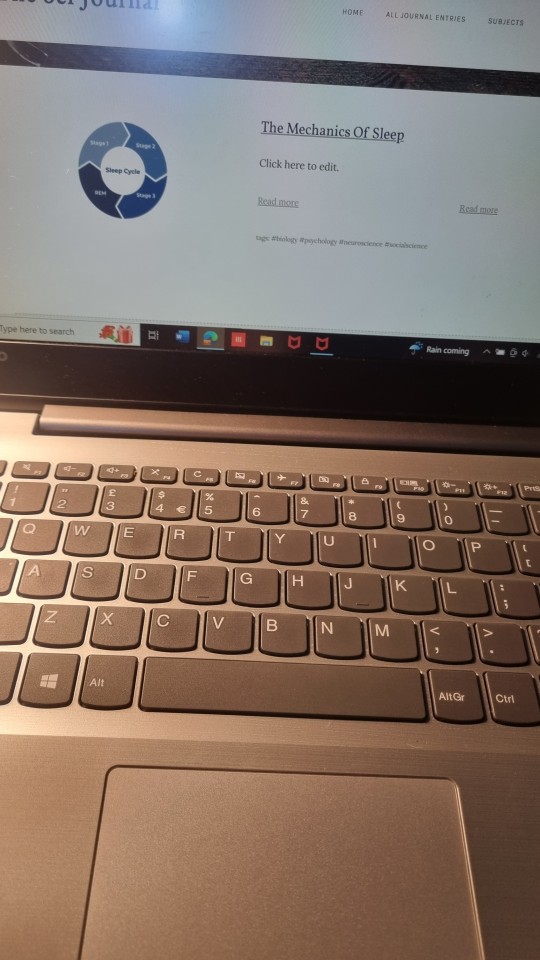
Had my chemistry class test today. I already know I got 2 questions wrong but they had small marks. I really hope I do well because I studied for this a lot (9hrs 40 in January and 7hrs 30 in February so far) and at GCSE's I was a straight A/A* student but my class tests so far have been B's, C's and D's which Im really not happy with, and honestly, I'm worried about that.
I did overcome some of those burnout and lazy feelings to study and do homework though so I'm very happy about that. Also about exercising and pushing myself in it 💪 And, while I didn't get up at 5:30 today, I did get up at about 6:15 which is very good progress from about the strat of the year (since which it has been getting progressively worse).
TSJ update:
I think I figured out a layout for the article entries
I'm playing about with the navigation and links and I'm scrapping using html
I invited one of my website devs and updated both of them on the website status
I'm figuring out the tag system
Also I joined a 5 artists 1 palette challenge in December and this was my piece for it: (I'm so so proud of it!!!!)

#the sci journal#o2life#o2studies#study tips#study motivation#burnout#exercise#burnt out gifted kid#worried#dark academia#light academia#chaotic academia#studyblr#student#100dop#100 days of productivity#100 days of productivity challenge#study inspiration#web development#website design#html#chemistry#minecraft#early bird#morning person#artist#artblr#digital art#5 artists 1 palette#art challenge
24 notes
·
View notes
Text
How Much to Spend on WooCommerce Website Development?
Are you an entrepreneur seeking to build a robust online presence and enhance your sales? Look no further than WooCommerce website, one of the most popular e-commerce platforms available today. With its user-friendly interface, extensive customization options, and seamless integration with WordPress, WooCommerce is the go-to choice for entrepreneurs seeking to create a powerful online…
#Cost Optimization WooCommerce#domain registration#e-commerce hosting#e-commerce website#hiring WooCommerce developers#Online Store Development#professional web development#website design costs#website development pricing#website development tips#WooCommerce costs#WooCommerce features#WooCommerce investment#WooCommerce optimization#WooCommerce plugins#WooCommerce website development
2 notes
·
View notes
Text
ECA Technologies Inc.

ECA Tech is comprised of a team of highly skilled professionals who are dedicated to prioritizing your needs. With expert development from diverse backgrounds, we strive for excellence in every project we undertake. Our unparalleled standards of quality ensure your success.
Formerly known as Albamerica Inc. 1997 and subsequently CanAmerica Tech 2000, ECA Tech offers professional and cost-effective web and software development solutions to marketing agencies in the USA and Canada.
With many years of experience working with Fortune 500 companies, ECA Tech specializes in a range of web services, including Ecommerce, AR/VR games and app development, animations, and software development.
Our four divisions cater to specific platform needs: Mobile Synergies, Design Toronto Web, 2SEO, and ECA Code.
#web development vlog post#website design video guide#ecommerce website design video tips#software development video blogs#artificial intelligent development tips
2 notes
·
View notes
Text
youtube
Complete Web Design Course for Beginners | Free Full Course
Welcome to the Complete Web Design Course for Beginners! In this free full course, you'll learn every step of the professional web design process and build a comprehensive project alongside me. We'll start with strategy and structure, move into the design phase, and even develop the website without writing a single line of code using Framer…
Throughout this course, you'll thoroughly understand web design techniques such as wireframing and color theory, and you'll become proficient with tools like Figma and Framer. This isn't just theory—it's practical application. By the time you finish, you'll be ready to design and publish simple websites for paying clients.
What You'll Learn:
Strategy: Client needs, identify competitors, and develop solutions
Structure: Create sitemaps, content documents, and wireframes.
Design: Research, moodboards, generate assets, and design in Figma.
Development: Build responsive websites with animations in Framer.
This course is perfect for beginners who want to dive into web design and develop their skills step-by-step. Whether you're looking to start a new career or just want to design your own website, this course has everything you need.
#youtube#free education#web development#education#web design resources#web designers#web developers#web design#Complete Web Design Course for Beginners#educate yourself#educate yourselves#web design tips#figma#ux wireframe#wireframing
4 notes
·
View notes
Text

Attract more visitors with a creative website
A well-designed website goes a long way in helping your brand establish an online presence and gain loyal customers. your design decisions not only impact your website’s performance but your brand recognition as well. A creative website design can provide Brand Credibility, User Retention, SERP Rankings, Seamless User Experience and many more. Alienspost provides you not only a creative website but also help in business gowth, reach your maximum target audience, marketing and improving your seach engine result by providing a good rank. Post your project on Alienspost and let your business shine in commercial society.
#business analysis#marketing tips#SEO#PPC#target audience#online services#business world#Alienspost#web development#digital marketing agency#website designer#advertising
9 notes
·
View notes
Text
How to Set Freelancing Rates That Win You Clients

As a freelance writer, I've struggled with the best strategy to set rates for my services.
When I started freelancing, I priced myself too low out of fear of losing potential clients. While I could win some customers, I found myself struggling to pay bills. Underpricing services hurt my income, attracting clients unwilling to pay for quality work.
It took me years to realize the damage I was doing to myself and my business. I refined my pricing strategy to reflect the value I provide. When pitching projects, I show my expertise and value, aiming to deliver quality work.
With this strategy, I command higher rates and attract clients who value my work.
Quoting higher rates is always intimidating. I've found that clients willing to pay for quality are the most rewarding to work with.
I want to explore pricing strategies to attract and keep high-value clients. When pricing services, let the rates reflect the value you provide.
Pricing of Freelance Services
Setting the right freelance rates is a challenge for many freelancers. On one hand, you want to remain competitive and attract potential clients.
But, you also need to ensure that the rates compensate you for your time, skills, and expertise. Balancing between these factors is vital if you want to win clients while earning a fair income.
Freelance rates vary depending on the niche, experience, location, and specific services offered. Yet, there are key principles and strategies for effective pricing of services.
Understand the Value of Your Service
The foundation of setting the right price is understanding the value you bring. When you venture into freelancing, you provide value for customers. You must understand the value of your service.
Here are some aspects to help you understand the worth of your service.
Skills and Expertise: Assess your skills, experience, and expertise in the chosen field. Determine how your qualifications and experience compare to other freelancers.
Market Demand: Research the demand for your services in the market. Are there many clients seeking freelancers with your skills? Are there a few freelancers offering similar services?
Industry Standards: Check what other freelancers in the niche charge for similar services. This gives you a baseline to work from when setting your rates. You should be within the range of industry standards.
Cost of Living: Many freelancers disregard this aspect. The fact is, you need money to pay bills, invest, and grow your financial status. Consider the cost of living in your location. Freelancers in expensive cities must charge higher rates to cover their expenses.
Value Proposition: Identify the unique value proposition you offer to clients. You should differentiate yourself from other freelancers. What sets you apart from other freelancers? How does your expertise benefit your clients?
Pricing Strategies for Freelancers
Once you understand the worth of your services, you price services based on value and market. Here are some common pricing strategies I have used in my freelancing career.
Hourly Rates: Charging hourly rates is a straightforward pricing method. You invoice clients based on the number of hours worked. This is beneficial for projects where the scope and duration are uncertain.
Project-Based Pricing: The pricing approach sets a fixed rate for the entire project. Regardless of the hours it takes to complete, you will receive a standard rate. It is helpful for clients who prefer to know the total cost upfront.
Value-Based Pricing: The price is set based on the value provided instead of time spent. The approach captures the perceived value of services, earning higher rates.
Retainer Agreements: Retainer agreements charge clients a fixed monthly fee for ongoing services. This provides a steady income for freelancers and fosters long-term client relationships.
Extra Tips on Pricing Your Services
When you start freelancing, you might think that lower rates win customers. The truth is, there are clients repelled by cheap freelancers. Check the standard rates in your niche. Use this as a basis for establishing yourself as a premium service provider.
Your pricing should reflect the value you provide, not the time it takes to complete a task. Never fear to charge what you're worth. Clients who value your expertise will be willing to pay for it.
When setting your rates, consider the long-term impact on your business. Pricing too low attracts low-quality clients and undermines your credibility.
Setting Freelance Rates to Win Customers
Winning clients requires an understanding of your worth and implementing good pricing strategies. You should also communicate your service value.
Take time to assess your skills, do market research, and develop a pricing strategy. This will attract clients who appreciate your expertise and are willing to pay for it.
Remember, pricing isn't about covering your expenses. It's a compensation for the value you offer.
Never settle for low-hanging fruits. Target high-value customers who will make you proud of your work.
#article writing#freelancing websites#freelance copywriter#freelance#freelance digital marketing#freelance jobs#freelance life#freelance artist#freelance editor#freelance graphic designer#freelance seo specialist#freelance services#freelance web developer#freelance work#freelance writing#freelancers#freelancing#freelancing jobs#freelancing tips#freelancing training#freelancingguide
2 notes
·
View notes
Text
CLIENT HUNTING PAID UPDATED COURSE 2023 FOR FREE😍.
click here to download videos:

#clientreview#free content#free courses#tranding#freelance#graphic design#writing#gift ideas#teaching#tips#2023#web developers
3 notes
·
View notes
Text
Welcome to InnovateHub TechTalk: Unleashing the Tech Frontier
Greetings, fellow tech enthusiasts, and welcome to the inaugural edition of InnovateHub TechTalk! I am Lucas Redford, your guide on this thrilling expedition into the boundless realms of technology. With each keystroke and pixel, we'll embark on a journey to unravel the mysteries, embrace the innovations, and discuss the trends that shape our digital world.
Charting New Horizons:
In the age of rapid technological advancement, it's impossible to ignore the transformative impact that technology has on our lives. From the moment we wake up to the time we rest our heads, technology surrounds us, empowering, entertaining, and evolving at an unprecedented pace.
Our Quest:
At InnovateHub TechTalk, our mission is simple yet profound: to ignite your curiosity and keep you informed about the dynamic world of technology. Whether you're a seasoned coder, a budding entrepreneur, a digital artist, or just someone intrigued by the possibilities, this platform is your haven.
What Awaits You:
As we embark on this voyage together, here's a glimpse of what you can expect from InnovateHub TechTalk:
Innovative Spotlights: Venture into the heart of innovation as we showcase groundbreaking technologies and inventions that are reshaping industries and society.
Tech Chats with Experts: Join me in engaging conversations with thought leaders, industry experts, and visionaries who are shaping the course of technology.
CodeCraft Corner: Whether you're a coding novice or a seasoned pro, our CodeCraft Corner will be your source for coding tips, projects, and insights to elevate your programming prowess.
FutureTalk: Delve into the crystal ball as we discuss emerging trends, speculative tech, and the potential future landscapes that await us.
Be a Part of the Conversation:
InnovateHub TechTalk is not just a blog; it's a community. Your thoughts, questions, and insights are the catalysts that will drive our discussions forward. Don't hesitate to jump into the comment section, share your perspectives, and connect with fellow tech aficionados.
With great excitement, I invite you to journey with me through the digital maze, the electronic wonderland, and the data-driven universe that defines our age. Together, we'll decode complexities, celebrate achievements, and ponder the limitless possibilities that lie ahead.
As we dive into the sea of 1s and 0s, remember that innovation knows no bounds, and at InnovateHub TechTalk, we're poised to explore it all.
Welcome aboard, tech voyagers!
Lucas Redford
Founder and Chief Explorer, InnovateHub TechTalk
#Technology Trends#Innovation Insights#Tech Enthusiasts#Digital Exploration#Future of Tech#Coding Tips#Emerging Technologies#Tech Conversations#User Experience Design#Digital Transformation#Artificial Intelligence#Internet of Things#Cybersecurity#Software Development#Gadgets and Devices#Web Technology#Virtual Reality#Blockchain#Tech News Updates#Data Privacy#Cloud Computing#Tech Industry#Online Innovation#Science and Technology#Technology Community#Tech Insights#Cutting-Edge Tech#Digital Evolution#Innovation Spotlight#Technology Exploration
2 notes
·
View notes
Text
Does Clean Code Improve SEO? A Web Designer’s Perspective
[et_pb_section fb_built=”1″ _builder_version=”4.27.4″ _module_preset=”default” global_colors_info=”{}”][et_pb_row _builder_version=”4.27.4″ _module_preset=”default” global_colors_info=”{}”][et_pb_column type=”4_4″ _builder_version=”4.27.4″ _module_preset=”default” global_colors_info=”{}”][et_pb_text _builder_version=”4.27.4″ _module_preset=”default” hover_enabled=”0″ global_colors_info=”{}”…
#accessible web design#clean code SEO benefits#crawlable code#fast-loading websites#minimal HTML markup#mobile-first SEO#page speed optimization#search engine indexing#semantic HTML#SEO-friendly web design#structured website content#technical SEO#web designer SEO tips#web development best practices#website performance SEO
0 notes
Text
Στον ψηφιακό κόσμο, η σωστή στρατηγική κάνει τη διαφορά.
Στη New Wave, δημιουργούμε μοναδικά ψηφιακά κύματα που ξεχωρίζουν.
Από social media και paid ads, μεχρι websites, υπηρεσίες HoReCa, Λογότυπα και QR.
Είμαστε εδώ για να μετατρέψουμε κάθε ιδέα σε επιτυχία.
Κάθε brand αξίζει το δικό του κύμα.
Εσύ, είσαι έτοιμος να το δημιουργήσεις;
🌊By Eirini |
#digital marketing#marketing#digital marketing agency#new wave#business#marketing tips#website#google ads#logo design#web developers#digital growth#qr code#brand strategy#creative agency#paid ads
0 notes
Text
Day 6 [Forms In HTML]
Introduction To HTML
Day 2 [Multimedia Elements In HTML]
Day 3 [Table in HTML]
Day 4 [Link Tag In HTML]
Day 5 [Lists In HTML]
Forms are basically used for collecting user information. And they are really important to learn. Here's a simple form in HTML:
Code:



Line By Line Explanation:
<form>: Used for creating forms. All the form elements go in this tag. Action: When submitted, data is sent to this file or URL [index.html] Method="post": Sends data
<label> : This describes the input tag for="___": Connects the label to the input with id="name" id : gives a unique identification to the tag <input>: It's used to make the form elements
<input> Type Elements :
type="text" : A simple text box is created.
type="email" : A box to input email.
type="checkbox" : A small square that users can tick. Can select multiple options using this.
type="radio" : A small circle, you can only select one option.
type="submit" : A button that submits the data to the server.
<textarea>: Accepts multiple lines of text. rows="4": It creates 4 lines cols="30": It creates 30 characters
<select> : Creates a drop-down list <option>: Creates an item in the dropdown. value="colorname": This is the data sent to the server if chosen.
Output For The Code:

_______________________
Hope This Helps !!
#code#codeblr#css#html#javascript#python#studyblr#progblr#programming#comp sci#web design#web developers#web development#website design#webdev#website#tech#html css#learn to code#school#study motivation#study aesthetic#study blog#student#high school#studying#study tips#studyspo#website development#coding
34 notes
·
View notes
Text
#seo#startup#business#sme#web development#webdesign#website development#design#digital marketing#business tips
0 notes
Text
The Importance of Mobile-Friendly Website Design for Toronto Companies

In a fast-paced, digital-first world, your website is often the first impression potential customers have of your business. But if that impression involves pinching the screen, zooming in to read text, or struggling with slow load times on a smartphone, they’re gone—probably forever. That’s why mobile-friendly website design isn’t just a nice-to-have anymore; it’s a business necessity, especially for Toronto companies competing in one of Canada’s most dynamic markets.
Why Mobile Matters More Than Ever
More than 60% of web traffic now comes from mobile devices, and in a major metropolitan area like Toronto, that number is likely even higher. Whether it’s a consumer searching for local restaurants, a homeowner looking for renovation services, or a client browsing portfolios, they’re likely doing it on their phone.
If your website isn’t optimized for mobile, you’re not just losing visitors—you’re losing potential business. A poorly designed mobile experience reflects badly on your brand, regardless of how great your products or services may be.
The Rise of Mobile-First Indexing
In 2019, Google officially switched to mobile-first indexing, meaning it primarily uses the mobile version of your website for ranking and indexing. This is crucial for search visibility. If your mobile site is lacking in functionality or content compared to the desktop version, your rankings may suffer, especially in competitive local searches like “digital marketing Toronto” or “Toronto web design company.”
For Toronto businesses trying to get noticed online, this change means that responsive web design—which adapts to various screen sizes and devices—is not just recommended, it’s mandatory for SEO.
Better User Experience = Better Engagement
User experience (UX) on mobile plays a huge role in engagement. A responsive and well-structured design ensures that users can navigate effortlessly, read content clearly, and interact with key features like contact forms or product pages. Toronto users are tech-savvy and used to high standards; if your site feels outdated or difficult to use, they’ll likely head to a competitor.
Boosting Local Conversions
Local businesses in Toronto—whether in retail, hospitality, health services, or consulting—rely heavily on local search visibility and user trust. Features like click-to-call, mobile maps integration, and easy-to-read reviews on mobile can significantly increase conversions.
Imagine someone searching for “best hair salon near Yonge and Bloor” or “emergency plumber in Etobicoke.” If they land on your website but can’t tap the phone number or read your services clearly, you’ve just lost a lead.
Fast Loading Times = Lower Bounce Rates
A mobile-optimized site isn’t just about layout. Speed matters too. Mobile users expect pages to load in under 3 seconds. Anything longer, and bounce rates go up dramatically. Factors like compressed images, streamlined code, and mobile-first frameworks can drastically improve your site speed and user retention.
Google even considers page speed a ranking factor—and slower mobile sites often fall behind. For businesses in Toronto competing in highly saturated sectors like legal, finance, or real estate, every second counts.
Competitive Edge in the Toronto Market
Toronto’s digital landscape is vibrant and highly competitive. Whether you’re a boutique retailer in Queen West or a tech startup in Liberty Village, you’re likely competing with dozens—if not hundreds—of other businesses online. A mobile-optimized website design can be the edge that sets you apart in local search rankings and customer experience.
Plus, it reflects that your brand is modern, accessible, and professional—an essential message to communicate in a city where reputation and perception matter.
Ready to Make Your Website Mobile-Friendly?
In a city as digitally progressive as Toronto, having a mobile-friendly website is no longer optional—it’s the standard. From improved SEO rankings and higher engagement to better conversion rates and stronger user trust, the benefits are undeniable. Whether you're launching a new business or looking to modernize your existing digital presence, investing in responsive web design is a strategic move that will pay off in both the short and long term.
If you're a business owner looking to upgrade your online experience, Pat’s Marketing can help ensure your website is optimized for mobile performance, speed, and SEO success. To learn more about how a mobile-friendly website design for Toronto companies can drive real results, give us a call at 437-826-9333 or visit our website.
Make your first impression count—on every device. Call today to get started.
#website design Toronto#mobile friendly website#responsive web design#Toronto business tips#digital marketing Toronto#local SEO Toronto#mobile website design#web development Toronto#small business Toronto#Pat’s Marketing
1 note
·
View note
Text
🚀 Is Your WordPress Site Slow? Here’s a Free Tool to Fix That Fast

Let’s be real — waiting for a website to load is frustrating. And if you’re running a WordPress site, a slow-loading page can mean lost traffic, lower SEO rankings, and fewer conversions.
But guess what? You don’t have to be a developer (or spend a dime) to fix it.
👉 Enter the Free Speed Check Tool from WP Fix It — your new best friend for website performance.
💡 Why Speed Is a Big Deal
If you’ve got a WordPress site, speed isn’t optional — it’s critical. Here's why:
People bounce if your page takes longer than 3 seconds to load.
Google ranks faster websites higher.
Better speed = better user experience (and more conversions).
So what do you do about it? You run a WordPress speed test — and that’s exactly what this free tool is built for.
🔍 What This Tool Does
The Free Speed Check Tool is designed specifically for WordPress websites. It scans your site and gives you a breakdown of what’s working and what’s not — and it tells you how to fix it.
You’ll see:
How long your site takes to load
Which plugins or scripts might be slowing things down
Whether your images are optimized
And tips to optimize WordPress loading time
And yes, it’s totally free. No signup. No download. No nonsense.
⚙️ How to Use It (It’s Super Easy)
Head to the tool.
Paste in your WordPress URL.
Boom — get a full report in seconds.
It’s honestly one of the fastest ways to improve WordPress performance without breaking a sweat.
✨ Why WordPress Users Love It
Whether you’re a casual blogger, an e-commerce site owner, or running a nonprofit site — if your site is built on WordPress, this tool is made for you.
It helps you:
Enhance WordPress user experience
Make your site mobile-friendly
Fix lag without hiring a developer
Get higher SEO rankings over time
All without spending a penny.
🛠️ Quick Fixes You Can Try Right Away
After your scan, the tool might recommend:
Compressing your images
Removing or replacing bulky plugins
Installing a caching plugin
Using a content delivery network (CDN)
Cleaning up your WordPress database
These small tweaks = huge speed gains.
Final Thoughts
If you care about your WordPress site — your traffic, your rankings, and your user experience — this tool is a no-brainer.
✅ It’s free ✅ It’s fast ✅ It’s designed just for WordPress
Try it now and give your website the speed boost it deserves: 👉 Check your WordPress speed here
Want more tips like this? Reblog, follow, or drop a question in my inbox. Let’s make WordPress faster together. 💻⚡
1 note
·
View note