#web software developer
Explore tagged Tumblr posts
Text
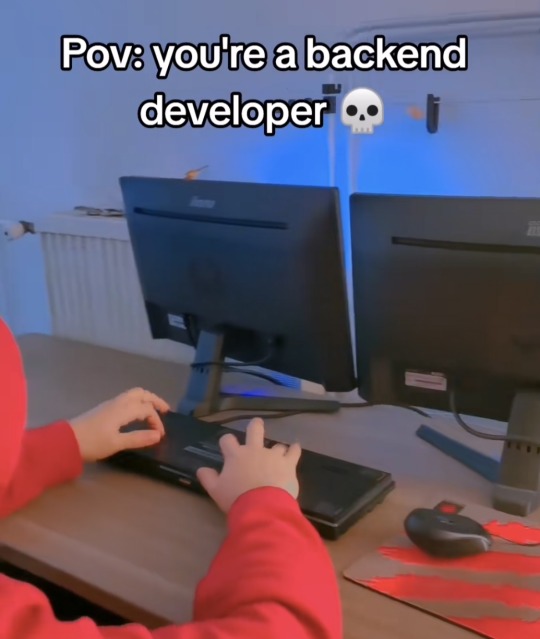
x
17K notes
·
View notes
Text
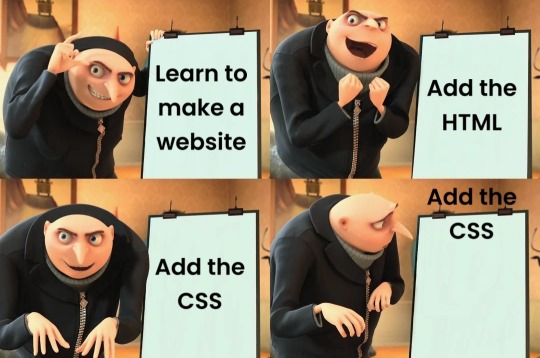
#programmer humor#programming#geek#nerd#programmer#technology#computer#phone#mac#windows#os#operating system#website#web development#dev#developer#development#full stack developer#frontend#backend#software#hardware#html#css#meme#despicable me#gru#joke#software engineer#apple
475 notes
·
View notes
Text

Hi there! Embwee here!
I've been working on a web app that lets you create custom emojis using twemoji components - so you can make custom emojis for your discord server, twitch community, or simply for fun!
You can try it out below! I'd love feedback to influence future development of the project ~~
This app currently is not fully supported on mobile devices. Mobile support has been added!



138 notes
·
View notes
Text
the current landscape of webdev needs to know that I don't need web applications that scale up to millions of users, I need web applications that scale down to 5 users or less
208 notes
·
View notes
Text

i got an old laptop from my grandpa and was googling about it, and the wikipedia page for the micro-soft acer aspire has an image of the acer aspire with the wikipedia page, containing the image of the acer aspire with the wikipedia page, containing the image of the acer aspire with the wikipedia page, containing the image of the acer aspire with the wikipedia page, containing the image of the acer aspire with the wikipedia page, containing the image of the acer aspire with the wikipedia page, containing the image of the acer aspire with the wikipedia page....
#programming#game development#coding#codeblr#codex#developers#software engineering#code#old web#old internet#old computers#computing#computer science#computer#antique#fandom wiki#wikipedia
185 notes
·
View notes
Text
Wix Learn's Free Web Accessibility Certification | Resources ✨

Hiya! 💗 Today, I stumbled upon an absolute gem that I wanted to share with all of you. If you're learning about web design and inclusivity as I am, this is something you might want to look into~!
Introducing the Web Accessibility Course by Wix Learn - a game-changer for anyone striving to create websites that cater to all users, regardless of impairments. This comprehensive course covers everything you need to know to build an inclusive online space that leaves no one behind. AND IT COMES WITH AN EXAM AND CERTIFICATE (all free too hehe).
In this course, you'll gain mastery over essential skills, including:
🌐 Creating Inclusive Sites: Learn the best practices to make your websites accessible to people with various impairments, ensuring equal access for everyone.
📚 Accessible Title Tags and Headings: Dive into the world of proper title tags and heading structures, making navigation a breeze for every visitor.
👁️🗨️ Crafting Alt Text and Alternative Media: Discover the art of writing meaningful alt text and incorporating alternative media, providing a seamless experience for those with visual challenges.
⚙️ Optimizing Navigation for Assisted Technology Users: Enhance site navigation for individuals relying on assisted technologies, making their browsing experience smooth and efficient.
💬 The Power of an Accessibility Statement: Learn to create a compelling accessibility statement, showcasing your dedication to inclusivity and informing visitors about your website's accessibility features.
They even have prep courses for the exam! 🤗✨
Here's the link to the course: LINK
Hope this helps someone out there, I will be trying it out and seeing how it goes! 👍🏾
#resources#web accessibility#coding#codeblr#programming#progblr#studyblr#studying#tech#software developer#comp sci#programmer#learning to code#webdesign#web design#web development
289 notes
·
View notes
Text
Network switches
What’s a network switch ?
A switch is a device used in computer networks to connect multiple devices together within a single local area network (LAN). Its main role is to facilitate communication between different connected devices, such as computers, printers, servers, IP phones, etc.
It is a mini-computer which is made up of RAM, ROM, flash RAM, NVRAM, a microprocessor, connectivity ports and even an operating system.

RAM
RAM (Random Access Memory) contains the current configuration of the switch and temporarily stores the MAC address table, which is then processed by the microprocessor.
Microprocessor
The microprocessor is the heart of the switch, responsible for data processing, including switching and creating links between multiple devices.
External memories
External memories, such as flash RAM, ROM, and NVRAM (Non-Volatile RAM), store configuration files , different versions of the IOS , etc ...
Ports
The switch ports are the communication interfaces of the switch. There are several of them, generally 24 for a Cisco switch. Each port is associated with an LED which indicates its status and activity.

How does it work ?
Now how does a switch work to transfer information from one machine to another?
Suppose we have 4 machines: A, B, C and D connected to our switch in ports 1, 2, 3 and 4 as follows:

The switch only works with MAC addresses , so basically we have an empty MAC address table stored in RAM as soon as the switch starts up which looks like this :

Transmitting data from machine A to machine B happens in the following steps:
Machine A sends a frame to machine B
Once this frame arrives at port 1 (which is the one linked to A), the switch reads the source MAC address and stores it in the MAC address table
The switch reads the destination MAC address and looks for it in the table, if it is not in the table, it broadcasts to all the active machines connected to the switch except the source one.
If the port linked to the machine we want is active, it sends a response frame from which the switch reads the MAC address we were looking for (@B)
Once done, it records the MAC address of B in the table.

This process repeats until the switch reaches what is called "MAC address table stability", that is to say it knows all the MAC addresses of the connected machines and has no more need to broadcast.
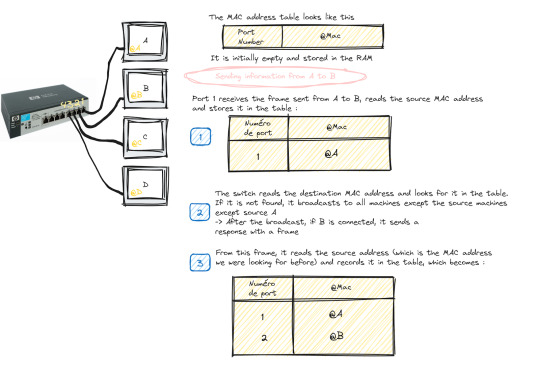
Starting and configuring a switch
When it comes to booting a switch, the process is similar to that of a traditional computer system:
POST (Power-On Self Test): The switch performs proper functioning tests on all hardware.
Loading IOS (Internetwork Operating System): The switch operating system is loaded.
Loading the configuration. At this stage we have two cases:
Either the switch already has a startup configuration defined and stored in NVRAM
Either the switch is blank and it is up to us to define the startup configuration when it goes to setup mode
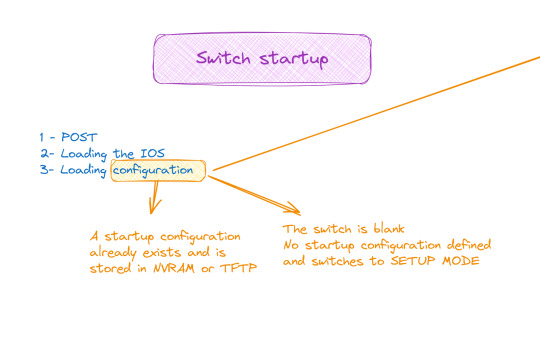
Switch configuration

The configuration of a switch is done through different modes, such as user mode, privileged mode and global configuration mode, which allows access to specific configuration modes, such as interface mode, routing mode, line mode, etc.
And to do all this of course you must first connect the switch with the machine via the console cable and open a terminal emulator
💡 It should be noted that the only machine that can configure the switch is the one connected to it by a console cable, the others are only hosts.
#software#network switches#codeblr#code#css#html#javascript#java development company#python#studyblr#progblr#programming#comp sci#web design#web developers#web development#website design#webdev#website#tech#html css#learn to code
99 notes
·
View notes
Text
Random question for the coding folks...
If I were to just straight up like... offer free programming tutoring, are there folks out on Tumblr who would be interested?
#coding#codeblr#programming#web development#software development#learn to code#Javascript#I am planning to restart my video series on learning Javascript#but am also trying to find new avenues for helping to educate new people in the field#bc I have realized that's very important to me#and the coding boot camp I've been tutoring for is uh. sort of falling apart
277 notes
·
View notes
Text
Progress:
Okay so the authentication for spotify is hard for me to understand and requires user authentication, then making a token request that while expire in an hour. So i focused on what I did know how to do and what I had access to token wise. The Spotify developer home page has a temporary access token for demos. I took that token and made a function to make get request to the API and two functions for top tracks and top artists. Then made some functions to print them in my terminal. Here is what my end product looked like in the terminal.


The data for tracks is proving to just show a years worth of listening even though I specified long_term in my get request.
Here is my code:

I tried just doing track.artist but Spotify handles that as multiple artists so I had to handle them as such.
Next Steps: Tackling the user authentication and token requests and including it in this code.
(Also yes I know that is a concerning amount of My Chemical Romance tracks. I had my MCR phase strike up again with a passion last October and I am still balls deep in it.)
#coding#baby coder#web developers#spotify api#software engineering#web development#javascript#nodejs#node-fetch#terminal app#visual studio code#vs code#backend#frontend#my chemical romance#the weakerthans#u2#modern baseball#pup the band#oasis#wilco#misfits#descendents#programmer#programming#github#developers
11 notes
·
View notes
Text
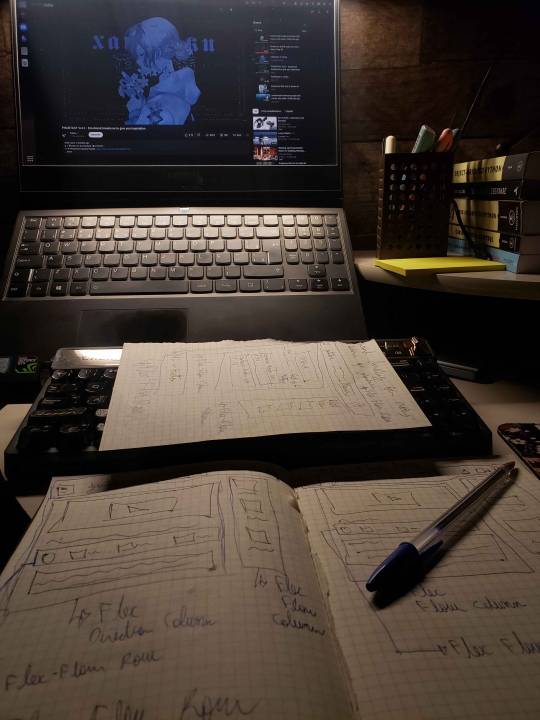
I allowed myself to break my own rule because yesterday was my birthday, and my family deserves proper attention. I believe that something that studying a lot does to you: it allows you to be pleased and loved by those who want to do that for you.
Maybe that's not your case, my dear reader, but speaking for myself, when I'm so entertained by my own smoke of regrets, mixed with the hard routine of tech books and online exercises, I often miss the fact that those who want to do things for me, like seeing me or grabbing a coffee together, even watching a movie, need time to do that. And if I don't make that time for them, nothing will happen.
Anyways, today I was feeling a little lazy and sticking with some HTML, CSS, and JS code. I made a page with a grid row style, some links, and a birds effect for the company I work for.
#study motivation#studybr#studyblr community#studyblr#study blog#studying#developer#linux#coding#programmer#programming#software#software development#study aesthetic#student#student life#self improvement#software engineering#web development#development#room#room decor
22 notes
·
View notes
Text

https://chat-to.dev/post?id=Q3dzWjAxOVozS1c5UlZmY0tGQlBrZz09
7 notes
·
View notes
Text
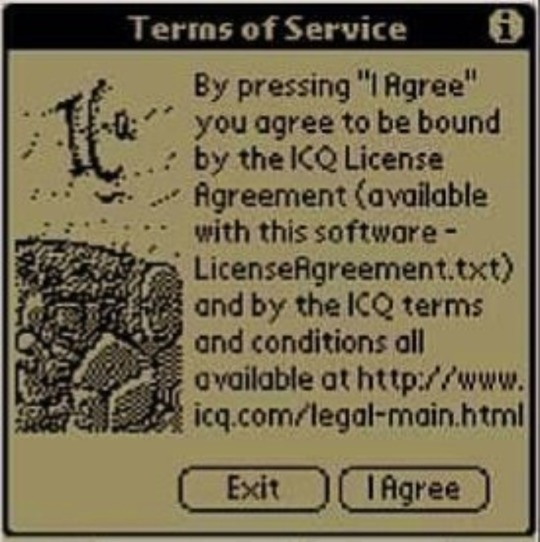
🌐 In an effort to bring instant messaging on the go, ICQ developed a client for PalmOS. This move allowed users to stay connected even while away from their desktops. The PalmOS ICQ client featured the core functionalities that made ICQ popular: sending and receiving messages, changing statuses, and managing contact lists.
📲 PalmOS was known for its simplicity and efficiency, making it a favorite among mobile users. It offered a unique combination of a touch interface and a physical keyboard, which made typing messages quick and easy. Bringing ICQ to PalmOS meant tapping into a growing market of mobile professionals and tech enthusiasts who valued portability without sacrificing functionality.
✨ Key Features of ICQ for PalmOS:
➡️ Messaging on the Go: Stay connected with friends and colleagues by sending and receiving instant messages.
➡️ Status Updates: Let your contacts know if you’re available, busy, or away with easy status updates.
➡️ Contact Management: Easily add, remove, and manage your ICQ contacts.
➡️ Portable Communication:** Enjoy the flexibility of ICQ’s messaging capabilities right from your PalmOS device.
🔒 One of the standout features was the security ICQ provided. Even on PalmOS, ICQ maintained its standards for protecting user data, ensuring that conversations remained private and secure.
💾 ICQ’s expansion to PalmOS was a significant step in the evolution of mobile messaging. It showcased the potential of mobile devices to support full-fledged communication platforms, paving the way for the sophisticated mobile messengers we use today.
#america online#aol#company#early internet#icq#icq new#instant messaging#instant messenger#messanger#old internet#palmos#palm#aol instant messenger#save icq#icq museum#pda#personal digital asistant#gadgets#devices#messenger#client#software development#software#communication#old computers#old tech#old technology#old web#computer#computers
11 notes
·
View notes
Text
Hi lovely people
I need help!
I'm a web/software developer. I'm autistic and one of my biggest difficulties is not being able to describe myself. I'd need to make a portfolio of my projects, describe myself, and let people know who they're hiring but the 'About' page is empty.
But how do you do that? How do you describe yourself? What's important? What's not?
Need help from autistic and neurotypical people.
#autistic experience#good omens fans help me please#web developer#software developer#any autistic person in the room?#neil gaiman#michael sheen#david tennant#aziraphale#crowley#good omens#good omens 2
24 notes
·
View notes
Text
Simplify Decentralized Payments with a Unified Cash Collection Application
In a world where financial accountability is non-negotiable, Atcuality provides tools that ensure your field collections are as reliable as your core banking or ERP systems. Designed for enterprises that operate across multiple regions or teams, our cash collection application empowers agents to accept, log, and report payments using just their mobile devices. With support for QR-based transactions, offline syncing, and instant reconciliation, it bridges the gap between field activities and central operations. Managers can monitor performance in real-time, automate reporting, and minimize fraud risks with tamper-proof digital records. Industries ranging from insurance to public sector utilities trust Atcuality to improve revenue assurance and accelerate their collection cycles. With API integrations, role-based access, and custom dashboards, our application becomes the single source of truth for your field finance workflows.
#ai applications#artificial intelligence#augmented and virtual reality market#augmented reality#website development#emailmarketing#information technology#web design#web development#digital marketing#cash collection application#custom software development#custom software services#custom software solutions#custom software company#custom software design#custom application development#custom app development#application development#applications#iot applications#application security#application services#app development#app developers#app developing company#app design#software development#software testing#software company
4 notes
·
View notes
Text
Explore the innovative software development services offered by Software Development Hub (SDH). From MVP development and AI-powered solutions to ERP software, IoT, and cloud migration, SDH delivers cutting-edge expertise for startups and businesses worldwide. Discover insights, project highlights, and tips on building user-centric applications and driving digital transformation.
#software development#web app development#mobile app development#artificial intelligence#saas development company#custom app development#product development#erp software#enterprise software#python#machine learning development#IoT and IIoT development#machine learning#api development
8 notes
·
View notes