#website builder guide
Explore tagged Tumblr posts
Text
WordPress.com vs WordPress.org: What’s the Difference and Which One Should You Choose?

If you’re thinking about launching a website or starting a blog, chances are you’ve come across WordPress. But there’s a common point of confusion: WordPress.com vs WordPress.org. At first glance, they sound like the same thing — but they’re actually quite different platforms with distinct features, pros, and cons.
In this blog post, we’ll break down the differences between the two, help you understand which one suits your needs, and guide you toward the best choice for your website goals.
What is WordPress.org?
WordPress.org is the self-hosted version of WordPress. It’s the open-source software that anyone can download for free and install on their own web hosting server. With WordPress.org, you have full control over your website.
Key Features:
Complete Customization: Install any theme or plugin, modify the code, and design your site exactly the way you want.
Ownership: You fully own your website and all its content.
Monetization Freedom: Use any ad network, sell products, offer memberships, or add affiliate links with no restrictions.
Advanced Functionality: Great for eCommerce (using plugins like WooCommerce), custom development, SEO tools, and more.
Pros:
Total control and flexibility
Thousands of free and premium plugins/themes
Full access to your site's backend and data
Ideal for business, large blogs, and complex websites
Cons:
Requires web hosting (usually $5–$15/month)
You handle security, backups, and updates (though plugins can automate much of this)
Slightly steeper learning curve for beginners
What is WordPress.com?
WordPress.com is a hosted platform created by Automattic (the company behind WordPress). It offers a simplified, all-in-one solution for building a website without worrying about hosting, maintenance, or technical tasks.
Key Features:
No Hosting Needed: Hosting is included. No need to buy a separate plan or domain (though custom domains are available on paid plans).
Easy to Start: Perfect for beginners who want a fast and simple setup.
Maintenance-Free: WordPress.com handles updates, security, and backups.
Pros:
Free basic plan available
No setup or maintenance required
User-friendly dashboard
Great for hobby blogs, personal websites, or simple portfolios
Cons:
Limited customization (especially on the free plan)
Cannot upload custom themes or plugins unless on Business or higher plan
Limited monetization options on lower-tier plans
WordPress.com branding unless you upgrade
WordPress.com vs WordPress.org: Quick Comparison Table
Feature
WordPress.com
WordPress.org
Hosting
Included
You provide (self-hosted)
Cost
Free with paid upgrades
Free software, hosting cost
Custom Themes & Plugins
Limited (paid plans only)
Unlimited
Monetization Freedom
Limited
Full control
eCommerce
Only on paid plans
Full eCommerce support
Maintenance
Handled for you
You manage it
Suitable For
Beginners, personal blogs
Businesses, pros, devs
Which One Should You Choose?
Choose WordPress.com if:
You want a hassle-free experience and don’t want to manage hosting or security.
You’re a beginner with no technical background.
You just need a simple blog or portfolio site.
You’re okay with limited flexibility or willing to pay for premium features.
Choose WordPress.org if:
You want full control and the ability to customize everything.
You’re building a business website, store, or scalable project.
You need to monetize your content freely.
You're comfortable (or willing to learn) about managing your own hosting.

Final Thoughts
Both WordPress.com and WordPress.org offer powerful tools for creating websites, but the right choice depends on your goals. If you’re starting out or want something easy and low-maintenance, WordPress.com is a solid option. If you're aiming for maximum control, customization, and scalability, WordPress.org is the way to go.
Still unsure? Start with WordPress.com to get your feet wet — and when you’re ready for more freedom, you can always migrate to WordPress.org.
Need help deciding or building your site? Contact WJM Digital Design for professional guidance, custom WordPress development, and support tailored to your goals. [email protected]
#WordPress Comparison#WordPress.com vs WordPress.org#Self-Hosted WordPress#Best WordPress Platform#WordPress for Beginners#WordPress Hosting Guide#Website Builder Comparison#WordPress.org Explained#WordPress.com Features#Choosing a Website Platform#Blogging Platforms 2025#WordPress Website Tips#WordPress Guide for Beginners#WordPress.com Pros and Cons#WordPress.org Benefits#Web Design Basics#How to Start a Website#WordPress Setup Help#WJM Digital Design#Website Design Advice
0 notes
Text
🎯 Looking for a Free Resume Builder?
Create your professional resume in minutes with ResumeEra – the ultimate free resume builder trusted by job seekers worldwide!
✨ Why choose ResumeEra? ✅ 100% free with no hidden fees ✅ Customizable templates for every industry ✅ Instant PDF download ✅ Perfect for freshers & experienced professionals
🚀 Take the first step towards your dream job today! Start building your resume here
#FreeResume#ResumeBuilder#JobSearch#CareerGrowth#ResumeEra#Best free online resume builder for freshers#How to create a professional resume for free#Online resume maker free PDF download#Top-rated free resume builder websites#Best resume format for fresh graduates#Free resume templates for experienced professionals#How to build a free resume step by step#Online resume builder for job seekers#Free resume maker with no watermark#Best free tools to create a professional CV#How to make a resume online free for freshers#Download resume templates for free online#Top tips for creating a resume for beginners#Create your resume for free in just minutes#What is the best website to build a free resume?#Free resume examples for students and entry-level jobs#Easiest way to make a free resume online#Step-by-step guide to building a free resume#How to design a modern resume template for free#create resume online#frontend resume builder#modern resume builder#online resume platform#professional resume templates#react-based resume builder
0 notes
Text
========================================================
[tutorial: build your own neocities/nekoweb page]
========================================================
a beginner's guide for making your very own home on the indie web—retro, personal, weird, and 100% yours.
this ain’t an average wix, squarespace, or tiktok aesthetic.
we’re talking full html/css with soul and attitude.
[ prerequisites ]
------------------
> an idea
> basic text editor (vscode, notepad++, or even notepad)
> account on https://neocities.org or https://nekoweb.org
> some gifs or tiles you love (dig deep or make your own)
> optional: image host or gif repo (or self-host everything)
[ feeling overwhelmed? read this. ]
-----------------------------------
you do *not* need to know everything.
html is not a mountain. it's a garden.
you plant one tag. then another. then a style. then a button.
you can build your site piece by piece.
and every piece is a portal to somewhere personal.
you are allowed to make broken pages.
you are allowed to use templates.
you are allowed to start over as many times as you want.
this is *your* world. you control the weird.
[ step 1: create an account ]
-----------------------------
> neocities: https://neocities.org
> nekoweb: https://nekoweb.org
register a name, log in, and enter your file manager.
this is where you upload your files and see your site live.
[ step 2: your first file - index.html ]
----------------------------------------
make a new file: `index.html`
basic starter:
<html>
<head>
<title>my weird little corner</title>
<link rel="stylesheet" href="style.css">
</head>
<body>
<h1>welcome to the void</h1>
<p>this is my page. it’s strange. like me.</p>
<img src="mygif.gif">
</body>
</html>
> upload to the dashboard
> boom. you’re live at
https://yoursite.neocities.org
or https://nekoweb.org/u/yoursite
[ step 3: add a style sheet - style.css ]
-----------------------------------------
create a file called `style.css` and upload it.
here’s some nostalgic magic:
body {
background: url('tile.gif');
color: lime;
font-family: "Courier New", monospace;
text-shadow: 1px 1px 0 black;
}
img {
image-rendering: pixelated;
}
marquee {
font-size: 20px;
color: magenta;
}
link it in your html and the vibes activate.
[ step 4: decorate it like a haunted usb ]
------------------------------------------
> use <marquee> for chaos scrolls
> embed gifs from https://gifcities.org/
> steal buttons from https://cyber.dabamos.de/88x31/
> set up a guestbook at https://www.smartgb.com/
> loop audio with <audio autoplay loop>
> add fake errors, 90s web lore, random link lists
[ step 5: resources, themes, and comfort ]
------------------------------------------
> templates & layouts: https://numbpilled-themes.tumblr.com
> glitchy gifs & buttons: https://glitchcat.neocities.org/resources
> layout builder: https://sadgrl.online/projects/layout-builder/
> free tiled backgrounds: https://backgrounds.neocities.org/
> beginner html intro: https://www.w3schools.com/html/
> pixel fonts & cyber assets: https://fontstruct.com/
remember:
you don't need to know js. you don't need to be a coder.
you just need a mood, a direction, a dream.
the html will follow.
[ bonus concept: shrine pages ]
-------------------------------
> a page just for one character you love
> a room to house digital fragments of your identity
> embed quotes, music, images like altars
> call it shrine.html and link it from your homepage
[ closing mantra ]
------------------
you are not here to be optimized.
you are not a brand.
you are a ghost inside the machine,
carving your initials into the silicon void.
welcome to Your website.
========================================================
#webcore#old web graphics#neocities#web graphics#carrd graphics#carrd resources#rentry decor#rentry graphics#carrd moodboard#carrd inspo#neopets#indie#indie web#early web#webdevelopment#web development#web resources#web design#old internet#old web#oldweb#nekoweb#transparent gif#tiny pixels#pixel gif#moodboard#tutorial#html page#html theme#htmlcoding
435 notes
·
View notes
Text
YOU MUST MAKE A WEBSITE
Oh wow, look at that! YET ANOTHER post urging you to make a webbed site! What a completely new thing that people haven't made a thousand masterposts for already!!
• Making a website might look scary. It is Not.
At first, I too thought making a website was too much work. It really isn't! It turns out that all you need is
an HTML file,
a web hosting service and
w3schools tutorials,
and that's about it!
This post will point you towards these resources, and others I found useful while figuring out how to make a website.
• VERY QUICK EXPLANATIONS:
What's HTML and CSS?
HTML is the content of your webpage, the skeleton of it. What shows up in a webpage is what's written in the HTML file!
CSS is the way the HTML is styled; the colour of the background and the letters, the size of elements, the font, all that!
Do I absolutely NEED JavaScript for a website?
Not at all! You don't need to worry about learning it before getting started.
• What do I make a website for? What do I put in there?
ANYTHING AND ALMOST EVERYTHING. Here's some ideas for pages from a post of mine were I was very normal about websites:
You can make a page that's only pictures of your pets.
You can make an interactive adventure.
You can make your own academic blog full of your own essays or articles.
You can just post a ton of art or make a full music page.
You can make a blog and infodump eternally, give book reccs and reviews. You can host a thousand virtual pets and nothing else.
Upload entire books in a single html file. Make a wikipedia for your ocs. Make a fake site for a random fictional place (restaurant, hotel, whatever). You can make a thousand fanpages/shrines about your favorite media. You can upload your own webcomic and make it all like a fancy website and shit.
I could keep going but, for the sake of "brevity", I won't.
• WEBSITE EXAMPLES!
If I started listing the websites I know, this post would be bottomless. Here's only seven:
https://publictransit.neocities.org/ - A webbed site, for sure
https://ribo.zone/ - A personal site
https://leusyth.neocities.org/ - An art archive
https://solaria.neocities.org/ - Personal website with A Lot of stuff (it'll come up in a bit, because it offers web making resources)
https://hog.neocities.org/ - The Hogsite
https://thegardenofmadeline.neocities.org/ - Another personal site! It also has a web resources page and has made another masterpost like this one (but better)
https://spiders.neocities.org/ - My own website, which must be weird to see in mobile . sorry
• You've convinced me. I want a webbed site. Where do I start?
https://neocities.org/
FIRST OF ALL: Neocities. It is a free web hosting service, and it's the one I and the sites I linked use!
When I first started, my website was a black page with red letters and a drawing, and nothing else! It was like that for a month, till i started picking up on how to do things.
Here's what helped me get an idea of how to make things work:
https://sadgrl.online/learn/articles/beginners-guide-neocities
An absolute beginners guide to neocities -- while when you make an account there you get a tutorial page from the site, this one's extra support for that.
https://www.w3schools.com/
Learn HTML, CSS, JavaScript and MANY other coding things for free. All the tutorial/reference pages have live testing windows for you to mess with!! helped me a LOT while figuring this stuff out!
https://htmlcheatsheet.com/
https://htmlcheatsheet.com/css/
Cheatsheets for HTML and CSS, respectively. It includes a JavaScript one too!
https://sadgrl.online/webmastery/
Sadgrl's webmastery resources! Also includes the next resource listed here:
https://sadgrl.online/projects/layout-builder/
Sadgrl's layout builder; not a lot of customization at a first glance, but I've seen wildly different websites all using it as a base, plus it works using CSS Flexbox, so it generates a responsive layout!
(basically, a responsive layout is one that translates well in different sized screens)
https://www.tumblr.com/fysa/728086939730919424/wikitable-code?source=share
Tumblr user fysa made this layout imitating a wiki page!
https://brackets.io/
At some point, you might want to do things outside the Neocities code editor and get one outside the site. I recommend Brackets, because my old as fuck computer can run that and absolutely nothing else apparently, and it works wonderfully! Though I recommend either turning off the code autocomplete or using it after a good while of already using the Neocities code editor, so you get used to coding on your own.
http://www.unit-conversion.info/texttools/text-to-html/
Turn your text into HTML code! i use this kind of pages for my lengthy blog entries that I don't feel like formatting myself.
https://imagecompressor.com/
COMPRESS YOUR IMAGES.
The heavier an image is, the more your site weighs and the more time your page will spend loading. You don't want that, specially if your site is heavy on graphics. This might help!
https://solaria.neocities.org/guides
Some CSS, JavaScript and Accessibility guides! Worth checking out!
https://eloquentjavascript.net/
This is a free, interactive book for learning JavaScript! NOTE: It is very intuitive, but JavaScript is HARD!! I still haven't learned much of it, and my website does fine without so don't worry if you end up not doing much with it. It's still useful + the exercises are fun.
And now, accessories!
• Silly stuff for your page :]
https://gifypet.neocities.org/
Make a virtual pet, copy the code and paste it in your HTML file! You'll get a little guy in your webbed site :]
https://www.wikplayer.com/
Music player for your website!
http://www.mf2fm.com/rv/
JavaScript silly effects for your site :]
https://blinkies.neocities.org/geoblinkies
Blinkie search engine!
https://www.cbox.ws/
Add a chatbox to your site!!
https://momg.neocities.org/
Infinite gallery of gifs. i've spent hours in there looking at moving pictures and out of them all, the ONLY gif i actually ended up using on my site was a rotating tomato slice. it is still there. trapped.
https://wrender.neocities.org/tarotinstructions
A widget that gives you a random tarot card!
https://www.websudoku.com/widget.php
Sudoku widget!
That's about it for now! I don't know how to end this!!! Remember to have fun and google everything you don't know :]
624 notes
·
View notes
Text






Very few men can sustain the magnitude of being in the pesence of @goddesspussyfootofficial 👑 Her authority is undeniable, and her size 7 (us) feet call the shots 👣 All American foot domanatrix, power hungry, money fixated 💅🏻 Dominating her way through life on the backs of sub labor 💋
#loser humiliation#humiliation captions#humiliated slave#pathetic loser#caged foot slave#footgoddess#foot findom#foot humiliation#foot domination#foot feddish#footporn#foot soles#beautiful soles#feetpics#feetish#feetfinder#female led relationship#slave and mistress#dominated love slave#beta slave#beta sub#beta virgin#beta boi#financial dominance#findom humiliation#findom drain#findom brat#findom paypig#paypigswanted#cash domme
65 notes
·
View notes
Text
Useful website for fe3h:
• Do you need to look at the content of the game?
[ Fedatamine - All Three Houses content ]
[ Fedatamine - All Three Hopes content ]
[ Noobsaigob - All characters endings ]
[ Teaspoon translations - More accurate fanmade translation of the original Japanese text ]
• Do you need tools for OC or fan creation?
[ Fe3h dialogue generator ]
[ Fodlan Frames - Fe3h text generator software ]
[ Picrew - Proficiency chart ]
[ Picrew - Make your own professor ]
[ Meiker.io - Make your own student ]
• Do you need tools for gameplay?
[ Serenes Forest - Lots of useful information ]
[ Fe3h.com - Lots of useful in depth guide ]
[ Victorhomedia - All info on each unit with each class ]
[ Fe3h Syllabus - Plan your roster ]
[ Nazarielle - Plan your roster ]
[ Fire Emblem.de - Random run generator ]
• Misc
[ Tiermaker - All characters tier list ]
[ Tiermaker - Biggest ship tier list to date ]
[ Fire Emblem Tier List Maker and Friends - Tier list and various graph maker ]
[ FE Heroes Unit Builder ]
[ Fire Emblem Sorter - Rank all fire emblem characters ]
[ Perchance - Random hot takes generator ]
[ Dates with Fe3h Characters - Random date scenario generator ]
If you have any more to add please share!
117 notes
·
View notes
Text
useful resources for fanfic writers and readers
AO3 Floating Comment Box A script to create a floating comment box at the bottom of the page for works on AO3.
Floaty Review Box To review fics on AO3 as you read.
FanFictionDownloader (FFDL) A little tool to download your favorite stories from different websites to your local computer or eBook-reader.
FicLab FicLab is a browser addon that allows you to download fanfiction and original stories directly from supported websites in a number of different ebook formats, including ePub, Kindle and PDF.
Comment Builder The @/longlivefeedback comment builder is a tool created to help fanfiction readers respond to stories and communicate with authors.
ao3 savior Hide specified works on AO3
AO3: Kudosed and seen history Highlight or hide works you kudosed/marked as seen.
AO3 Additional Filter Tools Adds additional filters to the AO3 filter sidebar on works listings, including creator, hits, kudos, comments and bookmarks.
AO3 Works List CSV Bookmarklet Lets you download the contents of a works listing as a CSV.
Hide Empty Paragraphs Hide empty paragraph tags from a work.
AO3 Statistics CSV Bookmarklet Lets you download your AO3 statistics as a CSV.
Fic Trackers A tool to keep track of your fics!
AO3 Automagic App Exchange requests summary eyeball searing on AO3? No problem. View an exchange that's already been scraped, or scrape a new one!
Google Docs script to handle issues when copying from a doc into AO3 A script for Google Drive that will take your finished work and convert all basic formatting into HTML for you.
AO3: Hidden search operators cheatsheet
Shortening long tag fields skin by Xparrot Puts all tag fields on the Show Works page over a certain length into a scrollbox.
Reversi skin by AO3 AO3 dark mode.
ByLine skin by Branch Breaks warnings, relationships, characters, and freeform tags into separate groups.
AO3 Work Skins/Tutorials
A Complete Guide to 'Limited HTML' on AO3
CSS code scripts for Ao3
How to Mimic Social Media in an AO3 Work
Works Skins
22 notes
·
View notes
Note
I think I've never detailed your website until now, it is incredibly organized! As an artist who knows only the basics of programming and creating webpages, but is very interested in having one, may I ask, what site hosting do you use? or which one do you recommend? i don't really know anything about that. I would love to see the resurgence of the personal website/ blog.
Thank you!! My website and the infrastructure I've built surrounding it is my pride and joy! More and more lately I've come to appreciate the security it's given during these trying internet times.
I use Wordpress and a drag-and-drop builder called Live Composer (I wouldn't recommend it over its competitor, only because Live Composer has very bad documentation). My hosting is SiteGround. All those tools are stuff I adopted 10 years ago, since I started The World in Deeper Inspection. This way of using Wordpress - being accessible but labyrinthe and too-much - suits me, probably because my personality is like this too.
But a lot of people want something simpler. I'd recommend pursuing resources from MelonLand, The Cheapskate's Guide and Sadgrl to get started. They are more for static site generation, of the neocities type. And in their simplicity, they offer you more control compared to my set-up. They are also part of a movement called the Indie Web or Retro Web, which I consider myself a part of mentally and spiritually, if not fully. These are folks who are bringing back blogs, webrings, web surfing, and all the ways that made the internet fun and fresh back then.
If my website seems super organised, it's less about the tools used and more due to the thinking I have developed for it - coming up with an approach of how I want to be presented online, imagining my ideal site experience and implementing it, as well as solving the problem of having both a Professional Site + a Casual Personal Online Home under the same URL. Here's a blog post I made recently about A Personal Website VS A Portfolio, and an older post, Site Revamp + Artist Sites Should Be More Fun Maybe?, that describes my website/internet philosophies. From those two, the main point to take away is that establishing the landing page as a signpost that allows the visitor to choose their destination solved basically my problem of profesional/personal separation.
TLDR I have a lot of thoughts about making artist websites and returning to the independent web!! This has been a 3 years journey for me!!!
112 notes
·
View notes
Text
Hey you! Yes, you! Learn how to use GZDoom!
Also if you see this post, please reblog it if you think it's good, like I don't think Tumblr's algorithm (that kinda exists) will like it.
Hi, I'm Lynn "WJB" Beck, and I'm here to tell you about an exciting new old game engine that is extremely easy to use for not just making original games, but also mods and animations and stuff!
And this engine... is GZDoom.
GZDoom is an enhanced sourceport of the 1993 first-person shooter, demon-punching simulator and stress-test for pretty much any technology that contains a computer. As opposed to more low-key and/or "vanilla" sourceports like Chocolate Doom or Boom, GZDoom allows for a lot more options, including Build Engine-style voxels, several types of dynamic lighting, and even stuff that was originally exclusive to specific Doom Engine games, like Strife's light RPG mechanics, This means that it can be used to make extremely impressive "total conversion" mods, and even fully original games with entirely custom stuff!
This guide covers how to get started, and a basic overview of how certain things work (get ready to learn about lumps!).
Getting Started
Ok so before you can start Doing The Thing, you need to... install some software! Don't worry, it's only like 4 and they're fairly lightweight.
Go to this website here and download the most recent version of GZDoom. You will need this to actually run your game.
Go here and get Slade. You will need this to import custom graphics and audio, as well as to use text-lumps (which are basically necessary, even if you're making a basic custom level set, and I will explain why further down).
This ZDoom Forum topic is where you can get Ultimate Doom Builder. While there are other Doom mapping tools, UDB is what I personally use, and it's extremely beginner-friendly while also being fairly versatile. It even has a built-in script editor, so you can modify a script and then immediately jump into testing to see if what you've done has worked!
Finally, you need a copy of specifically Doom 2. You could use Doom 1, but in my opinion Doom 2 is better because it has a lot more stuff than the first game, and - let's be real - you'll probably be doing a lot of vanilla mapping to get to grips with the editor before you can start making your big ambitious game (which is what I'm doing over on my modding sideblog, check it out). I'll leave this one up to you. EDIT: I forgot that Freedoom exists. That's also good.
Mounting stuff into Ultimate Doom Builder
Next, you'll need to get UDB set up. This is fairly easy. First open UDB and, as soon as it starts up, go to the top-menu and click "Tools", then go to Game Configuration. Select "GZDoom: Doom 2 (UDMF)" and click "add resource"; using the attached file-explorer, locate the Doom 2 folder on your computer's file system and add DOOM2.WAD to the list of resources, then do the same with gzdoom.pk3 in the GZDoom folder (making sure to switch the "Add Resource" tab from "From WAD" to "From PK3". Click Ok, and you're done!
If you want to put your custom graphics into the game, you simply create a WAD file in Slade, put your graphics in (more on that later) and save it; then when creating a map in UDB, this box will appear:
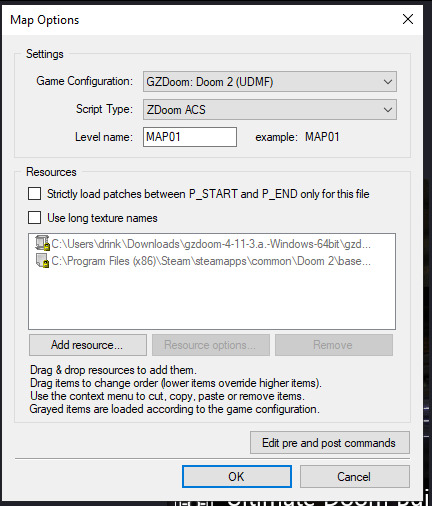
If you click "Add resource" here, you can then select your custom wad and use any assets, code etc. in your map!
How Slade works
This bit is a bit more complex because it deals with multiple file formats and methods of importing stuff, but I'll start simply by explaining textures, flats, sprites and patches.
Before I do that though, I need to talk about Markers. To define images as a sprite, patch or flat, you need to put them between a pair of Markers with specific names, which you can create by clicking the "New Entry" button:

"Empty (Marker)" is selected by default, so all you need to do is name it. The naming format is [LETTER]_START to start a section and [LETTER]_END to end one; S_Start/S_End are for sprites, P_Start/P_End are for patches, and F_Start and F_End are for flats. You can, additionally, further subdivide this by making another pair of Markers inside a Start/End pair with a number after the letter, but I'm not sure if this does anything (my only experience with it is that the Doom 2 wad file does this).
Now to explain how these things actually work! First, sprites. A sprite is an image that represents an object or creature in the game, and a cool thing that GZDoom does is let you use generic PNGs instead of Doom's proprietary GFX format. Sprites use the following naming scheme: a four-letter identifier, a single character denoting what frame of the animation the image represents (the Arch-Vile, which has the most sprites out of any monster in Doom 2, has frames that go from A all the way to Z, and then [, \ and ]), and finally a number from 0-8 that indicates the angle the Thing (that's the technical term for a Doom Engine entity, by the way) is at. Using the Imp as an example:

The "0" angle just means that the sprite should look the same regardless of the player's angle; this is used for items, decorations, the death animations of all monsters (including players), and the two sprites used for Doom II's final boss.
A cool thing about sprite angles is that you can actually make a sprite work for multiple angles; by adding an extra frame-letter and angle-number after the first set, you can do things like have a monster whose left and right walking frames are the same but mirrored by formatting the sprite's name as something like NAMEA2A8 (in fact, the Imp uses this technique for all its sprites apart from its death animation).
Next up, flats! Flats are square textures that are designed to go on floors or ceilings (though you can use them anywhere, including as sky textures!) but lack the flexibility of patch-based textures. You literally just. Import your texture and put it between F_Start and F_End. That's it. That's how a flat works.
And finally, patches. Patches are complicated, but very easy to use when you know what you're doing. First, put your image between P_Start and P_End, then right click it, put your mouse over the "Graphics" dropdown, and select "Add to Patch Table". You will then be prompted to create a TEXTURES lump; click "Ok" with the default settings. This creates a Texture1 lump, and the "Patch Table" (which is just a list of patches, which I will explain soon), alongside P_Start and P_End if they aren't already present (and a dummy texture). Double-click Texture1 to open it, and then select "New Texture" (you can adjust the scale, too):
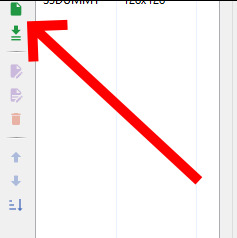
Once this is done, go to the top-right corner and click "Add patch":

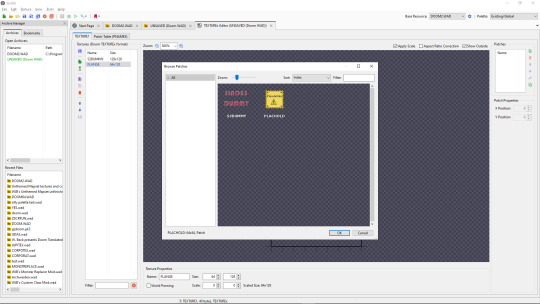
By default, you only have access to any patches you have assigned, but a cool trick I use in my own mapsets whenever I want to modify an official texture is to copy its Texture1 entry from the Doom 2 WAD, then paste it into my WAD's Texture1 and rename it. This does create copies of the constituent patches in your own wad's P_Start/P_End section, but you can delete those and it will still work fine.
Both patches and Flats are limited to 8-letter names, so be warned.
The actual final thing to talk about is converting PNGs to GFX; this is a simple process, but it can cause issues with colour. Basically, Doom has a very specific palette:

While this can look pretty good, on images it wasn't designed for or that use colours it doesn't feature, it can look pretty bad. For example, if I put this random image I made through the conversion process:
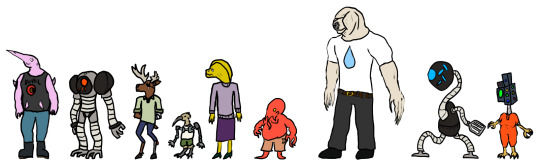
Then it comes out looking like this:
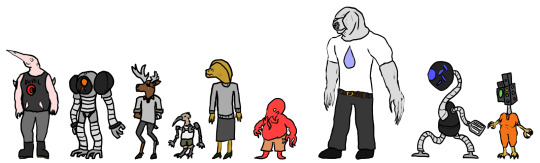
All the more cyan-adjacent hues become more blue, it nuked the antialiasing, and some of the gaps in my colouring are now much more obvious (especially on the fifth character's head and legs).
My point is, only do this if you want your mod to be compatible with more vanilla sourceports, or if you want to reduce the filesize. Otherwise, you're better off just using a strict palette when making the sprites and keeping them as PNGs.
Custom palettes are possible, but like. Literally all you do is click "New Entry", select "palette", name it, click the "Import from" button (purple page with a diagonal arrow on the top-middle of the palette-view window), set the filetype on the file explorer to "PNG", and import your custom palette image (which should be square (non-square images get squished and lose some colours) and 16x16 at the smallest, though the images I normally use are 128x128 because for some reason they're scaled up by a factor of 8, even though they display the same when imported regardless of size). You can even test them out or add them to the in-built palette list, which is nice. If you want it to override the default palette when your WAD is loaded, name the lump "PLAYPAL", which is what Doom's palette is called.
Now we get to talk about text lumps! I don't have much to say. Do the "New Entry" thing, select "Text", and name the file. The ZDoom wiki - which I will be linking to at the end - has information on each type, so check those out.
Map making
This is the final main section of this, and I'll try keeping it fairly brief and simple. Doom maps use four main elements; Vertices, Lines, Sectors, and Things. A Vertex is, well a vertex; it's a point in 2D space that acts as a starting or connecting point on a Line. Lines can be either walls or walkover triggers, depending on how you use them. Sectors can be rooms or shapes on the floor, and have properties such as damaging floors, being "underwater" (the player can swim and sound is muffled), or even having different gravity. Finally, a Thing is any entity that isn't one of those, ranging from monsters to player-starts to decorations, plus some complex technical ones I can't even begin to explain.
Useful resources
I am not good with words, but these places are!
ZDoom wiki - covers both regular ZDoom and GZDoom, plus other sourceports like the multiplayer-focused Skulltag and Zandronum. It has guides about ACS and ZScript, two of GZDoom's most useful tools for scripting maps and Things, respectively, as well as the obsolete "DECORATE" language which ZScript incorporates many elements of.
Dragonfly's Doomworks - mapping tutorial resource. I use their portal tutorial a lot whenever I want to put portals in a map.
Doomwiki - good for looking up monster and weapon stats for if you're making custom Things.
22 notes
·
View notes
Note
do you have a guide as to the extra materials for The Dragon Prince? i keep seeing stuff about comics or books but idk where to start
Not on hand but I can make one here! :D
There are two, soon to be three, canon graphic novels.
Through the Moon takes place between seasons 3 and 4, like a little season 3.5 It isn't Necessary to read it before watching S4 but the story is cool and the extra information is neat. It feels like we might get more info regarding what happened to Rayla while she was gone later in the show
Bloodmoon Huntress takes place when Rayla is a child around when her parents leave. Lots of Runaan and Ethari, also introduces Kim'dael who will be in S5. Again, not Required reading but a fun extra story.
Puzzle House is coming out August 1st and is about Claudia and Soren as children, and we also get a look at younger Viren and other people. Harrow's father, King Atticus is still king in this one so interesting Katolis lore, SUPER hyped for when we get to read all of this one. The Scholastic link has a 15 pages preview if you wanna take a peek.
There are novelizations for Dragon Prince Season 1 and Season 2, they add a bit of introspection and small extra details. Viren in particular gets more of his internal thought processes laid out and for me it just Confirmed a lot of things. Season 3's novelization is coming out April 2nd, 2024. I'm sure all 7 seasons will eventually have novelizations.
Tales of Xadia is the ttrpg book and it's gorgeous and is probably the most lore heavy supplemental material as far as world building goes. The system also looks fun! The website has a character builder too for OC making. As a writer, it's been a great help as far as seeing some aspects of the world laid out. The system looks fun and there are videos of some of the cortex(?) team playing ToX official tales/campaigns but I haven't watched them yet. The campaigns are also available to look at online too.
I think that ToX is getting an expansion at some point since the base game doesn't touch much on Ocean or Star magic, I imagine due to spoilers for the seasons we're coming up on.
There's also a tabletop game called Battlecharged which I haven't personally played and I don't think it Adds lore but I've heard it's fun.
Also, it will likely be a long time before we see it, but there's a video game in the works as well that's in alpha testing right now called Project Arcanum. Wonderstorm is pretty busy!
BUT WAIT THERE'S MORE
The Free Stuff:
Reflections are official short stories hosted on TDP's website and all of them are excellent and provide little extra scenes. Some of them are quite impactful, and the ones in this second batch are promising an absolutely wild S5. The first batch was released pre S4 and the second batch is being released now pre S5 as we count down to the new season. They aren't Required reading since the most key information from them will be in the show (going by the S4 ones) but I highly HIGHLY rec reading them all. Banger after banger. As of posting this there may be one more coming.
There's also little 4 panel comics called Everyday Xadia that have been also released during countdown mode and they're just fun/cute. Volume One and Volume 2 (still coming out). Sometimes when people say comics they might mean these, or the graphic novels lol.
Thank you for the ask, I'm always happy to share the TDP love and I hope this was helpful to you and anyone else who'd like a ref!
89 notes
·
View notes
Text
https://impossiblearchives.rice.edu/ufo-and-impossible
The UFO and the Impossible
THE 2025 CONFERENCE
April 3-5, 2025
This is the third international conference in the Archives of the Impossible series. The series is functioning as a community builder, but a community spread out across nations and transcending any professional or private category. We have had physicists, physical anthropologists, and biologists speak, but also archivists, experiencers, historians, philosophers, and humanists from literary theory, American military history, and analytic philosophy to the study of Buddhism, African American religions, and American-Mexican history.
The first conference featured our archival donors and announced the collection to the world. The second conference, on transdisciplinarity and transnationalism, featured a series of models or theories of anomalous phenomena from the arts, sciences, social sciences, and humanities. This third conference will focus on a slice of the phenomenon that is much in the media today--the UFO, now called the UAP (for Unidentified Anomalous Phenomenon, since many such objects are "transmedium" in nature, that is, they come out of the water or ocean).
The conference will be guided by several questions: What might be the traces of the influence of UAP or NHI (Non-Human Intelligence, an acronym especially popular in political and legal circles today, including in Congress) in the religious traditions of the past? How does this possibility change our understanding of religion – not only its past but also its present and future? What kinds of intellectual, socio-cultural and existential shifts does such knowledge ask us to make? What does the inquiry lend to new conversations between science and religion?
The registration for the 2025 conference event can be accessed here. Because these events are very expensive to host, and because we want to have more of them in the future, we are charging a registration fee of $175. This will not cover the full costs of the event, but it will help us cover some of our food and venue expenses. We will close the registration after 200 commitments, as our auditorium only holds enough space for that number. We will also include a live on-line version of the conference, which is not bound in the same way.
Any and all financial gifts to the Archives of the Impossible are much appreciated and can easily be given via the "Give Now" button on this website, easily accessed here.
Conveners:
Prof. William B. Parsons, Rice University Karin Austin, Project Manager, Archives of the Impossible, Rice University Prof. Diana Pasulka, University of North Carolina, Wilmington Prof. Jeffrey J. Kripal, Rice University
4 notes
·
View notes
Note
a while ago, you posted some gaia figures you'd done up to look like various characters
how
i want to play the dress up game how do i access the dress up game
oooooohhhhhh nooooooooooooooooo
they're all GaiaOnline.com avatars, you'd need to make an account and use in game currency to get the items to dress up your avatar. this currency would be gained through posting in the forums, forum shops (art or graphics or whatever), mini games (you'd need to get waterfox or smth bc all the minigames are still flash based) or daily activities!

(i have 10k+ forum posts and like 12k items. I've had my account since 2008 with LOOOONG bouts of inactivity)
regrettably, many moons ago (2013 at least) there used to be this website that'd use the avatar assets for Gaia and you'd be able to make avatars without the hassle of account making. BUT ALAS. they got wiped fr the internet 😔
that all said, you can make avis with items you don't own! inventory search in the avi builder with ALL items rather than just ur localized invo. it's a terrible search system tho. god awful. colour names are like "carnage" and "wispberry." you want white hair? search "light ivory hair" and you MIGHT find smth applicable. the forums have aaaalll sorts of guides for users to refer to, from making cosplays to nakedness to colour schemes. it is A LOT to get the hang of
(I try to explain to Mel ab it but she's like "this is witchcraft to me. you're speaking in tongues" and im like 😩)
below: my current avi, a clutter avi i made with just wispberry items, my iruka cosplay avi, an avi i made for a runway theme that i turned into an oc, an avi using the invisibility cloak item, a two toned clutter avi. just to give you an idea of how many ways you can style these pixels






everything costs so much plat. Ssoooooo much plat.
6 notes
·
View notes
Text

🧩 What is WordPress? A Beginner's Guide 🧠
Curious about what WordPress is and how it works? Learn everything about WordPress, its features, benefits, and how to get started in this simple guide for beginners.
📝 Introduction
If you're new to creating websites or blogging, you’ve probably asked yourself: What is WordPress? In simple terms, it’s one of the most powerful tools for building websites without needing any coding knowledge. Whether you want to start a blog, portfolio, or business site — WordPress has you covered.
🌐 What is WordPress?
WordPress is a free, open-source content management system (CMS) that lets you create, manage, and publish content on the internet. It started as a blogging tool in 2003 but has grown into a full-featured website builder.
Over 40% of websites globally are built using WordPress — making it the most popular website platform in the world.
🚀 Key Features of WordPress
✅ User-Friendly: Easy setup, even for beginners.
🎨 Customizable Themes: Choose from thousands of free or premium themes.
🔌 Plugins Support: Add features like SEO tools, forms, galleries, etc.
💻 SEO Optimized: WordPress is built with search engines in mind.
🌍 Multilingual: Supports multiple languages.
🔐 Secure: Regular updates and security plugins make WordPress safe.
💡 Why Use WordPress?
Start a blog, portfolio, online store, or business site easily.
Responsive design – your site looks great on any device.
Strong community support and extensive documentation.
It's ideal for content marketing, SEO, and eCommerce.
🔗 Learn More: Full WordPress Guide
Want to dive deeper into how WordPress works and how you can set up your own website step-by-step?
👉 Read the full article on Freshy Blog 👈
📌 Final Thoughts
If you're asking, "What is WordPress and why should I use it?" — the answer is simple: it's the most beginner-friendly, scalable, and feature-rich platform for building any kind of website in 2025.
Start with WordPress today and take full control of your online presence.
#WhatIsWordPress#WordPressGuide#LearnWordPress#BloggingTips#FreshyBlog#WordPressForBeginners#WebsiteBuilder#CMS#TechBlog#OnlineTools
2 notes
·
View notes
Text
What is a Website? A Complete Beginner’s Guide

In today’s digital age, having an online presence is not a luxury — it’s a necessity. Whether you're a business owner, content creator, or just someone curious about the web, understanding what a website is and how it functions is essential. In this guide, we’ll cover everything you need to know about websites, their components, types, benefits, and how to create one.
What is a Website?
A website is a collection of publicly accessible web pages that are linked together and share a single domain name. These pages are hosted on a web server and can include text, images, videos, forms, and other elements that users interact with online.
In simpler terms, a website is your virtual space on the internet — like your home or office in the digital world. It allows you to communicate, sell, educate, entertain, or showcase anything to a global audience.
Why is a Website Important Today?
In a world dominated by smartphones, search engines, and social media, a website acts as your central hub online. Here's why it’s important:
Visibility: A website helps you appear in search results when people look for your products, services, or information.
Credibility: A professional-looking site builds trust among your audience.
Accessibility: Your website is available 24/7, allowing customers to reach you anytime.
Marketing: It's the foundation for all your digital marketing efforts.
Sales: With e-commerce, your website can directly generate revenue.
Core Components of a Website
Every website has several key components that make it function properly:
1. Domain Name
This is your site’s address (e.g., www.digitalcreator.org.in). It’s what users type in their browser to visit your site.
2. Hosting Server
Web hosting stores your website’s data and serves it to users when requested.
3. Content Management System (CMS)
A CMS like WordPress, Joomla, or Shopify makes it easy to build and manage content on your website without coding.
4. Web Pages
These include the homepage, about us, contact, services, blog, etc., that make up your website.
5. Navigation
Menus and internal links guide visitors through your website.
Types of Websites
Different websites serve different purposes. Here are some common types:
1. Business Website
Used by companies to promote services, share information, and connect with clients.
2. E-commerce Website
Allows users to buy and sell products online. Examples include Amazon and Flipkart.
3. Portfolio Website
Ideal for creative professionals to showcase their work.
4. Blog or Personal Website
Used by individuals to share ideas, stories, or niche content regularly.
5. Educational Website
Used by schools, institutions, or educators to provide learning materials.
6. Non-profit or Government Website
Focused on delivering information and services to the public.
How to Create a Website (Step-by-Step)
Creating a website doesn’t require you to be a tech expert. Follow these steps:
Step 1: Choose a Domain Name
Pick a short, relevant, and memorable domain name. Make sure it reflects your brand or purpose.
Step 2: Get Web Hosting
Choose a reliable hosting provider like Bluehost, SiteGround, or Hostinger.
Step 3: Select a CMS or Website Builder
Use platforms like WordPress, Wix, or Shopify to start building your website.
Step 4: Design Your Website
Choose a theme or template. Customize colors, fonts, and layout to match your brand.
Step 5: Add Content
Create and publish pages like Home, About, Services, and Contact. Use quality visuals and optimized text.
Step 6: Optimize for SEO
Use keywords (like website) naturally, optimize images, and ensure fast load speed.
Step 7: Launch and Promote
Once satisfied, make your website live. Share it on social media and start your SEO or ad campaigns.
Best Practices for a Great Website
Responsive Design: Ensure your site works well on all devices.
Fast Loading Speed: Use compressed images and optimized code.
Clear Navigation: Make it easy for users to find what they need.
Secure (HTTPS): Use an SSL certificate to protect data.
Call-to-Action (CTA): Guide visitors toward actions like “Buy Now” or “Contact Us.”
Examples of Great Websites
A well-designed and fully functional example is www.digitalcreator.org.in. It demonstrates how a website can showcase services, build trust, and attract new clients efficiently.
LSI Keywords to Keep in Mind
While writing or optimizing your website, include these Latent Semantic Indexing (LSI) keywords to enhance search performance:
Web design
Online presence
Website development
Internet site
Web page
Digital platform
Domain and hosting
CMS (Content Management System)
Website builder
E-commerce site
Frequently Asked Questions (FAQs)
1. What is the purpose of a website?
A website helps individuals or businesses share information, sell products, provide services, or connect with others online.
2. How much does it cost to build a website?
Costs vary based on design, features, and hosting. Basic websites can cost as low as ₹3,000–₹10,000, while advanced ones may go up to ₹1 lakh or more.
3. Do I need coding skills to create a website?
No. Tools like WordPress or Wix allow you to build a full website without writing any code.
4. How long does it take to build a website?
A simple website can be built in 1–2 days. More complex sites may take a few weeks.
5. What makes a website successful?
A successful website is user-friendly, fast, mobile-optimized, secure, and offers valuable content with clear calls-to-action.
Conclusion
Understanding what a website is is the first step toward establishing your digital footprint. Whether you're planning to launch a personal blog, online store, or professional portfolio, your website will serve as the foundation of your online presence.
If you're ready to build or improve your website, visit www.digitalcreator.org.in — your one-stop destination for digital marketing and website development solutions.
2 notes
·
View notes
Text

All For One Collab
Let me present to you the greatest The Sims 4 save file: All For One 🌈
100+ talented builders put their blood, sweat and tears into rebuilding every single lot in the game, including apartments and community lots.
Check out #TS4allforonecollab on all social platforms and the EA gallery to see every build and creator. This collab was created and hosted by sims_plumbob92, yohannabuilds and witchingmermaid
What's included in the save file?
• 291 completely new residential, apartment, rental builds community lots...
• And a few new households for you to play with.
You need all expansion pack to use this save file! It’s 100% free to play. You can download The Sims 4 for no cost on their official website.
How to Install the Save file? Here's a guide on how to install a save fileby sofythesims
You just have to download the free save file and have fun with your sims 💖
Download: SFS \ Patreon
14 notes
·
View notes
Text
Top Real Estate Companies in Chennai: Trusted Builders for Your Dream Home
Introduction
Chennai’s real estate market is booming, with luxury apartments, gated communities, and commercial spaces attracting investors and homebuyers. But with so many developers, how do you pick the best real estate company in Chennai?
This guide covers the top real estate developers in Chennai, their key projects, and tips for choosing the right builder for your dream home.
Why Invest in Chennai Real Estate?
Chennai offers strong ROI due to: ✔ Growing IT hubs (OMR, Guindy, Ambattur) ✔ Excellent infrastructure (metro expansion, new highways) ✔ Affordable prices compared to Mumbai & Bangalore ✔ High rental demand in tech parks & universities
Investing in luxury apartments in Chennai or budget homes can be profitable with the right builder.
Top 10 Real Estate Companies in Chennai
1. DLF Limited
Key Projects: DLF Garden City, DLF Downtown
Why Choose? Premium luxury projects with world-class amenities.
Locations: OMR, Porur
2. Godrej Properties
Key Projects: Godrej Platinum, Godrej Riviera
Why Choose? Sustainable, high-end residential spaces.
Locations: Vandalur, OMR
3. Brigade Group
Key Projects: Brigade Metropolis, Brigade World Trade Center
Why Choose? Mixed-use developments (residential + commercial).
Locations: Anna Nagar, OMR
4. Tata Housing
Key Projects: Tata New Haven, Tata La Vida
Why Choose? Trusted brand with affordable & luxury options.
Locations: Perumbakkam, Sholinganallur
5. Mahindra Lifespaces
Key Projects: Happinest, Mahindra World City
Why Choose? Eco-friendly townships.
Locations: Chengalpattu, OMR
6. Shriram Properties
Key Projects: Shriram Chirping Woods, Shriram The Gateway
Why Choose? Budget-friendly yet quality homes.
Locations: Velachery, Porur
7. Casagrand
Key Projects: Casagrand Medora, Casagrand Codissia
Why Choose? Fast-growing builder with modern designs.
Locations: OMR, Velachery
8. Olympia Group
Key Projects: Olympia Opaline, Olympia Tech Park
Why Choose? High-end commercial & residential spaces.
Locations: Guindy, OMR
9. Radiance Realty
Key Projects: Radiance Royal Court, Radiance Sapphire
Why Choose? Luxury villas & apartments.
Locations: Thoraipakkam, Perumbakkam
10. Arihant Superstructures
Key Projects: Arihant Aura, Arihant Alcyone
Why Choose? Affordable premium housing.
Locations: OMR, Navalur
How to Choose the Best Real Estate Company in Chennai
✅ Check RERA Registration – Ensures legal compliance. ✅ Review Past Projects – Visit completed properties. ✅ Compare Prices & Amenities – Avoid overpaying. ✅ Read Customer Reviews – Look for complaints on forums. ✅ Location & Future Growth – Proximity to IT hubs & transport.
People Also Ask (PAA) Questions
1. Which is the No. 1 real estate company in Chennai?
DLF Limited and Godrej Properties are among the top-rated builders for luxury projects.
2. What are the best areas to buy property in Chennai?
OMR, Porur, Velachery, and Guindy are prime locations for high appreciation.
3. Are Chennai real estate prices rising?
Yes, due to IT growth and infrastructure development, prices are steadily increasing.
4. Which builder has the best affordable homes in Chennai?
Shriram Properties and Arihant Superstructures offer budget-friendly yet quality homes.
5. How do I verify a builder’s reputation?
Check the RERA website, Google reviews, and forums for customer feedback.
Conclusion
Choosing the best real estate company in Chennai depends on budget, location, and builder reputation. Whether you seek luxury apartments in OMR or affordable homes in Porur, this list helps you make an informed decision.
Ready to invest? Visit project sites, compare prices, and secure your dream property today!
#chennai#land#plots#property#real estate#Real estate investment tips#RERA-approved builders Chennai#Affordable housing Chennai#top real estate developers in Chennai
2 notes
·
View notes