#Installation and Setup
Explore tagged Tumblr posts
Photo

Guillermo Santomà, a Barcelona-based artist and architect
2K notes
·
View notes
Text
Unlocking the Future: Exploring the Wonders of KNX in Home Automation

In the realm of home automation, where technology seamlessly intertwines with our daily lives, KNX stands out as a beacon of innovation. This article will unravel the mysteries of KNX, a standardized communication protocol that has revolutionized the way we control and interact with smart devices in our homes. Let's embark on a journey to understand the essence of KNX and its transformative role in shaping the future of home automation.
What is KNX?
At its core, KNX is more than just a set of letters; it's a powerhouse in the world of home automation. KNX, which stands for Konnex, is a standardized communication protocol that enables smart devices in a home to communicate with each other. Imagine a home where lighting, heating, security systems, and more work together seamlessly. That's the magic of KNX.
Advantages of Using KNX
The beauty of KNX lies in its versatility and compatibility. Unlike proprietary systems, KNX is an open standard, allowing devices from different manufacturers to communicate effortlessly. This interoperability ensures that your smart home system can evolve and expand without being confined to a specific brand or technology.
Components of a KNX System
To understand KNX fully, we need to peek behind the curtain. KNX systems consist of actuators and sensors, forming the backbone of the smart home. The KNX bus system facilitates communication between devices, while programming tools and software provide users with the flexibility to customize their automation setup.
The Role of KNX in Home Automation
Imagine arriving home, and the lights automatically adjust to your preferred ambiance, the thermostat adjusts to the perfect temperature, and your security system is armed—all triggered by a single command. KNX makes this scenario a reality, offering a centralized and streamlined control hub for various aspects of home automation.
Installation and Setup
While the wonders of KNX are vast, the installation process is surprisingly straightforward. Professional installation ensures optimal performance, and once set up, users can easily configure and adapt their smart home to suit their changing needs.
KNX vs. Other Home Automation Protocols
In a world of competing protocols like Zigbee and Z-Wave, KNX holds its ground. Its unique features, including wired communication and broader compatibility, make it a standout choice for those seeking a reliable and scalable home automation solution.
Applications of KNX in Different Settings
KNX isn't limited to residential spaces. Its adaptability extends to commercial and industrial settings, where precise control and automation play a crucial role in enhancing efficiency and reducing energy consumption.
Challenges and Solutions in Implementing KNX
While the benefits of KNX are evident, users may encounter challenges during implementation. This section will guide you through common hurdles and provide strategies to overcome them, ensuring a smooth transition to a KNX-powered home.
KNX and the Future of Home Automation
The journey doesn't end here. The future holds exciting prospects for KNX, with ongoing developments and emerging trends promising to elevate home automation to new heights. Stay tuned as we explore what's on the horizon for this innovative technology.
User Experiences with KNX
Real-world stories often speak louder than technical specifications. Discover how individuals and businesses have transformed their spaces with KNX, turning their homes and offices into intelligent, responsive environments.
Cost Considerations for KNX Systems
Investing in a KNX system may raise questions about costs. This section will break down the initial investment and highlight the long-term benefits, showcasing why KNX is a worthwhile investment for homeowners and businesses alike.
Security and Privacy Concerns with KNX
As with any connected system, security and privacy are paramount. Learn about the measures in place to address potential risks, ensuring that your KNX-powered home is secure and your privacy is protected.
KNX Certification and Standards
To guarantee the reliability of your KNX system, certification is key. This section explores the importance of KNX certification and the adherence to industry standards, providing peace of mind for users.
Conclusion
In conclusion, KNX is the key to unlocking the full potential of home automation. Its open standard, interoperability, and adaptability make it a frontrunner in the race to create smart, connected homes. As technology continues to evolve, embracing KNX opens doors to a future where our living spaces are not just smart but truly intelligent.
FAQs
Is KNX only for residential use?
No, KNX is versatile and finds applications in both residential and commercial settings, offering tailored solutions for diverse needs.
How often do KNX systems need updates?
Updates depend on technological advancements and individual preferences. However, KNX systems are designed to be future-proof, minimizing the need for frequent updates.
Can I integrate non-KNX devices into a KNX system?
KNX's open standard allows integration with devices from different manufacturers,
#In the realm of home automation#What is KNX?#At its core#which stands for Konnex#heating#security systems#Advantages of Using KNX#KNX is an open standard#Components of a KNX System#To understand KNX fully#Imagine arriving home#Installation and Setup#and once set up#Applications of KNX in Different Settings#User Experiences with KNX#responsive environments.#As with any connected system#KNX Certification and Standards#interoperability#Is KNX only for residential use?
0 notes
Text
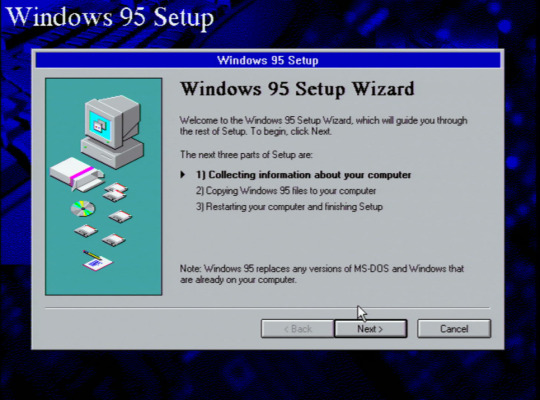
Windows 95 Setup Wizard
71 notes
·
View notes
Text
[LOCATION SELECTED • SPIRIT STATION]


#this game does not exist#Concept Art#Horror#Game Concept#Animation#Devotio: Duskbound#PROJECT: ABANDONWARE#Art With Extra Fries#OC: Damitri#OC: Diesel#OBSERVE THE FRUITS OF MY LABOR#like half of the time spent on this was for the setup. hopefully future installments won't take me nearly as long as this one did#a LOT of trial and error has been going on but I think I have the formatting down#video logs
33 notes
·
View notes
Text
Hello from Fedora 👋
Yep. Mint didn't want to install properly for some reason (I think my Raid 0 disks were confusing it?).
If some of you are using Fedora as well, send tips 🤓
#for some reason my secondary screen is displaying completely different colors on linux#i still need to look into what is recommended to install after the initial setup#i wanna playtest some games to see if performance is better#ts3 is on my list
9 notes
·
View notes
Text
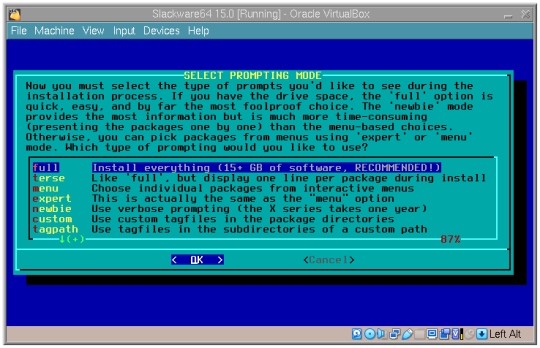
the X series takes one whole fucking year seriously (i usually go with full, i never actually read what the other ones said)
7 notes
·
View notes
Text
ok i'm still gonna be in-and-out of tumblr for a while longer... BUT!!!!
though 2 mutuals losing their s.elfship blogs is more coincidence than pattern, it was in such short succession that it's made me very concerned. i really, REALLY hope t.umblr gets to y'all asap and give you your blogs back!!!
so! if if anyone's looking to manually back up their blog and has the space on their harddrive for it, i can't recommend using tumblr-utils (the cebtenzzre fork specifically) enough, just in case. it takes an afternoon to download everything you need and get it running, but once you do, it's just a matter of periodically copy-pasting your backup settings into the command line to get the backup running in the background.
(if you want help or tips or even the settings i use, i'm happy to oblige -- there are some little things that still needed to be added to a new release eventually, for example, but you can edit one of the files -VERY- quickly yourself if you know what to add!! if you want to do it yourself, go look through the listed issues, and you might find some hotfixes people have created themselves.)
#i updated to the latest version last week and omfg.... so good and so fast....#i've been using an older version for like a year ish?? i think?? and for my purposes any weirdness has now been ironed out!!#think of it like installing h.omebrew: takes some setup but once you're done you're basically Set.#📌 [ my posts. ]#💭 [ my thoughts. ]
15 notes
·
View notes
Text
just thought i'd leave this here
thanks to this wonderful video, i learned how to get access to all of the sims 4 expansions totally legally. if you don't wanna go through all those steps, you might just be able to get them, too, if you follow this link...
instructions can be found in the video or in the tags. i will make my own video for my process in the future. when i do, i'll edit this post and link it here.
#soo it's a bit confusing but i'll try to explain it the best i can#download the ea dlc unlocker first#then download the one called DOWNLOAD THIS ONE#extract them both#you can take out any of the expansions you already have#in the ea dlc unlocker folder you need to scroll down and click on setup#at the top it should say “dlc unlocker not installed”#press 1 then enter to install the dlc unlocker#allow the application to make changes to your device#it should now say “dlc unlocker installed” at the top#press 2 then enter to select what game dlc you're installing#press 19 then enter to select the sims 4#it should now say “game config copied” at the top#press 3 then enter to make sure that the config copied properly#there should be two files#“config” and “g_The Sims 4”#if both files are there then you did everything right#you can now add all of the expansion packs to your sims 4 x86 program files (or wherever your files are on your device)#run the sims 4 like usual and all the expansions should be in your game#you will need to reinstall the ea dlc unlocker through the setup file every time the sims 4 is updated so don't delete that folder#i will add new expansions to the drive files as they come out#it might take up to a week for them to be uploaded because i get them from another site#plus i work and have a life outside the sims#so please don't rush me to get new packs uploaded the day they are released
99 notes
·
View notes
Text
Tech product guides trying to troubleshoot your issues: lol have you tried turning it off and turning it on again 🧐 I'm not going to read any of the things you said you did, if it doesn't work then get fucked. Go to settings and click this option that you said isn't even there anymore
Reddit: here's some actual helpful suggestions on where to find settings that can fix your problem. We're more reliable than google search. Except for when we just tell you to buy new hardware instead of trying to fix your problem
Some obscure tech blog article from 7 years ago: i *google ad* gotchu *google ad* *google ad* *troubleshooter you never knew existed* *google ad* *solution to your problem*
#tell me why i just spent the last four hours troubleshooting issues caused by NOT PLUGGING IN ESSENTIAL CABLES#in my defense i havent worked on the internals of a pc in seven years#but goddamn it was infuriating that the solution to my problems was to plug in a cable three times in a row#it's almost like i didnt have unnecessary cables in there and was keeping the extra one for a reason#but of course the fucking product site wont tell you this#i had to figure out i was missing the goddamn power cable from a youtube video on the bluetooth card installation#and before that i had to plug in a cable that my brother (the person who GAVE ME THIS MOTHERBOARD) said was unnecessary#like HOW did your computer function. mister sir this thing froze on startup without the cpu power supplement cable#extra support my ass#i would love it if msi motherboard installation guides mentioned the bluetooth cable too but noooo#may god help you if you ever have a bluetooth issue because ive had them plenty of times and they are fucking impossible to fix#this is why i quit robotics LMAO#anyways. rant over my pc is built now and the new setup is sooo pretty.#my brother did one thing right with this motherboard and that was installing ram with rgb leds 🥰#rainbow hardware my beloved#my old motherboard had these gorgeous leds and then they just stopped working :c i want more#at least this giant desktop is off my floor now. a tour group apparently was here while i wasn't on monday#(super pissed about that btw. if it happens again i will be tearing the office a new one bc we weren't even notified)#like i kicked that thing plenty just trying to walk around my room. it was right by the door. god wont save you if you break my shit#if someone else kicked that thing while in my apartment when i wasn't here. hoo boy#ok that's enough it's 6am and i finished my cocoa espresso three hours ago. i have two athletic classes today i need to sleep#imaginechats#<- new tag!! i might start rambling more#bc i love never shutting the fuck up 😄#it is a play on imaginecat btw if anyone was wondering. i go by that occasionally as a play on imaginealpha#less formal more cute nickname type thing
7 notes
·
View notes
Text


by 𝑬𝒕𝒆𝒓𝒏𝒂𝒍 𝑬𝒏𝒈𝒊𝒏𝒆
863 notes
·
View notes
Text

During.
#he's not even here yet and I'm anxious!#I still have to do setup!#i have to install everything!#personal
2 notes
·
View notes
Text









Good Air: In-progress pics
Good Air: The Pandemic Paintings by Dan Fleming at the Thelma Sadoff Center for the Arts in Fond du Lac Wisconsin 2/7-3/21, 2025.
#fine art#fleming#symbol#painting#figure#acrylic#symbolism#art#figurative#milwaukee#in progress#work in progress#wip#installation#setup#show setup#art show#solo art show#solo show
3 notes
·
View notes
Text
How to Install Unraid NAS: Complete Step-by-Step Guide for Beginners (2025)
If you’re looking to set up a powerful, flexible network-attached storage (NAS) system for your home media server or small business, Unraid is a brilliant choice. This comprehensive guide will walk you through the entire process to install Unraid NAS from start to finish, with all the tips and tricks for a successful setup in 2025. Unraid has become one of the most popular NAS operating systems…
#2025 nas guide#diy nas#home media server#home server setup#how to install unraid#network attached storage#private internet access unraid#small business nas#unraid backup solution#unraid beginner tutorial#unraid community applications#unraid data protection#unraid docker setup#unraid drive configuration#unraid hardware requirements#unraid licencing#unraid media server#unraid nas setup#unraid parity configuration#unraid plex server#unraid remote access#unraid server guide#unraid troubleshooting#unraid vpn configuration#unraid vs synology
2 notes
·
View notes
Text
moving day vol 1 :3
#miaing#signing day and moving in a few boxes day and waiting for the internet guy to come to install our setup just don't hit like that
12 notes
·
View notes
Text
Me, several times today, while the law was happening to and around me: "I have GOT to do more drugs"
Coworker (on the phone): "huh"
Coworker (using loud photocopier): "were you talking to me"
Dad (not wearing hearing aids): "what"
#also the new paralegal's windows 11 laptop auto-installed a bad driver that appears to have temporarily bricked the printer/copier#this happened the last time someone with a windows 11 pc tried to use the printer too. it printed out about 200 pages of gibberish this tim#apparently more than 200 last time#is this intentional on the manufacturer's part? like some sort of kickback setup benefitting the service techs they license#the law
8 notes
·
View notes
Text
#Minecraft mods#Minecraft resource packs#Minecraft shaders#Minecraft texture packs#Minecraft maps#Minecraft guides#Minecraft skins#Minecraft server hosting#Minecraft updates#Minecraft download#Minecraft mods for 1.21#Minecraft tutorial#Minecraft crafting recipes#Minecraft survival tips#Minecraft adventure maps#Minecraft cheats#Minecraft builds#Minecraft challenges#Minecraft multiplayer#Minecraft PvP servers#Minecraft mods installation#Minecraft free mods#Minecraft server setups#Minecraft news#Minecraft gameplay#Minecraft tools#Minecraft crafting guide#Minecraft block designs#Minecraft building ideas#Minecraft world generation
2 notes
·
View notes