#Manually
Explore tagged Tumblr posts
Text
When you become aware of how people hold pencils and then can't remember how YOU hold a pencil
It's the artist version of telling someone to remember to breath manually
3 notes
·
View notes
Text

#IFTTT#Flickr#odc#ourdailychallenge#gold#mine#mining#goldrush#crank#separate#manual#manually#vintage
9 notes
·
View notes
Note
Door doot
🚪
2 notes
·
View notes
Text
GHHHHHHHHHHHHHHHHHHHHHHHHHHHHHHHHHHHHHHHHHHHHHHHHHHHHHHHHHHHHHHHHHHHHHHHHHHHHHHHHHHHHHHHHHHHHHHHHHHHHHHHHHHHHHHHHHHHHHHHHHHHHHHHHHHHHHHHHH
2 notes
·
View notes
Text
tumblr is hiding notifications from me, which is extremely rude because I wanted to see my friends roast me in tags >:TT
4 notes
·
View notes
Text

i feel strongly about this
#every time i turn on the captions on a big famous youtubers vid and it just uses autogenerated im like grrrrr#but every time i turn on captions on a one person project 4 hr video essay and theyre manually written an angel gets its wings#im not deaf or HoH either. i just fucking lvoe captions#text#1k#2k#uh oh people rightfully so said it was ironic i didnt put alt text on this. there is alt text now!#5k#10k#20k#30k#40k#50k#100k
108K notes
·
View notes
Text
author’s notes today: hey guys so just a warning there isn’t 100% explicit verbal consent even though they’re both really into it so remember this is FICTION, also they don’t use a condom :((( but in real life safe sex is important!!! please be safe out there everyone
a/n back in the day: kept thinking about ____ stabbing knives through both of _____’s hands to pin him in place while they fucked so here you go lol =P
#i’m not saying it was better at all! i just find the contrast hilarious#no one posted stories with the belief that readers would use them as instruction manuals#kids today write author’s notes like they’re about to be sued for practicing without a license
39K notes
·
View notes
Text
S2E19 - The Forgotten Droid
• Chopper to AP5: Hey! Give me my leg!, Punk, give me my leg!
• Chopper: It's a replacement., Dumbass.
• Chopper grabs the leg: You're not stopping me!
#thoughts while high#chopper's subtitles#chopper#c1 10p#ap 5#ap5#ap-5#which is it?#i think the files are supposed to be loaded with video but I'm reading them on my phone#because I do shit the hard way#manually#yay? i guess?#fuck me right?#the ghost crew#kalluzeb
1 note
·
View note
Text
Export Egnyte to Microsoft 365 with CloudFuze
0 notes
Text
Bruce: And if someone comes up to you at school and says ‘hi, I’m one of B’s friends, I’m here to pick you up’ what do you say?
8 year old Dick Grayson: Liar! Bruce doesn’t have any friends!
#The parenting manuals suggested how to keep your child safe from strangers#it did not say how to keep yourself sane from your child roasting you#batfamily#dick grayson#batman#the batman#wayne family adventures#batfam#good parent bruce wayne#bruce wayne#dcu#justice league#batman and robin#nightwing
8K notes
·
View notes
Text
Wake up, first of all correct the intentions and policies of the government so that every important thing can be improved.
True logical progression always comes with automation, so this way there is no need to waste time in manually instructing anyone about anything.
Obviously, when common sense is already automated, what is the need for any kind of manual instruction about anything?
So, in the end, the presence of instructions basically means that there are only scams going on in the name of progress.
04/04/2025, friday 4 april 2025, 03:14 p.m, indore, madhya pradesh, india.
#corrupt#corruption#anti corruption#anticorruption#scam#scams#scammer#intention#intentions#policy#polices#auto#automatic#automated#automation#automatically#manual#manually#common sense#commonsense#logic#logical#logically#government#progress#progression#instruction#instructions#instructing#wakeup
0 notes
Text
the curse of adhd:
i will remember with absolute clarity, when the thought strikes me that i have a text to send someone, that this is the fourth time in three days i've attempted to send this specific text
i will forget, in the time it takes me to pick up my phone, that i picked it up intending to send a text
#every time#managed to actually send it today!#but also i have been reminded to post this by the fact that i just had a task to do in two different rooms just now#so i turned the light on in the room i was getting to second because my brain would go 'oh why is the light on that's weird'#and check the room and it would remind me to do the second task#in the less than five seconds between turning the light on and exiting the room#my brain went 'oh the light's on better turn that off before i leave'#and i had to manually catch myself#PLS.#adhd
52K notes
·
View notes
Text
How to Do Cross-Browser Testing Manually: A Step-by-Step Guide
Ensuring your website or application functions flawlessly across several browsers is essential in today's digital environment. The practice of confirming that your web content works correctly across various web browsers and provides a consistent user experience is known as cross-browser testing. Even though automated testing methods can greatly expedite this process, manual testing is still necessary to identify subtleties that automation could overlook. This is a thorough explanation of how to successfully conduct manual cross-browser testing.
Teams can manually run test scripts on other clients or perform cross-browser testing, noting changes in functionality on other web clients. Although small websites and applications are the ideal candidates for this kind of browser testing, the amount of human involvement needed to test every feature, as precise as almost 100%, is still prohibitive.
Installing multiple browsers and operating systems on different computers and mobile devices is necessary to manually test a website. The identical test cases must then be carried out by hand in each selected setting. For testers, this is time-consuming and draining, and the entire testing period is, therefore, very long. Moreover, it is not feasible to conduct manual testing in a range of scenarios. To swiftly finish testing tasks, cross-browser testing automation is therefore necessary.
1. Understand Your Target Browsers:
Decide the browsers and versions you wish to target before you start testing. This could consist of:
Chrome, Firefox, Safari, Edge, and Internet Explorer are popular browsers.
Mobile browsers: iOS Safari, Android Chrome, etc.
Previous Versions: If your audience may still be using previous versions, it may be vital to test the
2. Set Up Your Testing Environment:
Equipment and Configuration:
Devices: Verify that you have access to a range of gadgets, including smartphones, tablets, and PCs.
Install the target browsers and the versions that correspond to them.
Network situations: To understand performance under varied situations, test under varying network speeds.
BrowserStack and Sauce Labs are helpful resources for virtual testing environments.
Tools for local testing in server setups, such as MAMP or XAMPP.
.3. Create a Testing Checklist:
Using a checklist guarantees that you address every important facet of your website. This is a basic overview:
Important Things to Test: Layout and Design: Verify space, alignment, and general appearance.
Functionality: Verify that buttons, forms, and navigation function as intended.
Performance: Keep an eye on responsiveness and load times.
Compatibility: Check that media components (pictures, movies) work as intended.
JavaScript Execution: Examine whether there are any problems with scripts operating in various browsers.
Accessibility elements, such as screen readers, should be taken into account.
Responsive design, which adapts to various screen sizes.
Security features (login procedures, SSL certificates).
4. Execute Your Tests:
Launch the Target Browser: Begin by opening each browser individually.
Open your application or website: After entering the URL, watch for it to load completely.
Navigate the Site: Check all features, design components, and performance indicators using your checklist.
Record Findings: Note any problems, along with how to replicate them.
Methods of Testing:
Visual Testing: Compare how items look in various browsers by taking screenshots.
Interaction Testing: Examine buttons and forms for mistakes or broken links.
5. Log and Report Bugs:
Documenting problems when you discover them is essential to their resolution. Incorporate:
An explanation of the problem: Give specifics about the issue.
Note the browser and version that were affected by the problem.
How to Reproduce: Give a precise way to replicate the problem.
Screenshots: Developers can gain a better understanding of the issue by using visual evidence.
6. Collaborate with Your Development Team:
After compiling your results, closely collaborate with developers to resolve the issues you found. This cooperation can guarantee that patches are applied effectively and expedite the debugging process.
Advice for Successful Teamwork:
To keep track of issues, use project management software such as Jira or Trello.
Arrange frequent meetings to talk about bugs and how to fix them.
7. Retest After Fixes:
Retest all targeted browsers after developers have fixed the issues to make sure they have been fixed and that no new ones have emerged.
8. Document the Testing Process:
Record your testing procedure, conclusions, and outcomes after your testing cycle. This will be a useful resource for new team members and help expedite testing efforts in the future.
Conclusion:
Although it can take a lot of time, manual cross-browser testing is an essential part of providing a top-notch user experience. You can make sure that your web application runs as efficiently as possible on a variety of devices and browsers by following these steps. You can find problems early and give every user a flawless experience with careful testing and teamwork. Have fun with your tests!
0 notes
Text
In chill morning air, listless insects easily captured in your hands.
0 notes
Text

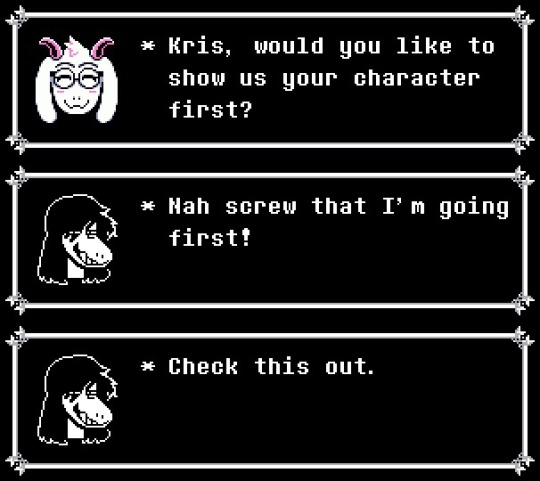


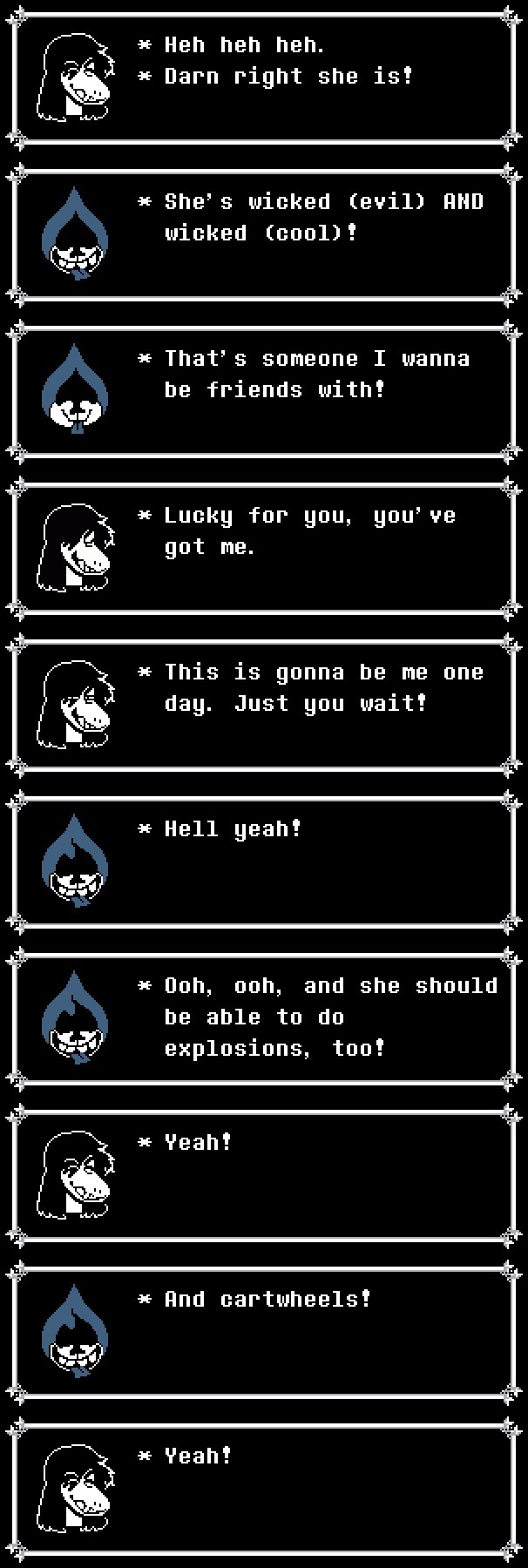

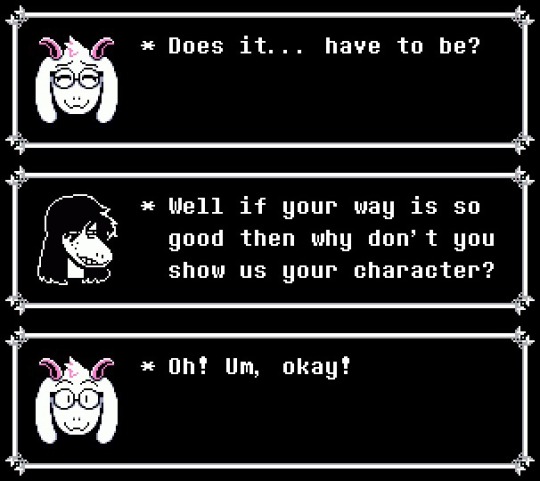

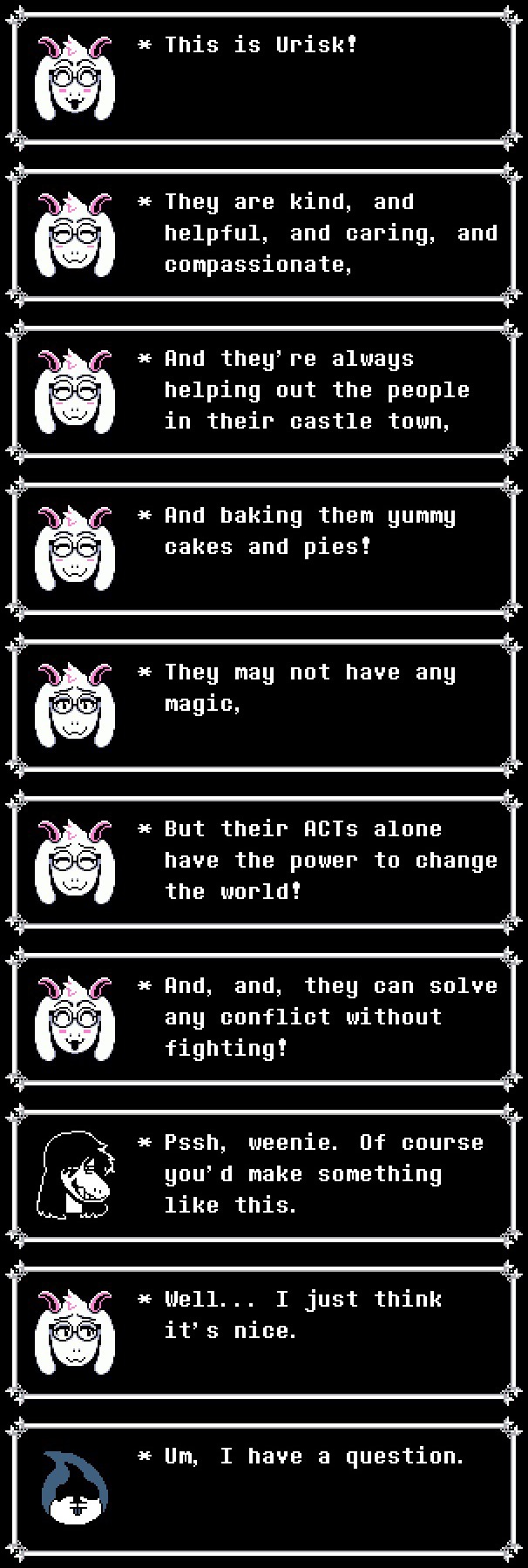

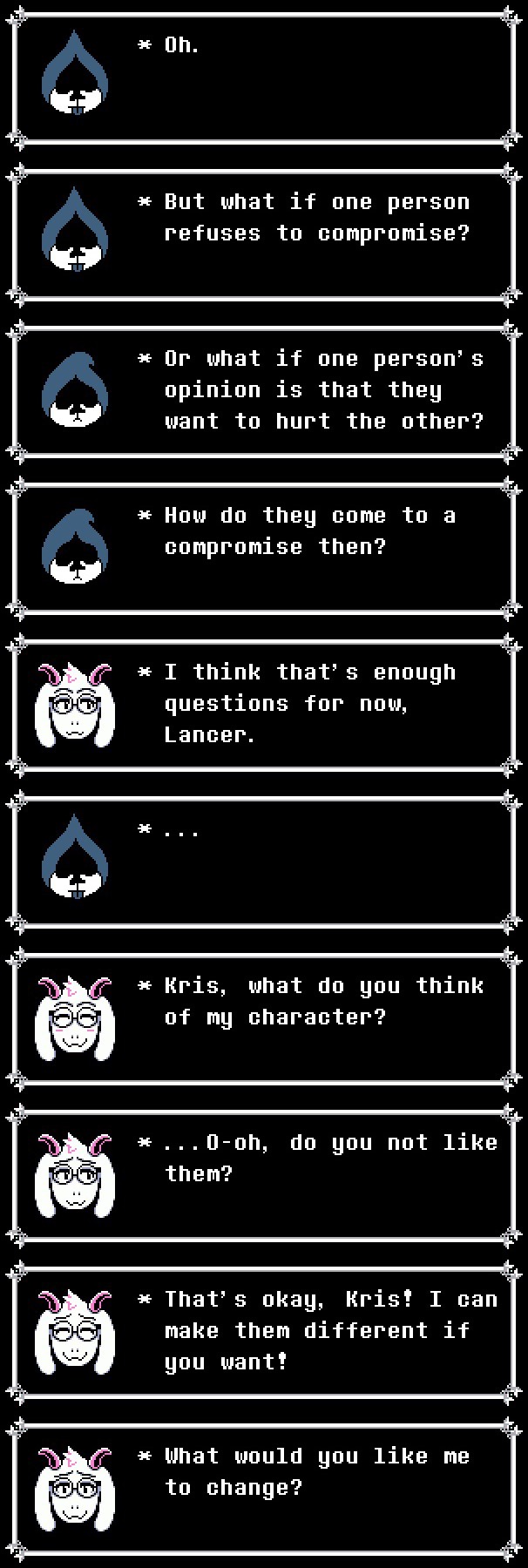
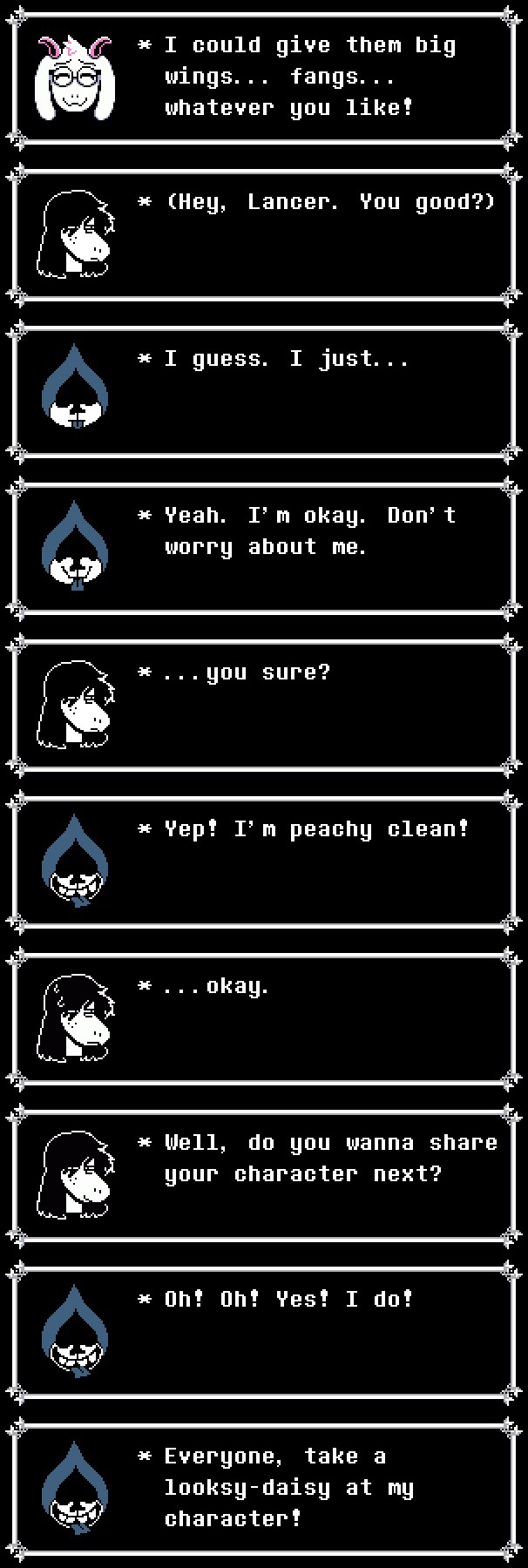



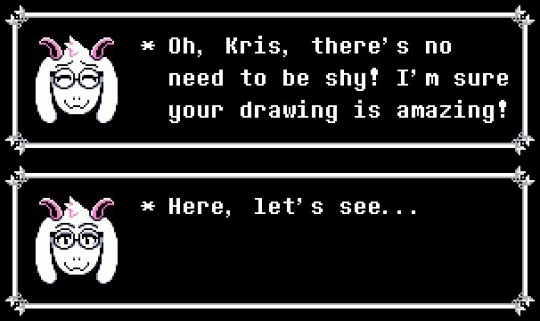
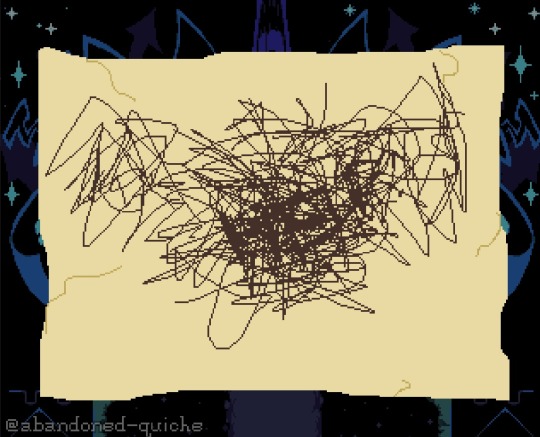
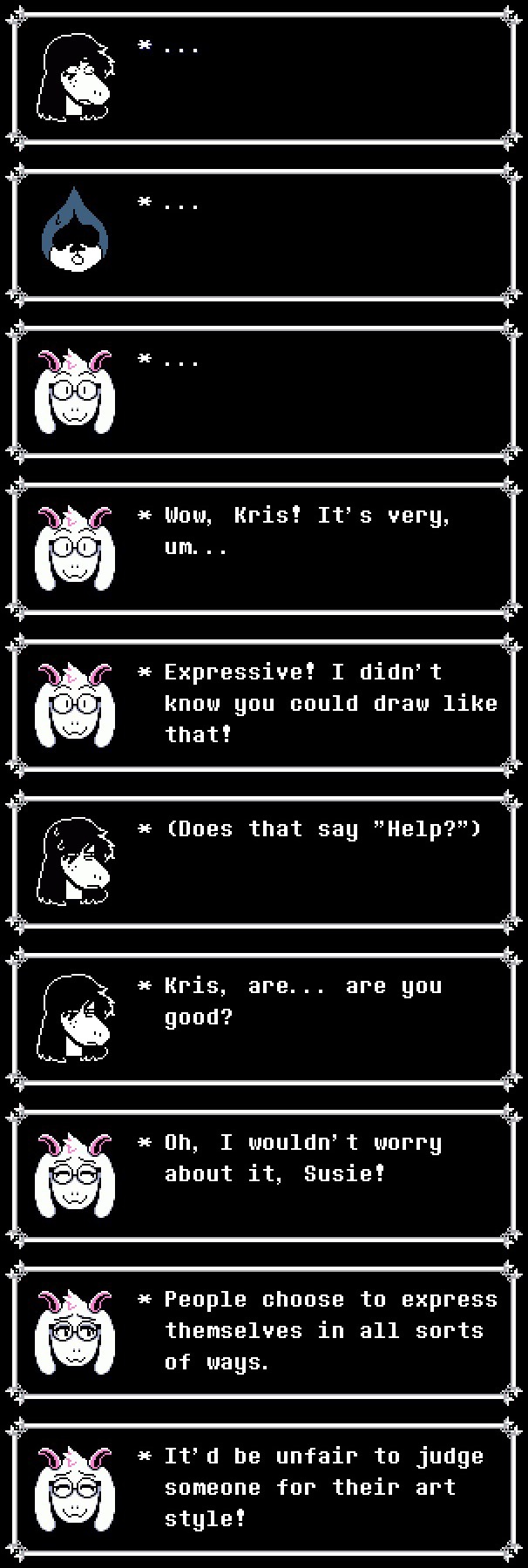
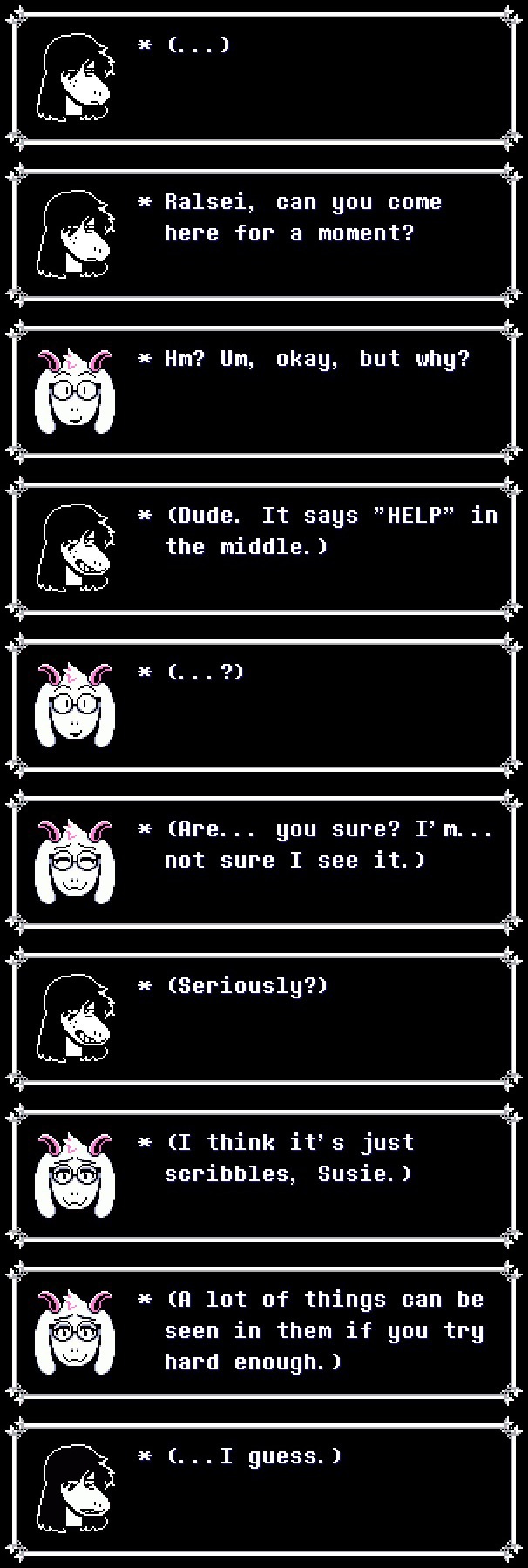
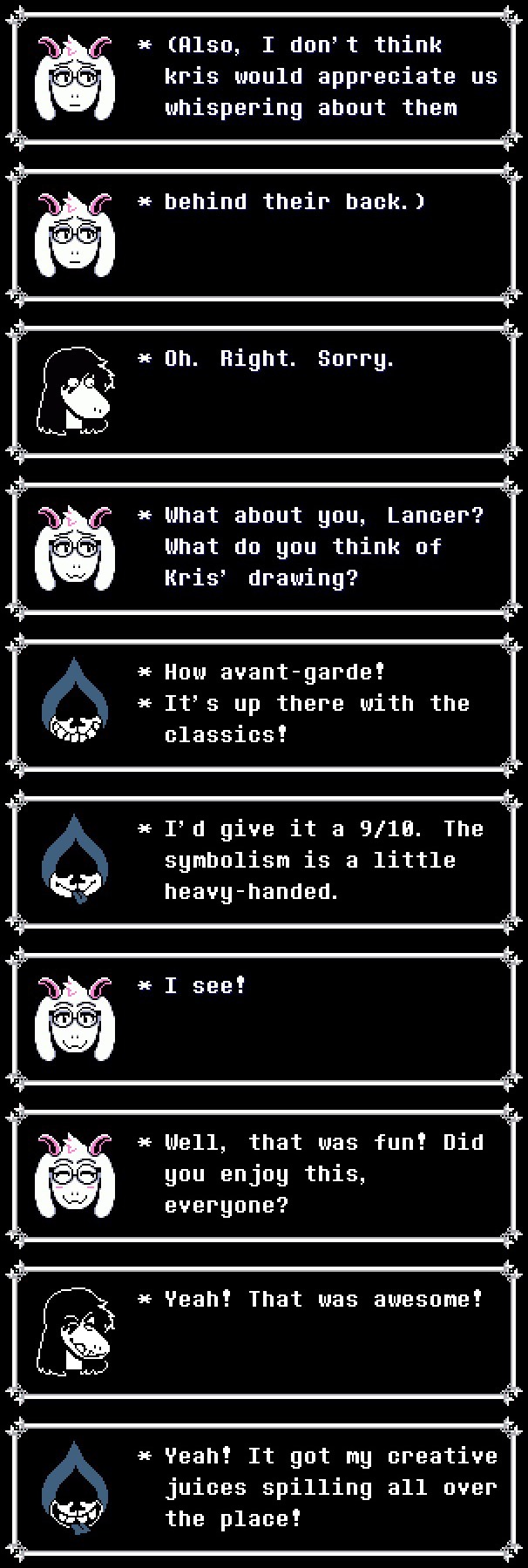
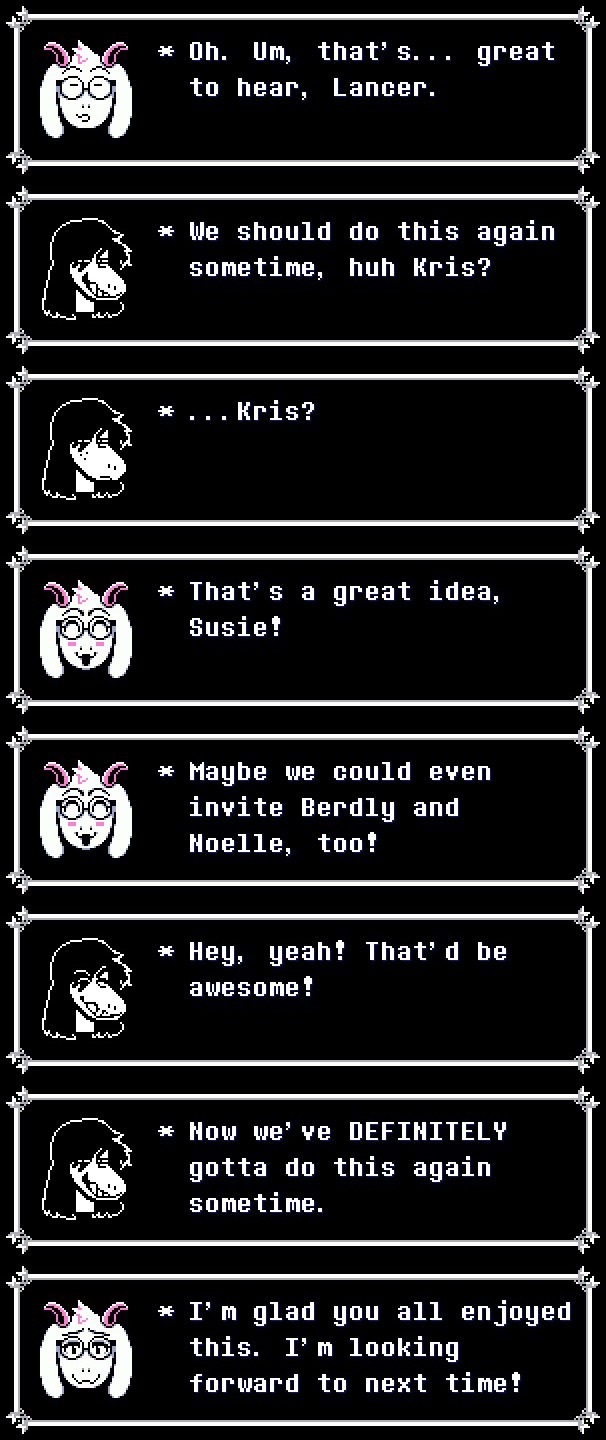
I LOVE ALL OF THESE CHARACTERS BTW. I DO NOT WANT TO SEE YOUR HATE FOR THEM ON MY POST
#textboxes#deltarune#susie deltarune#lancer deltarune#kris dreemurr#ralsei#my art#long post#hi welcome to my secret notes about this textbox adventure!#my developer's commemtary if you will.#i originally drew susiezilla in her light world color palette. but i changed it afterwards because i realized she likes herself better in#the dark world than in the light world. if she were to draw an idealized version of herself it'd be based on her dark world form.#if you pay attention to kris' drawing you'll see that they tried to give it big angel wings. but it's kind of hard to do that when you can'#control yourself.#i named Urisk that to complete the . uhm. quadfecta?#Frisk Urisk Chara Kris. or FUCK for short.#i was going to give urisk angel features because they're so Good. but i realized ralsei probably considers devils to be good rather than#angels. since he exists to banish the angel's heaven and all the heroes have strong devil motifs surrounding them.#i still gave them a halo though bc i still wanted them to seem Good.#i feel like the pacing on this one could have used some improvement#but overall i'm just happy i got it done! i'm very proud of it :]#that's the thing about these textboxes. it's really hard to go back and change previous textboxes#you've just gotta keep on chuggin forward until you reach the end! no looking back!#anyway i hope you enjoyed this one! :3#oh also. i put kris on the opposite side of everyone else to symbolize their isolation from everyone else bc of the soul#okay actually i have more to say. so susie's drawing looks like something hou could actually draw on a paper#meanwhile ralsei's was based on the drawing on his unused manual. which has pure black outlines and perfectly filled colors like it was mad#in ms paint. also i was originally going to include noelle and berdly in this too#berdly's OC was going go be Super Lord Berdly; Mayor of Smartopia#and noelle's OC was going to be really beautiful but really tragic
6K notes
·
View notes