#Learn HTML elements
Explore tagged Tumblr posts
Text
Want to upgrade your coding skill to create animations and interactive graphics? This blog covers everything about HTML animation including the Canvas API.
#Basic HTML tagsexplained#Introduction to HTML elements#HTML basics#HTML tutorial#Master HTML#HTML tags#Web development#Learn HTML#HTML for beginners#HTML guide#HTML syntax#Building web pages#Basic HTML elements#Learn HTML elements#Learn Online HTML#Online HTML Tutorial#Introduction to HTML#HTML tutorials#Learn HTML online
0 notes
Text
“No one needs a computer anymore.”
Wrong.
>right-click
>inspect element
>delete annoying script housing this opinion
#ghost posts#inspect element my beloved#i won’t say I’m good at it or understand code at all even#but I can trial and error my way to success buddy click click#this is how I deal with most of the annoying pop ups btw#some are harder bc they hide the code better#but a lot of them are just sitting on top of the page so I just delete that script#i probably should learn more about code html and script at some point
17 notes
·
View notes
Text
I may have actually found a desktop theme that fixes both of my problems with Minimal. And that's barely created any new ones.
Well, that's an exaggeration, because the theme in question was last updated in like 2015. And this website kept giving me the middle finger when I tried to change font colors. This was until my friend discovered and fixed the outdated http->https in the code of the theme itself. So it did create more problems.
(I don't know nearly as much as I should about HTML. This is like the second thing I've ever needed to edit HTML for, ever, and the other thing is something I still don't have a fix for. I'm on Flight Rising so I can kind of struggle with BBCode but it turns out fucking pathetic if I don't use a template.)
I feel like I've pushed my luck as far as not breaking anything by breathing on it (gee I wonder why I never learned HTML properly that mindset might be fucking it! god I need therapy) so I'm going to move that new theme from the throwaway side blog onto my main another night.
#ignore Morg#yeah that other thing I need to learn HTML for? also Flight Rising. There's a setting in that site's coliseum that fucks the graphics#so if you're on firefox you need to go inspect element and uncheck a box to unfuck the graphics. every. time. you. load. the. page.#surely it would be possible to write a script to uncheck that box automatically but fuck if I know how!#Unrelated: I also need to finish building an Eclipse Phase character by Saturday. I really miss the tool for that. It doesn't work anymore.#I really like the playing part of that game but the character creation is kind of miserable since the point costs change#based on the target you're trying to roll under rather than by how many skill ranks you've bought.#if your notes aren't flawless you're in for a bad time during the re-allocating points to get things where they need to be phase.#anyway blah blah blah whine whine whine.#I'm allowed to be miserable today because I accidentally ate moldy food and now my brain is going to be almost completely food averse#for god knows how long#instead of the usual autism-powered-randomly-pick-7-textures-every-month-or-so-that-I-can't-deal-with type of food aversion
0 notes
Text
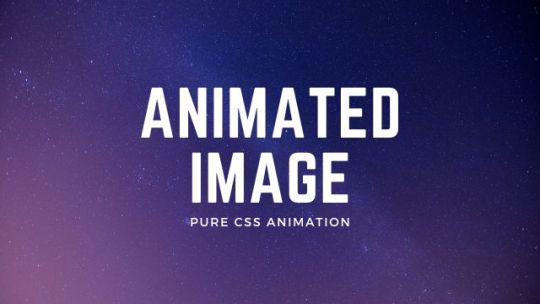
Animated Moving Element using CSS
#animated element css#css animation examples#css animation snippets#code#learn to code#html css#codingflicks#frontend#css#html#css3#frontenddevelopment#animation#animated#html5#html5 css3#css3 animation
0 notes
Text
Honestly I recommend everyone learn just a littttle bit of CSS because it really is powerful and just makes bits and pieces of your internet experience more convenient.
Right now I'm cataloguing recipes I've really enjoyed, just trying to get them all in one place. Many of these are instagram recipes and, because I don't trust link rot (aka the possibility that the instagram link goes dead one day), I'm including a screenshot of the recipe along with the link.
But instagram on desktop... looks like this
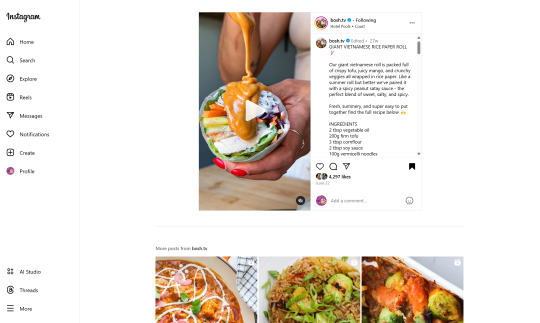
(Link, for credit. It's a good recipe)
I obviously could just copy-paste the recipe out of there. But a screenshot would be cleaner for how I'm cataloguing these.
And as-is, I'd have to scroll the whole height of that small right-side window about 4 times to fit it all.
But actually... I can just resize that div holding that whole right-side content
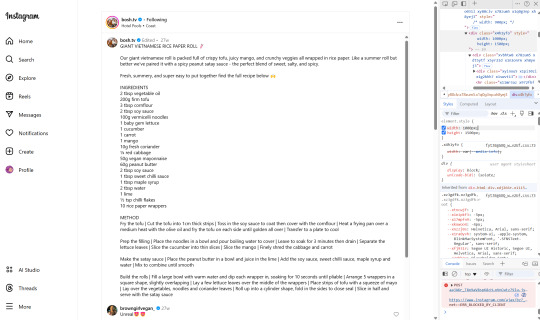
Basically I
hit f12 to open the dev tools
clicked the element finder
clicked on an element inside the recipe side
followed it up the tree until I found the element holding the whole recipe side (do this by hovering the div in the dev tools panel way on the right, then hovering upward and up until I find the element which is the highest up that still only contains the recipe-side content)
in the element.style part, set "width: 1000px" and "height: 1500px"
(I notice the width seems to still be less than 1000px, even though it got bigger)
likely suggests there's an element above it with a max-width set
go up the tree higher until I find the element with the max-width and uncheck that style
screenshot ready
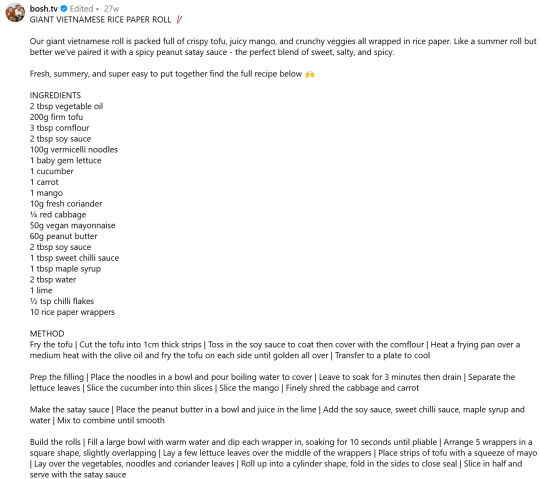
Maybe that sounded complicated but it took me probably 20-30 seconds
And this isn't just about screenshotting recipes like.
website with an annoying gif? select gif, delete gif
do you want a clean screenshot of a digital receipt for record-keeping without a large company banner or irrelevant information? delete unnecessary elements, adjust widths, screenshot
SOMETIMES, you can bypass paywalls if they're relying on something like overflow: hidden, or an overlay in the way, or some JS that runs (you can disable JS in the dev tools)
lost the jpg/png file you used for your profile picture and size doesn't totally matter? grab it from the img src while logged in. (you might even be able to find it in a bigger size by changing the url query parameters)
color contrast on an article really bad? find and change background color. find and change font color
want to make a funny fake screenshot without learning photoshop? just edit the page content in the dev tools
This isn't about like being good enough to write scripts or browser extensions. Really if you just have some basic HTML/CSS understanding a hat worth of tricks, you can make so many little adjustments in your favor.
683 notes
·
View notes
Text
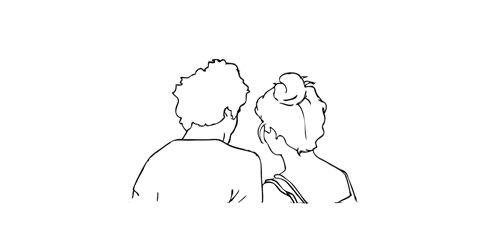
.。*♡゚ A/n: totally not trying to learn html (which technically isn't a programming language, for what I had read), and well, if Idia was teaching me I would learn everything so quickly tbh. Or not. He would start explaining and I would have the sudden urge to kiss him, oh well it happens ig

"Uh... I think I have an error in my code." You break the silence, tone soft as the computer screen lights up your eyes just the right way for Idia to lost himself in the reflex. He love your eyes, your concentrated face, the way you stick out your tongue without realizing.
And he loves the way you timidly look to him, as if he has all the answers to your questions - which, about this subject, he have, by the way.
"Ah~ your closing array is missing a closing slash. Here, Yuu-shi." He pointed your error with a soft tone, blue nail hitting the screen, and a surprised pout grew on your lips.
He wanted to smother you in his arms, to pick you up and hold you till his arms fell off and his corpse rot - that was how bad he yearned for you, your skin, you smell. He breathes really hard to refrain from doing it, though. You wouldn't want that. He was just a mere R card, a lonely gamer, a-
"Thank you, Idia. You're the best." You giggle to yourself, feeling yourself warm under his eyes and lousy smile. Unbeknownst to you, the only things that were going through his head were about you.
Your smile, the way your eyes lightened up, your laughters and giggles, the messages you passed each other in class (when he was there in person), your secret handshake. Idia loved you. He loved your very dearly.
He loved you so much that he could cry.
"Uh... it's no big deal," yet his hair was getting hotter, rosey tone starting to burn brightly. "Don't forget the closing stash, and everything should work properly. This programming language is not that used anymore, but most can learn useful things learning it anyway. I think."
Idia had half of his mind to know that he was rambling again, talking so fast that he could make Eminem cry. But he couldn't stop when you looked at him with such big eyes filled with curiosity and wonder, taking notes of everything he was saying.
He noted then that you had hello kitty stickers on your page. A few drawings that Ortho made of him, Idia and you; that almost killed him right then and there.
"Ah... HTML uses elements, tags, and attributes to organize text, images, links, and other multimedia elements. It can be combined with CSS for styling and JavaScript for interactivity."
#twst idia shroud#yandere idia shroud x reader#idia shroud x reader#idia shroud#idia x reader#idia x mc#yandere idia#twst idia#twisted wonderland idia#yandere idia x mc#yandere idia x reader#idia x yuu#idia x you#yandere idia x yuu#yandere idia shroud x yuu#yandere idia shroud x mc#yandere idia shroud
94 notes
·
View notes
Text
YOU MUST MAKE A WEBSITE
Oh wow, look at that! YET ANOTHER post urging you to make a webbed site! What a completely new thing that people haven't made a thousand masterposts for already!!
• Making a website might look scary. It is Not.
At first, I too thought making a website was too much work. It really isn't! It turns out that all you need is
an HTML file,
a web hosting service and
w3schools tutorials,
and that's about it!
This post will point you towards these resources, and others I found useful while figuring out how to make a website.
• VERY QUICK EXPLANATIONS:
What's HTML and CSS?
HTML is the content of your webpage, the skeleton of it. What shows up in a webpage is what's written in the HTML file!
CSS is the way the HTML is styled; the colour of the background and the letters, the size of elements, the font, all that!
Do I absolutely NEED JavaScript for a website?
Not at all! You don't need to worry about learning it before getting started.
• What do I make a website for? What do I put in there?
ANYTHING AND ALMOST EVERYTHING. Here's some ideas for pages from a post of mine were I was very normal about websites:
You can make a page that's only pictures of your pets.
You can make an interactive adventure.
You can make your own academic blog full of your own essays or articles.
You can just post a ton of art or make a full music page.
You can make a blog and infodump eternally, give book reccs and reviews. You can host a thousand virtual pets and nothing else.
Upload entire books in a single html file. Make a wikipedia for your ocs. Make a fake site for a random fictional place (restaurant, hotel, whatever). You can make a thousand fanpages/shrines about your favorite media. You can upload your own webcomic and make it all like a fancy website and shit.
I could keep going but, for the sake of "brevity", I won't.
• WEBSITE EXAMPLES!
If I started listing the websites I know, this post would be bottomless. Here's only seven:
https://publictransit.neocities.org/ - A webbed site, for sure
https://ribo.zone/ - A personal site
https://leusyth.neocities.org/ - An art archive
https://solaria.neocities.org/ - Personal website with A Lot of stuff (it'll come up in a bit, because it offers web making resources)
https://hog.neocities.org/ - The Hogsite
https://thegardenofmadeline.neocities.org/ - Another personal site! It also has a web resources page and has made another masterpost like this one (but better)
https://spiders.neocities.org/ - My own website, which must be weird to see in mobile . sorry
• You've convinced me. I want a webbed site. Where do I start?
https://neocities.org/
FIRST OF ALL: Neocities. It is a free web hosting service, and it's the one I and the sites I linked use!
When I first started, my website was a black page with red letters and a drawing, and nothing else! It was like that for a month, till i started picking up on how to do things.
Here's what helped me get an idea of how to make things work:
https://sadgrl.online/learn/articles/beginners-guide-neocities
An absolute beginners guide to neocities -- while when you make an account there you get a tutorial page from the site, this one's extra support for that.
https://www.w3schools.com/
Learn HTML, CSS, JavaScript and MANY other coding things for free. All the tutorial/reference pages have live testing windows for you to mess with!! helped me a LOT while figuring this stuff out!
https://htmlcheatsheet.com/
https://htmlcheatsheet.com/css/
Cheatsheets for HTML and CSS, respectively. It includes a JavaScript one too!
https://sadgrl.online/webmastery/
Sadgrl's webmastery resources! Also includes the next resource listed here:
https://sadgrl.online/projects/layout-builder/
Sadgrl's layout builder; not a lot of customization at a first glance, but I've seen wildly different websites all using it as a base, plus it works using CSS Flexbox, so it generates a responsive layout!
(basically, a responsive layout is one that translates well in different sized screens)
https://www.tumblr.com/fysa/728086939730919424/wikitable-code?source=share
Tumblr user fysa made this layout imitating a wiki page!
https://brackets.io/
At some point, you might want to do things outside the Neocities code editor and get one outside the site. I recommend Brackets, because my old as fuck computer can run that and absolutely nothing else apparently, and it works wonderfully! Though I recommend either turning off the code autocomplete or using it after a good while of already using the Neocities code editor, so you get used to coding on your own.
http://www.unit-conversion.info/texttools/text-to-html/
Turn your text into HTML code! i use this kind of pages for my lengthy blog entries that I don't feel like formatting myself.
https://imagecompressor.com/
COMPRESS YOUR IMAGES.
The heavier an image is, the more your site weighs and the more time your page will spend loading. You don't want that, specially if your site is heavy on graphics. This might help!
https://solaria.neocities.org/guides
Some CSS, JavaScript and Accessibility guides! Worth checking out!
https://eloquentjavascript.net/
This is a free, interactive book for learning JavaScript! NOTE: It is very intuitive, but JavaScript is HARD!! I still haven't learned much of it, and my website does fine without so don't worry if you end up not doing much with it. It's still useful + the exercises are fun.
And now, accessories!
• Silly stuff for your page :]
https://gifypet.neocities.org/
Make a virtual pet, copy the code and paste it in your HTML file! You'll get a little guy in your webbed site :]
https://www.wikplayer.com/
Music player for your website!
http://www.mf2fm.com/rv/
JavaScript silly effects for your site :]
https://blinkies.neocities.org/geoblinkies
Blinkie search engine!
https://www.cbox.ws/
Add a chatbox to your site!!
https://momg.neocities.org/
Infinite gallery of gifs. i've spent hours in there looking at moving pictures and out of them all, the ONLY gif i actually ended up using on my site was a rotating tomato slice. it is still there. trapped.
https://wrender.neocities.org/tarotinstructions
A widget that gives you a random tarot card!
https://www.websudoku.com/widget.php
Sudoku widget!
That's about it for now! I don't know how to end this!!! Remember to have fun and google everything you don't know :]
623 notes
·
View notes
Text
A structured way to learn JavaScript.
I came across a post on Twitter that I thought would be helpful to share with those who are struggling to find a structured way to learn Javascript on their own. Personally, I wish I had access to this information when I first started learning in January. However, I am grateful for my learning journey so far, as I have covered most topics, albeit in a less structured manner.
N/B: Not everyone learns in the same way; it's important to find what works for you. This is a guide, not a rulebook.
EASY
What is JavaScript and its role in web development?
Brief history and evolution of JavaScript.
Basic syntax and structure of JavaScript code.
Understanding variables, constants, and their declaration.
Data types: numbers, strings, boolean, and null/undefined.
Arithmetic, assignment, comparison, and logical operators.
Combining operators to create expressions.
Conditional statements (if, else if, else) for decision making.
Loops (for, while) for repetitive tasks. - Switch statements for multiple conditional cases.
MEDIUM
Defining functions, including parameters and return values.
Function scope, closures, and their practical applications.
Creating and manipulating arrays.
Working with objects, properties, and methods.
Iterating through arrays and objects.Understanding the Document Object Model (DOM).
Selecting and modifying HTML elements with JavaScript.Handling events (click, submit, etc.) with event listeners.
Using try-catch blocks to handle exceptions.
Common error types and debugging techniques.
HARD
Callback functions and their limitations.
Dealing with asynchronous operations, such as AJAX requests.
Promises for handling asynchronous operations.
Async/await for cleaner asynchronous code.
Arrow functions for concise function syntax.
Template literals for flexible string interpolation.
Destructuring for unpacking values from arrays and objects.
Spread/rest operators.
Design Patterns.
Writing unit tests with testing frameworks.
Code optimization techniques.
That's it I guess!
872 notes
·
View notes
Text

(Alt Text: Tragibox Lore Resource Masterpost. Archives, official links, fan docs, etc...)
Guess who accidentally deleted it when they were going to edit something... yeah.
LAST UPDATED; 30/03/25

Thought this would be treasured by others as much as it is by me. Wherever my hyperfixation takes me to learn is for me to share!!!
If you have any additions, feel free to send them to me so I can add them! Also don't doubt about telling me if any of the links happen to be broken or if anything is incorrectly linked!
⚠️ Some things to keep in mind:
Tragibox Lore is currently being rewritten by the new owner of the project, Ruby Waters. Some things might get changed!
Breakthrough bonuses are fanmade.
Ruby has kindly asked to not ship characters within Tragibox, this includes Neester x Lilac. Screenshots of this boundary can be found on the Lore Archive Masterdoc linked below. DaveMack is excepted from this since it's a canon ship! Canon ships are allowed.




Official Orin Ayo Lore Doc (Wayback Machine Link): Might be a bit laggy on phone. Try not to touch the text too much because it sends you to refresh the page (HAPPENED MANY TIMES...). There's a missing picture of Acheture Blunt's appearance before death but I managed to dig around a little and find it! It's currently on the lore archive below.
Tragibox Lore Archive Masterdoc: A document by me. Archives the official lore doc, in-game profiles (in progress), discord lore questions answered and some other things. My directory basically!!! Don't request editing access. Note: When opening in a mobile browser, check "desktop size/browser view" to be able to see the images better, otherwise they will look blurry.
Official Tragibox Discord Server: Activity varies a lot but very fun! There is interesting lore material around and you can ask lore questions. Might serve to track the progress of the project in the future! Also good to interact with other Tragibox fans. Special shout-out to whoever sent me the invite link through strawpage when I asked for it, you're a real one sob sob...
Tragibox Archive by Smugg/Pk Freeze: HTML version of Tragibox games saved plus a bit of lore information screenshoted~
Orin Ayo Wiki: Take some of the things here as a grain of salt, information tends to be changed by users and is usually not backed by sources. Lore related note; don't take the info in character profiles in Orin Ayo as the 100% truth, as most of that information can be manipulated by cultists~
Extra to Orin Ayo Wiki: Paige's Wiki Page
Breakthrough Wiki: Same thing as the Orin Ayo Wiki. This time, character info can be trusted a little more, most of it is written directly by Sol but there are some cases of unknown characters or Dave writting them (Dave's logs have his signature)
Using this little space to add that I'm currently working on a document analysing some elements on Tragibox from a more scientific point of view~ For now it is just a very rough WIP bit will be added to this list once it is done.

#orin ayo#tragibox#breakthrough#incredibox#dave ruy#incredibox orin ayo#incredibox breakthrough#incredibox mod#orinayo
57 notes
·
View notes
Text
Friendly reminder that Wix.com is an Israeli-based company (& some website builders to look into instead)
I know the BDS movement is not targeting Wix.com specifically (see here for the companies they're currently boycotting) but since Wix originated in Israel as early as 2006, it would be best to drop them as soon as you can.
And while you're at it, you should leave DeviantArt too, since that company is owned by Wix. I deleted my DA account about a year ago not just because of their generative AI debacle but also because of their affiliation with their parent company. And just last month, DA has since shown their SUPPORT for Israel in the middle of Israel actively genociding the Palestinian people 😬
Anyway, I used to use Wix and I stopped using it around the same time that I left DA, but I never closed my Wix account until now. What WAS nice about Wix was how easy it was to build a site with nothing but a drag-and-drop system without any need to code.
So if you're using Wix for your portfolio, your school projects, or for anything else, then where can you go?
Here are some recommendations that you can look into for website builders that you can start for FREE and are NOT tied to a big, corporate entity (below the cut) 👇👇
Carrd.co

This is what I used to build my link hub and my portfolio, so I have the most experience with this platform.
It's highly customizable with a drag-and-drop arrangement system, but it's not as open-ended as Wix. Still though, it's easy to grasp & set up without requiring any coding knowledge. The most "coding" you may ever have to deal with is markdown formatting (carrd provides an on-screen cheatsheet whenever you're editing text!) and section breaks (which is used to define headers, footers, individual pages, sections of a page, etc.) which are EXTREMELY useful.
There's limits to using this site builder for free (max of 2 websites & a max of 100 elements per site), but even then you can get a lot of mileage out of carrd.
mmm.page

This is a VERY funny & charming website builder. The drag-and-drop system is just as open-ended as Wix, but it encourages you to get messy. Hell, you can make it just as messy as the early internet days, except the way you can arrange elements & images allows for more room for creativity.
Straw.page

This is an extremely simple website builder that you can start from scratch, except it's made to be accessible from your phone. As such, the controls are limited and intentionally simple, but I can see this being a decent website builder to start with if all you have is your phone. The other options above are also accessible from your phone, but this one is by far one of the the simplest website builders available.
Hotglue.me

This is also a very simple & rudimentary website builder that allows you to make a webpage from scratch, except it's not as easy to use on a mobile phone.
At a glance, its features are not as robust or easy to pick up like the previous options, but you can still create objects with a simple double click and drag them around, add text, and insert images or embeds.
Mind you, this launched in the 2010s and has likely stayed that way ever since, which means that it may not have support for mobile phone displays, so whether or not you wanna try your hand at building something on there is completely up to you!
Sadgrl's Layout Editor

sadgrl.online is where I gathered most of these no-code site builders! I highly recommend looking through the webmaster links for more website-building info.
This simple site builder is for use on Neocities, which is a website hosting service that you can start using for free. This is the closest thing to building a site that resembles the early internet days, but the sites you can make are also responsive to mobile devices! This can be a good place to start if this kind of thing is your jam and you have little to no coding experience.
Although I will say, even if it sounds daunting at first, learning how to code in HTML and CSS is one of the most liberating experiences that anyone can have, even if you don't come from a website scripting background. It's like cooking a meal for yourself. So if you want to take that route, then I encourage to you at least try it!
Most of these website builders I reviewed were largely done at a glance, so I'm certainly missing out on how deep they can go.
Oh, and of course as always, Free Palestine 🇵🇸
#webdev#web dev#webdesign#website design#website development#website builder#web design#websites#sites#free palestine#long post#I changed the wording multiple times on the introduction but NOW I think im done editing it
501 notes
·
View notes
Text
It is very funny learning the absolute basics of various coding languages having approximate knowledge of many things, because I would be the first to tell you I cannot code web pages and my HTML is extremely scattershot, but I had to read a basic tutorial for both HTML and CSS this week and was immediately like, "Ohhhhh. Everything makes sense now." I had a ton of random elements but NO syntax so the moment the basic syntax was explained, I was suddenly like, ah. I can redesign my website now. GREAT.
#very thrilled about it cuz wordpress GUI is a fucking nightmare to use these days#it will be simpler but it won't fucking break the minute I want to change something. and frankly the layout will look better#cuz jesus christ#megs vs mlis
32 notes
·
View notes
Text
Looking to master the basics of HTML? WebTutor offers a comprehensive guide to help you navigate the world of HTML with ease. From understanding tags to building web pages, this tutorial is perfect for beginners. Start your journey to becoming an HTML pro today at WebTutor!
#Basic HTML tags explained#Introduction to HTML elements#HTML basics#HTML tutorial#Master HTML#HTML tags#Web development#Learn HTML#HTML for beginners#HTML guide#HTML syntax#Building web pages#Basic HTML elements#Learn HTML elements
1 note
·
View note
Text
Anyways I forgot a formula for an excel spreadsheet so naturally I navigated to my OC spreadsheet because I know I had that exact formula there. It’s like how my Wattpad cover making days made me learn how to use Canva and I make annotations on maps in Procreate. (Procreate is seriously not the best but I learned my way around it.) I learned HTML and CSS for writing fic and making a Neocities website for my favourite song. I learned to use inspect element for unreality mock-ups. I learned about overlay and multiply and screen and change hue from my Love Live sprite edit days. All my skills are cobbled together and precariously held like Jenga blocks. Fuck around and find out. This shit has always been so ass
#personal#do it for the bit#i used to have to search up html for ao3 every time now it’s like yeah i know this#transferrable skills or whatever#ria.txt
27 notes
·
View notes
Text
Day 6 [Forms In HTML]
Introduction To HTML
Day 2 [Multimedia Elements In HTML]
Day 3 [Table in HTML]
Day 4 [Link Tag In HTML]
Day 5 [Lists In HTML]
Forms are basically used for collecting user information. And they are really important to learn. Here's a simple form in HTML:
Code:



Line By Line Explanation:
<form>: Used for creating forms. All the form elements go in this tag. Action: When submitted, data is sent to this file or URL [index.html] Method="post": Sends data
<label> : This describes the input tag for="___": Connects the label to the input with id="name" id : gives a unique identification to the tag <input>: It's used to make the form elements
<input> Type Elements :
type="text" : A simple text box is created.
type="email" : A box to input email.
type="checkbox" : A small square that users can tick. Can select multiple options using this.
type="radio" : A small circle, you can only select one option.
type="submit" : A button that submits the data to the server.
<textarea>: Accepts multiple lines of text. rows="4": It creates 4 lines cols="30": It creates 30 characters
<select> : Creates a drop-down list <option>: Creates an item in the dropdown. value="colorname": This is the data sent to the server if chosen.
Output For The Code:

_______________________
Hope This Helps !!
#code#codeblr#css#html#javascript#python#studyblr#progblr#programming#comp sci#web design#web developers#web development#website design#webdev#website#tech#html css#learn to code#school#study motivation#study aesthetic#study blog#student#high school#studying#study tips#studyspo#website development#coding
32 notes
·
View notes
Text
Convert HTML to Image: A Step-by-Step Guide ✨

Do you want to turn some HTML code you've made that's on your website and have a way to convert it into an image for you to save?
Well, look no further! I too wanted to do the same thing but funny enough, there weren't any straightforward tutorials out there that could show you how! After hours of searching, I finally discovered the solution~!
This is an old tutorial I made 🐼

💛 Set your environment
Before we dive into the conversion process, I'll assume you already have your HTML code ready. What you want to learn is how to turn it into an image file. You should have a good grasp of HTML and JavaScript. For this tutorial, we'll use the following HTML code example:

We won't include the CSS code, as it doesn't affect this tutorial. The JavaScript file (script.js) at the bottom of the body element is where we'll add the functionality for the conversion.
Your page should resemble the following:

As you can see, the "Click me" button will handle the conversion. We aim to convert everything within the div.info-div into an image.
💛 Using the html2canvas JavaScript Library
The html2canvas library allows you to take screenshots of webpages and target specific elements on a screen. Here are the steps to include the library in your project:
The steps to put the library in your project:
Visit the html2canvas website for more information.
Copy the CDN link from here

and include it in a script tag in your project's head tag in the HTML file:

That's it for including the library on the HTML side. Now, let's move on to the JavaScript code.
💛 JavaScript Functionality
Here's the JavaScript code to handle the conversion:

In this code, I want to turn the whole div.info-div into an image, I put it into a variable in const div = document.querySelector(".info-div");.
I also put the button into a variable in const button = document.querySelector("button");
I added a click event listener to the button so when the user clicks the button, it will follow the code inside of the event listener!
You can find similar code like this in the documentation of the html2canvas library:

What is happening here is:
We add the div (or what the element we want to take an image of) into the html2canvas([element]).then((canvas)
Added the image file type url to a variable = const imageDataURL = canvas.toDataURL("image/png"); - You can replace the png to other image file types such as jpg, jpeg etc
Created an anchor/link tag, added the href attribute to imageDataURL
The download attribute is where we will give the default name to the image file, I added "dog.png"
Perform the click() function to the anchor tag so it starts to download the image we created
And that's it!
💛 The End
And that's it! You've successfully learned how to turn your HTML into an image. It's a great way to save and share your web content in a unique format.

If you have any questions or need further clarification, please comfortable to ask. Enjoy converting your HTML into images! 💖🐼

#my resources#coding#codeblr#programming#progblr#studying#studyblr#programmer#html#html css#javascript#neocities#coding tips#html5 tutorial#html tutorial
155 notes
·
View notes
Text
HELLO
I'M BACK
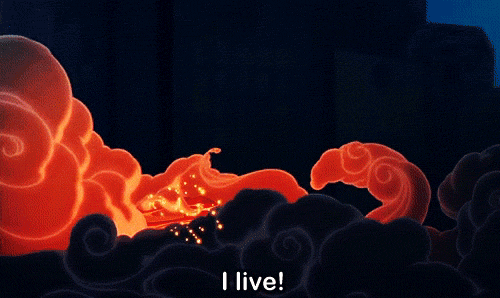
So much has happened this summer (I finished grad school! I moved halfway across the country!) and I'm trying to get back into a routine that involves having a life again: reading books, watching movies, playing video games, and, of course, drawing and painting again.
I am currently revamping my website. For many years, my website was solely a professional portfolio and shop. White background, simple links, zero personality. Purely a hub to point to my social medias, where all the fun stuff was. I hated going to my own website because it was boring and uninspiring.
Last year, I made a neocities account and learned HTML/CSS for fun. I became obsessed after realizing how much more exciting it is to NOT have a bland, minimalist, corporate-esque website. I love exploring everyone's fun neocities sites, which are nostalgic and truly personalized. It made me hate my old website even more. Then I had a big brain moment: incorporate the fun elements of my neocities site into my website. LOOK AT IT NOW. There is COLOR. Silly fonts. There is a pixelated space background. Tiny gifs sprinkled about!
I will be actually be maintaining my website's blog. That's where the main, long-form content of all my art-making will live. Social media will just get snippets of that content. I do think there is a way to connect Tumblr to my blog so that whatever I post there will be posted here, too, but I haven't tried it yet.
Anyway, Hello Hello Hello Tumblr!
57 notes
·
View notes