#Introduction to HTML elements
Explore tagged Tumblr posts
Text
Want to upgrade your coding skill to create animations and interactive graphics? This blog covers everything about HTML animation including the Canvas API.
#Basic HTML tagsexplained#Introduction to HTML elements#HTML basics#HTML tutorial#Master HTML#HTML tags#Web development#Learn HTML#HTML for beginners#HTML guide#HTML syntax#Building web pages#Basic HTML elements#Learn HTML elements#Learn Online HTML#Online HTML Tutorial#Introduction to HTML#HTML tutorials#Learn HTML online
0 notes
Text
Introduction To HTML
[Note: You need a text editor to do this. You can use Notepad or Text Edit. But it's so much better to download VS Code / Visual Studio Code. Save it with an extension of .html]
HTML stands for Hyper Text Markup Language
It is used to create webpages/websites.
It has a bunch of tags within angular brackets <....>
There are opening and closing tags for every element.
Opening tags look like this <......>
Closing tags look like this
The HTML code is within HTML tags. ( // code)
Here's the basic HTML code:
<!DOCTYPE html> <html> <head> <title> My First Webpage </title> </head> <body> <h1> Hello World </h1> <p> Sometimes even I have no idea <br> what in the world I am doing </p> </body> </html>
Line By Line Explanation :
<!DOCTYPE html> : Tells the browser it's an HTML document.
<html> </html> : All code resides inside these brackets.
<head> </head> : The tags within these don't appear on the webpage. It provides the information about the webpage.
<title> </title> : The title of webpage (It's not seen on the webpage. It will be seen on the address bar)
<body> </body> : Everything that appears on the webpage lies within these tags.
<h1> </h1> : It's basically a heading tag. It's the biggest heading.
Heading Tags are from <h1> to <h6>. H1 are the biggest. H6 are the smallest.
<p> </p> : This is the paragraph tag and everything that you want to write goes between this.
<br> : This is used for line breaks. There is no closing tag for this.
-------
Now, we'll cover some <Meta> tags.
Meta tags = Notes to the browser and search engines.
They don’t appear on the page.
They reside within the head tag
<head> <meta charset="UTF-8"> <meta name="viewport" content="width=device-width, initial-scale=1.0"> <meta name="description" content="Website Description"> <meta name="Author" content="Your Name"> <meta name="keywords" content="Websites Keywords"> </head>
Line By Line Explanation:
<meta charset="UTF-8"> : Makes sure all letters, symbols, and emojis show correctly.
<meta name="viewport" content="width=device-width, initial-scale=1.0"> : Makes your site look good on phones and tablets.
<meta name="description" content="Website Description"> : Describes your page to Google and helps people find it.
<meta name="author" content="Your Name"> : Says who created the page.
<meta name="keywords" content="Website's Keywords"> : Adds a few words to help search engines understand your topic.
_____
This is my first post in this topic. I'll be focusing on the practical side more than the actual theory, really. You will just have some short bullet points for most of these posts. The first 10 posts would be fully HTML. I'll continue with CSS later. And by 20th post, we'll build the first website. So, I hope it will be helpful :)
If I keep a coding post spree for like 2 weeks, would anyone be interested? o-o
#code#codeblr#css#html#javascript#python#studyblr#progblr#programming#comp sci#web design#web developers#web development#website design#webdev#website#tech#html css#learn to code#school#study motivation#study aesthetic#study blog#student#high school#studying#study tips#studyspo#website development#coding
92 notes
·
View notes
Text
Hey there,
I just wanted to drop a quick note to express how grateful I am for each and every one of you who has subscribed to my content and given it some love.
This is my secondary Tumblr account, and I'm still figuring some things out, especially when it comes to responding to comments. So, I would love a little help on that !
I'd like to give a special shoutout to @variablecemetery for their comment on my introduction post.
And to @mousiecat, who asked about CSS selector priority – Here's your answer
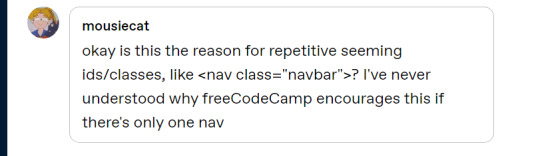
Adding a class like class="navbar" to a <nav> element in HTML, even if there is only one navigation element on the page, is a common practice in web development. This practice has several advantages:
Consistency: It helps maintain a consistent naming convention in your HTML and CSS. If you have multiple components or sections on your website that share similar styles, using classes can make it easier to manage and apply those styles consistently.
Reusability: If you decide to add another navigation element in the future, you can easily apply the same CSS styles to it by giving it the same class name (class="navbar" in this case). This makes your code more modular and reusable.
Specificity: CSS class selectors have a higher specificity than HTML element selectors. This means that if you ever need to style the element differently in a specific context or override other styles, using a class selector can give your styles higher priority without affecting other elements on the page.
Readability and Maintainability: Adding class names that describe the purpose of an element (e.g., class="navbar") makes your code more readable and understandable, which can be helpful when working on a team or revisiting the code later.
Documentation and Self-Documentation: Using class names like class="navbar" can serve as a form of documentation for your HTML structure. When someone else, including your future self, looks at the code, they can quickly understand the role and purpose of that element.
#code#codeblr#css#html#javascript#java development company#python#studyblr#progblr#programming#comp sci#web design#web developers#web development#website design#webdev#website#tech#html css#learn to code
63 notes
·
View notes
Text

The Comprehensive Guide to Web Development, Data Management, and More
Introduction
Everything today is technology driven in this digital world. There's a lot happening behind the scenes when you use your favorite apps, go to websites, and do other things with all of those zeroes and ones — or binary data. In this blog, I will be explaining what all these terminologies really means and other basics of web development, data management etc. We will be discussing them in the simplest way so that this becomes easy to understand for beginners or people who are even remotely interested about technology. JOIN US
What is Web Development?
Web development refers to the work and process of developing a website or web application that can run in a web browser. From laying out individual web page designs before we ever start coding, to how the layout will be implemented through HTML/CSS. There are two major fields of web development — front-end and back-end.
Front-End Development
Front-end development, also known as client-side development, is the part of web development that deals with what users see and interact with on their screens. It involves using languages like HTML, CSS, and JavaScript to create the visual elements of a website, such as buttons, forms, and images. JOIN US
HTML (HyperText Markup Language):
HTML is the foundation of all website, it helps one to organize their content on web platform. It provides the default style to basic elements such as headings, paragraphs and links.
CSS (Cascading Style Sheets):
styles and formats HTML elements. It makes an attractive and user-friendly look of webpage as it controls the colors, fonts, layout.
JavaScript :
A language for adding interactivity to a website Users interact with items, like clicking a button to send in a form or viewing images within the slideshow. JOIN US
Back-End Development
The difference while front-end development is all about what the user sees, back end involves everything that happens behind. The back-end consists of a server, database and application logic that runs on the web.
Server:
A server is a computer that holds website files and provides them to the user browser when they request it. Server-Side: These are populated by back-end developers who build and maintain servers using languages like Python, PHP or Ruby.
Database:
The place where a website keeps its data, from user details to content and settings The database is maintained with services like MySQL, PostgreSQL, or MongoDB. JOIN US
Application Logic —
the code that links front-end and back-end It takes user input, gets data from the database and returns right informations to front-end area.

Why Proper Data Management is Absolutely Critical
Data management — Besides web development this is the most important a part of our Digital World. What Is Data Management? It includes practices, policies and procedures that are used to collect store secure data in controlled way.
Data Storage –
data after being collected needs to be stored securely such data can be stored in relational databases or cloud storage solutions. The most important aspect here is that the data should never be accessed by an unauthorized source or breached. JOIN US
Data processing:
Right from storing the data, with Big Data you further move on to process it in order to make sense out of hordes of raw information. This includes cleansing the data (removing errors or redundancies), finding patterns among it, and producing ideas that could be useful for decision-making.
Data Security:
Another important part of data management is the security of it. It refers to defending data against unauthorized access, breaches or other potential vulnerabilities. You can do this with some basic security methods, mostly encryption and access controls as well as regular auditing of your systems.
Other Critical Tech Landmarks
There are a lot of disciplines in the tech world that go beyond web development and data management. Here are a few of them:
Cloud Computing
Leading by example, AWS had established cloud computing as the on-demand delivery of IT resources and applications via web services/Internet over a decade considering all layers to make it easy from servers up to top most layer. This will enable organizations to consume technology resources in the form of pay-as-you-go model without having to purchase, own and feed that infrastructure. JOIN US
Cloud Computing Advantages:
Main advantages are cost savings, scalability, flexibility and disaster recovery. Resources can be scaled based on usage, which means companies only pay for what they are using and have the data backed up in case of an emergency.
Examples of Cloud Services:
Few popular cloud services are Amazon Web Services (AWS), Microsoft Azure, and Google Cloud. These provide a plethora of services that helps to Develop and Manage App, Store Data etc.
Cybersecurity
As the world continues to rely more heavily on digital technologies, cybersecurity has never been a bigger issue. Protecting computer systems, networks and data from cyber attacks is called Cyber security.
Phishing attacks, Malware, Ransomware and Data breaches:
This is common cybersecurity threats. These threats can bear substantial ramifications, from financial damages to reputation harm for any corporation.
Cybersecurity Best Practices:
In order to safeguard against cybersecurity threats, it is necessary to follow best-practices including using strong passwords and two-factor authorization, updating software as required, training employees on security risks.
Artificial Intelligence and Machine Learning
Artificial Intelligence (AI) and Machine Learning (ML) represent the fastest-growing fields of creating systems that learn from data, identifying patterns in them. These are applied to several use-cases like self driving cars, personalization in Netflix.
AI vs ML —
AI is the broader concept of machines being able to carry out tasks in a way we would consider “smart”. Machine learning is a type of Artificial Intelligence (AI) that provides computers with the ability to learn without being explicitly programmed. JOIN US
Applications of Artificial Intelligence and Machine Learning: some common applications include Image recognition, Speech to text, Natural language processing, Predictive analytics Robotics.
Web Development meets Data Management etc.
We need so many things like web development, data management and cloud computing plus cybersecurity etc.. but some of them are most important aspects i.e. AI/ML yet more fascinating is where these fields converge or play off each other.
Web Development and Data Management
Web Development and Data Management goes hand in hand. The large number of websites and web-based applications in the world generate enormous amounts of data — from user interactions, to transaction records. Being able to manage this data is key in providing a fantastic user experience and enabling you to make decisions based on the right kind of information.
E.g. E-commerce Website, products data need to be saved on server also customers data should save in a database loosely coupled with orders and payments. This data is necessary for customization of the shopping experience as well as inventory management and fraud prevention.
Cloud Computing and Web Development
The development of the web has been revolutionized by cloud computing which gives developers a way to allocate, deploy and scale applications more or less without service friction. Developers now can host applications and data in cloud services instead of investing for physical servers.
E.g. A start-up company can use cloud services to roll out the web application globally in order for all users worldwide could browse it without waiting due unavailability of geolocation prohibited access.
The Future of Cybersecurity and Data Management
Which makes Cybersecurity a very important part of the Data management. The more data collected and stored by an organization, the greater a target it becomes for cyber threats. It is important to secure this data using robust cybersecurity measures, so that sensitive information remains intact and customer trust does not weaken. JOIN US
Ex: A healthcare provider would have to protect patient data in order to be compliant with regulations such as HIPAA (Health Insurance Portability and Accountability Act) that is also responsible for ensuring a degree of confidentiality between a provider and their patients.
Conclusion
Well, in a nutshell web-developer or Data manager etc are some of the integral parts for digital world.
As a Business Owner, Tech Enthusiast or even if you are just planning to make your Career in tech — it is important that you understand these. With the progress of technology never slowing down, these intersections are perhaps only going to come together more strongly and develop into cornerstones that define how we live in a digital world tomorrow.
With the fundamental knowledge of web development, data management, automation and ML you will manage to catch up with digital movements. Whether you have a site to build, ideas data to manage or simply interested in what’s hot these days, skills and knowledge around the above will stand good for changing tech world. JOIN US
#Technology#Web Development#Front-End Development#Back-End Development#HTML#CSS#JavaScript#Data Management#Data Security#Cloud Computing#AWS (Amazon Web Services)#Cybersecurity#Artificial Intelligence (AI)#Machine Learning (ML)#Digital World#Tech Trends#IT Basics#Beginners Guide#Web Development Basics#Tech Enthusiast#Tech Career#america
4 notes
·
View notes
Text
Learn HTML and CSS: A Comprehensive Guide for Beginners
Introduction to HTML and CSS
HTML (HyperText Markup Language) and CSS (Cascading Style Sheets) are the core technologies for creating web pages. HTML provides the structure of the page, while CSS defines its style and layout. This guide aims to equip beginners with the essential knowledge to start building and designing web pages.
Why Learn HTML and CSS?
HTML and CSS are fundamental skills for web development. Whether you're looking to create personal websites, start a career in web development, or enhance your current skill set, understanding these technologies is crucial. They form the basis for more advanced languages and frameworks like JavaScript, React, and Angular.
Getting Started with HTML and CSS
To get started, you need a text editor and a web browser. Popular text editors include Visual Studio Code, Sublime Text, and Atom. Browsers like Google Chrome, Firefox, and Safari are excellent for viewing and testing your web pages.
Basic HTML Structure
HTML documents have a basic structure composed of various elements and tags. Here’s a simple example:
html
Copy code
<!DOCTYPE html>
<html>
<head>
<title>My First Web Page</title>
<link rel="stylesheet" type="text/css" href="styles.css">
</head>
<body>
<h1>Welcome to My Web Page</h1>
<p>This is a paragraph of text on my web page.</p>
</body>
</html>
: Declares the document type and HTML version.
: The root element of an HTML page.
: Contains meta-information about the document.
: Connects the HTML to an external CSS file.
: Contains the content of the web page.
Essential HTML Tags
HTML uses various tags to define different parts of a web page:
to : Headings of different levels.
: Paragraph of text.
: Anchor tag for hyperlinks.
: Embeds images.
: Defines divisions or sections.
: Inline container for text.
Creating Your First HTML Page
Follow these steps to create a simple HTML page:
Open your text editor.
Write the basic HTML structure as shown above.
Add a heading with the tag.
Add a paragraph with the tag.
Save the file with a .html extension (e.g., index.html).
Open the file in your web browser to view your web page.
Introduction to CSS
CSS is used to style and layout HTML elements. It can be included within the HTML file using the <style> tag or in a separate .css file linked with the <link> tag.
Basic CSS Syntax
CSS consists of selectors and declarations. Here’s an example:
css
Copy code
h1 {
color: blue;
font-size: 24px;
}
Selector (h1): Specifies the HTML element to be styled.
Declaration Block: Contains one or more declarations, each consisting of a property and a value.
Styling HTML with CSS
To style your HTML elements, you can use different selectors:
Element Selector: Styles all instances of an element.
Class Selector: Styles elements with a specific class.
ID Selector: Styles a single element with a specific ID.
Example:
html
Copy code
<!DOCTYPE html>
<html>
<head>
<title>Styled Page</title>
<link rel="stylesheet" type="text/css" href="styles.css">
</head>
<body>
<h1 class="main-heading">Hello, World!</h1>
<p id="intro">This is an introduction paragraph.</p>
</body>
</html>
In the styles.css file:
css
Copy code
.main-heading {
color: green;
text-align: center;
}
#intro {
font-size: 18px;
color: grey;
}
CSS Layout Techniques
CSS provides several layout techniques to design complex web pages:
Box Model: Defines the structure of an element’s content, padding, border, and margin.
Flexbox: A layout model for arranging items within a container, making it easier to design flexible responsive layouts.
Grid Layout: A two-dimensional layout system for more complex layouts.
Example of Flexbox:
css
Copy code
.container {
display: flex;
justify-content: space-around;
}
.item {
width: 100px;
height: 100px;
background-color: lightblue;
}
Best Practices for Writing HTML and CSS
Semantic HTML: Use HTML tags that describe their meaning clearly (e.g., , , ).
Clean Code: Indent nested elements and use comments for better readability.
Validation: Use tools like the W3C Markup Validation Service to ensure your HTML and CSS are error-free and standards-compliant.
Accessibility: Make sure your website is accessible to all users, including those with disabilities, by using proper HTML tags and attributes.
Free Resources to Learn HTML and CSS
W3Schools: Comprehensive tutorials and references.
MDN Web Docs: Detailed documentation and guides for HTML, CSS, and JavaScript.
Codecademy: Interactive courses on web development.
FreeCodeCamp: Extensive curriculum covering HTML, CSS, and more.
Khan Academy: Lessons on computer programming and web development.
FAQs about Learning HTML and CSS
Q: What is HTML and CSS? A: HTML (HyperText Markup Language) structures web pages, while CSS (Cascading Style Sheets) styles and layouts the web pages.
Q: Why should I learn HTML and CSS? A: Learning HTML and CSS is essential for creating websites, understanding web development frameworks, and progressing to more advanced programming languages.
Q: Do I need prior experience to learn HTML and CSS? A: No prior experience is required. HTML and CSS are beginner-friendly and easy to learn.
Q: How long does it take to learn HTML and CSS? A: The time varies depending on your learning pace. With consistent practice, you can grasp the basics in a few weeks.
Q: Can I create a website using only HTML and CSS? A: Yes, you can create a basic website. For more complex functionality, you'll need to learn JavaScript.
Q: What tools do I need to start learning HTML and CSS? A: You need a text editor (e.g., Visual Studio Code, Sublime Text) and a web browser (e.g., Google Chrome, Firefox).
Q: Are there free resources available to learn HTML and CSS? A: Yes, there are many free resources available online, including W3Schools, MDN Web Docs, Codecademy, FreeCodeCamp, and Khan Academy.
#how to learn html and css#html & css course#html & css tutorial#html and css#html course#html css tutorial#html learn#html learn website#learn html#learn html and css#html and css course#html and css full course#html and css online course#how to learn html and css for beginners
3 notes
·
View notes
Text
HTML Introduction
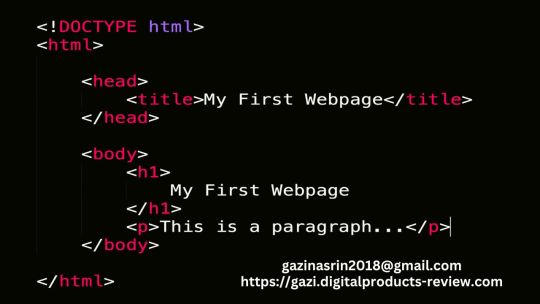
HTML (HyperText Markup Language) is the standard markup language for creating web pages. It defines the structure of a web page, including the content and layout.
Key elements of HTML:
Elements: Basic building blocks of an HTML document, enclosed in angle brackets (< >).
Example: <html>, <head>, <body>, <p>, <img>, etc.
Attributes: Provide additional information about elements.
Example: <img src="image.jpg" alt="An image">
Tags: Opening and closing tags define the beginning and end of an element.
Example: <p>This is a paragraph.</p>
HTML is a fundamental language for web development. It provides the foundation for creating web pages and understanding how content is structured and displayed on the web.
#html#htmlcss#htmlcoding#htmltutorial#wordpresstheme#woocommercestore#wordpresswoocommerce#everyone#folowers#highlights
2 notes
·
View notes
Note
hi!!! I loved ur hometsuck kids theme sm it made me want to go back into coding after so long(^^; I wanted to know how u learned it and if u have any tips for newcomers. Ty !!
oh holy shit this is ask is SO SWEET :,) thank you so much anon and i’m so happy to hear it made you want to get back into coding! we seriously need a tumblr theme renaissance. what i would give to see people coding and sharing/reblogging themes like the older days on tumblr. life could be dream.
i learned html and css from making my own tumblr themes as a kid! i think tumblr themes are literally such a good introduction into learning front-end development. BUT to be fair i also took a few programming classes and was a big coding nerd in school and that definitely helped me become a lot more comfortable with making themes from scratch and adding custom script. if you are interested in learning javascript, learnjavascript.online is a great source for starting out and getting some practice!
i think a great way to get your bearings is to look at some base themes and poke around at the code just to familiarize yourself with some of the tumblr-specific syntax. @theme-hunter has a great database of themes to look at with some tutorials for beginners compiled here. i think the best way to learn how div blocks function and what you are capable of changing is by playing around with preexisting code and seeing what you can create. i did this until i was comfortable enough to make a few base themes of my own from scratch that i can go back and reference when starting a new theme or coding project.
tumblr also has a list of their block elements online with some introduction to custom themes, which is helpful to reference when styling the features built into each tumblr blog like title, descriptions, posts, notes, etc.
as far as tips for newcomers, here’s a few things top of mind:
google is your best friend, seriously, i can't tell you how many times i am googling the most rudimentary of things because i'm always forgetting little syntax things. chances are, if there's something you want to achieve with code there will be someone on stack overflow with some advice, or a tutorial on codepen or w3schools that you can use as reference.
troubleshoot with inspect element! i usually build my code straight into the tumblr theme html and css on a sideblog, save, and then keep a tab of that blog open that i can refresh and inspect element to look for errors in the console. i think firefox works the best, but i would recommend always loading your blog in a few different browsers since there is css syntax that is specific to mozilla or chrome (eg. custom scrollbars or pure-css animations)
there are lot of browser extensions that can make the coding process easier! i recommend eye dropper for pulling and matching hex codes. i also use fonts ninja a lot for getting accurate weights and names for custom fonts. a few more that come to mind are window resizer and css viewer (chrome/mozilla) if you want to check those out!
happy coding!
11 notes
·
View notes
Text
Let's understand HTML

Cover these topics to complete your HTML journey.
HTML (HyperText Markup Language) is the standard language used to create web pages. Here's a comprehensive list of key topics in HTML:
1. Basics of HTML
Introduction to HTML
HTML Document Structure
HTML Tags and Elements
HTML Attributes
HTML Comments
HTML Doctype
2. HTML Text Formatting
Headings (<h1> to <h6>)
Paragraphs (<p>)
Line Breaks (<br>)
Horizontal Lines (<hr>)
Bold Text (<b>, <strong>)
Italic Text (<i>, <em>)
Underlined Text (<u>)
Superscript (<sup>) and Subscript (<sub>)
3. HTML Links
Hyperlinks (<a>)
Target Attribute
Creating Email Links
4. HTML Lists
Ordered Lists (<ol>)
Unordered Lists (<ul>)
Description Lists (<dl>)
Nesting Lists
5. HTML Tables
Table (<table>)
Table Rows (<tr>)
Table Data (<td>)
Table Headings (<th>)
Table Caption (<caption>)
Merging Cells (rowspan, colspan)
Table Borders and Styling
6. HTML Forms
Form (<form>)
Input Types (<input>)
Text Fields (<input type="text">)
Password Fields (<input type="password">)
Radio Buttons (<input type="radio">)
Checkboxes (<input type="checkbox">)
Drop-down Lists (<select>)
Textarea (<textarea>)
Buttons (<button>, <input type="submit">)
Labels (<label>)
Form Action and Method Attributes
7. HTML Media
Images (<img>)
Image Maps
Audio (<audio>)
Video (<video>)
Embedding Media (<embed>)
Object Element (<object>)
Iframes (<iframe>)
8. HTML Semantic Elements
Header (<header>)
Footer (<footer>)
Article (<article>)
Section (<section>)
Aside (<aside>)
Nav (<nav>)
Main (<main>)
Figure (<figure>), Figcaption (<figcaption>)
9. HTML5 New Elements
Canvas (<canvas>)
SVG (<svg>)
Data Attributes
Output Element (<output>)
Progress (<progress>)
Meter (<meter>)
Details (<details>)
Summary (<summary>)
10. HTML Graphics
Scalable Vector Graphics (SVG)
Canvas
Inline SVG
Path Element
11. HTML APIs
Geolocation API
Drag and Drop API
Web Storage API (localStorage and sessionStorage)
Web Workers
History API
12. HTML Entities
Character Entities
Symbol Entities
13. HTML Meta Information
Meta Tags (<meta>)
Setting Character Set (<meta charset="UTF-8">)
Responsive Web Design Meta Tag
SEO-related Meta Tags
14. HTML Best Practices
Accessibility (ARIA roles and attributes)
Semantic HTML
SEO (Search Engine Optimization) Basics
Mobile-Friendly HTML
15. HTML Integration with CSS and JavaScript
Linking CSS (<link>, <style>)
Adding JavaScript (<script>)
Inline CSS and JavaScript
External CSS and JavaScript Files
16. Advanced HTML Concepts
HTML Templates (<template>)
Custom Data Attributes (data-*)
HTML Imports (Deprecated in favor of JavaScript modules)
Web Components
These topics cover the breadth of HTML and will give you a strong foundation for web development.
Full course link for free: https://shorturl.at/igVyr
2 notes
·
View notes
Text
Web Development Trends 2023: What's Shaping the Future of Online Experiences
The development of the web over time is evidence of the tech industry's commitment to constant innovation in the face of a constantly shifting digital landscape. Keeping up with these changes is crucial if we are to continue providing our clients with the most innovative solutions as a leading Web development company in Vadodara, Gujarat, India.
Web development has come a long way from its infancy to the present day. Static HTML web pages were the foundation upon which the modern web was developed. The pages were static and lacked the interactive elements that characterise modern websites. However, a giant leap was made in web development with the introduction of JavaScript and its associated frameworks. This ushered in a new era of user-centric design, rich media, and dynamic content.
The subsequent appearance of content management systems (CMS) triggered a sea change in web development and administration. WordPress, Joomla, and Drupal are just a few of the platforms that have simplified content updates and modifications by eliminating the need for elaborate coding. As a top Web development company in Gujarat, India we were responsible for implementing these systems to provide our customers with better control over their material and provide more streamlined processes.
As the variety of devices available to users grew, so did the demand for responsive web design. Maintaining continuity of use across devices with varying display sizes is now of crucial importance. This focus on responsive design is in line with our mission as a Vadodara web development company to deliver excellent user experiences on all devices.
Cutting-edge innovations like AI, Progressive online Apps, and AR have come to define modern online design and development. These developments are raising the bar for performance and user interaction, allowing for the creation of truly unique digital experiences. As an excellent Web development company in India, we've embraced these developments, tapping into their potential to create sites that expertly blend aesthetic value with state-of-the-art features.

The Advent of Progressive Web Apps (PWAs):
The advent of Progressive Web Apps (PWAs) has been heralded as a revolutionary step that has effectively blurred the distinctions between regular web pages and dedicated mobile apps. Nivida Web Solutions is recognised as a distinct Web development company in Vadodara, Gujarat, India. We recognise the potential of PWAs to improve digital interactions for our customers and their end users, and we are committed to seizing this opportunity.
When it comes to interacting with and understanding material on the web, progressive web apps herald a significant shift. These applications take the greatest features of both websites and mobile apps and offer users extraordinary interactivity and functionality. We know that progressive web apps' (PWAs') smooth user experience is crucial to attracting and retaining visitors.
PWAs are distinguished by their adaptability to different screen sizes and devices. PWAs guarantee the same high-quality experience across all devices, from mobile to desktop. Being the most reliable Web development company in Gujarat, we are dedicated to providing solutions that are as adaptable as possible to meet the needs of a wide range of users.
Instant loading times are another strength of PWAs, which they achieve in spades regardless of network performance. Faster loading speeds improve the user experience by decreasing the need for patience-testing waits. We know how important it is for our client's digital platforms to load quickly so that users can have a positive experience.
In addition, PWAs include offline capabilities that let consumers view content even without an active internet connection. This is a huge deal, especially in places with spotty internet service.
Voice Search and AI Integration: Transforming User Interactions
Key developments, such as voice search and AI integration, are revolutionising the way people use the internet. We at a premier Web development company in India understand the revolutionary potential of these technologies to shape the future of people's time spent online, and we're dedicated to maximising that potential to create delightful, natural user experiences for our customers and their target demographics.
Voice-activated search engines are changing the way people find their way online. The way individuals look for information has changed drastically since the introduction of voice-activated devices and virtual assistants. To ensure that our clients' platforms are still discoverable and available to consumers who prefer speech-based queries, as a reputable Web development company in Gujarat, we know the value of optimising websites for voice search.
Another game-changer in user engagement is the incorporation of artificial intelligence (AI), especially in the form of chatbots. Artificial intelligence-based chatbots allow for immediate help and tailored suggestions. Users are more satisfied and invested in the experience because it feels more human. As an India-based web development agency, we specialise in incorporating AI-powered chatbots to provide innovative user experiences that go beyond standard interfaces.
In addition, businesses may learn more about their customers' habits and preferences using AI-driven data analysis, paving the way for more tailored content and a more satisfied customer base. Vadodara's most innovative web developers know full well the strategic value of using AI to create personalised user experiences.
Keeping up with the competition requires websites to evolve as the use of voice search and AI increases. Our agile web development team builds AI-driven features that respond to user preferences and expedite interactions to make websites voice search-friendly.
Web Accessibility and Inclusive Design: Making the Web Universally Usable
The trend now is towards making websites and apps usable for people of all ages, abilities, and backgrounds. The principles of web accessibility and inclusive design have recently come to the fore, greatly impacting the process by which new websites are created. We understand the impact these tendencies will have on the future of people's interactions with the internet and are dedicated to building accessible platforms for everyone.
For those with physical or cognitive impairments, it is essential that websites be built with accessibility in mind from the start. However, Inclusive Design goes above and beyond accessibility standards by taking into account a wider range of user requirements and preferences. We, as Gujarat's leading web development agency, believe that everyone should be able to enjoy the same high-quality online services without discrimination.
Screen reader compatibility, keyboard navigation, picture alt text, and optimisation for users with visual, aural, or cognitive impairments are all components of Web Accessibility. Not only does Inclusive Design account for people of all ages and linguistic backgrounds, but it also takes into account the specific needs of those users. Websites built by an Indian web development firm following these guidelines would be accessible to the widest possible audience.
Web accessibility and inclusive design have many positive outcomes. For starters, they improve the quality of service provided by a website by making it easier to navigate and utilise. Second, they allow people who might not have been able to visit websites before to do so because of these tools. Websites that are easy for users with disabilities to navigate tend to rank higher in search results. Being the most distinguished Web development company in India, it is our responsibility to ensure that these guiding principles are fully included in our work so that no user is overlooked.
Immersive Technologies: AR and VR Redefining Online Experiences
The advent of new kinds of online experiences is due in large part to the widespread adoption of immersive technologies like AR and VR. We at Nivida Web Solutions, recognise the game-changing potential of augmented and virtual reality to shape the future of the internet. Incorporating these innovations into websites and apps will allow developers to craft more engaging and dynamic experiences for users.
In Augmented Reality, the user's environment is augmented with digital elements such as images, animations, and data. In contrast, virtual reality (VR) allows users to feel as though they are actually present and interacting within a digital world. We see the potential for augmented and virtual reality integration to transform customers' online experiences across sectors.
Virtual and augmented reality has the potential to produce very compelling interactions that will draw people in and keep them engrossed in digital material. The level of immersion provided by these technologies is unrivalled by more conventional means, whether one is trying on clothes before buying them or touring a house virtually. As an Indian web development firm, it is our job to leverage augmented and virtual reality to create user experiences that stick with them long after they've left the website.
The fields of teaching, learning, and leisure could likewise benefit greatly from these innovations. The ways in which people take in information are changing as a result of the advent of augmented and virtual reality technologies. Responsible web development in Vadodara means using cutting-edge tools like augmented and virtual reality to build cutting-edge platforms that provide users with more than just the run-of-the-mill experience.
Final Thoughts:
The trends we've covered thus far are just the tip of the iceberg, but they give us a glimpse into the exciting and transformational future of online experiences as we look ahead to 2023 and beyond. All of these developments—from Progressive Web Apps (PWAs) and voice search to Augmented Reality (AR) and inclusive design—point to a single truth about the modern digital landscape: it is in a constant state of flux, and businesses that want to stay competitive must be willing to adapt to new realities as they emerge.
Being an industry-leading Web development company in Vadodara, Gujarat, India, Nivida Web Solutions has seen this transformation firsthand. By deftly incorporating these developments into our projects, we not only stand ready to take advantage of these tendencies, but we also intend to establish new standards in web construction. Our inspiration comes from our customers' ideas, and we build each website with the goal of going above and beyond their wildest dreams.
Our commitment to quality and originality remains firm even as the environment around us changes. We hope you'll join us on this exciting adventure into the future. Working together, we can fully realise the advantages of PWAs, voice search, augmented and virtual reality, web accessibility, and more. Together, we have the opportunity to create a vision for the future of digital culture that doesn't merely reflect current fashions but rather pushes the envelope. Nivida Web Solutions is where website creation is headed in the future.
9 notes
·
View notes
Text
Mastering Web Development: A Comprehensive Guide for Beginners
In the vast landscape of technology, web development stands as a crucial cornerstone. It encompasses the art and science of building websites, ranging from simple static pages to complex web applications. Whether you're aiming to pursue a career in software development or seeking to enhance your digital presence, understanding web development is essential.
In this comprehensive guide, we'll take you through the fundamental concepts and practical skills needed to master web development from scratch. Let's dive in!
1. Understanding HTML (Hypertext Markup Language)
HTML serves as the backbone of every web page, providing the structure and content. It uses tags to define different elements such as headings, paragraphs, images, and links. By mastering HTML, you'll be able to create well-structured and semantically meaningful web documents.
2. Exploring CSS (Cascading Style Sheets)
CSS is the language used to style HTML elements, enhancing their appearance and layout. With CSS, you can customize colors, fonts, spacing, and more, giving your website a polished and professional look. Understanding CSS selectors and properties is essential for effective styling.
3. Introduction to JavaScript
JavaScript is a versatile programming language that adds interactivity and dynamic behavior to web pages. From simple animations to complex web applications, JavaScript powers a wide range of functionalities. Learning JavaScript fundamentals such as variables, functions, and events is crucial for web development.
4. Building Responsive Websites
In today's mobile-centric world, it's essential to create websites that adapt seamlessly to various screen sizes and devices. Responsive web design achieves this by using fluid grids, flexible images, and media queries. Mastering responsive design principles ensures that your websites look great on desktops, tablets, and smartphones.
5. Introduction to Version Control with Git
Git is a powerful tool for tracking changes in your codebase and collaborating with other developers. By learning Git basics such as branching, merging, and committing, you can streamline your development workflow and effectively manage project versions.
6. Introduction to Front-End Frameworks
Front-end frameworks like Bootstrap, Foundation, and Materialise provide pre-designed components and stylesheets to expedite web development. By leveraging these frameworks, you can create responsive and visually appealing websites with less effort and code.
7. Introduction to Back-End Development
While front-end development focuses on the user interface, back-end development deals with server-side logic and database management. Learning back-end languages such as Node.js, Python, or PHP enables you to build dynamic web applications and handle user interactions efficiently.
8. Deploying Your Website
Once you've developed your website, it's time to make it accessible to the world. Deploying a website involves selecting a web hosting provider, uploading your files, and configuring domain settings. Understanding the deployment process ensures that your website goes live smoothly.
9. Conclusion and Next Steps
Congratulations on completing this comprehensive guide to mastering web development! By now, you've gained a solid understanding of HTML, CSS, JavaScript, version control, frameworks, and deployment. As you continue your journey in web development, remember to stay curious, practice regularly, and explore advanced topics to further refine your skills.
Resources for Further Learning:
Online tutorials and documentation
Interactive coding platforms
Community forums and discussion groups
Next Steps:
Explore advanced topics such as web performance optimization, server-side rendering, and progressive web apps.
Build real-world projects to apply your skills and showcase your portfolio.
Stay updated with the latest trends and technologies in web development through blogs, podcasts, and conferences.
With dedication and perseverance, you'll continue to evolve as a proficient web developer, creating innovative solutions and contributing to the ever-changing digital landscape . Happy coding!
4 notes
·
View notes
Text
Looking to master the basics of HTML? WebTutor offers a comprehensive guide to help you navigate the world of HTML with ease. From understanding tags to building web pages, this tutorial is perfect for beginners. Start your journey to becoming an HTML pro today at WebTutor!
#Basic HTML tags explained#Introduction to HTML elements#HTML basics#HTML tutorial#Master HTML#HTML tags#Web development#Learn HTML#HTML for beginners#HTML guide#HTML syntax#Building web pages#Basic HTML elements#Learn HTML elements
1 note
·
View note
Text
Day 6 [Forms In HTML]
Introduction To HTML
Day 2 [Multimedia Elements In HTML]
Day 3 [Table in HTML]
Day 4 [Link Tag In HTML]
Day 5 [Lists In HTML]
Forms are basically used for collecting user information. And they are really important to learn. Here's a simple form in HTML:
Code:



Line By Line Explanation:
<form>: Used for creating forms. All the form elements go in this tag. Action: When submitted, data is sent to this file or URL [index.html] Method="post": Sends data
<label> : This describes the input tag for="___": Connects the label to the input with id="name" id : gives a unique identification to the tag <input>: It's used to make the form elements
<input> Type Elements :
type="text" : A simple text box is created.
type="email" : A box to input email.
type="checkbox" : A small square that users can tick. Can select multiple options using this.
type="radio" : A small circle, you can only select one option.
type="submit" : A button that submits the data to the server.
<textarea>: Accepts multiple lines of text. rows="4": It creates 4 lines cols="30": It creates 30 characters
<select> : Creates a drop-down list <option>: Creates an item in the dropdown. value="colorname": This is the data sent to the server if chosen.
Output For The Code:

_______________________
Hope This Helps !!
#code#codeblr#css#html#javascript#python#studyblr#progblr#programming#comp sci#web design#web developers#web development#website design#webdev#website#tech#html css#learn to code#school#study motivation#study aesthetic#study blog#student#high school#studying#study tips#studyspo#website development#coding
32 notes
·
View notes
Text
DIGITAL MARKETING
Digital Marketing Course Content
Fundamentals of Digital marketing & Its Significance, Traditional marketing Vs Digital Marketing, Evolution of Digital Marketing, Digital Marketing Landscape, Key Drivers, Digital Consumer & Communities, Gen Y & Netizen’s expectation & influence wrt Digital Marketing. The Digital users in India, Digital marketing Strategy- Consumer Decision journey,
POEM Framework, Segmenting & Customizing messages, Digital advertising Market in India, Skills in Digital Marketing, Digital marketing Plan. Terminology used in Digital Marketing, PPC and online marketing through social media, Social Media Marketing, SEO techniques, Keyword advertising, Google web-master and analytics overview, Affiliate Marketing, Email Marketing, Mobile marketing
Display adverting, Buying Models, different type of ad tools, Display advertising terminology, types of display ads, different ad formats, Ad placement techniques, Important ad terminology, Programmatic Digital Advertising.
Social Media Marketing
Fundamentals of Social Media Marketing& its significance, Necessity of Social media Marketing, Building a Successful strategy: Goal Setting, Implementation. Facebook Marketing: Facebook for Business, Facebook Insight, Different types of Ad formats, Setting up Facebook Advertising Account, Facebook audience & types, Designing Facebook Advertising campaigns, Facebook Avatar, Apps, Live, Hashtags LinkedIn Marketing: Importance of LinkedIn presence, LinkedIn Strategy, Content Strategy, LinkedIn analysis, Targeting, Ad Campaign Twitter Marketing:- Basics, Building a content strategy, Twitter usage, Twitter Ads, Twitter ad campaigns, Twitter Analytics, Twitter Tools and tips for mangers. Instagram & Snapchat basics.
Search Engine Optimization
Introduction to SEO, How Search engine works, SEO Phases, History Of SEO, How SEO Works, What is Googlebot (Google Crawler), Types Of SEO technique, Keywords, Keyword Planner tools On page Optimization, Technical Elements, HTML tags, Schema.org, RSS Feeds, Microsites, Yoast SEO Plug-in Off page Optimization- About Off page optimization, Authority & hubs, Backlink, Blog Posts, Press Release, Forums, Unnatural links. Social media Reach- Video Creation & Submission, Maintenance- SEO tactics, Google search Engine, Other Suggested tools
Advertising Tools & Its Optimization
Advertising & its importance, Digital Advertising, Different Digital Advertisement, Performance of Digital Advertising:- Process & players, Display Advertising Media, Digital metrics Buying Models- CPC, CPM, CPL, CPA, fixed Cost/Sponsorship, Targeting:- Contextual targeting, remarking, Demographics , Geographic & Language Targeting. Display adverting, different type of ad tools, Display advertising terminology, types of display ads, different ad formats, Ad placement techniques, Important ad terminology, ROI measurement techniques, AdWords & Adsense. YouTube Advertising:- YouTube Channels, YouTube Ads, Type of Videos, Buying Models, Targeting & optimization, Designing & monitoring Video Campaigns, Display campaigns
Website Hosting Using Word Press
Website Planning & Development- Website, Types of Websites, Phases of website development, Keywords: Selection process Domain & Web Hosting:- Domain, Types of Domain, Where to Buy Domain, Webhosting, How to buy Webhosting Building Website using Word press-What is Word press, CMS, Post and Page Word press Plug-ins- Different Plug-ins, social media Plug-ins, page builder plug-ins: the elementor, how to insert a section, how to insert logo, Google Micro sites
2 notes
·
View notes
Text
Navigating the Full Stack: A Holistic Approach to Web Development Mastery
Introduction: In the ever-evolving world of web development, full stack developers are the architects behind the seamless integration of frontend and backend technologies. Excelling in both realms is essential for creating dynamic, user-centric web applications. In this comprehensive exploration, we'll embark on a journey through the multifaceted landscape of full stack development, uncovering the intricacies of crafting compelling user interfaces and managing robust backend systems.

Frontend Development: Crafting Engaging User Experiences
1. Markup and Styling Mastery:
HTML (Hypertext Markup Language): Serves as the foundation for structuring web content, providing the framework for user interaction.
CSS (Cascading Style Sheets): Dictates the visual presentation of HTML elements, enhancing the aesthetic appeal and usability of web interfaces.
2. Dynamic Scripting Languages:
JavaScript: Empowers frontend developers to add interactivity and responsiveness to web applications, facilitating seamless user experiences.
Frontend Frameworks and Libraries: Harness the power of frameworks like React, Angular, or Vue.js to streamline development and enhance code maintainability.
3. Responsive Design Principles:
Ensure web applications are accessible and user-friendly across various devices and screen sizes.
Implement responsive design techniques to adapt layout and content dynamically, optimizing user experiences for all users.
4. User-Centric Design Practices:
Employ UX design methodologies to create intuitive interfaces that prioritize user needs and preferences.
Conduct usability testing and gather feedback to refine interface designs and enhance overall user satisfaction.

Backend Development: Managing Data and Logic
1. Server-side Proficiency:
Backend Programming Languages: Utilize languages like Node.js, Python, Ruby, or Java to implement server-side logic and handle client requests.
Server Frameworks and Tools: Leverage frameworks such as Express.js, Django, or Ruby on Rails to expedite backend development and ensure scalability.
2. Effective Database Management:
Relational and Non-relational Databases: Employ databases like MySQL, PostgreSQL, MongoDB, or Firebase to store and manage structured and unstructured data efficiently.
API Development: Design and implement RESTful or GraphQL APIs to facilitate communication between the frontend and backend components of web applications.
3. Security and Performance Optimization:
Implement robust security measures to safeguard user data and protect against common vulnerabilities.
Optimize backend performance through techniques such as caching, query optimization, and load balancing, ensuring optimal application responsiveness.
Full Stack Development: Harmonizing Frontend and Backend
1. Seamless Integration of Technologies:
Cultivate expertise in both frontend and backend technologies to facilitate seamless communication and collaboration across the development stack.
Bridge the gap between user interface design and backend functionality to deliver cohesive and impactful web experiences.
2. Agile Project Management and Collaboration:
Collaborate effectively with cross-functional teams, including designers, product managers, and fellow developers, to plan, execute, and deploy web projects.
Utilize agile methodologies and version control systems like Git to streamline collaboration and track project progress efficiently.
3. Lifelong Learning and Adaptation:
Embrace a growth mindset and prioritize continuous learning to stay abreast of emerging technologies and industry best practices.
Engage with online communities, attend workshops, and pursue ongoing education opportunities to expand skill sets and remain competitive in the evolving field of web development.
Conclusion: Mastering full stack development requires a multifaceted skill set encompassing frontend design principles, backend architecture, and effective collaboration. By embracing a holistic approach to web development, full stack developers can craft immersive user experiences, optimize backend functionality, and navigate the complexities of modern web development with confidence and proficiency.
#full stack developer#education#information#full stack web development#front end development#frameworks#web development#backend#full stack developer course#technology
2 notes
·
View notes
Text
Online Growth Recipes: The Ultimate Cookbook for SEO, Google Ads, and WordPress Design
In the ever-evolving world of digital marketing, it is imperative for businesses to harness the power of the internet to reach potential customers. The landscape encompasses a diverse array of strategies and techniques, paramount among them being Search Engine Optimisation (SEO), Google Ads, and WordPress website design. SEO focuses on organic growth, ensuring that your business is visible in search engine results. Google Ads helps to capture the attention of prospects through targeted, paid advertisements. Meanwhile, WordPress design enables the creation of aesthetically pleasing and user-friendly websites that draw in and retain visitors. Collectively, these components form a powerful trifecta to propel online visibility and success.
The Trinity of Online Marketing Excellence
SEO, Google Ads, and WordPress are not just individual tools but a synergistic triad when it comes to generating leads. SEO organically improves a website’s visibility, making it more likely for potential customers to discover your business.
Effective SEO practices ensure your site ranks well for relevant queries, leading to an increase in quality traffic and, ideally, a higher conversion rate.
Google Ads complements SEO by providing a mechanism for immediate visibility, placing your brand at the forefront when users are actively searching for your products or services. It’s a dynamic approach to reach a highly-targeted audience quickly.
Lastly, WordPress’s design capabilities ensure that once visitors arrive at your site, they’re met with a compelling, navigable, and responsive user experience, which is critical in converting interest into actionable leads.
Together, these elements form a holistic online strategy that can significantly amplify lead generation and business growth.
The Fundamentals of SEO to Optimise your Online marketing!
In the realm of Search Engine Optimisation, businesses must start with the fundamentals to establish a strong foundation. This involves comprehensively understanding how search engines function and what criteria they use to rank pages. Key amongst these are:
Keyword Research: Identifying the right keywords is paramount; it involves discerning which terms and phrases potential customers are using to search for your offerings. Tools like Google’s Keyword Planner can provide insight and help tailor your content to these terms.
On-Page Optimisation: This pertains to optimising individual web pages to rank higher and earn more relevant traffic. It encompasses refining HTML tags, including title tags and meta descriptions, and ensuring content quality and keyword density are aptly balanced.
Off-Page Optimisation: Equally crucial is building authority through backlinks from other reputable sites. This external endorsement can significantly impact your site’s perceived value in the eyes of search engines.
Content Quality: High-quality, relevant, and constantly updated content is one of the most potent instruments for SEO success. It not only helps keep the website fresh but also increases the likelihood of it being shared, thus boosting backlink opportunities.
SEO Tools and Analytics: A key aspect of SEO is continual monitoring and analysis to track progress, identify areas for improvement, and adapt to changes in algorithms. Tools like Google Analytics and Search Console are invaluable assets in this regard.
By mastering these fundamental SEO elements, businesses are more likely to ascend in search rankings, driving both traffic and credibility to their digital doorstep.
Introduction to Google Ads to Generate more Online Sales
Google Ads stands as a cornerstone of digital advertising, providing a versatile platform for businesses to put their products or services directly in the line of sight of potential customers. As a pay-per-click (PPC) advertising system, it enables businesses to create ads that appear on Google’s search engine and other Google properties.
Google Ads operates on an auction system, which takes place every time a user performs a keyword search. To compete in this auction, businesses select keywords they want to bid on, set a budget, and design their ad campaigns to trigger when those keywords are queried. The distinct advantage is the ability to control expenditure through cost-per-click bidding, meaning you only pay when a user actually clicks on your ad.
This immediacy and precision targeting make Google Ads an invaluable tool for businesses seeking rapid and measurable results. Whether the objective is to increase website visits, drive online sales, or get the phones ringing, Google Ads provides a measurable and scalable approach to online marketing.
Setting Up Effective Google Ads Campaigns
Google Ads success relies on the creation of structured and targeted campaigns. Businesses must do their homework to optimise their ad campaigns for success.
Keyword Research: As with SEO, keyword research is essential in identifying relevant terms that will trigger your ad to appear in search results. Proper research can help determine which keywords have high search volume and relevancy to your offerings.
Ad Groups: Grouping ads by theme or category is a strategic way to ensure that each ad set targets a specific audience and message. This enables the tailoring of ads to be more relevant and appealing, leading to higher click-through rates.
Ad Design: Ads must be visually compelling, concise, and provide an effective call-to-action. They should also contain relevant keywords and reflect your brand image to maximise engagement.
Tracking and Optimisation: Continual monitoring of ad performance is critical to identifying top-performing ads, eliminating underperforming ones, and refining targeting. Google Ads provides tools such as conversion tracking, which enables businesses to track the effectiveness of their campaigns in meeting specific objectives.
By mastering these elements, businesses can utilise Google Ads to its full potential, ensuring optimal return on investment and driving significant online visibility.
WordPress: The Ultimate Web Design Platform for Online Success
When it comes to website design, WordPress stands out as the preeminent platform, powering a significant portion of the internet due to its flexibility, user-friendliness, and extensive feature set. From hobby blogs to the largest news websites, WordPress caters to all with its scalable architecture.
Basics of WordPress Website Design
The process of designing a WordPress site begins with choosing a theme – the template that sets the visual tone of your website. Themes can be customised to a great extent, allowing for unique designs without needing in-depth coding knowledge.
Theme Selection: Choosing the right theme is critical as it represents your brand and sets the framework for your site’s appearance. The WordPress theme directory provides a multitude of free and paid options to fit any niche.
Customisation: Customising your theme encompasses everything from fonts and colours to page layouts and header images. WordPress’s customiser allows you to preview changes live before pushing them to your site.
Plugins: To extend functionality, WordPress offers plugins for virtually any feature you might need, including SEO, security, social media integration, and e-commerce.
Responsive Design: With mobile usage on the rise, ensuring your WordPress site is responsive —looks and functions well on all devices— is a necessity. Most themes come with built-in responsive design capabilities.
Page Builders: For those who want more control over their layout, page builder plugins provide a drag-and-drop interface to design complex pages without touching a line of code.
Maintenance and Updates: Regular maintenance is required to keep a WordPress site secure and running smoothly. This includes updating the core software, theme, and plugins, as well as backing up your content regularly.
By understanding these WordPress website design basics, both novices and professionals can create attractive, effective, and highly functional websites that stand the test of time. From SEO to online advertising, WordPress integrates with various tools and platforms, making it an essential element in any digital marketing strategy. So, businesses should invest in mastering the platform to unlock its full potential and capitalise on the vast opportunities it offers. Therefore, utilising Google Ads alongside your WordPress website can provide a powerful combination for reaching your target audience and driving business growth.
Developing Winning Landing Pages

Importance of Landing Pages in Digital Marketing
In the realm of digital marketing, the importance of landing pages cannot be overstated. They are designed with a singular focus to convert visitors, typically brought in through campaigns like Google Ads, into leads or customers. A landing page serves as the destination that users land on after clicking on an advertisement or a search engine result, crafting an impactful first impression.
Unlike general web pages, landing pages aim to elicit a specific action—whether signing up for a newsletter, downloading a whitepaper, or making a purchase. This specificity in purpose is what elevates their value, providing a clear path for user engagement. Effective landing pages are often the linchpin of successful digital marketing campaigns as they are optimised for conversion through persuasive design, targeted copy, and strategic calls-to-action (CTAs).
By investing in the development of well-crafted landing pages, businesses can significantly increase the conversion rate of their online marketing endeavours, leading to a more effective use of budget and higher return on investment (ROI).
Designing High-Converting Landing Pages
Creating landing pages that drive conversions requires a strategic approach that considers various elements, such as:
Headline and Copy: The headline should be compelling and reflect the ad or search term used to bring the user to the page. Clear and concise copy helps keep visitors engaged by conveying value quickly.
Engaging Visuals: Images, videos, or illustrations can provide visual appeal and add depth to the message, making the page more engaging. These elements should complement and enhance the written copy.
Form Design: The form on a landing page is crucial as it captures user information, turning visitors into leads. It should be easy to fill out, with minimal fields that are relevant to the conversion goal.
Colour and CTA Placement: The colour scheme should align with the brand and be visually appealing, while the CTA button should stand out to encourage clicks. Placing it above the fold can also increase its visibility.
Mobile Responsiveness: Similar to a WordPress website, landing pages must be mobile-responsive for optimal user experience across devices.
By continuously testing and optimising these elements, businesses can fine-tune their landing pages to maximise conversions, providing a high return on investment and driving significant online visibility. With the right combination of WordPress and effective landing pages, businesses can create a strong digital presence that captures the attention of their target audience and boosts their bottom line. So, take advantage of these powerful tools and elevate your web design game with WordPress. There’s no limit to what you can achieve with a well-designed website and optimised landing pages. So, invest in your digital marketing strategy today and unlock the full potential of WordPress. Happy designing!
A/B Testing for Landing Page Optimisation
To ensure the effectiveness of landing pages, businesses should utilise A/B testing to compare different versions and determine what works best. By creating two or more variations of a page and directing traffic evenly between them, data can be collected on which version performs better in terms of conversion rate.
Through this process of experimentation, businesses can continuously improve their landing page design by identifying the most impactful elements and making data-driven decisions. This helps create a more effective and efficient digital marketing strategy, ultimately driving higher conversions and ROI.
In conclusion, WordPress is an essential tool for businesses looking to establish a strong online presence. Its flexibility, extensive plugin library, and ease of use make it an ideal platform for creating websites that stand out in today’s digital landscape. By combining WordPress with well-designed landing pages and utilising A/B testing, businesses can maximise their online visibility and drive significant growth. So, continue learning and experimenting to unlock the full potential of WordPress in your digital marketing strategy. Happy designing! ̧
Success Stories from our Clients
Real-world Examples of Successful SEO, Google Ads, and WordPress Implementations
Counselling Services
Psychotherapy Clients have praised their website designs for being both appealing and effective in attracting clients. The ease of finding these services online has been significantly enhanced, leading to a notable increase in client engagement.
Multiple counselling services have also reported quick and positive results from SEO implementations, with websites achieving higher rankings on search engines in a short time. This improvement in visibility has translated into a substantial increase in new client inquiries and engagements.
Financial and Professional Services
A financial services client experienced a notable increase in online presence and client engagement due to a comprehensive digital marketing approach.
A professional services firm saw improvements in their website’s user experience and aesthetics, leading to better client interaction.
Retail and E-commerce
Retail clients achieved improved online visibility and increased sales through tailored SEO strategies.
An e-commerce business experienced significant growth in online sales through targeted Google Ads campaigns.
Healthcare and Wellness
In the healthcare sector, enhanced online reach and patient inquiries were achieved by navigating the complexities of healthcare marketing.
Physical therapy services saw a boost in website traffic due to improved SEO.
Hospitality and Real Estate
A hospitality client enhanced their online booking system, resulting in more direct bookings.
A real estate agency witnessed increased property inquiries from better search engine rankings.
Specialised Services and Products
A painting services provider gained more web traffic and leads from enhanced Google rankings.
Fitness and health training centres benefited from targeted SEO strategies.
Automotive parts retailers improved Google rankings and site visits through user-friendly content.
A property maintenance service saw increased leads correlating with high website hit rates.
Technology and Design
A technology firm enhanced customer engagement through a redesigned WordPress website.
Office equipment and bespoke workwear companies gained visibility and implemented successful SEO strategies.
For a comprehensive view of all client testimonials and their experiences with 3R, please visit the 3R testimonials page.
Lessons Learned from our clients!
This “Lessons Learned” section delves into how bespoke SEO strategies, tailored to unique industry needs, drive impactful results. It underscores the crucial role of SEO in enhancing user engagement and the importance of adapting to dynamic market trends. Furthermore, it highlights the precision in Google Ads targeting and the significance of WordPress design in elevating user experience.
Integrating SEO with web design and the imperative of continuous learning and adaptation are also key themes, demonstrating the evolving nature of digital marketing and its profound effect on business growth across various sectors.
Customisation in SEO: Tailoring SEO strategies to specific industry needs leads to more effective outcomes, as evidenced by the diverse success across sectors like healthcare, retail, and real estate.
SEO for User Engagement: Enhancements in SEO not only improve rankings but also user engagement, leading to increased website traffic and genuine leads.
Adapting to Market Trends: Regularly updating SEO strategies in response to evolving market trends is essential for maintaining online visibility and effectiveness.
Google Ads Targeting: Precise targeting in Google Ads campaigns can significantly boost sales, especially in sectors like e-commerce, where reaching the right audience is key.
WordPress Design for User Experience: Redesigning websites using WordPress to enhance user experience and aesthetics can lead to improved customer engagement and direct bookings.
Integrating SEO with Web Design: The integration of SEO principles in WordPress design, as shown in the technology and professional services examples, is crucial for a holistic digital presence.
Continuous Learning and Adaptation: Embracing continuous learning and adapting to new digital marketing methods ensures sustained success and growth.
For more detailed insights from each specific case, visit the 3R testimonials page.
Conclusion and Next Steps
In summary, the success stories of our clients clearly demonstrate the power of digital marketing when SEO, Google Ads, and WordPress are effectively leveraged. Critical takeaways include the a pivotal role of customisation in SEO for varying industry needs, the enhancement of user engagement through SEO, and the necessity of remaining adaptable in an ever-changing digital landscape. Precise Google Ads targeting has been proven to significantly influence sales outcomes, while a focus on user experience in WordPress site design is paramount for boosting customer interaction and satisfaction.
Moving forward, we recommend that our clients continue to prioritise the integration of SEO with thoughtful web design and to keep abreast of market trends to maintain a competitive edge. It is also imperative to regularly reassess and refine digital marketing strategies to capitalise on the dynamic nature of online user behaviour.
We invite you to consult our experts at 3R to further discuss implementing these practices into your marketing strategy and to explore additional resource material on the 3R testimonials page. Together, let us continue to sculpt the digital landscape and cultivate business growth through informed and innovative marketing solutions.
Book a Call today and start your journey to maximising your online success with 3R.
5 notes
·
View notes
Text
React training in hyderabad
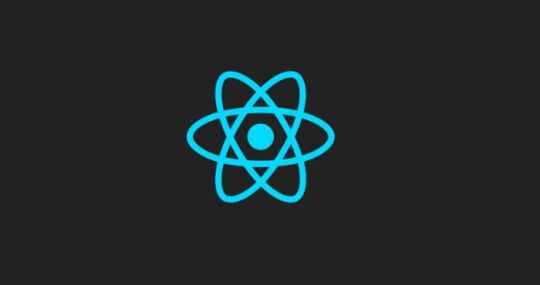
Introduction to React JS
React is like the carpenter’s toolbox for building web interfaces. Created by the folks at Facebook, it’s a set of tools that makes crafting interactive and dynamic websites a whole lot easier. Imagine it as a set of magic building blocks that help developers create sleek, responsive, and engaging front-end applications. Since its debut in 2013, React has become a favorite among web developers, kind of like the go-to tool when you want to make your website not just look good but also feel lively and interactive. It’s a bit like the secret sauce behind many of the awesome websites you use every day.
Features of React JS
Declarative Syntax: React uses a declarative syntax, allowing developers to describe the desired outcome, and React takes care of the underlying logic to achieve that outcome. This makes the code more predictable and easier to understand.
2. Component-Based Architecture: React follows a component-based architecture where the UI is broken down into reusable components. Each component manages its own state and can be composed to build complex user interfaces.
3. Virtual DOM: React uses a virtual DOM to improve performance. Instead of directly manipulating the actual DOM, React creates a virtual representation of it in memory and updates only the parts of the actual DOM that have changed. This minimizes the number of DOM manipulations, resulting in faster updates.
4. JSX (JavaScript XML): React uses JSX, a syntax extension for JavaScript that allows you to write HTML elements and components in a syntax similar to XML or HTML. JSX makes the code more readable and helps with the integration of UI components.
Components in React
In React, think of components as building blocks for your user interface — they’re like Lego pieces that you can assemble to create your application. These components are self-contained and can be reused, making it easier to manage and organize your user interface. It’s as if you’re constructing your application with Lego bricks, where each brick represents a specific part of your user interface.
This modular approach simplifies the development process and encourages a more flexible and maintainable code structure.
Dumb components: Think of these components as the friendly faces you see in a store’s display window. They’re there to catch your eye and make everything look inviting. These components are all about the visual appeal, like the welcoming decor of a shop, without getting into the technical details or behind-the-scenes work.
2. Smart components:Think of these components as the wise decision-makers. They not only handle the important business details but also decide when and how things should appear on the screen. It’s like having an event planner for your app — they manage the behind-the-scenes work and ensure everything shows up at just the right time and in the best way possible.
NOTE 🤓:These components can come to life either as classes or functions. They’re adaptable, like a versatile tool that can be crafted in different ways based on your needs.
State of a component
In the world of React, think of the state as a component’s personal notebook — it’s where the component keeps track of information that can change over time. This information might shift based on how users interact with the component or how the outside world reacts to it. Whether the component is a classic novel (a class) or a snappy note (a function), it handles its state in its own unique way. What’s really neat is that when this internal state undergoes a change, it’s like the component automatically freshens up, updating its look without any fuss — kind of like a quick, seamless makeover happening in the background.
Properties of a component
In React, components communicate with each other through a feature called “Props.” It’s like sharing notes or gifts between them, but here’s the catch: the communication is a one-way street, flowing strictly from a parent component to its child. Imagine it as a parent passing a sealed letter to their child. What’s interesting is that these messages, or props, are unchangeable once delivered. It’s akin to sending a secure package — the information remains intact, ensuring a clear and organized flow of data between React components.
Life cycle of a component
Components in React have a lifecycle, and it’s like understanding the natural flow of a component’s journey. This lifecycle serves as our guide, allowing us to make smart decisions at different points in the component’s existence. It’s a bit like knowing when to take specific actions, such as making an HTTP request or tidying up the user interface.
componentDidMount: Think of this as the behind-the-scenes moment when the component takes its place on the UI stage for the first time.
componentDidUpdate:Picture this as the component’s way of adapting and evolving — a sort of behind-the-scenes dance that happens when the component experiences a change in its mood or receives something new to work with.
componentWillUnmount: Function executed when the component is unmounted from the UI.
React Hooks are a set of functions that were introduced in React 16.8 to enable the use of state and other React features in functional components. Before the introduction of hooks, state and lifecycle methods were primarily associated with class components. Hooks allow functional components to have state, lifecycle features, and more, making them a powerful and concise alternative to class components.
The most commonly used React Hooks include:
use State: Enables functional components to manage state.
2. use Effect: Provides a way to perform side effects in functional components, similar to component DidMount and component DidUpdate in class components.
3. use Context: Allows functional components to subscribe to React context without introducing a nested component.
4. use Reducer: An alternative to use State for managing more complex state logic in functional components.
5. use Callback and use Memo: Optimize performance by memoizing functions and values to prevent unnecessary re-renders.
Hello world with create react app
Create React App is a ready-to-go setup designed for building React applications. It works seamlessly with Node version 14.0.0 or higher and npm version 5.6 or higher. To kickstart a new project, simply run the following commands in your terminal:
“npx create-react-app your-project-name”
Most used add-on libraries in React JS
1. Redux: A predictable state container for managing the state of your application in a more organized and scalable way.
2. React Router: Provides navigation and routing functionalities for React applications, allowing you to create dynamic and SPA (Single Page Application) experiences.
3. Axios: A promise-based HTTP client that simplifies making HTTP requests in React applications.
4. Styled-components: Enables writing CSS directly in your JavaScript files using tagged template literals, promoting component-based styling.
5. Material-UI: A popular React component library that implements Google’s Material Design, offering a set of pre-designed and customizable components.
6. Formik: A form management library that simplifies form building, validation, and handling form submissions.
7. React Query: A library for managing, caching, and syncing asynchronous data in React applications, making it easier to work with API calls and data fetching.
8. Chakra UI: A component library for React that provides a set of accessible and customizable UI components.
9. React Helmet: Allows manipulation of the document head, useful for managing meta tags, titles, and other document head elements.
10. React-Bootstrap: Integrates the Bootstrap CSS framework with React components, providing a set of responsive and customizable UI elements.
Recursos React JS
React Official Website: Explore the heart of React at React official websites. Immerse yourself in comprehensive documentation, tutorials, and fundamental concepts that form the backbone of React development.
React Blog: Stay updated on the latest in React by checking out the React Blog. Dive into news, official articles, and insightful posts that illuminate the evolving world of React development.
Thinking in React: Embark on your React journey by embracing the philosophy of “Thinking in React.” Learn how to kickstart your understanding by focusing on the core concept of thinking in components. The journey begins with a guide to getting started thinking in components. This course is designed to provide students with a solid understanding of the architecture and functionality of MuleSoft’s integration platform.
3 notes
·
View notes