#UI/UX in Web Design
Explore tagged Tumblr posts
Text
UI Vs UX | What Is The Major Difference Between The Two?

Users interact with products and services by using visual components such as buttons and icons on a user interface (UI) at the most basic level. If you think about it, user experience (UX) is the internal experience that people have when they engage with all aspects of the goods and services of a firm. These terms are frequently misunderstood or used incorrectly by people. In the past, you may have pondered, “What is the difference between UI and UX?” In today’s post, we’ll take a closer look at the distinctions between UI vs UX.
What is UX?

User experience (UX) refers to how a person feels about their whole encounter with a product. With user experience in mind, products are easy to use and deliver a good experience. As a result, user experience is all about the emotional connection a user has with a product.
It’s not only about how a system works in practice, it’s about how a user interacts with a brand as a whole, from the beginning to the end. Usability.gov states that in order to build a pleasant user experience, you must first understand your user and their wants, objectives, and difficulties.
When it comes to UX, it’s all about the user’s experience and whether or not they got what they were looking for. Consider an e-commerce website, for instance. Do you find the site straightforward to use?
Is it easy for a customer to follow the many processes involved in identifying a product and making a purchase? These are questions pertaining to the user experience.
The user experience might be pleasant, bad, or neutral at any one point in time. Project management, user research, information architecture, graphic design, content strategy, analytics, accessibility, and UI all play a role in creating a great user experience.
User-centred design (UX) improves the customer experience by focusing on the demands of the end-users. Regular quality assurance on an e-commerce site to ensure that the checkout cart functions effectively or the usage of heat maps to assess if users are getting the information they need are two examples of UX in the business world. Use this information to improve the user experience.
Apart from this, there are several reasons why a business owner must focus on user experience?
What Is User Interface (UI) Design?

It is difficult to answer the question, “What is a user interface design?” because of its wide range of misinterpretations, despite the fact that it is an older and more established discipline. When it comes to designing a product’s user experience, user interface design is its counterpart; the look and feel of the product, its presentation, and its interaction.
While UI design is frequently misunderstood by the sectors that employ UI designers, like UX design, it is frequently misunderstood by the industries that use UI designers.
The “professional” definitions of user interface design are very similar to explanations of user experience design, even including the same structural approaches.
So, what is the correct answer?
What’s the difference between UI vs UX?

People engage with products through the usage of a product’s UI (User Interface), whereas UX (User Experience) refers to the whole experience they have with a product or service. UX, on the other hand, concentrates on how the user interacts with the product and how they interact with the product.
Building a solid foundation (UX) is the initial step of any design project. This includes figuring out how rooms link to one another, deciding where doors should go, and so on.
Start thinking about interior design after the foundation is in place. Hanging photos in an appealing fashion, choosing furniture styles that match the color of the wallpaper, and arranging kitchen items so they’re easy to reach without making the space appear cluttered are all good places to start.
This is a good illustration of how UX and UI designers work together to create a product. First, the logical flow of activities and basic components are established, and only then are the visual aspects determined.
Once the fundamental concepts have been explored and evaluated, the UX designers send over their work and recommendations to the UI team, which provides you an idea of how the cooperation works as a whole.
Is there a connection between UI & UX design?
Both UX and UI appear to be linked design disciplines, yet they are actually rather separate. More attention is paid to the visual aspects of design and how it affects the user’s entire experience. Even though the UI is lovely, if the UX is poor, the user will have a negative experience.
The role of UX designer
When it comes to delivering a great user experience, many organizations have recently discovered that good design is an important competitive edge. As a result, the need for UX designers has grown significantly.
Designing things with the user in mind is the essence of user experience design. A company’s UX designers are responsible for understanding and meeting the demands of the target audience. Product research, brainstorming, prototyping, and testing all fall within the purview of UX designers in this diverse discipline.
Among the duties of a UX designer are:
Getting to know your customers. In most cases, user experience design begins with in-depth research to determine who the intended audience is and what they want and need. UX designers need to be empathetic. Designers use it to better comprehend and discover people’s unmet wants and emotions.
A design approach is developed. Understanding the product’s goal and charting a logical path are part of a design approach.
Interaction design analysis. People’s interaction patterns, preferences, and shortcuts while dealing with UI are examined by UX designers. All of the information gathered is used to come up with better design ideas.
Wireframing and prototyping your ideas. To present their ideas to the design team, UX designers commonly use UX tools to produce wireframes or prototypes.
UX designers are involved in every step of the product’s development. It is their job to guarantee that the product design is progressing in the proper direction by interacting with all of the other team members.
The UI designer’s role
Information visualization is the primary responsibility of UI designers. In order to build user interfaces that are visually appealing, UI designers must possess graphic design, visual design, and branding design expertise. When UX designers have finished creating the skeleton of the design, they hand it over to the UI designer to bring it to life in a visually appealing way (dressing-up the skeleton).
For the UI designer, there are a few factors to keep in mind:
Analysis of the competition. Analyze and perform competitive analysis of goods and visual design decisions that are made by the competitors themselves.
Adaptive layout. Make sure that the UI design works well on every screen size or resolution that is used.
Communication. UI designers often collaborate with the best web designers in the USA and the engineering team, however this isn’t always the case. Technical feasibility can only be grasped via effective communication (whether the team can implement the design.)
How do you determine which is the best match for your product?
In order to make a profession in design, you’ll need to think about where your interests lie, as well as what you’re naturally strong at. You will be at the forefront of technology and innovation working in the fields of user experience (UX) and user interface design (UI). As a result, the nature of the task and the talents necessary are vastly different.
Empathy, problem-solving skills, and a creative, yet analytical, approach are all prerequisites for a job in user experience design. The best web designers in the USA must also have excellent interpersonal and verbal communication abilities, as well as some commercial acumen.
There are many similarities between UI and UX, however the focus of UI design is considerably more on the visual and interactive components of designing. Making technology attractive, user-friendly, and approachable can be a better fit for someone with a strong sense of style. Of course, being a design all-rounder is an option if you’re interested in a profession that encompasses both fields.
Conclusion
By now, you should be able to differentiate between UI & UX design in a more informed manner. It is true that they are closely linked, but they are highly distinct. Analytical UX design is more common. It stems from human psychology and cognitive behavior. It’s all about the graphics, or if a product is visually appealing, using UI design software.
It’s crucial to identify the sort of design that you enjoy and to focus on the abilities needed to develop excellent design solutions. If you are looking to get your website designed with a perfect balance of both UI and UX, you must consider hiring a professional web designer.
Contact Us
At Reversed Out Creative, we understand the challenges and opportunities presented by AI disruption. Our team of experts specializes in web design, SEO, graphic design, and digital marketing services. Reach out to us through our contact form to learn more about navigating the evolving job market and embracing the potential of AI. Together, let’s shape a future that combines human ingenuity with the power of AI.
Content source: https://reversedout.com/ui-vs-ux-what-is-the-major-difference/
#UI vs UX Differences#User Interface vs User Experience#UI Design Principles#UX Design Strategies#UI/UX in Web Design
0 notes
Text
Honestly, the thing that really burns my ass about mobile web design these days isn't even the bloated ads – it's the pages where there's nowhere that's safe to touch to scroll because every single pixel is a clickable hotspot that whisks you away to somewhere else, including the text. I truly believe the owners of websites that do this should die.
#life#computers#technology#internet#web design#user interface#user experience#ux#ui#grumping#death mention#swearing
5K notes
·
View notes
Text
Hey, everyone! I've been experimenting with some ideas I had for improving Myspace's mobile navigation. These are just personal thoughts and prototypes—not official changes—but I had a lot of fun reimagining the experience. Would love to hear your thoughts!
488 notes
·
View notes
Text
“My Dream Is Still Alive Despite the Rubble”
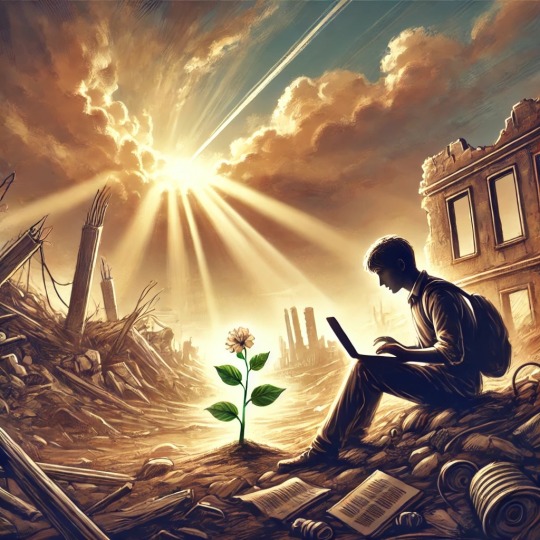
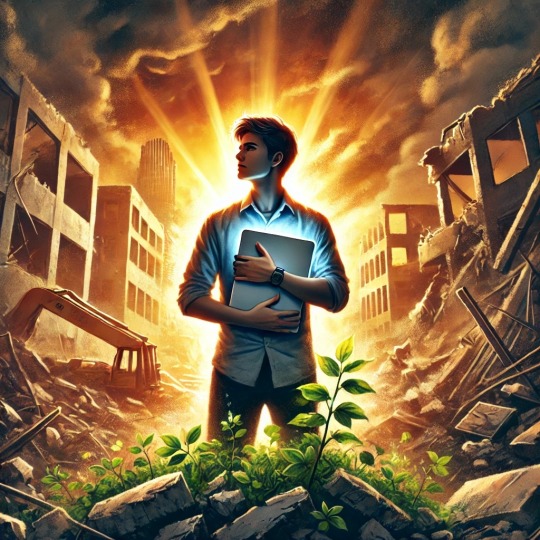
My dream has always been to become a UX/UI designer and a web developer. This dream has been my compass toward a better future for me and my family, giving my life meaning and hope despite the challenges.


But the war in Gaza turned our lives upside down. We lost our home, my university, and even the laptop I relied on for learning and work. We were displaced to the southern part of Gaza, where we suffer daily from power outages and limited internet access. Despite these circumstances, my heart still clings to hope, and I refuse to give up on my dream.
I am not just asking for support to acquire equipment; I am asking for a chance to rebuild my future—not just for myself, but for my family as well. I believe that every challenge holds an opportunity, and I am determined to turn this hardship into a story of success.
Why Do I Need Your Support?
To continue my education and pursue my dream, I need some essential tools to help me learn and work under these harsh conditions:
• Laptop: $2,000
• Solar Panel: $2,000
• Power Inverter: $1,000
• 100Ah Battery: $1,000
Total Cost: $6,000.
So far, I’ve managed to raise €975 through my GoFundMe campaign, but I need to reach €7,000 to cover all costs.
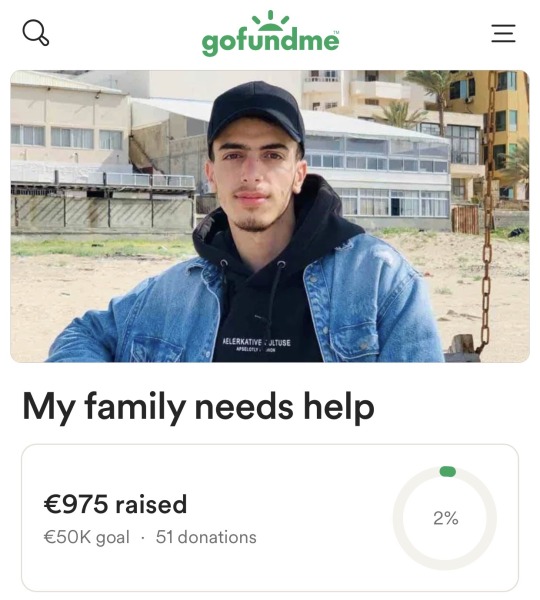
My Vision for the Future:
My ambition is not just to complete my studies but also to use my skills to support my community in Gaza. I aim to train young people in programming and design so we can contribute to building a better future despite the challenges we face.
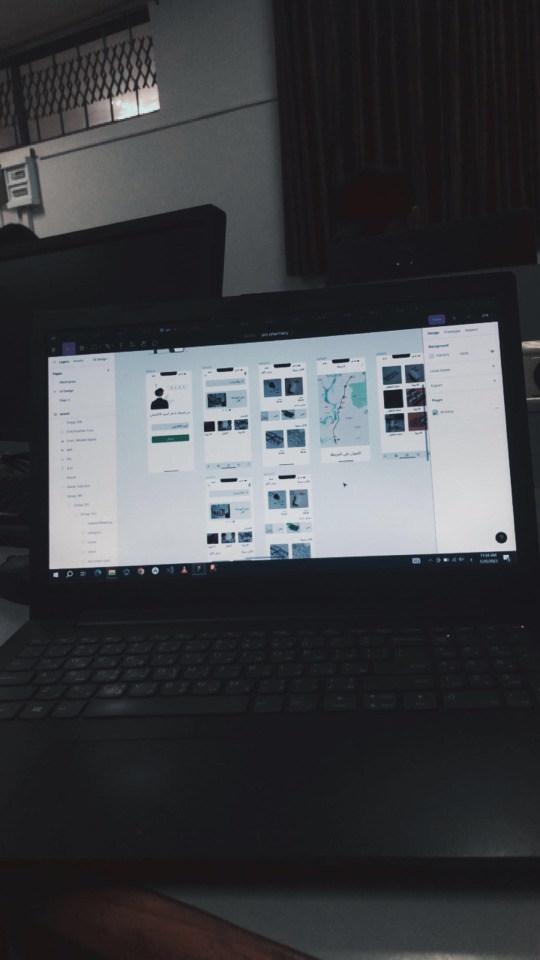
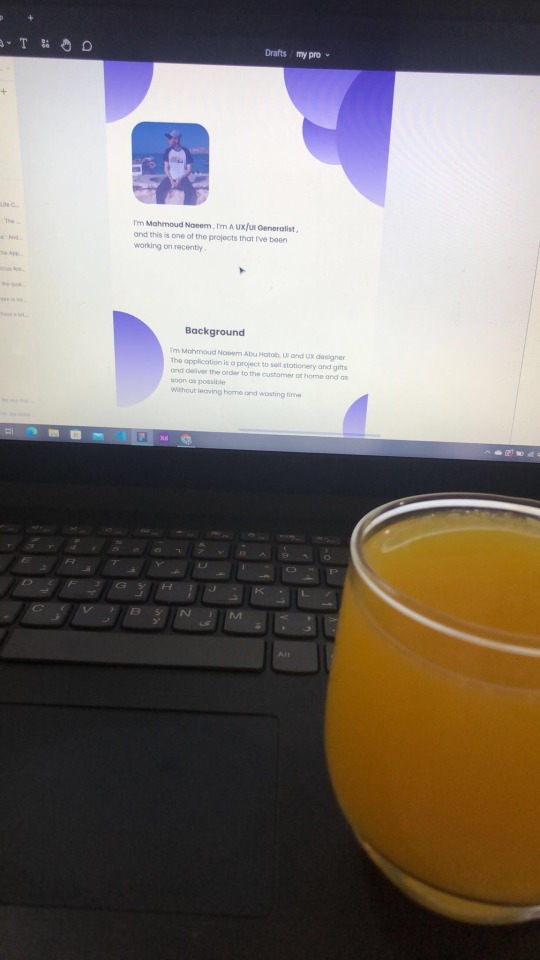
Why Your Contribution Matters:
Your donation is not just helping me personally but is an investment in a young man determined to empower his community. I aspire to become a role model for Palestinian youth, showing that resilience and creativity can overcome any obstacle.

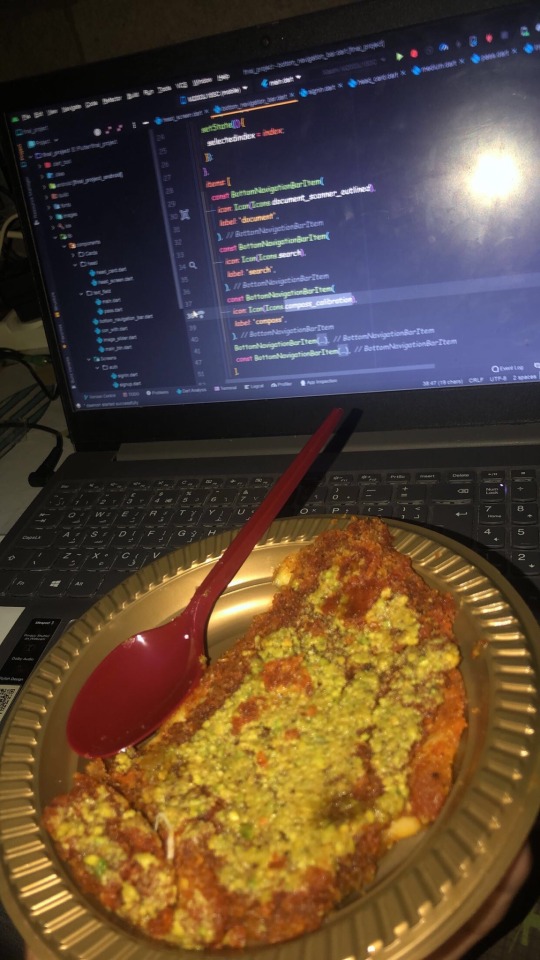
A Heartfelt Thank You:
I live under difficult conditions, but I believe that goodness exists everywhere. Every person who contributes to my dream brings hope back into my life and gives me the strength to keep going.
How You Can Help:
1. Donate to the campaign:
GoFundMe
OR USDT

TLns8czyFHsJQWkaAEeza3of5cgEH7vi3n
2. Share my story with your friends and family. It might reach someone who can help.
3. Offer advice or opportunities that could help me develop my skills and achieve my dream.
Finally:
I promise to share every step of my journey with you—from acquiring the equipment to completing my education and realizing my dream. You are part of this story, and your support is the light I need right now.
“In the darkest times, there is always a ray of light. That light is you and your support, which gives me the strength to carry on.”
Special Thanks:
I would like to extend my heartfelt gratitude to everyone who has supported me so far. A special thanks to:
@gaza-evacuation-funds @gaza-relief-fund @wellwaterhysteria @ayeshjourney @nabulsi @catnapdreams @vetted-gaza-funds @vetted
#gaza#free gaza#save gaza#palestine#free palatine#save palestine#help my family#ui ux design#programming#web development#web design#vetted fundraiser#vetted#university#figma#design#gaza gofundme#palestine gofundme#gofundme#gfm#palestine gfm#gaza gfm#vetted gfm#gaza fundraiser#palestine fundraiser#fundraiser#help gaza#help#please help#christmas
318 notes
·
View notes
Text

hyperfixated on this game so hard i tried to recreate ac syndicate's animus database using html css and js👍
i will make this responsive though, i've only started doing the frontend but i'll also start doing the backend as soon as i finish this
basically this is gonna be a website that will allow you to create a database of your assassin's creed OCs (btw this was inspired by @gwen-the-assassin's idea <33) and help you with worldbuilding and making AUs (i know the ac fanon wiki already exists for that but i wanted to make the experience of keeping a database more immersive u know....)
this might take a while to be completed, but I'll try to post updates on it as much as possible! if there are any programmers/web developers in the ac fandom that want to contribute to this project plsplspls DM me!!
actual pic of the database for comparison:

ik it's not entirely accurate but this is the simplest database in the game that i could recreate lmao
also code snippets just cuz (+ me crashing out)


#u know what#i might just pass this for my database systems class#assassin's creed#assassin's creed syndicate#ac syndicate#animus#video games#gaming#programming#coding#codeblr#web development#ui ux design#html css#javascript
161 notes
·
View notes
Text




Hello! I'm reaching out to share about a fundraiser that's very important to me. Muhammad, a hardworking UX UI designer from Gaza, is seeking help to escape the harsh conditions he and his family are currently living in. The funds raised will help Muhammad and his family move to Egypt, where they can live a safe and dignified life. The travel costs are high, and every bit of help counts. Muhammad's story is one of resilience and ambition. By supporting this fundraiser, we can help him continue his journey to safety. Please consider donating and sharing this message. Thank you!
Help me and my children we are dying now
This family has a lot of money, while my family and I have no food or drink. My father is dead and my mother is disabled. Help me.https://www.gofundme.com/f/support-alashqar-familys-path-to-safety
Blaze
857 notes
#america#basketball#legend of zelda#comics#video#czrsed#i stand with palestine#design#ui ux design#ui ux development services#web development#website#ux research#ui#ai#london#new zealand#self love#ecommerce#israel is a terrorist state#chairty#help my family#help my friend#mental health#death note#children#cats of tumblr#warrior cats#cute animals#united nations
61 notes
·
View notes
Text

Design meme - UI & UX problems 😅
#web design#design meme#tumblr memes#comics#funny pictures#ui ux design#us#nevada#los angeles#app development#uxfails#ui#design thinking#accesibility#design innovation#ideas
60 notes
·
View notes
Text
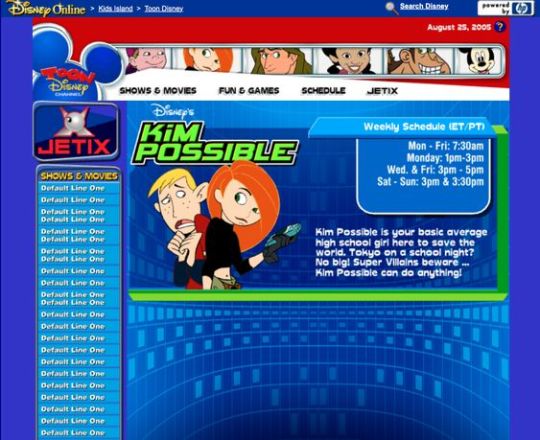
Kim Possible Webcore Y2K
#2000s#00s#art#blue#cartoon#childhood#cybercore#cyber y2k#design#disney#graphic design#graphics#illustration#kaybug#kim possible#old internet#old web#tech#screenshot#technology#uidesign#ui#ui ux design#webcore#website#y2kcore#y2kore#y2k aesthetic#y2k core#y2k cyber
212 notes
·
View notes
Text



BarbieGirls Website
#2000s#00s#art#barbie#fashion#girly#graphic design#graphics#internet#old internet#old web#pink#screenshots#ui ux design#webcore#website#vectorbloom
120 notes
·
View notes
Text
JavaScript Fundamentals
I have recently completed a course that extensively covered the foundational principles of JavaScript, and I'm here to provide you with a concise overview. This post will enable you to grasp the fundamental concepts without the need to enroll in the course.
Prerequisites: Fundamental HTML Comprehension
Before delving into JavaScript, it is imperative to possess a basic understanding of HTML. Knowledge of CSS, while beneficial, is not mandatory, as it primarily pertains to the visual aspects of web pages.
Manipulating HTML Text with JavaScript
When it comes to modifying text using JavaScript, the innerHTML function is the go-to tool. Let's break down the process step by step:
Initiate the process by selecting the HTML element whose text you intend to modify. This selection can be accomplished by employing various DOM (Document Object Model) element selection methods offered by JavaScript ( I'll talk about them in a second )
Optionally, you can store the selected element in a variable (we'll get into variables shortly).
Employ the innerHTML function to substitute the existing text with your desired content.
Element Selection: IDs or Classes
You have the opportunity to enhance your element selection by assigning either an ID or a class:
Assigning an ID:
To uniquely identify an element, the .getElementById() function is your go-to choice. Here's an example in HTML and JavaScript:
HTML:
<button id="btnSearch">Search</button>
JavaScript:
document.getElementById("btnSearch").innerHTML = "Not working";
This code snippet will alter the text within the button from "Search" to "Not working."
Assigning a Class:
For broader selections of elements, you can assign a class and use the .querySelector() function. Keep in mind that this method can select multiple elements, in contrast to .getElementById(), which typically focuses on a single element and is more commonly used.
Variables
Let's keep it simple: What's a variable? Well, think of it as a container where you can put different things—these things could be numbers, words, characters, or even true/false values. These various types of stuff that you can store in a variable are called DATA TYPES.
Now, some programming languages are pretty strict about mentioning these data types. Take C and C++, for instance; they're what we call "Typed" languages, and they really care about knowing the data type.
But here's where JavaScript stands out: When you create a variable in JavaScript, you don't have to specify its data type or anything like that. JavaScript is pretty laid-back when it comes to data types.
So, how do you make a variable in JavaScript?
There are three main keywords you need to know: var, let, and const.
But if you're just starting out, here's what you need to know :
const: Use this when you want your variable to stay the same, not change. It's like a constant, as the name suggests.
var and let: These are the ones you use when you're planning to change the value stored in the variable as your program runs.
Note that var is rarely used nowadays
Check this out:
let Variable1 = 3; var Variable2 = "This is a string"; const Variable3 = true;
Notice how we can store all sorts of stuff without worrying about declaring their types in JavaScript. It's one of the reasons JavaScript is a popular choice for beginners.
Arrays
Arrays are a basically just a group of variables stored in one container ( A container is what ? a variable , So an array is also just a variable ) , now again since JavaScript is easy with datatypes it is not considered an error to store variables of different datatypeslet
for example :
myArray = [1 , 2, 4 , "Name"];
Objects in JavaScript
Objects play a significant role, especially in the world of OOP : object-oriented programming (which we'll talk about in another post). For now, let's focus on understanding what objects are and how they mirror real-world objects.
In our everyday world, objects possess characteristics or properties. Take a car, for instance; it boasts attributes like its color, speed rate, and make.
So, how do we represent a car in JavaScript? A regular variable won't quite cut it, and neither will an array. The answer lies in using an object.
const Car = { color: "red", speedRate: "200km", make: "Range Rover" };
In this example, we've encapsulated the car's properties within an object called Car. This structure is not only intuitive but also aligns with how real-world objects are conceptualized and represented in JavaScript.
Variable Scope
There are three variable scopes : global scope, local scope, and function scope. Let's break it down in plain terms.
Global Scope: Think of global scope as the wild west of variables. When you declare a variable here, it's like planting a flag that says, "I'm available everywhere in the code!" No need for any special enclosures or curly braces.
Local Scope: Picture local scope as a cozy room with its own rules. When you create a variable inside a pair of curly braces, like this:
//Not here { const Variable1 = true; //Variable1 can only be used here } //Neither here
Variable1 becomes a room-bound secret. You can't use it anywhere else in the code
Function Scope: When you declare a variable inside a function (don't worry, we'll cover functions soon), it's a member of an exclusive group. This means you can only name-drop it within that function. .
So, variable scope is all about where you place your variables and where they're allowed to be used.
Adding in user input
To capture user input in JavaScript, you can use various methods and techniques depending on the context, such as web forms, text fields, or command-line interfaces.We’ll only talk for now about HTML forms
HTML Forms:
You can create HTML forms using the <;form> element and capture user input using various input elements like text fields, radio buttons, checkboxes, and more.
JavaScript can then be used to access and process the user's input.
Functions in JavaScript
Think of a function as a helpful individual with a specific task. Whenever you need that task performed in your code, you simply call upon this capable "person" to get the job done.
Declaring a Function: Declaring a function is straightforward. You define it like this:
function functionName() { // The code that defines what the function does goes here }
Then, when you need the function to carry out its task, you call it by name:
functionName();
Using Functions in HTML: Functions are often used in HTML to handle events. But what exactly is an event? It's when a user interacts with something on a web page, like clicking a button, following a link, or interacting with an image.
Event Handling: JavaScript helps us determine what should happen when a user interacts with elements on a webpage. Here's how you might use it:
HTML:
<button onclick="FunctionName()" id="btnEvent">Click me</button>
JavaScript:
function FunctionName() { var toHandle = document.getElementById("btnEvent"); // Once I've identified my button, I can specify how to handle the click event here }
In this example, when the user clicks the "Click me" button, the JavaScript function FunctionName() is called, and you can specify how to handle that event within the function.
Arrow functions : is a type of functions that was introduced in ES6, you can read more about it in the link below
If Statements
These simple constructs come into play in your code, no matter how advanced your projects become.
If Statements Demystified: Let's break it down. "If" is precisely what it sounds like: if something holds true, then do something. You define a condition within parentheses, and if that condition evaluates to true, the code enclosed in curly braces executes.
If statements are your go-to tool for handling various scenarios, including error management, addressing specific cases, and more.
Writing an If Statement:
if (Variable === "help") { console.log("Send help"); // The console.log() function outputs information to the console }
In this example, if the condition inside the parentheses (in this case, checking if the Variable is equal to "help") is true, the code within the curly braces gets executed.
Else and Else If Statements
Else: When the "if" condition is not met, the "else" part kicks in. It serves as a safety net, ensuring your program doesn't break and allowing you to specify what should happen in such cases.
Else If: Now, what if you need to check for a particular condition within a series of possibilities? That's where "else if" steps in. It allows you to examine and handle specific cases that require unique treatment.
Styling Elements with JavaScript
This is the beginner-friendly approach to changing the style of elements in JavaScript. It involves selecting an element using its ID or class, then making use of the .style.property method to set the desired styling property.
Example:
Let's say you have an HTML button with the ID "myButton," and you want to change its background color to red using JavaScript. Here's how you can do it:
HTML: <button id="myButton">Click me</button>
JavaScript:
// Select the button element by its ID const buttonElement = document.getElementById("myButton"); // Change the background color property buttonElement.style.backgroundColor = "red";
In this example, we first select the button element by its ID using document.getElementById("myButton"). Then, we use .style.backgroundColor to set the background color property of the button to "red." This straightforward approach allows you to dynamically change the style of HTML elements using JavaScript.
#studyblr#code#codeblr#css#html#javascript#java development company#python#study#progblr#programming#studying#comp sci#web design#web developers#web development#website design#ui ux design#reactjs#webdev#website#tech
400 notes
·
View notes
Text
hey font nerds
[ does anybody know any good fonts for a lil my "pc as a website" project? ]
pwetty pwease? >:3 # this is a threat
REQUIREMENTS: - Kinda like Android Material UI but more suited for a "modern" PC desktop [ I like Inter ExtraLight for example :3 ]
or: - something good for icons. tray, notifications, you get the gist [ - i know nerdfonts and i can guide myself through their patcher so combining them with a "sleek" main font should be no problem. Wanna get more into python stuff anyways. ]
[ but wait, there's more: - i'm getting cozy with a mono font on my current setup, so if there's any that give of a more like "coffee house vibes and today is cocoa day" vibe, they're also very much appreciated OwO # ^> again, a threat.]
[ oh and also: - access to adobe-fonts is not a problem, i have a adobe license from work # ^ sharing is caring 💚 ]
⬇️ ⬇️ ⬇️ OBLIGATORY CONTRACT INFO DOWN BELOW ⬇️ ⬇️ ⬇️
SERIOUS ENQUIRIES ONLY! (middle click)
[ oh and plz many thanks :3 # < this time i really mean it :3
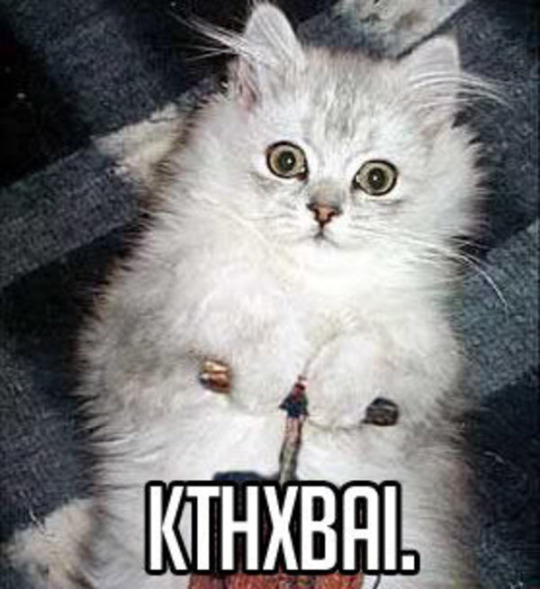
💜
]
#linux#196#kthxbai#fonts#free#adobe#design#graphic design#web graphics#ui#ux#ui ux design#portfolio#uidesign
26 notes
·
View notes
Text





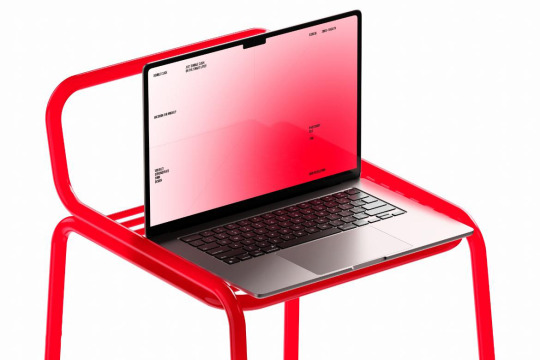



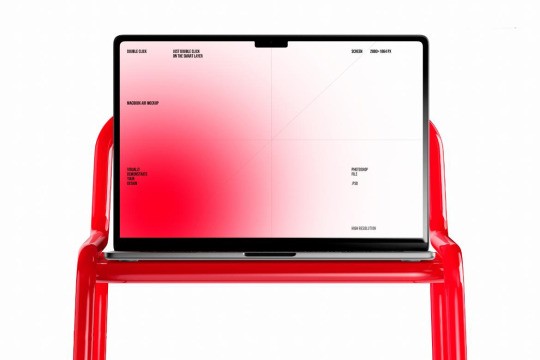

New MacBook Air mockups, where you can change every detail and apply your design via the Smart Objects layer.
Available now at ⚡mockupcloud.com
#mockup#branding#psd#template#showcase#mockupcloud#brand#download#macbook#laptop#apple#devices#screen#3d#digital#ui ux design#app#web
10 notes
·
View notes
Text

Skeuomorphism in Design: Why Your Phone Once Looked Real (And Why It’s Happening Again)
Skeuomorphism, once dominant in UI design, aimed to make digital interfaces feel familiar by mimicking real-world objects, like Apple’s old Notes app resembling a yellow legal pad or bookshelf apps looking like wooden shelves. This approach helped users adapt to early digital tools. However, it gave way to Flat Design, favoring minimalism, bold colors, and simplicity. The shift reflected changing user expectations and the maturing of digital literacy. But now, skeuomorphic elements are making a subtle comeback, showing design trends are cyclical and often reflect deeper human needs for familiarity and tactility.
More here.
Follow WE AND THE COLOR on Facebook I Twitter I Pinterest I YouTube I Instagram I Reddit I ChatGPT I Podcast
3 notes
·
View notes
Text
“I Need Your Support to Continue My Studies and Build My Future from Gaza🍉🍉
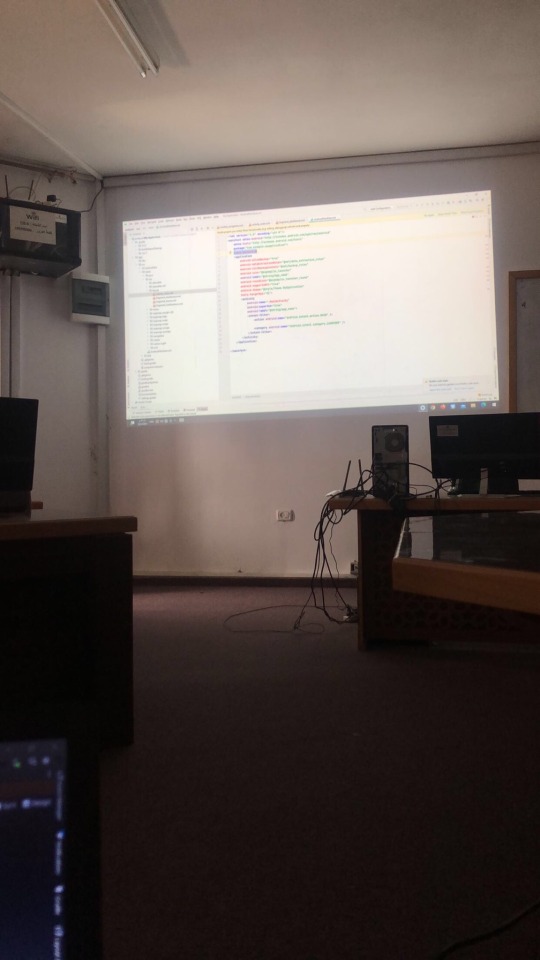

My name is Mahmoud Naeem Abu Hatab, from Gaza.
I am a university student majoring in Software and Databases at Al-Azhar University. Since the beginning of my academic journey, I have been passionate about User Experience (UX) and User Interface (UI) design, as well as website development. These fields inspire me, and I dream of advancing my skills and building a professional career in them.
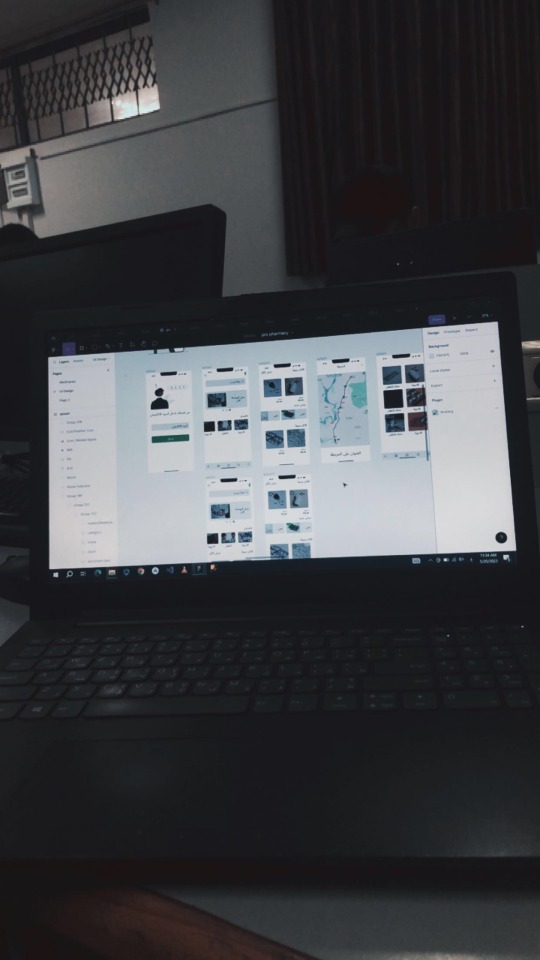
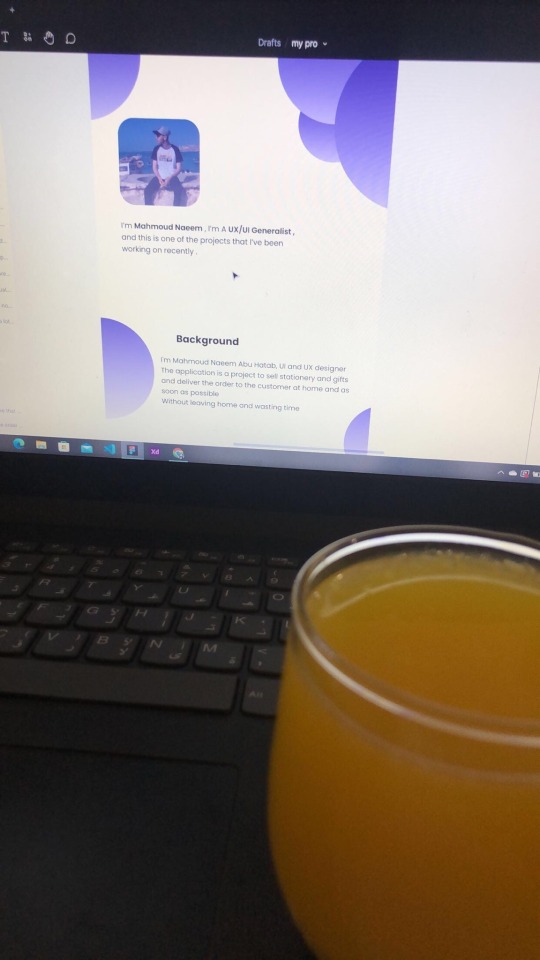
Unfortunately, during the recent war, I lost my laptop, which was essential for both my studies and work. I was forced to flee my home and relocate to southern Gaza due to the difficult circumstances. Despite my efforts to replace my laptop, the financial situation has made it impossible to afford a new one.
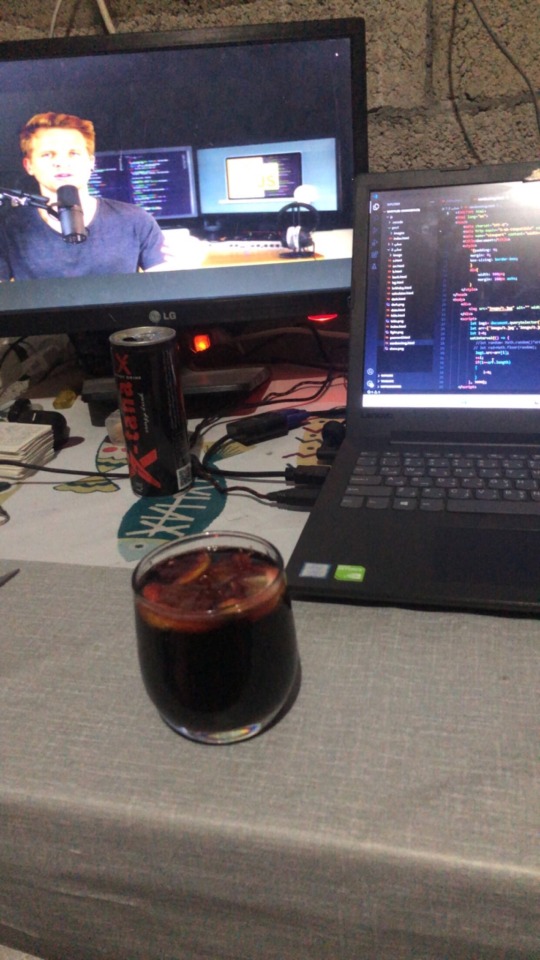

Without a laptop, continuing my studies or seeking job opportunities in programming and design has become extremely challenging. This directly affects my academic progress and future career.
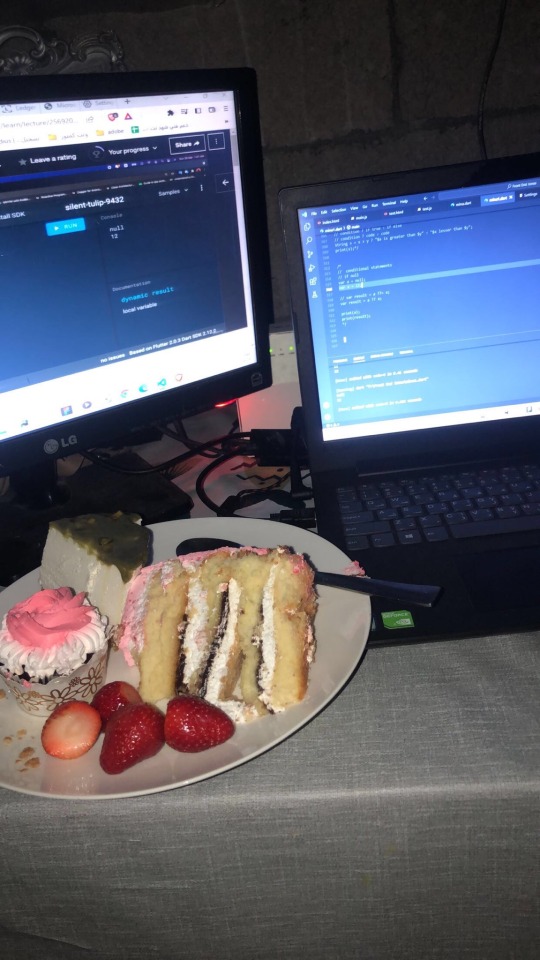
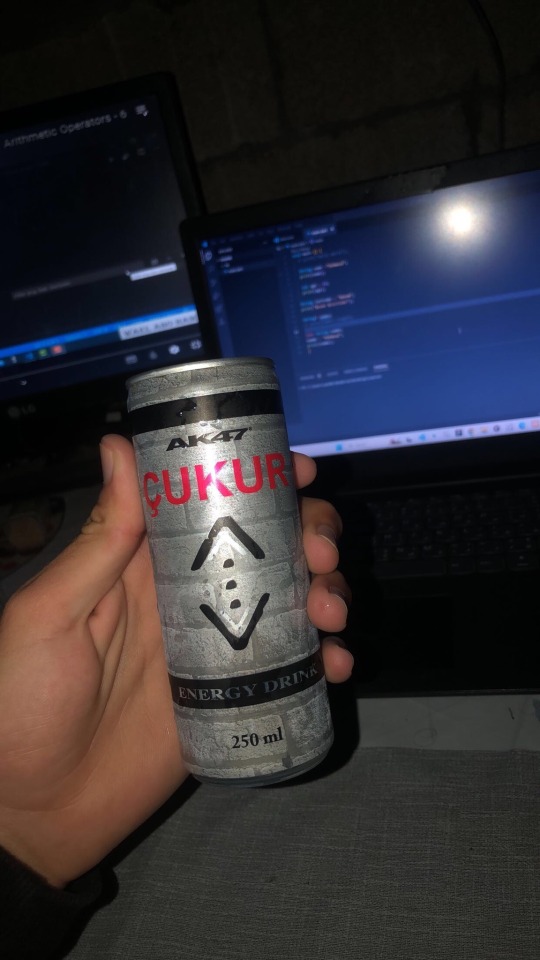
Today, I am reaching out to ask for your support to help me purchase a new laptop. Having a laptop would allow me to resume my studies and work on programming and design projects that are crucial for improving my skills. It is a vital step towards completing my education and pursuing my dream of becoming a professional in programming and UX/UI design.
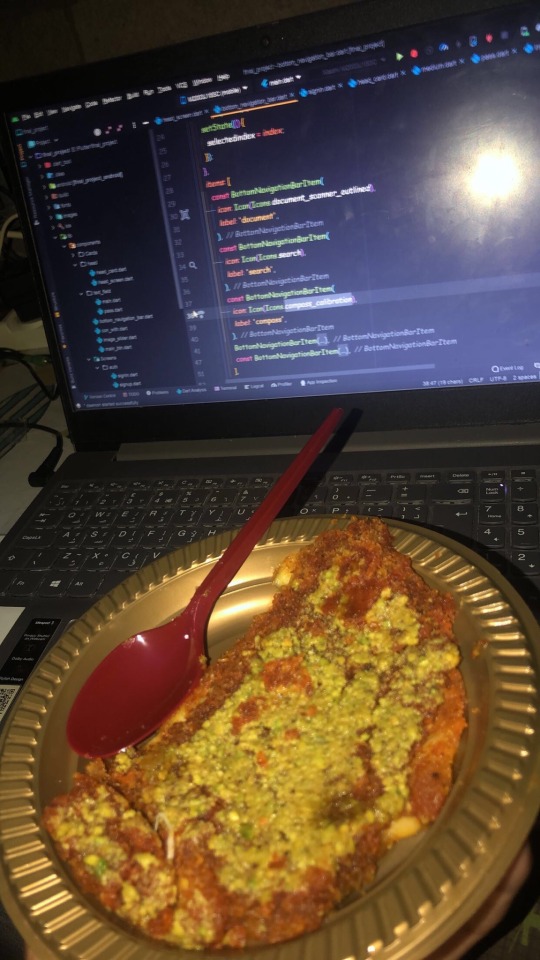
I know that the situation in Gaza is difficult, but I believe education is the only path to building a better future for myself and my family. If you are able to contribute any amount to help me get a new laptop, it would be a real opportunity for me to get back on track academically and professionally.
I am determined to keep learning and working despite the challenges, but I need your support to achieve this goal. Every donation or act of help, no matter how small, will make a significant difference in my life.
If you’d like to support me, you can donate through:
GoFundMe
OR
USDT

If you can assist in any way, please don’t hesitate to reach out to me.
Thank you for your support and kindness! 🌿
@gaza-evacuation-funds @appsa @nabulsi27 @palestinegenocide @orblesbian @palebluebutler @pallasisme @fallahifag-deactivated20240722 @vakarians-babe @sayruq @ @plomegranate @riding-with-the-wild-hunt @queerstudiesnatural @tamamita @apollos-boyfriend @riding-with-the-wild-hunt @queerstudiesnatural @palestinegenocide @sar-soor @akajustmerry @annoyingloudmicrowavecultist @feluka @marnosc @flower-tea-fairies @flower-tea-fairies @tsaricides @tsaricides @belleandsaintsebastian @ear-motif @brutaliakent @raelyn-dreams @troythecatfish @4ft10tvlandfangirl @90-ghost @paper-mario-wiki @nabulsi @prisonhannibal @beepiesheepie @walcutt @schoolhater98 @commissions4aid-international @sar-soor @zigcarnivorous@tododeku-or-bust@turtletoria @brutaliakhoa @flower-tea-fairies @schoolhater @baby-girl-aaron-dessner @sayruq @omiteo777 @malcriada @neptunerings @bat-luun @kaneverse @nightowlssleep @staretes @friendshapedplant @soon-palestine @aria-ashryver @heritageposts @magnus-rhymes-with-swagness-blog @khangerinedreams @kordeliiius @mazzikah @feluka @dlxxv-vetted-donations @girlinafairytale @a-shade-of-blue @vakarians-babe @babygoatsandfriends @self-hating-zionist @mangocheesecakes @dlxxv-vetted-donations @gazaboovintage @gazavetters @wellwaterhysteria @sar-soor @applebunch @irhabiya @sayruq @xxx-sparkydemon-xxx @junglejim4322 @reptilianspecies @dr-lapdance @tamamita @cantsayidont @fairweathermyth @dear-indies @eruthiawenluin @katealot @lenasai @stalinistqueens @ayeshjourney @gaza-evacuation-funda @el-shab-hussein @irhabiya @nabulsi @ibtisams @dlxxv-vetted-donations @tododeku @a-shade-of-blue @gaza-relief-fund @catnapdreams @northgazaupdates @buttercuparry @stuckinapril
#voic of gaza#gaza#free palestine#palestine#free gaza#save gaza#save palestine#help gaza#help palestine#programming#studying#uxdesign#ui ux design#uidesign#ui#ux#user interface#user experience#figma#xd#web design#web development#web developers#mobile design#html#css#js#javascript#java#front end development
296 notes
·
View notes
Text
That post from like a month ago (I was planning to write this the day after and then immediately forgot and this has been in drafts since lol) about web devs not having some basic knowledge of the web has been stuck in my brain for a while because they are correct as I said in the notes but it's the landscape of web dev right now that's causing it and I don't see it stopping anytime soon.
I've been a professional Front End Dev for just over 7 years at this point (now a UX Dev working on a design system), and while I have a good chunk of experience under my belt, I've gotten to the point where I realize just how much shit I do not know and it's a LOOOOT.
The current landscape of web dev is that most projects and products are robust web apps that, in the absolute best case scenario, are gonna require, at minimum:
User experience research and work (UX)
User interface design (UI)
Front end with accessibility and mobile responsiveness (I am here)
Front end interactions and state management (JS engineers)
Backend database and API work
Backend infrastructure work (including setting up the dev and QA test environments)
QA testing
Developer experience to make sure devs/engineers are working efficiently with the tools they have
I'm sure I've missed some roles here, but you can see why people end up specializing when they work on bigger projects and products. The web is so unbelievably JavaScript heavy nowadays that all these specializations are Kind Of Required™, but that's absolute best case scenario. A lot of companies simply do not have the budget (or desire) to fill all these roles. So then you have a bunch of people who are kinda okay to mediocre at multiple of these things instead focusing on being good at one or two things. And then put in timeline requirements. AND THEN you have some companies who have different philosophies on how to build their core product: some are very UX focused and will put time into making sure that's present, others are not and will not care about UX in the slightest and thus those roles may not exist there at all. And...well things aren't going to be as quality as you expect when you consider all of those points.
The web is full of applications now that require a lot more expertise in different fields than just a basic static site with no data. That's not to say static sites don't exist or have no place anymore, tho. But this is where we are. It sucks.
#web#web dev#web development#front end development#back end development#ui design#ux design#html#CSS#JavaScript#career
10 notes
·
View notes