#Web Development Flexibility
Explore tagged Tumblr posts
Text
ALUI Developed by Thememakker - Bootstrap-Powered, Best-Ever Dashboard Template
In the fast-paced world of web development, having the right tools at your disposal can make all the difference. Thememakker, a leading web design company, brings you ALUI - an admin dashboard template that's set to revolutionize your web development projects. In this article, we'll delve into what makes ALUI a standout choice for developers.
Bootstrap Powered Excellence
ALUI powered by Bootstrap, the industry-standard framework that provides a solid foundation for web development. With Bootstrap, you can expect clean, responsive, and mobile-friendly designs, ensuring your website looks great on any device. Thememakker has taken Bootstrap and elevated it to the next level with ALUI, making it the ideal choice for any company's needs.
A Simple Three-Step Process
ALUI helps you streamline your web development process by following a straightforward, three-step process:
Download Template
First, ensure that your license aligns with your project requirements. Download the latest version of the ALUI template from Themeforest, and you're ready to kickstart your project.
Choose Template
Browse through a multitude of templates tailored for various technologies and business niches. ALUI offers a wide variety of options to cater to your specific needs.

Ready to Work
You can set up a starter kit for your preferred technology or select an HTML template that suits your project requirements. ALUI ensures you have the flexibility to choose what works best for you.
Discover ALUI's Features and functionalities
ALUI is feature-rich and comes with seamless technology integration and a range of benefits, including:
Powerful Dashboard Widgets
ALUI boasts incredibly powerful dashboard widgets developed by experienced professional designers. These widgets are designed with a standardized structure to future-proof your projects.
A few lines of code are all it takes to invoke these dynamic widgets, which support various technologies and breathe life into your dashboard.
Highly Standardized UI/UX with an Easy-to-Use Interface
ALUI's highly standardized styles come with centralized elements and widgets, making it a breeze to use these elements in your projects. Whether you're working on a Hospital UI or a HR-Project management widget, ALUI's design architecture ensures versatility.
Uniquely Handcrafted Layouts
ALUI offers over 20 handcrafted layouts created by passionate web designers at Thememakker. These layouts are designed to make your project visually stunning and highly functional.

Planned Smart Updates
ALUI keeps your project up to date effortlessly. By replacing styles without requiring any coding or structural changes, ALUI ensures your project remains current. Major updates are designed to affect the core structure minimally, making the process smooth and hassle-free.
Centralized Widget Library
ALUI provides access to a centralized widget library that houses styles for creating widgets from various niches. This means you can take widgets from different niches and use them in your project, transforming it into a multi-domain platform.
Seamlessly Integrated Layouts
Uniquely designed layouts of ALUI look stunning and are logically integrated into different platforms. Whether you're using Angular, ReactJS, Laravel, HTML, VueJS, or VueJS + Laravel, ALUI makes it easy to update routes and elements in your menus.
High Contrast Theme for Better Accessibility
ALUI features a pre-built high-contrast theme that enhances accessibility. When you adhere to ALUI's standards, this theme is automatically applied to all elements, including charts and labels.
10 Reasons to Choose ALUI Admin Dashboard Developed by Thememakker
Developer-Friendly: ALUI is built on the Bootstrap 5 Design Framework, making it easy for team members to understand and integrate niche components.
Feature-Rich: ALUI offers a broad range of features that can be added to your product, impressing end-users.
Billions of Theming Possibilities: Customize your theme to match your brand using dynamic theme options.
Suitable for All: ALUI is designed for professionals, brands, and countries, offering multiple themes, layouts, business segments, and more.
SUPER Time Saver: ALUI's flexible architecture and prebuilt layouts save you time and effort in theme integration.
Simple Yet Powerful: Create stunning dashboards with ease, making ALUI one of the most productive theme design on the market.
Tons of Pages: With over 5000 pages and a variety of widgets, ALUI caters to a wide range of needs.
Made by Developers, For Developers: Empower developers with a powerful UI Kit, making development more efficient.
Easy to Customize: Once you understand ALUI's architecture, customization is a breeze, allowing you to design new widgets and dashboards with dynamic theme options.
Lifetime Updates: ALUI offers lifetime updates to stay in line with the latest trends.
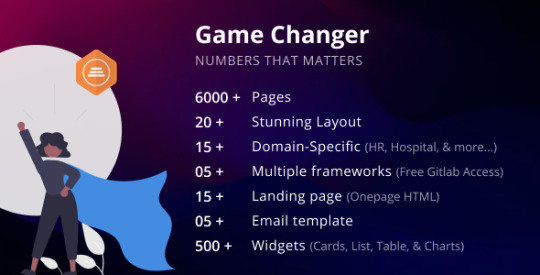
ALUI caters to a variety of technologies, including:
ReactJS: Prebuilt ReactJS dashboard with a starter kit.
Angular: Prebuilt Angular dashboard with a starter kit.
Laravel: Prebuilt Laravel dashboard with a starter kit.
HTML: A set of mighty HTML dashboard templates.
VueJS: Prebuilt VueJS dashboard with a starter kit.
VueJS + Laravel: Prebuilt VueJS + Laravel dashboard with a starter kit.
ASP .NET Core MVC: Prebuilt ASP .NET Core MVC starter kit (Coming soon).
1,000+ Satisfied Users
ALUI's designs have been loved by millions, with positive feedback from clients and users. It's a testament to the excellence of Thememakker's work.
ALUI - A New Standard in Dashboard Design
ALUI is not just an ordinary theme; it's a full library of widgets and layouts designed to take your web development services to the next level. With ALUI, you have the tools and flexibility to create stunning dashboards that meet your unique requirements.
FAQs Clear your all doubts
Do I need to purchase a license for each website?
Yes, you must purchase licenses separately for each of your websites. An extended license is required for commercial sites.
What is a regular license?
A regular license is suitable for end products that do not charge users for access or service. It can be used for a single end product.
What is an extended license?
An extended license is necessary for end products (web services or SAAS) that charge users for access or service. It can also be used for a single-end product.
Which license is applicable for SASS applications?
If you are charging users for using your SASS-based application, you must purchase an extended license for each product. A regular license is suitable when users access your service for free.
What are the lifetime updates for ALUI?
Lifetime updates are offered for all ALUI frameworks and libraries to keep them up to date with the latest trends, ensuring your projects remain current and competitive.
youtube
#ALUI Admin Dashboard#Thememakker#Web Development#Dashboard Template#Bootstrap-Powered#Developer-Friendly#Web Design#Feature-Rich Dashboard#Theming Options#Lifetime Updates#Web Development Tools#Bootstrap Framework#Layouts and Widgets#UI/UX Design#Developer Support#Dynamic Theme Options#Web Development Efficiency#Web Development Projects#User-Friendly Dashboard#Web Development Benefits#Web Development Revolution#Thememakker's ALUI#Responsive Design#Web Development Excellence#Widget Library#Web Development Flexibility#Hand-Crafted Layouts#High Contrast Theme#Smart Updates#Bootstrap Integration
0 notes
Text
Exploring Career and Job Opportunities in Davao City Philippines
Davao City, recognized as one of the Philippines' most progressive cities, continues to experience remarkable economic growth, creating a vibrant job market that attracts professionals from across the country. The city's diverse economy offers numerous employment opportunities, from entry-level positions to executive roles, making it an attractive destination for job seekers at all career stages.
The Business Process Outsourcing (BPO) sector stands as one of the largest employers in Davao City, providing thousands of jobs across various specializations. Companies in this sector actively recruit customer service representatives, technical support specialists, and quality assurance analysts, offering competitive salaries and comprehensive benefits packages. The industry's continued expansion has created numerous opportunities for career advancement, with many organizations promoting from within and providing extensive training programs.
Part-time employment opportunities have also flourished in Davao City, catering to students, professionals seeking additional income, and individuals preferring flexible work arrangements. The retail sector, food service industry, and education field offer numerous part-time positions with varying schedules and responsibilities. These roles often provide valuable work experience and can serve as stepping stones to full-time careers.
The Information Technology sector in Davao has seen significant growth, with many companies seeking software developers, web designers, and IT support specialists. This growth has been fueled by the city's improving technological infrastructure and the increasing number of tech-focused businesses establishing operations in the region. Tech professionals can find opportunities in both established companies and startups, with many positions offering competitive compensation and the possibility of remote work arrangements.
Davao's hospitality and tourism industry continues to expand, creating jobs in hotels, restaurants, travel agencies, and tour operations. The sector offers positions ranging from entry-level service roles to management positions, with many employers providing training and development opportunities. The industry's growth has also sparked demand for professionals in events management and tourism marketing.
The education sector presents numerous opportunities for both full-time and part-time employment. Educational institutions regularly seek teachers, tutors, and administrative staff. The rise of online learning has created additional opportunities for English language teachers and academic consultants who can work flexible hours from home or teaching centers.
Job hiring in Davao, the digital economy has opened new avenues for employment. E-commerce specialists, digital content creators, and social media managers are in high demand as businesses increasingly establish their online presence. These positions often offer the flexibility of remote work while providing competitive compensation packages.
Professional development resources are readily available in Davao City, with numerous institutions offering skills training programs and industry certifications. Job seekers can access career counseling services, resume writing assistance, and interview coaching through various employment support organizations. These resources prove invaluable in helping candidates prepare for and secure desired positions.
The financial services sector in Davao has also experienced substantial growth, creating opportunities for banking professionals, insurance specialists, and investment consultants. These positions typically offer attractive compensation packages, including performance bonuses and health benefits, making them highly sought after by experienced professionals.
Davao's agricultural sector continues to evolve, combining traditional farming with modern agribusiness practices. This has created opportunities for agricultural technologists, food processing specialists, and supply chain professionals. The sector offers both technical and management positions, with many companies providing specialized training and development programs.
For those entering Davao's job market, proper preparation is essential. Successful job seekers typically maintain updated resumes, prepare comprehensive portfolios, and stay informed about industry developments. Professional networking, both online and offline, plays a crucial role in discovering opportunities and advancing careers in the city.
The future of Davao's job market looks promising, with emerging industries creating new employment opportunities. The city's commitment to economic development, coupled with its strategic location and robust infrastructure, continues to attract businesses and investors, ensuring a steady stream of job opportunities for qualified candidates.
Whether seeking full-time employment or part-time job in Davao City offers a diverse range of opportunities across multiple industries. Success in this dynamic job market often comes to those who combine proper preparation with continuous skill development and effective networking. As the city continues to grow and evolve, its job market remains a beacon of opportunity for professionals seeking to build meaningful careers in Mindanao's premier business hub.
#Davao City#recognized as one of the Philippines' most progressive cities#continues to experience remarkable economic growth#creating a vibrant job market that attracts professionals from across the country. The city's diverse economy offers numerous employment op#from entry-level positions to executive roles#making it an attractive destination for job seekers at all career stages.#The Business Process Outsourcing (BPO) sector stands as one of the largest employers in Davao City#providing thousands of jobs across various specializations. Companies in this sector actively recruit customer service representatives#technical support specialists#and quality assurance analysts#offering competitive salaries and comprehensive benefits packages. The industry's continued expansion has created numerous opportunities fo#with many organizations promoting from within and providing extensive training programs.#Part-time employment opportunities have also flourished in Davao City#catering to students#professionals seeking additional income#and individuals preferring flexible work arrangements. The retail sector#food service industry#and education field offer numerous part-time positions with varying schedules and responsibilities. These roles often provide valuable work#The Information Technology sector in Davao has seen significant growth#with many companies seeking software developers#web designers#and IT support specialists. This growth has been fueled by the city's improving technological infrastructure and the increasing number of t#with many positions offering competitive compensation and the possibility of remote work arrangements.#Davao's hospitality and tourism industry continues to expand#creating jobs in hotels#restaurants#travel agencies#and tour operations. The sector offers positions ranging from entry-level service roles to management positions#with many employers providing training and development opportunities. The industry's growth has also sparked demand for professionals in ev#The education sector presents numerous opportunities for both full-time and part-time employment. Educational institutions regularly seek t
4 notes
·
View notes
Text
Efficient Web Application Management with Modular Designs
When designing with modularity in web application development the sole main focus is enhancing efficiency, scalability, and maintainability . This actually possible by breaking down an application into independent, reusable modules. In contrast to a monolithic approach, where all components are tightly coupled, modular architectural design structures the application into separate, self-contained units. In such case, you can modularize the account verification, product management, and payment processing.
This separation allows web developers to work on individual modules without disrupting the entire system, making updates, debugging, and feature additions more manageable. Just like by following Laravel’s modular principles using Service Providers, Repositories, and Packages, teams can develop cleaner, more structured codebases that are easier to scale and maintain.
Support Parallel Development and Flexibility
Modular architecture enables software development teams to build, test, and deploy individual features independently. If one module requires changes or optimizations, it can be modified without affecting the rest of the application, reducing downtime and improving development speed. So, the modular architecture is particularly beneficial for large-scale applications like an office furniture online system, where different teams may handle inventory, customer management, and order processing as separate modules. Try implementing modularization with Laravel, you'll achieve a robust, high-performing, and future-proof web application that efficiently adapts to growing demands.
#modular#architecture#modular architecture#laravel modular architecture#modular design#office furniture#online office furniture system#high performance#laravel modules#laravel framework#PHP framework#web application design#monolithic#parallel development#large scale applications#service providers#flexibility#maintainable application design#scalable application design#coupling#cohesion#reusable patterns#software patterns#software testing#web deevlopment
0 notes
Text
How to render Dynamic Component in Angular 18

Introduction
In the fast-paced world of web development, the ability to create dynamic, user-centric interfaces is more critical than ever. Angular 18’s Dynamic Component Rendering offers developers powerful tools to adapt web applications based on real-time data and user interactions. At DJ Computing, we harness this technology to build flexible, high-performance web applications. This blog will explore how Angular 18's dynamic component rendering works and how DJ Computing implements it in real-time, ensuring responsive, modular, and scalable web solutions tailored to the needs of modern businesses.
Dynamic Dashboards:
DJ Computing employs dynamic rendering to create personalized, user-driven dashboards. Based on user roles or permissions, specific components like graphs, analytics, or task lists are loaded at runtime. For example, a financial application might render performance charts for managers, while a regular user sees only their transactions and tasks. This modular and flexible UI management reduces the need for complex conditional logic in templates, focusing instead on dynamic runtime rendering of components.
User-Driven Interactions:
In business and data-driven web applications, users often interact with forms and data that change based on real-time inputs. DJ Computing leverages Angular 18’s dynamic rendering to alter forms, buttons, and table components depending on the user’s data, preferences, or selections. This allows users to engage with the application in a more intuitive, context-aware manner, where they see only what’s relevant to them at that moment. For example, in CRM systems, certain fields in a contact form might only appear when a user selects a particular type of contact.
Improved Performance and Scalability:
In Angular 18, lazy loading plays a critical role in boosting performance by loading components only when they are required. DJ Computing utilizes this feature to ensure that only essential UI components are rendered during the initial load, enhancing both performance and user experience in large-scale web apps. This makes the application lightweight and fast, as only necessary parts of the UI are rendered dynamically based on user interaction.
Modularity and Reusability:
Dynamic Component Rendering promotes the reusability of web components. DJ Computing takes a modular approach by creating individual components that can be dynamically rendered across multiple pages or sections within the same web app. For instance, a product listing component can be reused across the entire e-commerce application but dynamically rendered with different configurations or data inputs depending on the category or user behavior. This reduces redundancy and simplifies long-term maintenance.
Real-Time Data Handling:
In data-intensive web applications, DJ Computing integrates real-time data streams with dynamic component rendering. For example, in monitoring systems or stock trading platforms, data-driven components such as live charts or price tickers are dynamically rendered or updated based on incoming data feeds. This ensures that the application UI remains up-to-date without requiring manual refreshes, providing users with immediate, actionable insights.
Rendering components dynamically
To render the component, you need to make use of the ComponentFactoryResolver service. This allows you to create an instance of the dynamic component and inject it into the ViewContainerRef:
In your parent component (e.g., AppComponent), inject the ComponentFactoryResolver and use the directive to dynamically load the DynamicContentComponent:
Conclusion:
For DJ Computing’s web applications, dynamic component rendering in Angular 18 offers flexibility, scalability, and performance improvements. By loading components on demand and customizing the UI for each user, they provide a responsive, data-driven experience, which is critical in modern web app development.
#dynamic component rendering#web development#website development#UI flexibility#performance optimization
0 notes
Text
Accelerating Cloud Development: How AWS DevOps is Revolutionizing Software Delivery in 2024
In 2024, businesses are operating in an era where software delivery needs to be faster, more reliable, and more scalable than ever before. The rise of cloud computing has been central to this transformation, and AWS (Amazon Web Services) DevOps has become a key enabler of these advancements. By combining the power of cloud infrastructure with the agility of DevOps practices, AWS DevOps is revolutionizing how organizations develop, deploy, and manage applications.
What is AWS DevOps?
AWS DevOps refers to the combination of AWS’s cloud computing services and DevOps practices to facilitate faster, more efficient software development and deployment. DevOps is a set of practices that automates and integrates the processes between software development and IT operations teams, enabling them to build, test, and release software more quickly and reliably.
AWS offers a wide range of tools and services that support DevOps practices, including continuous integration and continuous delivery (CI/CD), infrastructure as code (IaC), monitoring, and logging. AWS DevOps helps businesses of all sizes adopt cloud-native technologies and streamline their software development lifecycle (SDLC) to meet the demands of the modern digital landscape.
How AWS DevOps is Revolutionizing Software Delivery in 2024
Accelerating Time-to-Market
In today’s competitive landscape, the ability to deliver new features and updates quickly is crucial for business success. AWS DevOps automates various stages of the SDLC, from code development to deployment, reducing the time it takes to release new software. With AWS services like CodePipeline, CodeDeploy, and CodeBuild, development teams can automate their CI/CD pipelines, ensuring that code is automatically tested and deployed as soon as it’s ready. This eliminates manual steps and accelerates time-to-market, allowing businesses to respond to market demands faster.
Scalability and Flexibility
AWS’s cloud infrastructure provides unparalleled scalability, allowing businesses to scale their applications up or down based on demand. When combined with DevOps practices, AWS enables organizations to dynamically adjust resources, optimize performance, and minimize costs. For example, AWS Elastic Beanstalk automatically handles the deployment, load balancing, scaling, and monitoring of applications, freeing development teams to focus on innovation rather than infrastructure management. This scalability makes AWS DevOps a powerful tool for both startups and large enterprises.
Enhanced Security and Compliance
Security is a top priority in cloud development, and AWS DevOps helps organizations integrate security into every stage of the SDLC. AWS provides a suite of security tools, such as AWS Identity and Access Management (IAM), AWS Shield, and AWS Key Management Service (KMS), which enable teams to enforce security best practices and meet compliance requirements. By incorporating DevSecOps principles, AWS DevOps ensures that security checks are automated and embedded into the CI/CD pipeline, helping organizations identify vulnerabilities early and prevent security breaches.
Infrastructure as Code (IaC)
Infrastructure as Code (IaC) is a core principle of DevOps, and AWS DevOps takes IaC to the next level with services like AWS CloudFormation and AWS CDK (Cloud Development Kit). IaC allows developers to define, provision, and manage infrastructure using code, ensuring consistency and reducing human error. With AWS CloudFormation, teams can create and deploy cloud resources using templates, while AWS CDK provides a higher-level abstraction for defining infrastructure in familiar programming languages. This approach allows for automated, repeatable infrastructure deployments, leading to more reliable and efficient operations.
Monitoring and Logging
Monitoring and logging are essential for maintaining the health and performance of applications in the cloud. AWS DevOps offers powerful monitoring tools, such as Amazon CloudWatch and AWS X-Ray, which provide real-time insights into application performance, resource utilization, and system health. These tools enable teams to detect and resolve issues quickly, minimizing downtime and ensuring a seamless user experience. Automated alerts and dashboards help operations teams stay on top of system performance, while logging services like AWS CloudTrail provide detailed audit logs for security and compliance purposes.
Cost Optimization
Cost efficiency is a critical factor in cloud development, and AWS DevOps enables organizations to optimize their cloud spending. By automating resource provisioning and scaling, AWS DevOps helps businesses ensure that they are only using the resources they need, reducing waste and lowering operational costs. Tools like AWS Cost Explorer and AWS Trusted Advisor provide insights into resource utilization and offer recommendations for optimizing costs. Additionally, the pay-as-you-go pricing model of AWS allows businesses to align their expenses with their actual usage, further enhancing cost efficiency.
Collaborative Development Environment
AWS DevOps fosters a collaborative environment between development and operations teams, breaking down silos and enabling continuous collaboration throughout the SDLC. With services like AWS CodeCommit and AWS CodeStar, teams can work together on code repositories, manage projects, and track progress in real-time. This collaborative approach ensures that everyone is aligned, reducing bottlenecks and improving overall productivity. By integrating with popular DevOps tools like GitHub, Jenkins, and Slack, AWS DevOps creates a seamless development workflow that encourages communication and collaboration.
Real-World Applications of AWS DevOps
AWS DevOps is being adopted by organizations across various industries to drive digital transformation. For example:
E-commerce platforms are using AWS DevOps to continuously deliver new features and updates, ensuring a seamless shopping experience for customers.
Healthcare providers are leveraging AWS DevOps to manage sensitive patient data securely while delivering high-performance telemedicine applications.
Financial services companies are using AWS DevOps to build scalable, secure, and compliant applications that meet regulatory requirements.
These real-world applications highlight the versatility and power of AWS DevOps in driving innovation and operational excellence.
Learn AWS DevOps and MERN Stack Development with Network Rhinos
As the demand for AWS DevOps expertise continues to rise, mastering AWS DevOps can open up exciting career opportunities. If you’re interested in learning AWS DevOps and becoming a cloud development expert, Network Rhinos offers comprehensive training in AWS DevOps course in Chennai and Bangalore.
Our AWS DevOps course is designed to provide hands-on experience with AWS services and DevOps tools, equipping you with the skills to automate software delivery, manage cloud infrastructure, and ensure security and compliance. You’ll learn how to build CI/CD pipelines, implement IaC, and optimize cloud resources, all while gaining insights from industry experts.
Additionally, if you're interested in full-stack development, our MERN Stack developer course covers MongoDB, Express.js, React.js, and Node.js, giving you the skills to build dynamic web applications from start to finish. Whether you choose AWS DevOps, MERN Stack development, or both, Network Rhinos has the courses to help you succeed in today’s cloud-driven world.
Conclusion
AWS DevOps is revolutionizing software delivery in 2024 by enabling faster, more secure, and scalable cloud development. Through automation, scalability, and security integration, AWS DevOps empowers organizations to innovate and meet the demands of the modern digital landscape. As cloud computing continues to evolve, mastering AWS DevOps is becoming essential for developers and IT professionals alike.
If you’re ready to accelerate your cloud development journey, Network Rhinos is here to help. Join our AWS DevOps or MERN Stack developer courses in Chennai or Bangalore and build a successful career in cloud and full-stack development today.
#cloud development#continuous integration (CI)#continuous delivery (CD)#infrastructure as code (IaC)#monitoring and logging#scalability and flexibility#AWS#Devops#amazon web services
1 note
·
View note
Text
WP Engine is a well-known managed WordPress hosting provider.
It offers a range of features and services tailored specifically for WordPress websites, making it a popular choice among businesses, bloggers, and developers who seek reliable, high-performance hosting solutions.

#Managed WordPress Hosting:#security#and reliability.#automated updates#and staging environments.#Genesis Framework and StudioPress Themes:#Access to the Genesis Framework for building fast#secure#and SEO-friendly websites.#Includes over 35 StudioPress themes for customization and design flexibility.#Global Edge Security:#Advanced security features including DDoS protection and Web Application Firewall (WAF).#Managed threat detection and prevention.#Content Performance:#Tools and analytics to measure and optimize content performance.#Helps improve site speed and SEO rankings.#Dev#Stage#Prod Environments:#Separate development#staging#and production environments for better workflow management.#Allows for testing changes before pushing them live.#Automated Migrations:#Easy migration tools to transfer existing WordPress sites to WP Engine.#Assisted migrations for a smoother transition.#24/7 Customer Support:
0 notes
Text
Unleashing the Future of E-Commerce: The Rise of Headless Commerce
Dive into the dynamic landscape of E-Commerce with our latest blog. Explore the disruptive potential of Headless Commerce and discover how it's reshaping the online shopping experience, unlocking unprecedented flexibility, and setting the stage for the future of digital retail.
#Headless Commerce#Future of E-Commerce#Digital Retail Trends#E-Commerce Innovation#Online Shopping Experience#E-Commerce Evolution#Headless CMS#Omnichannel Commerce#E-Commerce Flexibility#Decoupled E-Commerce#API-First Commerce#Progressive Web Apps (PWAs)#Microservices in E-Commerce#Frontend Development Trends#E-Commerce Disruption#Seamless Shopping Journeys#Next-Gen E-Commerce#Scalable E-Commerce Architecture#Future Retail Technologies#Headless Commerce Adoption
0 notes
Text
The Global Generation of Online Jobs: Working on Weekends, Overtime, and Legal Rights
The digital age has given rise to a global generation of online jobs, with web development, software development, and AI technology being at the forefront. These industries have become highly sought-after, attracting talent from all corners of the world. However, with the convenience of remote work and flexible hours comes the challenge of defining boundaries between work and personal life,…
View On WordPress
#ai tech#flexible work hours#legal rights#online work#overtime#software dev#spinnekop#Web Development
0 notes
Text
To anyone concerned about KOSA and the state of the web
My wife, @utopicwork, is working hard on a "next internet" with the primary goal of being a place where marginalized people can safely and privately communicate without being restricted by the whims of advertising algorithms and malicious bills.
This would be a decentralized peer-to-peer network, which means
A) it won't be easily shut down
B) it's built around the best aspect of tumblr: being able to choose who you do and don't connect to
She is a highly qualified computer scientist with years of experience in cybersecurity, web development and network technology. However, she can't do this alone. A trans woman is fighting hard for the future of free communication so please support her.
3K notes
·
View notes
Text
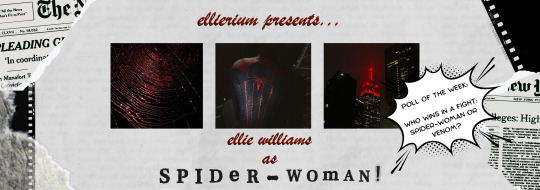
‧₊˚🕷‧₊˚ 𝐬𝐩𝐢𝐝𝐞𝐫-𝐰𝐨𝐦𝐚𝐧!𝐞𝐥𝐥𝐢𝐞 𝐡𝐞𝐚𝐝𝐜𝐚𝐧𝐨𝐧𝐬 ‧₊˚🕷‧₊˚
cw: nsfw and sfw themes ahead. mentions of a strap, sex, bondage, public sex, pussy eating, etc.
ᯓ★
𝐬𝐟𝐰:
✶ she developed her webs in joel's garage. he damn near had a heart attack when he caught her stuck to the ceiling of her room after her taking a "sick day" from school. very early stages of her spider-woman era, but joel still teases her about it. he tells you the story once ellie lets him know that you know.
✶ she has a bad habit of not pulling her punches. she can't quite help it — joel didn't raise her to play nice with others like that. especially others who like to prey on innocent people.
✶ she doesn't like calling herself a super-hero. she's not one, really. she'd say she's a vigilante more than anything else. she's very adamant about it. its endearing.
✶ she absolutely loves giving the cops a hard time and she takes credit for every bad guy that gets caught. she's known for making them go on wild goose chases and exhausting their "resources" too. she makes them work for the arrest. if she's busting her ass every night, they should be too. joel (captain miller...) is not very fond of it.
✶ speaking of captain joel, thats the only reason she really helps the cops. otherwise, she wouldn't be handing them these arrests. there's certain things the cops can't do that a vigilante can. and if captain joel turns a blind eye, so will everyone else.
✶ because she's got a healing factor, she smokes. she smokes more around the holidays. she’ll go through a pack a week if she doesn’t reel herself in. she usually doesn’t, honestly, but such is life.
✶ she loves seeing little kids dressed as her. she does her best to interact with them when she's making rounds.
✶ villains don't really like fighting her because she doesn't dodge. she'll take the hits because she just doesn't care. its a sight to see, really — this chick with her suit ripped up, hands relaxed at her sides, staring straight at whoever just threw the punch. make sure to clear the area if she starts laughing.
✶ she has perfectly curated playlists for her swinging sessions. only join her if you're prepared to invest in good headphones so she can share her playlist.
✶ she takes you around the city if you don't want to take the train, bus or a taxi. its just easier, honestly.
✶ super dork. loves comic books and she was ecstatic to design her first suit. she keeps it in the back of her closet to look at every now and then.
✶ she's a photographer for the local paper. guess who always gets the best angles of spider-woman?
𝐧𝐬𝐟𝐰:
✶ she uses her webs for things she probably shouldn't. she likes tying you up and using you to her hearts content. she'll web your mouth shut if you don't quiet down.
✶ she's insanely strong so if she's out of webs, she'll just hold you down herself. she's got a bad habit of doing it anyway.
✶ she's also very flexible. it comes in handy when you want to have your way with her, too — knees pushed to her shoulders, your tongue lapping up every drop of slick that drips out of her cunt.
✶ she loves fucking you with the mask on. you don't admit to having fantasized about it, but she clocks you as soon as you guide her hands to your ass one night after she came back from patrol.
✶ she'll take you to the highest skyscraper just to fuck you over the edge. it takes a few times to get used to the swoop! in your stomach when she takes you up there the first few times, but now its just a part of the foreplay.
✶ she'll snatch you up when you least expect it and then eat you out in an alleyway if she's missing you that bad. she just can't help it.
✶ she really likes roleplaying, specifically when you pretend to be in trouble and she comes around to rescue you. how else do you expect to repay her if not by riding her strap?
✶ she's very possessive when she's a civilian with you. and she hates that she can't be loud and proud about it when she has the mask on. at the end of the day, though, its her tongue in your cunt as you whimper her name. such is life when your girlfriend is spider-woman.
✶ she's the worst at flirting but can't help dirty talk in bed. it just falls off the tongue.
#sooooooo..... do we like?#ill post more.....#also working on smth for abby but i shan't share until its done#can't forget abt the abby bear#but also would anyone want a fic lmao#im thinking abt writing a one shot#its the spiderman fan in me#ೃ⁀➷; ellierium writes#ೃ⁀➷; ellierium is a yappasaurus rex#ellie williams x you#ellie x fem reader#ellie williams x reader#ellie williams x female reader#ellie x reader#ellie x y/n#ellie williams tlou#ellie williams#ellie williams x y/n#ellie williams headcanons#ellie williams smut#tlou2 fic#ellie tlou2#ellie tlou#tlou2 fanfic
876 notes
·
View notes
Note
wait come back-
please expand on that one tasm!peter parker dirty secret hc and the injecting venom thing, I actually can't get it out of my head. peter and his spider thoughts and tendencies
Peter Parker (TASM) spider behavior
Headcanons

I had to look up different spider facts and look at so many pictures of spiders and now I feel icky. Ive always loved how they made Peter extra spidery in TASM and I miss it. I may have caught myself spending too much time on mating behavior…
Spiders don’t have ears and do a lot of their hearing through hair on their body. But we all know that Peter has ears, instead he just has heightened senses and is very sensitive to vibrations and physical touch.
I believe that he would be able to turn off parts of his sensitivity to be able to make it through the day, like an instinctive reaction to settle. But when he’s in a situation with high emotion or stress his senses heighten to assist in survival, or so his body thinks.
Peter doesn’t have actual fangs, but his canines are just a bit sharper than the average person. It’s nothing too extreme or enough to be weird, but it’s there. His teeth will also ache sometimes, and he will salivate when he sees food he likes, or you.
I said in the alphabet that he doesn’t produce venom or poison, but I could imagine his saliva could cause a mild tingle if his adrenaline or hormones are very high. If you find yourself in a situation where the spider mutation advances, he grows venom glands though.
One of spiders main ways to communicate is through pheromones, so Peter would be very sensitive to it. Like his hearing, I think it’s something he instinctively turns on and off without noticing. If he finds himself in a situation where he needs extra attention the ability flicks on.
it’s also almost always on when around his partner, since his instincts are saying “we need to keep an eye on our mate and make sure they are thriving”
Peter doesn’t have claws on the bottom side of his fingers like Miguel, but I do believe there would be some small unnoticeable ones if you looked at his fingers and feet under a microscope, like on actual spiders. It’s to assist him in climbing. But it also helps him in hanging on when you ride him too quickly or he’s feeling a little more feral in his rutting.
Peter doesn’t personally produce his webs unless the mutation advances, where he develops silk glands in his wrists. His abdomen is still a bit more sensitive than average, but it’s mainly spider instincts that’s telling him to protect his eggs, even if he doesn’t have any.
His abdomen also allows him to eat a lot of food and not feel too full, its kinda cute when he gets a little food bump when he just indulges himself. Peter always gets extremely embarrassed, but his speedy digestion means it’s not there for long.
Since he doesn’t normally produce venom, he salivates a lot when it comes to food or you. After the bite he gains an attraction to foods he can drink with a straw, so expect a lot of smoothies.
Did you know humans have stripes and patterns in our skin, we just can’t see them? Well, peter can, to a certain degree. It’s not that they’re right there in his face, but if he focuses hard enough and is in a situation where all his senses are turned on, they become more noticeable. He obviously thinks your pattern is the prettiest.
Peter will love to curl up on a web when he’s stressed or just needs to hang out and think. He doesn’t do it a lot because he thinks it’s embarrassing, but sometimes you’ll catch him hanging in a massive pretty web he’s spun on the ceiling. It freaked you out the first time.
He can also jump extreme distances and heights, but most people think that comes from his super strength. It does, to a degree, but it also comes from his whole spidery thing.
Peter is extremely flexible, sometimes you think hes bones are liquid in the ways he can bend and turn, it’s amazing in the bedroom though. It also means he can easily curl up in your lap in a small seat, no worries.
Peter also purrs, because I want him to so he will. It’s not anything loud and can sound a little weird sometimes, but you love it. think of that little almost popcorn noise newborn kittens make, that hasn’t fully become a purr yet. Peter only does it when hes really comfortable and without stress, so its rare, as hes always stressed.
Now we have come to his dirty secret. Did you know some spiders commit cannibalism? Especially the females after mating have a tendency to eat the male. This is why peter has had a thought once or twice to bite you and eat you. And that one fever dream, that felt like something out of an erotic gore movie.
Peter also likes to hunt. Its not something hes proud of, but theres a thrill in hunting down criminals (prey) and webbing them up (for later). He never does eat anybody obviously, but the thrum it puts in his blood is used elsewhere (with you).
If you ever offered to play prey/predator with him, Peter would act hesitant but you can see the interest in his eyes and the way he starts moving from foot to foot, and swallowing the spit gathering in his mouth.
If he tops or bottoms would also change his behavior in some ways, and how strong his instincts are in that moment.
When he tops, Peter would set a fast pace, his instincts telling him to breed his partner before hes eaten, since that’s what a good chunk of female spiders. He might even use his super strength or webs to restrain you, if you guys are into that.
When he bottoms, different results can happen. Did you know that some male spiders go limp and play dead when breeding, to avoid being killed and/or eaten by the female? The first time Peter went from moaning and groaning to just going limp scared the life out of you.
Turns out its just because he was really in tune with his spider side and the excitement and pleasure had made him black out for a moment. You guys make a deal that you will keep going if its clear its just one of these moments, since he wakes up a few moments after.
He can also become quite bitey and demanding when bottoming, depending on his mood. There are times where you just gotta lay back and let him ride you, his eyes clenched shut and drool running down his chin as he digs his canines into his lip. You’ll feel wrung out afterwards, but its great.
Peter has a thing for tying you up as well, or himself, if you guys can find something that will hold him when he uses his full strength. This is almost impossible, outside of maybe his own webs. You end up learning to use his web shooters.
#male reader#tasm spiderman#the amazing spiderman#andrew garfield#peter parker#spiderman#marvel#peter parker acts like a spider#peter parker x male reader#peter parker x reader#peter parker imagine#peter parker headcanon#spiderman imagine#spiderman headcanon#spiderman x male reader#spiderman x reader#marvel imagine#marvel headcanon#marvel x male reader#marvel x reader#tasm peter parker x male reader#tasm peter parker x reader#tasm peter parker imagine#tasm peter parker headcanon#tasm imagine#tasm headcanon#tasm peter parker#tasm peter x reader#tasm peter x male reader
549 notes
·
View notes
Text
"In China, a landscape architect is reimagining cities across the vast country by working with nature to combat flooding through the ‘sponge city’ concept.
Through his architecture firm Turenscape, Yu has created hundreds of projects in dozens of cities using native plants, dirt, and clever planning to absorb excess rainwater and channel it away from densely populated areas.
Flooding, especially in the two Chinese heartlands of the commercial south and the agricultural north, is becoming increasingly common, but Yu says that concrete and pipe solutions can only go so far. They’re inflexible, expensive, and require constant maintenance. According to a 2021 World Bank report, 641 of China’s 654 largest cities face regular flooding.
“There’s a misconception that if we can build a flood wall higher and higher, or if we build the dams higher and stronger, we can protect a city from flooding,” Yu told CNN in a video call. “(We think) we can control the water… that is a mistake.”

Pictured: The Benjakitti Forest Park in Bangkok
Yu has been called the “Chinese Olmstead” referring to Frederick Law Olmstead, the designer of NYC’s Central Park. He grew up in a little farming village of 500 people in Zhejiang Province, where 36 weirs channel the waters of a creek across terraced rice paddies.
Once a year, carp would migrate upstream and Yu always looked forward to seeing them leap over the weirs.
This synthesis of man and nature is something that Turenscape projects encapsulate. These include The Nanchang Fish Tail Park, in China’s Jiangxi province, Red Ribbon Park in Qinghuandao, Hebei province, the Sanya Mangrove Park in China’s island province of Hainan, and almost a thousand others. In all cases, Yu utilizes native plants that don’t need any care to develop extremely spongey ground that absorbs excess rainfall.

Pictured: The Dong’an Wetland Park, another Turescape project in Sanya.
He often builds sponge projects on top of polluted or abandoned areas, giving his work an aspect of reclamation. The Nanchang Fish Tail Park for example was built across a 124-acre polluted former fish farm and coal ash dump site. Small islands with dawn redwoods and two types of cypress attract local wildlife to the metropolis of 6 million people.
Sanya Mangrove Park was built over an old concrete sea wall, a barren fish farm, and a nearby brownfield site to create a ‘living’ sea wall.
One hectare (2.47 acres) of Turenscape sponge land can naturally clean 800 tons of polluted water to the point that it is safe enough to swim in, and as a result, many of the sponge projects have become extremely popular with locals.
One of the reasons Yu likes these ideas over grand infrastructure projects is that they are flexible and can be deployed as needed to specific areas, creating a web of rain sponges. If a large drainage, dam, seawall, or canal is built in the wrong place, it represents a huge waste of time and money.

Pictured: A walkway leads visitors through the Nanchang Fish Tail Park.
The sponge city projects in Wuhan created by Turenscape and others cost in total around half a billion dollars less than proposed concrete ideas. Now there are over 300 sponge projects in Wuhan, including urban gardens, parks, and green spaces, all of which divert water into artificial lakes and ponds or capture it in soil which is then released more slowly into the sewer system.
Last year, The Cultural Landscape Foundation awarded Yu the $100,000 Oberlander Prize for elevating the role of design in the process of creating nature-based solutions for the public’s enjoyment and benefit."
-via Good News Network, August 15, 2024
#china#wuhan#thailand#bangkok#landscape#wetlands#sponge city#landscape architecture#flooding#climate action#parks#public park#green architecture#sustainability#good news#hope
1K notes
·
View notes
Note
On the topic of oviposition, have you considered: a drider who needs to find a safe, warm place to lay their eggs
How could I have missed Driders?????
Forgive me if the first bit isn't a typical oviposition theme but it popped in my head and now I need to vent it!
But a Drider female who needs to lay her eggs in a safe place, but she cannot find a secluded area to her liking.
You offer to harbor her eggs for her. Since you're around her den a lot and don't go far, you could keep her eggs close. And your warm body would be a great asset to the eggs growth and development.
Plus, she wouldn't have to lay the delicate sack against the hard stone walls. Or worry her webbing would fail if she's away for too long.
She's unsure at first. Not because she doesn't trust you but because she has never placed her eggs on a living organism before.
But after some discussion, she agrees and it's a rather messy endeavor. Lots of webbing and thick, bulbous sacks that rest against your chest and stomach as you lay on your back. Allowing her to lay her eggs against your skin.
There's something intimate about this situation. You rub your hands along her lower abdomen, soothing her and massaging her as she carefully places each sack against you.
Once her eggs are laid, she delicately wraps web and silk around you. Securing the sacks to your body.
She assures you that her brood won't eat you when they hatch. She promises to remove them when the incubation period gets close.
She's worried her brood might be too heavy for you. But you shoo her worries away gently as you wobble around with the new weight.
Your back would definitely start aching after a few days, but the eggs are safe and your Drider partner is absolutely thrilled about this new prospect of egg-laying.
A little NSFW version below with a Male Drider:
Your Drider lover needs to breed. A different sort of breeding than your usual intimate activities, you found out.
He's sweet when he explains about the ache in his arachnid abdomen and the build up of eggs he needs to deposit. And speaking about such a topic starts to rile him up.
He grows incredibly needy.
You agree to bear his eggs. And he lays you on a bed of silk, mounting you differently than he usually does.
Instead of his humanoid cock from the front of the body, be begins to grind a pointed tip against your center from the end of his spider half.
It's hard at first. But with more friction and the encouraging warmth from your body, his second length begins to slide from its hardened sheath.
You've never seen this part of him before. It's thick and flexible, but finds your waiting core easily. Your head rolls back as your penetrated in one smooth stroke. And your lover hisses above you. His many legs twitching as a blinding pleasure overtakes him.
You feel a cool substance slide between your legs from him and very quickly, your body falls into a relaxed state. The bliss and pleasure remains as your partner fucks slowly into you. Thrusting until you feel him so deep inside you it feels like he's pressing against your womb.
You watch as his abdomen swells and tightens, then something round begins to slide down the length that connected the two of you.
Your mouth falls open as your walls are stretched and the burn of the intrusion is soothed by whatever aphrodisiac like secretion pours from his cock.
The egg sack settles heavily in your core and you groan as a second follows.
Your Drider lover purrs sweet words to you as you open your legs more for him. Welcoming his eggs as he continues to pound into you. A loving, but brutal, rhythm so his eggs are left as deep within you as you can take.
Your Drider lover only stops when he feels you can take no more. And he slides out of you slowly. Kissing his way down your body until his fangs trace over your inner thighs.
When his tongue licks over your core, you feel his eggs roll inside you as you squirm under the harsh stimulation.
"You look so beautiful swollen with my brood, my love." He says. Pressing more kisses along your rounded abdomen.
#not me looking up how spiders mate#because I actually never knew how it worked#makes sense after reading it#monster#monster x reader#monster lover#monster boyfriend#monster fucker#reader insert#monster writing#monster girlfriend#drider#drider x reader#ovipositor#ovi kink#drider ovipositor#drider oviposition
932 notes
·
View notes
Text

🧡 Tuesday Tips #2 🧡
What Are RSS and Atom Feeds?
The Small Web movement is about reclaiming personal control over the internet, moving away from the corporate, ad-driven platforms that dominate the online space today. One of the biggest advantages of using RSS or Atom is that you can follow nearly any type of content from all over the web—blogs, news websites, YouTube channels, podcasts, even academic journals! As long as the site provides an RSS or Atom feed (which many still do), you can add it to your reader and automatically get updates when new content is published. You have full control over the flow of information, making it possible to keep up with your favorite creators and websites without being tracked or bombarded by irrelevant content suggestions (Facebook, I’m looking at you).
RSS and Atom feeds are a perfect fit for curating personal content feeds in this movement. You can even follow your friends across the small web as well! It’s like having your own personal news feed of all your friends, except there’s no corporation deciding when, how, or if you’ll even see their posts. You curate your own personalized feed, and using either RSS or Atom ensures that no algorithms can ever manipulate what you see.
So what exactly are RSS and Atom feeds? Both RSS and Atom are web feed formats used to publish updates from websites. They allow you to subscribe to blogs, news sites, podcasts, or any site with frequent updates so you can get all the latest content in one place, typically through an RSS reader.
RSS (Really Simple Syndication): One of the oldest and most popular formats for delivering content updates to users. Websites publish RSS feeds in XML format, which feed readers then display for you.
Atom: A more recent alternative to RSS, designed to address some limitations of the original RSS format. Atom feeds use XML like RSS but have a different structure and were developed to offer more features and flexibility.
Both formats serve the same purpose: they help you get content updates automatically.
Can Your RSS Reader Read Atom Feeds?
The good news is that most modern RSS readers support both RSS and Atom formats. This means you don’t have to worry about whether a website offers an RSS or Atom feed—most readers will be able to handle both seamlessly.

RSS & Atom Feeds vs. Big Tech Social Media News Feeds
Most social media platforms do not display posts in chronological order. Instead, they use algorithms to determine what content to show you based on your behavior—what you click on, like, or share. These algorithms analyze vast amounts of data and prioritize content that’s most likely to keep you engaged for as long as possible. This manipulation works to increase user engagement and, ultimately, profit for these companies, but it also has a profound impact on what we see and believe. Here are a few examples:
Echo Chambers and Polarization Algorithms tend to show us more of what we already like and agree with. Over time, this creates echo chambers—digital spaces where we are surrounded by similar viewpoints. When people only see content that aligns with their own opinions, it reinforces their beliefs and prevents exposure to different perspectives. This phenomenon can fuel political polarization, as users become more entrenched in their viewpoints, leading to heightened social division.
Amplification of Emotional and Sensational Content Algorithms are designed to promote content that triggers emotional responses, particularly outrage or fear, as these emotions tend to generate more engagement. This is why sensationalized news and emotionally charged political content often appear at the top of feeds. For example, Facebook’s own internal studies, revealed in the 2021 Facebook Papers, showed that its algorithm was amplifying divisive, angry content because it kept users engaged longer. This is particularly harmful when it comes to false narratives, as these stories are more likely to be shared when they evoke strong emotional reactions, leading to widespread public deception.
Surveillance and Data Harvesting Another corrupt aspect of Big Tech’s manipulation is the way these companies harvest vast amounts of user data to further refine their algorithms and maximize ad revenue. Companies track every click, scroll, and interaction to build a detailed profile of each user. This information is sold to advertisers or used to tailor the content in your news feed to keep you hooked. Beyond mere advertising, this data can be used for more insidious purposes, such as political manipulation. More broadly, Big Tech can shape the course of social movements by giving disproportionate visibility to certain voices or downranking others. This power can be used both to promote grassroots campaigns, but also to suppress dissenting voices.
Surveillance Capitalism This term describes how Big Tech companies monetize personal data by surveilling users and creating predictive models of human behavior. By using data harvested from news feed interactions, tech companies can sell detailed user profiles to advertisers, who use these insights to target individuals with precision ads. This economic model, built on constant surveillance, makes it nearly impossible for users to avoid being tracked online. Surveillance capitalism turns user behavior into a commodity, violating privacy in the pursuit of profit. Worse yet, this behavior-modifying system can be used to influence not just what we buy, but how we think and act.
The “Filter Bubble” Effect The term “filter bubble,” refers to the personalization algorithms used by Big Tech to show you only content that aligns with your previous preferences. This isolation of information creates a self-reinforcing loop where users are insulated from viewpoints that challenge their assumptions. This leads to a distorted reality in which everything we see online confirms our existing beliefs, regardless of whether those beliefs are factual. For instance, someone interested in a certain political ideology will be fed more and more content supporting that viewpoint, while dissenting or critical information is filtered out, creating an illusion that everyone shares the same perspective.

RSS & Atom feeds offer a stark contrast to Big Tech news feeds in several key ways:
No algorithms.
No tracking.
No targeting.
No data harvesting.
No distractions.
You’re in full control the content you consume without external corporate influences and manipulation.
RSS and Atom feeds allow you to escape the grasp of these algorithms, trackers, data harvesting, as well as corporate and political agendas. When you use an RSS reader, no one is tracking what you’re reading or recommending content to you based on targeting you and your activity. You can browse in peace, knowing you’re not being manipulated by a hidden algorithm. Using RSS and Atom feeds gives you complete control over the content you consume. Instead of relying on a platform to decide what’s relevant or interesting to you, RSS and Atom empower you to curate your own digital experience. Isn’t that great? You can subscribe to as many or as few feeds as you like, organize them into categories, and stay informed on your own terms to the content and people that matter to you most.
TIP: As you subscribe to multiple RSS feeds, organization becomes key. Most RSS readers allow you to categorize feeds, grouping them by topic or priority. For example, you might have separate folders for news, tech blogs, personal interest websites, or even specific topics like web development. Organizing your feeds ensures that you never miss important updates while keeping your content stream manageable.
...........................................................................
Choose Your RSS Feed Reader
Browser Extensions:
If you’re looking for a list of user-friendly, privacy-focused, fully free and actively updated open-source RSS feed readers for (primarily) Firefox and Chrome-based browsers, you’ve come to the right place. Let’s dive right in! ........................................................................... FEEDBRO Feedbro is an RSS feed reader that is compatible with both Firefox and Chrome browsers. It offers a user-friendly interface and has features such as feed filtering, sorting, and a built-in search engine. > Get it for Firefox > Get it for Chrome > Get it on Microsoft Edge ........................................................................... SMART RSS Smart RSS allows you to follow new posts on your favorite websites exposing RSS and Atom feeds in a three pane view, providing background loading of new articles and allowing you to organize sources into folders. > Get it for Firefox > Get it for Chrome ...........................................................................
Android & IOS Apps:
Mobile apps are notorious for tracking and harvesting user data, possibly even moreso than pc given the modern smart phone’s ability to record audio, video, and keep track of your location in real time. Here is a list of free, open source, privacy-focused RSS feed reader apps for both Android and iOS so you can enjoy your favorite RSS feeds on the go. ........................................................................... FEEDER Feeder is a fully free/libre feed reader. It supports all common feed formats, including JSONFeed. It doesn’t track you. It doesn’t require any setup. It doesn’t even need you to create an account! Just setup your feeds, or import them from your old reader via OPML, then get on with syncing and reading. > Get Feeder on Google Play (Android) > Get Feeder on F-Droid (Android) ........................................................................... Flym News Reader While no longer being updated, Flym News Reader is still an excellent news reader for Android. Flym News Reader is a simple, modern, totally free (no ads) and opensource project which keeps you inform by fetching your websites/blogs and displaying them in a mobile-optimized way. > Get Flym on Google Play (Android) > Get Flym on F-Droid (Android) ........................................................................... Fiery Feeds Fiery Feeds is a powerful and highly customisable feed reader and read-it-later client that syncs with most services. It features article view modes, feed management, flexible layouts, smart views, color themes, and more! While I wasn’t able to uncover if it was open source, the developer does have a good privacy-respecting policy here. It’s one of the better alternatives for IOS. > Get Fiery Feeds for IOS ...........................................................................
Other PC Software:
So, it looks like you’re on the hunt for the perfect RSS feed reader. Luckily, there are a ton of great open-source options out there that are user-friendly, privacy-focused, free, and actively updated. Let’s dive in! ........................................................................... QuiteRSS First up, we have QuiteRSS. This RSS feed reader is available for Windows, Mac, and Linux, making it a great option for those who use multiple operating systems. The interface is simple and intuitive, with a clean layout that’s easy to navigate. To add a new feed, simply click on the “Add Feed” button and enter the URL of the feed you want to subscribe to. You can learn more about their features here. Pros: • QuiteRSS is lightweight and doesn’t use up a lot of system resources. • Available for multiple operating systems. (Windows, Mac, and Linux) Cons: • Some users have reported issues with syncing across devices. > Download QuiteRSS ........................................................................... FEEDREADER For those who want a simple, no-frills RSS feed reader, there’s FeedReader. This reader is available for Windows and Linux. The interface is clean and easy to use, with a basic layout that won’t overwhelm users with too many options. Pros: • FeedReader has a built-in browser, making it easy to view articles without leaving the app. • Available for multiple operating systems. (Windows and Linux) Cons: • Some users have reported issues with syncing across devices. > Download FeedReader ........................................................................... Tiny Tiny RSS Another great option for those who want a privacy-focused RSS feed reader is Tiny Tiny RSS. This reader is self-hosted, which means you’ll need to have your own server to run it on. However, this also means that you have complete control over your data and can ensure your privacy. Adding a new feed is as simple as clicking on the “Add Feed” button and entering the URL. Pros: • Tiny Tiny RSS supports plugins, allowing you to customize it to your needs. Cons: • Setting up a self-hosted RSS feed reader can be daunting for users who are inexperienced with self-hosting their own servers. Best avoid Tiny Tiny RSS if you are unfamiliar with this process. > Tiny Tiny RSS Installation Guide ........................................................................... Feedly Last but not least, we have Feedly. This RSS feed reader is available for Android, iOS, and web, with a paid version available for those who want even more features. Feedly is known for its clean, modern interface that’s easy to navigate. Pros: • Feedly integrates with a ton of other apps and services, making it easy to save articles to read later or share them on social media. Cons: • Some users have reported issues with the free version being limited in features. > Sign Up For Feedly ...........................................................................
Getting RSS feed URLS
In order to subscribe to a website’s RSS feed and add it to your feed reader, you will first need to get the RSS URL (aka link or web address) to the feed you want to follow.There are a few ways to do this, so if you’re totally new to RSS, let’s start with the easiest way first.
First, you’ll need to know what website or blog you want to subscribe to. If you’re not sure, try searching for it in Google.
Once you’re on the website or blog, look for the orange RSS feed icon. It looks like this: Sometimes it’s located in the top right corner of the page, or at the bottom of the page.
Click on the RSS feed icon. This will take you to a page with a lot of code on it. Don’t worry, you don’t need to understand any of this code!
Look at the address bar in your web browser. This is the URL for the RSS feed. Copy this URL.
If you’ve chosen an RSS Reader from the options previously discussed, open your RSS reader. This could be an app on your smartphone, browser extension, or a website or program on your computer.
In your RSS reader, look for an option to add a new feed. This option might be called “Add Subscription” or “Add Feed”.
Paste the URL for the RSS feed into the field provided in your RSS reader. Then click “Add” or “Subscribe”.
Congratulations! You’ve successfully subscribed to an RSS feed. Now you’ll be able to read new articles from this website or blog as soon as they’re published.
What if there is no RSS feed icon on a website I want to follow?
Unfortunately while many websites are RSS compatible, many websites do not offer RSS directly as a subscription option (ex. Youtube, certain blogs, etc). In this circumstance, it gets a little trickier if you aren’t very tech savvy. Have no fear! I will walk you through the process.
The easiest solution if you are not tech savvy is to use the Get RSS Feed URL extension below for your web browser. This extension will automatically grab the rss feed of the page you’re currently visiting (if it has an rss feed available), and then you can simply copy and paste it from your extension to your reader if your RSS reader is on PC. If your RSS reader is on mobile, however, you can use your PC to create a list of all the feed URLs you want to follow, email the list to yourself, and the copy/paste each url from your list by accessing your email from mobile.
> Get RSS Feed URL for Firefox > Get RSS Feed URL for Chrome
If you are a bit tech savvy, however, there is a more straightforward way to get RSS URLs that is much faster.
If you are on PC, check the source code: If you can’t find the RSS icon, you can check the source code of the website. Right-click on the website and select “View Page Source” or “Inspect Element”. Look for the “” tag with the type “application/rss+xml”. The URL located in the “href” attribute is the RSS feed link. Copy and paste the link into your preferred RSS reader.
One other thing you can try is experiment with adding each of the following to the end of the URL of the page you want to follow: /feed /feeds /rss /rss.xml /atom.xml .atom In most cases where an RSS feed is available, adding one of these options to the end of the page’s URL will bring up the page’s RSS feed. This method is hit or miss but always worth a try as it often comes up successful.
For example, if you wanted to subscribe to my status updates (located at https://status.cafe/users/thecozycat) you would add https://status.cafe/users/thecozycat.atom into your RSS feed reader. Or if you wanted to subscribe to my website activity feed (located at https://smallweb.thecozy.cat/activity/feed/), you would add https://smallweb.thecozy.cat/activity/feed/ into your Feeder app. Now, you’re probably asking, how do you know which one is the right one? You will need to test each of the six options in your web browser by trying each of those options at the end of the url you want to add to your feed. If it’s wrong, you’ll likely get an error page. If it’s right, you’ll see a page with code on it OR your browser may prompt you to download the feed file. That’s how you know you’ve got the right one.

How to Make a Website RSS-Compatible
If you’re building a website and want to offer RSS feeds:
WordPress: By default, WordPress generates an RSS feed at yourwebsite.com/feed. You can also customize it using plugins like RSS Post Importer.
Static Site Generators: Static site generators like Jekyll and Hugo support RSS feeds natively, allowing you to create them automatically as part of your build process.
Custom Websites: For custom sites that don’t offer automatic RSS or Atom feed functionality, you can create an XML file that complies with RSS or Atom feed standards, which includes your website’s content updates.
The RSS feed is essentially an XML file that contains metadata about your website’s posts and updates. This file is structured in a specific format so that RSS readers can interpret and display your content.
Example of a Basic RSS File:
<?xml version="1.0" encoding="UTF-8" ?> <rss version="2.0"> <channel> <title>Your Website Title</title> <link>https://yourwebsite.com</link> <description>Your website description goes here</description> <item> <title>Post 1 Title</title> <link>https://yourwebsite.com/post-1</link> <description>Summary of your post goes here</description> <pubDate>Mon, 01 Jan 2024 12:00:00 GMT</pubDate> </item> <!-- Repeat the <item> block for each new post --> </channel> </rss>
Step 2: Modify the Feed for Your Site
Replace the text between the , , and tags with details about your site.
Each tag within the block corresponds to a single blog post or update. Add or remove these as necessary.
Ensure the reflects the correct format as shown in the example above.
Step 3: Save and Upload Once you’ve created your RSS file, save it as rss.xml (or another name you prefer, like feed.xml). Upload this file to the root directory of your website so that users can access it via https://yourwebsite.com/rss.xml.

Making Your Feed Public
Now that your RSS file is live, you’ll want to let people know they can subscribe. Add a link to the RSS feed URL on your website, usually in the header, sidebar, or footer (though, you can place it wherever you like). Many sites use an orange RSS icon, which is easily recognizable.
Keep It Updated
Since this is a static feed, you’ll need to manually add new posts to the RSS file as you create them. Simply update the feed XML file with new <item> blocks whenever you add new content, then re-upload the file.

Big Tech and RSS/Atom Restrictions
RSS and Atom are incredibly useful, though you’re probably wondering: if it’s so great, why aren’t more people aware and using it? Personally, and this is just my belief due to what I’ve witnessed with big tech censorship over the years; it is by design that it is not often spoken about anymore. Big tech (and/or “big brother”) companies want everyone to stay stuck in their own information silos, because it is much easier for them to control narratives and the information you consume there, as well as have more control over your private data for their own capitalistic gains. Those who control the flow of information ultimately control the minds of the masses, and that control can make them a heck of a lot of money.
Unfortunately it is big tech websites such as Facebook that block people’s access to retrieving RSS/Atom feeds from their websites, because if they allowed you access to their RSS/Atom feeds from outside of their website, then they wouldn’t be able to contain you to their controlled information silos, track you, or profit off of you using your data. It’s against their own best interests to allow you this freedom, as keeping you contained to their walled gardens allows them to continue their data harvesting monopolies. So that is probably the biggest downside about RSS and Atom feeds when it comes to big tech social media platforms, is that if the information you care most about comes from your loved ones whom are contained within the walled gardens of these big tech social platforms, you won’t be able to retrieve RSS/Atom to create feeds from your friends there.
Not all social platforms are like this, however. You will just have to experiment with retrieving the feeds from different platforms to discover which big tech platforms have blocked RSS access and which ones haven’t.
Conclusion
I think that covers all the bases! The reason for this article, while a bit lengthy, I feel it is important to teach those who may not be tech-savvy in simple terms that are easy to understand. I think it is important for everyone to know how to use RSS and Atom, and create their own feeds independent of Big Tech social media platforms. Especially in this day and age where Big Tech has so much control and grasp on the information we consume and our private data is so heavily abused, there has never been a better time to start using RSS and Atom feeds. Aside from TheCozy.Cat being my own personal space, I also want it to double as my personal contribution to helping folks break free from their relationships with corrupt corporate entities.
If you have any questions or suggestions to add to this post that could make it even better, leave me a comment letting me know! As I receive feedback, I will make adjustments accordingly to make this article as simple as possible for those who are just getting started with RSS/Atom feeds.
And as always, if you found all this information useful, be sure to bookmark this page so you can easily find it again. Consider sharing it with your friends as well so they too can discover how to curate their own RSS and Atom feeds!
This post was originally shared from my small web blog here.
-----------------------------------------------------------------
Love the Small Web movement? Want to see it thrive? Help us grow on social media! Every follow, like, comment, and share helps spread the word and brings more people into the movement. 💜 Your support makes a difference—thank you!
➔ FB Page: https://www.facebook.com/thesmallweb/ ➔ FB Group: https://www.facebook.com/groups/thesmallweb/ ➔ X: https://x.com/SmallWebLove/ ➔ Tumblr: https://www.tumblr.com/communities/thesmallweb/ ➔ Website: https://smallweb.thecozy.cat/
#rss#rss feed#tutorial#masterpost#small web#indie web#webcore#web revival#neocities#old web#early internet#internetcore#2000s web#decentralizedfuture#decentralized social media#decentralization#blog#old internet
57 notes
·
View notes
Text
A structured way to learn JavaScript.
I came across a post on Twitter that I thought would be helpful to share with those who are struggling to find a structured way to learn Javascript on their own. Personally, I wish I had access to this information when I first started learning in January. However, I am grateful for my learning journey so far, as I have covered most topics, albeit in a less structured manner.
N/B: Not everyone learns in the same way; it's important to find what works for you. This is a guide, not a rulebook.
EASY
What is JavaScript and its role in web development?
Brief history and evolution of JavaScript.
Basic syntax and structure of JavaScript code.
Understanding variables, constants, and their declaration.
Data types: numbers, strings, boolean, and null/undefined.
Arithmetic, assignment, comparison, and logical operators.
Combining operators to create expressions.
Conditional statements (if, else if, else) for decision making.
Loops (for, while) for repetitive tasks. - Switch statements for multiple conditional cases.
MEDIUM
Defining functions, including parameters and return values.
Function scope, closures, and their practical applications.
Creating and manipulating arrays.
Working with objects, properties, and methods.
Iterating through arrays and objects.Understanding the Document Object Model (DOM).
Selecting and modifying HTML elements with JavaScript.Handling events (click, submit, etc.) with event listeners.
Using try-catch blocks to handle exceptions.
Common error types and debugging techniques.
HARD
Callback functions and their limitations.
Dealing with asynchronous operations, such as AJAX requests.
Promises for handling asynchronous operations.
Async/await for cleaner asynchronous code.
Arrow functions for concise function syntax.
Template literals for flexible string interpolation.
Destructuring for unpacking values from arrays and objects.
Spread/rest operators.
Design Patterns.
Writing unit tests with testing frameworks.
Code optimization techniques.
That's it I guess!
863 notes
·
View notes