#Web Development Web Developer
Explore tagged Tumblr posts
Text
In the wake of the TikTok ban and revival as a mouthpiece for fascist propaganda, as well as the downfall of Twitter and Facebook/Facebook-owned platforms to the same evils, I think now is a better time than ever to say LEARN HTML!!! FREE YOURSELVES FROM THE SHACKLES OF MAJOR SOCIAL MEDIA PLATFORMS AND EMBRACE THE INDIE WEB!!!
You can host a website on Neocities for free as long as it's under 1GB (which is a LOT more than it sounds like let me tell you) but if that's not enough you can get 50GB of space (and a variety of other perks) for only $5 a month.
And if you can't/don't want to pay for the extra space, sites like File Garden and Catbox let you host files for free that you can easily link into NeoCities pages (I do this to host videos on mine!) (It also lets you share files NeoCities wouldn't let you upload for free anyways, this is how I upload the .zip files for my 3DS themes on my site.)
Don't know how to write HTML/CSS? No problem. W3schools is an invaluable resource with free lessons on HTML, CSS, JavaScript, PHP, and a whole slew of other programming languages, both for web development and otherwise.
Want a more traditional social media experience? SpaceHey is a platform that mimics the experience of 2000s MySpace
Struggling to find independent web pages that cater to your interests via major search engines? I've got you covered. Marginalia and Wiby are search engines that specifically prioritize non-commercial content. Marginalia also has filters that let you search for more specific categories of website, like wikis, blogs, academia, forums, and vintage sites.
Maybe you wanna log off the modern internet landscape altogether and step back into the pre-social media web altogether, well, Protoweb lets you do just that. It's a proxy service for older browsers (or really just any browser that supports HTTP, but that's mostly old browsers now anyways) that lets you visit restored snapshots of vintage websites.
Protoweb has a lot of Geocities content archived, but if you're interested in that you can find even more old Geocities sites over on the Geocities Gallery
And really this is just general tip-of-the-iceberg stuff. If you dig a little deeper you can find loads more interesting stuff out there. The internet doesn't have to be a miserable place full of nothing but doomposting and targeted ads. The first step to making it less miserable is for YOU, yes YOU, to quit spending all your time on it looking at the handful of miserable websites big tech wants you to spend all your time on.
#this is a side point so it's going here but I really think tech literacy should be a requirement in schools like math grammar history etc.#we live in a world so dominated by the stuff and yet a majority of the population does not understand it at even the most fundamental level#tiktok#tiktok ban#indie web#neocities#web development#current events#twitter#facebook#meta#amazon
11K notes
·
View notes
Text
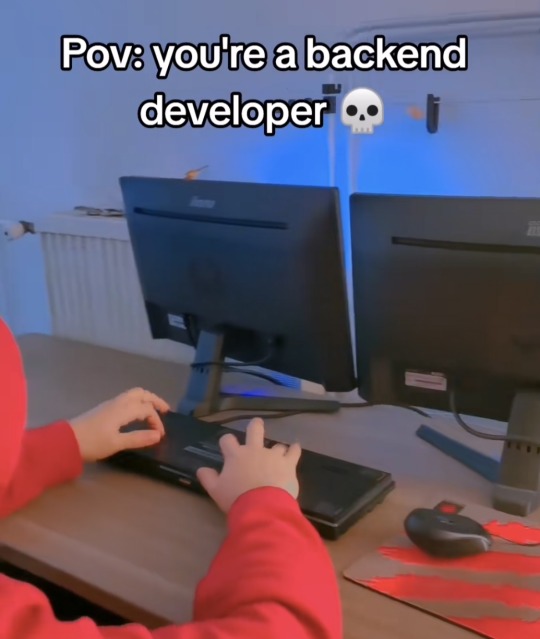
x
17K notes
·
View notes
Text





















RANDOM BUTTONS FOUND ON THE REMNANTS OF THE EARLY WEB DURING A SURFING SESH FROM EARLIER TODAY.... ENJOY?
(ko-fi)
#webcore#old web graphics#carrd graphics#web graphics#carrd resources#neocities#rentry decor#rentry graphics#carrd moodboard#carrd inspo#web resources#early web#old web#web design#web decor#web development#web stamps#web weaving#webdesign#webdevelopment#website#page decor#header#early internet#old internet#rentry inspo#inspiration#88x31 buttons#buttons#frames
7K notes
·
View notes
Text
I think the real reason most websites are janky as hell to use these days is because web developers have become so specialised that nobody really understands how anything works anymore. The other day I had to explain why hosting critical Javascript libraries on a third-party CDN is a bad idea to a "lead developer" who genuinely didn't know the difference between server-side versus client-side scripting.
2K notes
·
View notes
Text


Old Web/Windown 98 Style HIGHLY CUSTOMIZABLE Neocities/Nekoweb Template

LIVE PREVIEW DOWNLOAD FOR FREE

FOLLOW ME ON KO-FI!
#old web graphics#css#cybercore#html#html css#htmlcoding#web graphics#web resources#neocities#neocities template#nekoweb#web development#temple os#free template#template#rentry template#blog theme#tumblr theme#themes#theme#neocities theme#neocities themes#neocities website#neopets#old tech#old internet#old web#oldweb#techcore#webcore
542 notes
·
View notes
Text
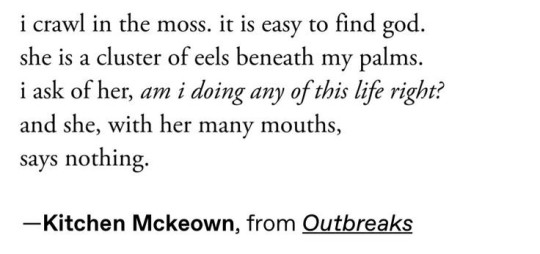
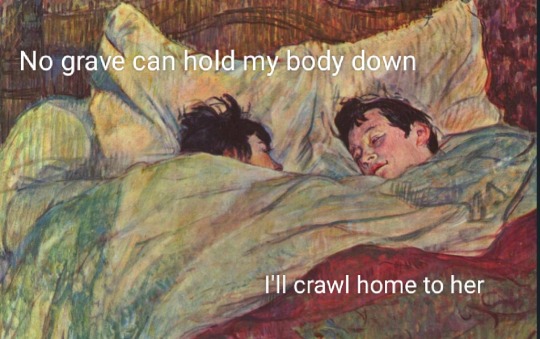
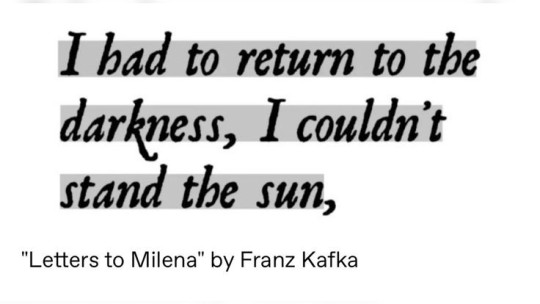
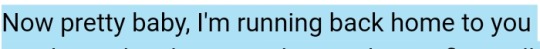
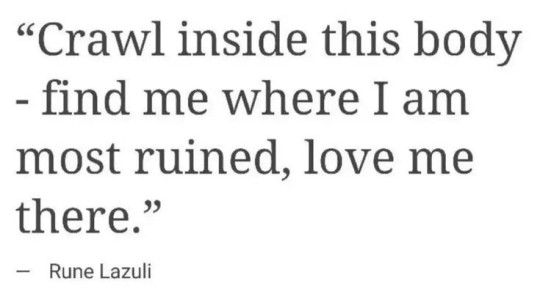


You're my home. You're my religion. And when you smile all heaven sparks with joy, my heart wants to crawl out of my ribs and be home with you.
#born to do web weaving#forced to become web developer#desiblr#desi tumblr#web weaving#web writing#poems and poetry#hozier#taylor swift#mahmoud darwish#aesthetic#dark academia#light academia#chaotic academia#books and reading#books#art#words#spilled ink#spilled thoughts#spilled words#spilled poetry#artic monkeys#franz kafka#kafka#letters to milena#cottagecore#love quotes#love#folkloregurl fics🪩
1K notes
·
View notes
Text
shoutout to http.cat for explaining HTTP status codes in cat memes
Here are my favorite ones in no particular order:
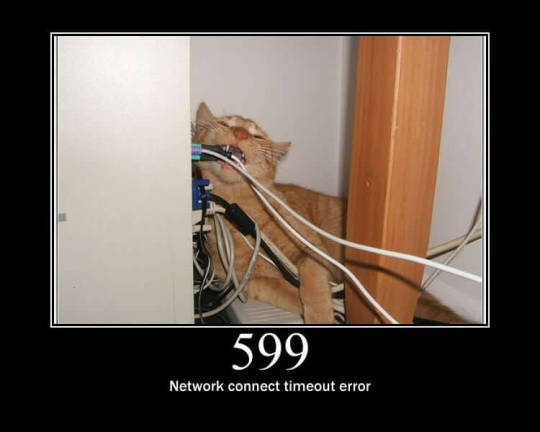


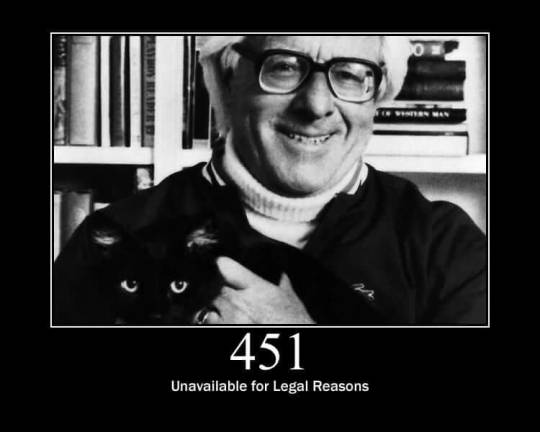



318 notes
·
View notes
Text


Excited to announce my new personal website :D WITHHH RESOURCES WOOHOOO






not to beg... but i spent a lot of time on this... reblogs appreciated <3
#neocities#rentry graphics#rentry decor#rentry inspo#rentry resources#png#cute pngs#png icons#png pack#random pngs#transparent png#web resources#web graphics#web decor#old web graphics#page decor#personal website#web development#geocities#old internet#2000s web#pixels#favicons#blinkies#stamps
251 notes
·
View notes
Text

also, i've made a new personal site!! @ meltknuckles.net

for now it's just a simple about me, my gifs & pixels, and my links. feel free to check it out 🐛💚
600 notes
·
View notes
Text
lieb glaring/staring at web from a considerable distance because he's normal about him:








#the second to the last one will never not make me laugh#like he really was looking at him among a sea of soldiers lmfao girl if u dont stop rn...#everyone moved on but joe's still here. staring at web's big ol head#joe in a mucky sopping bombed out wasteland: yeah this is a great place to develop an insane crush actually#webgott#band of brothers
195 notes
·
View notes
Text
Essentials You Need to Become a Web Developer
HTML, CSS, and JavaScript Mastery
Text Editor/Integrated Development Environment (IDE): Popular choices include Visual Studio Code, Sublime Text.
Version Control/Git: Platforms like GitHub, GitLab, and Bitbucket allow you to track changes, collaborate with others, and contribute to open-source projects.
Responsive Web Design Skills: Learn CSS frameworks like Bootstrap or Flexbox and master media queries
Understanding of Web Browsers: Familiarize yourself with browser developer tools for debugging and testing your code.
Front-End Frameworks: for example : React, Angular, or Vue.js are powerful tools for building dynamic and interactive web applications.
Back-End Development Skills: Understanding server-side programming languages (e.g., Node.js, Python, Ruby , php) and databases (e.g., MySQL, MongoDB)
Web Hosting and Deployment Knowledge: Platforms like Heroku, Vercel , Netlify, or AWS can help simplify this process.
Basic DevOps and CI/CD Understanding
Soft Skills and Problem-Solving: Effective communication, teamwork, and problem-solving skills
Confidence in Yourself: Confidence is a powerful asset. Believe in your abilities, and don't be afraid to take on challenging projects. The more you trust yourself, the more you'll be able to tackle complex coding tasks and overcome obstacles with determination.
#code#codeblr#css#html#javascript#java development company#python#studyblr#progblr#programming#comp sci#web design#web developers#web development#website design#webdev#website#tech#html css#learn to code
2K notes
·
View notes
Text
Introduction To HTML
[Note: You need a text editor to do this. You can use Notepad or Text Edit. But it's so much better to download VS Code / Visual Studio Code. Save it with an extension of .html]
HTML stands for Hyper Text Markup Language
It is used to create webpages/websites.
It has a bunch of tags within angular brackets <....>
There are opening and closing tags for every element.
Opening tags look like this <......>
Closing tags look like this
The HTML code is within HTML tags. ( // code)
Here's the basic HTML code:
<!DOCTYPE html> <html> <head> <title> My First Webpage </title> </head> <body> <h1> Hello World </h1> <p> Sometimes even I have no idea <br> what in the world I am doing </p> </body> </html>
Line By Line Explanation :
<!DOCTYPE html> : Tells the browser it's an HTML document.
<html> </html> : All code resides inside these brackets.
<head> </head> : The tags within these don't appear on the webpage. It provides the information about the webpage.
<title> </title> : The title of webpage (It's not seen on the webpage. It will be seen on the address bar)
<body> </body> : Everything that appears on the webpage lies within these tags.
<h1> </h1> : It's basically a heading tag. It's the biggest heading.
Heading Tags are from <h1> to <h6>. H1 are the biggest. H6 are the smallest.
<p> </p> : This is the paragraph tag and everything that you want to write goes between this.
<br> : This is used for line breaks. There is no closing tag for this.
-------
Now, we'll cover some <Meta> tags.
Meta tags = Notes to the browser and search engines.
They don’t appear on the page.
They reside within the head tag
<head> <meta charset="UTF-8"> <meta name="viewport" content="width=device-width, initial-scale=1.0"> <meta name="description" content="Website Description"> <meta name="Author" content="Your Name"> <meta name="keywords" content="Websites Keywords"> </head>
Line By Line Explanation:
<meta charset="UTF-8"> : Makes sure all letters, symbols, and emojis show correctly.
<meta name="viewport" content="width=device-width, initial-scale=1.0"> : Makes your site look good on phones and tablets.
<meta name="description" content="Website Description"> : Describes your page to Google and helps people find it.
<meta name="author" content="Your Name"> : Says who created the page.
<meta name="keywords" content="Website's Keywords"> : Adds a few words to help search engines understand your topic.
_____
This is my first post in this topic. I'll be focusing on the practical side more than the actual theory, really. You will just have some short bullet points for most of these posts. The first 10 posts would be fully HTML. I'll continue with CSS later. And by 20th post, we'll build the first website. So, I hope it will be helpful :)
If I keep a coding post spree for like 2 weeks, would anyone be interested? o-o
#code#codeblr#css#html#javascript#python#studyblr#progblr#programming#comp sci#web design#web developers#web development#website design#webdev#website#tech#html css#learn to code#school#study motivation#study aesthetic#study blog#student#high school#studying#study tips#studyspo#website development#coding
138 notes
·
View notes
Text





















depression stamps,,,? um.... yeah... dont @ me.....
#old web graphics#carrd graphics#rentry decor#neocities#webcore#web graphics#carrd resources#carrd moodboard#carrd inspo#rentry graphics#user stamps#stamps#web stamps#da stamps#graphic design#carrd decor#design#page decor#web decor#decome#web development#lana del rey#love and deepspace#delete later#lana del ray aka lizzy grant
4K notes
·
View notes
Text
I think there's nothing so revealing that a person is either a. a hobbyist programmer play-acting at being a web developer, or b. so deep in the Enterprise Ecosystem™ that they can no longer see daylight as "nobody develops websites in PHP anymore".
914 notes
·
View notes
Text
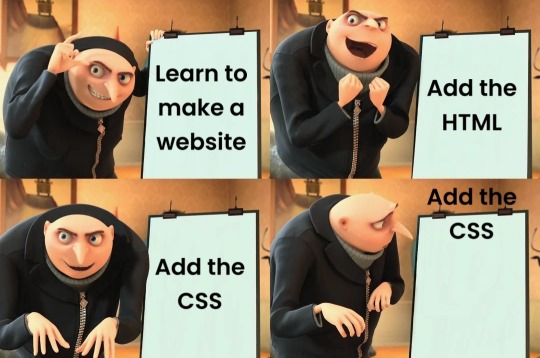
#programmer humor#programming#geek#nerd#programmer#technology#computer#phone#mac#windows#os#operating system#website#web development#dev#developer#development#full stack developer#frontend#backend#software#hardware#html#css#meme#despicable me#gru#joke#software engineer#apple
482 notes
·
View notes