#array networks
Text
why are there no good villain couples nowadays... did everyone unanimously agree jessie and james are peak couple goals and decide they wouldnt even try???
#lego#disney#dreamworks#cartoon network#nickelodeon#idk im just tagging big corporations bc despite their wide array of storries#theres either very few or no villain couples..
30 notes
·
View notes
Text




A young Barbara Murray stars as travelling theatrical artiste Pat Dawn, getting mixed up in murder and intrigue in Mystery Junction (1951)
#fave spotting#barbara murray#the power game#lady pamela wilder#mystery junction#b movie#1951#british cinema#sydney tafler#michael mccarthy#panels <3#when network folded i picked up quite a few things I'd been holding out on but i actually already owned and had seen this quota quickie#crime movie; nevertheless‚ fool that i am‚ i found a blu ray copy cheap online and made the upgrade bc... well bc Babs that's why#truthfully her character doesn't have a huge amount to do beyond being Sydney Tafler's love interest (another factor was my love of Syd)#but she does it beautifully. McCarthy doesn't give her a single closeup (fool!!!) but she does get one great scene in which she explains#her knowledge of the villain of the film‚ recounting the harrowing fate of a young friend of hers (it's one of the best scenes in the film)#troublingly tho.... no hats. was this pre hats? did Babs develop a hat fixation only later? or was it bc she was still a young actor at#this point‚ she didn't feel confident in demanding an array of hats be set at her dressing room door every day (as i have chosen to imagine#was the case later in her career). she wasn't quite a newcomer at this point (she'd had a notable role in 1949's Passport to Pimlico) but#safe to say she wasn't quite a Star star yet (she shares top billing with Tafler here but this is in every sense a minor picture on a#shoestring budget; no reflection on McCarthy‚ an imaginative and talented writer director who might have been destined for bigger things#had he not died prematurely at the end of the decade)#anyway she's here and she's lovely and she gives rotten Martin Benson a piece of her mind despite the gun in his hand#good for you Babs! <3
4 notes
·
View notes
Text
instagram
🇺🇸
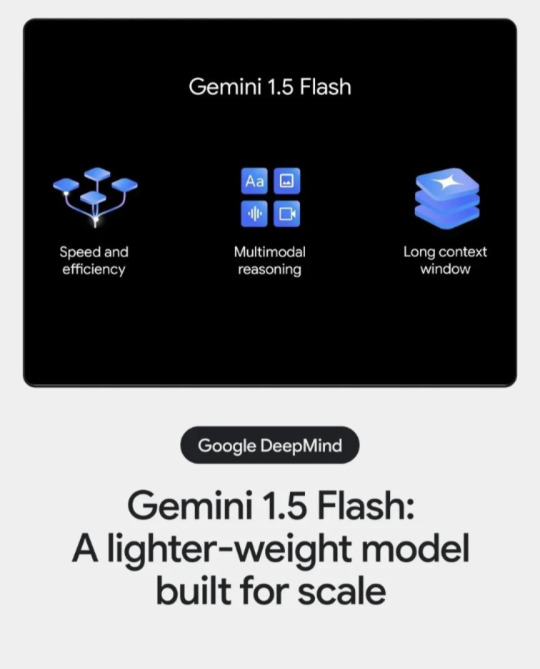
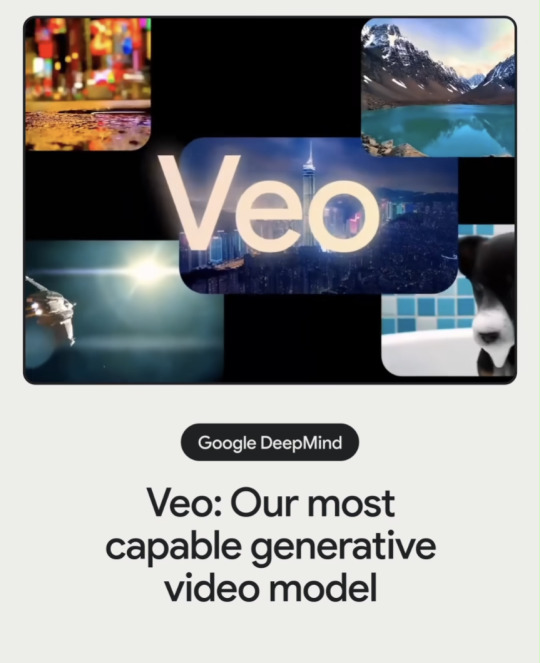
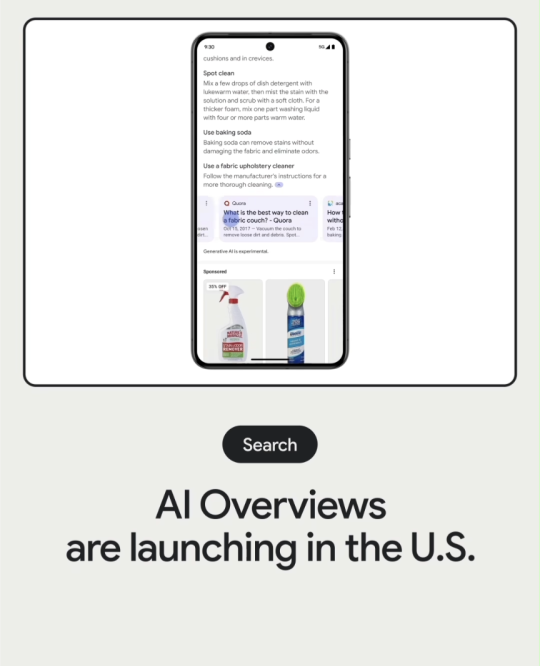
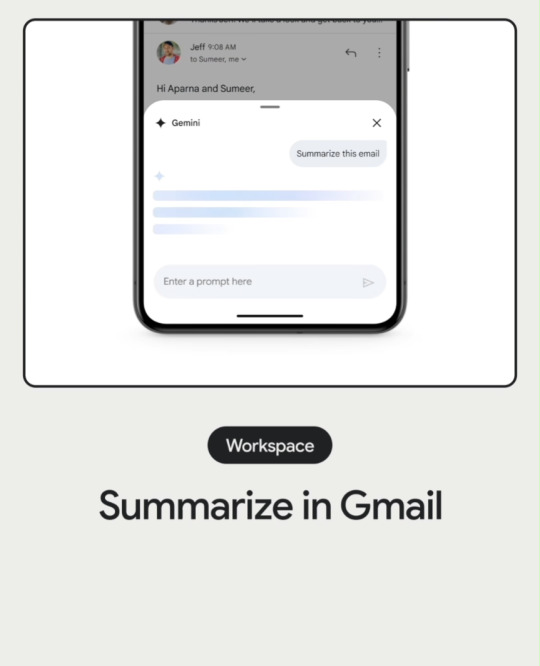
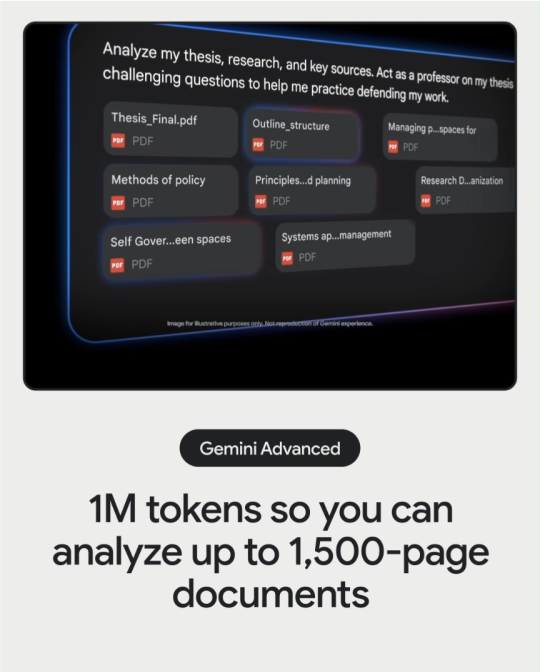
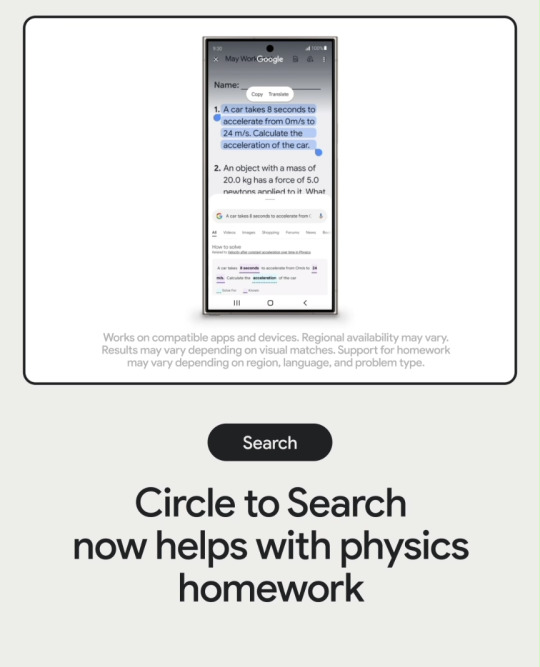
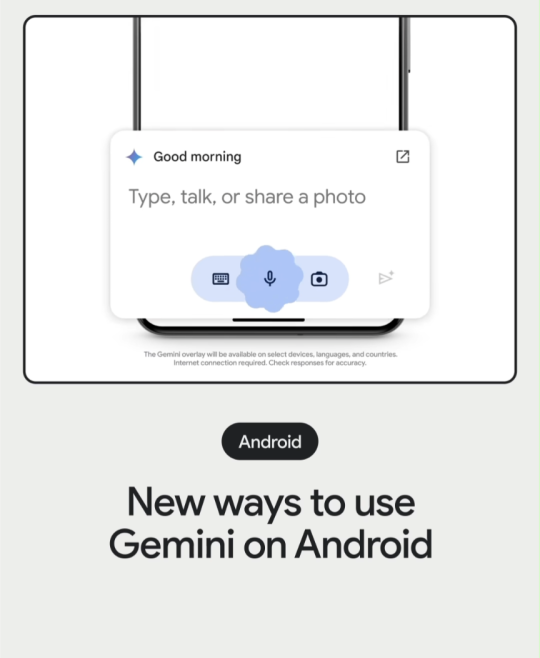
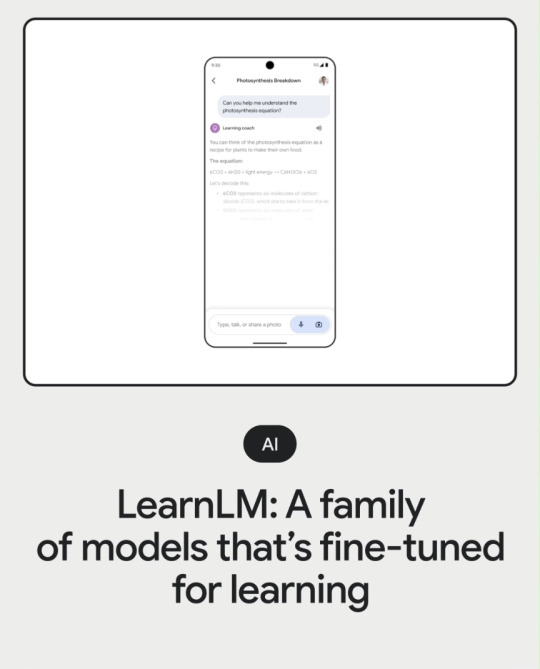
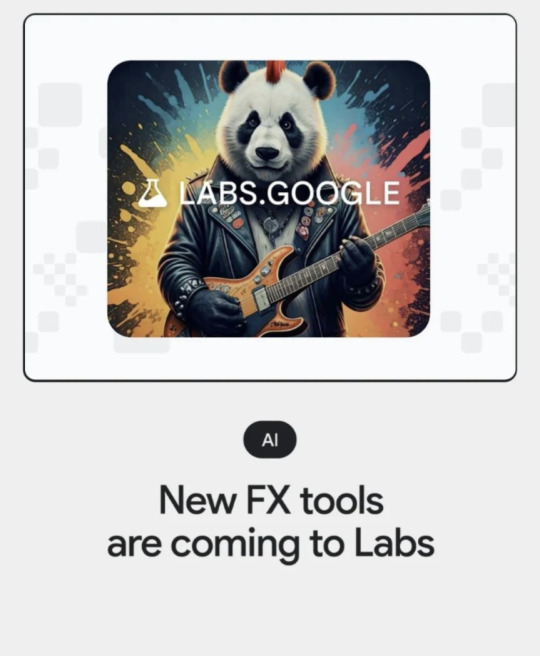
#Instagram#google#ok google#9d screens#wired#10d#bridge#oscillating dimensional distortion#operating function grid#performing tether#array#static array#5d tether type#operating ink#derivative age#2d#graphene#photostatic layer#1.3d#monostate#0.0#nonstatic#fan#TLM#learn your alphabet#tensor timing belt#tensor belt#tensor network#tensor#lattice of spinning glass crystal formations in 2d vacuum voticies
0 notes
Text
Resistor networks, resistor array, resistor arrays, variable resistor
WSL12068L000FEAWSL-1206 .008 1% EA E3
0 notes
Text
Resistor array, programmable resistor networks, Fixed value resistor
WSL Series 2512 50 mOhm ±1% 1 W ±75 ppm/°C Power Metal Strip Resistor
0 notes
Text
Fixed resistor, resistor network, resistor array, chip resistor, electronic device
WSL Series 2512 1 W 0.007 Ohm ±1% ±75 ppm/°C SMT Power Metal Strip® Resistor
1 note
·
View note
Text
A significant amount of my opinions about modern queer television are influenced by researching older queer media.
I see a lot of the same vitriol in modern queer fandom discourse that has been playing out in queer spaces since film and television were invented. Shows in the 70s started making steps toward sensitivity consulting in queer media, even as the networks fought them on it. Imperfect but earnest queer representation was met with aggressive protests by homophobes and queer people who thought it wasn't good enough. The argument over good representation vs no representation has been happening for decades and decades.
You spend enough time immersed in old queer media and you really start to vibe with Harvey Fierstein's words in The Celluloid Closet documentary. Or at least, I do.
youtube
Harvey Fierstein: "I liked the sissy. Is it used in negative ways? Yeah, but, my view has always been visibility at any cost."
The way I see it, the way to genuine, loving queer representation that showcases a vast array of experiences is to stop demanding perfection. The fewer queer stories that are allowed to exist, the more of the heavy lifting those stories have to do in the representation department.
When we have numerous queer stories, it's suddenly much less important to argue over whether the queer characters in question are "good" or "positive." They can just be queer characters who exist in the same infinite variety as straight characters. They can be messy, they can be flawed, they can be honest portrayals of the complexity of human existence.
Queer representation will never be perfect, and striving for perfection is how we shoot ourselves in the foot.
Some starter reading for those interested:
Alternate Channels: Queer Images on 20th-Century TV (revised edition) - Steven Capsuto
Hi Honey, I'm Homo!: Sitcoms, Specials, and the Queering of American Culture - Matt Baume
The Celluloid Closet: Homosexuality in the Movies - Vito Russo
2K notes
·
View notes
Text
Storage Area Network (SAN)
Storage Area Network (SAN)
A Storage Area Network (SAN) is a specialized network that provides high-speed block-level access to data storage. Unlike Network Attached Storage (NAS), which provides file-level access to data, SANs are designed to provide direct access to individual storage devices, such as hard drives, solid-state drives, or tape drives.
A SAN typically consists of a dedicated…
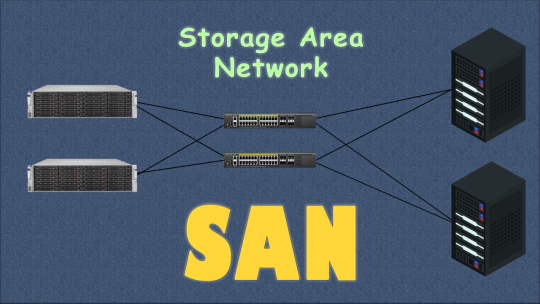
View On WordPress
#Arrays Independent#awesome#cool#data storage#Direct Attached Storage#discovery#DisksFibre Channel#fibre channel#get more subscribers#how to get more#how to get more subscribers#insane#iscsi#knowledge#more subscribers#NAS#nas storage#NAS vs SAN#network attached storage#RAID redundant#RAID san storage#SAN#san vs nas#Science#storage area network#Storage Area Network (SAN)#Storage Attached Network#subscribers#what is a nas#what is a storage area network
0 notes
Text

9 Out-of-This-World Moments for Space Communications & Navigation in 2023
How do astronauts and spacecraft communicate with Earth?
By using relay satellites and giant antennas around the globe! These tools are crucial to NASA’s space communications networks: the Near Space Network and the Deep Space Network, which bring back science and exploration data every day.
It’s been a great year for our space communications and navigation community, who work to maintain the networks and enhance NASA’s capabilities. Keep scrolling to learn more about our top nine moments.

The SpaceX Falcon 9 rocket carrying the Dragon spacecraft lifts off from Launch Complex 39A at NASA's Kennedy Space Center in Florida on Thursday, Nov. 9, 2023, on the company's 29th commercial resupply services mission for the agency to the International Space Station. Liftoff was at 8:28 p.m. EST.
1. In November, we launched a laser communications payload, known as ILLUMA-T, to the International Space Station. Now, ILLUMA-T and the Laser Communications Relay Demonstration (LCRD) are exchanging data and officially complete NASA’s first two-way, end-to-end laser relay system. Laser communications can send more data at once than traditional radio wave systems – think upgrading from dial-up to fiber optic internet. ILLUMA-T and LCRD are chatting at 1.2 gigabits per second (Gbps). At that rate, you could download an average movie in under a minute.
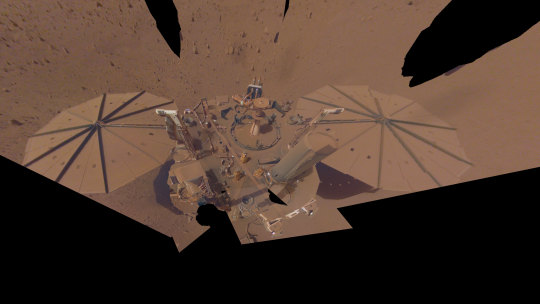
NASA’s InSight lander captured this selfie on Mars on April 24, 2022, the 1,211th Martian day, or sol, of the mission.
2. Data analyzed in 2023 from NASA’s retired InSight Mars lander provided new details about how fast the Red Planet rotates and how much it wobbles. Scientists leveraged InSight’s advanced radio technology, upgrades to the Deep Space Network, and radio signals to determine that Mars’ spin rate is increasing, while making the most precise measurements ever of Mars’ rotation.
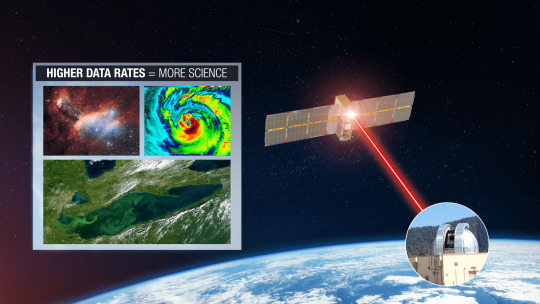
TBIRD is demonstrating a direct-to-Earth laser communications link from low Earth orbit to a ground station on Earth.
3. We set a new high record! The TeraByte InfraRed Delivery (TBIRD) payload – also demonstrating laser communications like ILLUMA-T and LCRD – downlinked 4.8 terabytes of data at 200 Gbps in a single 5-minute pass. This is the highest data rate ever achieved by laser communications technology. To put it in perspective a single terabyte is the equivalent of about 500 hours of high-definition video.

A 34-meter (112-foot) wide antenna at Canberra Deep Space Communications Complex near Canberra, Australia.
4. This year we celebrated the Deep Space Network’s 60th anniversary. This international array of antennas located at three complexes in California, Spain, and Australia allow us to communicate with spacecraft at the Moon and beyond. Learn more about the Deep Space Network’s legacy and future advancements.

An illustration of the LunaNet architecture. LunaNet will bring internet-like services to the Moon.
5. We are bringing humans to the Moon with Artemis missions. During expeditions, astronauts exploring the surface are going to need internet-like capabilities to talk to mission control, understand their routes, and ensure overall safety. The space comm and nav group is working with international partners and commercial companies to develop LunaNet, and in 2023, the team released Draft LunaNet Specification Version 5, furthering development.

The High-Rate Delay Tolerant Networking node launched to the International Space Station in November and will act as a high-speed path for data.
6. In addition to laser communications, ILLUMA-T on the International Space Station is also demonstrating high-rate delay/disruption tolerant networking (HDTN). The networking node is showcasing a high-speed data path and a store-and-forward technique. HDTN ensures data reaches its final destination and isn’t lost on its path due to a disruption or delay, which are frequent in the space environment.

The Communications Services Project (CSP) partners with commercial industry to provide networking options for future spaceflight missions.
7. The space comm and nav team is embracing the growing aerospace industry by partnering with commercial companies to provide multiple networking options for science and exploration missions. Throughout 2023, our commercialization groups engaged with over 110 companies through events, one-on-one meetings, forums, conferences, and more. Over the next decade, NASA plans to transition near-Earth services from government assets to commercial infrastructure.

Middle and high school students solve a coding experiment during NASA's Office of STEM Engagement App Development Challenge.
8. Every year, NASA’s Office of STEM Engagement sponsors the App Development Challenge, wherein middle and high school students must solve a coding challenge. This year, student groups coded an application to visualize the Moon’s South Pole region and display information for navigating the Moon’s surface. Our space communications and navigation experts judged and interviewed students about their projects and the top teams visited NASA’s Johnson Space Center in Houston!

A SpaceX Falcon 9 rocket soars upward after liftoff at the pad at 3:27 a.m. EDT on Saturday, Aug. 26, from Kennedy Space Center’s Launch Complex 39A in Florida carrying NASA’s SpaceX Crew-7 crew members to the International Space Station. Aboard SpaceX’s Dragon spacecraft are NASA astronaut Jasmin Moghbeli, ESA (European Space Agency) astronaut Andreas Mogensen, JAXA (Japan Aerospace Exploration Agency) astronaut Satoshi Furukawa, and Roscosmos cosmonaut Konstantin Borisov.
9. The Near Space Network supported 19 launches in 2023! Launches included Commercial Crew flights to the International Space Station, science mission launches like XRISM and the SuperBIT balloon, and many more. Once in orbit, these satellites use Near Space Network antennas and relays to send their critical data to Earth. In 2023, the Near Space Network provided over 10 million minutes of communications support to missions in space.
Here’s to another year connecting Earth and space.
Make sure to follow us on Tumblr for your regular dose of space!
1K notes
·
View notes
Text
Sixty-six staffers at Warner Bros. Animation and 22 at Cartoon Network filed a petition for a union election with the National Labor Relations Board on Wednesday and simultaneously requested voluntary recognition from management at the Warner Bros. Discovery subsidiaries. Collectively, the group includes workers in roles like production manager, digital production assistant, IT technician, production coordinator, production assistant, design production coordinator, assistant production manager and senior assistant production manager.
The effort was announced on a joint Zoom call around noon on Wednesday with production workers at the Warner Bros. Discovery brands and TAG members. The staffers involved work on an array of shows, including Warner Bros. Animation’s Batman: The Caped Crusader, Harley Quinn and Teen Titans Go! and Cartoon Network’s Adventure Time: Fionna and Cake, We Baby Bears and Craig of the Creek.
“Although many might not think it, production is a specialized skill; we might not be artists or writers, but what we bring to the table goes beyond traditional creativity and gets content on the air,” Warner Bros. Animation production manager Hannah Ferenc said in a statement about the organization effort. “Having lived through the existing state of the animation industry for the past seven years, I want to make sure that not only our current workers, but all those who choose to join us in the future, can feel secure in following their passion by earning livable wages and being treated with the dignity and respect they deserve.”
2K notes
·
View notes
Text
How I ditched streaming services and learned to love Linux: A step-by-step guide to building your very own personal media streaming server (V2.0: REVISED AND EXPANDED EDITION)
This is a revised, corrected and expanded version of my tutorial on setting up a personal media server that previously appeared on my old blog (donjuan-auxenfers). I expect that that post is still making the rounds (hopefully with my addendum on modifying group share permissions in Ubuntu to circumvent 0x8007003B "Unexpected Network Error" messages in Windows when transferring files) but I have no way of checking. Anyway this new revised version of the tutorial corrects one or two small errors I discovered when rereading what I wrote, adds links to all products mentioned and is just more polished generally. I also expanded it a bit, pointing more adventurous users toward programs such as Sonarr/Radarr/Lidarr and Overseerr which can be used for automating user requests and media collection.
So then, what is this tutorial? This is a tutorial on how to build and set up your own personal media server using Ubuntu as an operating system and Plex (or Jellyfin) to not only manage your media,, but to stream that media to your devices both locally at home, and remotely to anywhere in the world where you have an internet connection. This is a tutorial about how building a personal media server and stuffing it full of films, television shows and music that you acquired through indiscriminate and voracious media piracy various legal methods like ripping your own physical media to disk, you’ll be free to completely ditch paid streaming services. No more will you have to pay for Disney+, Netflix, HBOMAX, Hulu, Amazon Prime, Peacock, CBS All Access, Paramount+, Crave or any other streaming service that is not named Criterion Channel (which is actually good). If you want to watch your favourite films and television shows, you’ll have your own custom service that only features things that you want to see, and where you have control over your own files and how they’re delivered to you. And for music fans out there, both Jellyfin and Plex support music streaming, meaning you can even ditch music streaming services. Goodbye Spotify, Youtube Music, Tidal and Apple Music, welcome back unreasonably large MP3 (or FLAC) collections.
On the hardware front, I’m going to offer a few options catered towards differing budgets and media library sizes. The cost of getting a media server up and running using this guide will cost you anywhere from $450 CDN/$325 USD at the entry level to $1500 CDN/$1100 USD at the high end. My own server was priced closer to the higher figure, with much of that cost being hard drives. If that seems excessive, consider for a moment, maybe you have a roommate, a close friend, or a family member who would be willing to chip in a few bucks towards your little project provided they get a share of the bounty. This is how my server was funded. It might also be worth thinking about cost over time, how much you spend yearly on subscriptions vs. a one time cost of setting up a server. Additionally there's just the joy of being able to scream "fuck you" at all those show cancelling, movie deleting, hedge fund vampire CEOs who run the studios through denying them your money. Drive a stake through David Zaslav's heart.
On the software side I will walk you step-by-step through installing Ubuntu as your server's operating system, configuring your storage as a RAIDz array with ZFS, sharing your zpool to Windows with Samba, running a remote connection between your server and your Windows PC, and then a little about started with Plex/Jellyfin. Every terminal command you will need to input will be provided, and I even share a custom #bash script that will make used vs. available drive space on your server display correctly in Windows.
If you have a different preferred flavour of Linux (Arch, Manjaro, Redhat, Fedora, Mint, OpenSUSE, CentOS, Slackware etc. et. al.) and are aching to tell me off for being basic and using Ubuntu, this tutorial is not for you. The sort of person with a preferred Linux distro is the sort of person who can do this sort of thing in their sleep. Also I don't care. This tutorial is intended for the average home computer user. This is also why we’re not using a more exotic home server solution like running everything through Docker Containers and managing it through a dashboard like Homarr or Heimdall. While such solutions are fantastic and can be very easy to maintain once you have it all set up, wrapping your brain around Docker is a whole thing in and of itself. If you do follow this tutorial and had fun putting everything together, then I would encourage you to return in a year’s time, do your research and set up everything with Docker Containers.
Lastly, this is a tutorial aimed at Windows users. Although I was a daily user of OS X for many years (roughly 2008-2023) and I've dabbled quite a bit with various Linux distributions (mostly Ubuntu and Manjaro), my primary OS these days is Windows 11. Many things in this tutorial will still be applicable to Mac users, but others (e.g. setting up shares) you will have to look up for yourself. I doubt it would be difficult to do so.
Nothing in this tutorial will require feats of computing expertise. All you will need is a basic computer literacy (i.e. an understanding of what a filesystem and directory are, and a degree of comfort in the settings menu) and a willingness to learn a thing or two. While this guide may look overwhelming at first glance, it is only because I want to be as thorough as possible. I want you to understand exactly what it is you're doing, I don't want you to just blindly follow steps. If you half-way know what you’re doing, you will be much better prepared if you ever need to troubleshoot.
Honestly, once you have all the hardware ready it shouldn't take more than a weekend to get everything up and running.
(This tutorial is just shy of seven thousand words long so the rest is under the cut.)
Step One: Choosing Your Hardware
Linux is a light weight operating system, depending on the distribution there's close to no bloat. There are recent distributions available at this very moment that will run perfectly fine on a fourteen year old i3 with 4GB of RAM. Moreover, running Plex or Jellyfin isn’t resource intensive in 90% of use cases. All this is to say, we don’t require an expensive or powerful computer. This means that there are several options available: 1) use an old computer you already have sitting around but aren't using 2) buy a used workstation from eBay, or what I believe to be the best option, 3) order an N100 Mini-PC from AliExpress or Amazon.
Note: If you already have an old PC sitting around that you’ve decided to use, fantastic, move on to the next step.
When weighing your options, keep a few things in mind: the number of people you expect to be streaming simultaneously at any one time, the resolution and bitrate of your media library (4k video takes a lot more processing power than 1080p) and most importantly, how many of those clients are going to be transcoding at any one time. Transcoding is what happens when the playback device does not natively support direct playback of the source file. This can happen for a number of reasons, such as the playback device's native resolution being lower than the file's internal resolution, or because the source file was encoded in a video codec unsupported by the playback device.
Ideally we want any transcoding to be performed by hardware. This means we should be looking for a computer with an Intel processor with Quick Sync. Quick Sync is a dedicated core on the CPU die designed specifically for video encoding and decoding. This specialized hardware makes for highly efficient transcoding both in terms of processing overhead and power draw. Without these Quick Sync cores, transcoding must be brute forced through software. This takes up much more of a CPU’s processing power and requires much more energy. But not all Quick Sync cores are created equal and you need to keep this in mind if you've decided either to use an old computer or to shop for a used workstation on eBay
Any Intel processor from second generation Core (Sandy Bridge circa 2011) onwards has Quick Sync cores. It's not until 6th gen (Skylake), however, that the cores support the H.265 HEVC codec. Intel’s 10th gen (Comet Lake) processors introduce support for 10bit HEVC and HDR tone mapping. And the recent 12th gen (Alder Lake) processors brought with them hardware AV1 decoding. As an example, while an 8th gen (Kaby Lake) i5-8500 will be able to hardware transcode a H.265 encoded file, it will fall back to software transcoding if given a 10bit H.265 file. If you’ve decided to use that old PC or to look on eBay for an old Dell Optiplex keep this in mind.
Note 1: The price of old workstations varies wildly and fluctuates frequently. If you get lucky and go shopping shortly after a workplace has liquidated a large number of their workstations you can find deals for as low as $100 on a barebones system, but generally an i5-8500 workstation with 16gb RAM will cost you somewhere in the area of $260 CDN/$200 USD.
Note 2: The AMD equivalent to Quick Sync is called Video Core Next, and while it's fine, it's not as efficient and not as mature a technology. It was only introduced with the first generation Ryzen CPUs and it only got decent with their newest CPUs, we want something cheap.
Alternatively you could forgo having to keep track of what generation of CPU is equipped with Quick Sync cores that feature support for which codecs, and just buy an N100 mini-PC. For around the same price or less of a used workstation you can pick up a Mini-PC with an Intel N100 processor. The N100 is a four-core processor based on the 12th gen Alder Lake architecture and comes equipped with the latest revision of the Quick Sync cores. These little processors offer astounding hardware transcoding capabilities for their size and power draw. Otherwise they perform equivalent to an i5-6500, which isn't a terrible CPU. A friend of mine uses an N100 machine as a dedicated retro emulation gaming system and it does everything up to 6th generation consoles just fine. The N100 is also a remarkably efficient chip, it sips power. In fact, the difference between running one of these and an old workstation could work out to hundreds of dollars a year in energy bills depending on where you live.
You can find these Mini-PCs all over Amazon or for a little cheaper on AliExpress. They range in price from $170 CDN/$125 USD for a no name N100 with 8GB RAM to $280 CDN/$200 USD for a Beelink S12 Pro with 16GB RAM. The brand doesn't really matter, they're all coming from the same three factories in Shenzen, go for whichever one fits your budget or has features you want. 8GB RAM should be enough, Linux is lightweight and Plex only calls for 2GB RAM. 16GB RAM might result in a slightly snappier experience, especially with ZFS. A 256GB SSD is more than enough for what we need as a boot drive, but going for a bigger drive might allow you to get away with things like creating preview thumbnails for Plex, but it’s up to you and your budget.
The Mini-PC I wound up buying was a Firebat AK2 Plus with 8GB RAM and a 256GB SSD. It looks like this:

Note: Be forewarned that if you decide to order a Mini-PC from AliExpress, note the type of power adapter it ships with. The mini-PC I bought came with an EU power adapter and I had to supply my own North American power supply. Thankfully this is a minor issue as a barrel plug 30W/12V/2.5A power adapters are plentiful and can be had for $10.
Step Two: Choosing Your Storage
Storage is the most important part of our build. It is also the most expensive. Thankfully it’s also the most easily upgrade-able down the line.
For people with a smaller media collection (4TB to 8TB), a more limited budget, or who will only ever have two simultaneous streams running, I would say that the most economical course of action would be to buy a USB 3.0 8TB external HDD. Something like this one from Western Digital or this one from Seagate. One of these external drives will cost you in the area of $200 CDN/$140 USD. Down the line you could add a second external drive or replace it with a multi-drive RAIDz set up such as detailed below.
If a single external drive the path for you, move on to step three.
For people with larger media libraries (12TB+), who prefer media in 4k, or care who about data redundancy, the answer is a RAID array featuring multiple HDDs in an enclosure.
Note: If you are using an old PC or used workstatiom as your server and have the room for at least three 3.5" drives, and as many open SATA ports on your mother board you won't need an enclosure, just install the drives into the case. If your old computer is a laptop or doesn’t have room for more internal drives, then I would suggest an enclosure.
The minimum number of drives needed to run a RAIDz array is three, and seeing as RAIDz is what we will be using, you should be looking for an enclosure with three to five bays. I think that four disks makes for a good compromise for a home server. Regardless of whether you go for a three, four, or five bay enclosure, do be aware that in a RAIDz array the space equivalent of one of the drives will be dedicated to parity at a ratio expressed by the equation 1 − 1/n i.e. in a four bay enclosure equipped with four 12TB drives, if we configured our drives in a RAIDz1 array we would be left with a total of 36TB of usable space (48TB raw size). The reason for why we might sacrifice storage space in such a manner will be explained in the next section.
A four bay enclosure will cost somewhere in the area of $200 CDN/$140 USD. You don't need anything fancy, we don't need anything with hardware RAID controls (RAIDz is done entirely in software) or even USB-C. An enclosure with USB 3.0 will perform perfectly fine. Don’t worry too much about USB speed bottlenecks. A mechanical HDD will be limited by the speed of its mechanism long before before it will be limited by the speed of a USB connection. I've seen decent looking enclosures from TerraMaster, Yottamaster, Mediasonic and Sabrent.
When it comes to selecting the drives, as of this writing, the best value (dollar per gigabyte) are those in the range of 12TB to 20TB. I settled on 12TB drives myself. If 12TB to 20TB drives are out of your budget, go with what you can afford, or look into refurbished drives. I'm not sold on the idea of refurbished drives but many people swear by them.
When shopping for harddrives, search for drives designed specifically for NAS use. Drives designed for NAS use typically have better vibration dampening and are designed to be active 24/7. They will also often make use of CMR (conventional magnetic recording) as opposed to SMR (shingled magnetic recording). This nets them a sizable read/write performance bump over typical desktop drives. Seagate Ironwolf and Toshiba NAS are both well regarded brands when it comes to NAS drives. I would avoid Western Digital Red drives at this time. WD Reds were a go to recommendation up until earlier this year when it was revealed that they feature firmware that will throw up false SMART warnings telling you to replace the drive at the three year mark quite often when there is nothing at all wrong with that drive. It will likely even be good for another six, seven, or more years.

Step Three: Installing Linux
For this step you will need a USB thumbdrive of at least 6GB in capacity, an .ISO of Ubuntu, and a way to make that thumbdrive bootable media.
First download a copy of Ubuntu desktop (for best performance we could download the Server release, but for new Linux users I would recommend against the server release. The server release is strictly command line interface only, and having a GUI is very helpful for most people. Not many people are wholly comfortable doing everything through the command line, I'm certainly not one of them, and I grew up with DOS 6.0. 22.04.3 Jammy Jellyfish is the current Long Term Service release, this is the one to get.
Download the .ISO and then download and install balenaEtcher on your Windows PC. BalenaEtcher is an easy to use program for creating bootable media, you simply insert your thumbdrive, select the .ISO you just downloaded, and it will create a bootable installation media for you.
Once you've made a bootable media and you've got your Mini-PC (or you old PC/used workstation) in front of you, hook it directly into your router with an ethernet cable, and then plug in the HDD enclosure, a monitor, a mouse and a keyboard. Now turn that sucker on and hit whatever key gets you into the BIOS (typically ESC, DEL or F2). If you’re using a Mini-PC check to make sure that the P1 and P2 power limits are set correctly, my N100's P1 limit was set at 10W, a full 20W under the chip's power limit. Also make sure that the RAM is running at the advertised speed. My Mini-PC’s RAM was set at 2333Mhz out of the box when it should have been 3200Mhz. Once you’ve done that, key over to the boot order and place the USB drive first in the boot order. Then save the BIOS settings and restart.
After you restart you’ll be greeted by Ubuntu's installation screen. Installing Ubuntu is really straight forward, select the "minimal" installation option, as we won't need anything on this computer except for a browser (Ubuntu comes preinstalled with Firefox) and Plex Media Server/Jellyfin Media Server. Also remember to delete and reformat that Windows partition! We don't need it.
Step Four: Installing ZFS and Setting Up the RAIDz Array
Note: If you opted for just a single external HDD skip this step and move onto setting up a Samba share.
Once Ubuntu is installed it's time to configure our storage by installing ZFS to build our RAIDz array. ZFS is a "next-gen" file system that is both massively flexible and massively complex. It's capable of snapshot backup, self healing error correction, ZFS pools can be configured with drives operating in a supplemental manner alongside the storage vdev (e.g. fast cache, dedicated secondary intent log, hot swap spares etc.). It's also a file system very amenable to fine tuning. Block and sector size are adjustable to use case and you're afforded the option of different methods of inline compression. If you'd like a very detailed overview and explanation of its various features and tips on tuning a ZFS array check out these articles from Ars Technica. For now we're going to ignore all these features and keep it simple, we're going to pull our drives together into a single vdev running in RAIDz which will be the entirety of our zpool, no fancy cache drive or SLOG.
Open up the terminal and type the following commands:
sudo apt update
then
sudo apt install zfsutils-linux
This will install the ZFS utility. Verify that it's installed with the following command:
zfs --version
Now, it's time to check that the HDDs we have in the enclosure are healthy, running, and recognized. We also want to find out their device IDs and take note of them:
sudo fdisk -1
Note: You might be wondering why some of these commands require "sudo" in front of them while others don't. "Sudo" is short for "super user do”. When and where "sudo" is used has to do with the way permissions are set up in Linux. Only the "root" user has the access level to perform certain tasks in Linux. As a matter of security and safety regular user accounts are kept separate from the "root" user. It's not advised (or even possible) to boot into Linux as "root" with most modern distributions. Instead by using "sudo" our regular user account is temporarily given the power to do otherwise forbidden things. Don't worry about it too much at this stage, but if you want to know more check out this introduction.
If everything is working you should get a list of the various drives detected along with their device IDs which will look like this: /dev/sdc. You can also check the device IDs of the drives by opening the disk utility app. Jot these IDs down as we'll need them for our next step, creating our RAIDz array.
RAIDz is similar to RAID-5 in that instead of striping your data over multiple disks, exchanging redundancy for speed and available space (RAID-0), or mirroring your data writing by two copies of every piece (RAID-1), it instead writes parity blocks across the disks in addition to striping, this provides a balance of speed, redundancy and available space. If a single drive fails, the parity blocks on the working drives can be used to reconstruct the entire array as soon as a replacement drive is added.
Additionally, RAIDz improves over some of the common RAID-5 flaws. It's more resilient and capable of self healing, as it is capable of automatically checking for errors against a checksum. It's more forgiving in this way, and it's likely that you'll be able to detect when a drive is dying well before it fails. A RAIDz array can survive the loss of any one drive.
Note: While RAIDz is indeed resilient, if a second drive fails during the rebuild, you're fucked. Always keep backups of things you can't afford to lose. This tutorial, however, is not about proper data safety.
To create the pool, use the following command:
sudo zpool create "zpoolnamehere" raidz "device IDs of drives we're putting in the pool"
For example, let's creatively name our zpool "mypool". This poil will consist of four drives which have the device IDs: sdb, sdc, sdd, and sde. The resulting command will look like this:
sudo zpool create mypool raidz /dev/sdb /dev/sdc /dev/sdd /dev/sde
If as an example you bought five HDDs and decided you wanted more redundancy dedicating two drive to this purpose, we would modify the command to "raidz2" and the command would look something like the following:
sudo zpool create mypool raidz2 /dev/sdb /dev/sdc /dev/sdd /dev/sde /dev/sdf
An array configured like this is known as RAIDz2 and is able to survive two disk failures.
Once the zpool has been created, we can check its status with the command:
zpool status
Or more concisely with:
zpool list
The nice thing about ZFS as a file system is that a pool is ready to go immediately after creation. If we were to set up a traditional RAID-5 array using mbam, we'd have to sit through a potentially hours long process of reformatting and partitioning the drives. Instead we're ready to go right out the gates.
The zpool should be automatically mounted to the filesystem after creation, check on that with the following:
df -hT | grep zfs
Note: If your computer ever loses power suddenly, say in event of a power outage, you may have to re-import your pool. In most cases, ZFS will automatically import and mount your pool, but if it doesn’t and you can't see your array, simply open the terminal and type sudo zpool import -a.
By default a zpool is mounted at /"zpoolname". The pool should be under our ownership but let's make sure with the following command:
sudo chown -R "yourlinuxusername" /"zpoolname"
Note: Changing file and folder ownership with "chown" and file and folder permissions with "chmod" are essential commands for much of the admin work in Linux, but we won't be dealing with them extensively in this guide. If you'd like a deeper tutorial and explanation you can check out these two guides: chown and chmod.

You can access the zpool file system through the GUI by opening the file manager (the Ubuntu default file manager is called Nautilus) and clicking on "Other Locations" on the sidebar, then entering the Ubuntu file system and looking for a folder with your pool's name. Bookmark the folder on the sidebar for easy access.

Your storage pool is now ready to go. Assuming that we already have some files on our Windows PC we want to copy to over, we're going to need to install and configure Samba to make the pool accessible in Windows.
Step Five: Setting Up Samba/Sharing
Samba is what's going to let us share the zpool with Windows and allow us to write to it from our Windows machine. First let's install Samba with the following commands:
sudo apt-get update
then
sudo apt-get install samba
Next create a password for Samba.
sudo smbpswd -a "yourlinuxusername"
It will then prompt you to create a password. Just reuse your Ubuntu user password for simplicity's sake.
Note: if you're using just a single external drive replace the zpool location in the following commands with wherever it is your external drive is mounted, for more information see this guide on mounting an external drive in Ubuntu.
After you've created a password we're going to create a shareable folder in our pool with this command
mkdir /"zpoolname"/"foldername"
Now we're going to open the smb.conf file and make that folder shareable. Enter the following command.
sudo nano /etc/samba/smb.conf
This will open the .conf file in nano, the terminal text editor program. Now at the end of smb.conf add the following entry:
["foldername"]
path = /"zpoolname"/"foldername"
available = yes
valid users = "yourlinuxusername"
read only = no
writable = yes
browseable = yes
guest ok = no
Ensure that there are no line breaks between the lines and that there's a space on both sides of the equals sign. Our next step is to allow Samba traffic through the firewall:
sudo ufw allow samba
Finally restart the Samba service:
sudo systemctl restart smbd
At this point we'll be able to access to the pool, browse its contents, and read and write to it from Windows. But there's one more thing left to do, Windows doesn't natively support the ZFS file systems and will read the used/available/total space in the pool incorrectly. Windows will read available space as total drive space, and all used space as null. This leads to Windows only displaying a dwindling amount of "available" space as the drives are filled. We can fix this! Functionally this doesn't actually matter, we can still write and read to and from the disk, it just makes it difficult to tell at a glance the proportion of used/available space, so this is an optional step but one I recommend (this step is also unnecessary if you're just using a single external drive). What we're going to do is write a little shell script in #bash. Open nano with the terminal with the command:
nano
Now insert the following code:
#!/bin/bash
CUR_PATH=`pwd`
ZFS_CHECK_OUTPUT=$(zfs get type $CUR_PATH 2>&1 > /dev/null) > /dev/null
if [[ $ZFS_CHECK_OUTPUT == *not\ a\ ZFS* ]]
then
IS_ZFS=false
else
IS_ZFS=true
fi
if [[ $IS_ZFS = false ]]
then
df $CUR_PATH | tail -1 | awk '{print $2" "$4}'
else USED=$((`zfs get -o value -Hp used $CUR_PATH` / 1024)) > /dev/null AVAIL=$((`zfs get -o value -Hp available $CUR_PATH` / 1024)) >
/dev/null
TOTAL=$(($USED+$AVAIL)) > /dev/null
echo $TOTAL $AVAIL
fi
Save the script as "dfree.sh" to /home/"yourlinuxusername" then change the ownership of the file to make it executable with this command:
sudo chmod 774 dfree.sh
Now open smb.conf with sudo again:
sudo nano /etc/samba/smb.conf
Now add this entry to the top of the configuration file to direct Samba to use the results of our script when Windows asks for a reading on the pool's used/available/total drive space:
[global]
dfree command = home/"yourlinuxusername"/defree.sh
Save the changes to smb.conf and then restart Samba again with the terminal:
sudo systemctl restart smbd
Now there’s one more thing we need to do to fully set up the Samba share, and that’s to modify a hidden group permission. In the terminal window type the following command:
usermod -a -G sambashare “yourlinuxusername”
Then restart samba again:
sudo systemctl restart smbd
If we don’t do this last step, everything will appear to work fine, and you will even be able to see and map the drive from Windows and even begin transferring files, but you'd soon run into a lot of frustration. As every ten minutes or so a file would fail to transfer and you would get a window announcing “0x8007003B Unexpected Network Error”. This window would require your manual input to continue the transfer with the file next in the queue. And at the end it would reattempt to transfer whichever files failed the first time around. 99% of the time they’ll go through that second try, but this is still all a major pain in the ass. Especially if you’ve got a lot of data to transfer or you want to step away from the computer for a while.
It turns out samba can act a little weirdly with the higher read/write speeds of RAIDz arrays and transfers from Windows, and will intermittently crash and restart itself if this group option isn’t changed. Inputting the above command will prevent you from ever seeing that window.
The last thing we're going to do before switching over to our Windows PC is grab the IP address of our Linux machine. Enter the following command:
hostname -I
This will spit out this computer's IP address on the local network (it will look something like 192.168.0.x), write it down. It might be a good idea once you're done here to go into your router settings and reserving that IP for your Linux system in the DHCP settings. Check the manual for your specific model router on how to access its settings, typically it can be accessed by opening a browser and typing http:\\192.168.0.1 in the address bar, but your router may be different.
Okay we’re done with our Linux computer for now. Get on over to your Windows PC, open File Explorer, right click on Network and click "Map network drive". Select Z: as the drive letter (you don't want to map the network drive to a letter you could conceivably be using for other purposes) and enter the IP of your Linux machine and location of the share like so: \\"LINUXCOMPUTERLOCALIPADDRESSGOESHERE"\"zpoolnamegoeshere"\. Windows will then ask you for your username and password, enter the ones you set earlier in Samba and you're good. If you've done everything right it should look something like this:

You can now start moving media over from Windows to the share folder. It's a good idea to have a hard line running to all machines. Moving files over Wi-Fi is going to be tortuously slow, the only thing that’s going to make the transfer time tolerable (hours instead of days) is a solid wired connection between both machines and your router.
Step Six: Setting Up Remote Desktop Access to Your Server
After the server is up and going, you’ll want to be able to access it remotely from Windows. Barring serious maintenance/updates, this is how you'll access it most of the time. On your Linux system open the terminal and enter:
sudo apt install xrdp
Then:
sudo systemctl enable xrdp
Once it's finished installing, open “Settings” on the sidebar and turn off "automatic login" in the User category. Then log out of your account. Attempting to remotely connect to your Linux computer while you’re logged in will result in a black screen!
Now get back on your Windows PC, open search and look for "RDP". A program called "Remote Desktop Connection" should pop up, open this program as an administrator by right-clicking and selecting “run as an administrator”. You’ll be greeted with a window. In the field marked “Computer” type in the IP address of your Linux computer. Press connect and you'll be greeted with a new window and prompt asking for your username and password. Enter your Ubuntu username and password here.

If everything went right, you’ll be logged into your Linux computer. If the performance is sluggish, adjust the display options. Lowering the resolution and colour depth do a lot to make the interface feel snappier.

Remote access is how we're going to be using our Linux system from now, barring edge cases like needing to get into the BIOS or upgrading to a new version of Ubuntu. Everything else from performing maintenance like a monthly zpool scrub (this is important!!!) to checking zpool status and updating software can all be done remotely.

This is how my server lives its life now, happily humming and chirping away on the floor next to the couch in a corner of the living room.
Step Seven: Plex Media Server/Jellyfin
Okay we’ve got all the ground work finished and our server is almost up and running. We’ve got Ubuntu up and running, our storage array is primed, we’ve set up remote connections and sharing, and maybe we’ve moved over some of favourite movies and TV shows.
Now we need to decide on the media server software to use which will stream our media to us and organize our library. For most people I’d recommend Plex. It just works 99% of the time. That said, Jellyfin has a lot to recommend it by too, even if it is rougher around the edges. Some people run both simultaneously, it’s not that big of an extra strain. I do recommend doing a little bit of your own research into the features each platform offers, but as a quick run down, consider some of the following points:
Plex is closed source and is funded through PlexPass purchases while Jellyfin is open source and entirely user driven. This means a number of things: for one, Plex requires you to purchase a “PlexPass” (purchased as a one time lifetime fee $159.99 CDN/$120 USD or paid for on a monthly or yearly subscription basis) in order to access to certain features, like hardware transcoding (and we want hardware transcoding) or automated intro/credits detection and skipping. jellyfish features for free. On the other hand, Plex supports a lot more devices than Jellyfin and updates more frequently. That said Jellyfin's Android/iOS apps are completely free, while the Plex Android/iOS apps must be activated for a one time cost of $6 CDN/$5 USD. But that $6 fee gets you a mobile app that is much more functional and features a unified UI across Android and iOS platforms, the Plex mobile apps are simply a more polished experience. The Jellyfin apps are a bit of a mess and the iOS and Android versions are very different from each other.
Jellyfin’s actual media player itself is more fully featured than Plex's, but on the other hand Jellyfin's UI, library customization and automatic media tagging really pale in comparison to Plex. Streaming your music library is free through both Jellyfin and Plex, but Plex offers the PlexAmp app for dedicated music streaming which boasts a number of fantastic features, unfortunately some of those fantastic features require a PlexPass. If your internet is down, Jellyfin can still do local streaming, while Plex can fail to play files. Jellyfin has a slew of neat niche features like support for Comic Book libraries with the .cbz/.cbt file types, but then Plex offers some free ad-supported TV and films, they even have a free channel that plays nothing but Classic Doctor Who.
Ultimately it's up to you, I settled on Plex because although some features are pay-walled, it just works. It's more reliable and easier to use, and a one-time fee is much easier to swallow than a subscription. I do also need to mention that Jellyfin does take a little extra bit of tinkering to get going in Ubuntu, you’ll have to set up process permissions, so if you're more tolerant to tinkering, Jellyfin might be up your alley and I’ll trust that you can follow their installation and configuration guide. For everyone else, I recommend Plex.
So pick your poison: Plex or Jellyfin.
Note: The easiest way to download and install either of these packages in Ubuntu is through Snap Store.
After you've installed one (or both), opening either app will launch a browser window into the browser version of the app allowing you to set all the options server side.
The process of adding creating media libraries is essentially the same in both Plex and Jellyfin. You create a separate libraries for Television, Movies, and Music and add the folders which contain the respective types of media to their respective libraries. The only difficult or time consuming aspect is ensuring that your files and folders follow the appropriate naming conventions:
Plex naming guide for Movies
Plex naming guide for Television
Jellyfin follows the same naming rules but I find their media scanner to be a lot less accurate and forgiving than Plex. Once you've selected the folders to be scanned the service will scan your files, tagging everything and adding metadata. Although I find do find Plex more accurate, it can still erroneously tag some things and you might have to manually clean up some tags in a large library. (When I initially created my library it tagged the 1963-1989 Doctor Who as some Korean soap opera and I needed to manually select the correct match after which everything was tagged normally.) It can also be a bit testy with anime (especially OVAs) be sure to check TVDB to ensure that you have your files and folders structured and named correctly. If something is not showing up at all, double check the name.
Once that's done, organizing and customizing your library is easy. You can set up collections, grouping items together to fit a theme or collect together all the entries in a franchise. You can make playlists, and add custom artwork to entries. It's fun setting up collections with posters to match, there are even several websites dedicated to help you do this like PosterDB. As an example, below are two collections in my library, one collecting all the entries in a franchise, the other follows a theme.

My Star Trek collection, featuring all eleven television series, and thirteen films.

My Best of the Worst collection, featuring sixty-nine films previously showcased on RedLetterMedia’s Best of the Worst. They’re all absolutely terrible and I love them.
As for settings, ensure you've got Remote Access going, it should work automatically and be sure to set your upload speed after running a speed test. In the library settings set the database cache to 2000MB to ensure a snappier and more responsive browsing experience, and then check that playback quality is set to original/maximum. If you’re severely bandwidth limited on your upload and have remote users, you might want to limit the remote stream bitrate to something more reasonable, just as a note of comparison Netflix’s 1080p bitrate is approximately 5Mbps, although almost anyone watching through a chromium based browser is streaming at 720p and 3mbps. Other than that you should be good to go. For actually playing your files, there's a Plex app for just about every platform imaginable. I mostly watch television and films on my laptop using the Windows Plex app, but I also use the Android app which can broadcast to the chromecast connected to the TV. Both are fully functional and easy to navigate, and I can also attest to the OS X version being equally functional.
Part Eight: Finding Media
Now, this is not really a piracy tutorial, there are plenty of those out there. But if you’re unaware, BitTorrent is free and pretty easy to use, just pick a client (qBittorrent is the best) and go find some public trackers to peruse. Just know now that all the best trackers are private and invite only, and that they can be exceptionally difficult to get into. I’m already on a few, and even then, some of the best ones are wholly out of my reach.
If you decide to take the left hand path and turn to Usenet you’ll have to pay. First you’ll need to sign up with a provider like Newshosting or EasyNews for access to Usenet itself, and then to actually find anything you’re going to need to sign up with an indexer like NZBGeek or NZBFinder. There are dozens of indexers, and many people cross post between them, but for more obscure media it’s worth checking multiple. You’ll also need a binary downloader like SABnzbd. That caveat aside, Usenet is faster, bigger, older, less traceable than BitTorrent, and altogether slicker. I honestly prefer it, and I'm kicking myself for taking this long to start using it because I was scared off by the price. I’ve found so many things on Usenet that I had sought in vain elsewhere for years, like a 2010 Italian film about a massacre perpetrated by the SS that played the festival circuit but never received a home media release; some absolute hero uploaded a rip of a festival screener DVD to Usenet, that sort of thing. Anyway, figure out the rest of this shit on your own and remember to use protection, get yourself behind a VPN, use a SOCKS5 proxy with your BitTorrent client, etc.
On the legal side of things, if you’re around my age, you (or your family) probably have a big pile of DVDs and Blu-Rays sitting around unwatched and half forgotten. Why not do a bit of amateur media preservation, rip them and upload them to your server for easier access? (Your tools for this are going to be Handbrake to do the ripping and AnyDVD to break any encryption.) I went to the trouble of ripping all my SCTV DVDs (five box sets worth) because none of it is on streaming nor could it be found on any pirate source I tried. I’m glad I did, forty years on it’s still one of the funniest shows to ever be on TV.
Part Nine/Epilogue: Sonarr/Radarr/Lidarr and Overseerr
There are a lot of ways to automate your server for better functionality or to add features you and other users might find useful. Sonarr, Radarr, and Lidarr are a part of a suite of “Servarr” services (there’s also Readarr for books and Whisparr for adult content) that allow you to automate the collection of new episodes of TV shows (Sonarr), new movie releases (Radarr) and music releases (Lidarr). They hook in to your BitTorrent client or Usenet binary newsgroup downloader and crawl your preferred Torrent trackers and Usenet indexers, alerting you to new releases and automatically grabbing them. You can also use these services to manually search for new media, and even replace/upgrade your existing media with better quality uploads. They’re really a little tricky to set up on a bare metal Ubuntu install (ideally you should be running them in Docker Containers), and I won’t be providing a step by step on installing and running them, I’m simply making you aware of their existence.
The other bit of kit I want to make you aware of is Overseerr which is a program that scans your Plex media library and will serve recommendations based on what you like. It also allows you and your users to request specific media. It can even be integrated with Sonarr/Radarr/Lidarr so that fulfilling those requests is fully automated.
And you're done. It really wasn't all that hard. Enjoy your media. Enjoy the control you have over that media. And be safe in the knowledge that no hedgefund CEO motherfucker who hates the movies but who is somehow in control of a major studio will be able to disappear anything in your library as a tax write-off.
786 notes
·
View notes
Text
PSA - Community Predator

Over a series of months, myself and other Tumblr users -- fic writers, gif makers, fans of created content -- have been victimised by @mrkdvidal1989, who has extensively lied about who he is, preyed on multiple women and denied involvement -- therefore ruining friendships, reputations and feelings, and promised me life-saving medical treatment that he never followed through on.
More information including mine and their stories under the cut.

The reason I am going public with this is twofold:
A) To protect others from being hurt. He is known to reach out to many tumblr users, especially young women in the Cillian Murphy fandom -- but he may have a wider reach beyond this circle.
B) Since his "disappearance" three weeks ago and the unravelling of his lies, this man has ruined my life and the only hope I had of obtaining treatment for a condition that has been plaguing me for four years.

Killian Vidal is the name he has chosen to give us, and has claimed to be both a officer commander and general in the mobility troop in the SAS (the general rank does not even exist), has beaten cancer a while ago (but said to another mutual that his "time was running out" and he is currently struggling with it), and a plethora of other life experiences and general knowledge about him that varies in consistency when talking to different people and is questionable in its validity. He has also shared pictures of "himself" that when reverse image searched, belong to different people.
I got to know Kill when he reblogged one of my fanfics (as the story seems to start with a lot of his victims) and he reached out via DMs. We quickly became close friends who called nearly every day on Discord and when I told him about my health issues, he immediately offered to pay for my medical treatment wherever I could find willing doctors.
I was hesitant to believe this at first since all of this seemed too good to be true (and was). He claimed to be very wealthy, enough to afford private jets like it was nothing and to rent me an apartment in the UK in the same building as him. Over time, I grew to trust him because he felt like such a genuine person and friend, which was made all the more believable by the fact that he has such a huge following on Tumblr and was, at the time, part of a vast social network of fans and friends (one of which he even claimed to know IRL -- who will remain anonymous unless they decide to speak out). I decided to ignore the little red flags because I was so desperate to receive this treatment that for me would be life-saving.
For four years, I have been plagued by an array of (mostly) undiagnosed digestive issues that have made my life almost unbearable and have on numerous occasions nearly killed me due to malnutrition. I've spent months in hospital, endured years of malpractice and misdiagnoses, undergone heart surgery, and have tried absolutely everything I can to get better. In the winter of 2023, I was told by my doctor that I was refused in the TPN program (a treatment that may have slowed or stopped my weight loss) and that with or without it, I was looking at mortality. Refusing to stop fighting but having exhausted the public health care system in Canada, I went into 2024 not really having much hope of anything anymore.
So, when Kill came along, that changed. He promised -- and I mean, from the bottom of his heart, promised -- that he would help me get treatment, that he would get me out of my abusive home and fly me to the UK, that he would be there for me as my friend, etc. I was beyond grateful, and as my trust with him built, so did my hope.
The travel plans kept getting put off; originally, he would fly me out as soon as the apartment became available, which was the 11th of Feb, 2024. He kept finding excuses to not book the jet. Finally, it seemed as if around the 15th/16th I would be flying. My health had been declining rapidly and the situation was becoming all the more urgent, and he said he was in contact with a pilot and would send the ticket soon and call me.
That was the last I heard from him. The 16th.
Initially thinking he had ended his life (he had discussed thoughts of suicide with me prior to this), I was beside myself with worry not only thinking one of my closest friends was gone but also that my chance at life was. I reached out to his other friends, and I made several calls to the UK authorities and emergency services and ended up requesting a welfare check be made to see if he was even alive.
They reported that no one under the name Killian Vidal was in the records of the building name he gave me -- the same building that I was meant to live in within that week.
After reaching out to my now beloved friend @kittenonpluto (A.K.A., Cas) on Tumblr, I learned that Kill was in fact alive, and had told her that he was in hospital for digestive issues in Indianopolis, United States (though again, no record of his name in their medical system). He still wouldn't talk to me, but told her to tell me that he would reach out when he was out of hospital.
Cas and I compared information he'd told us (her story will be attached to this post) and looked into the mystery more. He constantly dodged confrontation and questions about the fake photos and information he'd sent her, and seemed to use his completely fabricated hospitalisation as an excuse to not fulfil his promises to myself and her, as well as a means to garner sympathy.
It was quite obvious that he didn't know how the American medical system worked, and he even incorporated elements of my actual story and used them in his. When asked about his treatments, he responded with medically false information. He reported digestive issues, reflux, and having both an NG tube and TPN -- both of which I have experience with -- and let me say, I am beyond disgusted and infuriated that my real life trauma was used as a ploy in all this.
How do we know for a fact this is false? I checked the police case for his welfare check again, and they said that they confirmed him being in the UK at the same time he had told Cas he was in hospital in the States.
After a final confrontation from both Cas and myself (and a desperate final plea for the medical aid he promised me), he was never heard from again from either of us or our friend circles.
I'm now having to pick up the pieces he's left me in and to be honest, I have little to no idea of what the hell to do or how to save myself. The fact that he strung me along for a month and built up my hope that I was going to live only to abandon me without even a word is deplorable to me.
And mine isn't the only story. I've heard from four women on Tumblr (who, again, will remain anonymous unless they choose to speak out) who he has been romantic or sexually involved with (and lied about his involvement, made them out to seem insane or toxic, created rifts in our friendships, toyed with their emotions, and made false promises to of relationships, marriage, and finances).
And that's not including the ex-wife who came back to Tumblr to claim that her and Kill had never met nor married. She was promptly silenced by a "lawyer threat" that we have strong reason to believe was a bluff.
At the end of the day, there are so many lies, half-truths, inconsistencies, etc. this man has wrapped himself in and we don't know for the life of us what his motives are, but from the information that we do know is false, he isn't genuine. He toys with people. He hurts them. Myself and the others that have been affected by this want that to stop.
And at any point, he has the ability to make a new account, and take on a new persona, pretend to be someone else. Tumblr is a wonderful place and I have met so many cool people on here, but please be careful about who you interact with and what you share, because aside from making this post, it is beyond my power to stop him from doing what he does. But after what he did to me, I could not remain silent.

Other Stories
If you have an experience or story with Killian that you would like heard, please reblog it on this thread or make a post. With your consent, I can include a link to it below.
kittenonpluto's story
aurorag98's story
everyoneisawhore's story
your-nanas-house's story
hllywdwhre's story

Final Note
Lastly, if you have read this far, thank you.
If you want to reach out to me about this issue -- whether it's to anonymously share your experience, ask questions, ask for evidence (of which I can back up these statements with), or anything at all --, please do not hesitate to do so. <3
For those who may be worried about the potential legality of this post, everything that I have stated as fact is fact and it is not my intention to slander or spread false information.

421 notes
·
View notes
Text
Everything You Need to Know About Digikey Resistors - Technology Org
New Post has been published on https://thedigitalinsider.com/everything-you-need-to-know-about-digikey-resistors-technology-org/
Everything You Need to Know About Digikey Resistors - Technology Org
You’re probably aware that Digi-Key Electronics is a global electronic components distributor known for its wide selection of parts, including an extensive range of resistors.
Two resistors on a PCB. Image credit: gosiak1980 via Pixabay, free license
The truth is that resistors are fundamental components in virtually every electronic circuit, tasked with regulating current flow, dividing voltages, and performing a multitude of other essential functions. Discover more info here https://spectrum.ieee.org/slideshow-a-day-in-the-life-of-digikey.
So, understanding the different types of resistors and their specific applications is crucial for engineers, hobbyists, and professionals working in the electronics field. Digi-Key’s inventory covers a broad spectrum of resistor types, including fixed resistors, variable resistors, resistor networks, and special-purpose resistors, catering to a wide variety of electronic applications.
Fixed Resistors
Three resistors in a breadboard setup. Image credit: Harrison Broadbent via Unsplash, free license
Firstly, you should know that fixed resistors are the most common type found in electronic devices. These components have a predetermined resistance value that does not change over time or due to environmental conditions. Digi-Key offers fixed resistors in various form factors, including through-hole, surface mount, and chassis mount options, with resistance values ranging from fractions of an ohm to several megaohms.
Materials used in fixed resistors can vary, leading to differences in performance characteristics such as tolerance, temperature coefficient, and power rating. When selecting a fixed resistor from Digi-Key, consider the application’s voltage and current requirements to ensure the resistor can handle the expected power dissipation without exceeding its maximum ratings. Learn more on this page.
Variable Resistors
Variable resistors, or potentiometers, allow for the adjustment of resistance values within a specific range. These components are crucial for applications requiring fine-tuning of circuit parameters, such as volume controls in audio equipment or sensitivity adjustments in sensors.
Digi-Key’s selection includes both rotary and slide potentiometers, trimmers for circuit board mounting, and rheostats for handling higher power applications. When choosing a variable resistor, it’s important to consider the total resistance, adjustment range, physical size, and power rating to ensure compatibility with the intended application.
Resistor Networks
Resistor networks, also known as resistor arrays, consist of multiple resistors integrated into a single package. These components are ideal for use in applications requiring matched resistor values, such as voltage dividers or digital-to-analog converters.
Digi-Key provides resistor networks in various configurations, including isolated, bussed, and dual-terminator types, to accommodate different circuit designs. Resistor networks help streamline circuit layouts, reduce board space, and simplify assembly processes, making them a practical choice for densely packed electronic devices.
Meeting Unique Needs
Beyond standard resistive components, Digi-Key also offers special-purpose resistors designed for specific applications. This category includes current sense digikey resistors for precise current measurement, thermistors for temperature sensing, and varistors for transient voltage suppression.
Each type of special-purpose resistor has unique characteristics tailored to its specific function, such as low resistance values for minimal power loss in current sense resistors or negative temperature coefficients for thermistors. When selecting these components, understanding the application’s specific requirements is critical to ensure optimal performance and reliability.
Tips for Finding the Right Resistor
Navigating Digi-Key’s expansive inventory to find the perfect resistor for your project can be a breeze with the right approach. Given the critical role that resistors play in electronic circuits, choosing the right one is paramount to the success of any project.
Here are some tips to help you efficiently sift through Digi-Key’s selection and pinpoint the resistor that best fits your needs:
Define Your Requirements Clearly
Before diving into Digi-Key’s inventory, have a clear understanding of your project’s specific requirements.
This includes knowing the resistance value, power rating, tolerance, and temperature coefficient needed for your application. Consider the environment in which the resistor will operate, such as high-temperature conditions or exposure to high levels of moisture, as these factors can influence the type of resistor best suited for your project.
Use the Advanced Search and Filtering Tools
Digi-Key’s website is equipped with sophisticated search functionalities that allow you to narrow down your options based on various parameters.
Once you’ve defined your requirements, utilize these tools to filter results by resistance value, tolerance, power rating, and other relevant specifications. This can significantly reduce the time spent searching for the right component among thousands of options.
#analog#applications#approach#Arrays#audio#board#change#devices#diving#electronic#electronic devices#Electronics#engineers#Environment#Environmental#equipment#filter#form#Fundamental#Global#Hardware & gadgets#IEEE#it#Learn#life#materials#moisture#networks#One#Other
0 notes
Text
Un-Actions, or Restriction of Activities
This is my first post in a series I’ll be making on how to increase biodiversity on a budget! I’m not an expert--just an enthusiast--but I hope something you find here helps!
There’s a good handful of ways you can help increase biodiversity in your yard that don’t require buying things--in fact, these may actually help you save money in the long run! They may seem small and simple, but every bit counts! Whether you can do these in totality, or just limit how often you do these actions, it’ll make a difference.
Not Mowing, or Mowing Less Often

Turf grass lawns are considered a monoculture, meaning they don’t provide much opportunity for insects to find habitat--so few other creatures find them enjoyable either. An expanse of turf grass is, in many ways, a barren wasteland in the eyes of wildlife--too exposed to cross, with few to no opportunities for food or shelter, leaving them exposed to blazing hot sun, freezing cold, or any predators that may be lurking nearby. A place to be avoided. The simple act of letting your grass grow unbothered gives a chance for wildflowers to grow, and for your grass to grow taller--providing more habitat for insects, which then provides more habitat to birds and other creatures that feed on said insects. Wildlife want nothing more than to skirt by unnoticed, so even leaving the grass tall along the edges of a fence or yard can help a little. Even restricting mowing to every other week, or at a higher blade setting, can be a huge help. If HOAs or city ordinances are fussy about lawn length in the front yard, you can likely still keep grass higher in the backyard. Or, you can create a ‘feature’ where grass is allowed to grow long in a specific area. If it looks purposeful, people are more likely to accept it. Not mowing under trees or close to shrubs not only leaves space for wildflowers to grow, but also means you don’t have to deal with mowing over bumpy roots and other difficulties. Cutting different areas at different times can be an option for letting grass grow long in some areas while still having available places for play and entertainment. I’ve seen some people plant flower bulbs when pulling up weeds, so in the future they'll bloom in early spring before mowing is usually necessary. This could be another fun way of adding biodiversity to a lawn without--or before you--begin mowing in spring.
Not worrying about mowing, or doing it less often, saves you in time, money, and energy. You won’t have to buy as much gasoline for your mower, and Saturday afternoons can be free to be enjoyed in other ways aside from being sticky and sweaty and covered in grass stains. In addition, you’ll likely be lowering your own carbon emissions!
If you do have to mow your lawn, I’ve got ways you can use your grass clippings to boost biodiversity later in the post series!
Not using pesticides, herbicides, fungicides, etc.

One of the next-biggest non-actions you can do asides from not mowing is using fewer fewer to no herbicides, fungicides, and pesticides in your yard. This’ll easily allow for more biodiversity. Allowing more insects and a wide array of plants to thrive will feed back into the entire food chain in your area. In addition, these types of chemicals have been tied to algae blooms, death of beneficial insects, harm to birds, fish, and even humans. Soil is supposed to be full of fungi, especially fungal mycelium that essentially acts as a network for plants to communicate, share nutrients, and support each other--fungicide kills that, and typically makes all other lawn problems even worse in a negative feedback loop. It may take awhile to see the benefits of avoiding these chemicals, but once you see it, it really is astounding.
However! I can’t lie and say that there haven’t been points where I needed to use pesticides at some points in my gardening journey. In these cases, try to use products that are organic--like diatomaceous earth, neem oil, etc--and use them accurately, correctly, and sparingly. Follow instructions on how to apply them safely and responsibly--for example, on non-windy days and during times when bees and other pollinators aren’t likely to be out and about. With some pests (read: oleander aphids, in my experience), a simple jetstream of water is enough to force them off the plant where they’ll be too weak to get back. Eventually, you should have a balanced enough ecosystem that no one insect pest causes a major issue with the work you’re doing to boost biodiversity.
If you can bear to, try handling pests manually. Squishing pest bugs in your hand is a pretty foolproof way to get rid of some problems, or spraying them with a mix of soap and water can do the trick on some insects. Alternatively, picking them off your plants and into a bucket of soapy water is also a valid option. You’ve heard of baptism by fire, now get ready for… baptism by soap?
But also! Try reconsidering what you consider a pest! Tomato hornworms are hated by gardeners, for devouring the foliage of beloved tomato, pepper, and potato plants. But killing the tomato and tobacco hornworm means getting rid of sphinx moths, also known as hummingbird or hawk moths! Hawk moths are vital to the survival of many native plants, and are sometimes even the only species that pollinates them. If you can bear to, consider sacrificing a few tomato plants, or growing a few extras, so we can continue having these beautiful moths for years to come. After all, they may not even do significant damage to the plants!

With that in mind, be friendly to your natural pest managers! Lacewings, ladybugs, praying mantises, wasps, birds, bats, and more will help manage pest populations in your environment! Encourage them by planting things they like, providing habitat, and leaving them be to do their work! Avoiding pesticides helps make your garden a livable environment for them, too!
Letting Weeds Grow
Many of the plants we know as 'weeds' are actually secondary succession species and native wildflowers. Milkweed was regarded as a noxious, annoying weed for a long time, and now people are actively trying to plant them after learning about the important role they play in our environments! Weeds are adapted to take over areas that have been cleared out of other plants after a disaster, so they're doing much of the initial work in making a habitat for other creatures. In fact, many of them will simply die back as the environment repairs itself.
An important thing to note is to please make sure that your ‘weeds’ are not invasive species. Work on learning how to identify native and invasive species in your area, and pull out what’s harmful to leave room for what’s good!
Don’t Rake (Or At Least Don’t Bag Your Leaves)

Many insects overwinter in piles of leaves that we often rake away and bag up in the fall and winter. By doing this, we are actively throwing away the biodiversity of our neighborhoods! If you can, leave the leaves where they fall!
If you do need to rake, put the leaves in places wildlife can still access it instead of bagging it up. Move your leaves into garden beds to serve as mulch, or along the edge of fences to rest while keeping egg cases and hiding bugs intact and free to release come spring.
Leave Snags Where They Are

Snags are dead trees/dead branches on living trees. They provide an important wildlife habitat--many birds nest in them, or use them to seek cover from rain, and many insects will also live in snags (making them an additional food source for birds and other creatures). Tree cavities are used as nests by hundreds of bird species in the US, and many mammals use them as well, such as bats, squirrels, raccoons, and sometimes even bears. Some trees form cavities while they’re still alive, but in conifers they’re more likely to form after death. Crevices between the trunk of a dead tree and its peeling bark provide sun protection for bats and amphibians, and leafless branches make great perching areas for birds of prey to hunt from above. The decaying wood is home to insects and fungi, who then feed birds, mammals, amphibians, and reptiles. Do check on the snags regularly to ensure they don’t serve a threat to any nearby structures, but whenever possible, leave them be!
Keep Your Cat Inside

If you have an outdoor cat, consider making the adjustments to have it be an indoor cat. If you have an indoor cat, keep it as an indoor cat. Free ranging cats impact biodiversity through predation, fear effects, competition for resources, disease, and more. Keeping little Mittens inside does a lot more to help than it may seem from the outside.
That’s the end of this post! My next one’s gonna be on things you can add to your space that aren’t directly related to growing plants. For now, I hope this advice helps! Feel free to reply with any questions, success stories, or anything you think I may have forgotten to add in!
#biodiversity#solarpunk#gardening#outdoor gardening#lawn culture#anti lawn culture#environmental stewardship#(i think that counts)#ani rambles#out of queue#the biodiversity saga#I know I said this in the masterpost already but another reminder some people aren't in a position to do all or some or even any of this#i have so far been unsuccessful in convincing my parents to not mow or rake because we live in an HOA neighborhood#but do what you can/are able to! it'll help!
1K notes
·
View notes
Note
Imagining Mitsuki trying to play matchmaker
And maybe she’s done that before, thrown girls at her son hoping he’ll hit it off with one of them and give her grandchildren. But it just royally pisses him off and he wants nothing to do with any of them. Then maybe she gives up for a while
But booooyyyyy oh boy, if you’ve caught his eye and she notices? She may not have introduced you, but she’ll make it happen. Just trying to help him out ya know?
She’d have to be as subtle about it as possible though. I could see him pushing you away just to spite her, even if he was head over heels for you.
I got a little carried away talking about this, but I just love the idea of Mitsuki meaning well, but never quite getting it right.
Warnings: Mitsuki tries to play matchmaker.
Word Count: 1.6k.

It isn’t that Mitsuki wants to force him into a relationship, she means well. She doesn’t like the thought of him coming home to an empty apartment each night, especially because she’s one of the few people who know about his night terrors. She’s been on the receiving end of many a call at four in the morning where he’s calling to make sure everything’s okay, or hearing him as a young man screaming in the night when he wakes up from another one of those nightmares. And although she’s taught him well, never needing to learn to cook, clean or use a washing machine— some companionship can’t hurt.
There was a time that Mitsuki thought that Bakugou wasn’t searching for love— that he’d already found it. His cheeks turning a violent red when she’d suggested that he was dating Kirishima, immediately reassuring him that she wouldn’t love him any less and that she’s happy he’s found someone as Bakugou tried to set her straight.
It isn’t that she ignores Bakugou when he says he’s not looking. She’s just worried, and maybe she’s right. Maybe he is lonely, and could use someone to help fill that void between work and sleep.
A mother can always tell, after all.
But Mitsuki’s methods can be a little unorthodox. Masaru tries to tell her not to meddle, that their son will find love when he wants to. On his terms, when he’s good and ready. But now he’s pushing thirty, not even a tabloid based rumour about a girlfriend and she starts to get antsy.
The window for grandchildren is slowly closing, and the hope is diminishing so of course she has to take matters into her own hands. It’s for Bakugou’s benefit, it’s like she’s doing him a favour.
At first Mitsuki is trying to set him up with someone based on attributes, wealth, success, career goals. Even though it’s difficult trying to find someone as motivated and strong as her son, she knows there are thousands upon thousands of women out there that would love to date him.
And poor Bakugou would prefer to be doing anything else with his time, sitting in his boxers playing video games and sipping a beer sounds far better than a twelve course dinner with portions so small he’s got to cook at home after. Especially with women he could care less about, listening to them drone on at him about their meaningless lives while he picks at his hors d'oeuvre two courses in.
No matter how perfect these women seem on paper, how compatible they are based on personality tests and star signs the dates never work out.
When this tactic doesn’t work, Mitsuki still won’t give up. Working in the fashion industry for as long as she has means she’s got a phone book full of gorgeous women. Personalities may not match up, but however bias it may sound she knows her son is an attractive man. So it’s easy to scroll through her contacts to find an array of women who would jump at the chance of a date with the Number Two Hero (also another benefit she slips in to conversation).
Bakugou tugs at the black tie around his neck as he stands awkwardly in the corner of another one of his mothers networking parties. Wondering how at 29 he’s still subjected to this kind of misery, thinking this would have stopped well into his teenage years. Groaning internally when he can see her out of the corner of his eye dragging a pretty young woman towards him. He knows the drill, knows exactly what that old hag is up to as she gives him a warning glare that only he can see. Turning to the poor girl with a faux sincere smile as she introduces her to him, her hand tightening around his forearm in warning as he offers his hand out to the poor girl.
But as quickly as Mitsuki arrived she’s gone, pretending to wave at someone in the crowd as she excuses herself and leaves Bakugou standing alone with this woman. Listening to her begin to rattle off ad campaigns or endorsements she’s been involved in like he gives a fuck, and talking about how many offers she’s received for her next one. It’s all he can do not to tell her that he doesn’t care and walk off as he notices that old hag watching from across the room as he throws back his whiskey and excuses himself to the bar. At least there’s enough alcohol to drown out the pain and suffering his mother is currently inflicting on him.
Mitsuki’s quick to join him, wine glass in hand, as she asks what he thinks and gushes about how pretty and perfect she is.
“Yeah? So why don’t you date ‘er then?” Bakugou scoffs as his mother rolls her eyes and he can tell if there were fewer people in the room she would’ve hit him upside the head by now.
It’s exhausting.
Groaning as he collapses into bed to find one new text message from the girl he’d been introduced to hours earlier. Knowing that his interfering mother had clearly given his phone number out— again.
But when perfect matches, and pretty faces don’t work Mitsuki changes tactic. After that, it’s just anyone.
Bakugou could be saying thank you to a girl in a coffee shop whilst he’s out running errands and Mitsuki is asking if she wants to go on a date with her son— she already had a boyfriend. Or the kind waitress at lunch who gave him a little extra spice in his ramen— she wasn’t interested in men. And even one time where Bakugou stopped to let a lady onto the train before him— she ended up posting about it all over social media before he’d even arranged the first date.
Deep down, there’s never anyone Bakugou truly wants. Dates are done out of obligation, and spending a few hours taking someone out for food or drinks means his mother is off his back for a few weeks or a few months depending on how well he can hide the immediate break up.
It’s a few months later when Bakugou realises the true lengths of how far his mother is willing to go to get him married off. He’s given a short, curt answer about his last break up. A “relationship” that Mitsuki thinks lasted for six months, but really there wasn’t even a third date. He’s out for drinks with the guys after work when Mina shoves her phone in his face, drunkenly squealing about how she didn’t realise he was trying to date people right now. And Bakugou didn’t realise himself— grabbing the phone from her as he assessed the profile. Thinking it was just another scam account trying to con lonely, desperate women out of their money, but he notices it. Pictures uploaded to the profile that only his mother has access to, key words that she’s used on many occasions to describe him.
That old hag. He groans, passing the phone back to Mina as he steps out of the bar to call his mother. Hearing the disappointment in her tone when he says he’s not interested. She doesn’t even try to hide the fact she made the profile, telling him there’s hundreds of women replying to his page. That he can have his pick of any of them if he wants to— but it just doesn’t feel right?
Until there’s you.
And there’s almost something about you that makes Mitsuki not try, because however much she loves and adores her son you’re almost too good for him? You exude happiness, positivity and love. And Bakugou is well, Bakugou.
And somehow you get together and you just work? Like there’s some sort of gravitational pull navigating you into each others orbit. And everything is just easy.
It’s not like expensive dinners, formalities and pretense. It’s comfortable, safe, warm. When Bakugou finds his place with you, he wonders how he ever spent so many years alone. Now he can’t ever imagine life without you, and Mitsuki is shocked when he appears at the door with you for the first time. Because for the first time, her son looks genuinely happy.
The most positive thing about it is now she no longer has to try and play matchmaker for Bakugou, the hard work is finally over. And now she has far more things she can annoy him with instead— like grandchildren and marriage.
And although she may hate to admit it, she’s happy that her son could pick a better match for himself than she ever could. No matter how much she insists that if she’d met you first she would’ve immediately set you two up on a date.
Bakugou finally found his own happiness in you.
But just because she no longer has to play matchmaker, doesn’t mean she won’t try to organise your wedding, your first home, your first child. And you better be prepared for her slightly unorthodox methods for that too— as she buys you pretty lingerie for birthdays, Christmas, Valentines—
“You can’t buy my wife lingerie for valentines, you old hag!”
“Maybe if you’d marry her she’d actually be your wife, you little brat. You should be grateful I’m trying to help.”
And oysters being the main course when she invites you over for dinner—
“They’re a natural aphrodisiac, you know”
“You can’t talk about sex so openly when we’re eating, you old hag. Jesus—”
Most family dinners include Masaru offering you a large glass of wine in the kitchen as you watch your spouses argue together.
But deep down Bakugou is just grateful that you stick around even though Mitsuki is almost a third wheel in your relationship. But you make the perfect team, and together you can handle anything— even his mother.

2K notes
·
View notes
Text
The Lost Queen - XI
— summary: You woke up near a military camp without remembering how and why you got there, you didn’t understand why they were dressed like ancient Greeks, all you knew was that you weren’t safe and you needed to get out of that place as soon as possible. Too bad for you that you found yourself attracting unwanted attention from the Macedonian King and he won’t let you go so easily.
— genre: yandere, dark!au.
— warnings: time travel, obsessive and possessive behavior, murder, mention of torture, kidnapping, angst, fluffy (very rarely), dub-con, possibly smut.
— pairing: yandere!alexander the great x female!reader, yandere!generals x female!reader.
— word count: 2,268.
— tag list: @devils-blackrose, @faerykingdom, @hadesnewpersephone, @mariaelizabeth21-blog1 , @kadu-5607, @zoleea-exultant, @borntoexplore11-blog, @silmawensgarden.
— the lost queen series masterlist.


Chapter 11
In agitated and pulsating Babylon, life flowed incessantly, without pause for rest. Its inhabitants were driven by an inexhaustible energy, immersed in different activities that filled their days. Under a sky permeated with seduction, the city exuded an irresistible charm, conquering all who dared to cross its limits. And in the midst of this frenzy, the Hanging Gardens stood majestically, silent witnesses to the magnificence and beauty of the city.
The city's famous Hanging Gardens not only added beauty to the urban scenery, but also aroused admiration in everyone who looked at them. It was said that it was one of the Seven Wonders and that it should be worshiped.
The story of the Hanging Gardens of Babylon was even more fascinating.
A long time ago, in ancient Babylon, the powerful king Nebuchadnezzar II reigned. He ruled firmly, but also had a sensitive heart for the beauty and well-being of his people. However, his wife, Queen Amytis, felt a deep nostalgia for her homeland, the lush mountainous region of Persia, where gardens were abundant.
To gladden the queen's heart and create a grand gift, King Nebuchadnezzar II ordered the construction of the Hanging Gardens of Babylon. Built into a magnificent structure of raised terraces, these gardens were designed to recreate the exuberance and serenity of Persian gardens amidst the hustle and bustle of the city.
The architects and engineers worked tirelessly, bringing to life a true verdant paradise in the heart of Babylon. Using an intricate network of water channels and irrigation systems, they managed to flow water from the depths of the Euphrates River to the highest terraces, nourishing the exotic plants and leafy trees.
When the Hanging Gardens were finally completed, they became a breathtaking spectacle for all who beheld them. The terraces were adorned with a dazzling array of fragrant flowers, fruit trees and lush greenery, creating a haven of peace and beauty for their beloved Queen.
It was a beautiful city, with a rich and vivid history. It would be a shame if the city fell into the hands of the savage Macedonians. The Persians believed that if the city fell into enemy hands, then the entire Empire would be doomed.
Darius knew this, he was more aware that if something happened to the city, everything would be lost. His defeat in the last battle had already been crushing, he could not be defeated again.
The Persian King sighed, frustrated and sat down on the chair in front of the table full of maps. He poured some wine into his glass and drank it, rubbing his temples irritably. He would have to do something quickly about this or risk losing everything.
The tent flap was opened and Darius frowned when he saw his detestable relative, Bessus. The man smiled mischievously and approached his King.
"You look terrible." Bessus commented, as he took a seat in front of Darius and grabbed some wine for himself.
Darius didn't respond, just drank his wine.
One side of Bessus' mouth quirked up and he chuckled, "You look tense."
"I am tense." Darius grumbled, adjusting his posture. He could never show himself weak in front of this relative of his.
"I can see that," Bessus murmured, stroking his black beard, "Maybe you need some good news."
Darius looked up and looked at Bessus, curious.
"Ah, have I piqued your interest?" Bessus laughed.
"Say it at once."
Bessus placed the glass on the table and smiled like a predator, "Our friend, Alexander, recently got married."
Darius raised his eyebrow, clearly interested in where this conversation was going.
"A certain (Y/N), from what the spies told me."
(Y/N)? It was a different name, one he didn't remember ever hearing.
"And who would this be (Y/N)?" Darius asked, placing the glass on the table.
"Someone who can be useful to us." Bessus licked his lips, as if savoring the idea. Darius stopped himself from shuddering.
"And how could she be useful? She's just his wife."
"That's why, my King. She's his wife and from what I've heard, he seems to care a lot about her. I've heard rumors that he almost killed his own General because of her."
Darius thought. Maybe she could be of help after all. If Alexander really cared so much about her, there would be an advantage.
"And from what my spies are saying, she could be pregnant." Bessus said, rubbing his hands together.
"And what do you suggest I do with this information?"
Bessus laughed darkly, "Bring her to us, Darius. I have spies ready to infiltrate the Macedonian camp, one word from you and she will be brought to us."
Darius didn't like the idea of kidnapping a pregnant woman, but these were desperate times. He could not suffer another humiliating defeat to Alexander. These were war times, after all. And all is fair in war.
Darius nodded hesitantly, "Do it."
Bessus smiled widely and stood up, turning his back to Darius.
"Bessus," Darius called in a serious, lethal voice, "Don't hurt her."
Bessus nodded, "I won't."
As Bessus exited his tent, Darius sighed loudly. He wasn't sure what he had ordered, but he knew it was too late to reverse it. He could not show weakness in front of his soldiers. Not now.
He needed to relax and so he called a name, "Bagoas."
Darius didn't even blink when the eunuch appeared in front of him and began to remove his overcoat. He needed this to clear his mind about what he was about to do.

The women looked terrified.
You felt sorry for the Persian women, the captives. It was obvious what would happen to them and you felt sick to your stomach just thinking about their possible fate. Although Alexander had prohibited rape, it was inevitable.
You would have to talk to him about it. It was unacceptable and since you were the Queen, you would have something to say about it.
You watched the Persian royal family carefully. After Darius's defeat at the Battle of Issus, he left his mother, wife and daughters behind. You already knew this story and couldn't help but be curious as you watched the women.
You were next to Hephaestion and Alexander, who were also watching the women carefully. At least these wouldn't suffer a bad fate.
Not now, at least.
The oldest of the women, who you immediately recognized as Sisygambis, the mother of Darius, approached Hephaestion and fell at his feet, prostrating herself and begging for mercy.
You bit back a laugh when you saw how Hephaestion's eyes widened in surprise.
"Please, Grand King, I ask that you spare my granddaughters..." The woman muttered, as she still had her face lowered in her hands on the floor of the tent. Hephaestion muttered something under his breath and looked desperately at Alexander.
Sisygambis turned pale when she realized her mistake, fearing that she had offended the King by mistaking him for a mere general.
Alexander decided to say something, "Don't worry, mother. He's also Alexander."
You held back a laugh when you heard the well-known words of Alexander the Great. It was like watching a movie in first person.
Alexander turned to you, "And here is my wife and Queen, (Y/N)."
You blushed a little at being called that. It was still strange and you were sure it would take a while to get used to being called that.
Straightening your posture, you smiled gently at the women, who watched you carefully. With a calm and serene tone of voice, you greeted them, ''It's a pleasure and an honor to meet you.''
Sisygambis smiled and nodded at her granddaughters, who bowed at you.
You waved your hands, "No, no. Don't worry about it, it's not necessary."
They seemed a little disoriented and confused, but they respected your request. Alexander seemed satisfied and began talking to the women.
You didn't pay much attention when you felt a wave of nausea. You bottled it up and held firm, but you knew full well what that could mean.
After your wedding night a few weeks ago, you continued to share a bed with Alexander a few times and, obviously, there were no contraceptives available and a very high chance of you being pregnant was plaguing you.
You didn't know what you were supposed to think about this. Having children had never been a goal of yours, sure, you had thought about it before, but the idea of actually expecting was scary.
You considered yourself too young to be a mother and the current scenario definitely didn't help. By the gods, you were more than two thousand years in the past, married to one of the greatest conquerors in history and possibly pregnant.
It all seemed like a very bad joke.
And there are still conflicts to be resolved. Cleitus had recovered well and an understanding between him and Alexander was made, it seems, the General forgave Alexander for trying to kill him and everything would return to normal between them. There was tension between the generals over this, but it seemed like everything would be fine.
Thanks to Hephaestion's diplomatic skills.
And there was the matter of Perdiccas.
You sighed just thinking about him. You hadn't spoken in weeks, he seemed determined to ignore you and you'd be lying if you said it didn't hurt you. You had felt something for him, but it seemed to become less and less the further away you were.
You missed him. He was one of the first, no, the first to be kind to you and someone you thought could become a friend, an ally.
But now he avoided you like the Devil avoided the Cross. When you were forced to be in the same room, he would remain silent and avoid your eyes. And when you spoke to him, he only spoke short, sharp words.
There was no longer that warmth, that kindness that you shared before.
You missed him. A lot.
But that was his choice and you would have to live with it. If he wanted to pretend that nothing ever happened between you, that you were mere acquaintances, you would do it. He could be stubborn, but you were more so.
And you couldn't put yourself at risk, not now when there was a chance you could be pregnant. This was for yourself and for this possible child.
You closed your eyes and pressed your hand over your stomach. Fearing for the uncertain future.

Perdiccas knew this was treason.
He was very aware that what he was doing could lead to him being sentenced to death. He knew it but he didn't care.
It was a crime of treason, a serious betrayal against his King, against his childhood friend and his beloved Macedonia.
But he didn't care. Something inside him just exploded on your wedding day and he knew there was nothing he could do to destroy that uncomfortable feeling.
He was jealous and angry. Jealous that Alexander had you in every way and angry with you and himself. Anger at you because you didn't choose to run away with him and at himself for not insisting.
But he was hurt, feeling betrayed. Perdiccas thought you liked him, maybe you could even be falling in love with him, but you chose Alexander over him.
And he hated you for it.
He loved you, Perdiccas knew he loved you. You awakened feelings he had never felt before for anyone and he wanted you. He wanted you just for himself, he wanted to be able to love you and adore you like the Queen you were.
You could have been happy together, just the two of you and with children in the future. Perdiccas could envision a happy future with you. You playing with his children while he watched.
You could have had a life next to each other.
But you chose to throw it all away and Perdiccas wouldn't allow it.
You would be his, one way or another.
These words repeated in the General's mind as he stealthily approached your tent with Persian spies at his side.
The camp was dark and strangely silent. Even the swashbuckling soldiers were silent.
Alexander would not share his tent today, he had much work to do with Hephaestion and Ptolemy.
It would be the perfect opportunity.
He waved his hand and the spies quickly knocked out two guards who were assigned to protect you.
Perdiccas was sure you would be asleep at this time. With silent steps, he lifted the flap of the tent and entered it, moving silently inside to where your cot was located.
He smiled like a fool in love when he saw you, asleep. You were covered by a thin blanket and your sleep seemed restless. He looked at the Persian spies and nodded.
It was now.
One of the spies approached you with a piece of fabric in his hand that had some kind of poison on it that would keep you asleep for as long as necessary.
When the cloth was placed under your nose, you woke up with a start and tried to scream, but the spy covered your mouth and pressed the cloth harder against your nose. Eventually, you stopped struggling and your eyes grew heavy, until they closed.
Perdiccas approached you and picked you up carefully. He smiled widely when he glimpsed your beauty.
Now was the time to finally have you for himself.

— lady l: WE'RE BACK, BABY! I know it took me a while to get back to this fanfic and I apologize for that. But we're back and the updates will continue as before! I hope you enjoyed this chapter and… Well, what happens now? I leave the doubt in the air… See you soon!
#the lost queen#tlq#yandere history#history#yandere historical characters#yandere alexander the great#yandere alexander the great x reader#alexander the great x reader#fanfic#long fanfic#yandere au
262 notes
·
View notes