#bootstrap layout
Explore tagged Tumblr posts
Text

Bootstrap 5 Responsive Layout
#bootstrap layout#responsive web design#html css#divinector#frontenddevelopment#webdesign#html#css3#css#bootstrap projects
4 notes
·
View notes
Text
whom here uses toyhou.se to organize their characters? i want to...see...
(and if you’d like to join i have some invite codes to chuck out there)
22 notes
·
View notes
Text
Felted
🧩 Author: jiko 🔗 Code Link: [ P2U ] Felted on Toyhouse 💠 Use Type: Pay to Use (P2U) 📄 Purpose: Character Profile 📝 Description: A clean, user-friendly character profile layout with a modern interface styled like a browser window. Features organized sections for profile stats, a personality description, and expandable tabs for background, trivia, and links. The sidebar includes a character icon and five stat bars (intelligence, charisma, confidence, humor, empathy). Comes in two versions: light custom-colored and dark Bootstrap for wider compatibility and personal aesthetic preference.
📷 Previews:
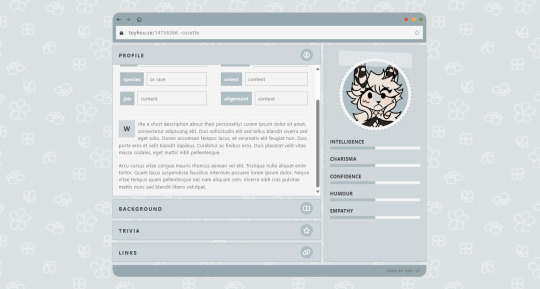
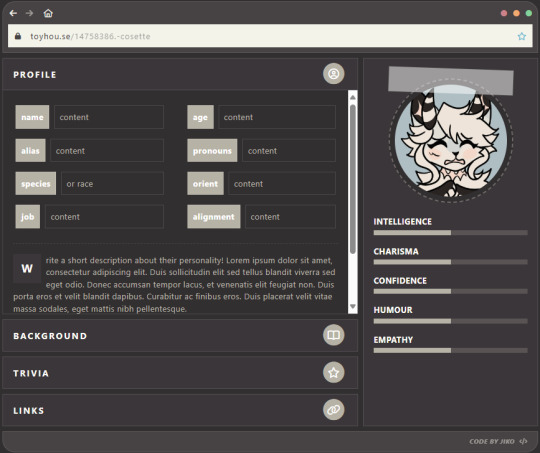
#toyhou.se code#character profile#p2u#bootstrap code#custom color layout#stat bars#html layout#toyhouse resources#modern profile#charactercodes#jiko
0 notes
Text
How to Manage Your Website's Technical Debt – Speckyboy
New Post has been published on https://thedigitalinsider.com/how-to-manage-your-websites-technical-debt-speckyboy/
How to Manage Your Website's Technical Debt – Speckyboy
The web seems to move at the speed of light. The tools and best practices we use today will soon be outdated. It’s a vicious cycle we repeat again and again.
That often leaves us with some form of technical debt. It could be a WordPress theme that isn’t compatible with the latest version of PHP. Or a hacked-together layout that won’t adapt to future needs. The worst case is software that is no longer supported.
It will impact every website sooner or later. There are ways to manage or even prevent it, though.
So, how do you keep technical debt from becoming a nightmare? Let’s review a few tips for minimizing the impact.
Unlimited Downloads for Web Designers
Starting at just $16.50 per month, download 1,000s of HTML, Bootstrap, and Tailwind CSS, as well as WordPress themes and plugins with Envato Elements. You will also get unlimited access to millions of design assets, photos, video files, fonts, presets, addons, and much more.
Build with Sustainability in Mind
The first step is to reduce the chances for technical debt to take hold. In practice, it’s about building with sustainability in mind.
There are several things you can do. For one, use tools that are popular and well-maintained. It’s not a guarantee of smooth sailing. It does increase the chances of future viability, though.
Let’s use WordPress as an example. The content management system (CMS) has existed for over 20 years. It is continually updated. A large ecosystem of themes and plugins is also thriving.
Perhaps there’s another CMS that catches your eye. It hit the market only recently – there aren’t many users yet.
There’s nothing wrong with this new CMS. But is it sustainable? Only time will tell. Therefore, it may not be the best long-term solution. Using it comes with some level of risk.
Best practices also guard against technical debt. Use the latest standards when writing code. Don’t rely on CSS hacks to build layouts. Comment your code and take detailed notes.
The idea is to think about the present and future. That could save you some headaches down the road.
Perform Regular Audits of Your Website
The status of your stack can change in an instant. Thus, it’s a good idea to perform regular audits.
A website audit should cover both hardware and software. On the hardware side, make sure your web hosting is still viable. Check your site’s performance and resource usage. The results should tell you if you need to upgrade.
You’ll also want to look closely at the software you’re using. Start with the server’s OS. Move on to versions of PHP, MySQL, or whatever you have in place. These items are crucial to your site’s well-being.
From there, it’s time to look at your CMS, themes, and plugins. Also, review any software dependencies – JavaScript libraries are a good example.
Look for outdated items. Are updates available? Is it still actively maintained?
This process will help you identify potential problems. From there, you can take action.
So, how often should you audit your site? A yearly review is fine for small websites. Large and mission-critical sites would benefit from biannual or quarterly inspections.
Use Change as an Opportunity
Perhaps you found an item or two that needs addressing. That’s OK – change is inevitable!
The good news is that change also presents an opportunity. You can reassess how your website is working. There is a chance to build a more stable foundation for the future.
In some cases, you may have to swap one item for another. For example, maybe a WordPress plugin you use has been abandoned.
Now is the time to find a replacement that will offer better longevity. It’s also possible that you no longer need what the old plugin offers. That’s one way to reduce technical debt.
You might also need to modernize your code. We often do this when dealing with PHP compatibility issues.
It’s not only a chance to use the latest version of PHP. You can also look for ways to improve functionality and security. After all, reviewing the code you wrote years ago can show how far you’ve come. There’s a chance to build it better and stronger.
You can do more than bring your website up to date. You can also make forward-thinking changes. The hope is that you can lessen the technical debt you have today – and for the future.
Take Control of Your Site’s Technical Debt
Every website will deal with technical debt. That’s part of its lifecycle.
The difference is in how much debt you’ll face. Critical thinking early in the site-building process can reduce your burden. To that end, always search for the most stable and functional solution.
Changes will come eventually. That’s an opportunity to recalibrate your approach. You can review what works and what doesn’t. The lessons you learn will come in handy as your site evolves.
The key is to think about each step you take. Consider how it will impact your site today, tomorrow, and a year from now.
You probably won’t eliminate the need for change. However, you can learn how to make change more manageable.
Related Topics
Top
#approach#assets#audit#Bootstrap#Building#change#CMS#code#content#CSS#deal#Design#designers#eye#fonts#form#Foundation#Future#Hardware#Hosting#how#how to#HTML#impact#issues#it#JavaScript#layout#Learn#Learn Web Design
0 notes
Text

Bootstrap Service Section
#bootstrap service section#service section design#responsive web design#codenewbies#html css#frontenddevelopment#webdesign#html5 css3#responsive layout#service section css#service section html css#bootstrap snippets
1 note
·
View note
Text
ALUI Developed by Thememakker - Bootstrap-Powered, Best-Ever Dashboard Template
In the fast-paced world of web development, having the right tools at your disposal can make all the difference. Thememakker, a leading web design company, brings you ALUI - an admin dashboard template that's set to revolutionize your web development projects. In this article, we'll delve into what makes ALUI a standout choice for developers.
Bootstrap Powered Excellence
ALUI powered by Bootstrap, the industry-standard framework that provides a solid foundation for web development. With Bootstrap, you can expect clean, responsive, and mobile-friendly designs, ensuring your website looks great on any device. Thememakker has taken Bootstrap and elevated it to the next level with ALUI, making it the ideal choice for any company's needs.
A Simple Three-Step Process
ALUI helps you streamline your web development process by following a straightforward, three-step process:
Download Template
First, ensure that your license aligns with your project requirements. Download the latest version of the ALUI template from Themeforest, and you're ready to kickstart your project.
Choose Template
Browse through a multitude of templates tailored for various technologies and business niches. ALUI offers a wide variety of options to cater to your specific needs.

Ready to Work
You can set up a starter kit for your preferred technology or select an HTML template that suits your project requirements. ALUI ensures you have the flexibility to choose what works best for you.
Discover ALUI's Features and functionalities
ALUI is feature-rich and comes with seamless technology integration and a range of benefits, including:
Powerful Dashboard Widgets
ALUI boasts incredibly powerful dashboard widgets developed by experienced professional designers. These widgets are designed with a standardized structure to future-proof your projects.
A few lines of code are all it takes to invoke these dynamic widgets, which support various technologies and breathe life into your dashboard.
Highly Standardized UI/UX with an Easy-to-Use Interface
ALUI's highly standardized styles come with centralized elements and widgets, making it a breeze to use these elements in your projects. Whether you're working on a Hospital UI or a HR-Project management widget, ALUI's design architecture ensures versatility.
Uniquely Handcrafted Layouts
ALUI offers over 20 handcrafted layouts created by passionate web designers at Thememakker. These layouts are designed to make your project visually stunning and highly functional.

Planned Smart Updates
ALUI keeps your project up to date effortlessly. By replacing styles without requiring any coding or structural changes, ALUI ensures your project remains current. Major updates are designed to affect the core structure minimally, making the process smooth and hassle-free.
Centralized Widget Library
ALUI provides access to a centralized widget library that houses styles for creating widgets from various niches. This means you can take widgets from different niches and use them in your project, transforming it into a multi-domain platform.
Seamlessly Integrated Layouts
Uniquely designed layouts of ALUI look stunning and are logically integrated into different platforms. Whether you're using Angular, ReactJS, Laravel, HTML, VueJS, or VueJS + Laravel, ALUI makes it easy to update routes and elements in your menus.
High Contrast Theme for Better Accessibility
ALUI features a pre-built high-contrast theme that enhances accessibility. When you adhere to ALUI's standards, this theme is automatically applied to all elements, including charts and labels.
10 Reasons to Choose ALUI Admin Dashboard Developed by Thememakker
Developer-Friendly: ALUI is built on the Bootstrap 5 Design Framework, making it easy for team members to understand and integrate niche components.
Feature-Rich: ALUI offers a broad range of features that can be added to your product, impressing end-users.
Billions of Theming Possibilities: Customize your theme to match your brand using dynamic theme options.
Suitable for All: ALUI is designed for professionals, brands, and countries, offering multiple themes, layouts, business segments, and more.
SUPER Time Saver: ALUI's flexible architecture and prebuilt layouts save you time and effort in theme integration.
Simple Yet Powerful: Create stunning dashboards with ease, making ALUI one of the most productive theme design on the market.
Tons of Pages: With over 5000 pages and a variety of widgets, ALUI caters to a wide range of needs.
Made by Developers, For Developers: Empower developers with a powerful UI Kit, making development more efficient.
Easy to Customize: Once you understand ALUI's architecture, customization is a breeze, allowing you to design new widgets and dashboards with dynamic theme options.
Lifetime Updates: ALUI offers lifetime updates to stay in line with the latest trends.
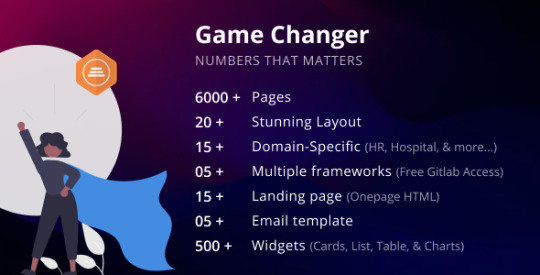
ALUI caters to a variety of technologies, including:
ReactJS: Prebuilt ReactJS dashboard with a starter kit.
Angular: Prebuilt Angular dashboard with a starter kit.
Laravel: Prebuilt Laravel dashboard with a starter kit.
HTML: A set of mighty HTML dashboard templates.
VueJS: Prebuilt VueJS dashboard with a starter kit.
VueJS + Laravel: Prebuilt VueJS + Laravel dashboard with a starter kit.
ASP .NET Core MVC: Prebuilt ASP .NET Core MVC starter kit (Coming soon).
1,000+ Satisfied Users
ALUI's designs have been loved by millions, with positive feedback from clients and users. It's a testament to the excellence of Thememakker's work.
ALUI - A New Standard in Dashboard Design
ALUI is not just an ordinary theme; it's a full library of widgets and layouts designed to take your web development services to the next level. With ALUI, you have the tools and flexibility to create stunning dashboards that meet your unique requirements.
FAQs Clear your all doubts
Do I need to purchase a license for each website?
Yes, you must purchase licenses separately for each of your websites. An extended license is required for commercial sites.
What is a regular license?
A regular license is suitable for end products that do not charge users for access or service. It can be used for a single end product.
What is an extended license?
An extended license is necessary for end products (web services or SAAS) that charge users for access or service. It can also be used for a single-end product.
Which license is applicable for SASS applications?
If you are charging users for using your SASS-based application, you must purchase an extended license for each product. A regular license is suitable when users access your service for free.
What are the lifetime updates for ALUI?
Lifetime updates are offered for all ALUI frameworks and libraries to keep them up to date with the latest trends, ensuring your projects remain current and competitive.
youtube
#ALUI Admin Dashboard#Thememakker#Web Development#Dashboard Template#Bootstrap-Powered#Developer-Friendly#Web Design#Feature-Rich Dashboard#Theming Options#Lifetime Updates#Web Development Tools#Bootstrap Framework#Layouts and Widgets#UI/UX Design#Developer Support#Dynamic Theme Options#Web Development Efficiency#Web Development Projects#User-Friendly Dashboard#Web Development Benefits#Web Development Revolution#Thememakker's ALUI#Responsive Design#Web Development Excellence#Widget Library#Web Development Flexibility#Hand-Crafted Layouts#High Contrast Theme#Smart Updates#Bootstrap Integration
0 notes
Note
Hey, I really love your layout on neocities and wanted to ask if it's okay for me to take inspiration from it for my own layout? It wouldn't be a carbon copy or anything. I understand if you're not comfortable with this and I hope you're having a good day!
Hey there!
Sure thing friend! Go right ahead! Take all the inspo you want from it!
Heck, if you want to snoop thru my code, my entire website's code is available on Github! This way, if you want to check how I did something, you can go right in there and take the code pieces!
For some of the libraries I used, check out the credits page on my website.
To make the layout, I used Bootstrap 5. It also allowed me to make the website responsive. A great library to use! That or Tailwind if you're more of a Tailwind person. It's not required to make your mobile responsive, especially on Neocities where a lot of websites are meant to ressemble older websites, but it makes your pages accessible to mobile users! And it is possible to keep the spirit of your website while making it accessible for users on any platform!
I'm not as active on here, but if you do have any questions, please don't hesitate! Web development is my day job, and I love helping people get into coding! It's such a cool skill to have imo!
11 notes
·
View notes
Text
The Future of Web Development: Trends, Techniques, and Tools
Web development is a dynamic field that is continually evolving to meet the demands of an increasingly digital world. With businesses relying more on online presence and user experience becoming a priority, web developers must stay abreast of the latest trends, technologies, and best practices. In this blog, we’ll delve into the current landscape of web development, explore emerging trends and tools, and discuss best practices to ensure successful web projects.
Understanding Web Development
Web development involves the creation and maintenance of websites and web applications. It encompasses a variety of tasks, including front-end development (what users see and interact with) and back-end development (the server-side that powers the application). A successful web project requires a blend of design, programming, and usability skills, with a focus on delivering a seamless user experience.
Key Trends in Web Development
Progressive Web Apps (PWAs): PWAs are web applications that provide a native app-like experience within the browser. They offer benefits like offline access, push notifications, and fast loading times. By leveraging modern web capabilities, PWAs enhance user engagement and can lead to higher conversion rates.
Single Page Applications (SPAs): SPAs load a single HTML page and dynamically update content as users interact with the app. This approach reduces page load times and provides a smoother experience. Frameworks like React, Angular, and Vue.js have made developing SPAs easier, allowing developers to create responsive and efficient applications.
Responsive Web Design: With the increasing use of mobile devices, responsive design has become essential. Websites must adapt to various screen sizes and orientations to ensure a consistent user experience. CSS frameworks like Bootstrap and Foundation help developers create fluid, responsive layouts quickly.
Voice Search Optimization: As voice-activated devices like Amazon Alexa and Google Home gain popularity, optimizing websites for voice search is crucial. This involves focusing on natural language processing and long-tail keywords, as users tend to speak in full sentences rather than typing short phrases.
Artificial Intelligence (AI) and Machine Learning: AI is transforming web development by enabling personalized user experiences and smarter applications. Chatbots, for instance, can provide instant customer support, while AI-driven analytics tools help developers understand user behavior and optimize websites accordingly.
Emerging Technologies in Web Development
JAMstack Architecture: JAMstack (JavaScript, APIs, Markup) is a modern web development architecture that decouples the front end from the back end. This approach enhances performance, security, and scalability by serving static content and fetching dynamic content through APIs.
WebAssembly (Wasm): WebAssembly allows developers to run high-performance code on the web. It opens the door for languages like C, C++, and Rust to be used for web applications, enabling complex computations and graphics rendering that were previously difficult to achieve in a browser.
Serverless Computing: Serverless architecture allows developers to build and run applications without managing server infrastructure. Platforms like AWS Lambda and Azure Functions enable developers to focus on writing code while the cloud provider handles scaling and maintenance, resulting in more efficient workflows.
Static Site Generators (SSGs): SSGs like Gatsby and Next.js allow developers to build fast and secure static websites. By pre-rendering pages at build time, SSGs improve performance and enhance SEO, making them ideal for blogs, portfolios, and documentation sites.
API-First Development: This approach prioritizes building APIs before developing the front end. API-first development ensures that various components of an application can communicate effectively and allows for easier integration with third-party services.
Best Practices for Successful Web Development
Focus on User Experience (UX): Prioritizing user experience is essential for any web project. Conduct user research to understand your audience's needs, create wireframes, and test prototypes to ensure your design is intuitive and engaging.
Emphasize Accessibility: Making your website accessible to all users, including those with disabilities, is a fundamental aspect of web development. Adhere to the Web Content Accessibility Guidelines (WCAG) by using semantic HTML, providing alt text for images, and ensuring keyboard navigation is possible.
Optimize Performance: Website performance significantly impacts user satisfaction and SEO. Optimize images, minify CSS and JavaScript, and leverage browser caching to ensure fast loading times. Tools like Google PageSpeed Insights can help identify areas for improvement.
Implement Security Best Practices: Security is paramount in web development. Use HTTPS to encrypt data, implement secure authentication methods, and validate user input to protect against vulnerabilities. Regularly update dependencies to guard against known exploits.
Stay Current with Technology: The web development landscape is constantly changing. Stay informed about the latest trends, tools, and technologies by participating in online courses, attending webinars, and engaging with the developer community. Continuous learning is crucial to maintaining relevance in this field.
Essential Tools for Web Development
Version Control Systems: Git is an essential tool for managing code changes and collaboration among developers. Platforms like GitHub and GitLab facilitate version control and provide features for issue tracking and code reviews.
Development Frameworks: Frameworks like React, Angular, and Vue.js streamline the development process by providing pre-built components and structures. For back-end development, frameworks like Express.js and Django can speed up the creation of server-side applications.
Content Management Systems (CMS): CMS platforms like WordPress, Joomla, and Drupal enable developers to create and manage websites easily. They offer flexibility and scalability, making it simple to update content without requiring extensive coding knowledge.
Design Tools: Tools like Figma, Sketch, and Adobe XD help designers create user interfaces and prototypes. These tools facilitate collaboration between designers and developers, ensuring that the final product aligns with the initial vision.
Analytics and Monitoring Tools: Google Analytics, Hotjar, and other analytics tools provide insights into user behavior, allowing developers to assess the effectiveness of their websites. Monitoring tools can alert developers to issues such as downtime or performance degradation.
Conclusion
Web development is a rapidly evolving field that requires a blend of creativity, technical skills, and a user-centric approach. By understanding the latest trends and technologies, adhering to best practices, and leveraging essential tools, developers can create engaging and effective web experiences. As we look to the future, those who embrace innovation and prioritize user experience will be best positioned for success in the competitive world of web development. Whether you are a seasoned developer or just starting, staying informed and adaptable is key to thriving in this dynamic landscape.
more about details :- https://fabvancesolutions.com/
#fabvancesolutions#digitalagency#digitalmarketingservices#graphic design#startup#ecommerce#branding#marketing#digitalstrategy#googleimagesmarketing
2 notes
·
View notes
Text
Look, you don't have to do everything in code from scratch. It's fine to use generators to make your grid layout, or use scss to css converters to keep your stylesheets neater. As long as people have put a tool out there for the public to use, take free and full advantage. Most of the ethos in actual coding circles is in favor of open source- we none of us are doing anything truly original, unless we're writing a new language or framework from the ground up, which VERY few do. Even then, people want their tools to be used, and that's why they include examples, working sites, documentation, sometimes whole startup tools that will get you running a page in two commands. What matters on all sites it the actual CONTENT you put on a webpage, which is why all the most successful companies in the internet age rest on the foundation of what other people populate their sites with. netflix is nothing without creative film and television output, youtube is nothing without content creators, twitter, tiktok, facebook. even amazon doesn't mean anything if manufacturers don't sell their products there. All these sites are just wireframes for what YOU put on there. Do not shake in your boots about using freely disseminated code on the internet- stack overflow, open source repositories, design frameworks like bootstrap, material ui, free font packs, tutorials on code education websites, etc. Go, use it. People share these things with the intent of it all acting as a shortcut, usually without expectation of credit. They know that other people can figure this stuff out on their own eventually, their intent is to HELP. If a resource is open source, if a tool is available to the public, if a stranger answers a question on a coding help forum, I promise you. You can use it. There is no glory in making coding harder for yourself. Stand on the shoulders of coders who came before you. They wouldn't have put themselves there if they didn't want you to.
9 notes
·
View notes
Note
MOURN YOU'RE THE BEST. THANK YOU SO MCUH!!
still confused but yknow what i know more now and thats all that matters
THANK YOU SO MUCH AUHAGHDFYGHUHE i was literally struggling for lijke. three hours i wish i was joking.
FIGURING THIS OUT THANK YOU SO MUCH


omg no worries !!!!
since you're very new, i think the only things you need to touch is just the plain text… be careful when adding/deleting things, because if you do too much or too little, you might end up breaking the code!
anyways, toyhouse uses bootstrap html (but not all of it is functional) so if you wanted to teach yourself about putting things next to each other, you can read it here:
3 notes
·
View notes
Text

Bootstrap Web Layout
#bootstrap web layout#responsive web design#bootstrap snippets#html css#divinector#css#html#webdesign#css3#divinectorweb#web design#web development
3 notes
·
View notes
Text
major site layout update: I figured out how to make a responsive collapse w/o bootstrap🎉
I'll likely not roll out with animations since it's purely cosmetic, and I feel too inexperienced with them to include it in the initial update (if I do it'll probably be way later)
#rambles#art on main#html#website#personal website#There's already a lot of stuff I'm trying to catch before release so I don't have to do it later#like proper flex classes & semantic html#so something cosmetic I can just add to the main CSS & JS later is low priority
4 notes
·
View notes
Text
Mastering Web Development: A Comprehensive Guide for Beginners
In the vast landscape of technology, web development stands as a crucial cornerstone. It encompasses the art and science of building websites, ranging from simple static pages to complex web applications. Whether you're aiming to pursue a career in software development or seeking to enhance your digital presence, understanding web development is essential.
In this comprehensive guide, we'll take you through the fundamental concepts and practical skills needed to master web development from scratch. Let's dive in!
1. Understanding HTML (Hypertext Markup Language)
HTML serves as the backbone of every web page, providing the structure and content. It uses tags to define different elements such as headings, paragraphs, images, and links. By mastering HTML, you'll be able to create well-structured and semantically meaningful web documents.
2. Exploring CSS (Cascading Style Sheets)
CSS is the language used to style HTML elements, enhancing their appearance and layout. With CSS, you can customize colors, fonts, spacing, and more, giving your website a polished and professional look. Understanding CSS selectors and properties is essential for effective styling.
3. Introduction to JavaScript
JavaScript is a versatile programming language that adds interactivity and dynamic behavior to web pages. From simple animations to complex web applications, JavaScript powers a wide range of functionalities. Learning JavaScript fundamentals such as variables, functions, and events is crucial for web development.
4. Building Responsive Websites
In today's mobile-centric world, it's essential to create websites that adapt seamlessly to various screen sizes and devices. Responsive web design achieves this by using fluid grids, flexible images, and media queries. Mastering responsive design principles ensures that your websites look great on desktops, tablets, and smartphones.
5. Introduction to Version Control with Git
Git is a powerful tool for tracking changes in your codebase and collaborating with other developers. By learning Git basics such as branching, merging, and committing, you can streamline your development workflow and effectively manage project versions.
6. Introduction to Front-End Frameworks
Front-end frameworks like Bootstrap, Foundation, and Materialise provide pre-designed components and stylesheets to expedite web development. By leveraging these frameworks, you can create responsive and visually appealing websites with less effort and code.
7. Introduction to Back-End Development
While front-end development focuses on the user interface, back-end development deals with server-side logic and database management. Learning back-end languages such as Node.js, Python, or PHP enables you to build dynamic web applications and handle user interactions efficiently.
8. Deploying Your Website
Once you've developed your website, it's time to make it accessible to the world. Deploying a website involves selecting a web hosting provider, uploading your files, and configuring domain settings. Understanding the deployment process ensures that your website goes live smoothly.
9. Conclusion and Next Steps
Congratulations on completing this comprehensive guide to mastering web development! By now, you've gained a solid understanding of HTML, CSS, JavaScript, version control, frameworks, and deployment. As you continue your journey in web development, remember to stay curious, practice regularly, and explore advanced topics to further refine your skills.
Resources for Further Learning:
Online tutorials and documentation
Interactive coding platforms
Community forums and discussion groups
Next Steps:
Explore advanced topics such as web performance optimization, server-side rendering, and progressive web apps.
Build real-world projects to apply your skills and showcase your portfolio.
Stay updated with the latest trends and technologies in web development through blogs, podcasts, and conferences.
With dedication and perseverance, you'll continue to evolve as a proficient web developer, creating innovative solutions and contributing to the ever-changing digital landscape . Happy coding!
4 notes
·
View notes
Text
Beautiful Poster Art Created with CSS & JavaScript – Speckyboy
New Post has been published on https://thedigitalinsider.com/beautiful-poster-art-created-with-css-javascript-speckyboy/
Beautiful Poster Art Created with CSS & JavaScript – Speckyboy
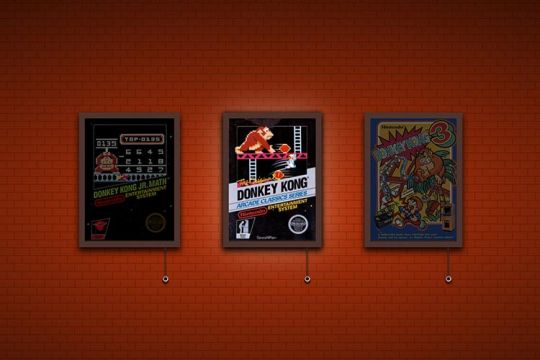
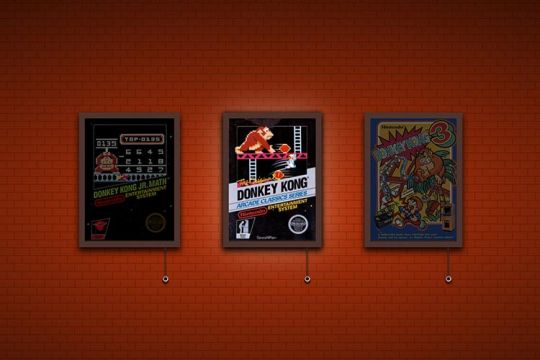
Posters are among the most common art forms. You probably had a few of them on your wall as a child. They cover the full spectrum of people, places, and events.
They also serve as an inspiration for web designers. Their use of color and typography is part of how we see the world. We can see the impact all over the web.
What’s more, we can recreate and enhance the experience online. Goodies like 3D effects and animation bring posters to life. There’s also an element of interactivity. That can be just as powerful as a bold layout.
We wanted to see how designers are using their creativity. So, we perused the archives of CodePen for beautiful poster art. Here are some examples that use CSS, JavaScript, and other technologies. Enjoy!
Unlimited Downloads for Web Designers
Starting at just $16.50 per month, download 1,000s of HTML, Bootstrap, and Tailwind CSS, as well as WordPress themes and plugins with Envato Elements. You will also get unlimited access to millions of design assets, photos, video files, fonts, presets, addons, and much more.
Furiosa 3D Animated CSS Poster by Olivier 3lanc
Talk about a poster that’s brimming with life! This 3D rendering places the movie’s characters in a cut-out. The entire presentation looks like a diorama. Everything is powered by CSS – no JavaScript in sight.
See the Pen FURIOSA 3D Animated Poster by Olivier 3lanc
Replicating & Animating Zürich Tonhalle’s Poster by Jon Yablonski
This snippet is part of a project that recreates iconic posters. The beauty here is in the minimal layout and bold typography. Animated lines add a modern touch to this classic.
See the Pen Zürich Tonhalle (1955) by Jon Yablonski
CSS Grid Poster Exercise by Victoria Bergquist
A combination of Flexbox and CSS Grid fuels this example. The variation of shapes would seem nearly impossible to do without these tools. The included splash of color makes for a compelling result.
See the Pen CSS Grid Poster Exercise 1 by Victoria Bergquist
Donkey Kong Poster Collection by Daniel Fontes
Here’s a fun tribute to the past. Gamers will instantly recognize this series of images from Donkey Kong. The classic video game posters feature a fun lighting feature. Tug on the chain to illuminate your favorite poster. Bonus points for the flicker effect!
See the Pen Donkey Kong – a small poster collection by Daniel Fontes
PPL MVR CSS & SVG Poster Designby Kristopher Van Sant
Band posters are a common theme among designers. Perhaps that’s because so many of us have them on our walls. This animated sequence takes inspiration from print artwork. And it’s another example of what CSS is capable of.
See the Pen PPL MVR by Kristopher Van Sant
Grid Duotone Gradient Poster Design by Cassie Evans
The power of CSS Grid is real. The poster is beautiful and complex. Most impressively, the styles consist of less than 200 lines. A little code and a lot of imagination can go a long way.
See the Pen Grid Poster by Cassie Evans
Grunge Poster with the Wave Motion Effect by ilithya
Who can resist the retro vibes coming from this poster? It captures the look of the 1990s – complete with raining triangles. Move your cursor to change the perspective of the photo. It’s a far-out experience, for sure.
See the Pen Grunge Poster by ilithya
The Matrix Resurrections Digital Poster by Sparklingman
The Matrix movie series is known for a different kind of rain. This digital poster may appear simple. However, clicking on it shifts the green and black pattern. The effect is subtle – but fits beautifully with the movie’s aesthetic.
See the Pen The Matrix Resurrections | Sparklingman digital poster #026 by Sparklingman
A New Take on a Classic Art Form
The examples above combine classic print sensibilities with online capabilities. It’s a fun exercise that goes beyond what’s hanging on your wall.
We may think of posters as being simplistic. But they also open a world of possibilities for designers. Thus, we can take this inspiration and run with it.
For example, posters may help us rethink traditional web layouts. Elements like vertical text and unique container shapes come to mind. They can serve as a launching pad for ideas.
Want to see more examples of online poster art? Check out our CodePen collection!
Related Topics
Top
#3d#ADD#amp#animation#Art#assets#Beauty#Bootstrap#change#code#Color#container#creativity#CSS#CSS Grid#CSS Layouts#CSS Snippets#Design#designers#effects#Events#Exercise#fonts#form#Forms#fuels#Full#game#green#grid
1 note
·
View note
Text
The Ultimate Guide to Web Development
In today’s digital age, having a strong online presence is crucial for individuals and businesses alike. Whether you’re a seasoned developer or a newcomer to the world of coding, mastering the art of web development opens up a world of opportunities. In this comprehensive guide, we’ll delve into the intricate world of web development, exploring the fundamental concepts, tools, and techniques needed to thrive in this dynamic field. Join us on this journey as we unlock the secrets to creating stunning websites and robust web applications.
Understanding the Foundations
At the core of every successful website lies a solid foundation built upon key principles and technologies. The Ultimate Guide to Web Development begins with an exploration of HTML, CSS, and JavaScript — the building blocks of the web. HTML provides the structure, CSS adds style and aesthetics, while JavaScript injects interactivity and functionality. Together, these three languages form the backbone of web development, empowering developers to craft captivating user experiences.
Collaborating with a Software Development Company in USA
For businesses looking to build robust web applications or enhance their online presence, collaborating with a Software Development Company in USA can be invaluable. These companies offer expertise in a wide range of technologies and services, from custom software development to web design and digital marketing. By partnering with a reputable company, businesses can access the skills and resources needed to bring their vision to life and stay ahead of the competition in today’s digital landscape.
Exploring the Frontend
Once you’ve grasped the basics, it’s time to delve deeper into the frontend realm. From responsive design to user interface (UI) development, there’s no shortage of skills to master. CSS frameworks like Bootstrap and Tailwind CSS streamline the design process, allowing developers to create visually stunning layouts with ease. Meanwhile, JavaScript libraries such as React, Angular, and Vue.js empower developers to build dynamic and interactive frontend experiences.
Embracing Backend Technologies
While the frontend handles the visual aspect of a website, the backend powers its functionality behind the scenes. In this section of The Ultimate Guide to Web Development, we explore the world of server-side programming and database management. Popular backend languages like Python, Node.js, and Ruby on Rails enable developers to create robust server-side applications, while databases such as MySQL, MongoDB, and PostgreSQL store and retrieve data efficiently.
Mastering Full-Stack Development
With a solid understanding of both frontend and backend technologies, aspiring developers can embark on the journey of full-stack development as a Software Development company in USA. Combining the best of both worlds, full-stack developers possess the skills to build end-to-end web solutions from scratch. Whether it’s creating RESTful APIs, integrating third-party services, or optimizing performance, mastering full-stack development opens doors to endless possibilities in the digital landscape.
Optimizing for Performance and Accessibility
In today’s fast-paced world, users expect websites to load quickly and perform seamlessly across all devices. As such, optimizing performance and ensuring accessibility are paramount considerations for web developers. From minimizing file sizes and leveraging caching techniques to adhering to web accessibility standards such as WCAG (Web Content Accessibility Guidelines), every aspect of development plays a crucial role in delivering an exceptional user experience.
Staying Ahead with Emerging Technologies
The field of web development is constantly evolving, with new technologies and trends emerging at a rapid pace. In this ever-changing landscape, staying ahead of the curve is essential for success. Whether it’s adopting progressive web app (PWA) technologies, harnessing the power of machine learning and artificial intelligence, or embracing the latest frontend frameworks, keeping abreast of emerging technologies is key to maintaining a competitive edge.
Collaborating with a Software Development Company in USA
For businesses looking to elevate their online presence, partnering with a reputable software development company in USA can be a game-changer. With a wealth of experience and expertise, these companies offer tailored solutions to meet the unique needs of their clients. Whether it’s custom web development, e-commerce solutions, or enterprise-grade applications, collaborating with a trusted partner ensures seamless execution and unparalleled results.
Conclusion: Unlocking the Potential of Web Development
As we conclude our journey through The Ultimate Guide to Web Development, it’s clear that mastering the art of web development is more than just writing code — it’s about creating experiences that captivate and inspire. Whether you’re a novice coder or a seasoned veteran, the world of web development offers endless opportunities for growth and innovation. By understanding the fundamental principles, embracing emerging technologies, and collaborating with industry experts, you can unlock the full potential of web development and shape the digital landscape for years to come.
2 notes
·
View notes
Photo
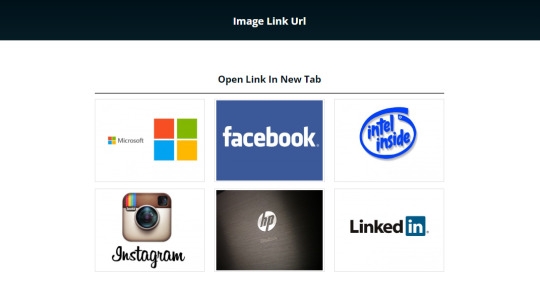
Image Gallery Premium Design Elegant Responsive WordPress Image Galleries With Built In Multiple Light Box Features Image Gallery WordPress Plugin is a premium extension for WordPress websites. Image Gallery is the best plugin among WordPress gallery plugins. Create the most beautiful gallery in a few minutes and enjoy the resultant Image Gallery. WordPress Plugin is one of the easiest plugins to use, even if you are new in WordPress. The plugin core features are six lightbox styles, thumbnails re-order and drag n drop, link gallery, masonry gallery, 2d transition and shadow & glow hover effects, multiple gallery columns layouts, gallery spacing, well documented and video tutorials. The six lightbox styles are blue imp lightbox, pop trox lightbox, viewer lightbox, bootstrap 3 lightbox and LD lightbox.
Demo-Site: https://bit.ly/3IJOjc8 Free-Plugin: https://bit.ly/3ZAODAJ
5 notes
·
View notes