#changing fonts and stuff is a lot less accessible now
Text
Special Request (Strade and MC fanfic)
This is actually just based on the barbie meme Strade floating around, this is my contribution to it. Enjoy!
Contains: Strade, Gender Neutral MC, Fluffy Nonsense, Meme-y Nonsense
Living with Strade had meant a lot of changes to your way of life. Mostly in the department of, what movies are coming out and when. When you had free access to social media and the world wide web, you were bombarded with trailers and ads for movies that may not be coming out for months.
With your internet access now limited and highly supervised though, it was much less so. If you did go online it was often to either show Strade something and ask him to buy it, or to watch youtube or read nonsense articles and quizzes. If you so much as typed "twitter" into the computer, the entire laptop would shut down thanks to Strades "parent locks".
However you had gotten a glance recently at a movie coming out soon, but were armed only with the dates it would be in theatres. So it had become a bit of a ritual for you, to ask Strade at least once a week...
"If you pass a redbox, can you see if the Barbie Movie is available yet?"
At first he had found it humorous, until you had become so captivated with the idea of finally being able to watch it, that he became interested too.
Actually you hadn't even asked him for a few days to check for it, you were simply minding your own business when Strade's hand appeared in front of your face. He was waving a DVD in front of your eyes, and the bright pink cursive font sent a thrill of excitement through you.
"Finally!!" Strade began to laugh, like he always did whenever you were overcome with excitement. You were bouncing on the couch, a move that was exhausting you rather quickly.
"Let me put some stuff away and grab us some beers, then we can pop it into the player." Strade left you with the disc, rubbing the back of his neck.
"Do we still have the lemon shandy?" you asked, wrinkling your nose at the idea of having to enjoy the movie with a Lager or a Stout. You gave a shriek at the feeling of cold, slightly damp metal pressing against your neck all of a sudden.
You reached back, snatching the can, not needing to turn around to know that Strade had a mischievous grin on his face. You glanced at the can. Lemon Shandy.
"I bought another case, since you have a problem with my Heineken." Strade gave your hair a rough ruffle, his choice form of showing physical affection.
With a grunt, he made himself comfortable on the couch, motioning for you to put the DVD in.
"Go on, lets see if this lives up to all the hype you made about it.... Never thought I'd be watching a barbie movie willingly."
51 notes
·
View notes
Text
Dev Log 5
By goodness, it’s been a while since I could just sit down and post about any progression. Life is still keeping me busy thanks to personal matters. However, I’ve been chipping away and doing stuff when I can. I’ve been more or less creating stuff here and there that I can post, though most of the free time I managed to get went into writing and completing tasks.
Finally have some time to get a dev log written out, I’m hoping to update everybody on what I’ve been up to and have planned since my radio silence (and here’s to hoping the next dev log isn’t forever away…)
One of the bigger changes I’ve planned is turning Evenfall Grove into a Choicescript game rather then Twine. This decision was made to help shorten the time a bit, I don’t get as often as hoped to do what I like, so using Choicescript was a good workaround due to it being a little more simple to use.
I still hope to make a game with Twine, maybe in the future when i have more financial stability and time to just still and put my full heart into it, but until then, I can say that making Evenfall Grove using Choicescript won’t change anything story or choice wise. I do need to figure out how to work the whole “you can die or get injured when exploring at night” thing, but I’m sure I’ll figure it out…
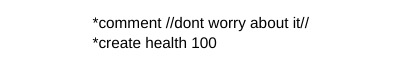
Next on my list of things to update everyone about is a few changes to my profile, I wanted to make it easier to access information and stuff, as well as easier to read. I might need to tinker with the colouring, but so far I think it’s better. Which leads to me saying that RO profiles have been taken down for the moment.
I’ve been writing A LOT whenever I could. A lot of rewrites since the ending became more and more clear as I wrote, and a bunch of short stories about the characters. Thanks to this, my brain is forcing me to do another redesign to make them all feel… Well, more them.
Constantin is the first (and only one even close to done) and has gotten a lot of love, I brought back some stuff from both his older design drafts and made him feel and look more like a man who has been beaten down by life over and over. Exactly what I’m going for.

Another change is the title banner! I still have a few more things to mess with, but for now it less of a priority over writing. I love it more though and the font is real pretty!

Aside from more redesigns, I mentioned character short stories, I might edit and post them if the need calls for it, but it did really help develop each of their backgrounds and helps decide how I want them to be and act, especially around MC!
It has made me need to rewrite a lot and pace out how MC will first meet each of the characters (as well as how romancing them will go about), in the end it’s helped me decide how I want the ending to go and how I want each character to end up by the end. It’s not just MC going on a journey of power and character development. Each romance option has their own unique way of growing throughout the story.
While I’m mentioning characters, MC’s Familiar has been narrowed down to four animals; Squirrel, Owl, Badger or Fox. Feel free to make more suggestions, my only tip is smaller forest dwelling animals, since familiars size and shape are based on the power of their witch and the environment they're in! MC isn’t the powerhouse they are capable of becoming quite yet.
That is all for now, not as much as I hoped to update everyone with, but I like to try and get a word out when I can so no one is left wondering if this interactive fiction is no longer being made. Still fully intend to make Evenfall, it’s just at a busy snails pace.
Thank you all again for sticking around and having such patience with me, you’re all lovely and I couldn’t ask for better readers! (I need to get to answering asks, I apologise so much for the delay and I'll do my best to dedicate some point next week to answering them!)
Have a good day/evening, witches!
-Red
#evenfall grove if#dev log#interactive fiction wip#interactive fiction#interactive story#so very exhausted but I want to get stuff out there and no way anything is making me give up
8 notes
·
View notes
Text
How to Research Pt. 1 - Google-Fu
Alright. I have decided to make a little tutorial in how to use different ways to access information, especially scientific information. The reason for this is, that... Well, research has found that a lot of Gen Z and especially Gen Alpha struggle with doing online research, mostly due to being so used to use the internet via Apps. And having had to do a research project at university, where my fellow students massively struggled to find anything on the requested topic.
So... Let me start with the most obvious topic: Google.
Funnily enough I gotta say, that even a lot of my fellow Millenials struggle with google. Mind you, Google has become a lot less user-friendly over the years. Ten years ago it was a lot easier to google stuff, because Google pushed less advertisement.
It should be said, that these techniques also work with most non-google search engines. So, let me go through it.
How to Google
For reasons the question I will use to demonstrate this entire thing will be: "How many biological sexes are there?" Just because I had to show research on this in online discussions too often. (Me, that is, as an intersex individuum.)
The most intuitive way would probably be to directly ask google.

Now, on the first glance the results of this search do not look that bad.
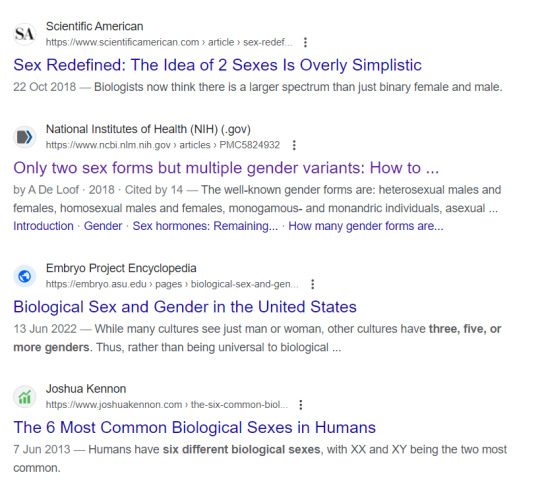
Again, I am intersex. I am definitely not a male or female based on my biology. And obviously, as such I have read quite a bit on the topic before.
Now. One of the things you need to do, when doing research, is to be able to judge a source.
Scientific American is somewhat reliable as a starting point, but it is popscience, hence you should definitely not cite it if there is any other way.
The NIH is usually a reliable source. But, if you just look into the preview text (or read the abstract on the side) you will find, that the scientist completely just mixes through sex, gender and sexuality. Which... might not make for the best source.
The next one - from the Arizona State University - also is a bit too much on the gender part, and too little on the sex part. And if you look at the preview, you will also find something else there: Google has marked "gender" as an "exact result" by using bold fonts.
And lastly we have a result that is the private blog of some economics guy. Which... might not be a good source for this.
And if you scroll just a bit further down, you will find openly trans- and interphobic sites like Women UK and Emma.
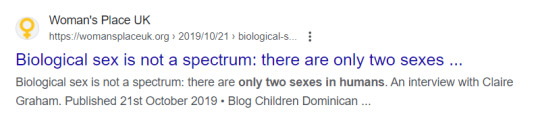
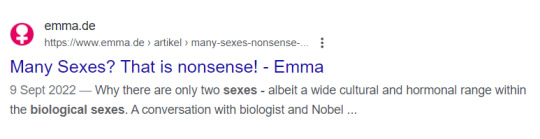
This is the point where you should realize two things:
Maybe we should change the search
You really gotta be careful with what pages get brought up, when you use your google-fu.
See, here is the thing. Why in the nine hells is the 4th (!!!) result of the search some private blog of some dude? I can tell you: Google is basing the results partly on the SEO of the pages. And it just turns out that some economics blokes are actually really good at SEO stuff. That is search engine optimization.
Other than that, Google also basing stuff on traffic and how many people clicked at what link and probably some other stuff that us normal mortals will never understand.
So, how can you change the results? Well, you use the tools that google gives you.
Using " around a group of words or a single word tells google, that you want this exact group of words in the result and no variation of it.
Using - in front of a word or a group of words marked with " before means that you want to exclude these results.
And using * somewhere means, that a word can end differently and you will still accept it.
So, what have we learned from the other results before? Well, for one: We should definitely tell google, that we want to know about biological sex, not about gender. So we should probably mark "biologial sex" as an exact group. It probably would help also to include something like "intersex" because that way we give google something to go off on. Lastly: A lot of supposedly "feminist" sites will actually push their TERFy agenda. So, to exclude them, I will tag this search also as -"women's rights". And because I am not interested in someone's blog, I will also use -blog.
Hence we get the search term:
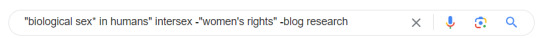
And look at the results I am getting:
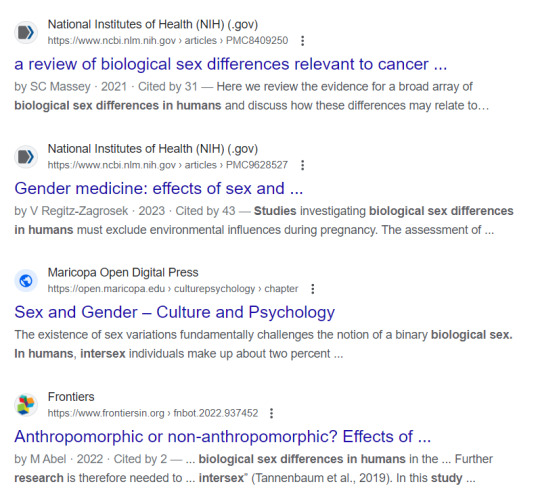
Now, this might not be perfect - but it is much more like what I was looking for, right?
So, that is a quick primer on how to google-fu.
Tomorrow I am gonna talk a bit about Wikipedia.
#research#scientific research#science#how to#how to do resarch#google#how to google#lgbtq#intersex#transgender
15 notes
·
View notes
Note
ive been looking at the ifcomp and i think im gonna do it. any advice for a firsttimer? what should i expect? what was your experience?
Hi Anon!
First of all, congrats on taking the leap! I know it can be quite daunting to participate in one of the biggest and oldest IF Competition there is currently. Takes quite a bit of guts to do it! Yay, you!
Suuuper long ask answer because you asked questions requiring long answers, where I probably repeated myself multiple times.
IFComp Advice
What to expect?
What was my experience?
TLDR: it's hard but also fun. Def recommend at one point (unless ranking makes you go blerg... then do the SpringThing or an unranked game jam).
IFComp Advice
I do have some advice for you, especially if you are planning on submitting a game to the IFComp this year, which is less than a month away:
Be Ready for your work to be judged and reviewed by people. Some will be harsh, some will be kind, most will be fair. If you are not fully open to criticism, especially negative one, the voting period will sting like hell. It is also fine not to read any review or comment about your entry, but a head's up is important.
Be prepared to rank low. If you follow the advice below, you probably won't end up last place. But the competition is stiff. Authors often spend a year or two on their entries before they submit. If you know you can't handle rankings, go for the SpringThing instead. More chill.
Submit your intent to participate NOW!
The deadline is Sept 1st, but it's easy to put it off and forget. And intent to participate doesn't mean you have to submit something. You can back out at any moment (even during the voting period).
Check the rules and timeline of the comp (@ifcomp). You don't want to disqualify yourself by mistake...
Keep it short: 15 to 30 min of gameplay. There is less than one month left, and you want plenty of time to make sure your entry is as polish as possible! I took 3 months last time and it was a buggy mess on Day 1 of the voting period.
Use a program you know, or a simple one with good documentation or guides. You might have time in a month to learn how to use a complex program, but I wouldn't recommend it. List at the end.
Create something simple but airtight. You are racing against time. Shooting for the moon with something complex could work, or it could land you in the bottom. Usually, it is best to create a game which is doing little, but doing it very well, than submitting a behemoth that can't even do its core gameplay loop right every time (dissing myself, yes). Sam Ashwell has some good article for choice-based, Emily Short for parser puzzles.
Your prose should have as little grammar mistakes as possible. Pass your text through as many grammar checkers, and maybe some human testers (beta). The more eyes you have on it, the better. Hate to say it but, avoid word crimes there...
Have some impactful interactivity, that makes sense with the story. Puzzle, branching of variation, etc... Even if all of it is fake, and you are pushing the player through a linear story, the player shouldn't feel like they are just flipping pages of a book. I am not talking about the quantity, but the quality of the interactivity. Emily Short has some great article about that stuff.
Don't have bugs. Should be obvious, but you know... I didn't follow that one and got (rightly) roasted for it in the reviews. Test your game (and have people test your game) A LOT.
Style your project a little bit (if possible). It doesn't have to be fancy, but as simple as changing the colour of the background and the text, maybe the font of the text as well (!!! it should still be readable) can go a long way. Also appreciated but never mandatory: different formatting for different bits of text, some animation in the text, having images, having audio, having accessibility settings (theme, font, visual, audio)... Again, those are pointers. Leave this for last.
Credit where credit is due. Code, assets, beta-tester, etc... anything you did not make from scratch, or anyone helping you along the way, should be added in a credit page. Also credit yourself for what you did :P you deserve to show off your efforts!
Test your game relentlessly. Yes it bares repeating, I've done that mistake. Don't be me. Test your stuff again. Have people break your game.
Edit your submission page with care. Have a grabbing hook for your synopsis, an eye catching image, and any relevant documents the players would need (i.e. walkthrough). DON'T FORGET TO ADD A WAY FOR PLAYER REACH YOU FOR BUGS!
MOST IMPORTANTLY: Have fun! If you have fun making your entry, it will show in the writing and how the game is constructed.
Hypertext/Choice-based: Twine (Harlowe, SugarCube), Ink/Inklewriter, Moiki, ChoiceScript
Parser: Adventuron
Oh... and good luck. You'll need it :P
If you are thinking of next year instead, most of these advice applies. You can just rule out the intent submission for now, the length of the game (1h gameplay is usually the sweet spot), and the program to use (though take one you understand). The rest could work for any comp honestly.
What to Expect?
The IFComp period in an exciting time where many people gather to play games and talk about them. Many people submit stuff yearly, sometimes with good results, sometimes it's atrocious. Sometimes, authors who haven't been seen in a while reappear to show off their labour of love or review other people's games. It can be very intense and overwhelming if you are participating (author or player).
As an author, you should expect (not exhaustive):
deadline (intent/game/voting),
potentially getting comments for bugs (and having to update, which you are allowed to),
seeing reviews and discussions about your entry (mainly on the IntFiction Forum, but sometimes on blogs too): good stuff, negative stuff, and people missing the point entirely or having bad take, or takes you didn't think about.
seeing people rating your entry on the IFDB (rating =/= vote, but can be a flawed indicator)
feelings galore (good, bad, ugly, anxious), especially stressing about the results
having to remind yourself that no one can judge everything completely objectively (expect when it comes to bugs, it is or it isn't), and that people vote for what they like.
following the rules on the IFComp website
a special private group on the IntFiction forum to discuss with other authors when the voting period starts, as well as posting reviews,
maybe get a prize at the end? (depends on your placement)
Honestly, it can be pretty rough. This is not an easy competition. Most people have been working on those projects for months or years. Some have for just a few weeks, but their pieces can be out of this world. Only the organisers have an idea of who is competing ahead of time, and how competitive it could be from year to year (i.e. did big names come out or not).
While reviews and ratings can give you an indication of how your game is faring with players, you will not be able to know until the votes are actually out (case and point: me, thought I did much better than reality). Either way, it will be a surprise, good, bad, disappointing...
Speaking of reviewers, most will try to be as partial as possible and going into every entry with an open mind. But, there are harsh reviewers out there, as well as kind ones. It is not unusual to see blunt reviews, especially if something ticked the player (bugs usually).
But also, it's loads of fun! You have a bunch of very serious people debating on minor things, newcomers trying out the comp and sometimes even reaching the stars, oldcomers popping by for a cup promising they will review ever game and then disappearing after three, a lot of very very very good games to play, so many different perspectives on what if IF, and feeling like you have a voice in what should be crowned the best of the competition!
It's weird, it's serious, it's goofy...
Prepare for the worst, hope for the best... but most importantly, have some fun. And do what's best for your mental health!
What was my experience?
I think I've talked about it quite extensively in my Post-Mortem for The Thick Table Tavern. Read that before the end of this, for context.
And almost a year after this experience (on this day, I was frantically writing), I think my feelings have changed quite a bit.
I went into the competition guns-blazing without understanding the importance of things (bugs/grammar especially) and thinking I had done the absolute most and breaking the genre, believed I did sooooo much better than any other entry, got very dramatic when the first non-positive reviews came in, and was about to throw my shit when I saw the 1s in the voting curve. I am only a bit over-exaggerating here.
I definitely deserved the placement I got. Don't misunderstand, I am incredibly proud of what I achieved there! But... there were major issues for sure. And I've come around to recognise those.
Those 1s-2s were warranted, those negative comments were warranted: the first version was buggy as hell (which I think was the version in the mass downloadable packet? and I updated the game like 20 times), there are still a bunch of issues with the prose (I learned my em dash lesson!), the pacing is aaaalll the way off (I thought I was being cheeky, but didn't always land)... This was something way different for the comp, maybe more experimental than people expected (I mean, who does a click-only bar for a text-based comp...)? But most importantly, while it looked polished, you just needed to play a few minutes to see the varnish crack...
To say the least, I got slapped back to reality. HARD. This was a mediocre good-looking game. Real pretty, big flaws. And that's ok (not putting myself down). Not every game can be winners (unless it's La Petite Mort or DOL-OS :P), not every game will work as intended. You can rack all the trophies all the times. Sometimes you're just at the bottom.
All this might sound hella negative, but I am incredibly grateful for this experience. I have learned so much about game creation, coding, writing, what to do and avoid... There are things I probably wouldn't have learned had I not participated (or not as early).
I have created friendships (and rivalries /jk) and found a community where I feel comfortable being this experimental with my work (hey, it worked for DOL-OS!) and continuing breaking the codes. It's renewed my drive to create and do more: games, experiments, trying new program, but also for the community, helping out, creating guides and templates, giving advice...
And I've found a bit of love for reviewing stuff it turns out.
I've made my peace.
And I have plans for a new pretty weird game for a future IFComp ;)
I will make people cringe again :P Hopefully not because of bugs!
Final sidenote: I am still not taking my advice. No one tested DOL-OS before it was submitted, and it won. But also, other games placed poorly... I am still speed-running through competitions (not the IFComp this time), and tripping all over all the time. I still submit thing thinking I'm the hottest stuff and that no one else will be better than me. Completely delusional here.
Be better than me, for your sake.
12 notes
·
View notes
Text
I finished Oxenfree II after, I dunno, maybe four or five short sessions of play. I had intended to replay the first game beforehand, but ran out of time before release, lol.
Thoughts (spoilers for all of both games):
I enjoyed 2, but I can't say I enjoyed it nearly as much - if I had, it wouldn't have taken me a week and change to play through, I think.
The art was gorgeous as always, perhaps moreso. They made small QOL improvements that I appreciated hugely, like the map getting marked up, the task list, and ESPECIALLY the little icon telling me if the dialogue would continue when I walked to a new part of the map. The climbing was simple, but fun enough. I deeply appreciated the ability to change the font and text size of the speech bubbles, because I found the default hard to read on.
Some parts were spooky - loved the community centre turning sideways, etc, some good jump scares, the dreamscape stuff was cool. Loved the idea of the time bubbles you got to walk into, and how that was used in puzzles (albeit quite sparingly).
Some less positive stuff:
I liked Riley fine, and Jacob was ok, but that's about... all I felt. They both felt a bit like placeholder characters. I think there is just not as much immediate pathos generated by "two coworkers" as there was between Alex and Jonas, stepsiblings meeting for the first time who both have a lot of baggage.
I also think having a majority of the support NPCs be voices on the radio was a mistake. I enjoyed those conversations, but I had to be reminding myself to check in, and it all felt a bit remote. As Alex, I felt responsible for the whole group, even when I wanted to throw Ren or Jonas or Clarissa off a tower because they were infuriating me. There were different personalities, and also that meant there were different character dynamics to explore and combos you could play with in replays. The NPCs interacted with each other as well as Alex and the player had to manage all of it. Riley felt like she was the centre of a lot of single spoke relationships.
Also, while the parenting as a theme is fine, it's just... inherently going to be kind of remote to me, I guess, as a childless woman with no interest in being a mother. VS I felt the first game dealt with grief in a way I found more accessible, despite never having lost a sibling (or indeed having any siblings to lose, lol).
After the buildup with Parentage (and stories of burning people?!?!), I felt disappointed they were just a hippie uwu cult.
The Alex reveal was my fave, and my interest piqued once we knew she was involved. I see people are a bit mixed on her involvement but honestly I loved it, lol. The downside was introducing her meant I was like "ok, will there be a choice between saving Alex or saving Riley/Camena/etc?" and I knew I would choose Alex no question.
Not quite what happened! I was fairly satisfied with my ending, which was:
-befriend Jacob, but leave him behind (I was worried about Athena! lol)... it was a little unfortunate that Jacob and Riley felt a bit distant as a result, but I loved Riley and Alex getting alone time, so whatever.
-leave Olivia to the ghosts
The problem with the sacrifice decision was I did not feel the game gave me any compelling reasons to save Olivia, outside of "Olivia is a teenager so you have a duty of care". Sure, in real life I think letting a depressed teenager go into the void with her ghost parents is a bad call -- but this is a story, and in this story, they have done nothing concrete to make me the player feel attached to Olivia, as compared to how I feel about Riley and Alex, two characters I've now spent hours with. Perhaps I'd have sacrificed Jacob if he was around, but... he wasn't, lol. And maybe not! Because I the player have reason to like Jacob, and no reason to like Olivia.
In the first couple scenes with Rex, I thought perhaps he was Riley's child who had died, and that the death was part of why Riley in present day was a mess and an alcoholic with minimal relationships etc. In retrospect, I think that could have been a very interesting device. The downside I suppose would be that there would then be no reason for Riley not to stay in the void with Rex, making the end dilemma moot.
Still, it was rewarding to see Alex and co leave the island. The game prompts you-as-Riley to be mad at her, but lmao, it's Alex, it's my girl, I don't care. I also thought it was sweet that they had Clarissa as the one who lingers for her. Aw.
Overall, I would give this maybe a 7/10... I don't regret buying or playing it, but I don't feel compelled to replay and try other routes. Oxenfree 1 on the other hand I've played probably 6-8 times and will continue to play again every year or so when it gets dark and cold and spooky outside.
17 notes
·
View notes
Photo





long post but hey haven’t done one of these in a couple of years (hence all the font changes, i now no longer have access to the old fonts rip)
but hey, get a load of all that art. i kind of feel like a video game where as i improve the improvements get less and less noticeable, but it’s a lot of behind the scenes stuff
15 notes
·
View notes
Text
Free adobe captivate templates

#Free adobe captivate templates free#
#Free adobe captivate templates free#
For this price, you have 1-year Free access to all of the new stuff FasterCourse will develop over the next 12 months at no additional cost. The price for the FasterCourse template library is $499 per year. If you don’t have Adobe illustrator you can use Gravit designer. an Adobe Illustrator file with different items from the screen interface so that you can change them.The FasterCourse templates are in my opinion the best-designed templates on this list and really easy to adjust. 600 e-learning character images on a transparent background.503 Trivantis Lectora templates and games.875 Adobe Captivate templates and games.782 Articulate Storyline templates and games.The Fastercourse template subscription offers: įasterCourse is an e-learning company located in Latvia and exists since 2014. The next 7 results are places where you can find different premium eLearning templates bundles 1. Now let’s see what the places are where you can find the best templates. Get now 10% discount on all the FasterCourse e-learning templatesĬheck Out The Templates On 15 best places to find free and paid elearning templatesīy now you know that elearning templates help you speed up your productivity and improve the overall quality of your elearning course. While I cover a lot of different e-learning template websites in this article, there is one website that offers the best-designed and easy-to-adjust templates for Adobe Captivate, Lectora, and Articulate Storyline. Information: Other authoring tools like Adobe Captivate and Lectora Publisher don’t work with master slides but work with the same principle, You can adjust a logo or fonts and colors in one place, and Captivate or Lectora automatically makes adjustments in your whole course.īefore I cover all the websites that offer e-learning templates, I want to cover my top pick: #1 Best Website for E-learning Templates: FasterCourse If you had built your course from scratch there was the possibility that you had to make adjustments on several places and accidentally forgot something or something went wrong. If you’ll make an adjustment on the master slide in your course this change is automatically implemented throughout your module. Also, the fonts and colors that are used for your course are linked to the master slide. If you work with templates in your elearning course you’ll have a master slide in Articulate Storyline that’s the instance of the company logo on a master slide. When you’re creating your elearning course with templates it’s much easier to change the corporate identity. You’ll only have to insert texts, images, audio, and maybe videos and you’re good to go. You don’t have to build your elearning course from scratch when you’re using elearning course templates so you can’t make mistakes when building the different interactions for your course like drag and drops or multiple-choice questions.Īnd if you’ll buy templates from the resources that we’re gonna cover later on in this article you’ll have the guarantee that all functionalities have been tested and are working. You’ll have less errors in your elearning courses.You can skip several phases in your development process and deliver your elearning courses much quicker. You can directly start writing your elearning storyboard and develop assets for your elearning course. Much of the thinking about fonts, colors, and layouts are already done for you. Now you know what elearning template is, let’s have a look at why there so extremely useful to use in your next e-learning project. Design elements like backgrounds and other assets.Predefined Colors for al visual objects.Pre defined fonts for all text objects.Templates save you lots of instructional and graphical design time and lots of development time because you don’t have to reinvent the wheel for every slide in your course that you build.Įlearning design templates contain the following items: What are elearning templates?Įlearning templates are pre-designed and pre-programmed files for authoring tools like Articulate Storyline, Adobe Captivate, Lectora, and Microsoft PowerPoint. So in this article, I’ll share my tips where you can find the best free and paid elearning templates for Adobe Captivate, Lectora, and Articulate Storyline that you can use in your next project. And on top of that, a well-designed template will make your slides and elearning course look good. I know from all my experience building elearning courses in Captivate and Storyline that a well-designed elearning template makes it really easy for you to build your elearning course and edit your slides. Do you want to save time on the development of your next elearning project? Then elearning templates are the solution for you.

0 notes
Note
Sorry, the link I put in probably doesn’t work m. weibo. cn/detail/4608947896717694 you’ll have to get rid of the spaces in between because it won’t let me send a link
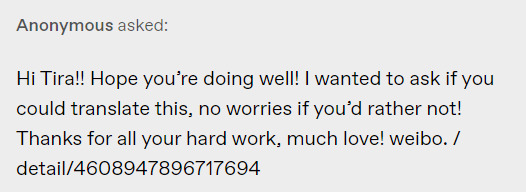
Oml this fic was great (link here for the original), thank you for sending it in! In this house we appreciate MC for handling the four guys when they're sniping at each other like elementary schoolers.
See below cut for translation!
Part 1
Given how they’ll spend two minutes having little arguments and three minutes having big arguments when holding meetings in the investigation team, you decided to do a little something to maintain the friendship between the team members, which wasn’t very deep to begin with.
“Cheng Cheng, if friends are fighting, where should they go to make their feelings go back to normal?” After all, Cheng Cheng had the most ideas. After work, rather than rushing home, you sat at Cheng Cheng’s seat, asking for her suggestions.
(Cheng Cheng is Kiki Bennet, for those who follow global server information.)
“It’s gotta be the amusement park for sure!” Cheng Cheng’s eyes shone. “There is nothing and no place more suited for nurturing relations than the amusement park!”
As if thinking, you lowered your head. You didn’t notice how the door of the office behind you opened, then closed.
Part 2
“Lawyer Zuo, do you have time this weekend?” After making up your mind, you knocked on Zuo Ran’s office door.
“I do. What’s the matter?” He stopped arranging his items, looking gently at you.
“I want to go to the amusement park, and was wondering if you’d be interested?”
Zuo Ran froze, then remembered the dialogue he’d just heard, then immediately thought that he didn’t seem to have had any conflicts with you recently, and being mean to you due to work was also unlikely… so where did he anger you?
“Lawyer Zuo?” Seeing him silent, you felt a little anxious. Sure enough, having Lawyer Zuo go to a place like an amusement park was too difficult.
“Ah, sure.” Regardless, might as well answer and then figure it out after – so Zuo Ran thought.
Part 3
“This weekend?” On the other end of the phone, Mo Yi was somewhat surprised that you would take the initiative to invite him, though his mouth curved up right after. “Of course I have time. I have time as long as it is your invitation.”
“Awesome, then I’ll see you at the amusement park entrance on the weekend!” Having achieved your target, you hung up in satisfaction.
Mo Yi has always been kind and rarely rejected your requests. Plus, to him, the amusement park was worthy of being called a location to nurture relations, and it might even let your relationship take a step forward.
Looking at the blooming roses on the windowsill with deep emotion, Mo Yi reached out and stroked the delicate petals – “You are always able to surprise me.”
Part 4
“What’s up, thinking of me?” As soon as the call was picked up, Lu Jinghe’s mischievous voice was transmitted into your ears.
“Yeah, I was wondering if you had time on the weekend, Young CEO Lu?” You rolled your eyes, then followed his words to bring up your request. “I want to go to the amusement park on the weekend. Young CEO Lu, want to come?”
“Don’t call me like a stranger, I like hearing jiejie call my name more.” He laughed quietly.
“Lu, Jing, He! Are you going or not?” Enunciating each syllable, you recited his name.
“Don’t be so ferocious.” Sounding pitiful, Lu Jinghe said, “I’m going, of course I’m going! It’s so rare for jiejie to ask me out yourself, so how could I miss out on this chance!”
Not wanting to bother with bickering with him, you huffed quietly. “See you on Sunday 10AM, Stellis Amusement Park entrance.”
Part 5
You felt a lot more confident when inviting Xia Yan – after all, you grew up together and had planned to go to the amusement park together after reminiscing on your childhoods. If he wasn’t working, he definitely wouldn’t refuse you.
“Go to the amusement park?” Xia Yan tilted his head, looking at the photo taken at the amusement park with you, 8 years ago. “Of course it’s fine, I haven’t been to the amusement park in so long anyways, and I’ve been pretty tired out from work recently… it would be nice to go and relax.”
I hope we can relax, you thought.
“So it’s a promise then, I’ll be waiting for you at the Stellis Amusement Park entrance on the weekend.” As you expected – when the amusement park was mentioned, Xia Yan would think of when you were little. Inviting him to the amusement park was a cinch.
You hung up, picked your clothes for the weekend and placed it on the clothes rack, cleaned yourself up, then fell into the world of dreams.
Part 6
“So, why are you here?” Lu Jinghe looked with a face full of hostility at Zuo Ran, who was sitting by the flowerbed, holding two cups of hot drinks.
“When Young CEO Lu comes with someone else to the amusement park, am I not allowed to come here with my partner on the weekend to relax?” Zuo Ran stared hard at him, then lowered his head to continue fiddling with his phone.
Seeing his smug look, Lu Jinghe laughed coldly. “Coincidentally, the one who asked me here today just happens to be your partner during work hours.”
“…” Zuo Ran’s hand on the phone stopped.
“I should have expected this. If she suddenly asked me out to the amusement park, it definitely couldn’t be a simple relaxation session.” Xia Yan walked over from the other side of the round flowerbed, looking coldly at the two.
“Looks like it’s not just us.” Lu Jinghe raised his eyebrows. “Looks like she set the time to 10 o’clock to wait for a certain someone to wake up.”
Dissatisfied with Lu Jinghe’s malicious speculation, Zuo Ran placed his phone into his pocket. “Based on what I know, the amusement park opens at 10.”
Lu Jinghe: “…”
“Morning.” Mo Yi, who was standing by, nodded at everyone in greeting. Zuo Ran turned around and raised the hot beverage: “Morning.”
Xia Yan turned his head, ignoring him: “Hmph.”
Lu Jinghe said disdainfully, “Yeah, you could consider it early if you’ve only woken for an hour.”
TL Note: “Morning” and “early” here use the same word in Chinese.
As the atmosphere became stiffer and Mo Yi was seriously considering the possibility of lowering Lu Jinghe’s behavioral grading on his family education, you finally arrived at the amusement park entrance two minutes before 10.
“Sorry, sorry I came late. So everyone already got here.” Having overslept slightly, you jogged over, still panting.
“Slow down, drink some of this hot beverage.” Zuo Ran handed the hot beverage in front of you. “I didn’t know what you like to drink, so I ordered a cup of hot milk tea for you.”
“Thank you, Lawyer Zuo!” You smiled gratefully.
Mo Yi started to become different from usual again, speaking the most acidic words with the warmest expression: “One who acts so unaccountably solicitous...”
Xia Yan followed up immediately. “Must be hiding evil intentions! Watson, you’ve got to be careful of two-faced guys like that.”
Zuo Ran: “…”
You were about to speak when Lu Jinghe cut in, sounding slightly wronged, “Jiejie, I originally thought that this was going to be a sweet weekend with only us two. Why are the three of them also here?”
“What sweet weekend.” You shot him a look. “Today is our NXX investigation team’s team-building activity day, so of course the members of the team should be here.”
Zuo Ran, Mo Yi, Lu Jinghe, Xia Yan: “…”
Ignoring their strange expressions, you held up the tickets in your hands. “Let’s head into the amusement park!”
Part 7
You originally thought that after the slight displeasure of heading out, there would be happy memories. But who would’ve thought…
“No way, Zuo Ran, you’re too scared to get on the pendulum ride?” Lu Jinghe tried to hold in his laughter. “Hahaha, who would’ve thought that Zuo Ran, the great Lawyer Zuo, so ferocious in court, would be scared of the pendulum ride, hahahahaha…”
“Lu Jinghe!” You glared furiously at him.
“Sorry, sorry.” He blocked his mouth, but his trembling shoulders weren’t convincing at all. “I usually don’t laugh, unless if I really can’t hold it in.”
“Zuo Ran, that’s pretty sad.” Xia Yan spoke concisely, looking meaningfully at Zuo Ran.
“According to the country’s laws, defamation of others constitutes a crime and can result in a maximum of three years of imprisonment, detention, surveillance, or deprivation of political rights.” Unwilling to display weakness, Zuo Ran fired back.
“It’s very normal for people to fear things. No one can avoid this, Zuo Ran included.” Mo Yi pushed his glasses up.
“Dr. Mo gets it.” You released a breath – finally, there was a peacemaker.
Mo Yi followed up by speaking to you, “So, I hope you can strive to be with someone more ideal.”
You: “…”
“How about we check out the bumper cars? I remember that Lawyer Zuo’s driving skills are excellent!” Seeing that there were bumper cars not too far off, you made a suggestion.
“You all can head in. I will watch over your purse for you outside.” Mo Yi’s expression looked stiff for an instant, though it went back to normal quickly.
Xia Yan keenly noticed the abnormality in his complexion: “So it turns out that you’ve also got things you fear, Mo Yi.”
As if pointing something out, Lu Jinghe said, “After all, things like bumper cars really are hard to bear for older people.”
Looks like Lu Jinghe’s family education final assessment for this semester won’t be able to hit minimum standards.
Zuo Ran immediately emphasized his innocence. “My driving skills can be considered decent. If you want to go, I can go with you.”
As the situation became more and more off, you decided to simply head to the next amusement park attraction.
“How about the haunted house? I went with Xia Yan when we were little, and I went with Lawyer Zuo after for a team building activity for the law firm, and the murder story script I did with Mo Yi was pretty similar.” And Lu Jinghe…
A young, vigorous guy wouldn’t be scared of this, right?
“I’m not going.” Sure enough, Murphy’s Law strikes. If anything can go wrong, it will.
“What’s the matter, does the young CEO Lu fear ghosts?” Zuo Ran landed an attack first.
Mo Yi followed closely from behind. “Who would have thought that the 1.88 metre Lu Jinghe, the young CEO Lu, would also have things he fears?”
“You really can’t go on by simply growing taller without growing brains.” Xia Yan sniped in last.
Lu Jinghe shrugged. “Being scared of ghosts isn’t a big deal. Any normal person would be scared of them. Are you all really not scared of them?”
Silence. Dead silence.
Lu Jinghe: “… Pretend I said nothing.”
You smiled, relieving this strange atmosphere. “It’s fine, everyone has things they’re not good at. Let’s head to another attraction.”
“How about we head to the pirate ship?” Lu Jinghe pointed to the nearby pirate ship. “There’s also a pirate-themed restaurant beside it, and we can head over to eat in a bit.”
“How about… we change to another one?” You pursed your lips. Was it because you didn’t check the Chinese almanac before heading out today, or was it that these four just naturally run into issues?
“Jiejie, are you scared of this one?” Lu Jinghe smiled mischievously.
You said nothing, turning around to look at Xia Yan.
Xia Yan: “…”
Smiling, Mo Yi said, “So it turns out that the great Detective Xia isn’t great with the pirate ship.”
“Even special agents have things they’re not great with?” Zuo Ran flicked a casual glance to the pirate ship, from which screams kept coming from.
Stiffening his neck, Xia Yan shot back, “Special agents are people too, so of course there are things we’re not great at!”
“Alright alright, it’s getting late, so how about we go eat?” Playing the mediator, you said, “I know that there’s an elf-themed restaurant nearby; it’s a little like the ones on Skadi Island from before.”
“Alright, I’ll listen to you. Jiejie, I’ll cover the bill for your lunch. The rest of them can pay for themselves.” Lu Jinghe winked at you.
Zuo Ran said resolutely, “Lu Jinghe, as Pax is the largest investor in Stellis Amusement Park, I thought that you would be able to take on our four lunches as the acting CEO.”
Xia Yan nodded in agreement. “After all, between all of us, you’re the only one decked out in gold and silver – you pretty much look the most suitable for a kidnapping.”
Seeing the situation get more and more unfavourable, Lu Jinghe turned towards Mo Yi who was watching them argue with interest. “As the family teacher, shouldn’t you say something to preserve your student’s interests?”
Mo Yi smiled. “I also believe that this is an excellent opportunity for you to display your respect for your teacher.”
Young CEO Lu: “???”
“…” You helplessly held your forehead. Sure enough, when these guys are together, their ages when summed up do not exceed 12.
Ignoring the immature brats arguing behind you, you walked towards the elf restaurant, facing the sky helplessly as you sighed about the usefulness of Cheng Cheng’s suggestion. The NXX today was as harmonious as usual.
#tears of themis#tears of themis translations#xia yan#zuo ran#mo yi#lu jinghe#luke pearce#artem wing#vyn richter#marius von hagen#mihoyo#yikes not a fan of the new tumblr formatting#changing fonts and stuff is a lot less accessible now#ask
43 notes
·
View notes
Text
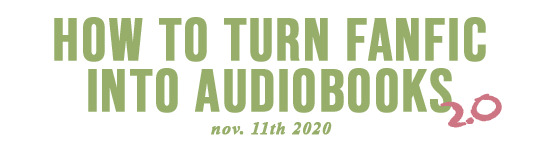
Great for commutes/while doing chores/etc. Also great for proofreading your own stuff! I made version 1.0 in 2015, but the program I recommended has since switched over to a monthly subscription-base model (boooo). So, here’s my new, still free, 2020 method:
1. Choose and Download Your Fanfic:
AO3 comes with download options, and of them HTML tends to play the nicest. Viewing then downloading the fic using AO3’s ‘Entire Work’ option will save you some time. Copy and pasting the entire body of the text will works too. For FFN, you’re going to either have to a.) use a third party site to download fics (sketchy) or b.) install a userscript that reenables copy-paste (more labor intensive).
2. Choose Your Text-to-Speech Software:
First, you’ll need text-to-speech software. There are many options on the market, some free, some not. For this tutorial, we’ll be using Balabolka. A free program made Ilya Morozov in 2010 that he’s continued to update and work on since. It’s Windows-only for now. (Mac and Linux users might want to look into Natural Reader since that’s web-based, though the free version offers less functionality.)
Balabolka Pros:
Can export audio files
Can create multiple custom pronunciation dictionaries!!!
Change pitch and speed of read-aloud voice
Sleep timer!
Very customizable interface
It’s free
Balabolka Cons:
Doesn’t come with additional voices. Only uses default Windows voices + any extra additional ones you’ve installed.
It’s freeware maintained by one man for free, so patches and bug fixes will come slower.
3. Download and Install Balabolka
As of Nov. 17th, 2020, Balabolka’s official website is cross-plus-a (dot) com. Google it. If the site layout changes in the future just check that the bottom still says ‘Copyright © 2006-2020 Ilya Morozov’ so you know you’re in the right place.

Upon downloading, if you’re using Windows 10 you might get this pop-up:
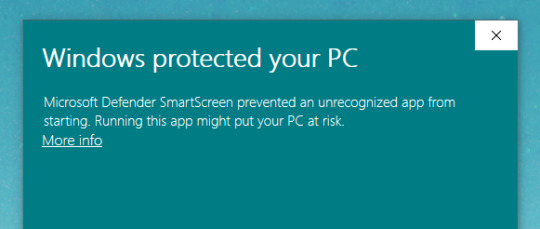
Here Windows is checking the program for an EV Code Signing Certificate. Basically, checking its credentials. Getting and keeping an EV Certificate costs the developer(s) ~$100+ yearly, so bc a program doesn’t have one doesn’t inherently mean its not safe. That’s the trade-off for freeware. No money goes in, so no money can go out to get certified. As always, do your due diligence before downloading any program to your computer, and read up on the benefits and risks of freeware if you’re not familiar with them already. *gets off soap box*
Pressing More Info will allow you to continue installation.
4. Get to Know the Program
Keep your hands and feet inside the vehicle! Upon opening the program you’ll be greeted with this interface. Feel free to open your HTML file or paste some sample text to start playing around with.
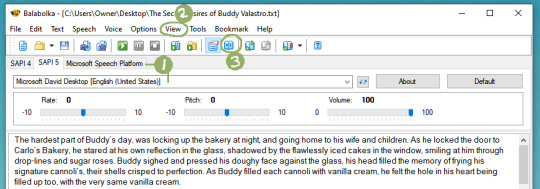
Areas of Note:
These are essentially your voice engine options and will vary computer to computer. Click through the tabs to see where your default voices are stored. If you buy additional voices from a 3rd party they’ll show up here too.
Up under View you can change the font settings and the program’s skins. Nifty.
Meet your new favorite button: The Panel of Dictionaries.
5. Fix the Pronouciations (Optional)
Chances are your fic has internet slang like t/n, or non-english words, or fantasy terms, or maybe just an unusual surname that your voice bank refuses to pronouce correctly. Balabolka makes it quite easy to fix that. I have a more in-depth tutorial for this on my blog.
Balabolka can also switch voices within a single document. This could be useful for differentiating dialogue or forcing correct pronunciation of foreign names if you have voice banks in multiple languages and the original characters at your disposal. Tutorial for that here.
6. Convert Your Fic, And You’re Done!
The hardest part is long since past. Now that you’ve got your settings worked out and the pronunciation as good as it’s gonna get, time to press either ‘Save Audio File’ or ‘Split and Convert to Audio Files’:
Notes about File Types
Mp3 – compressed for smaller file size, pretty universally playable
Mp4 – refined compression, (potentially) even smaller file size, widely accepted, but not universal
WAV – no compression, high quality, large file sizes
For multi-chapter fics:
I highly recommend using ‘Split and Convert to Audio Files’, as trying to export a 100k fic as a sound file takes forever (esp WAVs), and is very unruly to navigate as a listener.
10k words roughly equates to an hour of audio
Pick through the options offered for what suits your needs best. For AO3 HTML files I have good luck picking ‘two empty lines in succession’ if you’re trying to divide by chapter.
Next Balabolka lets you preview the cuts you’re about to make. Truly a kind and forgiving piece of software. I recognize my own chapter titles, so it’s easy for me to uncheck anything that doesn’t belong.
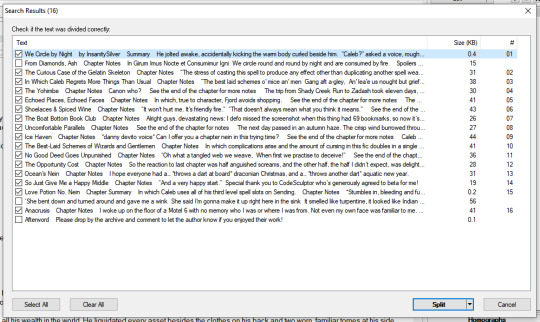
Fix the settings to your liking on that and BING! Finished! Oh, and whenever you finish a fic remember to go back and leave a review! Sweet reviews make authors write faster!
End Notes:
So the first time takes a bit, but after that you can convert fics in under ten minutes.
A text-to-speech program isn’t going to beat out a real living, breathing narrator. Not this decade anyway. If you find yourself using Balabolka a lot and crave a smoother voice than Microsoft David’s, it might be time to look into buying a 3rd party voice bank. CereProc makes my favorites, and the personal use licenses cost ~$35. Balabolka + a CereProc voice is still much cheaper than most of the other software on the market and honestly outperforms a lot of it. Also throw a donation Ilya Morozov’s way through his website since he’s maintained this program freely for a decade and helped a lot with accessibility through doing so.
Example text is from ‘The Secret Desires of Buddy Valastro’ by perfectcannolis, and thank you to @bearfoottruck who informed me about balabolka to begin with.
821 notes
·
View notes
Text
SendinBlue VS GetResponse! Which One To Choose? (Full Guide)
More than 50% of the world population is using email. That is a total of 3.9 billion people, approximately. Thus, Email marketing is a strong and influential way to connect with your target market.
Digital marketers and entrepreneurs now have their tools for marketing. When it comes to Email marketing SendinBlue and GetResponse are two widely used email marketing tools.
Both of these tools have made our lives easier in terms of digital marketing. They are not limited to just email marketing. There are many other noticeable features of these tools. But which one is highly recommended? Just read on to find out.
The core differences between SendinBlue and GetResponse.
SendinBlue and GetResponse are almost the same, but few distinct differences make one better than the other. The core differences are as follows:
SendinBlue has an additional SendinBlue messaging service (SMS Marketing), which SendinBlue assists in marketing, whereas; GetResponse has a premier webinar marketing service.
SendinBlue offers an unlimited free package, but on the other hand, GetResponse only offers a 30-day free trial.
The main vending point of SendinBlue is its transaction emailing tool (SMTP service), and that of GetResponse is its autoresponder and sales funnel.
You can pay on SendinBlue as you use it, but GetResponse has a strict monthly payment schedule.
GetResponse is as old as 1998, but SendinBlue was launched a few years back in 2012.
Knowing that both SendinBlue and GetResponse are not much expensive, but there is more to it. They are the ones that offer a complete package and have all the features you want. Didn’t get my point?
Well, to start off with, if you have used SendinBlue, you would know that it is not just a basic mail marketing tool. It is way more than something ordinary. It has SMS marketing, CRM, social media advertisement, and landing pages other than just email marketing. GetResponse has email marketing coupled with webinars, landing pages, CRM, Sales Funnels, and a lot of other features to side with this.
Until now, both of them sound good enough. So how would one decide which one is the better one?
In this review of SendinBlue vs. GetResponse, you will know the basic things about them, which are their functions, features, prices, reliability, effectiveness, etc. here, you will find more stuff that you usually don’t get to find on their websites or in other reviews.
An Outline of GetResponse and SendinBlue
GetResponse
CLICK HERE TO START WITH GETRESPONSE FOR FREE!
One thing that SendinBlue can never get to as compared to GetResponse is age and experience. GetResponse started in 1998, and now it has experience in digital marketing and email automation for more than two decades. It was made by a polish teen boy who wanted to make a lasting impact on online marketing through email marketing.
The tagline of GetResponse is the “world’s easiest email marketing software to use.” It has stood by its stance as it has a very easy and simplified user interface. It has simplified autoresponders, sending emails, making lists, online surveys, and newsletters.
And that’s not all! GetResponse has made itself a compact marketing solution over the years. It is an amalgamation of CRM and online marketing consisting of email marketing, sales funnels, webinar hosting, and landing pages.
It has made great progress over the years. It has 350,000 users all across the world in 182 countries. To add to that, almost 1 billion people subscribe to GetResponse every month!
Considering all of this, can it outshine SendinBlue?
SendinBlue
CLICK HERE TO START WITH SENDINBLUE FOR FREE!
SendinBlue came to the scene in 2012 when all of the other such email marketing tools were already doing well, and we were familiar with all of them, including GetResponse. So in such a case, when SendinBlue came out of the blue, it was a most probable prediction that it would stand no chance.
But on the contrary, SendinBlue stood its ground and made its mark among the top email marketing tools within a few years. The thing that led to its success was its amazing services with a lesser budget. This is what the competitors were not able to provide.
Now SendinBlue is considered the cheapest and most wide-ranging email automation and marketing. Not only just email marketing, but it also provides SMS marketing, online sessions, advertising through social media, and CRM.
Almost 80,000 users across 160 countries have used to this date, and it has been gaining more and more positive reviews and acknowledgments from the users.
All of the above information seems a lot to outdo. But can SendinBlue outdo it even?
The Main Features of SendinBlue and GetResponse
User-friendly
SendinBlue
The first thing of SendinBlue that outdoes GetResponse is its free package. You can use the software free for as long as you want to until you exceed 300 emails a day. After this limit, you need to take the premium package.
If you manage to keep the limited amount of contacts in the free plan, you can get further benefits. You can arrange them in lists subscribers through customized signup forms. This is done by the SendinBlue innovative segmentation tool. Now coming to marketing campaigns, free users can use basic email automation.
It does not matter whichever pricing plan you choose; you will get a smooth and easy user interface on SendinBlue. It is enjoyable as the users can have a rationalized flow with a sophisticated layout. Keeping in view that the website has several marketing tools and many users’ even beginners, use it, so the user interaction is made simplified. It is to make the beginners, and new users do not feel out of place. The drop-down menus and tools are easy to use with self-explanatory labels.
To make you feel more at home, it is made in such a way that you can personalize your own tool according to your preferences. You can turn off the functions that you are not using and add the ones you need more onto the navigation bar. Third-party plugins can also be added to SendinBlue, for example, CRM or e-commerce marketing tools.
GetResponse
Talking of free plan usage, unfortunately, GetResponse offers just a free trial of 30 days as compared to the permanent free package of SendinBlue. After a free trial, it will cost you $10.50 minimum to use it for longer.
Talking of the free trial, the free trial plan offers you to try all the tools entirely before you buy one for yourself. The user interface is very smooth. You will find every tool organized and in its place. It makes the users quickly get accustomed to it. The tools are easy to use, especially when using them in custom mode.
On the whole, you will not find GetResponse difficult to use. You can import contacts, build campaigns, and all that stuff easily. What might be a bit challenging for you is the automation tools usage.
Email Marketing Campaigns
GetResponse
GetResponse is also very user interactive as SendinBlue, but the thing is that it might not be as easy to use for beginners. But it is quite accessible when you are once familiar with it about email marketing tactics.
Once you learn how to use it, you can do more with it than just basic emails. GetResponse has tools for welcome emails, transaction emails, abandoned cart emails, email newsletters, and other such email marketing options. How you want that email, you can change it by using dynamic tools or A/B testing.
SendinBlue
Email marketing is the core of SendinBlue. All the other features are somehow linked to it. So the one feature of SendinBlue that you should expect to be perfect is the email marketing feature. Talking of that, SendinBlue has put in a lot of effort to make its feature the best. To enhance it and make it more interactive, many other competencies are accuracy, personalization options, email engagement, and the campaign’s whole efficiency.
When you are dealing with a larger audience, it takes a lot of time to send emails to each one of them. SendinBlue has made it easier for you. With SendinBlue, all you have to do is make a customized template and then enter a few customizations you want to make to each one of them. This tool will edit each one for you and then email them to the targeted audiences. This way, you will get customized emails that are interactive enough for each client without needing to write it over and over again.
Email marketing is useful when you are aware of the appropriate timings. SendinBlue also allows you to schedule timings, and your emails will be sent to the recipients on the optimally decided time.
The recipients drive the most accurate insights into your campaigns. Although, the email marketing experts can give you a vague idea about it as well.SendinBlue has an A/B testing feature for such tests.
Many users say that SendinBlue is reliable is sending and managing transactional campaigns. You can customize emails for order validation, payment validation, receipts and invoices, shipping updates, order completion, refunding, and all such features. All you need to do is feed the accurate information, and SendinBlue will do its job.
Design And Templates
GetResponse
GetResponse is the same as the SendinBlue. It also combines the editor with templates to let you make your custom email. However, GetResponse has more variety of templates than SendinBlue. It has more than 500 already built templates. They are in different colors and layouts. You can choose what you think will best suit your needs.
This wide range of templates allows you to use a unique layout for every campaign. It will keep the audience engaged.
As for SendinBlue, there are some restricted options for editing and customization, but on the contrary to that, GetResponse has an endless amount of editing options. You can introduce buttons, change layouts, change font size and color to your content. However, this process can take some time!
It’s not that GetResponse is completely coded less. If you have skills, then you can edit its HTML and introduce advanced options. But I don’t think so that further introduction of options will be required because there are already many. You can use spam checkers for checking spams and A/B testing to check the performance of email and its customizations.
Automation
GetResponse
GetResponse allows drag and drops editing option in automation that is not available as such in SendinBlue. By GetResponse, you can make detailed workflows using conditions, actions, and filters. Conditions are specific situations that initiate automation; actions are the automation tasks that need to be completed by the system. Filters are some things that you block out or arrange the contacts in.
You can create automation tasks for messages, page visits, subscriptions, engagement messages, and other related things. So the automation of GetResponse is better and more flexible than SendinBlue.
SendinBlue
SendinBlue advanced segmentation tools help you group your contacts, and then the automated editor manages the automation workflow of emails.
SendinBlue has always made it easier and the least steps involved for the users. Both the beginners and even the experienced ones can easily use it. It has eight inbuilt workflow templates that allow the users to complete the action easily.so; just choose the best one for you, make the plausible changes, and you are ready to go with it.
Well, unfortunately, it is not as easy as this for extensive workflows. You need to have the basic knowledge of programming, at least the use of ‘if,’ ‘then’ and ‘else’ functions. This will help you in creating larger sequences of actions.
There are other automation tools such as drag and drop and A/B testing.
Price Range
GetResponse
Basic plan – $10.50 per to $450 per month for 1000 and 100000 contacts, respectively
It offers selling products online, one sale funnel, Facebook ads, unlimited lead funnels, unlimited automation templates and landing pages, autoresponders, and email marketing.
Plus plan – $34.30 per month to $499 per month for 1000 and 100,000 contacts respectively
It offers five webinar funnels, five sales funnels, three users, contact scoring and tagging, CRM, webinars of 100 attendees, five workflows automation builders, and all the basic plan features.
Professional plan – $69.30 per month to $580 per month for 1000 and 100,000 contacts respectively
It offers unlimited webinar funnels and sales funnels, five work together with users, webinars with a maximum of 300 attendees, unlimited automation builders, paid webinars, and all the plus plan features.
Enterprise plan – starts from $719 per month for 100,000 contacts and so on.
It offers email campaign consulting, webinars of maximum 500 attendees, SENDINBLUEO, deliverability consulting, account manager, paid transactional emails, a personal IP address, and all features of a professional plan.
CLICK HERE TO START WITH GETRESPONSE FOR FREE!
SendinBlue
Free plan- $0 per month
It offers unlimited contacts and 300 emails per day.
Lite plan – $25 per month, if paid annually, costs $22.50 per month.
It offers all the free plan features, no daily email sending limit but 40,000 emails per month.
Essential plan – $39 per month, if paid annually, then it costs $35.10 per month.
It has all the lite plan features. In addition to that, it has no SendinBlue logo at the end of each email. It offers 60,000 emails per month.
Premium plan – for $66 per month, if paid annually, then it costs $59.40 per month.
Premium plan has allowed multi-user access, chat options, marketing automation, landing pages, Facebook ads, and all the essential plan features.
Enterprise plan – customized according to your requirements
All the premium features, along with priority support and dedicated manager, are offered in the enterprise plan.
CLICK HERE TO START WITH SENDINBLUE FOR FREE!
GetResponse Digital Marketing Certification Program
It is a program that has a lot of videos that allow you to know about digital marketing. At the end of this program, you give a test. If you clear that one, you will get a certificate. Hence, the license of being called a certified digital marketer.
Bottom Line (Conclusion)
Now that you have read all the comparative points of SendinBlue and GetResponse, I will give my verdict on which one is better.
In my opinion, if you are a beginner writer, then SendinBlue is a better option for you. Even you are not a starter, but you own a medium-sized business, you should prefer SendinBlue over GetResponse. This is because it is more users friendly and you can easily understand all of its features.
And more important allows you to pay per emails and not per subscriber, and this is important for beginners.
SendinBlue definitely outdoes GetResponse when it comes to simplicity and being easy to use. Furthermore, I think that the store owners or other recipients of emails will find SendinBlue way of email transaction engaging. It is a better email marketing choice for you.
On the other hand, GetResponse is more appropriate for high-level automation and workflow. It is for those people who are already into e-commerce for a while now, and they want to get into deeper intricacies of the content.
Especially if you are looking into building Sales Funnels and Automation systems.
I hope this helps you decide which service fits your business!
If you need a URL Shortener, Please Check out my Service
1 note
·
View note
Photo
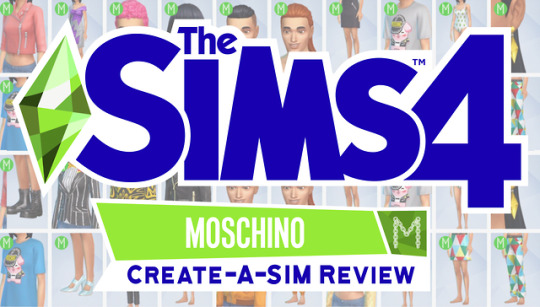

The Sims 4 Moschino Stuff - Early Access CAS Review
Huge thank you to the EA Game Changer Program for providing me with the opportunity to play Moschino Stuff early!
When I first heard about The Sims collaborating with Moschino to create a Sims 4 Stuff pack... well, let’s just say I wasn’t very happy about it lol I didn’t — and still don’t — understand how anyone on the Sims Team thought this would be something we wanted BUT I was determined to keep an open mind and not form any opinions until I was able to see exactly what was in the pack.
If you’ve ever read any of my Early Access reviews before you’ll know that I have never lied about my thoughts on new content and this review isn’t going to be any different. I will admit, while I wasn’t excited when the pack was announced, the trailer had me a little curious because the build/buy stuff looked really good. But to be completely honest, after checking everything out, I’m left feeling more than a little underwhelmed by this pack.
There are definitely some things that I like about it, and to me those things make it worth owning the pack personally, but there are also just as many things that I either have no interest in using, that I just plain don’t like, or that have issues/bugs that make it likely I won’t use them if they’re not changed/fixed.
I’m going to be posting two separate reviews (Create-A-Sim and Build/Buy) because there’s a fair bit to go over, and by that I mean I have many opinions. Because let’s face it, this is a $10 stuff pack; there’s never a ton of content in stuff packs lol So let’s get to it!
As always, if you have any questions about the pack, feel free to send me an ask!
See a preview of all the new CAS items here
Something I really wasn’t expecting to care so much about was the CAS stuff. I have no interest in high-end fashion or Moschino in general, and even before seeing what was in the pack I knew I’d probably never use most of it... but never in a million years would I have thought I’d ever be so very disappointed by not just how lacking the CAS items were but also how tame they are.
When you hear the word “Moschino”, you immediately think crazy-unique high-end fashion. And if you’ve never heard of Moschino, you'd find exactly the same thing if you Googled it. However, nothing in this pack really says Moschino in that aspect and that is weirdly disappointing to me. I was worried that the Sims Team would go all out and every piece of clothing would be like that, but I never imagined that NONE of the clothing would be high fashion, and somehow that’s worse.
👗The Hair
The hairs are probably my favourite part of all of the CAS content and one of the only things I’m not completely disappointed with. The only thing I’m a little disappointed in is that aren’t any crazy high fashion looking ‘dos. But I do like the hairs we got and will definitely get a lot of use out of them, both in game and when it comes to making CC!

Oh and there’s also a weird texture glitch in the back of the long hair that only shows up on some of the swatches. Which, I mean let’s face it, when has there never been at least one hair with the weird texture issue that never gets fixed in any new pack? lol

👗The Clothing
The first thing you’ll notice when you get the pack (if you get the pack) is that for a pack that is supposed to be focused on fashion, Moschino Stuff is really lacking in actual fashion. You’ll also notice that it’s even more lacking in colourways. Out of the 19 pieces of clothing in this back, quite a few of them have three swatches or less, a couple even have just one. And not a single piece of this pack’s clothing has more than 10 swatches.

I understand that this is just a stuff pack so there’s not supposed to be a lot of items in it, but it’s also supposed to be a stuff pack based around a fashion label.
I think the biggest issue I have with the clothing is that if you take the branding away that’s on some of the pieces, you would never know that the items were supposed to be high-end fashion let alone designed by Moschino. The Gurus did tell us that the stuff included would be more “wearable” than probably 90% of Moschino’s real life clothing ranges, but honestly, I would have preferred having less wearable stuff if it meant more CAS content. If you go to Moschino’s website they have some surprisingly ok stuff in their ready to wear ranges that practically screams Moschino, even if they didn’t have their name plastered all over it.

A lot of their couture stuff is a little too out there for my liking but again, it also screams Moschino. I’ve been looking at a lot of their collections over the past few days and I’ve not only realised that they have some really nice stuff that I would have actually loved to have seen in TS4, but also that the stuff that was chosen to be in the pack was all from collections that are now almost two years old. Despite my original concern with this collab, I found myself really, REALLY, hoping for some actual high-end clothing. My sims wouldn’t wear it on a daily basis but it would have been so good to use for photoshoots with the new Fashion Photographer career!

Once again we didn’t get anything for children or toddlers. I really don’t understand why consider Moschino actually makes some super cute stuff for babies and kids! Hell, I would have even settled for just some toddler and child versions of the freezer bunny/llamacorn tees.

Another issue I have with the CAS stuff is the English. This is a collab with Moschino, so obviously their name is going to be all over it, and I’m not saying it shouldn’t. All I’m saying is I really wish the Sims Team had listened to the 90% of the community that practically screamed at them “Please include Simlish swatches too!”.

Which brings me to my last point. The textures and meshes. Most of the meshes are really well done, but some... leave a lot to be desired. For example, the freezerbunny/llamacorn tee completely changes the shape of female sims bodies in a very strange way. I would have loved to have been able to use some of the male clothing on females too, like the tracksuit and marching band uniform, but of course they fell prey to the dreaded black hole crotch that all of the Sims “gender neutral” clothing has. And the suit jacket tee... is literally just a long sleeved tee with a suit jacket painted, which to be fair so is the original, but the Sims version is a poorly executed imitation.

Then there’s the pixelation on that llamacorn tee. I just... I don’t even really know what to say about it other than it disappoints me and I feel like literally every CC creator could have done a better job to be honest. Also, the Moschino font being in the same gradient as the old Sims branding is is a little strange considering how hard they’ve been pushing the rebranding.

I know it probably seems like I’m nitpicking but a lot of these issues have been constant problems with pretty much every pack that’s been bought out in last few years. I do like a couple of the CAS items — the matching quilted jacket and shorts, the cropped motto jacket, the boots, the plumbob earrings and swimsuit, and the hairs — but I’m still just really disappointed that CAS was so tame and lacking in a pack that is literally supposed to be a pack based on a high fashion label.
👗The Verdict
Overall, I would definitely not buy this pack purely for the CAS content. It’s okay, but nothing groundbreaking and and I probably won’t use a lot of it outside of the Fashion Photography career. I honestly feel like there’s way better CC out there actually. I’d love to be completely CC-free some day but until we start getting new, original content instead of just re-textured and reused/frankenmeshed stuff over and over again, I’d much rather download some gorgeous, unique CC made by the talented people in the community instead.
All thoughts and opinions expressed in this review are my own. I am not paid by EA to “hype” their games; I am given the opportunity to review their games early in exchange for an honest review.
Click here for my Build/Buy Review
261 notes
·
View notes
Text
Charlie’s College Crash Course #1: How to write a 10-page paper in 1 day
Background info first: I’m in the last year of my English undergrad degree and I’ve had to write at least 3 dozen 10+ page papers in that time. That being said, I’ve never once started writing a paper more than a few days in advance, and 9 times out of 10 I go for one day only. Honestly, this should be considered my trademark at this point because after all my high school AP courses and my English degree, it’s been going on 7 years of 1 day papers.
and so, dear friends, I would like to pass on this skill to you all. I should mention, none of this will work if you’re not already pretty solid on paper writing, i.e. if you only ever get C’s on your papers now this isn’t magically going to get you up to an A with one day. This is just to streamline the process, allowing for more time for other things or, more commonly, allowing you to not freak the fuck out when you realize the deadline is tonight at midnight and you’ve procrastinated all month on the final paper for your class.
(I should also mention that I’m currently procrastinating a 2.5k word paper due tomorrow night that I’ve only read one of two books for, so. There’s that.)
Anyway, without further ado, here we fucking go:
Step 1: Prep for the Day
this is going to be a marathon, not a sprint, so make sure you prep the day accordingly. Ideally, you’d wake up before noon, make sure there’s nothing else planned for the day, and tell your roommates/parents to leave you alone until you officially reemerge at midnight (or, if you’re in college and have a 24 hr library, try going there. Mine has closed off study rooms that I can chill in, but if you’rs doesn’t just find a relatively comfy quiet spot). If you’re at home, pick one spot, clear it off super quick, grab some snacks and energy drinks, make sure you have everything charged and ready to go. I don’t recommend cafes or the like simply because there’s lots of distractions and also those places close before midnight, so you can’t stay there the entire time and therefor waste time moving halfway through.
Also, I would recommend taking a break between all the steps after this one. Don’t let the break take too long, but just long enough to walk the block, or grab another snack, or do some stretches, or watch a ten minute video, something like that. I personally never break at a natural stopping point, because then I’ll never get back to it, but how you break is up to you.
Step 2: Preliminary Research
now normally I do some preliminary research beforehand. Basically looking into the topic, figuring out generally what resources would be best, etc. That can usually be done in five to ten minute bursts throughout the week or so before the due date, whenever the topic comes to mind.
But then again, I’ve also procrastinated that until the very end as well, so. Usually all that takes if you go for the day of is some quick google scholar searches, or if you have access to the MLA database that works as well. Or, if you’re more like me, you could just deep dive on wikipedia and check out what relevant facts pertain to what numbers in the bibliography, then go ahead and cite those wherever possible.
Basically, get a good base knowledge of the big facts. This step should be quick and dirty. For instance, for my paper my sophomore year on Robespierre (14 pages written in a record 6 hours) I combed through his wiki, some websites on the French Revolution, and watched the Crash Course youtbue video on the subject. The rest of the research was done after I did my first outline.
Step 3: Outline #1
This is just a basic “What the fuck am I talking about” outline. It can be bullet points, numbers, stream of consciousness, i don’t care as long as it works for you.
For the Robespierre paper, my first outline was something to the effect of:
-born poor
-school
-elected to govt
-took over govt
-killed people
-got killed
and that was it. It’s like, before you build a house you have to clear off the right amount of land, make sure there’s nothing in your way, and give yourself a vague area in which to build. Super simple stuff.
I did get some advice, from somewhere I can’t remember, that a paragraph is basically equal to half a page, and so (excluding one page length for your intro + conclusion) you should have around two paragraphs or ideas per page. So my outline above would need some more points, there, to keep me on track for my page count. I eventually added a whole paragraph about how he was chosen to read for a visiting King Louis at his school and was then ignored which made him hate the monarchy, and another about what happened after he died what with the government in shambles, etc etc. So two bullet points per page should do it.
Step 4: More Research
This is where you get a little more in depth. Look at your bullet points and learn everything you need to about them.
For my first bullet, I found stuff like:
“Robespierre was born in France in 1758 as Maximilien François Marie Isidore de Robespierre (the third of this name), to a lawyer and the daughter of a brewer, he had two siblings, and he could read by age eight. he also loved pigeons and started a lifelong feud with his sister over one that he gave her that she let die."
and then I would move on to the next bullet point, and so on and so forth, filling in the gaps. Make sure to keep track of where your info comes from, as well. It doesn’t have to be a full citation, but just the hyperlink after the fact is going to save you so much time, i promise
Pro Tip: don’t throw out anything as irrelevant just yet. Just gather all the facts, no judging. Trust me on this.
Step 5: Better Outline
this is where you start to have fun with it. I would like to remind you that no one, unless you have some crazy micromanaging professor, sees your outlines. This is for you and you only, so write it in whatever way makes sense to you. It can be colorful and fun and whatever you need it to be.
I actually took screenshots of my outline for that robespierre paper (hence why i chose that one as an example) so here’s a look at what I do:
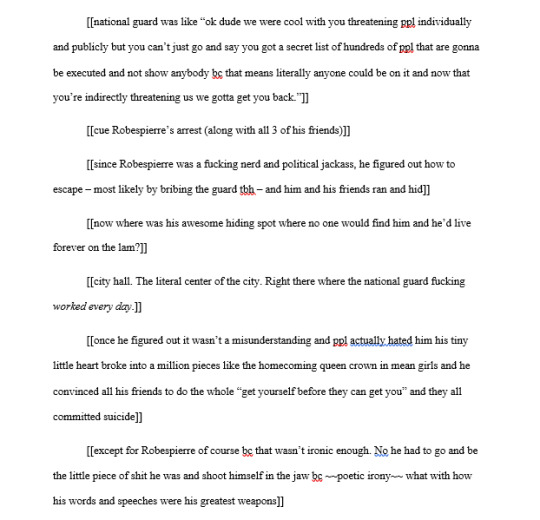
so, really, honestly, as shitty as you need this to be, or as many jokes, or whatever works for you my dude. Explain it like you would if it were a story you were telling, not a biographical/argumentative paper. Get informal with it.
Step 6: Write the Damn Thing
Okay to now that you did the research and wrote your fun outlines and all that, all you have to do now is write it! I tend to do this in the same doc as I do my outline, but starting again from the top so I can see what I need to add next right under where I’m typing, then delete it once I’ve covered the material.
If you did your outline well, this is really just cleaning that up so it’s “school appropriate” and “not an affront to people’s eyes and sensibilities” or whatever. At this point, it should go super quick, maybe 2 hours max to finish up writing what you need to write, here.
Pro Tip: do your citations as you go. Better yet, make your bibliography first so that A its already done and B you know what your in text cites will be from the start so that you don’t have to add them in later. If you kept your hyperlinks next to your research, just open up citationmachine and get those cites, then replace the links in your outline with the actual citations so it’s easier to line them up with in text cites while you go
Step 7: Fudging
oh, you thought we were done after writing the paper? nah fam. Chances are, you didn’t hit the page count you wanted to, you’re probably around 1 full page short, unless you love long sentences. This is where my pro tip from all the way back on step 4 comes in.
First, before you do anything drastic, make sure your formatting is correct. If your prof wants the big long “name, date, class, assignment, etc” in the top left then that adds a lot of length. Fonts will also change your page length, and so will footnotes and citations.
If you did it right and saved all the less relevant details, congratulations! Just sprinkle a few of those in there and you’re magically at your page count. This is the only reason I included the pigeon story in my paper (and this post), because I was about 3/4 of a page short of passably saying I got to 14.
If you didn’t save those inane details, don’t go looking for them now. Trust me, it’s much more pain than it’s worth. Your best bet, then, would be to either A. Add one more point if you can think one up, B. do some more research for relevant details to add in, or C. expand on the details you already have with more examples or effects or whatever applies.
do not, i repeat do NOT, just try and expand the words you use, like changing “to” into “in order to” or whatever those deflate your phrases charts tell you Not to do. They tell you not to for a reason. 1. it sounds stupid adding them in after the fact, and 2. your professor absolutely 100% will know and will mark you down if you do that in excess. Inflated phrase charts like that are well known by professors, and also adding them in after the fact won’t fit in at all with the voice that the rest of your paper was written in, so it’ll stand out like a sore thumb. just don’t do it unless it’s your last possible “i have ten minutes to turn this in” effort.
Step 8: Celebrate!!
And that’s it! If you did it right, this whole process should have taken you around the equivalent of 1 hour per page you had to write or so, so in a regular twelve hour day you’ve got time to take breaks and eat and all that shit. Go turn it in and celebrate your victory!
#study tips#adhd studying#paper writing#don't procrastinate kids#crash course#charlie's college crash course
81 notes
·
View notes
Text
15+ Figma Plugins to Help You Design Better
Figma, the second most-used tool for designing user interfaces (and the first most-used tool when counting only Windows OS), has really taken the digital design industry by storm lately, with even Adobe XD shipping their own version of Figma’s multiplayer feature (naming it “coediting”).
However, the hot topic at Figma right now is the release of plugins — extensions that Figma users can install on Figma to allow for extra functionality or to improve their design workflow.
Let’s take a look at some of the best Figma plugins so far.
1. Arrow Auto (create user flows)

Arrow Auto adds flowchart functionality to Figma, which is useful for creating user flow maps. Select any two objects on the canvas and Arrow Auto will enable you to draw a connector between them. You can also hide and show the flows on demand.
Autoflow is a decent (and maybe nicer looking) alternative, but Arrow Auto has more features, including the ability to switch connector directions and also move connected objects around while keeping connectors intact.
2. Angle (utilize device mockups)

Angle allows you to display your screens (i.e. artboards) from within a number of realistic or matte-effect device frames that each come with a variety of angle options and shadow styles.
Impressively, they’re 100% vector as well.
Artboard Studio isn’t quite the same thing, as it allows for inserting a whole bunch of random 3D objects onto the canvas (like a kiwi, for example). If you only care about device mockups, I’d install Angle. Vectory 3D is similar to Artboard Studio, but it outputs actual 3D assets.
3. Master (manage components more easily)

Master offers a better way to manage components, such as the ability to turn multiple identical objects into a component, duplicate components into other Figma files, and much more.
4. Clean Document (auto-clean documents)
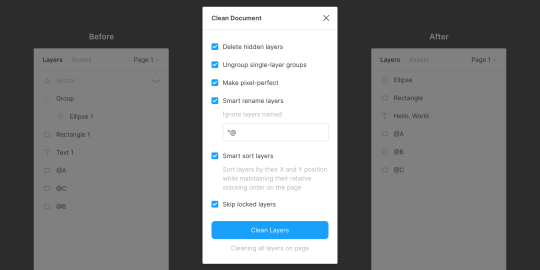
Clean Document, well … cleans your document! It deletes hidden layers, sorts them intelligently, renames them according to your liking, ungroups single-layer groups, and even rounds dimensions to the nearest pixel. A terrific tool for obsessive neat freaks!
5. Similayer (select similar layers)
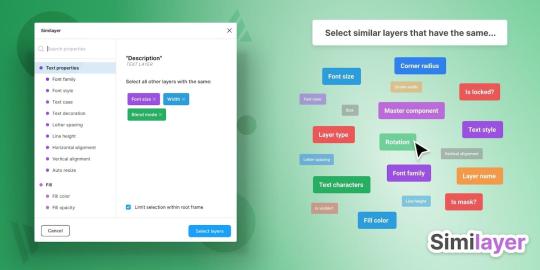
Quite simply, Similayer allows you to select layers based on their similarity to the layer that’s currently selected. Let’s say that you wanted to change a shadow style that’s being used on a number of different elements: Similayer could do that.
You could also use it to batch-reassign multiple components.
6. Viewports (change the viewport)
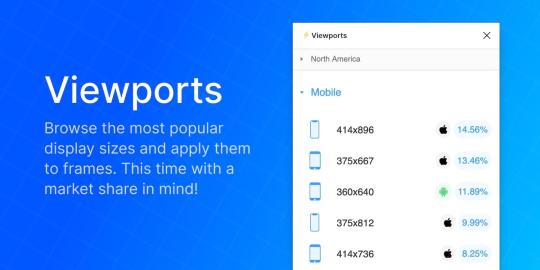
Find out the correct market share of all viewport dimensions, then apply them to frames. It’s insane how useful this is!
Viewport data is live-sourced from StatCounter.
7. Todo (create todo lists)

There are dozens of terrific todo lists, but this one exists within Figma. It’s not designed to replace your everyday todo list, but it’s a more convenient way of keeping track of your design-specific todos without needing to leave Figma. Have a list of changes to make? Need to establish priorities?
If so, install Todo.
8. Font Scale (establish a font scale)
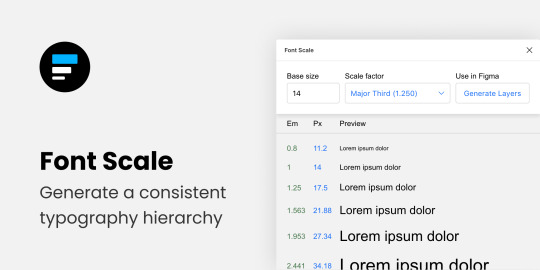
Establish a visually consistent/hierarchical font scale by choosing a base size and scale factor, then save the results to your document for continuous reference (as either em or px).
9. Content Reel (insert better-than-lorem-ipsum content)
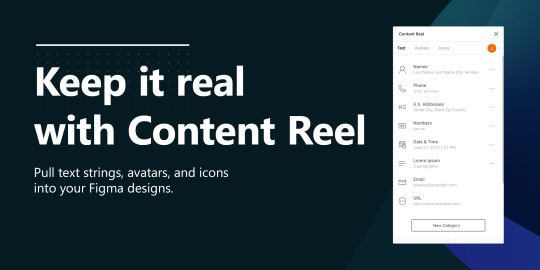
Content Reel inserts “real” content into your design. Need a quick address? Or an avatar? For some reason can’t think of a single name when you need one? Content Reel has your back.
Designing with real data ensures that the design doesn’t look odd once developed, and also helps us to design for edge cases.
10. Google Sheets Sync (sync data from Google Sheets)
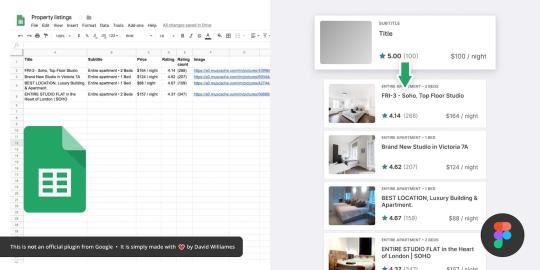
Whether your app has an API or you just want to create a table of data manually, Google Sheets Sync will basically allow you to sync this data directly into Figma. It’s like Content Reel, but instead you define the data yourself. It’s useful for designers that want to build ultra-realistic mockups with data from their actual niche (or live application), and it’s especially useful for teams that want to design using the same library of data.
11. Chart (create “real data” charts)
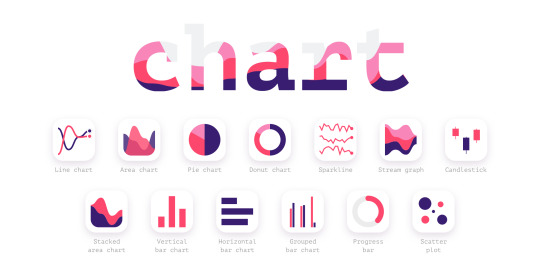
Create stunning, customizable charts with data from Excel, Numbers, Google Sheets, or simply import a local CSV or JSON file. Datavizer is suitable alternative, but Chart can also sync with live JSON (i.e. you can connect Chart to a REST API).
12. Iconify (utilize icon fonts)
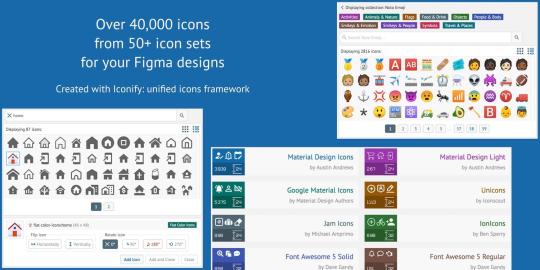
All icon fonts, right inside Figma. Material Design Icons, FontAwesome, Jam Icons, EmojiOne, Twitter Emoji — you name it.
Pretty iconic, really.
13. Figmotion (create animations)

If the thought of exploring animation scares you, or you dread switching tools to access advanced animation features, Figmotion makes animation a lot less anxiety-inducing. The animations are also easy to hand off, since they’re based on web technologies.
14. Split Shape (make columns … and stuff)

An interesting method of creating columns, Split Shape splits, say, a rectangle into multiple rectangles from which you can then create columns (or rows, or whatever). Split Shape can be used for various things if one thinks outside the box! 😁
15. Remove BG (create transparent bitmaps)
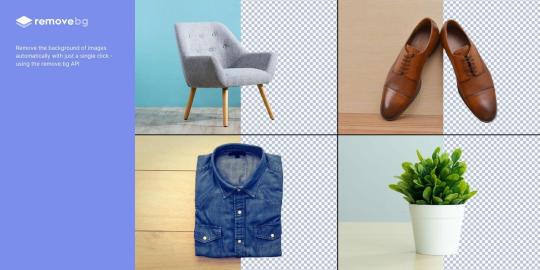
Remove BG is a web tool that removes the background of bitmap images, effectively turning them into transparent PNGs. Remove BG for Figma essentially does the same thing, but within Figma.
If you’ve been hoarding Adobe Photoshop only so that you can remove backgrounds, you can now delete it and probably free up approximately 80 thousand million GBs of space on your SSD 😌.
Popular Figma Plugins
There are a few Figma Plugins that I didn’t mention because they’re already super well-known to users of other UI design tools such as Sketch. You probably have these ones already:
Confetti (create dispersions)
Unsplash (insert stock images)
Rename It (rename layers more efficiently)
Humaaans (insert mix-n-match illustrations)
Stark or A11y – Color Contrast Checker (measure color contrast)
Bonus Figma Plugins
These Figma Plugins are awesome, but you might not need them often (if at all). It’s nice to know they’re there, though.
Arc (arch text)
Roto (rotate-extrude shapes)
Table Generator (create tables)
To Path (create text on a path)
Brandfetch (source brand assets)
Isometric (make objects isometric)
Mapsicle or Map Maker (create maps)
Skew (create simple isometric mockups)
Image Tracer (convert bitmaps to vectors)
Shadow Picker (intelligently create shadows)
Metaball/Blobs/Waves (create abstract shapes)
And finally, all Figma Plugins (in case you just can’t get enough of ’em! 😉).
Keen to learn the ins and outs of developing your own plugins, either to improve your workflow or the workflow of others? Check out Figma’s Plugin Docs.
14 notes
·
View notes
Text
How To Collect and Organize Beta Reader Feedback
As some of you might know, I previously wrote a full draft of my currently untitled m/m romance novel and got through an almost full round of beta readers before I decided to scrap it and start again, nearly from scratch and with a different premise (It went from two timelines - first love/second chance to a single timeline - enemies to lovers).
Out of nowhere, I decided to start rereading and reorganizing my feedback in hopes to find something that would be useful to me in my current draft. Originally, I just planned to delete everything that wasn’t relevant, but a lot of it was really cute and funny, and I mean, I did write a full book - even if it wasn’t all that good - I at least deserve to keep my feedback from it.
Before I went on this endeavor, I foolishly believed that there’s no wrong way to collect beta feedback and boy, oh boy was I wrong! So I’m here to tell you the wrong ways and the right way. But first, let’s revise our terms:
What is a Beta Reader?
Beta readers are readers, who would be interested in picking your book off the shelf if it were already published. That means you should already have a pretty good idea of what is your genre and age category is. There’s no such thing as a ‘fiction book for everyone’. While certain books might have broader appeal, all books have a target audience. So figure out yours.
The reason to know this from the start is two-fold. First, obviously to know how and where to market your book. Second, different genres come with different expectations and you really don’t want to piss off your core readership. You’re not going to be able to please everyone, and if you try, you’re likely to end up pleasing no one. So while it’s definitely a good idea to look for diversity in your beta readers, you should probably not be looking for genre diversity.
I’m gonna let you in a little secret: for the longest time, I had no idea I was writing a romance novel. Part of it was that I really just hadn’t read a contemporary queer romance, so subconsciously thought that (contemporary) romance was for the straights only. But the bigger part was that my story just wasn’t well structured so I had no idea what the main conflict was supposed to be. And let’s just say... that didn’t exactly do me any favors when I was trying to get people interested in reading it. You can’t really amp others up about a project if you don’t know what the project is about.
Not only that, but I had a cp/beta reader who while wonderful, wasn’t a romance fan, so there were several points where I felt frustrated with their critique because I felt they simply didn’t like certain conventions of the genre. And that’s not their fault - we were just not a great match. Still appreciate working with them, but I know better now.
Where to find Beta readers?
You can find them anywhere. Tumblr, Twitter, Facebook groups, Discord servers and so on. Just look around. I assume you’re writing your story because you want to read something like it, and if you want to read it, someone else probably wants to read it too.
How to collect Beta feedback?
I normally use Google Docs or sometimes Word. Chapter by chapter is definitely best. It’s much less overwhelming to try to read 10 pages than 210. Copy/Paste the chapter in a new document and send it to the beta, after warning them for any triggers or squicks that might apply.
If you’re using Word, send the document over email. If you’re using Google Docs, share it with their email. Make sure to share it through email and not create links (like me), because it’s much safer that way. If you share it, only the person with the access to the email can see it, if you make a link, anyone with the link can see it. Again chances of plagiarism are minuscule, but still.
On Google Docs you want to give them Comment permission. That way they can make comments in the margins and any edits they make will show up like Track Changes on Word. If they are using Word and making edits, simply encourage them to turn on Track Changes.
Encourage betas to make comments while reading, on everything that they liked, disliked, found confusing, or anything that made any impression at all. Even if’s just ‘lol’ or a keyboard smash. Sometimes those are the best comments to read!
But also keep in mind that not everyone will do that. That’s why I always have a questionnaire or do an interview with the beta. Questions tend to prompt people into organizing their thoughts a bit. Because I’m nice, I’ll share my questionnaire with you, (it is actually an adjusted version of @jennamoreci‘s questionnaire from her beta readers video here:
1. What is your overall opinion of the chapter?
2. What do you think of x character ?
3. What is your favorite scene/part/line and why? (You can pick more than one.)
4. What is your least favorite scene/part/line and why? (You can pick more than one.)
5. Are any parts confusing or unclear?
6. Do you think there’s anything specific I need to improve or fix in the chapter, whether it’s the writing, the charters, plot, setting, etc.?
7. On a scale of 1 to 10, how much did you enjoy the chapter?
8. On a scale of 1 to 10, how eager are you to read the next chapter?
9. On a scale of 1 to 10, how much are you enjoying the book so far (not applicable to chapter 1)?
10. Do you have any predictions?
12. Do you have any other comments, thoughts, suggestions, or advice?
You can also add questions specific to the chapter, especially if you are already worried about a particular aspect of it. You should also ask their opinion on every character who shows up in the chapter.
I prefer to put this questionnaire at the end of the document I send to my beta reader, that way I’m sure they won’t be accidentally spoiling something with my questions and they can go over it right after reading instead of waiting for our schedules to match so we can have an interview. It’s a bit of a copy-pasting game, sure, but ultimately it takes no more than a couple of minutes. I would discourage you from having the questionnaire in the same document you are writing because it might end up messing with your word count, and lie to you that you’ve written more words than you actually have.
Afterward, if you need any clarifications on their answers, message the beta on their preferred platform - for me, that’s usually Discord, sometimes Twitter or Tumblr - to ask for clarifications. Sometimes you can also explain what you were going for, especially if the beta had a question, but don’t overdo it. You don’t want to seem argumentative.
Oh, and be sure to thank your beta readers. Don’t forget they are giving up their time to help you for free. Nothing annoys me more from a beta reader perspective, then to not receive even a form thank you.
How to Organize Beta Feedback?
So this is the big one. After you receive your beta feedback, address all the small things you can like typos and grammar right away (unless you’re already pretty sure you’ll be deleting/rewriting the scene) and mark stuff, that they’ve pointed out is badly phrased, etc. for later. Then delete irrelevant feedback, like one-word answers or ‘no opinion’. The feedback you disagree with might be unpleasant to read, but that doesn’t make it irrelevant. And if something makes you really mad, chances are it’s something you probably need to work on.
Then copy all the feedback - every comment and every answer, even if you disagree with them - into a separate document organized BY CHAPTER, not by beta name. This was the mistake I made. You’ll need this feedback when you move on to revision and you really don’t want to have a million tabs or documents open. Аlso it’s much easier to spot patterns if everything is in the same place. And if several people are saying the same thing, that’s probably something to pay attention to.
Oh, don’t play around with fonts too much. I make everything the same font, but at first, I tried to make it really distinguished between what quote from the manuscript the beta was responding to and the beta’s own words, and honestly, you wrote your book, you know it pretty well. 99.9% of the time you can easily tell what they were responding to and what’s a quote from the book and what is the beta’s own words.
Good luck on your beta journey!
#beta reader#beta readers#beta feedback#feedback#writer#wrting#writeblr#writing tips#writer life#writer advice#writing advice#mine
10 notes
·
View notes
Text
How I organize my studies with mental health issues
Hi :) I’m just here trying to survive a computer science degree with CPTSD, depression, anxiety, and some physical health issues. However, I’ve figured out a system that really (!!!) helps me keep organized and actually learn things despite all the challenges I face! So, I want to share it with you in case it helps just one person! This post is pretty long, but I promise it’s got tons and tons of amazingly helpful information in it!
I’m lucky enough to have a tablet to help me with my studies, but anything I show today can easily be done on a laptop or even on a phone, so don’t stress!
Initial Note Taking
I prefer to handwrite my initial notes if possible. Sometimes, my professors just go too fast and I have to type them, but if I have the option, I choose to handwrite them. I find that handwriting my notes helps keep my mind focused on the task at hand.
First of all, I’m a very tactile learner, so the act of writing helps me learn the material. However, I’ve found that there are tons of other benefits to writing notes by hand.
If you’re dissociating/anxious/etc., doodling is a good way to center yourself and help yourself calm down.
Handwritten notes are easier (at least in my non-professional opinion) to make neat and pretty, which can be a huge motivator.
Many classes have diagrams, and it’s super helpful to draw these out so that you’re more likely to remember them and so you have easy access to them.
For people who are nonlinear thinkers (NOT me at all, but I know some people are nonlinear thinkers), you can write your notes in any way you see fit - a circle, a mind map, a graph, even a dodecahedron if you so desire.
And there are tons of others I don’t have time to thoroughly explain!
Of course, there’s nothing wrong with typing notes if you feel that that works better for you. I have to do that for some classes (Geology, I’m looking at you), and I don’t prefer to type my notes, but some people find that they prefer it, and that’s totally okay! There are a few quick things to keep in mind if you choose to take typed notes, however:
I find it very helpful to keep a notepad near me so that I can doodle (again for dissociation/anxiety/etc.) and so that I can draw diagrams if necessary. I’m not talented enough to create computer diagrams quickly, so I usually draw them by hand even if I’m typing my actual notes.
Put in the effort to make sure you aren’t distracted by other things on your laptop! Typing notes can be a great thing, but technology is very quick to distract people. One method I find good for me is to make my notes full screen so that it’s harder to find things to get distracted by, but there are many methods for this.
Try to keep your typed notes tidy and organized. For me, this includes having consistent tab distances, changing font colors/styles (by styles I mean bold/italic/etc.) as necessary, and most of all splitting up my notes into documents by days or topics. I use Evernote, so it’s pretty straightforward to split them up, but even if you use another system, it’s wise to figure out a way to do so. Having one long document for the entire semester is not wise because it gets very overwhelming very quickly and is just plain hard to use.
The biggest help for me, however, is after I’ve taken my notes. I use Evernote to digitize my notes. It’s super easy to do (just take a picture in the app and it scans them like a PDF), and I find that having them digital is a huge help. It means a few things for me:
I don’t have to have every notebook with me to study - just the ones I need to take notes in. This is far more related to physical health for me because I just can’t carry that many notebooks without a lot of pain, but it’s also great for people who are forgetful due to mental health issues. All you have to remember is your laptop or tablet (or really, even your phone), so it’s much easier to make sure you have everything.
I can write all over them when I’m studying without ruining the original notes. I am a big fan of scribbling all over notes (writing mnemonics, drawing diagrams, marking what I know and don’t know, etc.), but I dislike damaging my original notes. This allows me to study as messily as I want without ruining anything.
I can make multiple copies of them if I need to - one for the class I took the notes in and one for my exam revision session. This is very helpful for people who aren’t feeling well enough to rewrite or retype everything into another place when revising for an exam.
Here’s what some of my digitized notes from my operating systems class look like (please forgive my very messy drawing - OS is hard to draw sometimes):

General Studying
This section refers to studying, but not for exams. This includes things such as doing assignments, reading for classes, and other such things. The most important thing for my studying is Google Tasks! I keep all my important due dates in there, even down to the time. Here’s an example of what my Google Tasks looks like:
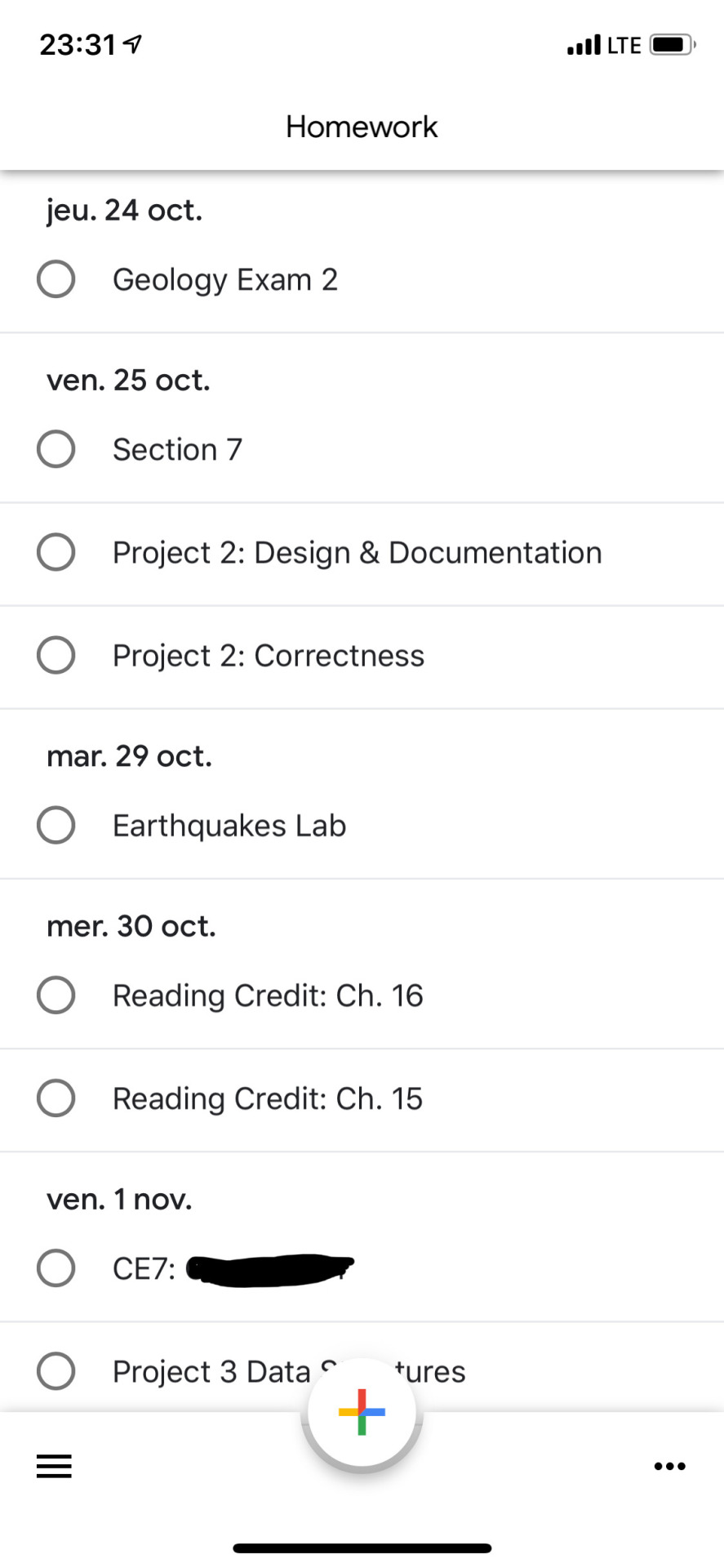
Apologies for the blacked-out spot - that reveals where I go to school! I use this for every single thing that has a hard due date. This makes sure that I never miss a due date no matter how forgetful I am because my list of due dates is on my cell phone! I also find it extremely rewarding to tick the box when I finish an assignment, and even something as simple as that is such a huge motivator for me.
However, this isn’t where I plan how to study for the week. I do that - you guessed it - on paper. I have a journal (which you’ll get to see in another post) where I keep a lot of important stuff - including weekly study plan spreads! That sounds super overwhelming, but they’re incredibly easy to make and very simple to maintain. I’ll show you (artful pen to hide my school name)!

Let me break this down for you really quickly:
I have my pages divided into four (one quadrant per day plus one for notes), which works pretty well for me - I never run out of space. This setup takes me less than five minutes to make each week, and I find it works very well for me.
I like to write what classes I have each day at the top of the day just so I don’t get too confused (and I highlight it if I have an exam), then underneath that, I list everything I have to do study-wise.
I make sure to break each big task (e.g. “Study for Geology Exam) into smaller, more manageable chunks (e.g. “Make Geology flashcards,” “Revise Ch. 6 Notes,” etc.) all on different days of the week. This helps make each task seem way less overwhelming and makes me feel better about starting each task.
As you can see, my due dates are NOT on this sheet - this is more of a Study To-Do List than a list of my due dates. I do make sure to keep this updated so that I don’t miss any due dates, however.
You’ll also notice that I don’t have all that much listed for each day. It’s incredibly hard to stay ahead of things with mental health issues (I get that - I really do), but I find that staying ahead genuinely helps my mental health. If I have something to do every day, I feel productive and thus more motivated. It also gives me more leeway if I have a day where I can’t do any more than the bare minimum - I’m already ahead of schedule so I don’t need to panic. My best method for staying ahead is just to buckle down and do it. It’s not a great tip, but it’s all I’ve got (I’m allowed to struggle too - I don’t have everything together perfectly!).
Now, let’s talk about how to tackle each thing on this list.
Readings! When I have to do readings, my preferred method of note-taking is simply writing down definitions of keywords. Most of what I cover in the reading will be covered in the lecture, so I’m not too worried about jotting down every detail. However, making sure to note key words helps keep my brain engaged so I am less likely to zone out/dissociate/etc. Additionally, I can go back to those keywords to make flashcards later on.
Assignments! There’s not a whole lot to say about this one - every assignment is so different that I can’t say much beyond “do your assignments thoroughly.” However, a tip I find helps me a lot is to fully read the assignment and create a game plan before I dive in. This makes the assignment way less overwhelming and gives you concrete stopping points if you need a break.
Studying! will have its own section right below this, do not fear.
Studying
Watch this quick video (which is at the bottom of the text for some unknown reason?) of me scrolling through a study session, then I’ll explain how I study and why it works for me!
Let me just list my Studying Steps (TM) for you and break them down:
About a week before: Write all the information in a clear, consistent way.
By this I mean: Go through your notes/the slides/the textbook/anything with information and write it down freshly. I prefer (like usual) to handwrite this, but it can certainly be typed.
This is good because it requires you to reread and rewrite every piece of information, so you’re that much more likely to remember it. It also gives you all the information consolidated in one place. I like to split this up by topic (for me, each topic takes about 30 minutes to do) so that it’s more manageable.
This seems like a lot, and it is. But, you have to study and there’s no way around that, unfortunately. Try motivating yourself with small rewards (like food, stickers, or something fun) when you finish a topic.
When you finish that: Make charts and graphs for anything that requires charts and graphs.
The diagrams part is pretty self-explanatory. If you have diagrams, redraw them on their own sheet. This makes them less cluttered and you can write things like mnemonics on them without messing up anything else. Redrawing them is also great for muscle memory!
I also like to make charts of things that I need to memorize (this is a good tool, but isn’t always right for every subject). For example, if I need to know a lot of types of rocks, I’ll make charts listing each rock and its characteristics. This way it’s easier to find the information and (once again) muscle memory will help you out.
This can be done pretty quickly, and it’s a pretty brainless activity. It’s not hard to do, so you can do it while watching Netflix if you want to. I honestly enjoy this part, though, because I find drawing charts and graphs very satisfying.
About 3 days before: Make flashcards and study them consistently.
This is very important!
I like to use paper flashcards (just so I have to write the information once again), but digital ones work fairly well too.
Memorization is actually a fantastic tool to help with studying with mental health issues. Sometimes brain fogginess makes it hard to think of things that you know, but couldn’t recite. However, if you have it fully memorized, it’s generally much easier to pull out of the depths of your mind.
Once again, this is pretty easy to do (not quick though, sorry), and can be done while you’re doing something else more fun.
The day before: Go through your notes, annotate what you don’t know, and rewrite it until you know it.
This is the most important part of studying for me.
The evening before the exam, I go through every bit of my notes, charts, graphs, etc. and highlight what I 100% know.
Then, I take more paper (or often a digital piece of paper) and write out what I know, trying to focus my energy on finding ways to remember the information such as mnemonics, word associations, or the like.
I do this as many times as I need to until I feel good about how much information I have highlighted - I try to get to 85-90%, but that can vary by subject.
This is kind of tedious, but I find it easier to motivate myself since it is the final stretch. I’m also usually kind of stressed out about the exam by this point, so that works as a good motivator too.
undefined
youtube
39 notes
·
View notes
Text
Sqribble Review 2020 Creates AMAZING eBooks & Reports In 5 MINUTES Without Typing Any Words! The World’s #1 Ebook Creator Studio.
Sqribble Review — an unbiased review of the Sqribble ebook creation software. Is Sqribble the best software on the market? Is it worth the money? Find out today in this comprehensive review.

Are you fed up of writing content and getting peanuts for it, despite writing excellent content? Are you aware that you can earn a lot of money by writing eBooks for others? Manufacturers of most products nowadays prefer to create a digital form of their instruction booklets as it helps them cut down on costs as well as preserving the ecology of the planet. However, writing an eBook is not so simple if you try to compose it using traditional word processing programs. You will have to put in a lot of labor, creating a table of contents, and linking them to the pages containing content associated with them. Be prepared for an unpleasant surprise when you export the final copy as a .pdf file only to find errors in formatting, wrongly placed graphics, and much more. You can avoid such a situation by using a dedicated eBook creating software. I specialize in writing eBooks for others and have tried numerous eBook creating programs only to find that they did not work correctly. I was extremely frustrated and did not know how to complete my assignments until one of my friends suggested me to try Sqribble. According to him, it was the best eBook creator available. After purchasing and using this software for a couple of weeks, I decided to write this Sqribble review to solve the dilemma of other frustrated eBook writers like me.
A pleasant surprise
I was pleasantly surprised after purchasing the software, installing it on my computer, and trying to create a short eBook with it as the entire process. I had never believed that the process was so simple. I was able to complete the task in a couple of minutes, which included formatting, creating the cover, and linking the TOC to different pages. Based on this, I am now confident that I can take on any eBook assignment and complete them quickly and correctly. I was also able to convert a massive document into a stunning and professional eBook under an hour. I also found out that I can use Sqribble to write whitepapers as well. Let me explain to you about the core features of this nifty tool.
Automatic content creation
Most similar tools found online do not have the ability to add content to an eBook automatically. However, it is a different scenario with Sqribble. Thanks to this software, I can add content to my eBook without writing a single word. I only had to select the niche, and the tool fills in the content on the chosen template. After this, I quickly scanned the preview, removed unwanted content, and added relevant content as required. It is a fantastic feature as it saved me a lot of effort and time. The tool adds the content based on the URL I provided. This software also allowed me to extract content from my Word document and include it in the eBook, meaning I can use my library of niche articles as well.
What is Sqribble?
It is a cloud-based tool, which allows you to create high-quality and professional-looking eBooks with the help of templates provided with the tool with just a few clicks of the mouse button. It is the ideal solution for marketing professionals, freelancers, small and medium marketing agencies, and anyone else looking to create eye-grabbing eBooks quickly and effortlessly. You can save a lot of time as well as money by using it. As mentioned earlier, I had tried several similar tools, but Sqribble stands apart from the rest because of its cool features, not available on any other comparable program. This feature is a total game-changer and will save eBook creators from the hassle of typing the content into the software. Here is a list of things this amazing tool can do:
Drag and drop design
• Automatically generate a table of contents
• Automatic pagination
• Automatic headers and footers
• It allows the user to add their media. Upload your Word document and sit back and relax as the tool automatically extracts the content from your document and puts it into your new eBook
• Allows one to add or delete pages
• Has more than 300 Google fonts
• Automatic content addition feature that enables you to add content from files in your computer, from web pages, or even from the vast Sqribble library containing 1,000 instant niche articles, so that you do not have to write anything
• Boasts of 10 different eCovers that the user can easily customize
• Includes 50 eBook templates in 15 different niches, meaning that you will never have to waste time starting from scratch
• Creates content automatically
• It converts an eBook into an animated and interactive flipbook instantly. According to marketing professionals, interactive eBooks are much more attention-grabbing, making them better than flat eBooks when it comes to driving traffic to your website.
CLICK HERE TO GET ACCESS TO SQRIBBLE SOFTWARE ( 60% OFF COUPON )
Eye-catching eCovers
Although many other vendors offer their version of eBook creation software, not all of them provide their clients with attractive covers for their eBooks. I had faced this problem while trying out another eBook making software and had to hire a professional designer to create the artwork for the cover of my eBook. I had to spend several hundred dollars for this. Thanks to the professional quality cover that Sqribble contains, I no longer need the help of professional designers. I simply selected one of the included templates and added the same to my eBook project. The impressive and professionally designed covers changed the appearance of my eBook for the better.
Create flipbooks effortlessly
Sqribble never ceases to amaze me because of its versatility and its capability to create other stuff apart from eBooks. It has the ability to convert flat books into interactive flipbooks. For the unanimated, flipbooks have the feel and look of a real book. It consists of animated pages that turn like a real book with options to create a notion as if you are flipping the pages of a physical book. This added advantage puts Sqribble miles ahead of its competitors.
Agency rights and client feedback tool
The price of the Sqribble application includes agency rights as well. It means that you can earn money by creating your agency and creating eye-catching digital books for marketing agencies. However, you need to purchase a commercial agency license if you want to create and sell eBooks. If this is not enough, the creator of this excellent tool also provides you with a readymade website for your agency in which you can display all of your creations to attract the prospective client. The included client feedback tool assists you to collaborate with your customers in order to get their feedback on their eBook projects and make necessary changes. If you use any other eBook creation software, you have to depend on Skype or email communication to receive feedback from your clients and then implement the changes. Thanks to the feedback tool of Sqribble, you now have the option to receive your client’s feedback directly on the software and make changes instantaneously. Sqribble is exceptionally intuitive as it is highly optimized for internet marketing. It has the ability to create eye-grabbing and colorful eBooks, guaranteed to grab the attention of the reader. If you have used any eBook creation tool in the past, you surely know how tedious the process can be. With Sqribble, you can take the difficulty out of the entire process.
Blazing fast speed and compatibility
Since Sqribble is a web-based application, you do not need to depend on the power of your computer’s processor. It is compatible with all computers, meaning that it works perfectly on both Windows and Mac operating systems. Once you have uploaded your document, select a color theme, and then customize it. After this, add, edit, or delete pages, images, headlines, paragraphs, dividers, text blocks, links, buttons, features, call to action areas or bullet lists. Click on the “generate” button, and the tool will create your eBook in less than a minute.
Why waste money hiring a freelance writer?
Expect to spend up to $500 in hiring a freelancer to write content for your eBook or spend hours hammering the keyboard to write the content yourself. With the power of Sqribble, you can automatically fill your eBook with professionally written content from several sources. Pull content from your client’s blog and convert it into an engaging eBook in less than an hour, which includes time taken for adding or replacing text.
About the creator
Adeel Chowdhry is a renowned internet marketing expert, a best-selling author, as well as a famous digital product creator with over a decade of experience behind him. He runs a successful coaching and consultancy business in the area of online marketing. Sqribble apart, Adeel has also created Pixel Studio FX, a digital cover creation tool. He has an in-depth understanding of the challenges faced by internet marketers and creates applications that provide practical solutions for those challenges.
Price
The main Sqribble software currently costs $57 as a one-time fee, which is a steal considering that the regular price of this tool was $197. However, you can avail of a special discount on the author’s website that provides you a discount of $27.47. Do not delay and purchase this software today as the discount offer ends on March 31, 2020. There are some upsells too which I have not included in the Sqribble review, and you can find their details on the author’s website.
My suggestion
I have used different eBook creation programs, and none of them offer the functionalities that Sqribble offers or are as easy to use. I give it a 5-star rating and am sure that you, too, will do so once you have experienced the power of this tool.
What others say
Roger Martin: “I had been wasting countless days to create an eBook using different software. Sqribble has changed this, and I now have enough free time to spend with my family while creating triple the number of eBooks at the same time I used to take to format a single one.”
Joseph Green: “Sqribble is awesome. I am now able to create eBooks in just a couple of minutes. The awesome eCovers provided with the software are the proverbial icing on the cake.”
CLICK HERE TO GET ACCESS TO SQRIBBLE SOFTWARE ( 60% OFF COUPON )
#freelancers#writer#online marketing#internet marketing#social media manager#seo#social media managers#creative writing#how to make money on internet#writer's digest#entrepreneurship#pdf creator#pdfcreator
2 notes
·
View notes