#file backup automation
Explore tagged Tumblr posts
Text
How to Automate Your Daily Tasks with IFTTT: 5 Ways
In the fast-paced world we live in, automating daily tasks can free up valuable time and reduce mental clutter. One of the most powerful tools for achieving this is IFTTT (If This Then That). It allows you to automate a wide range of activities by creating connections between different apps and devices. Let’s dive into how you can use IFTTT to simplify your daily routines. How to Automate Your…
#Automate tasks#daily task automation#file backup automation#IFTTT applets.#IFTTT automation#productivity tools#smart home automation#social media automation
0 notes
Text
Declutter Your Digital Life: 3 Simple Steps to Organize Your Photos and Documents
From blurry selfies to forgotten tax forms, digital clutter can weigh you down like a backpack filled with bricks. But fear not! This guide is your roadmap to a streamlined, stress-free digital space. So grab your virtual broom and prepare to reclaim your
Declutter Your Digital Life: Is your phone bursting with blurry photos of your cat? Does your computer desktop resemble a digital landfill? Fear not, fellow internet dweller! Today, we��re diving into the art of decluttering your digital life, specifically focusing on those photo and document mountains weighing you down. Declutter Your Digital Life: 3 Simple StepsStep 1: The Great Sorting Spree –…

View On WordPress
#declutteryourdigitallife#digitalminimalist#organizeyourphotos#tamethechaos#automation#backup#cloud#cloud storage#declutter#digital decluttering#digital organization#digital wellness#digital zen#document management#documents#Efficiency#file backup#files#living simply#Marie Kondo#Minimalism#organizing#peace of mind#photo organizing#photos#Productivity#steps#stress relief#Time Management#tips
4 notes
·
View notes
Text
MRDX on Steam: Automated Backups!
For anyone that is interested in setting up Automated Backup Scripts for MR1&2DX on Steam (Windows or Linux):
I've set up a guide page with explanation & how to set it up. Never worry about corrupted saves again!

3 notes
·
View notes
Text
When Data Repair Tools Meet AI Technology - Technology Org
New Post has been published on https://thedigitalinsider.com/when-data-repair-tools-meet-ai-technology-technology-org/
When Data Repair Tools Meet AI Technology - Technology Org
Data repair tools make it possible to recover damaged videos, audio, images, and other data files. Traditional data recovery tools have been extremely helpful, but they lack consistency, satisfactory speeds, and accuracy. However, the introduction of AI technology in data repair has almost entirely addressed these shortcomings.
Data repair tools that have integrated AI algorithms are now miles better, and you can bank on them to repair all levels of file damage with speed and efficacy. No wonder many data repair tools are now developing AI features to transform their data repair capabilities. In this article, we take a look at some of the best AI-powered data repair tools and see how AI technology has transformed them.
Popular AI-powered Data Repair Tools
It is no longer a secret that AI is transforming the data repair landscape. Several data repair tools have integrated AI technology to fine-tune their effectiveness. However, different AI-powered repair tools have different capabilities, so you should be careful when choosing a repair tool for your needs. Let’s compare some of the highly-rated AI-powered data repair tools.
Wondershare Repairit
If there is a tool that knows how to integrate AI technology for data repair, then it is Wondershare Repairit. This powerful AI-powered repair tool makes data repair easier, more effective, and more fun. Whether you have damaged video, audio, image, email, or other data files, Wondershare Repairit fixes them with speed and unmatchable success rates. Wondershare Repairit offers three main features an AI video enhancer, an AI photo enhancer, and an AI generative fill.
AI video enhancer is only available on the desktop version and allows you to enhance your videos, remove blur, and boost resolution. The AI photo enhancer lets you enhance images, optimize image portraits, and restore and colourize old photos. Additionally, it lets you upscale your photo to the desired resolution, including 100%, 200%, 400%, and 800%.
The AI generative fill feature, on the other hand, is only available for the online version and allows you to fill your image with desired colours. All these capabilities are possible because of powerful AI algorithms like Adversarial Generative Networks and Intelligent Sample Polling.
Why Wondershare Repairit
It supports all data repair scenarios including those with severely damaged files.
It allows users to repair all types of file formats including videos, images, audio, emails, and documents.
It is easy to use. Thanks to the user-friendly interface.
It offers a functional trial version and an affordable premium version.
It enhances the quality of the output file.
It has incredible success rates.
With this tool, you can repair your data files without file size or number limits.
How to Use Wondershare Repairit
Wondershare Repairit provides both online and desktop options, and the choice is yours. Choose a suitable plan and get started as follows.
Step 1. Using a suitable browser, navigate to the Wondershare Repairit online version. Choose the desired photo repair option and click “Start Now.”.
Step 2. On the next screen, click the “Upload Image” button, and you will be taken to another screen with several AI data repair options. Click the “Add Photo” button and upload the image you want to repair on your device.
Step 3. Once uploaded, choose the desired AI image enhancement options on the right. You can select old photo restoration, photo colourization, portrait enhancement, and AI upscaling. Once satisfied, click the “Start” button to trigger the repair process.
Step 4. When the process is completed, click the “Download” button to fetch it to your device.
CommVault
Although primarily a data management solution, CommVault is one of the best AI-powered data repair tools. This tool uses AI algorithms to protect critical data and recover them when needed. It integrates backup, recovery, and archiving functions on one platform to help streamline data management.
With its automation-powered features, you can use it to manage complex data tasks and hence reduce your IT workload. Furthermore, this tool is scalable and can accommodate evolving data repair requirements. While this is a useful data repair platform, many users complain that it is challenging to navigate its features.
EaseUS Fixo is a popular, useful data repair tool that is powered by AI. This tool can repair corrupted videos, photos, and files that cannot be opened. It is known to solve various levels of data file damage.
With this tool, you can repair a variety of file formats, including MOV, MP4, 3GP, and GIF, from various storage devices like SD cards, computer hard drives, memory sticks, and USB flash drives, among others. EaseUS Fixo provides a free trial version but is extremely limited. Many users complain that its pricing plans are too expensive compared to top data repair tools like Wondershare Repairit.
4DDig File Repair
4DDig File Repair is another powerful tool to repair data files with ease. This AI-powered program can easily repair, enhance, and colour your videos and photos. It can repair videos that are unplayable, corrupted, distorted, and jerky. You can also restore and colourize your black-and-white videos using AI technology on Windows.
The good thing about this program is that it supports several storage media, including SD cards, computer hard drives, and USB flash drives. You can also do batch repairs to save both time and energy. On the downside, this tool is pricey. While it gives you the free trial version, most of its features are limited, and you can hardly do a repair that meets your needs. Nevertheless, it boosts relatively high success rates.
Conclusion
AI-powered tools have tremendously transformed how we repair damaged videos, audio, images, and other data files. However, not all AI-powered data repair tools fit your needs. Others are too expensive and lack certain useful capabilities, while others provide these features within your budget. Therefore, you must take time and choose a tool that meets your needs without draining your financial resources.
From this discussion, Wondershare Repairit is a standout. Its collection of amazing features, ease of use, affordability, and compatibility with devices make it the most mature and competitive AI-powered data repair tool. Try Wondershare Repairit today and experience what AI technology does to data repair tools.
#ai#AI-powered#Algorithms#amazing#Article#audio#automation#backup#blur#browser#colours#computer#data#Data Management#data recovery#desktop#devices#EaseUS#easy#email#energy#Features#file repair#financial#flash#generative#gif#hand#how#how to
0 notes
Text
"versioning" your files
i have an extremely dull tutorial i want to share with you. i never think to share this advice and i think its because it's really user-unfriendly and dry. but today i can teach you how to make automated back-ups of your art files.
download freefilesync.org, a program for automating backups. its freeware and very useful if you have a lot of art to back up. everyone say "thank you freefilesync".
make a new "configuration". this is a settings file that will remember your back-up specifications.

3. make back-ups! select your files you want backed-up on the left and instruct where to put the generated back-ups on the right. save to an external drive or a google drive folder or something. just back it up! i do both just to be safest.

4. click the green gear on the top right. these are your synchronization settings. specify the type of back-ups you want. i do "mirror" because i just want them copied. you can hover over the icons for more info on what they mean to further customize your copy settings. these are mine to make basic copies.

you can also fuck around with the blue gear (where you can specify what changes should prompt the computer to make a copy) and the filter if you need to exclude something from being backed-up.
5. select "versioning" and browse/create a new folder anywhere (external drive or primary, your choice). call the new folder something that indicates the files are outdated. select "time stamp [file]" for clarity's sake.

you will now have automatic back-ups every time you make a change to your file and save it.

save your configuration settings.
6. set freefilesync to run 1x a day at a time most convenient to you using windows task scheduler. instructions here
sometimes you really fuck up a file. maybe it gets corrupted or you save it at the wrong resolution. well now you have a parachute. previous versions of your file will be saved here. every time you make a change to the file and save it, a new back-up is generated.
hopefully you will never need this.
but you might
292 notes
·
View notes
Text
A disgruntled Tumblrina (gender-neutral) made a website and why you should too.
Or "reject social media, return to personal websites".
PART 1: THE PART WHERE I CONVINCE YOU TO MOVE TO PERSONAL WEBSITES
So, the Web 2.0 social media infested landscape seems to be crumbling before our very eyes. Reddit's leadership is increasingly greedy, Twitter is sinking under the weight of Elon's massive, yet increasingly fragile ego, Tumblr is slowly turning into another lifeless corpo-fest, complete with the layout, Instagram continues to be vapid and soulless and Facebook seems to be going the way of MySpace.
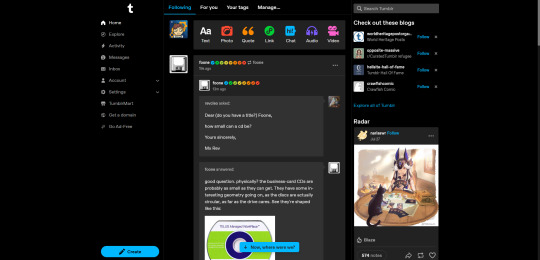

(feel free to check the alt text on these, btw)
In these troubling times, where everything looks the same and you're expected to be milked for every dollar you're worth, what is a disgruntled Internet surfer such as yourself to do? Move to an untested alternative that's bound to get overrun by fascists thanks to poor moderation? Stay the course on the sinking ships you're used to?
Well, what if I told you that we've solved this problem way back in the 90's and early 2000's and were merely duped by the Big Zuck into forgetting our legacy? What if there was a cure for the sanitized, dull social media hellscape?

It takes a bit of work, when compared to just using a social media site, but even if your particular use case makes switching difficult (ex. an artist looking to promote their work), it's still a good secondary option to consider.
The core appeal is the ability to customize and individualize, make a corner of cyberspace unabashedly yours,
It can also be an exciting avenue of creative expression, giving whatever you want to say a unique coat of paint,
Most website hosting services are a bit more lax about what you can do on them, due to changes in the profit structure (rather than depending on advertisers and investors, they either have a premium option to give supporters perks, have another product, or, in the case of paid services, you renting that space IS the product),
If you want your website to be more accomodating and accessible, you don't have to file tons of feedback - do it yourself,
If you'd like to connect with other webmasters and promote each other's websites, we have webrings - sets of circular links that connect websites with something in common, be it a topic, aesthetic or friend group,
You're less likely to have your stuff purged by an ill-advised change in policy (especially if you have a backup of your files somewhere),
The more people do it, the less power those massive social media corpos have over the internet,
It can be a load of fun!
If I have you convinced, keep reading into part 2. If you just wanna see what I did, skip to part 3. If neither, feel free to continue scrolling. I won't hold it against you. You'll be missing out, that's all.
PART 2: SO, YOU WANNA MAKE A WEBSITE!
Good choice, here's some resources!
sadgrl's absolute beginner's guide to Neocities - what it says on the tin!
W3Schools - a more in-depth tutorial site, a learning resource so excellent it substituted for what I was supposed to learn in technical highschool (because our teacher just told us to go on W3Schools instead of teaching us shit)
A list of free layouts for your website - whether to use as a base to learn from or to simply take for yourself,
Neocities - the posterchild for free website hosting for personal websites. Doesn't allow video or audio, but you can get around that by linking those files from elsewhere. Beginner-friendly to a fault - once you have an account just drag and drop your files in,
Gitlab (& Gitlab Pages) - a more advanced option, but it has a few advantages of its own. Gitlab is a website hoster second and a version control service first - which is programmer speak for "keeps track of changes in your code and stores a backup of it online". it helps a lot when working on multiple devices or co-writing with a friend. And secondly, you can use Gitlab Actions to automate putting your website up (even on Neocities, like I do!)
My askbox - I am not joking, if you have any questions about any of this, I'd love nothing more than to help you out!
But with most of my indie web propaganda out of the way, it's time.
PART 3: Welcome to Timewatcher OS.
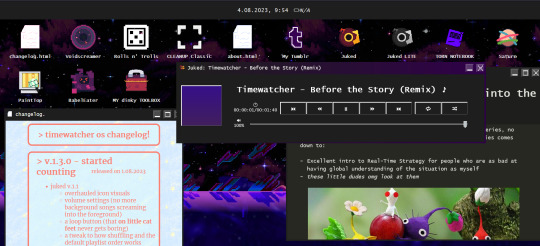
Of course, because I couldn't be normal when it comes to making a website, I had to turn it into a fake operating system. Each subpage is an "app", opened in a separate embed window. It has unlockable wallpapers (no pay2win, prommy). There's bideo games on it! I even made a music player for it so I can share my incongruent music tastes!
Like I said in my Tumblr bio, if I ever go radio silent for more than a month, it means I've gotten fed up with this hellsite and moved to my own homepage permamently. And I highly advise you make an option like this for yourself too! Lastly, if any of y'all would like to start a webring, do let me know in the askbox - I'm down to manage it if I'm not alone in there.
Anyways, I hope I convinced you to make a website, or at least check out some of the cool sites you've been missing out on! Hope to see you on the Old Web!
432 notes
·
View notes
Note
After I deleted a bunch of projects (thankfully non-critical, though representing a great deal of work in total) during a recent fresh OS install, I realized that my backup practices are practically non-existent. Any tips or sources on getting started making, and eventually automating, effective backups?
I am stealing the concept here from jwz's backup guide, but I am recommending different tools, focusing on personal files only, and also addressing Windows. jwz's guide is a good reference:
Doing a way, way better job than most people of backing up one single system is very easy. Let us begin.
The most basic step of having decent backups is getting your hands on two external hard drives at least big enough to hold your entire system, and putting a label on them that says "BACKUP ONLY DO NOT USE FOR ANYTHING ELSE I AM BEING FOR REAL HERE"
Once you've got those, plug one into your system wherever it spends the most time. If you have a desktop then that's solved, if it's a laptop hopefully you already have a USB hub you plug it into when you sit down to work or whatever and you can just leave it there.
Now set up regular scheduled backups to that device. On Windows and Mac, there's a built in tool for backing up your system to an external drive. We'll assume that you just want to back up your user files on Windows and Linux, since doing full system backups isn't tricky but is kind of unnecessary.
(Ugh. Windows seems to be trying to phase out Windows Backup and Restore in favour of their File History thing. That's annoying, let me log in to windows and check how this actually works. Mac in the meantime)
Mac has Time Machine. Time Machine is extremely good, and you can tell Time Machine to save its backups to a disk. Point Time Machine at your external hard drive and tell it to schedule a backup however frequently you want. If anything goes wrong in the future, you can ask Time Machine to look at that backup disk and it'll show you a few versions of whatever you backed up there. I'm not a Mac user but I think you can even use Time Machine to transfer between an old computer and a new one.
Windows now has File History which I have never used in my life, they added it after I stopped using Windows. Same idea though, pick some folders and back them up to an external storage device. If anything goes wrong, use File History to go back through that device and find the version of the file you wanted. I don't know if there's still a way to access the older Backup and Restore system.
On Linux, my favoured way to manage simple desktop backups is Deja Dup, a GUI for Duplicity. Duplicity can do a lot more than just backup to a disk, but we'll start there. Install Deja Dup, open it up, and follow the prompts to back up your user files to the external drive. Deja Dup can also do backups to remote storage servers, Google Drive/Onedrive, and commercial storage providers like Amazon and Backblaze. It will even encrypt your backups if you are worried about Amazon spying on your files or whatever. If something goes wrong, point Deja Dup at your backup drive and it will offer you a suite of restore options covering a few versions.
Now, you have a permanently plugged in hard drive that will always get rolling backups you can restore from. These aren't safe from, say, ransomware, or your house burning down, but at least you won't lose anything when you update a computer or accidentally delete something and have an ohshit moment.
Now you take that other drive you bought, and do the same backup you're already doing to that. Now you go put it somewhere else where it's readily accessible and won't be accidentally used for anything, keep it at the office, give it to your dad, whatever. Set a reminder on your phone for once a month. Once a month, go get that drive, run another backup, and put it back. You now have better backups than many medium sized businesses.
This is impractical to scale beyond one PC, but if we're being honest even when I had like half a dozen laptops, only one contained much of value. Back up the system you care about.
Don't worry too much about making sure your backups are space efficient, like, yeah it would be a good idea to exclude game installs and stuff from your backups to save space but if that sounds daunting or time consuming literally do not do it. Decision paralysis is brain poison, just back it up and sort it out later. 2TB external hard drives are cheap.
FURTHER STEPS YOU CAN TAKE:
Easy Cloud backup: Backblaze personal backup on Windows and Mac is $6/month and pretty easy to use. If you are struggling to keep track of a monthly remote backup, or you want an easy remote backup. Backblaze is a reasonably reliable company and one of the Go To Companies in the world of data reliability. Yes, it's a cloud subscription. If you don't want that don't use it.
Network backup: If you have access to a storage server, that can be a good way to make a remote backup without having to shuttle disks around. That could be a physical server if you maintain some kind of lab, or it could be a cloud storage provider like Backblaze B2 or Onedrive or whatever. Deja Dup specifically supports backing up to a lot of different network storage providers, and even if you only have a fifty or sixty gigabytes of network storage on hand, your most essential personal files can probably fit in there.
Drive failures: Eventually one of your drives will fail, either your storage drive or your backup drive. If the storage drive fails, well, that's what the backup is for, go get a replacement and restore from the backup. If your backup drive fails, well, that's why you have two of them. As soon as humanly possible go get a replacement drive, and substitute it in for the dead one.
101 notes
·
View notes
Text
Business Visa in Thailand
1.1 Statutory Foundations
Governed by Immigration Act B.E. 2522 (1979), Sections 34-38
Implemented through Ministerial Regulation No. 17 (B.E. 2534)
Modified by Royal Decree No. 338 (B.E. 2562) for digital nomads
2. Eligibility Criteria and Documentation
2.1 Standard Requirements
Corporate Sponsorship:
Thai entity registration documents
BOI certificate (if applicable)
Shareholder structure diagram
Personal Documentation:
Passport (minimum 18 months validity)
4x6cm photos (white background)
TM.86 form (for in-country conversion)
2.2 Financial Thresholds
Company Capitalization:
THB 2M (foreign-owned)
THB 1M (BOI-promoted)
Salary Requirements:
Minimum THB 50,000/month
THB 200,000/month (SMART Visa)
2.3 Special Cases
BOI Companies: 7-day fast-track processing
Regional HQs: Reduced capital requirements
Startups: DEPA digital visa pathway
3. Application Process Mechanics
3.1 Consular Processing (Overseas)
Document Preparation (5-10 business days)
Legalization of corporate documents
Bank statement certification
Embassy Submission:
Appointment scheduling
Biometric collection
Processing Timeline:
Standard: 3-5 business days
Express: 24 hours (+50% fee)
3.2 In-Country Conversion
From Tourist Visa:
Must apply within 15 days of entry
Requires TM.87 form
Processing Stages:
Preliminary review (7 days)
Committee approval (15 days)
Visa stamping (3 days)
4. Work Permit Integration
4.1 Legal Requirements
Section 9 Alien Working Act:
Mandatory for all employment
Board positions require limited WP
Quota System:
1 foreigner per THB 2M capital
1 foreigner per 4 Thai employees
5. Compliance and Reporting
5.1 Ongoing Obligations
90-Day Reporting:
Online or in-person
THB 2,000 late fine
Tax Compliance:
Personal income tax filings
Withholding tax submissions
5.2 Renewal Process
Documentation:
Updated company financials
Tax payment receipts
Employee list
Timeline:
Begin 30 days before expiration
15-day processing standard
6. Special Economic Zone Provisions
6.1 Eastern Economic Corridor (EEC)
Fast-Track Processing: 5 business days
Work Permit Exemptions: For technical experts
Tax Incentives: 17% personal income tax cap
6.2 Border Trade Zones
Cross-Border Visas: Special 1-year permits
Local Employment: Relaxed quotas
7. Emerging Trends (2024 Update)
8.1 Digital Transformation
E-Work Permit Pilot: BOI companies only
Blockchain Verification: For document authentication
Automated Approval System: AI-assisted processing
8.2 Policy Developments
Salary Threshold Increases: Proposed 20% hike
Remote Work Provisions: Under consideration
ASEAN Mutual Recognition: For professional qualifications
8. Strategic Considerations
9.1 Application Optimization
Document Preparation:
6-month bank statement continuity
Precise job description wording
Timing Strategies:
Avoid December/January peak
Align with fiscal year
9.2 Risk Management
Compliance Calendar: Track all deadlines
Backup Plans: Contingency visa options
Professional Support: BOI-certified agents
#thailand#visa#immigration#thaivisa#immigrationinthailand#thaiimmigration#businessvisa#businessvisainthailand#thailandvisa#thailandbusinessvisa
2 notes
·
View notes
Text
Online Bookkeeping Services by Mercurius & Associates LLP

In today’s fast-paced digital economy, accurate and efficient financial management is crucial for every business. Whether you're a startup, small enterprise, or a growing company, keeping track of your finances is vital for sustainability and success. That’s where Mercurius & Associates LLP steps in with its online bookkeeping services — blending technology, expertise, and reliability to manage your books with precision.
Why Bookkeeping Matters
Bookkeeping is the foundation of any business’s financial health. It involves recording, classifying, and organizing all financial transactions so that businesses can:
Monitor their financial position
Ensure regulatory compliance
Make informed decisions
File accurate tax returns
Plan for growth and investment
Yet, many businesses struggle to keep up with bookkeeping due to time constraints, lack of in-house expertise, or outdated processes.
Benefits of Online Bookkeeping Services
Online bookkeeping is a game-changer for modern businesses. It offers:
Real-time access to financial data
Cloud-based solutions for anytime, anywhere access
Cost-effective services compared to in-house staff
Scalability as your business grows
Increased accuracy through automated tools
Secure data storage with regular backups
By outsourcing bookkeeping to professionals, businesses can focus more on core operations while ensuring their books are in order.
Why Choose Mercurius & Associates LLP?
At Mercurius & Associates LLP, we specialize in providing online bookkeeping services tailored to your business needs. Here’s what sets us apart:
1. Experienced Professionals
Our team comprises skilled accountants and finance experts who understand the nuances of bookkeeping across industries. We ensure compliance with Indian and international accounting standards.
2. Customized Solutions
We understand that no two businesses are the same. Our bookkeeping services are tailored to suit your industry, size, and specific requirements.
3. Technology-Driven Approach
We leverage cloud-based platforms like QuickBooks, Zoho Books, Xero, and Tally for seamless and accurate bookkeeping. Integration with your existing systems is quick and hassle-free.
4. Transparent Reporting
You receive regular financial reports that help you track performance, manage cash flow, and plan strategically. Our detailed reports include profit and loss statements, balance sheets, and cash flow summaries.
5. Data Security
We implement best-in-class data protection protocols to ensure your financial information is secure and confidential.
Services We Offer
Daily, weekly, or monthly transaction recording
Bank and credit card reconciliation
Accounts payable and receivable management
General ledger maintenance
Payroll processing support
GST return preparation and filing
Financial reporting and analysis
Industries We Serve
Our online bookkeeping services are ideal for:
Startups & Entrepreneurs
E-commerce Businesses
Healthcare Professionals
Legal Firms
Retail & Wholesale Businesses
IT & Software Companies
NGOs and Trusts
Get Started with Mercurius & Associates LLP
Outsourcing your bookkeeping doesn’t mean losing control. With Mercurius & Associates LLP, you gain a partner who brings clarity, accuracy, and efficiency to your financial operations.
Let us handle your books while you focus on growing your business.
📞 Contact us today to learn more about our online bookkeeping services or to request a free consultation.
#accounting & bookkeeping services in india#audit#businessregistration#chartered accountant#income tax#taxation#foreign companies registration in india#auditor#ap management services
2 notes
·
View notes
Text
How do businesses use Microsoft technologies?
Microsoft Technologies Services

In today’s fast-paced and modern digital world, businesses rely on powerful tools and resources to stay productive, secure, and competitive. Microsoft Technologies provides many solutions that help organizations streamline operations, improve communication, and grow efficiently. Companies across all industries, from small startups to large enterprises, use Microsoft tools to power their success.
Enhancing Team Collaboration and Productivity -
One of the most common uses of Microsoft Technologies is to improve how teams work together. Microsoft 365 tools like Outlook, Teams, SharePoint, and OneDrive make it easy for employees to share files, hold virtual meetings, and manage tasks in real time—no matter where they are.
Cloud Computing with Microsoft Azure -
Businesses use Microsoft Azure to host websites, applications, and databases in the cloud. Azure allows companies to scale their IT resources and tools up or down based on the objective demand, which lower costs and increases flexibility. It also supports data backup, disaster recovery, and AI-driven services.
Managing Customer Relationships -
Microsoft Dynamics 365, resources assists the companies to handle out their sales, customer service, and marketing in one place at a time. With insights powered by data and automation, businesses can build stronger customer relationships and make smarter decisions faster with the assistance of Microsoft Technologies.
Improving Security and Compliance -
With cyber threats on the rise, Microsoft Technologies offers built-in security tools to help protect sensitive data. Features like multi-factor authentication, data encryption, and compliance tracking help businesses meet industry regulations and secure their systems.
Automating Processes with Power Platform -
Tools like Power Automate and Power Apps allow businesses to create custom apps and automate repetitive tasks without writing complex code. This helps save time and lets employees focus on more important work.
Businesses use Microsoft Technologies to stay efficient, connected, and secure in a digital-first world. Whether through cloud computing, team collaboration tools, or business intelligence platforms, Microsoft remains a trusted partner for organizations looking to grow and succeed. Additionally, Microsoft and its tools support the organization with remote work offerings and hybrid environments setup, and digital transformation with ease. Their solutions helps out the businesses to stay agile and alert, adaptive to change quickly, and remain competitive in the ever-evolving market as leads towards stand out of the domain in the industry.
Partnering with Experts for Microsoft Technology -
Businesses can rely on shifting their existing system and operating structure to new mediums as if for Microsoft tools with companies and experts like Suma Soft, IBM, and Cyntexa for a hassle-free Microsoft rollout journey.
As these set of industry leaders and experts assure a smooth transition with custom solutions offerings with its adaptation into the system with advanced security measures, and ongoing support, allowing the companies to maximize the benefits of their modern digital infrastructure.
#it services#technology#saas#software#digital transformation#saas development company#saas technology
2 notes
·
View notes
Text
#TheeWaterCompany
#CyberSecurity #Risk #Reward
!/bin/bash
BACKUP_DIR="/backup" DATA_DIR="/important_data/" ENCRYPTED_BACKUP="$BACKUP_DIR/encrypted_backup_$(date +%F).gpg"
tar -czf $BACKUP_DIR/backup_$(date +%F).tar.gz $DATA_DIR gpg --symmetric --cipher-algo AES256 --output $ENCRYPTED_BACKUP $BACKUP_DIR/backup_$(date +%F).tar.gz rm -f $BACKUP_DIR/backup_$(date +%F).tar.gz echo "Encrypted backup completed."
To refine encryption-related code, consider the following improvements:
Use Stronger Algorithms: Implement AES256 instead of AES128 for better encryption strength.
Add Error Handling: Ensure that the encryption process handles errors, such as failed encryption or permission issues.
Secure Storage of Keys: Use a secure method to store encryption keys (e.g., environment variables or hardware security modules).
Refined Script Example:
!/bin/bash
Encrypt sensitive data with AES256 and store encrypted backup securely
BACKUP_DIR="/backup" ENCRYPTED_BACKUP="/backup/encrypted_backup_$(date +%F).gpg" DATA_DIR="/important_data/"
Perform backup of important files
tar -czf $BACKUP_DIR/backup_$(date +%F).tar.gz $DATA_DIR
Encrypt the backup with AES256
gpg --batch --yes --symmetric --cipher-algo AES256 --output $ENCRYPTED_BACKUP $BACKUP_DIR/backup_$(date +%F).tar.gz
Remove the unencrypted backup file
rm -f $BACKUP_DIR/backup_$(date +%F).tar.gz echo "Backup and encryption completed securely."
This script enhances security by using AES256 and ensures encrypted files are properly handled.
To proceed with creating scripts for securing water companies' networks, we would outline some basic examples and operational strategies that could be implemented. Here’s a breakdown of each element:
Monitoring and Intrusion Detection
These scripts would monitor traffic and detect any suspicious activity on the network.
Example Script: Network Traffic Monitoring
!/bin/bash
Monitor network traffic and detect anomalies
LOGFILE="/var/log/network_traffic.log" ALERT_FILE="/var/log/alerts.log"
Use 'netstat' to monitor active network connections
netstat -an > $LOGFILE
Check for unusual activity, such as unexpected IP addresses
grep "192.168." $LOGFILE | grep -v "127.0.0.1" > $ALERT_FILE if [ -s $ALERT_FILE ]; then echo "Unusual activity detected!" | mail -s "Security Alert: Network Anomaly Detected" [email protected] fi
This script monitors network traffic using netstat, checks for connections from suspicious IP addresses, and sends an alert if any are found.
Intrusion Prevention (Automated Response)
This script would automatically take action to block malicious activity upon detection.
Example Script: IP Blocking on Intrusion Detection
!/bin/bash
Block suspicious IP addresses detected during intrusion attempts
SUSPICIOUS_IPS=$(grep "FAILED LOGIN" /var/log/auth.log | awk '{print $NF}' | sort | uniq)
for ip in $SUSPICIOUS_IPS; do iptables -A INPUT -s $ip -j DROP echo "$ip has been blocked due to multiple failed login attempts" >> /var/log/security_block.log done
This script automatically blocks IP addresses with failed login attempts, adding a layer of protection by preventing brute-force attacks.
Security Updates and Patch Management
Automated patch management ensures that all security vulnerabilities are addressed as soon as updates are available.
Example Script: Automatic Updates
!/bin/bash
Update system packages and apply security patches
echo "Updating system packages…" apt-get update -y apt-get upgrade -y apt-get dist-upgrade -y
Apply only security updates
apt-get install unattended-upgrades dpkg-reconfigure -plow unattended-upgrades
This script ensures that the system receives the latest security patches automatically, which is essential for keeping critical infrastructure secure.
Data Encryption and Backup
Regular backups and ensuring sensitive data is encrypted are vital.
Example Script: Data Encryption and Backup
!/bin/bash
Encrypt sensitive data and create backups
BACKUP_DIR="/backup" ENCRYPTED_BACKUP="/backup/encrypted_backup.gpg"
Perform backup of important files
tar -czf $BACKUP_DIR/backup_$(date +%F).tar.gz /important_data/
Encrypt the backup
gpg --symmetric --cipher-algo AES256 $BACKUP_DIR/backup_$(date +%F).tar.gz
Remove the unencrypted backup file after encryption
rm -f $BACKUP_DIR/backup_$(date +%F).tar.gz echo "Backup and encryption completed."
This script automates backups of sensitive data and encrypts it using gpg with AES256 encryption, ensuring that even if data is accessed illegally, it cannot be read without the encryption key.
Access Control
Strong access control is necessary to ensure that only authorized personnel can access critical systems.
Example Script: Access Control with Multi-Factor Authentication (MFA)
!/bin/bash
Ensure all users have MFA enabled for critical systems
Check if MFA is enabled on SSH login
if ! grep -q "auth required pam_google_authenticator.so" /etc/pam.d/sshd; then echo "MFA is not enabled on SSH. Enabling MFA…" echo "auth required pam_google_authenticator.so" >> /etc/pam.d/sshd service sshd restart else echo "MFA is already enabled on SSH." fi
This script checks if multi-factor authentication (MFA) is enabled on SSH logins, and if not, it enables it, ensuring an additional layer of security.
Security Audits
Regular audits help identify vulnerabilities and ensure the system is secure.
Example Script: Automated Security Audit
!/bin/bash
Run a security audit to check for common vulnerabilities
Check for open ports
echo "Checking for open ports…" nmap -p 1-65535 localhost > /var/log/open_ports.log
Check for outdated software
echo "Checking for outdated software…" apt list --upgradable > /var/log/outdated_software.log
Check file permissions for sensitive files
echo "Checking file permissions…" find /etc /var /usr -type f -name "*.conf" -exec ls -l {} \; > /var/log/file_permissions.log
Send the audit report to the administrator
mail -s "Security Audit Report" [email protected] < /var/log/security_audit_report.log
This script performs a security audit, checking for open ports, outdated software, and sensitive file permission issues, then sends a report to the administrator.
Conclusion
These scripts are designed to help secure the water companies' networks by automating essential security functions like monitoring, response to threats, patching, encryption, and access control. It’s important that these scripts be customized to the specific needs of each company, taking into account their existing systems, infrastructure, and any unique security concerns they may face. Additionally, regular updates to these scripts will be necessary as new vulnerabilities and threats emerge.
For a basic firewall script that blocks unauthorized access and monitors network traffic, here's an example:
!/bin/bash
Define allowed IPs (replace with actual allowed IP addresses)
ALLOWED_IPS=("192.168.1.1" "192.168.1.2")
Block all incoming connections by default
iptables -P INPUT DROP iptables -P FORWARD DROP iptables -P OUTPUT ACCEPT
Allow traffic from specified IPs
for ip in "${ALLOWED_IPS[@]}"; do iptables -A INPUT -s $ip -j ACCEPT done
Log and monitor incoming traffic
iptables -A INPUT -j LOG --log-prefix "Firewall Log: " --log-level 4
This script sets a default block on incoming connections, allows traffic from specific IP addresses, and logs all traffic for monitoring.
4 notes
·
View notes
Text
How to Set Up a Simple Filing System for Receipts and Invoices
Keeping track of receipts and invoices is crucial for any business. Without an organized system, important documents can get lost, making tax time stressful and financial tracking difficult. Fortunately, setting up a simple filing system doesn’t have to be complicated. Here’s how you can do it in a few easy steps.
1. Choose a Storage Method
Decide whether you prefer a physical, digital, or hybrid filing system.
Physical System: Use labeled folders, binders, or an expanding file organizer.
Digital System: Scan receipts and invoices and store them in cloud services like Google Drive, Dropbox, or a dedicated accounting software.
Hybrid System: Keep physical copies for tax purposes while maintaining a digital backup.
2. Categorize Your Documents
Sorting receipts and invoices into categories will make retrieval easier.
By Date: Organize documents by month and year.
By Vendor: Keep separate files for each supplier or service provider.
By Expense Type: Group receipts by categories such as office supplies, travel, utilities, and client expenses.
3. Use Consistent Naming Conventions
For digital storage, use a clear and uniform naming system. Example:
YYYY-MM-DD_Vendor_Amount (e.g., 2025-02-10_OfficeDepot_45.00)
4. Set a Regular Filing Schedule
Schedule time each week or month to file receipts and invoices. This habit will prevent document buildup and ensure you stay on top of financial records.
5. Utilize Accounting Software
Many accounting tools, such as QuickBooks, Wave, and FreshBooks, allow you to upload and categorize receipts directly. This automates part of the filing process and ensures everything is stored in one place.
Final Thoughts
An organized filing system for receipts and invoices can save time, reduce stress, and improve financial clarity. Whether you choose a physical, digital, or hybrid approach, consistency is key. Start setting up your system today and enjoy the benefits of hassle-free record-keeping!
#small business#entrepreneur#business organization#financial tips#bookkeeping#invoicing#receipt management#productivity hacks#finance organization#self employed#virtual assistant#business tips#money management#tax season#digital organization
2 notes
·
View notes
Text
Blog Post #3
Blog Post Week 3
Should there be greater measures in place to prevent false identifications by surveillance?
While government and corporate surveillance efforts may be used to track individuals or simply advertise more effectively, identification software used such as facial recognition software or preliminary software used to detect possible threats such as health care fraud like the one mentioned in Eubanks’ Automating Inequality article can cause unwarranted stress. These measures can create false identifications of threats resulting in time and money spent by the victim to fight these results, but also possible blacklists that could ruin their lives. These possibilities make it more than necessary for the implementation of greater measures to prevent false identifications.
Could the Constitution be used to fight government and corporation observation?
The 4th Amendment protects against unreasonable searches and seizures in order to protect one’s security and the security of their property. Government and corporate observation allows for tracking a user’s activity on the internet, akin to just watching someone move around and not searching their possessions. However, if the government or a company is to search through downloaded files or record specific downloaded activity, that could be considered as a person’s property. It could be stated that they are unreasonably carrying out a search of someone’s property. If this logic were to stand in court, it appears that certain government and corporate surveillance could be deemed unconstitutional.
Should companies be held liable for technological mishaps that result in problems for users such as Insurance being incorrectly canceled?
Technological problems that cause unwarranted stress on the consumer such as that which was described in Eubanks’ Automating Inequality create burdens that harm consumers. The issue of solving these errors should not be left on the shoulders of those who are hapless victims and should instead be placed on the shoulders of the company who had these errors happen either intentionally or unintentionally. It is necessary for companies to gain greater insight into algorithmical glitches in their software and have better, quicker backups made to fix unintended problems as problems with Insurance companies can quickly ruin the lives of someone simply because a company did not see themselves at fault despite causing the problem.
How should the right to privacy be protected?
The right to privacy should be protected through greater limitations on the observations of the public. Since observation of the public allows for greater safety across the nation and lessens the likelihood of terrorist attacks through data collection designed to determine if someone is likely to harm others, it is necessary to keep limited public observation in the modern age to combat the newer threats that plague society. However, corporations collect data in a way that creates a “tension between the political economy required to mass produce the infrastructure of the Internet and its reliance on the exploited labor” as companies steal data from users in order to make a greater profit (Daniels, 105). The threat of leaked data and the abusive relationship between corporations and the public without any upsides necessitates the creation of laws designed to punish corporations for doing this.
References
Daniels, J. (2009). Rethinking Cyberfeminism(s): Race, Gender, and Embodiment. The Feminist Press
Eubanks, Automating Inequality.pdf
Savey, E. (2020, November 8). List of the 27 Amendments. Constitution of the United States. https://constitutionus.com/constitution/amendments/constitutional-amendments/
4 notes
·
View notes
Text
I've been back on the Unfamiliar Idioms bandwagon, I even started this post three weeks ago, and just didn't get it done. Luckily I'd left myself more of the next chapter of Bite the Dust than I'd thought, so once I opened the file, I wasn't starting from scratch. Isn't that the best feeling?

I've been thinking about getting John and Aeryn down onto a planet again. I think I want to set up a situation where he realizes how differently she thinks, that she barely cares about things like exploration and has little sense of things like aesthetic beauty.
There's just vast swaths of human experience that she can't relate to. She's utilitarian, and defensively active and productive, with an extremely limited idea of what there is to do in life other than train, serve, and occasionally blow off steam in prescribed ways. Having hobbies, just traveling for the fun of seeing new things, enjoying a sunset are all alien. And I think that's going to be more off-putting to both of them than whatever weird issues they're having figuring out how to hook up....
But anyway, here's a bunch of nonsense about John trying to talk Aeryn into detouring to visit a planet just for fun. They're in his module, using the Earth engines to burn off his rocket fuel, when he spots an interesting inhabited world she doesn't want to bother with.
Aeryn heard him sigh, and go silent again, and she thought he'd given up. But a micron later his hands intruded, sliding up her sides and along the backs of her arms, to squeeze just below the elbow on each side. "What are you doing?" Aeryn double-checked that she hadn't missed some errant indicator or other problem he was trying to correct. Then she realized that he was using his gentle grip to subtly tug the hamman-side control, altering their trajectory toward the planet. "Stop that," she snapped, stiffening her arms to prevent the manipulation. He slipped his hands up to her shoulders instead, turning his grip on the perpetually tight muscles there.
"We're already here. And we don't have to meet Moya for arns," he coaxed.
John had a tralk's knack with his hands, curse him. "There's no reason to change our plans, and Moya won't wait if we get in trouble." That was a lie, though, and her resolve to both refuse to land and avoid further entanglement with this human was melting faster than the knot his fingers had discovered.
“Come on, this is your last chance to show me that a big bad Peacekeeper pilot can handle atmospheric flight in my barbaric module with its chemical-fuel engine and lack of omni-directional thrusters. It’s going to be field-force manipulation and plasma propulsers from here on out.” His breath warmed the back of her neck, as he murmured faux seductively into her ear. “You ever landed a craft that couldn’t brake or hover?”
Taunting her was a cheap trick, and pretending to seduce her was worse. But frell it, it might be working. There really wasn't any reason to rush across the system, Moya had no timeline or destination. And suddenly, taking a trip down to the surface sounded exciting. She’d landed gliders and other craft without engines in both simulation and battle, but only for stealth purposes, or to practice emergency procedures for engine loss, and always in ships far more sophisticated and automated than the module.
Flying a rudimentary craft with forward propulsion alone into a deep well would be a unique challenge. No, hardly a challenge, if Crichton could do it, but a new experience at least. Doing a gravity landing in an unfamiliar craft was a risk, of course, but if necessary, John could take over most of the controls from the gunner's seat, and talk her through the rest. Plus they had the backup of the newly hetch-capable Leviathan drives, if something went wrong.
“You know how the others get when we have a delay," she said, feeling the tug of temptation, "especially for anything having to do with your module.” It was undeserved, in Aeryn’s opinion, but the rest of the crew had yet to grasp that John was quite talented for a tech and there might yet be some value in the wormholes he was intent on chasing with the thing.
"That sounds like a yes," he murmured into her ear with a smugness that would have instantly changed her mind if she wasn't distracted by the warmth of his palms she could feel even through the decom suit and the way his thumbs were sinking into the band of muscles on either side of her spine.
She tried to shrug away his hands, the module wobbling slightly under her unsteady steering, but he continued his assault. "I'm considering it. But only if we at least pick up some of their famous food cubes." They'd gone truly hungry only once since she arrived on Moya, but that had been enough to make Aeryn reflexively resupply at any opportunity.
“Deal!" he said, immediately letting go of her and sitting back again. "Who knows what else they might have. We could really use a few decks of cards. And I could look for vitamins, too, or at least see what they have for medical supplies. A bottle of azs-prihn that doesn't put me right to sleep would be nice. Do you have any money on you, or something we could trade?”
Aeryn didn't let herself miss his touch, focusing on how irritating he was being instead. The human was almost as bad as the Hynerian when it came to shopping, but she'd invited that, she supposed. “I have currency with me, but I didn't bring anything to barter with unless you want to trade this junk heap to their local archaeological foundation.”
"You said they were primitive, it might be the most advanced technology they've ever seen!"
"Not that backward. Rigel mentioned a space port where traders can land. They don't have any orbiting stations, though, and minimal satellites. Not even an orbital defense system."
"Well that's probably good for us, since the module doesn't have weapons. Satellites, though… Alien satellites! Can we find one? I'd love to see that." His enthusiasm for the most mundane of details was aggravating.
Aeryn craned her head around to peek at what she could through the small module window, but even at max ocular range she didn't spot anything. "Which of these controls activates sensors?"
"Sensors? The module has some basic sensors that track gravity, outside heat, radiation." He leaned an arm over her shoulder, pointing out the dials and small displays as he named them. "But nothing like what you probably mean. I can't find objects in space unless I'm about to run into them." He pulled his arm back, but rested his hand on her shoulder, still crowded close as if he could see more by being ten denches closer to the canopy.
Flying through space with minimal ability to identify objects in close planetary orbit? Humans were foolhardy, but they were brave.
That hand squeezed again suddenly. "Wait, why did you bring your money if you weren't planning to visit a commerce station?" he asked.
“I never leave anything valuable behind on Moya.” It was just common sense. Between Rigel's habit of appropriating whatever he could get his slimy paws on, and the fact that they'd already been stranded off-ship more than once without any resources, Aeryn had made a habit of filling her pockets and pouches with essentials before any outing.
"I'm going to make you an honorary boy scout," he said, whatever that meant. "That's great. We can stretch our legs, take a look around, find out why the oceans are purple, then hit the space port and bring home something nice for dinner."
"We don't even know if we can breathe down there, or if it's safe," Aeryn reminded him before John got too excited.
"But if it is… Moya's still resting, right? Just taking a cruise through this sector? We can use the hetch drive on the way back, and catch up. As long as we don't stay more than a few hours, no one will even notice we were gone."
"D'Argo was already upset about us going out in the module, especially after what happened the last time we left Moya."
“That wasn't our fault," he protested. "Besides, after almost dying in the cold of space, we deserve a little time on a nice warm planet. And if D'Argo doesn't like it, he can bite me!”
Aeryn assumed that meant something offensive but it was an amusing enough image that she couldn't help turning around enough to look at John's mouth.
“What!” he asked after a microt, still annoyed.
“For a species with such unimpressive dentition, you have a surprising number of sayings involving biting.”
“What?”
“Bite the bullet, bite the dust, bed bughs bite, bite me,” Aeryn enumerated.
“Oh that! Yeah, I guess we do. There's lots more, too. His barq is worse than his bite, bite your tongue, bite your head off, biting off more than you can chew…”
“I get the idea Crichton,” she tried to cut him off.
“Bite me in the eema, won't bite, have a bite, bite the hand that feeds you…”
Aeryn sighed and opened a channel to Pilot. If the module couldn't locate orbiting debris, it certainly didn’t have the necessary scanning arrays needed to determine if the planet had breathable air, let alone the gravity, atmospheric density, and geographic survey they’d need if they were actually going to set down on the ground. Preferably avoiding populated areas. Perhaps Leviathan-tech sensors should be Crichton’s next addition to his junk bucket. “Pilot, can you send me whatever information Moya can provide about the fourth planet in our current system?”
6 notes
·
View notes
Text
Ultimate Web Hosting: One-Click Install and 99.9% Uptime

Ultimate Web Hosting: One-Click Install and 99.9% Uptime
In today's digital landscape, the right web hosting provider can make or break your online presence. Whether you’re launching a personal blog, an e-commerce store, or a business website, reliable web hosting is crucial for success. At TroDomains, we understand the importance of a robust hosting service that meets all your needs. Our plans, which include one-click install, a guaranteed 99.9% uptime, and round-the-clock security monitoring, are designed to empower your online journey. Explore our offerings at [TroDomains cPanel](https://www.trodomains.co.uk/products/cpanel) and discover how our hosting solutions can simplify your life while keeping your data safe.
Simplify Your Setup with One-Click Install
Setting up your website need not be a daunting task. TroDomains makes it straightforward with our one-click install feature, streamlining the entire process. Whether you’re looking to establish a blog, an online store, or a professional business site, our one-click install functionality allows you to get started with minimal hassle. This feature supports a wide range of popular content management systems (CMS) such as WordPress, Joomla, and Drupal, ensuring that you have the flexibility to choose the platform that best suits your needs. Gone are the days of manual installations, which often require a series of complicated steps and a certain level of technical expertise. With our one-click install, the process is as simple as selecting your desired CMS and letting our system do the rest. This not only saves you valuable time but also eliminates the potential for errors that can occur during manual setups. Once you have selected your CMS, our hosting platform takes over, automating the installation process to ensure everything is configured correctly. This includes setting up databases, adjusting configuration files, and making any necessary server-side adjustments. You don’t need to worry about the technical details; instead, you can focus your efforts on creating engaging content and building your brand. Our one-click install feature is particularly beneficial for those who may not be tech-savvy. You don’t need to have a background in coding or web development to launch a professional-looking website. The intuitive interface guides you through the process, making it accessible for users of all skill levels. This democratizes the web hosting experience, allowing anyone with a vision to bring their website to life with ease. But it’s not just about ease of use; our one-click install also integrates seamlessly with our other hosting features. For instance, our daily backups ensure that even during the installation phase, your data is protected. If anything goes wrong, you can easily restore your website to a previous state. Coupled with our 99.9% uptime guarantee and round-the-clock security monitoring, you have a comprehensive hosting solution that supports you every step of the way. The efficiency of one-click install also extends to updates and maintenance. Keeping your CMS and plugins up to date is crucial for both performance and security. With our platform, you can easily manage updates directly from the control panel, ensuring that your site remains secure and runs smoothly. Automated notifications and one-click updates simplify the process, allowing you to keep your site current without the need for constant manual intervention. Another advantage is the ability to quickly test different CMS platforms or plugins. If you’re unsure which CMS will best meet your needs, our one-click install allows you to experiment without committing to a lengthy setup process. Install, test, and switch between different systems effortlessly until you find the perfect fit for your project. In addition, our one-click install supports a range of additional applications and plugins. Whether you need e-commerce functionalities, SEO tools, or social media integrations, you can add these features with just a few clicks. This flexibility enables you to customise your site to meet your specific requirements, enhancing its functionality and user experience. Ultimately, the one-click install feature at TroDomains is designed to remove the barriers to entry for creating a website. By simplifying the setup process, we enable you to focus on what truly matters: building a successful online presence. Whether you are a novice or an experienced webmaster, our user-friendly interface and automated processes make web hosting straightforward and stress-free.
Reliability Matters: 99.9% Uptime Guarantee
When considering web hosting, uptime is a critical factor. Frequent downtimes can severely impact your website’s performance, driving away visitors, causing revenue losses, and damaging your reputation. To address these concerns, TroDomains provides an impressive 99.9% uptime guarantee across all hosting plans. This commitment ensures that your website remains accessible to users nearly all the time, providing you with the reliability you need to succeed online. The foundation of our uptime guarantee lies in the cutting-edge technology and infrastructure we employ. Our servers are equipped with the latest hardware and software solutions to deliver optimal performance and stability. Additionally, we utilise high-availability systems designed to handle traffic spikes and unexpected server loads without compromising performance. Strategically located data centres also play a vital role in maintaining our uptime promise. Our data centres are chosen based on factors like connectivity, security, and regional stability, reducing the likelihood of downtime caused by regional issues. This strategic placement ensures that your website remains online, regardless of your target audience's location. Another key component of our uptime guarantee is the dedicated team of experts monitoring our systems around the clock. These professionals are tasked with identifying and resolving potential issues before they escalate into significant problems. Proactive monitoring allows us to address any anomalies quickly, ensuring that your website's performance remains consistent and reliable. In addition to our expert team, we deploy advanced monitoring tools to track server performance and detect potential issues in real-time. These tools provide valuable insights into system health, enabling us to take preventive measures and maintain optimal uptime. Our commitment to transparency means that you can also access uptime reports and performance metrics through our user-friendly control panel, keeping you informed about your website's status at all times. To further bolster our uptime commitment, we incorporate redundancy into our hosting infrastructure. Redundancy ensures that if one component fails, another takes over seamlessly, preventing service interruptions. This approach covers multiple layers of our infrastructure, from power supplies and network connections to storage devices and server clusters. Our comprehensive approach to uptime also includes regular maintenance and updates. While maintenance is essential for keeping our systems running smoothly, we schedule these tasks during off-peak hours to minimise any potential impact on your website. Additionally, our advanced scheduling and automated processes ensure that maintenance is performed efficiently, further reducing the likelihood of downtime. Disaster recovery planning is another crucial aspect of our uptime strategy. We have robust disaster recovery protocols in place to address unexpected events such as natural disasters, hardware failures, or cyber attacks. These protocols involve regular backups, failover systems, and rapid response plans, ensuring that any disruption is swiftly resolved, and your website remains accessible. Finally, our commitment to uptime extends to our customer support services. Should you encounter any issues or have concerns about your website's performance, our support team is available 24/7 to assist you. With a wealth of knowledge and experience, our support professionals can help you troubleshoot problems and provide guidance on optimising your website's performance. In summary, TroDomains' 99.9% uptime guarantee reflects our dedication to providing a reliable and robust web hosting experience. Through a combination of advanced technology, strategic planning, expert monitoring, and comprehensive support, we ensure that your website remains online and performs at its best. Choose TroDomains for a web hosting solution that prioritises uptime and reliability, empowering you to focus on growing your online presence with confidence.
#united kingdom#united states#online businesses#webhosting#web hosting#doamin and hosting bd#digital marketing#b2bmarketing#reseller hosting in saudi arabia#vps hosting#cloud hosting in saudi arabia#socialmedia
4 notes
·
View notes
Text
ProHoster.info: The Ultimate Solution for Reliable and Affordable Web Hosting
In todays competitive digital landscape, having a robust and reliable hosting service is critical for success. ProHoster.info has become a go-to platform for individuals and businesses seeking secure, efficient, and affordable hosting solutions. Let’s dive deep into why ProHoster.info is the right choice for you.

Comprehensive Hosting Solutions at ProHoster.info
ProHoster offers a wide range of hosting plans to cater to various needs:
Shared Hosting: Perfect for small websites, shared hosting allows multiple sites to share resources on a single server. This makes it highly affordable for beginners without compromising on performance. Ideal for personal blogs or startup sites.
VPS Hosting: ProHoster’s Virtual Private Servers provide users with dedicated resources and greater control. It’s a step up for growing websites needing better performance, ensuring faster load times and reliability.
Dedicated Servers: For large businesses or resource-intensive applications, dedicated servers offer unmatched power and exclusivity. You get full control, enhanced security, and scalability for enterprise projects.
Domain Registration and VPN Services: ProHoster also simplifies your online journey with domain registration and VPNs, ensuring your site and browsing activities remain secure and private.
Key Features That Set ProHoster Apart
DDoS Protection: Cyberattacks can devastate websites. ProHoster’s advanced DDoS protection safeguards your site from malicious traffic, ensuring your website stays online and secure 24/7.
Free SSL Certificates: Security is paramount. ProHoster provides free SSL certificates with every plan, helping secure data transfers and boosting your website's SEO rankings. A secure site builds trust among users.
24/7 Customer Support: The technical support team at ProHoster is available round the clock, providing quick and effective solutions to any issues. From minor queries to critical issues, you can rely on their professional assistance.
High-Speed Servers: Loading speed directly impacts user experience and search rankings. ProHoster’s high-speed servers ensure fast load times, reducing bounce rates and improving site engagement.
Advanced Control Panels: Managing a hosting account can seem daunting, but ProHoster simplifies it with intuitive control panels. Users can manage domains, files, and settings with ease, making it beginner-friendly yet powerful for experts.
Why ProHoster.info is the Right Choice
Cost-Effective Plans: ProHoster is designed for all budgets, providing affordable hosting without sacrificing quality. Their pricing plans are straightforward, with no hidden fees, making them perfect for small businesses or personal projects.
Global Data Centers: Hosting servers strategically placed across the globe ensure low latency and better connection speeds for your audience, regardless of their location. This feature is particularly beneficial for businesses with a global reach.
Eco-Friendly Hosting: Sustainability matters, and ProHoster is committed to eco-friendly practices. By utilizing energy-efficient technologies, they aim to reduce their carbon footprint without affecting performance.
Scalability: As your business grows, so do your hosting needs. ProHoster offers seamless scalability, allowing you to upgrade plans or resources with minimal downtime and no data loss.
Benefits of Choosing ProHoster.info
Seamless Website Builder: Building a professional website is easy, even for beginners, thanks to ProHoster’s drag-and-drop website builder. You can create a visually appealing site without coding knowledge.
99.9% Uptime Guarantee: A website that’s always online is essential for credibility. ProHoster ensures maximum uptime, so your visitors can access your site whenever they want.
Comprehensive Backup Solutions: Data loss can be devastating, but with ProHoster’s automated and secure backup solutions, your data remains safe and easily recoverable.
Final Thoughts
Choosing the right hosting provider is one of the most important decisions for your online success. ProHoster.info not only offers cutting-edge technology and robust features but also ensures affordability, reliability, and excellent customer support.
Whether you’re a budding entrepreneur, a seasoned developer, or a blogger, ProHoster has tailored solutions to help you thrive in the online world. Explore their plans today and take your website to the next level with ProHoster.info.
2 notes
·
View notes