#guide??
Explore tagged Tumblr posts
Text
Tips for writing those gala scenes, from someone who goes to them occasionally:
Generally you unbutton and re-button a suit coat when you sit down and stand up.
You’re supposed to hold wine or champagne glasses by the stem to avoid warming up the liquid inside. A character out of their depth might hold the glass around the sides instead.
When rich/important people forget your name and they’re drunk, they usually just tell you that they don’t remember or completely skip over any opportunity to use your name so they don’t look silly.
A good way to indicate you don’t want to shake someone’s hand at an event is to hold a drink in your right hand (and if you’re a woman, a purse in the other so you definitely can’t shift the glass to another hand and then shake)
Americans who still kiss cheeks as a welcome generally don’t press lips to cheeks, it’s more of a touch of cheek to cheek or even a hover (these days, mostly to avoid smudging a woman’s makeup)
The distinctions between dress codes (black tie, cocktail, etc) are very intricate but obvious to those who know how to look. If you wear a short skirt to a black tie event for example, people would clock that instantly even if the dress itself was very formal. Same thing goes for certain articles of men’s clothing.
Open bars / cash bars at events usually carry limited options. They’re meant to serve lots of people very quickly, so nobody is getting a cosmo or a Manhattan etc.
Members of the press generally aren’t allowed to freely circulate at nicer galas/events without a very good reason. When they do, they need to identify themselves before talking with someone.
#late night thoughts#are these helpful at all?#obv these aren’t applicable to every gala scene#galas#writing tips#writing guide#these don’t apply as much in Gotham obvs#but that’s because it’s Gotham
96K notes
·
View notes
Text
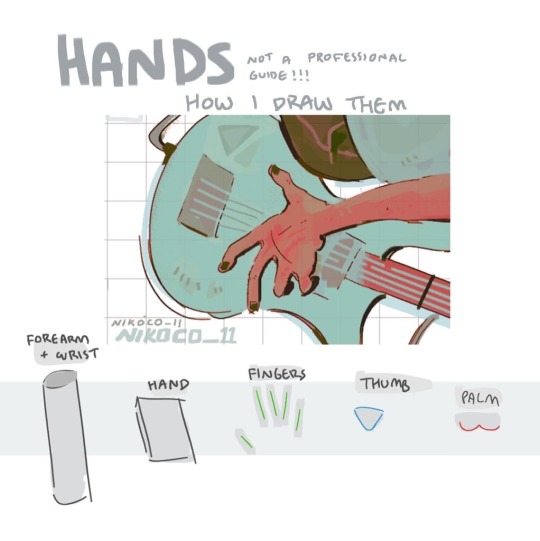


my recipe for drawing hands!
(small note that this is a shortcut that is more abt style and ease than anatomical accuracy. it helps to take time to really properly study hands, makes it easier to bend the rules a bit like this and have it still look good!!)
(learn rules b4 u break them or whatevah)
#qna#tutorial#guide#drawing tutorial#digital art#illustration#drawing#artists on tumblr#my art#clip studio paint
60K notes
·
View notes
Text

careful what you recycle !!
#i literally ONLY made this comic cuz i had the idea that when spamton said mike in brackets it was tenna saying it#and it was hard to explain so i made a visual guide#deltarune#utdr#spamton#spamton g spamton#kris dreemurr#mr ant tenna#tenna#tenna deltarune#spamton deltarune#kris deltarune#deltarune spoilers
15K notes
·
View notes
Text

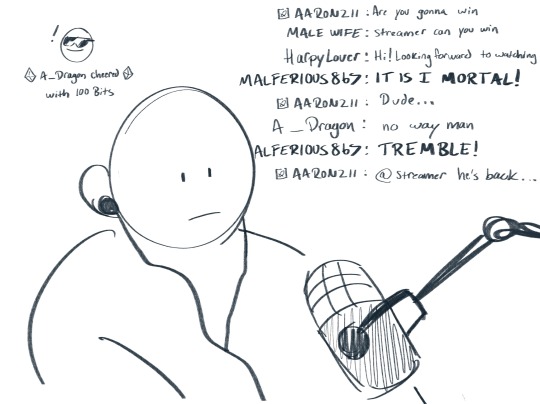
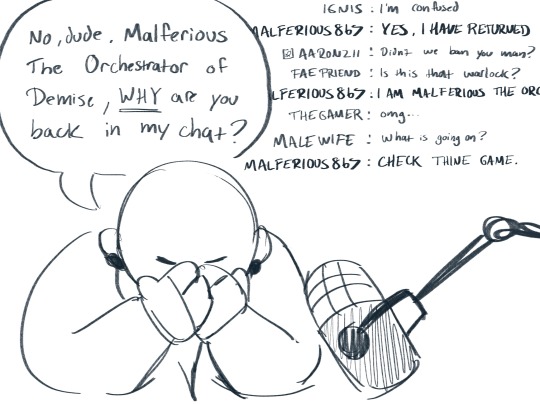
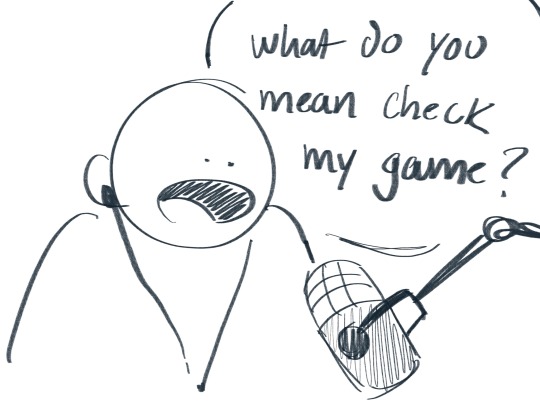
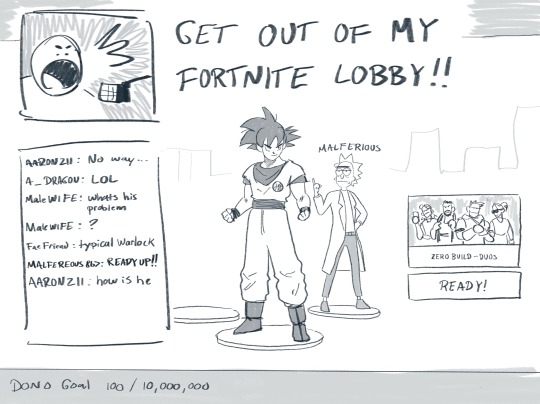
A powerful warlock that uses most of his energy to bother one streamer
85K notes
·
View notes
Text

[ X ]
#all the care guide says is 'biomass'#mmmmm sharing from twitter because its Real Good and i wanna save it
20K notes
·
View notes
Text
Other Words for "Look" + With meanings | List for writers
Many people create lists of synonyms for the word 'said,' but what about the word 'look'? Here are some synonyms that I enjoy using in my writing, along with their meanings for your reference. While all these words relate to 'look,' they each carry distinct meanings and nuances, so I thought it would be helpful to provide meanings for each one.
Gaze - To look steadily and intently, especially in admiration or thought.
Glance - A brief or hurried look.
Peek - A quick and typically secretive look.
Peer - To look with difficulty or concentration.
Scan - To look over quickly but thoroughly.
Observe - To watch carefully and attentively.
Inspect - To look at closely in order to assess condition or quality.
Stare - To look fixedly or vacantly at someone or something.
Glimpse - To see or perceive briefly or partially.
Eye - To look or stare at intently.
Peruse - To read or examine something with great care.
Scrutinize - To examine or inspect closely and thoroughly.
Behold - To see or observe a thing or person, especially a remarkable one.
Witness - To see something happen, typically a significant event.
Spot - To see, notice, or recognize someone or something.
Contemplate - To look thoughtfully for a long time at.
Sight - To suddenly or unexpectedly see something or someone.
Ogle - To stare at in a lecherous manner.
Leer - To look or gaze in an unpleasant, malicious way.
Gawk - To stare openly and stupidly.
Gape - To stare with one's mouth open wide, in amazement.
Squint - To look with eyes partially closed.
Regard - To consider or think of in a specified way.
Admire - To regard with pleasure, wonder, and approval.
Skim - To look through quickly to gain superficial knowledge.
Reconnoiter - To make a military observation of a region.
Flick - To look or move the eyes quickly.
Rake - To look through something rapidly and unsystematically.
Glare - To look angrily or fiercely.
Peep - To look quickly and secretly through an opening.
Focus - To concentrate one's visual effort on.
Discover - To find or realize something not clear before.
Spot-check - To examine something briefly or at random.
Devour - To look over with eager enthusiasm.
Examine - To inspect in detail to determine condition.
Feast one's eyes - To look at something with great enjoyment.
Catch sight of - To suddenly or unexpectedly see.
Clap eyes on - To suddenly see someone or something.
Set eyes on - To look at, especially for the first time.
Take a dekko - Colloquial for taking a look.
Leer at - To look or gaze in a suggestive manner.
Rubberneck - To stare at something in a foolish way.
Make out - To manage to see or read with difficulty.
Lay eyes on - To see or look at.
Pore over - To look at or read something intently.
Ogle at - To look at in a lecherous or predatory way.
Pry - To look or inquire into something in a determined manner.
Dart - To look quickly or furtively.
Drink in - To look at with great enjoyment or fascination.
Bask in - To look at or enjoy something for a period of time.
#on writing#creative writing#writing#writing tips#writers block#how to write#thewriteadviceforwriters#writeblr#writers and poets#writers on tumblr#novel writing#fiction writing#romance writing#writing advice#writing blog#writing characters#writing community#writing help#writing ideas#writing inspiration#writing guide#writing prompts#writing a book#writing resources#writing reference#writing tips and tricks#writers#writing tools#writing life#writing software
20K notes
·
View notes
Text
due to inflation the answer to life the universe and everything is now 48
7K notes
·
View notes
Text

Authors who post like this are so deliciously unhinged. At this point it’s not even a fic- it’s a literary hostage situation, and i am ✨sat✨ ☕️
#authors like this are built different#novels that are shorter than this one shot:#a hitchhikers guide to the galaxy#the notebook#the great gatsby#of mice and men#fight club#the invisible man#farenheit 451#and trust im gonna read the whole thing in one sitting#queue a little dance#ao3#ao3fic#ao3 author#fanfiction#buddie#merthur#superbat#hannigram#destiel#jayvik#wolfstar#steddie#sterek#mcdanno#giving the h50 fandom some love#soapghost#ghoap#jaydick#symbrock
9K notes
·
View notes
Text



WHAT WE DO IN THE SHADOWS 6.09
#what we do in the shadows#wwdits#wwditsedit#tvedit#horroredit#laszlo cravensworth#nadja of antipaxos#ladja#laszlo x nadja#usercats#userveronika#useraudrey2#usercamena#userisaiah#userarrow#userjessica#userfern#usersray#userfanni#usergiu#quicklings#wwdits gifs#*mine#wwdits spoilers#blood tw#the guide yelling “okay! very good aim! wow!” at nadja as she bashes his head in lmao#we love a supportive best friend
13K notes
·
View notes
Text
⭐ So you want to learn pixel art? ⭐
🔹 Part 1 of ??? - The Basics!
Edit: Now available in Google Doc format if you don't have a Tumblr account 🥰
Hello, my name is Tofu and I'm a professional pixel artist. I have been supporting myself with freelance pixel art since 2020, when I was let go from my job during the pandemic.


My progress, from 2017 to 2024. IMO the only thing that really matters is time and effort, not some kind of natural talent for art.
This guide will not be comprehensive, as nobody should be expected to read allat. Instead I will lean heavily on my own experience, and share what worked for me, so take everything with a grain of salt. This is a guide, not a tutorial. Cheers!
🔹 Do I need money?
NO!!! Pixel art is one of the most accessible mediums out there.
I still use a mouse because I prefer it to a tablet! You won't be at any disadvantage here if you can't afford the best hardware or software.
Because our canvases are typically very small, you don't need a good PC to run a good brush engine or anything like that.
✨Did you know? One of the most skilled and beloved pixel artists uses MS PAINT! Wow!!
🔹 What software should I use?
Here are some of the most popular programs I see my friends and peers using. Stars show how much I recommend the software for beginners! ⭐
💰 Paid options:
⭐⭐⭐ Aseprite (for PC) - $19.99
This is what I and many other pixel artists use. You may find when applying to jobs that they require some knowledge of Aseprite. Since it has become so popular, companies like that you can swap raw files between artists.
Aseprite is amazingly customizable, with custom skins, scripts and extensions on Itch.io, both free and paid.
If you have ever used any art software before, it has most of the same features and should feel fairly familiar to use. It features a robust animation suite and a tilemap feature, which have saved me thousands of hours of labour in my work. The software is also being updated all the time, and the developers listen to the users. I really recommend Aseprite!
⭐ Photoshop (for PC) - Monthly $$
A decent option for those who already are used to the PS interface. Requires some setup to get it ready for pixel-perfect art, but there are plenty of tutorials for doing so.
Animation is also much more tedious on PS which you may want to consider before investing time!
⭐⭐ ProMotion NG (for PC) - $19.00
An advanced and powerful software which has many features Aseprite does not, including Colour Cycling and animated tiles.
⭐⭐⭐ Pixquare (for iOS) - $7.99 - $19.99 (30% off with code 'tofu'!!)
Probably the best app available for iPad users, in active development, with new features added all the time.

Look! My buddy Jon recommends it highly, and uses it often.
One cool thing about Pixquare is that it takes Aseprite raw files! Many of my friends use it to work on the same project, both in their office and on the go.
⭐ Procreate (for iOS) - $12.99
If you have access to Procreate already, it's a decent option to get used to doing pixel art. It does however require some setup. Artist Pixebo is famously using Procreate, and they have tutorials of their own if you want to learn.
⭐⭐ ReSprite iOS and Android. (free trial, but:) $19.99 premium or $$ monthly
ReSprite is VERY similar in terms of UI to Aseprite, so I can recommend it. They just launched their Android release!
🆓 Free options:
⭐⭐⭐ Libresprite (for PC)
Libresprite is an alternative to Aseprite. It is very, very similar, to the point where documentation for Aseprite will be helpful to Libresprite users.
⭐⭐ Pixilart (for PC and mobile)
A free in-browser app, and also a mobile app! It is tied to the website Pixilart, where artists upload and share their work. A good option for those also looking to get involved in a community.
⭐⭐ Dotpict (for mobile)
Dotpict is similar to Pixilart, with a mobile app tied to a website, but it's a Japanese service. Did you know that in Japanese, pixel art is called 'Dot Art'? Dotpict can be a great way to connect with a different community of pixel artists! They also have prompts and challenges often.
🔹 So I got my software, now what?
◽Nice! Now it's time for the basics of pixel art.
❗ WAIT ❗ Before this section, I want to add a little disclaimer. All of these rules/guidelines can be broken at will, and some 'no-nos' can look amazing when done intentionally.
The pixel-art fundamentals can be exceedingly helpful to new artists, who may feel lost or overwhelmed by choice. But if you feel they restrict you too harshly, don't force yourself! At the end of the day it's your art, and you shouldn't try to contort yourself into what people think a pixel artist 'should be'. What matters is your own artistic expression. 💕👍
◽Phew! With that out of the way...
🔸"The Rules"
There are few hard 'rules' of pixel art, mostly about scaling and exporting. Some of these things will frequently trip up newbies if they aren't aware, and are easy to overlook.
🔹Scaling method
There are a couple ways of scaling your art. The default in most art programs, and the entire internet, is Bi-linear scaling, which usually works out fine for most purposes. But as pixel artists, we need a different method.


Both are scaled up x10. See the difference?
On the left is scaled using Bilinear, and on the right is using Nearest-Neighbor. We love seeing those pixels stay crisp and clean, so we use nearest-neighbor.
(Most pixel-art programs have nearest-neighbor enabled by default! So this may not apply to you, but it's important to know.)
🔹Mixels
Mixels are when there are different (mixed) pixel sizes in the same image.


Here I have scaled up my art- the left is 200%, and the right is 150%. Yuck!
As we can see, the "pixel" sizes end up different. We generally try to scale our work by multiples of 100 - 200%, 300% etc. rather than 150%. At larger scales however, the minute differences in pixel sizes are hardly noticeable!
Mixels are also sometimes seen when an artist scales up their work, then continues drawing on it with a 1 pixel brush.

Many would say that this is not great looking! This type of pixels can be indicative of a beginner artist. But there are plenty of creative pixel artists out there who mixels intentionally, making something modern and cool.
🔹Saving Your Files
We usually save our still images as .PNGs as they don’t create any JPEG artifacts or loss of quality. It's a little hard to see here, but there are some artifacts, and it looks a little blurry. It also makes the art very hard to work with if we are importing a JPEG.

For animations .GIF is good, but be careful of the 256 colour limit. Try to avoid using too many blending mode layers or gradients when working with animations. If you aren’t careful, your animation could flash afterwards, as the .GIF tries to reduce colours wherever it can. It doesn’t look great!

Here's an old piece from 2021 where I experienced .GIF lossiness, because I used gradients and transparency, resulting in way too many colours.
🔹Pixel Art Fundamentals - Techniques and Jargon
❗❗Confused about Jaggies? Anti-Aliasing? Banding? Dithering? THIS THREAD is for you❗❗ << it's a link, click it!!
As far as I'm concerned, this is THE tutorial of all time for understanding pixel art. These are techniques created and named by the community of people who actually put the list together, some of the best pixel artists alive currently. Please read it!!
🔸How To Learn
Okay, so you have your software, and you're all ready to start. But maybe you need some more guidance? Try these tutorials and resources! It can be helpful to work along with a tutorial until you build your confidence up.
⭐⭐ Pixel Logic (A Digital Book) - $10 A very comprehensive visual guide book by a very skilled and established artist in the industry. I own a copy myself.
⭐⭐⭐ StudioMiniBoss - free A collection of visual tutorials, by the artist that worked on Celeste! When starting out, if I got stuck, I would go and scour his tutorials and see how he did it.
⭐ Lospec Tutorials - free A very large collection of various tutorials from all over the internet. There is a lot to sift through here if you have the time.
⭐⭐⭐ Cyangmou's Tutorials - free (tipping optional) Cyangmou is one of the most respected and accomplished modern pixel artists, and he has amassed a HUGE collection of free and incredibly well-educated visual tutorials. He also hosts an educational stream every week on Twitch called 'pixelart for beginners'.
⭐⭐⭐ Youtube Tutorials - free There are hundreds, if not thousands of tutorials on YouTube, but it can be tricky to find the good ones. My personal recommendations are MortMort, Brandon, and AdamCYounis- these guys really know what they're talking about!
🔸 How to choose a canvas size
When looking at pixel art turorials, we may see people suggest things like 16x16, 32x32 and 64x64. These are standard sizes for pixel art games with tiles. However, if you're just making a drawing, you don't necessarily need to use a standard canvas size like that.
What I like to think about when choosing a canvas size for my illustrations is 'what features do I think it is important to represent?' And make my canvas as small as possible, while still leaving room for my most important elements.
Imagine I have characters in a scene like this:

I made my canvas as small as possible (232 x 314), but just big enough to represent the features and have them be recognizable (it's Good Omens fanart 😤)!! If I had made it any bigger, I would be working on it for ever, due to how much more foliage I would have to render.
If you want to do an illustration and you're not sure, just start at somewhere around 100x100 - 200x200 and go from there.
It's perfectly okay to crop your canvas, or scale it up, or crunch your art down at any point if you think you need a different size. I do it all the time! It only takes a bit of cleanup to get you back to where you were.
🔸Where To Post
Outside of just regular socials, Twitter, Tumblr, Deviantart, Instagram etc, there are a few places that lean more towards pixel art that you might not have heard of.
⭐ Lospec Lospec is a low-res focused art website. Some pieces get given a 'monthly masterpiece' award. Not incredibly active, but I believe there are more features being added often.
⭐⭐ Pixilart Pixilart is a very popular pixel art community, with an app tied to it. The community tends to lean on the young side, so this is a low-pressure place to post with an relaxed vibe.
⭐⭐ Pixeljoint Pixeljoint is one of the big, old-school pixel art websites. You can only upload your art unscaled (1x) because there is a built-in zoom viewer. It has a bit of a reputation for being elitist (back in the 00s it was), but in my experience it's not like that any more. This is a fine place for a pixel artist to post if they are really interested in learning, and the history. The Hall of Fame has some of the most famous / impressive pixel art pieces that paved the way for the work we are doing today.
⭐⭐⭐ Cafe Dot Cafe Dot is my art server so I'm a little biased here. 🍵 It was created during the recent social media turbulence. We wanted a place to post art with no algorithms, and no NFT or AI chuds. We have a heavy no-self-promotion rule, and are more interested in community than skill or exclusivity. The other thing is that we have some kind of verification system- you must apply to be a Creator before you can post in the Art feed, or use voice. This helps combat the people who just want to self-promo and dip, or cause trouble, as well as weed out AI/NFT people. Until then, you are still welcome to post in any of the threads or channels. There is a lot to do in Cafe Dot. I host events weekly, so check the threads!
⭐⭐/r/pixelart The pixel art subreddit is pretty active! I've also heard some of my friends found work through posting here, so it's worth a try if you're looking. However, it is still Reddit- so if you're sensitive to rude people, or criticism you didn't ask for, you may want to avoid this one. Lol
🔸 Where To Find Work
You need money? I got you! As someone who mostly gets scouted on social media, I can share a few tips with you:
Put your email / portfolio in your bio Recruiters don't have all that much time to find artists, make it as easy as possible for someone to find your important information!
Clean up your profile If your profile feed is all full of memes, most people will just tab out rather than sift through. Doesn't apply as much to Tumblr if you have an art tag people can look at.
Post regularly, and repost Activity beats everything in the social media game. It's like rolling the dice, and the more you post the more chances you have. You have to have no shame, it's all business baby
Outside of just posting regularly and hoping people reach out to you, it can be hard to know where to look. Here are a few places you can sign up to and post around on.
/r/INAT INAT (I Need A Team) is a subreddit for finding a team to work with. You can post your portfolio here, or browse for people who need artists.
/r/GameDevClassifieds Same as above, but specifically for game-related projects.
Remote Game Jobs / Work With Indies Like Indeed but for game jobs. Browse them often, or get email notifications.
VGen VGen is a website specifically for commissions. You need a code from another verified artist before you can upgrade your account and sell, so ask around on social media or ask your friends. Once your account is upgraded, you can make a 'menu' of services people can purchase, and they send you an offer which you are able to accept, decline, or counter.
The evil websites of doom: Fiverr and Upwork I don't recommend them!! They take a big cut of your profit, and the sites are teeming with NFT and AI people hoping to make a quick buck. The site is also extremely oversaturated and competitive, resulting in a race to the bottom (the cheapest, the fastest, doing the most for the least). Imagine the kind of clients who go to these websites, looking for the cheapest option. But if you're really desperate...
🔸 Community
I do really recommend getting involved in a community. Finding like-minded friends can help you stay motivated to keep drawing. One day, those friends you met when you were just starting out may become your peers in the industry. Making friends is a game changer!
Discord servers Nowadays, the forums of old are mostly abandoned, and people split off into many different servers. Cafe Dot, Pixel Art Discord (PAD), and if you can stomach scrolling past all the AI slop, you can browse Discord servers here.
Twitch Streams Twitch has kind of a bad reputation for being home to some of the more edgy gamers online, but the pixel art community is extremely welcoming and inclusive. Some of the people I met on Twitch are my friends to this day, and we've even worked together on different projects! Browse pixel art streams here, or follow some I recommend: NickWoz, JDZombi, CupOhJoe, GrayLure, LumpyTouch, FrankiePixelShow, MortMort, Sodor, NateyCakes, NyuraKim, ShinySeabass, I could go on for ever really... There are a lot of good eggs on Pixel Art Twitch.
🔸 Other Helpful Websites
Palettes Lospec has a huge collection of user-made palettes, for any artist who has trouble choosing their colours, or just wants to try something fun. Rejected Palettes is full of palettes that didn't quite make it onto Lospec, ran by people who believe there are no bad colours.
The Spriters Resource TSR is an incredible website where users can upload spritesheets and tilesets from games. You can browse for your favourite childhood game, and see how they made it! This website has helped me so much in understanding how game assets come together in a scene.
VGMaps Similar to the above, except there are entire maps laid out how they would be played. This is incredible if you have to do level design, or for mocking up a scene for fun.
Game UI Database Not pixel-art specific, but UI is a very challenging part of graphics, so this site can be a game-changer for finding good references!
Retronator A digital newspaper for pixel-art lovers! New game releases, tutorials, and artworks!
Itch.io A website where people can upload, games, assets, tools... An amazing hub for game devs and game fans alike. A few of my favourite tools: Tiled, PICO-8, Pixel Composer, Juice FX, Magic Pencil for Aseprite
🔸 The End?
This is just part 1 for now, so please drop me a follow to see any more guides I release in the future. I plan on doing some writeups on how I choose colours, how to practise, and more!
I'm not an expert by any means, but everything I did to get to where I am is outlined in this guide. Pixel art is my passion, my job and my hobby! I want pixel art to be recognized everywhere as an art-form, a medium of its own outside of game-art or computer graphics!

This guide took me a long time, and took a lot of research and experience. Consider following me or supporting me if you are feeling generous.
And good luck to all the fledgling pixel artists, I hope you'll continue and have fun. I hope my guide helped you, and don't hesitate to send me an ask if you have any questions! 💕
My other tutorials (so far): How to draw Simple Grass for a game Hue Shifting
28K notes
·
View notes
Text
Okay, another little lesson for fic writers since I see it come up sometimes in fics: wine in restaurants.
When you buy a bottle of wine in a (nicer) restaurant, generally (please note my emphasis there, this is a generalization for most restaurants, but not all restaurants, especially non-US ones) you may see a waiter do a few things when they bring you the bottle.
The waiter presents the bottle to the person who ordered it
The waiter uncorks the bottle in order to serve it
The waiter hands the cork to the person who ordered the bottle
The waiter pours a small portion of the wine (barely a splash) and waits for the person who ordered it to taste it
The waiter then pours glasses for everyone else at the table, and then returns to fill up the initial taster's glass
Now, you might be thinking -- that's all pretty obvious, right? They're bringing you what you ordered, making sure you liked it, and then pouring it for the group. Wrong. It's actually a little bit more complicated than that.
The waiter presents the bottle to the person who ordered it so that they can inspect the label and vintage and make sure it's the bottle they actually ordered off the menu
The waiter uncorks the bottle so that the table can see it was unopened before this moment (i.e., not another wine they poured into an empty bottle) and well-sealed
The waiter hands the cork to the person who ordered the bottle so that they can inspect the label on the cork and determine if it matches up; they can also smell/feel the cork to see if there is any dergradation or mold that might impact the wine itself
The waiter pours a small portion for the person who ordered to taste NOT to see if they liked it -- that's a common misconception. Yes, sometimes when house wine is served by the glass, waiters will pour a portion for people to taste and agree to. But when you order a bottle, the taste isn't for approval -- you've already bought the bottle at this point! You don't get to refuse it if you don't like it. Rather, the tasting is to determine if the wine is "corked", a term that refers to when a wine is contaminated by TCA, a chemical compound that causes a specific taste/flavor. TCA can be caused by mold in corks, and is one of the only reasons you can (generally) refuse a bottle of wine you have already purchased. Most people can taste or smell TCA if they are trained for it; other people might drink the wine for a few minutes before noticing a damp, basement-like smell on the aftertaste. Once you've tasted it, you'll remember it. That first sip is your opportunity to take one for the table and save them from a possibly corked bottle of wine, which is absolutely no fun.
If you've sipped the wine (I generally smell it, I've found it's easier to smell than taste) and determined that it is safe, you then nod to your waiter. The waiter will then pour glasses for everyone else at the table. If the wine is corked, you would refuse the bottle and ask the waiter for a new bottle. If there is no new bottle, you'll either get a refund or they'll ask you to choose another option on their wine list. A good restaurant will understand that corked bottles happen randomly, and will leap at the opportunity to replace it; a bad restaurant or a restaurant with poor training will sometimes try to argue with you about whether or not it's corked. Again, it can be a subtle, subjective taste, so proceed carefully.
In restaurants, this process can happen very quickly! It's elegant and practiced. The waiter will generally uncork the bottle without setting the bottle down or bracing it against themselves. They will remove the cork without breaking it, and they will pour the wine without dripping it down the label or on the table.
#sorry idk why I'm rambling about this today#it just stuck out to me in a fic yesterday#this is a generalization but#USUALLY the tasting isn't for approval of flavor#and I wanted to make sure more people knew that#SOMETIMES it is though so I don't want to disregard that#tw alcohol#wine#wine tasting#fic writing#fic background#writing tips#writing guide#fanfiction#fanfic
14K notes
·
View notes
Text

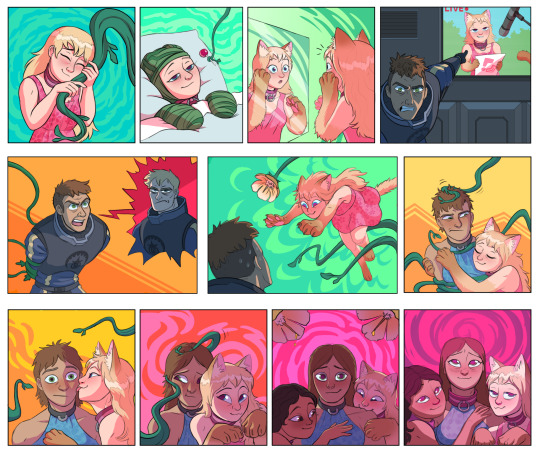
Beware the pipeline!
6K notes
·
View notes
Text
Some personal design notes I made for comics speech bubbles and on dialogue!

Conclusions were drawn from their dialogue sounds and manner of speech in general in addition to my personal flair and interpretation.
And here's an incomplete list of mental notes on actually writing dialogue for characters:
Curly
expresses genuinely what he feels and what he means, though he's reserved and leaves a lot unsaid
casually playful and whimsical when talking to others or commenting on things
smooth talker
speaks delicately and de-escalatory when faced with a stressful situation
using british slang on occasion, yeah?
Anya
often encouraging or reassuring those she talks to
teasing, witty and playful with anyone not named jimmy
stutters when speaking to those named jimmy but outside of that, speaks smoothly with enthusiasm
speaks with implications, basically says iconic deep meaningful shit in a non-direct way
Swansea
mean, harsh, sarcastic and taunting
like anya, he says some deep shit but in a poetic and direct way
reminds me of Disco Elysium dialogue in terms of vibes
speaks grandiosely
" ain't, goin', el capitano, downstairs longnose, hear hear, ol' codger, rumb-a-tumblin' " very fun to write
Daisuke
unfocused, emphasizes words, informal
speaks at the same time as he thinks, most of his dialogue feels like a stream of thoughts
filler words like, totally like everywhere man
Jimmy
dry, spiteful and bitter remarks, always sounds like he's annoyed at everything
no whimsical or heartfelt comments about anything
uses metaphors and veils his words, spinning them in ways to fit his goals. twists his own words as well as others'
steals phrases from others
persuasive
#the writing notes are definitely not guidelines but a just a couple of small stuff i picked up on that guides the words#there's so much more to be said#mouthwashing#mouthwashing game#anya mouthwashing#curly mouthwashing#swansea mouthwashing#jimmy mouthwashing#daisuke mouthwashing#mouthwashing curly#mouthwashing jimmy#mouthwashing anya#mouthwashing daisuke
12K notes
·
View notes
Text


I love how Gerald was trying to keep Shadow from spoiling anything about the future meanwhile literally everything Shadow says and does around Maria is the biggest death flag ever
#in fairness i’m sure both past robotniks just assumed her illness would be what killed her h a#sxsg#sxsg spoilers#sonic x shadow generations#shadow the hedgehog#maria robotnik#ark siblings#sonic#comic#my art#doodles#so this was pretty much entirely done 24 hours ago#but ironically was distracted from posting earlier by playing sxsg#and then watching snapcube play it cause her delight is addicting#i’m missing 2 chests and 2 bolts and I wanna see if I can pull it off without a guide haha#anyways now I’m thinking about the fact that maria and gerald probably went back to their time assuming maria would die of her sickness#and how that would change their respective behaviors#i bet gerald would be holding out that maria would still live a bit longer#just cause shadow inadvertently revealed he’s from at least 50 years in the future due to having met black doom before#(which rewatching cutscenes to remember this quote he Did try to play off a little bit with some sort of#‘oh what do you think the alien squid meant by ’this time i’ll beat you’ that’s so crazy’ comment)#so hey maybe it wasn’t a perfect cure but she managed to live another 10-20 years at least?#all the more reason to press harder surely!#meanwhile maria is coming to terms with her mortality at age 14 or whatever she is#frankly I bet she came to terms with it long ago the way she seems to be written#okay back to snapcube
17K notes
·
View notes
Text
Character Flaws and Their Meanings
Impulsiveness : Acts on instinct without careful planning. Perfectionism : Sets unrealistically high standards, leading to self-criticism. Indecisiveness : Struggles to commit to decisions or choose a path. Arrogance : Overestimates one’s abilities and dismisses others. Pessimism : Habitually expects negative outcomes in most situations. Cynicism : Distrusts the motives and sincerity of others. Overconfidence : Places excessive faith in one’s skills, often underestimating risks. Stubbornness : Resists change and refuses to adapt to new ideas. Jealousy : Feels envious of others' success or possessions. Insecurity : Experiences frequent self-doubt and a lack of confidence. Procrastination : Tends to delay tasks, often leading to missed opportunities. Passivity : Avoids taking initiative and relies on others to act. Aggressiveness : Responds with hostility or force rather than reason. Selfishness : Prioritizes personal gain over the welfare of others. Fragility : Is overly sensitive to criticism and easily discouraged. Egotism : Constantly focuses on oneself and one’s own importance. Defensiveness : Quickly rejects or rationalizes away critique or new information. Manipulativeness : Exploits others to fulfill personal needs or desires. Recklessness : Shows a careless disregard for potential risks or consequences. Resentfulness : Holds lingering bitterness and grudges over perceived wrongs. Distractibility : Finds it hard to maintain focus amid competing interests. Impatience : Lacks the willingness to wait, often spoiling opportunities to learn. Perfunctory : Performs actions in a mechanical, uninspired manner. Self-Doubt : Consistently questions personal abilities and decisions. Arbitraryness : Makes decisions based on whim rather than reason or evidence. Rigidity : Is inflexible and unwilling to consider alternative viewpoints. Gullibility : Trusts too easily, often leading to being misled or deceived. Obsession : Becomes excessively fixated on particular ideas or details. Aloofness : Maintains emotional distance, appearing detached or indifferent. Intolerance : Refuses to accept differing perspectives or lifestyles.
Writing Advice for Brainstorming
Mix genres and time periods: Experiment by combining elements from different eras or genres to create unique settings and narratives.
Use "what if" scenarios: Pose unexpected questions (e.g., What if time travel operated on emotions rather than mechanics?) to spark novel ideas.
Draw from diverse mediums: Engage with art, music, or even scientific papers to inspire unexpected plot twists.
Embrace absurdity: Let illogical or surreal ideas guide you; sometimes the wildest thoughts lead to compelling stories.
Reverse clichés: Identify common tropes in your favorite genres and deliberately invert them to create fresh perspectives.
Incorporate personal anomalies: Transform your idiosyncrasies and personal struggles into rich, multi-dimensional characters.
Use mind-mapping: Visually plot your ideas in a freeform way to uncover hidden connections between disparate elements.
#writing#writeblr#on writing#writing tips#how to write#writers block#creative writing#writers and poets#thewriteadviceforwriters#writers on tumblr#writing project#fiction writing#novel writing#writing a book#writing advice#romance writing#writing characters#writing community#writing guide#writing inspiration#writing prompts#writing ideas#writing reference#writing blog#writing resources#writing help#writing software#writerscommunity#writers#writing tips and tricks
10K notes
·
View notes