#html navigation bar
Explore tagged Tumblr posts
Text

Navbar Animation with Moving Hover Effect
#codingflicks#html css#frontend#css#html#frontenddevelopment#webdesign#css menu hover#css menu hover effects#html css menu#navbar animation#css3#moving hover animation#navigation menu#navigation bar
15 notes
·
View notes
Text

CSS Animated Menu Bar
#animated menu bar#css animation examples#pure css animation#html css#css#frontenddevelopment#webdesign#html#css3#divinectorweb#learn to code#css menu#css navigation
4 notes
·
View notes
Note
You're more amazing than lineart
You're more amazing than tag blocking
#fa added tag blocking yesterday!#but only for the modern theme...#which would be fine if the modern theme didn't have a bunch of little annoyances#navigation bars that follow you when you scroll down are the devil#like fuck off! stop following me! if i want to use you then i'll just scroll up it's not that hard#they're called sticky navbars or fixed navbars#i actually messed around with the html and css and found the part that makes it sticky and turned it off#but making a whole browser extension just to make modern theme slightly less bad isn't worth it#other Various Annoyances: the giant raccoon art at the top of every page that pushes the rest of the page down#the submission titles don't turn blue after you've clicked on them so you can't tell which pics you've already clicked#the minigallery on submission pages is awful because they copied deviantart's layout which was not designed for a minigallery#the minigallery thumbnails are cropped more than they need to be which i think might be just straight-up a mistake#also there's a really easy way they could've partially implemented keyword blocking. REALLY easy#the search feature already has a method to exclude results that contain a certain keyword(s)#so just let users make a list of blocked keywords and then alter all their searches to use that method to exclude the keywords#literally just add “-(@keywords blocked_keyword_example)” for each keyword. just take the search string and append that. easy#it'd only work on searches but it would've been so fucking easy but that's irrelevant now#ka asks
1 note
·
View note
Text
1 note
·
View note
Text
100+ Navigation Bar HTML and CSS (Free Demo +Source Code)

Navigation Bar Using HTML and CSS
Hello Developers! Welcome to Codewithrandom with another informative blog. Today we’ll see how to make a Navigation Bar with Source Code. Here is the Latest Collection of free Navigation Bar codes in HTML and CSS. This is the Updated Collection of April 2023 with 36 New Navbar Source codes added.
What is a navigation bar?
A Navigation bar or a side menu is an integral part of any website, used for quick navigation links, a search bar, login/signup links, company logos, etc. Without a Navbar, any website looks incomplete.
Here we’ll show you how to create a Simple Navigation Bar In HTML and CSS with 100+ examples.
Related article — 100+ HTML, CSS, and JavaScript Projects With Source Code ( Beginners to Advanced)
Restaurant Website Using HTML And CSS With Source Code
Let’s see some cool Navigation bars in HTML and CSS.
1. Responsive Side Navigation Bar
Let’s start our list with a simple, light-themed left-sided navigation bar. Only navigation bar icons are visible on load but on clicking the hamburger icon side bar expands.
2. Bootstrap Navigation Bar
Simple and responsive navigation bar. This one is on top with several different categories and also a search bar. Additionally, it also has a login and signup button.
How To Build Interest Calculator Using JavaScript
3. Transparent Navigation
This is a very well made Navigation bar by Manas Yadav, when you click a navigation bar button it auto scrolls to its location on the page. Can be used for homepages.
4. Sticky Slider Navigation (Responsive)
Another navigation bar auto-scrolls but this one is even better with more satisfying animations and design.
5. Navigation bar design
A navigation bar with a gradient in its background with a cool gradient and blinking effect on hover.
That’s it, folks. In this article, we shared the Navigation Bar In HTML And CSS Source Code with cool and different designs. We covered everything from simple and minimal Navigation bars to bars with auto scrolls, cool transitions, and even 3D icons. Hope you liked this article. Share this with your fellow developers. Comment down below with your thoughts and suggestions
See our other articles on Codewithrandom��and gain knowledge in Front-End Development.
Thank you
read full article and get complete source code
1 note
·
View note
Text
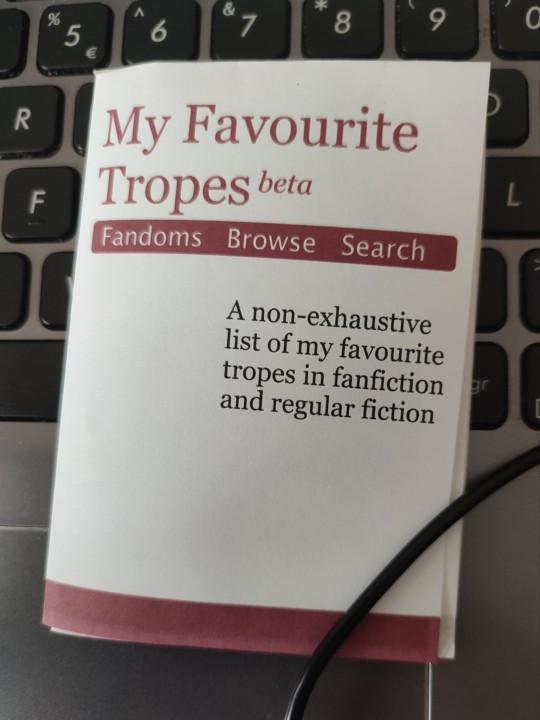
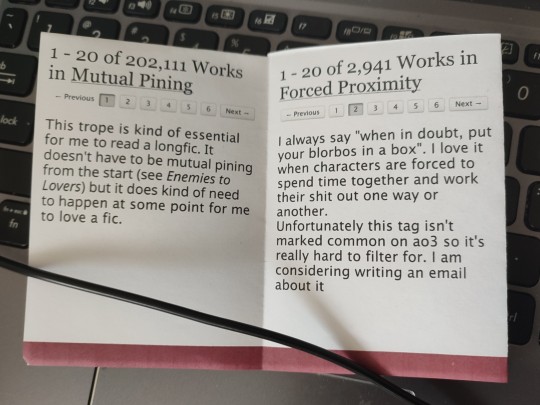
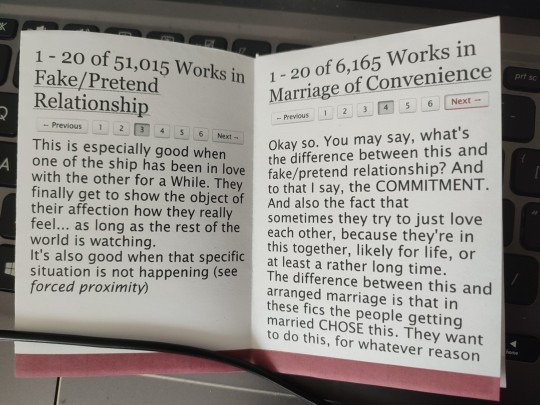
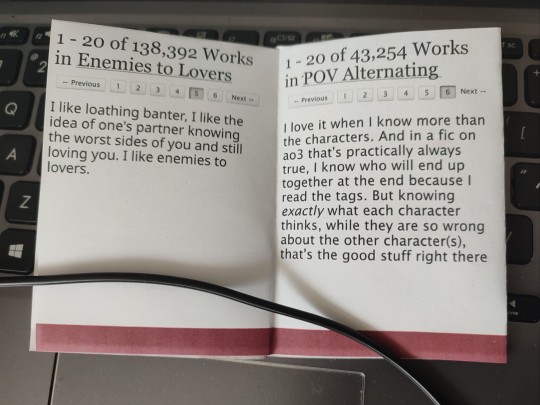
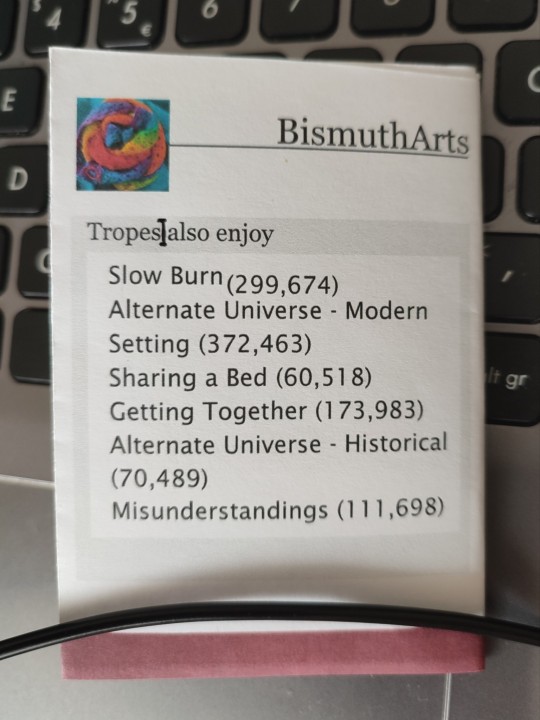
i had great fun with the formatting for this one. the bar at the bottom is actually the exact same colour and texture as the bar near the top in the light mode of ao3. or at least it was until my mediocre printer had its way with it.
the fonts are also the same as what's used on ao3
did y'all know that on firefox you can screenshot specific elements of the html of a webpage? very handy, to have it immediately cropped to what you need (used for the navigation ui, i couldn't easily replicate that)
this is part of my project to make a zine a day in april
#bis arts#ao3#tropes#zine#1 sheet zine#8 page zine#physical art#archive of our own#fic#about fic#fanfiction#fave tropes#i just realised it would've been fun to change the 1-20 for each page#however. i don't care That much#zine a day. chop chop#zinepril#aprine
481 notes
·
View notes
Text
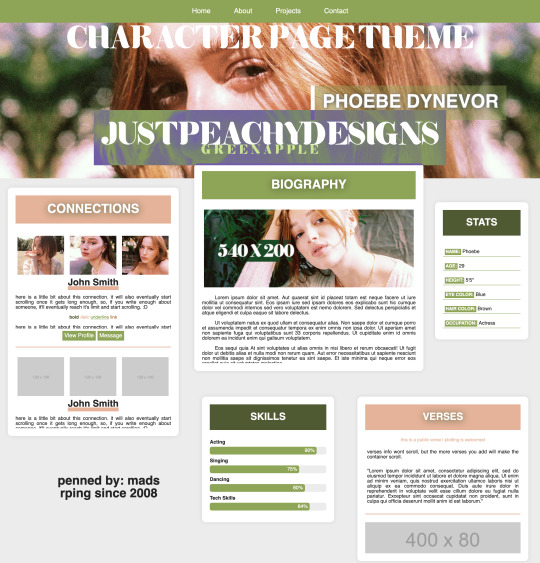
Green Apple Character Page Theme
[ preview ] + [ code ]
This is a Roleplay Character theme page.
The code is on payhip as a 'pay what you want' file. So it's completely free, but if you'd like to donate, it is much appreciated.
This is my first attempt at creating a page after copious amounts of css and html studying, but it's still not perfect, so I hope you find use of it regardless. It is commented in the code to hopefully help you navigate it easier.
Rules:
You are allowed to edit this code to your liking, but you're NOT allowed to redistribute this theme as your own, or in general. Do not remove the credit from the theme. You can move it around, but don't get rid of the link back to my page.
Features:
Header Image - 100% width x 400px height
Navigation Bar
Connections - 120x100 images
Bio - 540x200 image
Verses - 400x80 images
Stats
Skills
I created this code with 'root' styling, so much like main themes, the color customizing can be done at the beginning of the code where you see 'root'. There are elements in the code that are given those colors, so if you change one of the hex codes, it'll change other colors in the theme itself. If you have any questions, feel free to message me.
*whispers* the psd used on the images is this one*
#rph#themehunter#rp theme#character theme page#jpdpage#jpdtheme#jpdre#i'm sorry it's not super responsive in terms of screen resolutions#but this is my first theme ok? I'M JUST A BABY
73 notes
·
View notes
Text








Truth In The Eyes Skin - Free!
This is my newest baby, Truth In the Eyes. Majority of the design for the skin was made in a fever rush from around 10 in the evening to 4 in the morning on a week day, pretty much an outpouring of all my accumulated stress. Making the skin a reality was a different story altogether, but I am finally done! I hope you all like it, and please let me know if you are using it! (Somehow. Maybe like the post, or reply, or message me... I'd love to hear from you!)
Features:
Easy to customize color scheme, background and font style
Fixed top navigation bar with modal quicklinks area
Wavy shapes!
5 pre-installed member groups + admin and mod groups
All custom HTML templates
Guidebook webpage code + redirect row with staff links
Mix-and-match post/content styling codes (for headers, images and simple borders)
You can preview the skin here: https://truthintheeyes.jcink.net/index.php?act=idx
Please read the policies for skin use here: https://truthintheeyes.jcink.net/index.php?act=Pages&pid=2#one
Download the installation files here: https://ko-fi.com/s/2b22eeb70d
Also, I'm not sure if you noticed from the skin but I really really like thaibl / thaigl and especially pondphuwin. Haha. If ever you want to rp using thai faces, hit me up.
71 notes
·
View notes
Text




NUCLEAR WINTER - $10
Nuclear Winter is a moody blue monotone skin that was previously made specially for and used on a post-apocalyptic Fallout roleplay a few years ago.
There are comments scattered throughout the stylesheet and written HTML to help you navigate what to edit (if you wish to use it as is) and what not to edit it.
This skin comes with:
- A pre-installed UserWay accessibility menu. - A collapsible sidebar that's easy to read and navigate with a pop-out login box. - A removable news section with a scrollable news ticker, wanted ad listings in the form of icons, and staff icons. Beneath these three columns is the navigation bar. - Trigger warning fields that, when filled out, precede a post to warn users of potentially triggering material within. - A main profile flush with customizable fields to help fit whatever genre of site you decide to use this skin on. This profile has a header, with places for a character name and face claim, links to noteworthy information, the forum avatar listed on the side, an OOC section, and an awards section that scrolls vertically upon overflow. - An isotope members row that allows you to sort by member names. Custom fields that can be found on this skin and modified accordingly are: age, gender, pronouns, residence, morality, height, faction, occupation, species, OOC alias, OOC age, OOC pronouns, OOC timezone, maturity/content rating, and OOC trigger warnings.
Graphics for this skin that will be auto-resized are: a 350x700px header image of character, a 350x200px avatar image, a 200x200px gif icon, and a 110x50px gif icon for the mini profile.
For the optional news banner on the index: 50x50px wanted ad icons and 40x40px staff icons.
#jcink#jcink rp#jcink roleplay#jcink skin#jcink codes#jcink code#jcink coder#jcink skins#jcink skin for sale
33 notes
·
View notes
Note
I’m a complete beginner when it comes to any coding and I’m not sure if you are or not, but was it easy to begin making the site using rarebit?
I'm a complete beginner as well! I've only coded a navigation bar back in middle school for an assignment and then never again, so Rarebit was overwhelming when I started.
However, you'll realize that it's pretty straightforward the more you read the code over and over again. I suggest opening up the Rarebit folder in an external terminal that isn't Neocities like Visual Studio Code and download the Live Preview plug-in from Microsoft. This let's you see your website in live time and not have to code blindly like in Neocities.
HTML is extremely straightforward and easy to grasp. It's CSS you have to learn and worry about since it's what makes your website look like your website.
I haven't touched Javascript yet, that's a bit more complex, but nothing a YouTube video or a forum can't help with.
It just takes time and patience like any other skill to learn!
I recently learnt how to use flexbox!

#asks#anon#idk it's just fun!#and more rewarding to create an experience for the readers to explore than to upload it on webtoon or tapas#like it reminds people that comics are a craft and aren't just content to consume#there's an experience to it
97 notes
·
View notes
Text

Flexbox Navigation Menu
#navigation menu#css menu#html css menu#css flexbox layout#html css#learn to code#code#frontend#css#html#css3#css layout#frontenddevelopment#css tricks#navigation bar
6 notes
·
View notes
Text
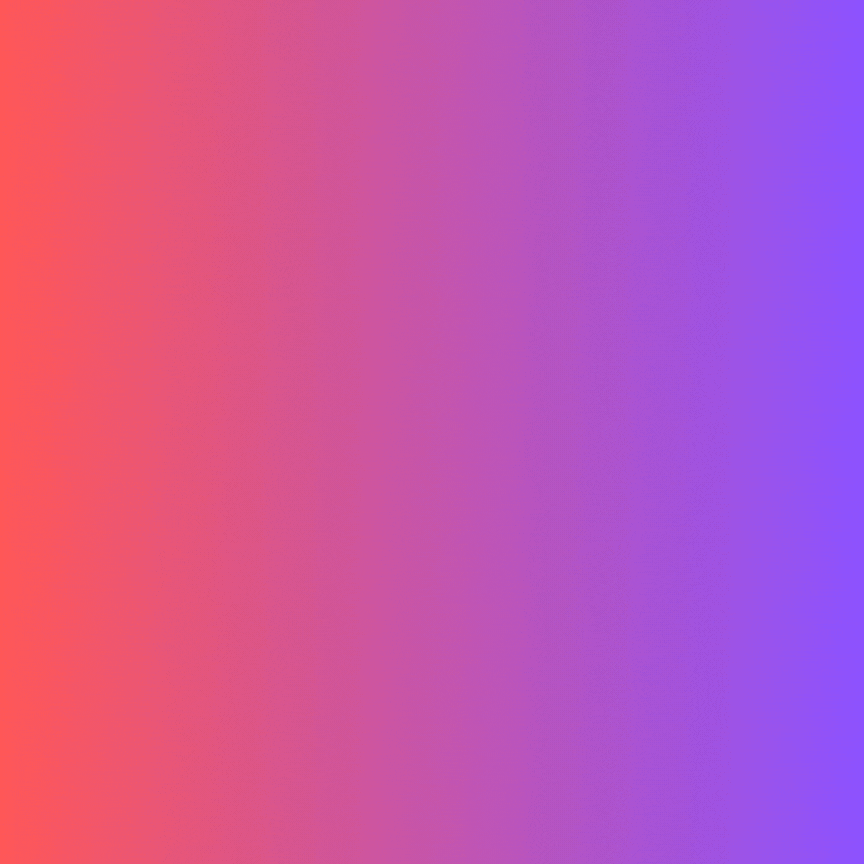
Responsive Layout with sidenav
#responsive layout#sidenav#side navigation bar#responsive web design#divinectorweb#html css#frontenddevelopment#webdesign#html#css#css3#learn to code
4 notes
·
View notes
Text



April 8, 2025 • Tuesday
📚 30 days of productivity — COLLAB CHALLENGE WITH @studaxy @winryrockbellwannabe @nanthegirl and @larstudy — Day 16/30 📚
💛 Axy's study time: 5h 44min 💚 AJ's study time: 1h 💜 Nan's study time: 1h 30min 🩷 Lar's study time: 6h 30min👑 💙 Iris's study time: 4h
A sad sad truth has befallen us. I have more workload from uni, so I can't goof around with burger institute anymore T_T. Now I need to make a legit college website to submit to my prof lol. So here we have, Alfea University XD (yes I stole it from winx club).
The problems I ran into while making this:
I struggled to align the logo and the heading once again, but that got solved by putting them in a table and having the logo and the heading in the same row.
The navigation bar took a while to align, but I sorted that out.
THE PAGE WAS FRICKIN LARGER THAN THE SCREEN. Took a lot of stack overflow browsing to find out that if I add the attribute 'box-sizing: border-box' to the style of the body/html tag, that gets fixed :) It's basically aligning the content to stay within the size of the device that the site is being viewed in. Pretty cool stuff :)
🎧 Given-Taken - Enhypen

#dailyfoxposts#studyblr#studyspo#codeblr#study#compblr#coding#web dev#study motivation#collab challenge pt.4#30dop
14 notes
·
View notes
Text

Advice; Where to Make Rules and About Pages
If you've read my advice post about the difference between about and rules pages and why they're both important, you may not be wondering the best way to make them. The good news is, there are plenty of options!
Tumblr
The simplest choice. In the past, people would make custom pages on their theme. However, since dash view has become popular (and you can't view custom pages via it, nor can you view them on mobile), most people simply post their about/rules page as a normal text post, and link to it in their pinned post. If you have a custom theme, make sure to link the pages in the navigation bar too!
Using a plain Tumblr post increases your page's readability, but reduces the amount of formatting you can do. If you make your pages elsewhere, you will be able to customise them a lot more.
Carrd
A free website maker. You can make a small site with a free account, and the prices are pretty reasonable if you need to make a bigger site. Carrd has a minimalist aesthetic, and it will also adjust what you make to fit a mobile browser (though this may break your formatting if you have designed something complicated).
Carrd is easy to use, but it is best used for simple designs. If you want to do something more complicated than a basic Carrd layout, you're going to spend a lot of time trying to make the formatting work. If you want multiple pages for your site, you're also going to spend a lot of time formatting as you can't clone pages, therefore have to recreate each one every time instead.
It uses markdown for formatting text. If you're familiar with it, this can speed up writing, but it may slow you down if you've never used it before.
One of the benefits of Carrd is that there are lots of free templates available within the rpc! Here are resources I found with a quick Google search, but there are plenty more out there if you look for them: [x] [x] [x]
Weebly
Another free website maker. You can make more for free here than you can on Carrd. Weebly sites should adapt to work on a mobile browser.
I've never seen anybody use Weebly for about/rules pages, but I do recommend it! It's very easy to use, and, unlike Carrd, you can copy and paste entire pages. This makes it ideal if you have lots of muses that you want to make individual about pages for.
It uses a more typical text editor than Carrd. Instead of markdown, it's more like Microsoft Word - where you highlight text and click buttons to add formatting. You also have HTML/CSS options.
Weebly does offer some free templates, but you're likely to want to edit them to suit your needs more. This is okay! It isn't difficult to do!
Google Docs
A popular, completely free option. As with Carrd, there are plenty of templates and resources within the rpc (here are three examples: [x] [x] [x]). These pages will be viewable on a mobile browser, but the theme may not translate well. Keep readability in mind if you use this option.
If you use this option, also make sure the link you share is viewer only and doesn't have editor permissions!
Other Options (WordPress, Self-Hosting, etc)
Don't feel you have to follow the crowd. If you like to use WordPress, use WordPress. You could also use Neocities, or any other website builder!
Personally, I already own a web domain because I have websites for other online activities, so I use about pages that I've coded from scratch and host them myself. For my rules page, I just use a Tumblr text post that's linked in my pinned post. In the past, I've used Carrd and Tumblr pages for about pages.
If you want to write your site using HTML, some free website hosters will allow you to do this (Neocities, for example). If you're interested in coding, I do recommend this! It allows you to have full customisability, and coding can be a really useful skill. However, one downside of this is it can make your pages hard to read on a mobile browser. It's up to you to decide how important this is.
If you're interested in learning HTML (as well as CSS, JavaScript, and other coding languages), this site is a great resource!
41 notes
·
View notes
Note
How did you learn to code your website on neocities? You have one of the most amazing and unique sites I've ever seen, it's such a wonderful personalized corner of the internet!
Thank you :)
W3Schools is an amazing resource for coding and finding HTML, CSS and JS scripts!
You can pretty much just google "How to make a navigation bar" or how to make a dropdown menu or anything you want and there's usually a w3schools link that can help you with it!
Another tip I can offer is to learn how to use your browser's Inspect Tool option (Usually accessed by pressing F12)
Studying how websites are made or trying to see how someone coded a specific thing
It also allows you to test CSS directly if you want to see how something is going to look right away
Overall my biggest tip is to make it fun for yourself! There is a bit of learning curve at the beginning, but once you get past it, it gets really fun!
8 notes
·
View notes
Note
sorry to bother you but i wanted to ask how you're enjoying using Obsidian? I've been eyeing it for a while but would love to know your thoughts, highlights, lowlights, etc :) if you don't mind sharing, ofc!
No worries! The short version is that I've been enjoying Obsidian quite a lot, and I find that it serves all of my needs nicely without any fuss. Using it is rather frictionless, I think, and getting used to it was pretty easy though it did take some willingness to very much learn to navigate its menus and features and how it lays everything out. It's not at all difficult, but I do think you have to sit with it for a bit. It's currently my main writing program with the exception of screenplays, for which I use Highland 2.
For context on myself, my writing needs are rather straightforward. I use these sorts of apps and programs to write and organize my fanfic, original prose writing, professional correspondence, and journalistic article drafts. I previously used Notion, which I left because of the big NotionAI push. Before Notion, I used Bear, though I can't remember why I stopped using it; I haven't checked out Bear 2, so I don't know if it suits my needs.
When I was shopping around for a new program to use, the following points were important to me, in no particular order:
no native / built-in generative AI assistants
interface is simple and clean or had customization or community themes that would make it so
offline access
mobile app with document sync
ability to organize and group notes through a folder, tag, or similar system
not too many Things going on with it or I could very easily ignore stuff I didn't use without them cluttering up the UI or my space
Obsidian organizes files within "vaults", of which you can have multiple, each of which are connected to folders that are stored locally on my laptop (or my phone). I love this. I have local versions of all of my notes. I can literally find all my stuff as markdown files within a folder on my desktop and open them up in another program with EASE. If you are someone who doesn't have a lot of storage space, this might be an issue, but for me, this is a very bright highlight.
The biggest lowlight for me is that mobile sync is reliant on a subscription fee, but considering that the rest of the program is free and the fee is small, I found this ultimately a very small concern. I very critically need mobile sync because I spend a significant amount of time writing from my phone. The mobile sync is incredibly good; it keeps all documents synchronized very well, and I have yet to run into version conflicts that cause me to accidentally overwrite and lose significant progress. I don't even have to close files on my laptop first; they'll just update in real-time on my screen like Google Docs. Sometimes I'll name documents something that my phone's file path system cannot handle; Obsidian warns me that it cannot fetch and sync these files with illegal names, and I like that it keeps me informed about that.
It has both a folder system and a tag system, which allows you to organize your files. I only use the folder system because my needs are simple, but the tag system is also solid. It also has a robust search system. It also has a bookmarking system to further organize your stuff. I don't have enough files to use that, but it is available, and I think that's neat.
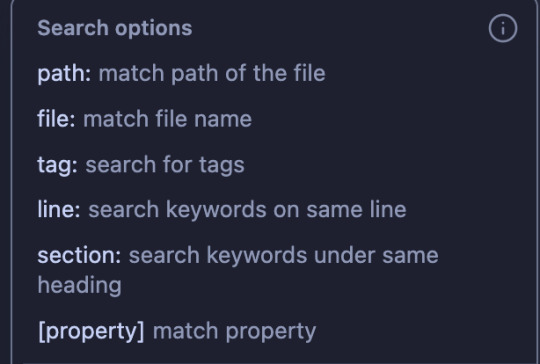
More precise customization can be difficult if you're not used to writing CSS. I am familiar with CSS, so I found this a small hurdle, but this will be a bigger issue for others. That said, this does mean that Obsidian is DEEPLY customizable, and there is a large gallery of community themes that offer a lot of styles that serve a wide variety of needs. There is also a deep bench of community plugins to help get Obsidian to do what you want — I have plugins that make the word count in the status bar show the count of highlighted text and allow me to copy text as HTML instead of formatted text or markdown. There is also an active Obsidian community and forum, so you will not be necessarily troubleshooting customization alone.
Other small things that occur to me to mention right now: It supports opening files in multiple windows, and it has a tab system, which is really neat. The ability to open multiple files at a time is very good. You can also open files side-by-side for easy comparison, which is useful for more technical work. I don't use Obsidian for coding or wiki work, but I can imagine this being really useful for that. It has a reading mode. Offers a version history with a "show changes" mode and restoration capability. File merge capability. You can open images into it and organize them like any other file.
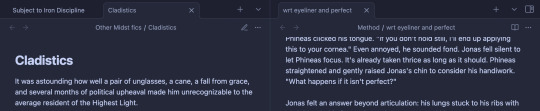
All in all, I'm very happy with it, and it serves all of my personal needs very well. I generally give it a blanket recommendation, again noting that I think it does take sitting with to get used to some of its features and UI and customizing it to your needs and preferences, but I don't think that's super difficult with some patience and time.
13 notes
·
View notes